Janitorial software streamlines tasks and reduces errors, helping you manage more clients efficiently. Let’s explore 5 top options.
From scheduling to inventory management, janitorial businesses deal with various tasks. Mistakes and quality gaps can easily happen, and these can lead to lost clients and income—and worse.
Janitorial software can improve scheduling, communication, task management, and more. This article explores my 5 top janitorial software options and their key features—so you can pick the best one to enhance your business operations.
Our Top Picks
-
Best all-in-one janitorial software
-

Good for managing client relations
-

Good for Scan4Clean QR technology
Why trust us?
Our team of unbiased software reviewers follows strict editorial guidelines, and our methodology is clear and open to everyone.
See our complete methodology
17
Tools considered
10
Tools reviewed
5
Best tools chosen
How I Chose the Best Janitorial Software
I looked for the following key features while exploring the top janitorial apps.
Must-have features
- Task and work order management for helping you create, assign, and oversee janitorial tasks and client requests.
- Crew scheduling with customizable shift patterns, real-time updates, and availability management—for optimizing the deployment of janitorial crews.
- Time tracking for automatically tracking your hourly employees’ worked hours so you can pay them accurately.
- Inventory management to track your stock of cleaning supplies and help you know when to reorder.
- Client management to keep client details, cleaning contracts, and communication logs organized.
- Quality control features—like digital forms and checklists—to maintain consistent cleaning quality and adherence to standards.
- Billing and invoicing features to simplify financial transactions, from invoice creation to payment tracking.
I also made sure the software has:
- A user-friendly interface for simplifying your employees’ adoption of the software with an intuitive design.
- Mobile accessibility for enabling managers, cleaning crew, and other staff to stay connected and informed while on the go.
Finally, I checked for features that make janitorial software great:
- Reporting and analytics that deliver insights into cleaning efficiency, staff performance, and client satisfaction—so you can use this information to make improvements.
- Dedicated communication tools to simplify team and client communication through features like messaging or task comments.
- Real-time updates and notifications for informing team members of new tasks, schedule changes, and client feedback.
The 5 Best Janitorial Business Software of 2025
-
Connecteam — Best all-in-one janitorial software
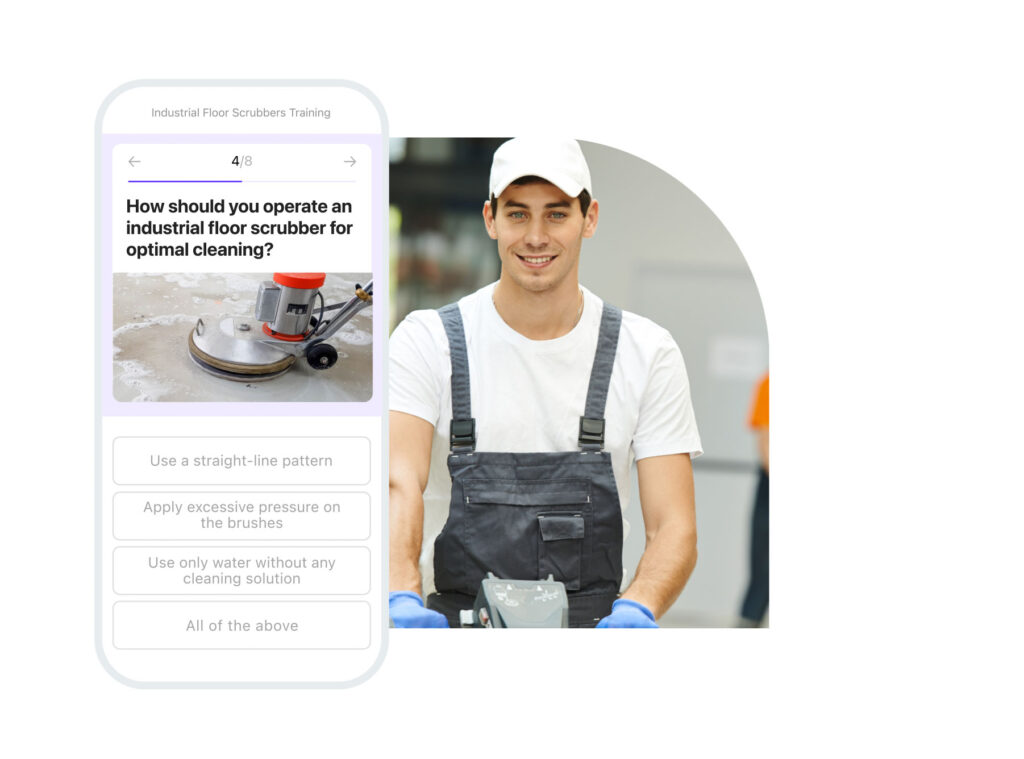
Key Features
Automatic shift scheduler
Time clock with GPS-tracker
Document storage
Digital forms and checklists
In-app chat
Payroll integration
Pros
Affordable for all janitorial businesses
Easy to set up
Accessible anywhere
Excellent customer support
Cons
More integrations in development
Connecteam tops my list as the go-to janitorial software solution because it’s packed with features to boost your service quality.
Why I chose Connecteam: Connecteam offers many features that are perfect for janitorial businesses. These include efficient scheduling and work order management, accurate timesheets, and more.
Let’s take a closer look at all Connecteam has to offer.
Streamlined scheduling and tracking

Connecteam is a shift scheduling app that helps you meet the complex scheduling demands of the janitorial industry. With customizable shift templates, you can set up schedules tailored to your cleaning crew’s operational hours and specific needs.
I find the auto-scheduler to be an especially great feature. It generates optimal schedules based on staff availability, qualifications, and predefined rules, saving time and effort. Employees can also manage their availability, request time off, and even swap shifts directly through the app.
Additionally, you can monitor your hourly employees’ work hours and locations in real-time with Connecteam’s employee time clock feature. Your janitorial crew can clock in and out directly from the Connecteam app or using a shared device.
The real-time GPS tracker accurately records employees’ locations during work hours, helping you ensure your crew is where they should be. Even better, the geofence time clock creates a virtual boundary around work sites, and you can even prevent workers from clocking in outside this boundary.
Accurate timesheets for payroll processing
When your employees clock in and out of their shifts, their hours are automatically recorded and logged into digital timesheets. This eliminates the need for manual data entry and reduces errors.
One feature that impressed me was Connecteam’s accurate capture of work hours, overtime, breaks, and time off, streamlining the payroll process. Plus, Connecteam seamlessly integrates with major payroll software like Gusto and QuickBooks, making payroll management a breeze.
You can also export your error-free timesheets directly to your preferred invoicing software for easy client billing.
Work order management with checklists and forms
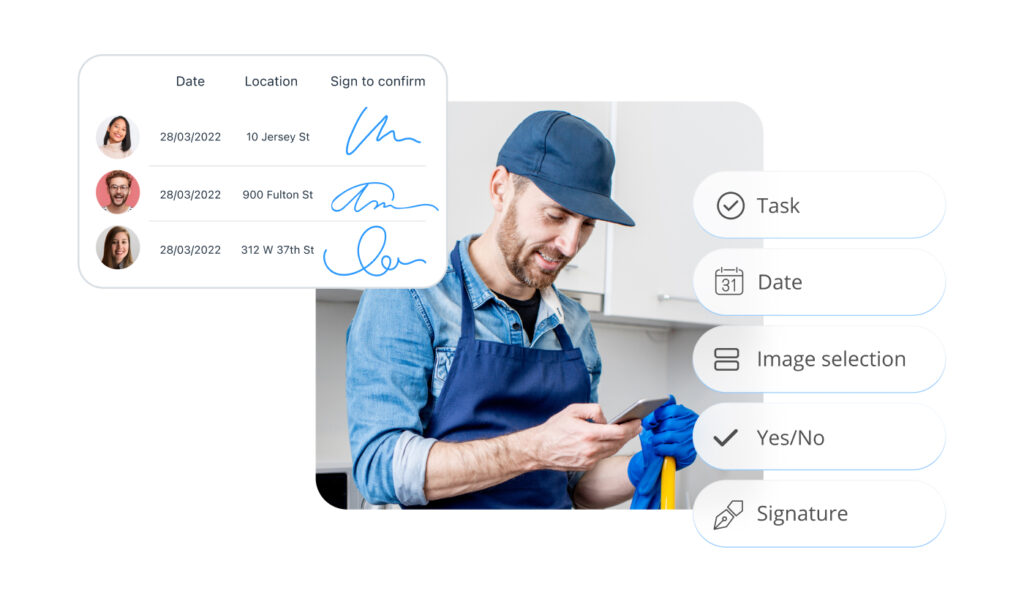
With Connecteam’s digital forms and checklists features, you can easily create customized cleaning checklists, inventory logs, client feedback forms, and work orders from scratch or by using pre-made templates.
You can also use the Connecteam task management app to create task-based work orders. I appreciate how this software lets you add detailed descriptions and attach forms and documents directly to tasks. This means you can include safety procedures, cleaning guidelines, or client specifications, providing your team with all the necessary information to complete their tasks effectively.
Your janitorial team can check off tasks as they go so you can track the progress of work orders to ensure efficiency and accuracy.
Enhanced client management and document access
Connecteam’s document hub is like a digital filing cabinet that lets your cleaning crew access important resources and guides from one central location. You can conveniently store sanitation protocol, slip prevention measures, and anything else your crew needs directly in the app.
Additionally, you can keep track of client details, including contact information and service history, within the platform. This enables you to provide personalized service and ensure client satisfaction.
Efficient communication tools for janitorial crew
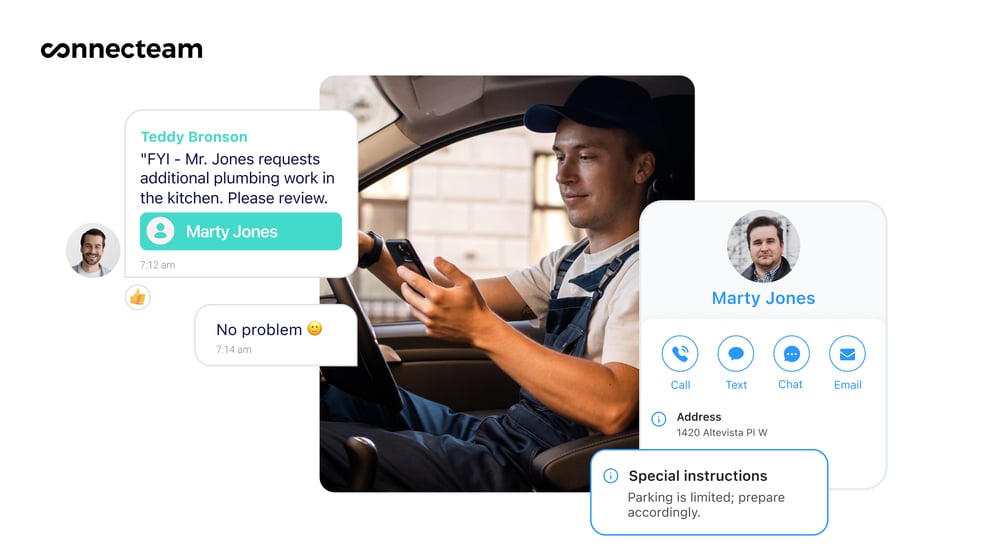
With a dedicated online team chat feature, you and your team can have 1:1 or group discussions to coordinate cleaning schedules, discuss task assignments, or address any issues that arise during the workday.
Another outstanding feature is the company feed, which allows you to announce important updates, share news, and communicate with your entire janitorial crew.
And much more to boost your janitorial business
Besides being a janitorial solution, Connecteam is an all-in-one workforce management solution. For example, additional features include:
- Employee recognition and rewards
- Employee training software
- Reporting and analytics
Overall, Connecteam is a perfect all-in-one solution for janitorial businesses.
Pricing
Free-for-life plan availablePremium plans start at $29/month for 30 users
14-day free trial, no credit card required
Start your free trial -

HouseCall Pro — Good for managing client relations
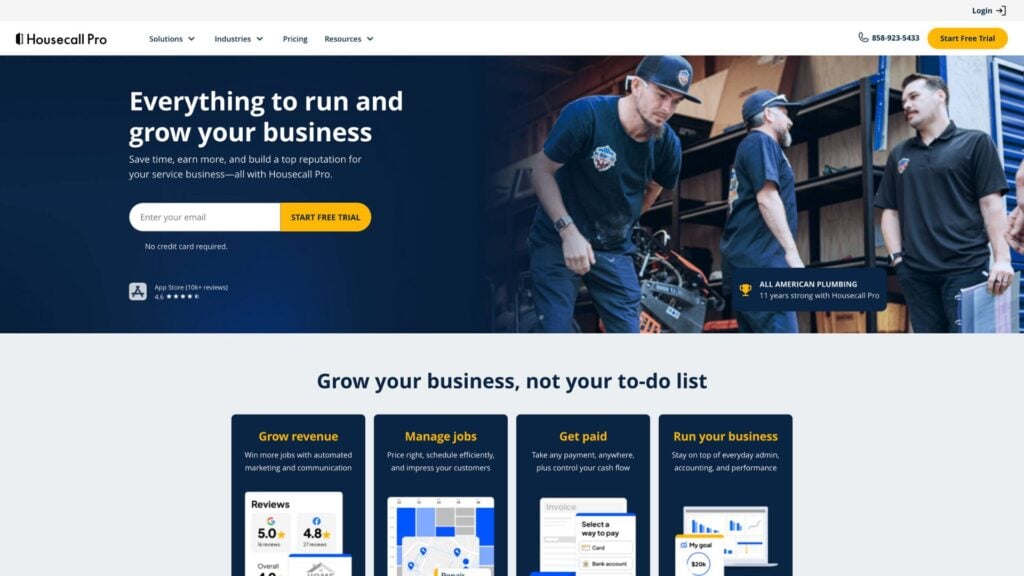
Key Features
- Job scheduling and dispatching
- Payments and invoicing
- Customer and communication management
- Inventory management
Pros
- User-friendly interface
- Real-time updates and alerts
Cons
- Limited customization
- Higher pricing
Housecall Pro is a cloud-based software that primarily helps home service businesses manage their operations efficiently.
Why I chose Housecall Pro: It offers several tools to manage various aspects of a cleaning business—from scheduling and dispatching to payments and customer management.
Scheduling and dispatching
Housecall Pro’s scheduling feature lets you create, view, and manage cleaning appointments easily. With a drag-and-drop calendar, you can assign jobs to team members based on availability and expertise.
Another noteworthy functionality I found is its recurring job scheduling, which is especially useful for janitorial services where routine cleaning and maintenance assignments are the norm. This feature automates the scheduling process, ensuring consistent service delivery without the need for manual re-entry.
Additionally, the dispatching tool sends immediate job notifications to your cleaners’ mobile devices, ensuring they know where and when their next job is.
Plus, GPS and time tracking let you monitor your dispatched team’s locations and work hours in real time.
Financial tools
The platform combines payments, invoices, and a mobile card reader with an Instapay feature for fast access to client payments. Plus, automated reminders for payments and invoicing reduce late payments and improve cash flow.
Additionally, Housecall Pro’s integration with QuickBooks further simplifies accounting processes.
Client relations management
Housecall Pro’s customer management system includes its sales proposal tool. This tool allows you to create and send detailed bids to potential clients directly from the software—complete with customized service plans and pricing. However, it comes as an add-on and not part of the basic plan.
I also appreciate how the system encourages clients to leave reviews, helping you manage your online reputation and build trust with potential customers.
Property profiles and inventory management
Housecall Pro offers property profiles where you can store specific information about each site, including unique needs and instructions.
The checklist feature aids in inventory management, ensuring you’re always stocked up on necessary supplies and equipment.
Communication tools
I particularly value the platform’s in-app chat feature, which can help you and your team quickly resolve any issues and answer questions.
Plus, automated marketing tools help you engage with your client base through email campaigns, while the “On My Way” texts automatically notify clients of a cleaner’s estimated arrival time. While the “On My Way” feature is neat, I think some janitorial businesses—like those cleaning commercial properties during night shifts—won’t have use for it.
What users say about Housecall Pro
I love that you can text/email the invoice to your customers. This has helped us get paid faster and also allows the customer to pay from the comfort of their home!
There is no option to add custom fields to jobs or accounts. There have been several bugs and issues that go days unacknowledged and then take days to fix.
Pricing
Starts at $59/month Trial: Yes — 14 days Free Plan: No
-

Janitorial Manager — Good for Scan4Clean QR technology

Key Features
- Work order management
- Scheduling
- Inventory management
- JM Connect and online portal
Pros
- Enhanced communication tools
- Detailed reporting and analytics
Cons
- Learning curve for new users
- Limited integrations
Janitorial Manager (JM) is a cloud-based janitorial management software that helps cleaning businesses be more efficient.
Why I chose Janitorial Manager: With its varied features and user-friendly interface, Janitorial Manager provides a great solution for managing work orders, scheduling, and customer communication. The software also supports inspections to ensure cleaning quality and safety compliance.
Work order management
Janitorial Manager excels in work order and task management, providing a centralized platform for creating, assigning, and tracking cleaning tasks.
You can easily generate work orders for specific locations, attach detailed checklists and instructions, and monitor task progress in real time.
Scheduling and inspection tools
With Janitorial Manager, you can create detailed cleaning schedules for each location, ensuring your crew completes tasks on time.
Another valuable and innovative feature is its QR code scanning called Scan4Clean, which simplifies quality control processes. You can create QR codes for various locations, and your cleaning staff can scan these to directly access detailed cleaning instructions, checklists, and inspection criteria (quality and safety guidelines) from their mobile devices.
Mobile app and online portal
Janitorial Manager provides both a mobile app and an online portal to empower you and the cleaning crew with on-the-go access to critical information.
The mobile app JM Connect allows cleaning staff to view work orders, schedules, and instructions from anywhere. They can also clock in and out of their shifts through the app to enable accurate time tracking.
At the same time, the online portal provides you a centralized platform to oversee operations, track performance metrics, and communicate with clients. While this portal offers comprehensive tools, new users might experience a slight learning curve since it has so many functionalities.
Client communication and feedback
Janitorial Manager facilitates seamless communication with clients through its client portal. Clients can submit service requests, view work order status, and provide feedback.
The system also provides valuable insights into client satisfaction and areas for improvement, enabling your business to deliver exceptional service and build long-term relationships with clients.
What users say about Janitorial Manager
The ease of use has been particularly beneficial. Our employees have been able to download the app and begin use on the first day.
needs a lot of user testing to get to the level of functionality needed – some of the settings are off and can’t be used…
Pricing
Contact vendor for price Trial: No Free Plan: No
-
CleanGuru — Good for inspection and quality control tools
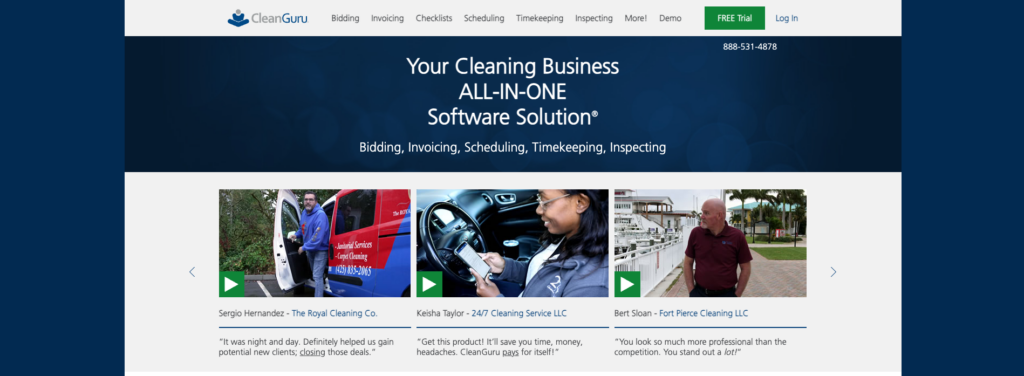
Key Features
- Bidding and invoicing
- Scheduling
- Inspecting and checklists
- Communication tools
Pros
- Comprehensive quality control and inspection tools
- Customizable checklists
Cons
- Limited integrations
- Limited scalability for larger janitorial businesses
CleanGuru is a cleaning business app that helps businesses with their bidding, scheduling, inspecting, and invoicing needs.
Why I chose CleanGuru: From scheduling and task management to client communication and quality control, CleanGuru’s tools can help you optimize your cleaning operations and deliver exceptional service to your clients.
Bidding and invoicing
CleanGuru’s bidding feature lets you generate customized bids for janitorial contracts. You can input details such as square footage, cleaning frequency, and cleaning requirements. The app automatically calculates a bid based on its own pre-set numbers, which you can edit or accept. Though this feature is useful, I found it somewhat confusing.
Additionally, the invoicing feature lets you create and send professional invoices to your clients quickly and easily.
Scheduling and time tracking
With the scheduling feature, you can create and manage cleaning schedules for your team members. You can assign cleaning tasks, set recurring schedules, and more.
CleaningGuru also offers time tracking, including a geofencing feature that alerts you when a cleaner signs in outside the geofence.
Quality control inspections
The inspecting feature allows you to conduct quality control inspections efficiently. You can create custom inspection checklists, perform inspections on site using the CleanGuru mobile app, and document inspection results.
What users say about CleanGuru
Easy to use and all the tools commercial cleaner would need. Biding and inspections.
CleanGuru though already competetive, can add on more features without increasing the customer acquiring costs. One of my least favorite was Quick Books Integration.
Pricing
Starts at $59/month Trial: Yes — Yes; 30 days Free Plan: No
-

ZenMaid — Good for smaller teams
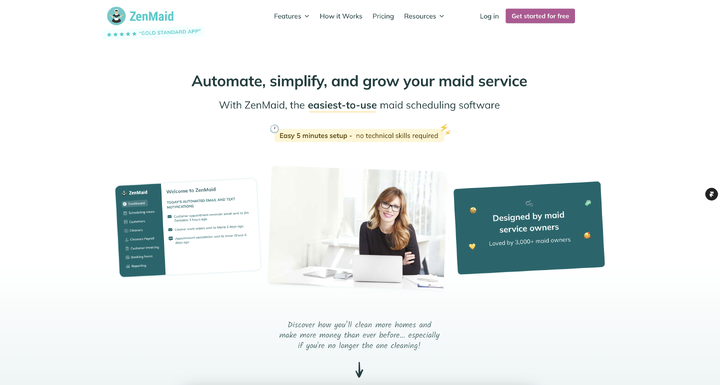
Key Features
- Scheduling
- Automatic work order generation
- Instant booking forms
- Invoice and payment processing
Pros
- Easy-to-use design
- Supportive network and community
Cons
- Limited integration and customization
- Lacks time tracking and advanced analytics features
ZenMaid is a maid service software catering specifically to residential home cleaning businesses and maid owners.
Why I chose ZenMaid: I picked ZenMaid for its user-friendly interface, simple scheduling, and automatic appointment booking.
Scheduling and mobile access
ZenMaid offers scheduling capabilities with easy-to-use calendars, automatic work order generation, and instant booking forms. You can efficiently manage cleaning schedules, create work orders for your team, and allow clients to book services online directly through the platform.
ZenMaid’s mobile app provides on-the-go access to scheduling information and work orders, enabling you to manage your janitorial business from anywhere.
While these features might work well for smaller janitorial businesses servicing smaller clients, some—like the instant booking forms—might not make sense for your business if you negotiate contracts with larger commercial clients and have more complex scheduling demands.
Billing and invoicing
ZenMaid offers invoice and payment features with integrated credit card processing. You can easily generate invoices, track payments, and accept credit card payments through the platform.
What’s more, ZenMaid provides SMS and email reminder capabilities to help you keep clients informed and engaged. You can send automated reminders for upcoming appointments, payment due dates, and other important notifications.
What users say about ZenMaid
Easy to use, understand and love that we can color coordinate everything.
They charge extra per text if we send messages to clients.
Pricing
Starts at $23/month, for one user Trial: Yes — 14 days Free Plan: Yes — Owner + 2 cleaners
Compare the Best janitorial softwares
| Topic |
 Start for free
Start for free
|

|

|
|

|
|---|---|---|---|---|---|
| Reviews |
4.8
|
4.7
|
4.9
|
4.8
|
4.6
|
| Pricing |
Starts at just $29/month for the first 30 users
|
Starts at $59/month
|
Contact vendor for price
|
Starts at $59/month
|
Starts at $23/month, for one user
|
| Free Trial |
yes
14-day
|
yes
14 days
|
no
|
yes
Yes; 30 days
|
yes
14 days
|
| Free Plan |
yes
Free Up to 10 users
|
no
|
no
|
no
|
yes
Owner + 2 cleaners
|
| Use cases |
Best all-in-one janitorial software
|
Good for managing client relations
|
Good for Scan4Clean QR technology
|
Good for inspection and quality control tools
|
Good for smaller teams
|
| Available on |
What Is Janitorial Software?
Janitorial software is a specialized type of cleaning services software designed to assist janitorial companies in efficiently managing their cleaning and maintenance operations. These operations typically involve regular, ongoing tasks in commercial settings.
The software’s functions include scheduling teams across multiple locations, adhering to industry-specific compliance standards, and handling complex service offerings.
How Does Janitorial Software Work?
Janitorial management software equips managers and employees with the tools to perform their roles effectively, enhancing productivity and service quality from the start to the end of each day.
Managers can use the software to review schedules and assign tasks. Some software enables managers to monitor progress. It’s like having a digital command center where you can plan cleaning routes, manage inventory, and even handle billing and customer feedback—all with a few clicks. Plus, you can input client details and oversee job completion within the software.
Janitorial staff interact with the software through a mobile app listing their daily tasks and locations. They check in upon arrival, complete assigned tasks, and update their status in real time.
The Benefits of Janitorial Software
Janitorial business software offers a range of benefits that can streamline operations, improve efficiency, and boost profitability for cleaning businesses. Here are some key advantages.
Time and cost savings
Janitorial business software helps you manage your resources better. For instance, it often helps you track your supplies so you can order what you need when you need it at the best price—rather than making more expensive purchases at the last minute. It can also automate billing, which saves time and avoids mistakes. Plus, it can help you make money-saving choices—for example, by showing you areas where you can improve your janitors’ efficiency.
Increased efficiency and productivity
Janitorial software enables cleaning staff to work more efficiently by providing clear task lists and instant access to job information. Plus, it helps you by automating manual and routine processes such as scheduling and supply ordering so you can focus on improving your business.
Improved communication and collaboration
Communication breakdowns can lead to missed deadlines and frustrated clients. Janitorial software fosters clear communication by providing a central platform for all information. Staff can access work orders, managers can send updates, and clients can stay informed. This way, everyone stays on the same page.
Compliance and safety management
The software can ensure compliance with health and safety regulations by keeping detailed records of cleaning protocols, safety training, and the use of chemicals. Digital logs and checklists make adhering to industry standards and legal requirements easier, reducing the risk of violations and enhancing workplace safety.
- Check out our in-depth comparison of the best cleaning software to find the one that’s right for you.
How Much Does Janitorial Software cost?
Janitorial software pricing can vary depending on the features offered, the number of users you need, and the vendor’s pricing model. Most software follows a tiered structure. For instance, the basic plan of Housecall Pro starts at $49/user/month, while CleanGuru’s starts at $59/month for up to 10 cleaners. The more advanced plans reach up to $250 or even $1,000/month.
Compared to these, Connecteam stands out, especially for smaller janitorial businesses or startups. Its Small Business Plan is free for up to 10 users. This plan provides core functionalities like scheduling, task management, and communication tools—perfect for starting your janitorial business or managing smaller teams.
Plus, the basic plan starts at only $29 for 30 users, making it loads more cost-effective than the competitors mentioned above.
FAQs
A janitorial services agency is a company that provides professional cleaning services for commercial buildings, offices, and other facilities. They employ cleaners, also known as janitors or custodians, to handle tasks like trash removal, floor cleaning, carpet cleaning, disinfection, maintenance tasks, and more—ensuring a clean and healthy work environment for your business.
“Janitorial” is a word describing things related to the cleaning and maintenance tasks done by a janitor. For instance, a janitorial closet would be a room that stores a janitor’s cleaning supplies, and a janitorial service is a company that hires janitors to clean and maintain buildings.
The Bottom Line On Janitorial Software
Managing schedules, upholding quality standards, and maintaining effective customer communication can be daunting in janitorial services. A good janitorial management software system can simplify these tasks by providing efficient scheduling, improved task oversight, and better communication channels.
Connecteam stands out as the best choice among the janitorial software options available. With user-friendly scheduling, customizable task management, and seamless communication tools, Connecteam empowers janitorial businesses to optimize operations and deliver exceptional service quality.




