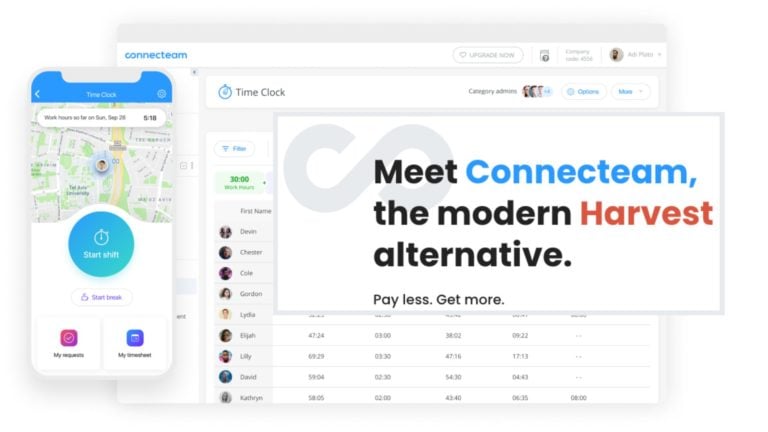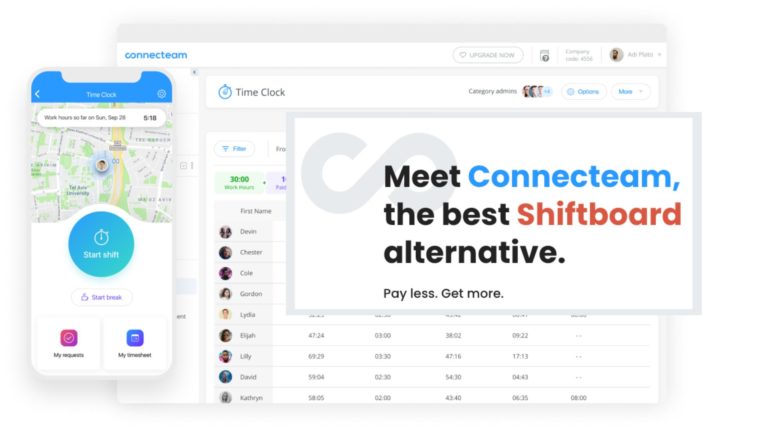Namely is a popular HR management software solution designed to support HR professionals. However, despite its strengths, it won’t work for everybody. Below, we review the top 7 Namely alternatives for HR professionals to help you find the right fit for your business.
Working as an HR professional can feel like a balancing act. There’s recruiting, onboarding, training, employee relations, document management, and compliance to worry about. Plus, you’re often responsible for organizing employee events, managing employee engagement, and facilitating team communication.
Luckily, the right human resources (HR) management software can support you with all this and more. Namely has long been a popular HR software option. But recently, people have been moving away from the tool in favor of alternatives that work better for their company.
In this article, we cover the top 7 Namely alternatives for 2025. We compare their pros, cons, and prices to ensure you find the right fit for your business. Let’s dive in!
What Is Namely?
Namely is a popular HR and payroll management tool for small and medium-sized businesses. It offers features for time tracking, performance management, payroll, data and analytics, compliance, and more.
The platform also enables managers to streamline recruitment campaigns, complete remote onboarding for new employees, and track time worked for all team members. In addition, Namely’s data and analytics tools give managers valuable insights into metrics like attrition, diversity, time off used, and absence rates. Managers can download reports for easy sharing, too.
The dashboard is clear and intuitive, and Namely’s dedicated account managers can help guide customers new to HR software.
Overall, Namely is a solid HR management and payroll tool that can help simplify business operations, streamline administration tasks, and enhance the overall employee experience.
Our Top Picks
-
The best alternative to Namely
-
ADP Workforce Now®
Good for large businesses
-

Good for growing workplace culture
Why trust us?
Our team of unbiased software reviewers follows strict editorial guidelines, and our methodology is clear and open to everyone.
See our complete methodology
25
Tools considered
16
Tools reviewed
7
Best tools chosen
Why Are People Moving Away From Namely?
Although Namely is a popular, well-rated HR management solution (4.2 on Capterra), it isn’t the right fit for everybody.
Some users complain about its “lack of personalization,” which can impact how customizable the app is. However, another user said the “customizability in adding data” is “wonderful” but noted that Namely’s human resources information system (HRIS) is “kind of basic in terms of functionality.”
Elsewhere, another reviewer stated that “navigating the app is clunkier than I would like,” especially since there’s no dynamic search option.
In other reviews, customers expressed having difficulty with some of Namely’s features—particularly the reporting tool. As one user stated, “PTO tracking for hourly and salary and reporting […] could be better and less confusing.” Another user agreed that the reporting tool “could be more intuitive, especially going back and forth between all the modules.”
As a result of these issues, some customers are searching for other HR platforms to use instead of Namely.
The 7 Best Namely Alternatives for HR Professionalss of 2025
-
Connecteam — The best alternative to Namely
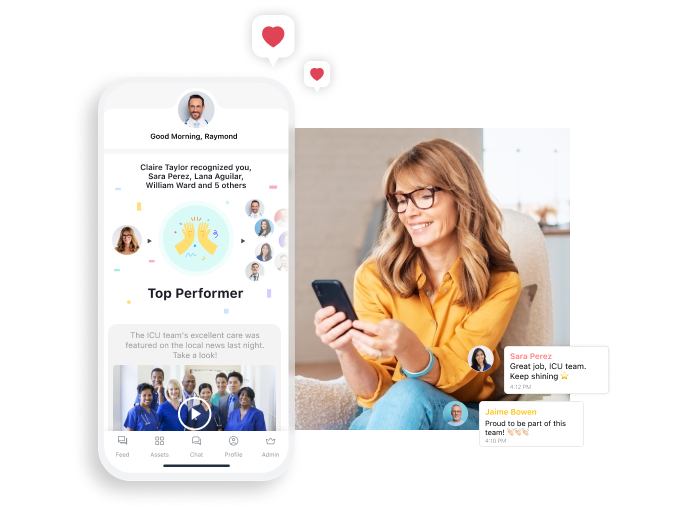
Key Features
Secure 1-on-1 and group chats
Employee rewards and recognition tools
On-the-go employee training and onboarding
Cloud-based file backup
Built-in events planner
Customizable employee timelines
Pros
Mobile apps for Android and iOS devices
Clean, intuitive user interface
Friendly customer support
All-in-one tool
Cons
No video conferencing tools yet
Connecteam is the best all-in-one Namely alternative for HR professionals. It supports core HR tasks such as onboarding, training, time off management, and performance tracking. Plus, it offers secure document management, tools for employee surveys, team communication features, and more.
Read on to learn about Connecteam’s best features.
Tools to streamline employee onboarding
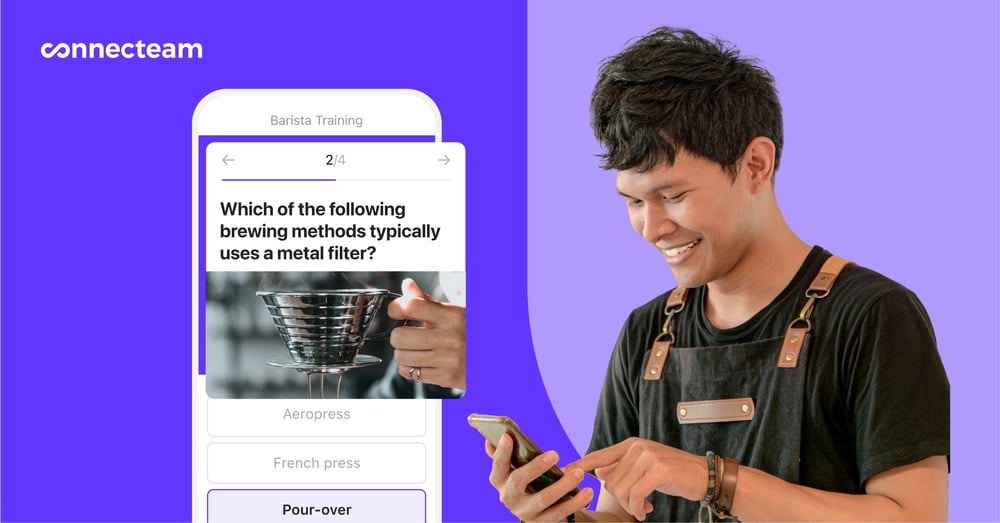
With Connecteam’s digital onboarding tools, employees can take control of their first few weeks at your company. You can create custom digital workflows and checklists that will guide each of your new hires through the onboarding process.
This allows all your employees to complete their onboarding process independently. They can upload their new starter documents—like employee eligibility, contracts, licenses, tax forms, and more—on their own in seconds. Connecteam will then notify you when new hire documents have been uploaded so you can review them instantly.
You can also give new hires access to the knowledge base, where you can store all your important company documents—from the employee handbook to your standard operating procedures and more. Employees can view documents in the knowledge base from anywhere and easily get up to speed on how your business operates.
Customizable training built for on-the-go learning
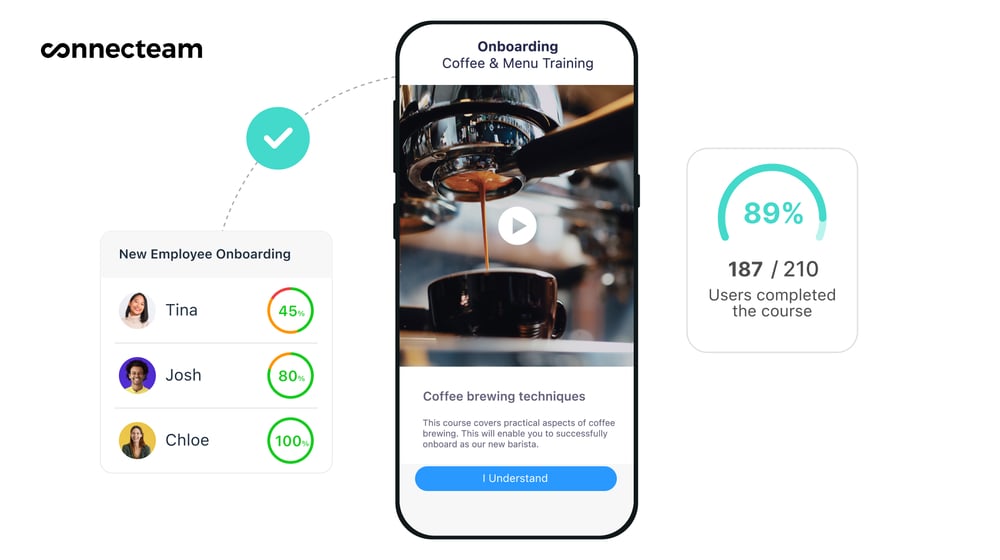
Connecteam also enables you to create custom training materials and courses and your employees to complete training from anywhere. You can build new training materials or upload ones you already have. The platform supports images, videos, PDFs, audio files, infographics, and more to make your materials and courses engaging and interesting. You’re also able to split longer training sessions into smaller chunks to prevent information overload.
In addition, you can create and add custom quizzes to your training courses. These are a great way to evaluate your employees’ knowledge and see who might need more training.
Plus, Connecteam gives you a full overview of all employee training progress. The central admin dashboard displays who’s completed specific courses, how far along in each course workers are, and what they scored on their quizzes. You can also set up automated notifications reminding employees to complete their courses or review training materials. This ensures no one falls behind in their learning.
In-app chat and updates feed for streamlined communication

Connecteam’s secure instant messaging tool allows you to create 1-on-1 and group chats to stay connected with your employees anytime, anywhere. You can easily share files, images, videos, audio notes, checklists, and more in messages.
Connecteam will notify you when you have new messages to read. But don’t worry: You can always mute conversations if notifications get too distracting. You can also favorite important chats and delete unnecessary ones to prevent your inbox from becoming cluttered.
The social media-style newsfeed is another fun way to communicate with your team. You can easily send out company newsletters, updates, and announcements to certain groups of workers or your entire company at once. Connecteam also allows you to schedule posts so they always go out at the right time.
Plus, employees can add fun GIFs, emojis, and comments to react to posts. You can also see at a glance who’s viewed and responded to your updates.
Surveys and polls to easily gather employee feedback
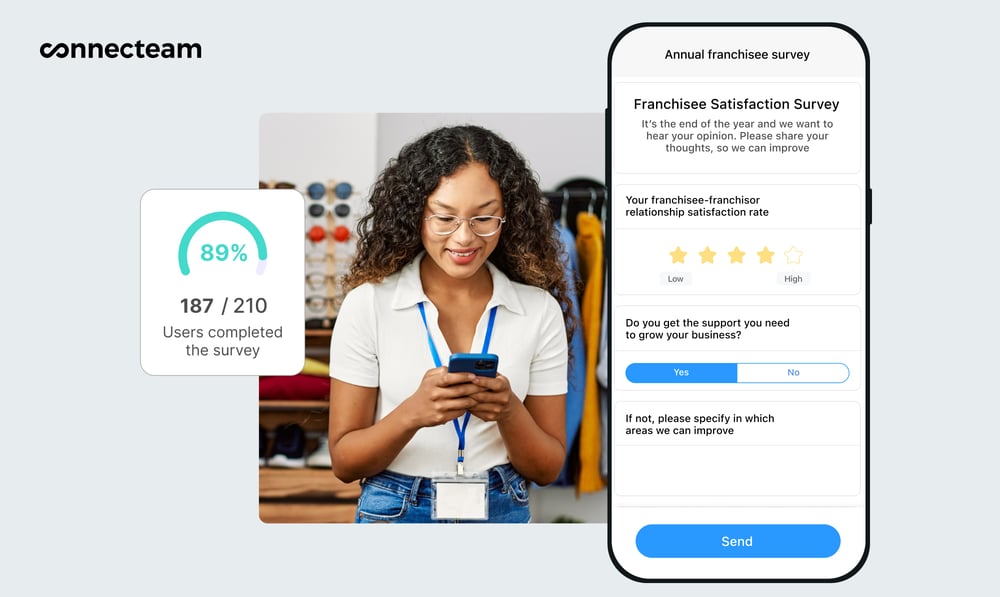
Connecteam’s surveys and polls feature helps you capture feedback from employees no matter where they are or when they’re working.
Surveys are fully customizable—you can include open-ended, multiple-choice, yes or no, and rating-scale questions. You can also use templates to speed up poll or survey creation and set surveys to be anonymous to encourage honest responses.
You can send surveys and polls to employees via push notifications or email and view results as they come in. Team members can complete surveys and polls directly from their mobile devices, and you can send automated notifications reminding employees to participate.
Plan and schedule company events with ease
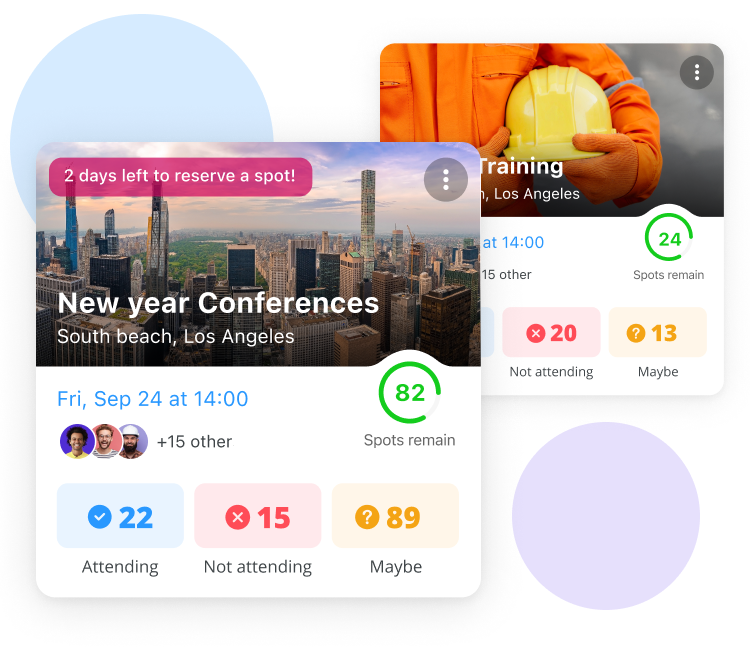
Connecteam’s built-in event planner makes it easy to create and manage your company events—everything from meetings to team outings to training sessions.
You can customize every aspect of your event invitation—adding the time and location, as well as images, notes, and an RSVP field. You can even add links to surveys to gather feedback on things like a meeting’s start time or what snacks you’ll provide at a company party.
Connecteam will instantly notify your employees of new events, and they can add upcoming events directly to their personal calendars. They can RSVP and comment on events, too.
You can create a sense of urgency by adding an RSVP cut-off date and sending push notifications reminding employees to reply to event invitations.
Recognition and reward tools to celebrate your employees
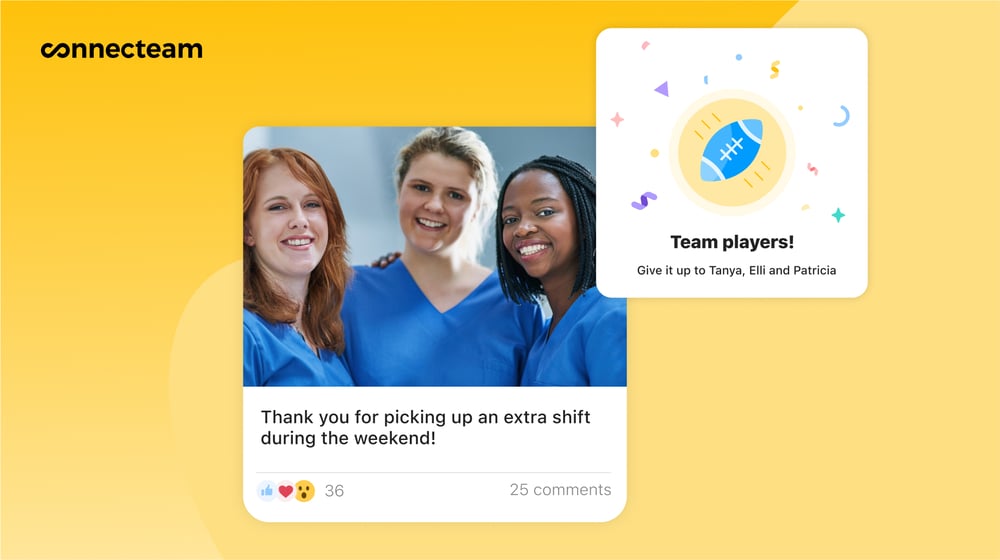
Connecteam’s recognition and rewards tools are perfect for showing appreciation for your employees’ hard work.
You can easily create custom recognition badges, send thank-you messages, or post shoutouts on the company newsfeed to celebrate a job well done.
In addition, you can send employees digital tokens they can convert into gift cards.
Customizable employee timelines to track important milestones
With Connecteam’s timeline feature, you can visualize each employee’s journey at your business. It lets you see when an employee joined your company, moved teams, received pay raises or promotions, completed performance reviews, and more.
Additionally, you can add past and upcoming training courses and sessions to employees’ timelines. This makes it easy to see who’s due for additional training or refresher courses and helps your team comply with health and safety regulations.
And since Connecteam includes all features in one place via the mobile app, you can view all employee timelines from anywhere. It’s easy, on-the-go team people management!
Safely store and manage employee files
With Connecteam’s document management tool, you can securely store and manage all of your workers’ files.
Employees can upload their documents directly via the mobile app, and you can organize documents into folders—like by department or file type. You can also request team members to upload specific documents whenever needed.
Plus, Connecteam lets you set expiration dates on documents and set up automated reminders for when they’re about to expire. This helps you and your employees stay on top of certification and license renewals so you stay compliant.
Finally, the tool syncs automatically with Connecteam’s secure private cloud, so you and your team will always view the most up-to-date versions of each document. For added security, you can customize user permissions to ensure that only authorized users can view and edit employee files.
Easily manage paid time off (PTO) and leave
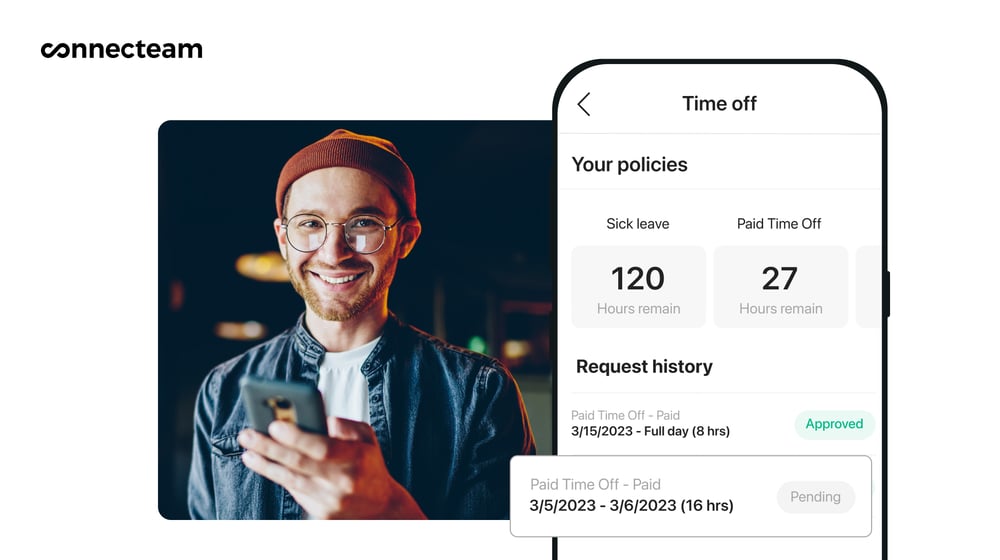
Connecteam’s time off management tools help streamline and simplify PTO and leave tracking.
For starters, employees can request time off independently within the Connecteam app. Requests go straight to you, and you can approve or reject them with a single touch of your device. You can even include a note in rejected requests explaining why they weren’t approved.
You can view all your employees’ PTO balances at any time through the central dashboard. This can help inform your approvals and rejections and how you schedule your team members.
Connecteam will automatically notify you of any potential issues with time off requests. For example, you’ll receive an alert if an employee has no PTO left and requests more. You can then quickly decline the request and send the employee a message to explain why.
In addition, you can easily create and manage custom time off policies. Connecteam provides handy policy templates to get you started, or you can upload your own. There’s even an option to set certain policies for different departments.
What’s more, the time off management tools work seamlessly with Connecteam’s built-in employee time clock and employee scheduling tools. Approved time off is automatically added to employees’ schedules and logged in their timesheets.
And more
Connecteam offers a whole lot more features, including:
- Break and overtime management
- GPS location tracking and geofencing functionality
- Digital timesheets
- Advanced reporting tools
- Direct payroll integrations with Gusto, QuickBooks Online, Paychex and Xero
- Task management features
All in all, Connecteam has something to streamline every part of your business’s HR, communications, and operations management needs.
Connecteam also offers a free for life plan – Try Connecteam here!
Pricing
Free-for-life plan availablePremium plans start at $29/month for 30 users
14-day free trial, no credit card required
Start your free trial -
ADP Workforce Now®
ADP Workforce Now® — Good for large businesses
Available on
- Web
- iOS
- Android
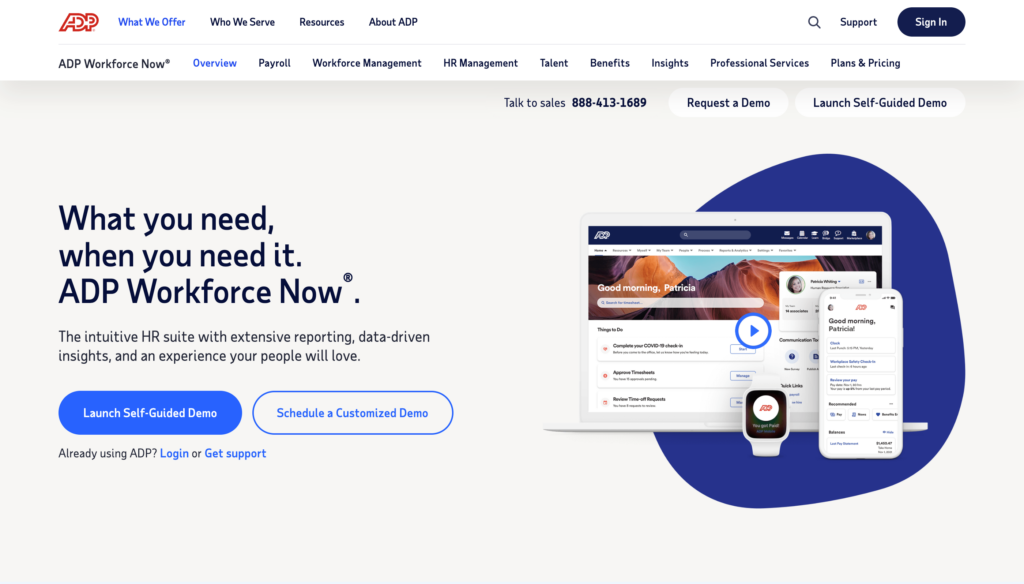
Key Features
- Paperless timesheets
- PTO and absence trackers
- Employee scheduling assistants
- Time and attendance tracking
Pros
- Can handle large-scale businesses
- Automated payroll processing
Cons
- Interface isn’t as user-friendly as some platforms
- Limited data analysis tools
ADP Workforce Now is an HR management and payroll platform designed for large organizations and multinational enterprises. It offers tools like paperless timesheets, scheduling assistants, PTO and absence trackers, and an integrated payroll system.
Managers can view all this information through the central dashboard. They can also track employee development using the performance tracker and monitor talent retention and attraction with the built-in recruitment tools.
However, despite the platform’s range of features, some users comment that the data and analytics tools don’t offer enough detail. In addition, some managers note that the user interface is confusing. Navigating the platform may be challenging, especially for those unfamiliar with complex HR software.
Pricing
Contact vendor for price Trial: Yes Free Plan: No
-

UKG Ready — Good for growing workplace culture

Key Features
- Employee learning tools
- Feedback tracker
- Data and analytics tools
- PTO and attendance tracker
Pros
- Simple user interface
- Mobile app
Cons
- Limited data analysis tools
- Customer support could be better
UKG Pro is a human capital management (HCM) platform designed to help businesses nurture their employees and develop their company culture. It offers tools that support goal setting and employee learning through quizzes and training materials. The platform also allows managers to track employee feedback and use real-time analytics to gain insight into their teams.
Additionally, UKG Pro has an intuitive user interface and mobile app that makes it easy to update employee data and check training completion on the go.
However, UKG Pro’s reporting options are relatively limited and may confuse some users. Several other customers have also said that UKG Pro’s customer support team is somewhat slow.
Pricing
Contact vendor for price Trial: No Free Plan: No
-

Workday HCM — Good for streamlining payroll
Available on
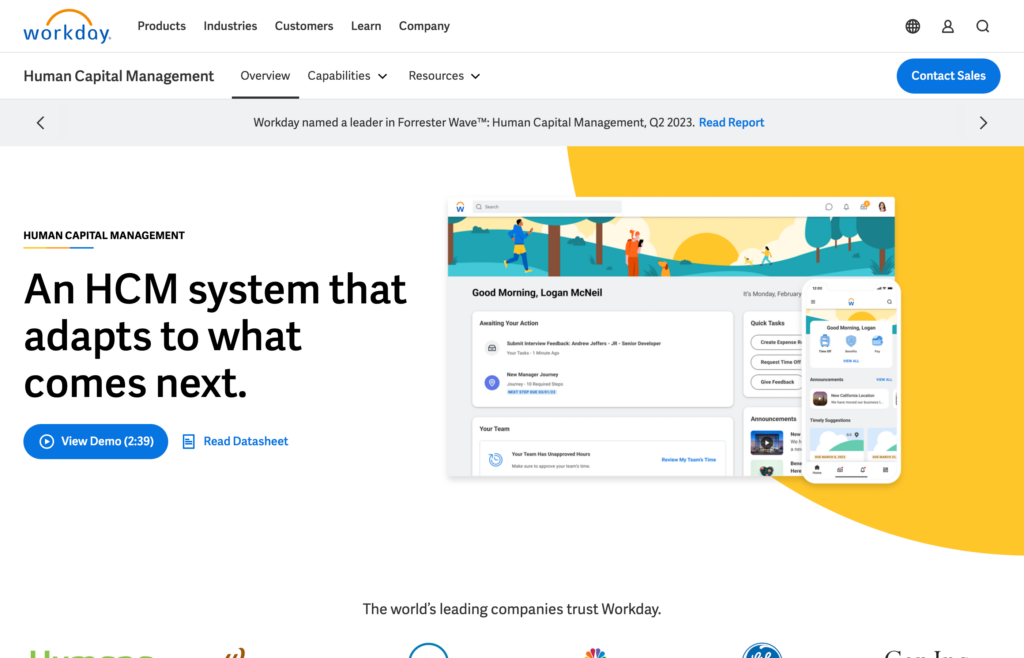
Key Features
- Built-in ATS
- Employee absence tracker
- Payroll tools
- Cloud-based backup
Pros
- Self-service portal for employees
- Clean user dashboard
Cons
- Difficult to edit submitted timesheets
- Less intuitive than some competitors
Workday HCM is a cloud-based human capital management platform. Managers can upload and manage employee documents, manage PTO and employee absences, and process payroll. They can also handle recruitment through the built-in applicant tracking system (ATS).
All information is backed up to the cloud, allowing real-time updates to employee data and secure access from anywhere. The employee self-service portal can also help minimize administration tasks for managers and HR professionals.
The biggest drawback of Workday HCM is that it isn’t as intuitive as other options on the market. Also, some users have said it’s tough to edit submitted payroll data—for instance, to correct errors in an employee’s timesheet.
Pricing
Contact vendor for price Trial: No Free Plan: No
-
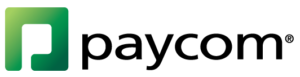
Paycom — Good for self-service HR management
Available on
- Web
- iOS
- Android
- Windows
- Mac
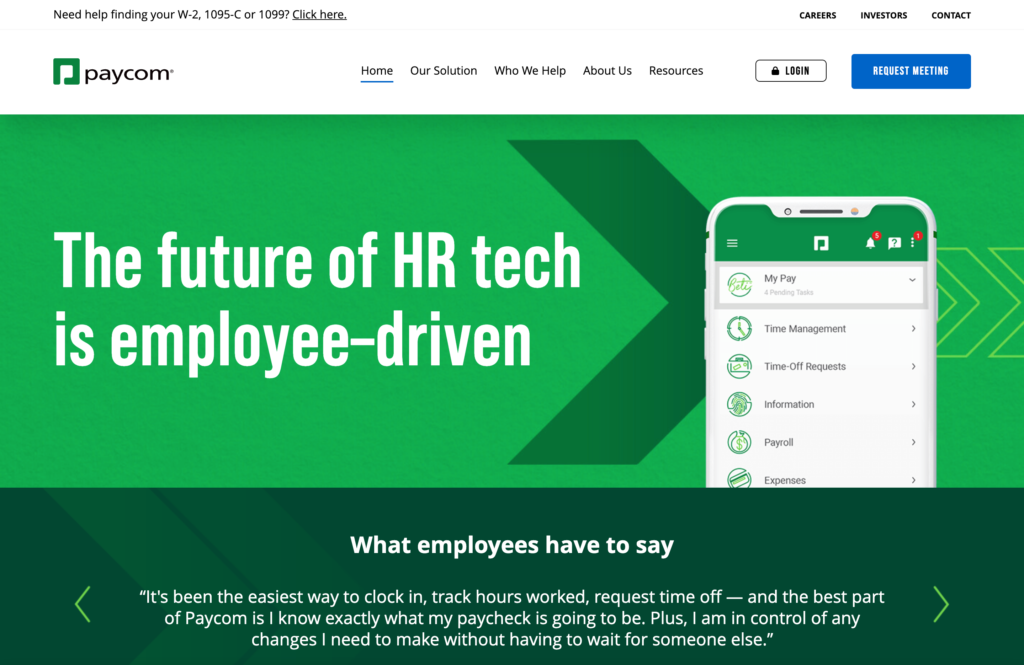
Key Features
- PTO and absence management
- Self-service expense cards
- Employee self-reviews
- Profiles for each employee
Pros
- Minimizes manager administration
- Mobile app for on-the-go access
Cons
- App can be buggy
- Timesheet errors can be difficult to correct
Paycom is a self-service payroll and HR management tool that puts the responsibility for payrolls and development on employees. Paycom empowers employees to book their own PTO, create expense cards, input hours, and manage absences. Employees check and submit data, which they can update anytime using the mobile app.
In addition, Paycom encourages employees to take control of their development by completing self-reviews. These are then sent to managers to discuss their progress. Self-reviews can be saved to each worker’s employee profile.
Unfortunately, some users report a buggy user interface that can prevent employees from clocking in or an error that causes them to clock in twice. Also, some employees have said it can be difficult to correct timesheet errors, and some managers have noted that assigning shifts to employees using the mobile app is tricky.
Pricing
Contact vendor for price Trial: No Free Plan: No
-

Rippling — Good for automating employee onboarding
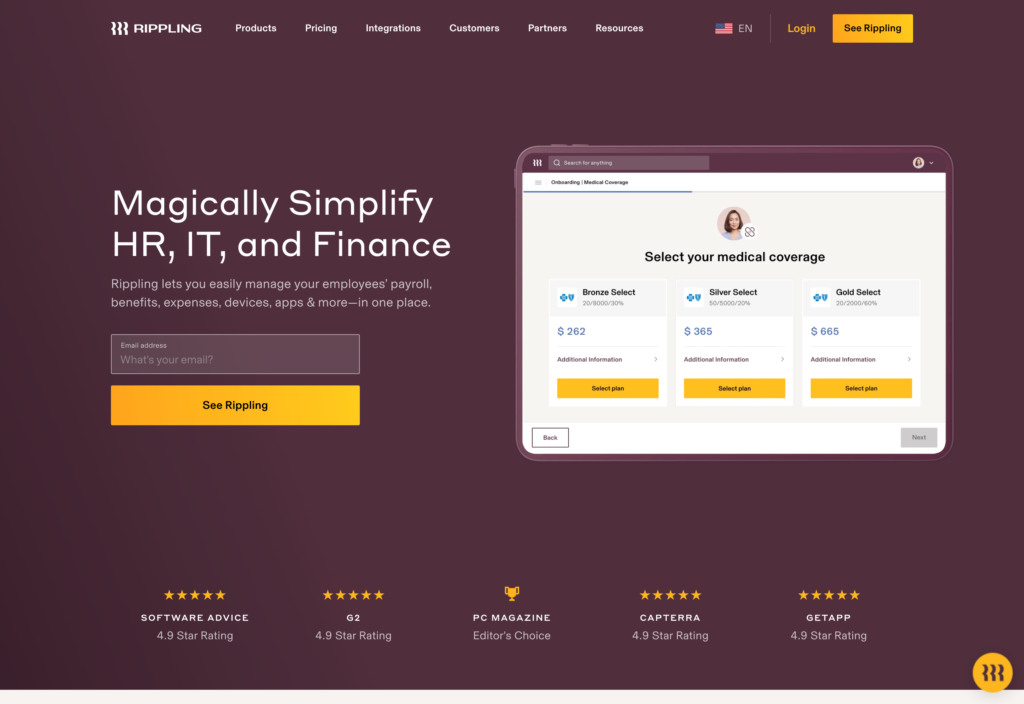
Key Features
- Centralized dashboard
- Automated onboarding
- Employee surveys
- PTO and absence tracking
Pros
- Cloud-based backup
- Mobile app
Cons
- No in-app chat feature
- No free plan
Rippling is another cloud-based HR management platform dedicated to creating a self-service and automated employee experience. Team members can manage their data through the centralized dashboard. They can also access all training documents, answer employee surveys, and track remaining PTO and absence through the mobile app.
What’s more, Rippling allows managers to automate the employee onboarding experience. The website states that employees can complete onboarding in as little as 90 seconds.
Unfortunately, Rippling doesn’t offer a dedicated in-app chat. This may cause difficulties for businesses with multiple locations or for those who work remotely. However, the platform does integrate with various other business tools that offer chat features.
Pricing
Starts at $8/user/month Trial: Yes Free Plan: No
-

BambooHR — Good for digital training and onboarding tools

Key Features
- Analytics tools
- Built-in time tracking and PTO
- Employee records
- Training tools
Pros
- Mobile app
- Features for digital onboarding
Cons
- Reporting tools can be tricky to navigate
- Limited customization
BambooHR is a popular HR management tool that allows managers to hire, onboard, and train new employees quickly. It offers reporting and analytics tools, built-in time tracking, and PTO features. The platform also allows managers to create training materials for their teams.
Plus, managers can track employee records, manage performance reviews, and enroll employees in various workplace benefits. They can even create reports on metrics such as worked hours or PTO taken through the mobile app.
However, some BambooHR users have said the reporting tools can be tricky to navigate, noting that selecting the right date frame and correcting it is tricky. Some reviewers have also said the platform can be hard to customize.
Pricing
Contact vendor for price Trial: Yes — 14 days Free Plan: No
Compare the Best Namely Alternatives for HR Professionalss
| Topic |
 Start for free
Start for free
|
ADP Workforce Now® |

|

|
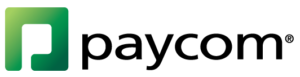
|

|

|
|---|---|---|---|---|---|---|---|
| Reviews |
4.8
|
4.4
|
4.2
|
4.4
|
4.3
|
4.9
|
4.6
|
| Pricing |
Starts at just $29/month for the first 30 users
|
Contact vendor for price
|
Contact vendor for price
|
Contact vendor for price
|
Contact vendor for price
|
Starts at $8/user/month
|
Contact vendor for price
|
| Free Trial |
yes
14-day
|
yes
|
no
|
no
|
no
|
yes
|
yes
14 days
|
| Free Plan |
yes
Free Up to 10 users
|
no
|
no
|
no
|
no
|
no
|
no
|
| Use cases |
The best alternative to Namely
|
Good for large businesses
|
Good for growing workplace culture
|
Good for streamlining payroll
|
Good for self-service HR management
|
Good for automating employee onboarding
|
Good for digital training and onboarding tools
|
| Available on |
Web, iOS, Android
|
Web, iOS, Android, Windows, Mac
|
Summary
While Namely is a popular HR management tool for HR professionals, it has drawbacks and may not be the right fit for everyone. For instance, users have reported that the app can be clunky and a little basic and that the reporting tools can be confusing.
These issues have led some HR professionals to seek a Namely alternative better suited to their needs. Many options are available, but Connecteam is the best Namely alternative for 2025. Our all-in-one platform offers a range of digital onboarding and training tools, as well as features for team communication, PTO management, and more. Plus, it’s completely free for teams of up to 10 and starts at just $29 per month for up to 30 users.