If you’re juggling jobs across teams, sites, or clients, the right job tracking software can be a total game-changer.
It keeps everything organized—from assignments and schedules to hours worked and job costs—so nothing falls through the cracks.
The best tools combine project management, scheduling, and time tracking in one place. That means you can manage workloads, monitor budgets, and keep your team aligned in real time.
The tricky part? Most platforms only get part of it right. So I tested a bunch and narrowed it down to the five best job tracking apps out there.
In this article, you’ll get the no-fluff breakdown of what each one does well (and where it doesn’t), including:
- Connecteam
- Clockify
- Workyard
- Deputy
- Timeero
Our Top Picks
-
1
Best all-in-one job tracking software
-
2
Good For Time Tracking of Office-based Project Teams
-
3

Good For Job Costing
Why trust us?
Our team of unbiased software reviewers follows strict editorial guidelines, and our methodology is clear and open to everyone.
See our complete methodology
What to Look For in a Job Tracking Software
I ran the software through our custom rubric, eliminating those that didn’t meet our feature’s criteria. I then tested the remaining batch and selected the top five performers based on my hands-on experience. Here are some of the features I considered:
Important Core Features
- Task assignment: The software doesn’t have to be the best project management tool, but it should help you create and distribute tasks. Recurring task, sub-tasks, task status, and priorities are must-haves.
- Employee scheduling: In addition, the solution should simplify shift assignment. The best job tracking software comes with auto-scheduling capability to streamline the process.
- Time Tracking: The software should also record employee work hours to determine labor costs. It should also track overtime and break time in compliance with labor laws.
- Progress monitoring: The software should track job status in real-time. This helps you spot and rectify inefficiencies to ensure each job is completed in time.
- GPS location tracking: The software should help track field and mobile employees’ locations in real-time. This helps ensure workers are where they need to be, working on assigned jobs.
I also made sure the job tracking software is
- User-friendly: I ensured the solutions are easy to use, so employees can focus on their jobs, not learning how to use the app.
- Mobile-friendly: A user-friendly app lets employees access crucial job details from any location. It also enables managers to track job progress anytime, anywhere, even when on the move.
Finally, I checked for features that make job tracking software great:
- Collaboration tools: For jobs to be completed on time, team members have to collaborate effectively. This is why job tracking software should foster communication and file sharing.
- Reporting and analytics: The software should also help analyze project data to derive actionable insights. This plays a significant role in streamlining workflows and improving team performance.
The 5 Best Job Tracking Softwares of 2026
-
Connecteam — Best all-in-one job tracking software
Connecteam is an all-in-one job tracking software that combines task management, scheduling, time tracking, and team communication features.
Why I chose Connecteam: I chose Connecteam because of its blend of functionality, user-friendliness, and affordability. I dug into the software and found that it has the essential job tracking features, such as scheduling, task assignment, and time tracking. The provider also offers highly competitive pricing.
Connecteam’s free plan lets small teams with up to 10 employees access all premium tools. Paid pricing starts at $29 for 30 employees, which works out to less than $1 per employee. Let’s take a closer look at what you get for this unbeatable price:
Create and Auto-Schedule Jobs with Ease
Connecteam Scheduling lets you create jobs and stipulate assignees’ qualifications. A construction company can add jobs like flooring, plumbing, roofing, and electrical installation.
Defining qualifications guarantees the right person is always on the job, ensuring top-quality work.
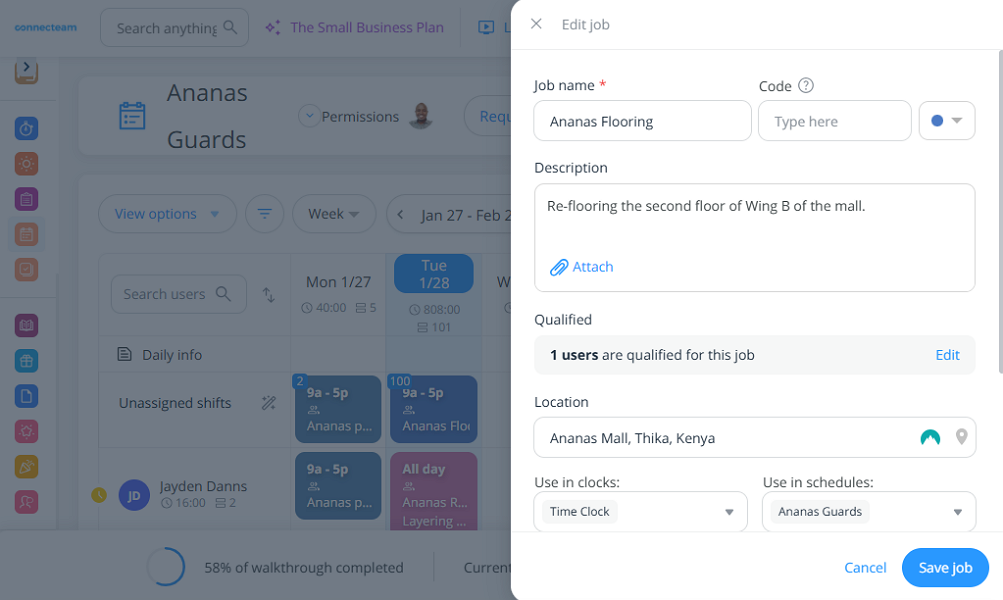
Connecteam allows you to assign jobs to qualified employees only. What I liked was the customizability of the jobs. Whether you’re in manufacturing, healthcare, construction, gardening, or field service, you can create jobs and sub-jobs to mirror tasks in your company. You can also add instructions, ensuring employees know exactly what’s expected for each job.
Distributing jobs to team members is a breeze with Connecteam’s AI scheduler. With a single click of a button, you can assign hundreds of jobs across worksites and departments. The system considers employee qualifications, availability, and preferences to prevent conflicts. You’ll not encounter cases like a plumber getting assigned a roofing job.
Track Task Progress Accurately
Connecteam Quick Tasks helps employees streamline their day-to-day operations. Unlike the scheduling tool, this feature helps manage to-do lists or ad-hoc tasks you need to tick off during the workday.
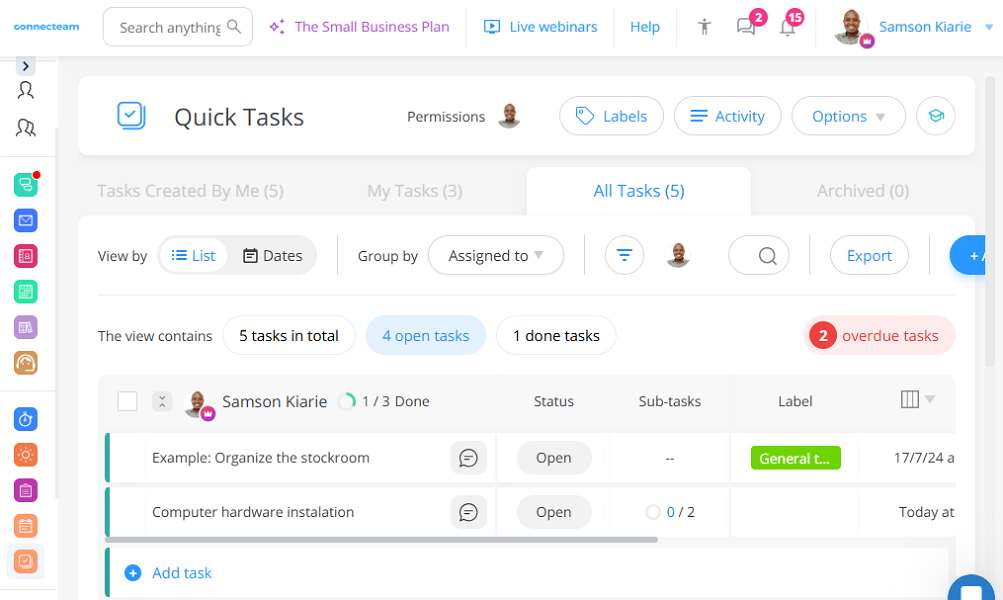
Connecteam lets you create and manage tasks with ease. I found creating tasks a breeze. I particularly like the ability to import tasks from Excel files to speed up the process. Each task has a due date, assignee, label, recurring sequence, and location. You can also break large tasks into manageable subtasks. This simplifies the distribution of tasks so employees know what they are responsible for completing.
What sets Connecteam tasks apart is their fully customizable task priorities. Using the label tool, you can create high, urgent, low, or any task priority that suits your preferences. Priorities enable you and the team to focus on what matters, preventing misdirected efforts.
I also like the ability to monitor task progress on a centralized dashboard. Connecteam enables employees to update task status as they complete them. You can switch between the list and dates view to track tasks’ status and prioritize actions. Moreover, you can send reminders on overdue tasks with a click of a button, so nothing slips through the cracks.
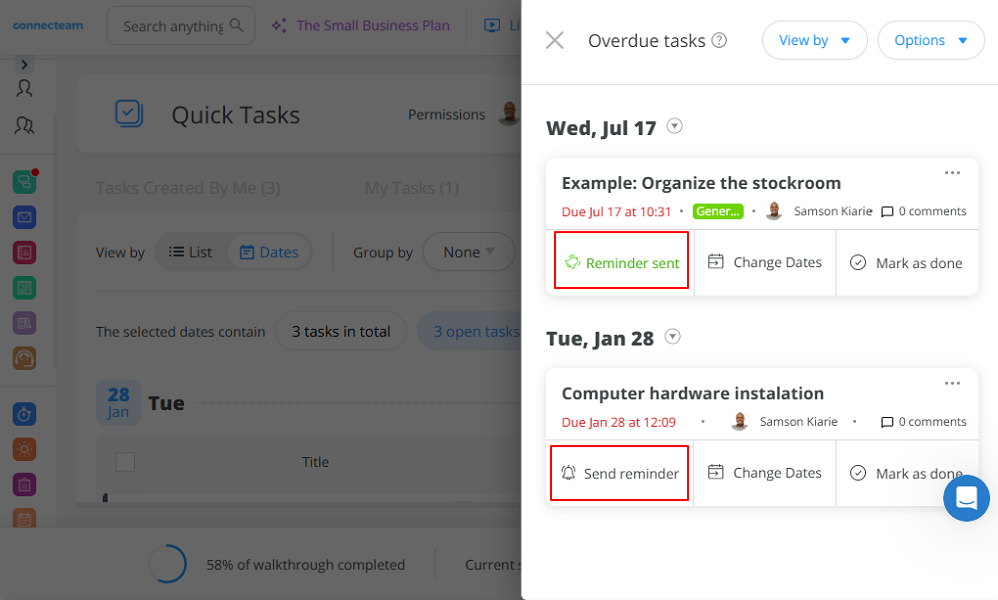
You can send overdue task reminders with a click of a button. Accurate Time Tracking with Geofencing
Connecteam’s time tracker helps you to precisely record the time employees spend on each job. You don’t need to invest in expensive gadgets to track employee time. Employees can install the easy-to-use Android and iOS apps to track time anytime, anywhere. Alternatively, set up a kiosk app to allow employees to clock in/out on a shared device.
What stands out to me every time I use Connecteam is its ability to thwart time fraud and enhance timecard accuracy. The app lets you restrict employees to clocking in only within their shifts or some minutes before. You can also configure it to auto-clock out workers who forget to clock out at the end of a shift.
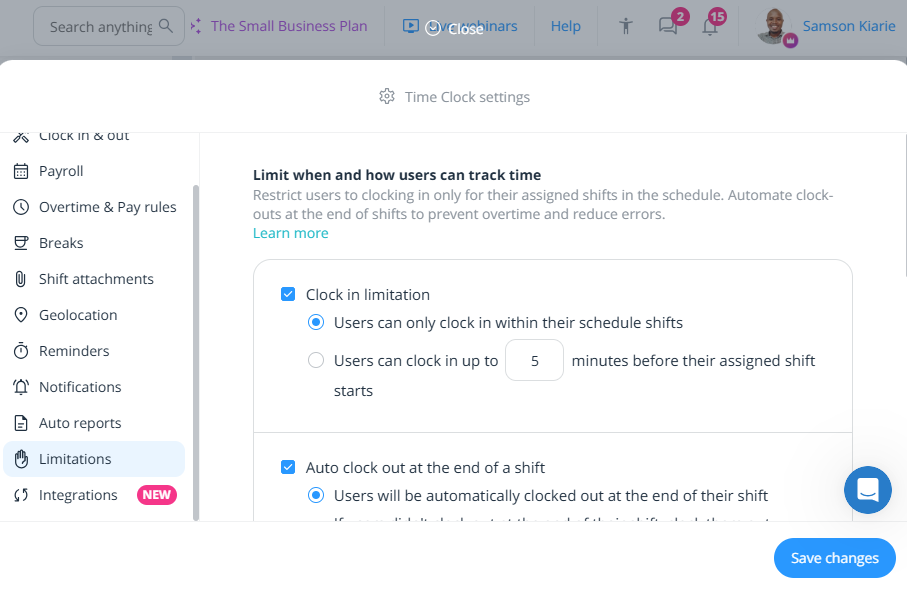
You can prevent employees from clocking into unscheduled shifts. My favorite feature is geofencing, which lets you create virtual boundaries around worksites. With a geofence in place, employees can only clock in or out when physically present at the designated worksite. This prevents off-site punching, ensuring employees get paid for time spent on the job.
Connecteam also lets you track breaks and overtime in full compliance with labor laws. You can set the app to track any type of overtime, whether it’s California or Australia’s overtime. The good thing is that Connecteam calculates overtime pay automatically, saving you hours of manual work. The overtime data helps assess the actual labor costs associated with specific jobs.
And so much more:
- Team communication: Employees can add comments in tasks, start one-on-one chats with colleagues. Managers can create private and public channels to share confidential and company-wide information.
- Human resource management: Connecteam HR suite lets you onboard and train employees on their smartphones. This is helpful when training deskless employees, who can be difficult to bring together at the same time.
- Time-off management: Employees can request time-off on the mobile app. Manager can approve or reject the request accordingly, anywhere, anytime.
- GPS location tracking: Connecteam’s GPS location tracker helps monitor employees’ real-time location. Location intelligence enhances proximity-based scheduling and employee safety.
Connecteam also offers a free for life plan – Get Started Now!
Key Features
- Time tracking and AI scheduling
- Payroll management
- Workflow management with to-do lists
- Task management
- Employee timeline
- Reporting and analytics
Pros
- Highly customizable
- Extremely intuitive
- Helpful and responsive customer support
- Quick employee onboarding
Cons
- Needs internet or wifi access to work
Pricing
Free-for-life plan availablePremium plans start at $29/month for 30 users
14-day free trial, no credit card required
Start your free trial -
Clockify — Good For Time Tracking of Office-based Project Teams

Clockify offers a suite of time tracking, employee scheduling, and task management features.
Why I chose Clockify: I chose Clockify because of its reliable time tracking system. It’s not the most advanced time tracker as it lacks advanced tools, such as geofencing and facial recognition. Regardless, I found it functional and effective for measuring the time employees spend on specific tasks. Let’s explore Clockify’s core job tracking functionalities:
Time tracking
Clockify is a reliable time tracking solution geared towards desk employees. I say this because while it lets employees log their work hours anytime, anywhere, and on any device, it lacks vital tools for deskless workers.
For example, Clockify doesn’t support geofencing or facial recognition. These features help curb offsite and buddy-punching, two time theft tactics synonymous with field employees. Moreover, I found that employees can’t switch tasks without stopping and restarting the timer on a mobile app. Curiously, employees can do this with ease on the Kiosk app.
The issues aside, Clockify tracked time accurately during my testing. One thing I liked is that you have to choose a client, project, and task when clocking in. Doing so ensures each time the log is attributed to the correct job, simplifying cost tracking, remuneration, and billing.
Task management
Clockify is an ideal job tracking software for teams working on simple projects. Its task management tool is pretty basic compared to top-tier products like Connecteam. You can create multiple projects and break them down into tasks with specific pay rates. Setting task rates resolves wage determination issues for employees handling multiple tasks with different rates.
That said, Clockify lacks features that I think are indispensable for job tracking and progress monitoring. For example, the app doesn’t support task statuses or priorities. While you can see when tasks are “assigned” and “complete,” you can’t track their status in between. Moreover, you can’t add sub-tasks to break bigger ones into bite-sized chunks.
Employee Scheduling
Clockify’s employee scheduling module enables you to create and assign shifts. Although it’s not as intuitive as its competitor, the job scheduling grid has helpful usability tools. For example, you can use drag-and-drop functionality and recurring shifts to expedite scheduling. However, you can’t configure a custom recurring frequency, such as shifts that repeat on specific days.
This minor issue aside, I like the option to split jobs into segments across different days. It enables you to accommodate project timelines and employee availability. This goes a long way towards improving workload management and job tracking. You can also add project milestones to streamline job progress tracking.
Key Features
- Time tracking
- Project and task management
- Employee scheduling
- Reporting and analytics
Pros
- Free plan with unlimited users
- Easy-to-use time tracking feature
Cons
- No geofencing and facial recognition
- Doesn’t support task status and priorities
Pricing
Starts at $3.99/user/month Trial: Yes — 7 days Free Plan: Yes
-

Workyard — Good For Job Costing
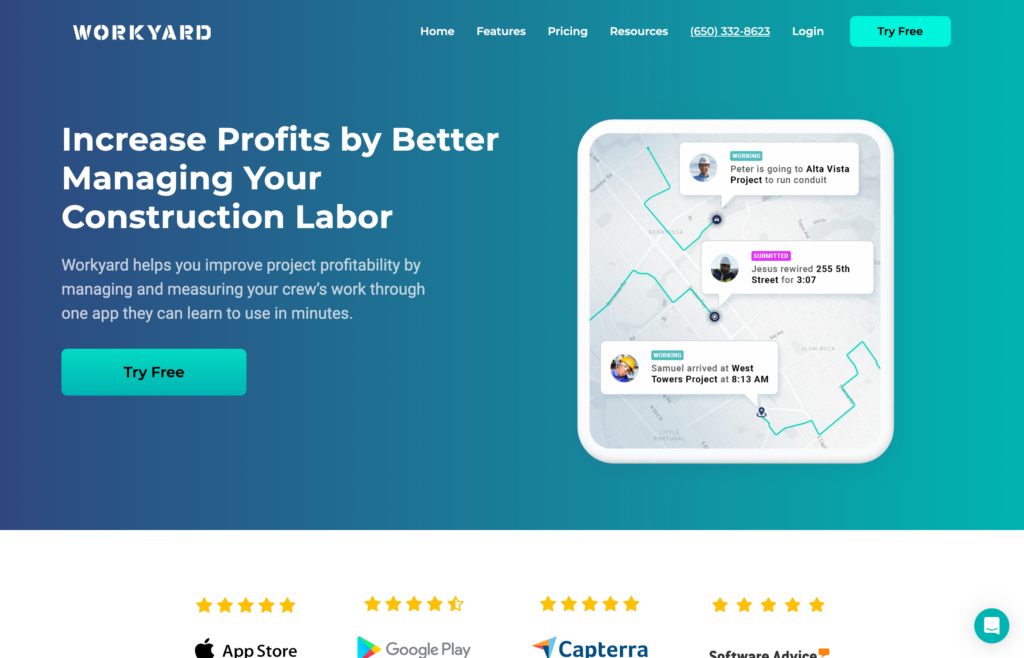
Workyard is one of the best project management software solutions for businesses in the construction industry.
Why I chose Workyard: I chose Workyard because it’s specifically designed for construction businesses. As a result, its features are tailored to solve unique job tracking needs in this industry. I found it particularly apt for project planning, budget tracking, and task progress monitoring. Let’s discuss Workyards’ key features:
Time tracking
The Workyard mobile app doesn’t feature the smooth and polished interface you’d expect in a modern time tracker. However, the app is feature-rich and functional. It enables employees to track time accurately and in full compliance. Tracking time is as easy as tapping the “start working button” and selecting a project they are working on.
What really stood out to me was Workyard’s ability to automatically clock in employees when they arrive at a geofenced location. For example, you configure the app to clock in service technicians when they arrive at the customer’s location, and clock them out as they leave. This allows the techs to focus on the job while ensuring their time card is accurate.
Workyard also reminds employees to take mandated breaks, which has twin benefits. It ensures employees are well-rested, improving their productivity and reducing workplace accidents. In addition, enforcing breaks ensures compliance with labor laws, averting hefty penalties. However, Workyard doesn’t support break attestation, a tool that provides evidence to exonerate your company in case of a lawsuit.
Real–Time Location Tracking
Workyard also features robust GPS location and route tracking tools. I found the location data beneficial for both the employee and the manager. Mobile employees can quickly look up their location on a mobile app relative to the job site. This helps them find their way to the customer’s location with ease, enabling quick response times.
Moreover, managers can open a time card and see an employee’s location in real-time. The app shows you the exact street where the employee is. This enables you to assign jobs based on employees’ proximity to a job site, reducing travel costs. You can also quickly respond in case of emergencies, enhancing employee safety.
Another useful tool is segmented tracking, which helps track an employee’s time spent at each location. Simply open an employee’s time card and select the GPS tab. You’ll get a detailed view of an employee’s activities, including when they were clocked in and out. You’ll also see when a field employee was driving and the mileage covered between locations.
Accurate Job Costing
Workyard also enables you to create cost codes to streamline job costing and wage determination. I found it easy to create a cost code. For example, I could create a construction project and break it down into different tasks like plumbing, flooring, and roofing. It was a cinch to create a unique cost code for each of these tasks.
With cost codes, employees can track time and attribute it to specific tasks. Workyard will then calculate their pay based on the hours worked and task rates. This enables you to track job costs accurately for improved budget management. Moreover, you can compensate employees fairly, even when they work on tasks at different rates.
Key Features
- GPS time tracking
- Job cost tracking
- Mileage tracking
- Scheduling and dispatching
Pros
- Features tailored for the construction industry
- Accurate time and location tracking
Cons
- Base fee makes it expensive
- Limited integrations
Pricing
Starts at $6 per user + $50 base fee Trial: No Free Plan: No
-

Deputy — Good For Job Auto-Scheduling

What’s new with Deputy
Deputy recently raised its base price from $4.50 per user/month to $5 per user/month. Existing clients are now being moved to the new pricing, significantly raising costs for many.

The Calendar shows you all tasks on your plate. Deputy combines scheduling, time tracking, HR, and workforce management features.
Why I chose Deputy: I chose Deputy mainly because of its AI-powered automatic scheduler. I was particularly impressed by its ability to predict staffing needs and auto-build templates based on those demands. For example, you can create schedules based on forecasted sales and foot traffic. Additionally, Deputy has time tracking and task management features. Let’s dive into Deputy’s key features.
Time Tracking
Deputy tracks employee regular hours and overtime for accurate remuneration. Employees can track time on their Android and iOS smartphones or clock in/out via a shared kiosk. You can set up geofences to prevent time fraud through off-site punching. The app also prevents employees from clocking into unscheduled shifts, eliminating uncategorized entries.
The Android and iOS apps can’t prevent buddy punching because they lack a facial recognition feature. However, the feature is available on a shared kiosk app. The app requires the employee to snap a selfie photo during clock in/out. It compares the photo to the employee’s profile, and blocks the punch attempt in case of a mismatch.
Employee Scheduling
Ensuring employees know what they should be working on, where, and when is indispensable for effective job tracking. Deputy enables you to achieve this goal, thanks to the easy-to-use scheduling feature. You don’t have to create schedules from scratch. Instead, use ready-made templates or copy existing shifts to speed up the scheduling process.
Deputy also helps prevent potential conflicts and schedule-related issues. For example, it lets you schedule employees based on certification and qualification. If you assign a critical shift to an uncertified employee, the app flags the shift, prompting remedial actions. You can reassign the shift to an employee with the requisite certification to avert non-compliance issues.
My favorite feature is the AI-powered auto-scheduler. This feature allows you to set shift rules to ensure generated schedules adhere to your specific needs. With rules in place, you can create and assign hundreds of conflict-free shifts in seconds.
What I really like is the auto-scheduler’s ability to learn and adapt to your needs. This enables it to generate shifts based on demand, sales, wages, seasons, and other custom factors. It also provides shift coverage insights to prevent understaffing or overstaffing issues.
Task Management
I appreciate how easy it is to create and assign tasks with Deputy’s task management module. All users, including newbies, can easily create and delegate tasks. When creating tasks, the app lets you add the usual elements: due dates, assignees, and instructions. Moreover, you can set a task to repeat daily, weekly, or monthly.
All that sounds good, but the simplicity of the task management module comes with a caveat. You don’t get advanced views like Kanban boards or Gantt Charts. You can only view tasks in a simple list view, which doesn’t even have options to track progress at a glance. It’s also a shame that Deputy doesn’t let employees attach files to tasks.
Key Features
- AI-powered auto-scheduling
- Time and attendance tracking
- Availability tracking
- Task management
Pros
- User-friendly interface
- Powerful AI auto-scheduling feature
Cons
- Mobile app doesn’t work when offline
- Difficult to set up leaves
Pricing
Starts at $4.50/user/month Trial: Yes — 31-day Free Plan: No
-
Timeero — Good For Segmented Tracking
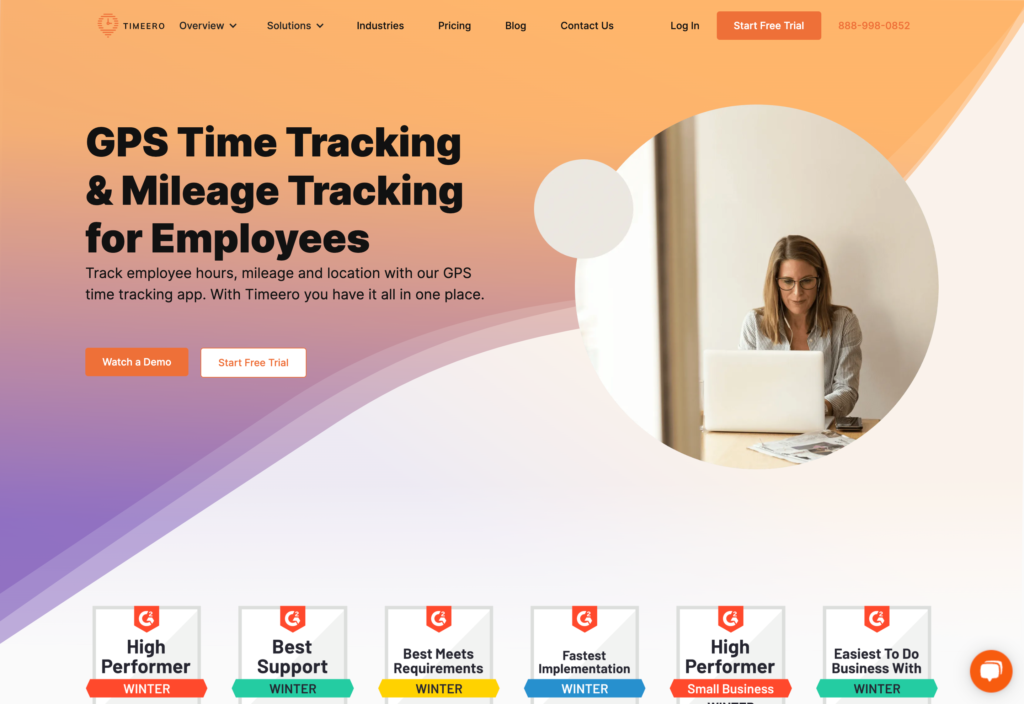
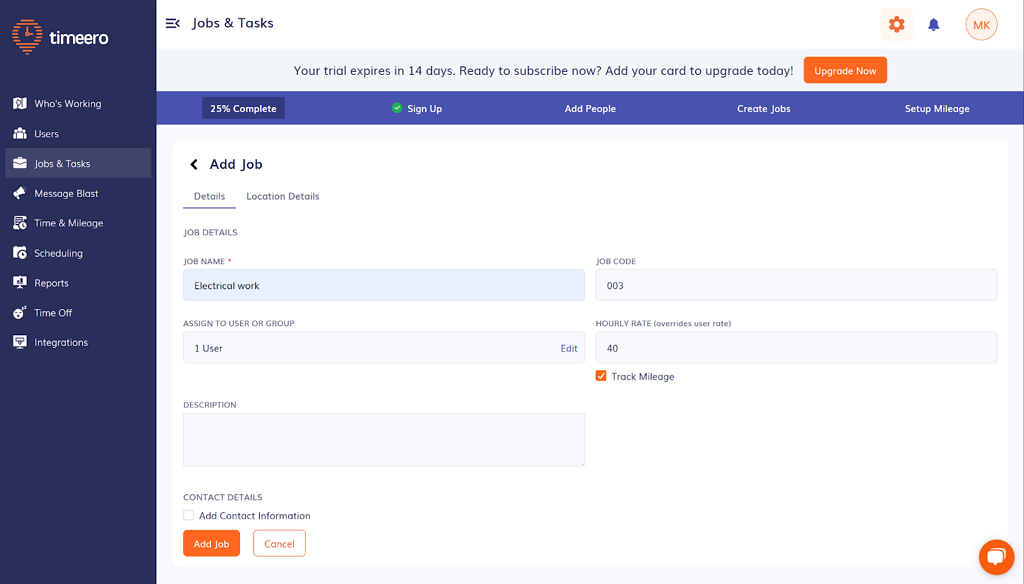
Timeero lets you add jobs with codes and location details. Timeero is a good job tracking software for teams that are constantly on the go, such as delivery drivers and sales representatives.
Why I chose Timeero: I chose Timeero mainly because of its segmented tracking, a unique tool for tracking mobile workforces. Additionally, Timeero supports polygonal geofences and facial recognition on the kiosk app. However, the segmented tracking feature is only available as an add-on, costing $5 per employee per month. Let’s dive in:
Time Tracking
Timeero time tracking features are particularly geared toward field and mobile workforces. What stood out to me was the easy-to-use Android and iOS apps, which enable employees to track time anytime, anywhere. The provider also offers a kiosk app, which allows employees to clock in/out on a shared device. However, the kiosk app is only available for iOS tablets.
I also found some unique tools, such as the California break policy. With this feature, you apply and enforce California breaks with the click of a button. It saves you hours of manual setup and enables you to stay compliant with the underlying laws. However, setting up break policies that conform to laws in other regions requires manual effort.
Timeero also allows you to create circular and polygonal geofences to curb off-site punching. I can’t say Timeero’s polygonal geofence is the most effective I have used. However, it’s definitely more accurate than circular geofences. I could easily create a virtual boundary matching the actual one, no matter the shape or angles.
Employee Scheduling
Employee scheduling isn’t Timeero’s real-forte, but it offers an array of tools for streamlining job tracking. All the usual suspects are there, including the drag-and-drop function and recurring shifts. Employees can accept or decline assigned shifts depending on their availability. It helps prevent scheduling conflicts and staffing issues down the road.
However, Timeero lacks some vital scheduling tools. For example, it doesn’t support shift swaps, which adds more tasks to the manager’s plate. The project manager has to manually adjust the schedule every time an employee is unavailable. The app doesn’t support automatic scheduling, a helpful feature for scheduling large workforces.
GPS Location tracking
I was really impressed by Timeero’s GPS location tracking capability. The app tracks employees’ locations every few seconds, providing near-real-time updates of their whereabouts. This is helpful in many ways. For example, a job dispatcher can view all technicians on a map and assign emergency tasks based on proximity.
The standout feature is segmented tracking, which tracks and segments an employee’s trip based on stops. This helps track vital metrics like locations visited and time spent at each address. You can also view the distance between locations and monitor employees’ routes during the day.
Despite being powerful, segmented tracking can drive up your subscription costs. The feature is only available as an add-on. This means that besides your subscription, you’ll have to cough up an extra $5 per employee per month.
Key Features
- Mileage tracking
- Task scheduling
- GPS time tracking
- Segmented tracking
Pros
- User-friendly interface
- Excellent customer support
Cons
- Limited integrations
- Mobile app glitches
Pricing
Starts at $4/user/month Trial: Yes Free Plan: No
Compare the Best Job Tracking Softwares
| Topic |
 Start for free
Start for free
|
|

|

|
|
|---|---|---|---|---|---|
| Reviews |
4.8
|
4.8
|
4.7
|
4.6
|
4.4
|
| Pricing |
Starts at just $29/month for the first 30 users
|
Starts at $3.99/user/month
|
Starts at $6 per user + $50 base fee
|
Starts at $4.50/user/month
|
Starts at $4/user/month
|
| Free Trial |
yes
14-day
|
yes
7 days
|
no
|
yes
31-day
|
yes
|
| Free Plan |
yes
Free Up to 10 users
|
yes
|
no
|
no
|
no
|
| Use cases |
Best all-in-one job tracking software
|
Good For Time Tracking of Office-based Project Teams
|
Good For Job Costing
|
Good For Job Auto-Scheduling
|
Good For Segmented Tracking
|
| Available on |
What is job tracking software?
Job tracking software is a solution that helps create, assign, and manage tasks in a project. It provides visibility into task status, enabling you to monitor progress in real-time. The tool also provides helpful insights into employee workload and resource allocation. This empowers you to optimize workflows, ensuring efficiency and timely completion of jobs.
How does job tracking software work?
Job tracking software tracks project progress to give small business owners insight into how resources are used and where potential bottlenecking occurs. The software uses features, such as to-do lists, progress tracking, goals, and objective setting, and budget management. Combined, the features give project managers insights to power effective decision-making.
What are the benefits of using job tracking software?
Using job tracking software is beneficial to employees and business owners alike. Some of its notable benefits include:
- Visibility and transparency — Job tracking software lets employees know what they are responsible for completing. Managers also get insights into where each job stands, so they can tweak workflows accordingly.
- Budget optimization — Job tracking gives you real-time visibility into actual costs associated with each project. This helps you adjust processes to prevent overspending and ensure tasks stay within budget.
- Streamline workflows — With real-time visibility, you can pinpoint inefficiencies, such as delays and misallocation of resources. You can fine-tune your processes and workflows to reduce downtime and enhance overall productivity.
- Resource utilization — Job tracking software provides insights into workload distribution and employee availability. It also gives real-time insights into material and human resource allocation. The insights help you distribute tasks effectively, preventing under or over-utilization of resources.
How much does job tracking software cost?
Job tracking software costs between $4 and $10 per user per month. However, there may be outliers on both sides of the pricing spectrum. For example, Connecteam costs $29 per month for 30 employees, which is less than $1 per employee per month.
Just bear in mind that the cost may vary based on the size of your workforce and the features you need. You should also check for hidden costs, such as add-on prices, base fees, setup fees, support fees, and training costs. The rule of thumb is to avoid software that comes with hidden fees, unless it’s absolutely unavoidable.
FAQs
To track your jobs and stay on top of their progress, use a job tracking software with robust job and task management capabilities.
The best employee time tracking software is Connecteam, thanks to its geofencing and facial recognition features. The app lets you track regular hours, break time, and overtime for accurate remuneration and compliance with labor laws.
Keeping track of tasks and projects is easy when using the correct software. A job tracking software like Connecteam helps your employee stay on task, complete tasks by the deadline, and helps managers understand where employees may need help. Connecteam’s features help keep your company on track by increasing productivity and efficiency.
Get an Effective Yet Affordable Job Tracking Software
The best job tracking software for your business is one that offers the features you need at an affordable price. Hopefully, my guide has helped you find a solution that will streamline job tracking for your business. If you’re on a shoestring budget, and want a job tracking software with the essential features, start with Connecteam.
Connecteam has a free plan for small businesses with up to 10 employees. For $0 per month, you’ll get access to all the premium job tracking features. Start a free plan today — no credit card is required — and track your jobs like a pro.



