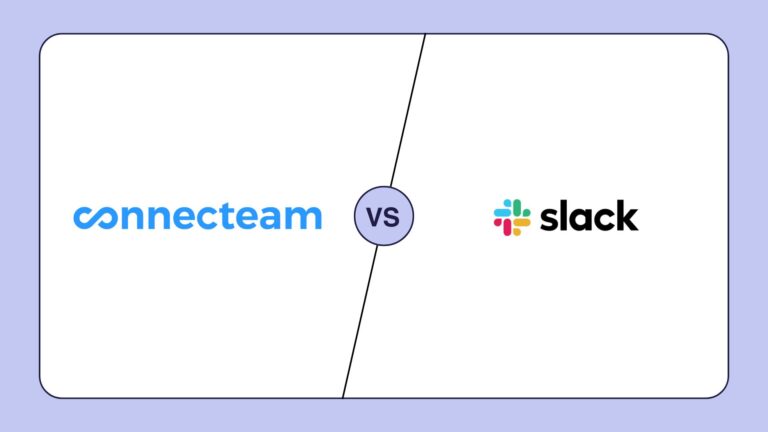Business text messaging software helps you communicate faster, stay organized, and drive engagement.
When your conversations are scattered across different apps and tools, messages get lost, work is duplicated, and deadlines are missed.
The right business text messaging software centralizes communication so you can respond instantly, keep chats flowing, and stay informed
In this article, I looked at the 6 best text message software for businesses (and their features), including:
Our Top Picks
-
1
Best all-in-one Business Text Messaging Software
-
2

Good for two-way texting with customers and collecting reviews
-
3

Good for mass texting and automated SMS campaigns
Why trust us?
Our team of unbiased software reviewers follows strict editorial guidelines, and our methodology is clear and open to everyone.
See our complete methodology
How To Choose a Business Text Messaging App
Here are the key features I looked for to find the best text messaging service for businesses:
Must-have features:
- Shared inbox: Your whole team should be able to manage conversations without losing context or chat history.
- Automated replies: The software needs to support auto-responses to acknowledge messages instantly, especially during off-hours.
- Contact management: Managers must be able to categorize, segment, and search for contacts easily.
- Scheduled messaging: You should be able to plan when messages go out so they’re sent at the right moment.
- Team chat: Managers need to be able to create one-on-one or group chats directly in the app.
- Announcements: You should be able to broadcast messages, urgent updates, or internal policy changes to staff.
I also made sure the software is:
- Intuitive, so team members can start using it right away.
- Mobile-friendly so you can communicate on the go without missing a beat.
Finally, I looked for these standout features:
- App integrations, so your messages connect with your existing systems.
- Multi-user roles and permissions to control access levels across your business, and keep internal messages secure.
- Reporting and analytics to track open rates, response times, and team performance.
The 6 Best Business Text Messaging Software of 2025
-
Connecteam — Best all-in-one Business Text Messaging Software
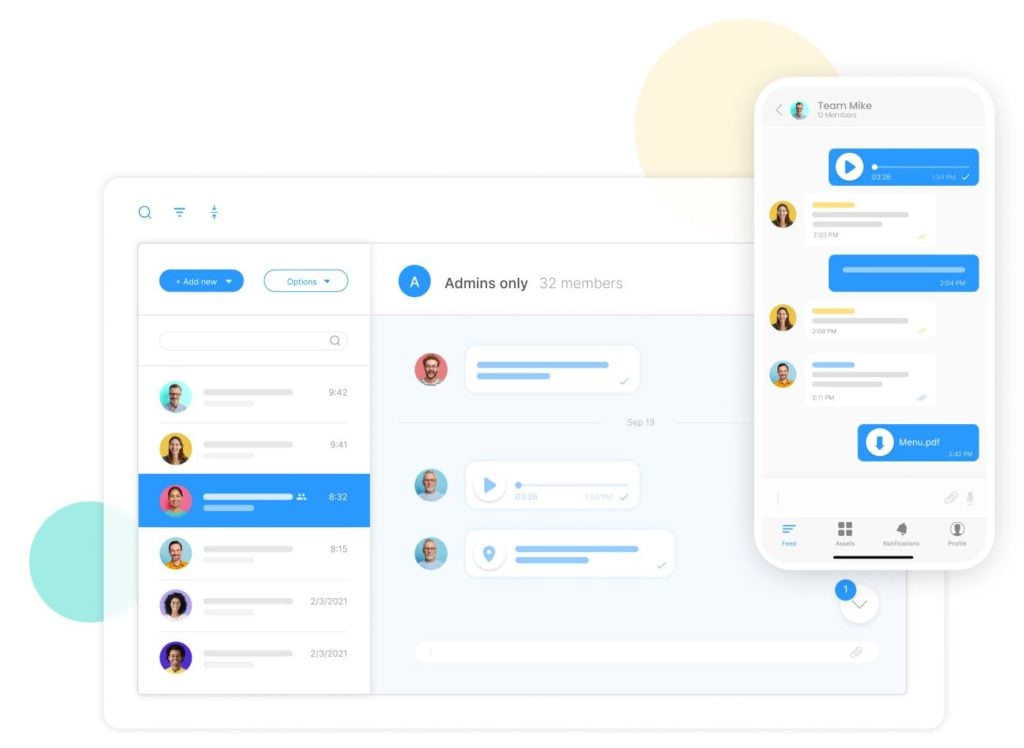
Connecteam is an all-in-one employee management platform that keeps teams connected with a single app that offers built-in messaging, real-time updates, and task tracking.
Why I chose Connecteam: While it doesn’t support external messaging, Connecteam transforms internal communication by centralizing team chats, task assignments, and announcements. I liked that you can choose the right channel for each message, so communication stays focused and relevant.
Here’s what else Connecteam has to offer:

Built-in team chat
Connecteam’s team instant messaging keeps internal communication clear and organized. Managers can create group chats or message team members directly. I thought the chat was easy to navigate, with a familiar layout, similar to other messaging apps. It’s accessible on both desktop and mobile devices, so you can really stay in touch with your team however (and wherever) you work.
Messages are completely searchable, so it’s easy to quickly find past conversations or important information. You can send files, images, videos, and links directly in the chat, which I appreciated. If you have a pressing update, just tag a specific team member so they know to check.
I liked that managers have full control over how the chat is used. You can decide who can start new chats, delete messages, or limit direct messaging to supervisors only. Managers can also enable push notifications, so employees receive mobile alerts instantly.
Text messaging
Even though Connecteam doesn’t support external text messaging, you can still send texts to your team. I can see this being helpful for employees who are off-duty, don’t have strong internet connection, or have app notifications turned off. You can send one-off messages to individuals or groups, and even automate shift reminders to reduce no-shows.
I think this is especially useful for critical communications that employees can’t miss, such as emergencies, weather delays, or last-minute updates. But because Connecteam’s in-app messaging is so strong, I don’t think that SMS is necessary for every company.
This is a paid add-on, so I appreciate that Connecteam provides granular admin permissions. That way, you can control exactly who can send text messages and purchase credits, so you always stay on budget. You can also track each message’s performance with detailed insights, including delivery rates and messaging costs.

Company updates
Connecteam’s company update feed makes it easy to share important announcements with your entire company. The feed is the first thing employees see when they open the app, so it’s a great place to post policy changes, shift updates, or company news. Managers can also pin posts to the top of the feed to keep key information front and center.
Posts are fully customizable, and you can encourage engagement by enabling comments and reactions. I liked that managers can see who has viewed each update, and even require confirmation to ensure messages are read.
Employee directory
You can contact anyone in your company instantly with Connecteam’s employee directory software. Instead of saving work contacts on your personal phone, just search the directory by name, role, team, or location to find the right person. I liked that you can start an in-app chat or call people directly, so you don’t have to switch apps or manual dial.
The directory automatically updates as your team grows or changes, so you’re never left with outdated contact lists. I also found it helpful that you can add external contacts like vendors, contractors, or partners, giving your team access to the people they work with most. Managers can control visibility settings to protect sensitive contact info while still connecting the right people.
Task tracking and forms
Connecteam’s employee task tracking gives you real-time visibility into project progress and completion. You can easily assign tasks to individuals or teams, set deadlines, add detailed descriptions, and create subtasks. Employees can comment directly within tasks, so all communication is focused and in context. I liked that recurring tasks can be scheduled automatically, which really saves time on routine assignments and manual oversight.
Each task can also include digital forms or checklists. You can build forms from scratch, use a template, or upload an existing document and let Connecteam’s AI convert it into a digital version automatically. I liked that employees can fill forms out from their phones and add photos, scan documents, and capture digital signatures. All submissions are stored in one place, so it’s easy to track and review progress in real-time.
Integrations
Connecteam offers an API integration and connects with tools you already use, including:
And so much more…
Connecteam keeps your team aligned, but it also offers tools to manage your workforce. Beyond communication, use the employee scheduler to build and share shift schedules with employees in minutes. Track time with the employee time clock, and automatically log hours into timesheets for payroll. Need to get new hires up to speed fast? Use the AI Course Creator to instantly generate content for employee training and onboarding. With everything in one easy-to-use platform, Connecteam helps you run your business with ease.
0Key Features
- In-app team chat
- Push notifications
- Company update feed
- Employee directory
- Task management
- Custom forms
Pros
- All-in-one platform
- Intuitive interface
- Text messaging to employees
- Detailed admin controls
Cons
- Only internal communication available
Pricing
Free-for-life plan availablePremium plans start at $29/month for 30 users
14-day free trial, no credit card required
Start your free trial -

Podium — Good for two-way texting with customers and collecting reviews

Podium is a customer interaction platform that helps businesses manage text messaging, reviews, and payments.
Why I chose Podium: What I liked most about Podium is how it unifies messaging with a consolidated inbox for texts, calls, and webchats.
Centralized inbox
Podium’s shared inbox was a standout feature for me. It centralizes all customer messages into a single view, bringing together SMS, email, Facebook Messenger, Instagram, and Webchat. This lets teams handle conversations collaboratively and respond faster, which I liked a lot. You can mark messages as Open or Closed to organize the inbox, making sure that each conversation is managed appropriately.
You can assign certain conversations to individuals or multiple employees, so you know who is doing what. Staff can leave internal notes or instructions on conversations for other team members. I liked that this adds a layer of context, which I can see being helpful for handoffs.
Bulk text messaging
You can reach multiple contacts at once with Podium’s bulk messaging. I liked that you can send both marketing and non-marketing text messages. Non-marketing texts are helpful for appointment reminders, order updates, or review requests, while marketing messages are more promotional and require customer consent.
I thought it was helpful that you can schedule texts for later delivery. There’s also a quiet hours feature, which prevents texts from being sent during off-hours. That way, all messages are paused so you avoid disturbing your customers.
Automation and webchat
Podium has a Webchat tool, which lets businesses engage with their website visitors via real-time messaging. When someone starts a chat, the message goes to the shared inbox, so teams can respond like would to any other conversation. You can also embed the Webchat on multiple websites or specific pages.
Customers need to submit their contact info in order to begin a chat, which felt like an unnecessary barrier to me. While I understand wanting to gather those details, it adds one extra step that could discourage people (particularly prospects) who want quick help and might hesitate if it means sharing their info right away.
On a different note, Podium offers strong automations through the AI Instant Answers. It’s a tool that responds to common questions even during off hours, so customers can always get the help they need. You can also create automated follow-up sequences, which I appreciated.
Team chat
Podium’s Teamchat lets you send internal direct and group messages. You can tag people, format text, and share files like photos, videos, audio, and documents. Plus, you can edit sent messages and delete them. Once you delete a message, there’s no way to recover it, and you can’t search chats by keyword, so you have to sort them with filters.
The biggest downside about Teamchat is that it’s a legacy feature. That means it’s only available to existing customers who had access previously, not new customers. This is a huge letdown for me, since it would be so helpful to have internal and external communication in the same platform. Unfortunately, new customers would need to rely on an additional tool to handle their internal communications.
What users say about Podium
I love that I can respond to customer inquiries via SMS quickly, while not switching between platforms including sending reviews requests directly after making a sale while the luster of excitement is still there.
The main downside is that some integrations can be limited or require extra setup, which can be time-consuming if your team uses multiple systems.
Key Features
- SMS messaging
- Phone calls
- Webchat
- Bulk messaging
Pros
- Shared inbox
- AI responses
Cons
- Team chat unavailable to new users
- Pricing not transparent
Pricing
Contact vendor for price. Trial: Yes — 14-day Free Plan: Yes
-

SlickText — Good for mass texting and automated SMS campaigns

SlickText is a text marketing platform that helps businesses send bulk SMS messages, manage contact lists, and automate campaigns.
Why I chose SlickText: I chose SlickText because of its sleek and intuitive interface and unlimited contact offering.
Shared inbox and team collaboration
SlickText’s collaborative inbox lets your multiple team members manage two-way text messaging conversations. I really liked that you can add an unlimited number of employees to your account, so you don’t have to stress about who to invite. Managers can set specific permissions and access levels, so employees can only use the features they need.
I appreciated that you can assign conversations to individual team members automatically or manually. There’s an auto-assignment tool that helps distribute the workload evenly. I thought it was helpful that you can tag conversations to make them easier to find and filter. Plus, if you haven’t interacted with the conversation for a while, you can choose to manually or automatically close the conversation.
Mass texting and contact management
SlickText lets you send SMS or MMS messages to large contacts groups or targeted segments of your audience. I liked that you have the option to send text-only messages or use MMS to send messages with emojis, images, videos, and attachments. You can also add trackable links to monitor engagement, schedule messages in advance, or set up recurring campaigns.
It’s important to note that bulk messages can take a few minutes to deliver. I can see that being a hassle for time-sensitive messages that you need to get out quickly. SlickText also uses built-in compliance tools, so you can only send mass texts to subscribers who have opted in.
In terms of contact management, I found it pretty standard. You can import contacts in bulk or manually. I liked that SlickText lets you organize contacts into lists and build segments based on data, behavior, or engagement history.
Automations and AI tools
I was impressed by SlickText’s range of automation tools. You can set up auto-responses for instant replies to opt-in confirmations, FAQ answers, or after hour messages. There’s also an AI tool that helps you write and generate messages.
If you need more advanced automation, there’s Automated Workflows, which lets you build more complex message sequences. These are triggered by customer actions or behaviors, and I can see them being helpful for onboarding new subscribers, re-engaging inactive users, nurturing leads, or requesting reviews. I also liked that you can customize each workflow for your specific use.
What users say about SlickText
We’ve been able to easily navigate the platform ourselves. We like that we can change our plan monthly based on our needs to send out a few more many texts a month.
Sometimes the available marketing tools need a little explaining. It’s not always clear how to use these tools.
Key Features
- Two-way text messaging
- Shared inbox
- Bulk messaging
- Contact management
Pros
- Unlimited contacts
- Advanced automations
Cons
- Per-message pricing can add up
- No internal team chat
Pricing
Starts at $29/month Trial: Yes — 14-day Free Plan: No
-

TextMagic — Good for small businesses that need pay-as-you-go SMS
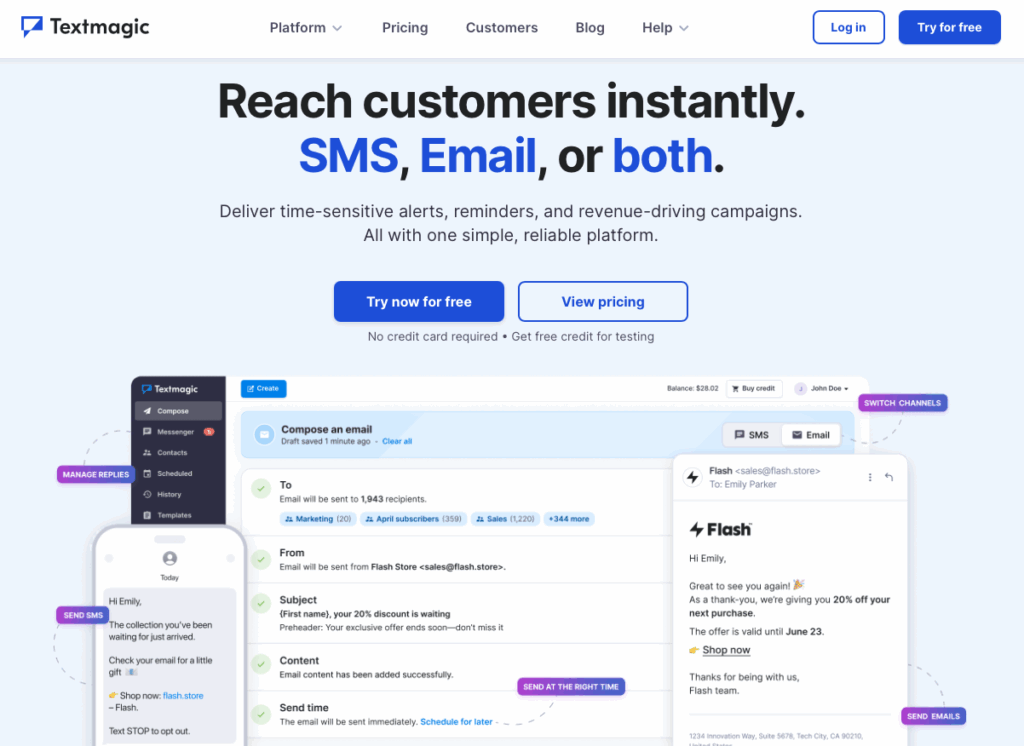
Textmagic is a business text messaging platform that offers bulk messaging, contact management, and two-way communication.
Why I chose Textmagic: Textmagic interested me for its flexible pay-as-you-go pricing model and multi-channel communication features.
Collaborative inbox
Textmagic offers a shared inbox for multiple channels, including SMS, emails, live chats, and social media messages. This lets teams manage two-way customer conversations in one place. I liked that you can add an unlimited number of users and control access levels through multi-user roles and permissions.
There are detailed audit logs so you can track all user interactions, which I found helpful for maintaining accountability and oversight. Textmagic doesn’t have a dedicated team chat, which I found a bit disappointing. The closest alternative is adding internal notes to customer conversations. While this is good for continuity, it’s not the same as a dedicated tool for internal communication.
Contact management and SMS campaigns
You can import contacts and organize them into lists with Textmagic’s contact management tool. When it comes to bulk SMS messages, you can send them to your contact lists or segments. Custom fields help you personalize the messages, and you can even schedule messages ahead of time, which I liked.
Another feature that stood out to me was auto-responders. These automations are triggered by keywords, so you can instantly acknowledge messages or respond to frequently asked questions even during off-hours.
Textmagic also has detailed delivery statuses to help track campaign performance. The data is only updated once every 24 hours, which I can see being frustrating for businesses that rely on accurate reporting and real-time analytics.
Task management
Textmagic surprised me with its task management tool, which lets you convert messages and calls into tasks for later follow up. The platform tracks projects with Kanban boards, checklists, due dates, and reminders. Managers can assign tasks, prioritize them, and attach files.
What impressed me the most was being able to create tasks directly from chats, with key details automatically added to the task description. Textmagic also has pre-built templates for workflows that help with customer support, sales, and marketing. This made the setup pretty fast and straightforward.
What users say about Textmagic
Easy to use, very efficient, makes it easy to reach a mass number of people all at one time, secure and safe.
The pricing could be a bit more flexible for smaller businesses or startups. While the pay-as-you-go model works, sometimes I wish there were more bundled plans for bulk usage.
Key Features
- Shared inbox
- Bulk SMS messaging
- Contact management
- Two-way conversations
Pros
- Automated responses
- Chat to task creation
Cons
- Lacks internal communication
- Delayed reporting
Pricing
Pay-as-you-go + $10/month for toll-free number Trial: Yes — (free credit) Free Plan: No
-
EZ Texting — Good for appointment reminders and opt-in marketing
Available on
- Web
- iOS
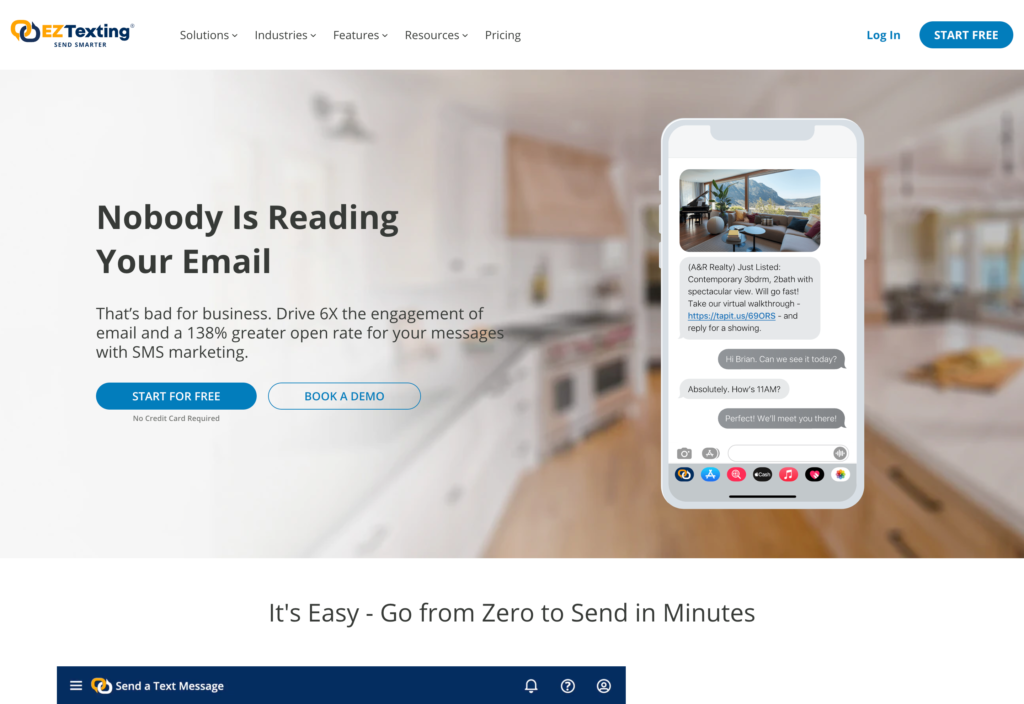
EZ Texting is a text marketing platform for businesses that need to send bulk SMS messages, manage contact likes, and automate customer engagement and communication.
Why I chose EZ Texting: I liked that EZ Texting offers the flexibility to create both high-level campaigns and personalized engagement.
Team collaboration and access control
EZ Texting’s Team Inbox serves as a central hub for all SMS conversations. You can assign conversations to specific team members, filter messages by assignment, and mark them as closed or snoozed to stay on top of workflows. It’s a good way to make sure you don’t miss any inbound messages or leads.
I liked that the Teammate Manager gives you an added layer of control for precise permission management. For added security, you can create separate logins for each user. EZ Texting has distinct user roles built-in, so don’t have to configure permissions and access every time you add a new user. Instead, just assign them the appropriate role and they’ll only have access to what they need.
Automated workflows and scheduled messaging
EZ Texting offers automations through the Workflows feature. You can create multi-step sequences that get triggered by actions like keyword signups, inbound messages, new contacts, or scheduled dates. The tool is pretty powerful, so you can automate anything from replies to lead nurturing and customer onboarding.
For announcements and marketing messages, you can send bulk “Group Texts.” The feature lets you send SMS or MMS messages instantly, schedule them, or set them as recurring. EZ Texting also has an AI Compose tool (coincidentally the name as SlickText’s version), which suggests message copy to help speed up the creation process. I also liked the SafeSTOP feature, which automatically adds opt-out instructions to keep your business compliant.
Contact management and reporting
Contact management is flexible. EZ Texting lets you add contacts individually or upload them in bulk with a spreadsheet. The important tools help you input fields correctly and you can add five custom fields to personalize your campaigns. You can also group contacts for more targeted outreach, which I found useful.
The Messages Overview displays analytics for delivery rates, clicks, and replies, while the Delivery Reports provide more detailed campaign insights. I especially liked the Conversations Report, which gives performance metrics like team response times and message volume. I can see this being helpful for managers that need to monitor Team Inbox activity.
What users say about EZ Texting
It is helpful to get information out to people. We use it instead of emails and find the interaction to be much better. EZ Texting is easy to use and understand.
Setting up texts to go out in the future can sometimes be clunky. It works, but it isn’t as slick as the rest of the tool features.
Key Features
- Team inbox
- Bulk text messaging
- Role-based access control
- Contact management
Pros
- Powerful automations
- Detailed analytics
Cons
- Expensive to send MMS messages
- No internal communication tools
Pricing
Starts at $20/month Trial: Yes Free Plan: No
-
TextUs — Good for conversational texting for sales, recruiting and support
Available on
- Web
- iOS
- Android
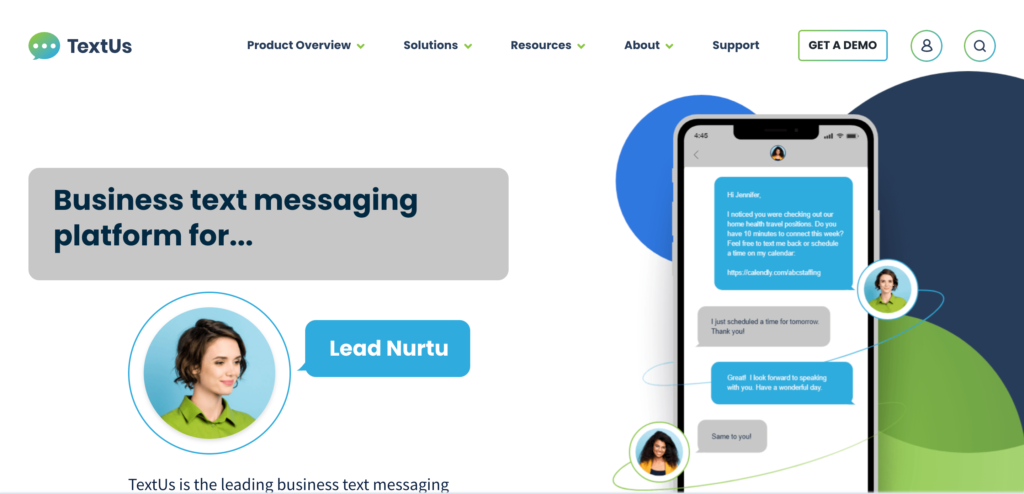
TextUs is a business texting software that offers SMS messaging, contact management, team collaboration with an emphasis on sales and recruiting workflows.
Why I chose TextUs: I chose TextUs because of its multi-user inbox and real-time two-way communication features.
Shared inbox and conversation management
TextUs has an organized inbox, divided into different folders so you can keep conversations sorted. There are the basic Open and Closed folders, in addition to Starred, which is for important follow ups. For multi-user accounts, there are clear assignments so you can track ownership and respond efficiently.
I also appreciated that you can manage multiple threads at once through batch actions. You can close, assign, star, and launch campaigns right from the inbox. Plus, you can filter by unread or unanswered messages to easily prioritize. I wish that the search function was more dynamic, so it would be easier to find conversations beyond just the name, phone number, or keywords.
Multi-user collaboration
Overall, I liked how TextUs handles team collaboration. In the multi-user inbox, assigned users are notified of all new inbound messages. The platform clearly distinguishes between “Assigned Users”, who are responsible for managing the thread, and “Participants”, who have just contributed to it. I liked that this eliminates confusion and promotes more team accountability.
TextUs also offers an Internal Notes feature, which allows team members to leave private comments within conversation threads. I can see this being helpful for sharing context, instructions, or even summaries with a colleague. However, you can only access notes from the contact details, which could be easy to miss.
Automation and scheduled messaging
TextUs provides SMS automations through its Keywords feature. This lets you create automatic, pre-written replies triggered by specific words. I liked that you can customize these responses with images, templates, and other personalized content.
Keyword can also add contacts to subscriber groups automatically, so you can retarget or build segmented texting campaigns. I really liked that you can create multi-step keyword workflows, which enroll contacts into automated SMS sequences.
You can also schedule SMS messages ahead of time. They’re organized into folders in the inbox, so it’s easy to monitor and edit messages before they go out.
Important note on pricing
When I started writing this article on November 11, 2025, TextUs listed its base price as $299/month, which included either 6 seats on the Essential plan or 4 seats on the Plus Plan. When I checked the same pricing page two days later, on November 13, 2025, the price had more than doubled to $749/month for the same offering. Even at the original rate, TextUs was by far the most expensive software I reviewed. Plus, if your business needs more than six (or four) seats, you’ll pay at least $49/month for each additional user.
What users say about TextUs
The platform makes it easy to connect with clients, candidates, and partners through real-time text messaging, which has helped us increase engagement and response rates significantly.
I wish that it was easier to add contacts, sometimes TextUs wouldn’t let me transfer all my contacts.
Key Features
- Shared inbox
- Keyword-based sequences
- Batch actions
- Mobile app
Pros
- Organized folders
- Advanced automations
Cons
- High starting price
- No internal team messaging
Pricing
Contact vendor for price Trial: No Free Plan: No
Compare the Best Business Text Messaging Softwares
| Topic |
 Start for free
Start for free
|

|

|

|
|
|
|---|---|---|---|---|---|---|
| Reviews |
4.8
|
N/A
|
N/A
|
N/A
|
4.3
|
4.8
|
| Pricing |
Starts at just $29/month for the first 30 users
|
Contact vendor for price.
|
Starts at $29/month
|
Pay-as-you-go + $10/month for toll-free number
|
Starts at $20/month
|
Contact vendor for price
|
| Free Trial |
yes
14-day
|
yes
14-day
|
yes
14-day
|
yes
(free credit)
|
yes
|
no
|
| Free Plan |
yes
Free Up to 10 users
|
yes
|
no
|
no
|
no
|
no
|
| Use cases |
Best all-in-one Business Text Messaging Software
|
Good for two-way texting with customers and collecting reviews
|
Good for mass texting and automated SMS campaigns
|
Good for small businesses that need pay-as-you-go SMS
|
Good for appointment reminders and opt-in marketing
|
Good for conversational texting for sales, recruiting and support
|
| Available on |
Web, iOS
|
Web, iOS, Android
|
What is Business Text Messaging Software?
Business text messaging software is a digital tool that allows companies to send and receive messages with customers or employees. These platforms are designed for professional use, and often include features like shared inboxes, bulk messaging, templates, and automation. They help companies respond faster and keep communication more aligned and consistent.
These tools are usually used for customer support, booking reminders, promotional messages, or internal updates. Business texting software helps centralize communication and boost engagement for businesses of any size.
How Does Business Text Messaging Software Work?
Most text messaging software for business use SMS gateways that let users send messages from web, desktop, or mobile interfaces, instead of their personal phones. You can typically send messages individually or in bulk. Incoming text messages are usually sorted into a shared inbox so multiple team members can respond, assign, or flag conversations.
Many platforms support scheduling and automation, making it easier for businesses to send reminders, confirmations, or follow-ups. You can manage and segment contacts, personalize messages, and review conversation history. Some software also includes internal communication tools, analytics, compliance features, and integrations with external tools to sync with your existing systems.
The Benefits of Business Text Messaging Software
Business text messaging software can benefit your company in multiple ways. Here’s how:
Increased efficiency
You don’t have to shift between apps or guess who replied last when all your conversations are in one place. A centralized text messaging system keeps everyone on the same page, so your team can respond faster. When your customers can expect quick, reliable responses, they’re more likely to engage.
Reduced chaos
Tasks are clearer when every interaction is logged and organized. It’s easier for your team to keep track of follow-ups, assign conversations, and prevent duplication. This helps employees stay more accountable and deliver consistent service.
Improved relationships
When texting is done right, it can build trust and loyalty by meeting customers where they already are: their phones. It adds a personal element to confirming appointments, sending updates, or providing support. The convenience can improve satisfaction and impact long-term customer retention.
Better scalability
The right business text message software helps you scale without losing control. You can reach more customers through bulk messaging, automation, and segmentation, while maintaining quality and a high level of personalization.
Clearer insights
Built-in analytics and reporting help you track response times, engagement rates, and staff workloads. With that data, you can identify problems early, duplicate what’s working, and make faster, smarter decisions.
How Much Does Business Text Messaging Software Cost?
Pricing for business text messaging software typically depends on usage volume. Most providers offer tiered plans based on the number of outgoing messages per month. Some platforms charge a flat monthly fee for each team member, with a set number of texts per user. Advanced features, integrations, and toll-free numbers can also impact pricing.
Connecteam, on the other hand, offers a Small Business Plan that is completely free for up to 10 users. Paid plans start at just $29/month and include up to 30 users. Higher-tier plans go up to $49/month for Advanced and $99/month for Expert, both also including up to 30 users.
FAQs
Legal considerations include complying with the Telephone Customer Protection Act (TCPA), obtaining user consent, and adhering to data privacy under laws such as GDPR or CCPA. Businesses must provide users with clear options to opt-in and unsubscribe.
Business text messages can improve internal communication with employees by sending real-time updates, scheduling reminders, and gathering feedback. Tools like Connecteam include built-in team messaging and push notifications, so staff stay informed and connected without switching between apps.
Business text messaging has higher open rates and costs more than other communication channels. Platforms like Connecteam use app-based messaging with no per-message fees, combining communication with scheduling, task management, and other tools. It’s a more cost-effective alternative for internal communication.
The Bottom Line on Business Text Messaging Software
When your conversations are disorganized, messages get missed, responses slow down, and teams lose focus. This can cost you time, money, and customers.
The right text messaging software for business consolidates your communication so you can respond faster, stay on track, and engage with more customers.
Connecteam stands out as the best option to manage your team and ensure that everyone is aligned. With a dynamic team chat, task management, and automated workflows, Connecteam keeps your entire team in sync, no matter where they work.