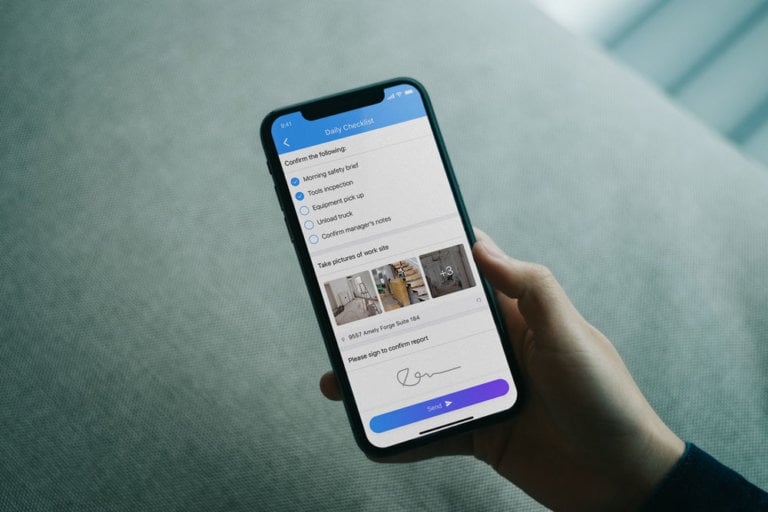All the GIFs and emojis in the world won’t guarantee that all your employees read your latest company announcement.
That’s where Pop-Up Updates come in. Our latest feature has “popped” out of nowhere to ensure two things:
- Your employees will never miss an important announcement again.
- You’ll always get confirmation that they have read each update.
What Exactly Are Pop-Up Updates?
Pop-Up Updates are updates that “pop up” on your employees’ screens as soon as they open the app. This feature is perfect for your most important announcements and boosts the chances of your employees actually reading them.
Each Pop-Up Update includes a confirmation button. This makes each employee’s acknowledgment of the announcement official.
You can easily track who confirmed or didn’t confirm the announcement on the update’s insights page.
We also added a “remind me later” button. This gives employees another chance to read the update, as it will pop up the next time they open the app.
But that’s not all. The Pop-Up Update will still appear as a regular update in the feed, including its confirmation button.
So you can guarantee that you will get a confirmation from every employee, no matter what.
How to Set Up Pop-Up Updates
Setting up Pop-Up Updates is almost the same as setting up regular Updates, with one crucial difference – the Pop-Up Update settings.
After creating and customizing your latest update, you can now:
- Set the update to “pop-up upon launching the app and require confirmation.”
- Customize the text that appears on the confirmation button.
- Set the time when the update will stop popping up on your users’ screen when opening the app.
But the benefits of Pop-Up Updates don’t end there.
Track Who Confirmed Each Pop-Up Update (and Notify Those Who Didn’t)
What’s fantastic about Connecteam is that you can track how employees use every feature in the app. And the same applies to Pop-Up Updates.
With the insights page, you can track and even notify employees who didn’t acknowledge your Pop-Up Update yet.
As a manager, you have complete visibility over which employees confirmed they read the Pop-Up Update and which employees still need a bit of a nudge.
To access the insights page, simply click on the desired update in the update’s lobby and scroll down to see the list of your employees and their status.
Click here for more information on how to set up Pop-Up Updates.
Who Are Pop-Up Updates For?
Pop-Up Updates are great for business owners with a large number of employees as it helps them regularly share information with many employees at once.
Pop-Up Updates can be handy for organizations with many deskless teams, field workers, and employees who work remotely.
Some good examples where Pop-Up Updates could be useful include:
- Having a new safety protocol you’re legally required to share with relevant team members.
- Creating a schedule for your employees and wanting to announce last-minute changes to upcoming shifts.
Wrapping Things Up
You and your employees can enjoy Pop-Up Updates and all our latest products, features, and improvements by installing the newest version of Connecteam.
Note: Pop-Up Updates are only available with the Communications Hub’s Expert plan.
Stay tuned for more great feature releases coming your way!
Send us a message if you have any ideas for improving employee communication products and features in the platform.
Ensure Employees Never Miss an Important Announcement Again
Share instant updates with your team, get guaranteed confirmation, and track their engagement levels with the #1 employee communication platform.