Great for small service teams and freelancers, but limited features and a German-centric design make it less ideal for global or desk-free businesses.
Verdict: 7/10
Clockodo excels as a specialized time-tracking and project-management tool for office-based employees and remote service professionals.
I found it particularly well-suited for office-based environments where work must be precisely tracked and billed, especially in consulting, creative agencies, and professional services.
The interface felt refreshingly intuitive—I started tracking billable hours within minutes of signing up.
However, I wouldn’t recommend Clockodo for deskless workers who require advanced shift scheduling tools, real-time location tracking, and task management capabilities that go beyond time tracking—such as workers in retail, manufacturing, or healthcare.
Also, some companies outside Germany might want to consider other options more tailored to their locations.
Key Features:
- Time tracking: Track time with 1 click using the intuitive timer, or add manual entries.
- Timetable calendar: See an overview of work hours and schedules—and manage absences and time entries—in a calendar view.
- Project management: Create and manage projects, assign team members, and set hourly rates for accurate billing.
- Absence management: Manage employee absences—like vacations, illnesses, and overtime reductions—ensuring legally compliant hour accounting.
- Client management: Store client information, manage multiple projects per client, and customize billing rates.
- Invoice generation: Create professional invoices based on tracked time and project rates.
Pros
- Intuitive interface with minimal learning curve
- Strong billing and invoicing integration
- Reliable core time tracking functionality
- Free plan for freelancers
Cons
- Limited advanced project management featuresֿ
- Restricted integration options
- Support and pre-configured settings primarily oriented toward German market
- Lacks features for deskless workforces
Clockodo Pricing
Clockodo offers 4 pricing plans—Freelancer, Basic, Pro, and Enterprise.
| Plan | Basic | Pro | Enterprise | Freelancer |
| Price | $6/user/month | $10/user/month | $13/user/month | Free (1 user) |
| Best for | Small teams tracking time & absences | Service businesses needing client billing | Larger organizations requiring premium support | Solo freelancers |
| Key Features | – Time tracking – Absence management – Single sign-on – Mobile apps | Everything in Basic – Project tracking – Billable hours – Custom reports – Invoicing tools | Everything in Pro – Priority support – Automated backups – Single sign-on | -Basic time tracking – Project tracking – PDF exports with company logo |
| *As of January 2025 | ||||
Clockodo adopts a transparent, per-user pricing model that I found scales well for small to medium teams. The tiered approach makes sense: a free plan for freelancers, Basic ($6/user/month) for essential time tracking, Pro ($10/user/month) for billing features, and Enterprise ($13/user/month) for priority support and advanced security.
I appreciate how features scale logically across tiers—the jump from Basic to Pro brings essential billing capabilities that justify the $4 increase for service businesses. The Enterprise tier is reasonably priced for teams needing priority support and automated backups. And the free freelancer plan provides genuinely useful functionality for solo practitioners.
The pricing structure works well for small to medium service businesses, though rapidly growing organizations might find the feature set limiting—especially the lack of workflow automations and integrations. The 14-day free trial helps you evaluate paid plans.
When comparing market positions, I found Clockodo sits comfortably in the mid-range segment. It costs more than Clockify but delivers a more polished experience. Meanwhile, some features on Clockodo’s Pro plan are available for free in tools like Jibble. And QuickBooks Time offers more advanced features at $20/user. Still, Clockodo strikes a fair balance between functionality and cost for small teams needing reliable time tracking and billing capabilities.
That said, it’s worth noting that some competitors—like Connecteam—offer fully free plans for small teams (not just individuals).
| Team size | Clockodo (Pro) | Clockify (Pro) | Paymo (Business) | Connecteam (Basic) |
|---|---|---|---|---|
| View pricing | View pricing | View pricing | View pricing | |
| 10 Users | $100/month | $79.90/month | $109/month | Free for life — All features and dashboards |
| 20 Users | $200/month | $159.80/month | $218/month | $29/month |
| 30 Users | $300/month | $239.70/month | $327/month | $29/month |
| 50 Users | $500/month | $399.50/month | $545/month | $39/month |
| Read our full Clockify review | Read our full Paymo review | Learn more about Connecteam | ||
| As of January 2025 | ||||
Verdict: 7/10
Clockodo Usability & Interface
I’m impressed by Clockodo’s thoughtfully designed interface. During my testing, I went from signup to actively tracking time in under 5 minutes—that’s how user friendly the setup and design are.
The main navigation provides quick access to 4 key sections: Dashboard for metrics overview, Timetable for detailed entries, Time Clock for real-time tracking, and Reports for analytics.
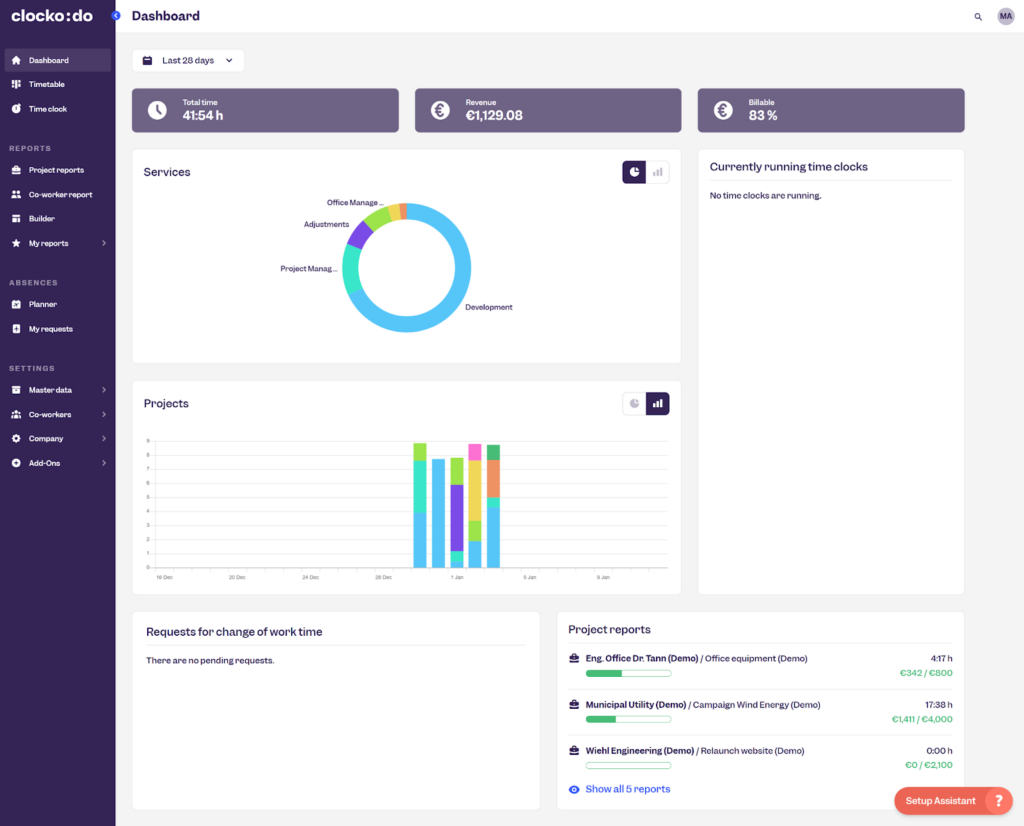
The time clock interface really stands out. It’s a clean screen with just essential options and icons: Clock for tracking, Timetable for viewing entries, Manually Add for adding past entries, and Absences for time off. I appreciate the inclusion of the Euro symbol in the corner for quick access to billing features—something I find handy for managing client work.
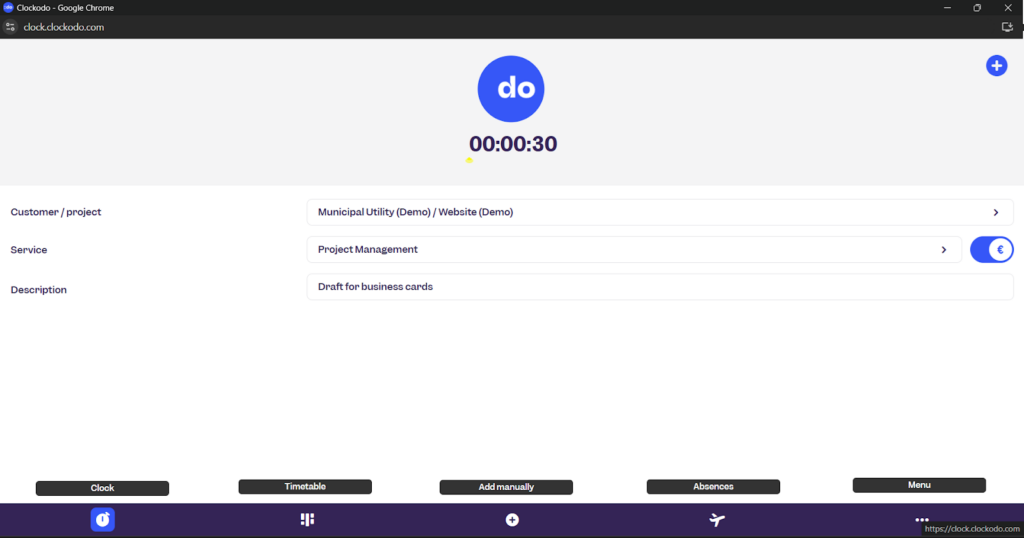
Clockodo’s dashboard effectively communicates information through a modern combination of cards, charts, and lists. I found the predominantly purple interface with blue accents professional and easy on the eyes.
The project tracking view deserves special mention. I found it really effective at presenting complex data clearly. The progress bars and budget tracking features provide immediate visual feedback on project status, which can help you stay on top of multiple client projects simultaneously.
While the interface offers good contrast and readable fonts, I couldn’t find options for screen reader optimization or text size adjustments, which means that Clockodo might be less accessible for users with disabilities than other solutions.
Verdict: 8/10
Mobile app
Clockodo’s mobile app does an excellent job bringing the core functionality of the web app to mobile. The bottom menu includes the timeclock, timetable, absences, and settings.
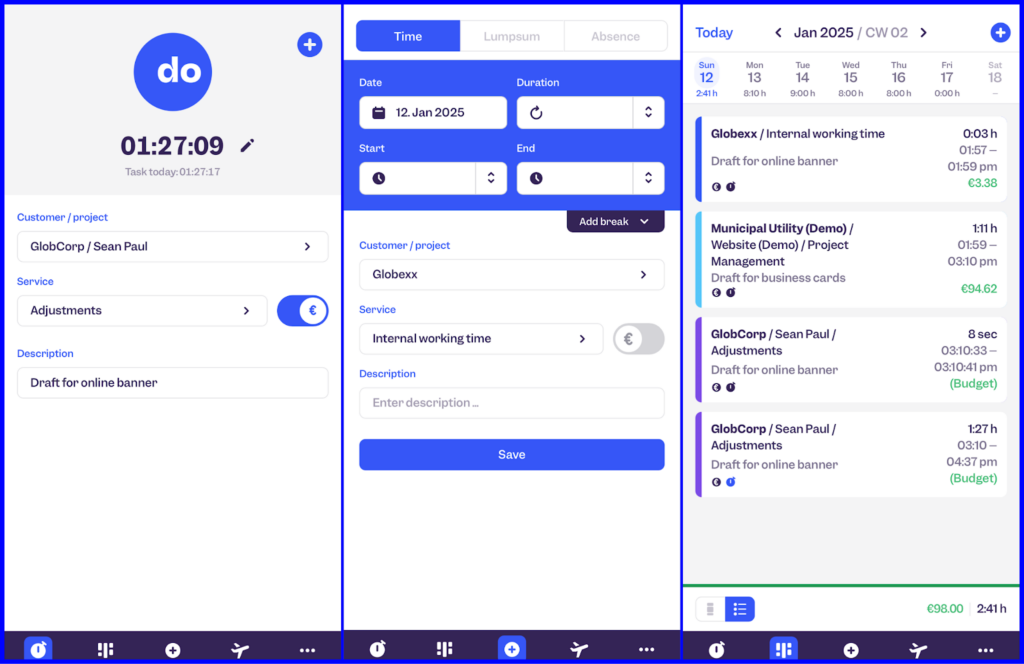
The stopwatch works reliably. That said, it continues even if you forget to stop it, which could lead to inaccurate entries. The app’s offline capability and subsequent syncing ensure your data remains up-to-date and accurate—even when you’re not connected to the internet.
The timetable option is pretty comprehensive, offering almost all the features you’d find on the web. You can view and add time entries with ease.
However, the mobile app is missing some advanced functionalities that are available on the web app, including the ability to access reports and manage roles and permissions.
The absence of integrated communication tools like an in-app chat is another area where Clockodo falls short compared with competitors like Connecteam and Hubstaff.
Verdict: 8/10
| Menu item | Admin | Employee | ||
| Web portal | Mobile app | Web portal | Mobile app | |
| Core Features | ||||
| Time Tracking | ✅ | ✅ | ✅ | ✅ |
| Absence Management | ✅ | ✅ | ❌ | ❌ |
| Breaks | ✅ | ✅ | ❌ | ❌ |
| Surcharges | ✅ | ✅ | ❌ | ❌ |
| Project Time Tracking | ✅ | ✅ | ✅ | ✅ |
| Analysis | ||||
| Dashboard | ✅ | ✅ | ❌ | ❌ |
| Activity | ✅ | ✅ | ❌ | ❌ |
| Reports | ✅ | ✅ | ❌ | ❌ |
| Management | ||||
| Approvals | ✅ | ✅ | ❌ | ❌ |
| Invoices | ✅ | ✅ | ❌ | ❌ |
| Projects | ✅ | ✅ | ❌ | ❌ |
| Roles & Permissions | ✅ | ✅ | ❌ | ❌ |
Clockodo Core features
Let’s take a comprehensive look at Clockodo’s key features below.
Time tracking
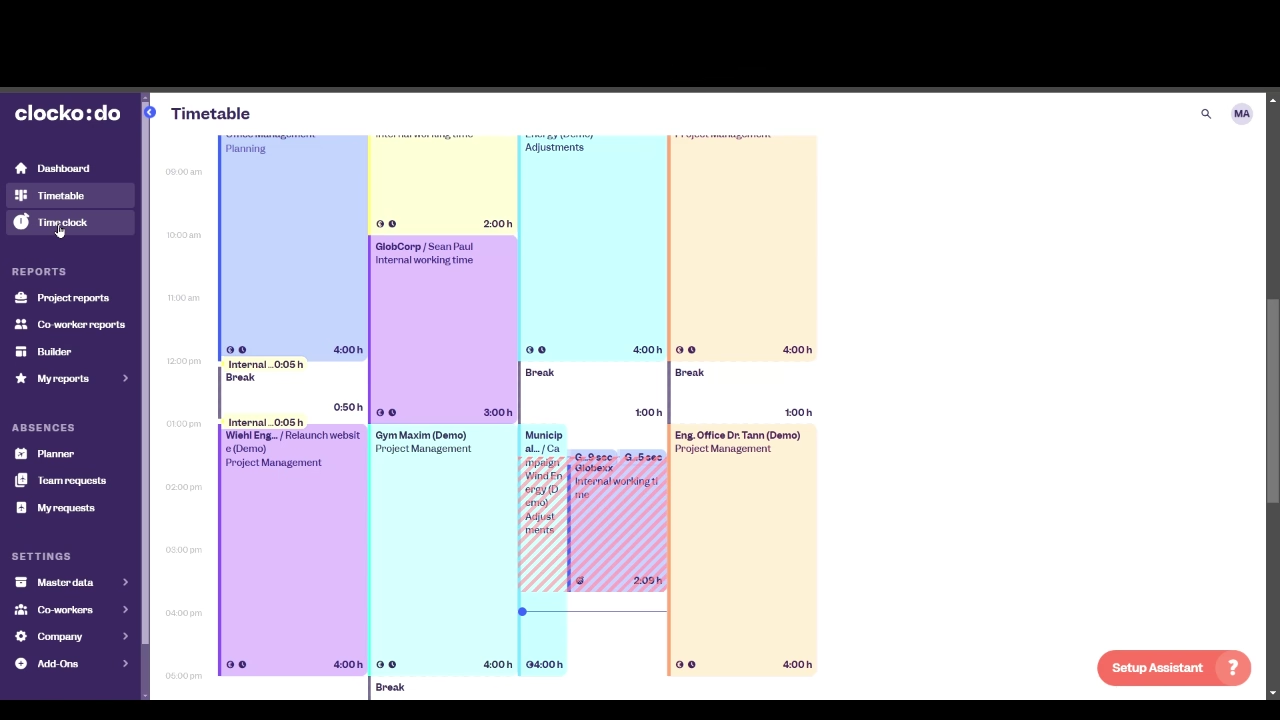
After extensive testing, I found that Clockodo’s time tracking capabilities strike a good balance between simplicity and depth. The system offers a stopwatch and manual tracking, with the stopwatch feature providing the precise real-time tracking I’ve come to rely on for client work.
When you click “Time Clock,” the clock opens as a new page where you can click the blue circle with “:do” written over it to start and stop the timer. You can also add new entries by using the “+” icon in the top right corner.
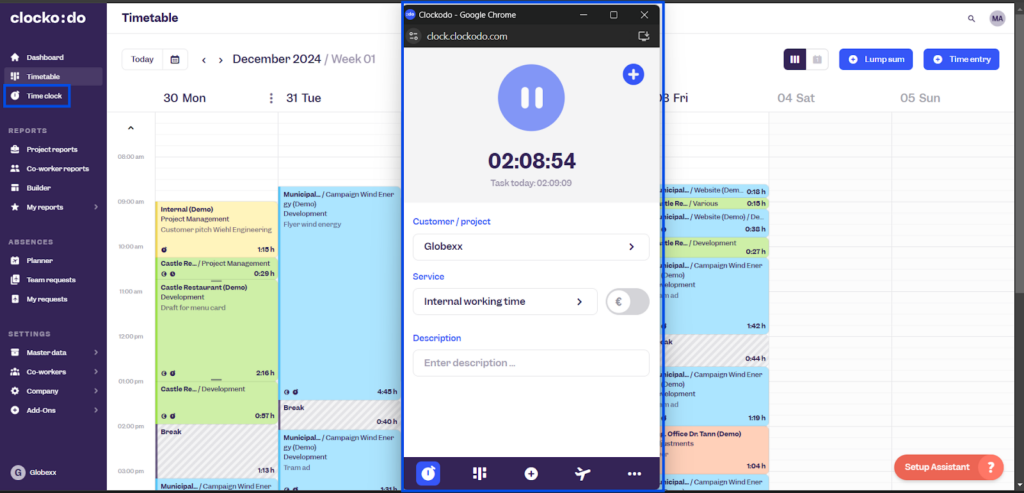
The Timetable tab provides weekly, daily, and hourly calendar views of different time entries based on projects, customers, and budgets. I found it useful for freelancers or service-based businesses where hourly billing is more common.
That said, it’s just that—a visual timetable, not an employee scheduler. It records time only and lacks the capabilities to create and assign shifts, for instance.
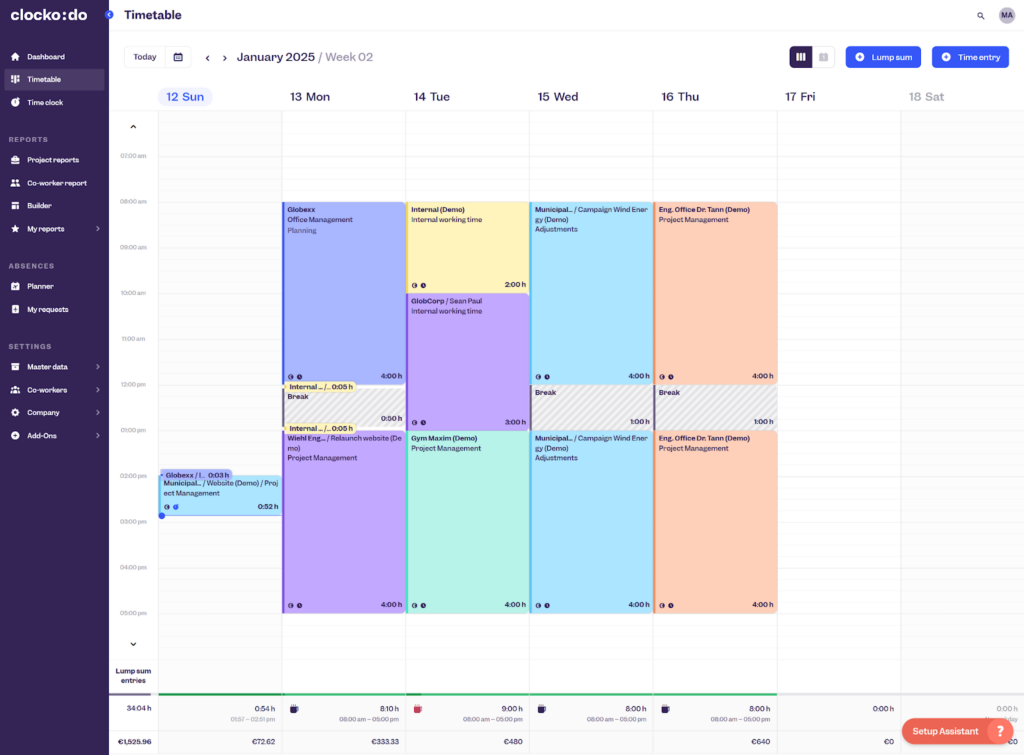
What impressed me most was the “create-as-you-go” approach: I could create new customers and projects directly from the time entry screen, eliminating the tedious setup process I’ve encountered in some other tools like ClickTime—where you must first create new projects and add new clients before you can track time for them. The hierarchical structure (Client > Project > Service) helps you stay organized without sacrificing flexibility.
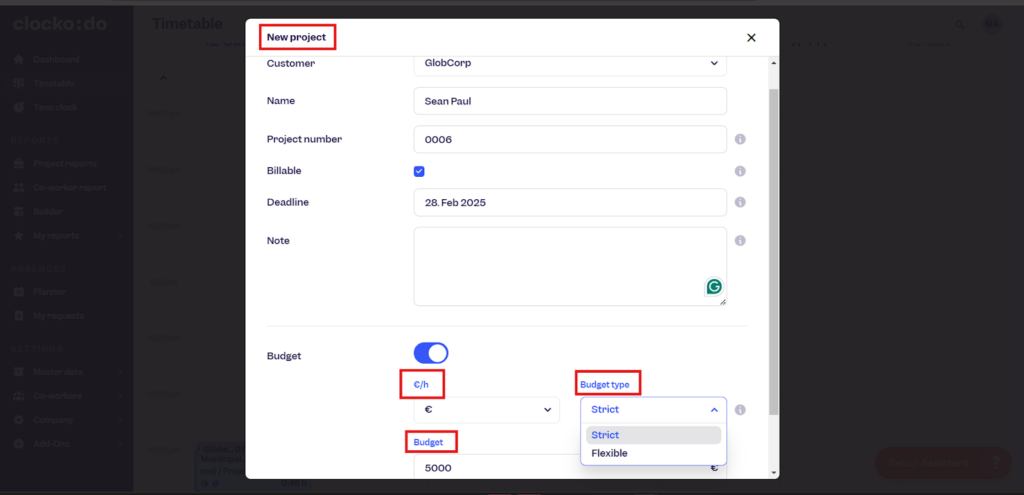
You can also easily mark time tracked for projects as billable or non-billable.
Additionally, Clockodo accurately distinguishes between regular and overtime hours, ensuring precise tracking for payroll purposes. A red triangle appears at the bottom of the timetable if someone’s exceeded the regular weekly 40-hour limit, making it easy to identify overtime.
While you can’t specify different pay rates for overtime directly within the software, you can manage overtime compensation through the surcharge feature or by manually adjusting payroll calculations (see more info on the surcharge feature below).
I did notice some limitations. The absence of a visible audit trail for modified time entries concerned me, especially for businesses managing larger teams. The system lets users edit past entries, but I couldn’t track these changes for accountability.
The automation features also feel basic compared with competitors. For instance, desk-based teams won’t be able to automatically start/stop timers based on computer activity, which is something competitors like Time Doctor offer. Also, deskless workers can’t be automatically clocked in/out based on their GPS locations, which is a functionality competitors like Connecteam and Buddy Punch provide.
Verdict: 8/10
Absence management
I found Clockodo’s absence management serviceable but basic. The system handles fundamentals well—employees can submit time-off requests, managers can approve or deny them, and a clear calendar view shows team absences. I like how the system keeps running tallies of remaining vacation days, including carryover days from previous years.
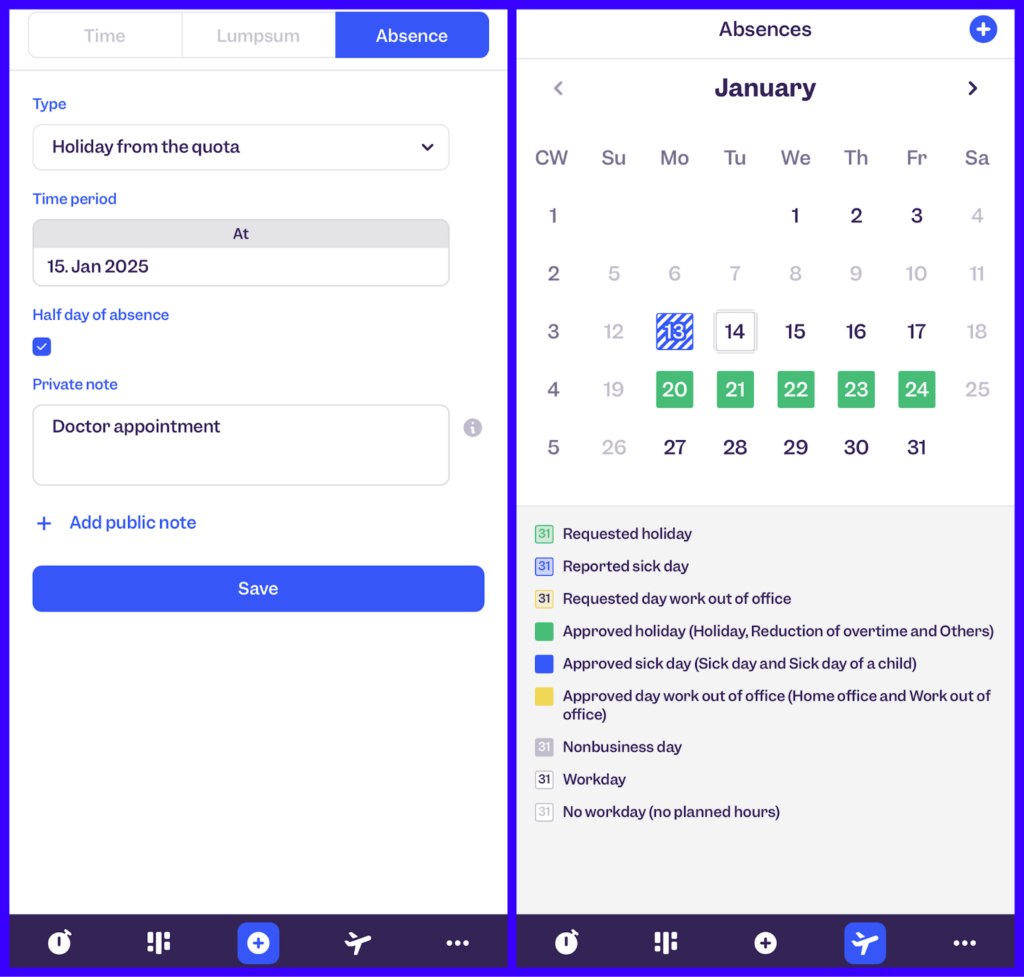
However, when comparing Clockodo with tools like QuickBooks Time and Connecteam, I found some shortcomings. I missed features like complex accrual rules based on tenure or automatic leave balance calculations based on hours worked, for instance.
Also, the approval system is too simple—requests go to designated managers without options for multi-step approval chains that I’ve found useful in other tools.
That said, the system excels at integrating absences with time tracking and billable hours. During my testing, absences automatically reflected in timesheets and reports, providing me with a complete picture of employee time.
Verdict: 6/10
Break management
Clockodo lets you customize break rules, so you can set mandatory rest periods according to shift length. For example, the system mandates 30-minute breaks for shifts over 6 hours and 45-minute breaks for shifts over 9 hours. You can customize these settings based on your local regulations.

Clockodo provides 3 straightforward options for managing breaks that employees fail to take:
- No automatic deduction: Failures are noted as rule violations.
- Full deduction: The entire designated break time is automatically deducted from their work hours.
- Guided deduction for missed breaks: This option adjusts break deductions based on the time worked past the maximum working hours requiring a break. For instance, if a break is mandated for a 9-hour shift and an employee works 9 hours and 20 minutes without a break, only the additional 20 minutes worked would be deducted.
The system doesn’t automatically record exact break times, which could lead to discrepancies during audits. Instead, the system encourages employees to manually record their breaks.
Verdict: 8/10
Invoicing
I really appreciate how Clockodo has 3 distinct billing states: non-billable, not yet billed, and already billed. This is great for managing client invoicing cycles.
Clockodo’s invoice creation feature simplifies billing. You can integrate the software with apps like Lexoffice to ensure seamless data flow from time tracking to invoice generation.
With the invoice creation feature, I found it easy to access and customize invoices, with options to select templates and filter details to suit specific project needs. The customization options let you create concise or detailed invoices effortlessly.
Editing and sending invoices is straightforward—you can edit the final invoice in connected software and email it directly from the system. You can also export PDF timesheets for documentation and adjust billed hours to maintain accurate records and ensure financial consistency.
That said, you must connect Clockodo with a third-party app like Zoho Invoice, Hiveage, easybill, or QuickBooks to use the invoicing function.
Verdict: 8/10
Surcharge management
Clockodo’s surcharge feature is great for businesses needing to manage and compensate for special work conditions. It lets you automatically add bonuses to employees’ work time accounts for specific conditions, such as night work, weekend work, or non-business days.
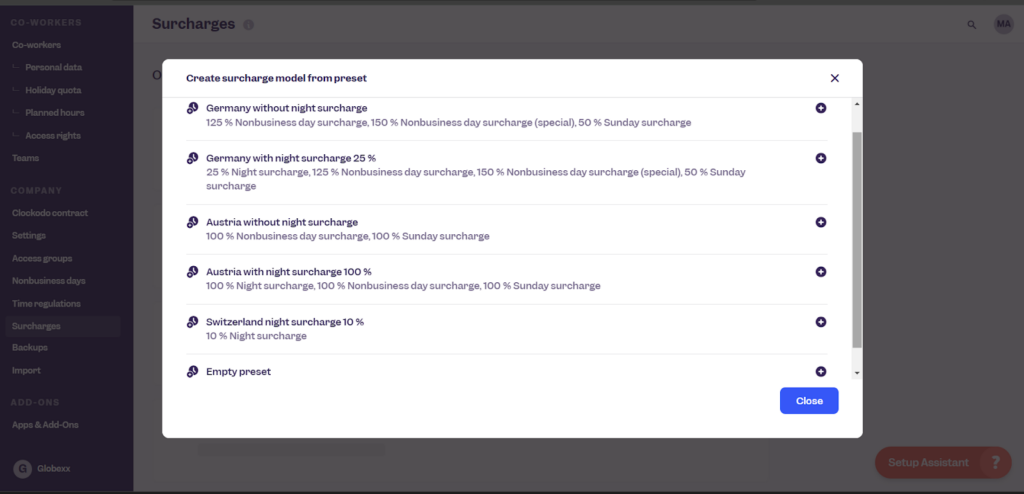
You can create surcharge models in the Company menu under “Master Data.” These models define the bonuses for different types of work, such as night shifts, Sundays, or holidays. Once you’ve created the models, you can assign them to groups of employees or individuals. This ensures that the appropriate surcharges are applied based on the employee’s planned hours.
The system automatically adds the defined surcharges to the affected work time accounts. For example, if an employee works on a Sunday, the system will add the specified Sunday surcharge to their work time account.
In the co-worker reports, surcharges are marked with an “S,” and detailed lists of the surcharges are provided when you hover over them. This makes it easy to see and manage the surcharges applied to each employee.
Verdict: 8/10
Integrations
I found Clockodo’s integration capabilities focused but somewhat limited. The connections with QuickBooks Online and lexoffice worked smoothly for billing workflows.
I also appreciated the strong selection of European business tools like bexio and sevdesk. This makes it an excellent choice if you’re operating in German-speaking markets. However, if you’re looking for broader productivity tool integrations or connections with major HR systems, the options may be lacking.
I also missed integrations with common productivity tools like Slack or Microsoft Teams.
Verdict: 6/10
Clockodo Reporting & Analytics
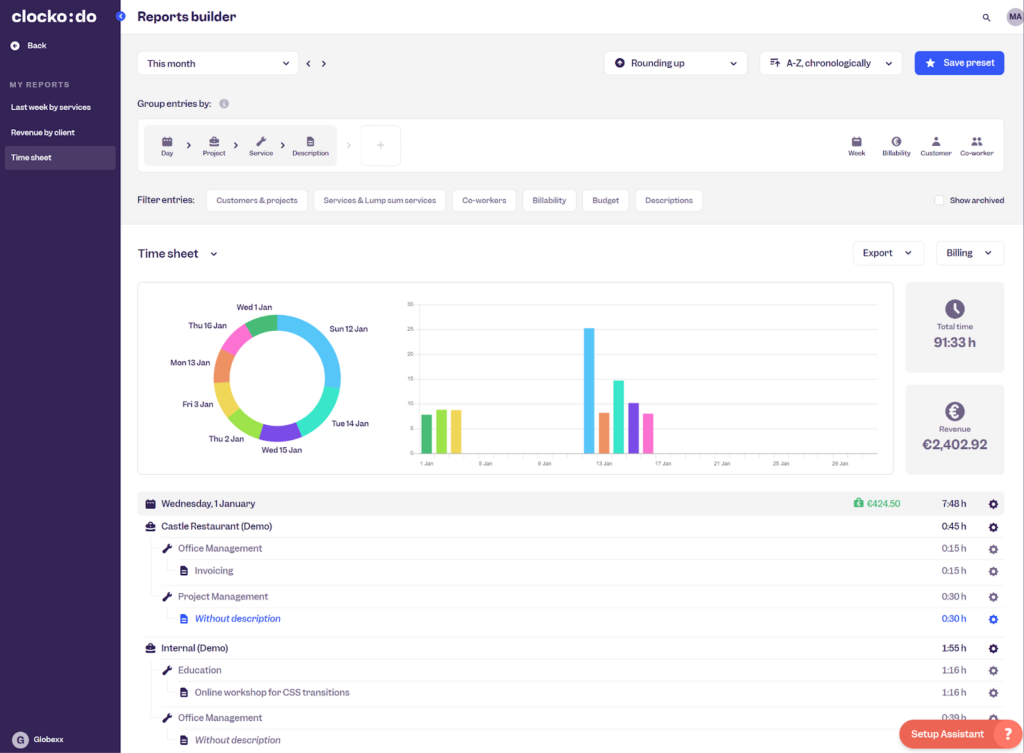
The reporting functionality in Clockodo strikes a balance between accessibility and depth, though it might leave power users wanting more. Some reports include:
- Project Reports: Provide an overview of all projects with details like efficiency, progress, revenue, budget, and effective rates.
- Co-worker Reports: Display detailed insights into individual employees’ work hours, holiday quotas, remaining holidays, and other leave types.
- Timesheets: Summarize daily or weekly time entries for projects and services.
- Revenue by Client Reports: Break down revenue generated from each client, providing graphical representations and detailed lists of earnings per client.
I appreciate how you can slice and dice the data. Whether you must analyze time spent by project, client, or employee, the system lets you break down the information in meaningful ways—which is great for focusing on specific metrics for different stakeholders.
However, I found the visualization options somewhat basic compared with competitors like Toggl Track. Also, Clockodo lacks AI capabilities for offering predictive insights into workforce planning.
Verdict: 7/10
Clockodo Security
I think Clockodo’s European approach to data protection is both a strength and a limitation. The platform has data centers in Frankfurt and Berlin, adhering to German and EU standards.
The ability to create access groups and manage collective permissions simplifies team security management. This lets you restrict certain team members’ access to client data.
When I asked about HIPAA compliance, the support team told me:
“HIPAA is aimed at healthcare facilities in the USA and doesn’t apply to Germany. However, there are comparable guidelines in Germany for the protection of sensitive patient data. The processing of medical information as a special category of personal data is regulated by the General Data Protection Regulation.”
For European businesses or those operating under GDPR, Clockodo’s security measures are more than adequate. The ISO 27001 certification of its Microsoft-managed data centers shows the company takes data security seriously—though I’d appreciate more detailed documentation about security measures and audit procedures.
Verdict: 7/10
Clockodo Customer Support
Clockodo offers email and phone support only. Users can reach out to Clockodo’s support team through email at [email protected]. Plus, Clockodo provides phone support, and users can contact them at +49 2303 676687-7.
The support team operates on Central European time (UTC+1), which means if you’re working in significantly different time zones, you might face some delays in getting responses.
One downside is the absence of live chat support, which can be frustrating when you need immediate assistance with time-sensitive issues. Plus, Clockodo lacks a knowledge base or help center, which frustrated me. The company has some tutorials on YouTube, but they’re in German—not English. You’ll likely need to reach out to support more frequently than necessary, even for basic questions that could be answered through self-service.
My personal experience with email support has been positive—whenever I reached out during business hours, I typically received responses within about an hour, which is impressively quick for email support.
Verdict: 6/10
What are Clockodo’s Review Ratings from Review Sites?
(As of January 2025)
Capterra: 4.6/5
G2: 4/5
Software Advice: 4.6/5
TrustRadius: N/A
GetApp: 4.6/5
Google Play Store: 3.9/5
Apple App Store: 5/5
Clockodo App Review
Clockodo is a reliable time tracking and project management tool that’s ideal for small service businesses and freelancers needing to track billable hours and generate client invoices. I liked its intuitive interface, straightforward time tracking, and fair pricing.
However, with limited advanced project management features, basic absence management, and a German-centric structure, I wouldn’t recommend it to businesses requiring in-depth solutions for complex needs. Plus, it lacks features for deskless workforces.
Connecteam – The Better Clockodo Alternative
Connecteam is a compelling alternative to Clockodo, especially for businesses with deskless workforces seeking a more comprehensive suite of employee management tools like shift scheduling, GPS-based tracking, and communication.
Time tracking
While Clockodo offers basic time tracking, I found Connecteam’s capabilities more advanced. Its employee time clock is reliable, and it provides customizable timesheets, overtime calculations, and budget tracking. The system automatically flags timesheet conflicts and provides real-time notifications for overtime or missed breaks.

Task management
Connecteam’s employee task tracking is perfect for comprehensive project management.
Unlike Clockodo’s simple task lists, Connecteam lets you break down projects into subtasks, attach files, set dependencies, and track progress using custom statuses and a real-time dashboard. I especially like how you can use task templates for recurring work and directly communicate within task-based chat channels.
Break and PTO management
Connecteam’s break time app surpasses Clockodo’s basic functionality with features like automatic break enforcement based on shift length, real-time notifications for break violations, and detailed tracking of break times to ensure compliance with labor laws.
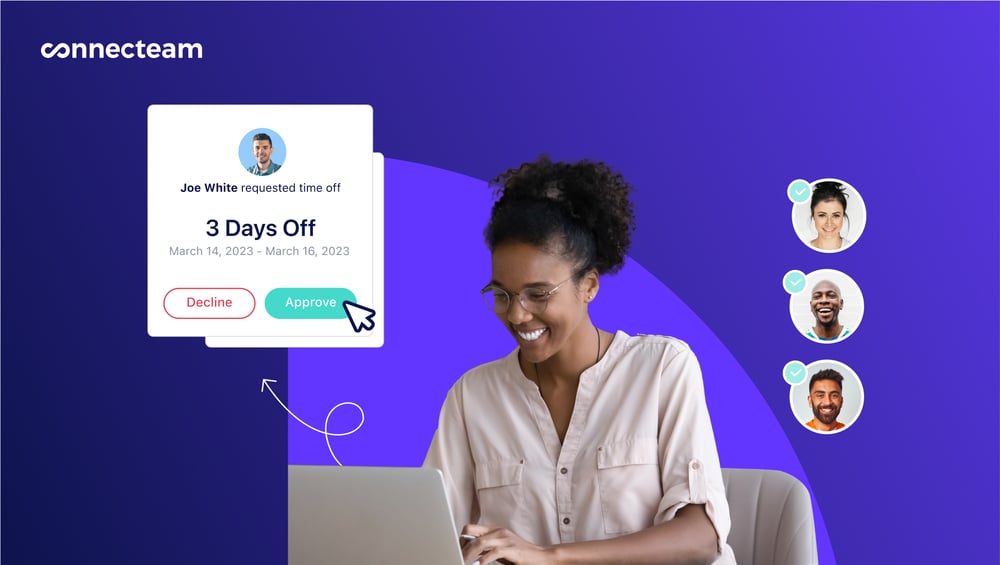
Plus, it handles complex PTO policies with customizable accrual rules based on tenure, position, or work hours. The multi-level approval workflows support different policies for different departments, while the calendar view provides clear visibility into team availability and coverage.
And much more
Connecteam extends well beyond time tracking with a staff scheduler, GPS tracking, employee training features, communication features, a company knowledge base, digital forms, and so much more. All this is available at a super affordable cost.
Connecteam offers a free-for-life plan for businesses with up to 10 users, and the basic plan starts at only $29 for up to 30 users.
Get started with Connecteam for free today!
FAQs
Yes, Clockodo offers a 14-day free trial for all its paid plans. There’s also a free plan for individual freelancers.
Clockodo isn’t HIPAA compliant. It’s designed around German data protection standards and GDPR, making it suitable for use within the EU. US healthcare organizations needing HIPAA-compliant time tracking solutions should consider alternatives like Connecteam.
