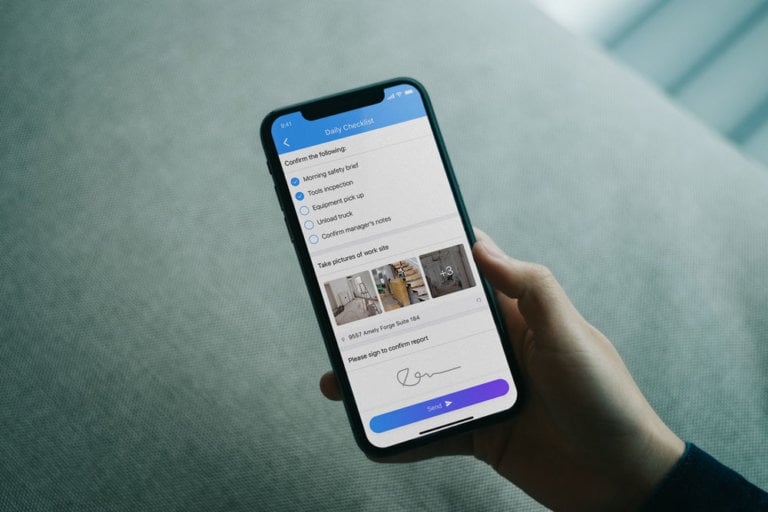We’ve reviewed the 11 best daily checklist apps of 2026 for managers that feel they’re juggling too many tasks at once every day.
Are you struggling to manage your team’s tasks from one day to the next? A daily checklist app might be the answer. It can help you keep track of every task your team is working on, with useful features like assigning and scheduling tasks, calendar integration, and location-based reminders.
However, with so many options out there, choosing the best daily checklist app for your business can be quite the challenge. Luckily, we’ve done the hard work for you and picked the top 11 you can download today.
Whether you’re using daily checklist software for the first time or unhappy with the one you’ve got, there’s sure to be something here for you. Read on to find out which one it is!
Our Top Picks
-
1
Best all-in-one daily checklist app
-
2
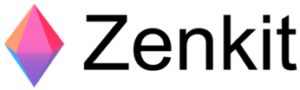
Best for managing large teams
-
3

Best for mobile-only use
Why trust us?
Our team of unbiased software reviewers follows strict editorial guidelines, and our methodology is clear and open to everyone.
See our complete methodology
What to Look For in a Daily Checklist App
There is a handful of crucial factors to consider when choosing the best daily checklist app for your business. These include:
- User-friendly interface: Checklist software should be easy to download and use.
- Cost: Compare pricing options carefully to ensure the app fits your budget. Many apps have multiple plans available with different features, and some even have free versions.
- Functionality: Think about what you want your software to be able to do. Different apps will have different functions available, including time management, milestone updates, and location-based reminders.
- Cross-platform compatibility: Your daily checklist app should function well on the Web, Android, and iOS to work for both in-office and field employees. Some apps also have dedicated Windows or Mac apps available.
- Customer support: Choose an app with a support team to answer your questions and assist with any software issues.
With these capabilities in mind, we have selected the ideal checklist solutions that tick these boxes to varying degrees.
The 11 Best Daily Checklist Apps
-
Connecteam — Best all-in-one daily checklist app
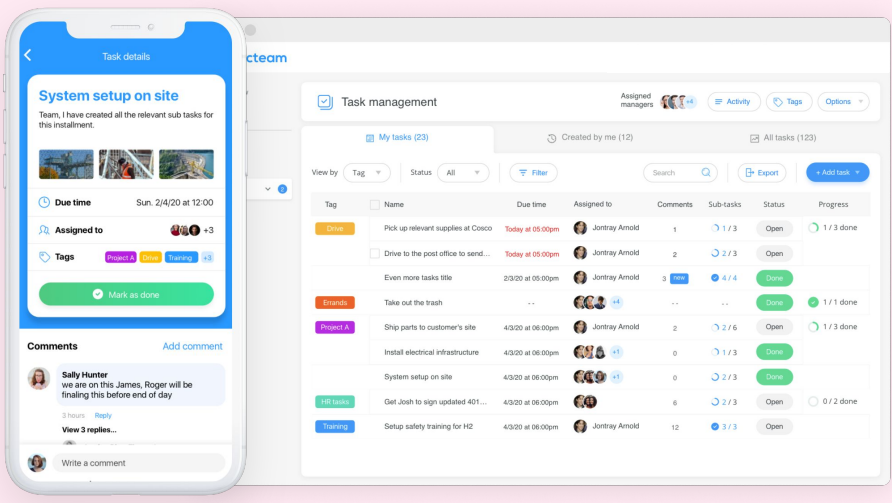
With the widest range of features and functions for the best price, Connecteam’s all-in-one daily checklist app makes it easy for your team to see what tasks are assigned to them and mark them as complete.
Have your team leaders digitally sign the checklist daily (or any time) to confirm everything is taken care of. Keep digital records of everything—perfect for industries where compliance is key. Here are some of the qualities that make Connecteam the best daily checklist app on the market:
- Super easy to use: Connecteam has a simple, attractive user interface, making implementation smooth and quick.
- AI-powered photo-to-form: Upload or take a picture of any paper form to instantly convert it into a structured, digital version.
- 100% customizable: Adjust every detail and choose the types of input you’d like to receive from your employees, including open text, multiple selections, geolocation, images, signatures, etc.
- Automated reminders: Ensure employees have no excuse for not completing reports on time. Easily notify employees who didn’t submit entries before the due date.
- Close the loop: Automatically circle back to each employee regarding entries. Fully customized status and note options keep everyone on the same page. Plus, employees can add pictures, videos, e-signatures, and more.
- Packed with templates: Choose from various templates that any company will find beneficial, such as vacation request forms, expense reimbursement forms, personal information updates, incident reports, and more.
- It isn’t one-sided: Engage with employees in any submission by adding comments, approving or rejecting checklists, etc.
- Mobile-first: Get a live mobile preview of the checklist daily to ensure it fits your employees like a glove.
- Scalable: Create as many forms, checklists, and reports as you’d like in order to scale your business, serving as many departments as required.
On top of the checklist function, Connecteam also allows you to manage your team’s employee scheduling. Your employees can clock in and out on the app and even share their location. Plus, use the employee team chat function to communicate in real-time about specific tasks.
Connecteam also offers a free for life plan – Try Connecteam here!
0Key Features
GPS tracking for tasks and team members
Time and schedule management
Easy-to-use, drag-and-drop interface
Intuitive chat system for sharing updates and files
Pros
Free plan available
AI-powered file-to-form
Works on all platforms
Additional features including chat and employee scheduling
Cons
Live support almost available 24/7
Pricing
Free-for-life plan availablePremium plans start at $29/month for 30 users
14-day free trial, no credit card required
Start your free trial -
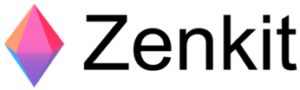
Zenkit — Good for: Managing large teams
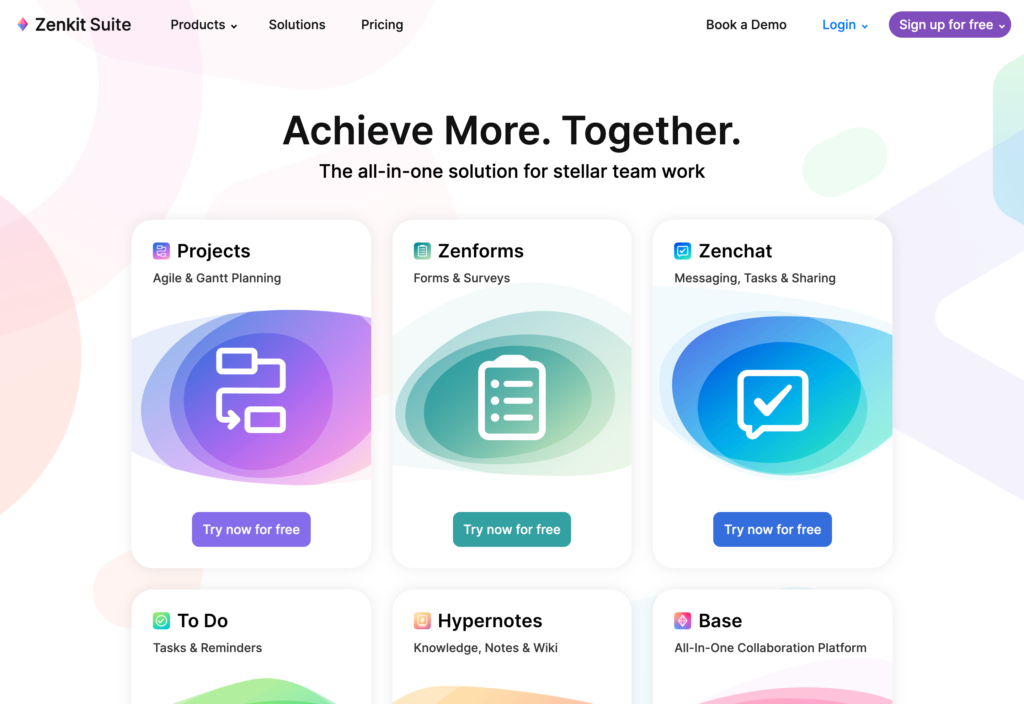
ZenKit is a versatile project management app with an online calendar that integrates with Google Calendar. Supervisors can manage teams and projects using its communication, reminder, and tracking features. The app also offers cloud storage for your team to store shared files and media.
Like other daily checklist software, ZenKit has a chat function called ZenChat. It is unique in that the manager can create topic- and task-specific chats, allowing for large teams to stay focused. The app’s availability for mobile, web, and desktop users makes it accessible to all employees.
While the functionality is appealing to larger businesses, the mobile interface can be difficult to navigate, and the data storage limits are relatively low even for paid users. ZenKit users also can’t set recurring tasks or update milestones, a function available on other apps.
Key Features
- Cloud storage
- Google integration
- Topic-specific chat
- Mobile, web, and desktop availability
Pros
- Available on all platforms
- Integrates well with other apps
Cons
- Difficult-to-use mobile interface
- Low cloud storage limits
Pricing
Projects starts at $9/month Trial: No Free Plan: Yes — For a single user
-

Any.do — Good for: Mobile-only use
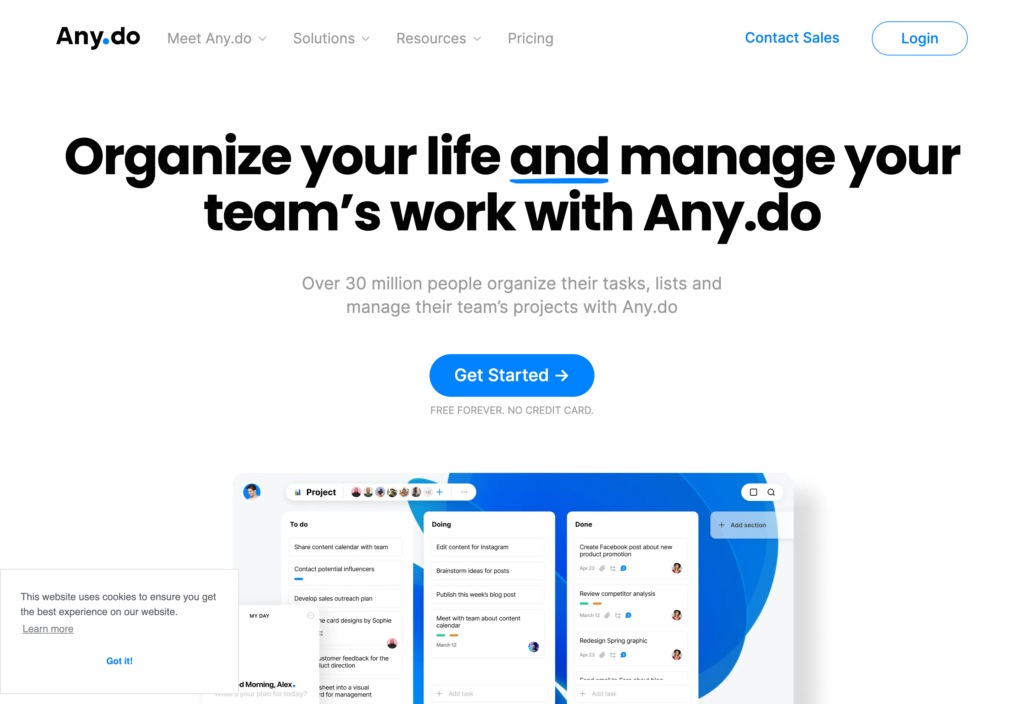
Not all checklist software solutions are full of bells and whistles. Any.do is designed specifically for task management, utilizing to-do lists with recurring tasks without many added features like chat and time clock functionality.
It performs well for mobile and has a user-friendly interface, although the web and desktop apps are somewhat lacking. On desktop, for example, it is a bit more complicated to add tasks to your to-do list, and setting due dates for tasks involves extra steps.
It also has a free online checklist version, although it is quite restrictive, preventing users from syncing with any external apps or assigning more than one task at a time. And while the starting price of $2.99/month per user may be appealing to a small organization looking for a mobile daily checklist app, it can quickly add up for large businesses with many users.
Any.do works well with Google, but it doesn’t sync with other calendar apps like Microsoft Calendar.
Key Features
- Syncs with Google Calendar
- User-friendly mobile interface
- Recurring tasks
- Scheduling assistance
Pros
- Sleek and simple mobile interface
- Google Calendar sync available
Cons
- Free plan is very restrictive
- Doesn’t sync with all online calendars
Pricing
Starts at $3/month, without Collaborative Workspace Trial: Yes — For the Teams plan Free Plan: Yes — For personal use only
-

GoogleKeep — Good for: Note syncing
Available on
- Web
- iOS
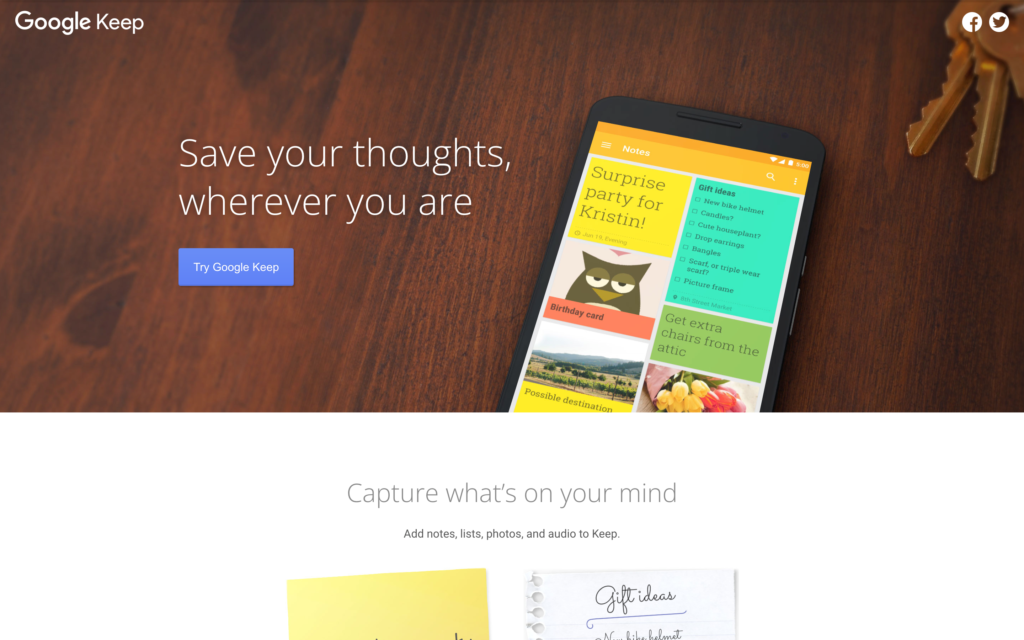
Google Keep is a unique addition to this list, as it is primarily a note-taking app. However, it can convert notes into daily checklists and is suitable for teams looking for a free online checklist solution.
Because Keep is a Google product, it only syncs with other Google apps. However, it does have useful features like time and place-based reminders for tasks.
The biggest problem with using Google Keep for to-do lists is organizing. Since it is intended for note-taking, there is no way to sort your checklists daily into specific groups or put them in different orders. Users are also unable to assign tasks to specific users or track milestones.
Key Features
- Time- and location-based reminders
- Large amount of cloud storage
- Collaboration tools
- Syncs across devices with other Google apps
Pros
- Simple interface
- 15 GB free cloud storage
Cons
- Limited functionality for daily checklists
- No way to organize checklists
Pricing
Contact vendor for price Trial: No Free Plan: No
-

Todoist — Good for: Work organization
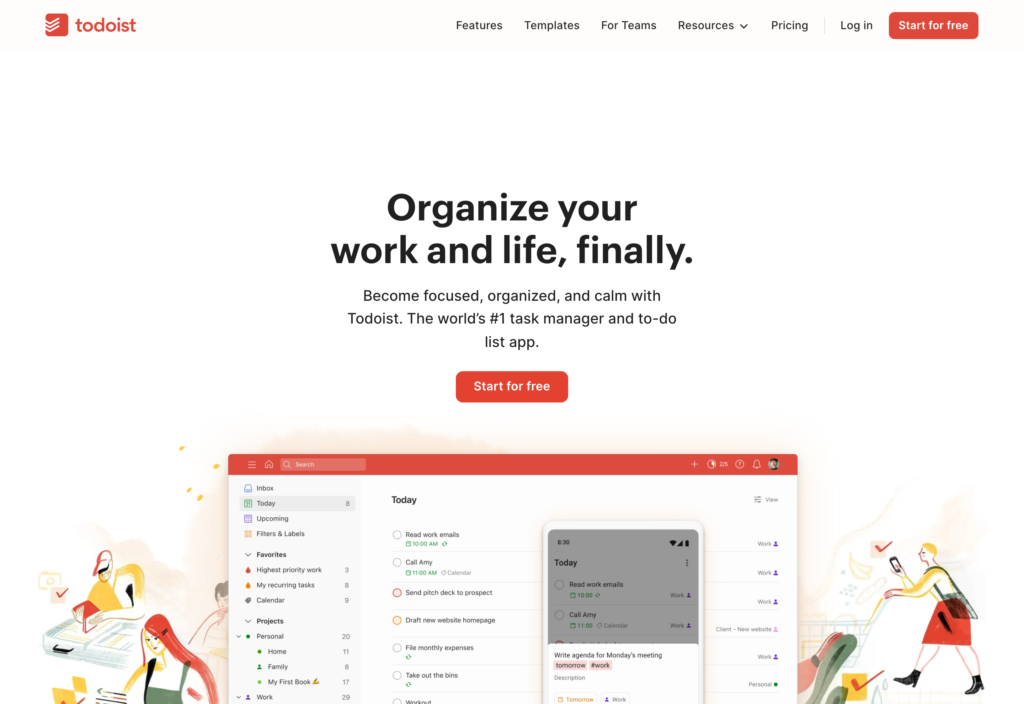
Todoist is popular with creative professionals who may want more detailed daily checklists and analytics. Available for web, desktop, and mobile, this app is also a good option for teams that have a mix of in-office, field, and/or remote workers.
Todoist offers a free plan, a premium plan at $3/month per user, and a business plan at $5/month per user. While the free online checklist plan is useful, it lacks many of the features that paid users enjoy, such as setting reminders and color-coding tasks. And at $150/month for 50 users, the paid plan can be costly even for small teams.
Key Features
- Syncs with external apps
- Prioritizing tasks
- File sharing
- Recurring tasks
Pros
- Free plan available
- Cross-platform functionality
Cons
- Minimal features available for the free plan
- User interface can be complicated
Pricing
Starts at $150/month, for 50 users Trial: Yes Free Plan: Yes
-

TickTick — Good for: To-do lists
Available on
- Web
- iOS
- Android
- Windows
- Mac
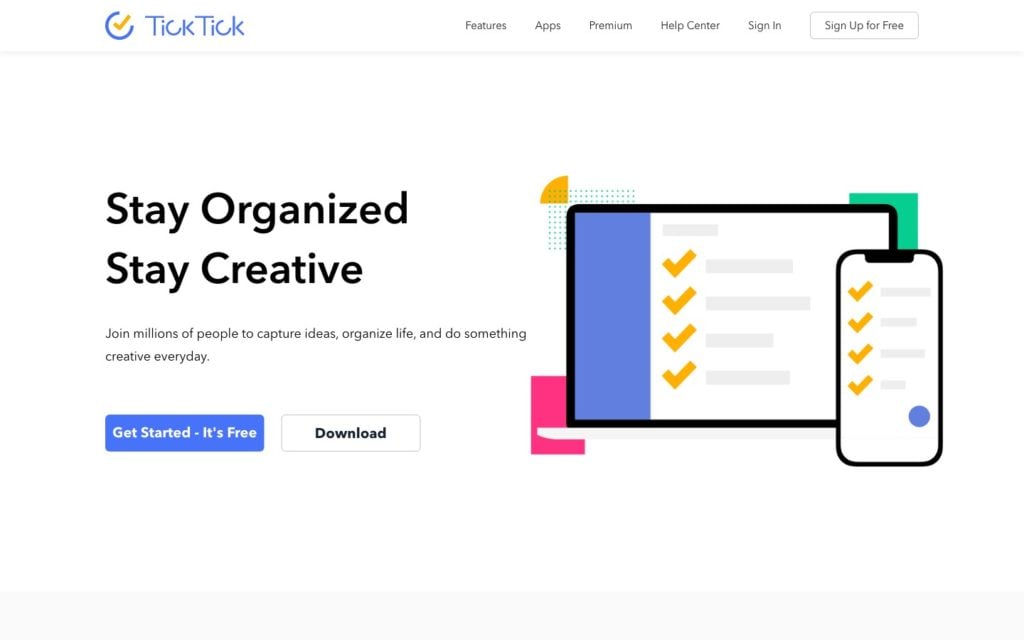
For teams that use a wide variety of devices, TickTick’s cross-platform compatibility will be a big plus. The app is available for web use, as a desktop app for Mac and PC, and on all mobile devices, including smartwatches. In addition to its to-do list function, the app features task timers to allow users to work on a task in set intervals.
Users may be troubled to find many of the added features on TickTick are unavailable on its highly restricted free plan. With a limit on subtasks and collaborators, any manager wanting a daily checklist app for their team will find the free version inadequate.
Key Features
- Syncs between web, desktop, and mobile
- Milestone updates on tasks
- Subtasks under tasks
- Communication and calendar integration
Pros
- Easy to use on any platform
- Many added features available
Cons
- No free trial available
- Very limited free plan
Pricing
Starts at $116.50/month Trial: Yes Free Plan: No
-
Evernote Teams — Good for: Building a company wiki
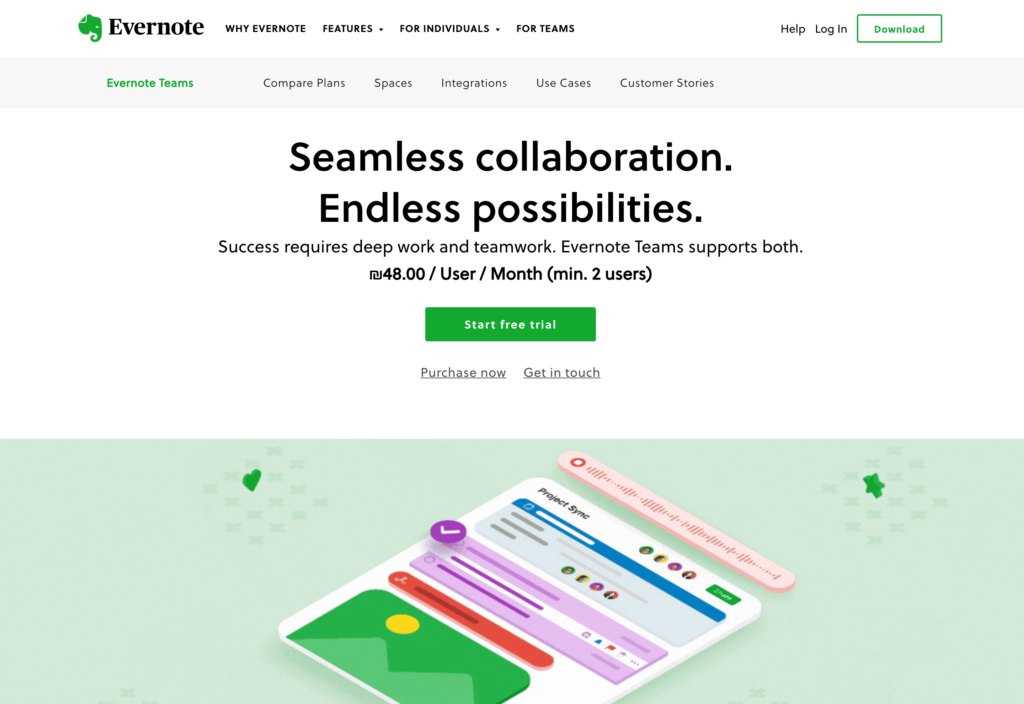
Similar to Google Keep, Evernote Teams features a well-developed note-taking function. Its performance as a daily checklist app, however, is much more fleshed out than that of Google Keep. In addition to its note-taking and task management capabilities, the app allows users to share files and integrates with Google Calendar and Microsoft Teams.
The biggest drawback to Evernote is its cost of $14.99/month per user for the premium version. In order to fully sync multiple devices, each user needs a paid account. Users of the free plan can only sync two devices and are unable to assign tasks or update task progress.
Although Evernote Teams provides a user-friendly interface with templates and a powerful array of functions, its price may deter managers who have comparable options available for less.
Key Features
- Note-taking
- File sharing
- Syncs with Google Calendar and Microsoft teams
- Assigning and organizing tasks
Pros
- User-friendly interface
- Works on all devices
Cons
- Priced higher than other checklist daily apps
- Free plan ineffective for business use
Pricing
Starts at ~$10.84/user/month, for Teams Trial: Yes — For Teams Free Plan: No
-
Things — Good for: Goal-setting
Available on
- Web
- iOS
- Android
- Mac
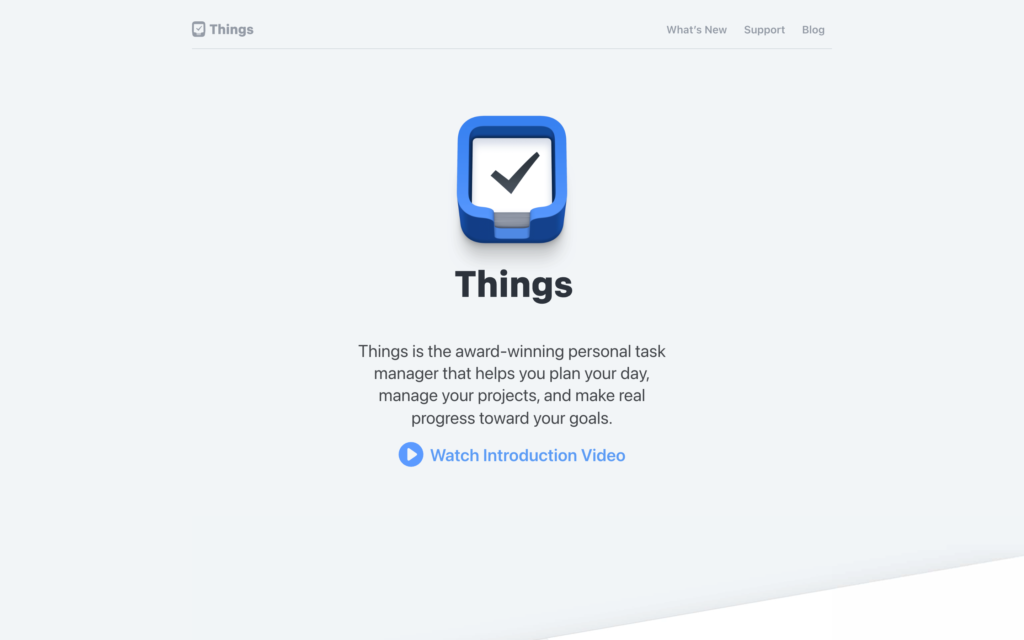
Things is an Apple-only task management software, offering key functions such as recurring tasks, calendar management, and desktop or mobile access. However, the app lacks GPS connectivity and to-do list sharing. There is also no free plan currently available, though paid plans are a one-time fee for each device.
The obvious issue with Things is not all of your employees necessarily use Apple products, and the app is unavailable for Android and PC. Should a manager use this daily checklist app, they’ll want to ensure all team members have an Apple device, which may require the company to issue phones to team members. This solution could, however, stop the app from being cost-effective.
Key Features
- Recurring tasks
- Detailed calendar management
- Mobile and desktop functionality
- Minimalist design
Pros
- User-friendly interface
- One-time purchase instead of subscription
Cons
- Incompatible with Windows, Linux, and Android
- No free plan
Pricing
Starts at $49.99 Trial: Yes Free Plan: No
-
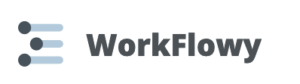
Workflowy — Good for: Project management
Available on
- Web
- iOS
- Android
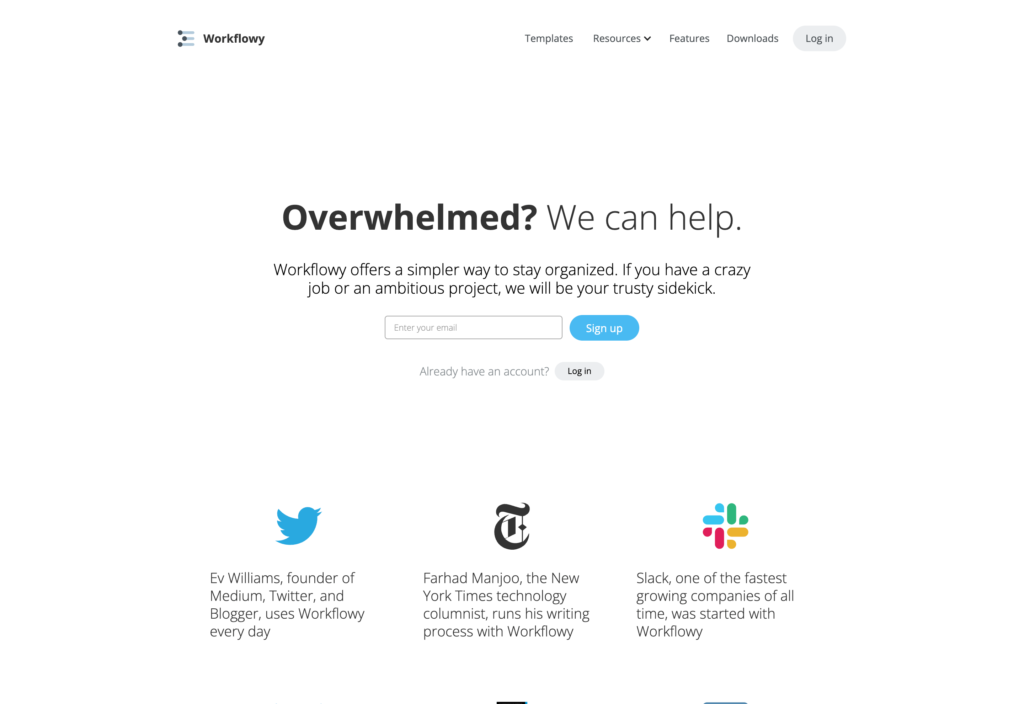
WorkFlowy allows users to create organized lists, and within these lists, offers some capability as a digital checklist. The interface behaves sort of like a document file, with the option to focus on one aspect of a list at a time or get a broad overview.
Where WorkFlowy doesn’t compare to competitors as a daily checklist app is in its lack of popular functions like recurring tasks, integration with other apps, and deadline management. While it’s possible to use the app for a digital checklist, users may find it difficult to keep up with tasks, since the app doesn’t intuitively remind users of specific tasks.
While WorkFlowy offers a free plan, it restricts users to a limited number of sharing options and bullet points. The paid plan is necessary for business use, but at $4.99/mo per user, it doesn’t compare with daily checklist apps that function better for a lower price.
Key Features
- Web and mobile apps
- Unique “document” style interface
- List management
- Note-taking
Pros
- Accessible on mobile and desktop
- Easy to edit and understand lists
Cons
- No notifications or due dates
- Free plan ineffective for business use
Pricing
Starts at $8/teammate/month Trial: No Free Plan: No
-

OmniFocus — Good for: Progress tracking
Available on
- Web
- iOS
- Android
- Windows
- Mac
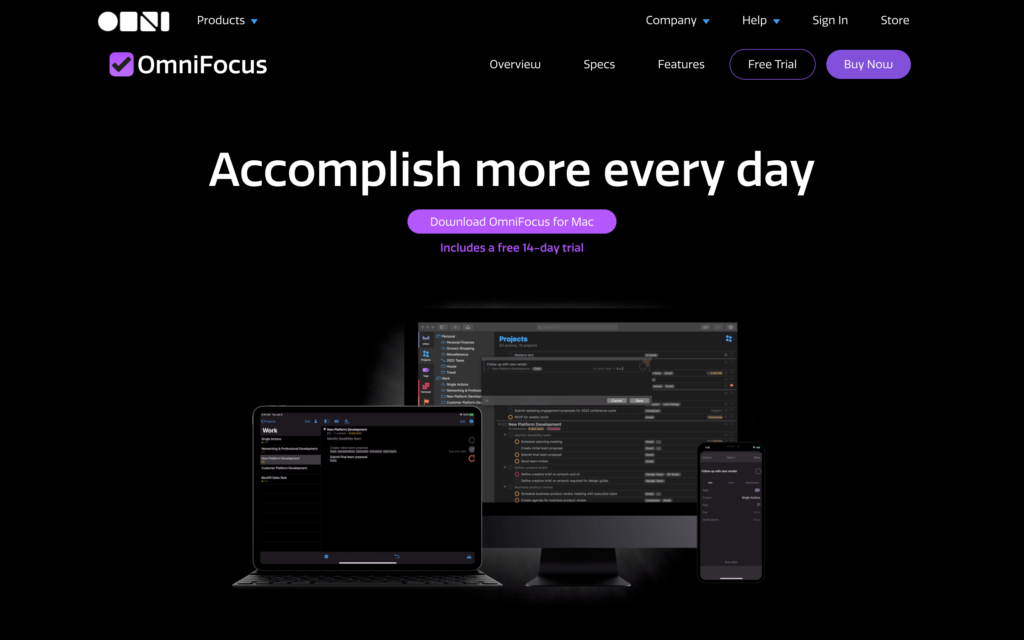
OmniFocus is another Apple-only product that offers many functions businesses want in a daily checklist app. The app allows users to jot down ideas or tasks instantly and sort them into an organized checklist later.
Assuming your office and field workers all have Apple devices, OmniFocus may appeal to your needs. Though it offers a limited web app that can theoretically be accessed by a non-Apple device, the developers made this software specifically for Apple.
OmniFocus has no free plan and is priced higher than other apps at $9.99/mo. However, there is a one-time purchase option starting at $49.99 per device.
Key Features
- Syncs with Evernote and iOS apps
- Syncs across devices
- Inbox function for adding notes quickly
- Forecast tab to prioritize upcoming due dates
Pros
- Useful for mobile and desktop
- Easy to organize tasks and data
Cons
- Not available for Windows or Android
- No free plan available
Pricing
Starts at $9.99/month Trial: Yes Free Plan: No
-

Habitica — Good for: Gamified work
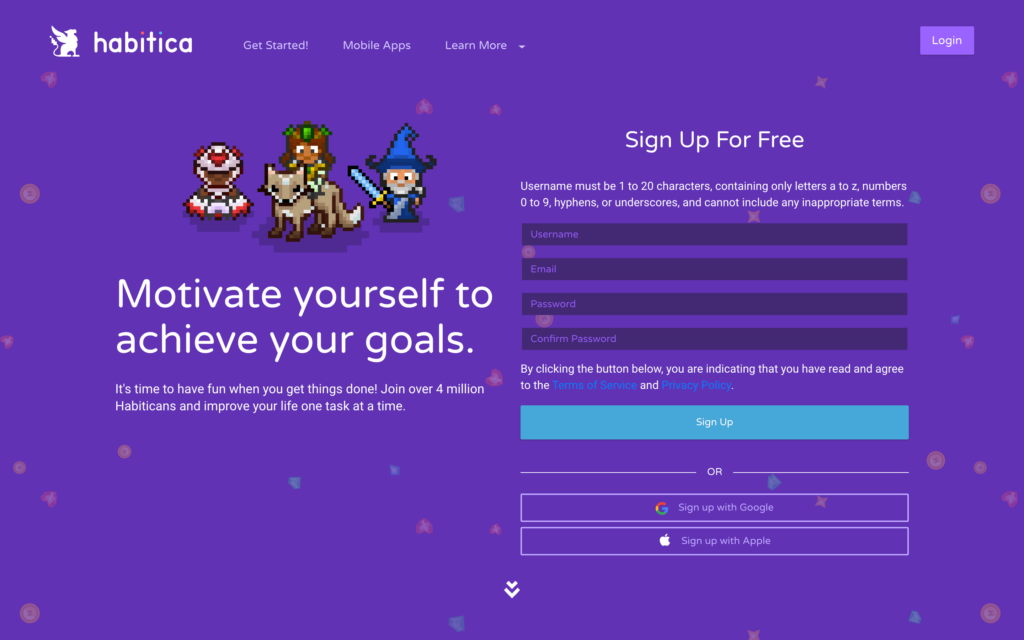
Habitica is an unconventional task management solution, treating real-world tasks as “missions” in an RPG-style video game interface. Users have a player avatar that loses health if you put things off and gains experience points when you get things done.
In addition to tasks, users can form “parties” that can find armor and acquire items by completing daily tasks (represented in the game as monsters). Habitica users can use the app to manage work tasks, even for personal use. This method of gamifying tasks drives users to get their to-do lists finished on time.
Though Habitica is a fun and novel way of motivating a team to stay on task, it is probably suited more for personal use. Encouraging employees to update tasks using a video game-based interface may work for certain teams, but should be implemented with discretion.
Key Features
- Gamifies daily tasks and productivity
- Add daily activities and one-off tasks
- Integrates with Google Chrome
- Team up to form “parties” to work on tasks as a group
Pros
- Makes completing tasks fun
- Offers a free version
Cons
- Doesn’t integrate with other apps like calendars or note-taking apps
- No recurring tasks
Pricing
Starts at $159/month, for 50 users Trial: Yes Free Plan: No
Compare the Best Daily Checklist Apps
| Topic |
 Start for free
Start for free
|
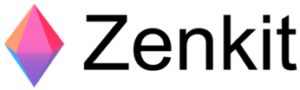
|

|

|

|

|
|
|
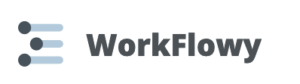
|

|

|
|---|---|---|---|---|---|---|---|---|---|---|---|
| Reviews |
4.8
|
4.6
|
4.4
|
4.7
|
4.6
|
4.8
|
4.4
|
4.9
|
4.7
|
4.7
|
4.3
|
| Pricing |
Starts at just $29/month for the first 30 users
|
Projects starts at $9/month
|
Starts at $3/month, without Collaborative Workspace
|
Contact vendor for price
|
Starts at $150/month, for 50 users
|
Starts at $116.50/month
|
Starts at ~$10.84/user/month, for Teams
|
Starts at $49.99
|
Starts at $8/teammate/month
|
Starts at $9.99/month
|
Starts at $159/month, for 50 users
|
| Free Trial |
yes
14-day
|
no
|
yes
For the Teams plan
|
no
|
yes
|
yes
|
yes
For Teams
|
yes
|
no
|
yes
|
yes
|
| Free Plan |
yes
Free Up to 10 users
|
yes
For a single user
|
yes
For personal use only
|
no
|
yes
|
no
|
no
|
no
|
no
|
no
|
no
|
| Use cases |
Best all-in-one daily checklist app
|
Good for: Managing large teams
|
Good for: Mobile-only use
|
Good for: Note syncing
|
Good for: Work organization
|
Good for: To-do lists
|
Good for: Building a company wiki
|
Good for: Goal-setting
|
Good for: Project management
|
Good for: Progress tracking
|
Good for: Gamified work
|
| Available on |
Web, iOS
|
Web, iOS, Android, Windows, Mac
|
Web, iOS, Android, Mac
|
Web, iOS, Android
|
Web, iOS, Android, Windows, Mac
|
What is a daily checklist app?
A daily checklist app is a digital tool that helps managers streamline and automate operations, coordinate daily tasks, and run all day-to-day business operations. It’s a program that allows managers to edit a digital checklist and have a group of employees, students, or peers check off tasks as they are completed. Daily checklist apps often integrate with other apps to streamline the process of completing assigned tasks.
How do daily checklist apps work?
Daily checklist apps use internet connections to sync tasks and subtasks as team members complete them. Their interface allows users to create and assign tasks with deadlines and reminders. Some employ a simple drag-and-drop interface, while others have more complex systems.
Daily checklist apps often feature location-based and deadline-oriented reminders to help team members prioritize specific tasks. Many also include the ability to integrate with calendar software or communicate with other users via a chat function.
Benefits of Daily Checklist Apps?
Daily checklist apps provide benefits from three perspectives – the manager, the employee, and overall business processes.
For Managers
- Gain oversight: Know exactly where things stand regarding every aspect of business operations with real-time live tracking.
- Never lose a thing: All the data is stored in the cloud with a single checklist online app, so it’s very organized and easy to export.
- Standardize your business: All the information arrives straight to your desk in the same format you’re used to, so it’s easy to process.
For the Employee
- Remove the friction: No more pen and paper or lugging around binders filled with messy papers.
- Quick and easy: Available at any time and from anywhere so it’s easy to fill a report or checklist while out in the field.
- All employee submissions are in one place: Always see the history of submissions you completed.
For Everyday Business Processes
- Flexibility: Easily create, update or add and improve a checklist with pictures, video, e-signature, and a GPS stamp for more information.
- For improved information flow: With the click of a button, distribute what’s needed to the relevant parties, making the process seamless and efficient.
- Continuity and action: Manage the status (approve or disapprove the checklist), add notes, and follow up on entries made by your employees.
FAQs
Connecteam is the best checklist app, and users will love how easy it is to use and the helpful features like schedule management, location tracking for tasks, and reminders.
- Write or type a list of the biggest tasks you need to do for the day.
- Break these big tasks down into steps. These steps are called subtasks.
- Add these items to your checklist.
- Check off tasks and subtasks as you complete them.
While pen and paper or a word processor may be helpful for a personal checklist, you can also use online checklist apps like Connecteam to create helpful checklists daily that can be shared with others.
The Bottom Line On Daily Checklist App
When choosing an online checklist app, consider your team’s specific needs. Do you need a chat function? Schedule management? Milestone and progress updates?
For an all-in-one app to help you digitize your business, Connecteam is our favorite daily checklist software. Available in the office or the field via desktop and mobile, the app offers all the functions business owners want in a checklist online app without the price tag of comparable apps. Visit Connecteam for a free trial today!