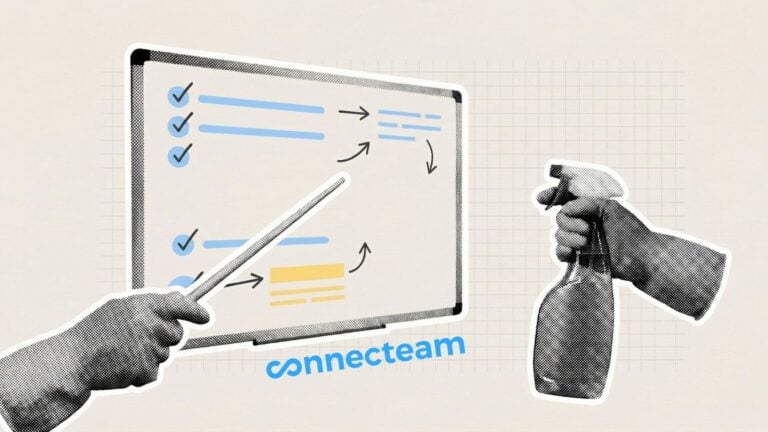Cleaning service software streamlines all of your business operations. In this article, I’m reviewing the 6 best cleaning business software on the market today so you can choose the best option for your business.
With low overhead and reliable demand, cleaning businesses can be incredibly lucrative.
But managing a cleaning company can be challenging, especially without the right technology. Fortunately, cleaning business software can make the entire process of training, scheduling, and day-to-day operations much easier.
To make your life easier, I’ve done extensive research on what cleaning business software is on the market today and picked the 6 best options so you can find one that’s best for your business.
Our Top Picks
-
1
Best all-in-one cleaning business software
-
2

Good for automating processes
-
3

Good for time tracking
Why trust us?
Our team of unbiased software reviewers follows strict editorial guidelines, and our methodology is clear and open to everyone.
See our complete methodology
How I Chose the Best Cleaning Business Software
To give you a better understanding of how I narrowed down my list, I’ve outlined the key functions and features I looked for when reviewing cleaning business software.
Important core features:
- Scheduling features: Cleaning businesses need to be able to schedule shifts for their workers. It should provide cleaners with detailed and understandable schedules that they can access from their phones. Also, it should ensure that all jobs and shifts are adequately staffed. You should be able to see who is and who is not available at any given time.
- Communication: You should be able to instantly reach your employees and allow your team to communicate through the app with live chat features.
- Employee time clock: Employees should be able to clock in and out of jobs right from their phones, no matter where they are.
- Human resource management: I looked for apps that allowed companies to conduct HR processes, like payroll and onboarding.
- Training and onboarding tools: The app should allow you to create customized training courses and upload them to the app. Cleaners should be able to complete training from the app, while on the go, and at their own pace.
- Task management: It’s important to be able to create tasks and assign them to the right people, while also tracking progress.
I looked for usability features, like:
- Ease of use: The software should be easy to set up and offer an intuitive user experience.
- Customizability: Cleaning service software should be customizable to suit your team structures.
- Price: It is cost-friendly and suits your budget.
- Customer support: It comes with good customer support to help you with any technical issues.
The 6 Best Cleaning Business Softwares of 2026
-
Connecteam — Best all-in-one cleaning business software
Kicking off our list is Connecteam’s all-in-one cleaning business software. This software has everything you need to easily and efficiently manage your team.
Why I chose Connecteam: I really appreciate Connecteam’s ease of use for both managers and employes and that it comes with so many helpful features, including, scheduling, an employee time clock, document storage, training, and payroll. You can manage your business entirely on the go
Let’s get into the specifics of why I love this app:
Seamlessly Manage Client Bookings with Wix Integration
One of Connecteam’s newest features is its integration with Wix Bookings, making it easier than ever for cleaning businesses to handle client appointments. When a customer books a cleaning service through Wix, the appointment is automatically reflected in Connecteam’s schedule, ensuring that staff assignments are always up to date.
This integration eliminates the hassle of manually updating schedules, helps prevent double bookings, and allows cleaning businesses to focus on delivering great service without worrying about admin work.
Efficient employee scheduling tools
Connecteam’s scheduling app is one of the best on the market for cleaning companies. It comes with a drag-and-drop manual scheduler and an auto-scheduling feature, both of which work great.
When creating schedules manually, I like that you can simultaneously assign job sites and include important notes, checklists, tasks, and documents with each shift, so your cleaners have all the relevant information they need to do their jobs, no matter where they are.
Connecteam also comes with employee scheduling templates, so you don’t have to make your own, and it also sends immediate notifications to your staff as soon as the schedule is published.
Additionally, you can share read-only schedules with clients through a sharable link, ensuring they are kept informed about cleaning appointments and worker assignments.
To use the auto-scheduling feature, you only need to manually add unassigned shifts to the schedule. When you’re ready to create the schedule, simply click on the marker icon next to the unassigned shifts and the auto-scheduler will create the schedule for you, taking into consideration employee availability, preferences, skillsets, and business need.
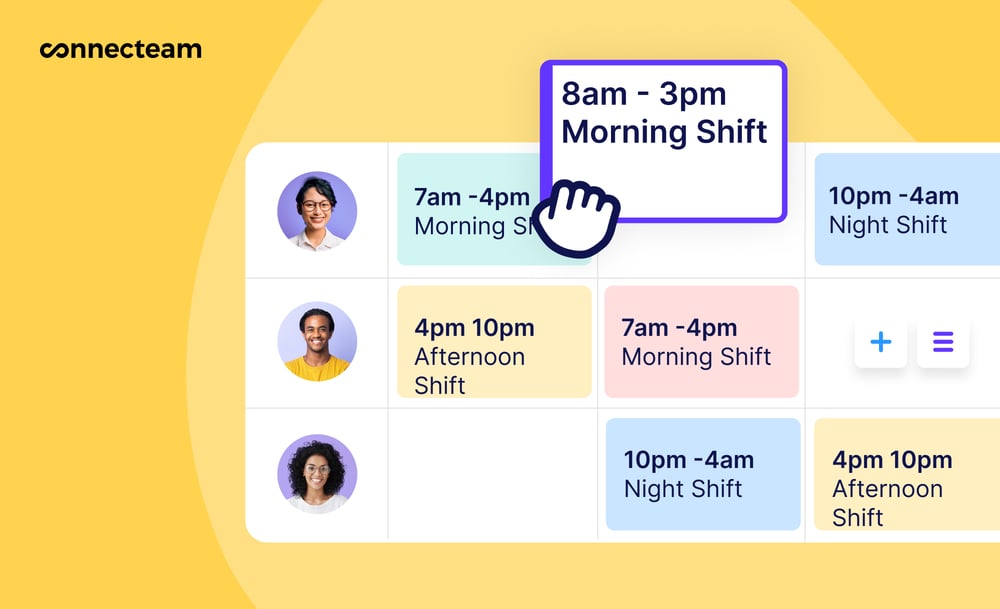
Time clock with GPS-tracking ability
With Connecteam’s employee time clock app, your cleaning crew can use a clock in and clock out system on their jobs right from their mobile devices. You also can get a full overview at any time of who is clocked in.
The time clock is also enabled with GPS, so you can see exactly where your cleaners are while they are on the clock. The real time GPS tracker sets a perimeter around job sites so staff can only clock in and out when on-premises, so you can prevent time theft. Of course, workers’ locations are kept completely private when they’re off the clock.
Setting up this feature is simple and intuitive, but it’s important that you make employees aware that they need to enable GPS on their mobile devices for it to work.
At the end of the pay period, Connecteam automatically creates timesheets for payroll and sends them to you for approval, saving time on payroll and reducing the likelihood of errors.
One feature that really stands out to me is the Locking feature. This allows you to lock individual days on timesheets so that no other manager can make changes until you unlock them. This keeps all managers aligned and prevents any accidental timesheet errors.
Keep all important documents in one easily accessible place
The document storage feature is incredibly helpful for keeping track of employee paperwork and ensuring that everyone is up to date on specific cleaning licenses for your city or state.
You can also create read-and-sign forms and send them to employees right from the app. Cleaners can view documents and even sign them right from their phones. Additionally, they can easily share these documents with other colleagues or supervisors, which improves communication and collaboration among your entire staff.
This is also incredibly helpful in terms of compliance. You can ensure that your team remains compliant with labor laws and OSHA and EPA regulations at all times.
Streamline employee communication
I’m really impressed with Connecteam’s employee communication app features, including online team chat, a social-media-style newsfeed for company updates and announcements, and a company employee directory.
Instantly communicate with your cleaners and share updates right away with one-on-one or group chats. You can also post announcements for everyone to see on the newsfeed, and your employees can like and respond with messages or emojis. I appreciate how interactive the newsfeed is and that is really feels like social media, which is a great touch for building community on your team.
You can also store all important procedural information and training documents in the employee knowledge base so your team can automatically get this information no matter where they are.

Easy task and project management
Allocate one-time and recurring tasks, like certificate renewals and yearly trainings, in just a few clicks with Connecteam’s task management app. Once you enable the feature, you first need to
I like how easy it is to create and assign tasks. Once you navigate to Quick Tasks, you simply click +Add Task and choose single or multiple task assignments. Then, you can name the task, add details such as location, images, or instructions, and assign it to employees.
When you hit Publish, the assigned employees receive instant notifications that they have a new task. I also really like that the Quick Tasks dashboard provides a clear overview of all your assignments and their current statuses. The Done button is easy to find and color-coded green, too.
You can also send reminders to ensure your staff performs their cleaning tasks on time and monitor their progress.
Onboard and train new hires and existing cleaners
Onboard new cleaners quickly and efficiently or train existing staff on new procedures. Connecteam’s employee training software allows you to create customized and structured employee training experiences with training documents, read-and-sign forms, quizzes, videos, and PDFs.
I tested out this feature and created a customized course from the app to see how well it functioned, and I was impressed. Within the Training tab, you just need to click on the Customize category and create and name your course. The app then guides you through the process and helps you upload content to each module, including videos, slideshows, PDFs, and more.
Staff can complete training directly from their smartphones, and managers can track their progress and results.
Integrations
Connecteam integrates with:- Quickbooks
- Gusto
- Paychex
- Xero
- Zapier
- RUN Powered by ADP®
And so much more…
In addition, Connecteam offers excellent customer service, a user-friendly interface, robust workforce management tools, and complete customizability.
Connecteam’s paid plan starts at just $29 per month for up to 30 users, and small businesses with fewer than 10 users can access the app completely free.
People need to feel part of a team, they need to feel important. It is fundamental to retaining your staff, and that really is the most important thing that Connecteam allowed us to do.
Key Features
Pros
Excellent customer service
Timesheet and payroll capabilities
Easy to manage staff
Affordable cleaning service software solution
100% free plan for up to 10 users
Cons
Needs internet or wifi access to work
Pricing
Free-for-life plan availablePremium plans start at $29/month for 30 users
14-day free trial, no credit card required
Start your free trial -

ZenMaid — Good for automating processes
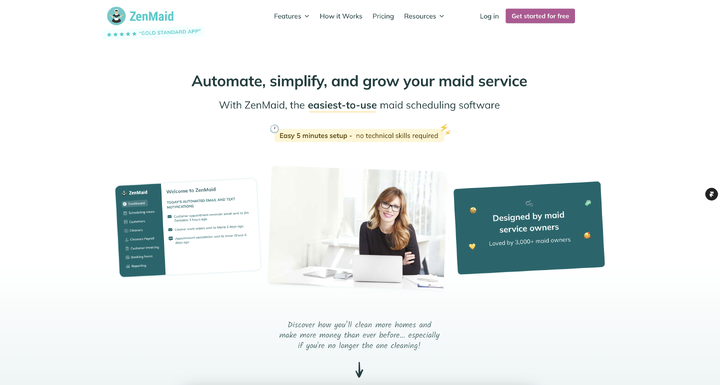
ZenMaid helps you automate scheduling and appointment booking, work order creation, and communication, including notifications and reminders.
Why I chose ZenMaid: ZenMaid is a cleaning company software specifically designed for maid service owners and has all the tools you need to manage your business on the go.
Onboarding is particularly simple, too. ZenMaid will transfer all your employee and client information from your previous software into ZenMaid for you, which saves business owners a ton of time.
Here are three key feature:
Job scheduling
One of ZenMaid’s primary features is job scheduling, which allows you to create and manage schedules for your cleaning staff. You can assign specific jobs to team members, set the duration of each job, and make adjustments as needed.
The scheduling tool ensures that all tasks are organized and easily accessible within the scheduler so everything is clear to your cleaning staff.
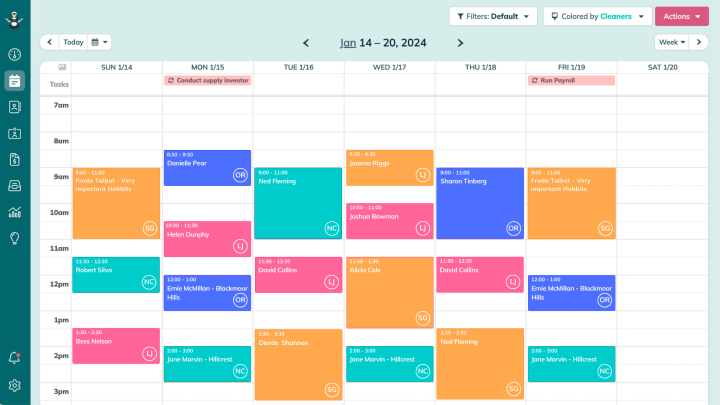
ZenMaid’s scheduling is clean and easy to use. Online booking
While testing Zenmaid, I was really impressed with the online booking forms feature. Clients can set appointments with cleaners using customizable booking forms. The forms that come with the software are specific to the cleaning industry, so they’re really useful.
You can also create your own booking forms and embed them on your website. I was able to tailor the forms however I needed and collect specific information about client needs, such as the type of cleaning they’re looking for and preferred dates and times.
Payroll
I found ZenMaid’s payroll features excellent for tracking employee hours and ensuring that all time is accurately recorded. With the mobile time clock, employees can clock in and out of jobs from their mobile devices, and the software automatically calculates wages based on the recorded hours and the employee’s pay rate.
The software also generates detailed payroll reports showing everyone’s wages, which you can review whenever you need.
Zenmaid is such a customizable software that anyone can have their desired experience. Our cleaners have access to their schedules and we can control the levels of access to information. We rely on this calendar to schedule multiple cleaning routes and over 10 cleaners.
It would be great if ZenMaid would notify of any and all future conflicts or at least up to 6 months in the future. Presently I must “eyeball” cleaners’ schedules to catch future scheduling conflicts.
Key Features
- Send work orders to your team in the field
- Send reminders to customers
- Automatically sends follow-ups after appointments
- Billing and invoicing
- Employee time clock
- Online booking
Pros
- They constantly improve the software
- Simple to use
- Easy to schedule
Cons
- Missing hours when it comes to payroll
- Difficult to find customers prior cleaning history
Pricing
Starts at $23/month, for one user Trial: Yes — 14 days Free Plan: Yes — Owner + 2 cleaners
-

Hubstaff — Good for time tracking

Hubstaff is a feature-rich software platform designed for time tracking, workforce management, and productivity monitoring.
Why I chose Hubstaff: I chose Hubstaff because it offers a useful combination of time tracking, productivity monitoring, and project management tools ideal for managing dispersed cleaning teams. The software’s ability to integrate with various other platforms, detailed reporting features, and GPS tracking capabilities make it a great solution for maintaining team accountability.
Here are two key features:
Employee time clock and labor budgeting
Hubstaff’s employee time clock helps cleaning companies keep track of their employees’ working hours. Employees can clock in and out from anywhere using their smartphones for simple time tracking, and Hubstaff’s geofencing feature ensures cleaners clock in from their job sites. Office employees can also use the web timer on their desktop computers to track tasks.
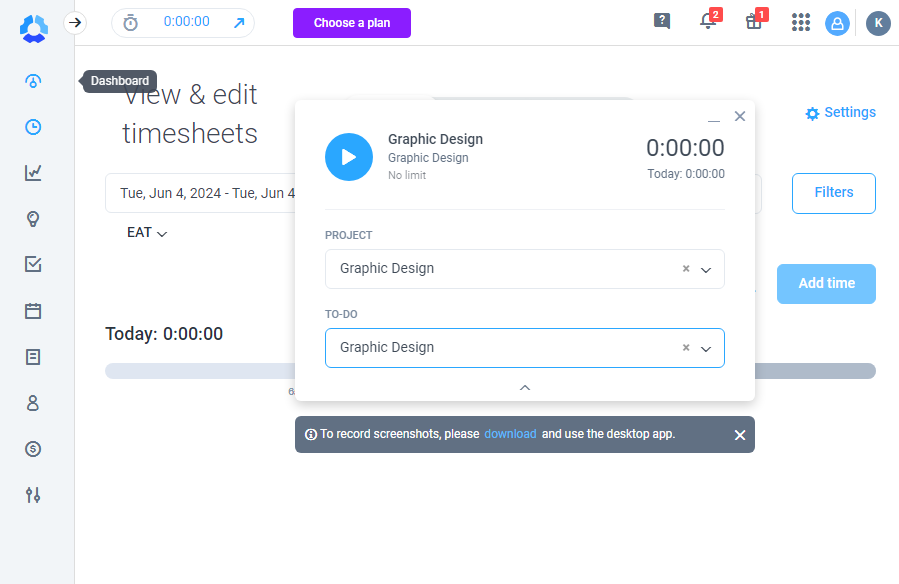
The Hubstaff web app timer allows office-based teams to track time with ease. When testing the software, I logged into the app from my phone, and it was incredibly easy to find the time clock. I just hit the Start button, and the time clock started recording. I could hit Stop at any time to stop recording time.
I really like that Hubstaff allows you to create a policy stipulating the allowed time app to prevent an employee from tracking time on multiple apps. You can apply the policy company-wide or at the individual level, which is helpful for different teams.
As an admin, I could view employee hours via the timesheets feature, and edit them if necessary.
Expense tracking
I really like that Hubstaff helps avoid unexpected costs with built-in expense tracking and budgets. You can keep track of all of your business costs and invoice expense items and mark them as paid. Employees and admins can upload receipts for gas or if they buy a cleaning tool or product they are eligible to get reimbursed for.
Adding expenses to the app is straightforward. The Expenses window is very clean and easy to navigate. A bright blue button labeled Add Expense allows you to upload a receipt right into the app. Employees can also fill out all relevant details of the expense in a simple form. The Status column displays in bright red or green if the expense has been invoiced or not for easy admin viewing.
This program gives me a feeling of real-time optimization. By having a clear vision of how my time is being used, I can identify areas in which they could be more efficient and make adjustments to optimize workflow in each task.
Key Features
- Employee time tracking
- Remote employee engagement
- Insights and reporting
- Project cost management
- Employee scheduling
- Online invoicing
Pros
- Excellent customer service
- Easy to use
Cons
- Users report system crashes once in awhile
- Reports can be confusing
Pricing
Starts at $4.99/user/month, 2 users minimum Trial: Yes — 14-day Free Plan: Yes — For one user only
-

Jobber — Good for scheduling and dispatching
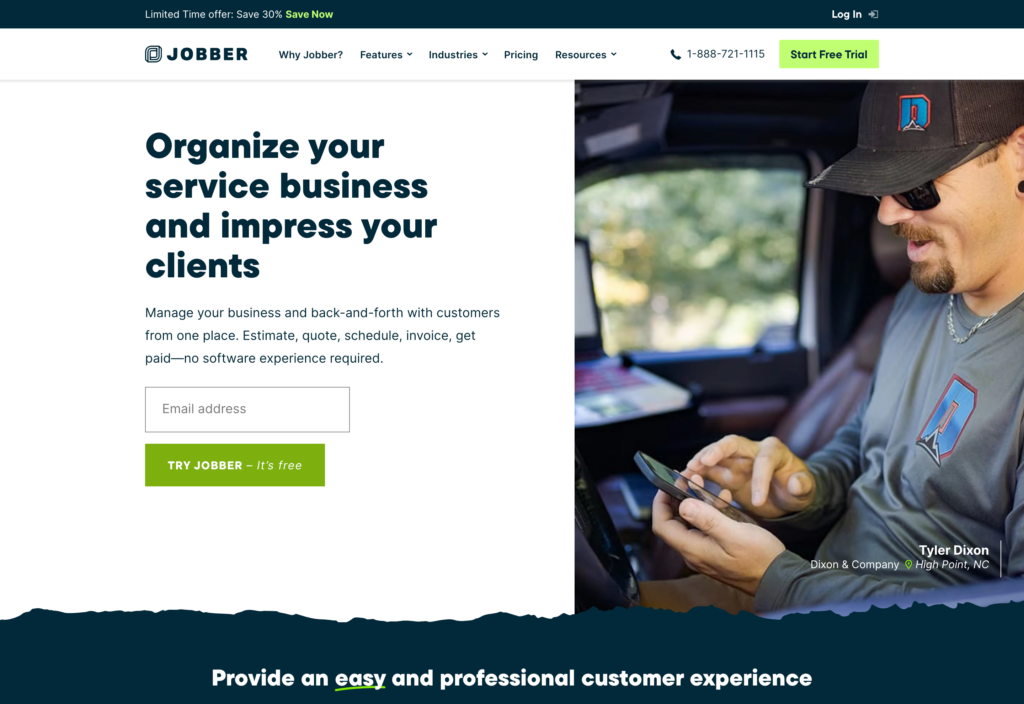
If you’re looking for a cleaning business software that offers software with great scheduling and CRM features, Jobber may be a great option for your business.
Why I chose Jobber: Jobber’s scheduling and dispatching feature is one of my favorite tools the software offers. It’s simple to use and helps you create team schedules with ease.
Employee scheduling and dispatching
I was impressed that Jobber offers five calendar view options, including monthly, weekly, grid, list, and a map view. Each comes with color coding and filters so you can stay organized.
Two views that stood out to me were the grid view and the map view. The grid view is really helpful for seeing an entire day’s jobs at once in a very organized format. In this view, you can see each team member’s hourly schedule for the entire day.
The map view displays all of your job locations at once on a single map. Jobber will automatically generate the fastest, most fuel-efficient route for employees.
When creating schedules, you can assign jobs to employees immediately, ensuring that each task has someone responsible for it. The software also allows you to compare team schedules side by side, making it easy to see who is available at any given time. I found this feature unique and really useful.
You can also assign which team members’ calendars can be made available for bookings. Jobber will automatically assign confirmed jobs to whoever’s schedule is available and book it in their calendar.
I also like that Jobber provides the most efficient routes for working to take to optimize travel time and fuel usage. Workers can get driving directions directly from the mobile app, although Jobber doesn’t account of real-time traffic.
Jobber provides 2 routing methods: a master route for regular routines and a flexible daily route optimization feature that empoyees can access directly from the map view on their phones.
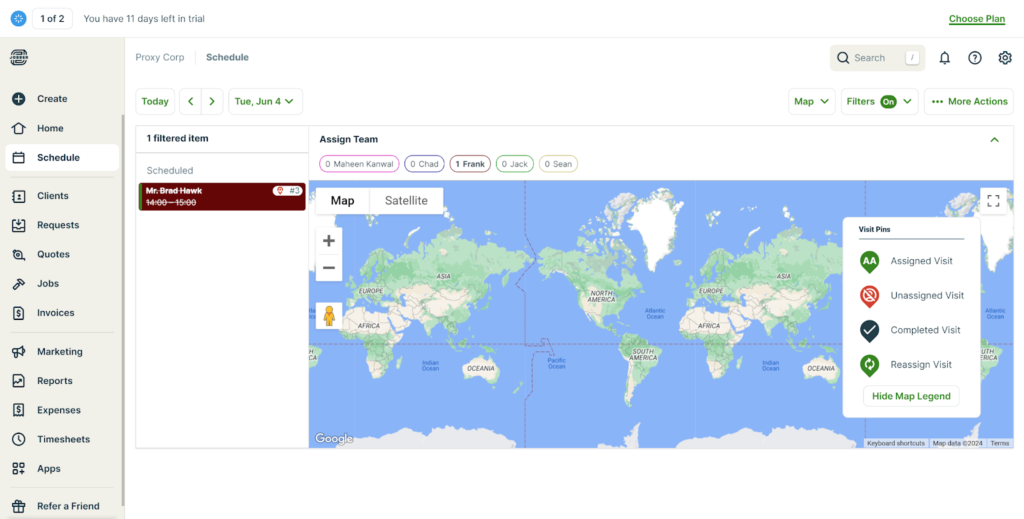
The Jobber scheduling map view on the desktop version, showing assigned, unassigned, completed, and reassign visits options. Online booking
Jobber’s online booking feature allows customers to book services directly through an online portal.
I really like how customizable this feature is. You can set controls around how soon a customer can book you and establish lead time requirements to ensure that bookings are made a certain number of hours or days in advance. You can also define your service area by setting geographic limits, preventing customers from booking appointments outside your preferred range.
Billing and invoicing
Jobber comes with invoicing templates that you can customize with your own branding, ensuring each invoice reflects your business. Once you fill out an invoice, you can send it to a customer via text or email.
The system is great for helping you stay on top of billing by reminding you when invoices are due. If a customer doesn’t pay their bill right away, Jobber automatically sends them a text or email follow-up so you don’t have to chase down payments. You also get a clear overview of which invoices are paid, pending, or overdue.
The thing I like most about the software is the customer service team that comes along with it! EVERY time I’ve called I reached a live person without 10 minutes of pressing buttons, and every person I’ve talked to has been extremely knowledgeable about the software and solved my problem very quickly.
I feel the limit on the number of users should be higher considering the amount you pay on the top tier plans. You can add additional users at additional cost which I don’t feel is priced low enough.
Key Features
- Customer service (CRM)
- Invoicing and payments
- Scheduling and dispatching
- Team management
- Route assignments
- Job forms
Pros
- Assists in running a business
- Easy to use
Cons
- Could do with a better reporting feature
- Customer service could be improved
Pricing
Starts at $29/month, for 1 user only Trial: Yes — 14 days Free Plan: No
-

ServiceM8 — Good for creating customer quotes
Available on
- Web
- iOS
- Android
- Windows
- Mac
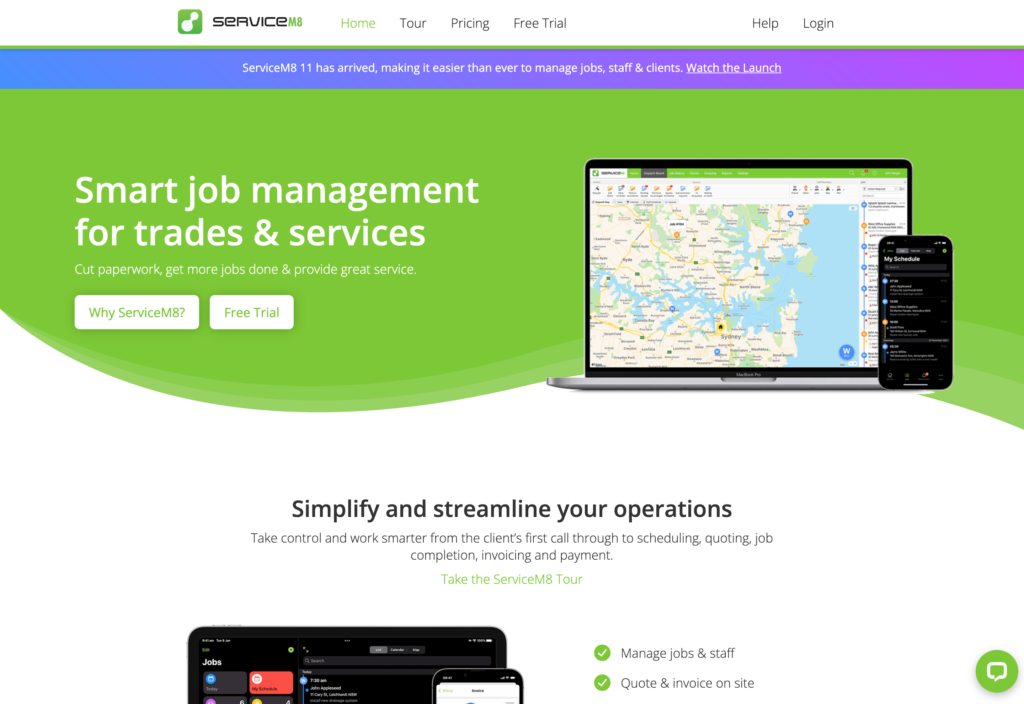
ServiceM8 is a cloud-based field service management software that offers job and employee management tools.
Why I chose ServiceM8: Since this software is designed specifically for field service businesses, it comes with many specific features to help cleaning companies thrive. Features include online bookings, invoicing and billing, asset management, scheduling, and electronic forms.
Here are two key features:
Customer quotes
For large cleaning jobs that require quotes, ServiceM8’s Proposals feature is incredibly useful. This feature is similar to normal quoting tools in terms of functionality, but what really stood out to me while testing the software is how sleek quote documents appear and the level of professionalism they convey to clients.
Besides presentation, ServiceM8 allows you to customize quotes as you need. You can add photos and files directly to proposals, which can be useful for showcasing areas that need special attention or for proposing deep cleaning tasks that might require additional effort.
You can also add standard material sections with fixed items, too. For example, you could specify which cleaning products or equipment to reassure clients about the quality and thoroughness of your services.
I also discovered that you can present various service packages or add-ons, such as basic cleaning versus deep cleaning, green cleaning options, or additional services like window washing, and let customers choose between different options.
Online booking
I really like ServiceM8’s online booking feature. You can set up a simple online inquiry page or a more advanced booking page, and brand it with your company logo. Customers can browse your services, get a quote, book a job right into your team schedule, and pay upfront.
And because online bookings are hosted by ServiceM8 and connected back to your account, you can link to your Bookings page from anywhere so customers can easily book with you.
ServiceM8’s booking system includes real-time availability checks. These checks help ensure that customers book only available time slots, reducing the risk of double bookings. The software also automatically sends confirmation and reminder emails or SMS messages to customers to remind them of their upcoming appointments.
Great software for a startup company or even a large company. I love the fact that when we started out, we could easily afford this software and as we grew, we could level up the software and still afford it.
Key Features
- Online booking
- Invoice payments
- Employee scheduling
- Accounting integrations
- Asset management
- Customer quoting
Pros
- Lots of invoice and quoting customizations
- Easy to onboard and use
Cons
- Users complain of poor customer service
- No CRM
Pricing
Starts at A$29/month (pricing based on number of jobs) Trial: Yes Free Plan: Yes — No
-
Swept — Good for janitorial businesses
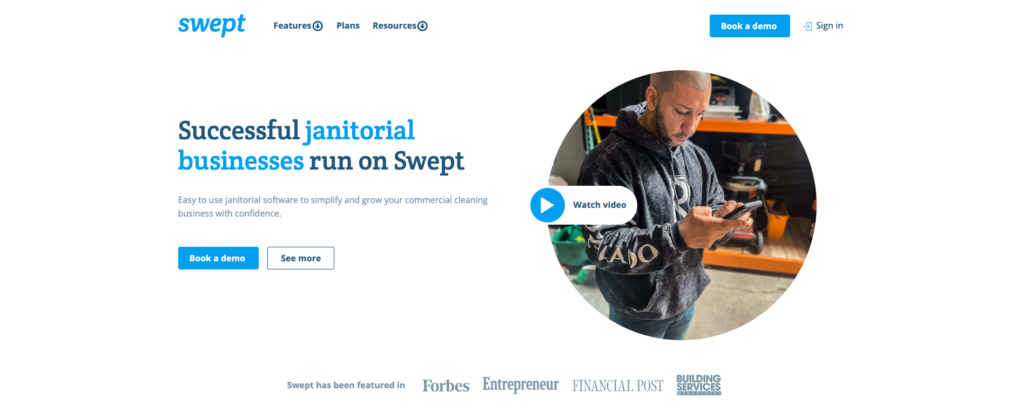
Swept is a janitorial software that helps businesses expand their commercial cleaning services and support their staff.
Why I chose Swept: Swept’s workforce management software is designed specifically for janitorial and commercial cleaning businesses. It has many features, all of which work well and are intuitive and easy to use.
Here are two key features:
Employee scheduling
With Swept, you can schedule routine janitorial shifts, work orders, and one-time services. I really like Swept’s intuitive user interface and use of color on the main dashboard. When creating new shifts, you can get as detailed as you need to. Choose location, time, and date, assign a cleaner, and make it a repeat shift if necessary.
One element that stood out to me when adding a new shift was the Select Checklist drop-down menu. You can create standard checklists within the app and then select them as needed for each job. This is really useful and makes it easy to see all of your checklists at once and choose the one you need.
I like that you can view schedules by day, location, and employee to keep things clear. Employees see all of their newly assigned shifts in the Alerts section from their mobile device.
Another feature I really like is the Open Shift channel feature. If you have an open shift in the schedule, you can create a communication channel specifically for this shift and ask your staff who wants to pick it up. Once an employee responds, you’ll be alerted and you can assign the shift.
Inventory management
Swept’s supply tracking feature offers tools for managing cleaning supply inventory. The software allows users to input quantities of supplies and updates inventory levels as items are used.
I like that the software provides an interface where staff can log supply usage during jobs. The software then automatically adjusts the remaining stock levels. You can also set up notifications to alert them when supplies are low so you know when to restock.
Swept also generates reports detailing supply usage across different locations, including data on consumption patterns and stock levels. This feature supports barcode scanning for quick input and inventory checks, making the process easier. You can also view supply levels and generate purchase orders directly from the system.
Super easy for staff to clock in/out. Great features to be able to message staff assigned to locations. Time sheets available to staff are very helpful.
Key Features
- Time tracking and payroll
- Scheduling
- Inventory management
- Checklists
- Employee engagement
- Reporting and metrics
Pros
- Supports translations
- Main dashboard is easy to navigate
Cons
- Photos and messages are sometimes slow to load
- Need an email address to login
Pricing
Contact vendor for price Trial: No Free Plan: No
Compare the Best Cleaning Business Softwares
| Topic |
 Start for free
Start for free
|

|

|

|

|
|
|---|---|---|---|---|---|---|
| Reviews |
4.8
|
4.6
|
4.6
|
4.5
|
4.6
|
4.3
|
| Pricing |
Starts at just $29/month for the first 30 users
|
Starts at $23/month, for one user
|
Starts at $4.99/user/month, 2 users minimum
|
Starts at $29/month, for 1 user only
|
Starts at A$29/month (pricing based on number of jobs)
|
Contact vendor for price
|
| Free Trial |
yes
14-day
|
yes
14 days
|
yes
14-day
|
yes
14 days
|
yes
|
no
|
| Free Plan |
yes
Free Up to 10 users
|
yes
Owner + 2 cleaners
|
yes
For one user only
|
no
|
yes
No
|
no
|
| Use cases |
Best all-in-one cleaning business software
|
Good for automating processes
|
Good for time tracking
|
Good for scheduling and dispatching
|
Good for creating customer quotes
|
Good for janitorial businesses
|
| Available on |
Web, iOS, Android, Windows, Mac
|
What Is Cleaning Business Software?
Cleaning business software is a specialized management tool designed to streamline and enhance the operations of cleaning companies. It typically includes features like scheduling and dispatching, customer management, invoicing, and reporting to help cleaning businesses efficiently manage their workflow.
This software enables cleaning companies to automate tasks, track employee schedules, and maintain client records, ultimately improving productivity and customer service. Additionally, it often incorporates mobile capabilities, allowing field workers to access critical information and updates while on-site. Here you can also compare the best janitorial business software in 2026.
How Do Cleaning Business Software Systems Work?
Cleaning business software systems work by centralizing and automating various aspects of a cleaning company’s operations. They allow you to create employee schedulers, chat with your cleaners in the field, and manage HR and payroll. Some also allow you to create a database of client information, including contact details and service preferences.
Many cleaning software offer features like GPS tracking for employee locations, inventory management for cleaning supplies, and reporting tools to analyze business performance. Cleaning business software systems streamline processes, improve communication, and enhance efficiency for cleaning companies, making them more organized and productive.
Benefits of Cleaning Business Software
Cleaning business software offers lots of range of benefits, including:
- Efficiency: Cleaning service software streamlines operations by automating scheduling, dispatching, and invoicing processes. This saves time and reduces administrative work, allowing employees to focus on cleaning tasks.
- Scheduling and dispatching: You can efficiently schedule appointments, assign tasks to cleaners, and dispatch them to the right locations. This ensures that jobs are completed on time and resources are utilized effectively.
- Real-time location tracking: Many software solutions offer GPS tracking, allowing you to monitor the location and progress of your cleaning teams in real-time. This helps with accountability and ensures timely service delivery.
- Customer management: Some software solutions allow you to store and manage customer information, preferences, and service history in one place. This enables you to provide personalized service and build long-term customer relationships.
- Billing and invoicing: Generate accurate invoices quickly and easily. Some software can even integrate with accounting systems, reducing the risk of billing errors and ensuring timely payments.
- Employee management: Keep track of employee work hours, assign tasks, and manage payroll through the software. This simplifies HR processes and ensures fair compensation.
- Reporting and analytics: Generate reports and analyze data to gain insights into your business’s performance. This data-driven approach can help you make informed decisions and improve your operations.
- Employee communication: Keep in touch with your cleaners in the go with in-app chat and real-time updates and announcements.
- Scalability: As your cleaning business grows, the software can scale with you. It’s easier to manage a larger operation with software that can adapt to your changing needs.
- Compliance and documentation: Ensure compliance with industry regulations and maintain digital records of important documents such as contracts, insurance, and certifications.
- Cost savings: By automating various tasks and reducing administrative overhead, cleaning business software can lead to cost savings over time.
How much does cleaning business software cost?
The cost of cleaning software can vary depending on the provider and the features offered. For example, Jobber, a popular cleaning business software, offers a pricing structure that starts at $29 per month for solo users and goes up to $259 per month for larger teams, with additional charges for add-ons like client communication and quoting. ZenMaid, another great option, offers plans that start at $58/month.
However, Connecteam is a great choice with a free plan available for companies with up to 10 employees. For more extensive features and flexibility, paid plans begin at just $29 per month, making it an affordable option for businesses looking to enhance their cleaning operations without breaking the bank.
The Bottom Line On Cleaning Software
Selecting the right cleaning business software is a crucial decision that can significantly impact the efficiency and success of your cleaning company. It’s essential to carefully assess your specific needs, budget, and the scale of your operations when making this choice.
Researching different software options and considering their pricing structures and features is essential for finding the best fit. I also recommend trying out a few free trials before committing to purchase so you can really see which product fits your business best.
📚 This Might Interest You:
If you’re looking to expand your client-base, check out this article on businesses that need cleaning services.
FAQs
Yes. Scheduling software makes all types of companies run more efficiently. By automating and digitizing the scheduling process, managers are less likely to create scheduling errors, can stay on top of who is available when, and ensure that shifts are fairly dispersed amongst employees.
“Best” is a subjective term and it really depends on your business’ needs and size. However, I personally think that Connecteam is the best option on the market because it’s affordable, incredibly customizable, and comes with all the employee management features you need to manage your team on the go. See yourself how Connecteam compares among the best time-tracking solutions for cleaning companies.
Start by testing the solution with just one team, and then digitize your current process step by step. Most platforms support easy onboarding, just make sure to support training and clear communication to help keep your business running smoothly during the switch.
Highlight how the software makes their day easier with less paperwork, faster updates, and clearer tasks. Train your team in small groups, use visuals, and let team members try it hands-on. Make sure to support early adopters who can help guide the rest.
Choose a solution with secure data handling, role-based access, and audit logs. Depending on your region, you may need to comply with GDPR or industry-specific regulations. Cloud-based tools like Connecteam follow strong security protocols.
It’s time to upgrade if you’re managing too many clients, sites, or workers manually, or when tracking jobs, hours, or performance becomes messy. Paid plans typically offer automation, reporting, and team management tools that save serious time as your business grows.
Start by checking for CSV import/export options or Zapier integrations. Some platforms offer open APIs or custom integrations on higher-tier plans. If your system isn’t supported directly, these workarounds can usually get the job done with a bit of setup.
Many platforms support flexible roles, so you can assign jobs, track hours, and communicate with subcontractors just like employees. You can set different permissions if you need. Connecteam, for example, makes it easy to manage mixed teams from one place.
Before you switch providers, it’s a good idea to export your data. Most platforms let you download schedules, timesheets, and client info. In general, you should keep regular backups, especially for compliance or payroll needs.
Some apps have screen reader support, adjustable text sizes, and simple mobile interfaces. Ask vendors directly about accessibility compliance. A clean, intuitive design goes a long way in making things easier for everyone.
Use reporting tools to spot inefficiencies like missed jobs, overtime costs, or uneven workloads. Tracking performance over time can help you refine schedules, improve service, and boost profit.
When you implement any new software, it’s important to take your time with the roll out. Avoid skipping training or assuming everyone will “figure it out.” Test first, get feedback, and clean up your current processes before migrating. And always check how easy it is to get your data out later.