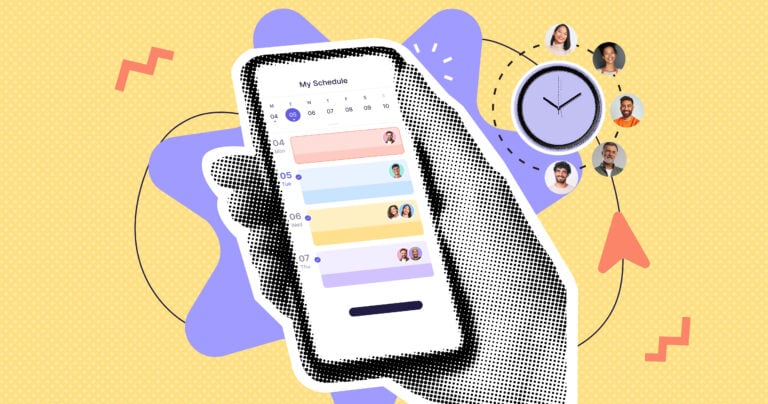Effective employee scheduling is essential for managing labor costs and compliance. In this article, I explore the best Humanity alternatives to help you find the software that best suits your business’s needs.
Effective employee scheduling software is key to business continuity and employee productivity and morale. Without it, you risk scheduling miscommunications, staff no-shows, and unexpected labor costs.
While some businesses have had success adopting Humanity as their scheduling solution, others have experienced some shortcomings with the platform.
To help you find the best solution for your employee scheduling needs, I explore the best Humanity alternatives available.
Our Top Picks
-
1
The best alternative to Humanity
-
2

Best for employee time tracking
-
3
Best for controlling labor costs
Why trust us?
Our team of unbiased software reviewers follows strict editorial guidelines, and our methodology is clear and open to everyone.
See our complete methodology
What Is Humanity?
Humanity is an employee scheduling software designed to support compliance with state and federal scheduling laws. It centralizes all schedule-related functions, including schedule creation, employee availability, shift preferences, and communications.
With AI-powered schedule forecasting, the platform helps users optimize their work schedules within budget and in compliance with laws. Features like shift templates and auto-scheduling let managers create schedules quickly.
Users can access Humanity on the go through a mobile or Apple watch app (in addition to its desktop software). Plus, the platform offers schedule-adjacent features like a time clock, timesheets, and payroll integrations.
Humanity’s extensive range of features may be initially overwhelming for some users. However, the platform offers various in-app tutorials and extensive customer support to help users learn its capabilities. Humanity’s features and plans are scalable, supporting scheduling for workforces of all sizes and across multiple locations.
Why Are People Moving Away From Humanity?
Humanity is a popular choice in the employee scheduling space. However, some users report specific issues that may encourage them to look elsewhere.
For example, several users have reported issues with Humanity’s app. One customer mentioned that the mobile app could be more user-friendly. Another user highlighted syncing issues between the website platform and the app, explaining, “Entries would be made on the app and then not be found on the website.”
A few others highlight the platform’s lack of/limited human resource information system (HRIS) integrations. “Integration option is the biggest issues since not many integration option is available to connect with HRIS software,” wrote one user.
In addition, while Humanity’s extensive range of features supports advanced scheduling, some users initially have some difficulty learning the software. A customer reports, “The UI is not very pleasing to look at, there is a bit of a learning curve if you’ve never used this before.”
As a result, some users seek alternatives to Humanity.
The 5 Best Humanity Alternativess of 2026
-
Connecteam — The best alternative to Humanity

Connecteam is a 1-stop employee management shop, offering powerful scheduling, time tracking, communication features, and more.
Why I chose Connecteam: Connecteam’s drag-and-drop schedule builder strikes the perfect balance between advanced capabilities and ease of use. It’s ideal for creating schedules in seconds, keeping your employees up to date so they never miss a shift, and supporting compliance with scheduling laws in your state.
Let’s take a closer look at the features that I think make Connecteam a standout scheduling solution.
Build schedules easily with the drag-and-drop schedule builder
You can create a schedule with Connecteam’s employee scheduler in seconds—it’s as easy as dragging an employee’s name onto an open shift. There’s also a range of pre-built shift templates available to make schedule creation even more efficient. You can tailor these to suit your business’s unique needs.
I like that Connecteam lets you create schedules from anywhere using your desktop or mobile device and manage all shift types, including split shifts and swing shifts. The platform automatically flags any scheduling errors—like double scheduling or clashes with employee leave and availability. You can easily see if any shifts remain open or are unevenly distributed and adjust as needed.
Connecteam’s ease of use means it’s ideal for all industries. With an intuitive user interface, there’s a minimal learning curve, even for non-tech-savvy users. Plus, Connecteam’s scheduling is highly scalable. It’s suitable for various businesses—from small family businesses with a handful of workers to large corporations with hundreds of employees.
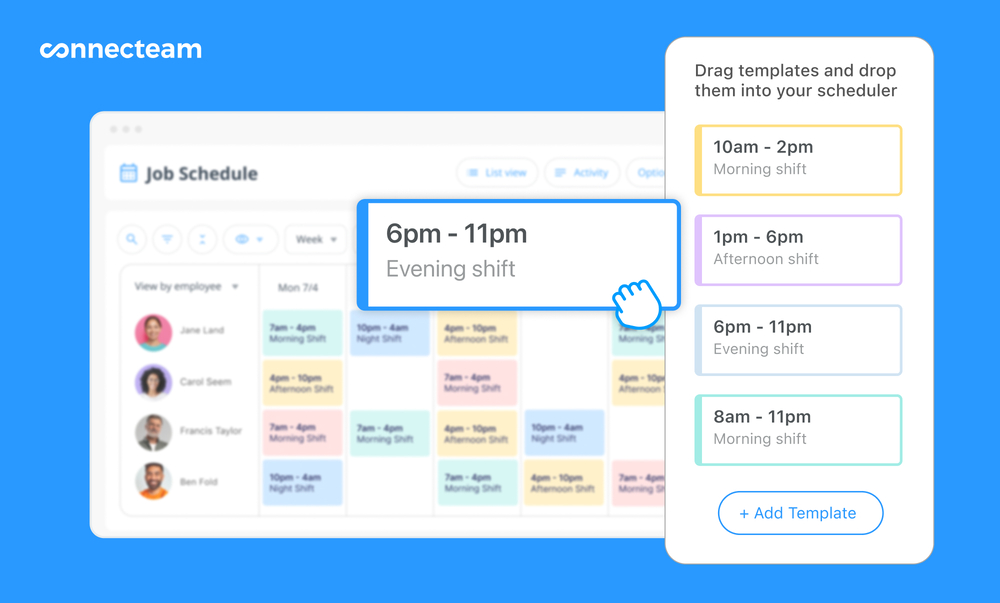
Save time with auto-scheduling
Connecteam’s auto-scheduling is a standout feature for me. It lets you create schedules tailored to your business’s needs in just 1 click. You simply set some basic parameters, and the auto-scheduler creates compliant schedules that account for employees’ availability and qualifications—saving significant time.
Manage schedule changes with ease
Connecteam includes various features to streamline schedule management. I especially like how it centralizes all schedule change information and ensures employees can always access the most up-to-date schedules.
Plus, employees receive real-time notifications of any schedule changes. Given the cost of scheduling miscommunications and no-shows to businesses, I find this a handy feature.
You can allow employees to swap shifts from their mobile apps, meaning you don’t have to spend time looking for replacements. Once a swap is approved, Connecteam notifies any affected employees, updating them on their schedule changes in real time.
Employees can also request PTO, claim open shifts, and set their availability directly from the app—no separate emails or text messages required.
Manage scheduling compliance risks
I also like that Connecteam offers several features that help you manage wage and hour compliance using custom policies. For example, you can set alerts for when employees are nearing overtime or overtime limits. You can also set any rest or meal breaks required by law and send automatic reminders to employees when it’s time to take breaks.
Save useful information to shifts
Unlike Humanity, Connecteam lets you add tasks, notes, digital forms, videos, and images to shifts. This way, employees have exactly what they need to do their jobs.
The integrated employee task tracking feature is especially ideal for ensuring crucial tasks are completed. For example, say you need employees to complete a store closing checklist. You can attach the checklist to each closing shift to ensure it isn’t overlooked.

Complement scheduling with a GPS time clock
Connecteam also offers an employee time clock for your employees to log their hours. This time clock is GPS-enabled so you can see where they’re clocking in and out from to ensure they’re at the right worksites. I like that you can also geo-fence the time clock—meaning you can create a virtual boundary around the worksite to prevent employees from tracking time outside the work location.
Employee scheduling, communication, timesheets, and more
Most of all, I’m impressed that Connecteam offers more than just robust employee scheduling. Designed to be an all-in-one employee management app, it also has communication, training, document storage, and engagement capabilities.
Plus, Connecteam integrates with a range of payroll providers, allowing you to seamlessly manage employee schedules, timesheets, and pay all from the one app.
It offers all this at affordable rates—and there’s even a free forever plan for small businesses.
Key Features
Drag-and-drop scheduler
Pre-built and custom shift templates
Auto-scheduling
24/7 access to schedules
Real-time notifications of schedule changes
Labor law compliance support
Pros
Intuitive user interface
Automatic shift scheduling tools
24/7 customer support
Mobile apps for iOS and Android
Cons
Some integrations still in development
Pricing
Free-for-life plan availablePremium plans start at $29/month for 30 users
14-day free trial, no credit card required
Start your free trial -

ClockShark — Good for employee time tracking
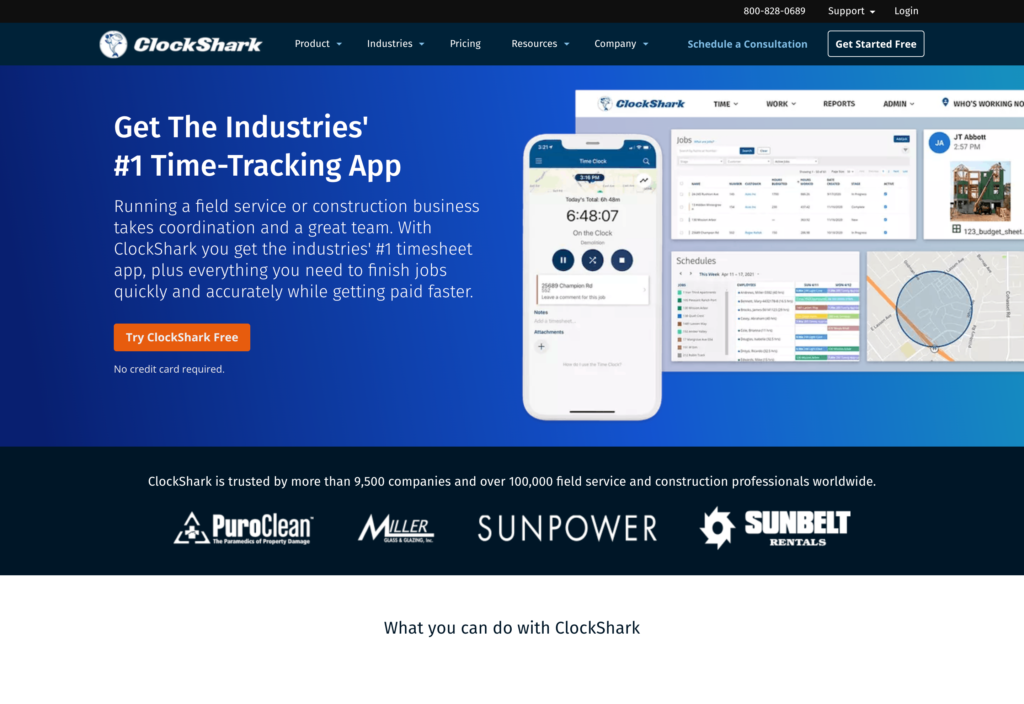
ClockShark is a combined time tracking and scheduling software for the field service and construction industries.
Why I chose ClockShark: It provides an efficient and user-friendly scheduling solution tailored for field teams spread across locations. Known for its user-friendliness, it’s a popular choice for employees in and out of the office.
Let’s take a closer look at some of its offerings.
Schedule creation
With ClockShark, you can create schedules in the app or website by dragging and dropping employees onto shifts. They can edit shift details and attach information to shifts, including jobs, photos, and documents. Employees can also attach files, photos, and important updates to shifts when they clock out.
ClockShark doesn’t appear to offer schedule templates, which is surprising given this is a standard offering for other scheduling software. However, you can set recurring shifts and copy shifts across schedules. I especially like the various schedule views ClockShark offers, giving you full oversight of employee availability and shifts.
Employees receive notifications via the app so they can see when they have shifts or if the schedule changes.
Compliance
While these features aren’t as extensive as Humanity’s, ClockShark does offer some support for scheduling compliance. For example, you can create custom leave policies so that leave automatically accrues based on employees’ hours.
Time clock
To complement its scheduling capabilities, ClockShark also offers a Web Punch Clock, where employees can clock in via the app or desktop and select a task. ClockShark then tracks the time they spend on each task, allowing you to accurately track hours based on tasks, projects, and clients.
Employees can also clock in and out of a shift directly from their schedules. This feature also supports GPS time tracking. However, some users report glitches and a lack of accuracy with ClockShark’s GPS tracking functionality—although these issues may stem from settings on users’ devices.
Pricing
Finally, ClockShark has a per-user pricing structure, which I worry may add up for smaller businesses.
Key Features
- Integrated schedule and time clock features
- Automatic leave accruals
- GPS-enabled time tracking
- Time kiosk
Pros
- User-friendly interface
- Good customer support
Cons
- No free plan
- No schedule templates
Pricing
Starts at $20/month + $8/user/month Trial: Yes — 14-day Free Plan: No
-
Homebase — Best for controlling labor costs

Homebase combines scheduling, time clock, and payroll software with streamlined schedule creation features.
Why I chose Homebase: It offers an auto-scheduling feature, which I think could be great for optimizing schedules.
Here’s more about the platform’s features.
Auto-scheduling
Homebase is a scheduling software with features designed to streamline scheduling, including templates and suggested shifts. I especially like Homebase’s auto-scheduling feature, which allows you to create schedules around sales forecasts, labor targets, and employee availability.
For easy schedule changes, you can allow employees to swap shifts and pick up open shifts. You can also attach information to each shift.
Homebase offers several features to ensure employees are updated on their schedules. Employees receive schedules and schedule changes in real time via the app, text, or email. You can also set up auto-reminder texts to notify employees of upcoming shifts. However, some users have reported minor issues with the app, including notifications not sending, which Homebase is hopefully addressing.
Employees can also send leave requests through the app for manager approval, which are automatically added to the schedule to make things easier. With Homebase’s communication features, employees and managers can communicate about scheduling issues directly in the app.
Labor costs
Homebase’s schedules let you easily see labor costs in real time. I think this feature would be really useful for small business owners. To help manage costs, you can set alerts when employees are about to go into overtime.
Additional features
Homebase also offers various other features that complement its scheduling, including a time clock, payroll, and compliance.
Pricing
Homebase’s paid plans are based on number of locations, rather than users, which is attractive pricing for businesses with only 1 or 2 locations.
The platform provides good value for small businesses with a free plan for up to 20 users and 1 location. However, users who want access to Homebase’s payroll features must pay more, including a fee per active employee.
Key Features
- Auto-scheduling
- Shift reminders
- Leave and availability tracking
- Labor cost tracking
Pros
- Easy to use
- Affordable for small businesses
Cons
- Some users report issues with receiving mobile notifications
- You must pay more to access payroll features
Pricing
Starts at $24/location/month Trial: Yes — 14 days Free Plan: Yes — For a single location & up to 20 employees
-

Deputy — Best for helping to comply with labor laws

What’s new with Deputy
Deputy recently raised its base price from $4.50 per user/month to $5 per user/month. Existing clients are now being moved to the new pricing, significantly raising costs for many.
Deputy is a scheduling and time tracking software designed to reduce the amount of time managers spend on admin.
Why I chose Deputy: Its compliance features help ensure adherence to labor laws, including fair workweek regulations and mandatory break periods. The platform also makes it easy to create schedules that consider employee availability and labor costs.
Let’s explore some of its features.
Drag-and-drop schedule builder
Deputy’s intuitive interface offers a drag-and-drop schedule builder. There’s also an AI-powered auto-scheduling feature available, which accounts for demand, worker availability, and employee training and can prioritize different factors like equal spread of hours or lowest labor cost. I feel this feature is especially useful for industries like hospitality and construction—where managers want to ensure the right mix of skills for each shift.
Deputy’s schedules are accessible to both managers and employees. You can create and access schedules across your devices, while employees have immediate access to new schedules and schedule changes. You can also require confirmation to ensure staff members have seen schedule updates.
Deputy supports shift swapping, and employees can also submit leave requests via the app.
I appreciate that Deputy’s app is simple and easy to use. However, it doesn’t appear to work offline, which may be an issue for remote or field teams that need to access schedules and send leave requests on the go.
The platform also offers other software that integrates with its scheduling features, including an applicant tracking system and onboarding platform.
Compliance features
The platform also includes features that support scheduling compliance. For example, you can enter mandatory meal and rest breaks into the schedule and set custom rules to limit the number of hours employees can work daily or weekly to help manage overtime.
Deputy also helps you comply with any fair workweek laws in your state or city with features like good faith estimates, predictability pay notifications, and employee consent for clopening shifts. This is a unique feature for a scheduling platform, which I appreciate. For example, while Humanity’s custom rules can assist with fair workweek compliance, it doesn’t offer these dedicated features.
Time clock
In addition to its scheduling features, Deputy also offers a time clock app, allowing you to track your employees’ hours and export the data to your preferred payroll software. Employees can clock in using facial recognition to reduce the risk of buddy-punching. You can also enable GPS to record where employees are clocking in and out.
Pricing
I appreciate that Deputy now offers a free plan. Though it’s quite limited, it could work well for small businesses.
Key Features
- Auto-scheduling
- Time clock
- Real-time wage costs and sales data
- Shift-swapping
Pros
- 31-day free trial and free plan
- Dedicated compliance features
Cons
- Mobile scheduling interface is confusing
- App isn’t available offline
Pricing
Starts at $4.50/user/month Trial: Yes — 31-day Free Plan: No
-

Findmyshift — Good for simple schedule creation
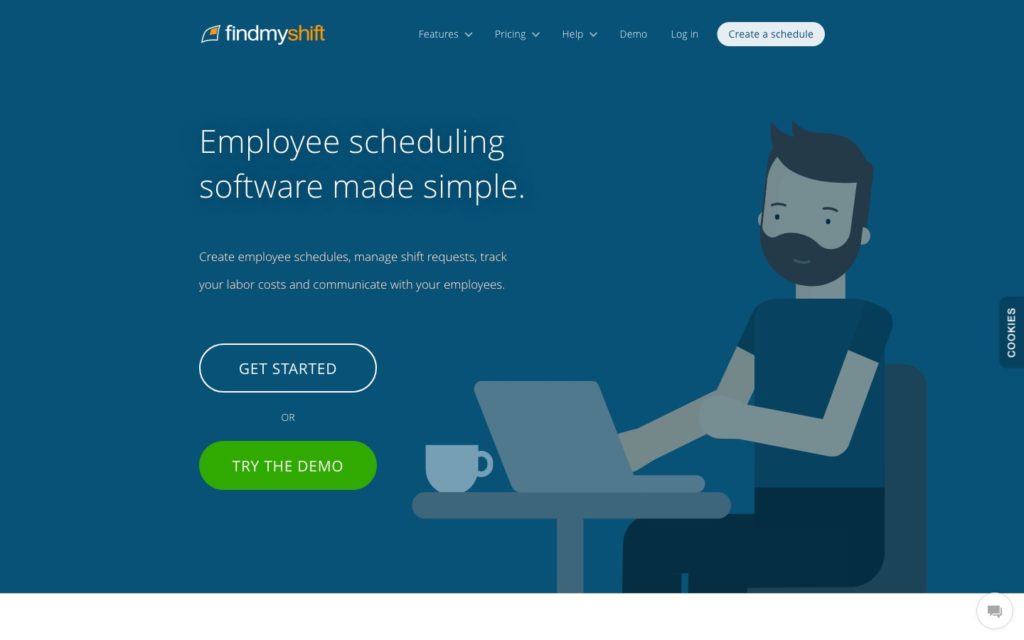
Findmyshift is a staff scheduling and time clock software designed to work like an Excel spreadsheet.
Why I chose Findmyshift: Findmyshift’s Excel-like schedule creator offers a minimal learning curve—even for the least-techy users. The platform allows you to create schedules across a desktop site, mobile site, and mobile app.
Here’s more information on its features.
Excel-style schedule creation
Findmyshift’s schedule creation software is based on an Excel spreadsheet. To add a shift, you simply click on a cell to add details like hours and employees’ names. You can edit shifts using a right-click menu.
The idea is that most users are familiar with the Excel format and will quickly pick up how to use Findmyshift. While I get this, the result is a somewhat dated user interface.
Still, the functionality is there. There are various shortcuts to make creating and editing schedules quick and easy. You can copy shifts in a few clicks, swap shifts by dragging and dropping them, and edit multiple cells at once. You also create templates to streamline scheduling.
However, Findmyshift doesn’t offer AI-powered auto-scheduling like Humanity does.
Employees can sync their schedules with their phone calendar for ease of access. They can also use the app to ask for certain shifts, swap shifts, request time off, cancel shifts, and view their schedules. You can approve/deny requests directly in the app. The app also sends employees automatic shift reminders.
While Findmyshift offers in-app notifications and a group message board, it doesn’t include an in-app messaging feature to centralize all scheduling communications. Instead, you can use the app to contact employees via email, text, or Slack (using an integration).
Time clock
In addition to its scheduling capabilities, Findmyshift also offers a time clock feature designed to save you time by exporting employees’ hours directly to your preferred payroll provider. Employees can clock in and out via the website, mobile site, app, or time clock station (an on-site time kiosk). You can also enable time clock stations to photograph employees as they check in to reduce buddy punching, although this feature doesn’t seem to be available on the website or mobile apps.
Customer support
I appreciate that Findmyshift offers customer support via WhatsApp, in addition to the usual channels—like email and phone.
Pricing
Findmyshift has a unique pricing structure, charging per team rather than per user. Pricing goes up as team sizes go up, and companies can decide how they structure their teams and choose the pricing plan that best fits their needs. I appreciate the thoughtfulness toward budget management here.
Key Features
- Excel-like schedule creation
- In-app reminders and push notifications
- Real-time reporting
- Time clock station
Pros
- Simple and straightforward interface
- Generous 60-day trial
Cons
- Outdated interface
- No in-app messages
Pricing
Starts at $25/team/month, for 20 team members Trial: Yes — 3-month Free Plan: Yes — for up to 5 team members
Compare the Best Humanity Alternativess
| Topic |
 Start for free
Start for free
|

|
|

|

|
|---|---|---|---|---|---|
| Reviews |
4.8
|
4.7
|
4.6
|
4.6
|
4.6
|
| Pricing |
Starts at just $29/month for the first 30 users
|
Starts at $20/month + $8/user/month
|
Starts at $24/location/month
|
Starts at $4.50/user/month
|
Starts at $25/team/month, for 20 team members
|
| Free Trial |
yes
14-day
|
yes
14-day
|
yes
14 days
|
yes
31-day
|
yes
3-month
|
| Free Plan |
yes
Free Up to 10 users
|
no
|
yes
For a single location & up to 20 employees
|
no
|
yes
for up to 5 team members
|
| Use cases |
The best alternative to Humanity
|
Good for employee time tracking
|
Best for controlling labor costs
|
Best for helping to comply with labor laws
|
Good for simple schedule creation
|
| Available on |
Final Thoughts: What’s the Top Alternative to Humanity?
Humanity is a popular employee scheduling solution with advanced features and a strong focus on compliance. However, some users report app glitches—including syncing issues—and a learning curve.
Connecteam, with its user-friendly, drag-and-drop builder and auto-scheduling, is my top Humanity alternative. Connecteam’s reliable app ensures employees always have access to up-to-date schedules, reducing the risk of no shows. Plus, Connecteam’s free forever plan is ideal for small businesses looking for an affordable scheduling solution.