Plan and achieve more with these free and paid goal tracking apps. We cover the goal trackers you need, whether you want to get organized, stay motivated, or work on goals with a team.
Professional and personal goals help us achieve more. Whether you want to learn a new skill or for your team to improve their customer service, setting targets gives everyone something to aim for.
A goal tracker app can help you and your employees get more done. This tech helps you set goals, make or break habits, and track your progress, making your goals a bigger part of your day-to-day. As you and your team see progress daily, weekly, and monthly, you’re more likely to stay engaged and actually reach your goals.
Our Top Picks
-
Best all-in-one goal tracking app
-

Good for tracking habit-based goals
-

Good for dedicated goal-setting work
Why trust us?
Our team of unbiased software reviewers follows strict editorial guidelines, and our methodology is clear and open to everyone.
See our complete methodology
37
Tools considered
25
Tools reviewed
10
Best tools chosen
What to Look For in a Goal Tracking App
No two goal trackers are the same. To make sure the time you spend on the app pays off, look for the following features.
- Easy access. You can access many apps from a mobile device or computer, so you can check your or your team’s progress daily, wherever you are.
- Different goal types. A good system lets you track individual and team goals as well as personal and professional ones.
- Extras. Some apps let you link your or your team’s goals to their daily tasks and schedules. This makes goals actionable and gives them a deadline.
- Motivation. Progress reports, visuals, and the ability to connect with others can keep teams on track.
The 10 Best Goal Tracking Apps of 2025
-
Connecteam — Best all-in-one goal tracking app
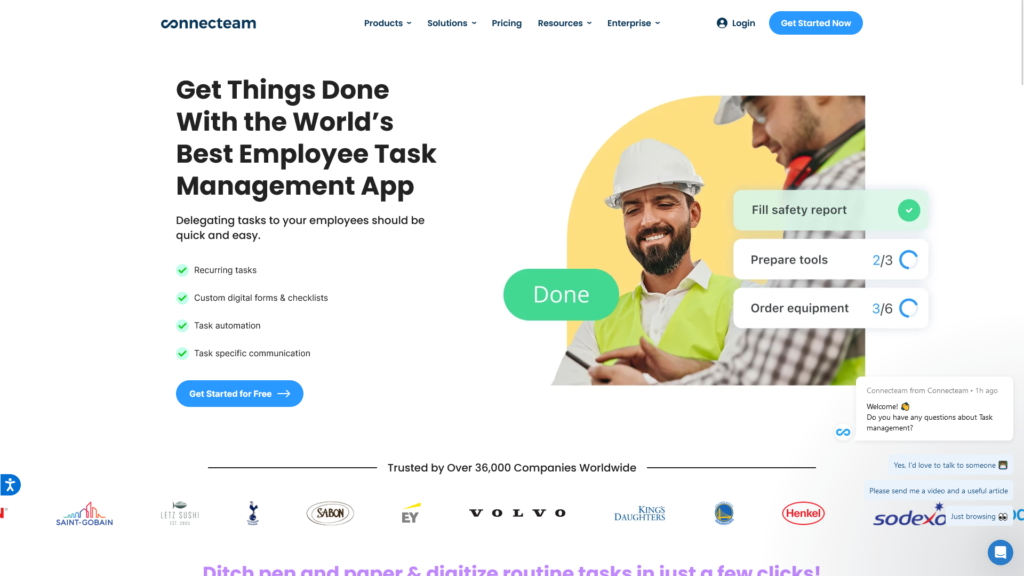
Key Features
Easily assign tasks
Send reminders about goals and tasks
Create team or individual goals
Use chat to help motivate workers
Keep track of progress with updates
Share documents and resources
Pros
Create custom training
Document sharing
Communicate easily about goals
Motivate teams with rewards
Cons
Needs internet or wifi access to work
Connecteam is a goal tracker that can also help you schedule tasks and shifts, send reminders, and more. It makes your plans actionable. Connecteam also makes sure your team members have everything they need to crush any goal.
Let’s take a closer look at the benefits.
Break down tasks
Connecteam’s task manager lets you break down big goals into smaller, individual tasks, which can then be assigned to team members. You can send notifications, keep track of task progress, and assign due dates.
Send updates
Connecteam lets you send updates, news, and announcements, so you can share team goals and progress easily. Use GIFs, videos, images, and comments to keep your team on track.
Chat about progress
Connecteam Chat lets your team cheer each other on. Chat is also a way to problem-solve and keep each other accountable. Create team chats for employees who share a goal or who are working on group goals together. Knowing someone is checking in also motivates workers to keep moving forward.
Online training
From time to time, your team may need new skills to reach their goals. If they’re working on improving sales, for example, they may need to brush up on communication skills. Connecteam lets you create custom training for your team to help them level up.
Keep resources on hand
Connecteam’s knowledge base lets you store unlimited documents. Whether it’s a checklist of the steps to resolve a customer query or a best practice guide for addressing a tech issue, your workers always have what they need to stay on track.
Motivate workers with rewards
A recent study found that immediate rewards help teams achieve both short- and long-term goals.
Connecteam makes it quick and easy to send rewards. As team members reach milestones on the way to their goals, you can congratulate them or even send tokens. The tokens can be converted into gift cards for top brands. With tangible gifts they can choose themselves, workers are inspired to keep going.
Get your goals on the calendar
When you schedule time for goals, you make them happen. With Connecteam, you can assign tasks with deadlines and schedule shifts and times for your team to work on specific goals. Connecteam’s Time Clock feature makes sure workers are where they need to be, ready to work on their objectives.
Go beyond goals
While your team is working on their goals, you need to run payroll, get work tasks done, and make sure everyone is on schedule. Connecteam is a complete operations, communications, and HR app. It lets you manage your entire team and track your team’s goals. No need to pay for a goal tracking app and an app that takes care of everything else.
Connecteam also offers a free for life plan – Get Started Now!
Pricing
Free-for-life plan availablePremium plans start at $29/month for 30 users
14-day free trial, no credit card required
Start your free trial -

Habitica — Good for tracking habit-based goals
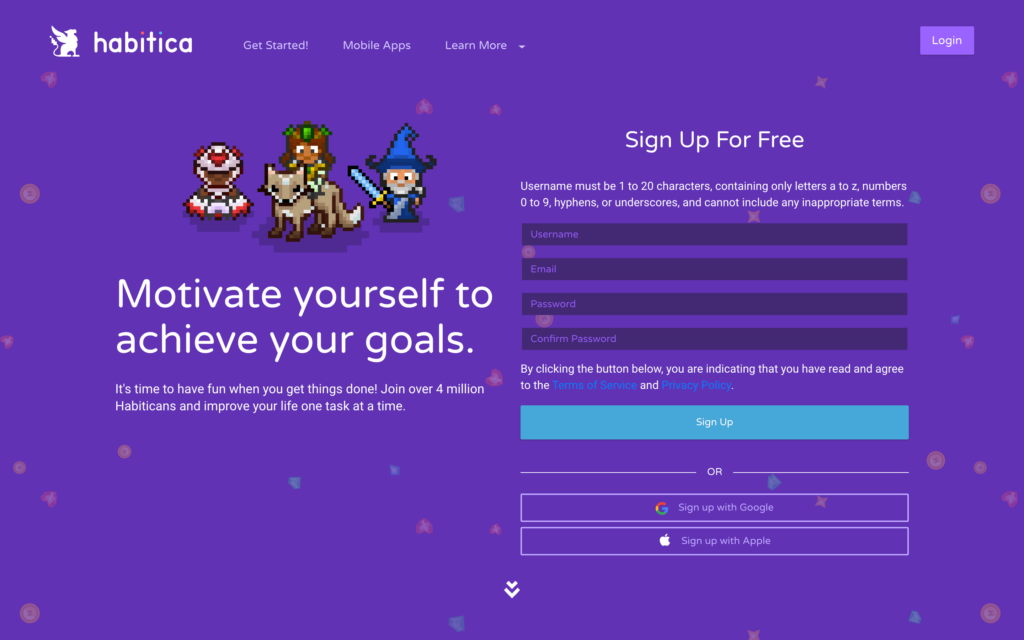
Key Features
- Game-like platform
- Colorful graphics
- Set habits and daily to-dos
- Connect with teams for group challenges
Pros
- Virtual prizes for completed tasks
- Tracks habits
Cons
- Low-pixel graphics
- Eventually, all challenges are completed
Habitica is a habit and goal tracker app with a gaming twist. Choose from one of four avatars and equip them with costumes, weapons, and pets. Just like a role-playing game, you collect more gear as you complete tasks. Set up habits, daily repeating tasks, and to-dos.
Work alone or with a team to create and complete challenges. The more tasks and habits you check off, the more levels you complete. When you don’t complete daily tasks or habits, your whole team could lose points.
At a glance, you can see how diligent you’ve been with your goals. The greener your to-dos and habits, the more recently you’ve checked them off. Those that have been ignored turn red.
One drawback is that there are only 100 levels for each of the four avatars. Once you’ve achieved all these, there aren’t many new virtual rewards.
Pricing
Starts at $159/month, for 50 users Trial: Yes Free Plan: No
-

GoalsOnTrack — Good for dedicated goal-setting work
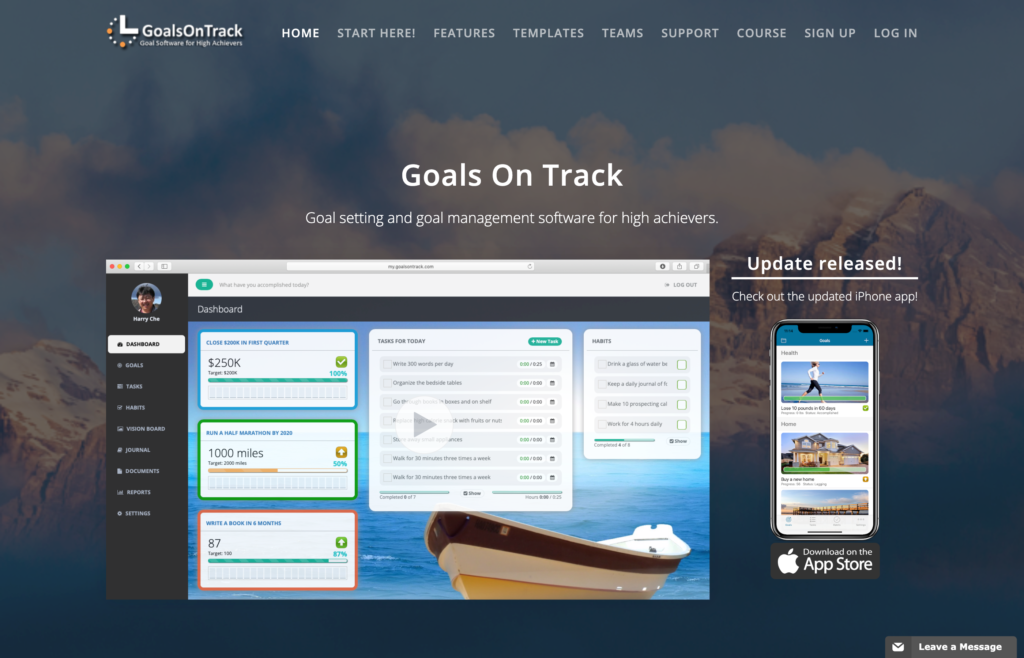
Key Features
- Dashboard for all goals
- Journal for reflections
- Goal templates
- Reports and charts for tracking
Pros
- Vision board feature
- Prompts to set SMART goals
Cons
- No way to link goals to broader business aims
- No integration between features
GoalsOnTrack is a dedicated goal tracker that prompts you to make every new objective a SMART goal (Specific, Measurable, Achievable, Relevant, and Time-Bound). Break these down into subgoals and track your progress with graphs and reports. You can choose from existing goal templates or use your current goal to create new ones.
Add photos to the vision board to help you get inspired. The journal lets you write about your goal and a team chat feature helps your team collaborate on shared goals. Simple task management, a calendar, and time clock tools let you schedule goals and track the time spent on each objective.
A potential drawback of GoalsOnTrack is that it’s a stand-alone goal tracker app. It doesn’t link to a clock-in clock-out app and you can’t easily tie your goals to company objectives.
Pricing
Starts at $5/month + $5/user Trial: No Free Plan: No
-

Coach.me — Good for coach-supported habit tracking
Available on
- Web
- iOS
- Android
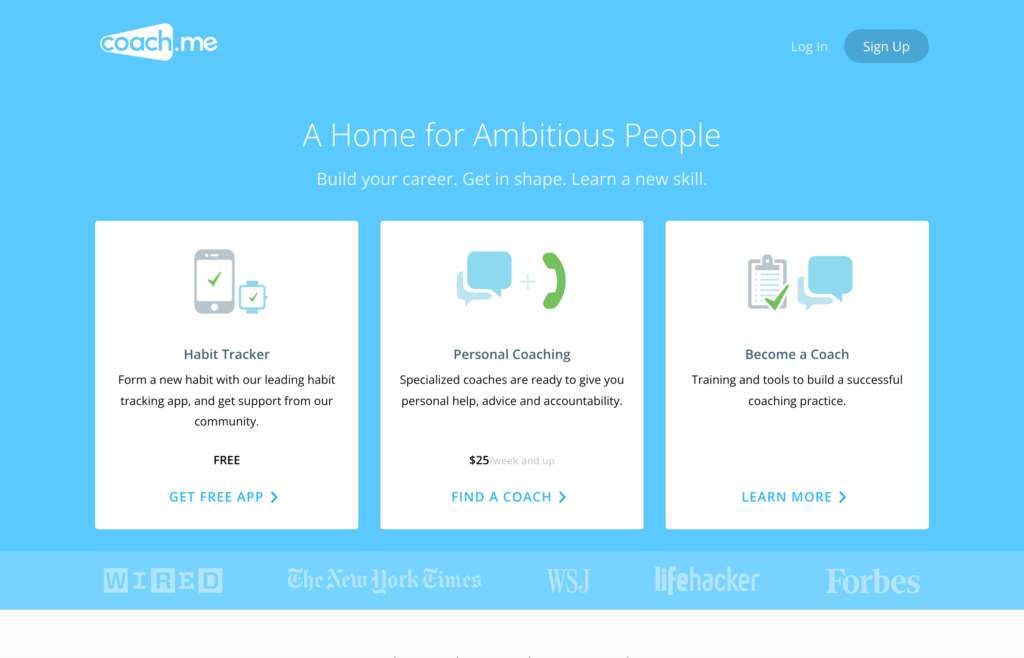
Key Features
- Personal coaching
- Regular progress updates
- Reminders to work on your goals
- Community support
Pros
- Compatible with the Apple Watch
- Customizable habits
Cons
- Not ideal for one-time or group goals
- Coaching costs extra
Coach.me is a habit tracking app that provides reminders and progress reports as often as you like—daily, weekly, or monthly.
For an extra monthly fee, you can get one-to-one coaching from an experienced coach. This service offers custom advice and accountability. You can also get high-fives from the user community as you make progress. You get step-by-step plans and Q&As from coaches and the community to help you reach your goals.
This mobile app is best for tracking daily habits. There aren’t options for integrating the system with your business operations or setting time-specific or shared goals.
Pricing
Starts at $100/month Trial: No Free Plan: Yes
-

Strides — Good for personal goal and habit tracking
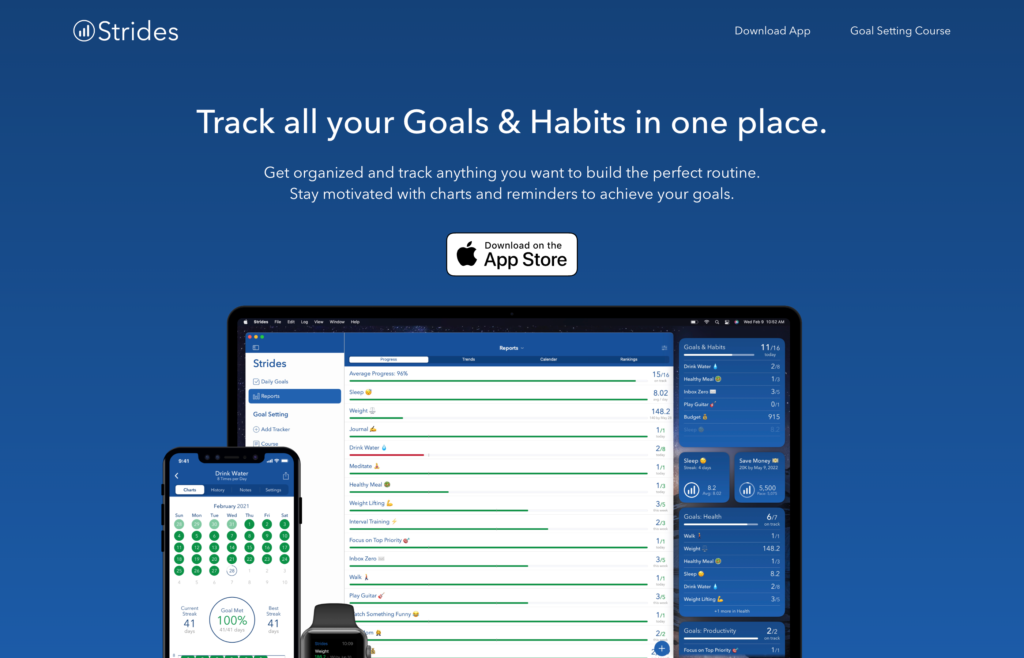
Key Features
- Routine builder
- Habit tracker
- Prompts to help you develop SMART goals
- Charts and reports for tracking progress
Pros
- Receive congratulations for streaks
- Free goal setting video course
Cons
- Not available on Android
- No tools or chat for team goals
Strides tracks your habits, progress on projects, and deadline-driven goals. For example, let’s say you want to read more. You can track streaks—how many days in a row you’ve read—and the average number of hours you’ve spent reading per day.
Strides tracks your progress with reports and charts. Group similar goals together using tags or use the Daily Goals feature to focus on that day’s top priorities. You can even use Strides to build a morning or evening routine. The app will organize your goals into a daily checklist you can follow to maintain progress.
Pricing
Starts at $4.99/month + $4.99/user Trial: No Free Plan: Yes
-

ClickUp — Good for companies using the Scrum agile framework
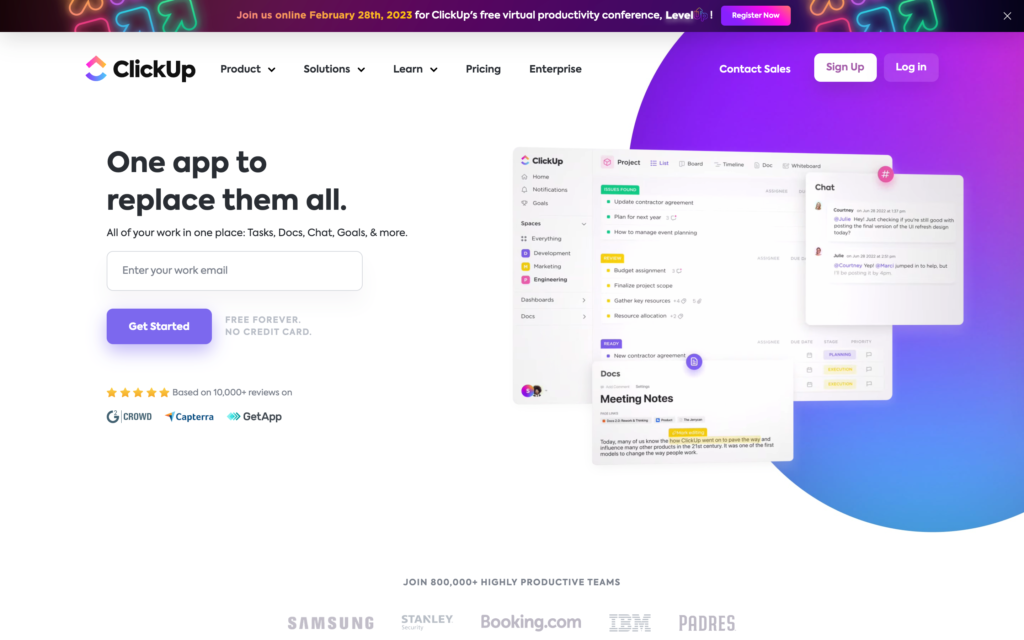
Key Features
- Secure in-app chat
- Timelines for each goal
- A visual graph of progress made
- Track all goals in one place
Pros
- Set individual and team goals
- Weekly scorecards for tracking progress
Cons
- No phone support; online help only
- App has a steep learning curve
ClickUp is a goal setting app designed for business. It can link your team’s goals to company goals and lets your team members set and track professional goals. ClickUp goal setting also works with other parts of the ClickUp system, including whiteboards for team collaboration.
ClickUp lets you easily assign tasks and send reminders. The documents area stores the checklists and resources your team needs. Track progress and work efforts with the time management tools.
This goal setting app is designed to allow you to manage sprints and other concepts relating to Scrum, the popular project management framework.
Pricing
Starts at $7/member/month Trial: No Free Plan: Yes
-

Weekdone — Good for companies using an OKR framework
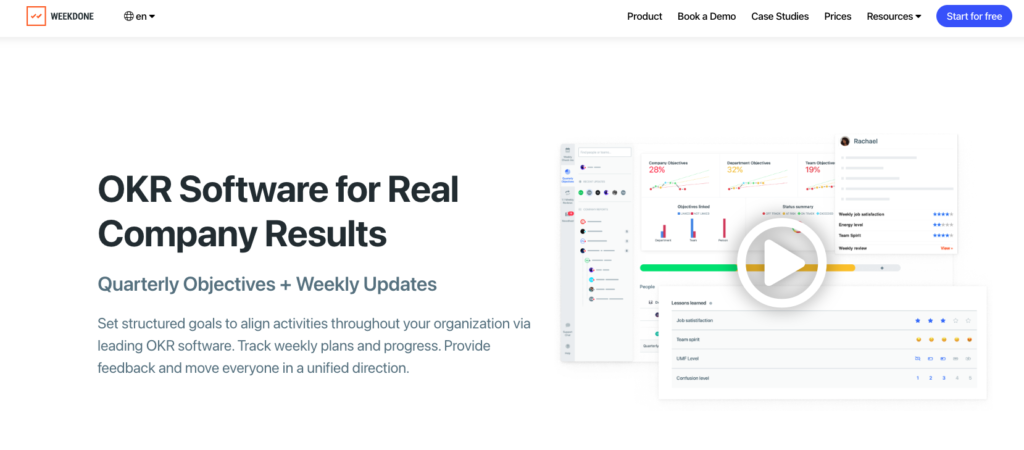
Key Features
- Live chat support 24/7
- App support includes webinars and eBooks
- OKRs are visible to everyone
- Task assigning
Pros
- Newsfeed shares progress and updates
- Progress dashboards
Cons
- One of the more expensive options
- Free version is only for three users
Weekdone is designed to suit an OKR (objectives and key results) goal-setting approach. The app prompts you to set goals by writing an overall objective and 3-5 key results that define when it’s been met. For example, if you want to improve your customers’ experience, a key result may be to achieve an 8/10 average on customer reviews.
Weekdone encourages team members to plan their week’s tasks in the app, linking these to quarterly goals and the company vision. As workers check off their tasks, they can get encouragement from their team through emojis and comments. Online discussions and automated reporting help with tracking goals.
Pricing
For 30 users it costs $288/month Trial: Yes — 14-day Free Plan: Yes — Up to 3 users
-

Way of Life — Good for making or breaking personal habits
Available on
- iOS
- Android
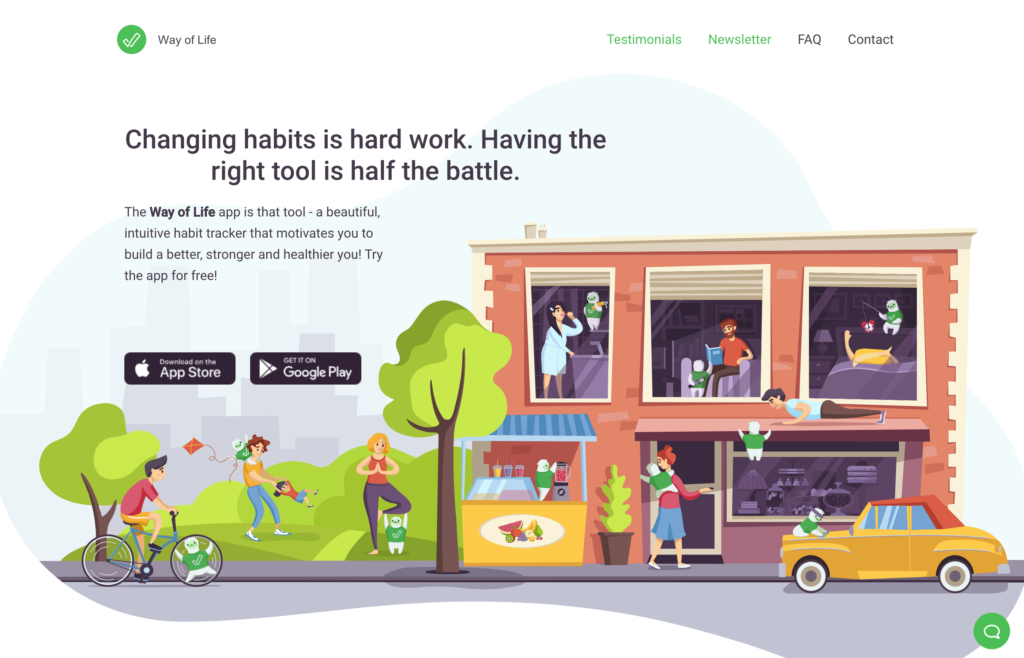
Key Features
- Diary
- Color-coded habit tracking
- Skip function to pause tracking
- Charts to see your progress
Pros
- Easy to use
- Attractive app
Cons
- Fewer features than similar apps
- Limited user support options
Way of Life is a simple habit tracker app, best suited for personal goals. You can track habits you either want to make or break.
The app color-codes your habits. More green means you’ve stuck to your habits and red means you haven’t made progress. You can always use the skip feature to stop tracking without habits turning redder.
The diary function lets you reflect on what is and isn’t working with your new practices. Charts are designed to help you spot trends over the long term.
Pricing
Starts at $6/month Trial: No Free Plan: Yes
-

Toodledo — Good for translating habits and goals into to-do lists
Available on
- Web
- iOS
- Android
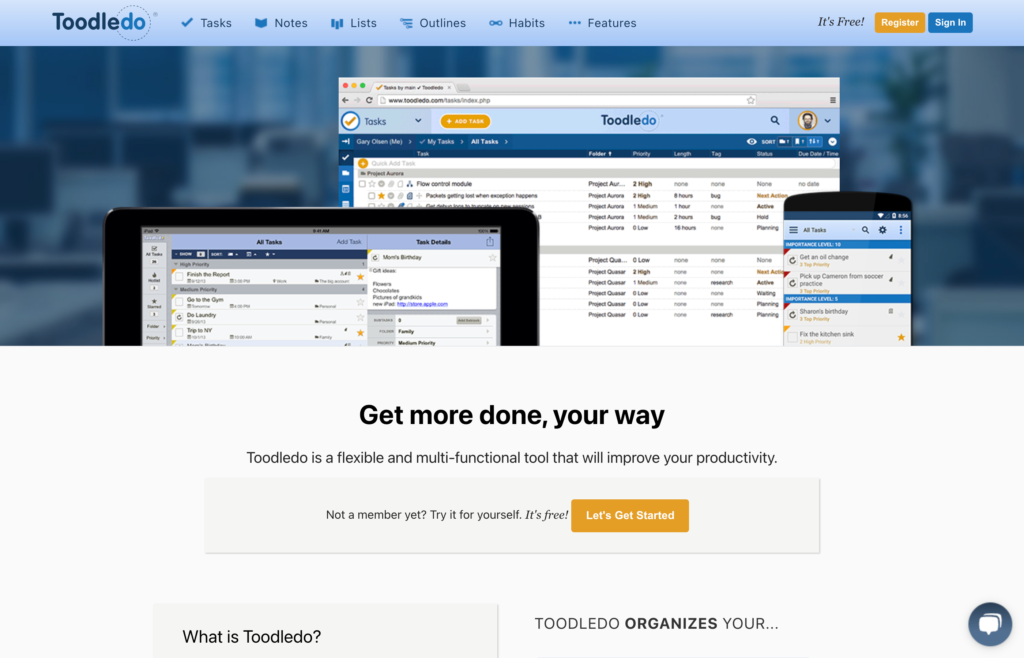
Key Features
- Indicate what days you want to track each habit
- Automatic reminders
- Habits dashboard
- Streak tracking
Pros
- Collaborate on team goals
- See all habits on one screen
Cons
- Free version only lets you track five habits
- Paid version only allows five collaborators
Toodledo lets you track each habit with a checkmark, number, or star rating. Indicate you’ve worked on training with a checkmark, for example. Put a star rating for your customer service goal. Or, track how many hours you’ve exercised that day.
Toodledo uses graphs to show your progress toward your goals. You can also create to-do lists to break down your habits into smaller tasks. Use notes to record any information you need to achieve your objectives.
For team goals, Toodledo lets you assign tasks or share to-do lists with others. Once you decide on a goal together, you can share work on action items to make it happen.
Pricing
Starts at $2.99/month Trial: No Free Plan: Yes
-

Lifetick — Good for schools and teams
Available on
- Web
- iOS
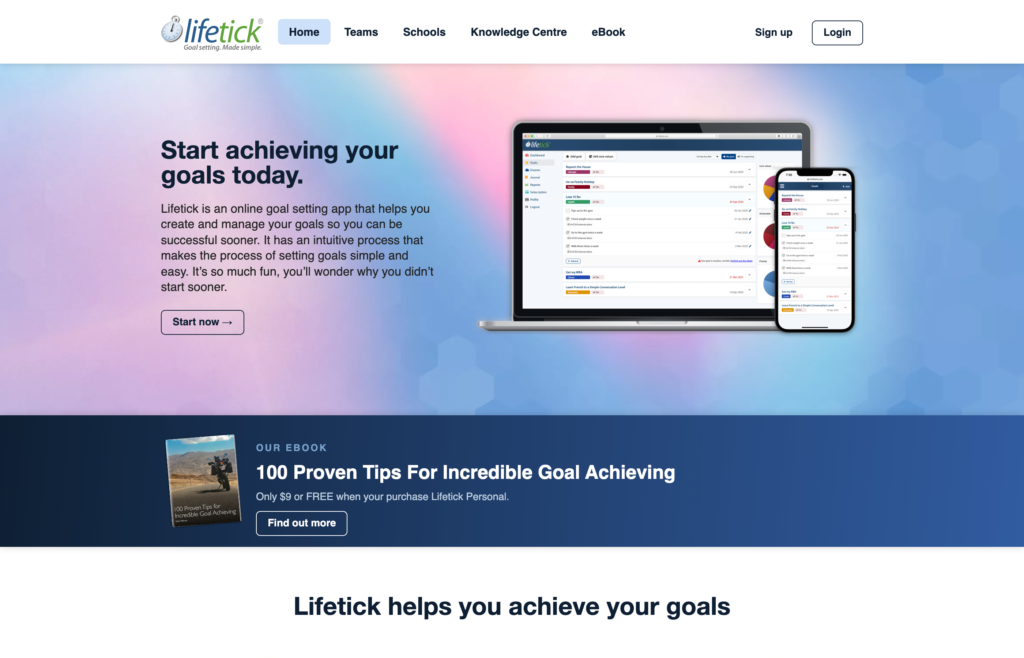
Key Features
- Journal for reflections
- Prompts to set SMART goals
- Set financial targets
- Create sub-tasks for goals
Pros
- Email task reminders
- Set long-term dreams
Cons
- Not available on Android
- Chat is only available with the paid version
Lifetick asks you to define your core values first, then use these to create meaningful SMART goals. Users can reflect on their habits and objectives in the journal feature.
Lifetick lets you invite colleagues or friends to work on goals together. You can assign tasks to specific individuals and cheer each other on. Graphs and charts let you spot successes and gaps so you can course-correct.
Lifetick is available for schools, teams, and individuals. The premium version lets you send messages and customize the look of the app.
Pricing
Starts at $4/month Trial: Yes Free Plan: No
Compare the Best Goal Tracking Apps
| Topic |
 Start for free
Start for free
|

|

|

|

|

|

|

|

|

|
|---|---|---|---|---|---|---|---|---|---|---|
| Reviews |
4.8
|
4.3
|
N/A
|
N/A
|
N/A
|
4.7
|
4.5
|
N/A
|
N/A
|
N/A
|
| Pricing |
Starts at just $29/month for the first 30 users
|
Starts at $159/month, for 50 users
|
Starts at $5/month + $5/user
|
Starts at $100/month
|
Starts at $4.99/month + $4.99/user
|
Starts at $7/member/month
|
For 30 users it costs $288/month
|
Starts at $6/month
|
Starts at $2.99/month
|
Starts at $4/month
|
| Free Trial |
yes
14-day
|
yes
|
no
|
no
|
no
|
no
|
yes
14-day
|
no
|
no
|
yes
|
| Free Plan |
yes
Free Up to 10 users
|
no
|
no
|
yes
|
yes
|
yes
|
yes
Up to 3 users
|
yes
|
yes
|
no
|
| Use cases |
Best all-in-one goal tracking app
|
Good for tracking habit-based goals
|
Good for dedicated goal-setting work
|
Good for coach-supported habit tracking
|
Good for personal goal and habit tracking
|
Good for companies using the Scrum agile framework
|
Good for companies using an OKR framework
|
Good for making or breaking personal habits
|
Good for translating habits and goals into to-do lists
|
Good for schools and teams
|
| Available on |
Web, iOS, Android
|
iOS, Android
|
Web, iOS, Android
|
Web, iOS
|
What Is a Goal Tracking App?
A goal tracking app lets you set and track all kinds of goals: project, individual, performance, and team. It encourages team members to think about and engage with their goals every day. This keeps your dreams a priority and makes progress more likely.
Goal tracker apps can keep track of habits and to-do tasks, too. They automatically generate reports and graphs so you can see where you’re making progress. Many apps send reminders so you and your team don’t forget to work on your goals.
The main aim of goal tracking apps is to simplify goal setting and goal getting. This tech can even make the hard work fun with recognition and rewards.
How Does a Goal Tracking App Work?
Goal tracking apps ask you to define a goal or habit you or your team want to work on. You then access the platform daily and indicate how much you’ve worked on the goal.
The app automatically keeps track of the information for you. Over weeks and months, you can feel proud as you see yourself making progress. Some apps also allow you to make notes or collaborate on goals with teams.
Goal and habit tracking apps can be used on mobile devices, desktops, or the web. In many cases they sync up, so you can access your data wherever you are.
The Benefits of a Goal Tracking App
Improved goal visibility
Goal tracking apps help you improve your performance management by seeing exactly what work your employees are doing. With an app, your teams can be regularly reminded of their objectives, making progress more likely. Employees can also see what work is left to do, so they’ll be motivated to stay on track.
Visual progress tracking
For long-term goals, progress is often hard to visualize, especially if it’s hidden in a planner. With tracker apps, you can use charts and graphs to see exactly how far you are from success.
Team members can track progress on personal and professional goals in one place. You can gather data to see how to improve the way you approach goals.
Enhanced team motivation
Employee motivation is a big factor in helping team members achieve their goals. Goal tracking apps let workers encourage each other. Some even allow you to offer rewards for progress. Sharing a team’s progress can inspire others to keep pushing to the finish line.
Access to the resources your team needs to achieve their targets
To help your team members reach their goals, you may need a training program to teach them certain skills. Or, they might need checklists or step-by-step plans to turn an idea into a clear action plan. Some tracking apps offer such resources.
How Much Does a Goal Tracking App cost?
In most cases, goal tracking apps charge a monthly subscription based on the number of users, ranging from a few dollars to over a hundred. They may include a free trial or a simplified free version. In general, more features and more users equate to higher costs.
Connecteam is passionate about helping small businesses, which is why our Small Business Plan is completely free.
The Connecteam Small Business Plan includes everything you need to set and track goals for up to 10 users. The chat feature helps you communicate with your team, while the knowledge base and training give everyone the tools they need to reach their objectives.
Our paid plans start at only $29 USD/month for up to 30 users, if you pay annually. Each additional team member is just $0.50 a month.
FAQs
A goal tracker app helps you track objectives anywhere, at any time. A powerful tool like Connecteam links goal setting to schedules and task management, so your goals get translated into a daily task list.
Goal tracking apps make SMART goals even smarter. This tech requires you to clearly define your goals and set a realistic timeline. Best of all, you can break down big goals into what you can do today, so your dreams become achievable.
There are many apps to help you stay on track. One of the best is Connecteam, which goes beyond tracking. It also helps you manage schedules, tasks, rewards, training, and much more.
The Bottom Line On Goal Tracking App
Goal setting and tracking apps mean you never have to worry about losing the paper or planner containing your goals and your team’s targets. Forget about abandoned projects. With a tracker, your aims stay front and center, so you can work on them as often as you need.
Connecteam is the best way to set up individual and team goals. Create tasks and assign goals to team members. Chat lets you stay in touch and cheer each other on. The scheduling feature gives your goals a time and space on the calendar.
With Connecteam, you’re not only tracking goals but also your team and workplace, so success is closer than you think.
Easily set goals and track your success!
Connecteam gives you the tools you need to assign tasks and make progress on objectives. Try free—no credit card needed!




