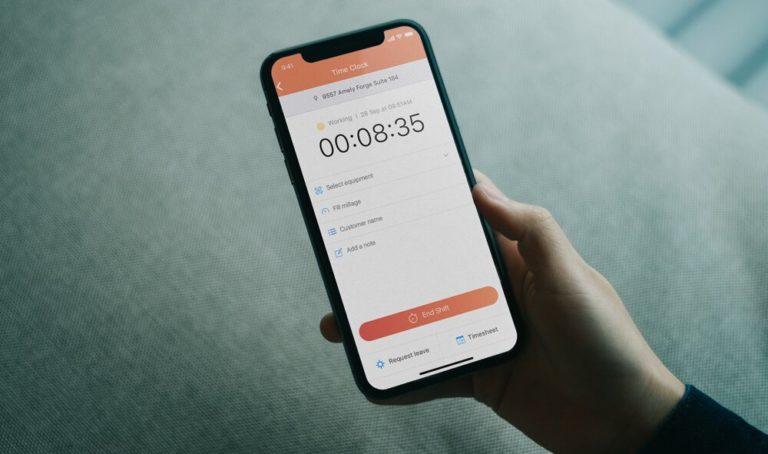Ensuring employees always clock in and out and calculating work hours for payroll don’t need to be tedious tasks. Let’s take a lot at the best online time trackers to make this part of your day-to-day simple.
Let’s face it, what good is all that hard work and productivity if your employees forgot to clock in (or out)?
You already know that calculating accurate work hours is an absolute must. This is especially true when payroll comes around.
So you’re also probably aware of the apps that are designed to solve this problem. As the name suggests, online time trackers make time tracking simple and automated.
These solutions let employees clock in and out easily from the right location. And you can use it to edit time entries retroactively.
But which app is best for your business needs? Check out the best online time trackers we found to make this area of business management a breeze.
Our Top Picks
-
1
Best all-in-one online time tracker
-
2

Good for creating reports and invoices
-
3

Good for automated reminders for clocking in and out
Why trust us?
Our team of unbiased software reviewers follows strict editorial guidelines, and our methodology is clear and open to everyone.
See our complete methodology
What to Look For in a Online Time Tracker
There are a handful of important features to look out for when considering your ideal online time tracker. These include:
- Real-time tracking: Most, if not all online time trackers allow you to track in real time. This means that whenever users start a job or task, a clock starts running. And when you finish, you can stop it.
- Retroactive time edits: Even after employees have a clocked in and out, you should be able to make changes to time logs, whether that be to add time that was recorded or subtract excessive time.
- Reporting capabilities: Your time tracking software should have a dashboard to let you report and break down time spent on projects or clients in daily, weekly or monthly periods.
- Invoice generation: After tracking your employee’s hours, you should be able to generate invoices from them, or export the information to Google Sheets, PDFs, or CSVs.
We’ve researched the market to bring you the top online time trackers out there that check all of these boxes.
And if you’re looking to learn more about employee time tracking, check out our guide to employee timekeeping best practices.
The 7 Best Online Time Trackers of 2026
-
Connecteam — Best all-in-one online time tracker
Connecteam’s online time tracker enters our list at number one due to its multitude of functions. Its online time tracker has everything you need to ensure that payroll errors never occur.
Say goodbye to buddy punching and time theft, because users can simply clock in through their mobile device from anywhere at any time with a tagged GPS location. This also ensures that you stay informed regarding your workers being where they’re supposed to be, and on time without ever needing to leave your chair.
You can add notes, pictures, videos onto the shift so that workers know exactly what to do when they reach the work site.
Connecteam’s online time tracker is the best solution for deskless and remote workers, keeping every worker compliant. At the click of a button, your time management duties will become much more effective and efficient. Connecteam’s diverse list of features can benefit both managers and employees. Companies from 90 industries use Connecteam. So it is a must-have app for healthcare professionals, as well as employees who work in logistics, transportation and security.
Connecteam also offers a free for life plan – Try Connecteam here!
0Key Features
Geolocation to capture employees’ locations when clocking in and out
Breadcrumbs give you a basic idea of employees’ whereabouts while clocked in
Add shift-related information such as notes, pictures, videos
Easy-to-export timesheets
Built-in chat on time clock
Auto reminders to clock in and out
Auto clock-out
Automatic timesheet and user attendance reports
View timesheet conflicts
Limit employees clock-in hours to schedule shifts or during specific hours
Pros
Smooth payroll with its integration to QuickBooks Online and Gusto
Set up in less than 15 minutes
User-friendly app
Chat, phone, and email support in a timely manner
Fully customizable settings catered to your business
Cons
Small Business Plan available for up to 10 users only
Pricing
Free-for-life plan availablePremium plans start at $29/month for 30 users
14-day free trial, no credit card required
Start your free trial -

Harvest — Good for: creating reports and invoices
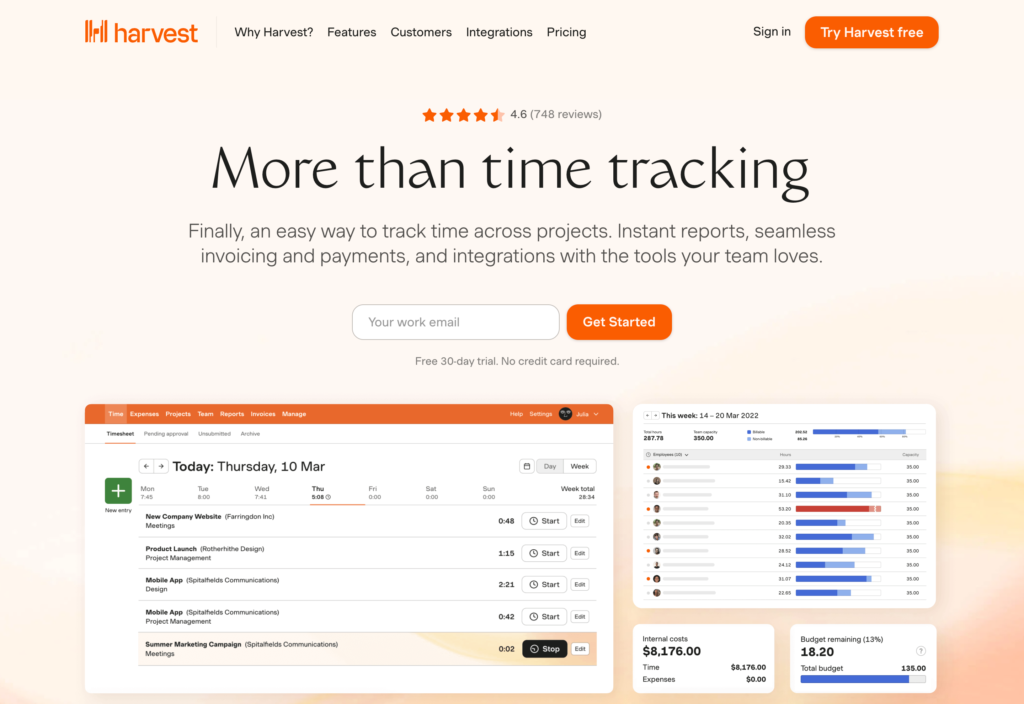
Harvest is an ideal online time tracker for managers who require invoicing freelance workers and tracking time, in general. It might not be an all-in-one solution, but Harvest is full of beneficial time tracking features. For example, users can take photos of receipts in order to track expenses and the app’s inbuilt stopwatch tracks time between clocking in and out.
Small business owners who want to efficiently track employees’ work hours will benefit the most from Harvest. It is also an ideal solution for companies that require accurate expense reports and generally need to raise their project management game.
Key Features
- Automated reminders to track time
- Employee timesheets
- Digital reports and invoices
Pros
- Easily integrates with multiple apps
- Useful for freelancers and contractors
Cons
- No premade templates included
- Some complicated features that are difficult to implement
Pricing
$11/user/month Trial: Yes — 30 days Free Plan: Yes — Up to 1 seat & 2 projects
-

Toggl Track — Good for: automated reminders for clocking in and out

Toggl is an online time tracker that is both intuitive and easy to use. Users can enter their hours manually after clocking out and can benefit from the app’s calendar integrations. Also, forgetting about starting their time clock is not an issue, as the app’s Toggl button reminds users on the go.
For Whom?
Toggl is an ideal online time tracker for small businesses and large ones alike. Users will specifically benefit from being able to efficiently plan projects, as well as track employee time.
Key Features
- Automated reminders for clocking in and out
- Candidate screening/onboarding
- Revenue tracker
- Project planner
Pros
- Quick to download and set up
- Attractive user interface
Cons
- Expensive solution
- Some functions are difficult to use
Pricing
Starts at $9/user/month Trial: Yes — 30-day Free Plan: Yes — For up to 5 users
-

Everhour — Good for: Expense management
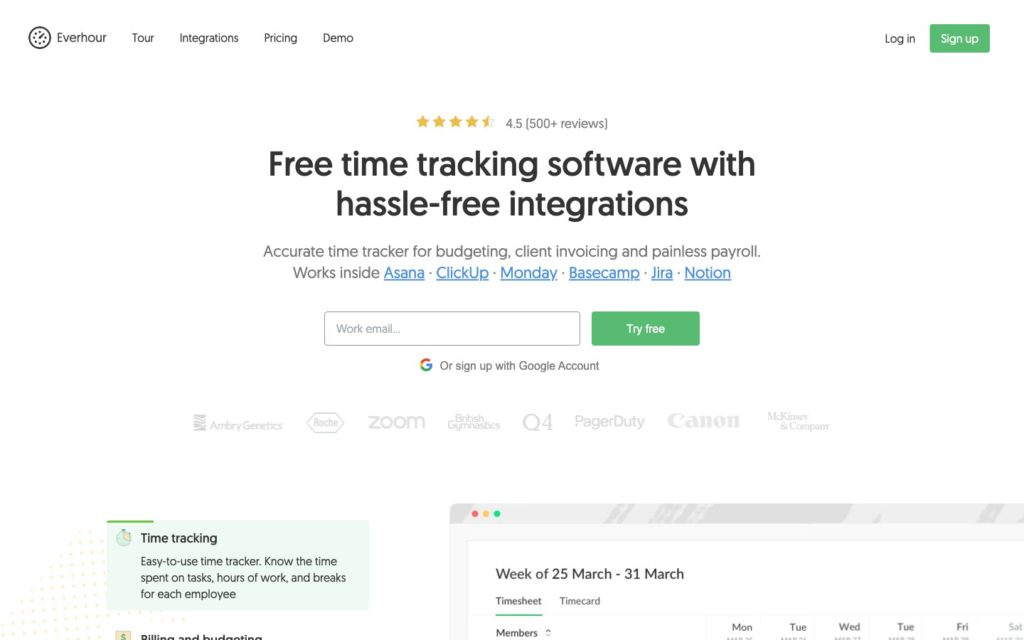
Everhour is an online time tracker that helps managers stay on top of important workflows such as invoicing, payroll and budgeting. This app integrates easily with project workflow management software such as Trello, Basecamp, Asana, Github and Jira, to name a few.
Everhour is an ideal solution suited for teams who need to set budgets and alerts, track their projects and schedule threshold alerts. It’s also useful for teams that need to schedule and monitor their employees’ work hours, as well as creating paid time off programs.
Key Features
- Set billing and budgeting with timely notifications
- Invoicing and reporting
- Time card calculator
- Weekly timesheet template
Pros
- Integrates with multiple project management apps
- Quick to set upMost features unavailable on mobile version
Cons
- Most features unavailable on mobile version
- Users need to manually calculate monthly earnings
Pricing
Starts at $5/user/month, with minimum of 2 users Trial: Yes Free Plan: Yes
-
Clockify — Good for: Freelancers

Clockify is not just an effective online time tracker – it is also a useful tool for project management. The app allows managers to track employees’ hourly rates, adjust time duration of all projects, break down work time in visualizations and monitor ongoing activities. Managers can track billable work hours no matter what the project is, and productivity will always be maintained.
Clockify is an ideal solution for businesses, both small and medium, as well as educational institutions, digital agencies and NGOs. Its time tracking features will also make managing remote workers, freelancers, and consultants a whole lot easier.
0Key Features
- Log time in timesheets
- Customize reports and export as PDF, Excel and CSV
- Inbuilt calendar
- Record expenses and create invoices
Pros
- Free version available
- Easy to track time online and make reports
Cons
- No statuses when tracking tasks
- No cloud-based storage
Pricing
Starts at $3.99/user/month Trial: Yes — 7 days Free Plan: Yes
-

HourStack — Good for: Nonprofit organizations
Available on
- Web
- Windows
- Mac
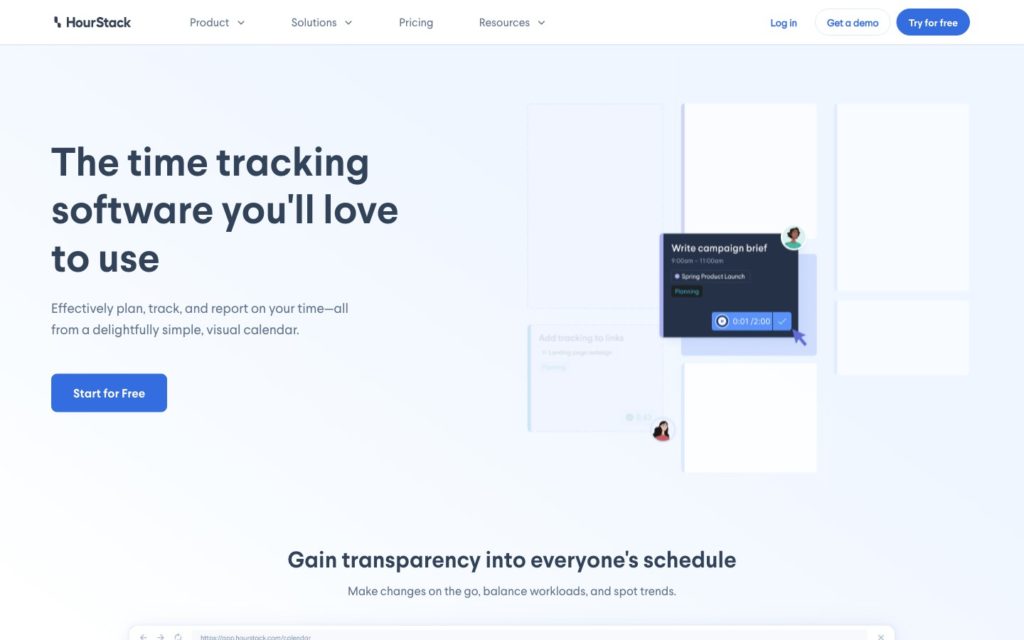
Based in Seattle, Washington, HourStack is an online time tracker that allows teams to efficiently track and manage time in order to improve productivity. With many available integrations, users can make work processes more streamlined with just a couple of clicks.
Small businesses, medium and large can benefit from HourStack’s time management calendar. This is a useful solution for agencies, nonprofit companies, individuals, remote workers and students alike.
Key Features
- Schedule and track tasks
- Team schedules
- Create unlimited projects, labels and templates
- Customizable reports
Pros
- High quality reporting system
- Integrates with multiple management apps
Cons
- Expensive solution for teams and individuals
- Prone to bugs and crashes
Pricing
Starts at $9/user/month Trial: No Free Plan: Yes
-

RescueTime — Good for: reducing distractions
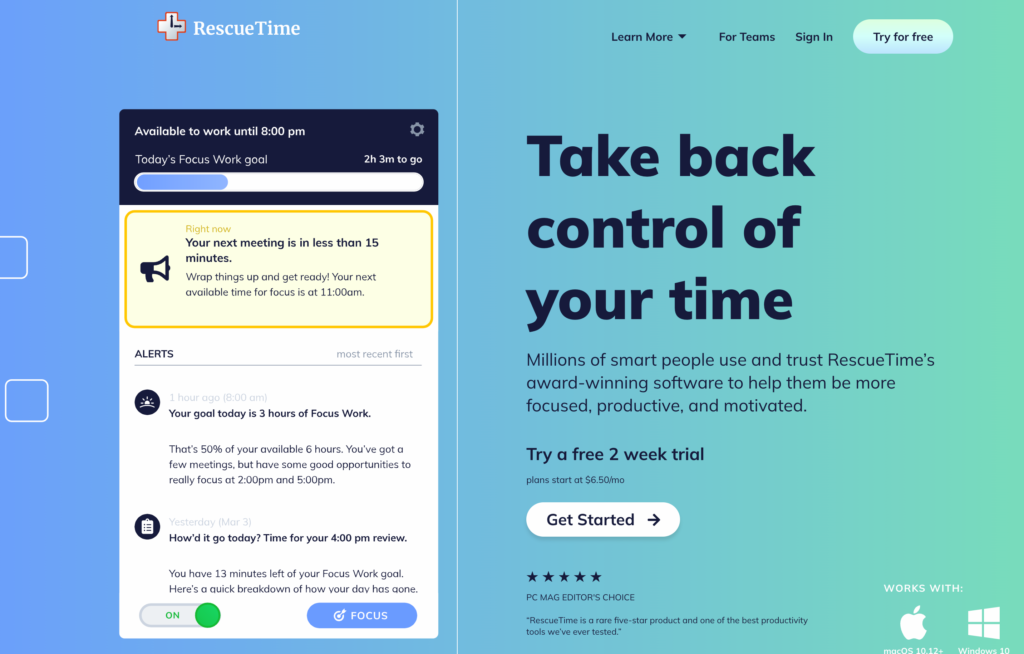
An online time tracker that specializes in time management and analytics, RescueTime is an ideal tool to prevent the chances of disorganization and distraction. This app helps users understand their daily habits better to improve staff productivity. RescueTime keeps track of the time employees spend on specific apps and websites while running in the background.
RescueTime is great for workers who want to be more productive and efficient. It is useful for companies of all sizes.
Key Features
- Idle time monitor
- Automatic time capture
- Timesheets
- Activity dashboard
Pros
- Easy to use
- Works seamlessly on desktop and mobile backgrounds
Cons
- Unattractive user interface
- Lack of customization
Pricing
Starts at $9/month Trial: Yes — 14-day Free Plan: Yes
Compare the Best Online Time Trackers
| Topic |
 Start for free
Start for free
|

|

|

|
|

|

|
|---|---|---|---|---|---|---|---|
| Reviews |
4.8
|
4.6
|
4.7
|
4.7
|
4.8
|
4.8
|
4.6
|
| Pricing |
Starts at just $29/month for the first 30 users
|
$11/user/month
|
Starts at $9/user/month
|
Starts at $5/user/month, with minimum of 2 users
|
Starts at $3.99/user/month
|
Starts at $9/user/month
|
Starts at $9/month
|
| Free Trial |
yes
14-day
|
yes
30 days
|
yes
30-day
|
yes
|
yes
7 days
|
no
|
yes
14-day
|
| Free Plan |
yes
Free Up to 10 users
|
yes
Up to 1 seat & 2 projects
|
yes
For up to 5 users
|
yes
|
yes
|
yes
|
yes
|
| Use cases |
Best all-in-one online time tracker
|
Good for: creating reports and invoices
|
Good for: automated reminders for clocking in and out
|
Good for: Expense management
|
Good for: Freelancers
|
Good for: Nonprofit organizations
|
Good for: reducing distractions
|
| Available on |
Web, Windows, Mac
|
What Are Online Time Trackers?
Online time trackers are software solutions that track the total amount of time that employees spend on jobs, shifts, tasks, projects, and other work-based metrics. Typically speaking, this type of software helps managers and business owners track hourly wages, employee time, and other information for payroll and invoicing purposes.
How Do Online Time Trackers Work?
Usually, online time trackers consist of a mobile app that team members can clock in and out from upon arrival at their workplace. Once they have clocked out, the hours they worked automatically get added to a time report (or timesheet), which they can also access via the same app.
On the manager’s end, they may also have a desktop-based dashboard, in which they can view all employees’ timesheets, make adjustments retroactively, and export to payroll.
Typical online time tracker features include the ability to calculate overtime, GPS tracking capabilities, and billable/non-billable hour tracking, to name a few.
The Benefits of Online Time Trackers
Truth be told, there is a bare minimum as to what benefits online time tracking apps should provide. The two main benefits are:
- Easy time tracking regardless of location: Time tracking can be challenging for various mobile workers that work across multiple industries. With online time trackers, employees can clock in and out wherever they’re working, while managers can seamlessly collect all worked time through their admin dashboard.
- Smoother payroll: Payroll is historically time-consuming, with managers having to collect numerous pieces of information to calculate how much to pay each employee for a specific period of work time. Instead of guessing those hours retroactively, online time trackers do the calculations for the users. Many examples of this software integrate with payroll software such as QuickBooks Online and Gusto.
A successful online time tracker can also assist you with:
- More efficient business
- Eliminating time theft
- Saying goodbye to buddy punching
- Reducing unnecessary overtime
- Increasing your team’s productivity
How Much Do Online Time Trackers Cost?
Online time trackers can vary significantly in terms of pricing. With that said, pricing in these solutions is usually measured monthly, and by user or seat.
Pricier options on this list include Harvest, which costs $12 per seat/month. Other solutions such as Toggl Track and Everhour fall on the pricier side of the scale, both starting at $10 per user/month. Then there are more affordable online time trackers, like Clockify, which starts at $3.99 per user/month.
With all of this said, we do recommend choosing an online time tracker that combines affordability with versatility. By that, we mean the solution with the widest range of features at its disposal.
Take Connecteam, for example. This all-in-one employee management platform includes time tracking capabilities, communication features, employee scheduling, and much more, for a Basic pricing plan of just $29 per month for the first 30 users.
FAQs
With so many online time trackers to choose from, it makes sense that companies are looking for an app that has the most features to fulfill their needs and is the most affordable too. And if the app in question has a free option, then even better. Thankfully, many leading online time clock apps are either free or at least offer free trials or plans for their clients. With Connecteam, you can access many of its key features such as using the time clock to clock in and out, manage projects and perform admin actions on the go.
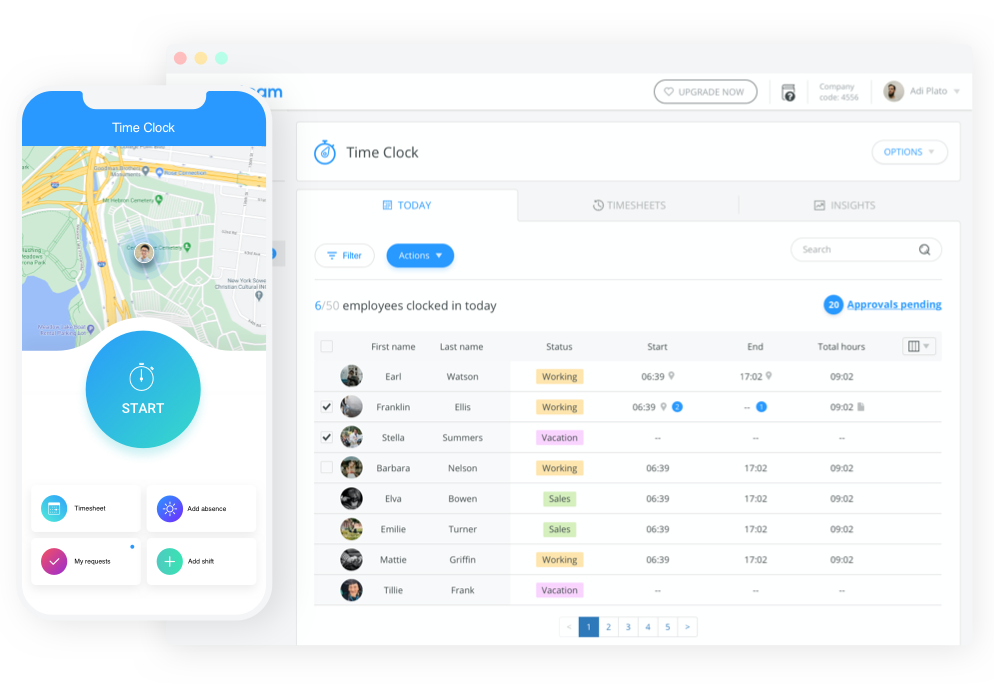
When it comes to business, an online time tracker (especially a free one), should benefit you and your team in the long run. With that said, business owners must carefully decide which specific online time tracker is best for their company depending on the features they need the most.
For example, exporting timesheets and tracking absences may be some of the features your business needs. Therefore, downloading Connecteam on a free plan would tick both of these boxes.
We can also back this up with some key statistics. For example, studies show that companies can improve productivity by using online time trackers. They can save $666,400 in yearly overpaid wages. Also, 48% of companies believe producing accurate payroll reports was the main reason to invest in an online time tracker.
The Bottom Line On Online Time Tracker
There you have it – you are now familiar with some of the very best online time trackers on the market.
One thing is for sure, the web that you choose is going to improve payroll, raise productivity and make time keeping more efficient.
If one of the aforementioned online time trackers offers a free trial, like Connecteam, why not test it out to see if it fits into your company’s daily operations?
This way, you will be able to check if the app is easy to use and that it has all of the features your company needs. A free trial is the perfect way to answer these questions before making any commitments.
Time is of the essence, so start app-hunting and we hope you find the online time tracker that works for you!