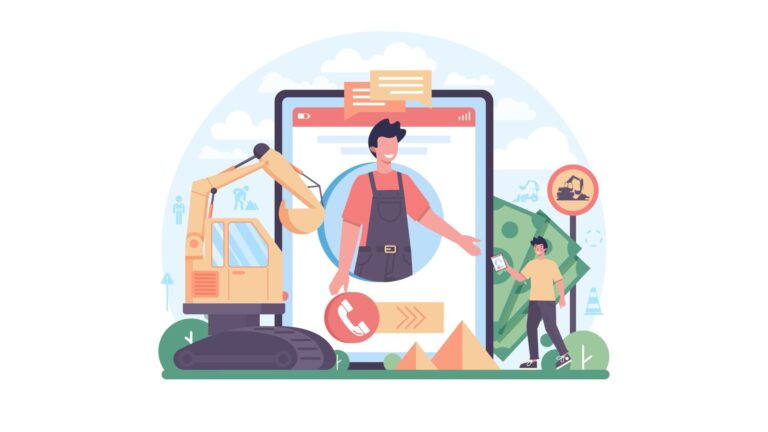We round up the best free field service management software, including options that excel in inventory management, routing, analytics, and customer management. With these tools, you can optimize your resources, track job progress, and enhance customer satisfaction without breaking the bank.
Managing a field service team means ducking curveballs like scheduling conflicts, inventory issues, and communication breakdowns on a daily basis. When your teams are spread out, minor logistical problems can become big headaches.
The answer to these problems and more is field service management software. With the best free field service management software, you can streamline operations, keep your team in sync, and elevate customer satisfaction.
But with so many options, how do you find the right fit? That’s where this guide comes in. We’ll dig into everything you need to know to select the perfect software option for your organization.
If you don’t have the time to read through our research, jump down to our quick comparison table.
Our Top Picks
-
Best free field service management software
-

Good for job scheduling and asset management
-

Good for end-to-end job tracking
Why trust us?
Our team of unbiased software reviewers follows strict editorial guidelines, and our methodology is clear and open to everyone.
See our complete methodology
21
Tools considered
13
Tools reviewed
6
Best tools
chosen
What to Look For in a Free Field Service Management Software
The best free field service management software will address your unique challenges and enhance your business processes and operations. Below are some common features to look out for when choosing a solution.
- Scheduling and dispatching: Schedule and send technicians to their required location efficiently, and ensure you assign the right technician to the right job at the right time.
- Work order management: Tracks a job’s progress from scheduling to payment.
- Mobile accessibility: Provides your technicians with access to key operations while they’re in the field. Connecteam, for example, allows technicians to easily update job statuses, access customer information, and communicate with managers and customers using their mobile devices.
- Inventory management: Tracks your inventory levels and manages your stock effectively.
- Routing and travel zones: Optimizes resource usage and minimizes travel time by providing the most efficient routes to jobs.
- Analytics and reporting: Lets you view detailed reports on labor costs, overtime hours, job progress, time spent on tasks, and more. This will help you make data-driven decisions and identify areas for improvement.
- Customer management: Allows you to manage your customer information, including contact details, service history, and billing information.
- Billing and invoicing: Enables you to generate accurate invoices and process payments quickly.
- Integrations: Lets you link your software with other tools, such as accounting, customer relationship management (CRM), and marketing automation software.
The 6 Best Free Field Service Management Softwares of 2024
-
Connecteam — Best free field service management software

Connecteam is an affordable all-in-one work management solution perfect for managing your field teams and daily operations. It has tools for scheduling, work order management, GPS time tracking, digital forms and checklists, data and reporting, and more.
Maximize efficiency with scheduling and task management tools
Connecteam’s employee scheduling tools take the stress out of creating the perfect schedules. Use one of our scheduling templates, import your existing schedules from Excel, or create a brand-new schedule from scratch.
You can assign jobs based on your employees’ qualifications and availability, which they can note within the Connecteam app. Or, you can set open shifts that any team member can self-assign to.
Each shift can have detailed instructions, including location, notes, tasks, and attachments. This way, your field workers have all the necessary information at their fingertips.

Connecteam’s task manager works seamlessly with the scheduler. Create and assign tasks to employees in seconds, and add due dates, attachments, checklists, and more to each task. You can add tasks to employees’ shifts so they always know what to do when they clock in for the day.
Connecteam will automatically notify employees of newly published schedules and newly assigned tasks so no one is out of the loop. You can also request task updates on the go and send workers reminders to complete tasks.
Digital checklists and forms for a safe, productive workforce
Connecteam’s forms and checklists are a great way to keep your field service operations running smoothly. They’re perfect for inventory tracking and ensuring technicians complete all necessary steps in a task.
You can create fully customized forms for any business process and checklists for day-to-day operations, safety procedures, and more. There are templates to help you get started quickly.
You can build and share forms and checklists on the go, and your workers can access and complete them from their mobile devices. Connecteam also lets you send checklists to multiple groups of employees at once—perfect for sharing information across several job sites. You can even add checklists to tasks and shifts.
Whether it’s a job ticket form or a safety checklist, these tools help your team stay safe and on top of their duties.
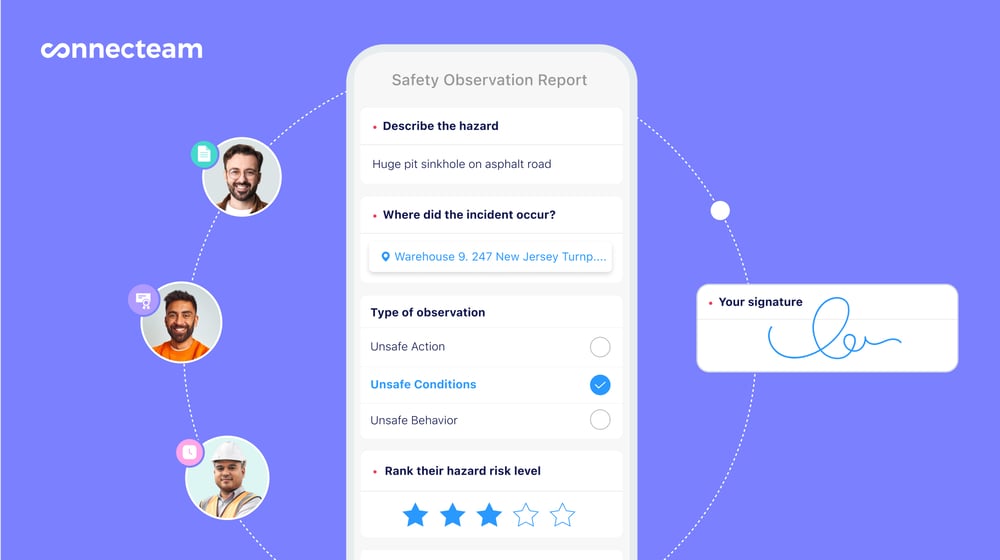
Verify employee locations for better accountability
Connecteam’s GPS location tracking capabilities elevate employee time tracking for field teams. The built-in employe time clock records employees’ hours down to the second, and you can receive notifications when employees are late or absent for their shifts.
The platform lets you verify employees’ real-time locations while they’re on the clock, ensuring complete control over your operations.
Plus, you can create geofences around your job sites. These prevent workers from clocking in or out unless they’re at the correct location. Connecteam can also automatically clock employees in and out when they enter and leave a geofence.
These features improve accuracy, prevent time theft, and hold employees accountable.
Make data-driven decisions with comprehensive reporting
You can gain real-time insights by generating automatic reports on all data recorded in Connecteam. View reports on time and attendance data, overtime hours, project costs, and more.
Reports are also highly customizable. You can filter data by specific jobs, departments, and team members.
These insights can help you spot trends, make informed decisions, and enhance the efficiency of your operations.
Team chat and updates feed for streamlined communication
Smooth communication is vital for field service management. With Connecteam, you have built-in instant messaging for one-on-one and group chats. You can share texts, images, videos, files, audio notes, and more with employees in real time. The chat is secure, and you and other managers at your business can monitor conversations and remove inappropriate content.
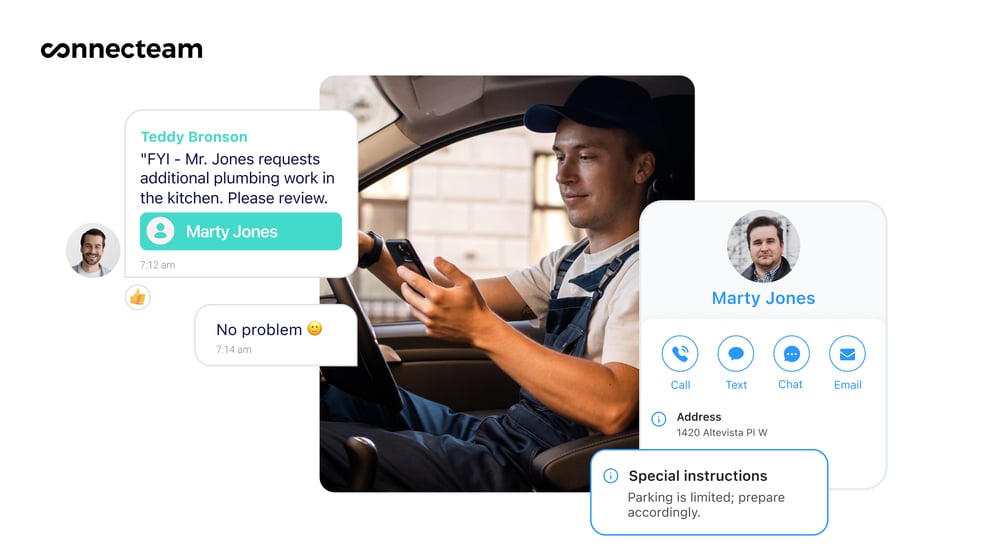
Besides the work chat, you and your team get a social media-style updates feed. Here, you can share updates with your whole workforce at once, any time of the day. You can schedule posts and monitor who’s viewed your updates.
Connecteam will send employees push notifications whenever they receive a new message or updates feed post to review.
Save time and minimize errors with payroll integrations
Using employees’ time data, Connecteam will generate digital timesheets you can use for payroll. The platform directly integrates with popular payroll software like QuickBooks Online and Gusto for stress-free processing. Or, you can easily export timesheets to your preferred payroll solution.
This saves time, ensures accurate employee pay, and reduces the hassle of payroll management.
Free for small teams, affordable for all businesses
Connecteam offers a free-forever plan for teams of up to 10 people, making it the best free field service management software for small businesses.
For larger teams, paid plans start as low as $29 per month for up to 30 users, plus only $0.50 monthly for each additional user.
Key Features
Pros
All-in-one solution
Free for life for small businesses
Integrates with popular payroll software
Affordable paid plans for larger teams
Cons
Needs internet or wifi access to work
Pricing
Free-for-life plan availablePremium plans start at $29/month for 30 users
14-day free trial, no credit card required
Start your free trial -

Loc8 — Good for job scheduling and asset management
Available on
- Web
- iOS
- Android

Loc8 is field service management software offering job scheduling, asset management, quoting, invoicing, and problem management tools. Users can manage and track tasks and subtasks and generate reports for job data analysis. They can also monitor business compliance and employees overall.
Loc8 is available as a mobile app, and users can customize the system with company logos, avatars, and more.
However, there are few integrations with other tools and software. This can make adding Loc8 to an existing workflow difficult. In addition, reviews state that Loc8’s reporting capabilities are somewhat limited.
Learn more about Loc8Key Features
- Job scheduling and dispatch tools
- Asset lifecycle management
- Quoting and invoicing features
- Problem management and tracking
Pros
- Mobile app for on-the-go access
- Can monitor business compliance
Cons
- Limited reporting capabilities
- Minimal integrations
Pricing
Starts at $10/month for 1 user Trial: Yes Free Plan: No
-

Fergus — Good for end-to-end job tracking
Available on
- Web
- iOS
- Android
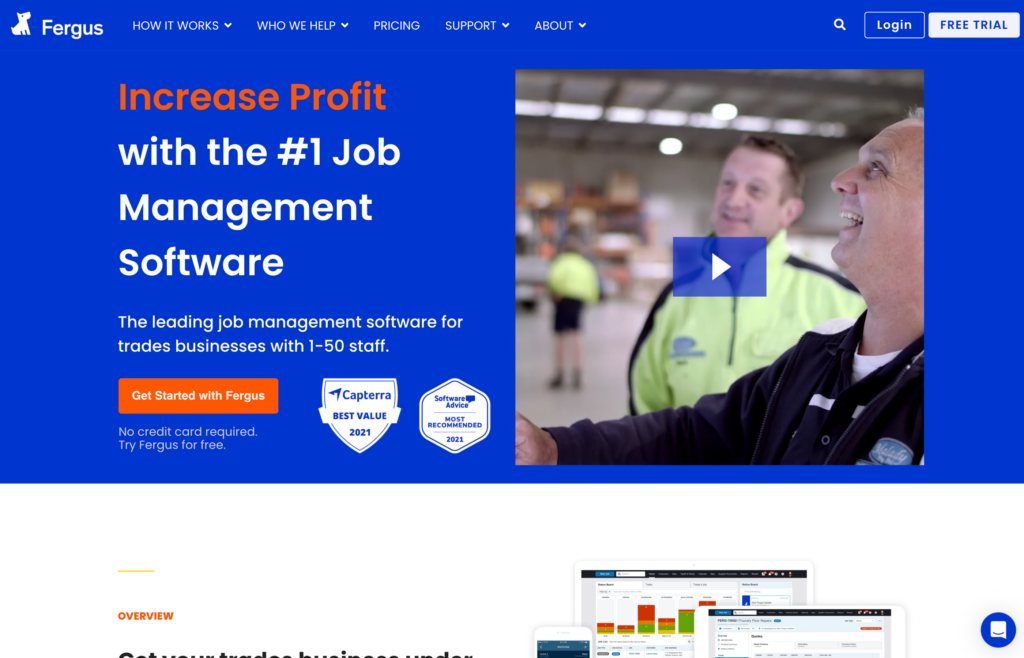
Fergus is job management software for trades businesses like electricians, plumbers, and builders with 1-50 staff. It offers access controls, accounting integration, an activity dashboard, activity tracking, alerts and notifications, and appointment scheduling. It also has tools for labor cost reporting, project tracking, attendance tracking, and recurring tasks. In addition, Fergus offers knowledge management, asset lifecycle management, point of sale (POS), and lead qualification tools.
However, Fergus’s free plan is limited in its features. It allows for only 10 jobs and 3 invoices per month. It’s also missing basic features like timesheets and calendars.
Its paid plans are quite expensive, starting at $42 per user, per month. Some important features like GPS tracking are reserved for the Professional plan, which costs $63 per user, per month.
Learn more about FergusKey Features
- Access controls and permissions
- Accounting integration
- Project and attendance tracking
- Knowledge management
Pros
- User-friendly interface
- Good customer support
Cons
- Free plan is very limited
- Many features only available in the Professional plan
Pricing
Starts at $42/user/month Trial: Yes Free Plan: Yes
-

ServiceM8 — Good for basic field service management
Available on
- Web
- iOS
- Android
- Windows
- Mac
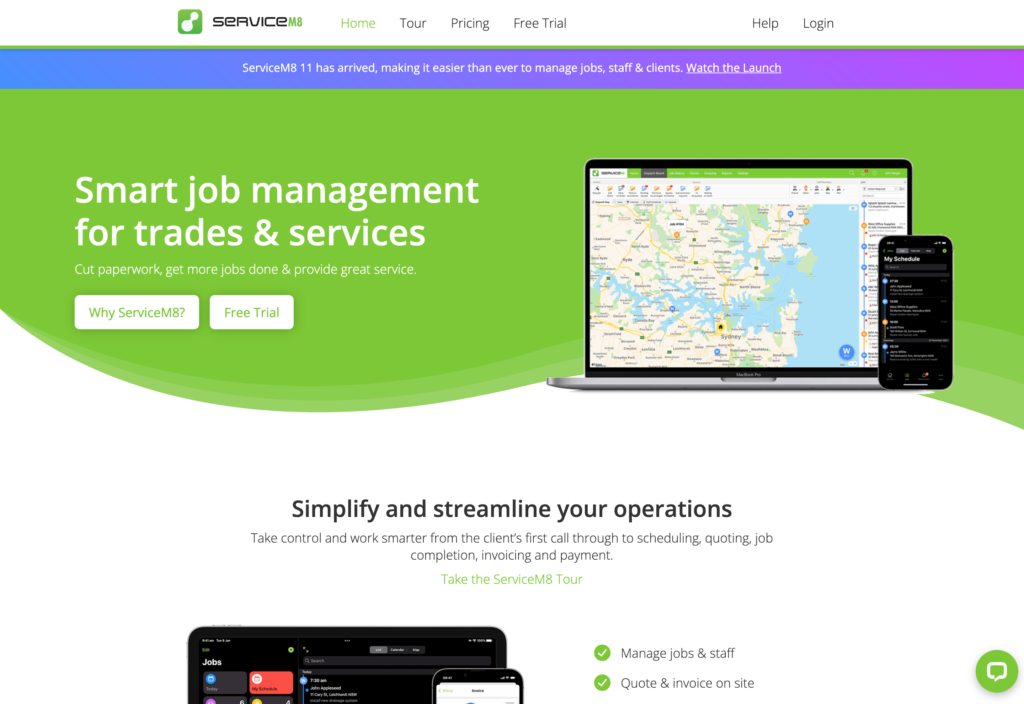
ServiceM8 is field service management software with various functionalities for remotely managing jobs, staff, and clients. The software enables job management, remote communication with clients and staff, job-site navigation, and job quoting and invoicing. ServiceM8 also includes an online booking feature and quote management.
The simplicity of ServiceM8 leaves its features lacking. Users often find the customer portal difficult to customize. Integrating ServiceM8 with other software is also quite complex.
Learn more about ServiceM8Key Features
- Job management system
- SMS and email communication options
- Navigation feature for locating job sites
- Quote and invoice generation
Pros
- Has an online booking feature
- Supports onsite and online payment processing
Cons
- Limited integrations
- Not as intuitive as other options
Pricing
Starts $9 per month Trial: Yes Free Plan: No
-

Jobber — Good for service companies with a website
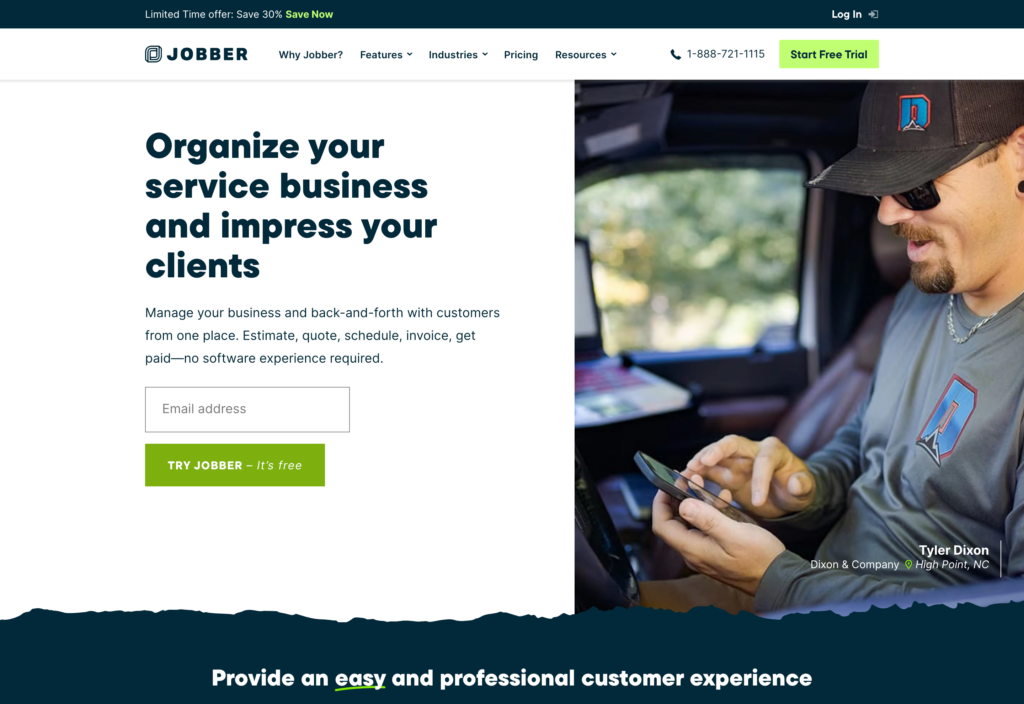
Jobber is a cloud-based field service management software solution. It’s designed for small and midsize businesses to manage field staff, provide customer service, and expand their operations. With Jobber, users get job scheduling, a mobile app, time tracking, invoicing, and client management.
Businesses can take requests through their website and generate a quote for customers using Jobber. They then schedule and complete the job and send an email or text invoice. Finally, customers can pay for the service in person, via credit card, or online.
However, Jobber reserves important features like GPS tracking for its highest-tier plans. Overall, it’s a fairly expensive option, costing up to $69 per user, per month.
Learn more about JobberKey Features
- Invoicing tools
- Mobile app
- Time tracking features
- Client management tools
Pros
- Can work in tandem with a business website
- Solid scheduling tools and automation features
Cons
- Expensive
- Reports of the mobile app being slow or crashing
Pricing
Starts at $42/month, for 1 user only Trial: Yes — 14-day Free Plan: No
-

ServiceTrade — Good for medium-sized commercial service contracting businesses
Available on
- Web
- iOS
- Android
- Windows
- Mac
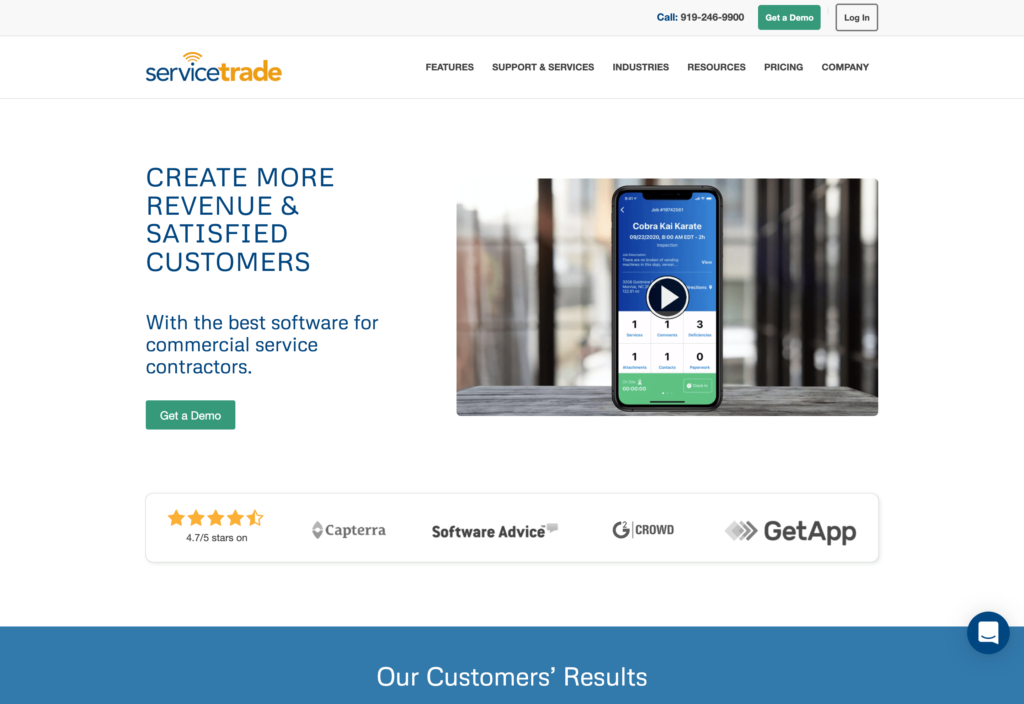
ServiceTrade, a commercial service software platform, offers several features for field service management. It enables managers to schedule and dispatch technicians to jobs and provides a detailed map view for creating optimized routes. The software also lets users assign multiple technicians to a task and send recurring contract invoices.
Using the ServiceTrade mobile app, technicians can access work orders, view customer history, and document tasks through photos and signatures.
However, customer reviews note that some technicians have difficulty learning and navigating the software. And though ServiceTrade is free for office-based employees, it costs $89-189 per field technician. This can make it a costly option.
Learn more about ServiceTradeKey Features
- Technician scheduling and dispatch
- Mobile app with customer history view
- QuickBooks integration
- Customer portal for service history access
Pros
- Visualizes job on a detailed map
- Allows task documentation
Cons
- No free trial, though a demo is available
- Some users may have trouble using it
Pricing
Starts at $79/technician/month Trial: Yes Free Plan: No
Compare the Best Free Field Service Management Softwares
| Topic |
 Start for free
Start for free
|

|

|

|

|

|
|---|---|---|---|---|---|---|
| Reviews |
4.8
|
3.7
|
4.5
|
4.6
|
4.5
|
4.6
|
| Pricing |
Starts at just $29/month for the first 30 users
|
Starts at $10/month for 1 user
|
Starts at $42/user/month
|
Starts $9 per month
|
Starts at $42/month, for 1 user only
|
Starts at $79/technician/month
|
| Free Trial |
yes
14-day
|
yes
|
yes
|
yes
|
yes
14-day
|
yes
|
| Free Plan |
yes
Free Up to 10 users
|
no
|
yes
|
no
|
no
|
no
|
| Use cases |
Best free field service management software
|
Good for job scheduling and asset management
|
Good for end-to-end job tracking
|
Good for basic field service management
|
Good for service companies with a website
|
Good for medium-sized commercial service contracting businesses
|
| Available on |
Web, iOS, Android
|
Web, iOS, Android
|
Web, iOS, Android, Windows, Mac
|
Web, iOS, Android, Windows, Mac
|
What Is Free Field Service Management Software?
Field service management (FSM) software refers to digital tools designed to manage field service operations efficiently. The software helps with tasks like scheduling and sending workers to different places, keeping track of warranties and service contracts, and giving technicians quick access to helpful information like customer histories and service manuals.
At its core, FSM software assists you in scheduling and tracking field operations, managing work orders, and optimizing routes for field technicians. Your field service agents can use mobile apps to connect with the back office, management, and other field workers, ensuring seamless communication and data sharing.
How Does Free Field Service Management Software Work?
Field service management (FSM) software works as a centralized system for managing field operations.
It starts by enabling managers to schedule jobs and assign them to field technicians. These jobs—along with detailed instructions and locations—are then dispatched to the field technician’s mobile app.
Once a job is underway, the software’s GPS time tracking feature monitors the technician’s time spent on the task and their location. Any completed tasks, filled checklists, or digital forms are instantly shared with the office. This real-time data sharing allows for prompt invoicing, swift resolution of customer issues, and comprehensive oversight of field operations.
Managers get a bird’s eye view of field operations in full. From the status of work orders to the individual performance of field technicians, every detail is just a few clicks away. This valuable insight helps decision-making, improves team efficiency, and enhances customer satisfaction.
Field technicians get real-time access to essential information such as customer histories, service requests, and equipment details from anywhere, at any time. FSM software often incorporates detailed route planning capabilities, which can streamline travel times. And it typically enables on-the-spot invoice generation and digital payment for hassle-free transactions.
The Benefits of FreeField Service Management Software
Save time and reduce errors
Free field service management software can automate repetitive tasks and streamline workflows. This can help you save time and increase productivity, as field technicians can complete more work in less time.
By automating tasks, your business can also reduce the risk of human error and improve the accuracy of your work. With standardized processes, you can ensure that every technician follows the same procedures, leading to consistent results and improved quality of service.
Reduces operating costs
The software makes it easy to assign the right technician to the right job at the right time. This helps you reduce operating costs and improve profitability by minimizing travel time and preventing unnecessary downtime.
With the software’s real-time updates and analytics features, you can also identify areas for improvement and take action to reduce costs further.
Improves customer service
Happy customers are more likely to become repeat customers and refer your business to others. By using FSM software, you can provide a faster and more efficient service, reducing wait times and improving the overall customer experience.
With free field service management software, you can easily schedule jobs, assign them to your team members, and track their progress in real time. It allows for efficient job management, ensuring workers complete every job on time.
Boosts team efficiency
This software provides your team with a user-friendly platform to manage work orders, access necessary documents, and communicate with each other. With these tools at their disposal, your employees can work more effectively and efficiently.
How Much Does Free Field Service Management Software Cost?
As the name suggests, free field service management software does not cost anything. However, many software companies severely limit the free versions of their software, forcing you to upgrade to a paid plan to be able to make proper use of the tool.
At this point, many providers charge per user, typically starting from $10 per user, per month. Others have tiered pricing structures that offer additional features at higher costs.
For instance, Service8’s plans start at $9 per month for unlimited staff but with a limit on new jobs per month. Meanwhile, Jobber’s plans start at $39 per month for a single user, with added features for more expensive plans.
Connecteam stands out from the pack. It’s the perfect free field service management software for small businesses, with a 100% free plan for teams of up to 10 that includes all of its features without limitations.
For larger teams, Connecteam’s paid plans start at $29 per month for the first 30 users, plus only $0.50 per month for each additional user.
FAQs
What is a field service?
Field service is any service performed in the field, meaning away from a company’s main premises. This can include services like repairs, maintenance, installations, and more. With free field service management software like Connecteam, managing these services becomes easier and more efficient.
What do you mean by field service management?
Field service management refers to coordinating a company’s resources in the field rather than on the company premises. It involves scheduling service orders, dispatching technicians, and tracking vehicle locations and job statuses.
Why is field service management important?
Field service management helps you deliver effective on-site service to your customers. It enables you to dispatch the right worker to the right location with the right tools, improving efficiency and customer experience. Field service management systems like Connecteam simplify this process from start to finish.
The Bottom Line On Free Field Service Management Software
Free field service management software can revolutionize how you manage your service business. It streamlines job management, enhances customer service, and improves team efficiency.
Among the various options, Connecteam shines as a comprehensive tool that caters to businesses of all sizes. Its user-friendly interface, GPS time tracking, job scheduling, and real-time communication features simplify and optimize field service management.
Plus, Connecteam offers a free-for-life plan for small businesses and budget-friendly options for larger organizations.