Creating employee work schedules isn’t as easy as it may seem, but it’s an essential part of establishing an efficient workflow. With our tips and tricks and the right tools, you’ll be able to create employee schedules that meet your business needs.
Predictive employee schedules not only ensure efficiency and boost productivity but actually increase both employee and customer satisfaction.
In fact, scheduling conflicts can be a primary reason an employee might leave their job.
While making employee schedules can be challenging, there are some easy-to-implement tips and digital tools that can streamline the process and make scheduling a breeze.
In this article, we’re going over the importance of employee schedules, how to easily make employee schedules that perfectly match your business needs, as well as the most important scheduling errors to avoid.
What is a Work Schedule?
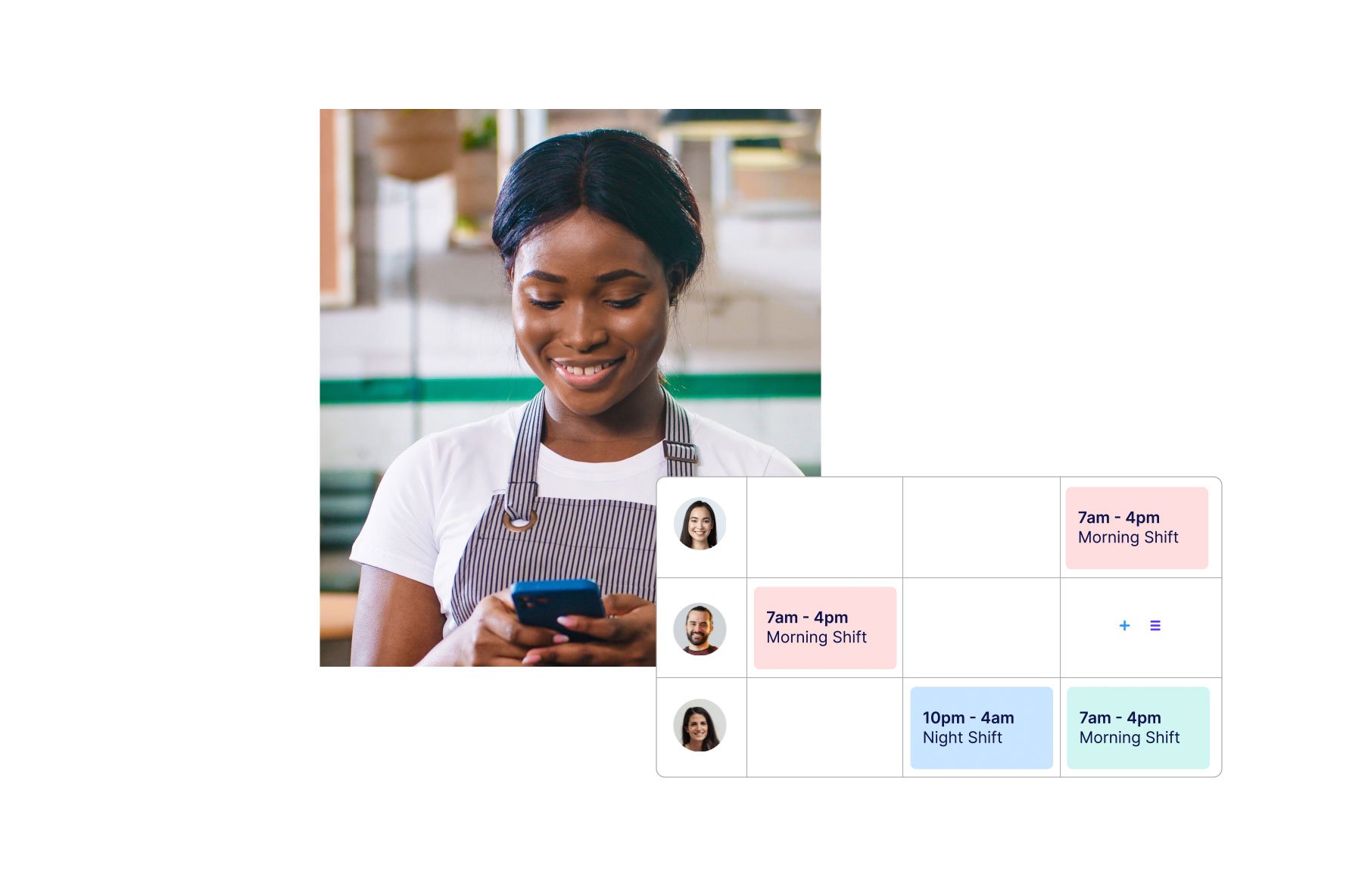
Before diving into how to make a schedule for workers, let’s clearly define what a schedule actually is. A work schedule is a written plan that outlines the specific hours, days, and tasks that employees are expected to work.
Managers may create the same schedule week after week or adjust it every work period depending on the needs and preferences of the business and of the employees.
When making employee schedules, it’s important to include:
- Work dates and times
- Job description
- Tasks and responsibilities
- Expected work hours
- Locations
The Importance of Work Schedules
Work schedules are essential for creating an organized and efficient workplace. Employers that make stable schedules with consistent shifts will likely find their employees are happier, more productive, more eager to work, and stay with the company longer.
Other benefits of predictable work schedules include:
Better planning and organization
Consistent schedules help coordinate work tasks and assignments and ensure sufficient shift coverage. Predictable work schedules also allow managers to prioritize their teams’ workload, reducing stress and boosting productivity.
Improved work-life balance
A positive work-life balance means employees are able to separate between work and personal lives in a healthy way. Predictive schedules are key when it comes to promoting this concept and lead to higher levels of employee satisfaction, increased retention rates, improved health and wellness, and even fewer sick days.
Avoid scheduling conflicts
Scheduling conflicts can lead to confusion, frustration, and even higher rates of turnover. Publishing clear, easy-to-read schedules in advance means employees can plan their time accordingly because they know when and where they’re working, as well as what job they’re assigned.
Compliance with labor laws
If you’re wondering how to make a work schedule, this is one point that you don’t want to overlook. Reliable, organized work schedules help ensure employers are adhering to federal and local labor laws, such as the Fair Labor Standards Act and predictive scheduling laws. This is incredibly important for avoiding fines, backpay, lawsuits, or even possible jail time.
Work Schedule Errors to Avoid
Before we jump into tips for creating the perfect work schedule, here are three common errors to avoid to better optimize the scheduling process:
- Under or over-scheduling: Full-time employees should be assigned enough shifts to meet their expectations and financial requirements, while part-time employees should not be overscheduled. To keep business costs down, you also don’t want employees working overtime on a regular basis. To prevent under or over-scheduling, keep a list of how many shifts a week each employee can work and refer to it when making the schedule.
- Scheduling the wrong employees: While it sounds obvious, it can be difficult to remember each employee’s, job title, skillset, , and certifications as you’re putting together a schedule. To prevent this, use a job scheduler in which you can log this information and will alert you if you accidentally assign an unqualified employee for a job. It’s also good practice to jot down which roles are needed for each shift before actually scheduling specific employees to them. That way, it’s easier to match the role with the right person for the job.
- Double-scheduling: Double-scheduling can easily be avoided by using a digital scheduling app that alerts you if you accidentally schedule an employee twice. If using Excel or pen and paper, we recommend keeping a list of all available employees for each working day. To avoid double-scheduling, cross their name off once you’ve assigned a shift to an employee.
- Clopening: This term is a combination of the words ‘close’ and ‘open.’ It means that an employee must work the last shift of the day and then the first shift in the morning. This forces staff to work long hours or even a double shift with a very short break or sleep in between.
- Overtime: Going into overtime regularly can increase your labor cost and lead to employee fatigue and stress.
Check out our guide on the best crew scheduling apps for easier shift assignments, better communication, and enhanced flexibility for your team, or discover the best work schedule maker apps of 2025 to avoid common scheduling errors, streamline shift assignments, and ensure optimal coverage without the risk of double-scheduling or overtime fatigue.
8 Tips for Creating the Perfect Work Schedule
Know your team
Making a schedule for work starts by knowing each team member’s strengths, weaknesses, skills, limitations, and personalities. It’s not enough to simply have each role covered – you want the best combination of employees for each shift to create a functioning, competent schedule.
You may find it useful to jot down each employees’ strengths and weaknesses. Use these notes as a reference tool when building your weekly schedules so you can mix and match skills, qualifications, and personalities.
Additionally, schedule your busiest, most challenging shifts around your strongest team members. That way, you’ll have at least one senior employee working every shift to provide guidance and support for newer staff. It also means that if a problem arises, an experienced employee will be there to help resolve the issue.
For example, if you manage a restaurant and are creating your Mother’s Day brunch schedule, one of the busiest restaurant shifts of the year, you’ll need an all-star team lined up to handle the rush. This is a fast-paced shift, so you’ll need servers and bussers who can move their tables along quickly while still providing excellent hospitality. It’s probably not the best shift for a new employee or a server who likes to chit-chat with their guests and take their time.
Pro Tip
To get a comprehensive overview of your team, take advantage of an employee scheduling app that allows you to input employee details, like job title, certifications, work-related knowledge, and skill sets. That way, you’ll have this information stored digitally in a centralized place.
Establish a unified communication system
According to ZenHR, effective communication increases employee retention by 4.5 times. Therefore, it’s in employers’ best interest to implement effective communication systems that ensure all work-related updates and information are easily accessible.
Be sure to:
- Notify and send employees as soon as their schedules are published
- Provide updates when there are last-minute schedule changes or extra shifts added
- Instruct employees to confirm when they claim open shifts or trade shifts with other employees
Getting the schedule out can be more difficult for deskless workers because employees don’t work the same hours or even in the same location. Hanging a paper schedule in the break room just won’t cut it.
That’s why an all-in-one employee scheduling app like Connecteam can be incredibly helpful when making work schedules. Not only are employees notified immediately when their schedules are published, but they can release and pick up shifts with manager approval and message supervisors directly, making internal communication smooth and efficient.
Try Connecteam 100% free for 14 days. No credit card needed.
Evaluate employee availability
When making a schedule for employees, document employee availability in a centralized place so you can evaluate who can work when. You can certainly stick to Excel or pen and paper if this works for you, but an online, digital tool is more efficient and streamlines organization – especially if it’s the same tool you use to create and communicate your work schedules.
With Connecteam, for example, you can set employees’ unavailability in the dashboard, or they can do it themselves directly from their cell phones. That way, when you’re making the schedule, you have a visual indication of who’s available to work when.
Respect your employees’ scheduling preferences
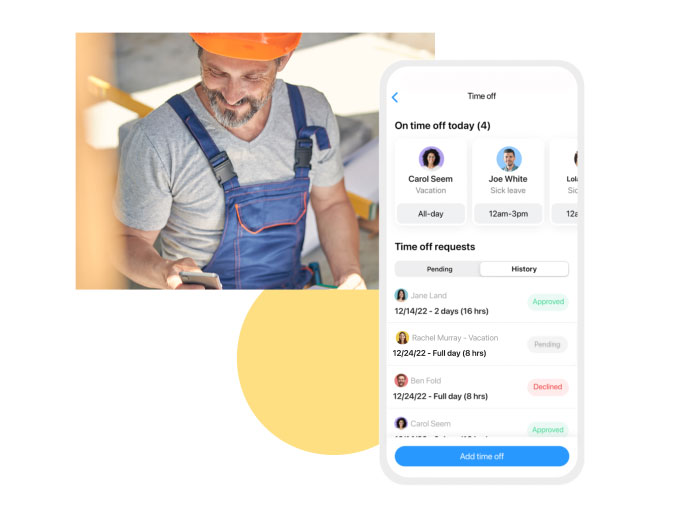
Respecting your staff’s scheduling preferences and time-off requests is important for their work-life balance, creates goodwill, and fosters a positive work environment.
Develop guidelines for requesting time off and share it with your team. This reduces uncertainty and confusion and ensures everyone adheres to the same protocol.
Guidelines should indicate:
- How far in advance employees can request time off
- The process of submitting requests
- How the approval process works
- Restrictions and exceptions
Did You Know?
With Connecteam’s auto-scheduling feature, you can create team schedules in seconds. Simply predefine how many employees you need per shift and which roles, and the app will automatically create the schedule for you. It even considers employee preference, availability, time off, and overtime.
Involve your employees
It’s no secret that engaged employees are happy employees. The more employers involve their team members in decision making and ask for feedback, the more productive, motivated, and committed to their jobs they’ll be.
So, how can you involve your employees in the scheduling process?
- Hold group discussions. Whether in person or via group chat, group discussions are a great way to gather feedback on current scheduling processes and procedures.
- Send surveys or polls. To get a swift consensus on specific scheduling procedures, surveys and live polls are a great way to reach all your employees at once. You can collect everyone’s responses immediately from the field and make informed decisions based on employee preferences and data.
- Allow employees to claim open shifts and swap shifts themselves. This not only provides your employees autonomy, but it can be useful during busy seasons when they may want to work overtime. If you’re using an employee scheduling app like Connecteam, employees can do this in seconds from their smartphones. You can also require admin approval for shift replacements to provide more oversight.
Publish schedules in advance
Give your employees enough time to plan ahead by publishing the work schedule at least 1-2 weeks in advance.
Providing your team with ample amount of time means they can:
- Find replacements for shifts if they can’t work
- Communicate with you about any conflicts
- Better estimate cash flow and income
- Plan personal commitments accordingly to maintain a healthy work-life balance
Create a back-up plan
It’s impossible to have a 100% attendance rate all the time. Last-minute conflicts are bound to arise, and if an employee can’t find someone to cover their shift, the responsibility falls on you.
Keep an updated document that you can refer to with everyone’s availability. It’s also a good idea to keep a list of which team members are more willing to pick up extra shifts or work overtime so you can contact them first.
Depending on your industry, you may have busier shifts throughout the year that bring in more revenue, meaning that it’s vital they’re fully staffed (think Saturday nights at a popular restaurant or Black Friday in the retail world). For these shifts, consider creating on-call schedules in case someone calls out. That way, a backup team member is ready to work if the assigned employee calls out, reducing the chance that you’ll need to fill an empty shift at the last minute.
Adhere to federal and local labor laws
Federal policies and local city and state laws are designed to protect workers from exploitation and retaliation from employers. When making employee schedules, it’s important to be aware of these laws and take into consideration those that affect your workplace.
Failure to adhere to labor laws can result in:
- Financial penalties
- Mandated backpay
- Lawsuits, court costs, and settlement fees
- Damaged company reputation
- Possible jail time
The three most important labor laws you need to familiarize yourself with if you’re responsible for creating employee schedules are:
- The Fair Labor Standards Act: This federal policy establishes minimum wage, mandates 1.5x hourly pay for overtime, protects minors from child labor, and requires businesses to maintain a compliant time tracking system and pay records.
- The Family and Medical Leave Act: Another federal law, this policy mandates private-sector companies with 50 or more employees to grant eligible workers up to 12 weeks of unpaid leave for family and medical reasons.
- Predictive scheduling laws: This set of laws protects employees from unfair scheduling practices, like last-minute schedule or shift changes, unfair breaks, and “clopening,” when an employee closes in the evening and opens early the next day. While not in effect nationally, the number of local municipalities to adopt these laws are on the rise.
This Might Interest You
Read our full guide on employee scheduling to learn more as a manager about creating team schedules that optimize workplace productivity and employee satisfaction. Additionally, you might want to explore the best scheduling software for small businesses.
The Bottom Line On How To Make Employee Schedules
Making the perfect work schedule for employees is entirely achievable and gets easier the more you do it.
To prevent scheduling errors and upset employees, it’s important to be aware of each employees’ strengths, weaknesses, and work preferences.
Publish the schedule as far in advance as you can so you can more easily resolve any unexpected conflicts.
Additionally, opt for an easy-to-use digital solution to scheduling and communication. That way, employees are alerted as soon as their schedules are available, can request time-off with the click of a button, and swap shifts themselves, making your life a whole lot easier.
Try Connecteam 100% free for 14 days. No credit card needed.



