Anonymous employee surveys let you uncover ideas, feedback, and suggestions from your employees. This article explains how and why to create anonymous surveys, when to use them, and what questions to ask. We also provide tips to create the best surveys for your business.
As a leader, it’s important you know what your employees think and how they feel. However, team members may not always come to you directly with suggestions or concerns. They may feel anxious about speaking up and fear that it will impact their job or how they’re viewed.
This is where anonymous employee surveys come in. They allow you to gather actionable feedback and track worker sentiment directly from the source, while allowing employees to speak freely without fear of repercussions.
In this article, we’ll walk you through anonymous surveys—what they are, why you should use them, and how to create them. We even offer some example questions to get you started.
Key Takeaways
- Anonymous employee surveys are a useful way to collect employee feedback that they may not be comfortable sharing directly, such as manager feedback, employee engagement data, and exit information.
- To create an effective survey, you must understand its purpose, ask the right questions, plan how you’ll measure results and who can access them, set the right cadence, and select an optimal survey tool.
- Best practices for anonymous employee surveys include sharing upfront information with your workers, allowing enough time for responses, making the process simple, and more.
What Is an Anonymous Employee Survey?
An anonymous employee survey is a questionnaire that workers can fill out without including their names, email addresses, or employee IDs.
You can use anonymous surveys to gather feedback on any topic you’d like. But they’re especially useful for topics that employees might be nervous to speak up about on their own.
For example, employees might appreciate anonymity when offering suggestions to improve company culture. On the flip side, there’s less of a reason for feedback to be anonymous if you want to understand employees’ preferences for recognition or team celebrations.

Why Create Anonymous Surveys?
Often, the goal of seeking feedback is to understand how well something is working and to come up with ideas to make it even better. You need feedback that is detailed, specific, and honest in order to make meaningful improvements.
Anonymous employee surveys can help with this. Here’s how.
Anonymity makes employees more comfortable sharing honest feedback
Some employees may feel wary of sharing feedback with their names attached. Workers may worry that their managers or supervisors will retaliate if they speak out—even if that’s untrue. Because of this, employees are less likely to share honestly if they know they’ll be identified by their boss or company leaders.
An anonymous survey removes this concern and lets employees focus on providing feedback.
Honesty leads to higher-quality feedback
When completing an anonymous survey, employees are less likely to say what they assume management wants to hear and more likely to share feedback that’s detailed and specific.
Quality feedback lets managers make meaningful changes
Employees’ honest feedback gives you a true read on how they feel and what could make them happier. When you’re armed with specifics, you can pinpoint areas of improvement and work toward implementing meaningful changes.
Anonymous vs. Confidential Surveys
They may seem like the same thing, but there’s a key difference between anonymous surveys and confidential surveys.
An anonymous survey doesn’t record respondents’ identities. Even the survey administrator or system can’t see who answers or what they say. The only information visible is questions to answers.
A confidential survey, meanwhile, may collect identifying information of those who respond. The system or the administrator of the survey can access this information, but it’s restricted to anyone else.
It’s important to make employees aware of which survey type you’re using. While either is a suitable option, a survey that is truly anonymous may make employees more comfortable responding honestly.
When to Use an Anonymous Survey
A great time to make a survey anonymous is when you have potentially sensitive questions you want to ask your employees. This ensures they’re comfortable participating in the survey and will provide their honest thoughts.
You can also conduct anonymous surveys when gathering other types of feedback, like general suggestions or reasons for leaving the company.
Let’s break it down.
Employee satisfaction or engagement surveys
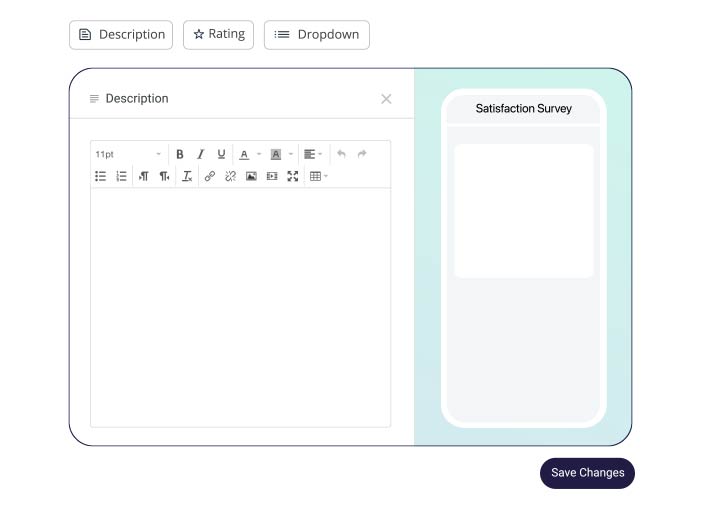
Employee satisfaction and employee engagement surveys can help you gather information about job satisfaction, workers’ long-term commitment to your company, how your recent initiatives may have impacted employee sentiment, and more.
While satisfaction and engagement often overlap, you can think of them like this: Satisfaction is how an employee rates their happiness and enjoyment in their jobs, while engagement is how involved an employee feels in their work and with the company’s goals and mission.
Employees who are dissatisfied or disengaged are more likely to share this anonymously.
Although satisfied and engaged employees may be open to sharing feedback without anonymity, an anonymous survey lets them be honest about any challenges they may be facing.
This can also build trust and transparency across your company, as anonymous surveys indicate that leadership truly values honest feedback.
📚 This Might Interest You:
Learn how to keep your frontline employees engaged 100% of the time. Plus, discover 10 employee engagement strategies that actually work.
Manager feedback surveys
It can sometimes be difficult to get employees to share feedback about their managers. A great option is to send them an anonymous employee feedback form they can fill out with notes for company leaders.
Some organizations run this type of survey annually and provide the results to managers for their growth and development.
A manager will know the answers came from people on their team, which may feel less anonymous than other surveys. To make employees comfortable sharing, decide how much information a manager can view based on their team size.
For instance, a manager with a large team might be able to see all responses, including written answers. If a manager’s team is small and it would be easy to figure out who wrote which response, it’s better to provide only multiple-choice or yes/no answer options.
📚 This Might Interest You:
We break down how to be a great manager in 2025.
Suggestions, complaints, and questions
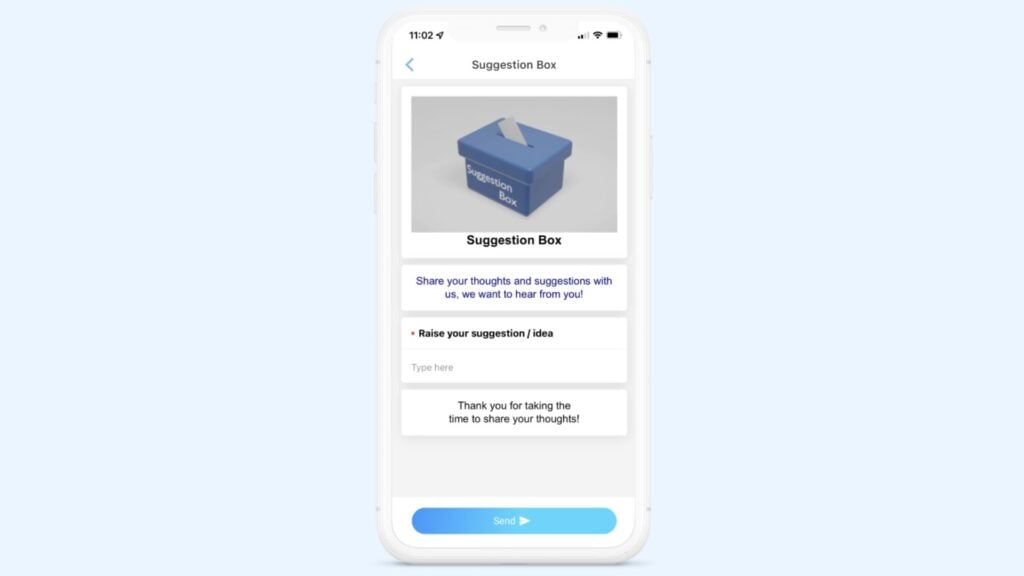
A virtual “suggestion box” lets employees share ideas for improvement without worrying about anyone knowing their identity. A survey like this can be run a few times per year or even kept open all year round to let employees make suggestions on a rolling basis.
Along these same lines, some companies that hold regular all-company meetings use anonymous surveys as a sort of question box prior to each meeting. For example, if the executives hold a monthly meeting, they may send out a survey a week before so that employees can anonymously ask pressing questions to be addressed during the meeting.
📚 This Might Interest You:
Read our roundup of the best digital suggestion box tools for your business.
Job candidate surveys
Hiring is a lot of work, and it’s even harder to do it right. Sending an anonymous survey to job candidates after the application or interview process can give you useful insight on how to streamline and optimize your approach.
This survey can also benefit current employees, despite them not participating in it. For example, if candidates express concern about a slow interview process and your analysis shows that the issue is an understaffed department, this could lead you to hire more people to help out.
How to Create Anonymous Employee Surveys
Now that you’re aware of how anonymous employee surveys work and when to use them, let’s discuss how to create them.
Get clear on your purpose
First, you need to determine why you’re surveying your employees.
Do you want to understand employees’ level of engagement? Do you need to know how managers are performing so you can offer development opportunities? Would you like feedback on how employees are reacting to a recent or proposed change?
This wil serve as a reference point as you conduct the survey and help you as you analyze results and take steps to action feedback.
Determine what questions to ask
Next, decide on questions that are relevant to the survey’s purpose so you don’t confuse your employees. For example, if you survey a team about their manager’s performance, you don’t want to include questions about proposed changes to company benefits.
(Hint: We provide helpful example questions later in this guide.)
Ask the right amount of questions
There’s no perfect number of survey questions, but there are a few things to think about as you craft your survey.
Firstly, surveys shouldn’t take too long to complete. Otherwise, employees may not take the time to respond. Aim for a 10-15 minute timeframe.
How many questions you include will depend on their style. Are they simple multiple-choice questions or long-form text answers? What type of information are you requesting? If your questions require multi-sentence answers, consider asking only 3-4 at maximum. You can ask more if you’re using mostly (or only) multiple-choice questions.
Decide who gets access to results
Before you set up your survey, think about who should have access to the results.
If you want managers to see their team members’ responses, set a minimum team size. For example, if a manager has only 2 direct reports, it might be too obvious who answered what. Thus, anonymity could be compromised. To address this, some companies share written responses only with managers of larger teams.
A good rule is to let managers of teams with 5 or more people see all individual responses, while those with fewer than 5 can see only summarized data. This balances transparency and anonymity.
You should also consider which levels of leadership should have access. Do you want anyone in a manager role to have access, or only those in senior leadership?
Be sure that whatever you do is the same across all departments. This consistency ensure fairness for everyone.
Determine the data you’ll collect and how you’ll measure responses
While whatever tool you choose will have its own way of presenting the data, you’ll need to figure out what sort of data you want to collect and how you’ll measure it. For the most detailed information, collect both quantitative and qualitative data.
Qualitative data (for example, open-response text boxes) is harder to measure systematically. You’ll need to analyze responses to find themes.
On the other hand, quantitative data (like numerical ratings) is easier to measure. You can look at percentages (for example, the percent of employees who answered yes to a question), averages (like an average rating on a 1-5 scale), or comparisons across roles or departments.
Set the cadence
Before distributing your first survey, decide how often you’ll send surveys and whether you’ll do follow-ups. For example, you could send an annual survey to assess employee engagement and then send a shorter version each quarter to do a pulse check.
Inform your employees about the cadence of your surveys. This way, they know whether they have future opportunities to provide more information. Employees should be aware if a certain survey is shared only once a year so they don’t miss the chance to speak up.
Choose the best tool
One of the most important decisions is how you’ll actually send and manage the survey. Traditional methods include sharing physical surveys around the office or sending a mass email with a link, but these aren’t the most efficient or effective options.
A better idea is to use a digital survey tool to create, send, and review surveys. There are a lot of anonymous employee survey tools out there, and you’ll need to figure out what features are most important for your needs.
Look for a tool that does most or all of the following:
- Allows for both anonymous and confidential surveys
- Offers customizable survey and response types, including open-ended text boxes, multiple choice questions, rating systems, or yes/no answers
- Presents data in an easy-to-understand format
- Offers an unlimited amount of surveys to unlimited respondents
- Lets you control who can access responses
- Sends notifications to ensure the message doesn’t get missed
- Has a user-friendly mobile app
Connecteam is the top option for employee surveys
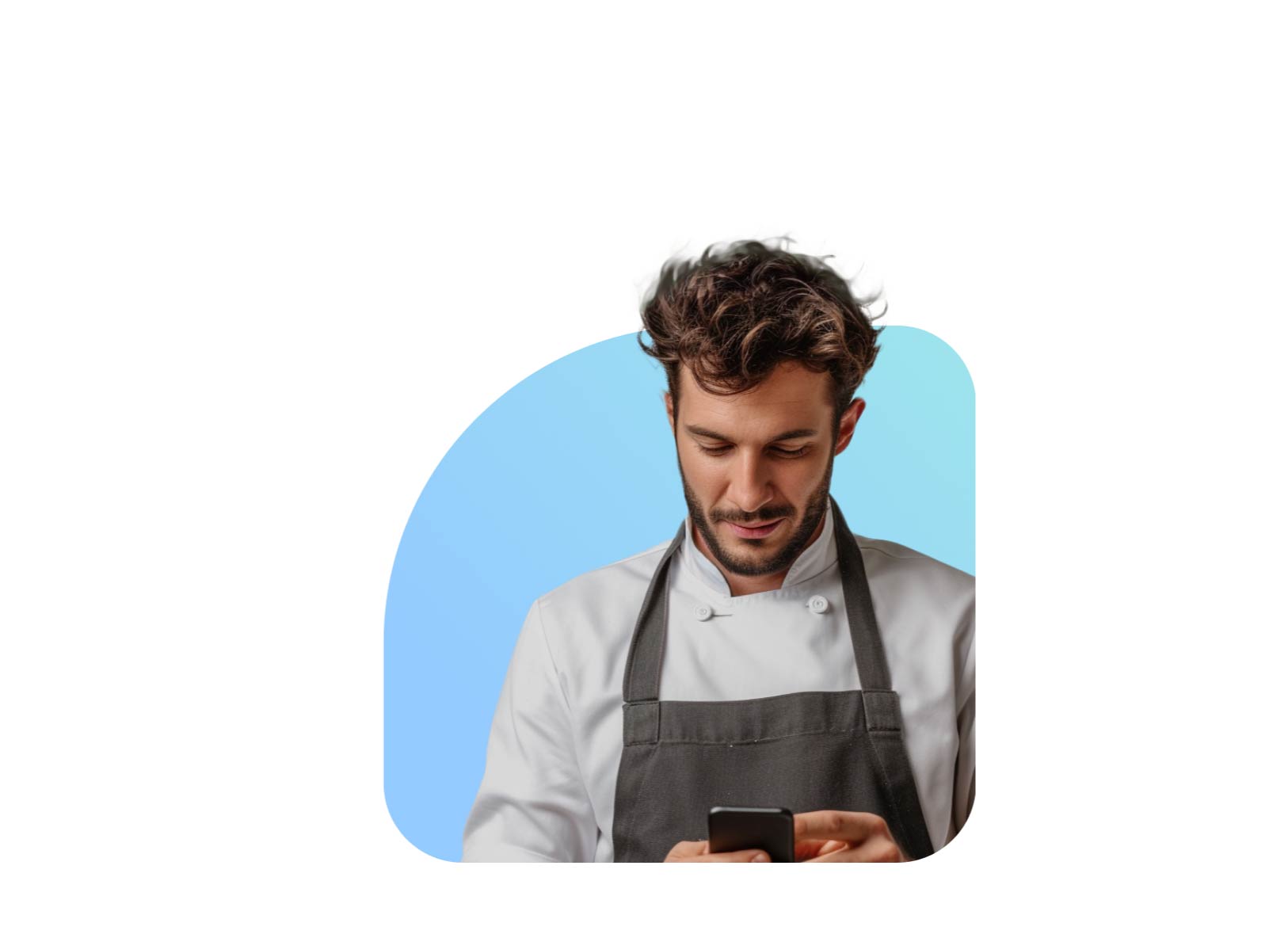
Connecteam is an all-in-one work management tool that makes it easy to collect employee feedback through surveys—and even live digital polls that offer instant results.
With Connecteam, you can create your own survey from scratch or use a template, and you can include all types of questions—from rating scales to text boxes.
There’s no limit on the number of surveys you can create or the number of respondents, so it works great for companies of all sizes.
It’s quick and easy for employees to access and fill out surveys using the web or Connecteam’s mobile app. You can also send automated reminders to ensure no one forgets to complete a survey.
Connecteam enables you to make any survey anonymous, and access control lets you decide who can see responses. This way, your employees never have to worry about identifying information being shared.
🧠 Did You Know?
Connecteam doesn’t just help with employee surveys. You can also send team-wide updates, build an employee knowledge base, use the built-in chat feature for one-on-one and group messaging, and so much more.
Train leaders
Managers should understand the purpose of the survey, what they can and can’t do with the results, and how to discuss the survey with their teams. Offering survey training at least once a year will ensure they stay on top of best practices.
For example, you’ll need to trust that even if a manager somehow uncovers who responded in a certain way, they won’t let that information impact their employees’ standing or performance ratings.
Be sure that managers also understand how survey responses impact them. Do anonymous manager feedback surveys affect their performance reviews, or are the surveys solely for developmental growth? Are managers measured on their team’s engagement?
🧠 Did You Know?
Connecteam makes it easy to train your team. Develop your own custom training materials, centralize them in one easy-to-access location, and use quizzes to check employees’ knowledge. Plus, check out our guide to learn how to build an effective employee training program.
Communicate and send
Once you’ve chosen the right tool and have your questions in order, you’re ready to prepare the survey.
First, be sure to communicate the details to your employees. Make the survey’s purpose clear and explain who will see the results and how they’ll be used. Let employees know how long the survey should take them to fill out (ideally no longer than 10-15 minutes) and how long they have to complete it (1 week minimum is good for most surveys).
Then, send out the survey and plan to remind employees to complete it before the deadline. You can send them an email or message, or use your digital survey tool’s automated reminders feature.

Anonymous Employee Survey Questions
Deciding on anonymous employee survey questions to ask is a necessary part of setting up your survey. Specific questions you’ll ask will vary based on the survey’s purpose and who you’re surveying. However, we’ve outlined some common example questions to help get you started.
Employee engagement questions
- How likely are you to remain at this company one year from now?
- 1 – Extremely unlikely
- 2 – Somewhat unlikely
- 3 – Neither likely nor unlikely
- 4 – Somewhat likely
- 5 – Extremely likely
- Do you feel challenged by your day-to-day work?
- Yes
- No
- Optional text: If no, what would help you feel more challenged?
- Do you have a close friend at work?
- Yes
- No
- Do you believe you are paid fairly for the work you perform?
- No, I believe I am underpaid
- Yes, I am paid fairly
- I believe I am overpaid for the work I do
- On a scale of 1-10 (1 being “very unlikely” and 10 being “very likely), how likely are you to recommend this company to a friend or family member?
Management questions
- Do you feel supported by management? If yes, why? If not, what could be improved?
- Yes
- No
- How satisfied are you with the feedback and coaching you receive from your manager?
- 1 – Very dissatisfied
- 2 – Slightly dissatisfied
- 3 – Neutral
- 4 – Satisfied
- 5 – Extremely satisfied
- How would you rate your satisfaction with the level of transparency and communication you receive from leadership?
- 1 – Very dissatisfied
- 2 – Somewhat dissatisfied
- 3 – Neutral
- 4 – Satisfied
- 5 – Extremely satisfied
- In what ways does your direct manager prioritize your growth and development?
Day-to-day work questions
- How well do you understand the goals and requirements of your role?
- 1 – Strongly disagree
- 2 – Somewhat disagree
- 3 – Neutral
- 4 – Somewhat agree
- 5 – Strongly satisfied
- Do you understand the path forward for promotion to the next level?
- Yes
- Unsure
- No
- Do you feel you have the opportunity to learn and build skills on the job?
- Yes
- Unsure
- No
- To what extent do you agree with this statement? “My team collaborates well to reach common goals.”
- 1 – Strongly disagree
- 2 – Somewhat disagree
- 3 – Neutral
- 4 – Somewhat agree
- 5 – Strongly satisfied
- How would you rate your satisfaction with your work/life balance?
- 1 – Very dissatisfied
- 2 – Slightly dissatisfied
- 3 – Neutral
- 4 – Satisfied
- 5 – Extremely satisfied
Diversity, inclusion, and belonging questions
- Do you feel you belong at this company?
- Yes
- Sometimes
- No
- Do you feel that your opinion and experiences are valued?
- Yes
- Somewhat
- No
- Rate how well the company celebrates differences.
- 1 – Very poorly
- 2 – Somewhat poorly
- 3 – Neutral
- 4 – Somewhat well
- 5 – Very well
- What diversity and inclusion initiatives would you like to see us implement?
Tips for Creating Better Anonymous Surveys
Be upfront
It’s important to be clear from the beginning about the reason for the survey and how it will be used.
This also means being upfront about what the survey isn’t for. Make it clear if you’re unable to implement certain types of changes based on survey feedback—for example, offering additional paid time off (PTO) or flexible work options if they aren’t feasible for your company.
Give it time
Even with anonymity, some employees need time to think about their answers before completing a survey, so make sure you leave ample time for responses.
For a longer survey—like an annual manager feedback survey or an annual engagement survey—aim to offer workers at least 1-2 weeks to complete it.
For something shorter—like a quarterly pulse survey that asks just a few questions—a 1-week limit should be plenty.
Make it easy
It shouldn’t be challenging for your employees to complete an anonymous survey.
We recommend using a survey tool that’s simple to use and easy to access, which will encourage employees to participate. Connecteam, for example, offers a mobile-first experience so your employees can fill out surveys regardless of location.
Be mindful of accessibility, too. A visually impaired employee may not be able to access information presented only in an image, for example.
Do what you can to make the survey easy for any employee to fill out. Use simple language, ensure your font size is adequate (size 12 or higher is best), and use easy-to-read fonts like Calibri, Arial, or Times New Roman. Also, avoid using poorly contrasting font colors like white text on a gray background.
Survey as many employees as you can
The more responses you receive on your surveys, the better the data will be. Aim to survey as many employees as possible. This makes it easier to gauge how widespread an issue is and whether certain changes would benefit your workforce.
Make sure you survey a representative group of employees if you can’t survey everyone at your company. This means sending the survey to anyone its relevant to and ensuring employees from many different departments and teams participate. For example, your data will be less representative of your workforce if you only survey one department.
Keep questions general
Make sure the survey’s questions are general enough to prevent personal identifying information from seeping in.
It might seem obvious to avoid requesting information like name or contact information, but you should also avoid asking about things like employment anniversary, salary, or direct manager (except in the case of a manager-related survey).
There may be cases where you need to ask for some identifying information—such as an employee’s department if you’re aiming to compare employee engagement between departments. Keep this to a minimum. Ensure questions are as high-level as possible—for instance, asking for the department rather than the employee’s immediate team—for better anonymity.
It’s also not uncommon for an anonymous survey to include questions about tenure or position level. This information can be valuable when comparing results across different employee demographics.
Again, the key is to be as general as you can. Don’t ask an employee to list their exact title or start date.
Instead, offer a range of answers. For example, an employee can select their level from a list including “individual contributor, team lead, manager, director, or executive.” You can also make these questions optional so anyone concerned about identifying themselves can avoid answering.
Use the information
One of the best ways to encourage ongoing feedback and participation in surveys is to show employees that you’ll do something with the results.
Carefully analyze survey results and come up with a plan of action. For example, you might speak with your HR director about creating new engagement initiatives if recent survey results show that employees aren’t very engaged at your company.
Share results and the path forward
Along with making a plan to act on the feedback, you can also share high-level results with your employees. Do this via email, instant message, group chat, or an announcement on your company newsfeed.
An example of this is aggregate employee engagement data. You can share the percentage of employees that completed the survey and the overall engagement rating, then note major callouts or themes.
From there, you can share what sort of action the leadership team is going to take based on the survey results. Workers are more likely to prioritize giving feedback in the future if they see improvements being made.
Conclusion
Anonymous surveys help you collect feedback and insights needed to make meaningful improvements to your business—while giving workers a chance to speak freely. While it takes effort to get a survey program going, using a tool like Connecteam makes it easy.
Now that you’re aware of best practices for survey creation, when to use an anonymous survey, and what questions to ask, you’re ready to get started.
Get started with Connecteam for free today!
FAQs
Are employee surveys really anonymous?
This depends on the type of survey. With an anonymous employee survey, no one is able to trace who gave what answer. Usually, they don’t ask for identifying information such as names, employee IDs, or email addresses.
Some companies, however, use confidential employee surveys, which typically require respondents to provide identifying information. With confidential surveys, the system or administrator—but no one else—can see respondents’ details and who gave what answer.
How do I send an anonymous survey to an employee?
The best way to send anonymous surveys to your employees is by using a digital tool that automates the process. An all-in-one solution like Connecteam can help you create, distribute, and analyze surveys.
What are the cons of anonymous surveys?
While there are many benefits to anonymous surveys, they do have some drawbacks. Some employees don’t trust that surveys are truly anonymous and choose not to respond. It also isn’t possible to trace answers, which can cause issues if you’re faced with troubling feedback. Additionally, you can’t identify specific attrition risks based on engagement information.




