Employee pulse surveys are short, frequently conducted surveys to gather feedback about your company’s culture and working practices. Our in-depth guide gives you everything you need to run a successful pulse survey for your company.
Table of contents
- What Is an Employee Pulse Survey?
- How are Employee Pulse Surveys Different from Employee Engagement Surveys?
- Benefits and Challenges of Employee Pulse Surveys
- Employee Engagement Pulse Survey Questions to Ask
- Best Practices for Successful Employee Pulse Surveys
- 3 Best Employee Pulse Survey Tools
- The Bottom Line on Employee Pulse Surveys
- FAQs
Understanding how your employees feel about working at your company is challenging. Some workers don’t participate in long employee surveys, while others are afraid of answering any kind of survey honestly.
Without their feedback, it’s difficult to tell if your employee engagement initiatives are working or if you’re even implementing the right ones.
An employee pulse survey is a great solution to these issues. It’s a short survey that employees can complete in 5-10 minutes. It’s also conducted regularly, making it easy for you to measure the effectiveness of your HR strategy and make continuous improvements over time. You can also make responses anonymous to get workers’ true thoughts and feelings.
In this guide, we cover what employee pulse surveys are, key questions to include, and the best tools to run successful pulse surveys in your company.
Key Takeaways
- Pulse surveys are short employee surveys that can measure employee engagement, satisfaction, well-being, and more.
- They’re conducted regularly and more frequently than traditional employee engagement surveys. This makes it easier to track trends and make continuous improvements.
- Questions usually relate to current company objectives but can also focus on specific initiatives.
- It takes time and effort to create and distribute pulse surveys, but digital tools like Connecteam can simplify the process.
What Is an Employee Pulse Survey?
An employee or staff pulse survey is a quick survey that workers receive on a regular basis. This could be monthly or quarterly, depending on the needs of your organization.
Pulse surveys are usually 5-20 questions long and take 5-10 minutes to complete. They cover topics such as job satisfaction, employee engagement, leadership, and so on. They can be customized to include any questions relevant to your company.
These surveys work like regular check-ins with employees to see how they feel about the company culture and working practices. They give you valuable insights to measure how your employee initiatives are working and what areas need improvement.
How are Employee Pulse Surveys Different from Employee Engagement Surveys?
Staff pulse surveys and employee engagement surveys differ on 4 key factors:
Frequency of distribution
Pulse surveys are usually conducted monthly or quarterly, and can be used to gather feedback on short-term trends.
Employee engagement surveys are usually rolled out annually or once every 2 years to track long-term engagement and satisfaction levels.
Length of survey
Pulse surveys are short in length, typically spanning 5-20 questions, and can be completed very quickly.
On the other hand, employee engagement surveys are much longer. They usually have between 30 and 75 questions and can take a considerable amount of time to complete.
Depth of questions
Employee pulse survey questions tend to relate to a company’s current objectives (but can also target certain initiatives across an organization). For example, you may want to understand how employees feel about a recent policy change or worker recognition initiative.
Employee engagement surveys, meanwhile, have comprehensive questions on job satisfaction, loyalty, worker satisfaction, and so on.
Actionability
Frequent feedback on pulse surveys highlights themes that can be actioned quickly. They’re designed to be agile, enabling companies to make quick improvements in real time.
Engagement surveys provide deeper trends to improve worker engagement in the long term.
Benefits and Challenges of Employee Pulse Surveys
Benefits
Relevant, timely feedback
Since pulse surveys are conducted frequently, you can tailor questions to what’s meaningful at that point in time. This also helps you stay on top of worker sentiments, identify emerging issues, and make adjustments in real time.
💡 Pro Tip:
After making changes based on pulse survey feedback, use your next pulse survey to see how workers feel about the adjustments. This is a great way to measure the effectiveness of your initiatives.
A better understanding of what’s driving employee sentiments
With pulse surveys, you can ask employees for feedback on the same questions frequently. In this way, you can track how results change over time.
Since the time between pulse surveys is short, it’s also easier to attribute results to specific changes made during that time. This takes the guesswork out of understanding what’s driving employee sentiments.
Improved employee engagement
Seeking feedback from your workers makes them feel heard, valued, and included. This strengthens their connection with the company and encourages them to be more motivated and engaged at work.
On top of this, you can use the valuable insights that pulse surveys bring to determine what engages your employees and fine-tune your offering. For example, if surveys show that workers want more flexible work arrangements, you can start implementing these to increase engagement.
📚 This Might Interest You:
Read our guide on the top 10 employee engagement trends for 2023 so you can refine your company’s engagement strategy.
Higher response rates
Pulse surveys have fewer questions and take only 5-10 minutes to complete. Because of this, employees are more likely to participate in them.
A culture of trust and transparency
Facilitating 2-way feedback with your workers builds a culture of trust and transparency. Plus, using their ideas to drive company decisions reinforces the power of openness and honesty in the company.
Challenges
Authenticity and honesty
One of the biggest challenges with any employee survey—including pulse surveys—is getting honest responses. Workers may fear retaliation for voicing any negative opinions about the company.
Actioning feedback and maintaining credibility with employees
Another challenge with pulse surveys is showing workers that you take steps to act on their feedback. It’s not practical to cater to all employee suggestions, as some may clash with company goals. However, a lack of action from your end could lead to frustration and resentment among your workers.
They’re time-consuming
While pulse surveys are quick to complete, planning, creating, and distributing them takes time and effort. The hard work doesn’t stop once workers have the surveys, either. You then need to pull the data together and analyze the results. By the time you complete these steps and take action, it may almost be time for the next pulse survey.
Employee Engagement Pulse Survey Questions to Ask
Employee engagement pulse survey questions vary depending on the objectives of the organization. Your questions should be tailored to the specific topics or initiatives you want feedback on.
Moreover, questions should be in different formats such as ratings, yes/no, multiple-choice, and open-ended questions. This way, you can have numeric data to analyze but also some qualitative context.
You can also include an optional question in each section that asks, “Do you have any additional comments?” This gives employees a chance to voice thoughts and feelings they may not be able to express in answers to other questions.
Consider including the below questions to check the “pulse” at your company.
Employee engagement
Employee engagement pulse survey questions show you how motivated your workers are in their jobs and the level of emotional connection they have with the company.
These questions are critical in understanding which employees are likely to stay versus who may be looking to leave. You can then come up with the right steps to retain your top talent.
Example questions
- On a scale of 1 to 5, how motivated do you feel in your current role?
- Extremely unmotivated
- Unmotivated
- Neutral
- Motivated
- Extremely motivated
- Are you likely to recommend this company as a great place to work?
- Yes
- No
- Do you feel valued and recognized for your contributions? Please explain why or why not.
Job satisfaction
This section has questions that relate directly to employees’ job satisfaction. You can determine if they feel supported in their roles and have enough guidance to excel.
Plus, this is a great chance to gather feedback on any career growth, training, and development activities that you offer to workers.
Example questions
- Do you feel you have the support and resources needed to do your job effectively? Please explain why or why not.
- To what extent are you satisfied with your opportunities for professional growth and development?
- Extremely dissatisfied
- Dissatisfied
- Neutral
- Satisfied
- Extremely satisfied
📚 This Might Interest You:
Read our detailed review of the 7 best employee survey tools to track employee satisfaction.
Feedback and communication
These questions help determine if your company is really operating with a 2-way feedback approach.
You can see whether employees feel they understand what’s expected of them and how they’re performing against goals. These questions also provide insight into how comfortable workers feel sharing open and honest feedback with their managers.
Example questions
- How satisfied are you with the frequency of communication between you and your manager?
- Extremely dissatisfied
- Dissatisfied
- Neutral
- Satisfied
- Extremely satisfied
- Do you feel comfortable sharing feedback and suggestions with your manager?
- Yes
- No
- Are you satisfied with the quality of feedback you are given about your performance? Please explain why or why not.
Leadership and management
These questions touch on how workers feel about company leaders and management styles. Workers who don’t trust or respect their leadership are less likely to care about the company’s success and more likely to leave.
Example questions
- Do you feel your company leaders provide clear expectations and guidance? Please explain why or why not.
- Are you confident in the decision-making abilities of the management team?
- Yes
- No
Work-life balance and employee well-being
Today’s workforce prioritizes work-life balance and well-being, and employees are much more likely to stay loyal if they feel cared for by the company.
It’s essential to understand how employees feel about your ability to support flexibility and wellness at work. You can also ask specific questions about programs or initiatives you’re running in this space.
- Do you feel you’re able to manage your workload within your working hours?
- Yes
- No
- How satisfied are you with your work-life balance?
- Extremely dissatisfied
- Dissatisfied
- Neutral
- Satisfied
- Extremely satisfied
- Are you satisfied with the health and well-being initiatives provided by the company?
- Yes
- No
Company culture
This section is a great place to find out if your workers feel aligned with your company’s mission, goals, and values. Gallup found that 67% of millennial workers felt more engaged at work when they understood and related to the company’s mission.
- Do you feel the company promotes diversity, equity, and inclusion?
- Yes
- No
- Does the company’s mission and values align with your personal values?
- Yes
- No
🧠 Did You Know?
Connecteam provides survey templates you can adjust to suit your own needs. You can also create fully customized surveys from scratch.
Best Practices for Successful Employee Pulse Surveys
Define your objectives and think about what questions you want to include
Forbes has found that 78% of companies struggle to get quality results from their surveys because they’re trying to tackle too many issues at once. To get the most out of your surveys, carefully consider the specific areas you want to gather feedback on and limit questions to just a few topics.
Pulse surveys give you the freedom to repeat questions on your surveys over time. Don’t hesitate to use this approach. It can help you identify any repeating areas of concern. Plus, it helps measure how effective your initiatives are.
Decide how you want to create and distribute surveys
You can give workers paper copies of surveys that they fill out with a pen or pencil.
Alternatively, you might use Microsoft Word, Google Docs or Forms, or Excel to create a survey and email it to your teams. Workers complete the survey and email it back to you.
On the other hand, there are survey software solutions that make it easy to create, share, and complete digital surveys. These are sent directly to employees’ mobile devices and responses are recorded right within the app.
Include employee pulse survey questions that align with your goals
Curate your survey questions based on the outcomes or initiatives you want to measure. Questions may be in different formats such as multiple-choice, rating scales, open-ended questions, and so on. You may also want to leave space for workers’ demographic data if you’re collecting this information.
Make surveys user-friendly
Use a font that’s easy to read—like Arial, Verdana, or another sans serif font. Stick to at least a size 12 font so questions are clearly visible. Additionally, try to keep visual elements such as logos and survey completion progress clean and simple. It’s also best to avoid using too many colors on the survey, as this could be distracting.
Moreover, use simple language to ensure workers don’t misunderstand words or questions. Finally, be clear about how employees are expected to respond. For example, if you’re using a rating scale, you should detail what the numbers mean.
Maximize employee participation
When you launch your survey, ensure all employees know about it and how important it is to complete it. There are also a number of steps you can take to encourage employees to fill out surveys.
To start, keep surveys short in length (5-20 questions) so workers are more motivated to complete them. Sending employees reminders via email, text message, or push notifications if you use software can help increase completion rates. You might even consider offering incentives such as gift cards to workers who fill out surveys on time.
Finally, some employees are more comfortable completing surveys anonymously. If your survey is anonymous, make this clear in advance.
💡 Pro Tip:
Use a company newsfeed or work chat to announce when a survey is live. Also, let employees know the survey’s purpose so they’re more motivated to finish it.
Remind employees to complete surveys
Depending on the survey tool you choose, you’ll launch your survey by sending it to employees via email, handing out paper copies, or notifying them through a survey app. Be sure to remind employees via emails, text messages, push notifications, or even in-person chats to fill out surveys on time.
Determine the right frequency for your surveys
Consider how frequently you want workers to participate in pulse surveys. It’s most common to send pulse surveys monthly or quarterly. A different frequency may work better for your company. In any case, stay consistent and regular with the schedule you choose so you can plot trends and analyze changes over time.
That said, avoid sending pulse surveys too frequently. This will help you prevent survey fatigue, where workers get bored of answering questions about their jobs and the company so often. If they’re not engaged, they’ll rush through answers or won’t participate altogether.
Analyze the results and determine actionable insights
Compare the results of your pulse survey against previous surveys or goals that you had set for the results.
Some companies also compare their results against industry standards by reading reports and studies online or seeking external consulting—though this may be expensive.
Once you’ve spotted emerging trends, you can determine the course of action you want to take to improve in those areas.
Use technology to simplify the process
There are many apps out there that enable you to create and share digital employee surveys. They can save you time and effort and boost survey completion rates through features such as auto-reminders. Some also offer reporting dashboards so you can analyze results quickly and easily.
Below, we explore the top 3 tools for creating and delivering employee pulse surveys.
3 Best Employee Pulse Survey Tools
Best all-in-one employee pulse survey tool

Connecteam tops our list of the best employee pulse survey tools. It offers powerful features to create and share pulse surveys with employees quickly and easily. It also has robust reporting features that help you see what’s working well and identify areas of improvement.
Connecteam also has a mobile app so employees can complete their surveys from anywhere. Plus, its intuitive interface is easy to use for all workers, managers, and HR teams.
Let’s take a closer look at Connecteam’s key features.
Fully customizable survey tools to create employee pulse surveys in minutes
With Connecteam, you can create fully customizable surveys from scratch. The tool supports several question formats, including yes/no, rating scales, multiple-choice, free text, and more. Alternatively, you can use one of the survey templates and adjust it to suit your needs.
Drag-and-drop formatting lets you easily change the order of the questions at any time. You can also flag certain questions as “required,” which will make those questions mandatory.
Moreover, Connecteam also lets you anonymize surveys to encourage honest feedback from employees.
Announce the launch of your survey using the company newsfeed or the work chat
Once your pulse survey is published, you can use Connecteam’s newsfeed feature to announce the launch in real time to your entire company. This is a great way to let workers know the survey’s purpose, how long it will take, and when the deadline is.
For surveys that target a smaller group, you can use Connecteam’s in-app chat to share information instantly with the right employees. This can be done through one-to-one or group chats.
Encourage participation and track results with the admin dashboard
Connecteam’s admin dashboard lets you track results in real time. It also shows you who’s completed your pulse survey. With a single touch of your device, you can send push notifications to remind workers to fill out the survey. Connecteam can also send employees auto-reminders to complete their surveys, taking the task off your plate.
Employee incentives, live polls, and more at affordable prices
You can use Connecteam’s rewards features to incentivize employees to participate in pulse surveys. For instance, send each worker who completes a survey digital tokens that they can redeem for gift cards. This is a great way to keep workers engaged and encourage participation.
Not all employee questions are suited to pulse surveys. For questions that require quick responses, Connecteam has a live polls feature to gather workers’ votes and inputs in real time.
Beyond all these features, Connecteam offers a host of operations and HR tools, making it an all-in-one workforce management solution.
It’s also super affordable, starting at just $29 per month for up to 30 employees. Small businesses with up to 10 users can use the app completely free forever.
Get started with Connecteam for free today to explore all of Connecteam’s features.
Key Features
- Highly customizable survey tools
- Ready-to-use survey templates
- Instant live polls to gather real-time votes
- Auto-reminders and push notifications to maximize participation
- Real-time reporting dashboard
- Newsfeed and in-app chat to share information with workers
Pros
- User-friendly interface
- Mobile app that can be accessed from anywhere
- Live customer support chat with quick response times
- All-in-one workforce management solution
Cons
- More integrations in development
Price
- Starts at just $29/month for up to 30 users
- Free 14-day trial
- Free plan available
Good for collaboration
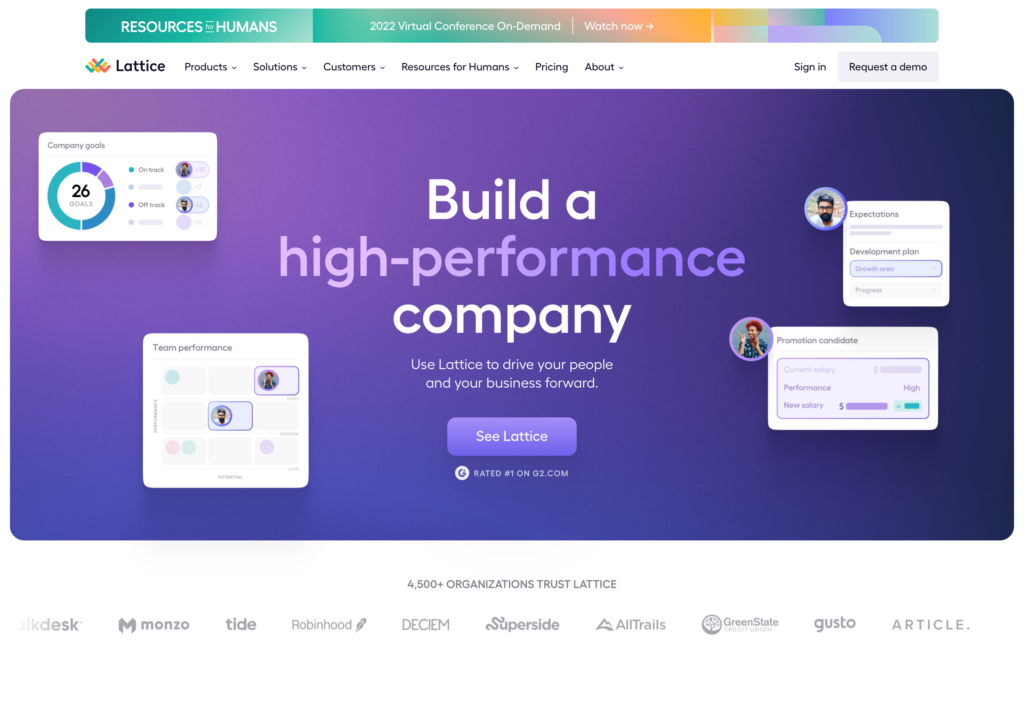
Lattice is an employee management platform with tools for performance management, goal-setting, collaboration, and more. It also provides features that managers can use to run employee engagement and pulse surveys.
Managers can use survey templates or create customized surveys with their own questions. The software also supports anonymous surveys. Further, analytics tools give managers insight into results and trends.
Lattice doesn’t have additional communication tools like a company newsfeed or in-app chat. The basic plan also doesn’t include survey tools—they have to be purchased as an add-on.
Key Features
- Survey templates
- Reporting and analytics
- Performance management
- Goal-setting
Pros
- Supports third-party integrations
- Mobile app
Cons
- No in-app chat
- Survey functionality has to be purchased as an add-on
Price
- Starts at $11/user/month
- Free trial available: No
- Free plan: No
Good formulti-language support
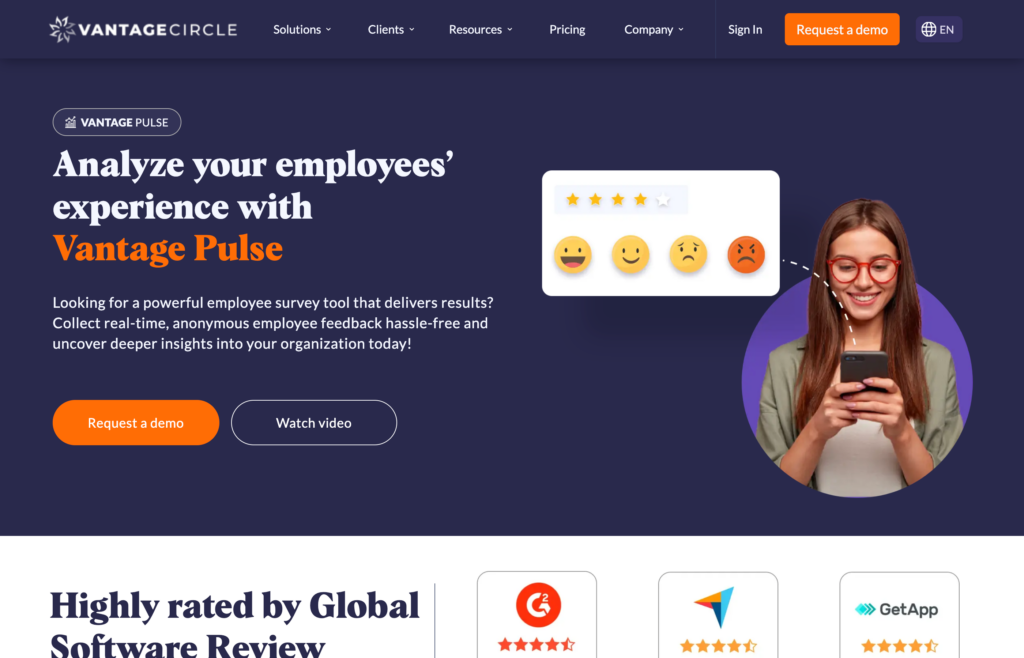
Vantage Pulse is an employee engagement and feedback tool that sits under the broader Vantage Circle app. It offers a range of features that focus specifically on pulse surveys. Managers can use the app to create and distribute customizable pulse surveys. They can also use templates and adjust them as desired.
The platform’s reporting capabilities help managers analyze survey data and identify trends. Further, it supports anonymous surveys, and users can create surveys in multiple languages.
Vantage Circle also provides features for wellness, rewards, and employee perks. However, it doesn’t offer any other HR or employee management features such as time tracking, work chats, or training.
Key Features
- Survey templates
- Customizable survey
- Anonymity function
- Analytics
Pros
- Supports third-party integrations
- Multi-language support
Cons
- No work chat
- Vantage Pulse isn’t available in Vantage Circle’s basic pack
Price
- Starts at $200/month
- Free trial available: No
- Free plan: No
The Bottom Line on Employee Pulse Surveys
Gathering feedback is key to measuring your workers’ engagement and satisfaction levels. But low response rates and a lack of honest answers make it difficult to get a true sense of how your workers feel about your company and culture.
Pulse surveys are a great way to resolve some of these issues. They’re shorter in length and much easier for employees to complete compared to longer employee engagement surveys.
These surveys are tailored to the specific needs of the organization. Key questions usually focus on employee engagement, satisfaction, work-life balance, and so on. It’s common for companies to gather feedback about specific initiatives and programs, too.
Running pulse surveys can be time-consuming, but digital tools like Connecteam simplify the process and help you better analyze results. Connecteam lets you create fully customizable surveys in minutes, and workers can complete them right from their mobile devices.
Get started with Connecteam today!
FAQs
What are the main ways to conduct employee pulse surveys?
You can create and distribute pulse surveys as paper copies to be completed using a pen or pencil. Alternatively, create the survey in Microsoft Word or Google Docs or Forms, and have workers submit their responses online. With software like Connecteam, you can create digital surveys in minutes and publish them straight to employees’ mobile devices.
How are survey results analyzed?
To analyze survey results, you need to have all the responses gathered in one place—for example, in Excel. You can then create charts to interpret the results. It’s easier to use survey software like Connecteam, which automates the process of collating data and shows you results in real time.
