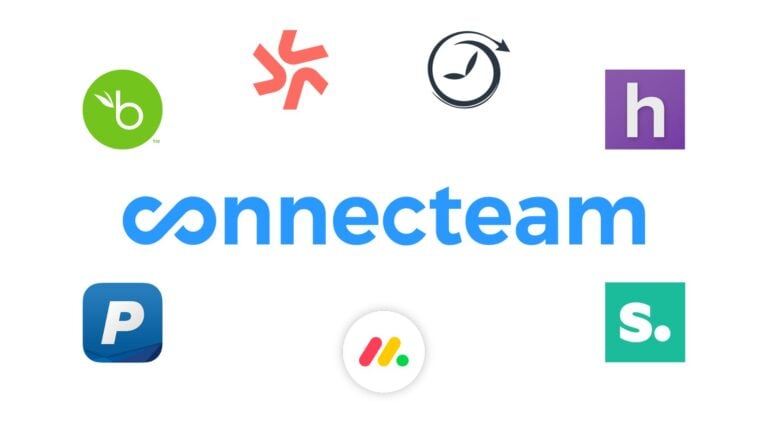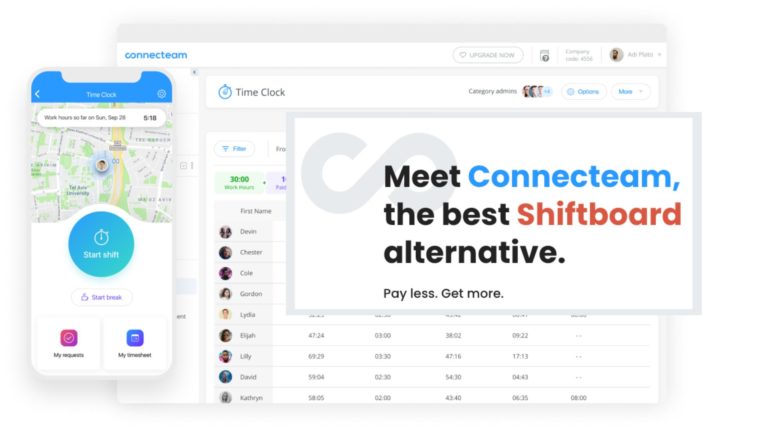Companies that invest in good employee management see increased productivity, engagement, and profitability. Connecteam is a powerful all-in-one work management solution, but there are a handful of Connecteam alternatives out there. We review 7 competitors and explain why Connecteam stands out from the pack.
An efficient workforce lays the foundation for a productive and profitable business—but managing labor is no easy task.
You have to create schedules, track projects, organize paperwork, and more. This leaves you with little time or energy to focus on sales, innovation, or growth.
Employee management apps simplify these processes, taking the weight off your shoulders. They offer tools for time tracking, scheduling, employee communication, and so much more.
Connecteam is the best employee management solution out there. But, you may be wondering why you should choose our platform over other apps. We’ve got you covered.
We look at 7 Connecteam alternatives—comparing features, pricing, and more—and explain why Connecteam comes out on top.
What Is Connecteam and Why Is It So Popular?
Connecteam is an all-in-one employee management software solution. It offers GPS-enabled time tracking, job scheduling features, and task management tools—catering to all your project management needs. Plus, its powerful communication tools help you and your workers connect with each other from anywhere. Connecteam even offers tools for HR support. You can organize files, conduct surveys, run online training, and more—all from within the platform.
Connecteam is available via a mobile app for iOS and Android devices, so you and your team can use it on the go. There’s a desktop version available as well.
One of the reasons Connecteam is so popular is its user-friendly interface. One reviewer said it was “extremely intuitive” and “easy for [their] workers to navigate.” Another user was impressed with Connecteam’s advanced reporting that “makes life easier.”
In addition to its features, Connecteam offers customer support at any time of the day. One user noted that the customer service agent helped “solve [their] issues and answers all my questions in a quick and super efficient way.”
While Connecteam is the best work management app on the market, you may be curious about some Connecteam competitors—what they offer, how much they cost, and what their downfalls are.
Below, we review 7 apps that are similar to Connecteam and show you why our platform outshines each one of them.
Why Connecteam Is the Best Employee Management App
Connecteam is the best all-in-one employee management solution. It has powerful tools that let you manage your projects, team, and communication all in one unified platform. Plus, its mobile app makes it easy to run processes from anywhere.
Let’s take a closer look at Connecteam’s key features.
Operations
Simplify time tracking, payroll, time off, and more
Connecteam’s time clock lets workers punch in and out of work with a single touch from any device. There’s also a kiosk option if you prefer for workers to clock in and out using a shared device at a single location.
With built-in GPS functionality, you can also see your team members’ live locations when they’re on the clock. Geofencing features also restrict your workers from clocking in before reaching their worksites. This way, you can see how and where workers are spending their time—thus preventing time theft.
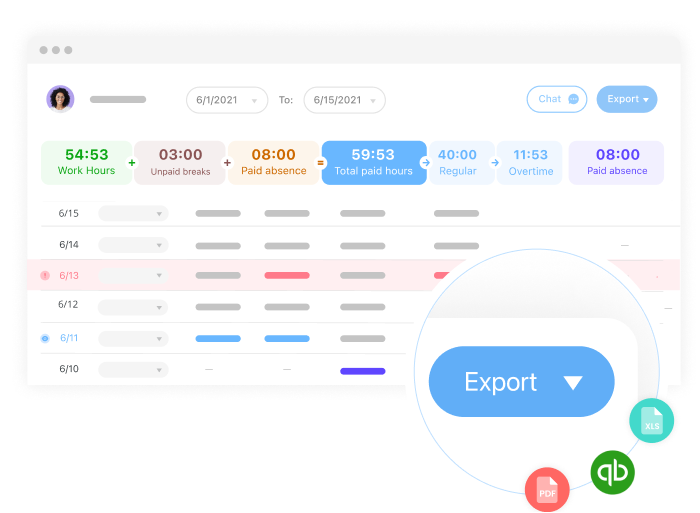
Connecteam then uses these accurate time entries to automatically generate digital timesheets. You can easily export these to use with your payroll software of choice, or use one of Connecteam’s direct integrations with Gusto, QuickBooks Online, Paychex and Xero to run payroll.
Finally, Connecteam can also be used for time off management. Employees can use the self-service option to request time off, and you can review and approve requests straight from your mobile device. Plus, you can view time off allowances and attendance reports at any time, from anywhere.
Create efficient and flexible schedules with drag-and-drop shift scheduling
Connecteam enables you to create and assign shifts in minutes. You can use scheduling templates, copy previous schedules, or import schedules from Excel. The drag-and-drop functionality also makes it easy to create schedules from scratch.
Employees can indicate their availability and work preferences (such as location) so you can consider these when assigning jobs. They can also swap shifts easily, with or without your approval.
Connecteam always notifies workers of any shift changes through smart alerts sent to their mobile devices. This way, jobs are assigned efficiently and with fewer chances of understaffing.
Meet goals and maximize productivity with full-feature task management
Connecteam lets you easily assign tasks and subtasks to your workers. You can add notes, files, checklists, and other important information within tasks so employees can find everything they need in one place.
Workers are sent auto-reminders to complete their tasks before the due date. But, you can also send them reminders using push notifications when deadlines are approaching. You can track progress across tasks and projects in real time to ensure employees are completing their work on time.
Stay compliant and follow protocol with custom forms and checklists
With Connecteam, you and your team can create and complete custom forms such as site inspection reports, incident reports, customer feedback forms, and more. This way, you can have full visibility of what’s happening in the field without having to be there.
Custom checklists also help ensure workers are staying compliant. Employees can tick off items in safety checks, end-of-day protocols, and more right from within the app. You’ll be able to track these in real time and follow up on any areas of concern.
Communications
Instantly connect with workers from anywhere with the in-app chat
Connecteam’s work chat enables instant messaging with workers in one-to-one and group settings. This is a great way to stay connected with workers, discuss projects, gather feedback, and more. Chats are fully encrypted and can’t be downloaded to devices, keeping all company conversations safe and confidential.
You can also set custom user permissions, monitor conversations and delete any inappropriate content, and favorite and mute chats as needed. Everyone on your team can receive notifications for new messages so no one is out of the loop.
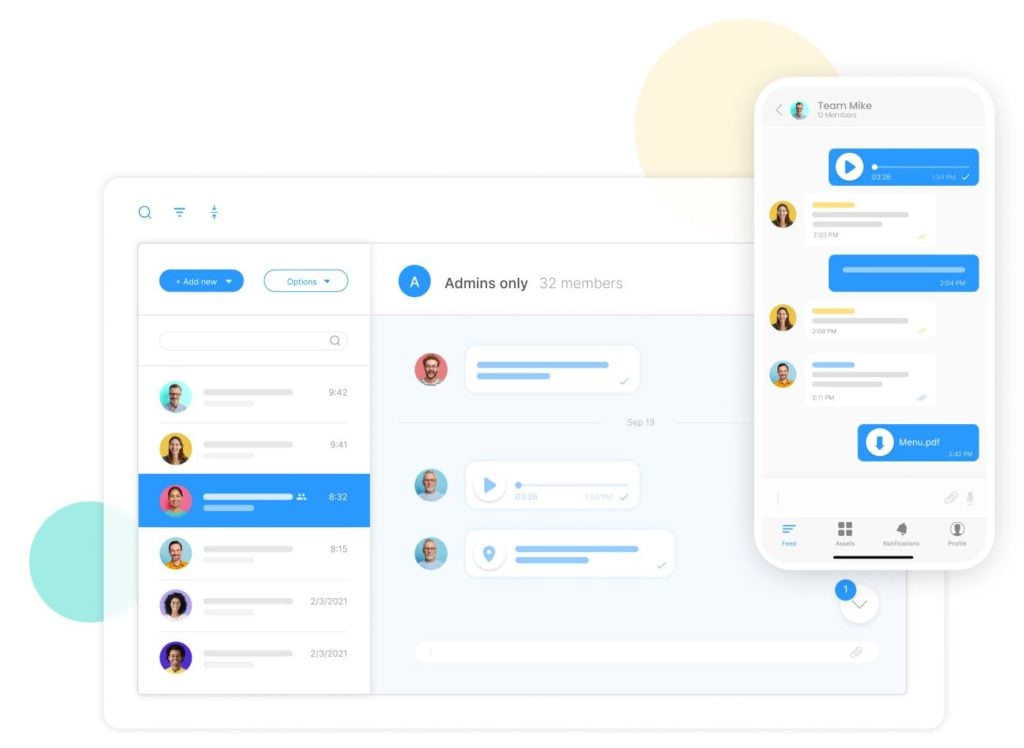
Share updates with the entire company in seconds using the newsfeed
Using Connecteam’s newsfeed feature, you can post important news and updates to your entire company in one go.
Your workers will never miss an announcement, and they can even like, comment, or react to your posts. Plus, you can track employee engagement with your updates to understand what they’re most interested in.
Gather feedback and suggestions using surveys and polls
You can run employee surveys effortlessly using Connecteam. It lets you create surveys with templates or from scratch in minutes.
Surveys are distributed straight to workers’ devices, and you can send reminders and track progress in real time. You can also use the live polls feature to gather instant votes from employees—a great way to keep them involved in company decisions.
HR management
Increase employee motivation levels with recognition and rewards
Connecteam lets you recognize workers for their good work. You can show gratitude in a one-to-one setting using the in-app chat, or use the newsfeed for shout-outs and to announce awards such as employee-of-the-month.
Additionally, Connecteam enables you to reward employees with digital tokens they can redeem for gift cards. This is a great way to keep employees incentivized to perform well.
Maintain a skilled workforce with training and a knowledge base
You can also create and assign custom training courses to workers with Connecteam’s employee training app. It supports images, videos, audio clips, and quizzes to make learning fun and engaging.
Connecteam also has a knowledge base where you can store guides and other helpful materials such as standard operating procedures, safety manuals, and more. This way, workers have access to training at their fingertips—enabling them to be more productive at work.
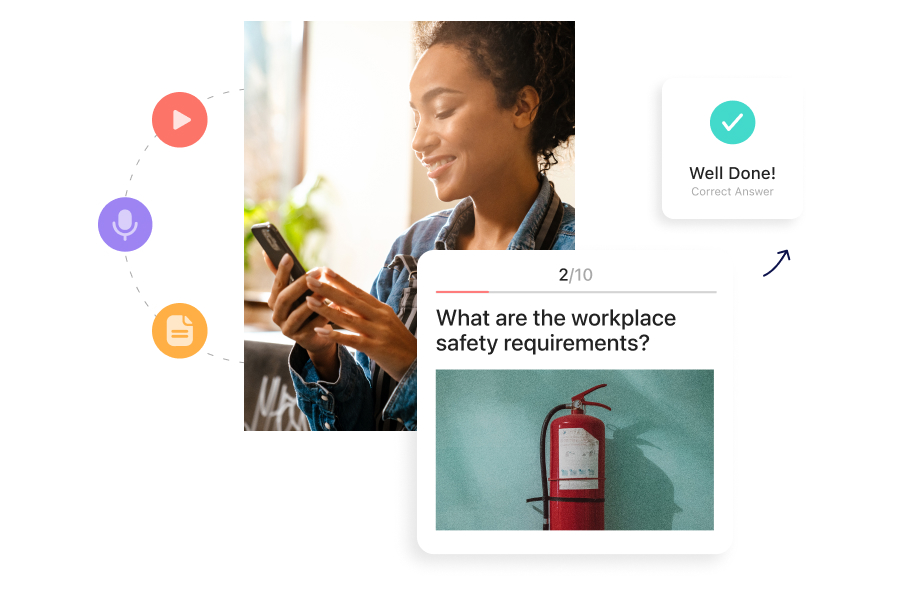
Support workers’ growth and development with the timeline feature
Connecteam lets you track employee milestones on a color-coded timeline. You can view their performance reviews, promotion and pay raise dates, certifications, and more. Plus, you can easily add training courses to their timelines to help them grow.
Stay organized with document management, event planning, and more at affordable prices
With Connecteam, you can store and manage all your HR documents and personnel records in one central location.
Employees can upload their documents directly, and you can request documents from a group of workers with a single touch of your device. You can even set expiry dates on licenses and other files to ensure they’re always reviewed and updated. This helps shorten the onboarding process and keeps your business compliant.
Connecteam also has an event management tool to plan and manage events for office employees and even virtual events for scattered teams.
Connecteam offers all these features and more at very reasonable prices, giving you the best bang for your buck. Paid plans start at just $29 per month for up to 30 users, and Connecteam offers a free-for-life Small Business Plan for companies with 10 or fewer workers.
Key features
- GPS-enabled time clock
- Drag-and-drop scheduling app
- Feature-rich task management
- In-app chat and company newsfeed
- Surveys and live polls
- HR and document management
Pros
- Mobile app that can be accessed from anywhere
- User-friendly interface
- Smart alerts and push notifications
- All-in-one employee management
Cons
- Feature-richness can be difficult at first
7 Connecteam Alternatives for Employee Management
Good for recruitment
BambooHR is a people management solution that specializes in HR tools. It offers features for managers to store and track personnel records. It also has tools for time tracking and payroll management. Further performance management and surveys enable 2-way feedback between managers and workers.
BambooHR provides employees with self–service tools for various HR tasks. They can view and provide feedback to managers and peers. They can also access and update their personal information, time off, and company benefits on the app. Self-onboarding and offboarding, and e-signature options are available on the app as well.
The solution also has tools for hiring and onboarding, including an applicant tracking system. However, this isn’t available on the “Essentials” (basic) plan.
Additionally, while BambooHR supports third-party integrations, it doesn’t have its own training tools like Connecteam does. This means you must pay for multiple platforms and integrate them with BambooHR if you want to upskill or reskill your employees.
It also lacks shift scheduling, custom forms, and other task management features that you can find with Connecteam.
Key Features
- Applicant tracking system
- Time tracking
- Payroll management
- Performance management
Pros
- Mobile app that can be accessed from anywhere
- Supports third-party integrations
Cons
- No built-in training software
- No project management or scheduling tools
Good for shift scheduling
Deputy is an employee scheduling solution. Managers can create and assign shifts to employees from within the app, and workers can log into their accounts to view their schedules and request shift swaps.
Team members can be notified of scheduling changes through alerts and video announcements or posts via the company newsfeed. However, Deputy doesn’t have an in-app chat for secure, instant messaging between employees.
In addition to shift scheduling, Deputy offers tools for time and location tracking. Time entries are used to generate timesheets that can be integrated with payroll. Further, managers can set rest breaks and receive alerts for overtime hours.
Deputy supports third-party integrations and also has a mobile app. However, its time tracking and scheduling features must be purchased separately—making it expensive for companies to access the complete solution.
Deputy also lacks key HR tools such as surveys and training that are available through Connecteam.
Key Features
- Employee shift scheduling
- GPS time tracking
- Digital timesheets
- Company newsfeed
Pros
- Supports third-party integrations
- Video announcements through the newsfeed
Cons
- Lacks HR tools like surveys and training features
- No in-app chat
Good for employee monitoring
Buddy Punch is an app that focuses on time tracking and employee monitoring. It has a GPS-enabled time clock and geofencing tools that restrict workers from clocking in outside of their specific work locations. Buddy Punch also has biometric facial recognition so employees can only clock in using their face ID.
The software uses employee time entries to generate online timesheets. Managers can use these to pay employees using third-party payroll software.
Additionally, Buddy Punch has tools for time off management. Workers can request days off from within the app, and managers can see time and attendance data using the app’s reporting tools. Buddy Punch has employee scheduling features as well.
The platform can be useful for time tracking and job scheduling. But, it doesn’t offer other work management tools that Connecteam does. For instance, it doesn’t have features to support communication, training, or HR management.
Key Features
- Time tracking
- Employee scheduling
- Payroll integrations
- Time off management
Pros
- Biometric facial recognition tools
- Mobile app
Cons
- No built-in work chat or company newsfeed
- Lacks HR management and training tools
Good for payroll management
Homebase is an employee management software solution with tools for time tracking and shift scheduling. Workers can clock in and out of shifts and managers can track time and GPS locations from the app. It also generates digital timesheets that can be integrated with payroll software. Homebase does have an in-house payroll solution, but this has to be purchased separately.
In addition, Homebase offers a few HR tools. It has an applicant tracking system for recruiting, as well as features for employee onboarding, performance reviews, and compliance.
While Homebase has a work chat, the platform lacks the full suite of communication features that Connecteam offers. For instance, it doesn’t have a newsfeed or company directory. This makes it tricky for managers to stay in touch with their employees—especially those dispersed across locations. Moreover, Homebase doesn’t offer training or a knowledge base.
Also, Homebase’s pricing model works on a per-location basis. This makes it an expensive solution for companies that operate from multiple locations.
Key Features
- Drag-and-drop shift scheduling
- Time tracking tools
- Digital timesheets
- Applicant tracking system
Pros
- In-app messaging feature
- Built-in payroll software
Cons
- No training tools or knowledge base
- Limited features for effective communication
Good for managing employee benefits
Paychex Flex is an HR management and payroll system. It offers built-in payroll software for small businesses and medium to large enterprises. Managers can process payroll for employees and independent contractors online, and the platform makes the required deductions and tax filings before workers are paid.
Paychex Flex also has a time and attendance tracking solution. Time entries can be used to feed directly into payroll. However, this solution needs to be purchased separately as an add-on.
The platform also offers some HR tools. These include employee hiring and onboarding services, features for performance management and learning, and benefits management tools. Unfortunately, though, these aren’t available on the “Essentials” (basic) plan.
Also, while Paychex Flex integrates with third-party providers, it doesn’t have its own communication tools like Connecteam. It doesn’t have an employee messaging app and also lacks its own newsfeed. Further, there are no built-in surveys or polls to gather feedback from workers.
Key Features
- Payroll software
- Benefits administration
- Time and attendance tracking
- Hiring and onboarding services
Pros
- Supports payments to employees and contractors
- Supports third-party integrations
Cons
- Many essential tools unavailable on the basic plan
- No built-in chat, newsfeed, or surveys
Read more about the pros & cons in our honest Paychex Flex review.
Good for project management
Monday.com is a cloud-based task and project management solution. It lets managers assign tasks and subtasks to workers. They can also create custom workflows and goals for workers, teams, and the company.
Managers can add notes and files to each task so employees can access them. Additionally, workers can discuss task-related matters by leaving comments and tagging each other on the task.
Progress can be tracked on Monday.com’s “board” using views such as Gantt charts and Kanban boards. The board also has a time clock that employees can use to punch in and out of work. In addition, Monday.com offers customizable forms and HR templates to support recruiting, time off and attendance tracking, and other processes.
Monday.com integrates with external software, but these integrations are available only on the more expensive plan. The platform also doesn’t have its own communication tools. And while Monday.com has a free plan, it’s limited to 2 users—unlike Connecteam’s free-forever plan, which supports up to 10 users.
Key Features
- Task management tools
- Kanban board and Gantt charts
- Time and attendance tracking
- Goal setting functionality
Pros
- Mobile app
- Supports third-party integrations
Cons
- No in-app chat or newsfeed features
- Free plan is limited to 2 users
Good for employee communications
Last on our list of Connecteam competitors is Simpplr, an employee communications platform. It offers a central company intranet and newsfeed that can be used for announcements, blogs, file sharing, and more. Simpplr also has a content creation platform specifically for video content. Managers can upload videos or create new videos using Simpplr’s tools. They can also track and share video content via the app.
In addition, Simpplr lets managers and workers create company newsletters using templates or from scratch. The platform’s reporting tools let managers track employee engagement and sentiment across the intranet, newsletters, and more.
Simpplr has a desktop and mobile app. It also supports third-party integrations with apps such as Google Drive, Dropbox, and Office 365.
However, it doesn’t have the same critical work management tools that Connecteam offers. For instance, there are no features for task management or time tracking. Plus, despite being a communications solution, Simpplr doesn’t have an in-app chat. Managers can’t easily connect with workers in one-to-one or group settings.
Key Features
- Chronological newsfeed and intranet
- Reporting and analytics
- Content and file-sharing capabilities
- Employee newsletters
Pros
- Supports creating and uploading video content to the newsfeed
- Mobile app
Cons
- No task or project management tools
- No in-app chat
Summary
Good employee management improves productivity, reduces errors, and gives you a competitive edge, but it can be arduous and time-consuming. Many companies today use employee management apps to simplify the process. With so many options to choose from, you need to ensure you’re picking one with the best features and that gives you great value for money.
Connecteam is the top option for your employee management needs. While other apps like Connecteam offer a handful of features, most don’t provide a full suite of tools for HR management, communications, and operations. Some competitors are also quite pricey.
In comparison, Connecteam has everything you need to run your business smoothly and manage your employees effectively. Plus, it’s super affordable—starting at only $29 per month for up to 30 workers.