The right HR software simplifies your HR and people management efforts, automating repetitive tasks and improving your workflow. Zoho is one platform that offers solid HR management features—but it’s not perfect. There are many alternatives that may be a better fit for your business. We review 7 top options below.
Human resources (HR) and people management are key to running a successful business and supporting your most valuable asset: your employees.
Along with hiring and onboarding the right people, you must engage and retain them, track their time, and more.
These (often repetitive) tasks would be much more difficult and time-consuming without the proper tools, like HR or people management software.
Good platforms can automate administrative duties, streamline employee communication, and help you manage your employees more easily.
There are a lot of HR platforms out there, including Zoho—a popular option among business owners.
However, Zoho may not be the best fit for your company. In this article, we compare the 7 best Zoho alternatives so you can pick the platform that perfectly suits your needs.
What Is Zoho?
Zoho, also known as Zoho Corporation, is a company that offers various software solutions and web-based tools for businesses. Its most popular offering is the Zoho Office Suite, an online software suite with many applications.
The Zoho suite includes customer relationship management (CRM) software, email marketing tools, project management software, and more. There’s also Zoho People, the company’s cloud-based HR management solution.
Zoho People’s core HR features include recruiting and onboarding, time and attendance management, payroll, and HR reporting. The platform also offers employee engagement and development tools like surveys and a learning management system for employee training.
Our Top Picks
-
1
The best alternative to Zoho
-
2

Good for recruitment
-
3

Good for HR automations
Why trust us?
Our team of unbiased software reviewers follows strict editorial guidelines, and our methodology is clear and open to everyone.
See our complete methodology
Why Are People Moving Away From Zoho?
Zoho People has a strong feature set and a solid rating on Capterra (4.3 stars). But it’s not a perfect solution.
Many online reviewers said they’re impressed with the “wide range of functionality,” including Zoho’s lead management and project management tools and HR capabilities. However, quite a few mentioned that it was difficult to launch the software initially and that it’s not always the most user-friendly.
One reviewer shared, “The learning curve for Zoho People is steeper, especially for brand-new users who are unfamiliar with the application.” They also noted that “it could take some time and effort to navigate through the many modules and comprehend the setup options.”
Another user mentioned that the desktop experience was great, but there are fewer features on Zoho’s mobile app, which they felt was “very difficult to use.”
Elsewhere, a Zoho reviewer said, “Set up was quite tricky. Customer support wasn’t always available, so it took a long time to launch.” Another person mentioned that Zoho’s customer support was helpful, but they experienced “longer than expected wait times” when trying to resolve issues with the software.
Overall, many HR professionals are happy with Zoho People, but there are alternatives that might be a better choice for you and your team.
The Best Zoho Alternatives & Competitors for HR and People Management
-
Connecteam — The best alternative to Zoho

Connecteam is the best all-in-one HR and people management platform and the perfect alternative to Zoho. It has all the core HR functions you need to manage and support your team effectively. This includes time tracking, scheduling, employee communication, digital document storage, and more.
Let’s dive into more specifics of how Connecteam works and why it’s the best Zoho alternative available today.
Seamlessly integrate new hires with great onboarding
With Connecteam’s employee onboarding features, making a strong first impression with new hires is easy. Create custom, fully personalized onboarding checklists for your new workers and let them complete onboarding at their own pace while you monitor their progress.
You can send all essential resources, like your employee handbook, directly to new hires’ mobile devices. Plus, you can send them all required new hire documents, which they can sign and upload right to the app.
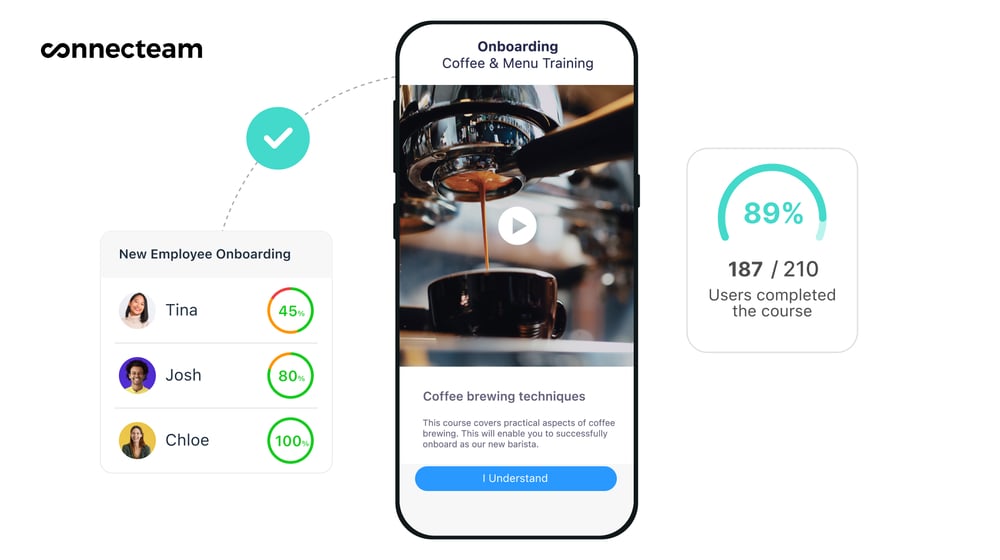
Build a knowledgeable workforce with customized training
Connecteam also makes it easy to train new employees and provide ongoing development to team members with training software for employees.
Use your existing training materials—including videos, images, PDFs, and audio—to create courses. Or, use one of our handy templates to save time and effort.
Like onboarding, employees can complete all their training at their own pace from their mobile devices. You can monitor their progress, send reminders to complete any outstanding coursework, and test their comprehension with built-in quizzes.
And when employees need just a refresher rather than a full training session, they can visit your fully customized knowledge base. Use Connecteam’s knowledge base feature to store your training materials and other important company information, like policies and standard operating procedures. Your team can access this anytime, anywhere.
Go digital with document storage for easy and immediate access
Part of HR management involves keeping lots of employee paperwork—like certifications, licenses, tax documents, and more—neatly organized. Connecteam’s digital document storage makes this much easier.
Upload and store all employee documents, and create folders to keep them organized. You can also send employee document requests, asking them to upload any outstanding materials directly to the Connecteam app. Plus, you can set custom access permissions to ensure only authorized users can view and edit certain files.
There’s even the option to add expiration dates to documents. Connecteam will automatically notify you when the expiration is approaching. This helps you stay compliant and ensure your team’s certifications and licenses are always up to date.
Accurate time tracking and timesheets to streamline payroll
Connecteam has a built-in mobile employee time clock, which employees can use to clock in and out from their mobile devices. It records time to the second and can track time by location, tasks, and client.
The time clock’s GPS location tracking capabilities help you ensure accurate, honest time punching and give you oversight into where your employees are while on the clock. You can view their live locations or see a “bread crumb” trail of their locations across a shift. You can even set up geofences around job sites to limit where employees can clock in and out.

Additionally, Connecteam will automatically create digital timesheets from employees’ time entries. You can easily review these to spot discrepancies or errors before payroll. Connecteam will even flag potential issues for you.
When ready, you can export your timesheets to your payroll provider or use one of Connecteam’s payroll integrations with Gusto, QuickBooks Online, Paychex and Xero.
Easily oversee employee scheduling and time off requests
Save yourself time answering your employees’ most common questions around time off and leave policies by uploading relevant documents to the knowledge center. Connecteam even offers time off policy templates to help you create new policies in minutes. From there, employees can easily access the information they need.
Workers can also independently submit time off requests directly in the Connecteam app. Requests go straight to your dashboard, where you can approve or deny them instantly. Your admin dashboard will give you an overview of all upcoming time off and your employees’ leave balances.
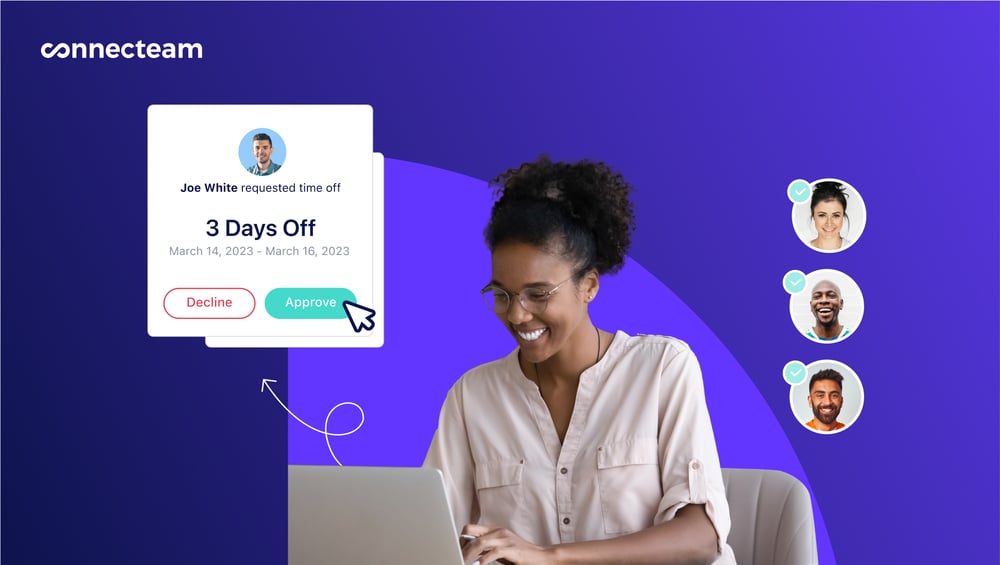
Approved time off automatically syncs with Connecteam’s employee scheduling feature, too. Using the drag-and-drop shift scheduler, you can create effective employee schedules from scratch or with the help of built-in templates.
Create open shifts for anyone to claim, or assign workers by availability, qualifications, or preference. Employees can also request to swap shifts with their colleagues. Connecteam will flag potential scheduling conflicts for you and display paid time off (PTO) and other leave hours within schedules for easy planning.
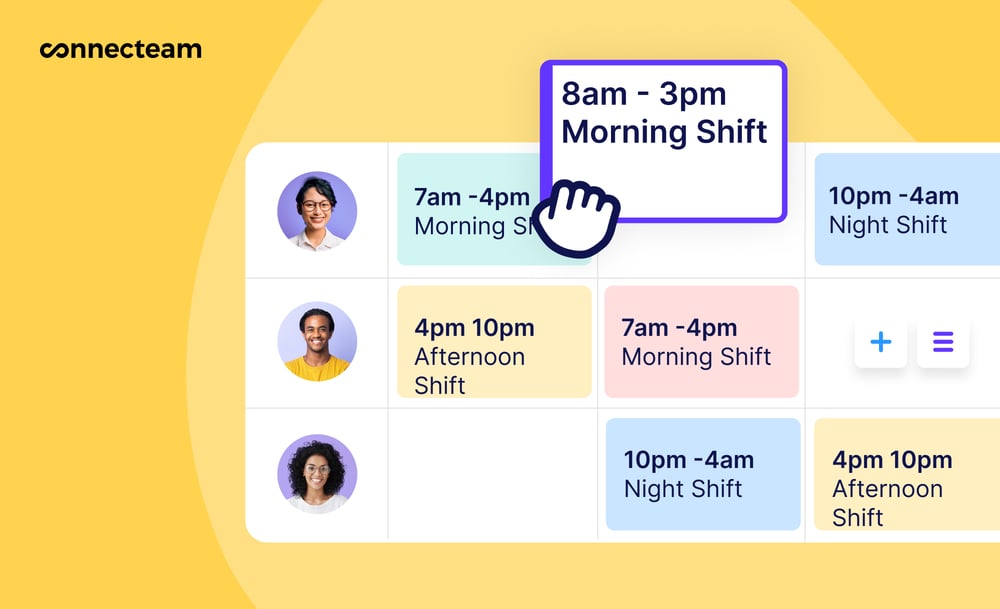
Gather employee feedback with surveys and polls
Easily monitor employee sentiment by creating custom surveys and live digital polls. Connecteam sends these straight to your employees’ devices, and you can automate reminders to ensure maximum participation. You can also set your surveys to anonymous to encourage more honest answers.
Communicate with your team from anywhere
Connecteam’s employee communication features make it easy to stay connected with your team from anywhere. The secure in-app chat supports 1-on-1 and group messaging and lets you share photos, files, video, and audio directly within messages.
Set custom user permissions, mute notifications to minimize out-of-hours disruptions, and monitor conversations to ensure they stay on-topic and professional.

In addition, you can share company-wide announcements on Connecteam’s social media-style newsfeed. Schedule posts, share them with certain departments, turn likes and comments on or off, and see who has viewed and responded to your updates.
Appreciate your employees with recognition and rewards
With Connecteam, you can send employees recognition and rewards like personalized recognition badges and digital tokens they can exchange for gift cards. You can also use the chat feature to send private thank-you messages or the company newsfeed to share public shoutouts.
To help you stay on top of employee recognition, you can set up goals in Connecteam, and the app will automatically distribute awards to employees that hit those goals.
Plus, Connecteam’s timeline feature can help you see when employees have reached important milestones that should be celebrated, like a work anniversary.
Simplify event coordination and increase attendance
From mandatory staff meetings to team lunches, holiday parties, and more, Connecteam makes it easy to organize all your company events.
Create and schedule any event in Connecteam, and include all the relevant information for employees to reference. You can send your team instant notifications when you’ve created a new event and digital invitations for them to review.
Also, set up reminders, RSVP options, and registration deadlines to boost attendance and keep employees informed and excited about upcoming events.
More tools for business management
In addition to streamlining HR tasks, Connecteam serves as a comprehensive operations and task management platform that can help you and your team stay organized and efficient.
Create custom checklists for any process and easily assign tasks to individual employees or entire groups to encourage team collaboration. And since everything is included in one app, you can manage projects and monitor your employees’ progress in real time from a single dashboard.
Moreover, Connecteam is a budget-friendly choice for companies of all sizes. Pricing starts at just $29 per month for teams of up to 30, and small businesses with up to 10 employees can use Connecteam 100% free for life.
0Key Features
Onboarding and training
Employee rewards and recognition
Surveys and polls
Built-in employee communication tools
Secure digital document storage
GPS-enabled time tracking
Pros
All-in-one work management tool
User-friendly
Great customer support
Mobile app
Cons
Needs internet or wifi access to work
Pricing
Free-for-life plan availablePremium plans start at $29/month for 30 users
14-day free trial, no credit card required
Start your free trial -

BambooHR — Good for recruitment

BambooHR is a people management platform with hiring and recruitment features. It offers job board distribution to help employers find applicants, and an applicant tracking system (ATS) to digitally store applicant information and records.
BambooHR can also help with onboarding new employees thanks to its digital document signing and task automation tools. In addition, the platform helps with other HR functions like benefits management, performance reviews, and time tracking.
Though BambooHR’s recruitment features are robust, it lacks some advanced HR features found in other tools. Users also report limited customization options, especially for the performance reviews. Many reviewers shared frustration with not being able to add or remove questions in the performance reviews or modify the questions to be more specific to their companies.
Key Features
- Applicant tracking system
- Digital document storage
- Time and attendance tracking
- Benefits management
Pros
- User-friendly
- Good customer service
Cons
- Lack of customization
- Limited reporting features
Pricing
Contact vendor for price Trial: Yes — 14 days Free Plan: No
-

Workday — Good for HR automations
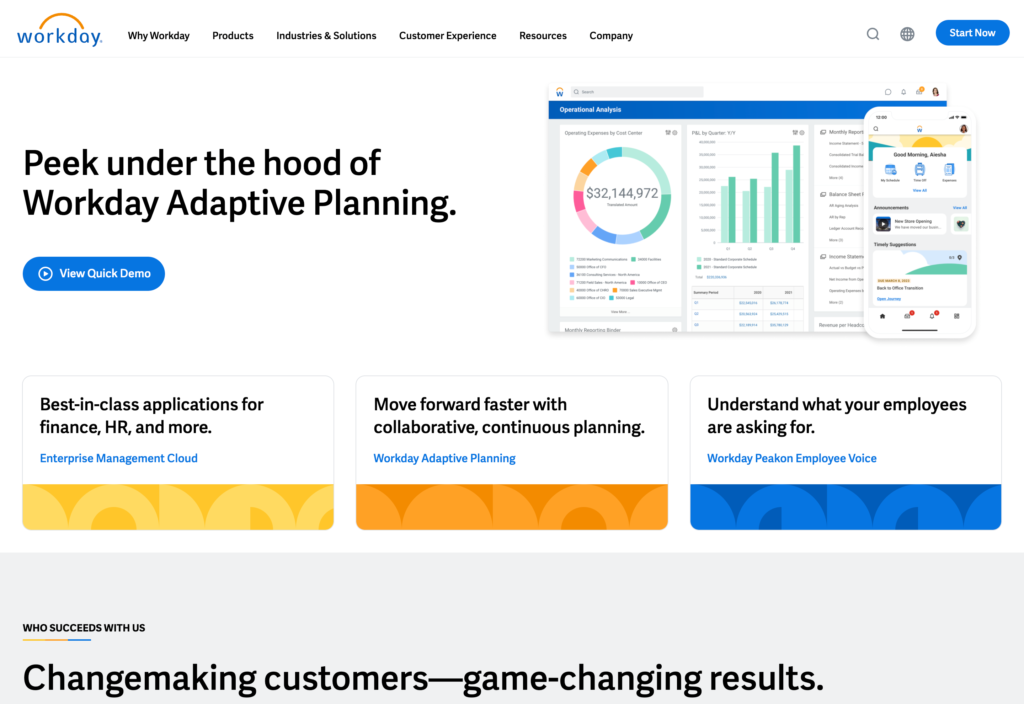
Workday has a broad application suite that includes HR management tools like payroll processing, hiring and onboarding, record storage, and workforce planning. Like other HR software, Workday aims to automate repetitive tasks and streamline people management.
Workday also supports employee engagement and satisfaction with surveys. The software analyzes employee feedback to provide ongoing insights for employers to help them improve the workplace.
However, Workday’s wide range of solutions contributes to an overwhelming user experience for some. Several online reviewers have shared that the software has a learning curve, and it can be time-consuming to set up.
Key Features
- Hiring and onboarding
- Employee surveys
- Workforce analytics and reporting
- Payroll management
Pros
- Expansive feature set
- HR automation
Cons
- Can be difficult to set up
- Fees for implementation and licensing
Pricing
Contact vendor for price Trial: No Free Plan: No
-
Namely — Good for mid-sized businesses
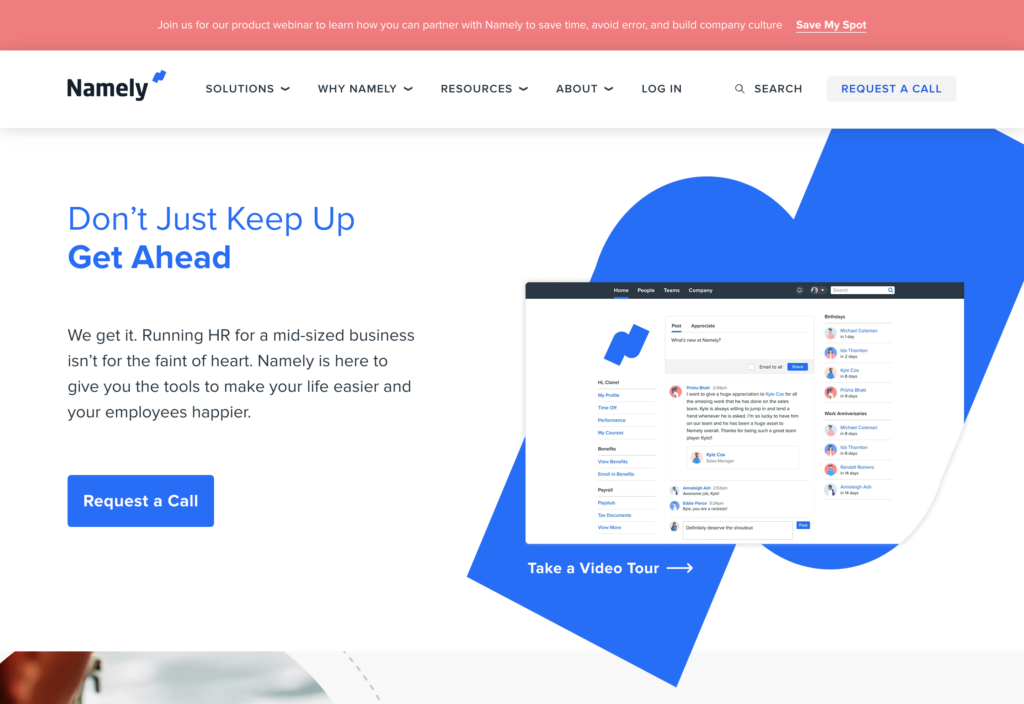
Namely is another HR solution that can be an alternative to Zoho. Under its base tier, Namely provides onboarding tools, employee profiles and organization charts, and some employee communication features.
Users that sign up for the next tier of Namely can also take advantage of recruitment tools, employee time tracking, and performance management. Namely can also streamline onboarding with automation tools and digital document signing and storage.
From there, Namely offers “enhanced” services that can be added on to these core HR functions. These include payroll services and benefits management tools.
Users report that Namely is pretty easy to use overall but that Namely’s different packages don’t always integrate well. Several reviewers shared that information doesn’t always sync correctly between the different systems.
Key Features
- Self-service portal
- Vacation/leave tracking
- Benefits administration
- HR analytics
Pros
- Clean user interface
- Solid onboarding tools
Cons
- Some users report poor customer support
- Buggy integrations
Pricing
Contact vendor for price Trial: No Free Plan: No
-
SAP SuccessFactors — Good for talent management
Available on
- Web
- iOS
- Android

SAP SuccessFactors is a human experience management (HXM) platform and part of a larger suite that includes workforce and customer relationships management tools. The HR component comprises various products, including employee experience management, core HR and payroll, workforce planning, and talent management.
SAP SuccessFactors also offers recruitment tools to attract and hire top talent, as well as a built-in applicant tracking system. The software has employee development features, too. These include performance assessments, a goals library and tracking feature, and a learning management system (LMS).
Like a few other HR solutions, SAP SuccessFactors has a learning curve. Some users find it difficult to set up and navigate. Reviewers also mention a lack of customizability, making it hard to tailor the software to their needs.
Key Features
- Employee experience management
- Recruitment and applicant tracking
- Onboarding tools
- Performance management
Pros
- Built-in LMS
- Mobile app
Cons
- Lack of customization options
- Relatively expensive
Pricing
Contact vendor for price Trial: No Free Plan: No
-
ADP Workforce Now®
ADP Workforce Now® — Good for large and global businesses
Available on
- Web
- iOS
- Android
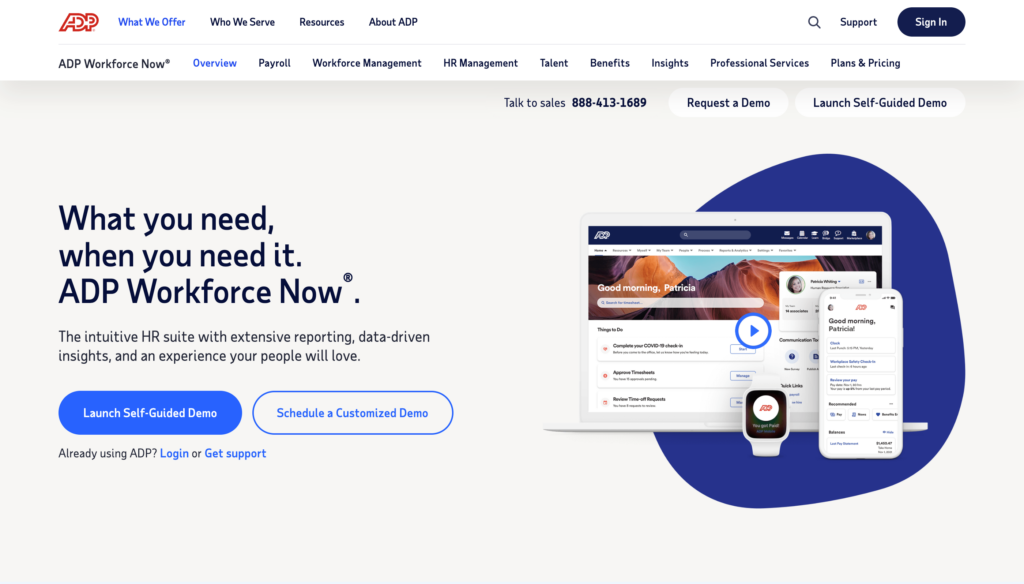
ADP Workforce Now is a cloud-based HR suite that includes HR and workforce management tools as well as talent management and learning features.
It aims to streamline many HR tasks, including payroll. The platform’s payroll management features include time tracking, direct deposit, and check printing. Employees can use the self-service side of the software to view their pay stubs and change their tax information.
While ADP Workforce Now is relatively user-friendly, some reviewers mention that the software’s many features can make it hard to find what they’re looking for in the app. Other users report that some features, particularly the reporting and analytics tools, could have more functionality.
Key Features
- Workforce management
- Payroll processing
- Tax compliance
- Self-service portal
Pros
- Robust feature set
- Many integrations
Cons
- Can be tricky to navigate
- Limited reporting customizations
Pricing
Contact vendor for price Trial: Yes — 3-months Free Plan: No
-
Gusto — Good for payroll management
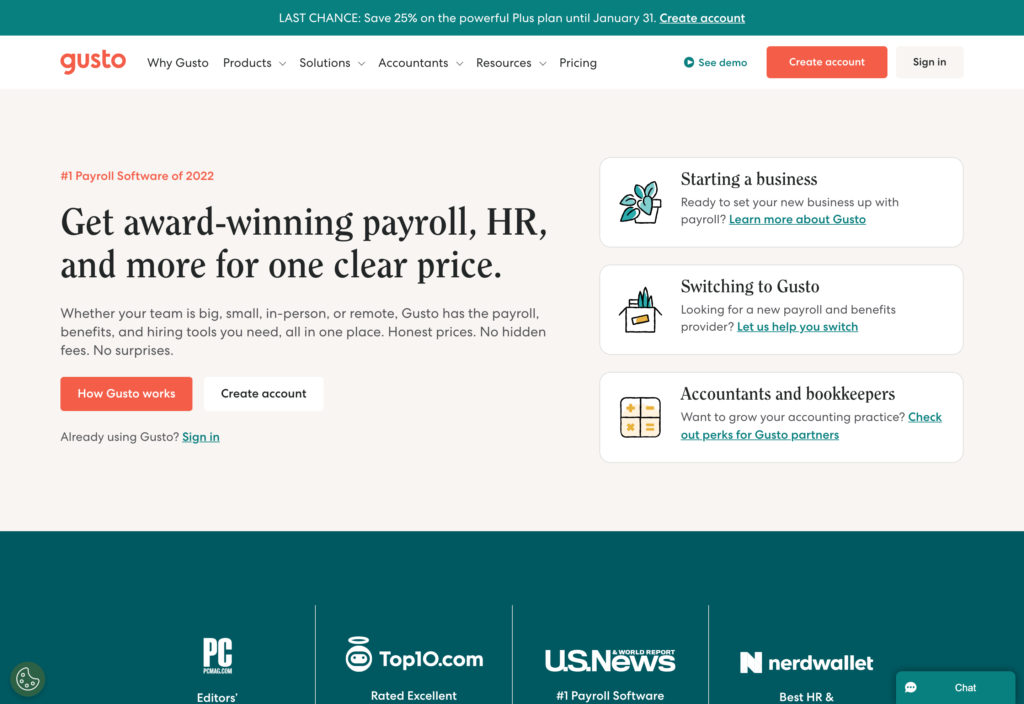
Gusto is an HR platform and payroll solution that allows users to track time, run payroll, and send direct deposits. Gusto will also automatically calculate and file payroll taxes, which otherwise can be a complicated process.
In addition to streamlining payroll management, it has HR features like onboarding checklists, benefits administration, and digital document storage. Employers can also create an employee database within Gusto.
Though Gusto is easy to use once launched, some users report that the initial setup is a little confusing. Additionally, implementation and licensing costs can be high, so Gusto may not be the best choice for small businesses or those with tighter budgets.
📚 This Might Interest You:
Check out our list of the best Gusto time tracker apps for seamless integration between your time tracking and payroll software.
Key Features
- Payroll management
- Onboarding tools
- Employee database
- Benefits management
Pros
- Automatic payroll tax calculation
- Good integrations
Cons
- Can be difficult to set up
- High implementation fees
Pricing
Starts at $40/month + $6/person/month Trial: No Free Plan: No
Compare the Best s
| Topic |
 Start for free
Start for free
|

|

|
|
|
ADP Workforce Now® |
|
|---|---|---|---|---|---|---|---|
| Reviews |
4.8
|
4.6
|
4.4
|
4.2
|
5
|
4.4
|
4.6
|
| Pricing |
Starts at just $29/month for the first 30 users
|
Contact vendor for price
|
Contact vendor for price
|
Contact vendor for price
|
Contact vendor for price
|
Contact vendor for price
|
Starts at $40/month + $6/person/month
|
| Free Trial |
yes
14-day
|
yes
14 days
|
no
|
no
|
no
|
yes
3-months
|
no
|
| Free Plan |
yes
Free Up to 10 users
|
no
|
no
|
no
|
no
|
no
|
no
|
| Use cases |
The best alternative to Zoho
|
Good for recruitment
|
Good for HR automations
|
Good for mid-sized businesses
|
Good for talent management
|
Good for large and global businesses
|
Good for payroll management
|
| Available on |
Web, iOS, Android
|
Web, iOS, Android
|
Summary
The right HR software can save you time by automating project tasks and simplifying your core functions like payroll, employee time tracking, benefits administration, event scheduling, and more.
Many platforms offer these features, and Zoho has long been a popular choice among HR professionals. However, some users have moved away from Zoho due to its difficult setup and complicated user experience.
Thankfully, plenty of alternatives to Zoho exist. When it comes to an all-in-one solution, Connecteam is the best Zoho alternative. Our platform offers simplified onboarding, training and development tools, employee communication features, digital document storage, and much more.





