Time Doctor is a popular time-tracking tool, but it may not suit every business. Explore my 5 top alternatives to find the best fit for your needs.
Time-tracking software like Time Doctor can streamline payroll, reduce administrative tasks, and improve compliance and oversight. But Time Doctor isn’t the best choice for all companies.
In this article, I explore 5 top alternatives to Time Doctor to help you find the best solution for your business.
Our Top Picks
-
1
The best alternative to Time Doctor
-
2
Good for employee monitoring and time tracking
-
3

Good for simple time and project tracking for freelancers and small teams
Why trust us?
Our team of unbiased software reviewers follows strict editorial guidelines, and our methodology is clear and open to everyone.
See our complete methodology
What Is Time Doctor?
Time Doctor is a time-tracking and productivity-monitoring software designed for businesses with remote or office-based employees. It offers tools to help managers oversee their team’s work activities and analyze productivity patterns.
The main features include automatic time tracking, screenshot capture, website and app usage monitoring, and detailed productivity reports. Other features include work scheduling and attendance tracking. Time Doctor also integrates with various project management and payroll tools, making it easier for businesses to optimize their workflows and manage remote teams more effectively.
Why Are People Moving Away From Time Doctor?
While Time Doctor offers powerful monitoring capabilities, it focuses more on employee monitoring than time tracking. One user noted, “I consider this more like a screen capturing or employee monitoring tool rather than a complete productivity tool.” Others find it too invasive. For instance, one reviewer said, “Webcam photo capability is an invasion of privacy.”
Moreover, it’s not the most cost-effective solution in the market. One reviewer said, “The cost is at the higher end.”
Some users also had issues with customer support. For example, one reviewer mentioned, “Every time I’d reach out it would take several days to get a response. Then the response would be vague.”
Many users also complain about poor synchronization across mobile, web apps, and other platforms. For instance, one user wrote, “There were instances where it failed to capture time accurately or experienced synchronization issues with certain apps or platforms. “
When I reviewed Time Doctor, I also faced some of these issues. Plus, I discovered the platform lacks GPS tracking and advanced scheduling and communication tools.
If you’re looking for a comprehensive time-tracking solution rather than an analytics and monitoring tool, plenty of great Time Doctor alternatives could be a better fit for your business.
The Best Alternatives to Time Doctor For Time Tracking
-
Connecteam — The best alternative to Time Doctor

Connecteam is an all-in-one employee management and time tracking solution, catering to businesses of all sizes—particularly those with deskless or remote workers.
Why I chose Connecteam: I find that Connecteam outshines Time Doctor with its advanced GPS-enabled time clock, task tracking, and drag-and-drop scheduler. It’s also incredibly intuitive to use and has an excellent time-tracking dashboard. Plus, it offers so much more—making it an all-in-one team management solution. Let’s take a look.
Accurate time and geolocation tracking with a privacy-focused approach
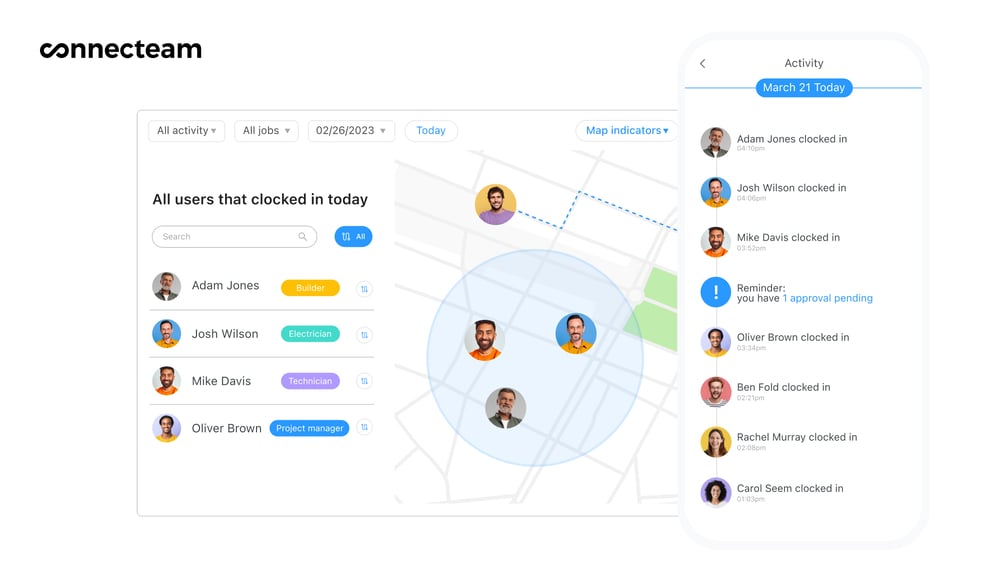
I found the Connecteam time clock app to be a comprehensive solution that goes beyond basic clock-ins and clock-outs. The real-time GPS tracker monitors employee locations during active work periods. I particularly appreciate the geofence time clock functionality, which automatically records when employees enter or leave predefined work areas. You can even restrict workers’ ability to track time outside these areas.
What impressed me most was Connecteam’s approach to privacy. I noticed that location data is tracked only when workers are actively clocked in, respecting their privacy outside work hours. This struck me as a thoughtful balance between oversight and employee privacy.
Real-time visibility with live time-tracking dashboard
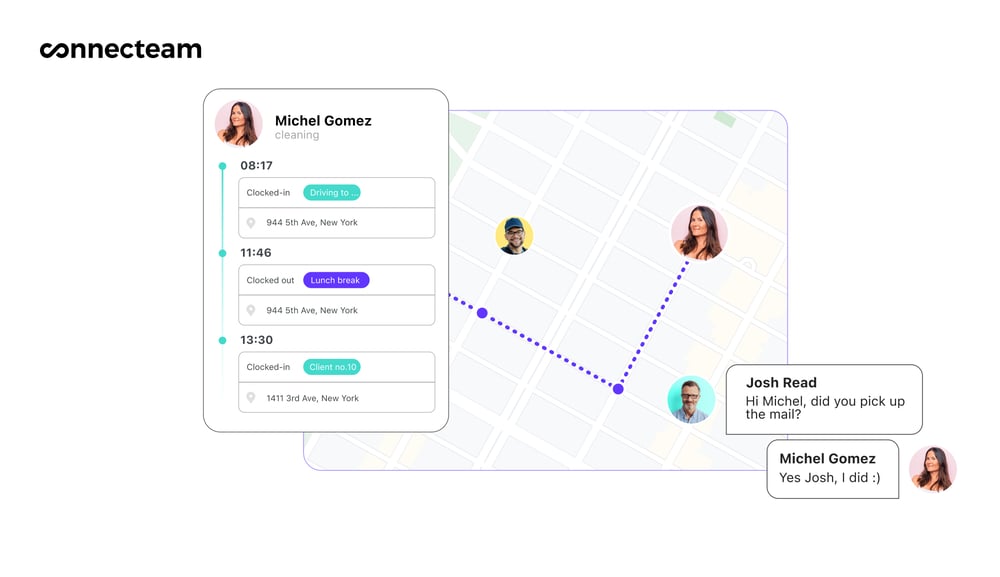
Connecteam provides a dashboard showing who’s working, their locations, and their progress on current tasks in real-time. This comes with a feature called “Breadcrumbs” which provides a real-time view of where your employees are while clocked in. This is displayed as a map view on the admin dashboard.
Plus, the dashboard allows you to:
- Monitor attendance, PTO, breaks, and overtime hours in real-time.
- Track employee work hours and time spent on jobs or projects.
- See employees’ clock-in locations via the admin tab on the mobile app.
You can see who’s on a break, approaching overtime, or available for additional tasks. This feature allows for quick decisions on resource allocation, so I think it’s really valuable for dynamic workforce management.
Flexible and secure clock-in options to suit every work environment
Connecteam offers your team various clock-in methods. These include:
- Mobile app
- Web kiosk
- Manager clock-in on behalf of employees
I found the kiosk app option particularly useful for businesses with a central work location. You can set up a tablet or computer as a shared clock-in station, allowing multiple employees to use a single device. The system also includes security features like IP address restrictions and facial recognition for clock-ins.
Customizable digital timesheets automatically exported to payroll
The Connecteam timesheet app automatically compiles work hours, overtime, and breaks into digital timesheets and calculates accurate rates. You can customize these to include specific fields like job codes or client names. Plus, you can easily export timesheets to various payroll software like QuickBooks, Xero, and Paychex.
I found the flexibility in customizing auto-reports especially valuable. Connecteam lets you tailor timesheet reports to your needs—from choosing formats and templates to setting specific filters and data fields for targeted information. For instance, you can add geolocation stamps to your reports to get a better understanding of onsite employees’ activities.
Efficient project management with task tracking
Connecteam is also a comprehensive project and task management app tailor-made for frontline and deskless workers—with features that can help you enhance and monitor productivity. Here’s a breakdown of its key features:
- Easily create and assign tasks to individual employees or teams, with clear descriptions, due dates, and priority levels.
- Track task progress in real-time, with notifications for task updates, completions, and deadlines.
- Organize tasks into lists for better management and prioritization.
- Attach relevant documents or images to tasks.
- Create detailed checklists for tasks requiring multiple steps.
- Enable collaboration and communication through task comments.
What sets Connecteam apart is its focus on mobility and field accessibility. Employees can log time against specific jobs or projects directly from their mobile devices—a key feature for understanding productivity, enhancing operational efficiency, and billing clients and/or paying workers accurately.
Dynamic scheduling beyond basic shift timers

I really appreciate Connecteam’s scheduling features, which go above and beyond Time Doctor’s. The scheduling app allows you to create and manage shifts with ease, send real-time updates for any changes, and even handle shift swapping among employees. Plus, you can create open shifts or set shifts as recurring easily.
And much more for comprehensive workforce management
While Connecteam excels in employee time tracking and productivity monitoring, it offers a host of additional features that make it a true all-in-one solution for workforce management, including a powerful integrated online team chat and newsfeed, customizable digital forms, time management features (including overtime, break, and time off management), and so much more.
Connecteam also offers a free for life plan – Try Connecteam here!
Key Features
GPS-enabled time clock with geofencing
Multiple clock-in options
Digital timesheets and payroll integration
Real-time employee tracking dashboard
Task management
Employee scheduling and shift management
Pros
Comprehensive all-in-one solution for workforce management
Scalability for businesses of various sizes
Strong emphasis on employee privacy
Free-forever plan
Cons
More integrations still in development
Pricing
Free-for-life plan availablePremium plans start at $29/month for 30 users
14-day free trial, no credit card required
Start your free trial -
Buddy Punch — Good for employee monitoring and time tracking

Buddy Punch is a cloud-based time tracking and employee management solution designed for businesses of all sizes.
Why I chose Buddy Punch: I found that Buddy Punch stood out for its user-friendly interface and comprehensive feature set. Its balance of simplicity and functionality makes it an attractive option for businesses seeking an alternative to more complex monitoring solutions like Time Doctor.
Time tracking
Employees can clock in and out with Buddy Punch’s time clock using various methods, including mobile apps, web browsers, and even text messages. I was particularly impressed with the GPS tracking feature, which allows managers to verify employee locations when they clock in or out.
The system also supports geofencing, ensuring employees can clock in only when they’re within a specified area.
Payroll and integrations
Buddy Punch integrates with popular payroll providers like Paychex, and QuickBooks, streamlining the payroll process. The software generates detailed reports that can be exported in various formats, so transferring data to your preferred payroll system is easy.
Additionally, Buddy Punch offers its own comprehensive payroll solution, including integrated timesheets, W-2s and 1099s, plus automated payroll payments, tax filings, direct deposit, printable checks, and employee self-onboarding.
Scheduling and employee management
One area where Buddy Punch really shines is in its scheduling capabilities. I found the drag-and-drop schedule creator and the ability to create recurring shifts particularly useful for businesses with regular schedules. Plus, the comprehensive PTO management system allows employees to request time off and managers to approve or deny these requests easily.
Shortcomings
Buddy Punch does provide options for occasional webcam photos and IP address restrictions for added security—but it doesn’t offer the extensive monitoring capabilities of Time Doctor, such as continuous screenshots or app usage tracking.
Moreover, I noticed Buddy Punch lacks some of the advanced productivity analytics that Time Doctor offers. For instance, you won’t find detailed app and website usage reports or productivity scores for individual employees.
There’s also no free plan.
Key Features
- GPS tracking and geofencing
- Payroll and integrations
- Scheduling
- PTO management
Pros
- Easy-to-use platform
- Flexible clock-in methods
Cons
- Limited productivity monitoring compared to Time Doctor
- No screen capture capability
Pricing
Starts at $4.49/user/month + $19 base fee/month Trial: Yes — 14 days Free Plan: No
-

Toggl Track — Good for simple time and project tracking for freelancers and small teams

Toggl Track is a versatile time-tracking and project-management tool catering to freelancers, small teams, and large organizations.
Why I chose Toggl Track: As someone who values simplicity in productivity tools, I was drawn to Toggl Track‘s clean interface and no-nonsense approach to time tracking. Its blend of basic time tracking with more advanced project management features makes it a compelling alternative to Time Doctor for less invasive monitoring.
One-click time tracking
Toggl Track’s core functionality revolves around its 1-click time tracker, which is very intuitive to use. The ability to start tracking a single click or keyboard shortcut simplifies the process of logging work hours.
I particularly appreciated the idle detection feature, which helps maintain accuracy by prompting users to discard inactive time. The timeline feature automatically records your computer activity, giving you a comprehensive view of how you spend your day without feeling intrusive. However, like Time Doctor, Toggl Track lacks GPS tracking or geofencing.
Project management and reporting
One area where Toggl Track stands out is its project management capabilities. The calendar view offers a visual representation of every time entry, making it easy to spot gaps or overlaps in your schedule.
I found the board view particularly useful for managing tasks Kanban style, allowing for better project organization. The detailed reports, including the Summary, Detailed, and Weekly reports, provide valuable insights into time usage across projects and team members.
While not as extensive as Time Doctor‘s productivity analytics, Toggl Track’s reports offer a good amount of information without feeling too invasive.
Team management and collaboration
Toggl Track offers solid team management features, including team dashboards and user groups for easier permission management. The Team Scheduling feature helps with planning and coordinating work across team members.
Integrations and accessibility
With over 100+ app integrations, Toggl Track seamlessly fits into most workflows. I found the browser extensions particularly useful, allowing for easy time tracking directly from popular project management tools and productivity apps.
Shortcomings
While Toggl Track excels in many areas, I noticed it lacks some of the more advanced monitoring features that Time Doctor offers. There’s no screenshot capture or detailed app usage tracking, which might be a drawback for managers who require closer oversight of employee activities. Plus, while Toggl Track offers basic time-off management, it doesn’t provide the scheduling and payroll integrations found in Time Doctor.
Key Features
- One-click time tracking
- Timeline
- Calendar and board views
- Project and client tracking
Pros
- Versatile reporting options
- Offline time tracking capabilities
Cons
- Lack of payroll integrations
- No shift scheduling
Pricing
Starts at $9/user/month Trial: Yes — 30-day Free Plan: Yes — For up to 5 users
-

Hubstaff — Good for time tracking for hybrid teams

Hubstaff is a time-tracking and employee productivity monitoring solution designed for remote teams, freelancers, and businesses of all sizes.
Why I chose Hubstaff: Hubstaff caught my attention with its blend of detailed time tracking and productivity monitoring features. I was particularly intrigued by its emphasis on data-driven insights and its ability to cater to both office-based and remote teams.
Time tracking and productivity monitoring
Hubstaff’s time-tracking capabilities are extensive and similar to Time Doctor’s. I found the automatic time-tracking feature particularly useful, as it starts and stops tracking time based on user activity.
The software also offers randomized screenshots and optional keystroke logging, providing a comprehensive view of employee activities.
While some might find this level of monitoring intrusive, I appreciated the customizable settings that allow managers to tailor the monitoring intensity. The GPS location tracking and geofencing features are great for teams with field employees, ensuring accurate time logs for on-site work.
The productivity measurement features, including app and URL tracking, offer similar functionality to Time Doctor, helping managers identify potential areas of improvement in their team’s workflows.
Payroll and integrations
The automatic payroll feature calculates wages based on tracked time and set rates. Hubstaff integrates seamlessly with payroll and accounting software such as QuickBooks, which facilitates smooth and error-free payroll processing. Plus, it supports integration with payment services like PayPal and TransferWise, making it easy to handle payments and transfers both domestically and internationally.
Scheduling and employee management
Hubstaff’s scheduling features allow managers to create and assign shifts easily. I was impressed by the attendance scheduling feature, which helps track time off, holidays, and absences.
The software also includes an online timesheet approval system, streamlining the process of verifying and approving employee hours.
Shortcomings
While Hubstaff is packed with features, I noticed that the richness of its functionality comes with a steep learning curve. New users might find the interface a bit overwhelming at first, and it can take some time to fully leverage all the features effectively. Plus, the mobile app isn’t as streamlined as the desktop app, which can be a drawback for teams that rely heavily on mobile devices.
Finally, there’s no free plan.
Read more in our unbiased In-depth comparison between Hubstaff and Time Doctor and how they compare to each other.
Key Features
- Time tracking with screenshots
- Activity level and productivity measurements
- App and URL tracking
- Employee scheduling
Pros
- Detailed reporting
- Affordable pricing
Cons
- Steeper learning curve
- Basic project management capabilities only
Pricing
Starts at $4.99/user/month, 2 users minimum Trial: Yes — 14-day Free Plan: Yes — For one user only
-
DeskTime — Good for productivity analytics
Available on
- Web
- iOS
- Android
- Windows
- Mac
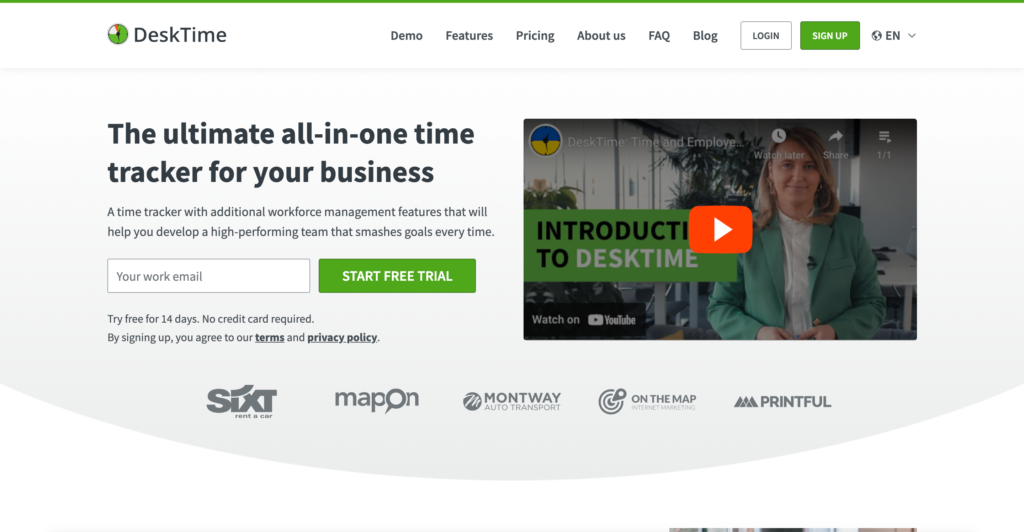
DeskTime is an automatic time-tracking and productivity analysis tool designed for companies and freelancers looking to optimize their work processes and boost efficiency.
Why I chose DeskTime: DeskTime caught my eye with its emphasis on automatic tracking and productivity analysis. I was particularly intrigued by its promise of effortless time management and its unique approach to categorizing productive and unproductive time.
Time tracking and productivity analysis
DeskTime’s core strength lies in its automatic time-tracking feature. The software starts tracking as soon as you turn on your computer, allowing for seamless monitoring of activities throughout the workday.
I particularly appreciated the customizable productivity categories, allowing managers to tailor the system to their company’s specific needs. For example, applications and websites can be categorized as productive (green), unproductive (orange), or neutral (gray), ensuring that the tracking aligns precisely with organizational goals and employee roles.
While it doesn’t offer the continuous screenshot feature that Time Doctor does, DeskTime does provide optional screenshots at customizable intervals, striking a balance between oversight and employee privacy.
Project management and team scheduling
DeskTime offers solid project time tracking capabilities, allowing users to assign time to specific projects and tasks. I found the project manager feature—which provides detailed reports and visibility controls—particularly useful for overseeing multiple projects and team members simultaneously.
The shift scheduling feature, while not as comprehensive as some competitors, provides a straightforward way to manage employee work hours and absences. The absence calendar helps track days off, vacations, and sick leave.
Integrations and accessibility
DeskTime integrates with popular project management tools and offers both desktop and mobile apps for comprehensive time tracking. I particularly appreciated the offline time tracking feature, which allows users to log time even when they’re not connected to the internet.
Shortcomings
While DeskTime excels in automatic time tracking and productivity analysis, I noticed it lacks detailed app usage tracking and advanced task management capabilities. Also, users might find its productivity tracking features overly invasive.
Key Features
- Automatic start-stop time tracking
- Productivity analysis
- App and website usage tracking
- Absence calendar and shift scheduling
Pros
- Balanced approach to employee monitoring
- Offline time tracking capabilities
Cons
- Basic team management capabilities
- Limited customization options
Pricing
Starts at $60/month Trial: Yes — 14-day Free Plan: Yes
Compare the Best Time Doctor Alternatives
| Topic |
 Start for free
Start for free
|
|

|

|
|
|---|---|---|---|---|---|
| Reviews |
4.8
|
4.8
|
4.7
|
4.6
|
4.5
|
| Pricing |
Starts at just $29/month for the first 30 users
|
Starts at $4.49/user/month + $19 base fee/month
|
Starts at $9/user/month
|
Starts at $4.99/user/month, 2 users minimum
|
Starts at $60/month
|
| Free Trial |
yes
14-day
|
yes
14 days
|
yes
30-day
|
yes
14-day
|
yes
14-day
|
| Free Plan |
yes
Free Up to 10 users
|
no
|
yes
For up to 5 users
|
yes
For one user only
|
yes
|
| Use cases |
The best alternative to Time Doctor
|
Good for employee monitoring and time tracking
|
Good for simple time and project tracking for freelancers and small teams
|
Good for time tracking for hybrid teams
|
Good for productivity analytics
|
| Available on |
Web, iOS, Android, Windows, Mac
|
The Bottom Line on Time Doctor Alternatives
While Time Doctor offers several time tracking and productivity monitoring features, it may fall short for some businesses. Its primary focus on detailed monitoring and analytics can sometimes feel invasive to employees, its time tracking is limited, and it lacks some of the broader team management capabilities modern businesses require—especially those with deskless or remote workers.
Connecteam stands out as the best Time Doctor alternative, offering a well-rounded approach to time tracking and overall employee management. Its user-friendly mobile-first design coupled with features like GPS-enabled time clock, customizable digital timesheets, and integrated communication tools provide a more holistic solution. Plus, small businesses can use it completely free for life.


