Internal communications software can help you communicate more effectively with your team. There are numerous options out there, so keep reading to discover our top 6 choices.
Poor internal communications can cause misunderstandings and delays that negatively impact your overall efficiency. Communication becomes even harder if you’re managing multiple teams across different job sites.
Using internal communications software is a great way to streamline communication and encourage conversation within your workplace. The software offers features like team messaging and a company newsfeed to help you keep employees updated and ensure consistent communication across the board. Quality employee communication software also features a high level of security, so you can rest easy knowing your data and information is safe.
In this article, we look at the 6 best internal communications software and the key features you should consider when choosing one.
Our Top Picks
-
1
Best all-in-one internal communications software
-
2

Good for integrating with other software
-
3

Good for SharePoint users
Why trust us?
Our team of unbiased software reviewers follows strict editorial guidelines, and our methodology is clear and open to everyone.
See our complete methodology
How to Choose Internal Communications Software
There are a number of important features to look for in internal communications software. These include:
- Built-in chat: Makes it simple for you and your employees to communicate with each other at any time, from anywhere. Connecteam’s in-app chat, for example, supports secure group and one-on-one messaging, admin control, and seamless integration with the rest of its tools.
- Company newsfeed: Share announcements and updates with your entire team so everyone stays in the loop about important job-related information.
- Knowledge base builder: Creating a knowledge base can streamline internal comms by making information much more accessible to employees. Your company knowledge base could contain workplace protocols and guidelines, an employee handbook, health and safety information, and more.
- Surveys and polls: A program that enables you to send surveys and polls to your employees can help you gather information about important topics and understand your team better. For instance, Connecteam offers customizable survey and poll tools, with the ability to view results in real time.
- Event management features: Create events and share information across your company with just a few clicks. This helps boost employee engagement and fosters a positive company culture.
- Company directory: Contains employee contact information and facilitates fast communication by instantly connecting team members. The directory can also contain contact details for and other information about clients, suppliers, and more, which enables you to quickly look someone up and contact them.
- Mobile access: To enable team members to stay in touch on the go.
- Notifications and alerts: Employees and managers can receive automatic notifications when they get a new message or there’s a new update or announcement to view. This way, no one misses important information.
The 6 Best Internal Communications Softwares of 2026
-
Connecteam — Best all-in-one internal communications software

Connecteam is the best employee communication tool and work management software solution. It includes everything from instant messaging and surveys and polls to a company directory and knowledge base.
Connecteam also comes with a selection of other HR and operations tools, including a built-in time clock and employee scheduling tools.
What’s more, Connecteam features a user-friendly interface and is super easy to set up. It’s designed to support a range of businesses and teams across multiple industries.
Read on to find out more about Connecteam’s employee communication tools.
Secure team chat for streamlined communication, even on the go
Connecteam’s built-in team chat is helps managers and employees communicate quickly and easily. You can set up one-on-one or group chats for instant conversation, and admin and managers can moderate chats to ensure they stay work-related.
Plus, you can configure push notifications to ensure your messages are seen. Connecteam also lets you share images, videos, documents, and audio messages.
The chat feature is also highly secure and ensures that team members can save or export sensitive information. It’s accessible only to current employees, and you can revoke access immediately when workers leave your company.
Connecteam’s team chat integrates seamlessly with every other feature in the app, such as Time Clock, Forms, and our Scheduling tools. This enables you to easily share important information about employee shifts, current jobs, and much more.
Updates and announcements keep your team in the loop
With a social-media style company activity feed, Connecteam makes it easy to keep your team updated on announcements and important information.
You can target updates to specific employees or groups of employees, and you can see who has viewed them.
On top of this, you can add GIFs and images to your announcements to make them more engaging. You can enable comments and reactions as well. And you can send notifications and automated reminders to ensure important information isn’t overlooked.
Surveys and polls help you gather feedback from employees
Connecteam lets you send surveys and polls to your employees. This helps you evaluate the employee experience by gathering feedback from your team.
One of the standout features here is the ability to create anonymous surveys. This encourages employees to answer more honestly and creates an open dialogue. This in turn will help you resolve any workplace issues or concerns.
It’s also super easy to use Connecteam’s survey builder. It takes just minutes to publish a new survey or poll. Best of all, employees can access surveys and polls from their mobile devices, and you can view real-time results.
Knowledge base for easy access to company information
With Connecteam, you can create a company knowledge center. It can contain important information about everything from onboarding to job instructions. You can customize the interface to reflect your brand, and the drag-and-drop editor makes it easy to organize your documents.
Team members can access documentation at any time from their desktop or mobile devices. All sessions are fully encrypted for added security. Plus, there are no storage limitations. You can add as much documentation as you need.
You can also use access controls to make certain resources in your knowledge base available only to specific employees. This ensures only the relevant people can access sensitive or job-specific information.
Company directory for quick access to contact information
Connecteam allows you to set up a company directory, too. This will form a central part of your internal communications strategy.
You and your employees can use the directory to quickly find and contact anyone within your organization. You can search by job title, name, and other details to find contacts easily. Your directory can also include the details of clients, suppliers, and more.
In addition, you can customize what contacts and information are available to which employees. This helps ensure you comply with privacy regulations. All employee data is also secure and can’t be removed from the app.
Event management tools to promote company events to employees
Using Connecteam’s event management tools will help you keep employees informed about upcoming events. You can create a new work event within the app and add any information that employees need to know. Set RSVPs, add event surveys or polls, and list anything people need to bring to the event or do in advance.
What’s more, you can use push notifications and communication channels like the in-app chat and company newsfeed to ensure employees are informed of the latest events instantly. There’s even comment and reaction functionality to promote employee engagement.
Time tracking and much, much more
Connecteam provides excellent internal communications features, but that’s not all it offers. There’s also a selection of time management and HR features to help you manage your business more efficiently.
For example, Connecteam’s time clock and automatic timesheet generation tools let your employees accurately track their hours. Its intuitive scheduling features make planning and shift management a breeze.
Connecteam’s HR features include a training and onboarding portal, a document management system, and employee timelines.
What’s more, Connecteam is one of the most affordable internal communication solutions on the market. It starts at just $29 per month for up to 30 users. And there’s a free-forever Small Business Plan that supports up to 10 users.
0Key Features
Pros
Intuitive mobile app makes on-the-go communication a breeze
One of the most cost-effective options
Industry-standard security to keep sensitive information safe
Real-time insights to help you make informed decisions
Cons
No video conferencing (yet)
Pricing
Free-for-life plan availablePremium plans start at $29/month for 30 users
14-day free trial, no credit card required
Start your free trial -

Staffbase — Good for integrating with other software
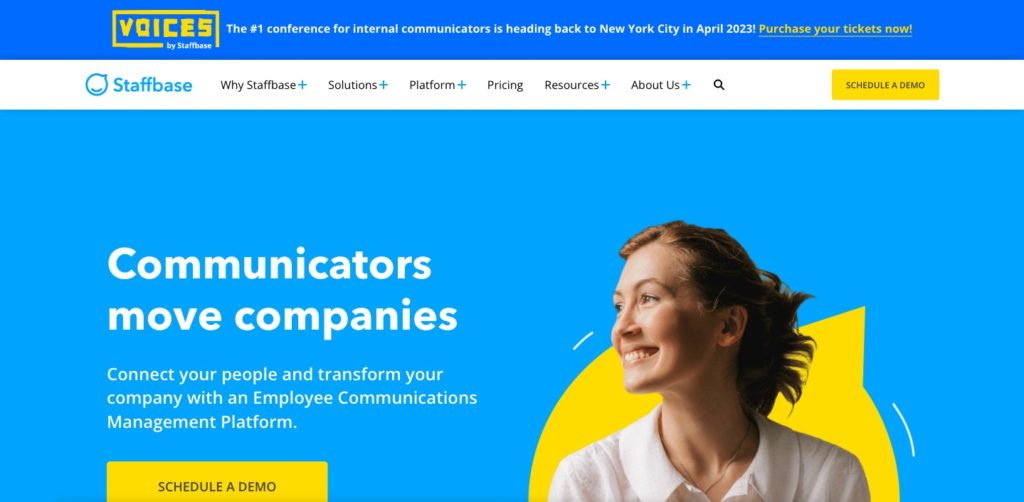
Staffbase’s intranet software focuses on team communication and includes various internal communications features. For example, it has tools to share news, chat with coworkers, and create email newsletters.
Its real-time insights feature provides information about the ways employees are communicating. Managers can use employee surveys to gather information and feedback, and there are audience targeting tools to ensure the right communications go to the right people.
Additionally, Staffbase has some integrations with third-party software, including SharePoint and Microsoft Teams. But unfortunately, it has limited collaboration tools and no free plan.
Key Features
- Employee surveys
- Team chat
- Real-time insights
- Audience targeting
Pros
- Customizable employee app
- Some integrations
Cons
- Surveys not included with all plans
- Limited collaboration tools
Pricing
Contact vendor for price Trial: No Free Plan: No
-

PeopleOne — Good for SharePoint users
Available on
- Web
- iOS
- Android
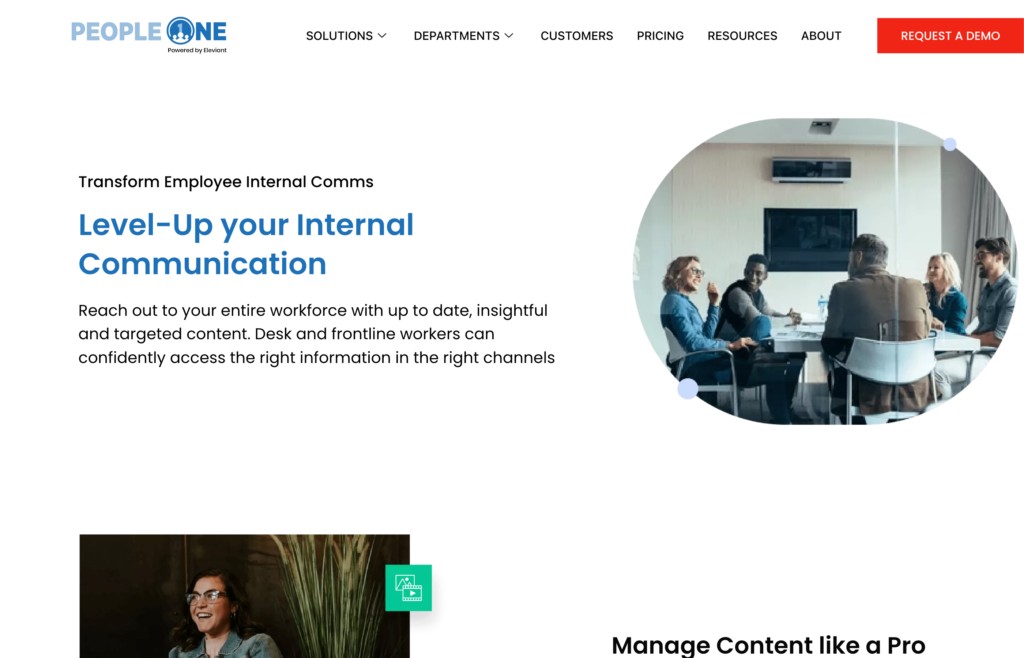
With PeopleOne’s internal communication solution employees can communicate on the go and employers can share information quickly. Push notifications and mobile alerts can be enabled as well.
Alongside the basic communication features, there’s a knowledge management center that can be used to organize and share important documents. File-sharing permissions can be configured to ensure only the right people have access to certain information.
However, PeopleOne’s user interface could be better, as it’s a little clunky and can be confusing at first.
Key Features
- Mobile app
- Push notifications and alerts
- Knowledge management
- Team chat
Pros
- Knowledge management system is comprehensive
- Can easily share files
Cons
- English-language only
- No free trial or free plan
Pricing
Contact vendor for price Trial: No Free Plan: No
-
Workplace from Meta — Good for social media-like company intranet
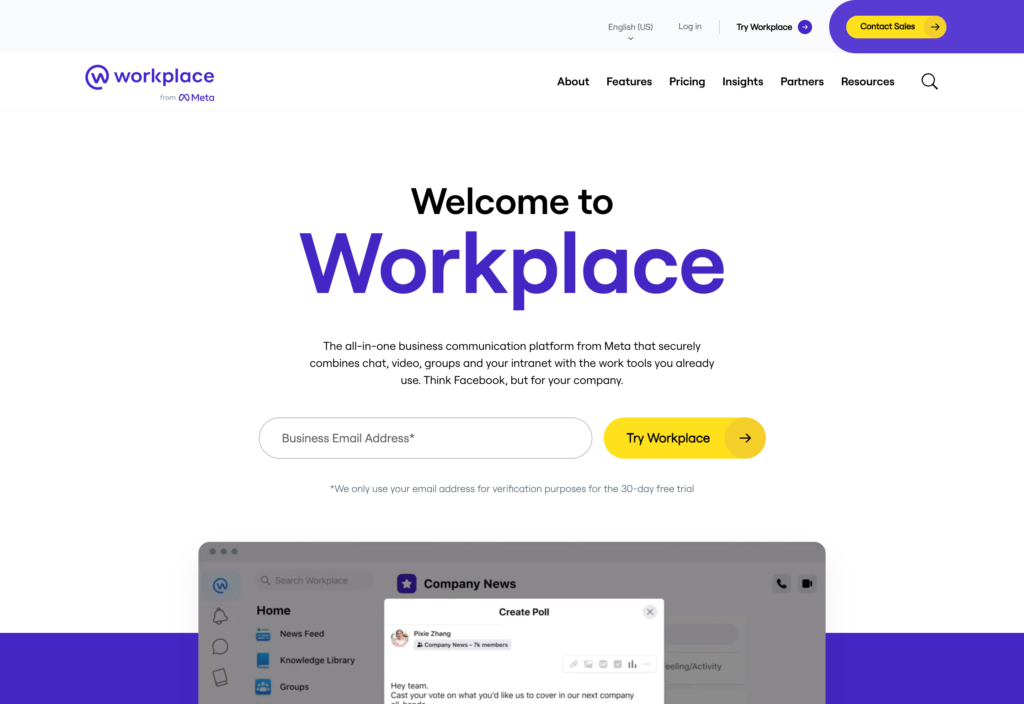
Workplace from Meta enables employers to create a company social network. It looks and works similarly to Facebook. The built-in communication tools include an activity feed, an internal chat, and a knowledge library.
Employers can create groups within the company where more specialized or targeted information can be shared. The software is accessible on any device, and integrations with third-party software are available. Workplace from Meta also offers real-time insights into how employees are engaging with the platform.
A downside of Workplace from Meta is that it doesn’t offer a lot of customization options. Extra features like a time clock and HR tools are also lacking. And while we think the product is excellent, it’s worth noting that Workplace is shutting down at the end of August 2025.
However, users will be able to access and download their data until June 2026.
Key Features
- Built-in chat
- Knowledge library
- Real-time insights
- Activity feed
Pros
- Social media-like platform
- User-friendly interface
Cons
- Limited extra features
- Limited customization
Pricing
Starts at $4/person/month Trial: Yes Free Plan: No
-
Slack — Good for multi-channel communication
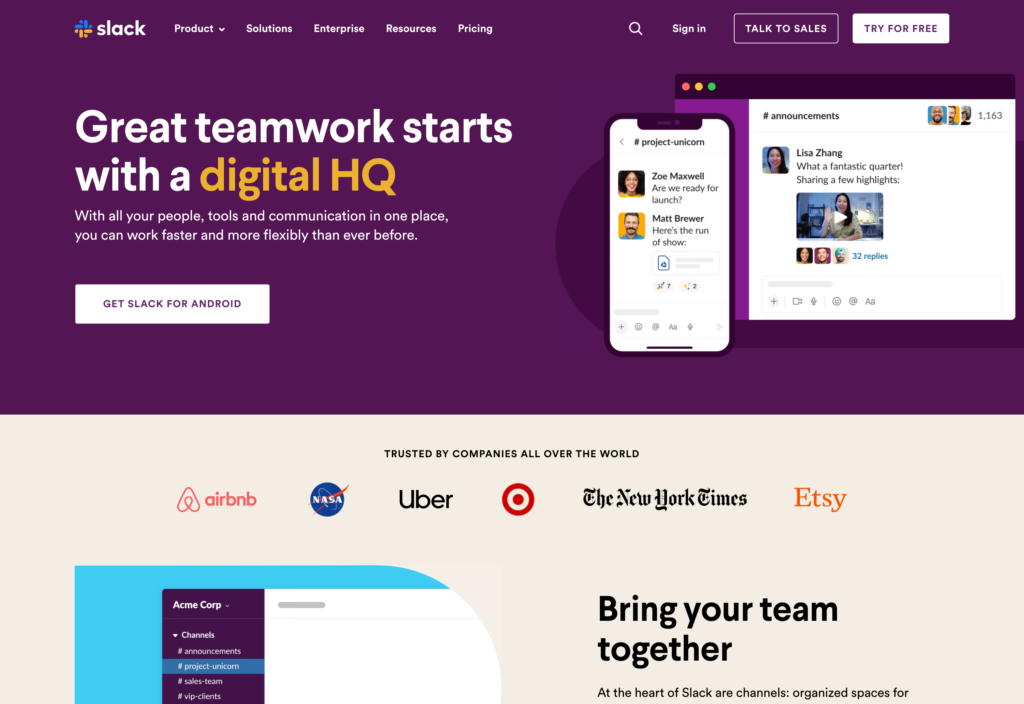
Slack’s communications software is useful for teams of various sizes. It’s a cloud-based platform with instant messaging, voice calls, and video conferencing. Employers can create channels for different departments or clients, and employees can be added to multiple channels.
Slack offers tools for file sharing, and it integrates with other programs including Google Drive and Office 365. Team members can search their chats with the built-in search bar to find important conversations or contacts.
One disadvantage of Slack is that it uses a rather expensive per-user pricing system. It can cost large businesses hundreds or even thousands of dollars per month to use Slack.
Key Features
- Multi-channel chat
- File sharing
- Video conferencing
- Third-party app integration
Pros
- Many integrations
- Decent customizability
Cons
- Quite expensive
- Audio and video call quality can be poor
Pricing
Starts at $8.25/user/month Trial: Yes Free Plan: Yes
-
Workvivo — Good for social features
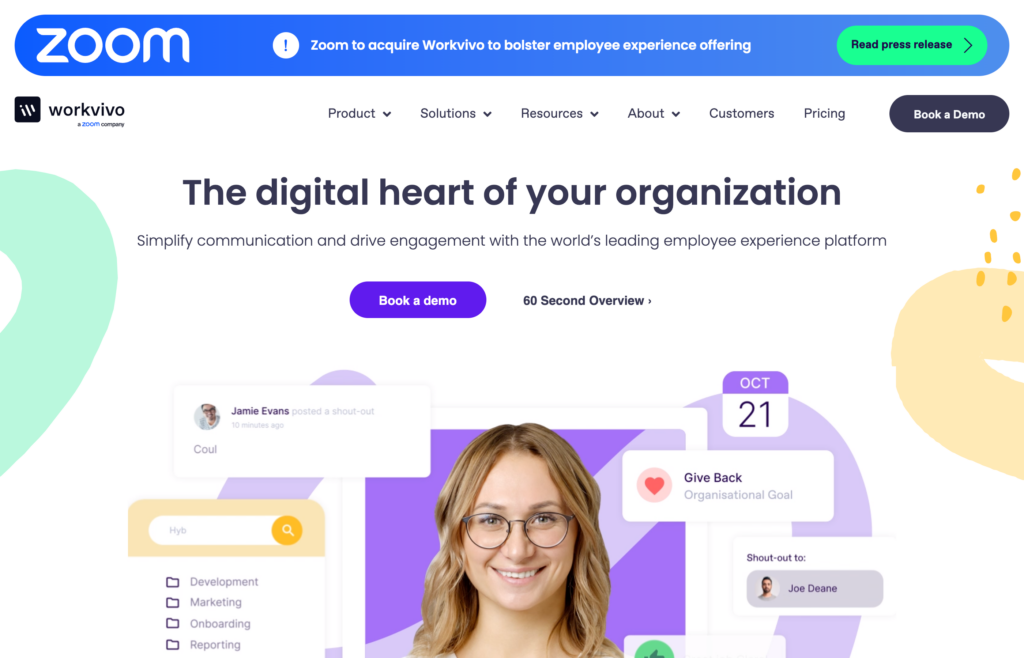
Workvivo is another social media-like internal communication program. It offers different communication tools, including team chat, live streams, and video conferencing. There are also integrations with third-party platforms available, including Slack, Zoom, and Microsoft Teams.
Employers can monitor employee engagement through polls and surveys. In addition, the workplace activity feed lets team members post work-related updates. Other employees can comment, like, and interact with posts.
However, it can be a little tricky to set up and some may find the user interface a little clunky.
Key Features
- Live streaming
- Video conferencing
- Third-party app integrations
- Surveys and polls
Pros
- Social media-style interface
- Data-driven real-time insights
Cons
- Can be challenging to set up
- User interface could be better
Pricing
Contact vendor for price Trial: No Free Plan: No
Compare the Best Internal Communications Softwares
| Topic |
 Start for free
Start for free
|

|

|
|
|
|
|---|---|---|---|---|---|---|
| Reviews |
4.8
|
4.8
|
4
|
4.4
|
4.7
|
4.7
|
| Pricing |
Starts at just $29/month for the first 30 users
|
Contact vendor for price
|
Contact vendor for price
|
Starts at $4/person/month
|
Starts at $8.25/user/month
|
Contact vendor for price
|
| Free Trial |
yes
14-day
|
no
|
no
|
yes
|
yes
|
no
|
| Free Plan |
yes
Free Up to 10 users
|
no
|
no
|
no
|
yes
|
no
|
| Use cases |
Best all-in-one internal communications software
|
Good for integrating with other software
|
Good for SharePoint users
|
Good for social media-like company intranet
|
Good for multi-channel communication
|
Good for social features
|
| Available on |
Web, iOS, Android
|
What is Internal Communications Software?
Internal communications software is designed to improve communication and collaboration across your organization. It provides a central communication platform that ensures all work-related chat and important information is easily accessible and always available.
The software typically features tools like automatic push notifications and read receipts to help ensure updates aren’t missed. Most solutions can also integrate with third-party platforms that you already use.
The software is usually available on mobile and desktop devices, enabling employees to communicate with each other from anywhere and at any time.
How Does Internal Communications Software Work?
Internal communications software is designed to help you streamline your workplace communications. Popular features include instant messaging, video conferencing, knowledge base management tools, and surveys and polls.
Employers can use the software to make announcements and set up one-on-one and team chats. Most platforms come with real-time monitoring features, providing employers with insights into employee engagement and how successful their communication efforts are. In addition, file sharing enables the secure sharing of documents, images, and other resources.
Employees can download the software on their desktop or mobile devices and use it on the go. They can use an in-app chat to communicate with coworkers and managers in group or individual conversations. They can also check their company’s newsfeed to view important updates and announcements. In addition, they can receive push notifications so they never miss an announcement or message.
The Benefits of Internal Communications Software
The best internal communications software will save your business time and money. They also help:
Employees stay updated in real time
Employee apps with internal communications features help keep employees informed no matter where or when they’re working. Important updates and information are available virtually immediately, and you can use mobile alerts and push notifications to make sure nothing is missed.
Offer managers real-time insights into their communications strategy
The ability to view real-time information about the performance of your communications strategy can help you understand what you’re doing right and what you should be changing. You can see who has viewed or engaged with your messages, enabling you to send reminders or follow-ups where necessary.
Keep company communications information safe
Using secure communication channels is essential to ensure sensitive information isn’t lost or stolen. It also helps you stay compliant with privacy regulations. Connecteam, for example, places a strong emphasis on security. It uses encryption and access controls to keep data safe.
Boost employee engagement
The ability to communicate through a user-friendly app can make employees more likely to engage with team chats and company announcements. This can help you build a strong workplace culture that includes your employees and helps them feel like a valued part of your company.
How Much Does Internal Communications Software Cost?
Many internal communications software systems—including Staffbase, PeopleOne, and Workvivo—use custom pricing. This means you need to speak with the provider’s sales team for more information.
Other platforms use per user, per month pricing. For example, Workplace from Meta charges $4 per user, per month, while Slack charges $7.25 per user, per month. However, this payment method can get expensive quickly.
Connecteam does things differently, aiming to keep prices affordable for teams of all sizes. It starts at just $29 per month for up to 30 users, and additional team members can be added for just $0.50 each per month. There’s even a free-forever Small Business Plan that supports up to 10 users.
FAQs
Email has traditionally been used for internal communications, but modern communications platforms offer a suite of other tools. Connecteam, for example, offers a secure instant messaging feature you can use to communicate directly with employees.
To ensure you’re following internal communications best practices, do the following:
- Use multiple communication channels, like email and instant messaging, to cater to employee preferences.
- Write clear and concise messages, updates, and announcements.
- Encourage two-way communication.
- Be transparent in your messages to employees.
- Use visuals like GIFs or images to enhance messages and make them easier to understand.
Connecteam offers a complete internal communications suite that includes built-in instant messaging, event promotion tools, and a company directory.
You can also create surveys and feedback forms, develop a knowledge base, and share updates and announcements with your entire team through the mobile app.
The Bottom Line On Internal Communications Software
Internal communications software makes it easier for team members to communicate with one another and share information. Features like instant messaging, surveys and polls, and a company activity feed will make internal comms more efficient and save you time and money.
Connecteam stands out as a leading internal communications platform, offering a suite of attractive features. The built-in chat enables you to message employees on the go. And the company newsfeed, event management tools, and notifications and alerts ensure everyone’s always updated. There’s even a free trial and a free-forever plan that you can use to try it out.
Get started with free 14-day trial of Connecteam today and streamline your internal comms.


![image of [Free eBook] Building an Effective Internal Communication Strategy](https://connecteam.com/wp-content/uploads/2020/07/Scene-4-768x512.png)
