Haiilo is a feature-rich employee experience platform, but it’s not right for every business. I review 5 of the best Haiilo alternatives to use in 2025.
Keeping your employees engaged with your business is crucial for productivity, job satisfaction, and retention.
Haiilo helps you connect with your workforce through an employee intranet, newsletters, and a social-media-style newsfeed. While Haiilo has much to offer, it’s not the best choice for every company.
Keep reading to find my 5 favorite Haiilo alternatives for 2025.
Our Top Picks
-
The best alternative to Haiilo
-

Good for large businesses with internal communications teams
-

Good for analyzing employee engagement
Why trust us?
Our team of unbiased software reviewers follows strict editorial guidelines, and our methodology is clear and open to everyone.
See our complete methodology
17
Tools considered
10
Tools reviewed
5
Best tools chosen
What Is Haiilo?
Haiilo is an employee experience platform that helps you engage with your workforce across all the channels your business uses. It helps you build a branded employee app and a centralized intranet, plus stay in touch through communications like email newsletters and news stories.
Haiilo can work well for large companies with multiple offices and existing communication channels, such as digital signage or Microsoft SharePoint. However, it’s not as suitable for smaller businesses or companies with remote employees who lack access to in-office communication channels.
Why Are People Moving Away From Haiilo?
Haiilo has earned an average 4.6-star rating on G2, indicating that many users are happy with the platform. However, even users who largely enjoy Haiilo have reported some shortcomings with the platform.
One common theme is that Haiilo lacks some modern bells and whistles. For example, one user said, “It would be great to include emoticons.” Another wished for a “more innovative” experience.
Flexibility is also an issue. One user noted, “It should be easier to address different target groups and share content selectively and flexibly with multi target groups or pages.” Another said they’d like “a permission that allows employees to create email newsletters without requesting admin access.”
The 5 Best Haiilo Alternatives of 2025
-
Connecteam — The best alternative to Haiilo

Connecteam is an all-in-one team management platform that includes an updates feed, employee chat, online knowledgebase, surveys, and more.
Why I chose Connecteam: Connecteam includes all the features you need to reach your employees and ensure they’re digitally connected to your business. It works well for both frontline and office employees—and is flexible enough to work no matter whether you have a single office or multiple locations around the world.
Let’s take a closer look at why I prefer Connecteam as the best Haiilo alternative.
Update feed
Connecteam’s newsfeed for company and employee updates makes it easy to keep your workforce on the same page.
With Connecteam’s feed, you can easily share quick updates, important announcements, blog posts, surveys, and more. I really like the social-media-style interface, which feels familiar for most employees and straightforward to use.
The newsfeed is packed with features, including the ability to customize it with your company’s branding. You can schedule posts ahead of time, control whether employees can comment on content, and even require employees to acknowledge they’ve read important posts. Overall, it feels much more interactive and engaging than Haiilo’s feed.
I also like that you can create groups of employees centered around departments, office locations, projects, or even non-work-related interests. Each group has its own feed, which is really nice for sharing information with your department or project team.
Employee chat app
Connecteam also offers an online team chat for 1:1 and group messaging. I love how seamless the chat feature is to use, especially on mobile.

The chat is impressively feature-rich, with support for attachments, emojis, read receipts, and scheduled messages. Employees can also customize when they receive notifications, which is great for maintaining work-life balance.
Connecteam’s chat is designed with security in mind, so you can feel confident sharing sensitive information. You can prevent employees from downloading messages, control which employees can send messages in a group, and seamlessly remove access to content when an employee leaves your company.
Online knowledge base
Another feature I love from Connecteam is the company knowledge base, which lets you easily share important documents, protocols, and other information with your team.
You can organize content in the knowledge base into folders so it’s easy to find and create shortcuts to commonly used documents. The knowledge base is also fully searchable.
I also like that Connecteam lets you control which employees can access which files. You can automate access based on job role, department, or other employee details, making information security effortless. In addition, you can tightly control downloading and editing privileges for every file in your knowledge base.
Surveys
The Connecteam employee communication survey app makes it easy to keep track of your team’s work satisfaction and collect feedback from your employees. It takes only a few clicks to create a fully custom survey, and Connecteam supports both multiple-choice and text response questions. I like that you can decide whether each question is optional or required, plus whether employees’ responses are anonymous.
Survey responses appear in your analysis dashboard in real time, so you can dig into your data and make decisions as quickly as possible. You can also discover who hasn’t responded to a survey and send them a reminder with a click.
Employee recognition
I love that Connecteam functions as an appreciation app to help you recognize and reward your best employees, which is important for maintaining your team’s morale. You can create custom awards, add a personalized message, and send them to employees privately or share them publicly in the update feed.

Connecteam also lets managers send tokens to employees, which they can convert into gift cards to their favorite stores and restaurants. It’s easy to track which managers are sending tokens and for what, which gives you more insight into how your teams are performing.
Events
Connecteam makes it easy to create events and share them with your team through the newsfeed, by chat, or by email. Events can be public or private and in-person or virtual.
I like that the company event app lets you collect RSVPs so you know how many people to plan for. You can also add surveys and forms to your event to aid in planning, plus create a dedicated chat channel for each event to answer questions from employees.
And so much more
Connecteam offers many more tools to keep your employees engaged. My favorite features include an employee directory, onboarding checklists for new employees, and training courses with built-in quizzes. And Unlike Haiilo, Connecteam also includes workforce management tools like a drag-and-drop employee scheduling app, a time clock, and task management features.
Connecteam also offers a free for life plan – Try Connecteam here!
Key Features
Social-media-style update feed
User-friendly employee chat
Searchable online knowledge base
Customizable surveys
Personalized employee awards
Pros
Mobile app that’s great for frontline employees
Scalability as your business grows
Wide range of tools for workforce engagement and management
Highly customizable security options
Cons
Doesn’t yet offer video conferencing
Pricing
Free-for-life plan availablePremium plans start at $29/month for 30 users
14-day free trial, no credit card required
Start your free trial -

Simpplr — Good for large businesses with internal communications teams
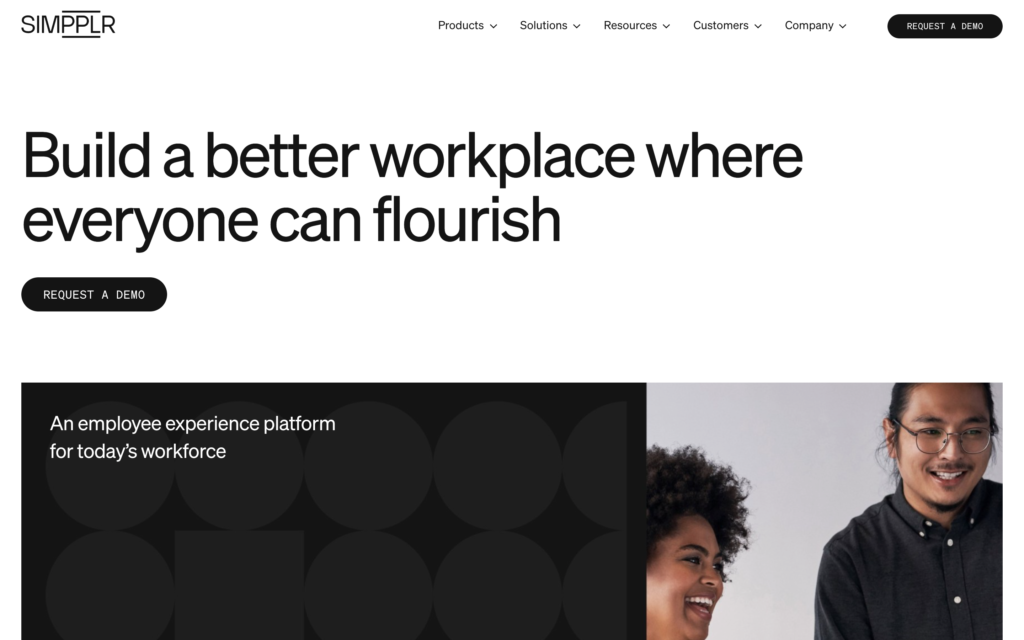
Simpplr is an employee engagement platform that helps you build an intranet for your business and offers handy tools like surveys, newsletters, and digital awards.
Why I chose Simpplr: Simpplr works well for larger companies with internal communications teams because it includes features for collaboration. I also like Simpplr’s AI features, which you can use to craft messages to employees and help out your HR team.
Here’s more about Simpplr.
Intranet
Simpplr makes creating a branded employee intranet for your business easy. It’s a 1-stop hub for company announcements, news stories, important documents, your employee directory, and more.
I especially love Simpplr’s mobile interface for employees. It’s seamless to use and requires no learning curve, which is key for new employees who must get up to speed quickly.
In addition, I like that Simpplr offers a newsfeed based on new content posted to your intranet. This is a great way to keep employees up to date on the latest company announcements.
Newsletter
Simpplr includes a drag-and-drop newsletter builder to help you reach your employees by email. The tool includes tons of features, including premade templates, customizable content blocks, the ability to segment your workforce into lists, A/B testing, and deep analytics.
I also really like that Simpplr offers collaboration tools for your internal communications team. Multiple employees can edit the same newsletter, and you can set up workflows so newsletters go through a review process before they’re sent out.
AI Assistant
AI is integrated throughout Simpplr. Your communications team can use the virtual assistant to draft announcements and news stories, for example—similar to how teams can use Haiilo’s AI to generate content. And employees can communicate with an AI chatbot to perform common HR tasks like requesting time off or accessing pay stubs.
I was impressed by the quality of Simpplr’s AI.
Drawbacks
Simpplr is really built to help an internal communications team push information to your employees—as opposed to enabling employees to communicate with one another. The platform doesn’t offer a chat app, and employees can’t post content to the intranet for others to see. Businesses without an internal communications team may not get much value out of Simpplr.
Key Features
- Employee intranet
- Drag-and-drop newsletter builder
- AI-powered virtual assistant
- Employee engagement surveys
Pros
- Facilitates collaboration within internal communications teams
- Offers very detailed engagement analytics
Cons
- Requires an internal communications team
- Doesn’t enable employees to communicate with each other
Pricing
Contact vendor for price Trial: Yes — 14-day, by request only Free Plan: No
-

Staffbase — Good for analyzing employee engagement
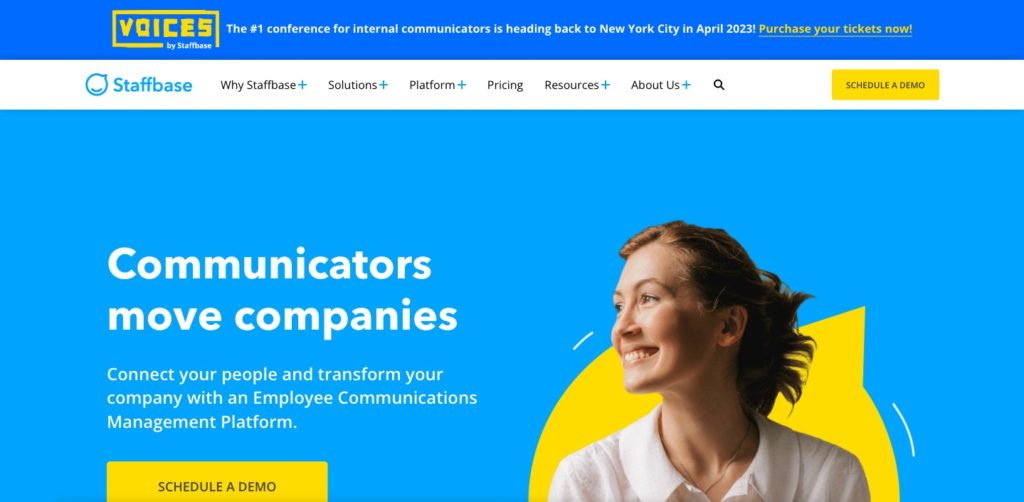
Staffbase is an internal communication platform built for large, international companies.
Why I chose Staffbase: Staffbase offers excellent collaboration tools for internal communication teams along with very in-depth analytics to measure your employees’ engagement. I like that, while the platform is feature-rich, it’s very easy for employees to use.
Here’s more about Staffbase.
Employee app
Staffbase’s employee intranet and mobile app make it easy to share news and announcements with your workforce. I like that you can personalize the content each employee sees based on factors like their office location, department, and interests.
The employee app feels very interactive since employees can like and comment on content in the social media-style newsfeed. It also makes key HR workflows, like time off requests, easy for employees to access.
Engagement analytics
My favorite thing about Staffbase is the depth of its analytics platform. Staffbase automatically scores your workforce on engagement, sentiment, and alignment, providing a quick health check on employee morale. The platform also uses AI to identify areas where your team’s engagement or alignment can be improved.
To dive deeper into your data, you can group content into campaigns to track how news stories, announcements, surveys, and other content are performing. Staffbase also offers several different graphs and charts to visualize your data. All your employee engagement data can be exported for further analysis.
Integrations
Staffbase works with enterprise-scale communications and HR software, including Microsoft 365, ADP, Workday, and more. There are more than 150 ready-made integrations, and you also get access to an API to build custom integrations. I especially like the Microsoft Teams integration, which lets you publish content from your intranet directly to channels within Teams.
The integrations make Staffbase very flexible, so this platform can be a good choice if Haiilo feels too constraining.
Drawbacks
Staffbase plans require a minimum of 1,000 employees, so this software isn’t suitable for small businesses. Also, Staffbase doesn’t offer a mobile app for administrators, so it’s challenging to develop content or check survey results on the go.
Key Features
- Employee app with newsfeed
- AI assistant
- Content editing workflows
- Detailed analytics suite
Pros
- Enables simultaneous editing on content
- Offers a wide range of integrations and an API
Cons
- Plans require a minimum of 1,000 employees
- There’s no mobile app for administrators
Pricing
Contact vendor for price Trial: No Free Plan: No
-
Workvivo — Good for video communications
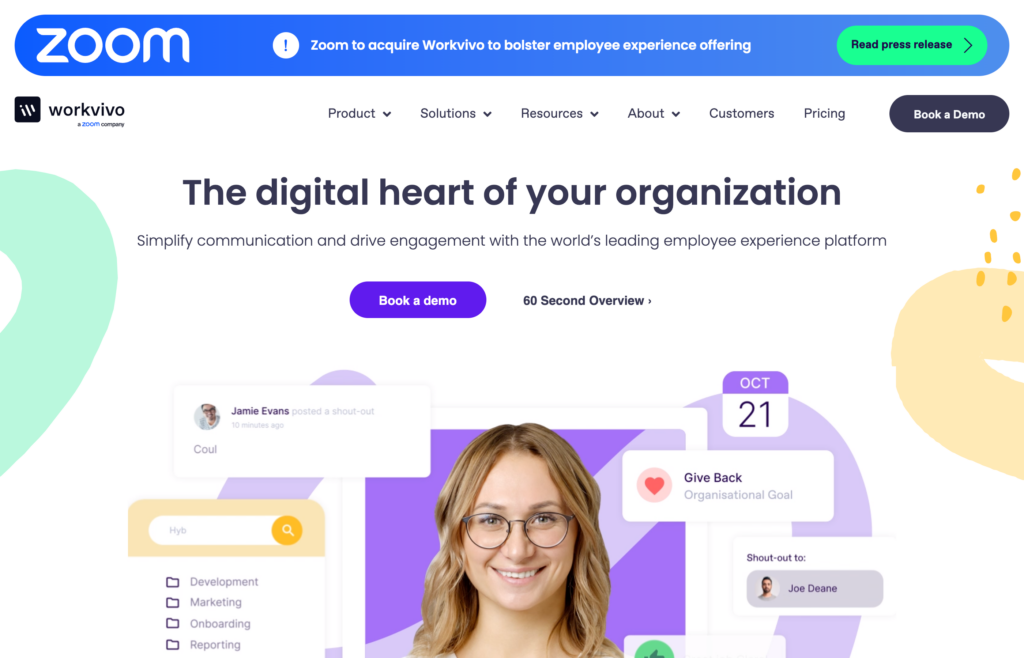
Workvivo by Zoom is an employee experience platform that leverages Zoom’s experience with video chat.
Why I chose Workvivo: Workvivo does a great job enabling employees to communicate with one another and is one of the only employee engagement platforms I’ve found with video chat capabilities. It’s also very flexible to adapt to your business’s structure.
Here’s more about Workvivo.
Employee chat
Workvivo offers a built-in chat app for employees to communicate with one another, setting it apart from competitors like Haiilo, Simpplr, and Staffbase. The platform also includes Zoom, so employees can quickly launch video meetings. If you already use Slack or Microsoft Teams as your main communication platform, Workvivo integrates with them seamlessly.
Livestreams and podcasts
Workvivo leverages its video conferencing capabilities to offer live streaming. I really like this because it opens up new ways to reach your employees and host virtual events. You can record any livestream and post it to your intranet so employees who missed it can watch.
Workvivo also lets you record audio and publish podcasts on your company’s intranet. This is a really unique capability that can be great for connecting your C-suite with your rank-and-file employees.
Employee engagement
Workvivo also offers a suite of tools to keep your employees engaged at work. For example, you can reward great work with digital badges and enable employees to give kudos to colleagues. The platform also supports surveys and polls.
I really like Workvivo’s community spaces, which are effectively virtual groups organized around non-work interests. These give employees who might not otherwise overlap a way to connect with one another.
Drawbacks
Workvivo can be hard to get since the sales team takes weeks to respond to quote requests. The platform also lacks collaboration tools for internal communications teams. It’s not straightforward to create a central content schedule within Workvivo, and there’s no way to set up editorial or approval workflows for content before it is published.
Key Features
- Employee chat
- Video conferencing
- Surveys and polls
- Online knowledge base
Pros
- Unique communication channels like livestreams and podcasts
- Very flexible and offers granular user permissions
Cons
- Difficult to get a quote
- Few collaboration tools for internal communications teams
Pricing
Contact vendor for price Trial: No Free Plan: No
-

Beekeeper — Good for companies with frontline employees
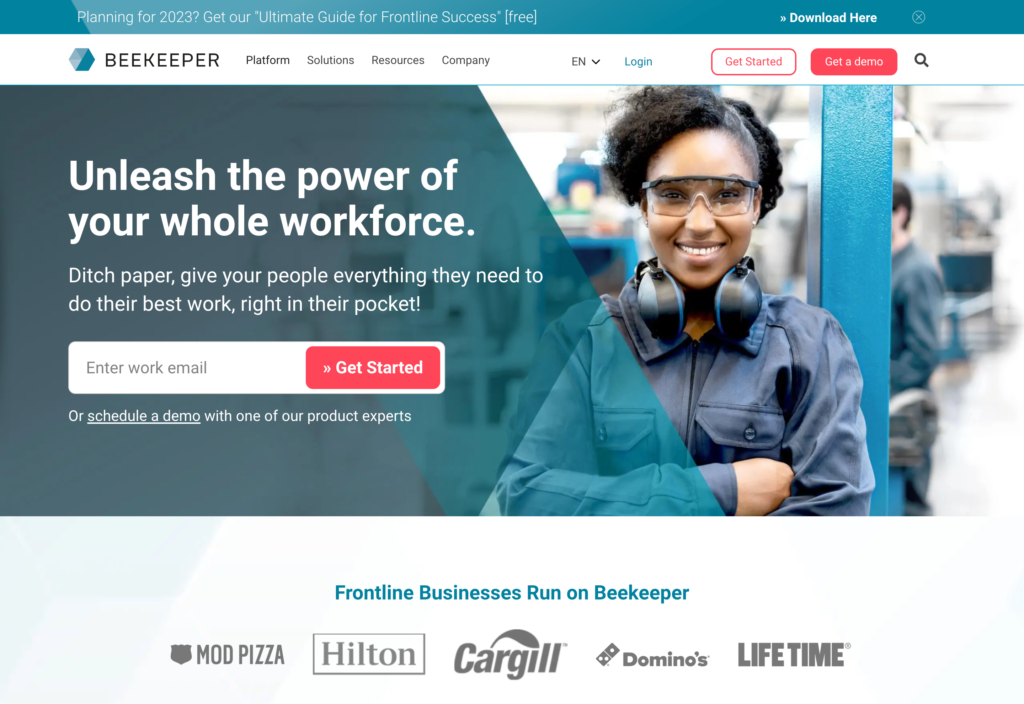
Beekeeper is an employee app designed to keep your frontline employees connected with your business.
Why I chose Beekeeper: Beekeeper includes essential communication tools—plus a number of features frontline employees need, like customizable checklists and shift handover summaries. I also like Beekeeper’s employee communication and workflow automation tools.
Here’s more about Beekeeper.
Employee communications
Beekeeper includes 1:1 and group messaging for employees, making it easy for frontline workers to talk to each other and managers. The app also automatically translates content into 100+ languages, which is great if you have employees around the world.
I also like that Beekeeper supports video updates—something Haiilo doesn’t do. You can’t host a livestream, but you can record a video and share it with employees through chat or your intranet.
Surveys and newsletters
Beekeeper lets you create custom surveys to collect feedback from your employees and analyze the results in real-time. I like the survey templates that Beekeeper includes, but it’s also easy to create a new survey from scratch.
You can also send out email newsletters to your workforce. The drag-and-drop newsletter builder doesn’t include a huge selection of content blocks, but I appreciate the software offering another way to connect with employees.
Automated workflows
I really liked Beekeeper’s automated HR workflows, which take tons of work off your HR team. You can use the no-code workflow builder to automate time off requests, send out reminders about training requirements, and much more. I imagine these would be great for automating internal communications processes, too—like setting up review workflows for monthly newsletters.
Drawbacks
Beekeeper involves a decent learning curve, especially around creating workflows. In addition, the platform lacks a social-media-style newsfeed—a feature many employees like because it feels familiar and offers an easy way to get your company’s latest updates.
Key Features
- Employee chat
- Video support
- Surveys and newsletters
- Automated HR workflows
Pros
- Focuses on frontline employees
- Offers a huge selection of integrations and an API
Cons
- Workflow builder can be challenging to use
- There’s no social-media-style news feed
Pricing
Contact vendor for price Trial: Yes — 14-day Free Plan: Yes — No Data
Compare the Best Haiilo Alternatives
| Topic |
 Start for free
Start for free
|

|

|
|

|
|---|---|---|---|---|---|
| Reviews |
4.8
|
4.8
|
4.8
|
4.7
|
4.6
|
| Pricing |
Starts at just $29/month for the first 30 users
|
Contact vendor for price
|
Contact vendor for price
|
Contact vendor for price
|
Contact vendor for price
|
| Free Trial |
yes
14-day
|
yes
14-day, by request only
|
no
|
no
|
yes
14-day
|
| Free Plan |
yes
Free Up to 10 users
|
no
|
no
|
no
|
yes
No Data
|
| Use cases |
The best alternative to Haiilo
|
Good for large businesses with internal communications teams
|
Good for analyzing employee engagement
|
Good for video communications
|
Good for companies with frontline employees
|
| Available on |
Final Thoughts on Haiilo Alternatives
While Haiilo is still a popular employee engagement platform, some users have found shortcomings with the software like a dull user interface and inflexibility. It’s also not the best choice for small businesses. Some great alternatives include Simpplr, Staffbase, Workvivo, and Beekeeper.
In my opinion, Connecteam is the best Haiilo alternative for 2025 because it offers tons of features to stay connected with your workforce and an outstanding user experience. Connecteam includes an employee chat app, an online knowledge base, surveys, employee recognition tools, and more.
Even better—Connecteam is completely free for businesses with up to 10 employees. Paid plans start at just $29 per month for up to 30 users.


