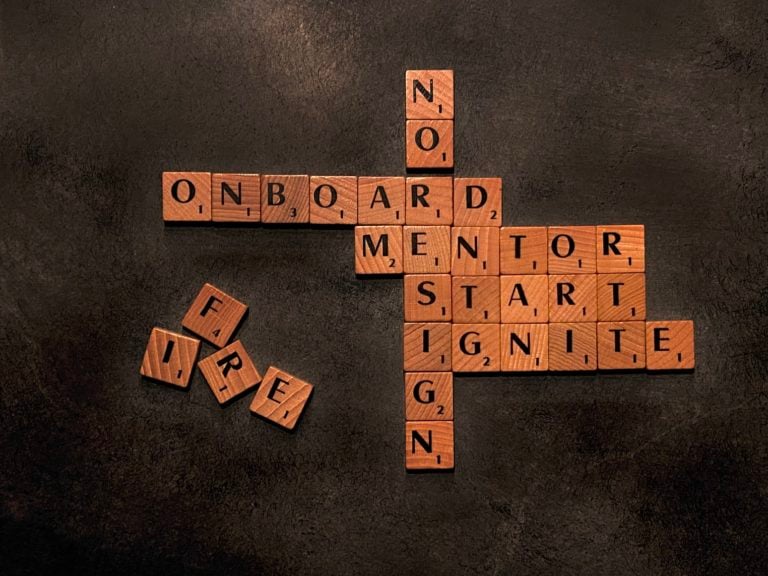Onboarding is essential for employee satisfaction, productivity, and retention. In this article, I’m going over exactly why this is, as well as the 9 best employee onboarding apps of the year to make the process run as smoothly as possible.
Starting a new job can be stressful and overwhelming for new employees. However, businesses that take the time to provide a great onboarding experience will find they have better rates of retention and employee satisfaction.
To welcome employees and help orient them to their new roles, onboarding should cover the A-Zs of their role and department while answering anticipating questions before they’re even asked.
Sounds complicated? It really isn’t.
Thanks to employee onboarding apps, managers can make sure new hires start on the right foot, feel welcomed to the team, and understand their roles and what’s expected of them to succeed in the company.
For this article, I did extensive market research to bring you my top picks of the best employee onboarding apps of 2024.
If you don’t have the time to read through our research, jump down to our quick comparison table.
Our Top Picks
-
Best All-in-One Employee Onboarding App
-

Good for course creation
-
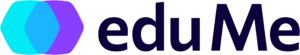
Good for AI content creation
Why trust us?
Our team of unbiased software reviewers follows strict editorial guidelines, and our methodology is clear and open to everyone.
See our complete methodology
33
Tools considered
22
Tools reviewed
9
Best tools
chosen
How I Chose the Best Employee Onboarding Apps
With so many employee onboarding apps on the market, it can be difficult to find the best option. To choose the options on this list, I looked for the following features and capabilities:
Important core features:
- Communication and collaboration tools: The app should facilitate effective communication and collaboration between new employees, HR, managers, and team members. This may include features such as chat functionality, video conferencing capabilities, and discussion forums to encourage interaction and engagement.
- Onboarding progress tracking: The app should provide a clear overview of the onboarding progress for both new employees and HR personnel. This allows everyone involved to monitor and evaluate the onboarding process, identify any bottlenecks, and provide necessary support and feedback.
- Knowledge base: You should be able to store documents in a designated knowledge base so employees can easily look up onboarding information.
- Employee profiles: Onboarding apps with employee profile functionality allow new hires to input and update their personal information, emergency contacts, and other relevant details. This information can be used for administrative purposes and to help managers and colleagues learn more about the new employee.
I looked for usability features, including:
- Ease of use: The app should be easy to set up and offer an intuitive user experience.
- Customizability: It’s customizable to suit your team structures.
- Support: The app should come with good customer support to help you with any issues.
I also checked for other key features, like:
- Course creation: I prefer employee onboarding apps that allow you to create customized onboarding courses for each role or department.
- Quizzes: It should include a tool to create quizzes so you can check retention after each onboarding module.
- Forms, documents, and checklists: The onboarding app should allow employees to upload new hire paperwork and forms on the go from their phones or tablets.
- Digital badges and certificates: The best app should include tools to acknowledge and recognize new employees as they complete each section of their onboarding, motivating them to continue and giving them a sense of accomplishment.
- Employee feedback: It’s vital to know how the onboarding process is going to make improvements for future recruits. Make sure the app includes a way to collect employee feedback while onboarding.
The 9 Best Employee Onboarding Apps of 2024
-
Connecteam — Best All-in-One Employee Onboarding App
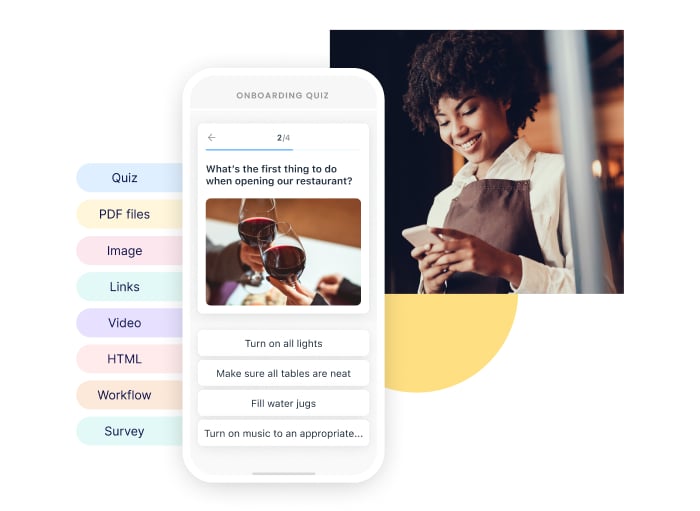
Why I chose Connecteam: Connecteam is an all-in-one employee onboarding app that helps businesses welcome and orient new team members on the go. From course creation to quizzes, you can customize every aspect of the process to suit your exact business needs.
Let’s take a look at how Connecteam can streamline the employee onboarding process and make your entire business run smoother:
Create custom onboarding courses and materials
With Connecteam’s employee training app, you can easily create customized onboarding courses and materials for each role and department. Employees can complete the onboarding directly from their phones, making it simple to learn about their new roles on the go.
The app supports all file formats, too, including videos, PDFs, and links, so you choose how to present new material. And because Connecteam has an incredibly intuitive and user-friendly interface, the materials are easy to upload and present. You can also update material as needed so you know employees always have access to the latest onboarding information.
🧠 Did you know?The most impactful training is administered in short, bite-sized segments. Why? Because employees are much more likely to learn and remember information when it’s presented in shorter chunks.
This training method is called microlearning, and it helps your staff retain information better, keeps them engaged, and prevents information overload.
Include quizzes to ensure employees retain new material

A great way to help employees retain onboarding material is to provide quizzes after each section or module. With Connecteam, you can generate personalized quizzes as part of the onboarding process so employees can test their knowledge before moving on to the next section.
Manage documents and have employees sign forms on the go
With Connecteam, you can easily request team documents from your new hires with one click. Employees can also upload and sign paperwork directly from their phones, streamlining the onboarding process from wherever they are.
Oversee and monitor onboarding from the admin dashboard
To keep tabs on the process, Connecteam provides a bird’s eye view of everyone’s onboarding from the admin dashboard. On the dashboard, you can see real-time analytics regarding progress, find areas that need more work, and make data-driven decisions about how to better optimize the onboarding process.
Create onboarding surveys to gather employee feedback
Connecteam includes a feature in which you can create employee communication surveys to gather insights and suggestions for the onboarding process. This helps foster open communication between you and your employees and lets them know you value their opinions.
Streamline communication between you and your employees
Communicating with your new hires is incredibly simple with Connecteam’s built-in online team chat. Instantly communicate and share onboarding updates using in-app chat, and provide easy access to everyone’s contact information with the company employee directory. This makes it easy for new employees to ask questions about onboarding materials as needed and for you to check in with trainees throughout their workday.
Store all important materials directly in the app
Connecteam’s company knowledge base acts as your team’s digital filing cabinet on the go. With unlimited storage, you can upload and store all onboarding and training materials directly into the app so they’re accessible anywhere, anytime.
But wait – there’s more!
Connecteam is not only the best employee onboarding app on the market, but it comes with powerful features so you can manage your entire workforce directly from your phone. From training, scheduling, an employee time clock, rewards and recognition features, and task management, Connecteam is the best choice for businesses of all sizes.
Connecteam’s paid plan starts at just $29 per month for up to 30 users, and small businesses with fewer than 10 users can access the app completely free.
Connecteam also offers a free for life plan – Get Started Now!
Key Features
Onboarding activity tracking
Pros
Simple and intuitive
Highly customizable
Suitable for companies of all sizes
Simple onboarding course creation
Cons
Needs internet or wifi access to work
Pricing
Free-for-life plan availablePremium plans start at $29/month for 30 users
14-day free trial, no credit card required
Start your free trial -

Absorb LMS — Good for course creation
Available on
- Web
- iOS
- Android
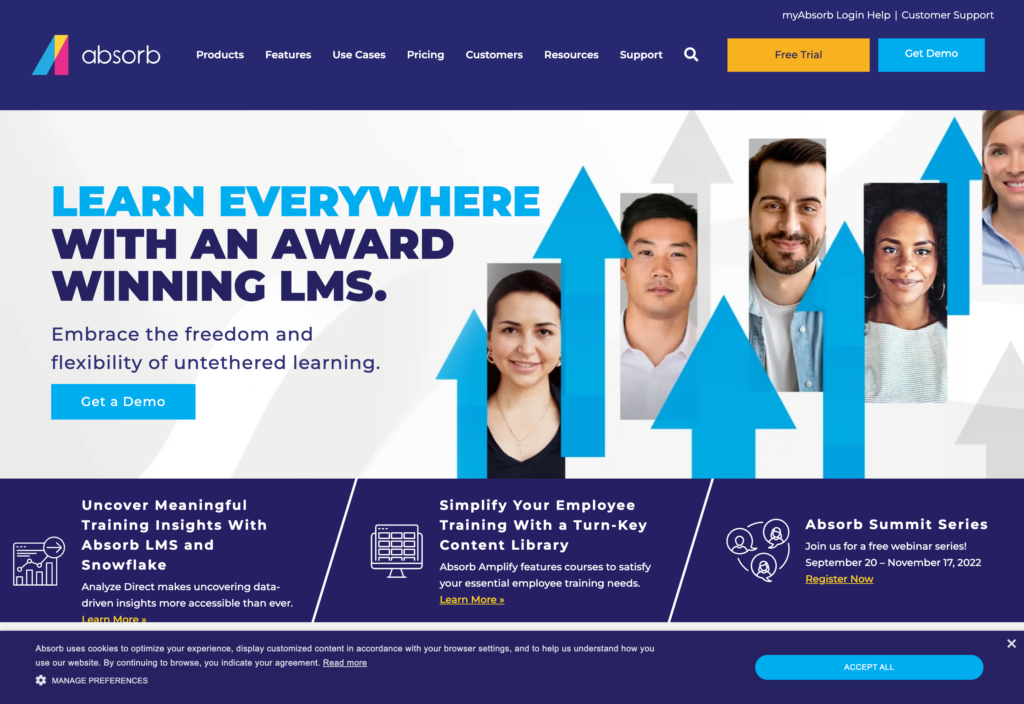
Absorb is an easy-to-use learning management system.
Why I chose Absorb: You can build courses for new employees and teach them the skills they need to thrive in your company. It has excellent onboarding features, is easy to navigate and set up, and is great for learner engagement and reporting.
Use analytics tools to gather real-time data on how employees are performing to make future improvements. Absorb also comes with an observation checklist tool that helps ensure employees and companies are up to date on compliance and regulatory training.
If you’re really into course creation, you can even sell online courses with Absorb’s fully integrated LMS eCommerce module.
Learn more about Absorb LMSKey Features
- Learner engagement
- Customizable courses
- Reporting and analytics
- Observation checklists
Pros
- Easy to use
- E-signatures
- Extremely customizable
Cons
- Limited third-party integrations
- Not the most helpful customer support
Pricing
Starts at $800/month Trial: Yes Free Plan: No
-
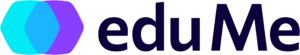
EduMe — Good for AI content creation
Available on
- Web
- iOS
- Android

eduMe is a mobile-based employee onboarding app that helps new recruits onboard in less time.
Why i chose eduMe: You are able to create and distribute training materials directly from the app. eduMe can help you scale your business by reducing time spent teaching and demonstrating onboarding lessons and, instead, automate courses to get everyone on the same page.
This employee onboarding app even comes with an AI tool that helps you create custom, personalized courses for your new recruits. Input the position, task, or type of skill you want to teach and let eduMe AI go to work for you. After employees have finished onboarding modules, you can have them complete quizzes to make sure they retain information.
Learn more about EduMeKey Features
- Automate operations
- AI course creation
- Third-party integrations
- Course assessments
Pros
- User-friendly
- High security
Cons
- Not enough reporting features
- Must unpublish content to make changes
Pricing
Contact vendor for price Trial: No Free Plan: No
-

Bamboo HR — Good for keeping employees engaged
Available on
- Web
- iOS
- Android
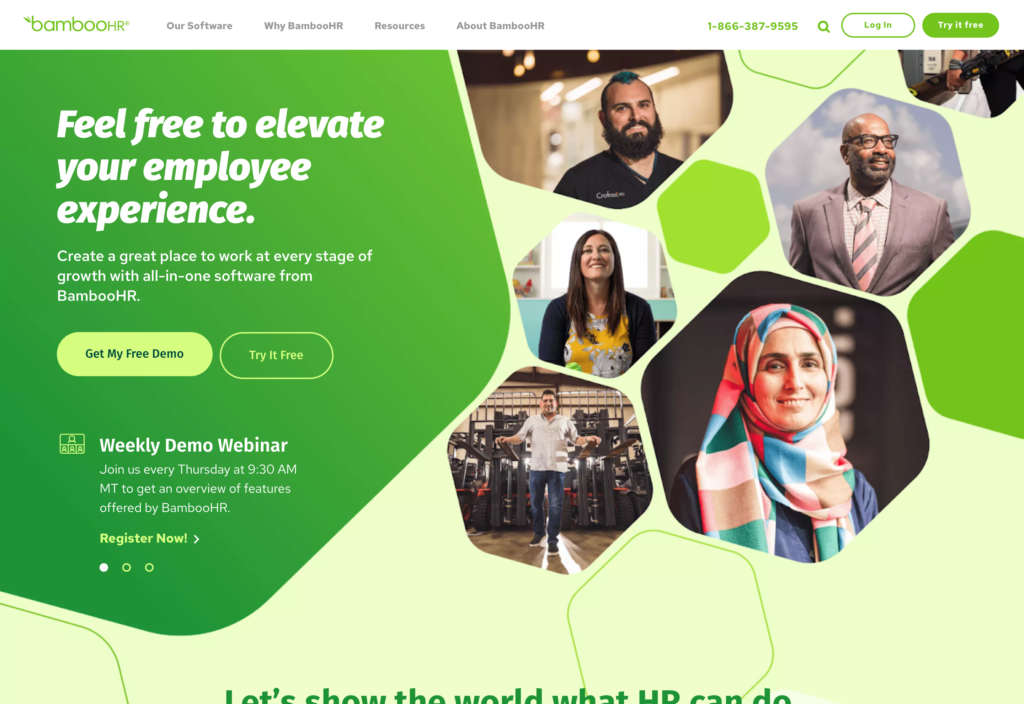
A multi-featured app is essential for employee onboarding, and BambooHR hits the nail on the head.
Why I chose BambooHR: Employees can complete all aspects of their onboarding directly from the app, including paperwork submission, signing important documents, completing courses and training modules, and completing onboarding tasks.
This app offers onboarding templates to make the administrative process as easy as the user experience. Set up welcome emails and IT checklists before the new hires even arrive to streamline the process. You can also keep new employees engaged by sending them pre-onboarding tasks before their start date, from introductions to first-day scheduling. HR can track employee progress throughout the courses and even see where employees are stuck.
Learn more about Bamboo HRKey Features
- Onboarding templates
- Application tracking
- Employee portal
- Third-party integrations
Pros
- Speeds up the onboarding process
- Customizable and easy to use
Cons
- Complex implementation
- Lacks back-office features
Pricing
Contact vendor for price Trial: Yes Free Plan: No
-

ClearCompany — Good for bulk onboarding
Available on
- Web
- iOS
- Android
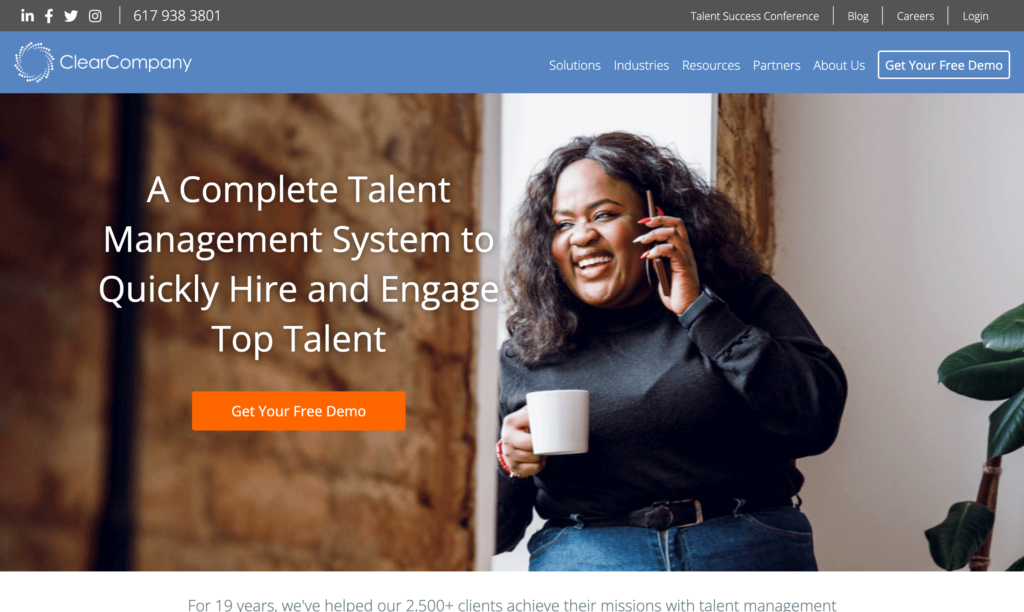
Hiring multiple employees at once? ClearCompany may be a good option for you.
Why I chose ClearCompany: This employee onboarding app makes bulk onboarding a whole lot easier. Pre-schedule courses with check-in dates to make sure no one falls through the cracks, and take advantage of ClearCompany’s impressive list of integrations to automate payroll set-up. From the application process through to the first few days on the job, ClearCompany has features to help employees feel connected to their peers.
The mobile-friendly employee onboarding app lets you mix and match features to pay only for what you need. Whether you’re interested in application tracking, onboarding, or performance management, use only the features you need and easily scale as your company grows.
Learn more about ClearCompanyKey Features
- Bulk actions
- Background checks
- Compliance management
- Device and equipment management
Pros
- Employee recognition tools
- New hire automated check-ins
Cons
- Reviews have said the software is glitchy
- Not the most intuitive user interface
Pricing
Contact vendor for price Trial: No Free Plan: No
-

Rippling — Good for employees in different places
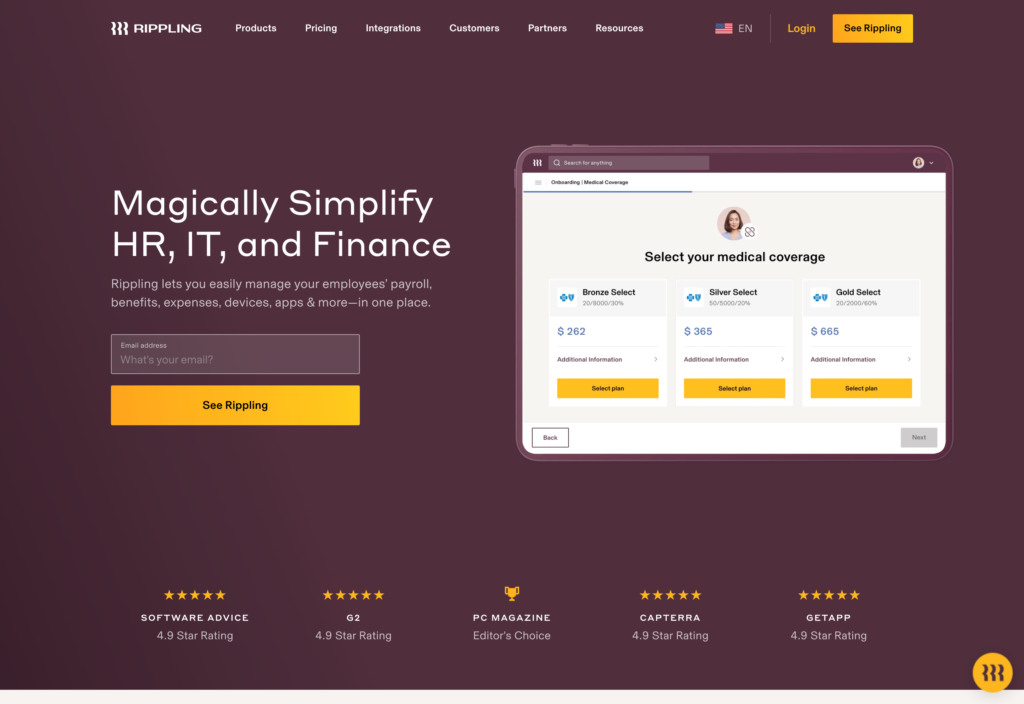
Rippling is your one-stop shop for all your HR, IT, and finance needs. In addition, the system works incredibly quickly by utilizing automation.
Why I chose Rippling: You can set up a new employee in the system, and within seconds, they’re ready for onboarding, payroll, and receiving equipment. You can customize onboarding materials based on role, department, or location and grant user access according to predefined roles.
However, keep in mind that Rippling is only fully-functional in online mode, with limited features in offline mode.
Learn more about RipplingKey Features
- Bulk actions
- Background checks
- Compliance management
- Device and equipment management
Pros
- Employee recognition tools
- New hire automated check-ins
Cons
- System is slow
- Poor customer support
Pricing
Starts at $8/user/month Trial: Yes Free Plan: No
-

Workday — Good for large businesses
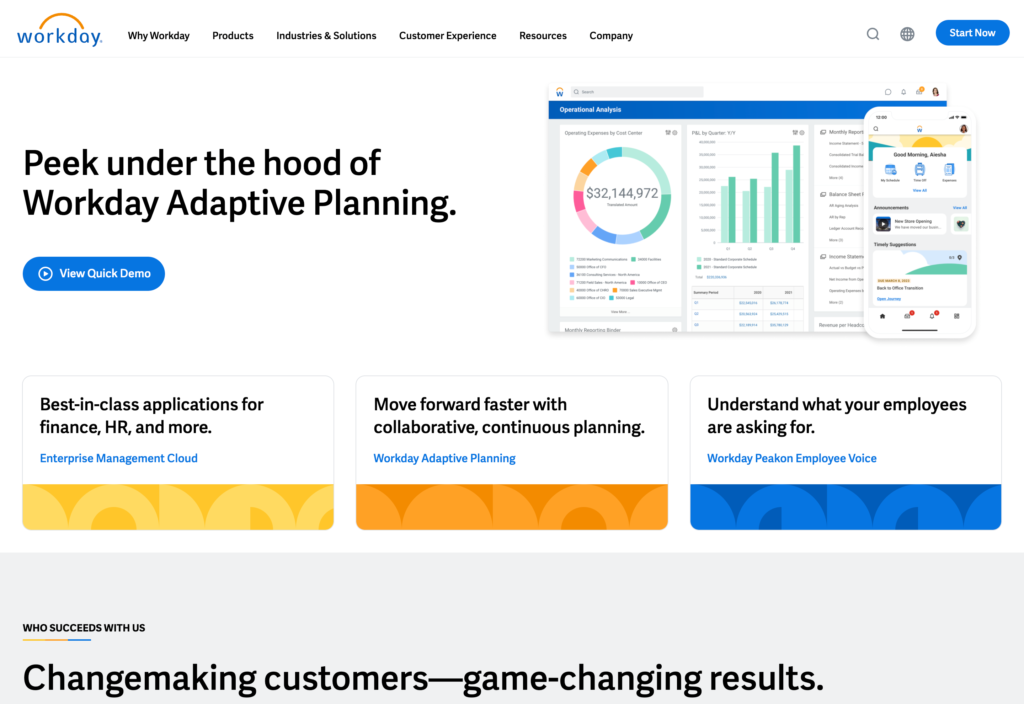
Large businesses with multiple offices and locations can really benefit from Workday.
Why I chose Workday: This complete workforce management solution helps employees onboard with a dedicated onboarding dashboard. This is the central hub for new employees in which they can upload important paperwork, learn about team and company leaders, complete specific onboarding tasks, and ask questions.
Learn more about Workday
Besides onboarding, Workday includes several other features like spend management, employee analytics, and a complete payroll solution.Key Features
- Onboarding dashboard
- Supports all file types
- Payroll management
- Detailed reporting
Pros
- Easy to set up
- Simple recruiting
Cons
- Contact vendor for pricing
- No free version
Pricing
Contact vendor for price Trial: No Free Plan: No
-
Kallidus — Best for eLearning
Available on
- Web
- iOS
- Android
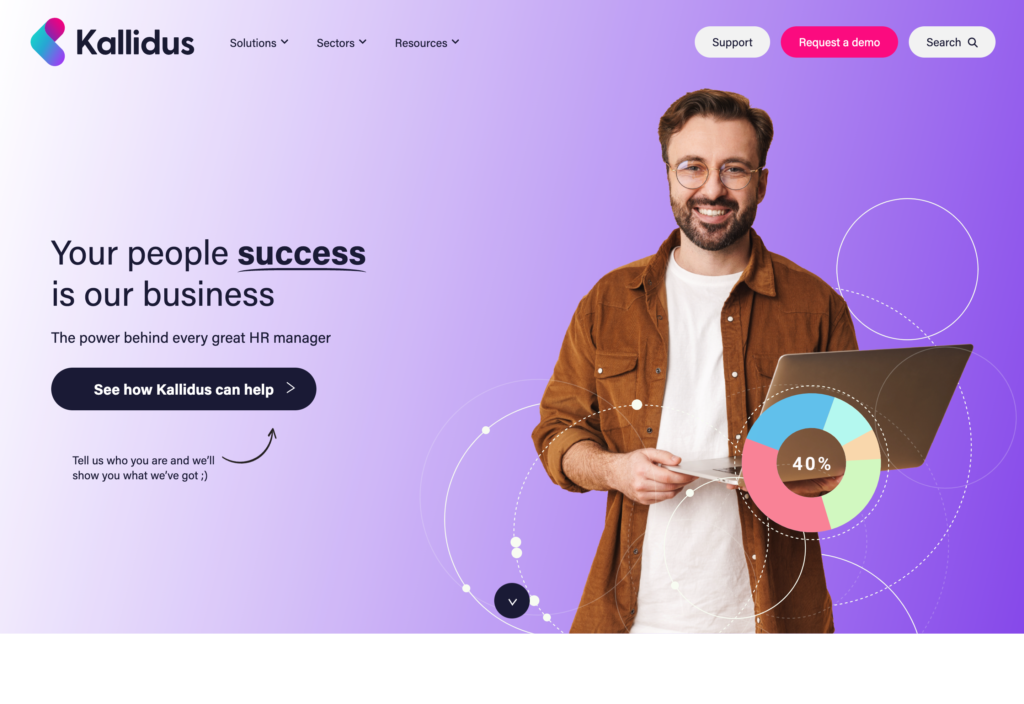
Save time and reduce administrative workload with Kallidus’ top-notch employee onboarding app.
Why I chose Kallidus: This solution offers preboarding tools to begin fostering relationships with new recruits before their start date, automates HR tasks and workflows, and allows employees to complete onboarding courses through the system.
Learn more about Kallidus
In addition to onboarding capabilities, Kallidus acts as a complete human resource information system and allows you to track progress, measure success, and drive empKey Features
- Import recruitment data
- Third-party integrations
- Bulk onboarding
- Task automation
Pros
- Set up new employee profiles before their start date
- Track employee progress
Cons
- Many bugs reported due to feature development
- Works best with PC
Pricing
Contact vendor for price Trial: No Free Plan: No
-
TriNet Zenefits — Good for administering the entire hiring process
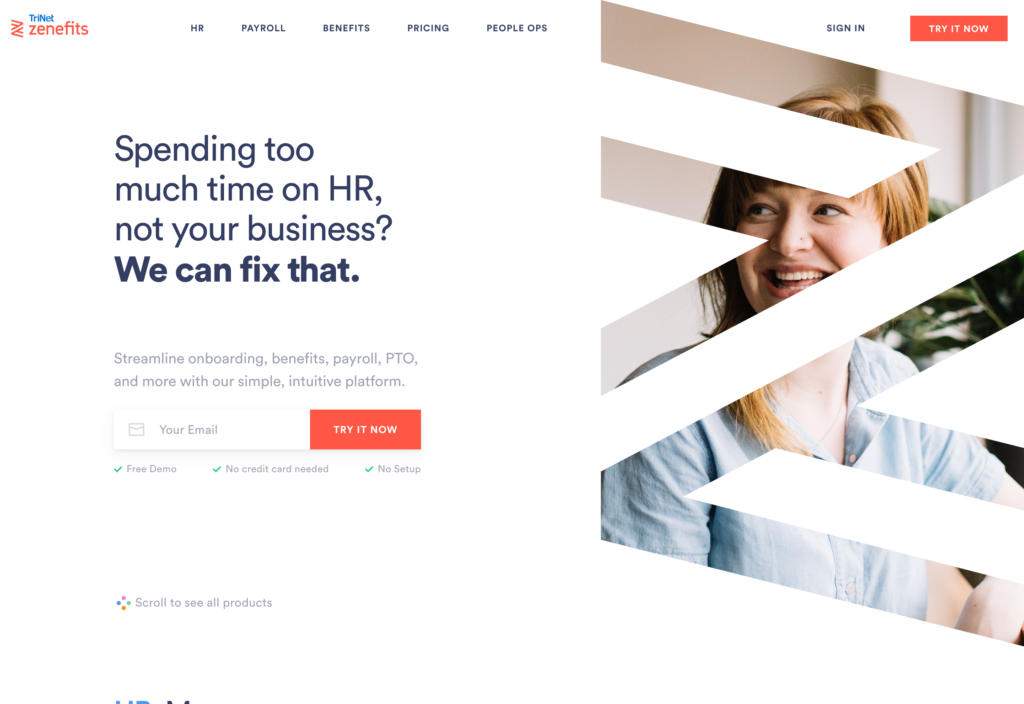
This is a great tool for hiring and onboarding new employees because Zenefits does it all.
Why I chose Zenefits: Zenefits presents compensation and benefits packages to potential hires, request background checks, and automatically sends offer letters. Employees can update their own records when needed and have access to the employee directory at any time.
Zenefits has many third-party software integrations available to streamline payroll, scheduling, and employee benefits. Employees can access their profiles as well as onboarding courses from a desktop or a mobile device, providing a comfortable user experience.
Learn more about TriNet ZenefitsKey Features
- Self-onboarding
- Time-off tracking
- Documentation management
- Third-party integrations
Pros
- Many reporting features
- Scheduling and PTO features
Cons
- Slow customer support response times
- Login screen can be glitchy
Pricing
Starts at $8/user/month Trial: Yes Free Plan: No
Compare the Best Employee Onboarding Apps
| Topic |
 Start for free
Start for free
|

|
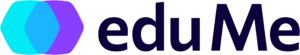
|

|

|

|

|
|
|
|---|---|---|---|---|---|---|---|---|---|
| Reviews |
4.8
|
4.4
|
4.7
|
4.6
|
4.4
|
4.9
|
4.4
|
4.3
|
4.2
|
| Pricing |
Starts at just $29/month for the first 30 users
|
Starts at $800/month
|
Contact vendor for price
|
Contact vendor for price
|
Contact vendor for price
|
Starts at $8/user/month
|
Contact vendor for price
|
Contact vendor for price
|
Starts at $8/user/month
|
| Free Trial |
yes
14-day
|
yes
|
no
|
yes
|
no
|
yes
|
no
|
no
|
yes
|
| Free Plan |
yes
Free Up to 10 users
|
no
|
no
|
no
|
no
|
no
|
no
|
no
|
no
|
| Use cases |
Best All-in-One Employee Onboarding App
|
Good for course creation
|
Good for AI content creation
|
Good for keeping employees engaged
|
Good for bulk onboarding
|
Good for employees in different places
|
Good for large businesses
|
Best for eLearning
|
Good for administering the entire hiring process
|
| Available on |
Web, iOS, Android
|
Web, iOS, Android
|
Web, iOS, Android
|
Web, iOS, Android
|
Web, iOS, Android
|
What is an employee onboarding app?
An employee onboarding app is designed to streamline the employee onboarding process and create better onboarding programs. As a result, companies tend to have higher employee productivity and increased retention rates.
This technology allows employees to upload all their new-hire paperwork themselves, complete onboarding courses, update contact information, communicate with managers and HR, and access important company documents directly in the app.
How does an employee onboarding app work?
Employee onboarding apps are a great tool to ensure employees feel welcome and oriented when they start a new job. They work by consolidating the onboarding process to an online platform and creating a centralized hub for all onboarding resources.
With the use of an app, employers can create customized onboarding courses based on job titles, locations, or other relevant factors. Onboarding apps also allow workers to upload paperwork such as work contracts and signed regulatory forms on their own, streamlining the onboarding process and making it much more efficient.
Benefits of an employee onboarding app
Here’s a list of how employee onboarding apps can help your business:
Remote onboarding
One of the key benefits of an employee onboarding app is that it makes it possible for new hires to be onboard from anywhere. They have mobile access to onboarding materials, courses, and digital documents directly from their phones.
Faster and more efficient onboarding
An onboarding app speeds up the onboarding process by centralizing and automating everything.
Better access to information and resources
By digitizing the onboarding process, you create a centralized place for all employee onboarding and training resources. It also ensures that all new workers are equipped with the same information.
Easily track onboarding progress
Employee onboarding apps provide oversight of employee progress through an admin dashboard. Managers are also alerted to other essential onboarding tasks, like if an employee still needs to submit specific documentation.
High rates of job satisfaction and retention
Onboarding isn’t just about giving employees a tour of the main office or showing them how to clock in. Proper onboarding should present a complete overview of the company’s mission and values. It’s a new employee’s first impression of your business, and it’s in your best interest to make it a good one. Equipped with the proper knowledge, employees are more likely to be engaged at work and stay in their roles for longer.
Update materials as needed
Onboarding is a crucial phase in the training process. It’s how you can present your company to your workers as well as the requirements and expectations of the job. Part of doing this is making sure onboarding and training materials are up to do–that way, new employees get the most relevant information possible.
How much does an employee onboarding app cost?
Employee onboarding apps range in price based on features and functionality. In addition, some options, like Workday, aren’t transparent with their pricing plans and don’t advertise how much their app costs on their website.
However, some apps, like Absorb, start at $800/month, while Zenefits starts at a lower price of $282/month.
But our top pick, Connecteam, isn’t just our favorite employee onboarding app because of its powerful onboarding tools–it’s also incredibly affordable. Connecteam offers a completely free plan for small businesses of up to 10 people, and paid premium plans start at only $29/month.
FAQs
What is an employee onboarding app?
Businesses use employee onboarding apps for orienting and welcoming new employees to the company. These apps streamline the process by centralizing all onboarding activities and processes.
Apps for onboarding offer a broad range of functionalities, like uploading new-hire paperwork, e-signing contracts, viewing organizational charts, and completing onboarding courses.
What are the 4 phases of onboarding?
- Phase 1: Pre-onboarding – starts before an employee’s first day and can include welcome emails, training expectations, and any messaging that will help the employee feel welcome.
- Phase 2: Orientation – starts as soon as an employee begins a new job. Orientation includes learning about the company’s mission and goals, understanding the culture, and safety training.
- Phase 3: Role-specific training – teach employees what is expected of their role and how to succeed at their specific job.
- Phase 4: Easing the transition to their new role – give employees time to ask questions and make mistakes until they are comfortable in their role.
To keep employees engaged and knowledgeable of industry trends and requirements, it’s important to provide ongoing professional development.
You can easily create courses, forms, and documents as needed and share them directly into an employee management app. That way, employees can stay informed and complete any further training from anywhere.
What are the 4 Cs of onboarding?
The 4 C’s are generally accepted to be important and necessary aspects of the onboarding process:
- Compliance: Refers to onboarding logistics, like paperwork and providing employees with the necessary equipment.
- Clarification: This involves ensuring new employees completely understand their roles and what’s expected of them.
- Culture: Making sure employees understand the company culture and values.
- Connection: Refers to how connected and accepted employees feel to their coworkers.
The Bottom Line On Employee Onboarding App
To increase productivity and employee retention, proper onboarding is necessary. Almost 33% of employees start looking for a new job just 6 months into the start of a job due to poor onboarding.
On the flip side, over 69% of employees stay for 3 or more years due to proper onboarding. The data is there; it’s time to refresh your onboarding process.
The best onboarding apps are laid out for you; look into them, decide on the right fit for you and your company, but most importantly, start using one today!