I’ve rounded up the best free field service management software, including options that excel in inventory management, routing, analytics, and customer management.
Managing a field service team means ducking curveballs like scheduling conflicts, inventory issues, and communication breakdowns on a daily basis. When your teams are spread out, minor logistical problems can become big headaches.
With the best free field service management software, you can streamline operations, keep your team in sync, and elevate customer satisfaction.
But with so many options, how do you find the right fit? In this article, I’ve rounded up the 6 best free field service management software on the market so help you choose the best option for your business.
Our Top Picks
-
Best free field service management software
-

Good for scheduling and dispatching
-

Good for creating customized documents
Why trust us?
Our team of unbiased software reviewers follows strict editorial guidelines, and our methodology is clear and open to everyone.
See our complete methodology
21
Tools considered
13
Tools reviewed
6
Best tools chosen
How I Chose the Best Free Field Management Software
There are many free field service management software options on the market. To choose my top picks, here are the key functions and features I looked for to narrow down my list:
- Scheduling and dispatching: Schedule and send technicians to their required location efficiently, and ensure you assign the right technician to the right job at the right time.
- Work order management: Tracks a job’s progress from scheduling to payment.
- Mobile accessibility: Provides your technicians with access to key operations while they’re in the field. Connecteam, for example, allows technicians to easily update job statuses, access customer information, and communicate with managers and customers using their mobile devices.
- Inventory management: Tracks your inventory levels and manages your stock effectively.
- Routing and travel zones: Optimizes resource usage and minimizes travel time by providing the most efficient routes to jobs.
- Analytics and reporting: Lets you view detailed reports on labor costs, overtime hours, job progress, time spent on tasks, and more. This will help you make data-driven decisions and identify areas for improvement.
- Customer management: Allows you to manage your customer information, including contact details, service history, and billing information.
- Billing and invoicing: Enables you to generate accurate invoices and process payments quickly.
- Training tools: Allows you to create customized training courses and materials and publish them to the app so field service workers can view them on the go.
- Safety and compliance: Field workers often face safety risks in their jobs, so it’s important that your management app helps ensure compliance with labor laws and safety regulations.
- Integrations: Lets you link your software with other tools, such as accounting, customer relationship management (CRM), and marketing automation software.
The 6 Best Free Field Service Management Softwares of 2025
-
Connecteam — Best free field service management software
Connecteam is an affordable all-in-one field management app with tools for scheduling, work order management, training, safety and compliance, GPS time tracking, digital forms and checklists, data and reporting, and more.
Why I chose Connecteam: I use Connecteam on a daily basis and have have found it to be one of the most intuitive field management apps on the market. It’s also feature-rich, customizable, and designed specifically for teams with field employees.
Connecteam also offers a completely free plan for small businesses with up to 10 users.
Maximize efficiency with scheduling and task management tools
I like how customizable Connecteam’s employee scheduling tools are. The app offers both manual and auto-scheduling which allows you to choose the best option for your field service business.
The manual scheduler comes with scheduling templates to speed up the process, or you can create your own. I also like that you can import your existing schedules from Excel, or create new schedules from scratch.
You can assign jobs based on your employees’ qualifications and availability, include notes, documents, and pictures within each shift, and if you accidentally make an error, the software will flag it immediately.
The auto-scheduler is really handy and works well. To use it, you first need to tell the app what roles and shifts you need covered. The app then automatically creates schedules for you while considering employee availability, preference, overtime, and capabilities. You can also edit the schedules manually, if needed.

I really like Connecteam’s task manager, which works seamlessly with the scheduler. You can create and assign tasks to employees in seconds, and add due dates, attachments, checklists, and more to each task. You can add tasks to employees’ shifts so they always know what to do when they clock in for the day.
Connecteam will automatically notify employees of newly published schedules and newly assigned tasks so no one is out of the loop. You can also request task updates on the go and send workers reminders to complete tasks.
Digital checklists and forms for a safe, productive workforce
Connecteam’s digital forms and checklists are a great way to keep your field service operations running smoothly and helps your business remain compliant. You can create customized forms for any business process and checklists for day-to-day operations. I was also impressed with the number of checklist templates the software offers.
While testing Connecteam, I created a safety checklist to test the feature’s ease of use. I could do this from my desktop or my phone, which is ideal for managers with field workers.
On my employee account, I was able to view and check off checklists with just a tap. Connecteam also lets you send checklists to multiple groups of employees at once.
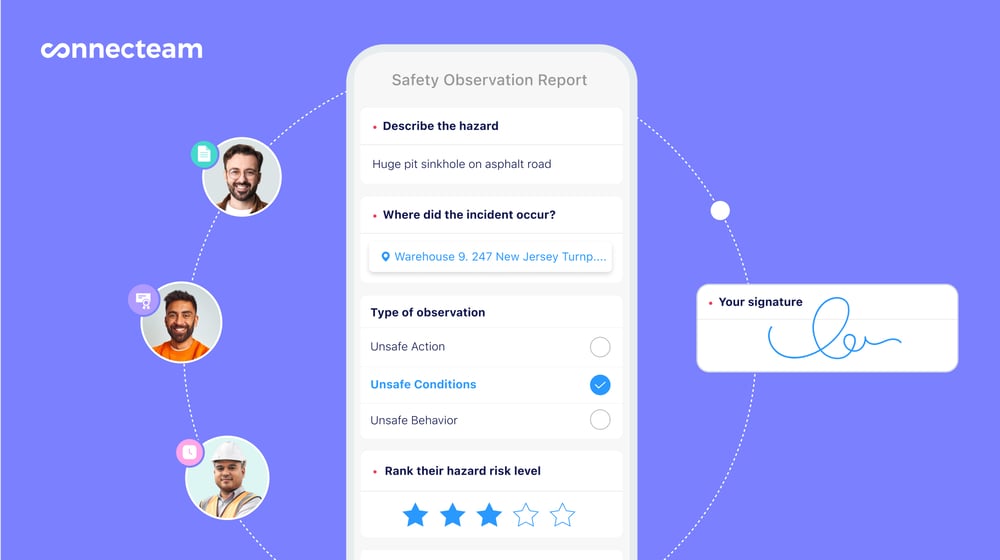
Verify employee locations for better accountability
I’m a huge fan of Connecteam’s GPS-enabled employee time clock. The interface is simple and it only takes a tap to clock in or out. If you schedule employee breaks, they can clock in and out of them with the time clock, too, without disrupting their hour count. You’ll also receive notifications when employees are late or absent from their shifts.
GPS tracking and geofencing helps you keep tabs on employees’ real-time locations while they’re on the clock, ensuring complete control over your field service business. Connecteam shows everyone’s location and movement on an easy-to-read map for easy monitoring.
Team chat and updates feed for streamlined communication
Smooth communication is vital for field service management, and the online team chat feature allows you to create 1:1 and group chats.
I really like how easy this feature is to use and that you can include GIFs, documents, attachments, images, and videos to ensure you get all the information you need across to your field staff. I also like that you can monitor employee conversations.
The Smart Groups feature is particularly useful for group chats. Create employee groups and you can message everyone at once.
Or, you can share important announcements and updates with your entire team on the company updates feed. You can schedule posts, too, and employees can respond with likes, comments, and GIFs to keep the mood light. Additonally a internal ticketing help desk feature is available to raise issues and keep track of task status.
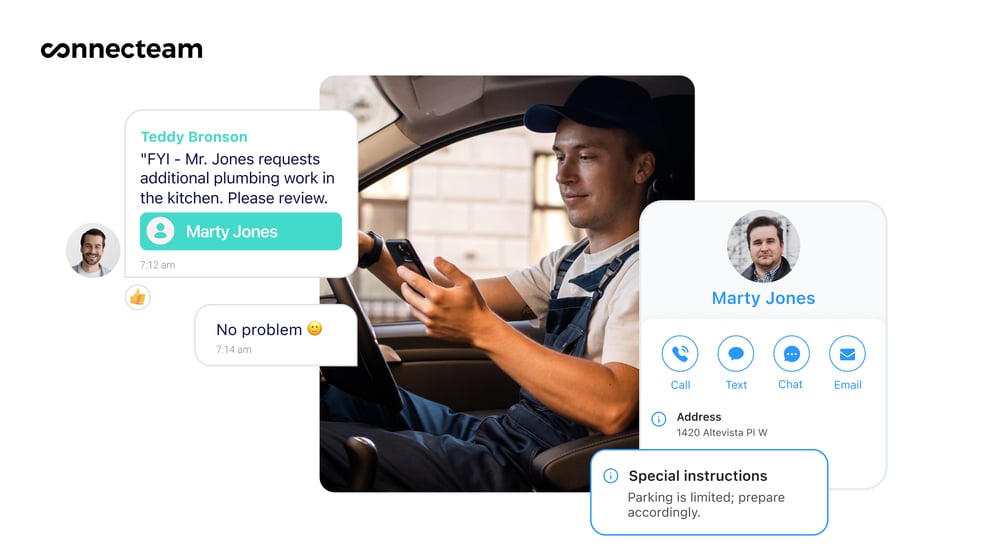
Employee training and safety compliance
Connecteam’s employee training app lets you tailor courses specifically for your field workers. You can easily create and distribute engaging training content like videos, quizzes, and reading materials right through the app.
This functionality is perfect for keeping your team compliant with industry regulations and up-to-date on safety protocols. For instance, I created a course and then was able to update it s needed.
Being able to edit materials ensures that your ongoing training content reflects the latest safety standards and ensures everyone is trained on essential safety practices before they hit the field.
Free for small teams, affordable for all businesses
Connecteam offers a free-forever plan for teams of up to 10 people, making it the best free field service management software for small businesses.
For larger teams, paid plans start as low as $29 per month for up to 30 users, plus only $0.50 monthly for each additional user.
Integrations
Connecteam integrates with:
- Gusto
- RUN Powered by ADP®
- Paychex
- Quickbooks
- Xero
- Zapier
Employees spend less time wondering what they should do and where, and more time actually just doing it.
Key Features
Pros
All-in-one solution
Free for life for small businesses
Integrates with popular payroll software
Affordable paid plans for larger teams
Cons
Needs internet or wifi access to work
Pricing
Free-for-life plan availablePremium plans start at $29/month for 30 users
Optimize your field service management operations today
Try Connecteam For Free -

Jobber — Good for scheduling and dispatching
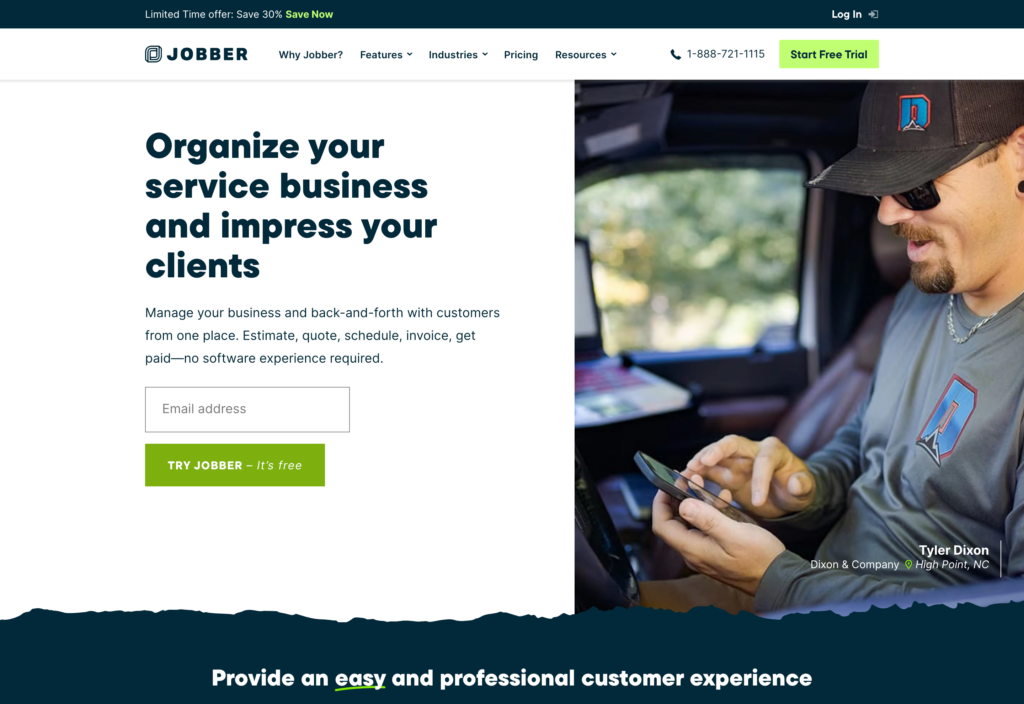
If you’re looking for field service management software that offers scheduling, dispatching, online booking, and CRM features, Jobber may be a great option for your business.
While Jobber does not offer a free plan, it does offer a 14-day free trial.
Why I chose Jobber: All of Jobber’s features are high quality and work well. I particularly like its scheduling and dispatching tools as well as its online booking features.
Employee scheduling and dispatching
While testing Jobber, I discovered that it offers five calendar view options, including monthly, weekly, grid, list, and a map view. You can color-code each view as needed, which helps you stay organized.
The grid view and the map view are particularly useful. With the grid view, you can see all the jobs you have booked for a day in an organized format, as well as each team member’s hourly schedule for the entire day.
The map view presents all job sites simultaneously on a single map, and Jobber automatically calculates the quickest and most fuel-efficient driving routes for your field employees.
I like that you can instantly assign jobs to employees and make sure every task is covered. You can also view team and individual schedules simultaneously on the interface, allowing you to easily check employee availability and stay on top of who’s working where.
Another cool feature is that you can decide which team members’ calendars can be used for bookings. When a customer books a job online, Jobber automatically assigns them to whoever’s schedule is available.
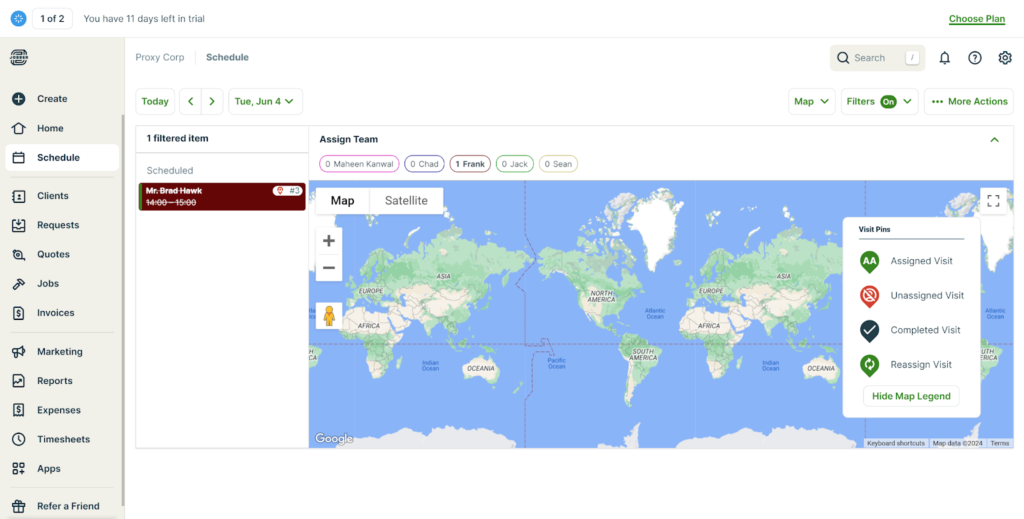
The Jobber scheduling map view on the desktop version, showing assigned, unassigned, completed, and reassign visits options. Online booking
I tested Jobber’s online booking feature from a customer’s point of view to see how the online portal works and was happy to see that it’s customizable and very straightforward.
On the admin side, you can configure settings that determine how quickly customers can schedule your services. Additionally, you can specify your service area by establishing geographic boundaries, which prevents customers from making appointments outside of your defined zones.
Billing and invoicing
Use Jobber’s invoicing templates to invoice clients and customize them with your own branding. You can also complete invoices right from the software.
The system is great at keeping all your billing organized and alerts you when invoices are due. If a customer is late on a payment, Jobber automatically dispatches a follow-up via text or email to the customer as a reminder. The app also provides a clear summary of the status of your invoices, indicating whether they are paid, pending, or overdue.
As a mobile mechanic, Jobber has streamlined running my business; from scheduling appointments to payments and invoicing. Wish I would’ve found it sooner.
Key Features
- CRM
- Invoicing and payments
- Scheduling and dispatching
- Team management
- Route assignments
- Job forms
Pros
- Easy to use
- Feature-rich
Cons
- Reporting features could be improved
- Users report customer support is slow to respond
Pricing
Starts at $29/month, for 1 user only Trial: Yes — 14-day Free Plan: No
-

SafetyCulture — Good for creating customized documents
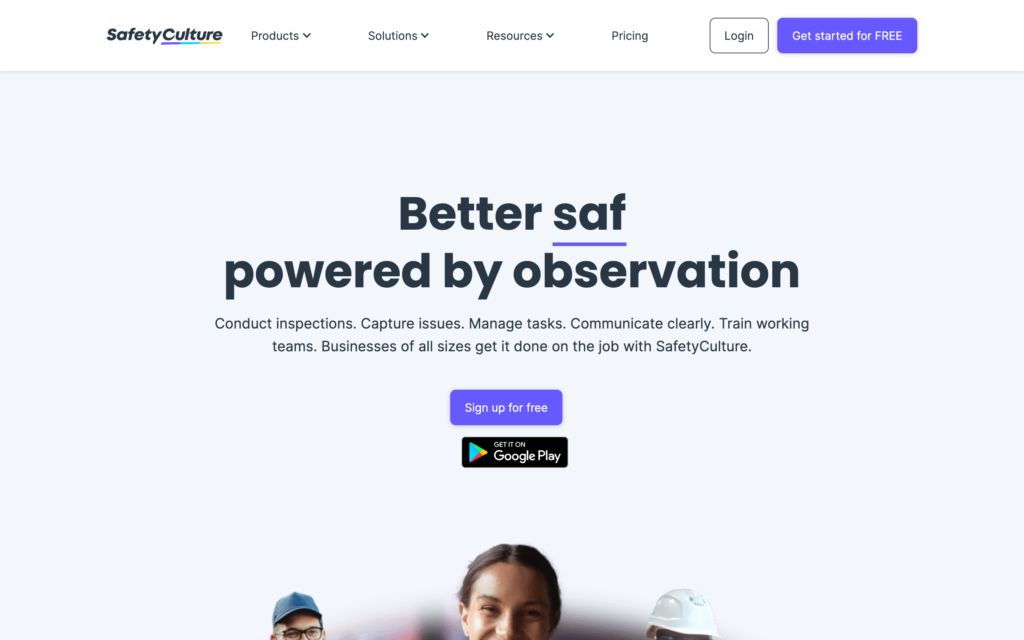
SafetyCulture is designed to enhance workplace safety and quality for field workers. It offers a completely free plan for small businesses with up to 10 users.
Why I chose SafetyCulture: SafetyCulture is great for creating customizable forms, checklists, inspection templates, and audit forms. I also like that you can share these documents with anyone in an easy-to-read PDF.
Customized inspection templates
SafetyCulture’s inspection tool allows field service managers and employees to conduct thorough and efficient safety audits and inspections directly from their mobile devices.
While testing the software, I found that if you already have a paper form, you can transform it into a digital inspection by scanning it or simply copying and pasting the questions into the Template Editor. I was impressed that the software offers lots of pre-made inspection templates that you can choose from and customize, too. Or, you can create your own templates.
I particularly like the Logic feature, which lets you show or hide groups of questions on inspection templates depending on the answer to a previous question. For example, if the inspector chooses Yes, a list of additional questions will appear. If they select No, no further questions appear.
On the desktop platform, you can set up Groups and manage Permissions to determine who has access to each template. Your team can perform inspections in the field and you can view the reports right away. When performing inspections, employees can add notes, take and annotate photos, or assign follow-up actions.
You can also share inspection results as a web report, PDF, or Word document.
Employee training
SafetyCulture offers interactive training modules that employees can access from their mobile devices. You can also create custom courses that are specifically tailored to meet the unique needs of your business, complete with quizzes and acknowledgment forms to confirm understanding and compliance.
You can also track team progress and training completion to ensure high safety and performance standards across the company.
This system is amazing. So easy to create and customize audits and checklists and get exactly what you want.
Key Features
- Onboarding and training
- Inspection, audit, and checklist templates
- Real-time employee monitoring using sensors and IoT
- Digital registrar for compliance
- Insurance
- Online equipment marketplace
Pros
- Easy to use from mobile and desktop
- Very simple to create forms and documents
Cons
- No employee scheduling
- No team communication
Pricing
Starts at $19/user/month Trial: Yes Free Plan: Yes
-

Fergus — Good for tracking jobs in the field
Available on
- Web
- iOS
- Android
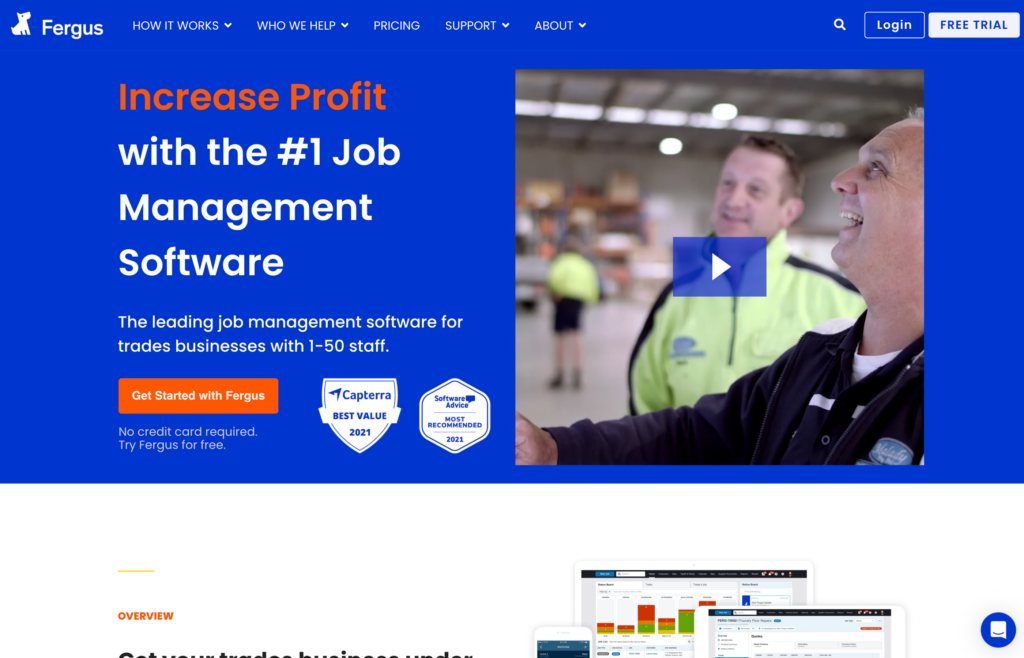
Fergus is a job management software primarily designed for tradespeople and service businesses, such as plumbing, electrical, and HVAC companies. The software helps streamline operations by managing job scheduling, invoicing, quoting, and team communications.
Fergus doesn’t offer a free plan but it does offer a 14-day free trial.
Why I chose Fergus: Fergus offers tools that integrate every aspect of job management, from initial quotes to final invoicing. It simplifies workflows and helps ensure managers optimize both staff and resources for maximum efficiency.
Job tracking
Fergus’ task and job tracking feature is invaluable for managing tasks from start to finish. I was able to assign tasks and monitor each job’s progress, ensuring that all details are up to date and accessible. It provides all the information needed for each job, from initial quotes to final invoices. This ensures nothing gets missed and helps maintain a clear record of all activities.
Within the app, the job dashboard is color-coded for easy reference. You can assign tasks to specific individuals, set deadlines, and update job statuses as work progresses. I found that this is a great way to keep everyone on the same page and can lead to smoother project execution and better customer satisfaction.
While testing this feature, I discovered that you can create job cards for each new customer, or assign previous customers to job cards. Each card contains financial reports, supplier documents, job scope, and directions to the job site.
Employee scheduling
Fergus’ scheduling feature offers a visual calendar with drag-and-drop scheduling capabilities. The calendar provides an overview of booked and available slots, which prevents double-booking.
You can assign jobs simply by dragging them into available slots, and team members receive instant notifications via the mobile app when new jobs are scheduled or rescheduled. I discovered you can also assign groups of employees to a job, too, which is great when you need more than one worker on a job.
However, there are a few areas for improvement. For example, the lack of a straightforward way to view past prices for products and an inventory management system could make managing stock easier.
Desktop and mobile sites are easy to use. Integration with suppliers and accounting software is key. Scheduling is simple and easy.
Key Features
- Access controls and permissions
- Accounting integration
- Project and attendance tracking
- Knowledge management
- Real-time job tracking with GPS
- Employee timesheets
Pros
- User-friendly interface
- Good customer support
Cons
- No free plan
- No team communication tools
Pricing
Starts at ~AUD$44.52 (NZ$48) user/month Trial: Yes Free Plan: No
-

ServiceM8 — Good for taking online bookings
Available on
- Web
- iOS
- Android
- Windows
- Mac
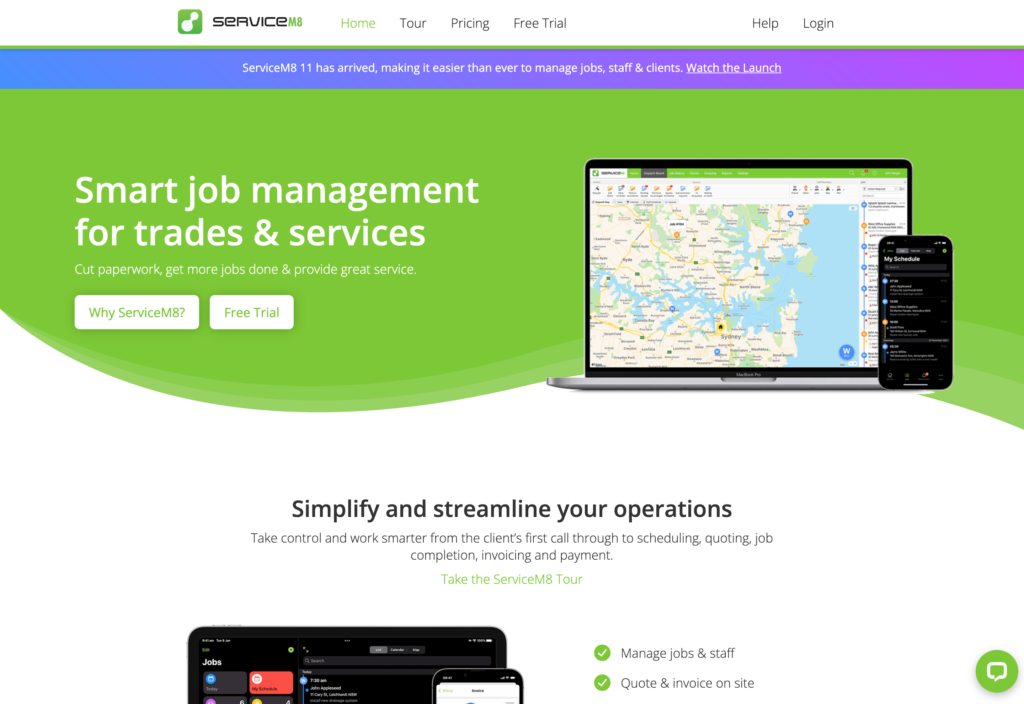
ServiceM8 is field service management software with various functionalities for remotely managing jobs, staff, and clients.
Why I chose ServiceM8: The software allows for job management, remote communication with clients and staff, job-site navigation, and job quoting and invoicing. ServiceM8 also includes an online booking feature and quote management.
ServiceM8 offers a free plan for up to 1 user with up to 30 jobs a month.
Assigning jobs and tracking them
I really like how simple and intuitive it is to create new jobs in ServiceM8, particularly with the use of job cards.
To assign a job, you start by creating a digital job card that serves as a folder for all the necessary information related to a customer’s request. The job card includes customer details, the scope of work, scheduling information, and any relevant documents such as emails, photos, quotes, and invoices. When a customer contacts you for new work, you initiate the process by creating this new job within the ServiceM8 system.
I found it incredibly helpful and the process was clear and straightforward.
Online booking
The online booking feature is really useful for managing customer appointments. The software provides a customizable booking form that you can tailor to match your branding and gather specific client information.
I tested it out from a customer perspective. Clients can select from a list of services, complete with descriptions and pricing, and view real-time availability based on your schedule. The feature also supports deposit payments and integrates with Google Calendar.
You can embed the booking widget on your website or share it with customers via a direct link. I also really like that the system supports different time zones, making it ideal for businesses serving a wide geographic area.
Stable, powerful and integrates into QBO and emails seamlessly. Customer service communication inside the program is outstanding.
Key Features
- Job management system
- SMS and email communication options
- Navigation feature for locating job sites
- Quote and invoice generation
- Online bookings
- GPS employee tracking
Pros
- Mobile-friendly functionality
- Very streamlined job management
Cons
- Limited integrations
- Not as intuitive as other options
Pricing
Starts at A$29/month (pricing based on number of jobs) Trial: Yes Free Plan: Yes — No
-

ServiceTrade — Good for business reporting
Available on
- Web
- iOS
- Android
- Windows
- Mac
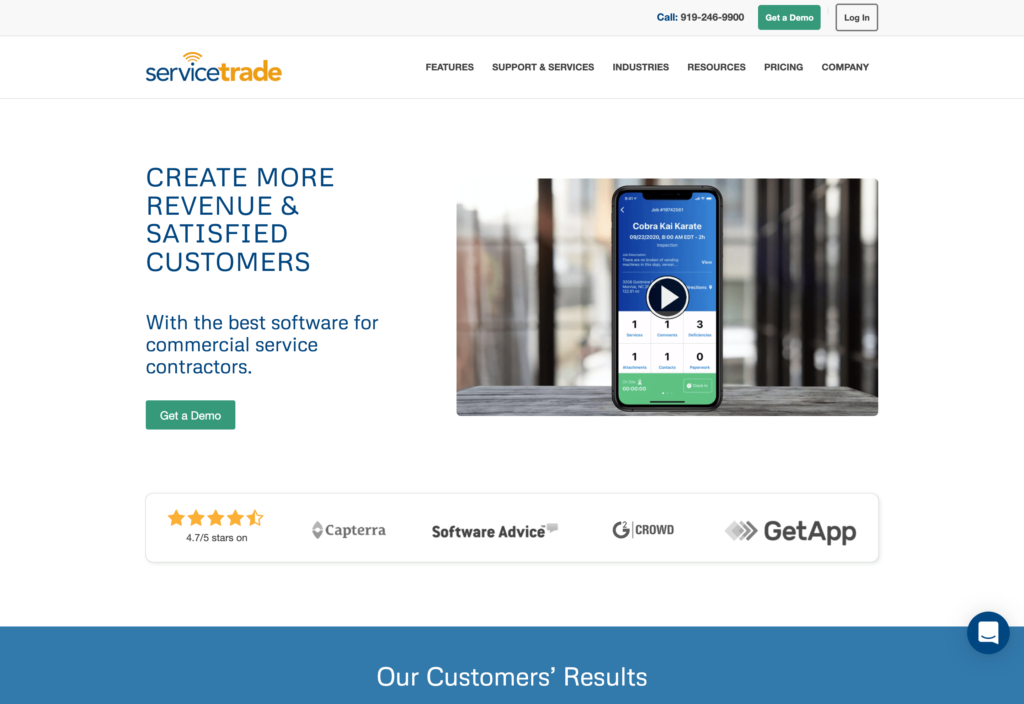
ServiceTrade is a commercial service software platform that offers several features for field service management. While the company doesn’t share their pricing information on their website, they do offer a free plan for office users.
Why I chose ServiceTrade: The software helps you schedule and dispatch technicians to jobs and provides a detailed map view for creating optimized routes. The software also lets users assign multiple technicians to a task and send recurring contract invoices.
Using the ServiceTrade mobile app, technicians can access work orders, view customer history, and document tasks through photos and signatures.
Field service dispatching
ServiceTrade’s dispatching tools are particularly impressive and offer visibility into technicians’ schedules and locations.
The software provides access to customer records and technician availability, too, so you can schedule new service appointments and optimize routes to reduce drive time.
While testing the software, I found that the Smart AI tool assists in making informed dispatch decisions so that the nearest and best-equipped technicians are assigned to each job. You can also easily make changes to schedules, and the relevant employee in the field will be notified on their phones.
While I found the learning curve steep initially, ServiceTrade’s support team was responsive and helpful in answering my questions.
Parts management
I found the parts management feature really handy. It saves businesses time and cuts costs by allowing technicians to create purchase orders and log receipts through the mobile app. It offers real-time updates and detailed cost information for every job so you can ensure that invoices are correct.
Key Features
- Technician scheduling and dispatch
- Mobile app with customer history view
- Sales management
- Customer portal for service history access
- Parts management
- Employee scheduling
Pros
- GPS location works well
- Allows task documentation
Cons
- Free plan only applies to office users
- Some users may have trouble using it
Pricing
Starts at $79/technician/month Trial: Yes Free Plan: No
Compare the Best Free Field Service Management Softwares
| Topic |
 Start for free
Start for free
|

|

|

|

|

|
|---|---|---|---|---|---|---|
| Reviews |
4.8
|
4.5
|
4.6
|
4.5
|
4.6
|
4.6
|
| Pricing |
Starts at just $29/month for the first 30 users
|
Starts at $29/month, for 1 user only
|
Starts at $19/user/month
|
Starts at ~AUD$44.52 (NZ$48) user/month
|
Starts at A$29/month (pricing based on number of jobs)
|
Starts at $79/technician/month
|
| Free Trial |
yes
14-day
|
yes
14-day
|
yes
|
yes
|
yes
|
yes
|
| Free Plan |
yes
Free Up to 10 users
|
no
|
yes
|
no
|
yes
No
|
no
|
| Use cases |
Best free field service management software
|
Good for scheduling and dispatching
|
Good for creating customized documents
|
Good for tracking jobs in the field
|
Good for taking online bookings
|
Good for business reporting
|
| Available on |
Web, iOS, Android
|
Web, iOS, Android, Windows, Mac
|
Web, iOS, Android, Windows, Mac
|
What Is Free Field Service Management Software?
Field service management (FSM) software refers to digital tools designed to manage field service operations efficiently. The software helps with tasks like scheduling and sending workers to different places, keeping track of warranties and service contracts, and giving technicians quick access to helpful information like customer histories and service manuals.
At its core, FSM software assists you in scheduling and tracking field operations, managing work orders, and optimizing routes for field technicians. Your field service agents can use mobile apps to connect with the back office, management, and other field workers, ensuring seamless communication and data sharing.
How Does Free Field Service Management Software Work?
Field service management (FSM) software works as a centralized system for managing field operations.
It starts by enabling managers to schedule jobs and assign them to field technicians. These jobs—along with detailed instructions and locations—are then dispatched to the field technician’s mobile app.
Once a job is underway, the software’s GPS time tracking feature monitors the technician’s time spent on the task and their location. Any completed tasks, filled checklists, or digital forms are instantly shared with the office. This real-time data sharing allows for prompt invoicing, swift resolution of customer issues, and comprehensive oversight of field operations.
Managers get a bird’s eye view of field operations in full. From the status of work orders to the individual performance of field technicians, every detail is just a few clicks away. This valuable insight helps decision-making, improves team efficiency, and enhances customer satisfaction.
Field technicians get real-time access to essential information such as customer histories, service requests, and equipment details from anywhere, at any time. FSM software often incorporates detailed route planning capabilities, which can streamline travel times. And it typically enables on-the-spot invoice generation and digital payment for hassle-free transactions.
The Benefits of Free Field Service Management Software
Save time and reduce errors
Free field service management software can automate repetitive tasks and streamline workflows. This can help you save time and increase productivity, as field technicians can complete more work in less time.
By automating tasks, your business can also reduce the risk of human error and improve the accuracy of your work. With standardized processes, you can ensure that every technician follows the same procedures, leading to consistent results and improved quality of service.
Reduces operating costs
The software makes it easy to assign the right technician to the right job at the right time. This helps you reduce operating costs and improve profitability by minimizing travel time and preventing unnecessary downtime.
With the software’s real-time updates and analytics features, you can also identify areas for improvement and take action to reduce costs further.
Improves customer service
Happy customers are more likely to become repeat customers and refer your business to others. By using FSM software, you can provide a faster and more efficient service, reducing wait times and improving the overall customer experience.
With free field service management software, you can easily schedule jobs, assign them to your team members, and track their progress in real time. It allows for efficient job management, ensuring workers complete every job on time.
Boosts team efficiency
This software provides your team with a user-friendly platform to manage work orders, access necessary documents, and communicate with each other. With these tools at their disposal, your employees can work more effectively and efficiently.
How Much Does Free Field Service Management Software Cost?
As the name suggests, free field service management software does not cost anything. However, many software companies severely limit the free versions of their software, forcing you to upgrade to a paid plan to be able to make proper use of the tool.
At this point, many providers charge per user, typically starting from $10 per user, per month. Others have tiered pricing structures that offer additional features at higher costs.
For instance, Service8’s plans start at $9 per month for unlimited staff but with a limit on new jobs per month. Meanwhile, Jobber’s plans start at $39 per month for a single user, with added features for more expensive plans.
Connecteam stands out from the pack. It’s the perfect free field service management software for small businesses, with a 100% free plan for teams of up to 10 that includes all of its features without limitations.
For larger teams, Connecteam’s paid plans start at $29 per month for the first 30 users, plus only $0.50 per month for each additional user.
The Bottom Line On Free Field Service Management Software
Free field service management software can revolutionize how you manage your service business. It streamlines job management, enhances customer service, and improves team efficiency.
Among the various options, Connecteam shines as a comprehensive tool that caters to businesses of all sizes. Its user-friendly interface, GPS time tracking, job scheduling, and real-time communication features simplify and optimize field service management.
Plus, Connecteam offers a free-for-life plan for small businesses and budget-friendly options for larger organizations.
FAQs
Field service is any service performed in the field, meaning away from a company’s main premises. This can include services like repairs, maintenance, installations, and more. With free field service management software like Connecteam, managing these services becomes easier and more efficient.
Field service management refers to coordinating a company’s resources in the field rather than on the company premises. It involves scheduling service orders, dispatching technicians, field service ticketing support and tracking vehicle locations and job statuses.
Field service management helps you deliver effective on-site service to your customers. It enables you to dispatch the right worker to the right location with the right tools, improving efficiency and customer experience. Field service management systems like Connecteam simplify this process from start to finish.
Choose a software that matches your existing workflows and start digitizing your forms. Then slowly introduce the platform to your team step-by-step to avoid disrupting daily field operations.
- Keep it visual and hands-on.
- Use short tutorials or demos during real tasks.
- Start with the features they’ll use most.
- Apps with simple interfaces help minimize confusion.
Choose a platform that lets technicians log updates, photos, or job notes offline, which sync once they’re reconnected. This ensures accurate records, even in remote job sites or dead zones.
Many of these platforms have encrypted data storage, permission settings, and activity logs. For regulated industries, confirm that the software meets standards like HIPAA or GDPR. Always review privacy policies and terms before storing your customer data.
Most tools support CSV export/import, and some offer open APIs or Zapier integration. If your CRM, payroll, or accounting system isn’t listed, reach out because some platforms offer custom integration options on request.
Yes, most platforms support different user roles. You can assign jobs, track progress, and limit access for subcontractors. This keeps everything in one place while maintaining control over who sees what.
You should regularly export job logs, customer info, and time records. That way, if you switch providers, you’ll already have full backups for your business data. Most systems allow this via CSV or PDF.
Look for mobile-friendly apps with clear navigation, screen reader support, and large touch targets. Ask providers if their software meets accessibility standards, especially if it’s important for your team.
Use built-in dashboards to track job completion times, repeat visits, or delayed tasks. These insights can help identify where workflows get struck. Over time, analytics can reveal trends that guide staffing, training, and customer service improvements.




