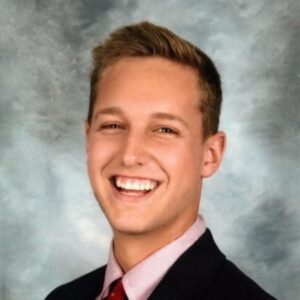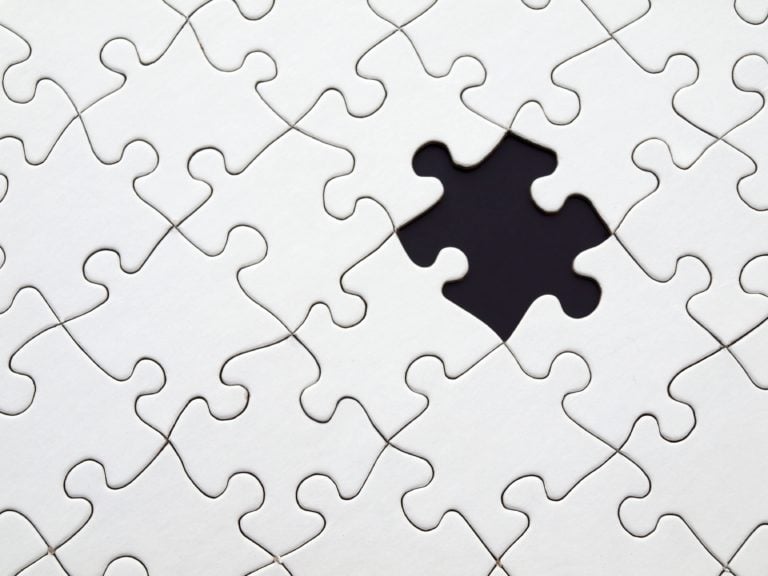Learn the 5 best employee evaluation software tools and how they compare. I review their features, pricing, and user reviews.
With so much of the global workforce working remotely, conducting regular employee evaluations can be challenging.
Fortunately, employee evaluation software helps you identify top performers, store performance records, and provide meaningful feedback.
Today, I’ve compared the best performance evaluation software solutions to help you streamline your evaluation process.
Our Top Picks
-
Best all-in-one employee evaluation software
-
Good for easy-to-use performance reviews and goal management
-
Good for continuous feedback and employee engagement
Why trust us?
Our team of unbiased software reviewers follows strict editorial guidelines, and our methodology is clear and open to everyone.
See our complete methodology
17
Tools considered
10
Tools reviewed
5
Best tools chosen
How I Chose the Best Employee Evaluation Software
To give you a more specific look into how I narrowed down my list, these are the key functions and features I looked for when considering different employee performance review software:
Must-have features:
- Employee performance dashboards: I looked for software that includes features where you can mark milestones and view employee progress.
- Performance review tools: The software should come with mechanisms for easily conducting performance reviews and collecting feedback, such as form builders or pre-made templates for various types of evaluations.
- Integration with HR and payroll software: I checked if the software integrates with existing payroll and benefits systems so you can easily access and update employee profiles and performance metrics.
- Customizable evaluation criteria: You should be able to customize evaluation criteria to align with the specific needs of your business.
- Automated workflows: I looked for tools that enable you to set up review cycle scheduling and reminders, as well as other workflows that keep evaluation tasks from falling through the cracks.
I made sure the software is:
- Easy to use: The software should be customizable to your business and have a user-friendly interface that requires minimal training.
- Affordable: The best performance evaluation software should be cost-effective and fit your budget.
- Mobile accessible: It needs to be mobile-friendly and come with a mobile app.
I checked for other key product features, including:
- Document storage: You should be able to upload and store performance evaluations directly into the software and access them anytime.
- Security and data privacy: I looked for security features like data encryption, user authentication, and access controls to ensure employee information is kept secure and confidential.
- Easy communication: The software should have an in-app chat feature so you can provide employees with feedback quickly and easily.
- Employee recognition: I favored tools that help managers create and dispense personalized rewards for individuals, teams, and staff.
- Post-evaluation tools: I looked for software that ensures employees take action on feedback, such as tools for goal-setting, task assignment, and training.
The 5 Best Employee Evaluation Software Tools of 2025
-
Connecteam — Best all-in-one employee evaluation software
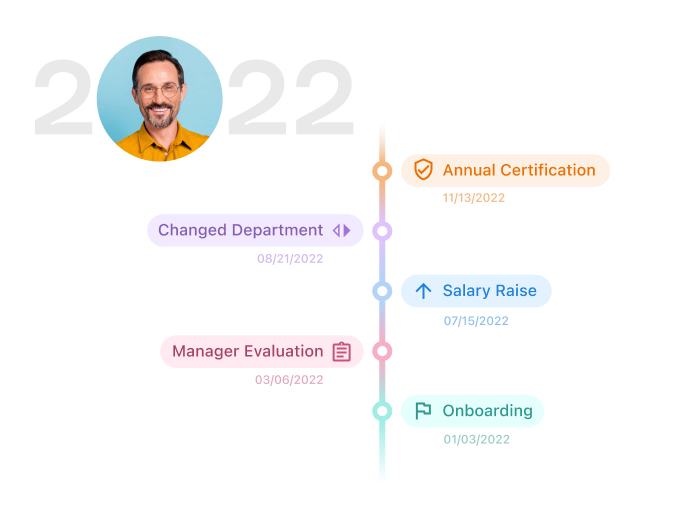
Connecteam is the best all-in-one employee evaluation software that provides everything you need to evaluate employee performance and track their progress.
Why I chose Connecteam: Connecteam comes with an employee timeline, recognition and rewards features, easy communication with in-app chat, and human resource management.
Let’s take a closer look at how Connecteam can help you evaluate employee performance:
Create evaluations with ease
Connecteam comes with a great digital forms builder. You can use Connecteam’s employee evaluation template and modify it. Or, create custom review forms from scratch with questions to gather feedback. This is great for creating review form templates for different recurring evaluations. For example, if your company does a 90-day review, you could create an evaluation form template for that situation. You can even create self-evaluation forms.
Forms support multiple answer types—including multiple-choice, yes/no, rating, open-ended responses, and number sliders—so you can collect both structured and detailed feedback. You can even add e-signature fields, which are great for employee acknowledgement.
I like that Connecteam’s forms can even include conditional logic—for instance, if you send out a manager evaluation form that says, “Does your manager support you?” the next field can change depending on whether the employee says yes or no.
You can easily share forms with the right people, and they’ll be notified right away. I appreciate that employees and managers can fill evaluations out on their smartphones and send them directly to you, reducing paperwork and clutter. You can monitor submissions, e-signatures, and more in real time.
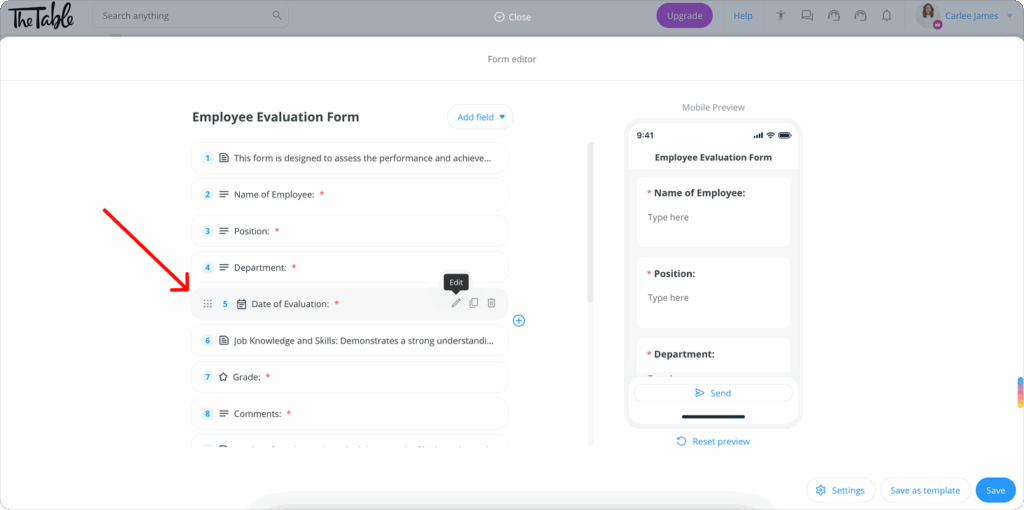
I was also happy to see that Connecteam comes with a survey feature, which you could use to create and share customized surveys. These could be great for collecting 360-degree feedback on a higher-level employee’s performance.
Store evaluations securely
Connecteam’s staff documents feature acts as your digital filing cabinet where you can upload and store all employee evaluations—or any important employee documents, for that matter—in one centralized location.

Facilitate evaluations using tasks
One of my favorite aspects of the feature is the ability to assign reviews as tasks—Connecteam doubles as a task management app. For example, you can create a task that automatically reminds managers to fill out the performance review on a recurring basis—like every month. Tasks can also include deadlines.
Easily measure employee progress and performance
Connecteam’s employee timeline management feature allows you to track employee assessments and milestones, both previous and upcoming, for better evaluation management. That way, you can refer to it when conducting employee evaluations to remember employee achievements over a given period.
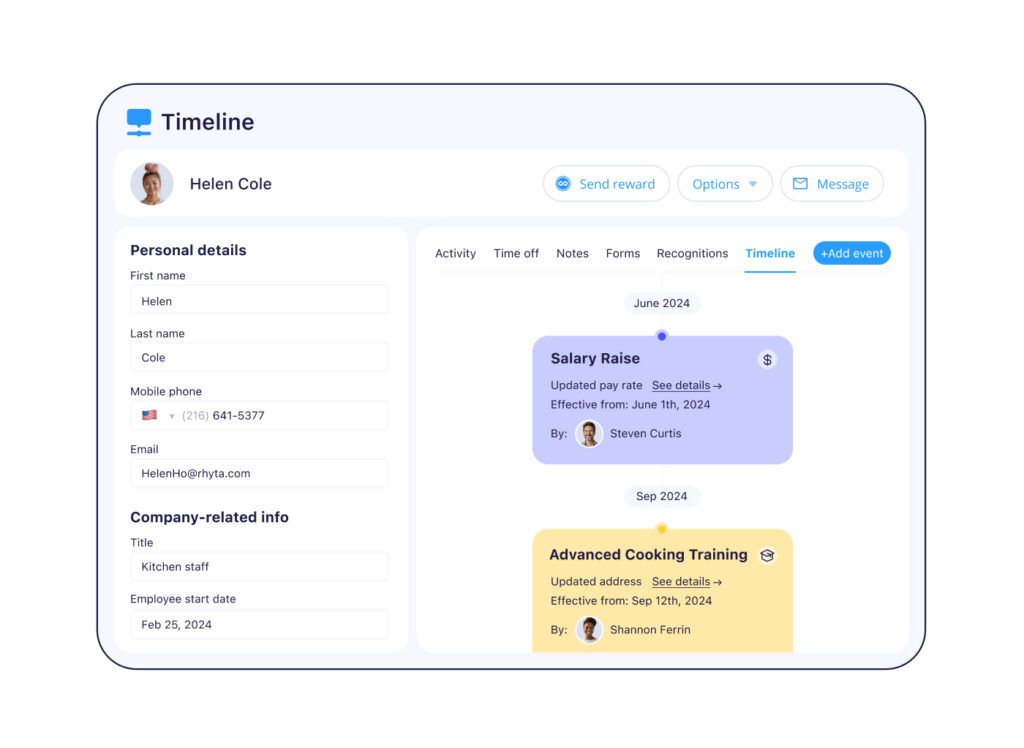
I also like how you can measure progress with the employee task tracking tools. Delegate tasks and projects and monitor employee progress on the admin dashboard so you’re always aware of how much is getting done. This can inform your evaluations.Reward and recognize your best performers
Acknowledge your workers when they complete a difficult task, complete a new project, or receive a promotion. Connecteam comes with rewards and recognition features. I like how you can create customizable badges and send digital tokens that employees can redeem for employee recognition gift cards to their favorite stores and restaurants. You can even publicly celebrate them on a company-wide updates feed.
Communicate progress and performance goals
Connecteam’s online team chat is a professional and secure way to communicate with team members. I think this feature would be great for privately discussing objectives and progress with your employees and personalizing each team member’s progress goals.
You can also use the chat feature to follow up with workers after employee evaluations and monitor progress or difficulties. Provide coaching, words of encouragement, or answer questions with the tap of a button.
Monitor employee training and development
With Connecteam’s employee training software, you can create custom professional development courses directly in the app to address areas of improvement identified in employee evaluations. I like how the platform allows you to monitor employees’ training progress and performance. You can even assess their learning with quizzes.

And so much more…
Connecteam offers excellent customer service, a user-friendly interface, robust workforce management tools, and complete customizability. It even functions as org chart software—and when you promote employees after stellar reviews, their position on the chart will be automatically updated when you change their position details.
💡 Did you know?
Connecteam’s paid plan starts at just $29 per month for up to 30 users, and small businesses with fewer than 10 users can access the app completely free.
Connecteam also offers a free-for-life plan – Try Connecteam here!
Connecteam also offers a free for life plan – Try Connecteam here!
Key Features
- Digital forms builder
- Performance tracking
- Employee appreciation app
- Employee timeline management
- Past evaluation viewing options
- Online team chat
Pros
- Intuitive and easy to use
- All-in-one solution
- Great customer support
- Budget-friendly
Cons
- Needs internet or wifi access to work
Pricing
Free-for-life plan availablePremium plans start at $29/month for 30 users
14-day free trial, no credit card required
Start your free trial -
PerformYard — Good for easy-to-use performance reviews and goal management
Available on
- Web
- Windows
- Mac
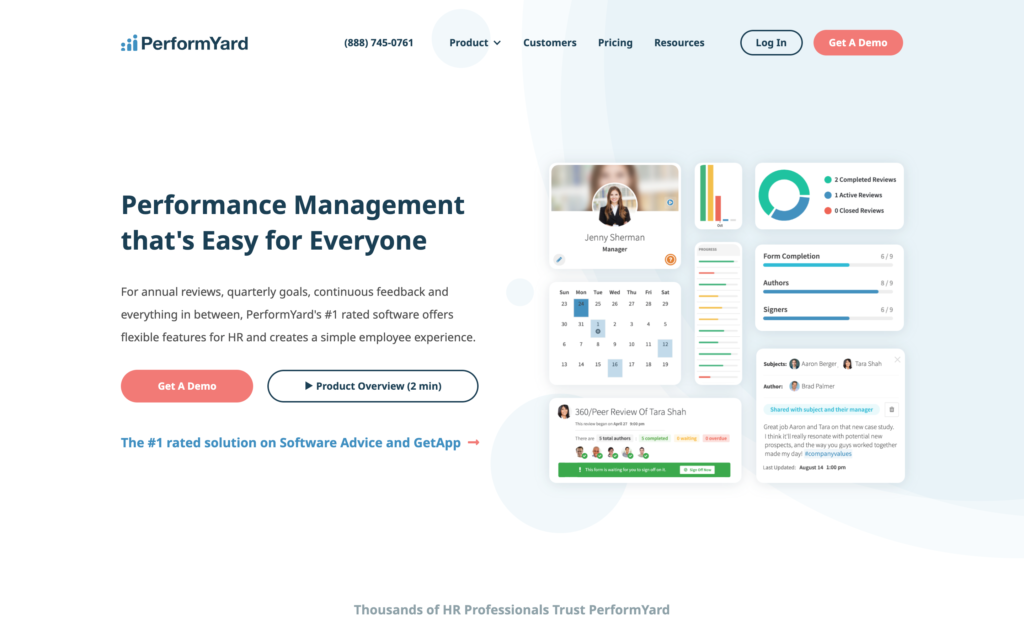
PerformYard is a performance management tool that aims to help you create your performance management vision with reviews, goals, and consistent feedback.
Why I chose PerformYard: This user-friendly employee evaluation software allows you to launch automated review cycles, view performance histories, and send reminders to complete assessments. I also like that it offers an intuitive, visually appealing goal-setting and tracking system.
Employee goals management
PerformYard’s goal management system enables managers to set goals for their employees and teams, and then track progress in an easy-to-use dashboard. Goals could be anything from launching a new marketing campaign to completing company onboarding and training.
The dashboard increases visibility into employee performance by providing real-time insights through an activity stream and graphic visualization of progress. I like how it shows you the percentage completed for each goal.
I was also glad to see a cascading goals feature. This allows you to set goals from the top down and see how smaller employee objectives are influencing the company’s larger goals.
I can see this goal-tracking feature being useful for review cycles, as it clues you into how well each employee is achieving the goals you’ve assigned them.
There are, however, some complaints by G2 users that the goal system is tricky to navigate and prone to user error.
Continuous feedback software
PerformYard’s continuous feedback toolkit offers features that help managers collect, organize, and give feedback to employees regularly.
I think it’s valuable that managers have the option to give feedback privately or in front of the whole company. With integrations with tools like Slack, you can celebrate employee successes publicly.
When requesting feedback from other people at the company, you’ll also be able to track who has and hasn’t answered yet. Also, the real insights help you make data-driven decisions and identify top performers and performance trends, so you can properly reward or train them accordingly.
What users say about PerformYard
PerformYard is visually appealing, customizable, and user friendly.
Read review here.
It was a simple looking interface and was intuitive but only once you got to the screen you wanted. It took a lot of clicks to where you needed to be.
Read review here.
Key Features
- 360-degree evaluation
- Goal management
- Continuous feedback structure
- Assessment scheduling
Pros
- Highly customizable
- Easy-to-use
Cons
- Goal management system can be cumbersome
- No AI-assisted analytics
Pricing
Starts at $5/user/month Trial: Yes Free Plan: No
-
15Five — Good for continuous feedback and employee engagement
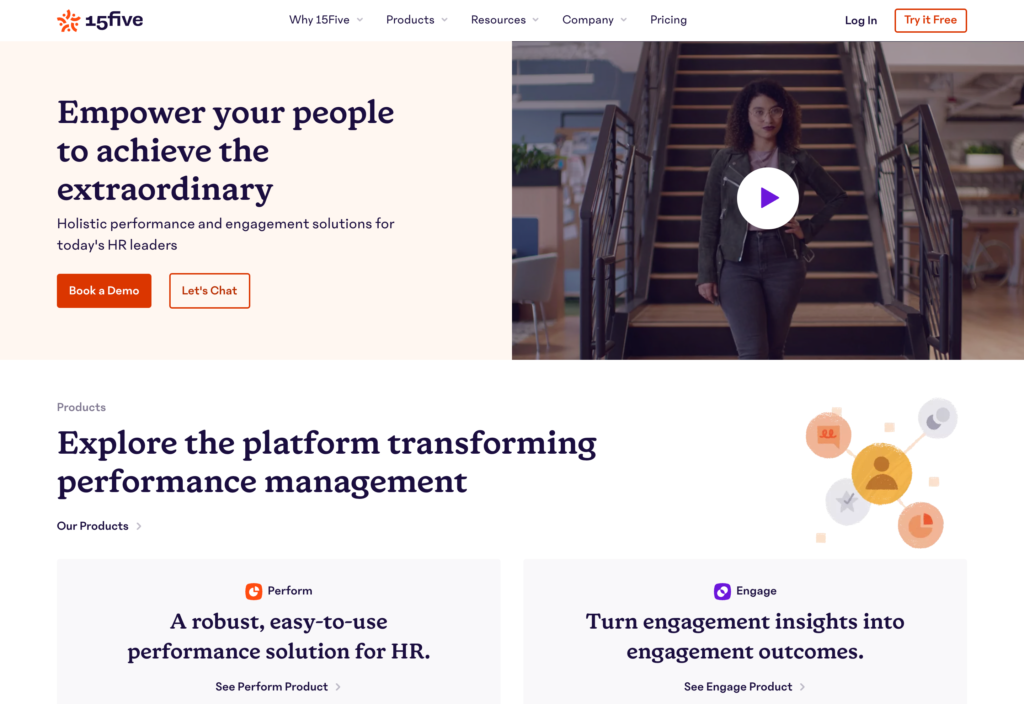
15Five is a performance management platform that helps companies manage and streamline employee reviews through various tools.
Why I chose 15Five: 15Five offers a review cycle setup wizard that cuts the process of creating custom review cycles down to 15 minutes. It also offers in-depth performance reporting and customizable feedback collection features.
Performance review cycle creation
I found that 15Five makes creating and launching automated review cycles a breeze.
The review cycle wizard guides you through a step-by-step process of creating tailored performance review experiences that align with company culture and the needs of specific types of employees.
In the setup process, you’ll be asked about the review type, milestones, participants, objectives, and more. You can also create question templates that can be reused for similar reviews by other managers. So you might have a template of questions titled “1st year manager effectiveness assessment” and another called “sales rep 1st quarter morale evaluation.”
I especially love all the customizations available. For instance, in the visibility settings, you can choose which staff members can see the review answers.
Feedback collection and AI-assisted review
15Five’s feedback-gathering capabilities streamline how organizations collect and manage employee assessments.
The assessment collection feature makes it simple to gather insights from multiple stakeholders through custom workflows and templates. In these templates, you can ask assessors to answer specific questions using scales.
I was happy to see that the platform comes with an AI-assisted review feature. SparkAI can analyze and interpret data from 1:1 notes and employee assessments to provide managers with a data-driven summary of employee performance—a solid starting point for writing their performance evaluations.
You can even ask the AI questions like “What are [name]’s 3 biggest weaknesses, and has she worked on them since last year’s review?” While this is nice, you’ll want to double-check whatever the AI tells you about your employees—unfortunately, it can make mistakes.
What users say about 15Five
At least one member of our team is in 15Five daily making it one of our most used tools.
Read review here.
There are limitations on available features.
Read review here.
Key Features
- Review cycle setup and automation
- Feedback collection workflows
- AI-assisted employee evaluation
- Performance reporting
Pros
- Easy-to-set-up review cycles
- AI-powered summaries of employee performance data
Cons
- Reporting issues cited in several G2 reviews
- Feature breadth might be overwhelming to new users
Pricing
Starts at $4/user/month Trial: Yes — 14-day Free Plan: No
-

BambooHR — Good for simplified evaluations integrated with HR processes

BambooHR is an employee performance review software that aims to help growing companies manage essential employee information in a personalized human resources information system (HRIS).
Why I chose: This employee evaluation software gets excellent reviews in terms of user experience and customer support, and companies have reported how much it’s helped streamline their HR processes.
360-degree employee feedback
BambooHR’s 360-degree feedback tool enables companies to collect comprehensive employee performance insights from multiple stakeholders.
With customizable assessment templates, managers can quickly create reusable feedback forms containing specific questions and various rating scales—for example, strongly disagree to strongly agree.
You can then send these to the right people. You can set up manager-to-employee assessments, self-assessments, skip-level, and peer-to-peer reviews.
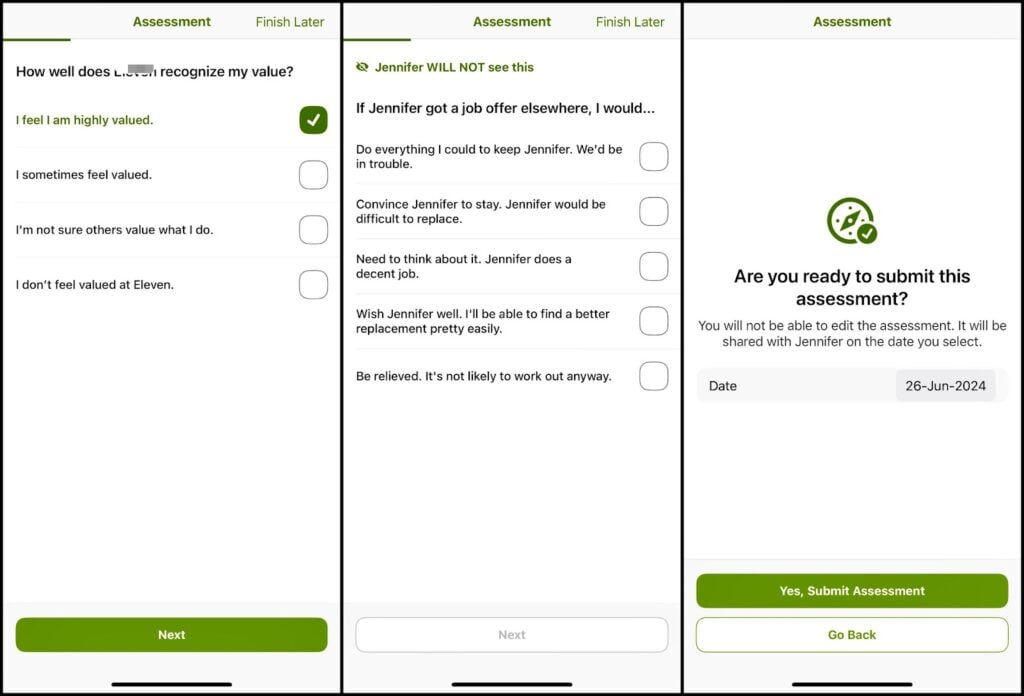
I wasn’t super impressed with the assessment feature set. It covers the basics but doesn’t offer many advanced features, like calibration tools or AI summaries of employee assessments.
Review cycle automation and goal tracking
With BambooHR, you can create custom review cycles for different teams, such as Product, Customer Support, or Marketing. I like how easy it is to set a schedule and frequency for your assessments, as this ensures you won’t forget about them. Overall, it’s a basic yet effective tool for streamlining employee performance evaluations.
Goal management software
BambooHR also offers features for creating, tracking, and sharing personal and team-level goals. Thanks to automated reminders and notifications, you and your fellow stakeholders will always be aware of new progress and comments related to certain goals.
From the dashboard, you can also ask employees for updates, which I’d bet is incredibly valuable for anyone already drowning in various communication tools. The Goal Status Report also gives executives a high-level view of department performance.
What users say about BambooHR
Read review here.The system is overall easy to use for both admin and end users and very aesthetically pleasing.
Read review here.Has many features, but they are not advanced enough. It is only good for documentation; other features are limited and lack depth.
Key Features
- Manager and self-assessments
- Peer feedback
- Goal setting
- Review cycle scheduling
Pros
- Extensive suite of HR tools
- User-friendly interface
Cons
- Can be pricey for smaller businesses
- A few advanced features might require upgrades
Pricing
Contact vendor for price Trial: Yes — 14 days Free Plan: No
-
Lattice — Good for performance management and career development
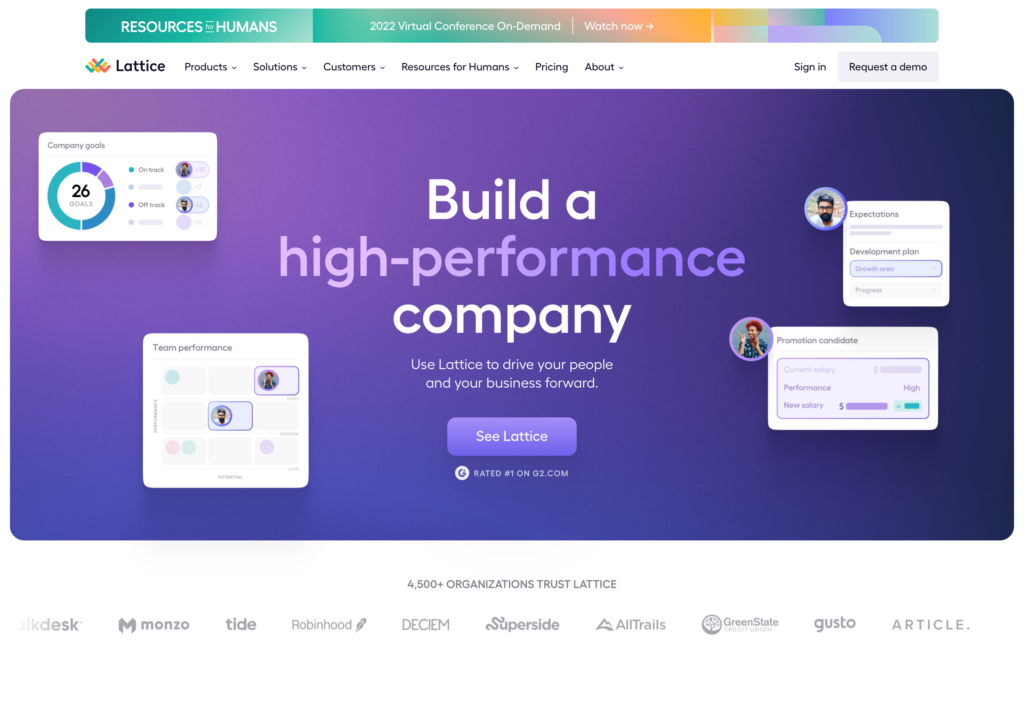
Lattice is an employee evaluation software that aims to empower leaders to build engaged, high-performing teams that inspire a winning company culture.
Why I chose Lattice: Lattice does a great job offering easy-to-use performance management features, like one-on-one meeting prep, that facilitate employee growth.
One-on-one meeting preparation
Lattice excels in its one-on-one features that help you plan and host personalized conversations with direct reports. In the platform (which I found visually appealing), you can view their growth areas, peer performance reviews, and details about past meetings. You can also view their recent goals, though some users find the goal-setting module a bit confusing, even for admins.
I thought it was helpful that the platform also assigns employees an average sentiment score based on an analysis of their survey comments. This can help managers understand how employees are feeling before a one-on-one meeting, enabling them to adjust their feedback style accordingly. In the one-on-one planning dashboard, you can also easily map out a visual, checkable agenda, which helps you stay on track during the meeting.
Talent reviews
Lattice’s talent review feature provides you with tools that help you get fair, calibrated performance appraisals of your team members.
That includes a talent review questionnaire containing a 9-box assessment grid with “below-to-exceeds performance” on the x-axis and “low-to-high potential” on the y-axis. This gives you a clear view of the gap between the employee’s current performance and where they could be with adequate training.
Lattice also offers a reporting tool that helps you use employee assessment data to inform hiring and promotion decisions. I like how the reporting function also enables you to easily spot employees with performance gaps and those at risk of leaving the company. The tool will also identify your high performers so you can reward them accordingly.
What users say about Lattice
Read review here.The built-in analytics and calibration features are incredibly powerful, providing valuable insights into employee performance and making it much easier to manage the review process and promotion cycles effectively.
Read review here.We renewed this past year and had quite a shockingly terrible change in account management experience.
Key Features
- 360-degree evaluation
- Question templates
- Performance reporting and analytics
- In-product calibration
Pros
- Automation options
- Template options
Cons
- Not budget-friendly
- Not user-friendly
Pricing
Starts at $11/user/month Trial: No Free Plan: No
Compare the Best Employee Evaluation Software Tools
| Topic |
 Start for free
Start for free
|
|
|

|
|
|---|---|---|---|---|---|
| Reviews |
4.8
|
4.8
|
4.7
|
4.6
|
4.5
|
| Pricing |
Starts at just $29/month for the first 30 users
|
Starts at $5/user/month
|
Starts at $4/user/month
|
Contact vendor for price
|
Starts at $11/user/month
|
| Free Trial |
yes
14-day
|
yes
|
yes
14-day
|
yes
14 days
|
no
|
| Free Plan |
yes
Free Up to 10 users
|
no
|
no
|
no
|
no
|
| Use cases |
Best all-in-one employee evaluation software
|
Good for easy-to-use performance reviews and goal management
|
Good for continuous feedback and employee engagement
|
Good for simplified evaluations integrated with HR processes
|
Good for performance management and career development
|
| Available on |
Web, Windows, Mac
|
What Is Employee Evaluation Software?
Performance evaluation software is a tool that helps companies streamline their employee evaluation process.
You can keep track of employee performance, identify aspects that need improvement, and recognize top performers.
It enables you to provide your employees with regular and meaningful feedback, which helps them grow and develop in their roles.
How Does Employee Evaluation Software Work?
Employee evaluation software simplifies and digitizes the process of assessing employee performance within organizations. It provides a centralized platform for creating evaluation forms, setting goals, tracking progress, and offering feedback. The software streamlines administrative tasks, saving time and enabling HR departments to focus on employee development and strategic initiatives.
With employee evaluation software, managers and employees can easily collaborate on setting performance goals that align with organizational objectives. The software facilitates ongoing feedback and coaching, fostering continuous improvement and employee engagement. It also allows for 360-degree feedback, providing a more comprehensive assessment by incorporating input from peers, subordinates, and customers.
Furthermore, employee evaluation software generates reports and visualizations that offer valuable insights into individual and team performance. These analytics help identify trends, skill gaps, and areas for improvement. By integrating with other HR systems, such as learning management platforms, the software supports employee development and succession planning, enabling organizations to nurture talent and drive long-term success.
What Are the Benefits of Employee Evaluation Software?
The main benefits of using employee evaluation software include:
Simplified, streamlined employee evaluation process
Employee evaluation software provides you with essential tools to conduct a review cycle in one place and automates the process. Tools like centralized data management, automated evaluation processes, document storage, and performance analytics and reporting all contribute to a swifter, more streamlined employee evaluation process.
Enhanced transparency in the workplace
Workplace transparency fosters trust among employees, promotes open communication, and helps ensure accountability, leading to increased productivity and more satisfied employees.
Valuable, data-driven insights into employee progress
Automated reporting and an admin dashboard with data-driven insights ensures you have accurate information to make informed decisions during the evaluation process.
Improved employee engagement and motivation
Digitized professional development courses, the ability to chat with managers from anywhere, and instant access to crucial documents all help employees remain engaged, stay updated on industry trends, and stay motivated to succeed in their roles.
Better collaboration and communication with team members
Using an app with built-in chat features give you the opportunity to openly discuss goals and progress with your employees on a continuous basis. This makes it much easier to let employees know when there is an issue or when they need to improve on a specific task before even getting to the evaluation stage.
Increased accountability and job satisfaction
Employee evaluation software provides a systematic and standardized approach to tracking and assessing employee performance, helps set clear goals and expectations, and facilitates regular feedback. As a result, employees are more likely to take ownership of their work and performance.
How Much Does Employee Evaluation Software Cost?
The pricing of performance evaluation software significantly differs per provider and largely depends on the number of users and the feature package. It often ranges from $8-$12 per user per month, and companies that charge per user can get rather expensive if you’re working with a large team.
Note that high pricing doesn’t always translate into a better user experience. Our number one pick, Connecteam, offers a 100% free plan for life for businesses with up to 10 users, and premium plans at a flat monthly rate of $29 for the first 30 employees.
>>Get started with Connecteam for free today!<<
FAQs
Using an app to assist with employee evaluations allows you to consolidate all performance data in a single place and streamlines the evaluation process.
This will:
- Make it possible to more easily use employee data to effectively measure your employees’ performance.
- Improve your HR department’s decision-making process.
- Ensure that evaluations are conducted consistently and fairly.
- Provide crucial insights when deciding whether or not to fire or promote employees.
- Boost employee development and growth.
- Give insight into which employees most contribute to your company goals.
- Peer reviews: Employees evaluate each others’ performance, providing multiple perspectives on how well an employee is doing in their role. Peer reviews are also an excellent team-building tool by fostering collaboration and a shared sense of accountability.
- Self-assessments: Employees reflect on and evaluate their own performance, encouraging self-reflection on their own strengths and weaknesses. This also helps employees gain a better understanding of their own work style.
- Management by objective (MBO): Managers evaluate employee performance and identify goals for the employee to work on together. This provides a structural framework for creating realistic goals and helps motivate employees to work hard.
Employee performance reviews are essential for all companies, but how you conduct them determines how effective they are. While we highly recommend conducting performance reviews in person, video calls can work, too, if your employees work from the field.
While official performance reviews are usually held once a year, it’s important to provide employee feedback on a consistent basis. Use employee performance evaluation software, like Connecteam, to keep track of employee progress and productivity throughout the year.
Upload past evaluations and store them for future reference, and use rewards and recognitions to acknowledge achievements as they occur. You can also message employees directly with feedback.
When it comes time for performance reviews, you’ll need to define assessment metrics to measure each role. Consider achievements, communication and leadership skills, and technical improvements. Be sure to highlight accomplishments while also relaying how employees can improve.
💡 Pro tip:
Always leave employee reviews on a positive note, even when parts of the review are negative. This helps maintain employee morale and motivates your staff to keep working hard. Not doing so can be incredibly discouraging for your staff.
The Bottom Line On Employee Evaluation Software Tool
The right performance evaluation software will help you streamline your performance review process, evaluate your employees’ strengths and weaknesses, and give your team members meaningful feedback that will enable them to develop and perform better within your company.
Equipped with this list of employee evaluation software solutions that do just that, it is now up to you to see which one best suits your company’s culture, needs, and budget.