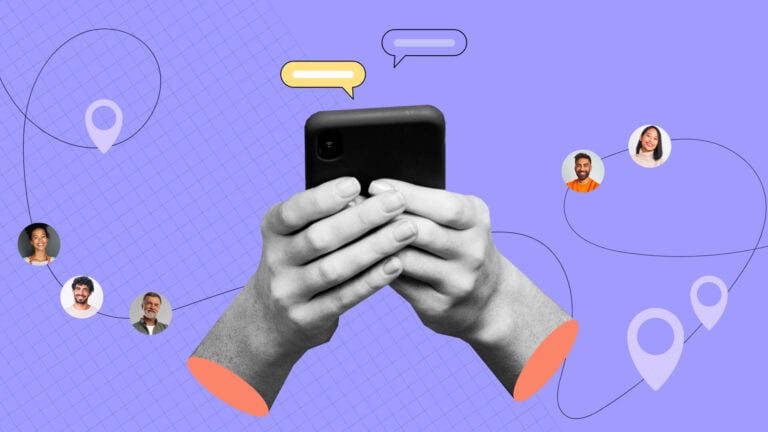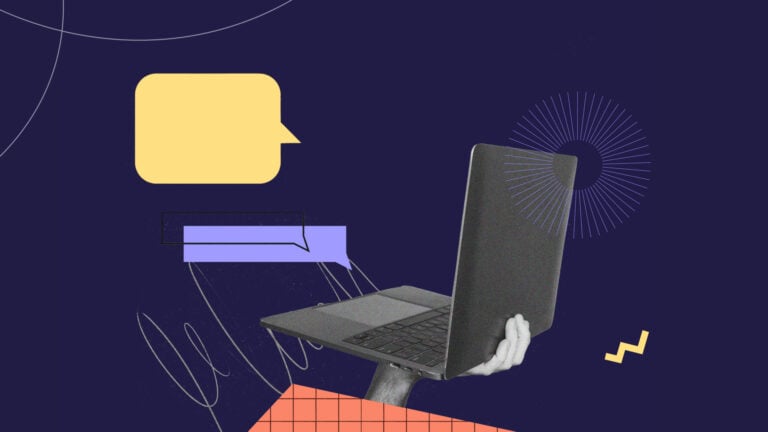Workplace from Meta and Slack are popular work collaboration apps. Below, I review their features and pricing so you can choose what works for you.
A great work communication app improves team collaboration, speeds up decision-making, and keeps everyone on the same page with easy access to information. With so many options available, picking one can feel confusing.
In this guide, I share my honest feedback on Facebook Workplace vs. Slack—2 popular apps—so you can make the right choice.
What Is Workplace from Meta?
Workplace from Meta (formerly known as Facebook Workplace) is a team communication and collaboration platform created by Meta—the company behind Facebook.
Meta from Workplace lets employees follow each other, post updates to their feeds, and send direct messages to individuals or groups. The platform also offers audio and video calling, surveys and polls, and a knowledge base so you can choose the best way to share information.
I like that the interface resembles Facebook’s social platform, making it familiar and easy to adopt.
Unfortunately, Workplace from Meta will be shutting down in September 2024, and there doesn’t seem to be any way for new users sign up.
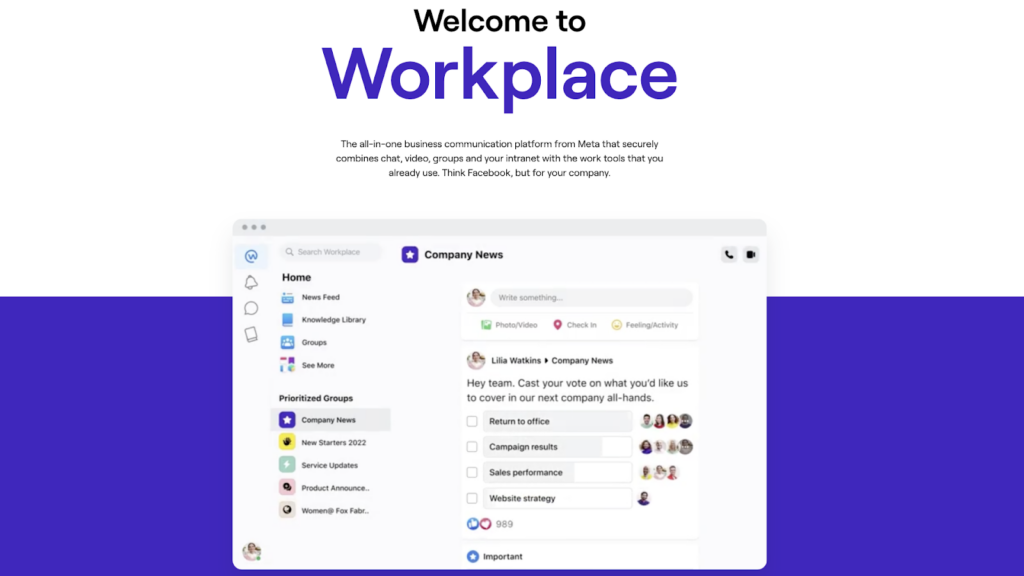
🔑 Workplace from Meta key features
Here are Workplace’s core features.
Personalized news feed
Employees can use their newsfeeds to see real-time updates from their coworkers, groups they follow, or your internal comms team—a great way to send instant company-wide announcements.
Users can send text, add photos and videos, attach files, share polls, and even tag coworkers in posts. I also liked that everyone can like and comment on posts—keeping comms engaging and interactive.
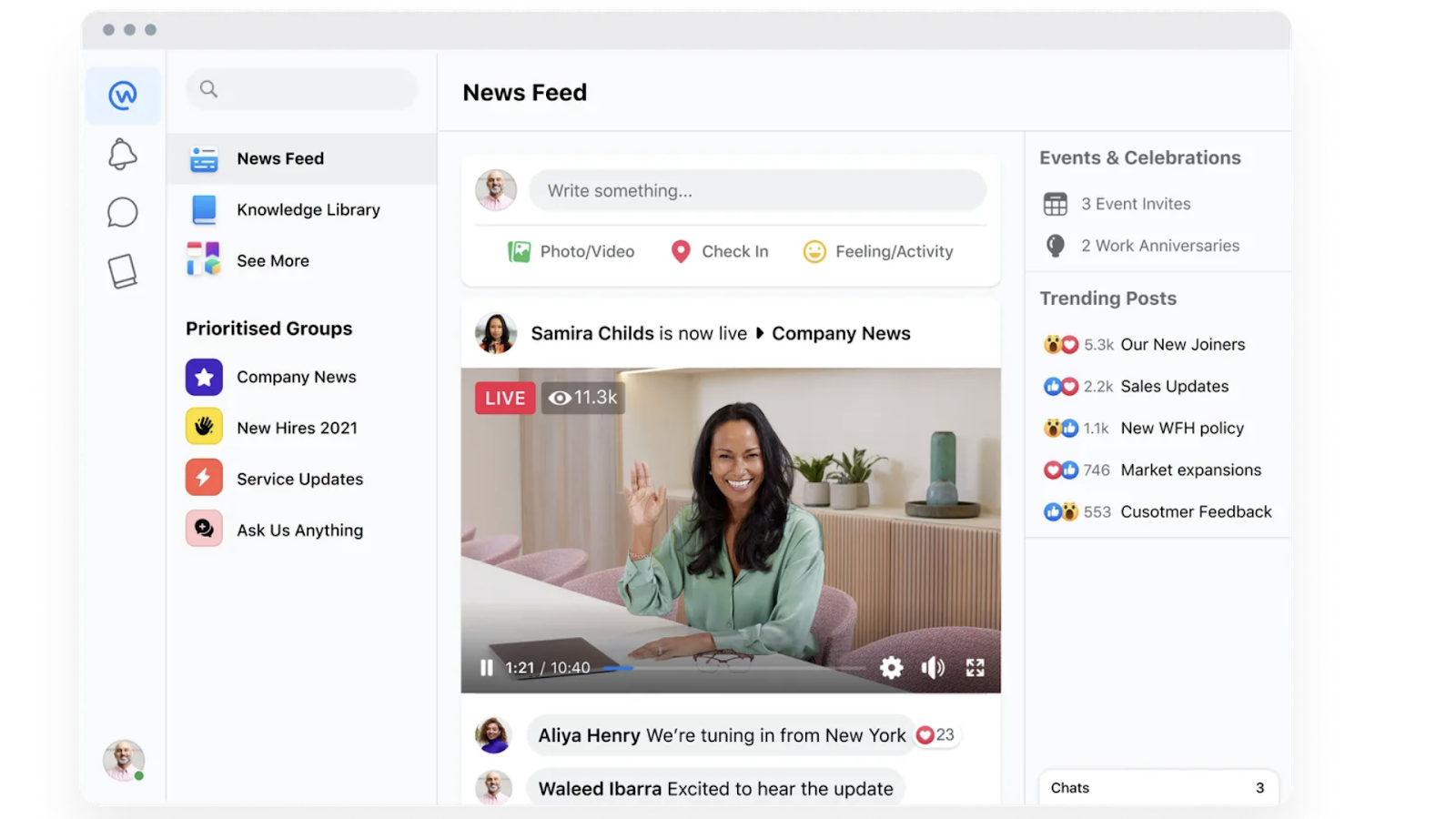
Groups
Team members can join relevant public groups based on their locations, interests, and more. Additionally, you can invite them to private groups created for teams, departments, projects, and more.
Within a group, employees can post updates, share images, videos, and files, and even conduct surveys and polls. Groups are searchable, so you can easily find past content when you need it.
Direct messaging (DM) and voice and video calling
Workplace Chat lets employees send DMs to 1 or more individuals in a private chat. You can send text messages, attach files and multimedia, and add emojis to conversations.
I really liked that I could initiate voice and video calls within DMs, saving me the hassle of switching between features. However, video calls were limited to 50 users, which isn’t ideal for large teams.
Additionally, I was disappointed to see DMs aren’t searchable—making it so easy to lose important content shared over chats. While this might be okay for social networking, it can be a deal-breaker for business.

Live broadcasts, events, and knowledge sharing
The platform makes it easy to create online and offline events, invite team members, and collect RSVPs. The best part? Similar to “Facebook Live,” you can broadcast town halls and other company-wide events in real time.
Workplace from Meta also lets you upload documents and more to a central and searchable knowledge library, making it easy for employees to access resources quickly. I’d have loved to see a toggle for instantly adding documents to the knowledge base while sharing them in groups or on the newsfeed.
💵 Workplace from Meta pricing
With just 1 core plan priced at $4/user/month for all essential features, Workplace from Meta’s pricing is simple but can be expensive for larger teams. It also offers 2 add-ons.
| Enterprise Live | $2/user/month | Higher definition live streaming |
| Enhanced admin and support | $2/user/month | Single sign-on (SSO)Priority customer support with a 4-hour response time |
👍 Workplace from Meta pros
- Familiar, user-friendly interface
- Built-in live streaming
👎 Workplace from Meta cons
- Platform shutting down on 31 August 2024
- Video calls limited to 50 participants
What Is Slack?
Slack is a widely-used messaging and collaboration app for business. It offers a range of powerful tools, letting employees send direct messages to each other, use dedicated topic channels for discussions, and huddle with colleagues through live audio and video.
Further, Slack has a built-in knowledge-sharing tool called “canvas.” It also offers workflow automations and thousands of integrations to help streamline your company’s operations.
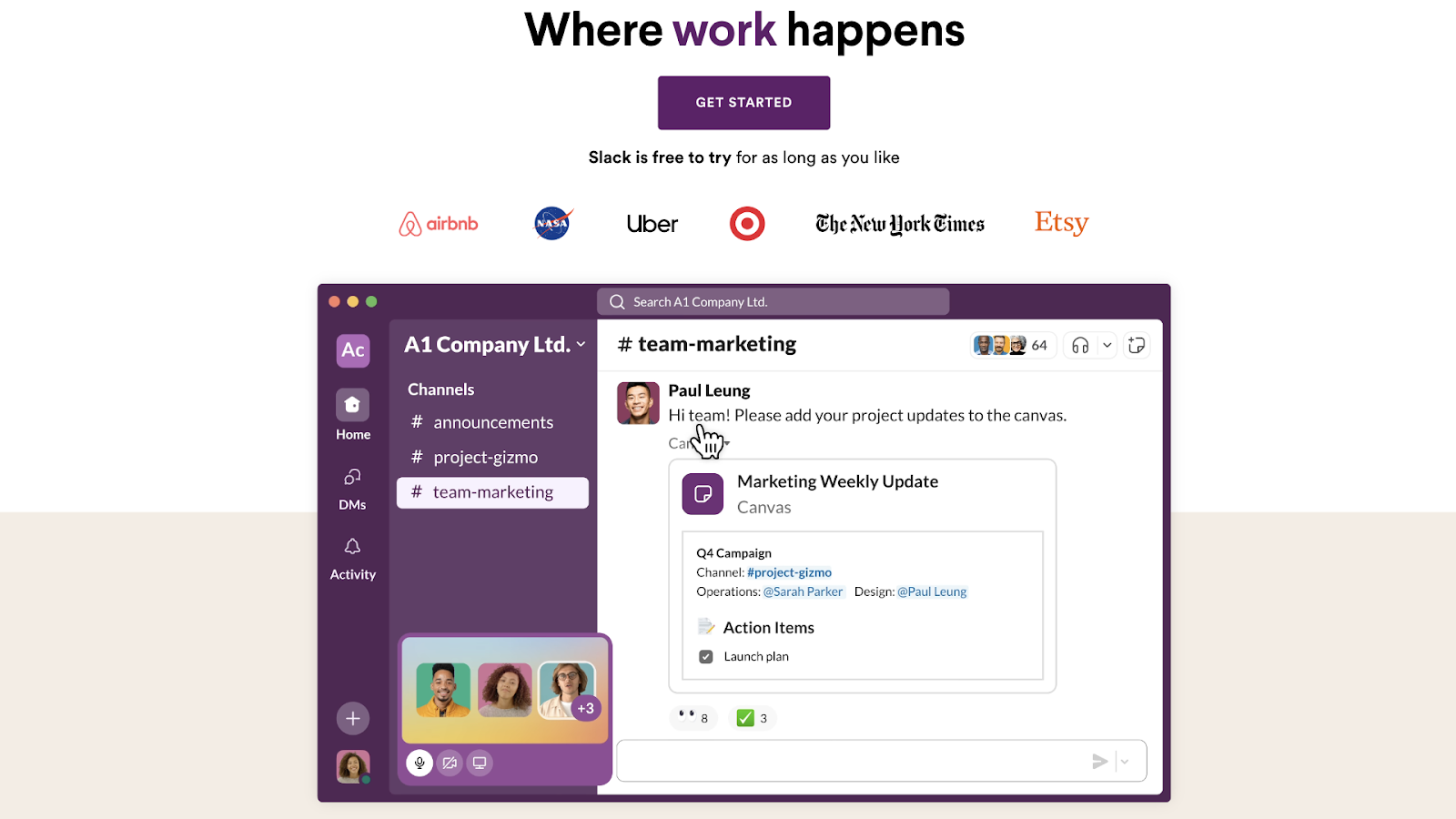
🔑 Slack key features
These are Slack’s core tools and features.
Direct messaging and channels
Employees can chat with 1 or multiple coworkers using Slack’s direct messaging tool. You can also create public or private channels for different topics, projects, locations, etc.—and collaborate with external partners.
You can format text, add mentions, send emojis and GIFs, attach files, and send audio and video clips in these chats. Further, Slack lets you start a thread of messages within a message—a great way to organize chats and notify thread participants only.
Lastly, I was impressed with the range of functions within Slack’s messaging tool. You can save messages for later, set reminders to read them, schedule send times, and more.
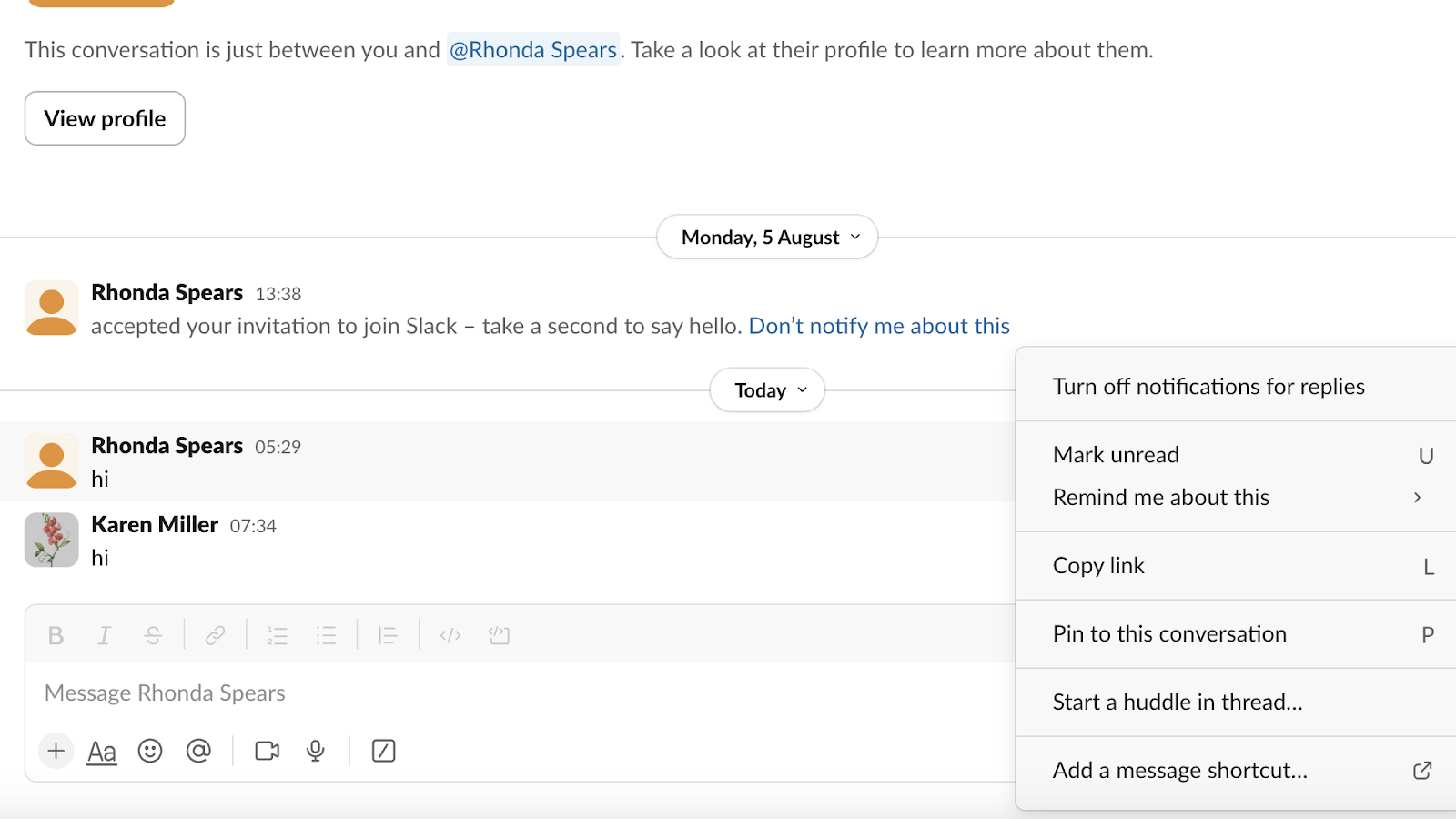
Audio and video huddles
Slack lets you dial into a voice or video huddle with a single click from DMs or channels. There’s no need for dial-in details or links, so you can quickly jump on calls to discuss and resolve matters. I like that you can personalize your theme and background and share screens.
But I wish huddles didn’t have a 50-person limit—and that you could record meetings for future reference.
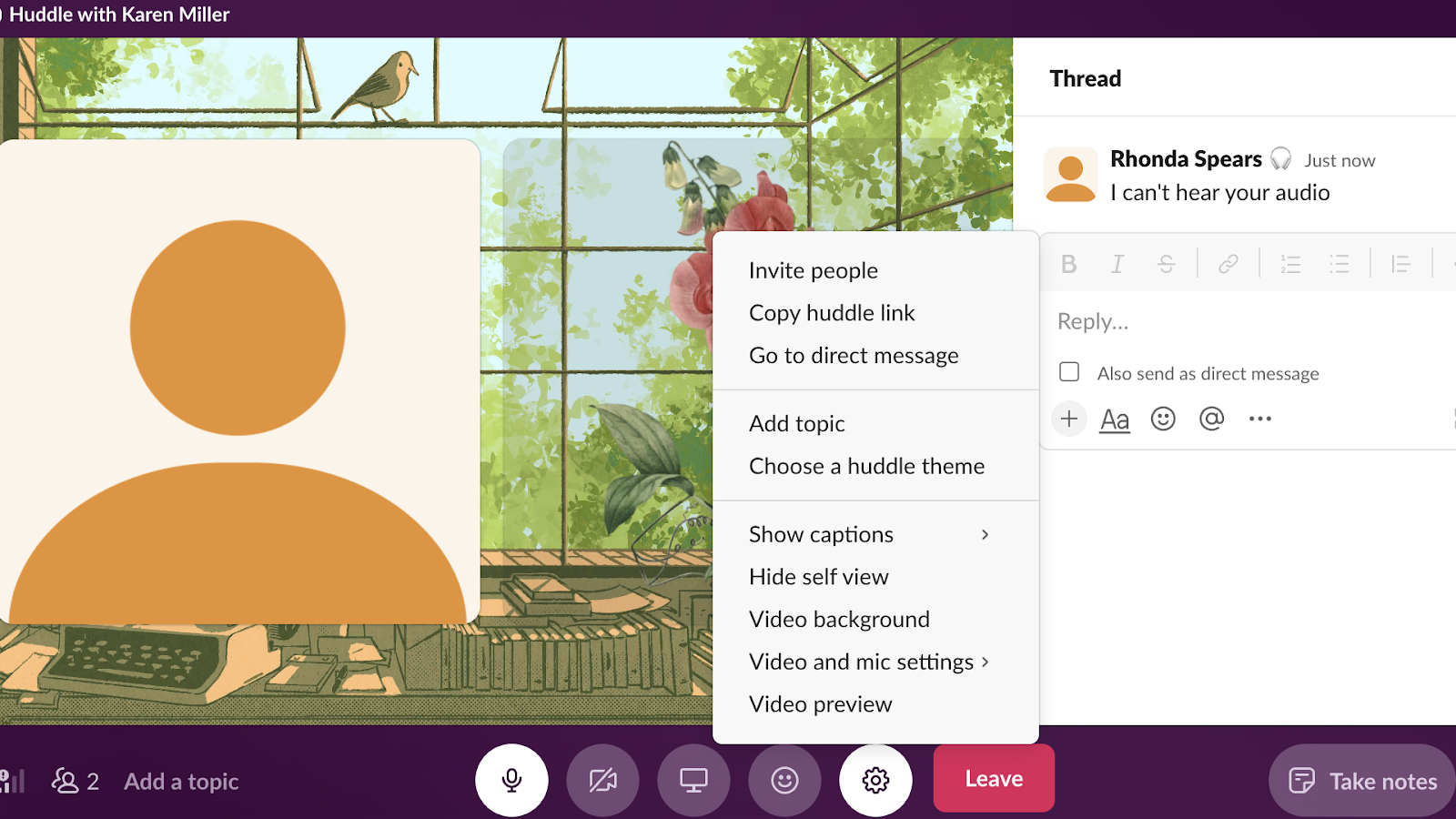
Knowledge sharing
In addition to supporting file sharing in channels and DMs, Slack’s canvas tool acts like a digital whiteboard. Teams can use existing templates or create canvases from scratch with tables, checklists, rich-text formatting, and more. They can co-edit and collaborate on these canvases in real time.
Automations
Slack’s workflow builder streamlines repetitive tasks and processes. Once you set an initial trigger, it lets you automate next steps, and you can even integrate external apps like Asana, and Zoom. I like this because you can run end-to-end operations completely hands-off from a single platform.
💵 Slack pricing
Slack offers 4 pricing plans to choose from based on your company’s needs and budget.
| Free plan | Free forever | • Unlimited messaging • 90-day message history • One-to-one huddles • Up to 10 integrations • Basic security and customer support |
| Pro plan | $7.25/user/month | Everything in Free + • Unlimited message history • Workflow builder • Huddles with up to 50 people • Unlimited integrations • Priority support |
| Business+ plan | $12.50/user/month | Everything in Pro + • Complete data export • Single sign-on (SSO) • 24/7 customer support with 4-hour response time |
| Enterprise Grid plan | Contact vendor for price | Everything in Business + • Unlimited workspaces • Built-in employee directory • HIPAA compliance |
👍 Slack pros
- Feature-rich mobile app
- Over 2,000 integrations
👎 Slack cons
- Huddles limited to 50 participants
- Message and files saved for the last 90 days only on the Free plan
Workplace from Meta vs. Slack: Which Is Better?
Workplace and Slack are great communication platforms. But which is better? Here’s how they compare in their functionality.
🖥️ Ease of use
Workplace from Meta ✅
Facebook Workplace feels a lot like Facebook’s social media platform but for work. Its news feed, chat, groups, and other features feel familiar and easy for anyone who’s had a Facebook account. This reduces the learning curve and makes this platform easier to use than Slack.
Slack
Slack’s interface is clean and customizable. It’s designed to organize communications neatly into DMs, channels, threads, and more. That said, there’s a bit of a learning curve, especially with advanced tools like the Workflow builder and Canvas.
🔍Search functionality
Workplace from Meta
The search bar makes it easy to find messages and files within your newsfeed or groups. However, there’s no way to search chat histories within individual or group DMs. This can be very problematic in a business setting.
Slack ✅
Slack has a powerful search function that lets you use keywords to quickly access files and messages across channels, DMs, canvases, and more. While the free plan lets you access your history for the last 90 days only, paid plans provide unlimited access to your message history forever.
📱Mobile app
Workplace from Meta
Most features work great on Workplace from Meta’s mobile app. However, you need to download a separate app—the Workplace Chat app—for direct messaging and voice or video calls with individuals or groups.
Alternatively, the Workplace system admin can enable messaging on the Workplace mobile app, but you still can’t use it for voice or video calling.
Slack ✅
This feature-rich mobile app lets you access all of Slack’s essential features on mobile. This includes everything from messaging and huddles to workflows and canvases. This makes it the better solution for teams on the move.
🔐 Privacy and security
Workplace from Meta
Expect enterprise-grade security with end-to-end data encryption, 2-factor authentication (2FA), regular security audits, permission controls, and SSO as an add-on. It’s compliant with various industry standards like System and Organization Controls 2 (SOC 2) and General Data Protection Regulation (GDPR). Unfortunately, it’s not HIPAA compliant, making it unsuitable for healthcare companies.
Slack ✅
With Slack’s enterprise-grade security, you’ll also have access to end-to-end data encryption, 2FA, SSO, and compliance with SOC 2 and GDPR. Additionally, Slack offers role-based permissions at a more granular level than Workplace—plus HIPAA compliance with its Enterprise Grade plan.
🤝 Integrations
Workplace from Meta
Workplace from Meta integrates with over 100 third-party tools, ranging from HR and file sharing to task management, productivity, and media platforms. Further, it has its own API for custom integrations so you can sync things seamlessly across your business.
Slack ✅
While Workplace’s integrations are impressive, Slack integrations offer over 2,000 third-party connections through its app directory. This includes a wide range of productivity tools, CRMs, and more, with extensive customization options through APIs and workflows.
What Are People Saying About Facebook Workplace vs. Slack?
Both Workplace from Meta and Slack are well-rated on platforms like G2, with 4 out of 5 stars for Workplace, and 4.5 out of 5 stars for Slack. Here’s what users had to say about these platforms.
Workplace from Meta ⭐⭐⭐⭐
After using Facebook for years growing up, it operates similarly, great for communicating with loads of people at once.
I found it difficult for some people to separate Facebook from Workplace and therefore it was difficult for them to take it seriously, and instead only viewed it as more of a social media platform, and still direct their work somewhere else.
Slack ⭐⭐⭐⭐
Slack is an exceptional tool for team communication and collaboration. What I appreciate most is its intuitive interface and seamless integration with various third-party apps like Google Drive, Trello, and Zoom.
Slack had a lot of features that were confusing to use. It felt a bit overwhelming and became difficult to want to continue using.
Connecteam vs. Workplace from Meta and Slack
Workplace from Meta and Slack are both effective collaboration platforms. But each has its pros and cons, and they’re not fit for everyone. Connecteam is an excellent alternative for both platforms.
Here’s why.
In-app chat for 1:1 and group messaging
Connecteam’s online team chat lets employees instant message each other in a 1:1 setting or in groups segmented by teams, locations, projects, and more. Employees can share files, images, videos, and even emojis to keep conversations engaging. Connecteam shows read receipts so you can see when someone has read a message.

Another thing I really appreciated? Connecteam lets employees set their availability status and schedule messages to send for a later time—for instance, at the start of their next shift.
But what really stood out was Connecteam’s admin controls. You can control who initiates messages, lock chats, centrally delete messages, and even disable users from downloading chats and media to their personal phones. This provides extra security and helps keep work messages professional.
Newsfeed for company-wide announcements
The company updates feature is Connecteam’s social-media-style newsfeed. You can send real-time or scheduled announcements, important updates, and newsletters company-wide or to specific teams.
Moreover, you can add your own brand logos and colors to personalize feeds. Plus, you can add images, videos, and GIFs to make updates appealing and turn likes and comments on or off when you need to.
The most impressive part? You can ensure important announcements aren’t missed by requiring employees to confirm they’ve seen an update and sending them auto-reminders and push notifications.
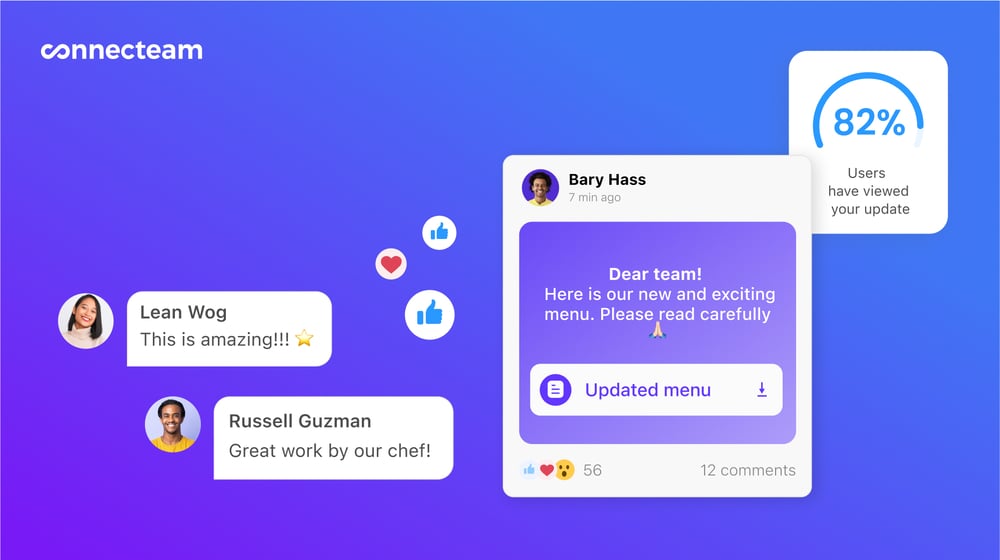
Surveys and polls to gather feedback
You can use the employee communication survey tool to create custom surveys with open-ended or multiple-choice questions or use ready templates to save time.
I really like that Connecteam lets you make questions optional and make surveys anonymous to encourage honest feedback. Plus, surveys are optimized for mobile so workers can complete them from anywhere, and you can send them reminders to encourage high completion rates.
Additionally, Connecteam also has built-in polls that let you collect quick votes and opinions from team members in real time—a great way to get the team involved in company decisions.
Integrated employee directory
Connecteam’s company employee directory is a one-stop shop for all your workers’ contact details. You can search contacts by their name, job title, location, or department and instantly reach out via chat, email, text, or call right from within the directory.
I was also impressed to learn that you can also save external contacts such as vendors and suppliers or employees’ emergency contacts—so you’ve got everything in one place.
Events, knowledge base, and so many other features
Connecteam also doubles as a company event app that lets you create events, invite attendees, send reminders, and track RSVPs in real time.
It also has a company knowledge base to store training and knowledge-sharing materials such as guides, images, video tutorials, and even podcasts. Workers can search for what they need using keywords and access these from their smartphones to save time.
In addition to offering the best of Workplace’s and Slack’s features, Connecteam also provides a comprehensive range of task and project management and HR tools. It’s excellent for those looking for an all-in-one work management solution.
Affordable pricing
Connecteam starts at just $29/month for up to 30 users and $0.50/month for every additional user. It’s much cheaper than both Workplace and Slack and offers many more features—giving you excellent value for money. Small businesses with fewer than 10 users can access all the features free forever—no strings attached.
👍 Connecteam pros
- Strong privacy and security tools, including HIPAA compliance
- Full-featured mobile app that can be used from anywhere
- Powerful search functionality to locate files and messages
- Advanced engagement analytics
👎 Connecteam cons
- Currently no video calling
🏆 And The Winner Is…
Workplace from Meta and Slack are popular business communication apps. While Workplace stands out for its seamless Facebook-like user interface, Slack is notable for its powerful communication features. However, both platforms have drawbacks. Slack’s free plan is very limited, and paid plans can be expensive. Meanwhile, Workplace is shutting down and not accepting new customers.
Luckily, Connecteam is a great alternative to these platforms. It has an in-app chat, newsfeed, surveys and polls, and other powerful communication tools. Plus, it offers a range of operations and HR management tools, so you can manage everything from a single platform without needing additional subscriptions and integrations.