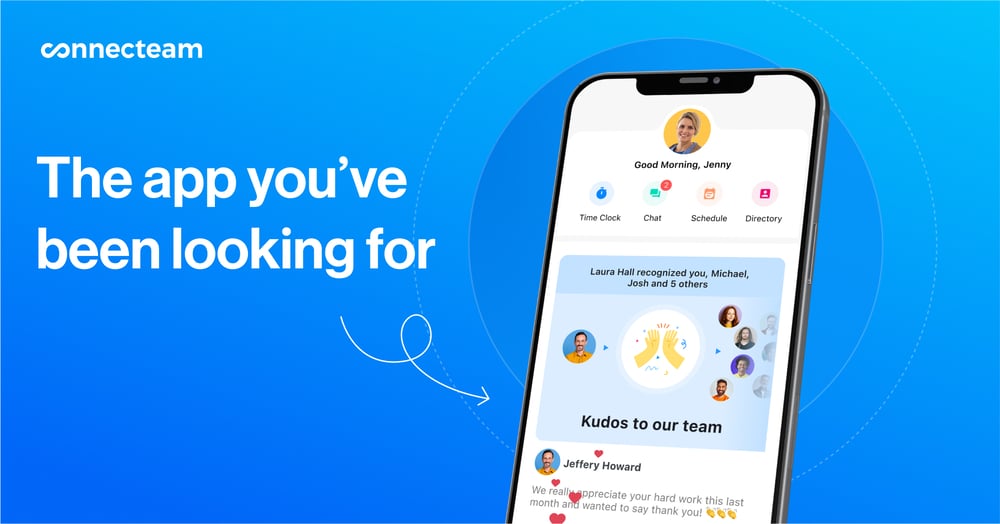Workplace and Microsoft Teams excel as communication apps but offer unique features. I compare both to help you choose the best.
Workplace from Meta and Microsoft Teams are 2 popular collaboration tools that promise to streamline communication and boost productivity.
But how do they stack up? Let’s dive into a head-to-head comparison between Teams and Workplace to see.
What Is Workplace From Meta?
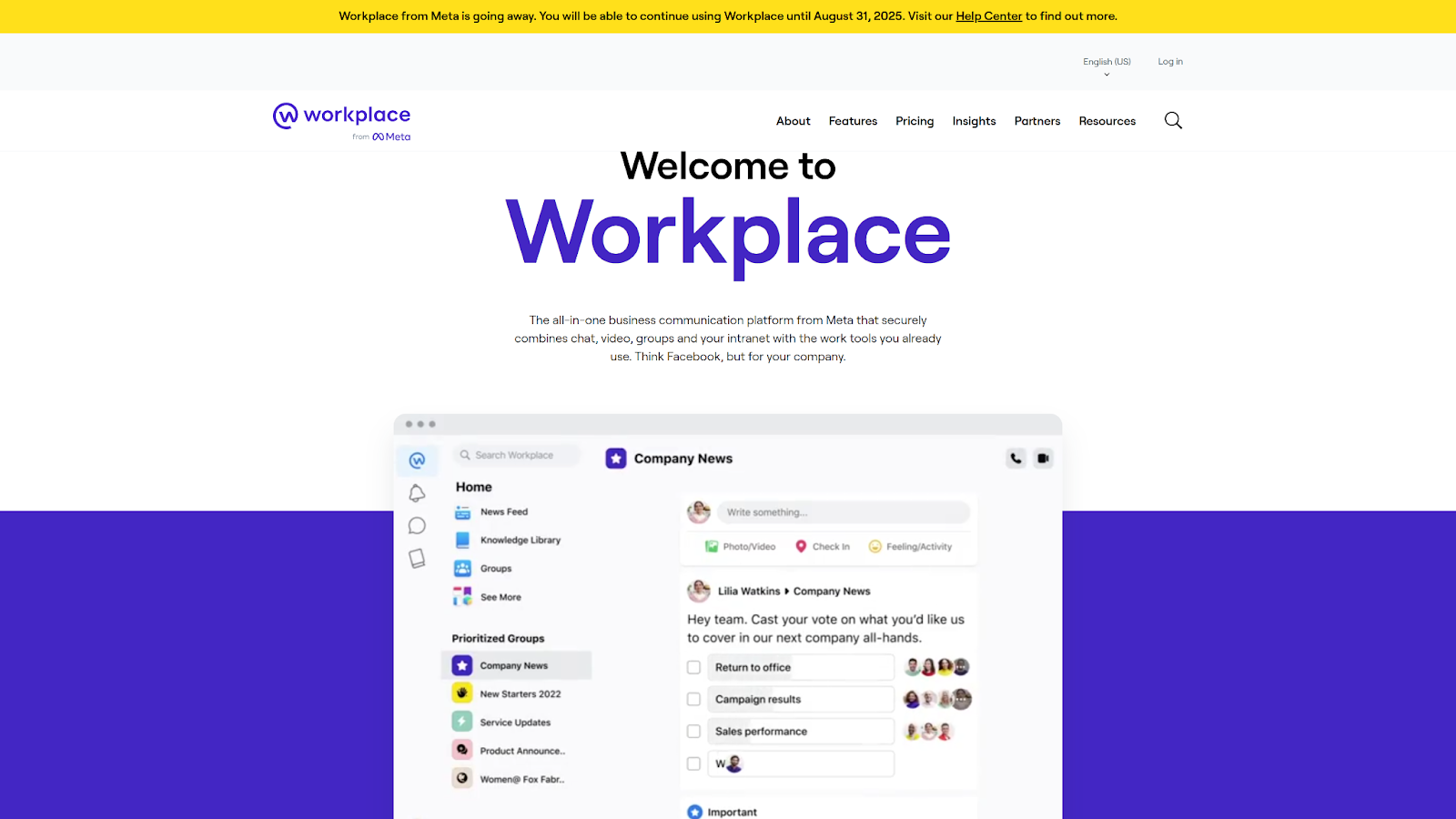
Workplace from Meta (formerly Facebook Workplace) is designed to transform how your team collaborates. I love how it brings the familiar interface of Facebook into the professional setting, making it incredibly easy for most users to adopt.
While it’s packed with great communication features, Workplace will begin shutting down August 31, 2025 and doesn’t appear to be taking on new customers.
Key features of Workplace from Meta
- Groups and newsfeed: Use dedicated groups to streamline team communication, and share important updates through a centralized newsfeed.
- Live video and video chat: Connect with your team through live video broadcasts for large events and personal video chats for day-to-day communications.
- Knowledge library: Centralize crucial company documents for easy access.
- Auto-translate: Break down language barriers by automatically translating posts and comments into various languages. This is one of my favorite features.
- Advanced security features: Protect sensitive information with comprehensive security measures that meet global compliance standards.
- Profiles: Allow members to introduce themselves more fully by uploading a photo, selecting preferred pronouns, and more.
- Polls and surveys: Engage employees and gather actionable feedback by easily creating polls and surveys.
- Bots: Simplify and automate routine workflows such as shift swapping, document signing, and employee recognition.
Learn more from our in-depth review of Workplace from Meta.
Workplace from Meta pricing
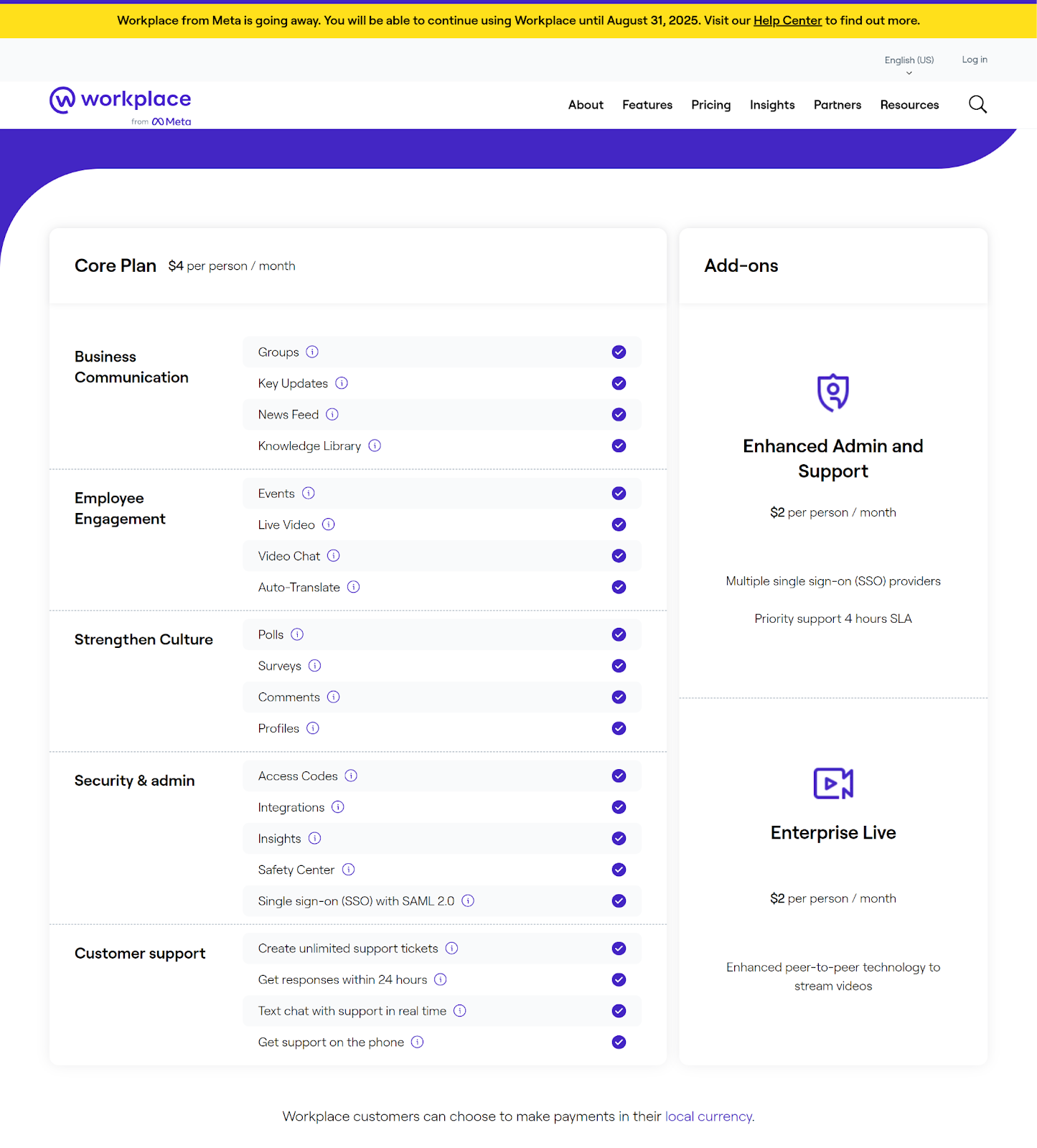
Workplace from Meta offers a simple pricing model with the core plan and optional add-ons:
| Core plan | Enterprise Live add-on | Enhanced admin and support |
| $4/user/month | $2/user/month | $2/user/month |
| Includes essential features like groups, live video, and the knowledge library. Applies to all employees in the community—if they use the corporate email domain to sign in or not. | Optimizes live video streaming by using less bandwidth. Is ideal for large-scale broadcasts like all-hands meetings or executive Q&As. | Includes priority support with a 4-hour initial response time, priority escalation for support tickets, and enhanced single sign-on (SSO) features. |
Starting September 1, 2024, Meta is offering a 50% discount to current users until its eventual shutdown date.
What Is Microsoft Teams?
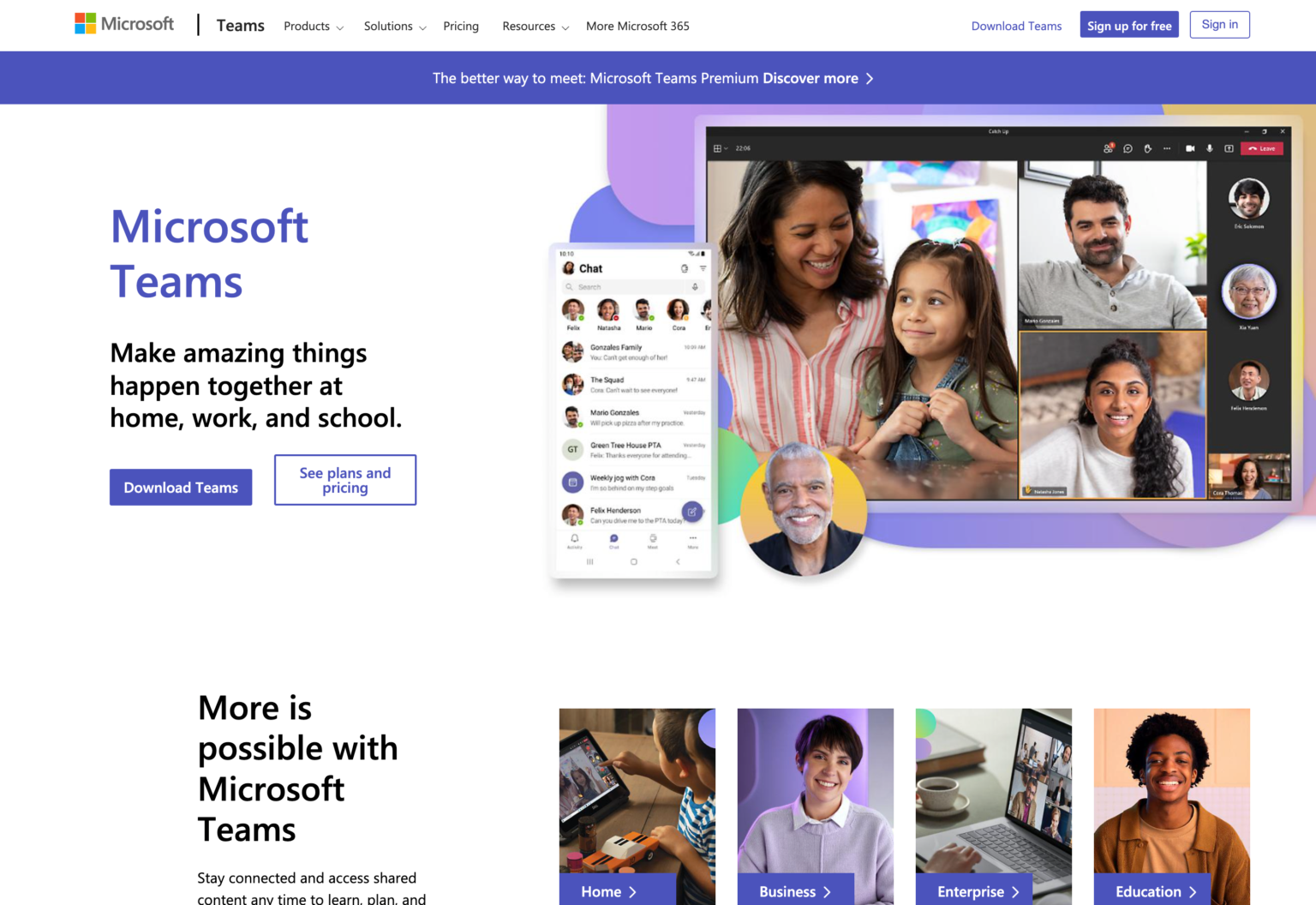
Microsoft Teams is a collaboration platform developed by Microsoft that’s part of the Microsoft 365 family of products. It integrates chat, video meetings, file storage, and more into a single platform—helping teams stay organized and have conversations in one place.
Key features of Microsoft Teams
- Meetings and conferencing: Provides tools for online meetings, video conferencing, and live events, which support features like screen-sharing, custom backgrounds, and webinars. I find that Teams is well-equipped to handle everything from small team meetings to large corporate town halls.
- Teams phone: Incorporates calling features that use voice over internet protocol technology, with options for Teams Phone systems and more.
- Chat and collaboration: Facilitates instant messaging and file sharing within a workspace. I think this is great for promoting real-time collaboration among team members.
- Devices and teams rooms: Supports a seamless integration with physical devices designed for Teams, enhancing the meeting experience with hardware solutions for rooms (virtual meeting spaces) of all sizes.
- Apps and workflows: Integrates with various apps like Microsoft and third-party services, which enhances its functionality to include custom workflows and additional productivity tools.
- Microsoft Mesh: Offers an innovative integration that supports mixed reality applications, enabling new ways of remote collaboration and interaction.
Microsoft Teams pricing
Microsoft Teams offers several pricing tiers. Here’s the annual pricing:
- Microsoft Teams Essentials: $4/user/month. Offers unlimited group meetings for up to 30 hours, 300 participants, and 10 GB of cloud storage per user.
- Microsoft 365 Business Basic: $6/user/month. Includes Teams features plus Microsoft services like Exchange, OneDrive, and SharePoint with 1 TB of storage.
- Microsoft 365 Business Standard: $12.50/user/month. Adds desktop Office apps and advanced meeting features to the Business Basic offerings.
- Microsoft Teams Premium: Starts at $7/user/month. Adds advanced security, compliance tools, and intelligent meeting capabilities.
There’s also a free version with limited features.
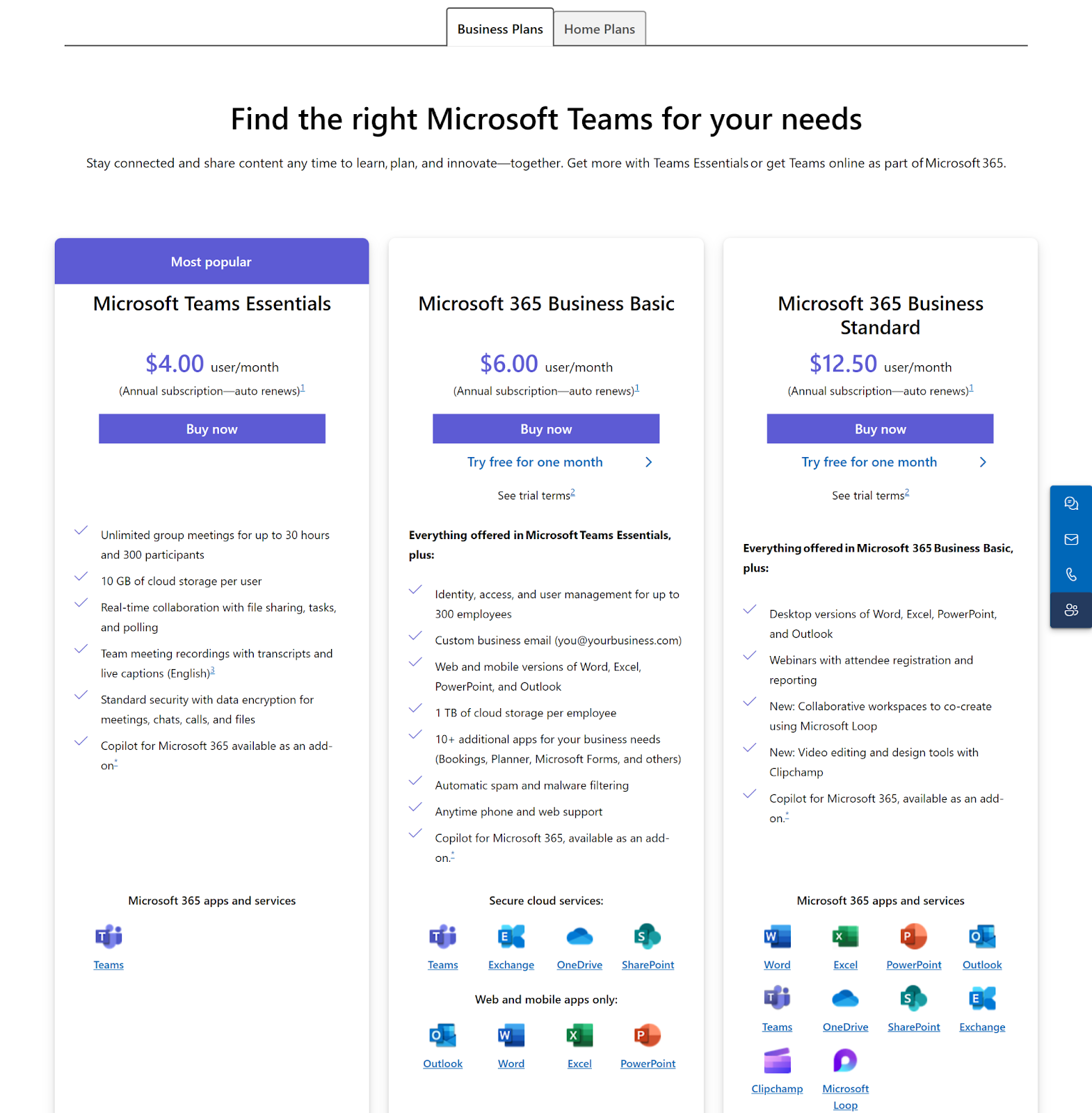
Would you like to know more about Microsoft Teams’ features, pros, and cons? Read our full and honest Microsoft Teams review to see if it is a fit for your business needs.
Facebook Workplace vs Microsoft Teams: Which Is Better?
Here’s a head-to-head comparison of these platforms’ key features.
🎨 User interface
Workplace ✅
Workplace’s interface will feel instantly familiar to Facebook users. It features a newsfeed, groups, and a chat sidebar, making navigation intuitive for most users.
However, I noticed the similarity to Facebook can be a double-edged sword—while it reduces the learning curve, some users might find separating their work mindset from their personal social media habits difficult.
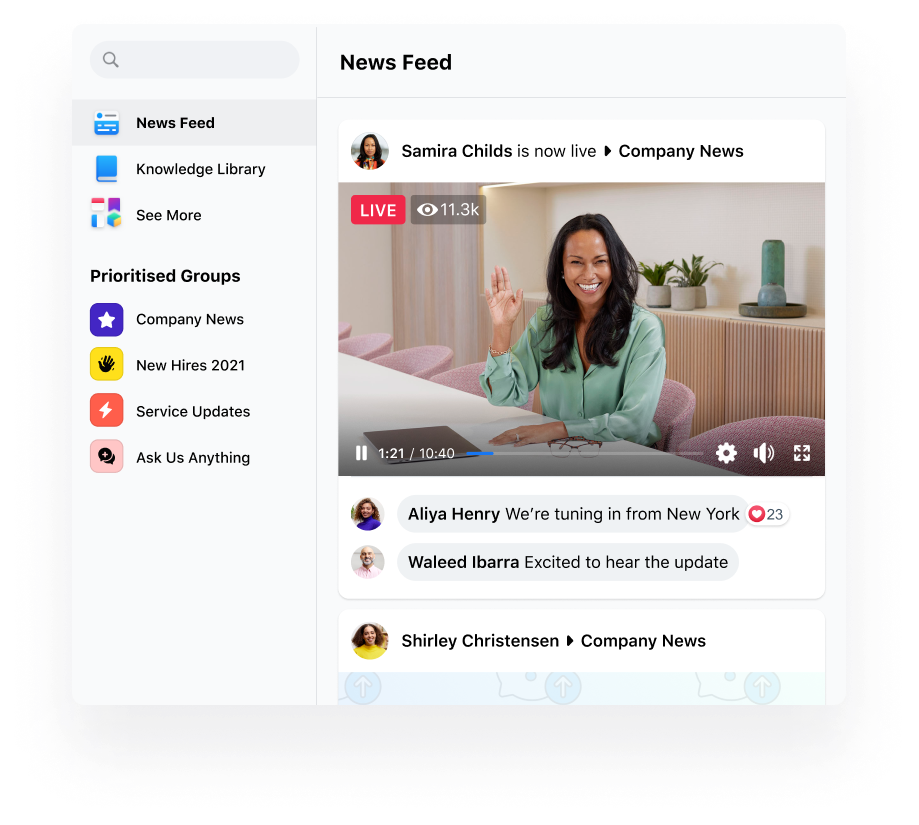
Teams ✅
Teams sports a clean, professional interface organized into tabs for activity, chat, teams, calendar, and files. While it might take more time to get used to, the layout is logical and geared towards productivity.
I particularly liked the ability to customize the view and pin important conversations. One downside? The interface can feel cluttered when you’re part of many teams.
💬 Communication features
Workplace
Workplace’s communication tools shine. You get instant messaging, video calling, and even live streaming capabilities. The newsfeed acts as a central hub for company-wide communications, so staying updated on important announcements is easy.
However, the 50-participant limit on group video calls disappointed me. It could be restrictive for larger organizations.
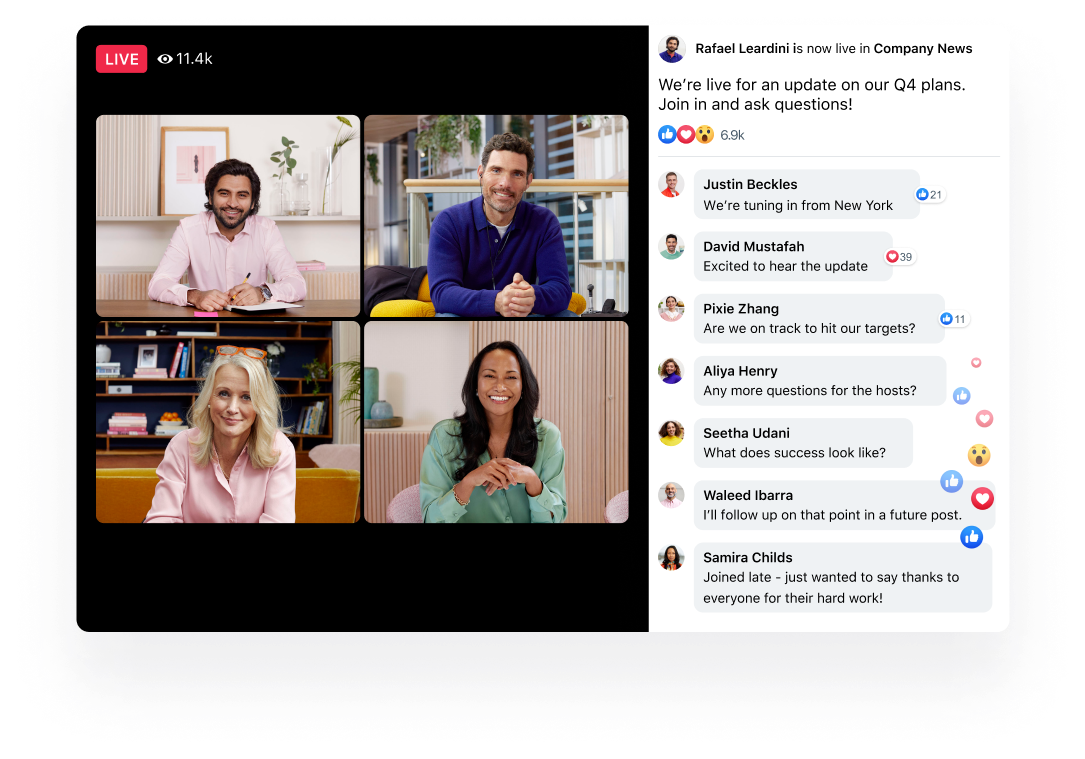
Teams ✅
Teams excels in its communication offerings, providing chat functionality with rich text editing and easy file sharing. Its video conferencing capabilities are particularly strong, supporting up to 300 participants in a single call (1,000 with the Large Meetings add-on).
I especially liked features like hand raising and breakout rooms for large meetings. On the downside, I noticed the chat can get overwhelming in very active teams, making it hard to keep up with all conversations.
Overall, Microsoft Teams has an edge over Workplace with its superior video conferencing capabilities and meeting features.
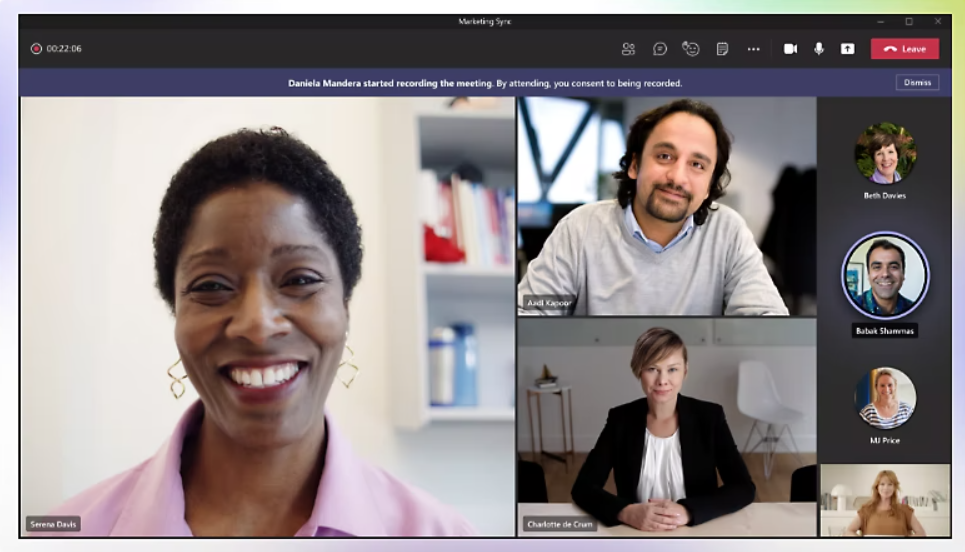
🤝 Collaboration tools
Workplace
Workplace facilitates collaboration through its Groups feature, where team members can share files, create polls, and work on projects together.
The platform also includes Workplace Wiki, a knowledge base where you can create and share important information within your organization.
However, real-time document collaboration is limited compared to Teams. While multiple users can access and edit documents simultaneously on Workplace, the platform lacks some sophisticated features for real-time co-authoring—including granular control over document sections, advanced commenting, or simultaneous editing across different devices.
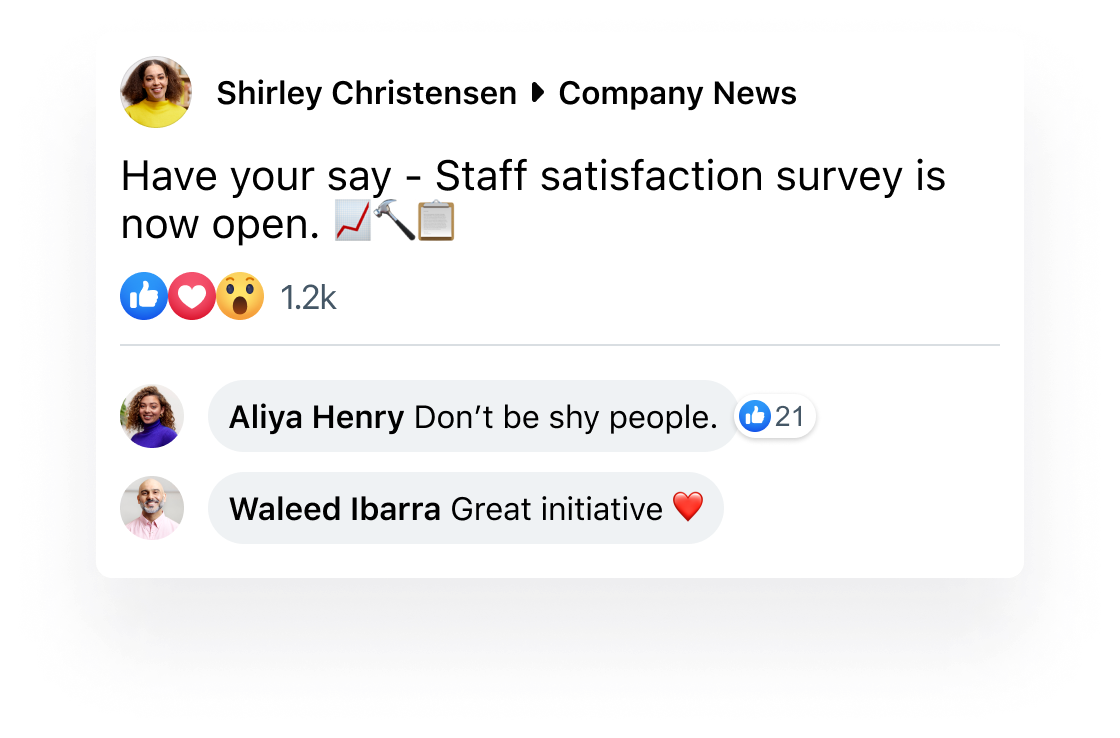
Teams ✅
MS Teams comes out on top when it comes to collaboration. Its deep integration with Microsoft 365 apps allows for real-time co-authoring of Word, Excel, and PowerPoint files directly within the platform.
The ability to create different channels within a team helps organize work and conversations by project or topic. Teams also offers project management tools, including task assignments and progress tracking.
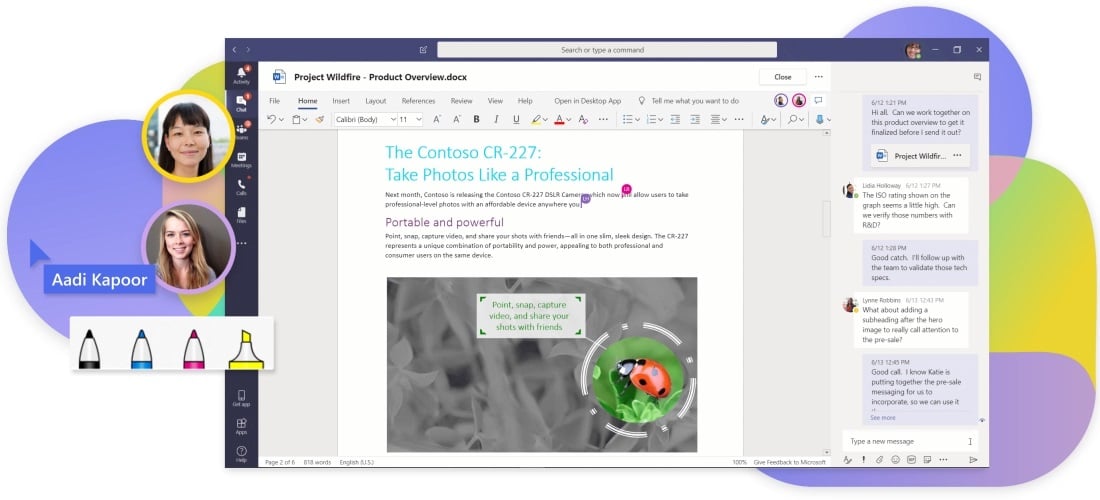
📊 Analytics and reporting
Workplace ✅
Workplace provides detailed analytics on platform usage, engagement rates, and content performance. You can track how different groups and individuals are using the platform, which can be valuable for understanding and improving internal communication patterns.
Workplace has a slight edge over Teams in analytics, offering more detailed insights into content engagement and user behavior.
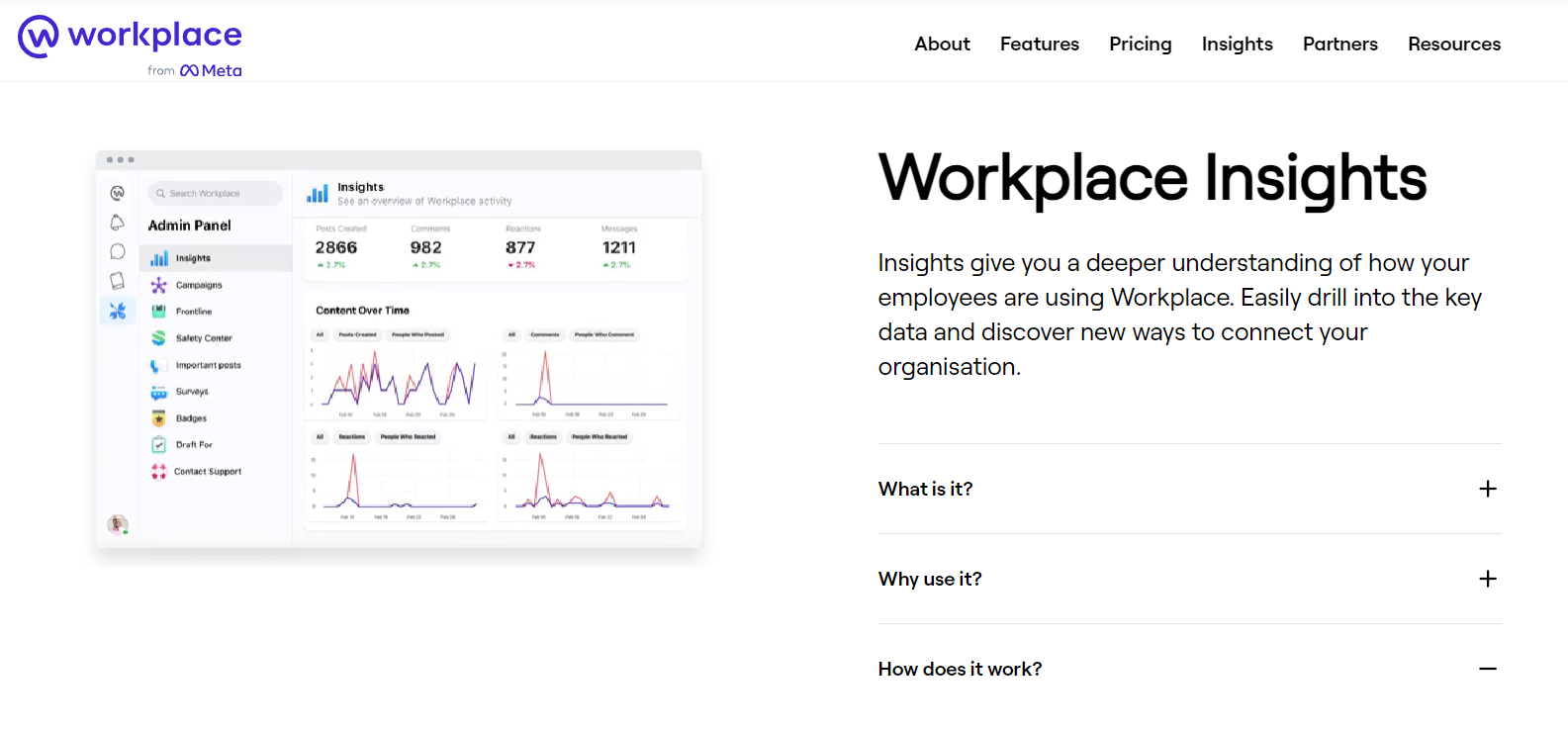
Teams
Teams offers analytics through the Microsoft 365 admin center. You can view usage data, including active users, channel activity, and app usage. While comprehensive, these analytics are focused more on platform adoption and usage than content engagement.
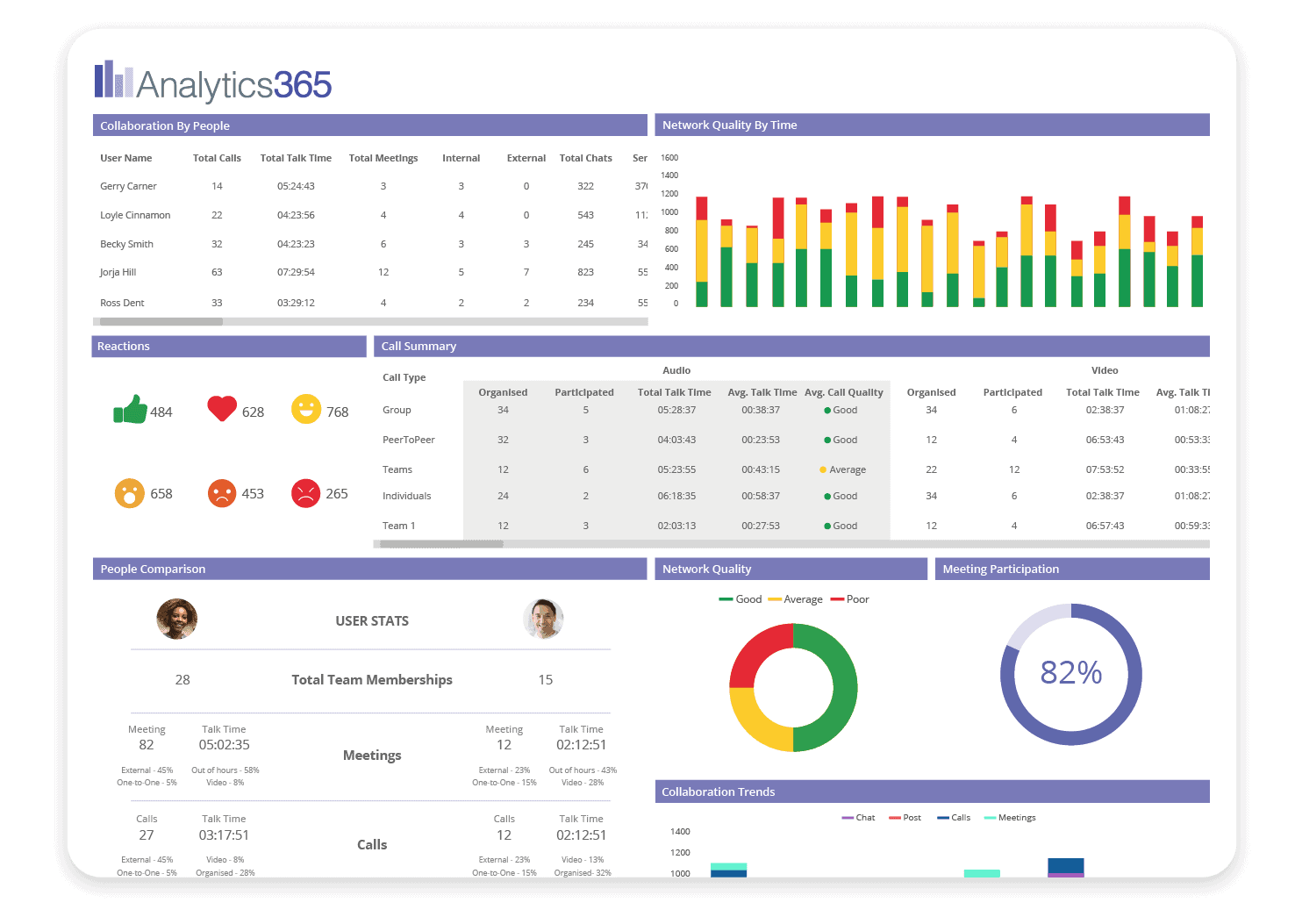
🔗 Integrations
Workplace
Workplace integrates with various third-party tools, including popular productivity suites like Google Workspace and Microsoft 365. It also supports integrations with CRM systems, HR tools, and other business applications. However, the range of integrations isn’t as extensive as Teams’ integrations.
Teams ✅
As part of the Microsoft ecosystem, Teams integrates seamlessly with all Microsoft 365 apps. Beyond that, it supports hundreds of third-party integrations—from project management tools to customer service platforms.
Microsoft Teams offers a wider range of options and smoother integration with productivity tools than Workplace does.
🔒 Security and compliance
Workplace
Workplace offers strong security features, including SSO, 2-factor authentication, and data encryption. It complies with various industry standards and regulations, including GDPR, HIPAA, and ISO 27001.
Teams ✅
Teams benefits from Microsoft’s comprehensive security infrastructure, offering features like multi-factor authentication, data encryption, and advanced threat protection. It complies with a wide range of international and industry-specific standards and offers detailed security and compliance controls.
While both platforms take security seriously, Microsoft Teams has the edge due to Microsoft’s long-standing reputation in enterprise security and more comprehensive compliance offerings.
💸 Pricing
Workplace
Workplace offers simple and predictable pricing, but the platform doesn’t seem to be accepting new customers.
Teams ✅
Teams’ tiered pricing model provides flexibility, catering to businesses of all sizes with scalable features. The free tier is particularly attractive for small businesses or teams just starting out.
Workplace appears cheaper at first glance, but Teams offers more value considering its inclusion in Microsoft 365 and the additional productivity tools that come with it.
⭐ Facebook Workplace vs. Microsoft Teams: What Are People Saying About Them?
Workplace from Meta and Microsoft Teams have ratings of 4.4 and 4.5 on Capterra, respectively. Here’s what users say:
Workplace from Meta reviews
The way you can share updates, chat, create specific groups for specific areas or topics, creates a really nice digital organization and a quick workflow.
There isn’t a lot of customization and what you do change isn’t saved for future use. There are a LOT of notifications that can get in the way of what you’re actually aiming to keep up with or check on.
Microsoft Teams reviews
When you use tech you want it to be easy to use, straightforward, and fit for purpose. Teams does exactly that.
Not the most aesthetically pleasing or user friendly platform out there.
Connecteam vs. Workplace from Meta and Microsoft Teams
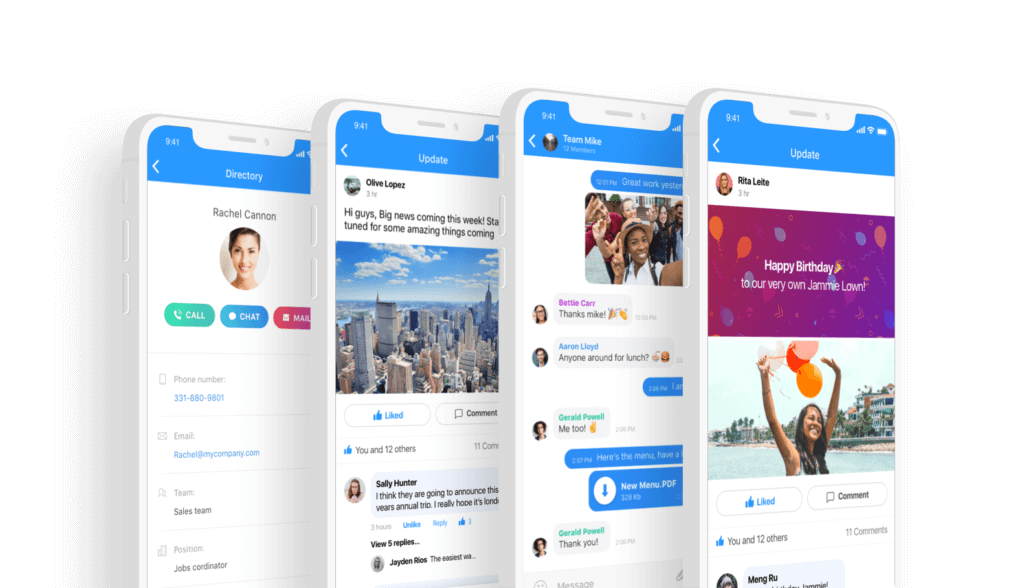
While Workplace from Meta and Microsoft Teams offer rich communication and collaboration tools, I find that Connecteam provides a unique all-in-one workforce management and collaboration solution that goes beyond chat and video calls.
Here’s why Connecteam is the best Microsoft Teams alternatives, as well as the ultimate Workplace alternative:
-
- Advanced communication tools: Connecteam excels with features like a secure online team chat, company newsfeed, company knowledge base, and real-time employee updates. What I love about Connecteam’s online team chat is its intuitiveness, which really streamlines daily communications. It’s also secure—it’s even HIPAA compliant.
-
- Collaboration features: Beyond chat, there are announcements and event scheduling functionalities that enhance team coordination and participation. You can also create and collaborate on digital forms with custom editing permissions.
-
- Engagement tools: Surveys, polls, and suggestion boxes can actively engage employees. There’s also an employee appreciation app complete with employee recognition gift cards, which I find to be a fantastic way to boost morale.
-
- Additional tools: Beyond communication and collaboration functionalities, Connecteam also includes operational tools like time tracking with time clock app, staff scheduling, and task management app.
-
- Mobile optimization: Its mobile-first design is particularly beneficial for teams in dynamic fields like retail or healthcare, ensuring everyone stays connected—even on the go.
-
- Affordable pricing for businesses of all sizes: Pricing starting at just $29/month for up to 30 users, plus $0.50 per month for each additional user. Moreover, Connecteam offers a free-for-life plan for small businesses.
🏅And The Winner Is…
When comparing Facebook Workplace vs Microsoft Teams, it’s clear that each platform effectively serves distinct needs.
Workplace from Meta is ideal for those seeking a simple, social-media-style interface that promotes easy communication and quick adoption. However, the platform is shutting down and doesn’t seem to be taking new customers.
Meanwhile, Microsoft Teams is a good choice for businesses deeply integrated with Microsoft 365, offering comprehensive collaboration and security features.
While each has its strengths, Connecteam shines as an all-in-one alternative, especially for organizations requiring extensive mobile capabilities and workforce management tools.
Get started with Connecteam for free today