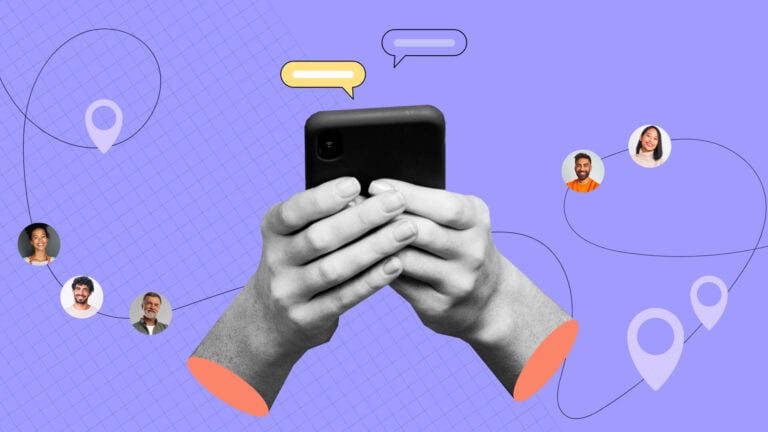Workplace from Meta and Yammer (Viva Engage) each bring unique strengths to team collaboration. My analysis helps you decide which tool is best for your needs.
When it comes to promoting team collaboration and communication, choosing the right digital platform is crucial.
Two notable contenders in this space are Workplace from Meta (Facebook Workplace) and Yammer (now Viva Engage)—but which one’s better?
In this article, I explore each platform’s features to determine which one best streamlines communication and enhances productivity.
What Is Workplace From Meta?
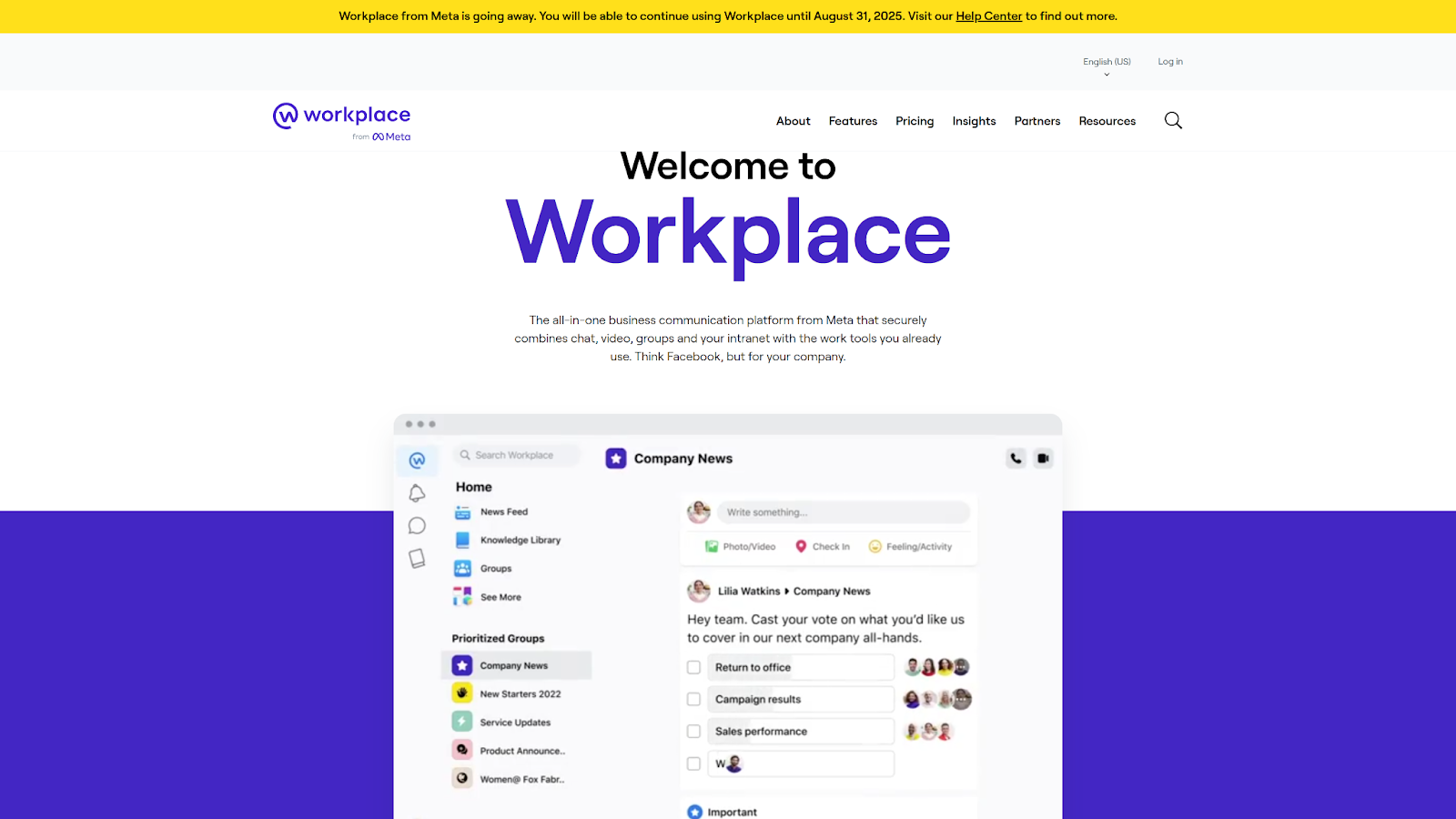
Workplace from Meta, originally launched as Facebook Workplace, is a collaboration platform designed to revolutionize team communication. It brings a social-media-like interface into a professional setting, making adoption straightforward for many users.
Unfortunately, Workplace from Meta will begin shutting down August 31, 2025 and doesn’t seem to be accepting new customers.
Key features of Workplace from Meta
Newsfeed
The News Feed enables employees to see and share personalized stories and posts—from colleagues’ status updates to company-wide announcements. With this feature, employees can also share posts, and you can easily post company updates.
I noticed that the newsfeed immediately felt similar to Facebook’s newsfeed, mirroring its intuitive layout and scrolling experience. I found this to be a notable strength, as it allows employees to quickly become accustomed to navigating and engaging with the constant stream of updates, announcements, and team activities.
I really appreciate that Workplace can auto-translate posts so workers from different linguistic backgrounds can communicate with ease.
Groups
Another noteworthy feature is Groups—secure spaces where employees can group up and easily share files, brainstorm ideas, and participate in discussions. I was impressed by the wide range of customization options for groups—from public forums to invite-only spaces. The search functionality within each group is also useful, enabling you to locate relevant information and conversations quickly.
Chat and video calling
Workplace also has a chat feature that enables both 1:1 and group chats. I liked the ability to transition effortlessly from text-based conversations to voice or video calls for more meaningful, face-to-face interactions. I think this would be great for various scenarios—for example, quickly resolving issues.
Live broadcasts
Workplace’s live video broadcasting feature allows for the effective dissemination of information and updates to the entire organization. I like that there’s minimal setup required to reach a wide audience. However, I felt the live streaming functionality lacked some of the interactive elements found in more advanced webinar platforms.
Knowledge library
With Workplace’s knowledge library, you can centrally store important company documents and resources to make them easily accessible to all employees. I appreciate the customizable permissions, which enable you to control who has access to each piece of information. You can also easily categorize knowledge and add images to each category to help your employees find the information they need. Employees can also use the search features to search individual categories.
Workplace from Meta pricing
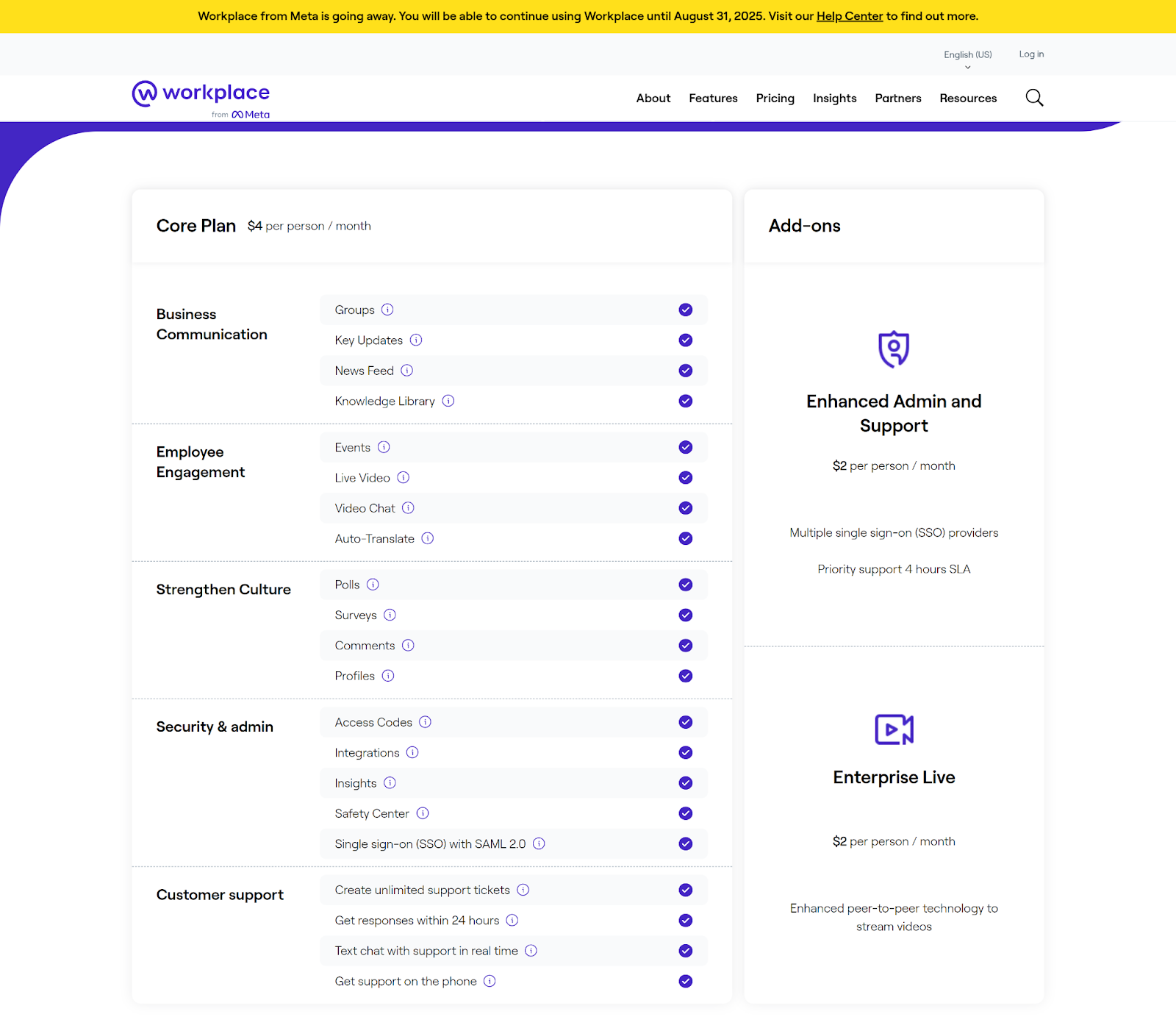
The Core Plan starts at $4/user/month, including essential features. Add-ons include:
- Enterprise Live: $2/user/ month for optimized video streaming.
- Enhanced admin and support: $2/user/month for advanced administrative features and priority support.
Current users will see prices discounted by 50% beginning September 1, 2024.
What Is Yammer (Viva Engage)?
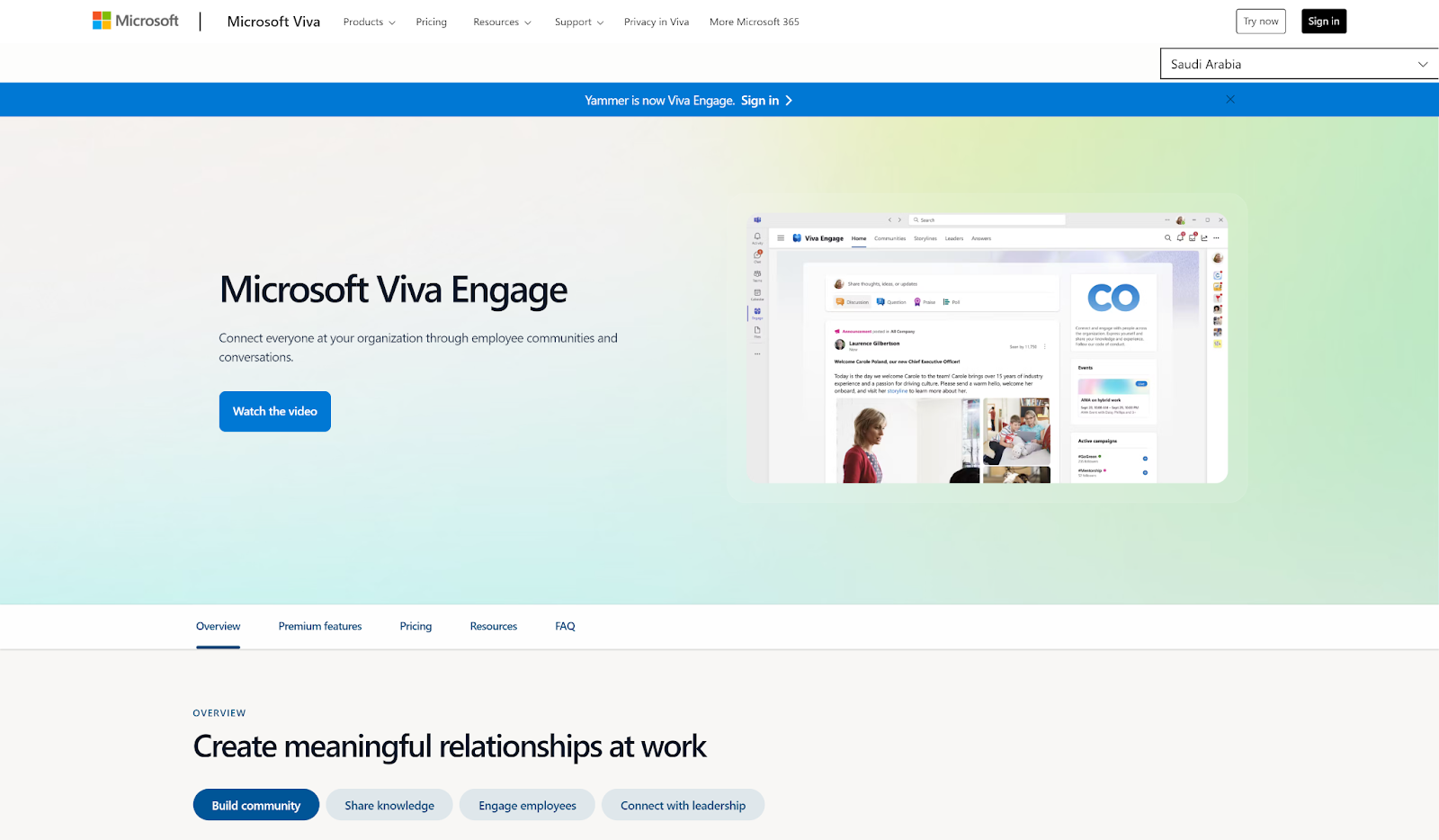
Yammer, now rebranded as Viva Engage, is Microsoft’s enterprise social networking service designed to foster employee engagement and community building. As part of the Microsoft Viva suite, it integrates with Microsoft 365 applications to create a unified employee experience platform.
Key features of Yammer
Communities
Yammer’s Communities feature lets users create virtual communities around shared interests, jobs, departments, and more. When exploring this feature, I found the layout and structure to be very intuitive. I think these dedicated spaces will be great for creating targeted discussions and sharing knowledge around various teams, projects, and interests. I particularly appreciated how the platform’s topic-based organization helps employees easily find relevant information and engage with the right people.
Conversations and leadership engagement
Employees can access relevant conversations related to the communities they’re connected to from their home feeds.
Viva Engage’s conversations feature provides a familiar social-media-style experience for discussions. You can share text, images, and videos to foster dynamic and engaging interactions. I love the seamless integration with Microsoft 365 apps—like the ability to embed PowerPoint presentations directly into the conversation—which I think can greatly enhance collaboration.
Leaders in an organization can also post storylines. Storylines can be used to share experiences, celebrate milestones, praise employees, and more. Using this feature, leaders can start discussions, create praise posts, ask questions, and post polls. They can also assign delegates—employees who can post on their storylines. I think this feature will be great for enhancing transparency and building company culture, and I appreciate how easy it makes it to praise specific employees for their efforts.
In addition to seeing leaders’ storylines on their homefeeds, employees can also engage with leaders on the Leadership Corner. This is a dedicated space for employees to see leaders’ content.
Live events
One of Yammer’s standout features is its Live Events functionality. I was impressed by the platform’s capacity to host interactive company-wide broadcasts and town halls, complete with moderation tools and Q&A sessions.
During company-wide meetings, employees can submit questions in real time, which moderators can curate to address key concerns. The polling feature enables instant audience feedback. I think this could be useful for gauging reactions during product launches or important announcements.
However, less tech-savvy presenters might struggle to manage all the interactive features simultaneously.
Artificial intelligence (AI)
Another feature I found really noteworthy was Answers in Viva. This tool uses AI to match employee questions with answers from experts within the organization. I think this is great for facilitating knowledge sharing across the organization.
Yammer pricing
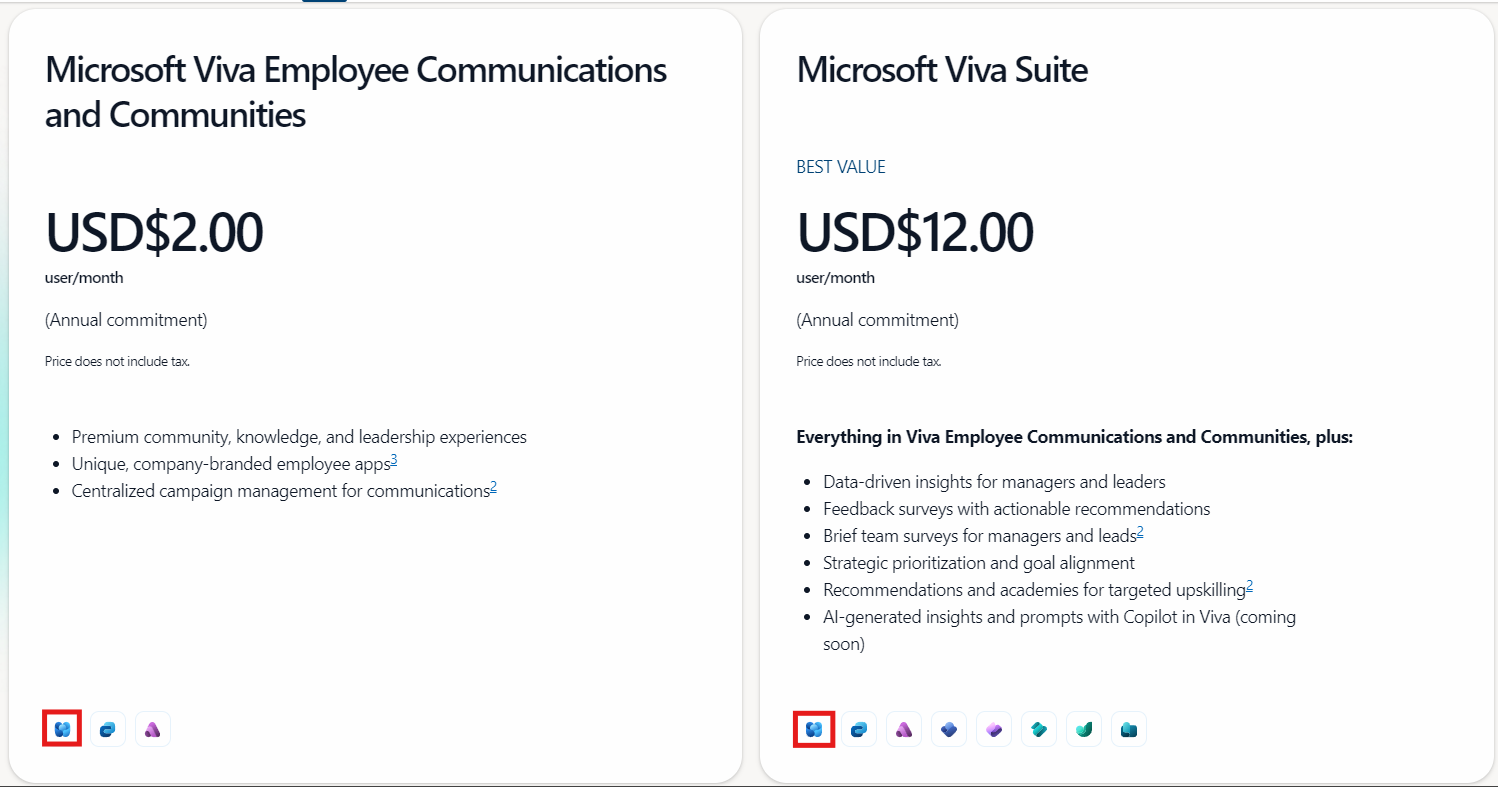
Viva Engage offers flexible pricing within the Microsoft Viva plans:
- Microsoft Viva Employee Communications and Communities: Costs $2/user/month. Includes premium community features, knowledge sharing, and company-branded apps.
- Microsoft Viva Suite: Costs $12/user/month. Includes all features from the previous plan—plus advanced tools like data-driven and AI insights.
Facebook Workplace vs. Yammer: Which Is better?
Here’s how these platforms stack up.
🖥️ User interface
Workplace ✅
The interface of Workplace from Meta offers a comfortable, familiar feel, particularly for anyone who’s used Facebook. Navigation is straightforward, with a layout that prominently features a News Feed, Groups, and Chat—elements that anyone with social media experience will find intuitive.
However, the social media resemblance might blur work-personal boundaries for some users. Still, I’d give it a plus point for easy adoption.
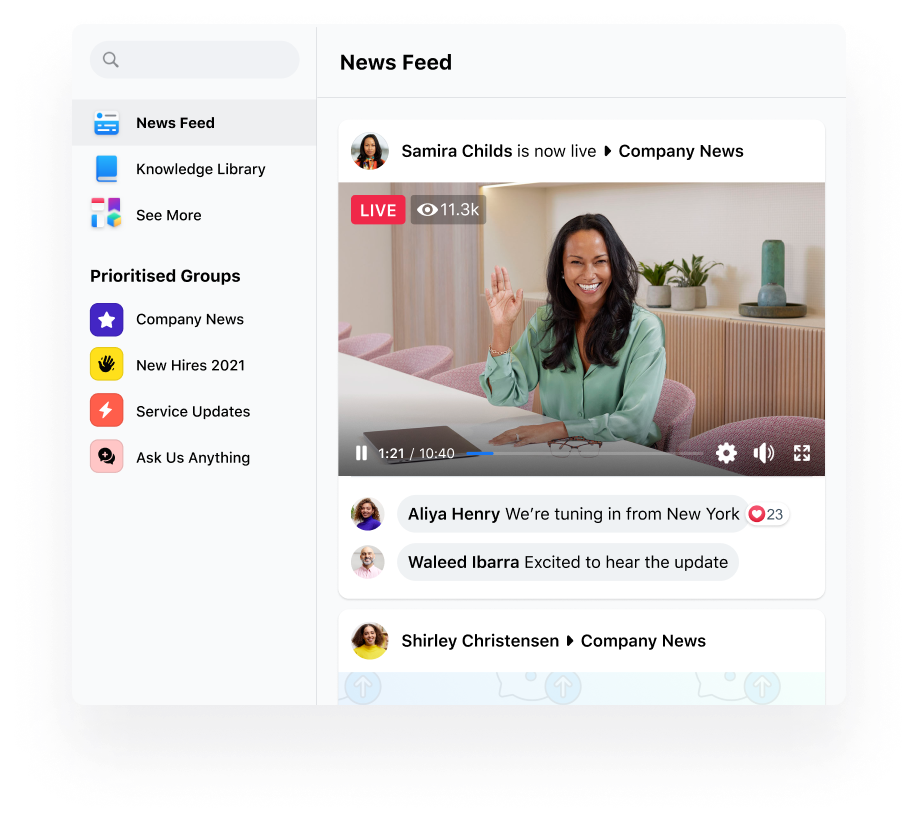
Yammer ✅
Sporting a clean, professional look, Viva Engage feels more “corporate.” I found the navigation intuitive, with clearly labeled sections for communities, conversations, and events. The interface emphasizes content and collaboration, with less focus on personal profiles. It offers a seamless experience that mirrors the Microsoft environment, making it easier for those already accustomed to Microsoft tools to adopt.
Moreover, it recommends relevant content, communities, and conversations based on each user’s role, interests, and interactions.
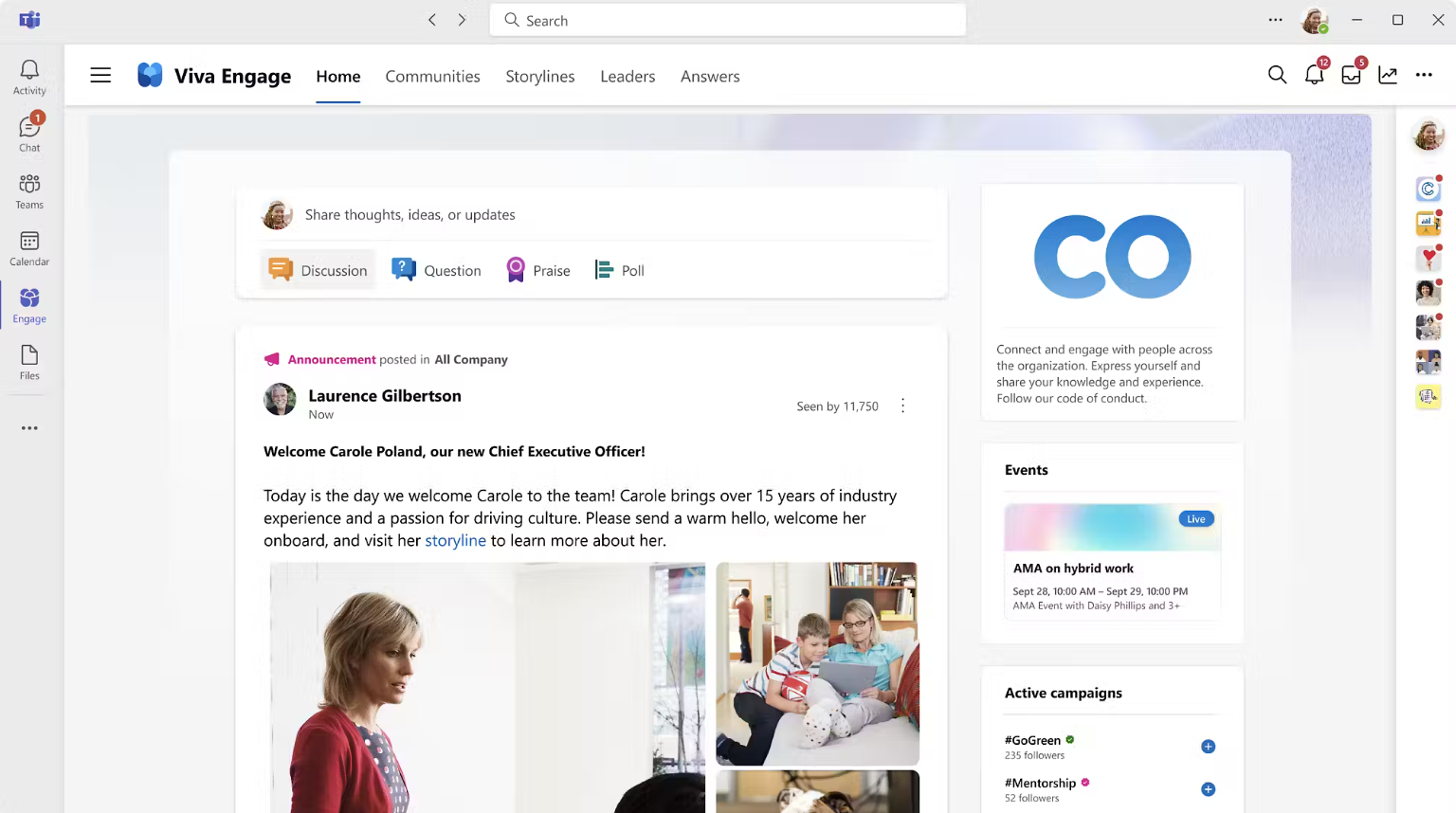
📞 Communication features
Workplace
Workplace offers instant messaging, video calls, live streaming, and a newsfeed—which are all great for broadcasting messages. However, I was disappointed by the 50-participant limit on group video calls.
The ability to create group chats is great for team communications. However, there’s no threaded messaging (i.e., the ability to directly reply to specific comments within a discussion and create a connected chain of responses). This could make tracking discussions in busy groups challenging.
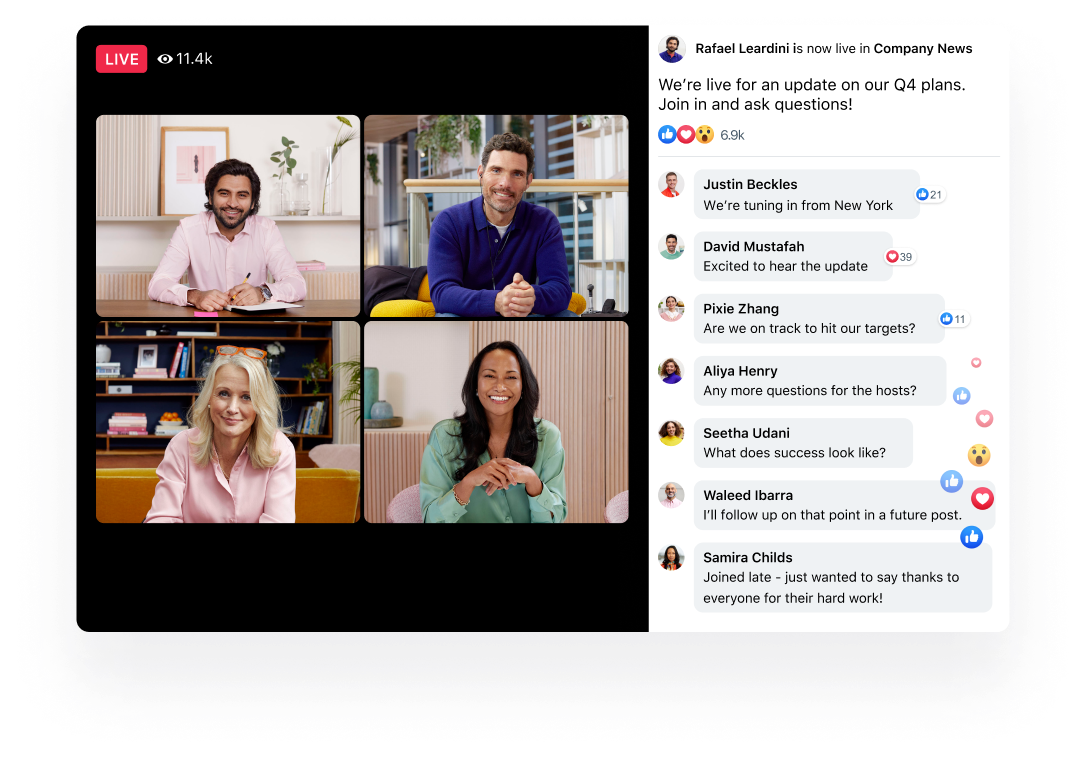
Yammer ✅
Viva Engage provides powerful conversation tools, live events, and storytelling features. In addition, its integration with Microsoft Teams enhances its communication capabilities significantly, giving it an edge over Workplace. The Conversations feature supports rich media sharing and threaded discussions, which I find extremely useful for keeping topics organized.
Additionally, Viva Engage live events can accommodate up to 10,000 participants simultaneously. Users needing to host larger events can do so with the Microsoft 365 Live Events Assistance program.
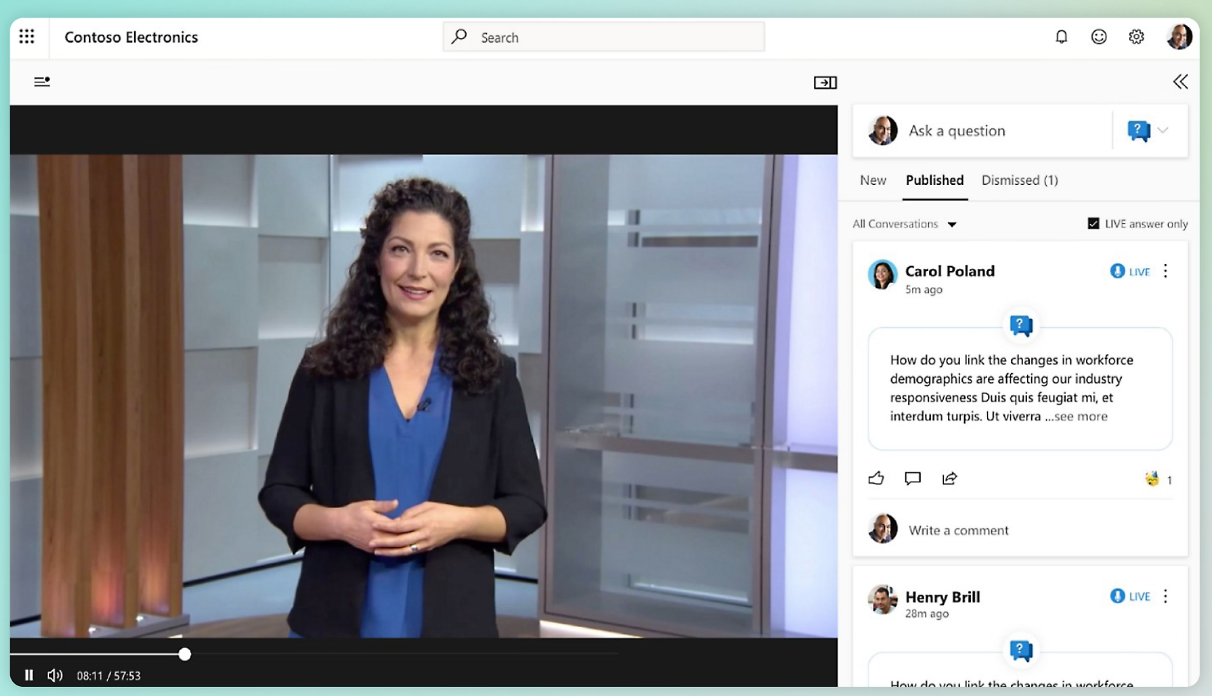
👥 Collaboration and communities
Workplace
Workplace facilitates collaboration through its Groups feature and more. You can create public, closed, and secret groups. I found the file-sharing and polling features useful, but real-time document collaboration is limited. While you can share and comment on documents, the capabilities for multiple users to edit and collaborate on a document simultaneously aren’t as strong as Viva Engage’s.
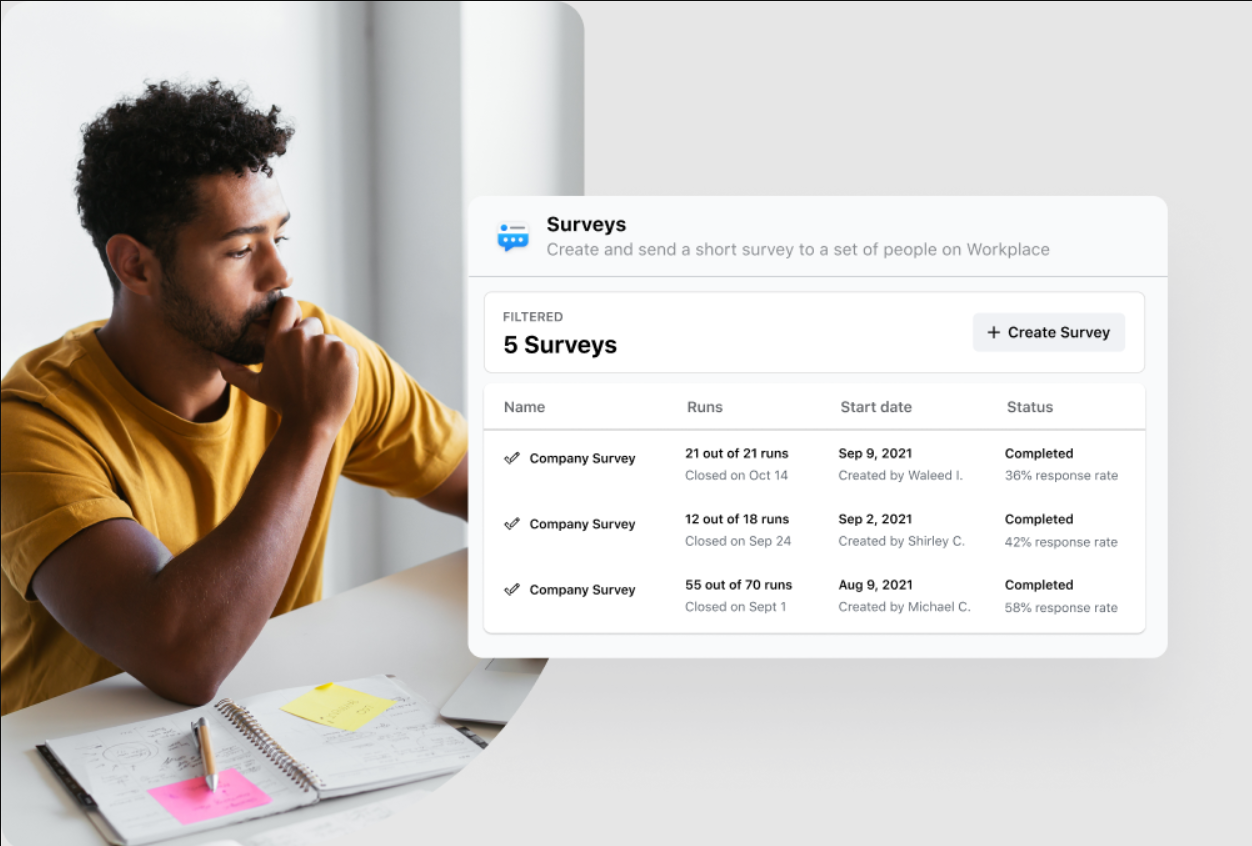
Yammer ✅
Viva Engage excels in collaboration with its Communities feature and integration with Microsoft 365 apps, with features like praise and recognition. I was impressed by how easily I could co-author documents and organize discussions around specific topics. With real-time editing, multiple contributors can work on a document simultaneously—seeing each other’s changes as they happen.
Ultimately, its collaboration features come out on top.
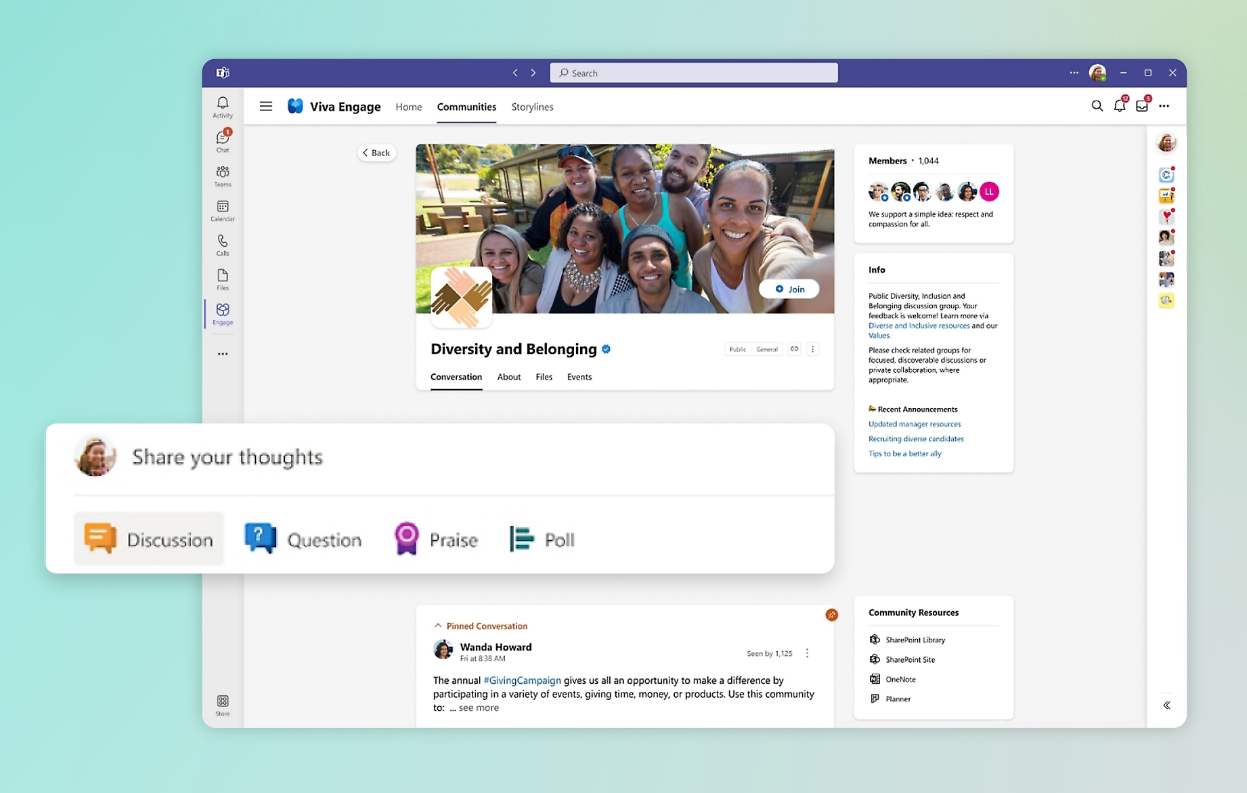
📚Knowledge management
Workplace from Meta
The Knowledge Library serves as a centralized repository for important company documents and information. I found it useful for storing and accessing policies, procedures, and other critical resources. Overall, it offers a structured approach to managing knowledge and puts control over information in the hands of admins, who can customize permissions.
Yammer ✅
Viva Engage uses Topics (hashtags) to organize content across the platform. Any user with access to content can create a hashtag for it. This allows for organic knowledge management and makes it easy to find all conversations and content related to a specific subject.
I find this topic-based approach to knowledge management to be more flexible than Workplace’s. It empowers all employees to contribute to the information ecosystem.
However, there’s not really a place to store important company docs on Viva Engage. For that, you can use another Microsoft product—like Sharepoint.
📊 Analytics
Workplace ✅
Workplace provides detailed analytics that help you understand how your employees are using the platform and engaging with your content. I found the insights into content performance particularly valuable, and I think they’ll help organizations improve their internal communications. These include click-through, engagement,and post completion rates for posts, plus video drop-off rates and viewership and engagement insights for video content.
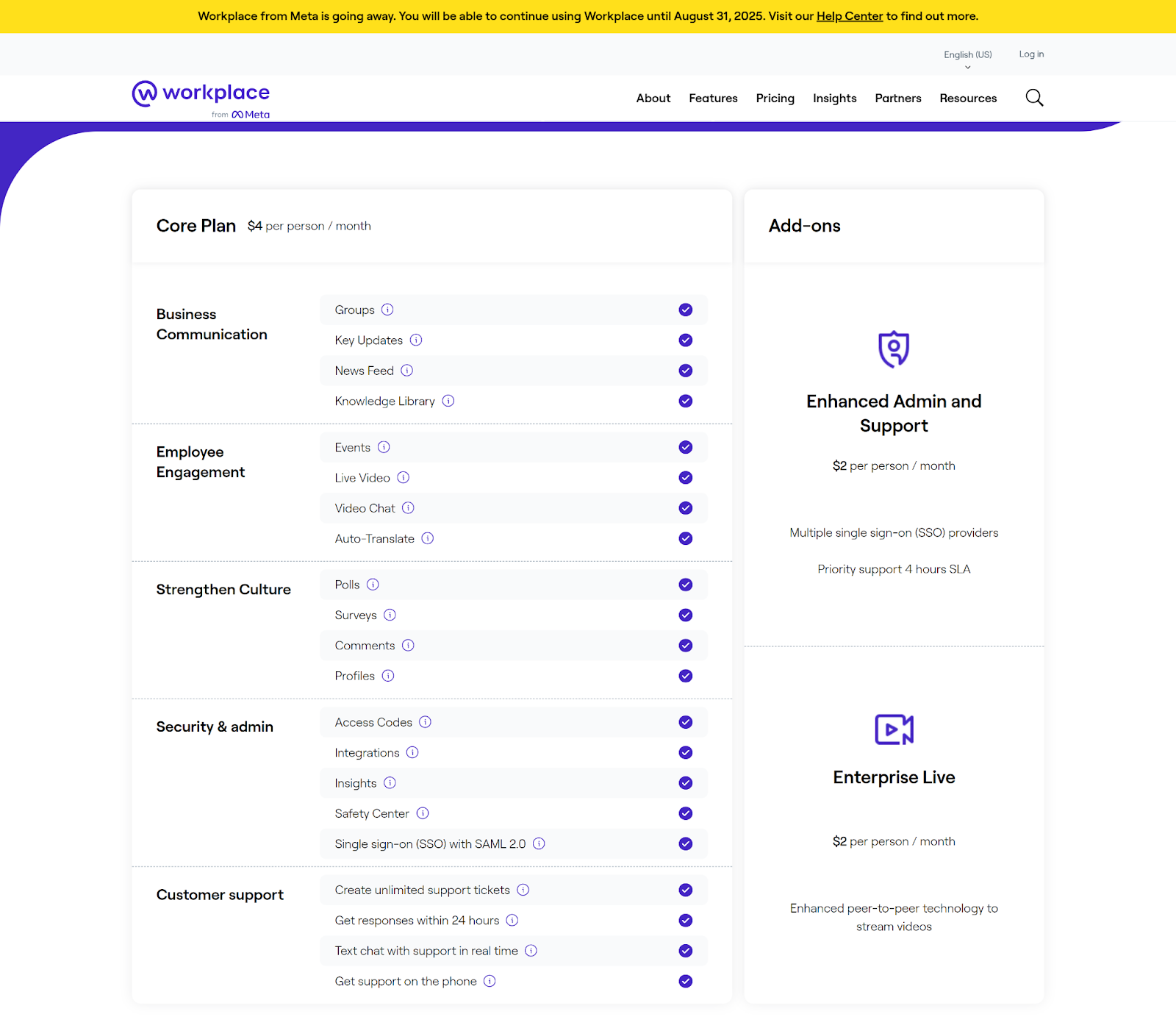
Yammer
Viva Engage offers comprehensive analytics through the Microsoft 365 admin center. While the data is extensive, I felt it focused more on adoption metrics than content engagement and performance. While the platform does offer some insights into content engagement—like the number of reactions, comments, and shares—these aren’t as focused as what Workplace offers.
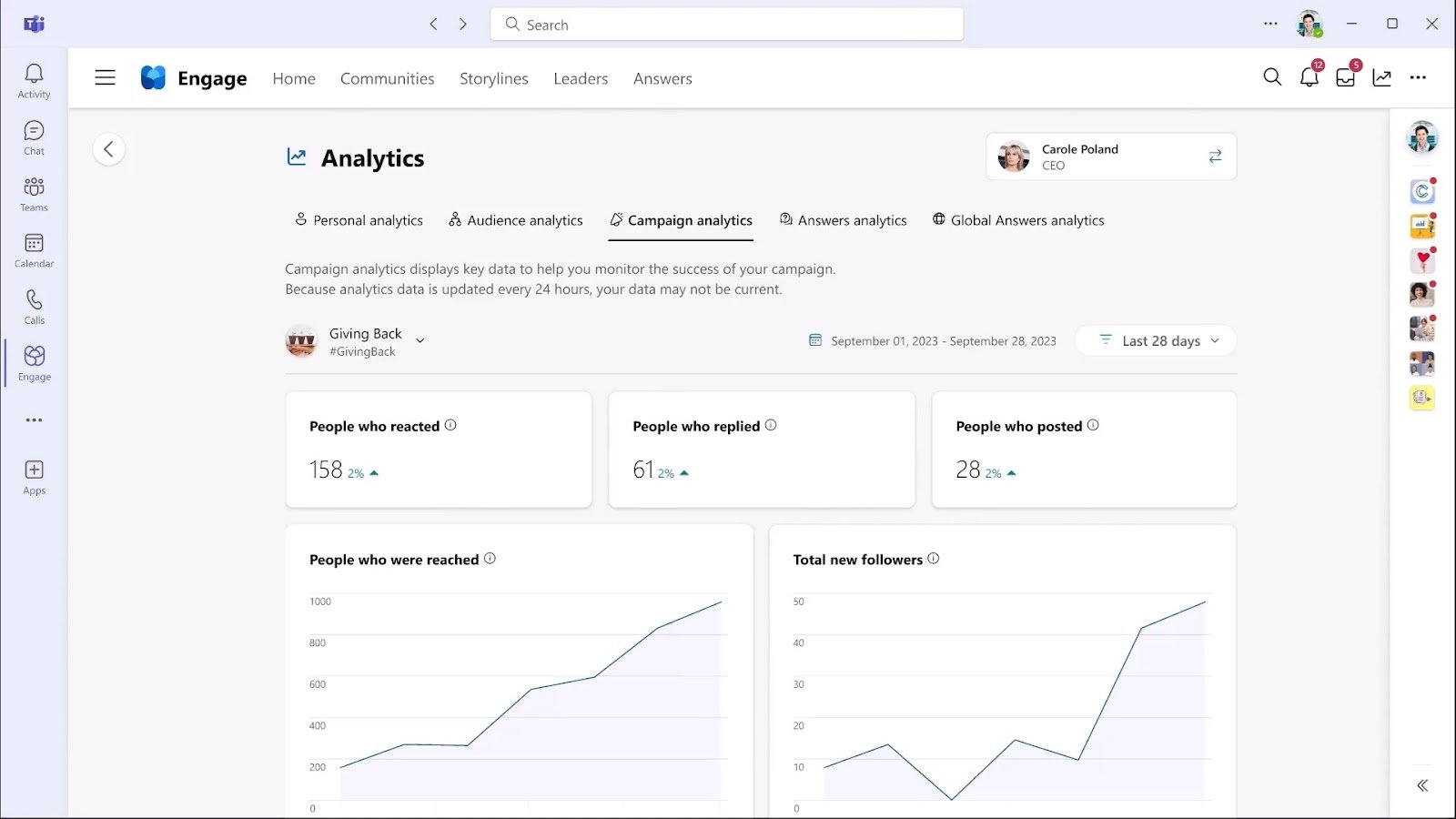
🛡️Security and compliance
Workplace
Workplace offers strong security measures including single sign-on, 2-factor authentication, and data encryption. It complies with global standards like ISO 27001 and GDPR, providing essential tools for data loss prevention and data retention. However, it doesn’t have the strong enterprise security reputation that Viva Engage does.
Yammer ✅
Being a part of the Microsoft ecosystem, Viva Engage benefits from Microsoft’s comprehensive security and compliance framework. This includes compliance with standards such as ISO 27001, HIPAA for US health data protection, and the GDPR for European data privacy.
🔗 Integration capabilities
Workplace
Workplace integrates well with numerous third-party tools—including Google Workspace and Salesforce—making it versatile for various business needs. However, its integration offerings aren’t as extensive as Viva Engage’s, potentially limiting its use for some enterprises.
Yammer ✅
Being a part of Microsoft 365, Viva Engage offers deep integration with all Microsoft products, which is invaluable for businesses that rely on Microsoft tools. For those businesses, I think the convenience of accessing it directly from Teams, Outlook, or other Microsoft services will improve workflows—and will likely boost productivity.
⭐ Facebook Workplace vs Yammer: What Are People Saying About Them?
Workplace from Meta and Viva Engage have ratings of 4.4 and 4.2 on Capterra, respectively. Here’s what users say:
Workplace from Meta reviews ⭐⭐⭐⭐
We mainly use it as our internal communication tool and it has been greatly beneficial in a sense that we get to talk or discuss as needed with no delays and no hassle.
It was hard to customize it to my business. I wish the default settings could be tailored to my needs
Yammer reviews ⭐⭐⭐⭐
Yammer enables us to create groups by specialization, so that we can easily share files and task updates, in addition to scheduling all events for all group members in a unified calendar.
I find it hard to navigate and the screens load oddly at times (Like the formatting is goofy). It confuses me when I try to find the different groups to view updates or posts.
Connecteam vs. Workplace from Meta and Viva Engage
When exploring collaboration tools, Workplace from Meta and Yammer are solid, but Connecteam truly shines with its expansive offerings. Here’s why I recommend Connecteam as the ultimate Yammer and Workplace alternative:
Collaboration and communication tools
I love Connecteam’s online team chat for its ease of use, look, security, and more. Here, employees can chat one on one or in groups. You can rest assured that your team’s conversations are safe, as Connecteam complies with GDPR, HIPAA, and more.
With the company newsfeed, you can post real-time employee updates to keep everyone in the loop—whether they’re in the office or on the move.
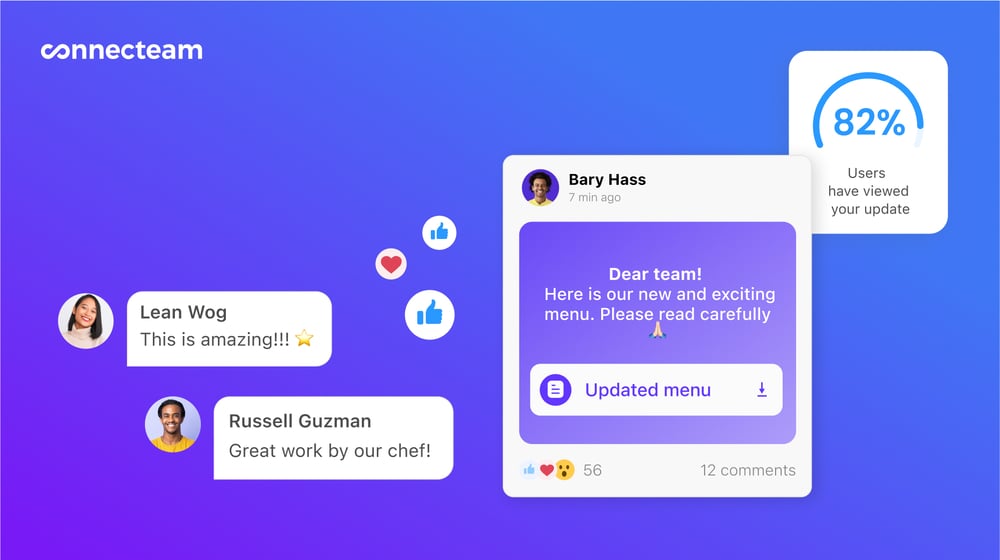
Finally, the company knowledge base is a great place to store company documents. I love that employees can access important documents anytime, anywhere from their mobile phones.
Engagement and culture
I appreciate Connecteam’s focus on people. With surveys and polls, you can easily gather employee feedback to understand employee sentiment, make company decisions, and more. This can help you foster a culture where employees feel heard.
One of my favorite features is the employee appreciation app, which allows you to praise and reward employees for their hard work. For instance, you can reward employees with digital tokens, and they can exchange these tokens for gift cards of their choice—right from their phones. I love how easy this makes rewarding employees.
All-in-one workforce management app at an affordable price
The platform goes beyond communication with comprehensive operational tools like time tracking with a time clock app, staff scheduling, and task management.
Even better? It starts at just $29/month for up to 30 users. Plus, there’s a free plan for smaller teams.
🏅And The Winner Is…
Workplace from Meta is favored for its intuitive, social media-like interface, making adoption swift and straightforward and enhancing team unity with informal communication tools. But it’s shutting down soon.
Conversely, Viva Engage excels in structured, enterprise-level communication within the Microsoft ecosystem, offering deep integration with Microsoft 365 for a seamless experience.
While both platforms have their strengths, Connecteam emerges as a great alternative, especially for businesses requiring comprehensive workforce management tools alongside collaboration features. Try Connecteam for free today.