A Facebook-like communications platform to connect your business
Verdict: 8.3/10
Workplace from Meta is a Facebook-like communications platform designed for businesses of all sizes. It offers many of the same features as Facebook, including a personalized newsfeed, groups, and chat, while adding some business-specific features like an online knowledge base and integrations.
Workplace does a great job with some features. I loved the newsfeed and groups, and the ability to hold multiple chat conversations simultaneously can be very helpful. However, it falls short in some key ways—there’s no real system for document management and no way to search your chat history, for example.
In addition, while I appreciated Workplace’s transparent pricing, it’s relatively expensive compared to other communication and employee experience platforms.
Crucially, Workplace is shutting down starting in 2025, so businesses shouldn’t switch to this platform now.
Key Features:
- Newsfeed: Employees receive a personalized newsfeed showing posts from colleagues and your business’s internal communications team.
- Groups: Employees can join groups for specific projects, departments, or based on interests.
- Chat: Employees can hold 1:1 or group conversations and quickly elevate chats to voice or video conferences.
- Surveys: You can create custom surveys to take the pulse of your workforce and enable employees to share their own polls within groups.
- Events: You can invite employees to in-person or virtual events, collect RSVPs, and share livestreams that can be recorded for later viewing.
| Pros ✅ – Excellent user interface that looks and feels like Facebook – Empower employees as group moderators – 80+ integrations and user-friendly APIs – Transparent pricing with no minimum number of users | Cons ❌ – Is shutting down in 2025 – Is expensive for larger businesses – Has below-average document management – Doesn’t enable users to search chat history |
Workplace from Meta Pricing
Workplace from Meta is shutting down starting in 2025. After August 31, 2025, Workplace will become read-only. The platform will fully shut down on June 1, 2026, and all user data will be deleted. Workplace is accepting new customers in the meantime.
Workplace from Meta offers a single pricing plan that costs $4 per user per month. This includes all the features that most businesses need, but there are 2 add-ons available.
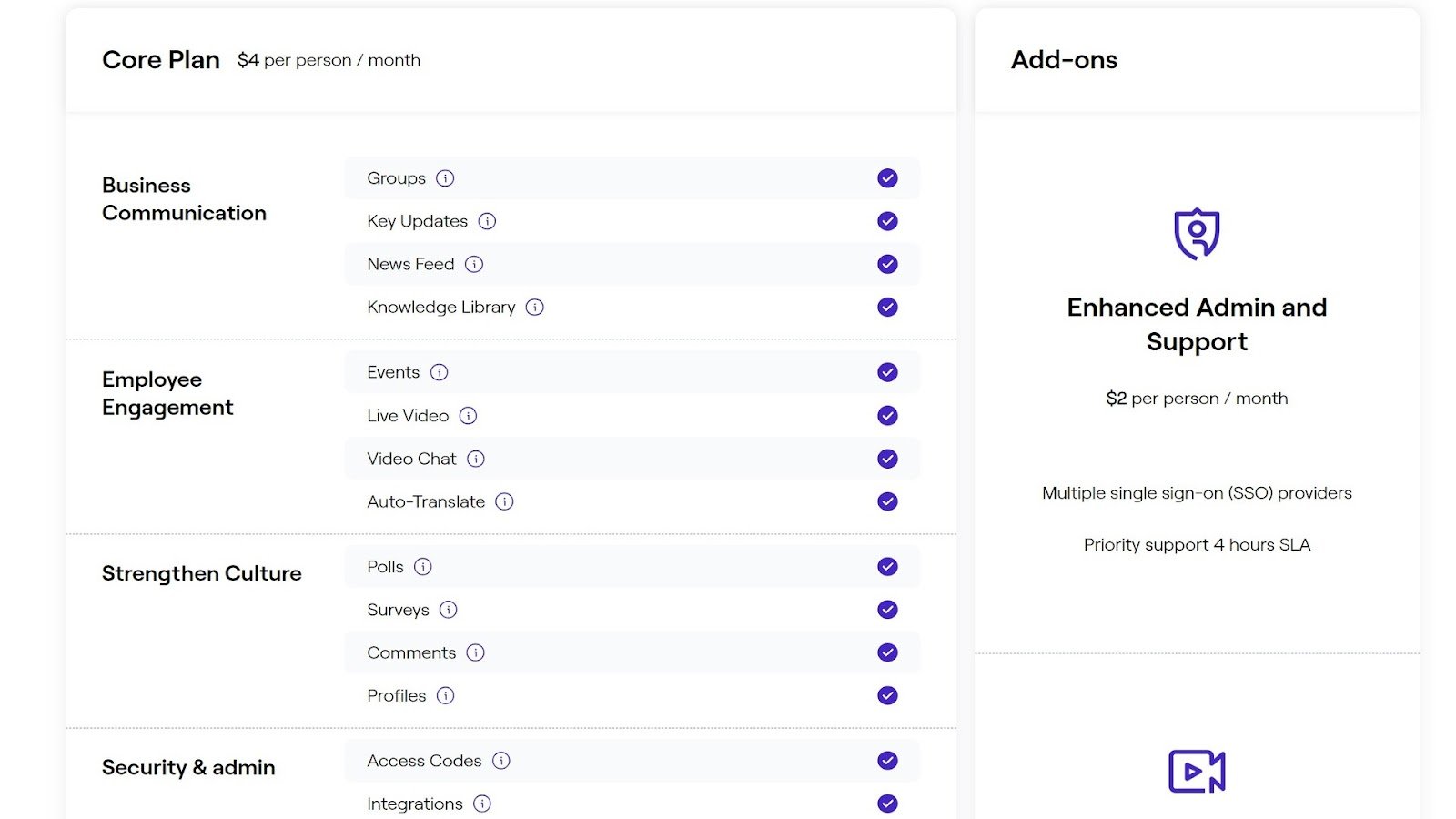
The Enhanced Admin and Support add-on costs $2 per user per month and adds support for multiple single sign-on providers and priority customer service. The Enterprise Live add-on costs $2 per user per month for HD livestreaming (standard livestreaming is included with the base price).
I liked how upfront Workplace is about its pricing—many similar platforms, like Workvivo, require you to contact a sales rep to get pricing information. Another benefit to Workplace’s pricing structure is that there’s no minimum number of employees required to sign up. In contrast, Workvivo plans are designed for a minimum of 250 employees and Staffbase plans are designed for a minimum of 1,000 employees.
That said, Workplace isn’t the most affordable communication platform available. A company with 1,000 employees will pay $48,000 per year for the platform. It’s hard to justify that cost when more affordable alternatives exist. For instance, Connecteam is a Workplace alternative that offers many of the same features for $6,168 per year for 1,000 employees. Even Staffbase, which I’d consider on the pricey side, starts at $30,000 per year for 1,000 employees.
| Team size | Workplace | Workvivo | Connecteam (Advanced) | Staffbase |
| 10 users | $40/month | N/A | Free for life—all features and dashboards | N/A |
| 30 users | $120/month | N/A | $49/month | N/A |
| 50 users | $200/month | N/A | $79/month | N/A |
| 100 users | $400/month | N/A | $154/month | N/A |
| 500 users | $2000/month | $3333/month | $754/month | N/A |
| 1,000 users | $4000/month | $6666/month | $1504/month | $2500/month |
Workplace doesn’t offer a free trial, but you can test out the platform with a limited number of employees at relatively low cost.
Verdict: 7/10
Workplace from Meta Usability and Interface
Workplace was designed to look and feel a lot like Facebook, and there are many similarities between the user experiences of the 2 platforms. Workplace is like a version of Facebook that connects only your business’s workforce instead of the whole world. Given that more than a third of the world’s population is on Facebook, there’s a good chance Workplace’s interface will feel familiar to your employees.
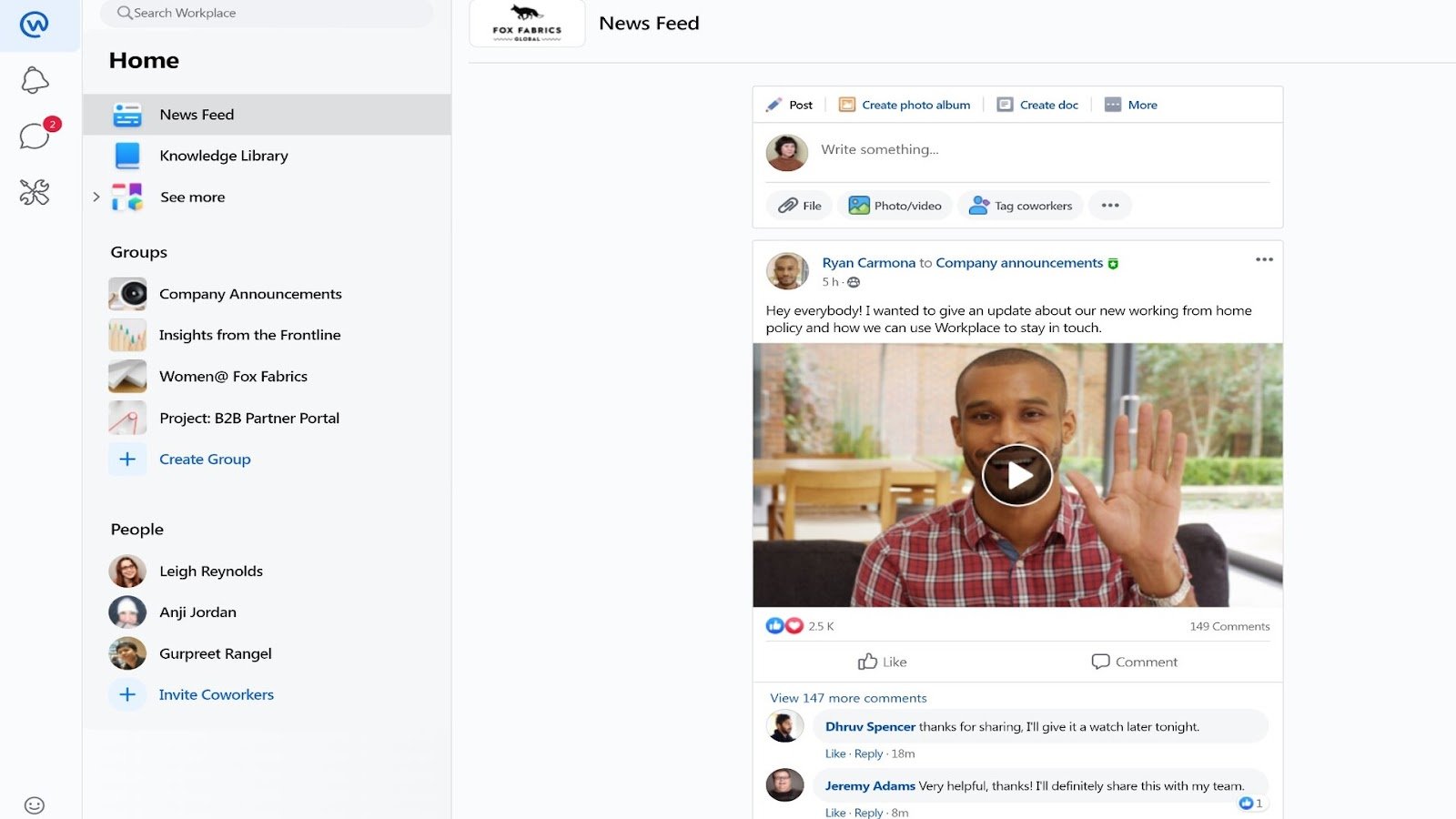
Workplace’s interface is dominated by a newsfeed, which is personalized for each employee with posts from the groups they’re part of and co-workers they follow. Employees can share posts on a personal timeline and add attachments or tag colleagues. They can also follow groups, which can be based on projects, departments, office locations, interests, and more.
A side menu offers quick access to groups, your company’s knowledge base, and any integrations. Administrators have an expanded side menu to access settings, access controls, analytics, and other back-end features.
The web interface is modern and sparse, which I liked because it enables users to focus on the newsfeed without being distracted by other widgets. In my opinion, Workplace really got this right—tools like Workvivo and Staffbase try to cram a lot of information onto their dashboard, and it can be hard to focus on what matters.
Workplace also includes a few helpful accessibility automations. For example, it can auto-translate content and automatically add alt text to images. Workplace is also friendly for screen readers.
Verdict: 9/10
Mobile app
Workplace offers mobile apps for iOS and Android, and the platform feels especially well-suited for viewing on mobile. The newsfeed is vertically oriented so employees can scroll through posts, and it’s easy to access individual groups from a side menu. Employee chats have their own page within the app, so finding conversations is easy.
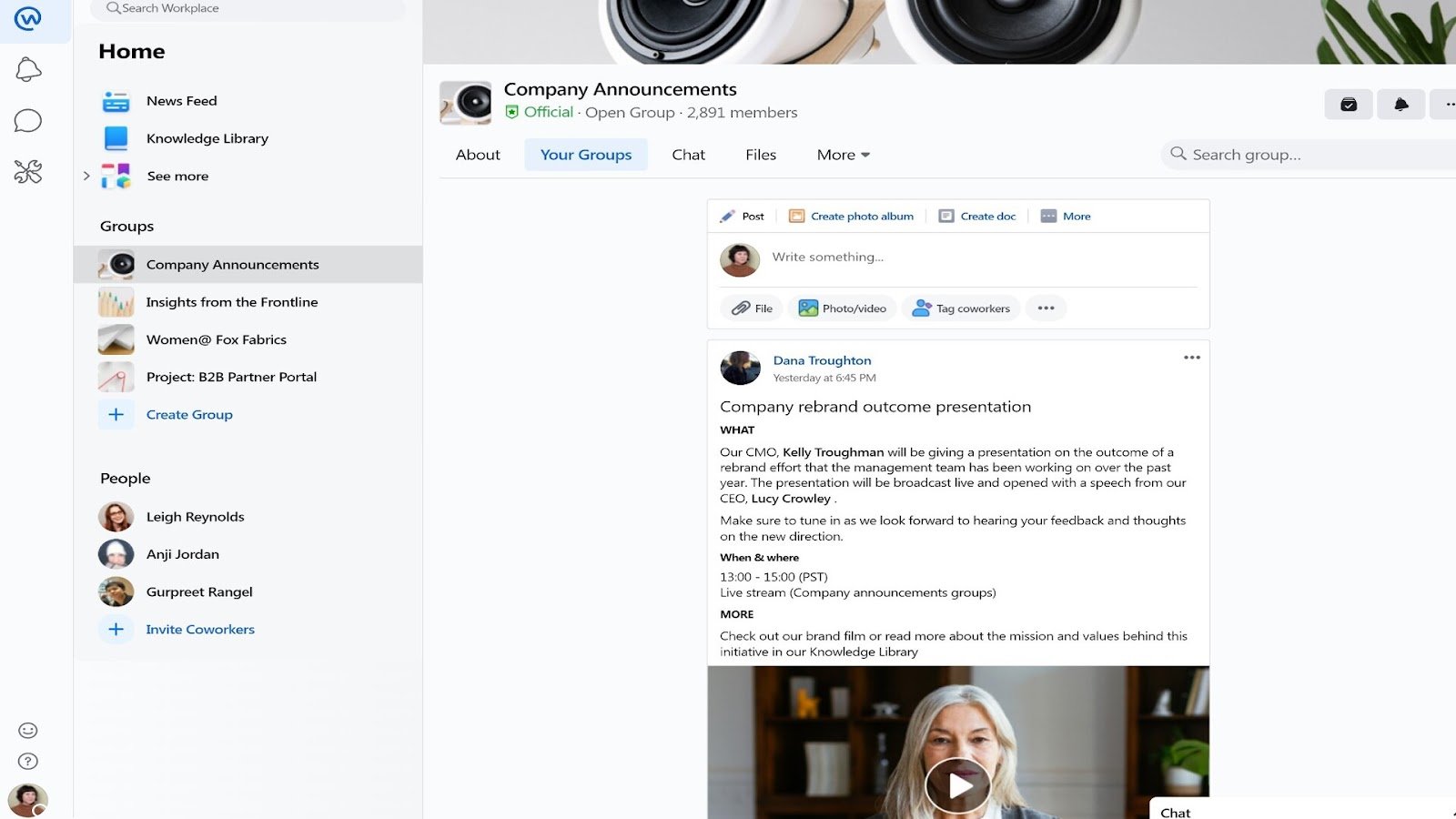
Employees can customize their notifications in the mobile app in a way I also liked. For example, employees can enable push notifications that alert them right away if they have a new chat message or are tagged in a post. They can also edit group, email, and event notification settings.
One thing to note is that the Workplace app has limited offline functionality, which can be problematic for frontline employees who work in the field. Employees can’t post or send messages while offline, and drafts won’t automatically send when internet service is restored. However, most dedicated workplace communication platforms don’t offer offline functionality, so this is expected.
| Menu Item | Admin | Employee | ||
| Website | Mobile App | Website | Mobile App | |
| Employee communications | ||||
| Newsfeed | ✅ | ✅ | ✅ | ✅ |
| Groups | ✅ | ✅ | ✅ | ✅ |
| Chat | ✅ | ✅ | ✅ | ✅ |
| Surveys and polls | ✅ | ✅ | ✅ | ✅ |
| Events and livestreams | ✅ | ✅ | ✅ | ✅ |
| Knowledge base | ✅ | ✅ | ✅ | ✅ |
| Analysis | ||||
| Dashboard | ✅ | ✅ | ❌ | ❌ |
| Management | ||||
| User permissions | ✅ | ✅ | ❌ | ❌ |
| Group management | ✅ | ✅ | ❌ | ❌ |
| Settings | ✅ | ✅ | ❌ | ❌ |
Verdict: 10/10
Workplace from Meta Core Functionalities
Workplace offers various communication features to help your employees discuss work and find the information they need quickly. While some features are well-designed, others are missing critical functionality, which limits Workplace’s overall usefulness.
Newsfeed
The News Feed is at the center of the Workplace platform. This is a Facebook-like feed that’s personalized for each employee based on the groups they’re part of and the colleagues they follow. Within the newsfeed, employees can react to posts with emojis and leave comments.
Employees can post to their own newsfeed or to group-specific feeds with text, attachments, images, videos, and more. Feeds are fully searchable, enabling employees to find information or shared attachments.
Administrators and internal communication teams can create posts to share within groups or across all of your employees’ newsfeeds. You can ensure employees see key updates by pinning them to the tops of employees’ newsfeeds for up to 7 days. You can also send push notifications to employees about the most urgent posts.
Overall, I liked the newsfeed. It’s easy to use and doesn’t have any learning curve if you’ve used Facebook before. I found that the search functionality can be a little finicky when searching for attachments if you’re not careful about naming them appropriately. Still, it works well enough most of the time.
Verdict: 9/10
Groups
Groups on Workplace from Meta work a lot like groups on Facebook. Each group has its own newsfeed that employees and administrators can post to. Groups are also important for organizing employees on Workplace so you can share events, news, surveys, and other content with the right people.
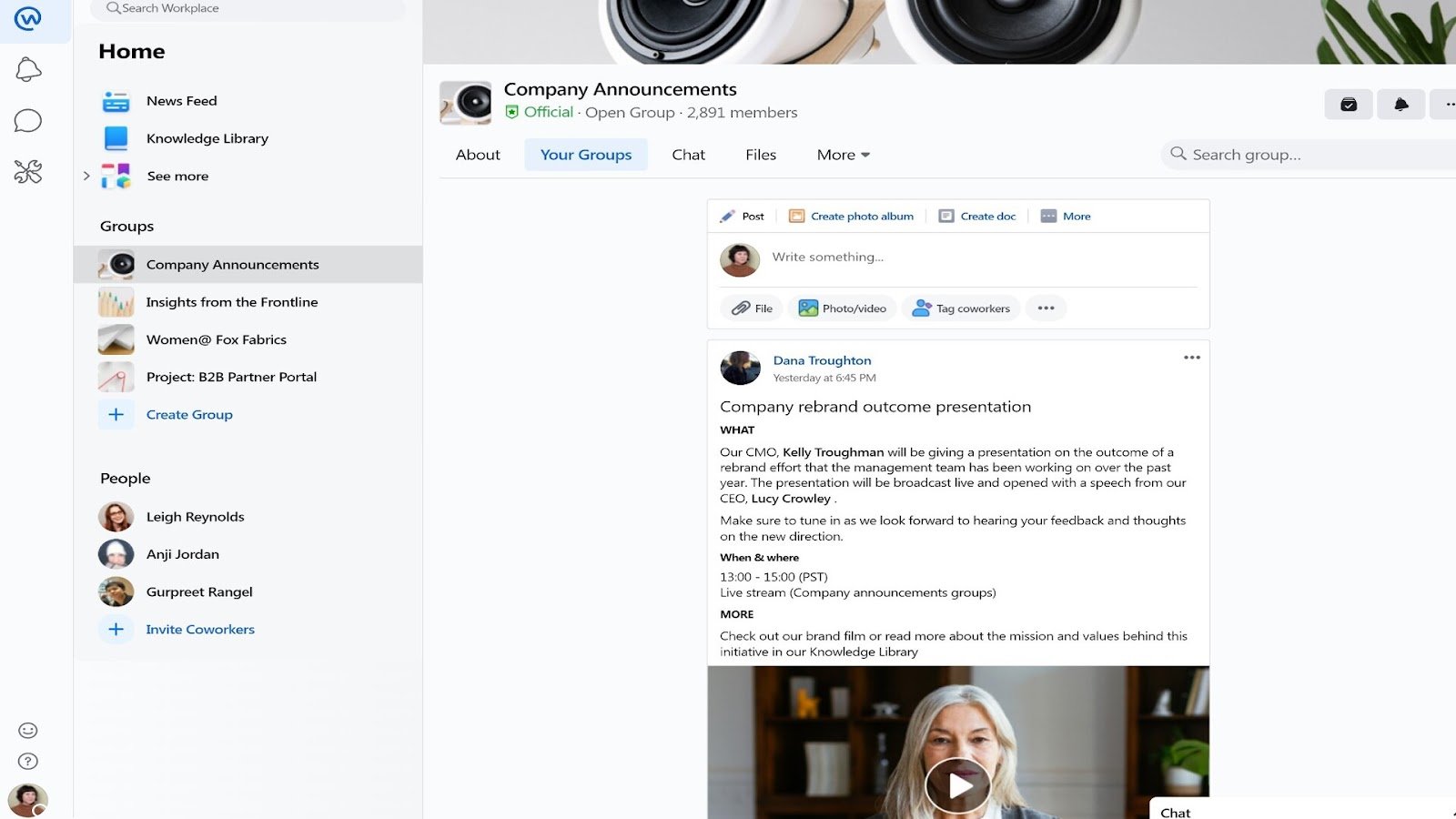
Groups can be public, private, or invite-only, giving you the ability to control who can know about and join specific groups. There’s no limit to the number of groups you can create, which I think is great because it enables you to create work-specific groups for different projects and departments—as well as interest-related groups to build community within your workforce.
Verdict: 10/10
Employee chat
Workplace includes an employee chat that lets users hold 1:1 or group conversations. You can upload attachments in chats, use emojis to react to messages, and rename groups to keep them focused on specific projects.
Chats open in a tab at the bottom of the Workplace newsfeed, similar to how chats in Facebook open in tabs over the Facebook newsfeed. That’s nice for managing multiple chats since you can have them all open at the same time.
However, there’s no way to search conversations. That’s a huge missing feature—it’s very difficult to find information or attachments from past conversations.
On the plus side, Workplace supports voice and video chat, so you can easily elevate a text conversation into a quick meeting. The video chat feature is reliable and offers basic features like screen-sharing, but it doesn’t have virtual whiteboards or other advanced video conferencing features. Companies that want those features might benefit from a dedicated video meeting tool like Zoom.
Verdict: 7/10
Surveys and polls
You can take the pulse of your workforce with Workplace thanks to built-in surveys and polls. Both surveys and polls enable you to pose custom questions and collect responses, but they work slightly differently.
Surveys are created by Workplace administrators and can be shared by chat or email. You can also share a link to your survey in individual groups. Responses can be anonymous at your discretion.
Polls are designed to be shared within individual groups. Employees can see how many of their colleagues have responded and who selected what response option before they vote. Notably, anyone in a group can initiate a poll, whereas only administrators can initiate a survey. This is nice because employees can use polls to engage with their colleagues in ways that aren’t possible in other workplace communication platforms.
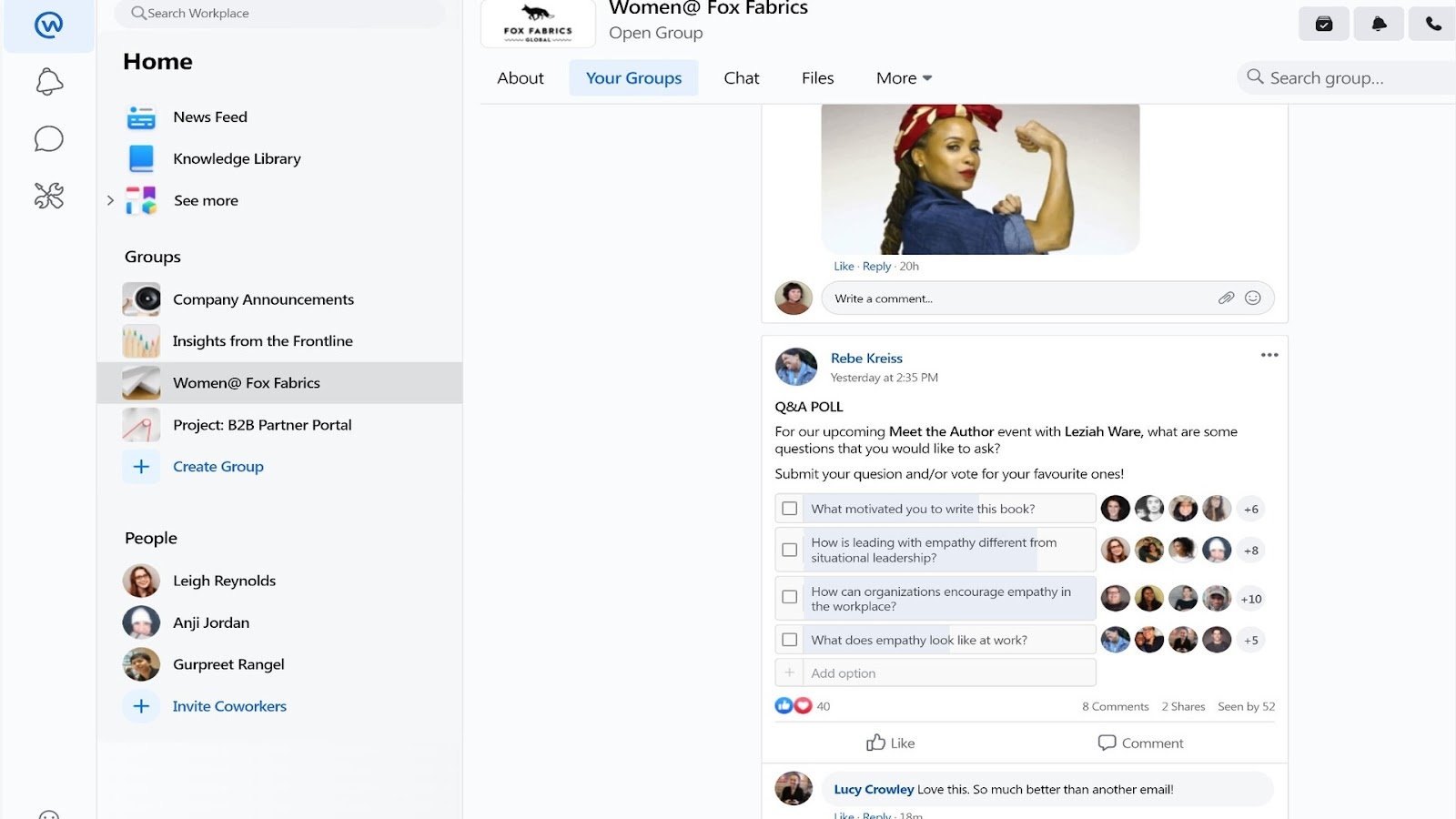
Verdict: 9/10
Events and livestreams
You can create events on Workplace and make them visible to your entire organization, only specific groups, or only invited employees. Workplace enables employees to RSVP, plus sends reminders about upcoming events that employees said they’d attend.
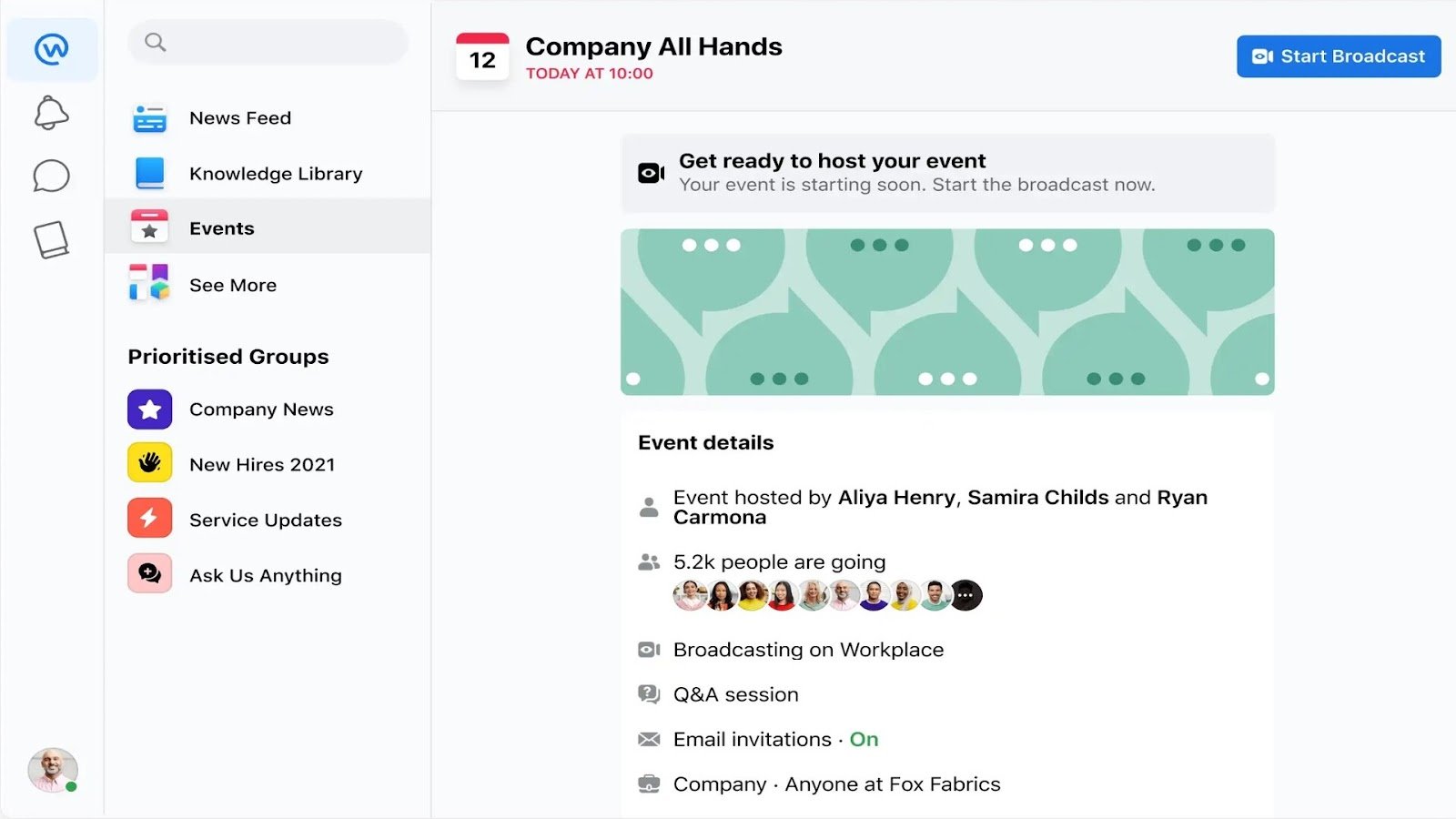
You can also add a livestream to any event and save the recordings for employees to watch later. Livestreams can have an unlimited number of co-hosts and be broadcast to an unlimited number of employees. While I really liked this feature, it’s worth noting that employee engagement platforms like Workvivo and Staffbase offer similar functionality.
Verdict: 10/10
Online knowledge base
Workplace enables you to create a centralized online knowledge base and organizational chart for your company. You can organize your knowledge base using custom categories, and I like that it’s easily searchable using document names and descriptions. You can also tightly control access permissions to limit which employees can access which documents.
One thing I noticed, though, is that Workplace doesn’t offer much of a document management system outside the knowledge base. You can upload documents to individual groups, but they’re available only within those groups—not across your organization. There’s also no way to limit access to sensitive documents to a subset of employees within a group.
Verdict: 6/10
Integrations
Workplace offers out-of-the-box integrations for more than 80 popular business tools, including productivity software, cloud storage platforms, HR software, task management software, and more.
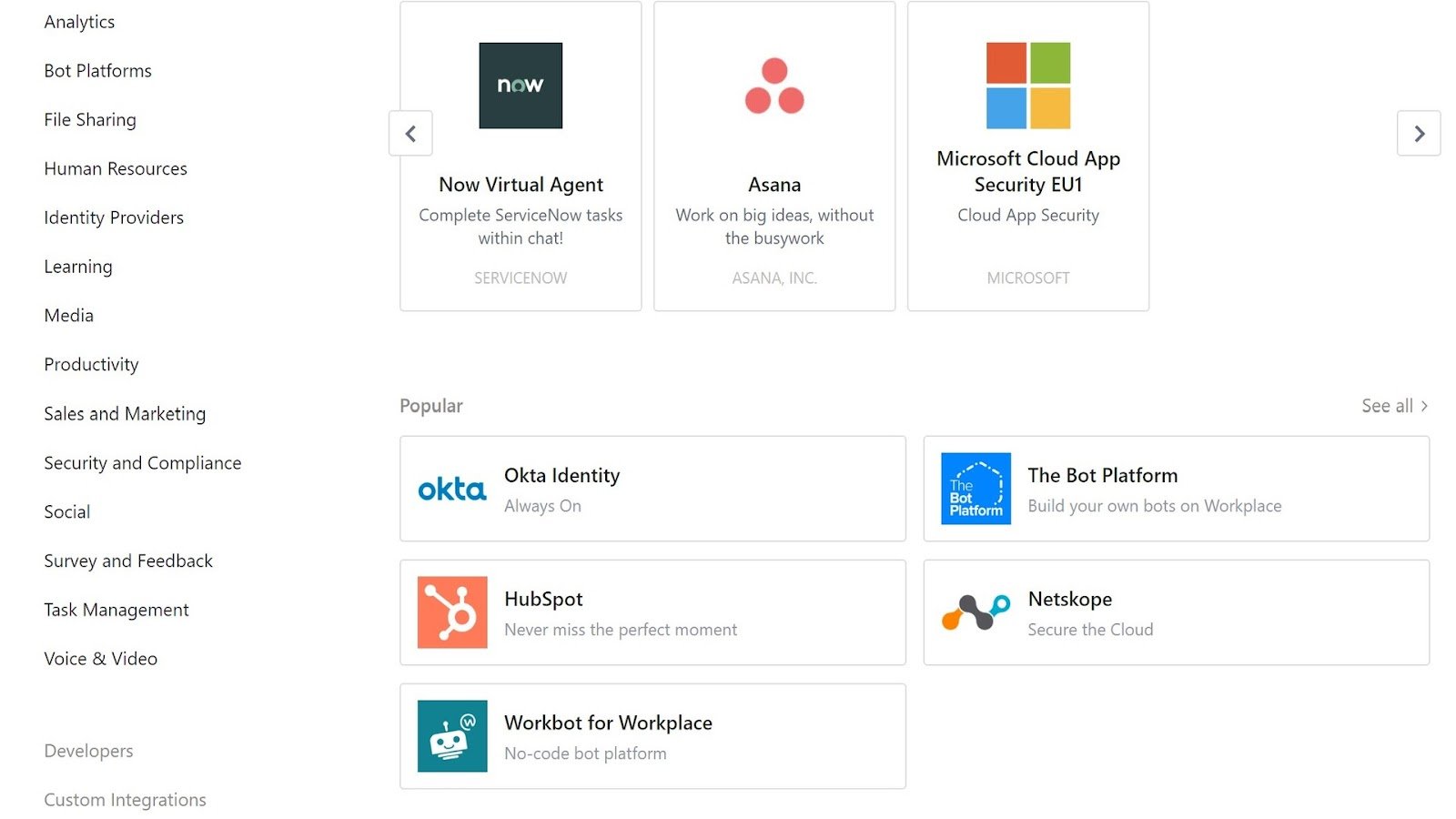
I was impressed with the selection of integrations, but I was even more impressed by the API available to build your own integrations. Workplace relies on the same Graph API available within Facebook, and it’s fairly easy to create custom integrations—even for beginner developers.
Verdict: 10/10
Workplace from Meta Security Features
Workplace is certified to major digital securities standards including Systems and Organization Controls 2 (SOC-2) and ISO 27001. These standards are widely considered the top tier for digital security in business software. Workplace is also compliant with GDPR, but it’s not HIPAA compliant, which is disappointing for businesses in the healthcare industry.
Workplace uses single sign-on and 2-factor authentication to protect users’ accounts, and audit logs enable your IT team to track everything users do while logged into the platform. All data is encrypted with Transport Layer Security (TLS). The platform also has built-in monitoring tools to automatically detect malicious files and links.
While Workplace looks and feels a lot like Facebook—they share a lot of the same underlying technology—there’s no overlap between them. Employees’ personal Facebook data is never shared to Workplace or vice versa, and employees can’t log into Workplace using their Facebook username or password. I appreciate that data from a company’s Workplace account is never shared with Facebook advertisers.
Workplace’s granular user access controls give administrators lots of freedom in deciding who has access to which information on the platform. I like that you can designate group moderators who have full control over groups—including access to post analytics—but lack administrative permissions for the Workplace platform.
There are also tons of customizable permissions for administrators. This is helpful if your company has an internal communications team that includes multiple administrative users.
Verdict: 9/10
Workplace from Meta Reporting & Analytics
Workplace includes fairly basic reporting tools that help you understand how your workforce is using the software and which posts are getting the most attention. Reports focus on the number of active users across Workplace or in a specific group and the number of posts over time. Administrators can group posts into campaigns, which is useful for tracking employee engagement metrics across multiple groups.
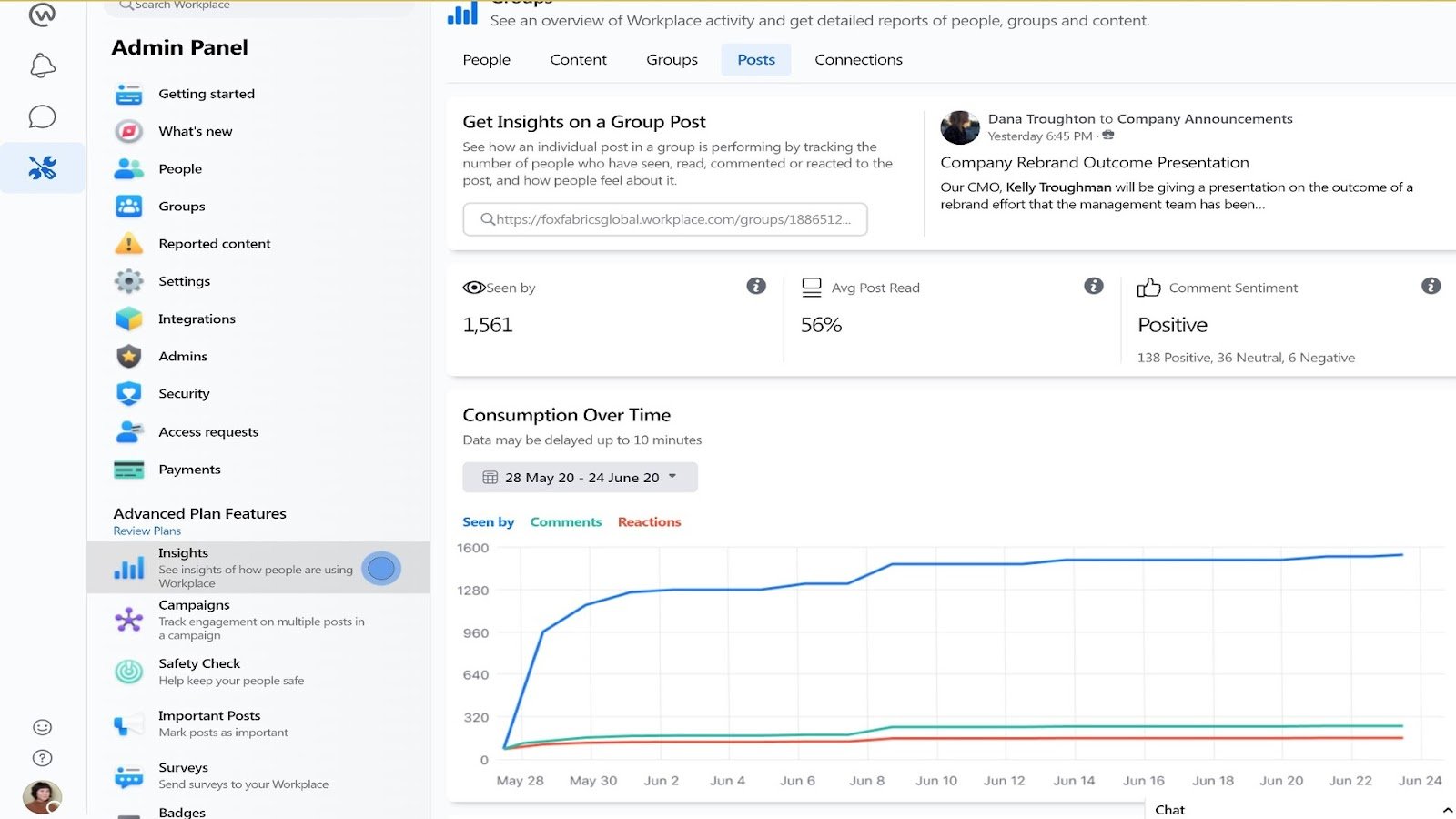
Post creators—including individual employees—can see how many people their post has reached and how many have interacted with it.
But compared to other platforms like Workvivo and Connecteam, Workplace’s analytics felt limited. For example, it’s difficult to see which individual users generate the most content on Workplace. There also isn’t an easy way to export data to Excel for further analysis.
Verdict: 5/10
Workplace from Meta Customer Support
Workplace from Meta offers 24/7 customer support by email only. I’d like to see support by live chat or phone, since these communication methods make it easier to work through complex issues. It’s also noteworthy that competitors like Staffbase and Workvivo offer additional contact methods.
I got in touch and received a response in about 12 hours. If you purchase the Enhanced Admin and Support add-on with your Workplace plan, you’ll receive a service-level agreement for customer support in 4 hours or less.
Overall, I found the support team to be very helpful, and customer reviews of Workplace similarly praise the company’s customer service team.
Workplace also has a very detailed online knowledge base that explains how to use many of the platform’s features. The knowledge base is divided into instructions for web, Android, and iOS users, which is nice for navigating Workplace on different devices.
Verdict: 9/10
Final thoughts on Workplace
Workplace from Meta is a good—but not outstanding—business communication platform. It offers a seamless user interface that closely resembles Facebook and has some fantastic communication features, but it falls short on important business features like chat search and document management. Considering the cost, I think many businesses are better off with alternatives like Connecteam, Staffbase, or Workvivo.
In addition, since Workplace is shutting down starting in 2025, switching to Workplace now would be inadvisable. Meta named Workvivo as its official transition partner, but Workvivo only supports companies with at least 250 employees. Smaller businesses will find many of the same tools that Workplace offers in other Workplace alternatives.
📢 Considering Switching from Workplace? 📢
Watch a 4 minute demo explaining the benefits of migrating to Connecteam
Connecteam – The Best Workplace Alternative
While I liked Workplace and am sad to see it shut down, I think businesses looking for similar tools will find everything they need in Connecteam. Connecteam offers nearly all the same communication features as Workplace—plus tons more tools for scheduling employees to work and administering your workforce.
I’ll explain some of the key features that Connecteam offers for communicating with your workforce.
Keep employees in the loop with a user-friendly update feed
Connecteam offers a great employee updates feed that works similarly to the newsfeed in Meta Workplace. It doesn’t look or feel like Facebook, which I think is better for work since employees don’t feel like they’re on a social media platform.
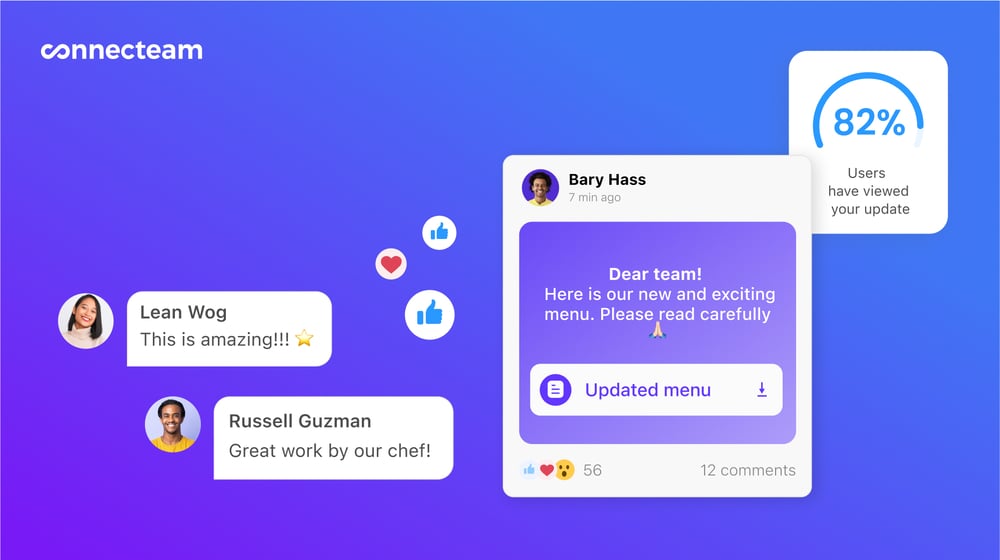
With the updates feed, you can broadcast company announcements, share invitations to events, recognize hard-working employees, and more. You’re in control of whether employees can like and comment on posts. You can also track which employees have seen which updates and require employees to confirm that they’ve seen critical posts.
Communicate about work with a customizable chat app
Connecteam’s online team chat is one of the best messaging tools I’ve tested. You can start 1:1 and group messages in a few clicks, plus create dedicated channels for every project your team is working on. The chat is fully searchable, which is a huge improvement over Workplace.

I also like that Connecteam’s chat keeps your communications secure. For example, you can prevent employees from downloading messages to their devices. That’s a huge advantage for companies with sensitive communications.
Monitor your workforce with real-time surveys
I love the employee communication survey app, which lets you pose custom questions to your workforce and collect feedback in real time. Surveys are quick to assemble and can be sent company-wide or only to specific groups of employees, making them very adaptable. Push notifications and reminders ensure that employees respond and you get all the data you need to make decisions.
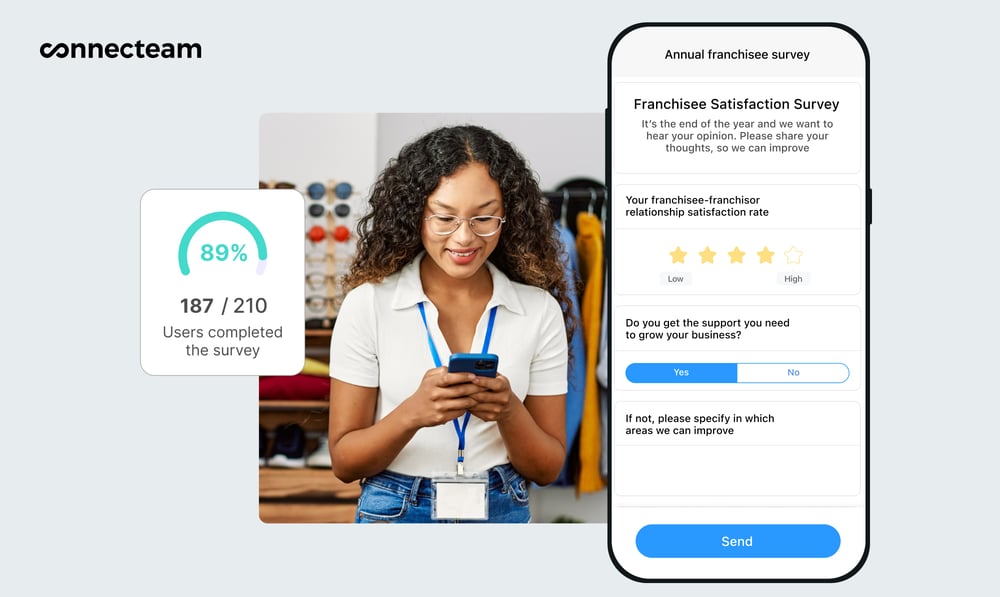
Connecteam also offers great built-in reporting tools, and you can also export your data to Excel for further analysis.
Affordable pricing for teams of all sizes
Connecteam is incredibly affordable, with a free plan for businesses with up to 10 employees and scalable paid options for larger businesses. Paid plans start at just $29 per month for up to 30 employees plus $0.50 per additional user per month.
That means for a team of 100 employees, you’ll pay just $768 per year compared with $4,800 per year for Workplace. That’s a lot of savings.
Try out Connecteam today with a 14-day free trial and see how it can enhance your business’s ability to communicate with your workforce.
FAQs
When is Meta Workplace shutting down?
Workplace from Meta is moving to read-only mode on September 1, 2025. From this day onward, users can only access Workplace to download their company’s data. Workplace will fully shut down and delete all user data on June 1, 2026.
What are the best Meta Workplace alternatives?
With Meta Workplace shutting down, alternatives to consider include Connecteam, Workvivo, Yammer, Staffbase, Slack, and Microsoft Teams. Meta Workplace recommended Workvivo as its official transition partner. However, since Workvivo’s plans are designed for businesses with at least 250 users, it’s not suitable for all businesses.
