Simple leave management with an intuitive interface, but costs can skyrocket as team sizes grow.
Verdict: 6.3/10
Timetastic is designed to help companies manage and track employees’ planned and unplanned absences, including vacation and sick days. The app offers leave requests, calendar integrations, automated reminders, and more.
Its sole focus on leave management and simple interface makes it easy to navigate. However, without related features like time tracking, job scheduling, and compliance support, you must opt for multiple platforms to access a full suite of time management features.
Further, Timetastic lets you set up only 1 manager or “approver” for an entire department. You can’t set up teams within departments. While this could work for small to medium-sized businesses, I’d recommend that large and complex businesses explore enterprise-grade solutions.
There also appears to be no way to customize policies for hourly workers with inconsistent daily hours—so it might not be a great fit for employers of frontline teams, shift-based employees, and other workers whose leave is accrued based on hours worked.
Key Features:
- Leave management. Employees can request leave, and you can approve or deny requests right from your app.
- Customizable leave types. Create custom leave types to align with your business needs, local regulations, and company culture.
- Team wallchart. View your entire department’s leave in one place so you can track who’s available and when and ensure you’re well-staffed.
- Calendar view. Team members can view their entire calendar, including days or hours off, leave taken, and remaining allowances.
- Smart notifications. Managers are automatically notified when employees submit leave requests.
- Insights and reporting. Get an overview of your department’s leave data, including days or hours off, leave remaining, absence trends, and more.
Pros
- Mobile and desktop apps
- Intuitive interface
- Several customizations
Cons
- Lacks complexity required for large businesses and some employers of hourly workers
- No time tracking or scheduling features
- Limited third-party integrations
Timetastic Pricing
Timetastic offers 2 pricing plans.
| Timetastic $1.50/user/month | • Unlimited users and departments • Team wallchart • Individual leave chart in calendar view • Holiday approvals • Mobile and desktop app |
| Timetastic Pro $2.50/user/month | All the features of the Timetastic plan + • Leave reporting and insights • Burnout alerts • Enhanced user profiles • Third-party integrations • Single sign-on |
The pricing structure is simple and upfront. I was also happy to see a free 30-day trial, plus the option to request more time if needed. Additionally, Timetastic charges you monthly, and you can cancel whenever you want—flexibility I appreciate.
When I initially looked at Timetastic’s prices, they felt like a steal. But after digging deeper, I found a different story. With a per-user pricing structure, costs can quickly add up as you scale. Even a small team of 30 will have to pay $75/month for the Pro plan—and that’s just for time off management features, which I don’t think is good value for money.
Here’s how Timetastic’s pricing stacks up against platforms that offer leave management and other features—like time tracking and job scheduling.
| Team size | Timetastic (Pro) | Deputy (Time & Attendance) | Clockify (Standard) | Connecteam (Advanced) |
|---|---|---|---|---|
| View pricing | View pricing | View pricing | View pricing | |
| 10 Users | $25/mo | $45/mo | $54.90/mo | Free for life—All features and dashboards |
| 20 Users | $50/mo | $90/mo | $109.80/mo | $49/mo |
| 30 Users | $75/mo | $135/mo | $164.70/mo | $49/mo |
| 50 Users | $125/mo | $225/mo | $274.50/mo | $79/mo |
| Read our full Deputy review | Read our full Clockify review | Learn more about Connecteam |
Finally, I wish Timetastic offered a free plan like Connecteam does. Without this, Timetastic is less accessible to small businesses with tighter budgets.
Verdict: 5/10
Timetastic Usability and Interface
Signing up for Timetastic was quick and straightforward. I had to input my personal details, including my name, email address, and company name.
I could also add users, including each user’s leave allowance, role permissions, accrual allowance, and holiday calendar starting month—for instance, January—as part of the signup process. I was amazed that Timetastic calculated the prorated allowance for a user who joined recently, saving me the hassle.
Timetastic’s web portal had a white background, big font, and a clean layout. It didn’t feel cluttered and was a breeze to navigate.
The top bar lists key features such as the wallchart, calendar, users, and insights. This is also where you’ll find your company’s settings, notifications, and own profile. The rest of the page changes depending on which feature you’ve clicked on.
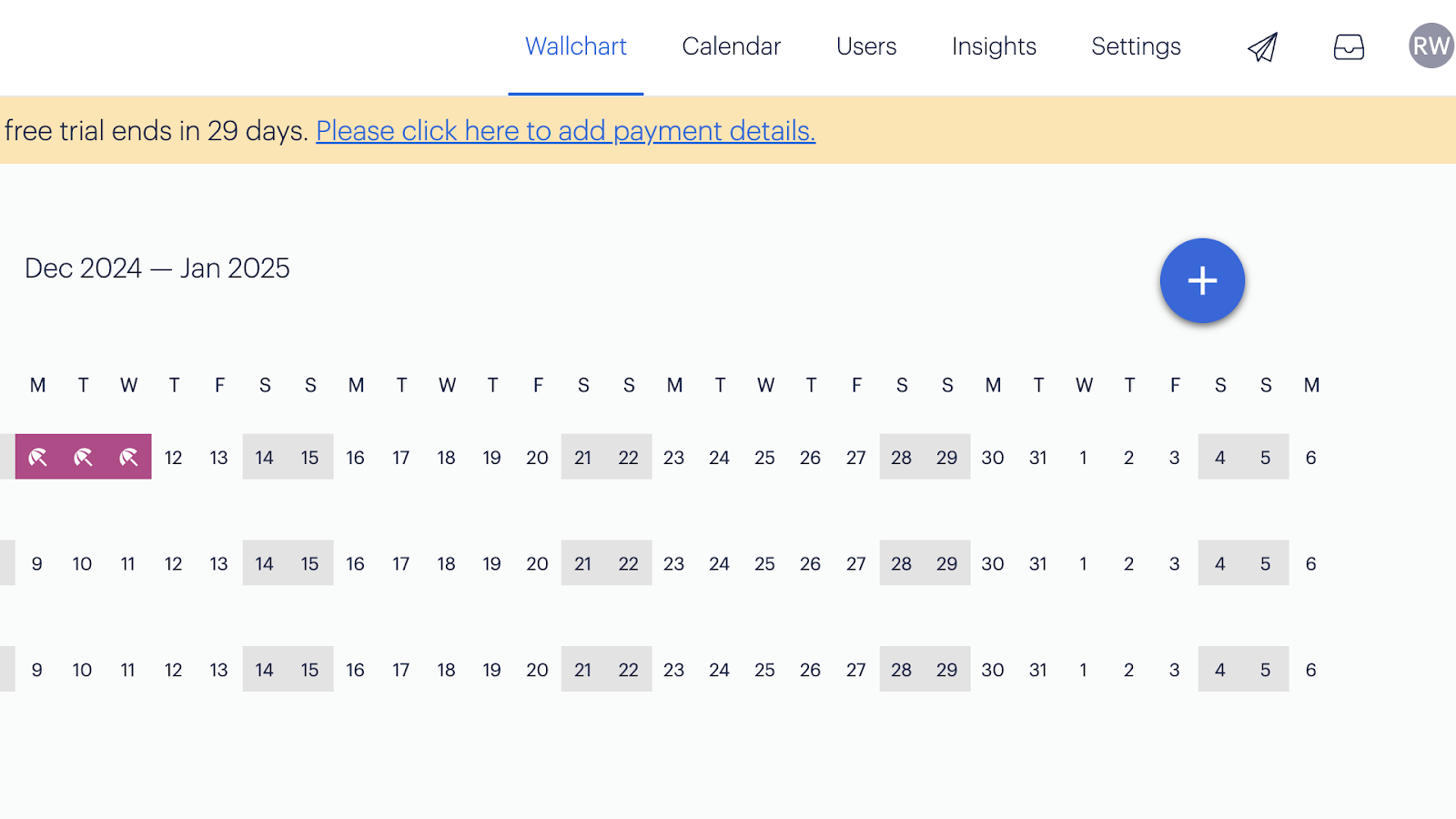
Individual features were also built for ease of use. For instance, the wallchart showed me everyone’s leave plans in one chart and let me add new users in a few clicks instead of requiring me to switch to the user feature.
That said, Timetastic doesn’t offer many accessibility tools like a screen reader. But it has a color-blind mode, which I appreciate.
Verdict: 9/10
Desktop and mobile apps
Timetastic offers desktop and mobile apps for iOS and Android.
Downloading the desktop app was easy and didn’t require any additional installation steps on my Mac, but once I was in, I was less than impressed.
First, it offered just 2 features—wallcharts and leave booking. Despite having only 2 features, it wasn’t intuitive. The option to switch between different types of wallcharts—for example, department vs. users I approve—was accessible via an icon that looked like a “user” icon, which confused me.
Furthermore, I couldn’t change my desktop app from dark mode to light mode without changing my laptop settings. Other apps like Toggl Track make it easier to pick a desired theme. Also, I couldn’t figure out how to log out of the desktop app.
The mobile app was better and pretty full-featured. For admins, it offers the exact same features as the web app—except for insights. For users, it offers everything exactly as the web portal does.
The interface was nicely optimized for mobile and user-friendly. Key features were listed in the bottom bar, while personal profile settings sat at the top left.
Overall, here’s how Timetastic’s desktop and mobile apps compare with its web portal.
| Menu Item | User | Admins | ||||
| Web | Desktop | Mobile | Web | Desktop | Mobile | |
| Core features | ||||||
| Wallcharts | ✅ | ✅ | ✅ | ✅ | ✅ | ✅ |
| User calendar | ✅ | ❌ | ✅ | ✅ | ❌ | ✅ |
| Book time off | ✅ | ✅ | ✅ | ✅ | ✅ | ✅ |
| Group bookings | ❌ | ❌ | ❌ | ✅ | ✅ | ✅ |
| Lock dates | ❌ | ❌ | ❌ | ✅ | ✅ | ✅ |
| Inbox notifications | ❌ | ❌ | ❌ | ✅ | ❌ | ✅ |
| Analysis features | ||||||
| Insights | ❌ | ❌ | ❌ | ✅ | ❌ | ❌ |
| Management features | ||||||
| Users and customizations | ❌ | ❌ | ❌ | ✅ | ❌ | ✅ |
| Preferences | ✅ | ❌ | ✅ | ✅ | ❌ | ✅ |
| Settings | ❌ | ❌ | ❌ | ✅ | ❌ | ✅ |
Ultimately, I think Timetastic’s mobile app makes up for the lack of features and usability on the desktop app—especially since users are more likely to use their smartphones.
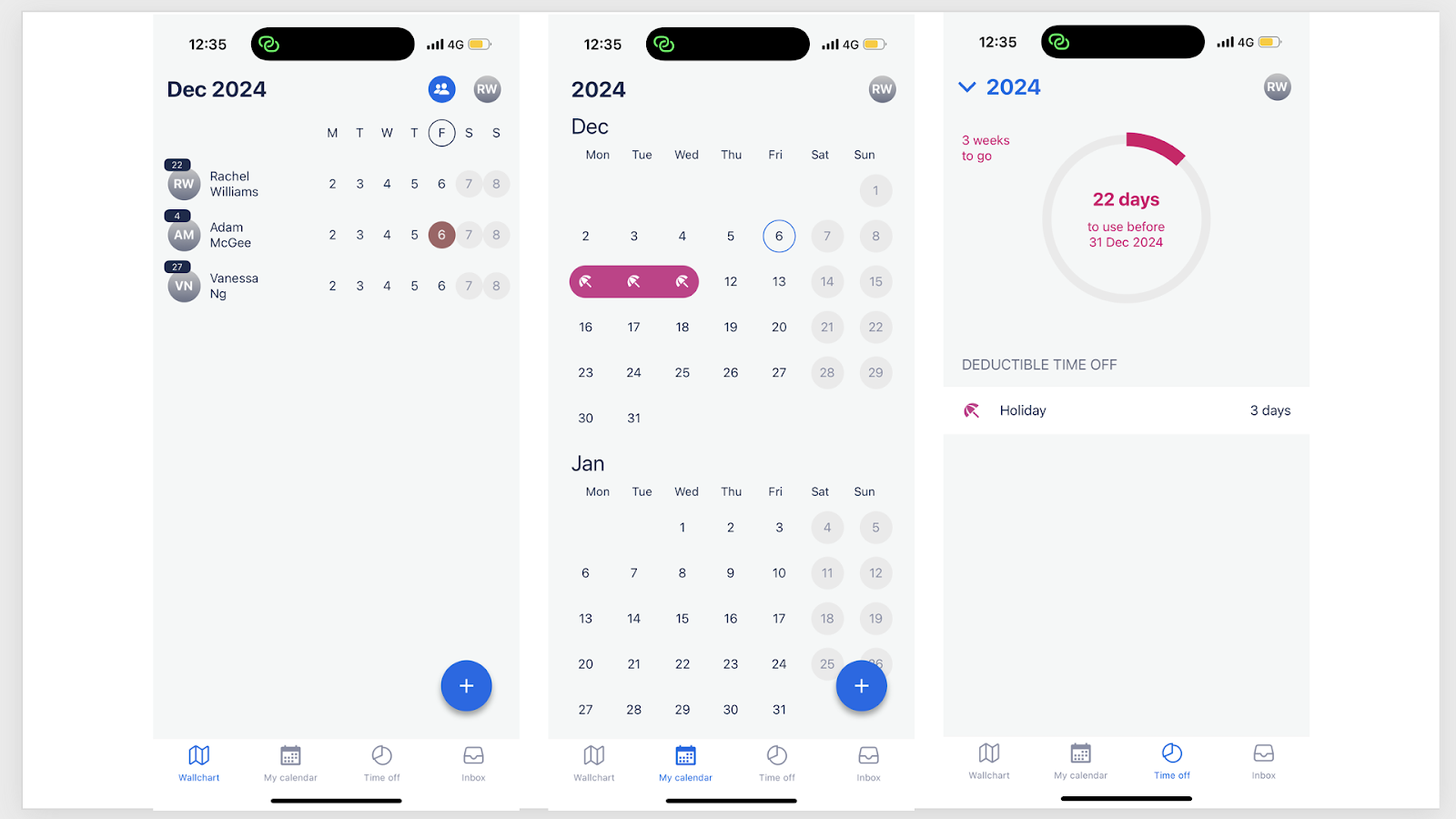
Unfortunately, unlike Hubstaff, none of the Timetastic apps work offline without an internet connection, making them less suitable for companies working from remote locations.
Verdict: 6.5/10
Timetastic Core Functionalities
Leave booking system
Timetastic lets users request leave on the app. Your employees can simply click the “+” sign from their wallchart or calendar and select “book time off” to create a new request. Timetastic asks for their name, leave dates, leave type, and the reason for their leave (optional).
The system supports full-day and partial-day bookings for employees with daily allowances—as well as bookings in hourly increments (including half hours or quarter hours) for those with hourly allowances.
I was impressed that employees can add attachments to their requests. I imagine this comes in handy when they need to submit medical reports or doctors’ notes for sick days.
Once an employee submits a request, you’re notified immediately via email or through the inbox feature on the web or mobile app. You can then approve or deny the request, and the requester will be notified immediately via email. I like that Timetastic lets you add a reason for declining a request.
I was also happy that, as an admin, I could add leave requests on behalf of my employees. In addition to adding leave for individual users, I could also add leave for my entire department through the “group booking” feature.

The best part? I could lock specific dates—either for my entire team or individual employees—preventing them from requesting leave on those dates. I think this could be so useful during peak season or high-priority projects.
That said, I found it strange that once a request was approved or denied, I could edit the leave type and reason on behalf of my employees but couldn’t change my decision. So, if I mistakenly accept a request, I must contact the employee to cancel the booking—a huge hassle.
Verdict: 8/10
Workspace customizations, public holidays, and custom leave types
Timetastic allows for plenty of workspace customizations. You can group your staff into departments, set different leave allowances (configured in days or hours) for different users or groups, and assign 1 approver or manager for each department.
You can also set a “maximum absent” limit, which limits the number of employees who can have time off during certain periods, preventing requests once the limit is met. I like how this eliminates the pain of checking how many people are on leave and providing reasons for denying leave.
Further, you can set a “carry forward” amount, which automatically carries unused days or hours for the next calendar year.
Additionally, with Timetastic, you can customize your company’s policies for leave types. The app already has the standard types—such as holidays, sick days, maternity and paternity leave—for which you can edit names, allowances, colors, and icons.
But you can also add custom types—like pet adoption leave, shared parental leave, or mental health days—to align with your culture and local regulations.
Moreover, you can choose a limit for the leave and pick if the leave type should be deducted from annual days or subject to maximum absence limits—and even select a color and icon for it.
That said, there’s no way to mark a leave type as paid or unpaid. I think this can get confusing for employees when they’re booking their leaves.
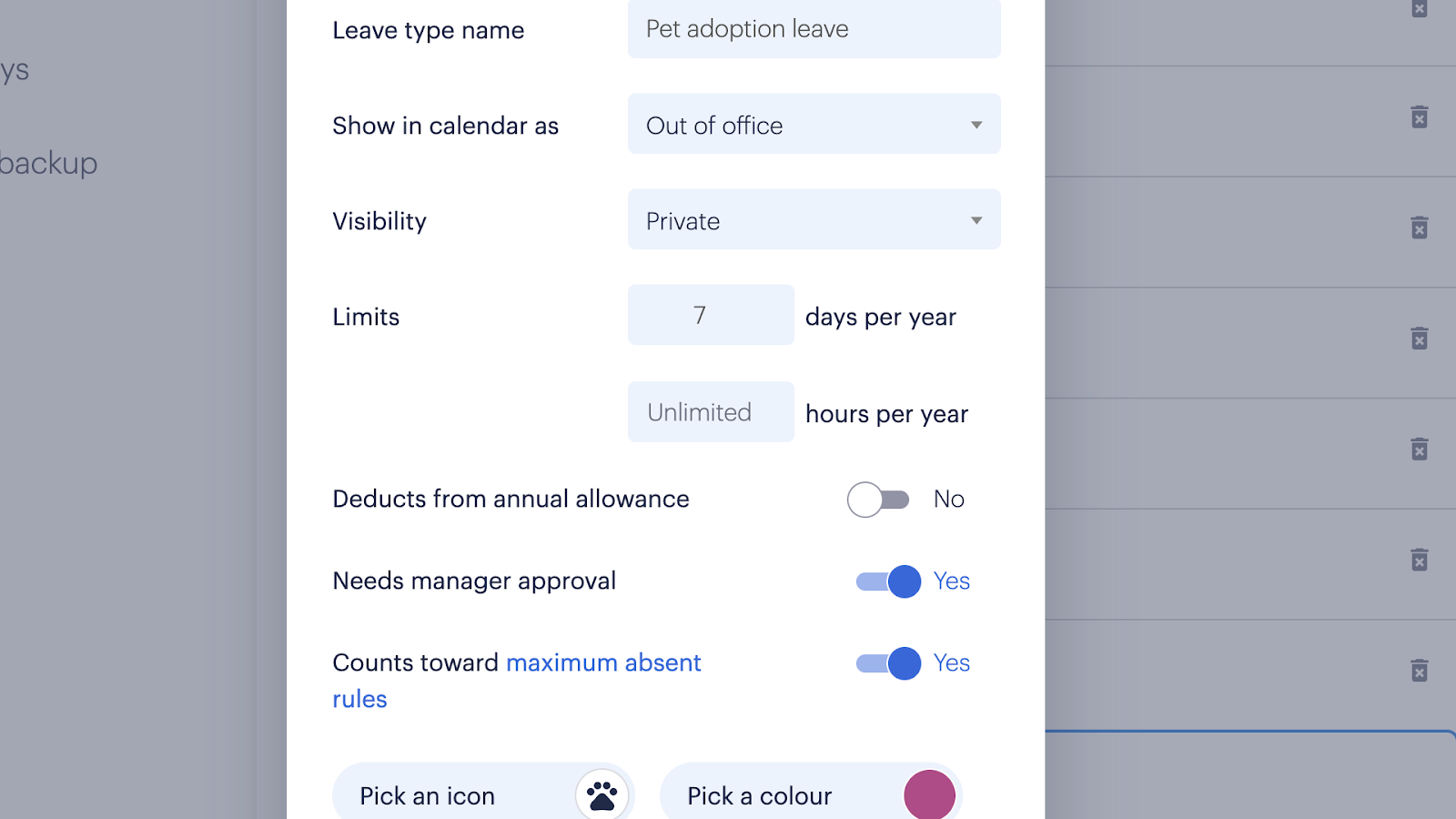
Timetastic also lets you set business hours and working days for your department or individual users and automatically assigns public holidays to all users based on their locations. The app can do this for an impressive 250 countries, making it great for global teams.
Plus, you can add or remove public holidays from the list if you need to—for instance, if your team must work on a particular holiday due to high demand.
Mostly, I was impressed with these customizations. But I hope that, in the future, Timetastic incorporates compliance support—for instance, information about statutory time off allowances—into its offering. Other leave management systems like Tilt offer this to help users navigate leave laws and regulations.
Verdict: 8.5/10
Leave accruals
User settings also let you customize whether each user’s leave is accrued in days or hours. You can enable or disable leave accrual for individual users, and you can do this in bulk for multiple users.
That said, Timetastic’s accrual system isn’t the best for hourly employees who don’t work fixed hours. You must set a fixed number of daily working hours to see accurate leave allowances and accrual information. I couldn’t find any way to customize policies for hourly workers with inconsistent daily hours.
Plus, with no time tracking integrations, there’s no way to check if even workers on fixed hours have actually worked their shifts and earned their accrued time off.
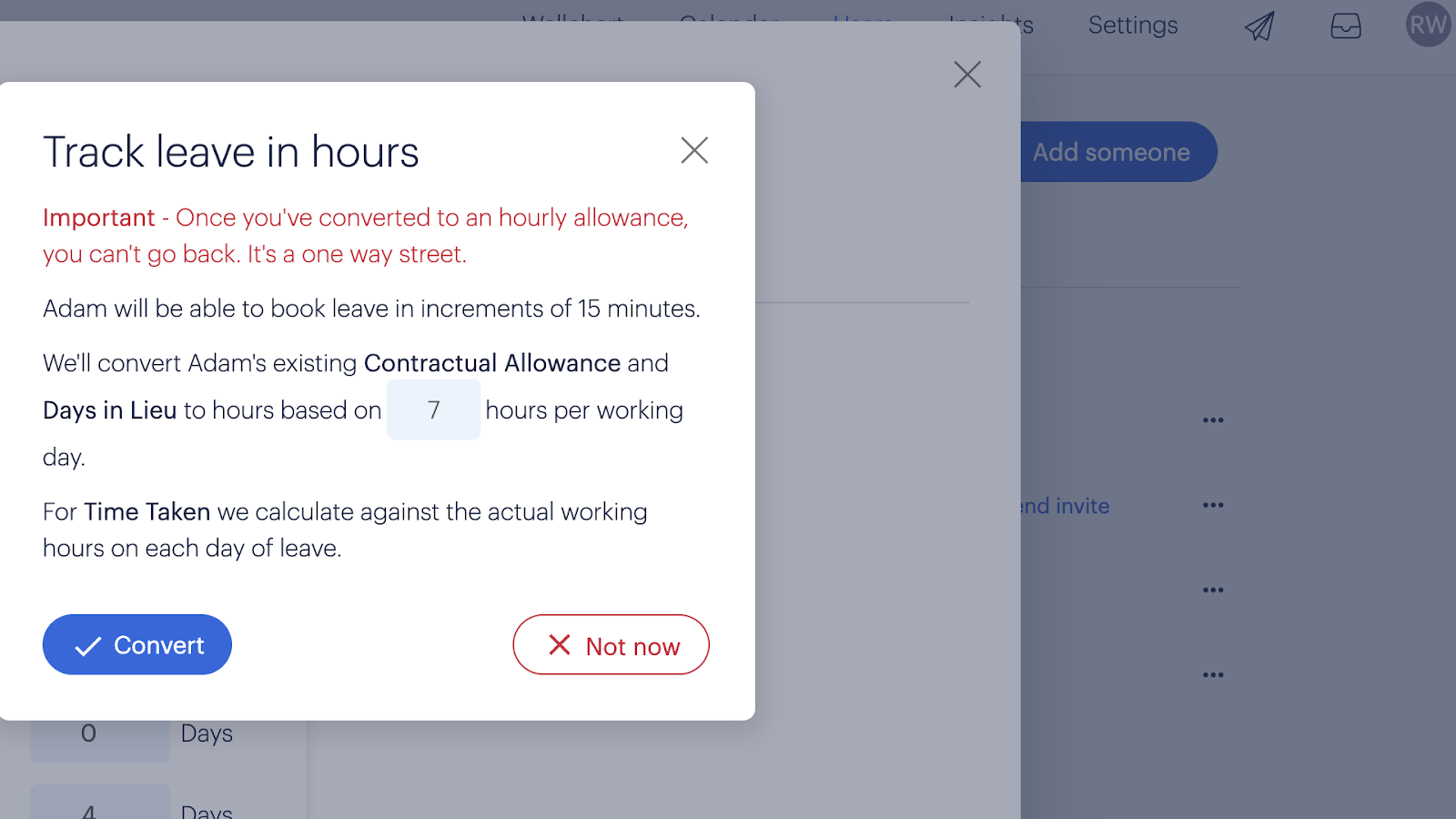
Additionally, there’s no way to change accrual settings for different types of leave—for example, you can’t set different accrual rules for holidays versus sick leave. This might complicate some employers’ efforts to comply with regulations that require separate accrual rules for different leave categories.
Verdict: 5/10
Wallcharts
Your wallchart feature displays your entire department’s leave for the next 30 days in one place, in a calendar format. You can see each user’s name, time off, and type of leave at a glance.
I like the wallchart’s format because it lets you spot any overlaps in leave so you can ensure these won’t disrupt business operations. But, since Timetastic lacks any other project management or job scheduling features, it’s hard to assess if someone’s day off clashes with important work or overlaps with someone assigned to the same shift, which I don’t like.
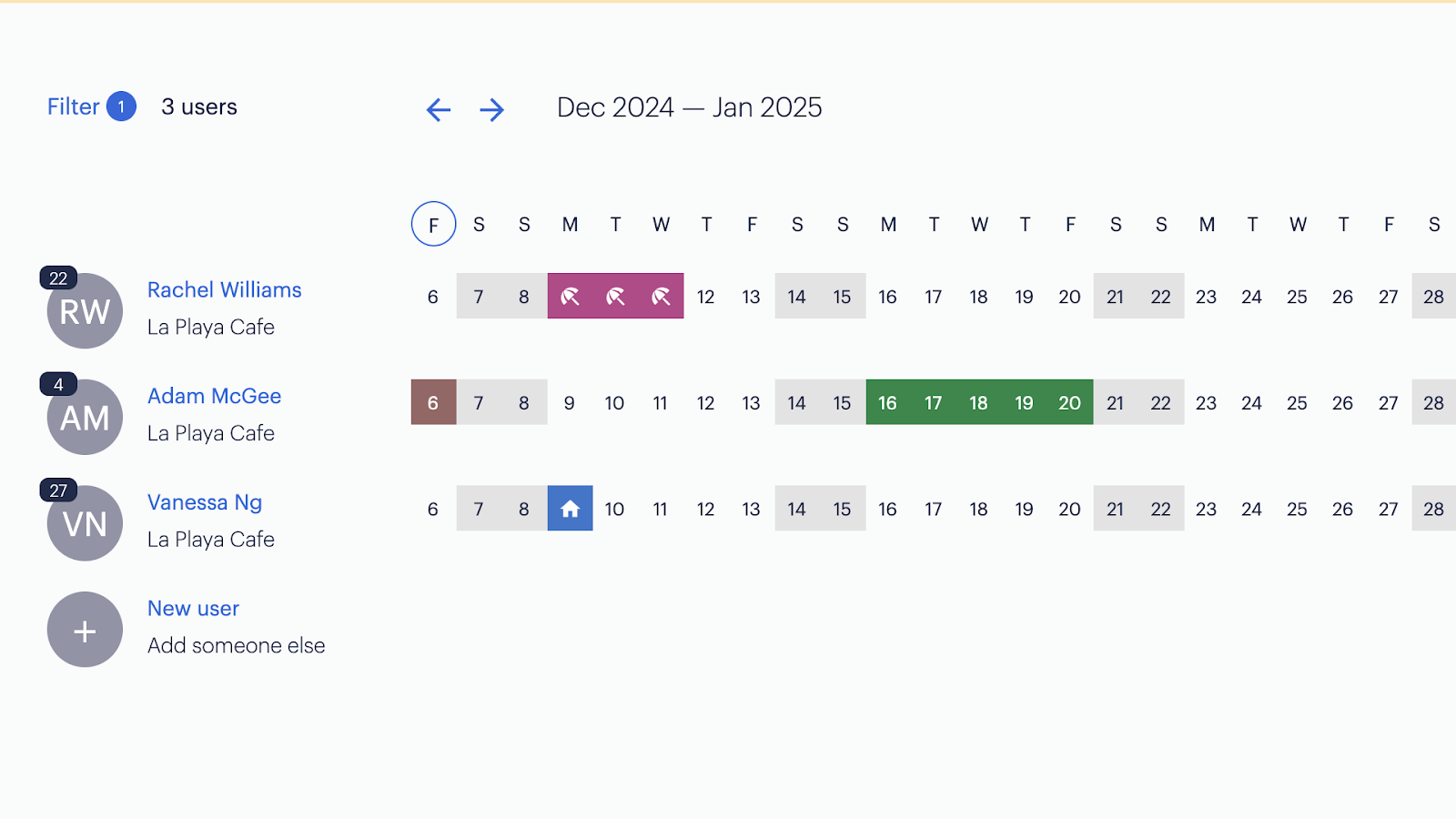
I like that you can sort and filter the wallchart. For instance, you can view leave data for your entire department or users you manage.
Unfortunately, you can’t customize the timeframe. For example, I can’t see a wallchart for just the week of Christmas and New Year’s Eve. Similarly, I can’t extend it to see the entire quarter. I would’ve preferred the ability to do this like users can with Shiftboard.
Verdict: 6/10
Personal calendar
Each user can see a personalized calendar view, showing their time off from the start to the end of the calendar year. This feature also shows them a quick calculation of their leave, including contractual allowance, any time in lieu, leave taken, and days or hours remaining.
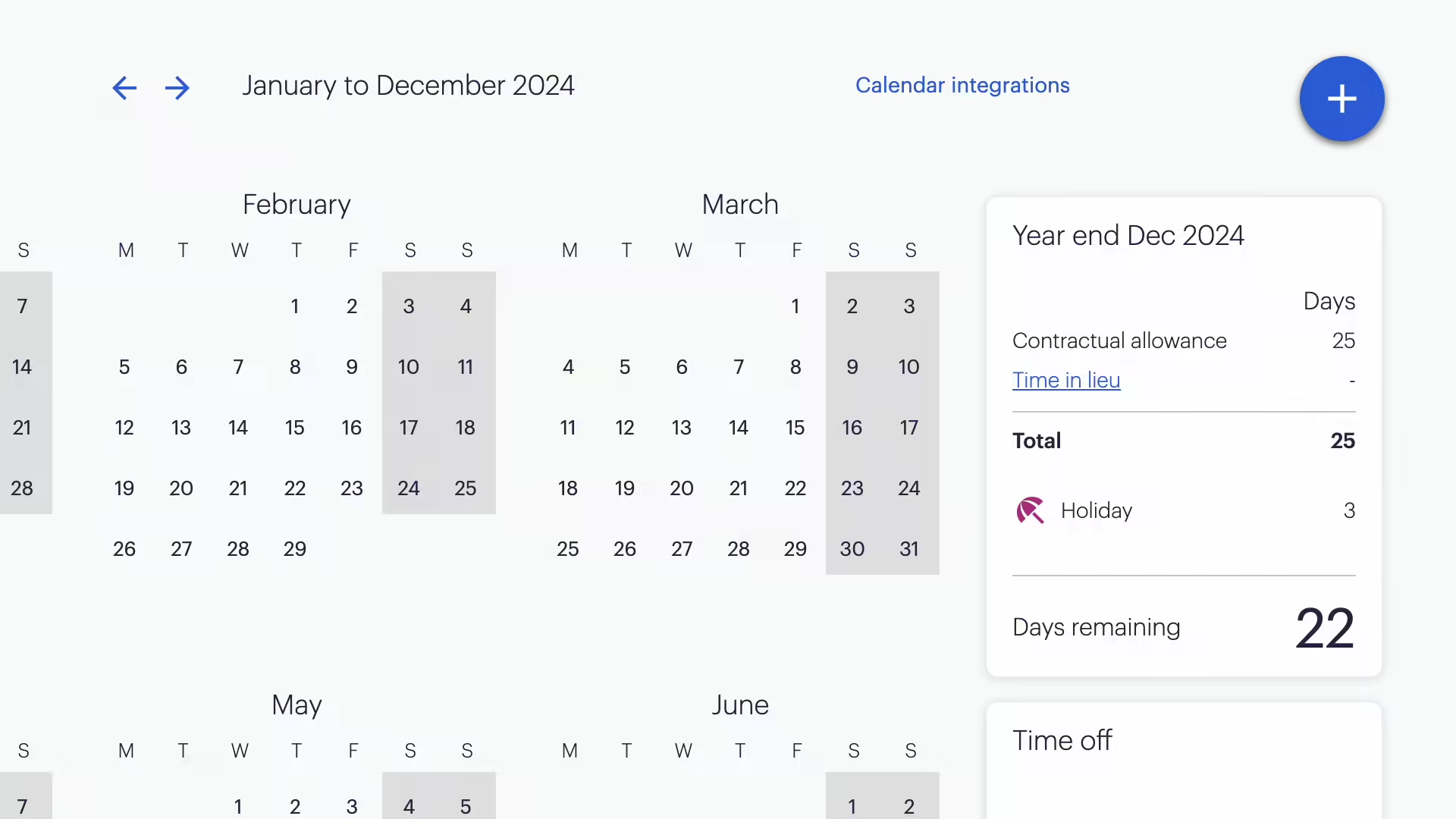
Timetastic also integrates with users’ iOS, Google, or Outlook calendars so they can view all their events in one place.
Overall, this feature is great for helping employees understand their absences and plan their remaining days off.
Verdict: 8/10
Integrations
In addition to offering calendar integrations, Timetastic integrates with Slack, MS Teams, and Google Workspace. The platform also offers an API for custom integrations.
That said, it doesn’t offer direct integrations with any popular project management tools like Asana or payroll tools like Gusto. And the lack of time tracking integrations is a huge miss. Overall, Timetastic is far behind apps like Harvest when it comes to the number and types of integrations it offers.
Verdict: 4/10
Timetastic Security Features
Timetastic offers several features to boost your employees’ privacy and security.
- Hosted within Microsoft Azure data centers, it’s accredited to ISO 27001 standards.
- End-to-end data encryption protects your data from being decoded in transit or at rest.
- Single sign-on (SSO) lets employees log into their accounts with a single username and password from Microsoft 365 Active Directory or Google Workspace.
- Two-factor authentication (2FA) requires users to sign in using their password and another method, such as a 1-time code or authenticator app.
- Custom role permissions let you assign each user a specific role—such as standard user, director, or administrator—which gives them different levels of access to data and actions within the app. For example, standard users can see who from their department is on leave and when but not why.
- Event logging captures every action made in the app, including when and who performed the action.
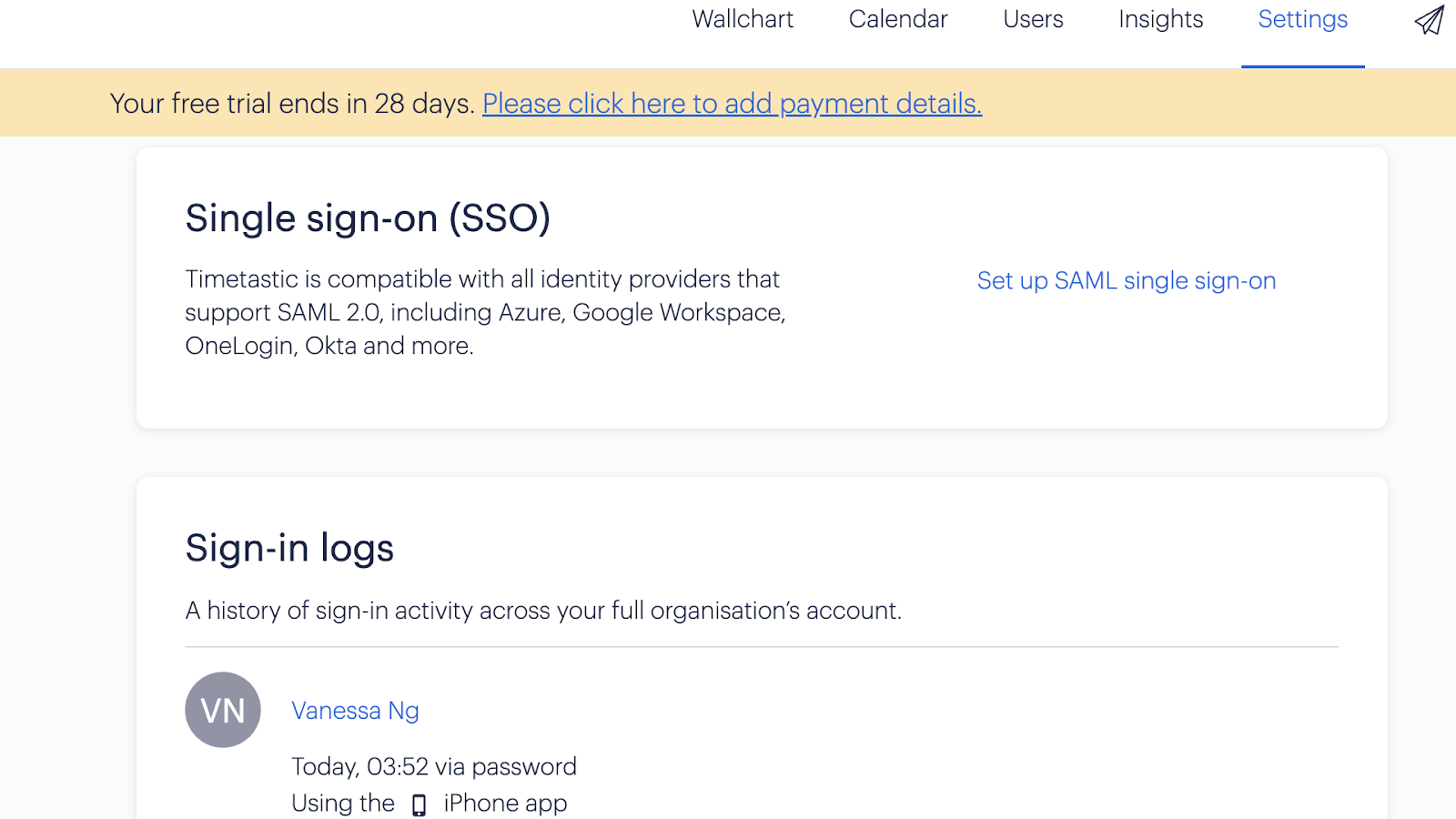
Additionally, I liked that Timetastic lets you export all of your company data in CSV format so you can back it up before deleting your account.
Timetastic is also GDPR-compliant, so it works well for businesses in the UK and EU. But it isn’t compliant with any US regulations. I’d recommend that US-based companies explore other options.
Verdict: 7.5/10
Timetastic Reporting & Analytics
Timetastic boasts an entire feature dedicated to insights. This feature shows you 3 types of analytics:
- Annual trends: Uses a chart to show how much leave and which types of leave your department or company took as a whole across each month of the calendar year.
- Pending requests: Shows you if you have any pending leave requests to respond to.
- Burnout board: Provides names of employees who haven’t taken “enough” leave.
Overall, these are valuable insights. However, I was underwhelmed that there were no other insights on the dashboard or the option to download customizable reports. For instance, I couldn’t see the data for a specific type of leave only or filter data for a few employees. Additionally, I couldn’t export any of the dashboards.
Further, while the burnout board was a cool feature, I couldn’t work out how Timetastic calculates what “enough” leave means. I looked through the help center and couldn’t find any information. Plus, there’s no way to customize this for your company, which was disappointing.
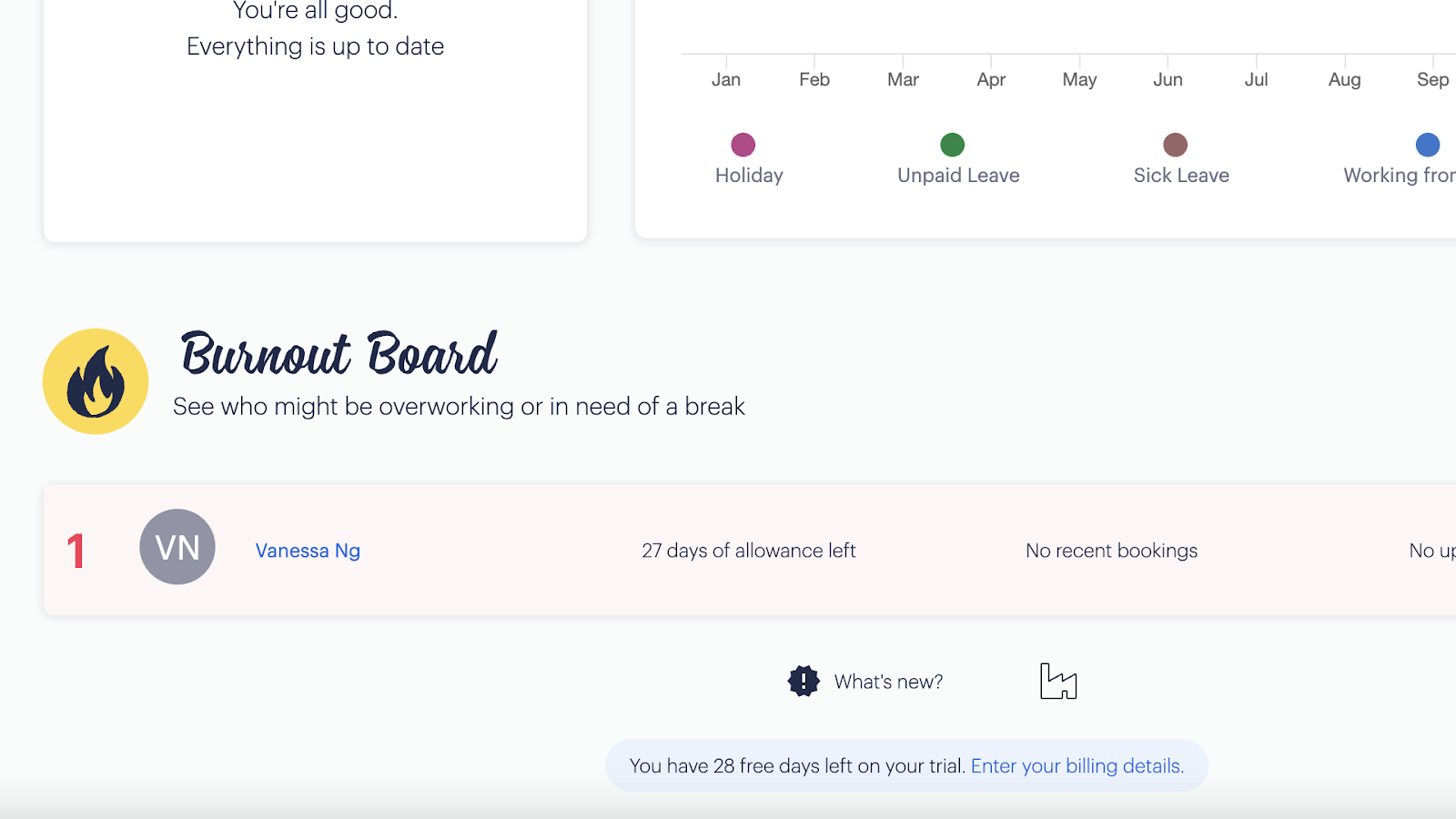
Verdict: 3.5/10
Timetastic Customer Support
Timetastic provides several forms of customer support:
| Type | Availability |
| Help center guides and manuals | 24/7 |
| Support request form | 9.30 am to 4.30 pm GMT, Monday-Friday |
I completed the request form on a Friday night and received a response first thing on Monday, which was nice. That said, I was disappointed that Timetastic doesn’t offer round-the-clock support. Moreover, the customer support team is available only during the working week and during UK business hours—not ideal for customers from other countries.
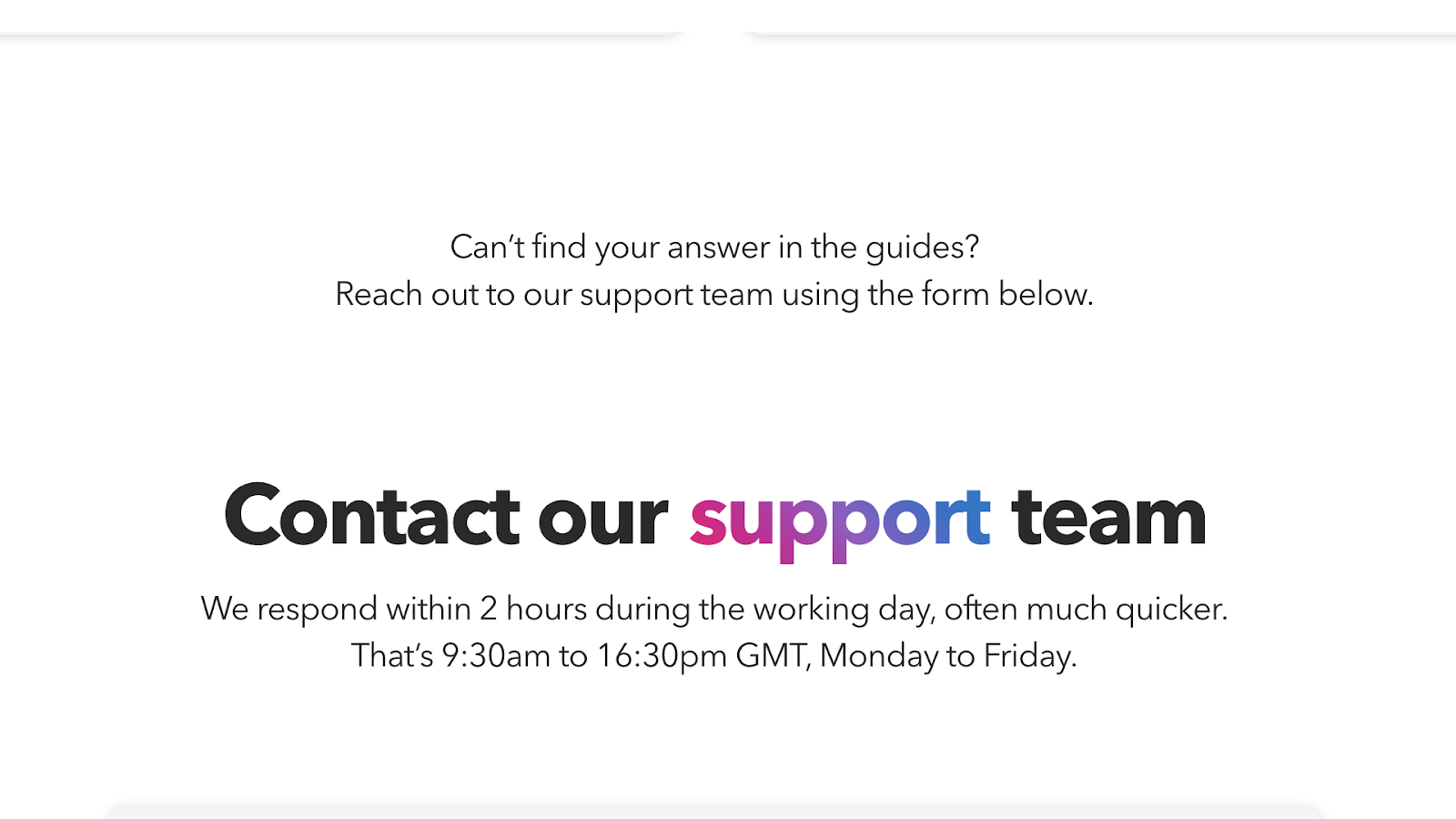
Further, there’s no live chat—which I expect from most good platforms and is seen in apps like Deputy. Plus, there’s no phone support.
Verdict: 4/10
What are Timetastic’s Review Ratings from Review Sites?
(As of December 2024)
Capterra: 4.7/5
G2: 4.7/5
Software Advice: 4.7/5
TrustRadius: 9.6/10
GetApp: 4.8/5
Google Play Store: 4.9/5
Apple App Store: 4.8/5
Timetastic App Review
Timetastic is an absence management software solution with essential time off features like leave booking, personalized calendars, and wallchart overviews. I was impressed by the customizable leave types.
That said, I wish the app offered time tracking, scheduling, and payroll features that competitors like Homebase offer. I was also disappointed in the usability of its desktop app.
Overall, I thought Timetastic was a good solution, but only for smaller businesses with basic time off management needs and workers with fixed schedules.
Connecteam: The Better Timetastic Alternative
Connecteam is the best alternative for Timetastic. Here are some of its core time off management features—all available on its feature-rich mobile app.
Customized leave policies and leave types
With Connecteam, you can create and define time off policies, including leave days or hours and carry-over rules, for any kind of absence—planned or unplanned.
You can choose from Connecteam’s pre-defined leave policy templates and edit them to suit your needs. I also like that you can create custom leave types from scratch, define leave allowances, and allocate them to specific groups.
Time off balances
Connecteam shows you and your employees detailed reports of how much leave they’ve taken, which types, and how much time off they have remaining. This helps them plan their time off while helping you make informed decisions when approving or denying requests.
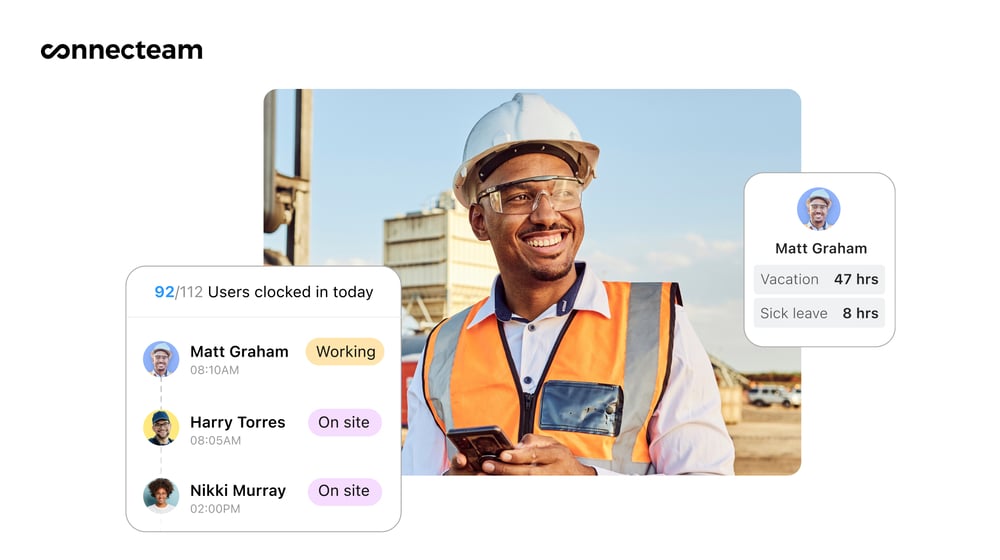
Additionally, I was super impressed that Connecteam calculates accruals for daily and fixed hourly workers—and unlike Timetastic—also lets you set up a flexible system that updates accrued hours based on actual hours worked (hours Connecteam can track with its employee time clock).
Leave booking system
Employees can request leave easily from the Connecteam app by selecting the leave type, picking dates, and adding more information. You’ll be notified when they submit requests and can approve or deny these from your dashboard.
Insights
Connecteam also offers insights into your team members’ absences. You can see how much vacation time and how many sick days and other types of leave your employees took over the year.
Scheduling, time tracking, and more
In my opinion, the best part about Connecteam is that it’s so much more than a time off management app. It offers job scheduling tools, which enables you to assign shifts to your team members while accounting for their time off.

It also has a time clock with GPS tracking, employee task tracking, and many other operations, communications, and HR management tools.
Great value for money
Connecteam starts at just $29/month for up to 30 users and $0.50 for each additional user. Small businesses with fewer than 10 users can access the app for free—no strings attached.
Try Connecteam for free today.
FAQs
Yes, Timetastic offers a free 30-day trial.
No, Timetastic isn’t HIPAA compliant but adheres to GDPR standards.
Connecteam offers leave management features and has a free plan for small businesses with fewer than 10 users. It also offers a free 14-day trial.
