Feature-rich time tracking and workforce management for enterprises, but too complex and costly for smaller teams.
Verdict: 8.2/10
After thoroughly testing Replicon, I’m impressed by its rich capabilities, which cater to deskless and office-based workers. For deskless workers, features like GPS-enabled time tracking and mobile app clock-ins streamline operations. Both sets of workers benefit from advanced timesheet management, automated approval workflows, and real-time project tracking.
Replicon excels in enterprise environments with complex workforce management needs. If you’re managing teams across multiple locations, have complex project billing requirements, and need advanced reporting, Replicon might be for you.
However, smaller businesses or startups might benefit from a more straightforward, easy-to-set-up solution—as Replicon’s extensive features and complexity might be overkill.
Key Features:
- Time clock and tracking: Enables employees to clock in/out from mobile devices, with the software accurately tracking hours, overtime, and PTO.
- AI-powered timesheets: Automatically generates timesheets by capturing time data from various work apps, ensuring accuracy and reducing manual entry.
- Project time tracking: Tracks project hours and tasks for precise billing and project management.
- Comprehensive scheduling: Offers advanced shift planning with drag-and-drop functionality, supporting complex workforce rotations and multi-location teams.
- Resource allocation: Helps you identify and allocate the best resources based on skills, availability, and location.
- Expense tracking: Captures and reports expenses, helping you ensure they align with project budgets and financial goals.
- Compliance automation: Tracks compliance with labor laws, accurately calculates overtime, and offers customizable approval workflows.
Pros
- AI-powered time tracking
- Effective project management
- Customizable workflows
- Comprehensive compliance
Cons
- Steep learning curve
- Overwhelming for smaller teams
- Gets costly with add-ons
Replicon Pricing
Replicon offers transparent pricing for different modules.
| Suite | Plan Name | Price | Key Features | Free trial? |
| Project Time Tracking (Starts at $12/month) | TimeBill Quick Start | $60/month for up to 5 users + $10 per additional user | Basic tracking for projects & billing | Yes |
| TimeBill Plus | $39/user/month | Advanced project tracking | Yes | |
| ProjectTime Plus | $39/user/month | Extensive reporting & task management | Yes | |
| Enterprise Time Tracking | Contact for pricing | Custom enterprise solutions | Contact vendor | |
| Time & Attendance (Starts at $6/month) | TimeAttend Quick Start | $30/month for up to 5 users + $5 per additional user | Core time attendance features | Yes |
| Workforce Management | $19/user/month | Workforce analytics, rule enforcement | Yes | |
| TimeOff Plus | $6/user/month | Basic time off management | Yes | |
| TimeOff Enterprise | $8/user/month | Advanced time off and PTO rules | Yes | |
| Polaris PSA/PPM (Starts at $29/month) | Polaris PSA | $29/user/month | Advanced project & service automation | Contact vendor |
| Polaris PSA (ZeroTime) | $49/user/month | Auto time capture with ZeroTime | ||
| Polaris PPM | $29/user/month | Portfolio project management | ||
| Polaris PPM (ZeroTime) | $49/user/month | Advanced portfolio management with ZeroTime |
Replicon offers a solid set of features across its different pricing plans. I think it’s clear the platform is designed for businesses that require highly customizable solutions.
Replicon’s modular approach is praiseworthy. You don’t pay for features you don’t need, so your company can scale its plan as it grows. I particularly like that Project Time Tracking and Time & Attendance are split into distinct packages. This segmentation helps businesses that may need just one avoid unnecessary costs.
Replicon offers a 14-day free trial that lets you test before committing. But it lacks a free plan, which can deter smaller businesses or startups. Competitors like Clockify and Toggl Track offer fully functional free tiers, making them appealing to cost-conscious businesses.
Also, alternatives like TimeCamp provide project time tracking plans at lower entry points while still covering essential features—including automated timesheets and basic reporting.
While large enterprises with intricate project workflows and compliance needs will appreciate the deep customizability and granular reporting options, small businesses needing basic tracking may get overwhelmed by features they don’t need, and costs add up quickly compared with simpler alternatives.
| Team size | Replicon Project Time Tracking | Hubstaff (Team) | Jibble (Ultimate) | Connecteam (Advanced) |
|---|---|---|---|---|
| View pricing | View pricing | View pricing | View pricing | |
| 10 Users | $120/mo | $100/mo | $49.90/mo | Free for life — All features and dashboards |
| 20 Users | $240/mo | $200/mo | $99.80/mo | $49/mo |
| 30 Users | $360/mo | $300/mo | $149.70/mo | $49/mo |
| 50 Users | $600/mo | $500/mo | $249.50/mo | $79/mo |
| Read our full Hubstaff review | Read our full Jibble review | Learn more about Connecteam |
Verdict: 5/10
Replicon Usability and Interface
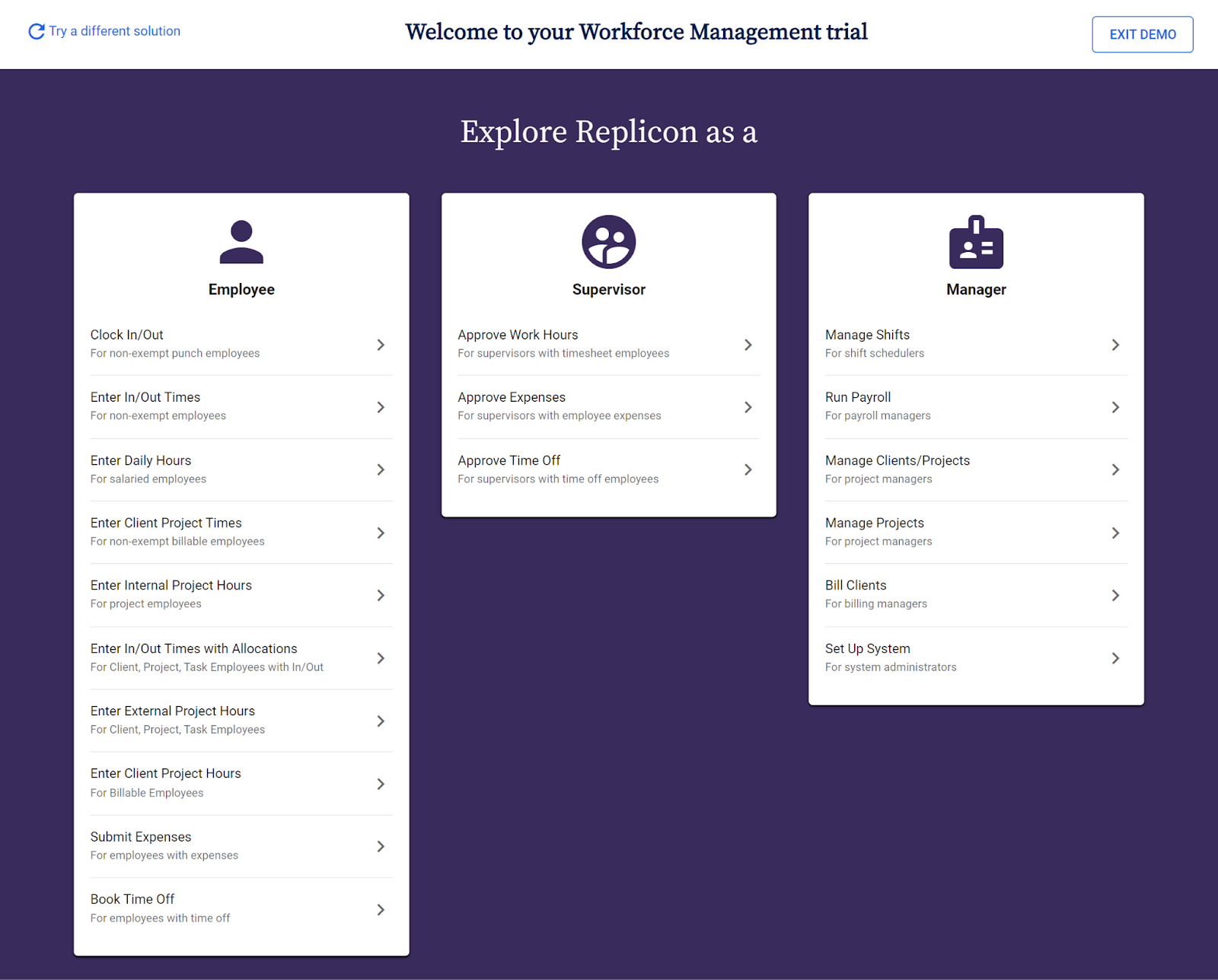
When I tested Replicon’s platform, I was impressed by the options it provides for a free trial and demo. Unlike many other apps—which usually let you try only one version (mostly the administrator version)—Replicon let me preview the app from the perspectives of an employee, supervisor, and manager/admin. This gave me a well-rounded understanding of its features and capabilities.
The initial setup and getting a feel for the app took me a couple hours, but once everything was set up, the experience was smooth. The interface is logically organized with clearly labeled tabs, making navigation straightforward and efficient.
- For employees, the left vertical menu includes 4 tabs: Overview, ZeroTime, My Replicon, and User Settings. In the My Replicon section, employees can view and manage their timesheets, submit expenses, and request time off.
- For supervisors, there are 5 tabs: Overview, ZeroTime, Team, Reports, and User Settings. This layout lets supervisors manage their team’s time and activities effectively, with the Team tab providing a detailed view of all team members’ work hours and tasks.
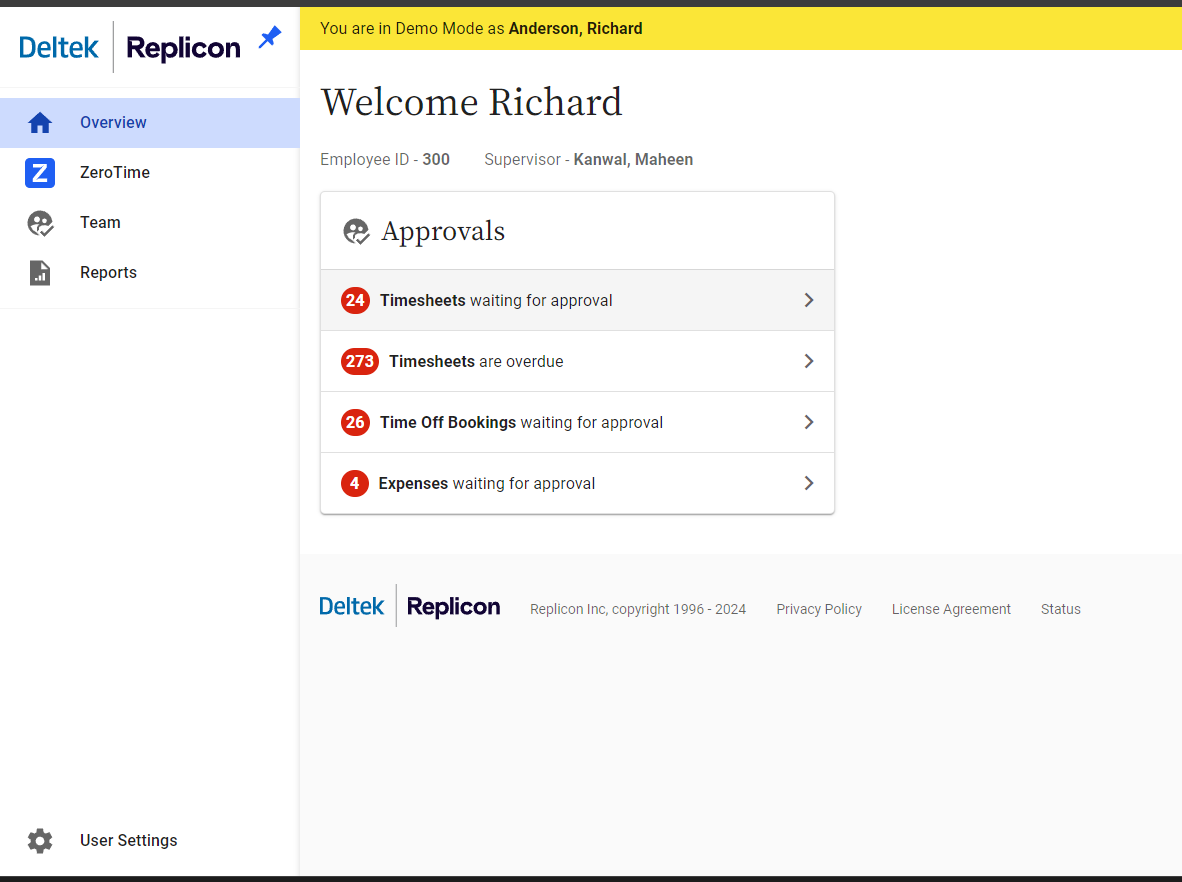
- For managers, the tabs Overview, ZeroTime, and User Settings remain constant, but other menu items change based on the selected feature. For example, when I selected “Run Payroll,” these menu items appeared: ZeroTime, Payroll, Dashboard, Reports, Administration, and User Settings.
Visually, the design is modern and appealing, with a clean layout that enhances usability. It doesn’t feel cluttered or outdated, which contributes to a pleasant user experience.
And Replicon has made some effort to address accessibility considerations. The interface supports keyboard navigation, and the text and UI elements scale appropriately for users with visual impairments.
Verdict: 9/10
Mobile app
The Replicon mobile app feels like a stripped-down version of its web platform, leaving much to be desired.
Right from the start, I struggled to find the timer and schedules, despite the help center claiming they were available. After reaching out to support, I was told these features should be present but might be hidden due to trial limitations, user permissions, or module settings.
Even when visible, the scheduling feature is bare-bones—you can view schedules but not adjust them. To reschedule or make other adjustments, you must jump to the web version.
Timesheets offer a weekly overview, and you and your employees can manually enter time by selecting the client, project, task, and hours. Distributed teams can spread hours across multiple days, and timesheets can be submitted directly from the mobile app.
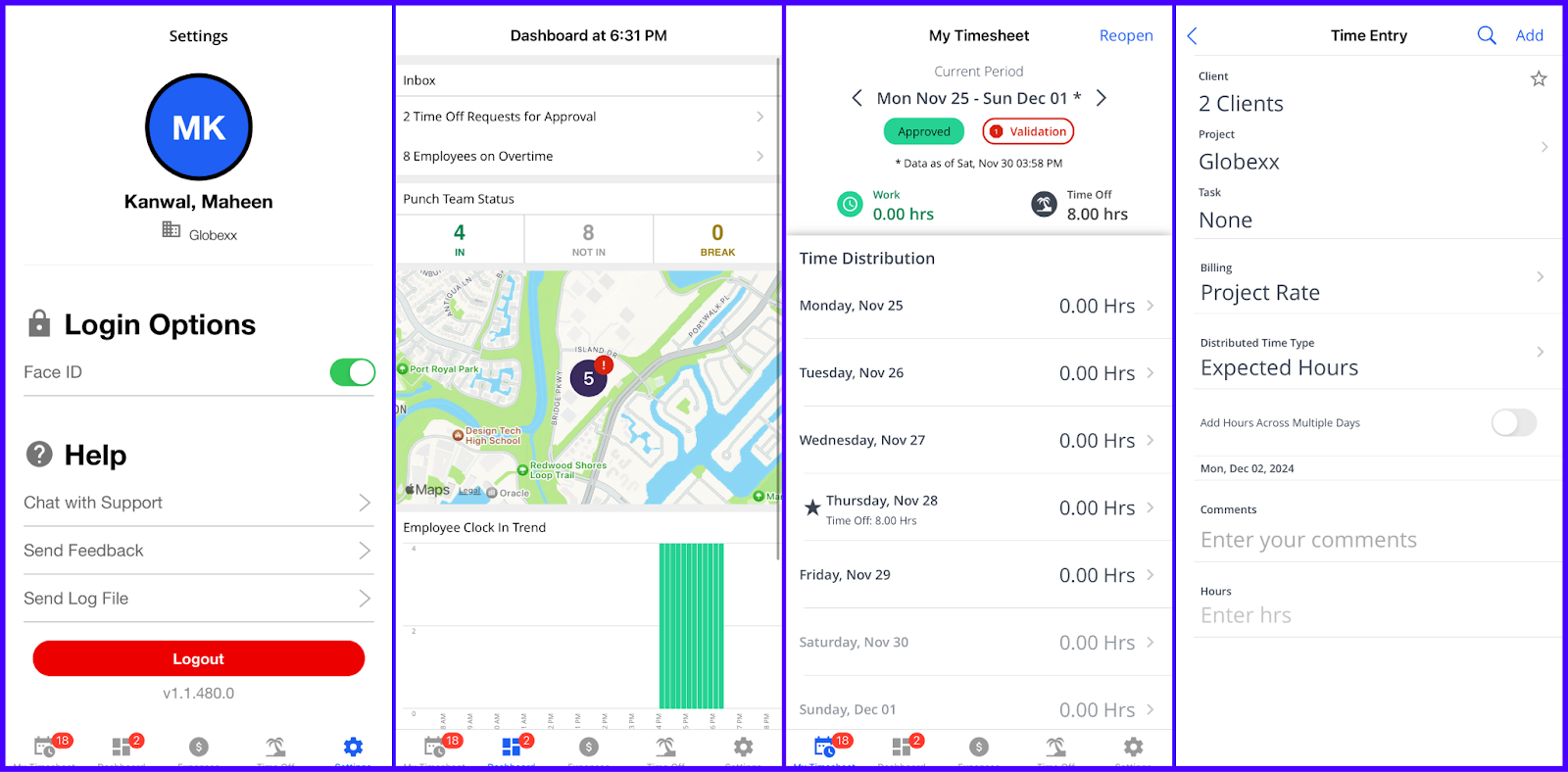
Admins get a Dashboard tab with a map view showing who’s clocked in, off, or on break. There’s also a Crew Time feature for bulk time and break entries. Plus, the Team Timesheets tab displays detailed cost breakdowns, including gross pay, overtime, and violations marked by red exclamation points.
The Time Off tab lets admins view employee requests, balances, and holidays. Plus, employees can use it to request time off and add comments.
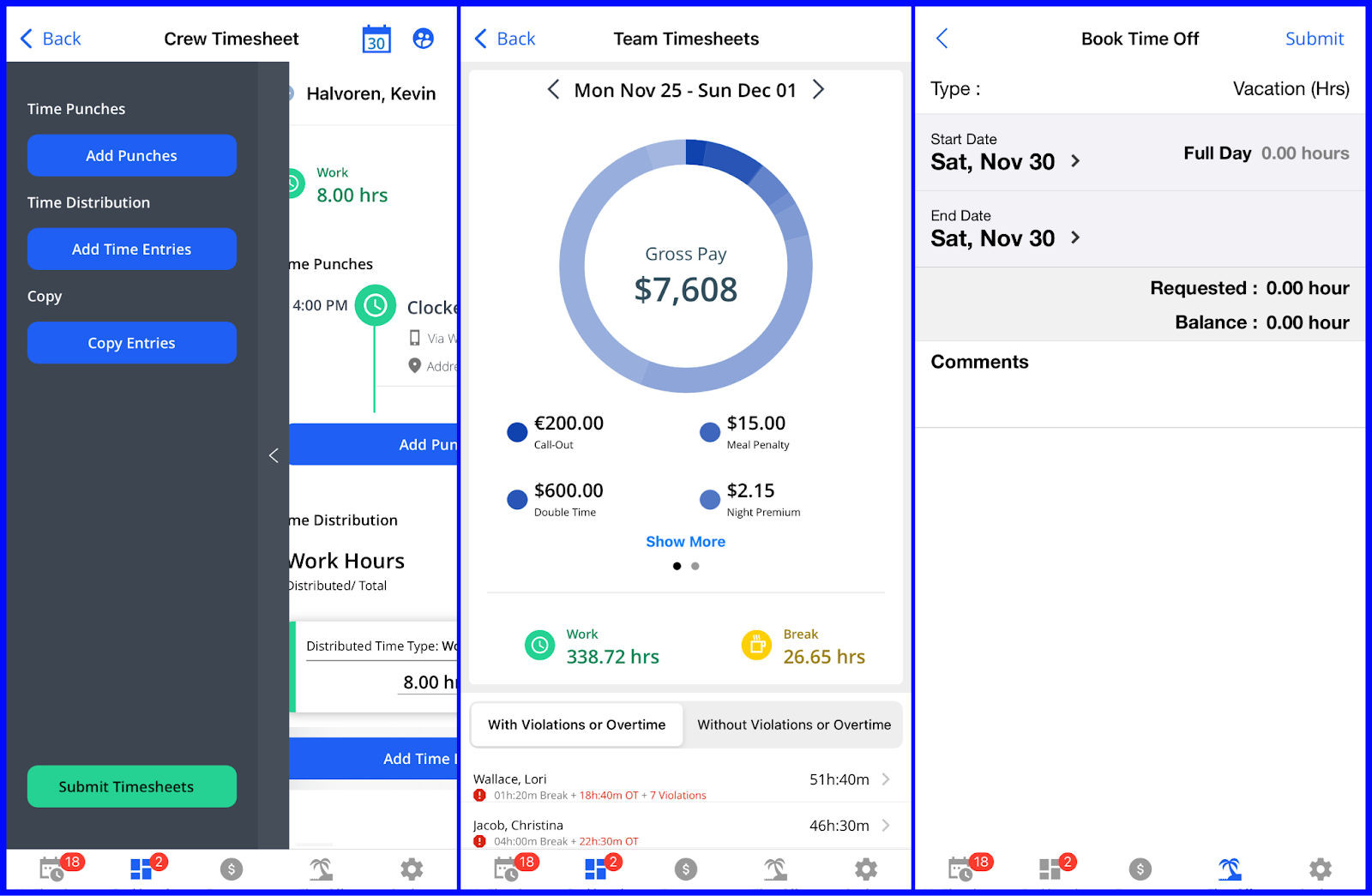
In the Expenses tab, you and your employees can add expense entries with client and project names, currency info, amounts, and details like receipt photo and payment method—which include American Express, Cash, Mastercard, and Visa. I find this incredibly useful, as not many alternatives offer these options.
While the expense tracking adds value, the app overall feels incomplete for field workers or mobile professionals. It covers the basics but lacks the advanced features—like reporting and project management integration—that make the web version indispensable. I constantly found myself switching back to the full platform for anything beyond simple tasks: a frustrating experience for those needing a reliable mobile solution.
Verdict: 5/10
[/box]
| Menu items | Admin | Employee | ||
| Web | Mobile | Web | Mobile | |
| Core Features | ||||
| ZeroTime/Time Tracking | ✅ | ✅ | ✅ | ✅ |
| Timesheets | ✅ | ✅ | ✅ | ✅ |
| Shift Scheduling | ✅ | ✅* | ✅ | ✅* |
| Expenses | ✅ | ✅ | ✅ | ✅ |
| Crew Timesheets | ✅ | ✅ | ✅* | ✅* |
| Break and Rest Rules | ✅ | ✅ | ✅* | ✅ |
| Analysis Features | ||||
| Dashboard | ✅ | ✅ | ❌ | ❌ |
| Activity | ✅ | ❌ | ❌ | ❌ |
| Reports | ✅ | ❌ | ❌ | ❌ |
| Management Features | ||||
| Approvals | ✅ | ✅ | ❌ | ❌ |
| Invoicing | ✅ | ✅ | ❌ | ❌ |
| Time Off | ✅ | ✅ | ✅** | ✅** |
| Resource allocation | ✅ | ❌ | ❌ | ❌ |
Replicon Core Functionalities
Replicon offers tons of features, so I couldn’t cover everything. Since Replicon advertises itself first and foremost as a timesheet and project time tracking software, for this review, I put the most focus on its time tracking capabilities.
GPS-enabled time clock and timesheets
Employees can use the time clock feature to punch in and out using various devices, including desktops, mobile phones, and tablets. For workers who clock in on mobile devices, you can use Replicon’s real-time GPS tracking and geofencing capabilities to ensure accurate location-based time entries. For instance, you can create virtual fences around a job site and view a punch map to see which punches were clocked outside that fence.
Replicon also lets employees add punches manually. I think this is really helpful for fixing mistakes—including when employees forget to clock in or out using the time clock.
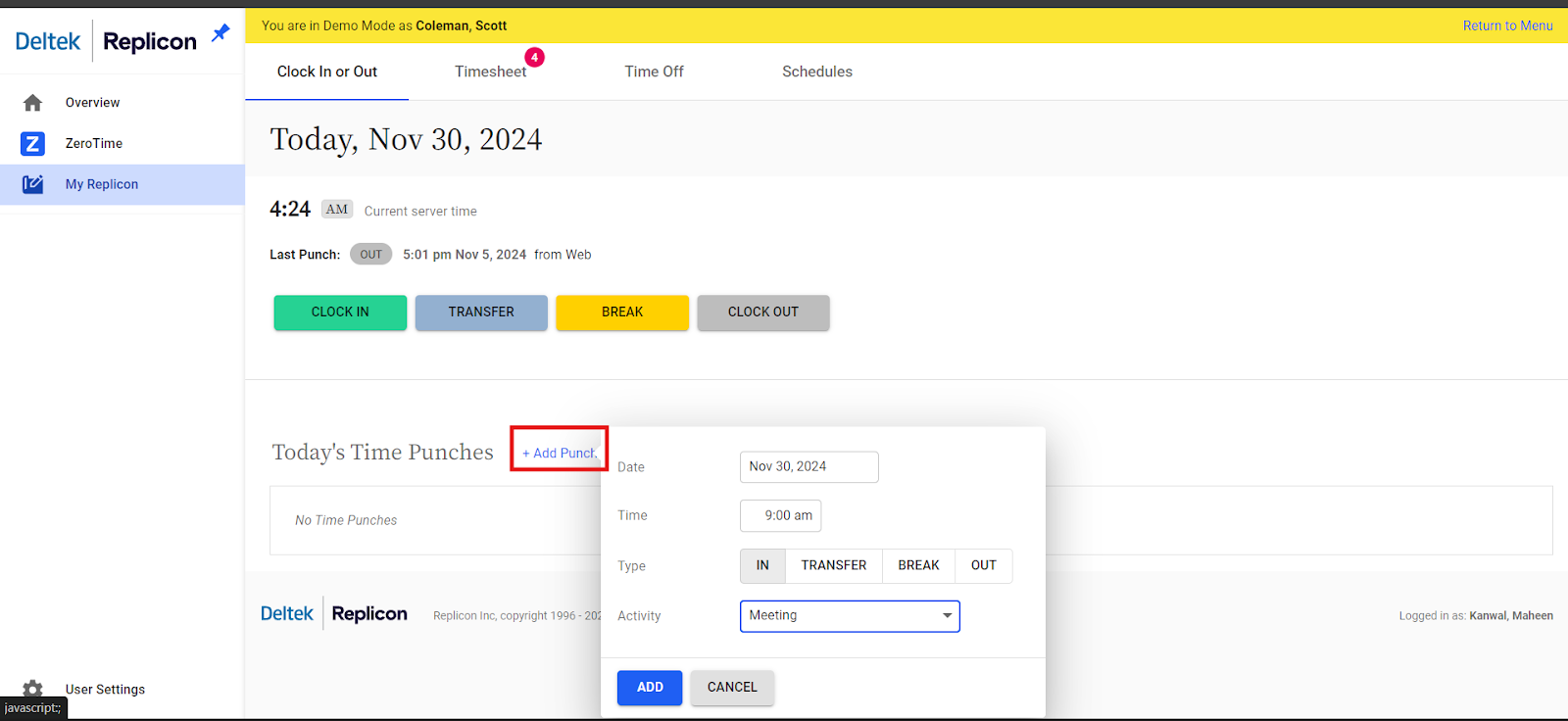
I thought offline time capture was a really convenient feature, especially for teams without constant internet access. Users can track time when they’re out of internet range, and their time entries sync automatically once they’re back online.
I also appreciate that Replicon handles different types of time entries like breaks and overtime. For instance, employees can record the start and end times of their breaks, and you can set rules about which breaks are paid or unpaid (by default, rest breaks are paid, while meal breaks aren’t). In addition, the system can categorize and log tracked overtime based on your pre-set company policies.
All time data is compiled into timesheets you can use for payroll, invoicing, and more. You can easily approve these and even set custom approval processes that determine who approves them, in which order, and more.
Verdict: 9/10
ZeroTime — AI-powered time tracking
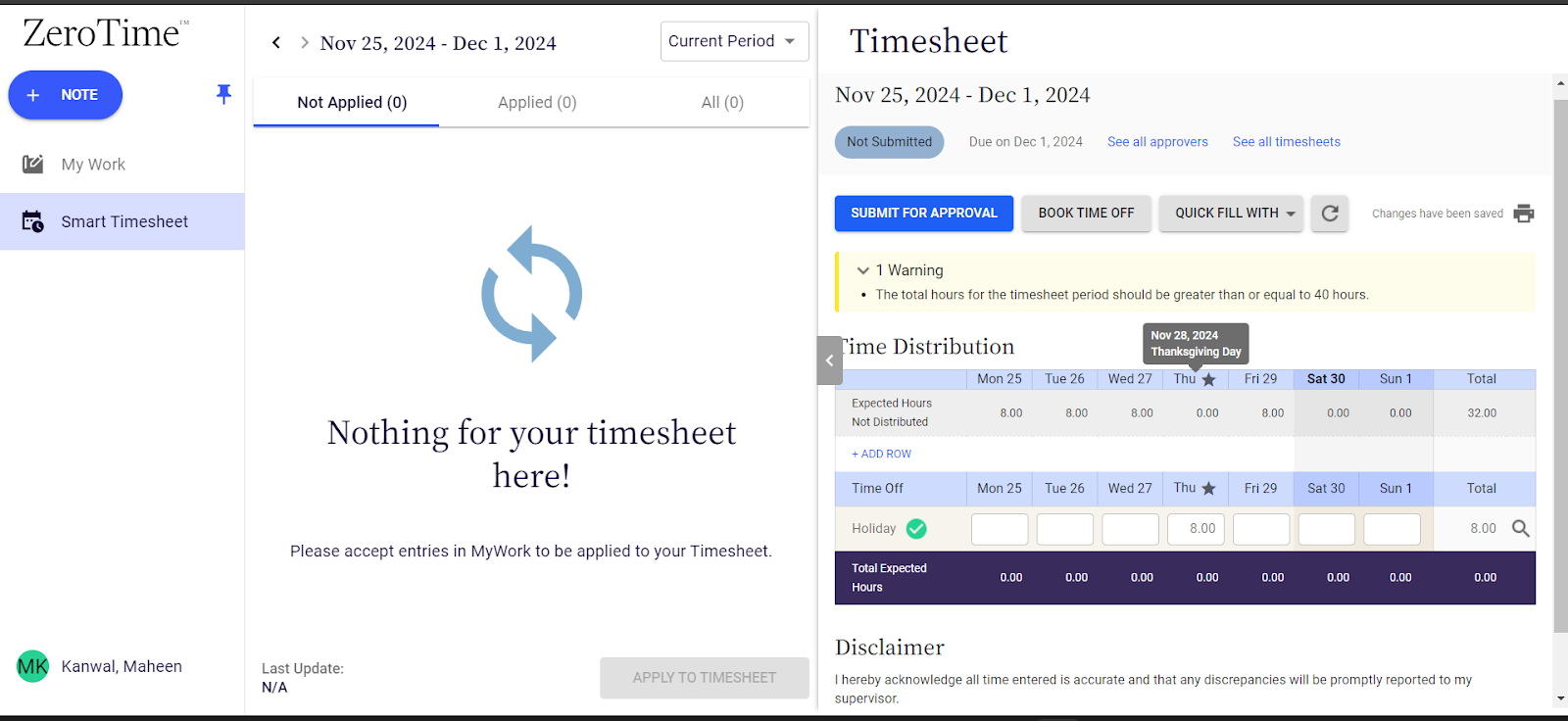
Replicon also offers automatic time tracking with its AI-powered ZeroTime suite. This feature automatically records time based on what the user is doing.
I appreciated how effortlessly this auto-tracking seems to work with everyday tools like Zoom, Slack, Outlook, and over 100 other apps. It functions like a silent assistant, automatically capturing the time you and your workers spend in meetings, emails, or team collaborations and compiling this into clear, organized timesheets.
What sets this feature apart from other automated time trackers is the chatbot integration. This allows users to record time data directly through collaboration software like Slack without needing to log into Replicon.
Due to demo limitations, I couldn’t test the integrations myself, but I think this feature sounds super helpful for reducing manual hassle.
I also like how ZeroTime leverages machine learning to understand work patterns, making time-saving suggestions based on previous activities. For example, if you consistently bill time spent in Zoom meetings with a particular client, ZeroTime will recognize this pattern and suggest time entries for future Zoom meetings with that client.
The Auto Populate mode further simplifies the process by pre-filling and validating timesheets, making the review and submission process much quicker and easier.
However, the initial setup for this feature seems somewhat complex. The applications you integrate with Replicon—for instance, Zoom or Outlook—must be configured as “data collectors” so that the time you or your workers spend on these tools can be tracked. This process is more complicated than just connecting the apps to Replicon. You must adjust certain settings to ensure accurate tracking.
Even then, ZeroTime may not capture every little detail of an employee’s work, so manual adjustments may be necessary.
Verdict: 9/10
CloudClock — AI-powered kiosk for iPads
Setting up Replicon’s CloudClock involves installing the app on an iOS tablet, like an iPad, which turns it into a cloud-enabled kiosk—a shared device employees at a single work location can use to track time. Unfortunately, I couldn’t test CloudClock firsthand because I don’t have an iPad. But from what I’ve researched, it sounds like an easy-to-use and efficient solution for capturing employee time.
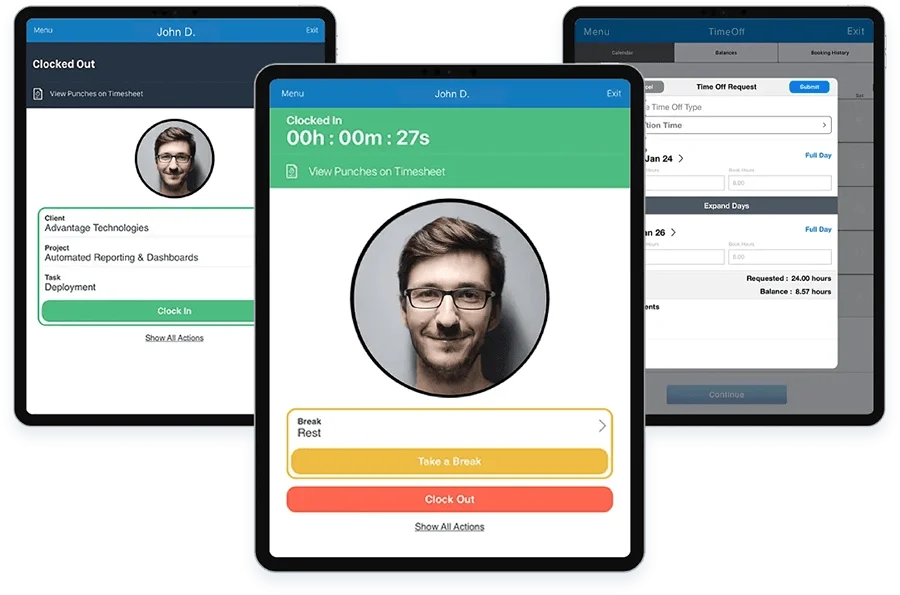
Employees can log in using a QR card or their Replicon credentials, with the app snapping a photo each time they punch in or out. This feature seems great for preventing buddy punching and ensuring accurate records. The integration with Replicon’s web app automatically transfers these punches to timesheets, so there’s no extra data entry involved.
What really caught my attention are features like facial recognition and photo audit trails, which help prevent workers from clocking time for their co-workers. The touchless clock-in with voice commands adds another layer of convenience, making the whole process contactless.
I also like the real-time monitoring and analytics that give admins full control. You can view punches, make corrections, and ensure everything complies with company policies—all from the Replicon platform.
However, I wish it was available on more than just iOS tablets. Many competitors—including Deputy and ClockShark—offer kiosk solutions on iOS and Android tablets. Some competitors like Connecteam can function as kiosk apps on various mobile devices beyond tablets, including iPod touches and Chromebooks.
Verdict: 8/10
Project time tracking and management
Replicon’s Project Time Tracking suite offers a strong solution for tracking and managing project-based time, expenses, and profitability. Employees can track time not only against projects but also against project-specific tasks, allowing for detailed breakdowns.
The standout TimeBill module (its billing feature) integrates seamlessly with project management tools. So, you can easily map tasks to specific time entries and ensure precise billing with little manual effort.
Advanced features like budget management, forecasting, and expense tracking in the TimeBill Plus plan enhance overall project visibility, making it easier to manage costs and assess profitability in real time.
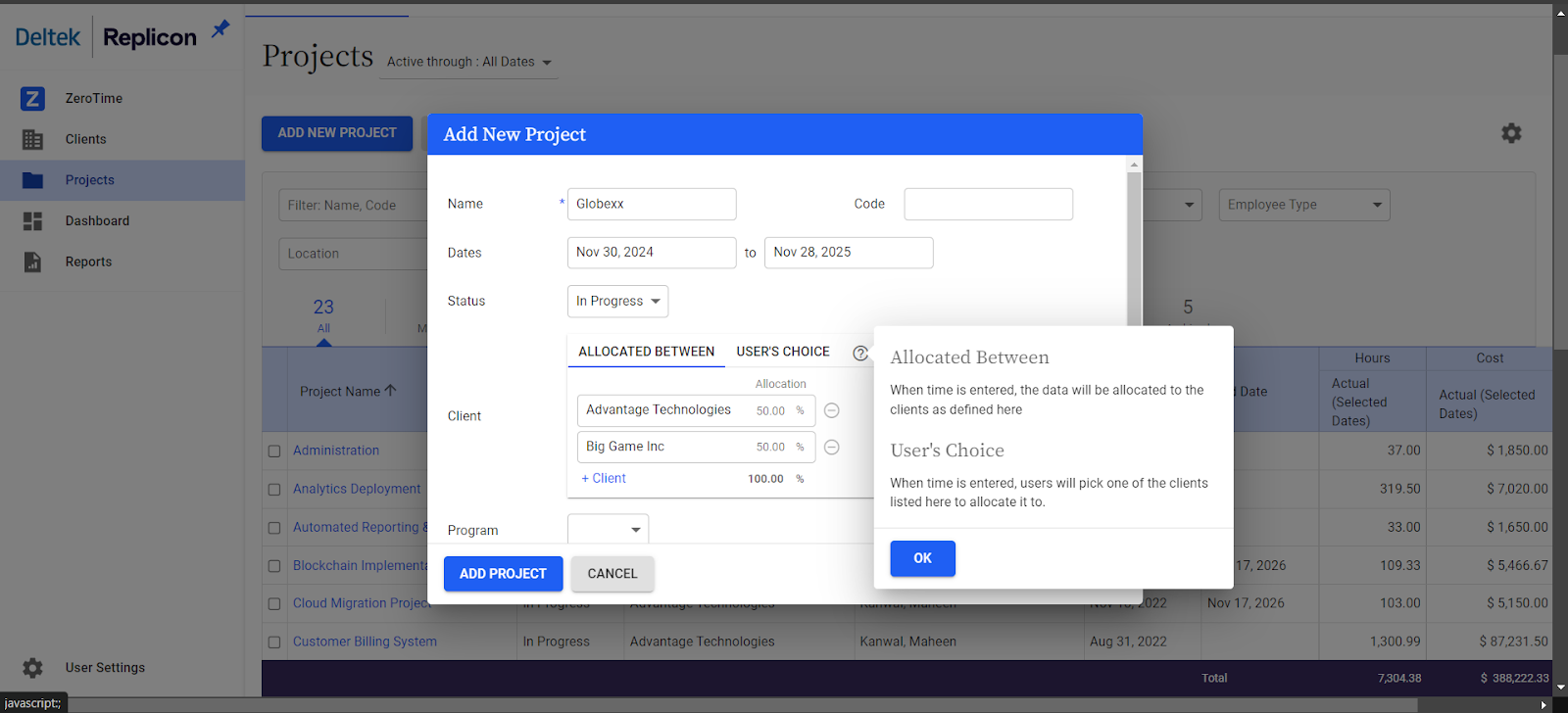
One of my favorite features was the project-specific timesheets with task-level breakdowns. Instead of viewing just hours, you can see exactly where time was spent—whether in planning, execution, or review. Real-time dashboards and reports make it easier to adjust resources or timelines if a project is going off track.
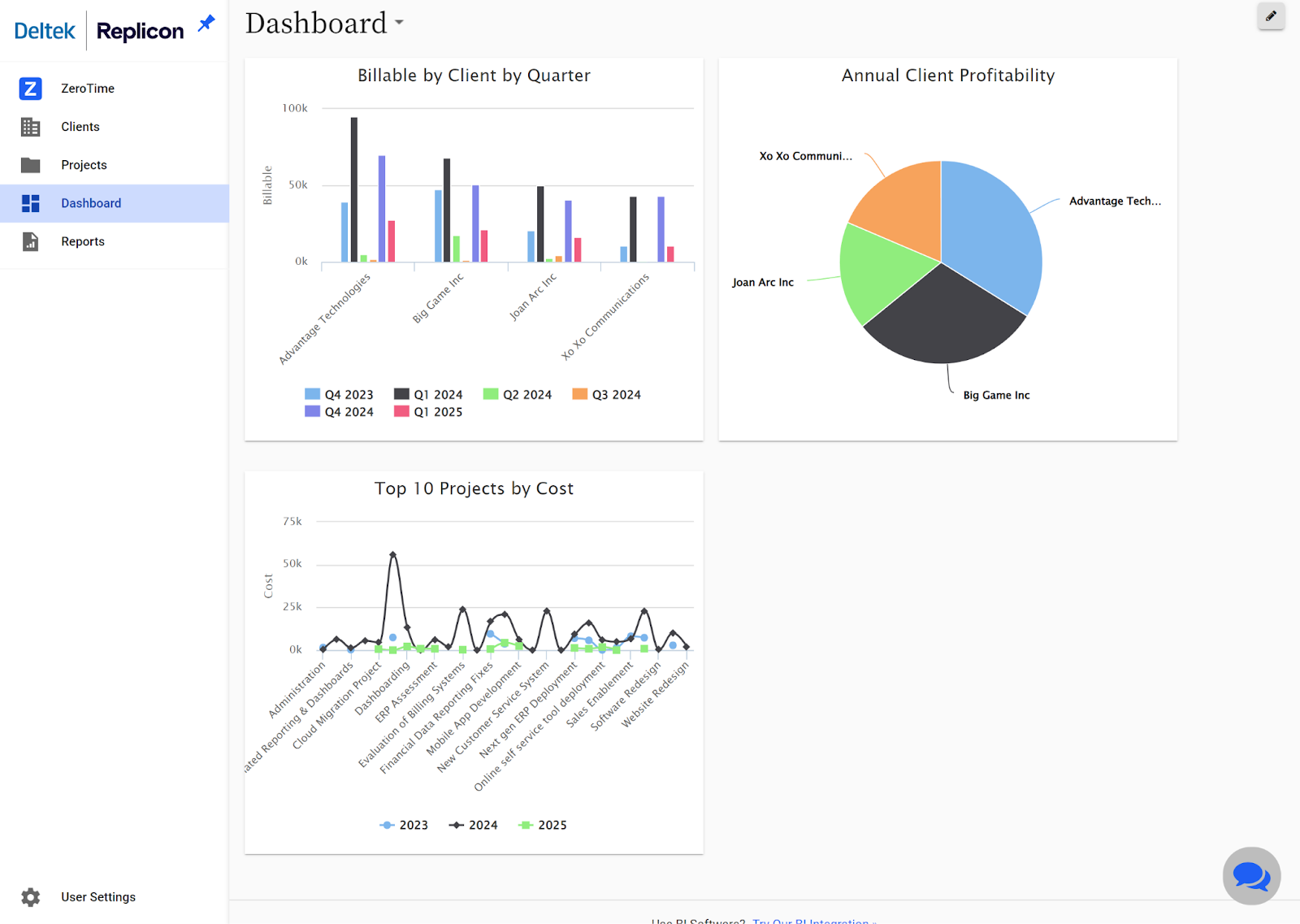
I also appreciated the ability to track expenses directly within the platform. Uploading receipts, categorizing costs, and associating them with specific projects was a breeze.
Verdict: 9/10
Crew timesheets
Replicon’s Crew Timesheets feature is a practical solution for industries that manage large teams or shifts, particularly in construction, manufacturing, and field services.
Instead of each individual team member submitting their own timesheet, a supervisor or manager can log time for the entire crew in one go. This is a huge time-saver if you’re dealing with deskless workers who don’t have regular access to personal devices for logging in individually.
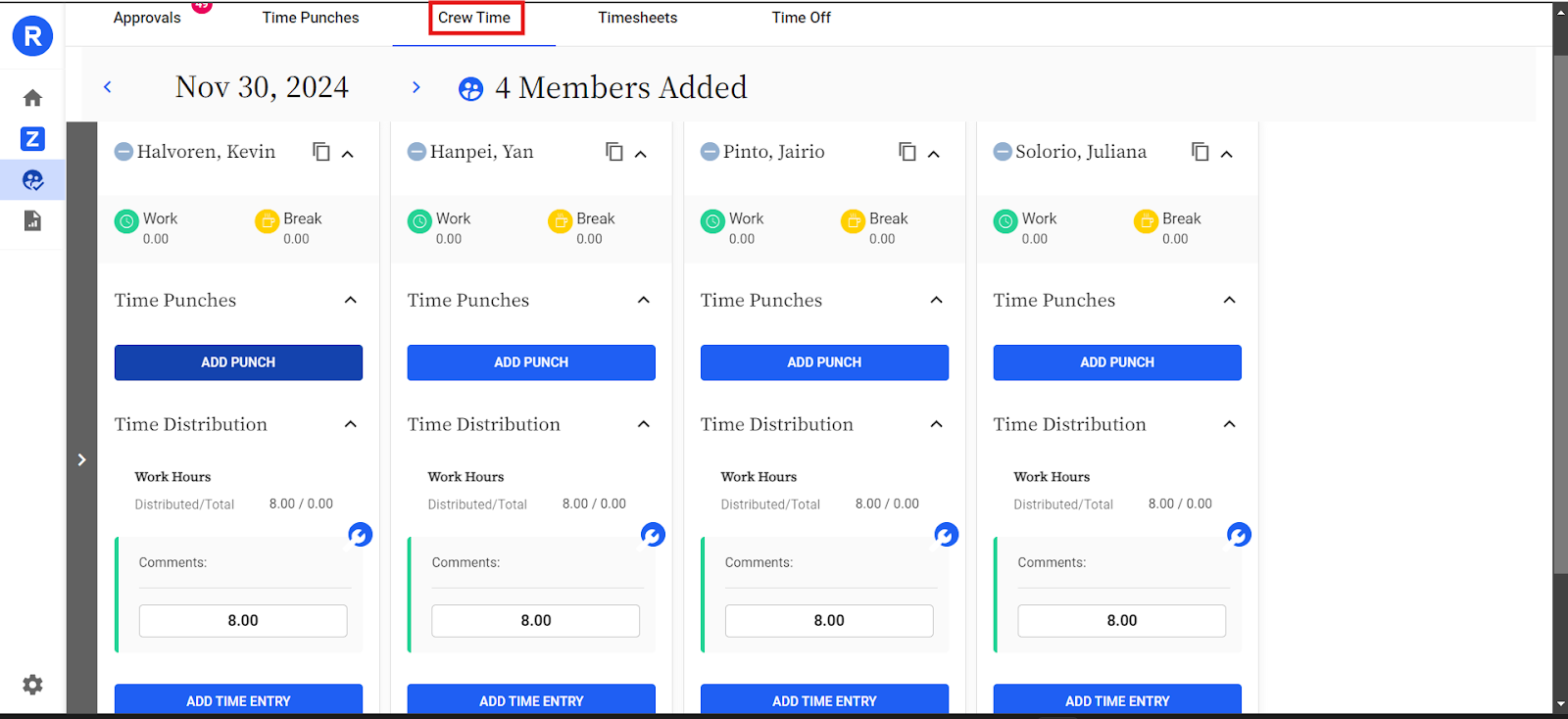
You can assign time to various projects, tasks, or cost codes, ensuring precise tracking even when handling multiple jobs or locations in a single day. The tool allows for adjustments like adding overtime or breaks, which is especially useful when work schedules vary due to operational demands.
I particularly liked the timeline-style view for each person, which provides a visual representation of their work hours and breaks. It made it easy to see who was working—and when and where adjustments were needed.
However, as I added more crew members, the timeline view started to look cluttered and confusing. Managing a bigger team on this screen became challenging, and a more customizable view would’ve been helpful.
Verdict: 9/10
Compliance measures — Break enforcement
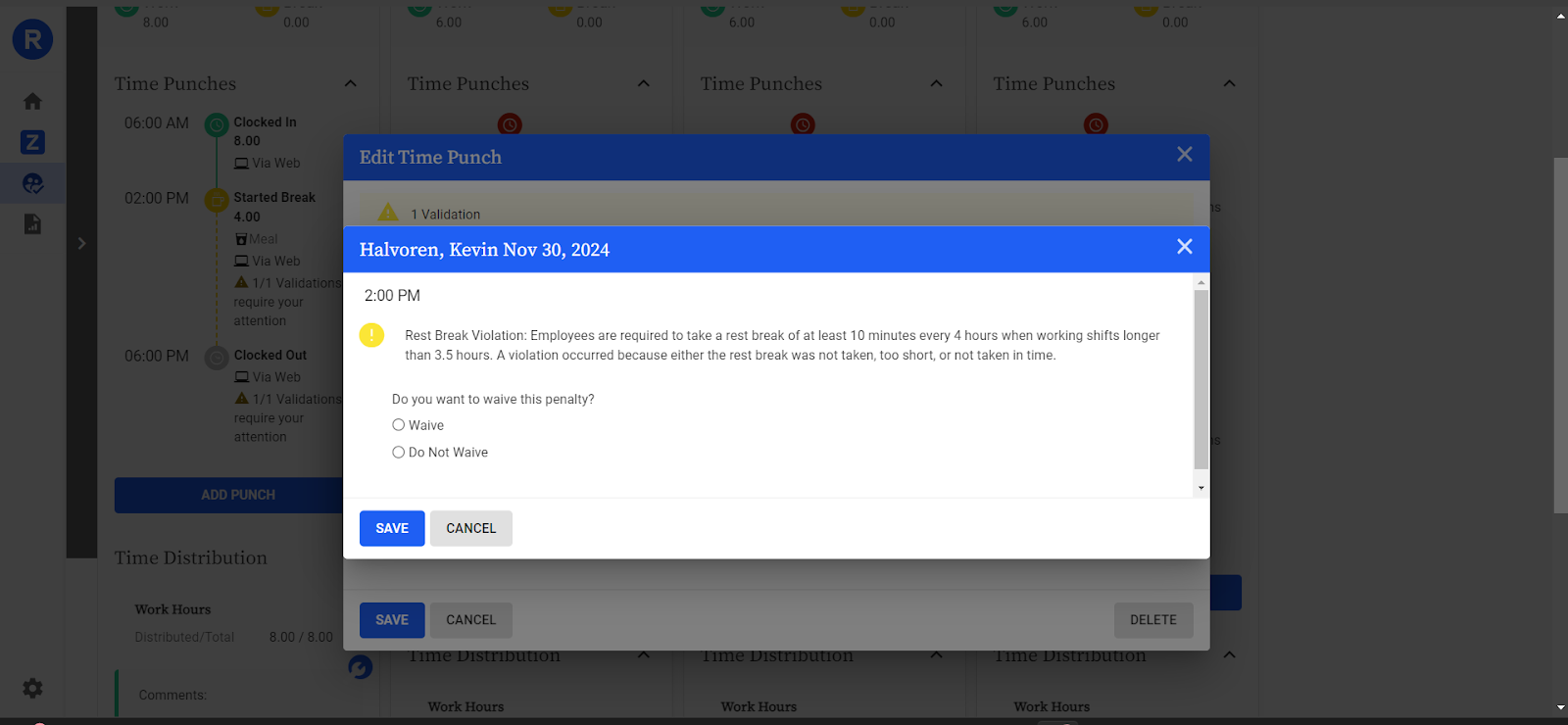
Replicon’s Break and Rest Rules feature stands out as a well-thought-out solution for businesses needing to ensure compliance with labor regulations while supporting employee well-being.
The platform lets you define specific break rules, such as minimum break length and timing requirements, ensuring that employees take their meal and rest breaks correctly.
What I especially appreciate is how detailed and customizable the setup is. You can define meal and rest breaks based on different jurisdictions, shift durations, and employee roles, ensuring compliance across various regions. You can set up the system to automatically enforce breaks, meaning employees are reminded or required to take breaks at predetermined intervals. There’s even flexibility for waivers when allowed by law.
One standout feature was the ability to warn employees if their breaks didn’t match company requirements. This approach helps maintain compliance and avoid potential penalties. For employers in places like California, where break violations incur penalties, Replicon lets you set up penalties—and it even lets employees waive eligible penalties if necessary.
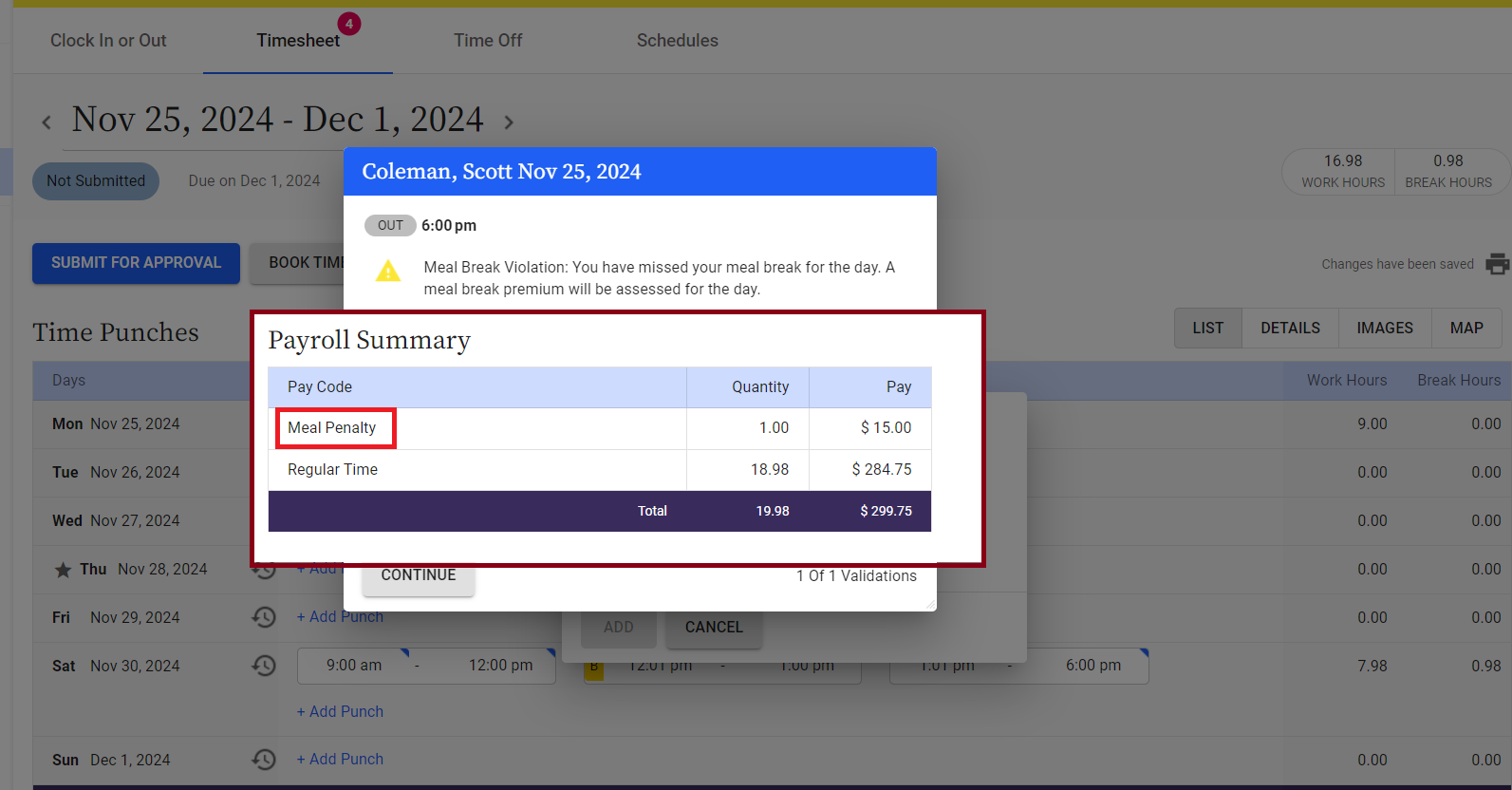
Compared with competitors, Replicon’s break enforcement system is really comprehensive. For instance, the ability to set waivers and specific break types based on jurisdictional requirements is rare to find elsewhere.
However, I’ll admit it does take a keen eye and careful planning to configure everything correctly. It’s not a plug-and-play feature—you must spend time tailoring it to your organization’s needs, especially if you operate in multiple regions with varying labor laws.
Verdict: 9/10
Scheduling
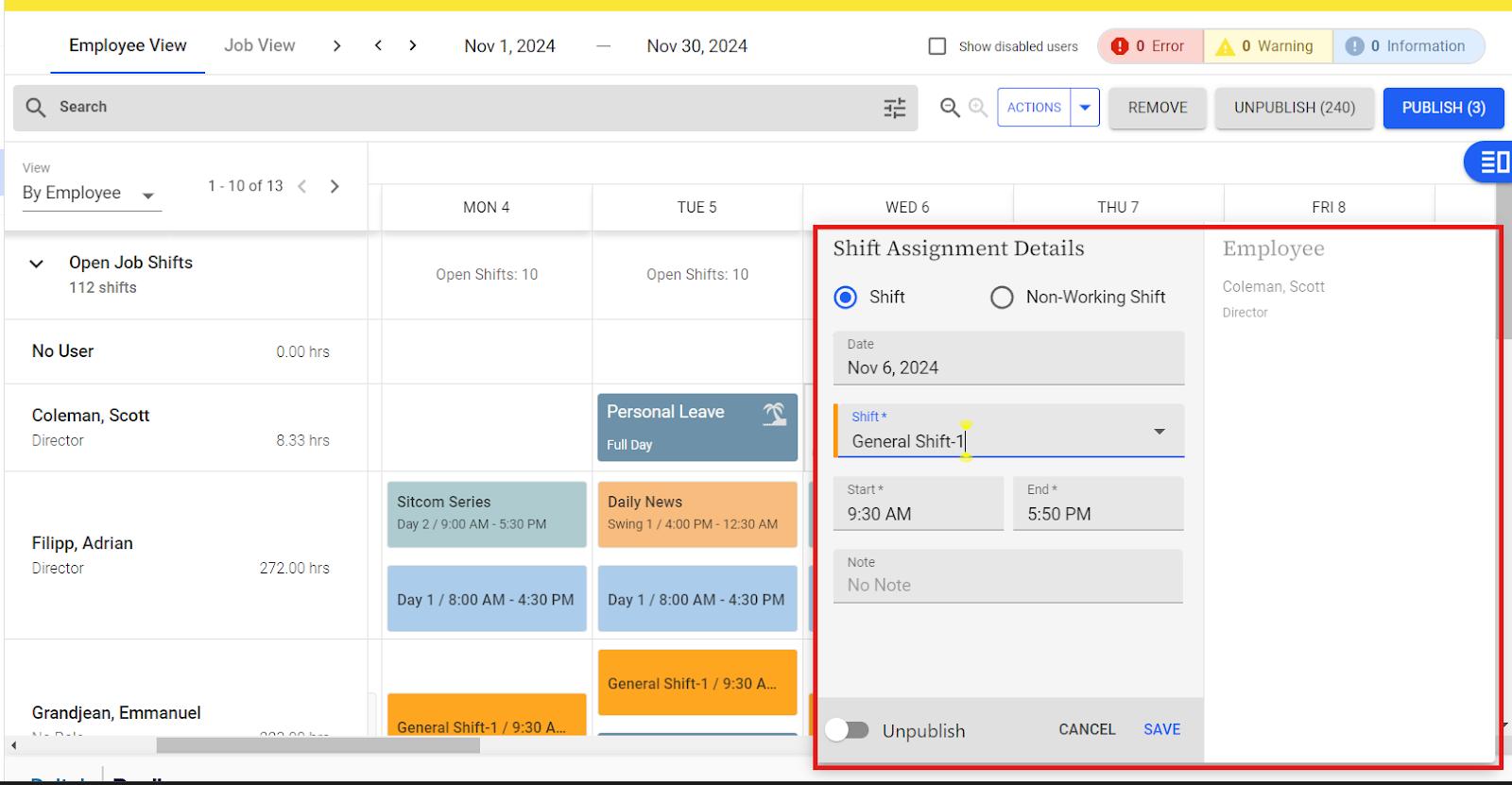
Replicon’s shift scheduling feature offers a comprehensive and flexible tool for managing complex work schedules and assigning shifts based on employee skills. This feature ensures that only qualified team members are assigned to tasks, which is especially valuable in industries requiring specialized expertise like healthcare, construction, or IT.
What’s even better is that Replicon supports both automated and manual scheduling. If you prefer a hands-off approach, the system can auto-generate optimal schedules based on availability, skills, and workload balance.
For those who like more control, the drag-and-drop interface makes it easy to adjust shifts on the fly. Moving employees between shifts or filling last-minute gaps is seamless, and the color-coded interface helps you spot any potential conflicts or overlaps quickly.
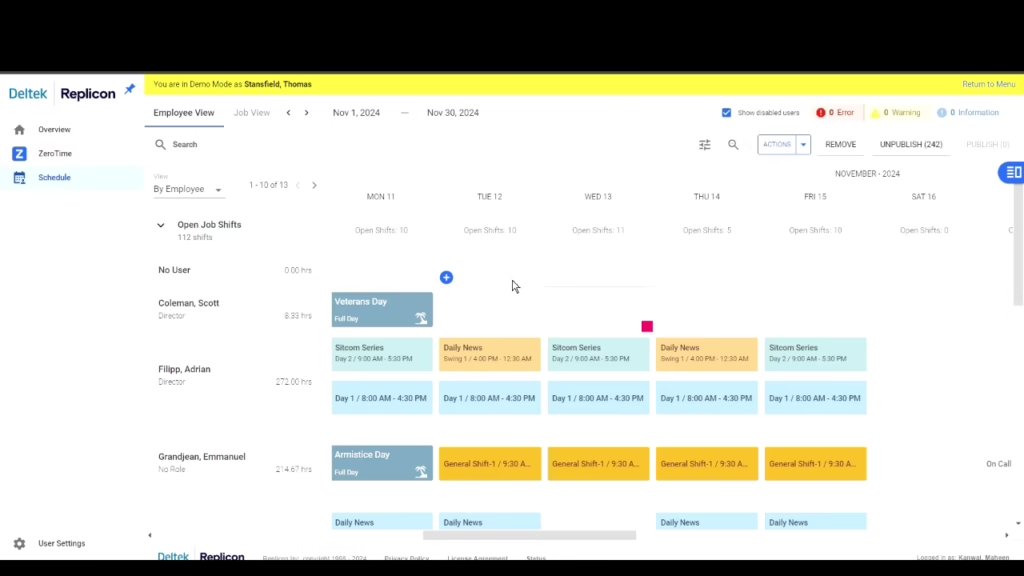
The ability to create open shifts was another highlight. You can post shifts that must be filled, and qualified employees can pick them up based on their availability, which improves flexibility and reduces scheduling conflicts.
I appreciated the alerts for potential conflicts or overtime issues, which helped me make necessary adjustments before finalizing schedules.
Replicon’s scheduler and time tracking tools work hand in hand. They automatically sync shift schedules with time entries, making attendance tracking easy and accurate.
However, the lack of a shift swap or trade option—provided by scheduling apps like Deputy and Sling—is a pretty big shortcoming, I think.
Verdict: 9/10
Time off management
Replicon’s Time Off module provides a comprehensive solution for managing employee leave, making it easy to handle everything from sick employees to simple vacation requests to complex, region-specific leave policies.
The user experience is straightforward. Employees can submit time off requests directly through their mobile devices, and managers can approve or deny them in just a few clicks. What’s particularly useful is the visibility into team schedules—which can ensure you don’t accidentally overbook employees or experience resource gaps.
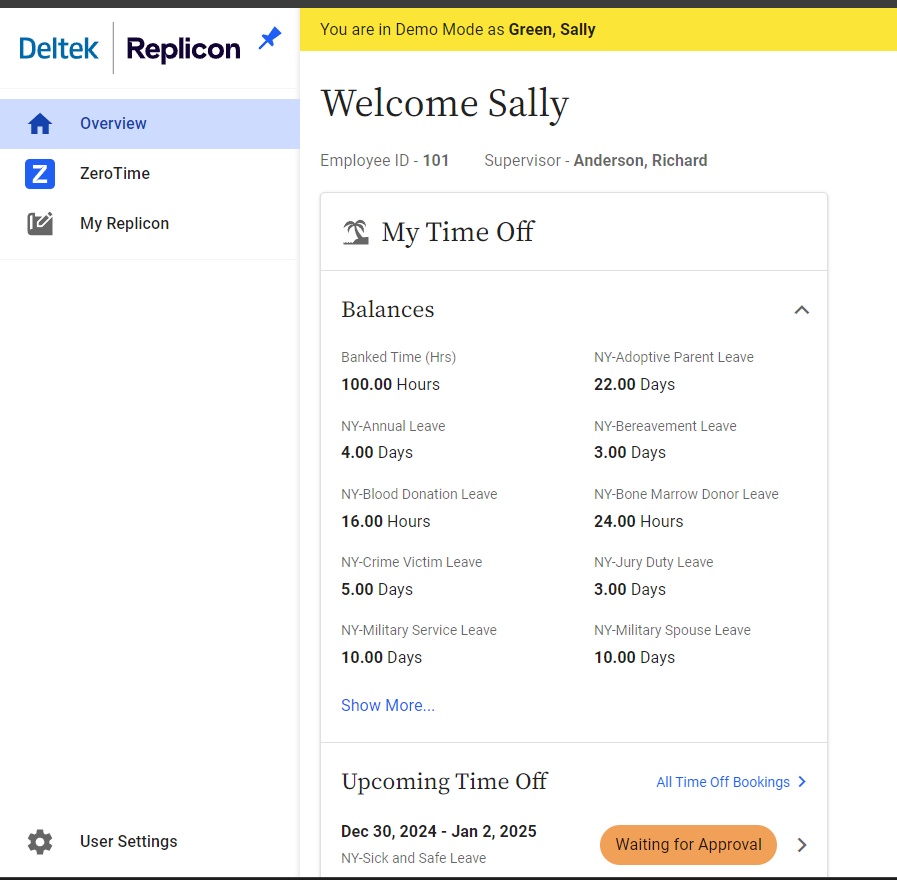
One thing I really liked is how customizable the system is. You can create policies tailored to your company’s unique needs, which can help with so many things—from handling global time off compliance to preventing time off requests under certain conditions to setting up different accrual rates across departments.
For instance, you can have the system prevent users from booking time off without giving advance notice. You can also have the system automatically accrue vacation time or other forms of PTO, ensuring accurate and compliant leave management.
I appreciated how accruals can be set to accumulate on various schedules, such as daily, weekly, bi-weekly, or monthly, ensuring flexibility. Plus, you can set caps on accruals to prevent employees from accumulating excessive time off, and you can define policies for carryovers and expirations of unused time.
However, the detailed setup of accrual rules can be tricky. If your business operates in multiple countries with different labor laws, setting up every nuance correctly might require some patience.
Verdict: 9/10
Communication
The broadcast message feature lets administrators send mass updates or announcements, ensuring everyone stays informed. In contrast, Home Page messages are temporary text messages that appear directly at the top of the Replicon dashboard when users log in, providing quick, real-time communication and updates.
Plus, email notifications and push alerts for mobile users keep critical updates on track, while automated reminders for recurring tasks reduce manual follow-up.
I found the notification system incredibly useful. It sends real-time alerts for timesheet submissions, approvals, and time off requests. These notifications are customizable and can be sent in users’ preferred language, which is ideal for international teams.
However, Replicon lacks 2-way communication—which puts it at a disadvantage compared with competitors like Hubstaff and Connecteam. While users can add comments to timesheets and schedules, there are no built-in direct messaging or chat features for real-time discussions.
Verdict: 6/10
Integrations
Replicon offers a range of integrations that allow organizations to seamlessly connect their workforce management data with other critical business systems.
One key integration is with leading Business Intelligence (BI) software like Tableau and Microsoft Power BI. This enables customers to use Replicon’s data within their established BI workflows, allowing for advanced analytics, reporting, and data visualization.
Replicon also integrates with various payroll platforms, such as QuickBooks, Xero, and ADP, facilitating the smooth transfer of time and attendance data to streamline the payroll process.
For organizations using project management tools, Replicon’s integrations with solutions like Jira and Microsoft Project allow users to map time and attendance data directly to their ongoing projects and tasks.
Additionally, Replicon offers seamless integration with leading Human Resources Information Systems (HRISs), allowing for the synchronization of employee data and time off policies across the organization.
Furthermore, Replicon provides an extensive API, enabling you to create custom integrations with other third-party applications.
Verdict: 8/10
Replicon Reporting & Analytics
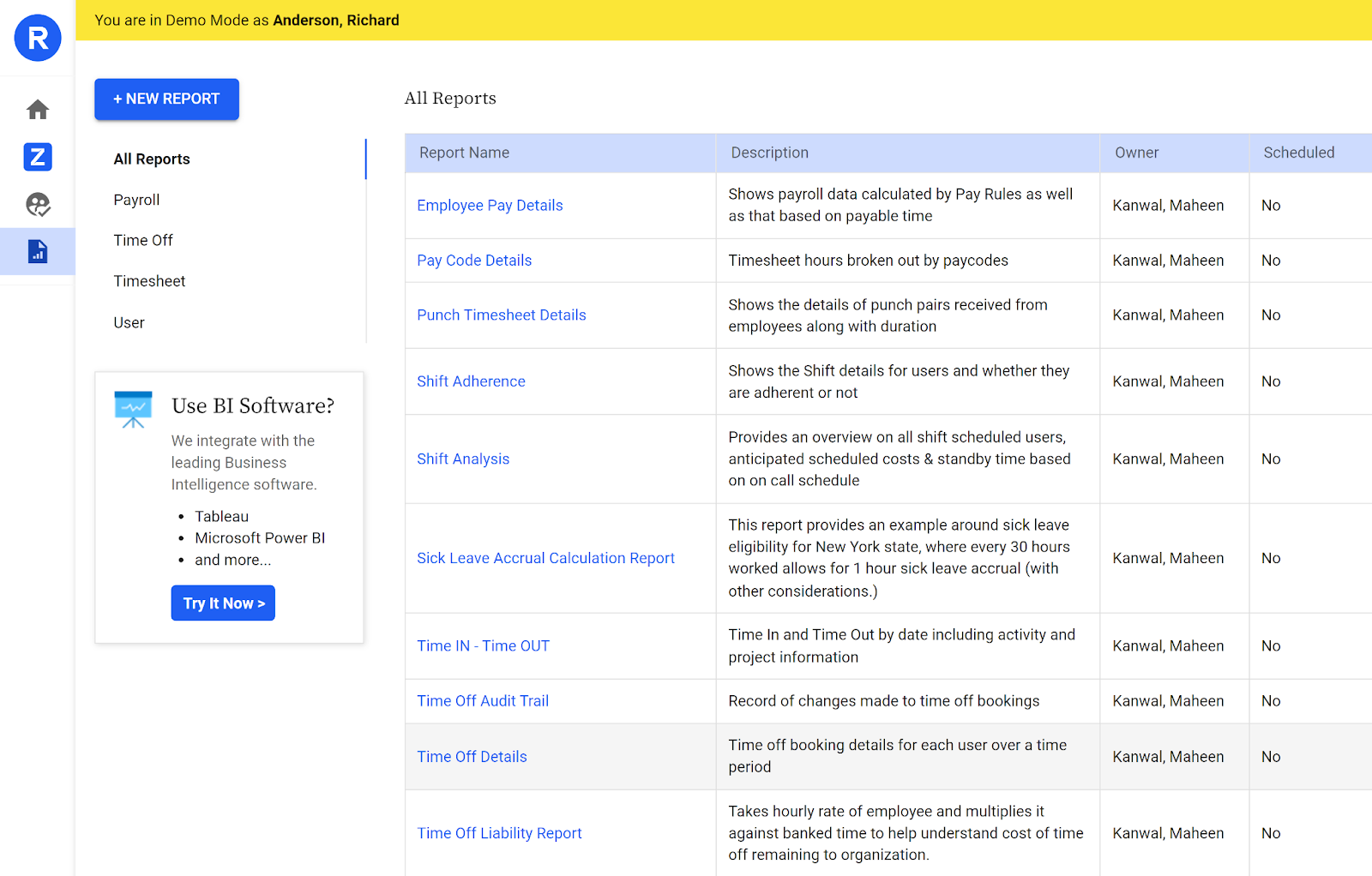
Replicon offers comprehensive reports and analytics to help you track and analyze various workforce management data. Here are the main reports:
- Employee Pay Details: Shows payroll data, including calculations based on your pre-configured pay rules and approved payable hours.
- Punch Timesheet Details: Shows the details of punch pairs received from employees along with durations.
- Shift Adherence: Tracks employees’ attendance and adherence to their scheduled shifts, helping you monitor punctuality, breaks, and early departures in real-time.
- Project Time Summary: Provides a detailed overview of time spent on projects, including billable and non-billable hours.
- Expense Reports: Tracks and categorizes expenses, making it easy to manage and reimburse employee expenses.
- Time Off Reports: Monitors employees’ leave balances and usage, ensuring compliance with company policies.
- Overtime Analysis: Identifies instances of overtime and helps you manage labor costs and comply with overtime laws.
- Compliance Reports: Ensures adherence to labor laws and company policies, reducing the risk of penalties.
- Billing Reports: Generates invoices based on tracked time and expenses, streamlining the billing process.
I found generating reports quite intuitive, thanks to the organized interface and easy-to-use filters. You don’t need to be a data scientist to pull meaningful reports—with a few clicks, you can export detailed insights in multiple formats like CSV or Excel.
Reports can be generated quickly through pre-built templates, or you can customize them to fit specific business needs. The process felt smooth and efficient—and allowed me to access the exact data I needed. Exporting these reports was just as straightforward.
The platform relies on semi-sophisticated algorithms for calculations—such as payroll rules, shift adherence, and accruals—which I think works well.
Verdict: 9/10
Replicon Security
On the security front, Replicon supports various authentication methods and protocols, including Google single sign-on (SSO), Security Assertion Markup Language (SAML), and traditional login credentials. Users can also use biometric authentication—such as fingerprint and facial recognition—for added security.
Replicon also has certifications like ISO 27001, which means it’s adhering to internationally recognized best practices for information security. Plus, its Secure Development Lifecycle (SDLC) approach ensures that security isn’t just an afterthought but baked into its processes.
Replicon is also GDPR compliant, adhering to the EU’s data privacy rules. This ensures that personal data is processed and stored securely, with appropriate consent and rights management controls in place.
However, Replicon isn’t advertised as being HIPAA compliant, which means it doesn’t specifically cater to the US healthcare industry’s stringent requirements for protecting health information.
Verdict: 8/10
Replicon Customer Support
Replicon offers a tiered support structure that caters to different user needs, ranging from standard users to enterprise-level clients. For regular users, Replicon provides core support features such as live chat, email, and phone options. This standard support tier also includes access to a detailed knowledge base and the Replicon Community, where users can find documentation and troubleshooting tips—and engage in peer discussions.
For customers with more complex needs, Replicon offers enhanced support options. These higher-tier packages are designed for businesses requiring dedicated resources, faster response times, and proactive account management.
Premium offerings include priority ticket handling, direct access to senior support staff, and sometimes personalized training or onboarding sessions tailored to a company’s specific use case.
I reached out to Replicon via live chat and received a helpful response from an online agent within a minute, which I found impressive.
Verdict: 9/10
What are Replicon’s Review Ratings from Review Sites?
(As of December 2024)
Capterra: 4.5/5
G2: 4.3/5
Software Advice: 4.5/5
TrustRadius: 8.6/10
GetApp: 4.5/5
Google Play Store: 2.8/5
Apple App Store: 4.2/5
Replicon App Review
Replicon is a comprehensive workforce management platform excelling in enterprise environments with complex time tracking needs. I found it particularly powerful for teams requiring advanced project billing, AI-powered timesheets, and detailed compliance tracking.
Its strengths lie in ZeroTime’s intelligent time capture and extensive reporting. However, it can feel overwhelming for smaller businesses due to its complexity and higher cost, making it a better fit for larger organizations rather than startups or small teams looking for simpler solutions.
Connecteam: The Better Replicon Alternative for Distributed Workforces
I think Connecteam is a great Replicon alternative.
Like Replicon, Connecteam provides employee time clock functionality, detailed timesheet management, and project tracking capabilities. Employees can easily clock in/out, log hours against specific tasks or projects, and submit expenses along with their time entries—all through a user-friendly mobile interface.
Where Connecteam truly shines is in its simplicity and affordability for distributed workforces. I found its interface more intuitive than Replicon, making it particularly attractive for smaller teams and businesses that don’t require enterprise-level complexity.

Its staff scheduling features are more flexible than Replicon’s, too, allowing easy shift swapping, employee self-service options, and even 1-click auto-scheduling.
Additional standout features include GPS tracking and geofencing for field workers, advanced reporting tools, and a more straightforward compliance management system.

Plus, Connecteam excels in communication features, offering real-time messaging and online team chat functionalities (2-way, private and group conversations) that Replicon lacks. There are tons of other features, too.
Pricing starts significantly lower than Replicon, with plans beginning at just $29 per month for up to 30 users, making it a cost-effective solution for growing businesses.
Get started with Connecteam for free today!
FAQs
Yes, Replicon offers a 14-day free trial for its project time-tracking solutions. During the trial, you get full access to these solutions’ features.
Replicon isn’t advertised as being HIPAA compliant. Organizations requiring HIPAA compliance should consult with Replicon directly to confirm if its services meet their needs—or look to other HIPAA-compliant solutions, like Connecteam.
As I tested Replicon, I found that its multi-location workforce management capabilities are robust and well-suited for businesses operating across multiple sites. Features like geofencing and GPS-enabled time tracking ensure that employees clock in and out from authorized locations, which is particularly useful for field workers. I could even create virtual boundaries around specific job sites and track punches made outside these zones. These features, combined with customizable compliance rules for different jurisdictions, make it easy to manage a distributed workforce while ensuring accurate and lawful tracking of hours.
While exploring Replicon’s mobile app, I realized it offers a convenient way to clock in, submit timesheets, and log basic expenses, but it falls short in several key areas. For instance, I struggled to find features like scheduling adjustments and detailed reporting, which were either hidden due to trial limitations or simply unavailable on mobile. Even when I could access scheduling features, they felt overly simplified—more like a viewer than a functional tool. For more advanced actions, I had to switch to the web version, which made the app feel incomplete. If you’re primarily managing a mobile workforce, this limitation could be frustrating.
After testing Replicon’s extensive feature set, I believe it’s tailored more for large enterprises with complex workforce management needs rather than smaller businesses or startups. The platform’s AI-powered timesheets, advanced compliance features, and customizable modules are impressive, but they come with a learning curve that might overwhelm smaller teams. Additionally, the costs can quickly add up with various add-ons. For startups or small teams looking for simplicity and affordability, I think a solution like Connecteam would be a better fit. Connecteam offers many similar features but is far more intuitive and budget-friendly.
One of the standout aspects of Replicon that I tested extensively is its compliance management capabilities. The platform allows you to set up detailed rules for labor laws, meal and rest breaks, overtime, and even penalties for missed breaks. What I particularly liked is the flexibility—you can customize these settings based on region, industry, and employee roles, ensuring compliance across different locations. For example, if you operate in a state like California with strict break laws, Replicon can enforce meal breaks and even calculate penalties for violations. It takes some time to configure everything correctly, but once set up, it significantly reduces compliance risks.
