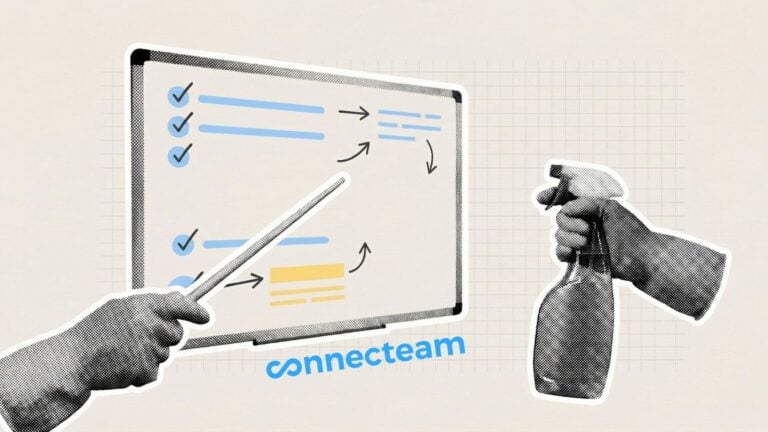When done correctly, virtual onboarding can make your new hires feel welcome and equip them with all the tools they need to succeed. Read our guide below for 12 virtual onboarding best practices that you can use to build an effective process.
When you onboard a new hire in person, you get to take them around the workplace, introduce them to colleagues face to face, and observe how they’re adjusting.
When employees don’t work in a central location or at the same time, however, you might not get the chance to do any of that. Or, you may simply not have the time, money, or other resources in place to onboard each new employee in person.
In this instance, you need a great virtual onboarding process.
Virtual onboarding involves bringing a new employee into your organization with limited or even no in-person interactions. While it has its unique challenges, it’s possible to do it successfully.
To give you a helping hand, we share top tips so you can create a virtual onboarding process that leaves new hires feeling excited and well-informed.
Key Takeaways
- A great virtual onboarding process gives new employees the experience of a company welcome and provides the resources and training they need to succeed in their position.
- To prevent overwhelm during virtual onboarding, keep your resources and training materials on one easily accessible platform.
- Good communication is key during virtual onboarding. Use online chat, webcam meetings, and other resources to stay connected and communicate expectations.
- Onboarding goes smoothly with good preparation. Ensure you outline a solid virtual onboarding process and use a virtual onboarding checklist.
- Employers should also provide managers with training on virtual onboarding.
How to Onboard Employees Virtually
So, you have a new hire. They may work remotely or perhaps your team doesn’t work in a central location, or this new hire works different hours than the rest of your employees.
Or maybe your company doesn’t have the budget or resources to onboard all (or any) new hires in person.
Whatever the case may be, you’ve decided a digital onboarding process will work best for this new hire and your company. Before their first day, there are 3 things you need to prepare.
Onboarding materials
There are a number of different materials you’ll need to share with your new hires during virtual onboarding. These include:
- Employee agreements, which need to be signed by the employee
- Information packets about employee benefits and employee benefit sign-up forms
- Employee manuals and handbooks, outlining worker responsibilities
- Forms workers may need to have and fill out as part of their job duties
- Passwords and other information that allow team members to access software and online platforms needed for their work
- Instructional manuals for machinery, software, or other resources used on the job
- Safety instructions and safety training materials
- Information about company culture, including details about the organization’s mission, company events, and holidays
- Video training and other training resources to help workers understand best practices for their job and learn more about company culture
Gather these materials and keep them in a safe, secure place so you can easily access and distribute them during onboarding.
💡 Pro Tip:
Use a software solution like Connecteam that offers both a knowledge base and a document management feature so you can securely store and update—and quickly access—all of your company’s files and your employees’ documents.
Virtual training materials
If you don’t already have virtual training materials at the ready, you’ll need to create them.
Virtual training typically includes videos that teach new workers about company processes and procedures, best practices for the job, and company culture.
You can purchase ready-made training materials, outsource their creation to an external company, or create them in-house. Choosing to make your own, bespoke training videos means you can give your virtual onboarding process a personal touch. It’s also a great opportunity for new colleagues to get to know you and your team.
🧠 Did You Know?
With Connecteam’s employee training app, you can create and deliver custom training courses. You can train an unlimited number of people at once, all materials are in one central location, and employees can complete training at their own pace. It’s a win-win-win!
Creating training materials in-house can also save you money. Rather than maxing out your training budget on purchasing video content that may be dull and difficult to update, you can ensure your videos don’t cost a fortune to create and are interesting to new hires.
It’s important that you create shorter training videos to further reduce costs and keep employees engaged. Long videos are expensive to create, difficult to update, and risk boring your new hires.
We recommend creating a few 2- or 3-minute videos that cover the basics of what a new employee needs to know. Simply have current employees use their smartphones to film themselves explaining their daily responsibilities and what life is like at your company.
This makes videos more personalized and engaging, and much easier for new hires to look through. Plus, shorter videos are easier to reshoot whenever you need to update information.
💡 Pro Tip:
Combine self-paced video training with more hands-on education. This can include virtual chats to review key concepts or online quizzes to reinforce what your new team members have learned.
Access to tools and technologies
Ensuring that everyone has straightforward access to the tools and technologies they need reduces hiccups and makes work more effective for both you and your employees. They can easily find what they need, and you’ll spend less time answering the same questions.
Below are a few examples of tools and technologies that employees might need to use.
- Document management systems so employees can securely upload and share documents with you and other team members as required
- Communication and collaboration tools like a company chat, an email account, and a messenger to communicate with team members
- Task and project management tools, which are used to assign tasks, track progress, and
- Time tracking software that allows them to clock in and out and record their hours
- Human resources (HR) or people management platforms that employees can use to request time off, view their timesheets and payslips, and more
💡 Pro Tip:
You can greatly simplify this part of your onboarding process by transferring to an all-in-one platform like Connecteam, which offers these tools and much more—accessible right from your mobile device.
There are different ways you can provide access to these technologies, but these are two of the most popular methods:
- Inviting them to set up an account by sending an email that includes a sign-up link where they can create an account and set their own password
- Setting up an account for them using their email address and other information, and then sharing a temporary password they can update during onboarding
12 Tips for Effective Virtual Onboarding
By following these virtual onboarding best practices, you can offer all new workers a warm welcome and ensure onboarding stays on track.
Overprepare for your new employee
Before you hire your first virtual team member, think about what the ideal onboarding process might look like. You can start by brainstorming answers to the following questions with your management team:
- What does success look like in this role, and what do workers need to know to succeed?
- What are the most common points of confusion and the biggest challenges in this role?
- If you had to create a list of the top things workers need to know first, what would those items be?
- What resources are the most important for new workers to be made aware of?
- What’s the best way to deliver onboarding virtually?
- What internal resources do we already have for onboarding, and what resources do we need to create?
- What are the legal or compliance requirements for the job?
Once you have answers, create a detailed onboarding plan. This plan should include administrative requirements, such as getting your employee signed up for benefits, getting them on payroll, and making sure you’ve signed and filed any paperwork, including anything you might need for tax purposes.
The plan should also include what workers need to know, including any best practices for their tasks, any passwords or account information they need, and any work-specific steps they need to take. For example, you might need checklists to make sure your team is compliant with safety standards on their job sites.
Creating an onboarding plan
To create a remote onboarding plan, your best plan of attack is to list all the tasks that need to be done to bring a new worker on board—and include everyone who needs to be involved.
Arrange these tasks in order of priority. For example, you might need to get a new employee to sign a non-disclosure agreement before sharing anything that could include proprietary information.
To keep your new team member on track, you might want to create 2 schedules.
One should be an internal schedule shared with your managers. It should include every step of the onboarding process and when it happens.
The second schedule should be sent to the new hire. It should detail what will happen and when so that the new employee knows what to expect from the process—and what’s expected of them. For example, you might have an item letting the employee know they need to watch onboarding training, with a deadline for when this needs to be completed.
💡 Pro Tip:
It’s common for schedules to cover the first week of onboarding. However, you might choose to plan out 2 weeks or more of onboarding, depending on the needs of your new hire and your company.
Example virtual onboarding schedule
Day 1
- Welcome call with manager and HR director, outlining the onboarding process and providing more information about the company and its culture.
- New hire will receive access to tools (and training on them as needed).
- New hire will receive documents to review and sign by Thursday.
- Virtual introductions to senior team members.
💡 Pro Tip:
Download these free templates to streamline the early phases of onboarding:
- Pre-Onboarding Checklist
- Employee Confidentiality Agreement Template
- New Employee Orientation Program Checklist
- New Hire Checklist
Day 2
- New hire will receive training materials, including video training and written resources.
- Employee to complete training session providing an overview of their role and key responsibilities.
- Employee to complete job-specific skill development training session.
Day 3
- Round of 3, 30-minute virtual meetings with department members to learn more about day-to-day operations.
- Employee to complete safety training session.
Day 4
- Signed documents due. New hire will receive training on how to upload them to the document management system.
- New hire will receive training on how to use the company’s communication system.
- Virtual introduction to the rest of the team.
Day 5
- New hire to complete company culture training session and associated quiz.
- One-on-one virtual meeting with manager to recap onboarding, share and answer questions, and discuss next steps.
Create an onboarding checklist
A virtual onboarding checklist is a great way to make sure nothing slips through the cracks. It also helps make your process actionable.
Consider including reminders for sending out the welcome package as well as prompts to organize check-ins, welcome meetings, and more.
Because onboarding is a process, your checklist should have details about the steps you must take a week, a month, and even 6 months after a new hire has joined your team.
Share information before onboarding officially begins
Send your worker information about the job as soon as possible after they’ve been hired but before the official onboarding process begins.
You might not want to send proprietary information, but you can send a video introducing yourself and the company, as well as some general resource files like the company’s mission statement, employee handbook, and organizational chart.
📚 This Might Interest You:
Set clear expectations
Make sure you define for your new worker what success on the job looks like. Go over each task they need to perform, and review what outcome you’re looking for and what steps need to be followed.
A new employee checklist can be a great way to communicate expectations. For example, if you have a sales representative joining your team, you can have separate checklists with step-by-step instructions for dealing with new customers and customer complaints.
Communicate your company culture
Fitting into a new company culture can feel like being the new kid at school. Your new hire doesn’t know how the organization functions, or what its approaches, traditions, or personality traits are.
That’s why it’s essential to introduce new hires to your company culture during onboarding.
Firstly, you should share any existing resources and materials on company culture with new employees. You might also dedicate a training session to company culture specifically—covering, for example, how employees communicate with customers, what the organization’s values are, and so on.
Additionally, you can add team-building activities to your virtual onboarding. These might include virtual lunches, digital Q&A sessions, or online trivia sessions or meetings focused on icebreaker activities.
During onboarding, you can also invite new hires to participate in company culture initiatives. For example, if you have an online book club for your team, for example, invite new hires to join.
📚 This Might Interest You:
For more ideas, check out our article on team-building games for remote workers.
Schedule a face-to-face video introduction with the team
A video call with the whole team gives your workplace a chance to extend a warm welcome. It’s also an opportunity for your new employee to get to know everyone as a group.
Before your meeting starts, make sure you introduce everyone. Virtual conferences make it easy to display everyone’s name under their video feed, which can help a new team member learn everyone’s name.
Consider an icebreaker, too. Ask existing employees to share a fact about themselves, such as their interests or a special talent they have. Of course, ask your new hire to introduce themselves as well. This helps your team members find common ground and makes your new hire feel like part of the group.
An initial meeting with the team can also be a chance to review current company and team goals, current projects, and how the team sees the new employee as a contributor. Be sure to leave some time at the end of the meeting for any questions.
🧠 Did You Know?
Well-thought-out, engaging introductions help improve employee engagement and build a sense of community across the company. Read our guide on the best ways to make new employee announcements fun and engaging.
Schedule virtual meetings with peers and key team members
A team meeting can be plenty of fun, but it’s also important to set up virtual meetings with a few of your company’s key figures.
Small meetings are best, as they allow new employees to get to know colleagues and managers, as well as allow more time for discussion.
Connect workers to their colleagues
In addition to meetings, connect new workers to their peers using different communication methods—such as video calls, group chats, phone conversations, and individual messages.
🧠 Did You Know?
Connecteam has a chat feature that lets workers communicate without needing to share contact information. They can message in individual or group chats, and attach files, images, audio notes, and more to messages.
You could also encourage them to problem-solve with their peers and work with them on new projects, for example.
Getting them involved with planning upcoming company events with a team is another way to encourage them to build connections.
🧠 Did You Know?
With Connecteam, you can easily plan and manage company events of all sorts—birthdays, retreats, conferences, team meetings, and more.
When you’re strategic about encouraging connections, it can help boost morale and encourage a team atmosphere. Building connections helps new employees get to know the people they’ll be working with, which makes it easier for them to feel comfortable around their colleagues.
Identify a mentor
An onboarding buddy or mentor can be a great resource for new hires. This can be someone who shows a new worker the ropes and acts as a first point of contact for any questions a new employee might have.
The secret to success with onboarding buddies is to choose the right person for the task. It’s important that the employee you choose to mentor your new hire is a good fit. They might have the same or a similar job title, a few more years of experience, and/or a similar background. A good onboarding buddy will also be capable of providing any extra training if required.
Ask your more experienced employees if they would like to be volunteers for the buddy program. Be clear about what’s expected, including hours spent on mentoring and whether those hours are compensated. Also, offer training to these volunteers and try to pair your onboarding buddies with new hires they have something in common with.
Check in on new hires regularly
Make sure your new hire feels comfortable reaching out when they need help during onboarding. Explain how they can reach out, when, and who might be the right person to connect with.
Employees may be more comfortable asking questions and reaching out if they have an organizational chart (also known as a company reporting structure) that outlines who they can contact and when. A company directory that outlines who to contact and the best methods of reaching out can also help.
For example, you can create an organizational chart that shows each department at your company and every person in each role. In addition to the names of your HR staff, you could write something like, “Contact Kathy for any questions related to pay or your benefits. It’s best to reach her Mon-Fri 9-5 EST via chat. Outside these days or hours, please contact her via email.”
Coordinate scheduled check-ins
As your new hire moves through virtual onboarding, you’ll want to provide support without overwhelming them. Scheduling some initial check-ins can be a great way to do this. These check-ins can be done over the phone, or through email, chat, or video conference.
You can conduct check-ins once or twice a week for their first few weeks at the company. When a new worker knows they’ll be chatting with you every Friday, for instance, they may be better prepared with some questions or updates.
In general, check-ins don’t need to take very long. Somewhere between 15 and 30 minutes over the phone or a video call is usually sufficient. Over email or chat, you may go through 2-3 emails or messages back and forth. Alternatively, you could simply ask for a detailed run-down from the start to save time.
💡 Pro Tip:
Having one place where your team can interact with new and existing workers creates a sense of community and prevents new employees from being overwhelmed by multiple systems they need to check. That’s why we recommend using an all-in-one solution like Connecteam.
Keep your communication constructive
It’s important to keep the balance right when it comes to establishing contact with a new team member. You want to ensure that they know how to reach out—and to whom—when they need help. But you also don’t want to be interrupting their focus when they’re working hard to learn the ropes of their new role and company.
Thus, keep communication constructive and to the point.
Avoid reaching out with vague questions like, “How’s it going?” Instead, share feedback, send a reminder of an upcoming training session or event, or say thanks for completing a specific onboarding milestone.
You can, of course, open up the conversation for your new employee to ask questions and provide updates—but be sure it stays focused.
Additionally, when you check in, don’t forget positive reinforcement. Genuine praise about something a new team member is doing right, or even a reward for completing onboarding, can build confidence and get the working relationship off to a positive start.
Store documents in a central location
It’s vital to safely store copies of employees’ onboarding documents. However, storing information across multiple platforms can create duplicate copies of outdated documents and makes it difficult and time-consuming to find the information you need.
To avoid these challenges, use a centralized platform like Connecteam to store all employee-related files. With Connecteam, you can securely store signed documents, employee benefits paperwork, signed employee agreements, and any other important files. Easily retrieve any information as soon as you need it.
A central location for all worker information also gives you a place to keep documentation about performance for upcoming employee evaluations. This same information can be used to give early feedback about performance and allows you to start building a timeline for your new employees.
🧠 Did You Know?
Connecteam also includes an employee timeline feature you can use to track workers’ milestones, performance reviews, work anniversaries, and more.
Fill downtime with self-study ideas
Your new hires may have some extra time in between completing onboarding tasks—or before onboarding begins. To help them fill this time, offer plenty of resources that they can browse. An online library of training materials and videos that workers can look through at their own pace is a great option.
💡 Pro Tip:
Mark which videos and resources are most important, so employees can start with those.
Bonus tip for employers: Train managers for remote onboarding
Managers are the cornerstone of online onboarding. They’re often the first people new hires meet, and they’re typically the main point of contact as a worker transitions into their role.
For this reason, managers have a big impact on a new employee’s experience. But not all managers will know how to welcome a worker remotely.
They may not fully appreciate the unique challenges that a new team member may face when they’re virtually onboarded. They could also struggle with the practicalities of managing someone remotely and end up overmanaging them.
Address these potential issues by ensuring your managers are fully in the picture about your company’s virtual onboarding process, what its challenges are, and what best practice looks like. Training for managers also ensures that they all approach onboarding the same way, so every new hire has a consistently positive experience.
How to train your managers
You don’t have to reinvent the wheel to create manager training. You might already have members of your team who have successfully managed the virtual onboarding process. Find out what they know and use their expertise to shape onboarding.
This could look like implementing their insight into the new training resources you’re creating. You could even ask more experienced managers to lead training—for example, by holding video calls—or get them involved in creating your virtual training materials. This way, they can directly share their experiences and best practices.
Why Having a Plan of Action for Virtual Onboarding is Vital
A strong virtual onboarding process ensures your new hire has everything they need to hit the ground running. Plus, it can help:
Make a great first impression
Onboarding is the first impression your new hire has of what it’s like working with you. A well-organized, helpful onboarding process is the start of a great working relationship.
Boost employee engagement
A plan of action for remote onboarding can improve employee engagement by making workers feel welcome and part of the team from the start—and like they’re capable and ready to contribute to the company’s success.
Improve employee retention
A well-executed virtual onboarding plan makes workers feel welcome and supported, which can increase employee retention rates. New hires may be less likely to make an early exit if they feel like a valued part of your organization, have what they need to do their job well, and feel connected to the team.
Reinforce company culture
With a strong process in place, you can ensure your new hires are properly informed about your company’s culture. You can do this through team-building activities, educational materials, or even specialized training sessions.
This helps get new hires aligned with organizational values, norms, and expectations—which makes it easier for them to transition into their new roles.
Conclusion
A robust virtual onboarding process ensures new hires feel welcome at your organization and have everything they need to thrive. It allows them to be productive from the start, flags any issues they may be having early on, and helps you spot when a new employee needs some added support.
Virtual onboarding takes effort, but by following the best practices outlined in this guide, you can ensure your process is effective.
Now that you know the basics of virtual onboarding, check out our guide on managing remote teams.
FAQs
What is the difference between virtual onboarding and traditional onboarding?
Virtual onboarding happens either mostly or entirely online. This can present some challenges when compared with traditional, in-person onboarding. For example, managers may not be able to observe a new worker in person. With virtual onboarding, there are also fewer opportunities to socialize and get to know coworkers casually.
On the other hand, online onboarding has some unique advantages, such as allowing new hires to access resources and training in their own time. When done right, it can be as personalized and welcoming as traditional onboarding.
What are the four phases of virtual onboarding?
There are 4 phases to any kind of onboarding—virtual or traditional: preboarding, welcoming new team members, training, and transitioning a worker into their new role.
With remote onboarding, training happens online, and you’ll need to put more effort into welcoming new team members. You should make a point to reach out through chat or video calls, introduce colleagues, and create warm, friendly videos and interactions.
In addition, virtually transitioning a worker into their new role may involve more check-ins than with traditional onboarding. You might want to connect through chat or video weekly at first to answer any questions they may have.