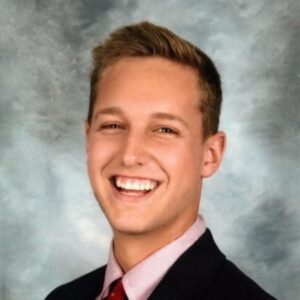Read my review of the 5 best catering management tools and see how they compare on cost, features, and use cases.
Managing event schedules, ensuring accurate orders, and tracking inventory—these are just a few of the many challenges catering businesses face.
Fortunately, catering management platforms provide automation, scheduling, and communication tools that help you overcome these hurdles while delivering exceptional experiences.
To help you find the right catering software for your business, I found and reviewed the 5 best catering management platforms. Keep reading to see how they compare on pricing, core features, and more.
Our Top Picks
-
Best all-in-one catering management software
-

Good for customer support
-
Good for proposal creation
Why trust us?
Our team of unbiased software reviewers follows strict editorial guidelines, and our methodology is clear and open to everyone.
See our complete methodology
17
Tools considered
10
Tools reviewed
5
Best tools chosen
How I Chose the Best Catering Management Software
When choosing catering management software, I looked for these capabilities:
Must-have features
- Employee scheduling: I looked for software with the ability to create and share schedules with your workforce, assign shifts to individuals, and grant workers some control over when they work.
- Task management: You should be able to easily create tasks and assign to employees, including to-do lists and 1-off tasks, with timely reminders and the ability to internally communicate regarding tasks.
- Time management: Managers should be able to track employees’ work hours, while employees should be able to clock in and out—preferably from their mobile devices.
- Booking management calendar: Sales and catering management software should include some kind of digital calendar to easily manage bookings, prevent double bookings, and schedule appointments/calls. Ideally, such a calendar should also be able to sync with other digital calendars, such as Google Calendar.
I also made sure the software is:
- User-friendly: The app should be easy to set up and use—or else management and field staff may neglect it.
- Affordable: Reasonable per-month pricing that fits your budget is essential.
Finally, I checked for features that make X software/apps great:
- Knowledge management: There should be some way to track the details your employees need to carry out the event, such as recipes and instructions for table settings.
- Report generation: The ability to create, generate, and share any kind of report, including proposals, invoices, event details, checklists, and more.
- Customer relationship management (CRM): Features designed to help catering business owners organize and track customer and vendor information in real-time, while also providing all relevant employees with the same information.
The 5 Best Catering Management Softwares of 2025
-
Connecteam — Best all-in-one catering management software
Connecteam is an award-winning catering business software that managers can use to get the most out of their workforce. Both its desktop and mobile user interfaces are simple and easy on the eye, simplifying all business-related processes.
Why I chose Connecteam: Unlike most catering software, Connecteam doubles as an all-in-one employee management solution, offering employee scheduling, internal communication, task management, digital time tracking, and other features that help you coordinate staff and maximize productivity. Its mobile app makes it easy for you and your employees to access information, chat, perform scheduling tasks, and so much more on the go.
Empower employees to clock in digitally while preventing time theft
Ensure your employees clock in and out only from the event location and not before their shift starts, with a geofence time clock. This dramatically reduces time theft.
Connecteam also allows managers to require employees to check in using a selfie, thus mitigating buddy punching. You can even require employees to check in with digital ID cards—increasing security for event catering and giving your clients more peace of mind.

Easily manage timesheets and payroll
I enjoy the easy-to-use digital timesheets, which guarantee that work hours/wages are 100% accurate.
When ready, export them to your payroll software (such as QuickBooks Online) in a couple of clicks.
Seamlessly schedule and track employee shifts
I like how easy Connecteam makes it to schedule workers for catering jobs with its effective employee scheduling. You always know when employees are available and can easily create optimal schedules using drag-and-drop scheduling or the 1-click auto-scheduler.
You can also easily share schedules with your workers, allow them to trade shifts, and assign shift tasks.

Every shift includes the exact roles required, including shift managers, bartenders, kitchen staff, and cleaners.
I found it helpful that you can also schedule other assets—for example, refrigeration equipment or company vehicles—which makes it so easy to keep track of all your resources and prevent double bookings.
Create and assign tasks to your staff
You can easily create any task and track their progress with the built-in task management app.
I appreciate that you can set both recurring and 1-time tasks, which aligns with the simultaneously cyclical and event-based nature of managing a catering business.
I also like that you can track the progress of each task. This helps catering managers ensure work is done on time.
Run reports and gain insight into your catering business
You can also create any kind of report (proposals, invoices, and safety checks) with digital forms and checklists.
I’m a big fan of the ability to see an overview of all your completed checklists, whether they’re grocery or packing lists. This is a boon for caterers overwhelmed with small details to remember.
Facilitate team-wide communication
Simplify cross-business communication, and replace private apps and text messages with an in-app online team chat. This enables you and your employees to chat 1-to-1 or in groups.
Connecteam also works as an employee directory app—and I appreciate that you can add clients, suppliers, and more to your contacts. You can contact people right from the directory through various means—including phone calls.
Give your staff the training and knowledge they need to succeed
I like that you can effectively onboard every employee with personalized courses in the employee training app, providing all relevant policies and preparing workers for any kind of event.
Also, you can build a comprehensive company knowledge base that includes all catering dishes, menu items, how tables and food should be set, etc.
Connecteam isn’t exclusively a catering management software, meaning that it currently doesn’t include some typical capabilities that are associated with a catering app (CRM, booking management, etc). However, when it comes to employee management, I feel that Connecteam’s all-in-one capabilities are absolutely essential.
That said, Connecteam integrates with Wix Booking—so companies using Wix Restaurants for their catering services can use this integration to immediately add booked services to employee schedules with all important info included.
Integrations
Connecteam comes with several integrations, including:
- Quickbooks
- Gusto
- Paychex
- Xero
- Zapier
- RUN Powered by ADP®
Finally, Connecteam is completely free for companies with 10 or fewer employees—making it a perfect catering software for small businesses.
Key Features
Employee scheduling based on roles
GPS and geofence time clock
1:1 and team chat
Company knowledge base
Quick task delegation
Checklists, reports, & forms
Pros
All-in-one solution
Super easy to use, no training needed
Completely scalable
Amazing, quick-to-respond customer support
Cons
Lacks some advanced catering management features
Pricing
Free-for-life plan availablePremium plans start at $29/month for 30 users
Try out the best catering management software for free
Get Started Now -

Total Party Planner — Good for customer support
Available on
- Web
- iOS
- Android

Total Party Planner is a web-based catering platform and event management software that streamlines proposal creation, task management, and scheduling.
Why I chose it: This catering management software’s customer support sets it apart from other solutions. I even read comments from users who said they’ve never had an issue that wasn’t solved within an hour. That said, one concern I have about this software is that it can take a while to learn. With so many features, this can be overwhelming for some users. But with some patience and help from customer support, Total Party Planner can be worth it.
Client management
Total Party Planner offers a client portal that lets customers review proposals, make payments, and submit menu preferences through a sleek interface. I like how its integrated payment processing system enables clients to pay using various methods, including credit cards.
On your end, it’s simple to create proposals and invoices, thanks to Total Party Planner’s variety of professional-looking templates. You can even create high-quality email marketing communications.
I really like how it comes with a built-in CRM to track important information about your clients, as well as notes from your conversations with them.
Event and employee management
I think the calendar system makes it easy to coordinate staff schedules and keep track of events, including the various small details involved in executing them.
Using a drop-down menu, you can create events on the calendar and input information about each event—such as delivery times, guest numbers, menus, rental equipment, and other notes. When the event occurs, you and your employees can click on it to access all necessary information.
I also appreciate that you can set calendar reminders to keep everyone in the loop.
Recipe and inventory management
Total Party Planner also offers features that help caterers manage food and drink production.
The software’s recipe management engine, for example, automatically adjusts ingredient quantities based on guest count, which I found neat. And its integrated costing system tracks ingredient prices and calculates costs.
It brings together all the different parts of our business under one software platform so we can easily communicate and excel.
Subscribed to TPP Pay and they have HIDDEN FEES that you would not believe.
Key Features
- Event calendar
- Proposal creation
- CRM and reporting
- Food costing controls
Pros
- Detailed event analytics
- Fast and competent customer service
Cons
- Mobile app is limited
- Clunky user interface
Pricing
Starts at $65/month Trial: No Free Plan: No
-
Curate — Good for proposal creation
Available on
- Web
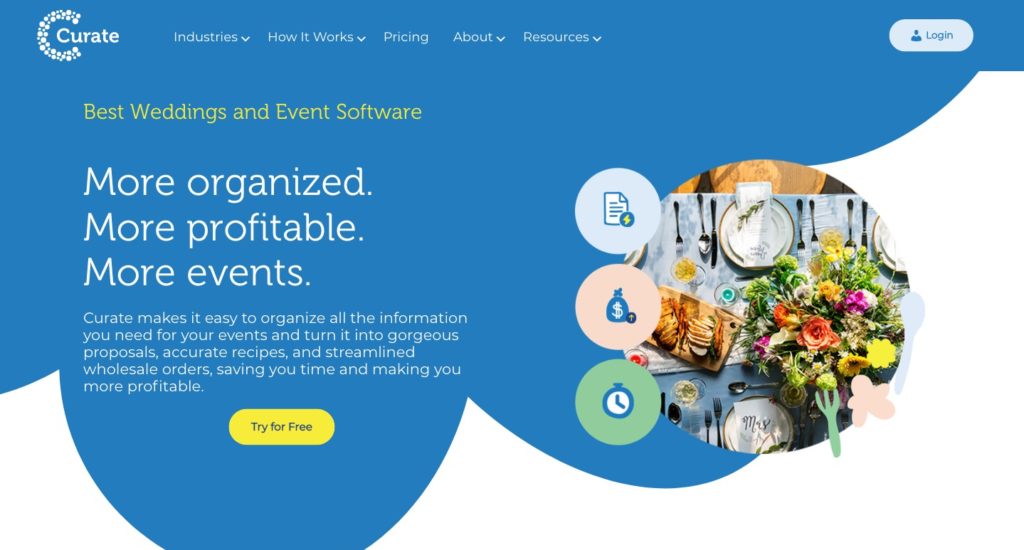
Curate is an event management platform that helps caterers with event planning, tracking event details, building recipes and shopping lists, and creating proposals.
Why I chose it: Curate’s automated proposal generation feature is a big time-saver for catering businesses. I like how it can automatically take info from inbound inquiries and transfer it into a custom proposal. The software also offers key features like task management, client communication, and event management.
I wish, however, that it had employee scheduling and timeclock functionality.
Proposal generation
Curate offers proposal generation features that help you quickly build and send stunning proposals, contracts, and other documents to clients.
One of my favorite proposal features is proposal autofill. Curate enables you to build and add custom forms to your website to collect lead information. Then, when a potential client submits the form, Curate will automatically populate a proposal with these event details.
You can then customize the proposal using the drag-and-drop editor. Add pictures and change the formatting to make it fit your vision.
During onboarding, Curate will also help you learn how to create your own proposal templates, which I thought was a nice perk.
Curate also offers e-signature functionality so clients can sign proposals electronically.
One issue with their proposal generator is that there isn’t too much in terms of customization—there’s limited flexibility when it comes to fonts, colors, and moving sections around. Some users also complain about how it’s annoying to create proposals on the limited mobile app.
Event management and tracking
Curate offers different ways to track event details, including the ability to create, share, and store internal notes and documents in the platform.
And with automated lists, Curate will take the information from your accepted proposals and generate shopping lists—once again, I’m impressed with the automations in Curate.
Curate also comes with rental management functionality, which lets you track the location, pricing, and other details regarding equipment rentals from venues.
It allows me to provide a detailed, easy-to-read proposal to my clients, while maintaining our pricing structure and profit margins.
Cons: Customer service, the system does not tell you if a client has signed the contract. not being able to add useful links of my company into the contract.
Key Features
- Turn digital forms into proposals
- E-signature
- Event management
- Built-in CRM
- Rental management tracking
Pros
- Streamlined proposal generation
- Top-notch customer support
Cons
- Can be complicated to use
- High-priced for small businesses
Pricing
Starts at $1500/year Trial: No Free Plan: No
-

Better Cater — Good for ease-of-use
Available on
- Web

Better Cater is a web-based catering management software that helps caterers manage events, create automated packing lists, and generate reports from their web browser.
Why I chose it: In my survey of related tools, I found that when it comes to entering jobs, pricing, invoicing, and emailing, there aren’t many apps that make it easier for catering managers than Better Cater. It has strong customization options to tailor the software to your catering business’s needs. The lack of employee scheduling and task management, however, keeps this from being an all-in-one catering management solution.
Event calendar and detail tracking
The event calendar function lets you add events to one centralized calendar. The color coding tool helps you keep your calendar organized, while the filtering functionality allows your team to easily find the events they need.
For each event, you can also add specific details, such as guest count, menu items, dietary restrictions, and other pertinent information.
Unfortunately, there’s no mobile app, which would streamline the process of adding and tracking events on the go. That said, their website is mobile-optimized.
Proposal and report creation
Better Cater offers templates and a built-in editor to help you create custom proposals for clients. With e-signature functionality, they can sign the documents digitally.
One problem, however, is that I saw very little in terms of document customization—which happens to be a common complaint among users.
As for reporting, I found their offerings somewhat limited—yet easy to use.
With the report builder, you can select 3 types of reports: company reports, team reports, and individual reports. The most detailed reports fall under the company type. These enable you to calculate things like 1-off sales, monthly recurring revenue, and even document statistics to assess the quality of your proposals.
Pros: The ease of use, the price and the almost immediate service techs.
Emailing and customizing proposals from the system was not easy and didn’t look that great.
Key Features
- Proposal generation
- Report builder
- Event calendar and detail tracking
- CRM database
Pros
- Easy to use
- Unlimited training sessions
Cons
- No mobile app
- No employee scheduling or task management
Pricing
Starts at $69/month Trial: Yes Free Plan: No
-
FoodStorm — Good for online ordering
Available on
- Web
- iOS
- Android
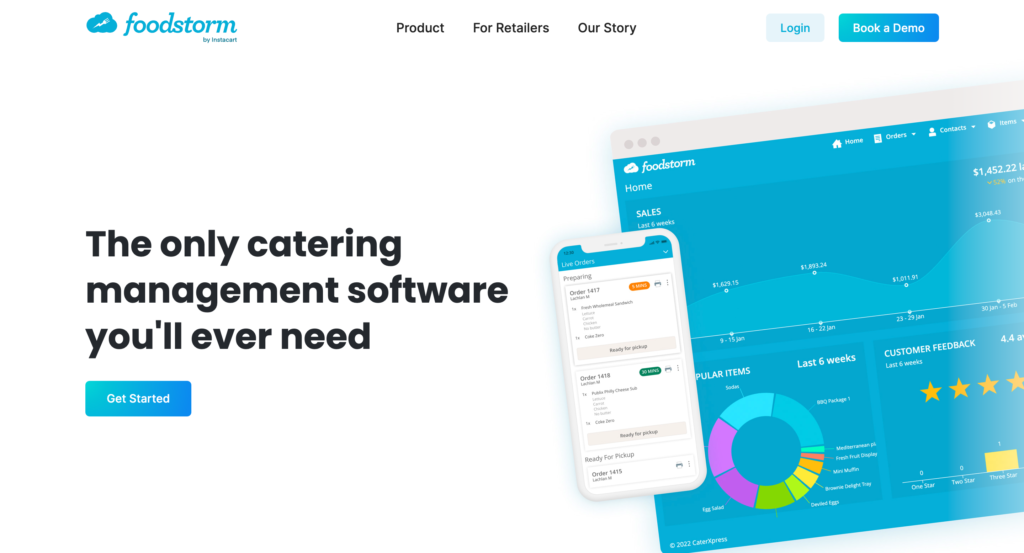
Foodstorm is a catering management software and mobile app that boasts various ordering management features and automations.
Why I chose it: Foodstorm stands out for its retail catering capabilities, offering features like online ordering, menu customization, real-time inventory tracking, and seamless integrations—including integration with QuickBooks Accounting software (which makes invoicing for catering events easy). I also liked how it includes event management tools for streamlining operations.
Order management
Foostorm lets caterers track, manage, and update orders in real-time, providing a harmonious workflow from inquiry to delivery.
My favorite feature for caterers is its customizable online ordering system, which enables clients to place tailored orders.
I also like how it has automated event tracking. This gives caterers the power to monitor deadlines, inventory, and staff assignments for each event.
I wish the mobile app compatibility was better so caterers could manage orders more seamlessly on their smartphones.
Menu management
Foodstorm’s menu management functionality allows caterers to create, update, and customize menus with ease, ensuring a personalized and consistent offering for clients.
Two standout features include dynamic pricing, which adjusts based on quantity or seasonality, and ingredient-level inventory tracking, which helps monitor stock in real-time.
Using these features, however, can be difficult. Some users complain about a steep learning curve when it comes to costing and recipes.
Pros: The fact that when we need support they will answer usually within the hour, the same day, even though they are in the are in a different country.
It is not accounting friendly.
Key Features
- CRM features
- Online ordering
- Order tracking
- Payment and invoicing
Pros
- Clean interface
- Great for retail catering and online ordering
Cons
- Mobile phone compatibility is limited
- Numerous features most caterers won’t use
Pricing
Licensing starts at $500/month Trial: No Free Plan: No
Compare the Best Catering Management Software
| Topic |
 Start for free
Start for free
|

|
|

|
|
|---|---|---|---|---|---|
| Reviews |
4.8
|
4.9
|
4.8
|
4.7
|
4.7
|
| Pricing |
Starts at just $29/month for the first 30 users
|
Starts at $65/month
|
Starts at $1500/year
|
Starts at $69/month
|
Licensing starts at $500/month
|
| Free Trial |
yes
14-day
|
no
|
no
|
yes
|
no
|
| Free Plan |
yes
Free Up to 10 users
|
no
|
no
|
no
|
no
|
| Use cases |
Best all-in-one catering management software
|
Good for customer support
|
Good for proposal creation
|
Good for ease-of-use
|
Good for online ordering
|
| Available on |
Web, iOS, Android
|
Web
|
Web
|
Web, iOS, Android
|
What Is Catering Management Software?
Catering management software is a digital solution that can help restaurants and food service companies better manage all of the organizational challenges that come with running a catering business.
There is a variety of catering software that differ in what they offer in terms of features, implementation, ease of use, and price. Generally, this kind of software is designed for catering, banquet management, and event management industries.
How Does Catering Management Software Work?
There are some common features and functionalities that are present in most catering management software solutions. For a start, these solutions usually allow managers to track employee hours, schedule events via an online calendar, and send bills to customers.
This kind of software also usually includes a main dashboard that managers can operate from their desktops. For, admins can build processes, like creating forms and checklists that they can allocate to both employees and customers.
A mobile catering app may also be available for employees to use on their end. Through this, they can claim and trade shifts, clock in and out, and communicate with co-workers and managers, amongst other things.
The Benefits of Catering Management Software
Here are five ways that a catering management software can benefit your business:
- It saves time: Managing a catering business through manual processes can be awfully time-consuming. With catering management software, all processes become digitized or automated, making scheduling, time management, and communication much easier.
- It reduces business costs: Investing in catering management software can ultimately save your business money. It allows managers to keep track of every financial aspect of their business, receive accurate calculations, and identify areas of improvement.
- Can manage business operations from anywhere: Going mobile means that catering businesses can do everything from any location. This can include financial management, communication, scheduling, and more. All important information is stored in one place and accessible wherever you may be working.
- Better customer experience: CRM capabilities that catering businesses can stay aware of customers’ specific requirements, food allergies, guest numbers, price details, etc.
- Boost employee communication: Without efficient communication, a catering business will suffer in virtually every other aspect of its operations. When employees can easily communicate from their mobile devices with each other and upper management, every question gets answered instantly and emergencies are handled in real-time, with no time wasted.
How Much Does Catering Management Software Cost?
Catering management software usually varies in pricing depending on the features included and the number of users required.
The reality is that most catering management systems tend to veer on the pricier side of things. Take Better Cater, for example, which costs $69 per month, while each additional user costs an extra $30 per month. Either that or the catering app in question doesn’t provide pricing information on their website. In this case, customers will need to contact sales representatives.
With this in mind, it’s worth considering a catering business software that provides the widest range of capabilities at the most affordable price. Connecteam’s all-in-one catering management software has a basic pricing plan of just $29 per month for the first 30 users. It’s also worth considering free catering software solutions—and Connecteam offers a free-for-life plan for teams of up to 10.
FAQs
It depends on the catering business software that you choose to implement. No catering software is created equal. Some will charge heavily per user or per event. Others qualify as free catering software, but can only deliver limited features. So it really depends on what functionalities you need to operate your catering business successfully.
Some catering software already includes a version of a catering scheduling app, like Connecteam for example. So if you need a separate catering app with scheduling capabilities— like to book appointments—you might want to look at what you really need to manage to schedule.
This is similar to the pricing question, it depends on the catering software that you implement. Some may be affordable but hard to use. While others may give you the best of both worlds. If a certain free catering software is available, then sign up to test out how easy it is to use and implement. After all, you want to use it on a daily basis and you want your employees to do the same.
The Bottom Line On Catering Management Software
Running a catering business comes with its fair share of challenges, from managing staff schedules and tracking work hours to ensuring smooth communication and staying on top of event details.
While all the software on this list addresses these challenges in unique ways, Connecteam stands out as the ultimate solution. Its all-in-one platform goes beyond basic catering management by empowering you to streamline employee scheduling, task delegation, communication, and time tracking—all while keeping everything accessible via a user-friendly mobile app. With its affordability, scalability, and unmatched customer support, Connecteam provides everything you need to run your catering business efficiently.
Ready to take your catering operations to the next level?
Try Connecteam for free and experience the difference firsthand.