Training management systems provide the tools you need to create educational courses for your employees and improve productivity across your workforce. We review the 6 best training management platforms to use today.
Training management systems provide the tools you need to keep employees trained to your business’s standards.
They enable you to create job-specific training courses and share knowledge across your workforce.
A more effective in-house training process can save time and increase productivity.
Training management platforms also help you keep track of the skills employees have gained.
This is crucial when choosing which employees to promote to leadership positions within your business.
In this guide, we review the 6 best training management tools for 2025 and explain how to choose the best one for your company.
Our Top Picks
-
Best all-in-one training management system
-

Good for creating training courses in PowerPoint
-

Good for collaborative learning
Why trust us?
Our team of unbiased software reviewers follows strict editorial guidelines, and our methodology is clear and open to everyone.
See our complete methodology
21
Tools considered
13
Tools reviewed
6
Best tools chosen
What to Look For in a Training Management System
Training management solutions should include a range of tools to improve your employee education programs. Here are some key training management systems features to look for.
- Custom course creation: Build custom training courses using materials like images, videos, PDF files, web apps, and more.
- Quizzes and assessments: Use these to ensure your training materials are effective. For instance, with Connecteam, you can see how each employee performs on quizzes and assign additional training as needed.
- Employee feedback tools: Empower employees to provide feedback on your training program with surveys or a virtual suggestion box.
- Training data management: Get a clear view of which training programs and certification courses an employee has completed. For an even better overview, Connecteam enables you to visualize employee training on a color-coded timeline.
- Training reminders: Remind employees to complete required training with push notifications. This is especially helpful for training sessions that must be completed at regular intervals, such as annually.
- Employee chat: Enable employees to share information and ask questions with chat channels dedicated to education.
- Scheduling tools: Create events for live webinars or in-person training sessions and ask employees to RSVP.
The 6 Best Training Management Systems of 2025
-
Connecteam — Best all-in-one training management system
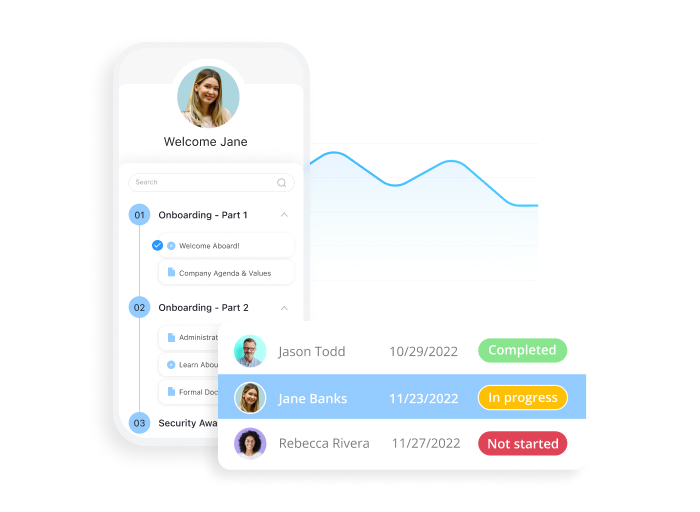
Connecteam is a powerful training management system and all-in-one work management solution that helps businesses of all sizes educate their employees and boost productivity.
Let’s take a closer look at how Connecteam can help you streamline your company’s training process.
Create training courses in minutes using any type of content
Connecteam’s employee training app makes it a breeze to create custom training courses for your employees. You can use documents, PDFs, images, video files, HTML code, and more. Connecteam also integrates with platforms like Google Drive and Dropbox. This way, you can quickly import training materials from your company’s cloud storage accounts.
You can also add quizzes throughout your courses. These are a great way to assess whether employees are taking away the key points from your training. You can see the results of these quizzes and give extra attention to employees who perform poorly.
Empower employees to learn on the go with mobile-friendly content
Training courses on Connecteam are designed to be as easy to view on mobile devices as they are on computers. You can break up courses into sections and chapters, so employees can navigate to the information they need.
Connecteam also saves employees’ progress automatically. If an employee closes a training session partway through and then returns later, they can pick up right where they left off.
Build a mobile knowledge base to put key information at your employees’ fingertips
In addition to formal training courses, Connecteam offers a mobile-friendly knowledge center. You can fill this with training documents, checklists, company policies, safety tips, and any other information your employees need close to hand.
Connecteam’s knowledge base is fully searchable, so it’s easy for employees to find what they need on the go. There’s no storage limit and the knowledge center is fully secured to protect your company’s information.
Improve the quality of your training with employee feedback
With Connecteam, you can quickly create surveys to ask employees what they thought about a training course or workshop. You can also set up a virtual suggestion box so employees can share their thoughts at any time.
Encourage collaborative learning with the built-in chat
Connecteam offers a built-in chat app for group and individual messaging. Communicate with your team in real time, at any time.
During training, employees can use the chat feature to discuss training materials, share tips with one another, and ask questions. You can set up a channel for general training discussion and create dedicated channels for different topics.
You can add and remove participants from a channel with just a few touches of your device. Chats never leave the Connecteam app, and you can customize user permissions so conversations remain secure.
Read our in-depth review of the best employee team communication software.
Schedule live training sessions with ease
Many of Connecteam’s tools center on asynchronous training that employees can complete at any time. However, it also supports live-streamed webinars and in-person training sessions.
You can use Connecteam to schedule a live training session and invite employees to join. If you have a company-wide or department-wide event, you can use Connecteam’s built-in announcement feed to promote it. Employees can RSVP so you know how many people to expect. You can also cap attendance for a session with limited space.
Live training programs are automatically added to your team’s schedules. This ensures that there are no conflicts with work when you use Connecteam for create employee scheduling.
Monitor employees’ progress and keep track of their growing skills
Connecteam’s admin dashboard lets you see which training courses each employee has taken. This dashboard lets you drill down into an employee’s performance on quizzes, deliver push notifications to remind them to take a course, and more. You can also export data to Excel for further analysis.
In addition, each completed training is shown on an employee timeline that allows you to visualize a worker’s progress.
Connecteam also reminds you and your employees when you have upcoming training deadlines. This ensures that employees don’t forget to complete required training.
Free for businesses with up to 10 employees
Connecteam is completely free for businesses with up to 10 employees. Larger businesses can sign up for one of Connecteam’s paid plans. They start at only $29 per month for 30 employees, plus $0.50 per month for each additional user.
You can try out Connecteam free for 14 days to see how our training management software can help your business.
Key Features
Build custom courses with PDFs, videos, and more
Add quizzes to test employees’ knowledge
All training courses, quizzes, and surveys are mobile-friendly
In-app chat for real-time discussions
Schedule and promote instructor-led training sessions
Visualize employees’ training achievements on a timeline
Pros
Give employees on-demand access to training materials
Supports both asynchronous and live training sessions
Get feedback and empower employees with surveys
Integrated scheduling tools for easy training planning
Cons
Doesn’t yet offer video conferencing
Pricing
Free-for-life plan availablePremium plans start at $29/month for 30 users
14-day free trial, no credit card required
Start your free trial -

iSpring Learn — Good for creating training courses in PowerPoint
Available on
- Web
- iOS
- Android
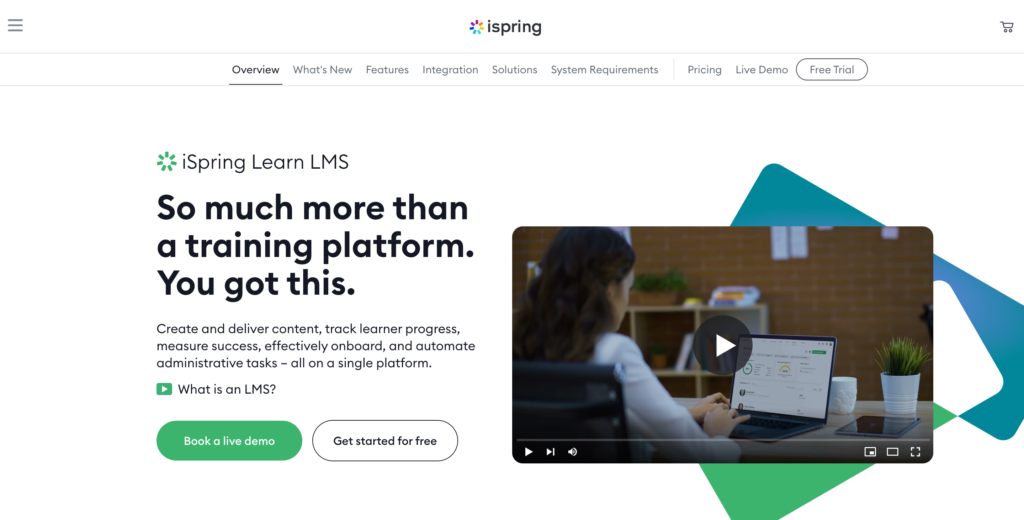
iSpring offers a suite of tools for building employee training courses in Microsoft PowerPoint. Training administrators can add text, images, and videos, as well as animations and voice-overs. They can create their course materials from scratch or use one of 2,300 included slide templates.
iSpring supports interactive quizzes to test employees’ knowledge. If they get a question wrong, they receive feedback explaining why their answer is incorrect. However, quiz results aren’t saved to an employee’s training history for managers to review. So, managers may not realize that an employee struggled with a training course.
iSpring can be pricey, so it’s best suited for larger businesses that need to generate a lot of custom courses.
Key Features
- 2,300 slide templates for creating training in PowerPoint
- Interactive quizzes
- Includes photos and cutouts of people to add to slides
- 24/7 customer service
Pros
- Integrates with 150 learning management systems
- Courses are mobile-responsive
Cons
- Doesn’t track employees’ quiz results
- No tools to support live training sessions
Pricing
Starts at $3.66/user/month Trial: Yes Free Plan: No
-

360Learning — Good for collaborative learning
Available on
- Web
- iOS
- Android
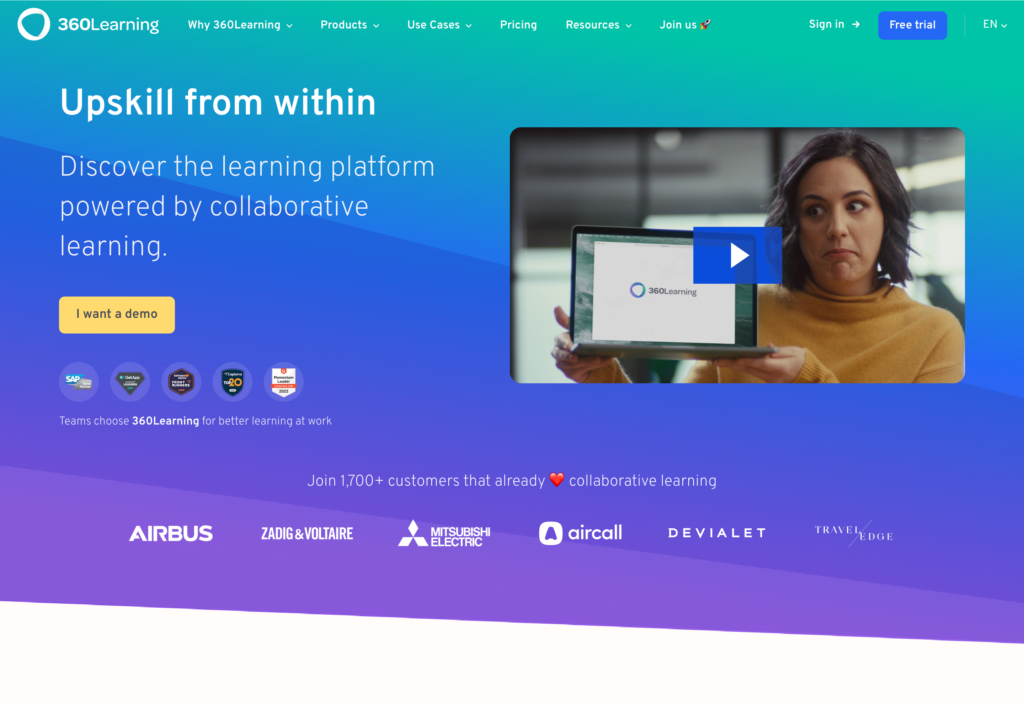
360Learning is a learning management system (LMS) that lets anyone in a company create a training course. Individual employees can take ownership of a topic and share their knowledge with their peers.
The platform provides tools for creating basic training courses. Employees can comment on a course to leave feedback or share their own experiences and tips. Employees can also upvote the courses they like best.
However, it can be hard to keep track of how effective training materials actually are. There are limited tools to prevent employees from creating redundant courses. In addition, courses don’t include quizzes, so managers don’t have a way to measure whether employees are retaining information.
Key Features
- Enables anyone in a company to create a training course
- Employees can provide real-time feedback on courses
- Course creation tools
- Integrates with OneDrive, Google Drive, and Canva
Pros
- Encourages employees to look to their peers for expertise
- Courses are searchable
Cons
- Doesn’t offer quizzes
- Employee-generated courses may be redundant
Pricing
Starts at $8/user/month Trial: Yes Free Plan: No
-
MoodleCloud — Good for hosting online training courses
Available on
- Web
- iOS
- Android
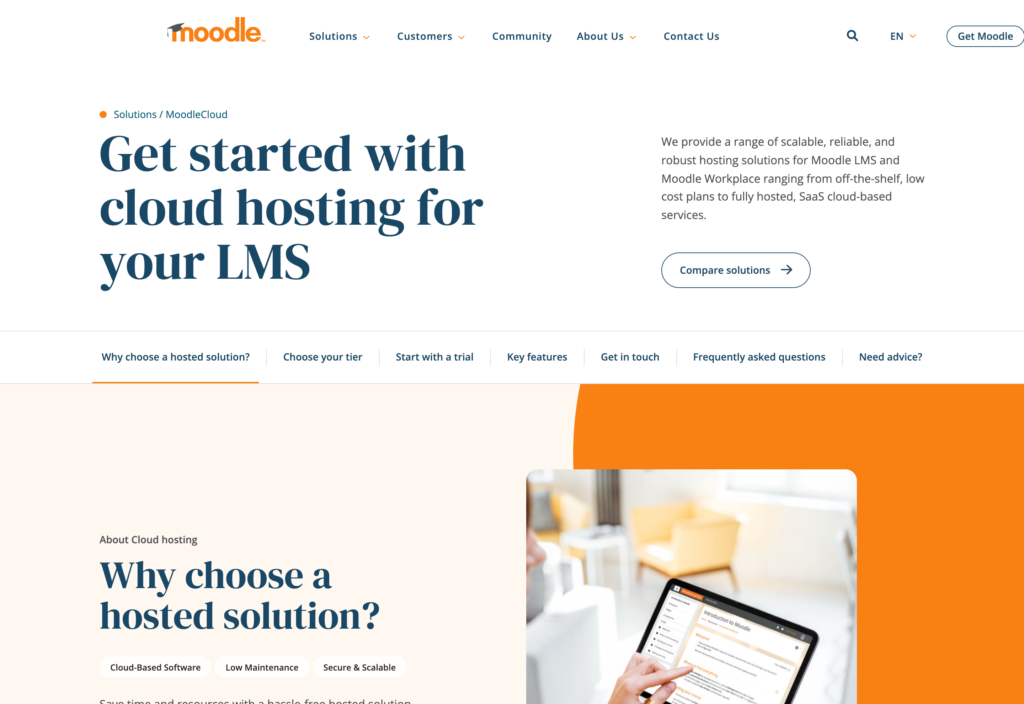
MoodleCloud is a cloud hosting service that enables companies to host training courses built with Moodle. Administrators can set up a custom website just for educational resources. This can be useful if a company uses a drag-and-drop website builder that isn’t capable of hosting custom training materials.
MoodleCloud is designed to be used alongside the Moodle LMS. This offers training course templates, social learning tools, and assessments. Managers can also use Moodle LMS to keep track of which employees have taken which training courses and how they performed on tests.
MoodleCloud doesn’t support custom plugins or alternative LMS platforms. This can make the software limiting for some enterprise-scale companies with existing training resources. However, course creators can import training materials from cloud storage platforms like Google Drive and Dropbox.
Key Features
- Create a dedicated website for training courses
- Import training materials from Google Drive and Dropbox
- Custom tests and assessments
- Track employees’ completed courses
Pros
- Includes hundreds of course templates
- Supports unlimited courses
Cons
- Can only be used with Moodle LMS
- Does not support custom plugins
Pricing
Starts at $9.16 per month ($110 annually) Trial: Yes Free Plan: No
-

ProProfs — Good for creating branded training courses
Available on
- Web
- iOS
- Android
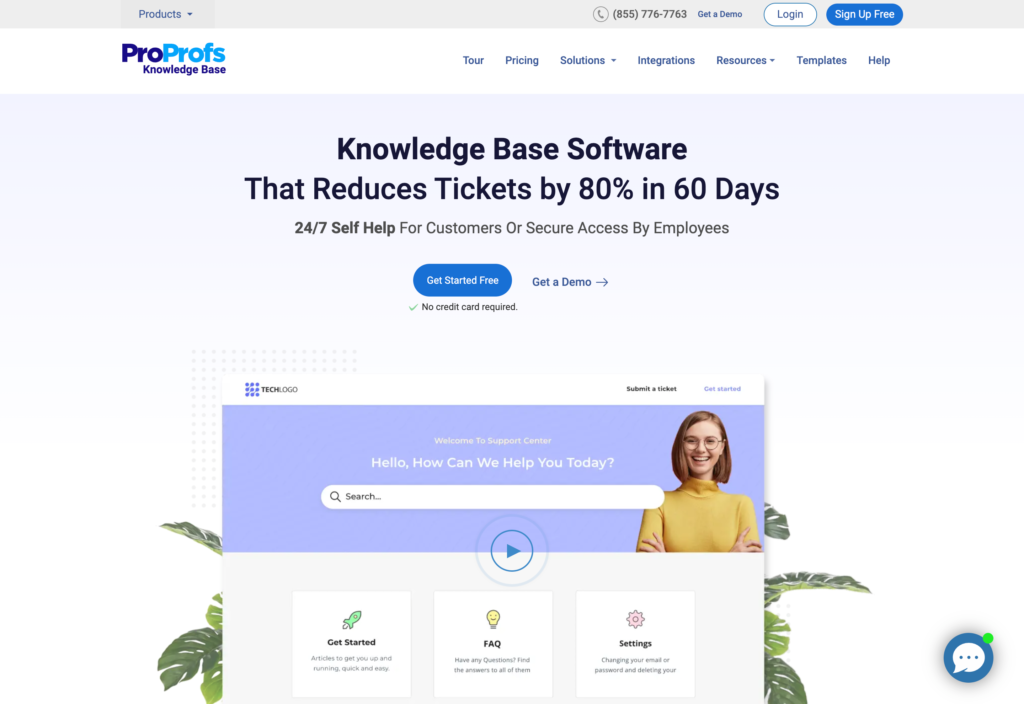
ProProfs is a training management platform that lets companies create custom courses using more than 100 templates. Course creators can import training materials such as PDFs, documents, and videos. They can also add quizzes to courses to gauge employees’ learning.
ProProfs enables businesses to customize their courses with their logo and brand colors. Administrators can also host courses on their company’s website and offer personalized certificates with their business’s details for employees who complete a course.
The platform also offers video conferencing and a question-and-answer forum. However, ProProfs doesn’t include scheduling features. So, it can be difficult to get employees together at the same time for live training sessions.
Key Features
- 100+ customizable course templates
- Personalize courses with company branding
- Video conferencing
- Question-and-answer forum
Pros
- Track how much time employees spend on each training course
- Send automated reminders to employees about upcoming training
Cons
- No way to add training sessions to employees’ schedules
- No cost tracking tools to monitor the cost of employee training
Pricing
Starts at $3.50/user/month Trial: Yes Free Plan: Yes
-
TalentLMS — Good for multilingual training
Available on
- Web
- iOS
- Android
- Windows
- Mac
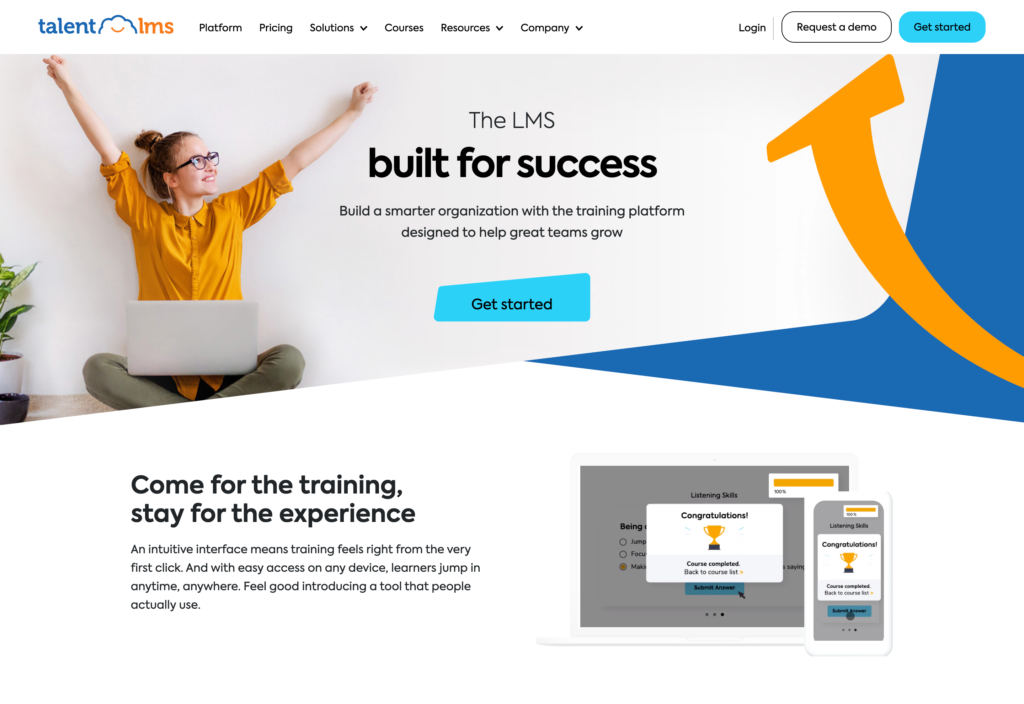
TalentLMS is an LMS that enables managers to create custom e-learning content using a drag-and-drop interface. TalentLMS supports PDFs, documents, photos, videos, and HTML content. Course creators can also add tests and quizzes. TalentLMS automatically tracks how each employee performs on these assessments.
The drag-and-drop interface is user-friendly, but TalentLMS doesn’t offer templates. So, it can take a while to create the first few courses. However, course creators can speed up the process slightly by importing files from a cloud storage platform.
TalentLMS also supports training in more than 30 different languages. Translation isn’t automatic, though, so courses need to be translated for each language in which they’ll be offered.
Key Features
- Drag-and-drop course creation tool
- Tests and quizzes
- Video conferencing
- Create localized courses in 30+ languages
Pros
- Tools for scheduling live webinars and training events
- Training reports can be exported to Excel
Cons
- No chat tools for collaborative learning
- Doesn’t offer course templates
Pricing
Starts at $59/month Trial: No Free Plan: Yes
Compare the Best Training Management Systems
| Topic |
 Start for free
Start for free
|

|

|
|

|
|
|---|---|---|---|---|---|---|
| Reviews |
4.8
|
4.6
|
4.6
|
4.3
|
4.5
|
4.7
|
| Pricing |
Starts at just $29/month for the first 30 users
|
Starts at $3.66/user/month
|
Starts at $8/user/month
|
Starts at $9.16 per month ($110 annually)
|
Starts at $3.50/user/month
|
Starts at $59/month
|
| Free Trial |
yes
14-day
|
yes
|
yes
|
yes
|
yes
|
no
|
| Free Plan |
yes
Free Up to 10 users
|
no
|
no
|
no
|
yes
|
yes
|
| Use cases |
Best all-in-one training management system
|
Good for creating training courses in PowerPoint
|
Good for collaborative learning
|
Good for hosting online training courses
|
Good for creating branded training courses
|
Good for multilingual training
|
| Available on |
Web, iOS, Android
|
Web, iOS, Android
|
Web, iOS, Android
|
Web, iOS, Android
|
Web, iOS, Android, Windows, Mac
|
What is Training Management Software?
A training management system (TMS) is designed to help organizations design and deliver educational training courses. These systems are often used by businesses to train their employees on everything from company policies to how to perform specific tasks.
Training resource management software typically includes tools to build custom training courses and make them available to employees. These platforms often focus on developing online courses that employees can complete anytime, but many also offer tools for organizing live webinars and in-person training events. Training management systems also help managers and HR administrators keep track of which employees have completed which training courses.
How Does Training Management Software Work?
For managers, training management platforms make it simple to build custom training courses using whatever materials their company already has. For example, managers can assemble a training course from PDF documents, training videos, and annotated images. Some platforms also include templates or illustrations that managers can use to design their courses.
Managers can also monitor employees’ training progress. They can see which courses employees have taken and how they performed on quizzes. In addition, managers can set training deadlines and send reminders to employees to take required training.
For employees, training management software enables them to access training materials online at any time. They may have a course management dashboard that shows what training courses have been assigned to them and by what date courses must be completed. Employees can also ask questions about training through chat or video conferencing tools.
The Benefits of Training Management Systems
With a training management tool, your business can:
Create more meaningful training courses
Training administration platforms help you build custom training courses for your business. This means you can determine what training outcomes matter most to your business and then develop courses that teach for those outcomes.
For example, you can build a training course to educate employees about a new policy, or one that explains your business’s approach to a job-specific process.
Custom courses can deliver much more specific and actionable information compared to pre-made training courses that are designed to be used by hundreds of businesses.
Make training more convenient for employees
Training management platforms enable your business to offer asynchronous training sessions that employees can take anytime and anywhere. This means that you don’t have to get all your employees in the same place in order to train them. Employees can complete training when it fits their schedule, reducing disruptions to your business’s operations.
Increase training knowledge retention
Most training management tools enable you to add quizzes to your training courses. These not only force employees to pay attention to the training materials but also result in higher knowledge retention among employees.
In addition, quizzes provide you with feedback on whether employees understood the course. You can follow up with employees who perform poorly on a quiz to offer additional training or answer questions.
Foster a collaborative learning environment
Many training management platforms offer chat platforms where employees and managers can discuss training. Veteran employees can share their experiences with younger employees, while you and other senior staff members can answer questions.
These discussion groups can add more value to your training courses as well as foster a culture of learning and development within your company.
Keep track of employees’ skills and remain compliant
Training management platforms often record which employees completed which training courses. You can review these records when making promotion decisions. This ensures that the most highly trained and qualified employees move up within your company.
Similarly, you can use these platforms to ensure employees complete required training at specific intervals. This way, you can guarantee they’re up to date with important knowledge and skills needed to perform their jobs. This helps keep your business compliant with laws and regulations around safety, labor, and more.
How Much Does Training Management Software Cost?
Training companies often use different pricing models that can result in very different costs. For example, iSpring charges per course creator, with plans starting at $770 per creator, per year. There’s no limit on how many courses the creator can build or how many employees can take a course.
ProProfs, on the other hand, charges based on the number of employees using the training management system. Pricing starts at $1 per employee, per month.
Meanwhile, Connecteam is completely free for businesses with up to 10 employees to train. For companies with more employees, pricing starts at only $29 per month for up to 30 employees, plus $0.50 per month for each additional user. You can also try out Connecteam free for 14 days.
FAQs
A training management system enables your business to create and deploy online training courses for your employees. It also offers tools for collecting feedback about your training operation, managing course deadlines, and monitoring employee progress.
Connecteam is the best training management software. With Connecteam, you can build custom training courses in minutes and add live training sessions to employees’ schedules. You can also evaluate how well employees are learning required materials with quizzes and keep track of every employee’s training history.
Training management software is built for managers and administrators, while learning management software is built for learners and employees. However, many training management platforms also include features for employees. For example, Connecteam offers tools to build courses as well as features that enable employees to chat about training.
The Bottom Line On Training Management System
Training management systems can streamline your business’s training process and help your employees get the skills they need to be as productive as possible. You can quickly create custom training courses and keep track of the skills your employees gain through training.
Connecteam is the best training management software for 2025. Our platform makes it easy to design mobile-friendly training courses that employees can complete anytime, anywhere. Connecteam also offers handy scheduling tools to help you run live training events online or in person.
Try out Connecteam today to see how it can improve your business’s approach to training.




