I review the 5 best time tracking apps for healthcare companies in 2026 that enhance efficiency, ensure compliance, and simplify payroll.
The healthcare sector requires meticulous attention to time management and regulatory compliance. A modern time-tracking app for healthcare companies can revolutionize how you monitor work hours, ensure accurate pay for your staff, and maintain precise records for compliance purposes. You can save time without compromising on patient care.
In this guide, I’ll introduce you to the five best time-tracking tools that rise to the challenge.
Our Top Picks
-
1
Best all-in-one healthcare time tracking software
-
2
Good for detailed project time management
-
3

Good for remote employee monitoring and management
Why trust us?
Our team of unbiased software reviewers follows strict editorial guidelines, and our methodology is clear and open to everyone.
See our complete methodology
How I Chose the Best Healthcare Time-Tracking Software
To ensure I’m recommending the best time-tracking apps for healthcare companies, I looked at apps that tick all the right boxes.
Must-have features
The best healthcare time-tracking software must offer:
- A time clock for precise time tracking.
- Geofencing and GPS tracking to verify employee locations – important for home healthcare settings.
- Automated timesheets to ditch paper timesheets and ensure accuracy.
- Overtime, break, and time off tracking to ensure this time is factored into timesheets correctly.
- Reporting and analytics for insights into work hours, staff allocation, and patient care efficiency.
I also made sure the software was:
- Intuitive and user-friendly, ensuring everyone can get on board quickly, regardless of tech know-how.
- Cost-effective, providing a solid return on investment without breaking the bank.
- Mobile-optimized, offering a robust mobile app to support healthcare professionals on the move.
- Scalable, to grow with your facility.
- Well supported, with reliable help on standby to resolve any hiccups swiftly.
Finally, I checked for features that make healthcare time-tracking software great
Great healthcare time tracking solutions go the extra mile with:
- Payroll integration to sync timesheet data with your payroll provider and streamline payroll.
- Shift scheduling that syncs with time clocks to ensure accurate recording of shift times.
- Customizable alerts to remind employees to clock in and out.
- Secure in-app communication for discussing time tracking adjustments.
- Data export and integration options, so you can easily use it with your other systems beyond payroll.
- HIPAA compliance, in case protected health information (PHI) ever comes up in time entries.
The 5 Best Time Tracking Apps for Healthcare Companies in 2026
-
Connecteam — Best all-in-one healthcare time tracking software

Connecteam is an all-in-one mobile workforce management app designed to streamline time tracking, payroll, and operational processes for various businesses, including healthcare organizations.
Why I chose Connecteam: Connecteam offers a fully HIPAA-compliant all-in-one employee engagement solution with robust tools for time tracking, plus tools for scheduling, communication, and more—perfectly suited for the dynamic world of healthcare. Let’s take a closer look at Connecteam’s time-tracking features.
Time clock
Connecteam’s digital time clock allows healthcare employees to clock in and out with just a touch on their mobile devices. This is particularly beneficial for home healthcare workers who must record their hours at multiple patient locations. The digital time clock automates time entries, ensuring accurate tracking.
For times when employees might forget to clock in or out, Connecteam provides an option for manual time entry with manager approval.
Kiosk app
In addition to the mobile app, Connecteam also offers a kiosk app—a shared device solution that can be set up at a fixed location, like a clinic’s nursing station or a hospital’s staff room. Employees can use this communal device to clock in and out, providing an alternative method for time tracking within the workplace.
Real-time GPS time clock with geofencing
You want to ensure your staff clocks in at the right place, especially when they’re providing patient care across various locations. Connecteam’s real-time GPS tracking app and geofence time clock features allow you to:
- Verify that employees are at their assigned locations.
- Create virtual boundaries to ensure on-site presence.
- Minimize time theft and maintain accurate time tracking for healthcare workers.

Time off, break, and overtime tracking
The time off app, break time app, and overtime app offer sophisticated time tracking. This ensures that timesheets include unpaid and paid time off, break times, and overtime hours—ensuring accurate payroll calculations.
I love that you can set custom time off, break, and overtime rules. For example, you can have the system automatically clock out workers who need to begin their rest breaks.
You can even ensure compliance with state laws—for example, by setting overtime rules in accordance with your time zone. Since overtime is so common in healthcare, this feature is great. It ensures accurate tracking of your employees’ overtime hours so you can pay them the right rates for their extra time.
Automatic reports, including automated timesheets
Connecteam gives you a central dashboard where you can access automatic reports, including timesheets for payroll and productivity reports. This means you can:
- Spot and correct timesheet errors effortlessly, ensuring your payroll is always accurate and reliable.
- View your team’s work hours, time off, unpaid breaks, paid breaks, overtime, and more.
- Track time for specific tasks or patients, allowing for better resource allocation and improved patient care management.
- Apply different pay rates to tracked hours.
- Streamline invoicing and billing with payroll integration.
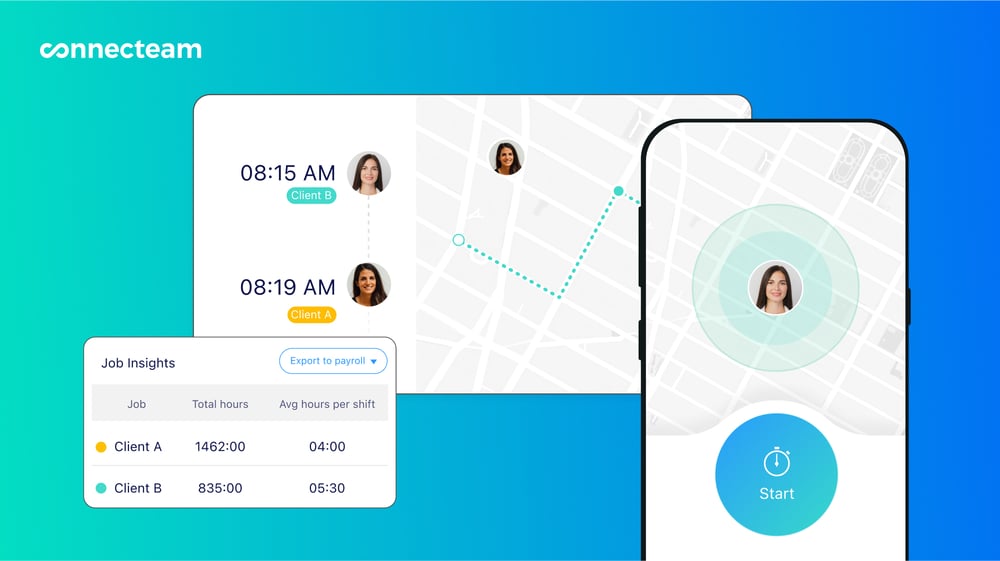
Customizable alerts
With Connecteam, you can set up alerts that remind staff to clock in and out at their shift starts and ends. You can customize these reminders to be sent a few minutes before a shift starts or ends, promoting punctuality and accurate time recording.
This feature is invaluable in a healthcare setting where missing a clock-in due to an emergency can be common. The alerts help reinforce good timekeeping habits and reduce the frequency of forgotten or missed time entries.
Payroll integrations and more
Connecteam integrates with major payroll providers like Xero, QuickBooks, Gusto, and Paychex. You can export your timesheet data to these providers with ease.
That’s not all. Connecteam has various other features that make it the best healthcare workforce app out there, including an auto-scheduler, digital checklists, a fully HIPAA-compliant in-app chat, and more.
Connecteam is also easy to set up and use, accessible via a mobile app and a web version. It’s affordable, too, with a free-forever Small Business Plan and paid plans starting from just $29 per month for up to 30 users.
Note: These prices do not reflect the additional fee of adding HIPAA compliance to an account.
Key Features
Time clock
Kiosk
GPS time tracking with geofencing
Time off, overtime, and break tracking
Customizable timesheet export
Automated payroll integration
Pros
Accurate, GPS-verified clock-ins
Insightful time reports
Customizable break and overtime tracking rules
Simple payroll process integration
Cons
More payroll integrations to come
Pricing
Free-for-life plan availablePremium plans start at $29/month for 30 users
14-day free trial, no credit card required
Start your free trial -
Clockify — Good for detailed project time management

Clockify is a time-tracking application with more of a focus on project management, allowing for a granular approach to managing work hours and billing.
Why I chose Clockify: Clockify can be really useful for time tracking for healthcare, as it aligns well with the industry’s need for precision and accountability. It enables team members to track their working hours, categorize them into projects, and maintain an overview of locations using GPS.
Project-specific tracking
The capacity to assign time entries to specific projects is a feature I find particularly useful in healthcare settings, where different tasks may have varying levels of priority and billing requirements. Healthcare workers can track billable and non-billable hours spent with each patient, providing a transparent breakdown of time allocated to patient care and administrative tasks.
With this feature, healthcare administrators can glean insights into top-earning projects and employee efficiency.
GPS location tracking
For healthcare professionals who frequently change locations, such as those in home healthcare, the GPS tracking feature is indispensable. It ensures employees clock in and out from the correct locations, offering managers a real-time view of their workforce distribution. It also helps reduce time theft and ensures that healthcare time tracking is accurate and reliable.
Adaptability and user experience
You can access Clockify’s time clock through its website or mobile app. You can even deploy it as a kiosk device. This ensures it adapts to different work environments within the healthcare sector, particularly project-based jobs. However, I feel the interface complexity might pose challenges for managers seeking quick access to specific tools.
Notable integrations
Integrations with other software are a key aspect of modern software ecosystems, and Clockify doesn’t disappoint with over 80 integrations available. This includes QuickBooks, which is beneficial for streamlining payroll processes in healthcare settings where accuracy and compliance are paramount.
Shift scheduling
In addition to offering time tracking, Clockify facilitates shift scheduling, which is important in the 24/7 environment of healthcare organizations. Managers can visualize workforce availability and allocate shifts accordingly, which is useful for maintaining optimal staffing levels.
What users say about Clockify
What I like about Clockify is the option to copy a time entry in the Calendar view. It’s faster than typing each entry manually. So, I just add all my to-do’s in my calendar, and then I just bulk copy them.
The mobile app and chrome plugin could be improved for a more seamless experience, and advanced features may require a learning curve for some users.
Key Features
- GPS-based clock-in and clock-out
- Project and task-specific tracking
- Managerial time audit feature
- Multi-platform time tracking access
Pros
- Granular project time categorization
- Real-time location tracking for staff
Cons
- Limited free plan functionality
- Complex interface for managers
Pricing
Starts at $3.99/user/month Trial: Yes — 7 days Free Plan: Yes
-

Hubstaff — Good for remote employee monitoring and management

Hubstaff specializes in comprehensive time tracking and employee oversight, particularly for remote teams, integrating with payroll and project management features.
Why I chose Hubstaff: Hubstaff is recognized for its meticulous employee monitoring capabilities, which are essential for healthcare organizations managing remote or field-based teams. Its time-tracking functionality is deeply integrated with project management, making it easier to track time spent on patient care and administrative duties.
Time tracking and online timesheets
In my experience, Hubstaff’s online timesheets are intuitive and streamline the process of tracking work hours.
The ease of use across iOS, Android, and Chrome extensions makes Hubstaff accessible for healthcare teams on the go. The timesheets are automated, reducing the administrative workload and providing clear insight into the team’s work patterns.
Geofencing and GPS location tracking
The GPS and geofencing features are beneficial for verifying the locations of home healthcare workers. The geofencing capability is particularly relevant for healthcare companies that have employees visiting multiple locations throughout the day. This feature ensures accurate and automatic time tracking as employees enter or leave job sites.
Healthcare employee tracking
Hubstaff has quite a focus on monitoring how staff use their computers during their work time. It can capture screenshots and track app and URL usage, offering healthcare managers a detailed look into employee productivity during work hours.
The screenshot monitoring is arguably a helpful feature for healthcare managers looking to measure productivity and ensure compliance with healthcare time-tracking requirements. However, this healthcare employee tracking feature is relevant to desk-based healthcare workers only, and many employees find this type of monitoring highly invasive.
Payroll processing
The app’s automated payroll processing and invoicing capabilities can save considerable time for healthcare administrators who handle these tasks frequently.
Scheduling and payroll functionalities within Hubstaff help streamline workforce management, which is vital for healthcare organizations to maintain proper staffing levels and ensure timely payments to their workers.
User experience
While Hubstaff offers an intuitive user interface, there are sometimes issues with the app shutting off automatically. This might be a significant disadvantage for healthcare professionals working with patients.
Hubstaff integrations
While Hubstaff’s range of integrations includes several project management and payment solutions such as Asana, Trello, QuickBooks, and PayPal, you should double-check whether it offers the more specialized healthcare integrations that your healthcare organization requires. Unfortunately, integrations with other platforms are limited, which can pose a challenge for healthcare organizations that rely on a broad ecosystem of software tools.
What users say about Hubstaff
I like the simplicity of this software. It allows me to manage and monitor my employees’ working hours, as well as their efficiency and productivity.
The customer service has been lackluster. I hate the fact that I cannot prepay for services. I have to wait to be charged, and they do not allow separate invoicing.
Key Features
- GPS and geofencing time tracking
- Automated payroll integration
- Screenshot and activity monitoring
- Mobile and desktop time tracking
Pros
- Real-time employee oversight
- Seamless payroll and invoicing
Cons
- No live mileage tracking
- Limited third-party integrations
Pricing
Starts at $4.99/user/month, 2 users minimum Trial: Yes — 14-day Free Plan: Yes — For one user only
-
Jibble — Good for facial recognition and mobile workforce tracking
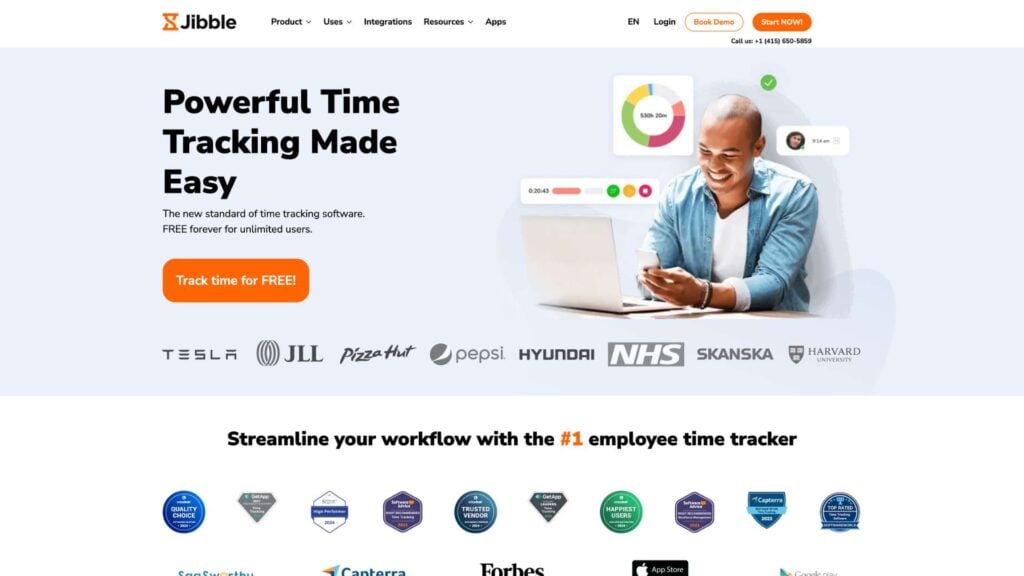
Jibble is a time and attendance app with GPS tracking and automated timesheets, making it suitable for healthcare teams with on-the-go staff.
Why I chose Jibble: Jibble has some interesting features like facial recognition and location tracking, which are particularly useful for healthcare organizations that require verified attendance tracking for their workforce.
Time clock with facial recognition
Jibble uses advanced biometric technology where employees can clock in and out with a face scan using a device’s camera.
Jibble’s facial recognition adds an extra layer of security and accuracy, ensuring that healthcare employees clock in themselves and preventing buddy punching. However, the feature is difficult for employees to use compared with traditional methods. Plus, it requires consistent lighting conditions to work effectively, which is sometimes a challenge in certain healthcare environments.
GPS tracking
Using GPS to track employees provides transparency and accountability for mobile healthcare workers.
But Jibble can be temperamental when used offline, possibly affecting mobile healthcare professionals providing home services or those in areas with poor connectivity. This can potentially lead to inaccuracies in tracking time.
Online timesheets
I like that Jibble offers the ability to calculate overtime and automate timesheets. Its simple user interface displays critical data effectively, making time monitoring transparent and manageable.
However, in the healthcare sector, where intricate shift patterns and complex compliance requirements are the norm, Jibble’s basic timesheet capabilities can fall short.
What users say about Jibble
User-friendly and great value for money!
I don’t think it’s user-friendly for those who don’t come from a tech background or are used to positions where you have multiple systems to keep track of daily.
Key Features
- Facial recognition time clock
- GPS tracking with live locations
- Automated timesheet generation
- Attendance tracking with reports
Pros
- Verified clock-ins with facial recognition
- User-friendly time-tracking interface
Cons
- Offline mode functionality is limited
- Customization and integrations fall short
Pricing
Starts at $2.99 per user/month Trial: Yes — 14 days Free Plan: Yes
-
Timecamp — Good for detailed time analytics and reporting
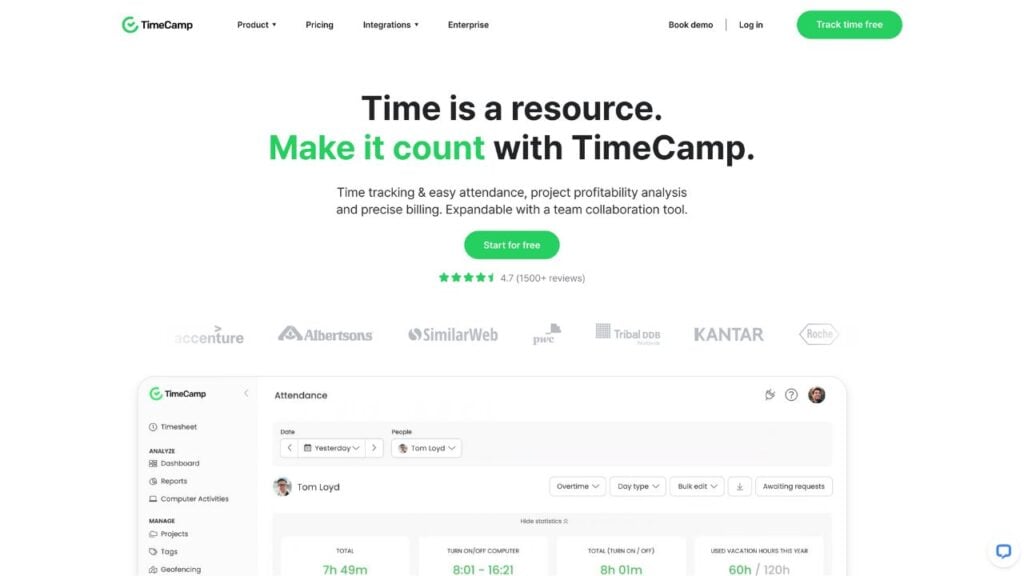
TimeCamp is a time tracker known for its detailed reporting and thorough time analytics.
Why I chose TimeCamp: TimeCamp has made a name for itself with its robust time tracking and detailed reporting, vital for healthcare organizations looking to understand how workers—particularly, desk-based workers—spend time on specific tasks.
Automated tracking
One of TimeCamp’s main features is its automated time tracking. TimeCamp will log the applications and websites desk-based healthcare workers access on their Windows or Mac computers and automatically organize this data into work time reports.
While this eases the burden of manual time entries, I fear many healthcare workers will find this type of constant surveillance too intrusive.
Mobile app
Beyond its desktop apps, TimeCamp offers mobile apps for Android and iOS so workers can clock in and out when on the move. However, many healthcare employees find TimeCamp’s user interface to be unintuitive and the app to be slow.
App integrations
TimeCamp supports integrations with various platforms, including project management tools like Asana and Trello, accounting software such as QuickBooks and Xero, and even customer relationship management (CRM) systems.
What users say about TimeCamp
TimeCamp gives us the ultimate accuracy we need to track our time both as a individual as well as a team. It helps us analyze our work hours collaboratively which is key to identifying our weak areas in terms of time utilization and management.
At times TimeCamp can be a little buggy. I feel they might have some troubles with their servers sometimes.
Key Features
- Reporting tools
- Automated time tracking
- Invoice and billing management
- App integrations
Pros
- Extensive time analytics
- Smooth integration with other apps
Cons
- Complex interface
- Key features behind paywall
Pricing
Starts at $2.99/user/month Trial: Yes Free Plan: Yes
Compare the Best Time Tracking Apps for Healthcare Companies
| Topic |
 Start for free
Start for free
|
|

|
|
|
|---|---|---|---|---|---|
| Reviews |
4.8
|
4.8
|
4.6
|
4.9
|
4.7
|
| Pricing |
Starts at just $29/month for the first 30 users
|
Starts at $3.99/user/month
|
Starts at $4.99/user/month, 2 users minimum
|
Starts at $2.99 per user/month
|
Starts at $2.99/user/month
|
| Free Trial |
yes
14-day
|
yes
7 days
|
yes
14-day
|
yes
14 days
|
yes
|
| Free Plan |
yes
Free Up to 10 users
|
yes
|
yes
For one user only
|
yes
|
yes
|
| Use cases |
Best all-in-one healthcare time tracking software
|
Good for detailed project time management
|
Good for remote employee monitoring and management
|
Good for facial recognition and mobile workforce tracking
|
Good for detailed time analytics and reporting
|
| Available on |
What is Healthcare Time Tracking Software?
Healthcare time-tracking software is a digital tool that meets the unique needs of healthcare organizations. It’s the modern answer to managing work hours and staff scheduling in an industry where accuracy, accountability, and compliance are paramount.
These platforms replace outdated paper timesheets and manual recording with automated systems that track time, attendance, and labor costs efficiently. They can also ensure that the right staff are in the right place at the right time.
How Does Healthcare Time Tracking Work?
Healthcare time tracking software typically involves a time clock employees can use to clock in and out of their shifts.
Some more advanced time-tracking software also functions as healthcare employee-tracking software. This software has additional features that include monitoring staff movements within the facility, tracking time spent on specific tasks or with particular patients, and ensuring compliance with labor laws and healthcare regulations—including rest break requirements.
An employee using the software might kick off their day by clocking in through a mobile app—sometimes with a GPS-stamped entry that verifies their location. Throughout their shift, they can clock out and in for breaks and meals. At the end of the day, they clock out, and the software logs their hours automatically and often converts them into digital timesheets.
Managers using this software might review these timesheets for accuracy before approving them for payroll processing. They can also view time reports to monitor compliance with work-hour regulations, staff efficiency, and more. Sometimes, they can apply specific rates to hours worked—or the software can do this for them. This is useful for calculating overtime wages, shift differentials, and more.
The Benefits of Time Tracking Software for Healthcare Companies
For a healthcare organization, managing time efficiently translates directly into smoother operations and better patient care since there’s more time to diagnose and treat health conditions. Great healthcare time tracking isn’t just about logging hours—it can offer significant advantages.
Improved payroll accuracy
Manual timesheet entries are prone to errors. With software, time tracking becomes an accurate, automated process. This precision leads to a payroll that reflects actual work hours, reducing the potential for overpayment and disputes. It’s about fair compensation for your staff and financial integrity for your company.
Enhanced regulatory compliance
In healthcare, staying on the right side of regulations is non-negotiable. Time-tracking software helps you maintain compliance with labor laws. For example, it sends automated reminders for mandatory breaks and alerts for overtime, which not only helps manage employee fatigue but also ensures adherence to work-hour limitations enforced by healthcare regulators. This ultimately enhances employees’ health and well-being.
Higher employee satisfaction
Healthcare workers want clarity and fairness in their pay. Time tracking software provides a clear and detailed record of their work hours, ensuring that they receive fair pay for the time they’ve worked. This level of transparency empowers employees by giving them a sense of control and assurance over their earnings.
Additionally, by accurately tracking hours worked, the software helps to prevent disputes over pay and overtime, which contributes to higher job satisfaction and employee retention.
Increased operational efficiency
Time and attendance software for healthcare organizations provides valuable data you can harness to enhance operational efficiency. With advanced reporting capabilities, you gain insights into staffing patterns, employee work habits, and more. This information is valuable for making informed decisions about resource allocation and scheduling.
By analyzing trends and identifying areas of inefficiency, you can refine your staffing strategies, optimize shift rotations, and ensure that patient care is never compromised due to understaffing or employee fatigue.
Better data protection and security
Healthcare organizations handle sensitive information daily. Time tracking software offers secure ways to manage time and pay-related data, adhering to standards like HIPAA. This security protects employee and patient information and shields your organization from data breaches and the associated fallout. For your convenience, see a list of the best healthcare document software 2026 we collected.
How much does time tracking for healthcare cost?
In the healthcare time-tracking software market, costs generally follow a per-user, per-month model. You’re likely to see prices starting around $3- $7/user/month, depending on the provider and the features offered. For example, Hubstaff starts at $4.99/user/month for a minimum of 2 users, while TimeCamp’s rates begin at $6.30/user/month.
Connecteam’s Small Business Plan is absolutely free for up to 10 users, which is already a standout offer. Even as you grow, Connecteam remains highly cost-effective. Starting at just $29/month, it covers up to 30 users, with any additional users at just $0.50/person/month.
FAQs
Companies use time-tracking software like Connecteam to accurately record work hours, streamline payroll processes, and ensure labor law compliance. See how Connecteam compares to the best healthcare compliance software 2026.
Connecteam is the best app for tracking hours, offering comprehensive features tailored to healthcare industry needs. These include a powerful employee time clock, automated timesheets, and other fully HIPAA-compliant team tracking features.
Connecteam is a great alternative to Clockify, with its advanced employee time tracking and user-friendly interface.
The Bottom Line On Healthcare Time Tracking Software
Facing the challenges of diverse workforces, labor law adherence, and data security, you need a time-tracking solution that’s up to the task. The right software can transform how your healthcare company operates, saving time and promoting compliance.
Connecteam is my top choice. It elevates patient care through efficient workforce management, offering a complete suite of useful tools that simplify employee time tracking and more.



