In this article, I’m going over the top 10 restaurant inventory management software solutions on the market today. Take a look and find the best option for your business.
Restaurant inventory software allows restaurants to streamline and automate inventory management.
By automating product tracking, restaurants can reduce waste and food costs, and help the entire businesses run smoother.
Join me as I do a deep dive into the market of restaurant inventory software to bring you my top 10 picks so you can choose the best one for your business.
Our Top Picks
-
Best all-in-one restaurant inventory software
-

Good for automating tasks
-

Good for detailed reporting
Why trust us?
Our team of unbiased software reviewers follows strict editorial guidelines, and our methodology is clear and open to everyone.
See our complete methodology
37
Tools considered
25
Tools reviewed
10
Best tools chosen
How I Chose the Best Restaurant Inventory Management Software
While doing my research, here’s what I looked for while evaluating the restaurant inventory software options on the market:
Important core features:
- Inventory management: Good software should help manage inventory effectively, tracking par levels and alerting when items are low. This feature helps in reducing waste and managing costs.
- Forms and checklists: Restaurant industry software with customizable forms and checklists allows you to create inventory forms and include them with tasks. That way, kitchen staff know exactly what they need to take inventory of and when.
- Communication tools: Communication tools, like one-on-one and group chats, are essential for sharing inventory information with your kitchen team, like shortages of items or unexpected expirations.
- Scheduling and task management tools: A customizable, drag-and-drop scheduler with preexisting templates simplifies and speeds up the scheduling process and allows managers to assign inventory tasks to employees directly in the software.
- Payroll management: The best inventory software includes employee management features too, like HR and payroll management tools.
- Compliance and security: Ensuring data security and compliance with local regulations, like tax reporting, is essential.
I looked for usability features like:
- Mobile compatibility: A mobile app or app-based system can enhance flexibility and accessibility.
- User-friendly and simple to navigate: It should have a user-friendly interface with intuitive navigation. Employees shouldn’t need excessive training and should be able to get the software up and running quickly.
- Integration capabilities: The software should easily integrate with other systems, such as accounting software or third-party delivery services.
Other product features I kept an eye out for include:
- Point of sale (POS) system: An inventory system that also has an integrated and user-friendly POS system can be useful because it allows restaurants to rely on the same software for both and might even sync inventory levels automatically according to what was ordered during the day.
- Employee training tools: A great feature you can find in some restaurant inventory software is the ability to create training materials to teach employees how to properly do inventory and maintain hygiene and food safety.
- Order Management and kitchen display system (KDS): Streamlining communication between the front of the house and the kitchen is crucial for restaurants. Inventory software that includes a KDS is helpful for streamlining processes and reducing the need for multiple types of software.
- User support and training: Reliable customer support and training resources are important for troubleshooting and ensuring that staff can effectively use the software.
- Scalability and customization: The software should be able to grow with your business and be customizable to meet specific needs.
The 10 Best Restaurant Inventory Softwares of 2025
-
Connecteam — Best all-in-one restaurant inventory software
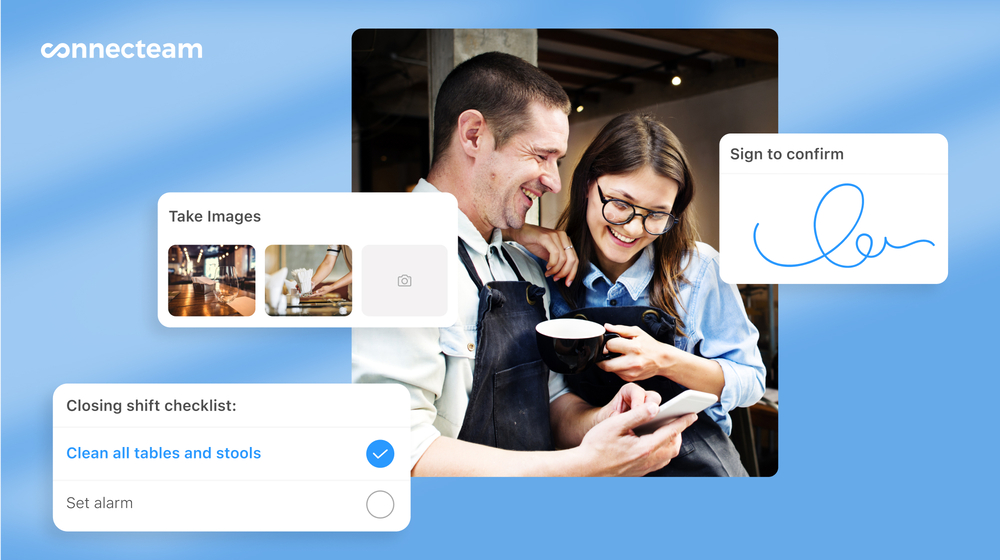
Connecteam is my top pick for restaurant inventory management software.
Why I chose Connecteam: Connecteam offers a complete employee and business management app that helps streamline the inventory process. It also includes tools for creating employee schedules, task management, and communication so you can handle all of these processes in one place.
Let’s take a closer look at how Connecteam can help your restaurant thrive:
Create customizable forms and checklists for simplified inventory management
With Connecteam, restaurant owners and chefs can create their own inventory forms and checklists with the digital forms feature. Then, as they take inventory, kitchen staff can mark off par levels as well as when items are low or expired. I love that Connecteam is also a complete task management app so you can attach customized forms or checklists to individual tasks.
Employees will see what inventory responsibilities are assigned to them as soon as they clock in for work right on their phones. Managers also receive automated notifications when they complete a task and can send push notifications with reminders and messages.
Drag-and-drop employee scheduler makes it easy to know who’s doing inventory when
Connecteam’s robust employee scheduling app is one of the best on the market. With Connecteam, you can view time-off requests and scheduling preferences directly on the platform, preventing scheduling conflicts.
This ensures you know who’s working when and can plan inventory accordingly. You can also include important notes and documents with each shift so employees have all the relevant information they need to do their jobs, no matter where they are.
Connecteam also comes with employee scheduling templates to simplify the process even further and immediate notifications as soon as the schedule is published.
Log inventory hours with the employee time clock
Connecteam’s employee time clock allows your staff to clock in and out of work, right from their mobile devices with just a tap. You can specify which jobs team members are clocking in for to more effectively measure how long inventory takes to complete.
For example, if one of your chefs is responsible for both inventory and food prep during a shift, they can specify which job they are working in the app and the time clock will automatically calculate how many hours they worked for each. You can also include different hourly wages for each job, and the app automatically calculates the total amount for you.
This reduces the headache of keeping track of hours manually, and everything is automated and clearly displayed in the app for you.
In-app chat and a company newsfeed streamline communication
Keeping your entire culinary team connected is incredibly simple with Connecteam.
Using the online team chat feature, you can have one-on-one chats or create group chats with anyone on your team. You can also easily access everyone’s contact information with the company employee directory.
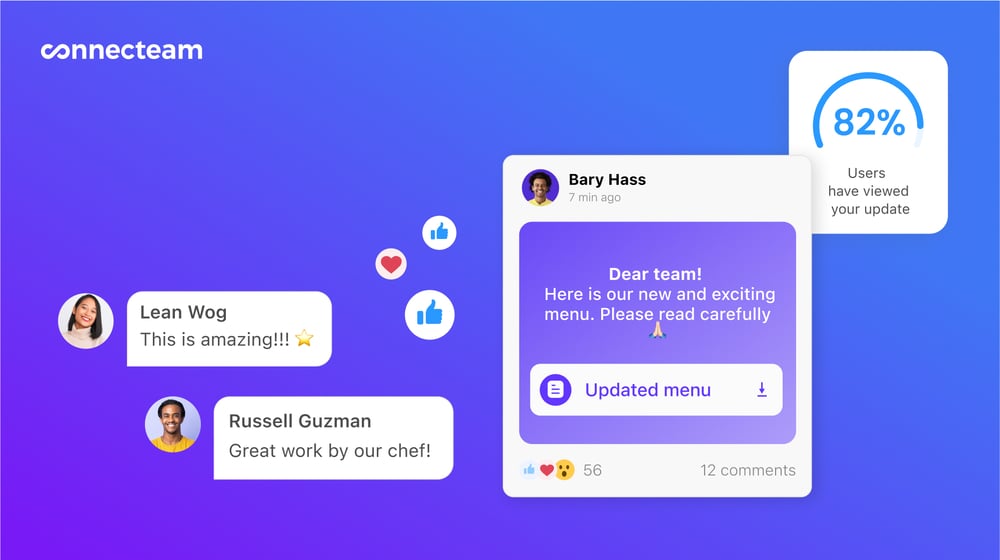
The app also gives users direct access to important information for conducting inventory, such as guides, checklists, and procedures. If you need to reorder an item on the fly or are 86ed on a product, it’s easy to message a teammate immediately to get it done.
Create your own training materials so kitchen staff know how to properly take inventory
Another thing I love about this app is that you can use it as employee training software. This is a great feature because it means you can create your own training materials on how to properly conduct inventory and maintain hygiene and food safety standards.
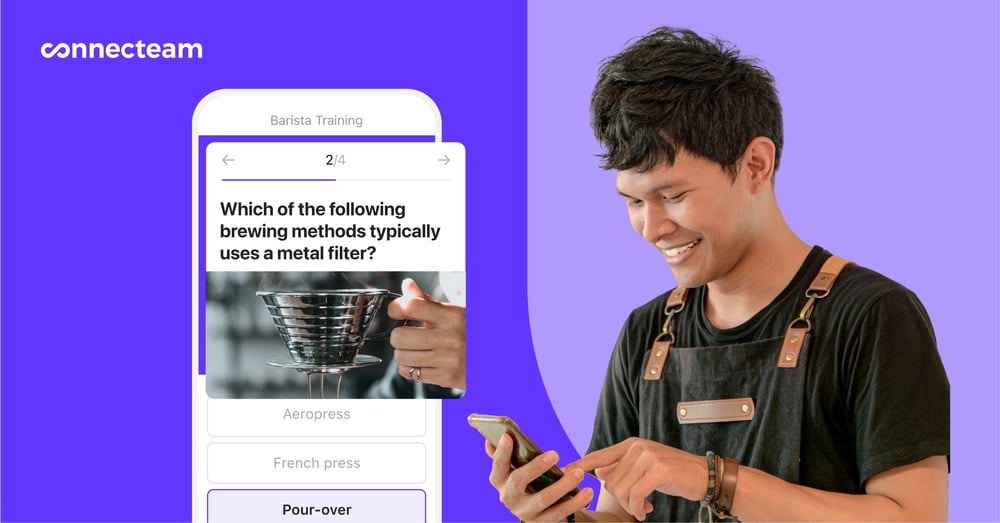
Upload these materials to the app and your kitchen staff can access them right from their phones for easy and accessible learning. They can also reference them whenever they need to refresh their memory.
Manage payroll, employee timesheets, and HR matters from one place
Connecteam automatically logs hours from the employee time clock and then creates timesheets for payroll that you can easily edit, as needed. Then, you can export timesheets directly to one of the app’s multiple integrations, like Gusto, Quickbooks Online, Paychex, and Xero.
Another great HR-related feature the team documents feature. Here, you can upload and store all of your important employees’ documents, like applications, tax forms, ServSafe certificates, and more. You can also assign user permissions to them so only authorized staff members can access them.
Handle all aspects of employee management from one place
Besides assisting with inventory management, Connecteam includes many more tools and features to manage restaurant operations and team management. The app also comes with an employee time clock, time off management features, and a real time GPS tracker so no one gets paid when they’re not actually working, helping you save money on labor cost.
Connecteam’s paid plan starts at just $29 per month for up to 30 users, and small businesses with fewer than 10 users can access the app completely free.

The amount of innovation, customer service, and absolute quality in their product is the reason we will never leave Connecteam.
Connecteam also offers a free for life plan – Try Connecteam here!
Key Features
Pros
All-in-one software solution
Excellent customer service
Affordable and scalable
Extremely attractive and simple user interface
Cons
More third-party integrations still in development
Pricing
Free-for-life plan availablePremium plans start at $29/month for 30 users
Try Connecteam for free, no credit card required
Get started for free -

MarketMan — Good for automating tasks
Available on
- Web
- iOS
- Android

Marketman offers several key features and benefits that streamline restaurant operations.
Why I chose MarketMan: Its real-time inventory tracking system ensures accurate and up-to-date visibility of par levels, helping to reduce waste and control costs. The software also simplifies order management and vendor communication, enabling efficient reordering and maintaining optimal inventory levels.
Another significant feature is its integration capabilities, which allow it to seamlessly connect with POS systems and accounting software, ensuring a cohesive flow of data across different business areas.
Key Features
- Expense tracking
- Purchasing and ordering management
- Recipe database
- Recipe costing tool
Pros
- Simple to track inventory
- Well-integrated features
Cons
- Does not convert units of measurement
- Cannot make payments directly from software
Pricing
Starts at $149/location/month + $200 set-up fee Trial: No Free Plan: No
-

TouchBistro — Good for detailed reporting
Available on
- Web
- Windows
- Mac
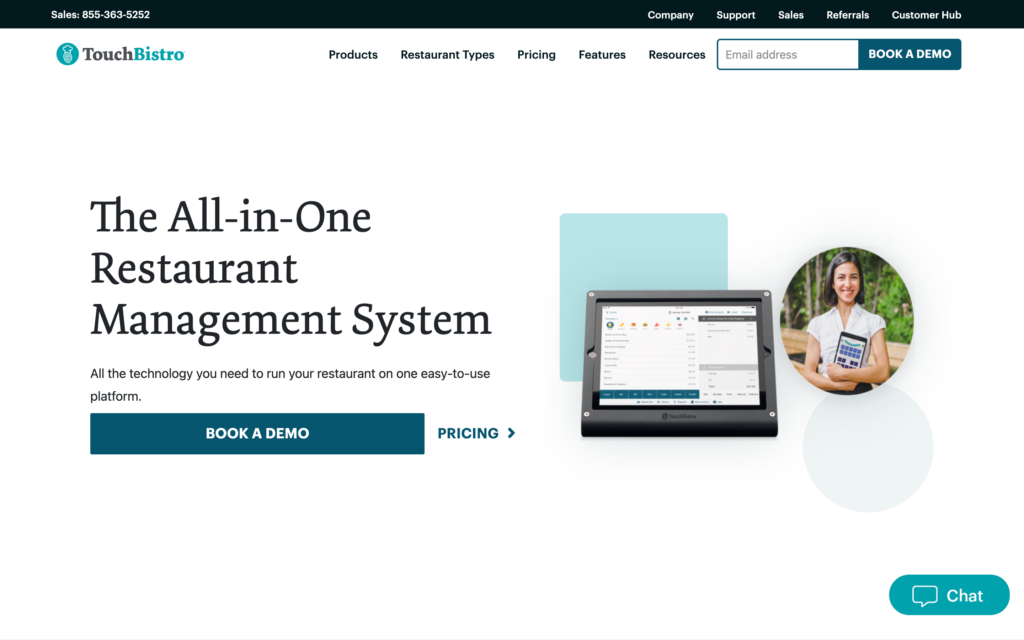
TouchBistro stands out as a versatile restaurant management software, especially for its efficient inventory control features.
Why I chose TouchBistro: It allows restaurants to maintain accurate stock levels, minimizing waste and optimizing cost management. The software’s intuitive interface streamlines the ordering process, enabling quick adjustments to inventory and seamless communication with suppliers.
Additionally, TouchBistro’s detailed reporting tools provide valuable insights into inventory trends and usage patterns, assisting restaurants in making data-driven decisions to enhance operational efficiency and profitability.
Key Features
- Integrated POS system
- Inventory management tools
- Reservation system
- Reporting and analytics
Pros
- User-friendly interface
- Customizable and flexible to use
Cons
- Limited offline functionality
- Expensive solution
Pricing
Starts at $169/month, for a single license Trial: No Free Plan: No
-

Lightspeed Restaurant — Good for automating reordering
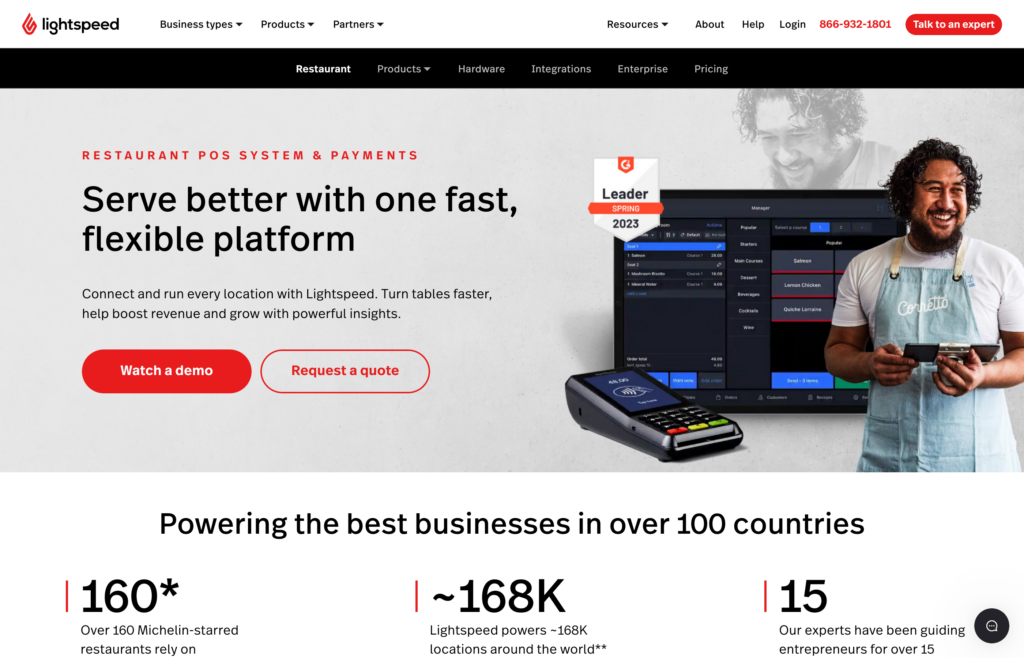
Lightspeed Restaurant stands out for its robust and user-friendly features which makes restaurant management much more efficient.
Why I chose Lightspeed Restaurant: Its superior inventory management system is a key highlight. The software’s automation of inventory tasks, such as reordering and stock adjustments, helps minimize errors.
Another notable feature is its seamless integration with point-of-sale (POS) systems, which ensures smooth transaction processing and accurate data collection, helping improve service efficiency and customer satisfaction.
Key Features
- Customer relationship management
- Online ordering system
- Track customer behavior
- Helps automate inventory tracking
Pros
- Lots of integrations
- Good customer service
Cons
- POS system doesn’t allow partial refunds
- Expensive solution
Pricing
Contact vendor for price Trial: Yes Free Plan: No
-
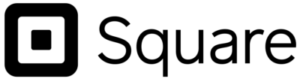
Square for Restaurants — Good for controlling costs
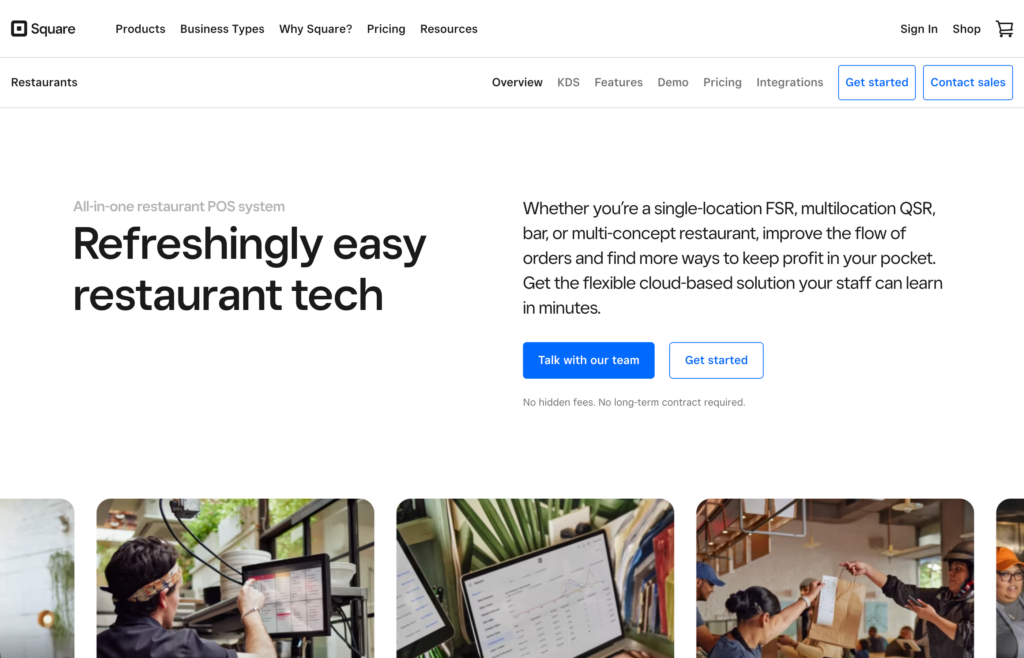
Square for Restaurants is a POS system that helps you manage your restaurant and makes ordering and receiving products simple.
Why I chose Square for Restaurants: The platform seamlessly integrates sales data and inventory management, providing insights into which food items are popular and which are underperforming, helping chefs more effectively menu plan and control costs. Inventory updates also show when inventory is low so you can place orders without counting items by hand or overspending on unneeded items.
I also like Square’s user-friendly interface and that is is incredibly simple to update inventory, so restaurant staff can easily manage par levels and order supplies correctly.
Key Features
- Robust POS system
- Online ordering, delivery, and banking integrations
- Real-time inventory tracking
- Data and reporting
Pros
- Easily add new revenue streams
- Customizable for all restaurant types
Cons
- Need to buy additional hardware to use
- Fees can add up
Pricing
Starts at $69 per location/month + processing fees Trial: Yes Free Plan: Yes
-

xtraCHEF by Toast — Good for invoice automation
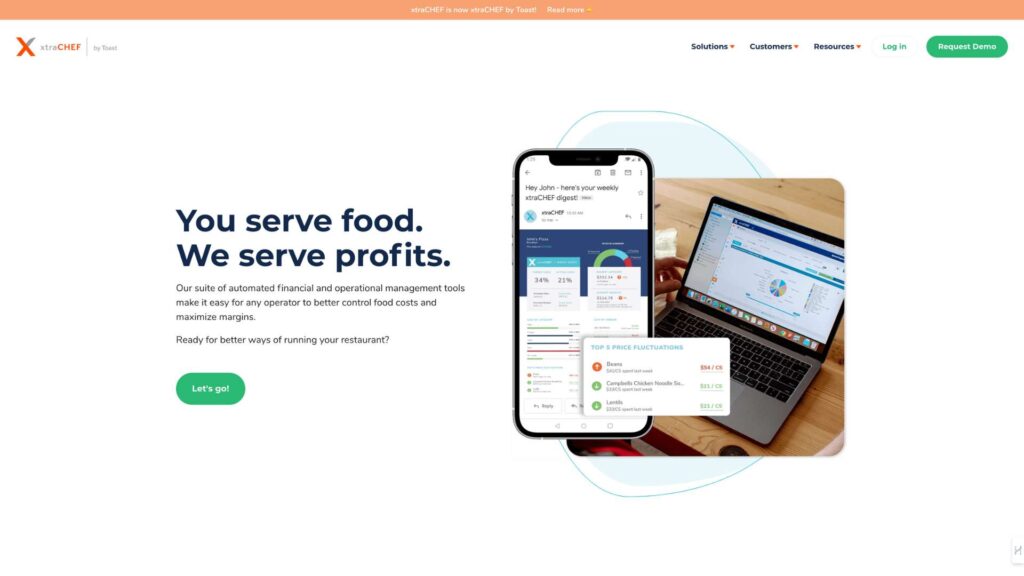
xtraCHEF by Toast modernizes restaurant inventory management with its automated, accurate, and user-friendly software.
Why I chose xtraCHEF by Toast: This software helps restaurants track the fluctuating prices of ingredients by using recent purchase prices from invoices to precisely calculate the value of inventory. This helps ensure that the cost of goods sold (COGS) and financial reporting is accurately reflected.
Additionally, the software streamlines the inventory process by creating a customized order guide after a single inventory session so restaurants can maintain optimal par levels and directly place orders with vendors through its Purchasing & Order Management feature.
Key Features
- Automated invoice processing
- Recipe costing
- Tracks pricing
- Simple to navigate
Pros
- Integrates with all Toast products
- Robust reporting
Cons
- Users report instances where the network goes out
- Information can take time to load
Pricing
Contact vendor for price Trial: No Free Plan: No
-
Restaurant365 — Good for identifying patterns in food waste
Available on
- Web
- iOS
- Android

Restaurant365 offers multifaceted inventory management features specifically tailored to the needs of the restaurant industry.
Why I chose Restaurant365: The software simplifies inventory management by automating item and recipe costing, ensuring that items are efficiently tracked from place to place, and helping to identify patterns in food waste. This automation extends to the control of food costs, where it offers a comparison of actual versus theoretical food costs in real time.
In addition to inventory management, Restaurant365 offers hiring, onboarding, scheduling, payroll, and benefits tools.
Key Features
- Inventory tracking
- Automated inventory options
- Scheduling tools
- Onboarding and training functionalities
Pros
- Feature-rich
- Great reporting tools
Cons
- Users report the software can be quite buggy
- Users report experiences of poor customer support
Pricing
Starts at $249/month + additional cost for bundling modules Trial: No Free Plan: No
-

Posist — Good for restaurants with multiple locations
Available on
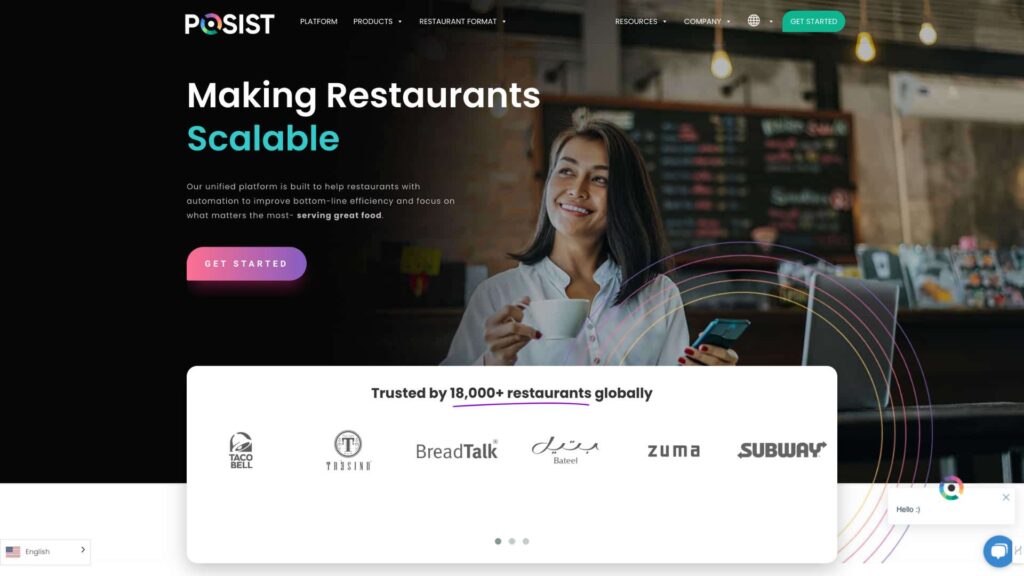
Posist’s integrated platform is made to help restaurants automate processes to improve their bottom-lines.
Why I chose Posist: The software provides real-time inventory management, allowing restaurants to keep a clear check on inventory and track items, This reduces the time spent on manual inventory tracking and mitigates the risks of theft and wastage. Posist also offers alerts for reordering and expiration dates
In addition to inventory management, Posist offers tools for both front and back of house, like a POS system, detailed analytics and reporting, online ordering, staff management tools, and more.
Key Features
- Inventory management
- CRM
- Online ordering
- POS system
Pros
- Many integrations with other software
- Good user experience
Cons
- Add-ons can get expensive
- Steep learning curve
Pricing
Contact vendor for price Trial: No Free Plan: No
-

Crunchtime — Good for sales forecasting
Available on

Crunchtime is designed to help restaurants reduce food costs and run smoother and more efficiently.
Why I chose Crunchtime: Crunchtime provides you with real-time inventory information so you can stay ahead of your costs. Always know what’s in stock and where each item is located with its end-to-end inventory platform. Crunchtime streamlines every inventory process including inventory counts, reviews, ordering, reconciliation, recipe management, and sales forecasting.
It also suggests how much to prep based on highly accurate sales forecasts so you can avoid over or under-prepping throughout the day.
Key Features
- Food cost management
- Food prep forecasting
- Labor cost management
- Restaurant courses
Pros
- Very scalable
- Exceptional back office features
Cons
- Difficult to set up
- Expensive for small businesses
Pricing
Contact vendor for price Trial: No Free Plan: No
-
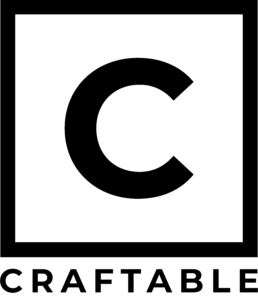
Craftable — Good for costing out recipes
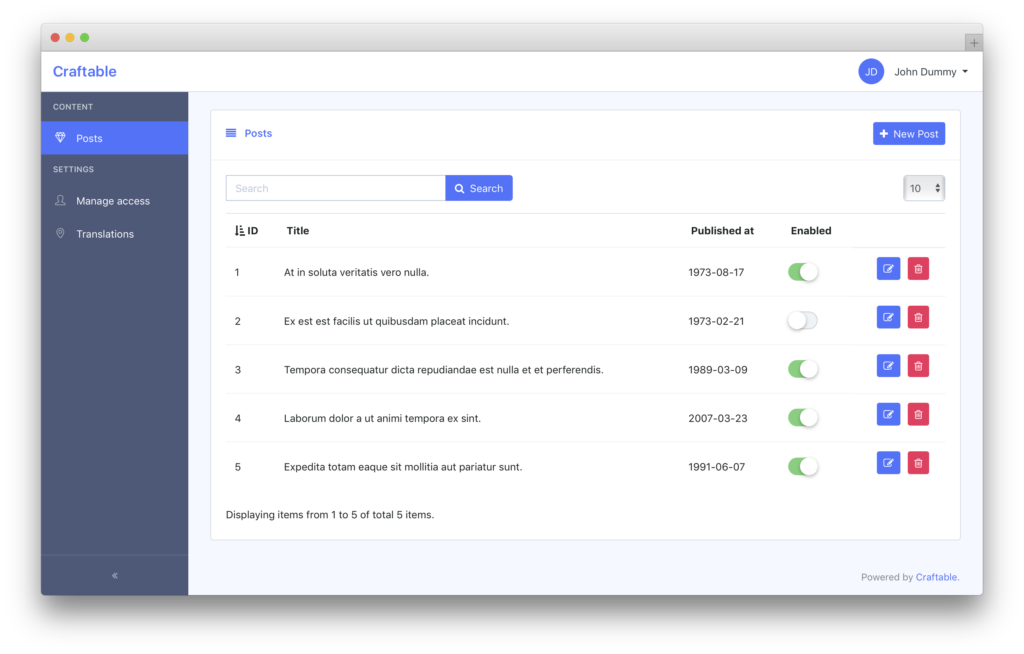
Craftable is a versatile restaurant inventory management system designed for bars, nightclubs, restaurants, and hotels, offering specialized tools for managing both food and beverage inventories through its two platforms, Foodager and Bevager.
Why I chose Craftable: Craftable has lots of integration capabilities with accounting software, including QuickBooks, which makes it a flexible choice for both large and small operations. With menu engineering, recipe costing and price comparison, your kitchen staff can easily adjust their culinary creations to protect your bottom line.
Easily manage multiple locations, vendors, and recipes with subrecipes and batches. With Craftable, you get item and modifier POS mapping, automated menu engineering and theoretical cost reporting, and daily operations and prime cost financial information.
Key Features
- Invoice processing
- Recipe costing
- Automated menu engineering
- Accounting
Pros
- Automatic prompting of price increase/decrease
- Import items into the software in bulk
Cons
- Steep learning curve
- Users report limited sales history
Pricing
Starts at $250/month Trial: Yes — 30-day trial Free Plan: No
Compare the Best Restaurant Inventory Softwares
| Topic |
 Start for free
Start for free
|

|

|

|
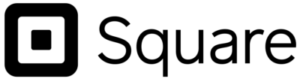
|

|
|

|

|
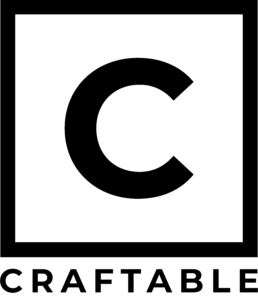
|
|---|---|---|---|---|---|---|---|---|---|---|
| Reviews |
4.8
|
4.7
|
4
|
4.4
|
4.3
|
4.4
|
4.1
|
4.8
|
4.4
|
4.5
|
| Pricing |
Starts at just $29/month for the first 30 users
|
Starts at $149/location/month + $200 set-up fee
|
Starts at $169/month, for a single license
|
Contact vendor for price
|
Starts at $69 per location/month + processing fees
|
Contact vendor for price
|
Starts at $249/month + additional cost for bundling modules
|
Contact vendor for price
|
Contact vendor for price
|
Starts at $250/month
|
| Free Trial |
yes
14-day
|
no
|
no
|
yes
|
yes
|
no
|
no
|
no
|
no
|
yes
30-day trial
|
| Free Plan |
yes
Free Up to 10 users
|
no
|
no
|
no
|
yes
|
no
|
no
|
no
|
no
|
no
|
| Use cases |
Best all-in-one restaurant inventory software
|
Good for automating tasks
|
Good for detailed reporting
|
Good for automating reordering
|
Good for controlling costs
|
Good for invoice automation
|
Good for identifying patterns in food waste
|
Good for restaurants with multiple locations
|
Good for sales forecasting
|
Good for costing out recipes
|
| Available on |
Web, iOS, Android
|
Web, Windows, Mac
|
Web, iOS, Android
|
What is Restaurant Inventory Management Software?
Restaurant inventory software helps restaurants efficiently manage their stock of food, beverages, and supplies. It automates the tracking of inventory levels, reduces waste by monitoring expiration dates and consumption patterns, and aids in making cost-effective purchasing decisions.
This software often integrates with point of sale (POS) systems to provide real-time insights into which menu items are performing well, allowing for smarter menu planning and helps control costs. It also streamlines the ordering process, ensuring that restaurants maintain optimal inventory levels to meet customer demand without overstocking.
How Does Restaurant Inventory Software Work?
This software works by tracking food and beverage par levels in real-time and updates inventory as items are sold through the POS system. It allows restaurant managers to set reorder points, automatically alerting them when stock levels are low and it’s time to purchase more supplies.
Restaurant inventory software also analyzes sales data to forecast future inventory needs, helping to prevent both overstocking and understocking. Furthermore, it integrates with suppliers’ systems for efficient order placement and tracks inventory usage over time, providing valuable insights for cost control and menu optimization.
You might want to read our recent review of the best POS system for restaurants
How Much Does Restaurant Inventory Software Cost?
The cost of restaurant inventory software varies based on the provider and the range of features offered. Square for Restaurants offers a free basic version and a Plus version at $60 per month, with custom pricing for its Premium option, tailored to specific business needs.
In contrast, Lightspeed Restaurant POS has tiered pricing, with its Starter package at $69 per month, the Essential package at $189 per month, and the Premium package at $399 per month.
Keep in mind that more expensive pricing does not necessarily equal a better product. Connecteam, for example, offers a completely free plan for small businesses with up to 10 users, and paid plans start at only $29/month.
Get started with Connecteam for free today!
Benefits of Restaurant Inventory Software
Real-time inventory tracking
This software monitors restaurant par levels in real-time, reducing the risk of running out of key ingredients and supplies.
Waste reduction
It helps identify and minimize waste by tracking expiration dates and consumption patterns.
Cost savings
Restaurant inventory management software helps in making cost-effective purchasing decisions, leading to reduced overall expenses.
Efficient ordering processes
The software automates the ordering process for supplies and food items, ensuring timely replenishment of inventory.
Data-driven decisions
It offers insights into sales trends, aiding in smarter menu planning and inventory adjustments.
Reduced manual errors
The software automates inventory tracking, reducing human errors in manual counting and recording.
Improved profit margins
It helps optimize menu pricing based on inventory costs, thereby improving profit margins.
FAQs
The best inventory method for restaurants is one that tracks inventory levels in real-time as items are purchased and sold. This approach, often supported by inventory management software, allows for accurate and up-to-date insights into stock levels, helping restaurants efficiently manage supplies, reduce waste, and make informed purchasing decisions.
I highly recommend that restaurants use inventory software. It greatly reduces manual errors, streamlines the process of tracking food and beverage items in restaurants, and helps ensure more efficient operations.
To create a restaurant inventory list, start by categorizing items into groups such as meats, dairy, vegetables, beverages, and dry goods. For each item, include details like product name, unit of measure (e.g., pounds, liters), current stock level, reorder level, and supplier information. It’s important to regularly update this list, ideally using restaurant inventory management software for accuracy and ease of tracking.
This systematic approach ensures you have a clear view of what’s in stock, what needs to be ordered, and helps in managing your restaurant’s resources efficiently.
The Bottom Line of Restaurant Inventory Software
There are a ton of software options on the market, and finding the right one for your business may take some trial and error. Take a look at the options on this list and see which one best aligns with your business. You may want to try out some free trials, too, before committing to purchase.
I highly recommend selecting an option that includes other restaurant management features, such as task management, scheduling, and communication, to integrate as many processes as possible.
In my opinion, Connecteam is a great option that meets all of these needs.



