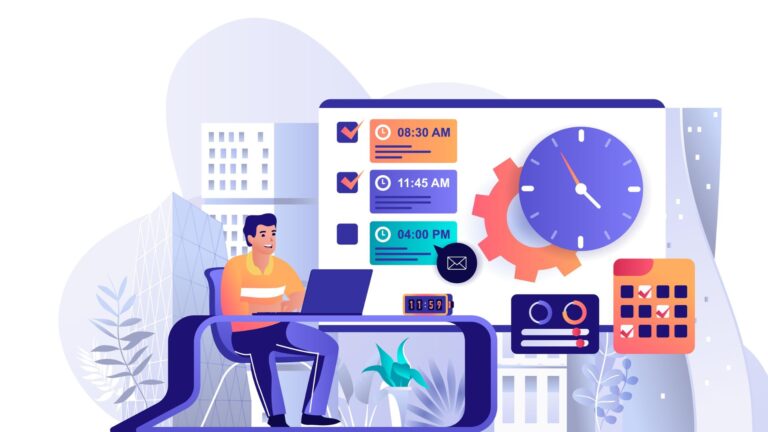HR software aims to streamline people management processes so you can manage employee information, improve communication, enhance workforce productivity, and better support your team. While HiBob is a popular HR software solution, many great alternatives exist. Below, we review the best HiBob alternatives so you can find the perfect one for you.
As a human resource professional, you have many responsibilities. You must onboard new employees, organize workers’ training schedules, send out employee surveys, administer employee benefits, manage time off, and much more.
Managing these different processes can get complicated and time-consuming. Fortunately, HR software can help.
Human resource (HR) software automates repetitive tasks and makes it easier to stay organized and productive. The software does the heavy lifting for you. So instead of getting bogged down with administrative duties, you can focus on the more important aspects of people management, like connecting with your team and supporting employees.
HiBob is a common software option for HR professionals, but many other platforms exist—ones that may work better for your team. In this article, we review the top 7 HiBob alternatives for 2026 to help you pick the right one.
Our Top Picks
-
1
The best alternative to HiBob
-
2
Good for streamlining payroll
-
3
Good for employee engagement
Why trust us?
Our team of unbiased software reviewers follows strict editorial guidelines, and our methodology is clear and open to everyone.
See our complete methodology
What Is HiBob?
HiBob—also called “Bob” for short—is a people management platform that automates several common HR processes. Specifically, HiBob is designed to be a modern HR solution for dispersed and global teams.
The platform streamlines people management functions like onboarding and offboarding and has tools to help build company culture, such as employee surveys and recognition features.
Additionally, HiBob offers employee communication tools like a social media-style homepage, employee directories, and organizational charts to help teams stay connected.
There are also features for creating hiring plans, headcount plans for events and strategies, and digital safe spaces for workers to voice their concerns about issues in the workplace. In addition, managers and employers can access a dashboard to track their diversity, equity, inclusion, and belonging (DEI&B) efforts.
Why Are People Moving Away From HiBob?
Like all software, HiBob is a great solution for some and not the best fit for others.
Many HiBob users appreciate that the software is easy to set up and use, but some others have expressed dissatisfaction with customization options.
One reviewer shared, “The user interface is super friendly, and you can very easily navigate around the system without the need for training.” But, they also wrote that “there are limitations for how ‘Tasks’ can be scheduled,” which requires the need for “work-arounds” in the system.
Another user said they appreciated the “ease of setting up the system” but that “some of the features could be more customizable, such as the org chart.”
Elsewhere, a customer mentioned that “more could be done on the performance management piece” of the software. Another user shared this sentiment, writing, “Without a strong foundation in this area, employees may struggle to develop the skills and knowledge necessary to excel in their roles.”
These are a few reasons that some HR professionals might want to seek alternatives to HiBob. Let’s dive into the best options out there.
The Best HiBob Alternatives & Competitors for HR Professionals
-
Connecteam — The best alternative to HiBob

Key Features
Employee training and onboarding
Cloud-based document storage
Time off management
Employee recognition and rewards
In-app communication
Time tracking and payroll integrations
Pros
Intuitive interface
Highly customizable
All-in-one HR solution
Great customer support
Cons
Needs internet or wifi access to work
Connecteam is the best all-in-one HiBob alternative available today. It offers features to streamline all your core HR processes—including onboarding and training, time tracking, scheduling, employee engagement, team communication, and more. Plus, it’s easy to use, fully customizable, and comes with comprehensive customer support.
Let’s take a closer look at Connecteam’s key features.
Simplify your onboarding process and empower new hires
Connecteam makes employee onboarding seamless. You can create personalized workflows and onboarding checklists that new team members can follow and complete in their own time.
You can send all relevant resources, like handbooks and training materials, right to your new employees’ mobile devices. Plus, you can monitor your new employees’ onboarding progress from your central dashboard.
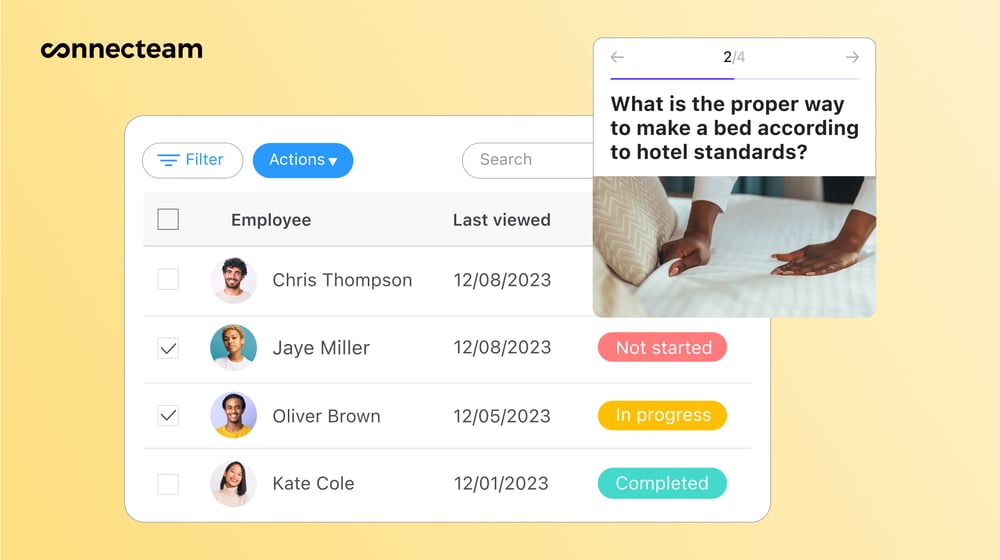
Connecteam will automatically add new employees to the proper chat groups in the in-app chat feature and share the contact information they’ll need. This, along with the employee directory, can help new hires find the right contact for help during onboarding and beyond.
Digitally store and organize employee documents
Connecteam also has a document management feature where you can securely store important employee records.
Digital documentation can help shorten your onboarding process, eliminating the back-and-forth of getting the proper documents printed and signed. It can also help you stay compliant by making it easy to see if employee documents like licenses and certifications are expiring. Connecteam lets you set custom expiration dates on all documents and will notify you when that date approaches.
Also, you can send document requests directly to employees and send reminders to employees to complete any outstanding HR tasks, like signing documents or uploading certifications. Employees can upload their copies right to the app.
Develop your workforce with customizable training
You can also use Connecteam for employee training and support your workers’ career development.
Use handy course templates or build custom ones from the ground up. You can also upload existing training materials like PDFs, videos, and more right to the app. Plus, you can create quizzes to test your employee’s comprehension.
Employees can complete courses and review materials on the go—directly from their mobile devices. From your central dashboard, you get a full overview of training progress and can send reminders to workers to complete their courses.
Connecteam’s knowledge center is a great place to store your training materials for easy access after course completion. In fact, you can use it to securely store all of your important business information—from company policies and standard operating procedures to your employee handbooks and more.
Automate HR processes and delegate important tasks
You can use Connecteam’s free task manager to organize your work day. Create tasks for any new HR processes or use recurring tasks for any of your repeating responsibilities.
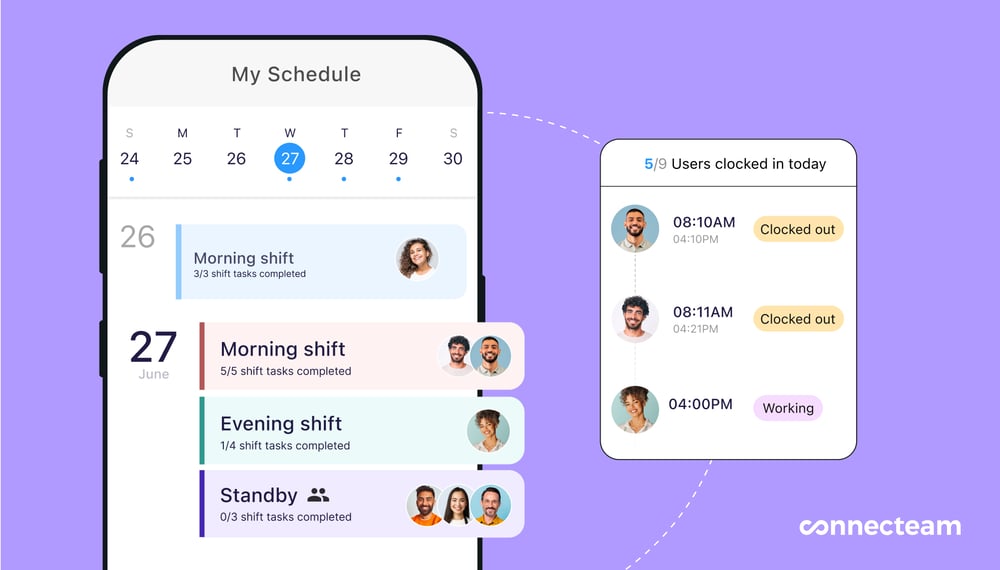
You can also create and assign tasks to other team members. Receive updates as they work and send them reminders when a deadline is approaching. Within each task, you can include checklists, forms, pictures, and any other important information for you or your employees to easily access.
Easily manage time off requests
Connecteam simplifies time off and leave management, making it easier for you and your employees to coordinate planned absences.
The central admin dashboard gives you a clear overview of your team’s time off requests and leave balances. This helps you plan ahead and ensure that time off requests and absences don’t catch you by surprise.
Employees can submit their time off and leave requests through the app, and you can approve or deny them instantly. Once approved, time off will automatically appear on your employees’ schedules.
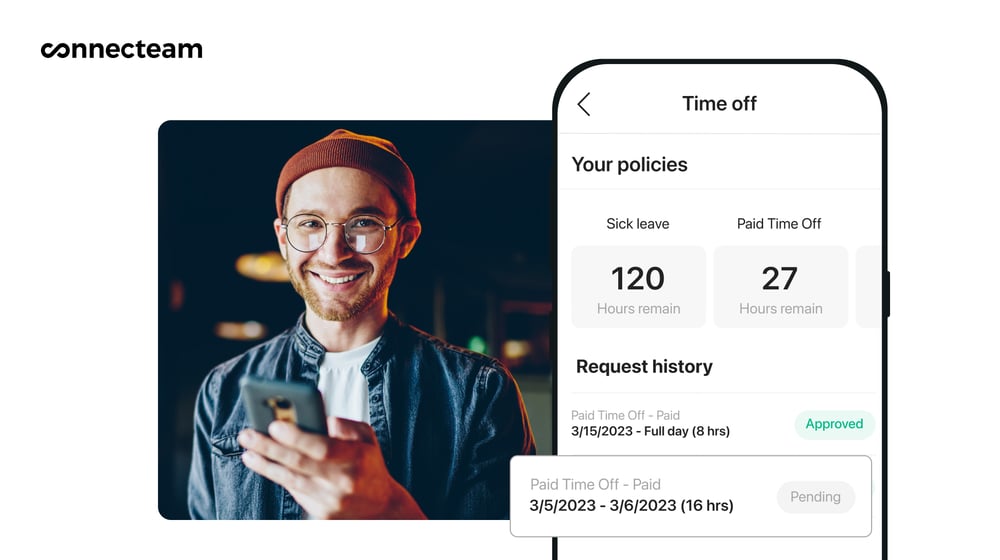
You can also use the knowledge base to inform employees of your company’s time off policies, which you can customize within Connecteam. The knowledge base keeps all the information your employees might need readily accessible and minimizes the time you’ll spend answering questions about your time off and leave policies. To make it even easier, Connecteam has policy templates to help get you started. Or, you can upload your existing policy documents.
Streamline payroll with accurate time tracking and digital timesheets
Your employees can use Connecteam’s built-in employee time clock to clock in and out from their mobile devices. It records employees’ hours to the second and can track time by task, location, job, and more.
The time clock’s built-in GPS capabilities track your employees’ locations so you can make sure they’re always where they need to be at work. You can even set up geofences around job sites to control where employees can clock in and out.
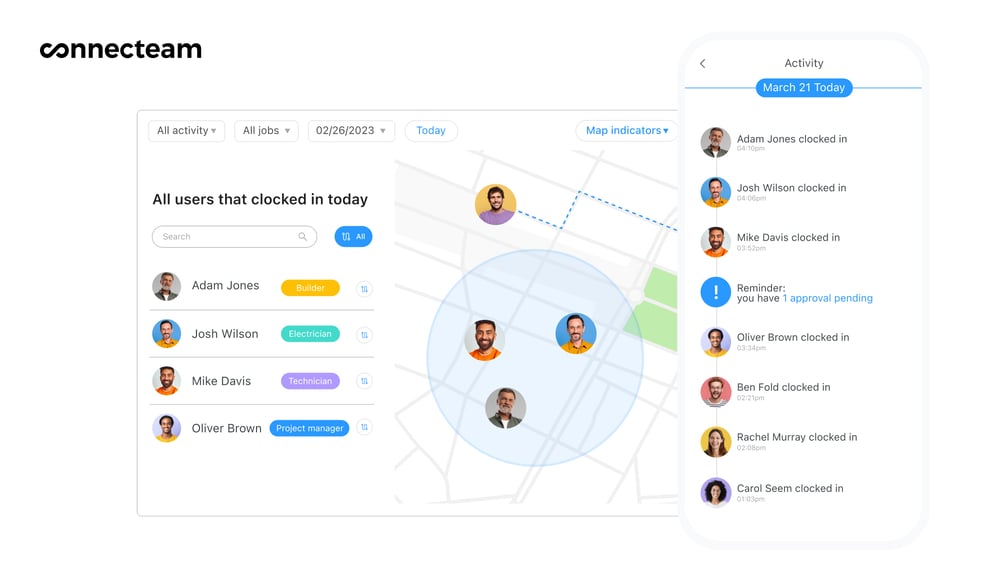
The software also automatically generates digital timesheets from time entries. You can easily review them to catch and correct discrepancies or errors.
Once you’ve reviewed your timesheet, you can export it to your payroll provider. Or, you can take advantage of Connecteam’s direct payroll integrations with Gusto, QuickBooks Online, Paychex and Xero for even more streamlined processing.
Keep employees motivated with recognition and rewards
Using Connecteam’s recognition and rewards features can make your employees feel valued and motivated.
In the app, you can celebrate employees privately or publicly with custom recognition badges and thank-you messages. You can also send your employees digital tokens, which they can exchange for gift cards.
To make it even easier, you can set Connecteam to distribute rewards automatically when an employee reaches a certain goal.
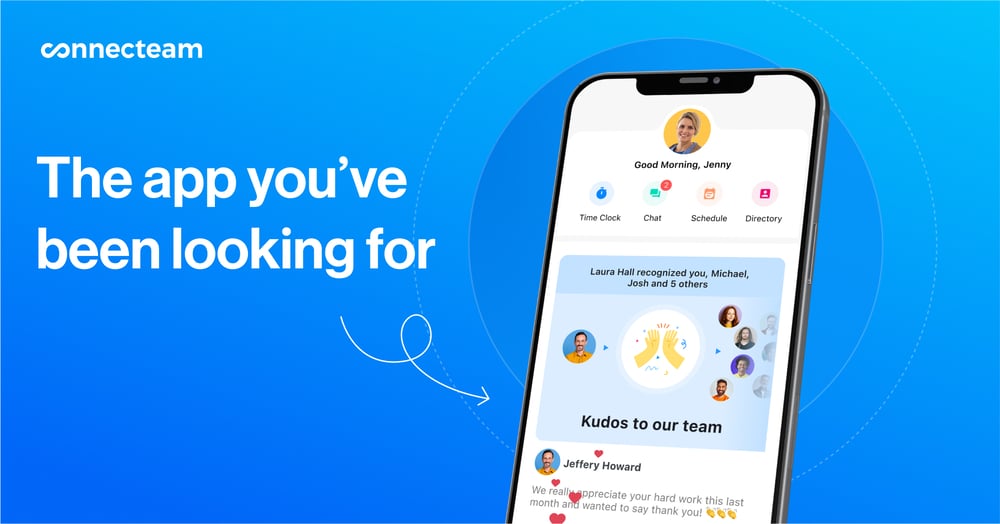
Managers and admin staff can set up user permissions to control which employees see which discussions. They can also can remove inappropriate content as needed.
For updates you need to share with a larger group, you can use the social media-style newsfeed. Share information with certain employees or everyone at the same time.
Oversee employee milestones for more effective people management
Connecteam’s employee timeline tool gives you an overview of each employee’s journey with your company, and can help you track important events.
View the timeline to see when someone is due for training or refresher or nearing the expiration of a license or certification. Employee timelines can also show you when it’s time for a salary increase or annual review, and when to celebrate an important milestone like a work anniversary.
Coordinate company events stress-free
With Connecteam, you can also easily create and manage any type of event—from staff meetings to equipment inspections to birthday parties and more.
You can schedule all your events via Connecteam. Send your employees an invite and all the information they need for the event straight to their mobile devices. From there, employees can RSVP and ask any questions about the event.
You can also use the event management feature to schedule health and safety meetings, training sessions, and site inspections to help your team stay safe, compliant, and knowledgeable.
Plus, for any uurgent or mandatory event, you can send follow-up reminders and set registration deadlines.
Operations and people management to help everyone on your team succeed
In addition to making people management more efficient, Connecteam has many other features to help your business run smoothly. Our platform offers a drag-and-drop employee scheduling app, surveys and polls, automated reporting, forms and checklists, and more.
Pricing starts at just $29 per month for teams of up to 30. Small businesses with 10 or fewer employees can use Connecteam 100% free for life.
Pricing
Free-for-life plan availablePremium plans start at $29/month for 30 users
14-day free trial, no credit card required
Start your free trial -
Gusto — Good for streamlining payroll
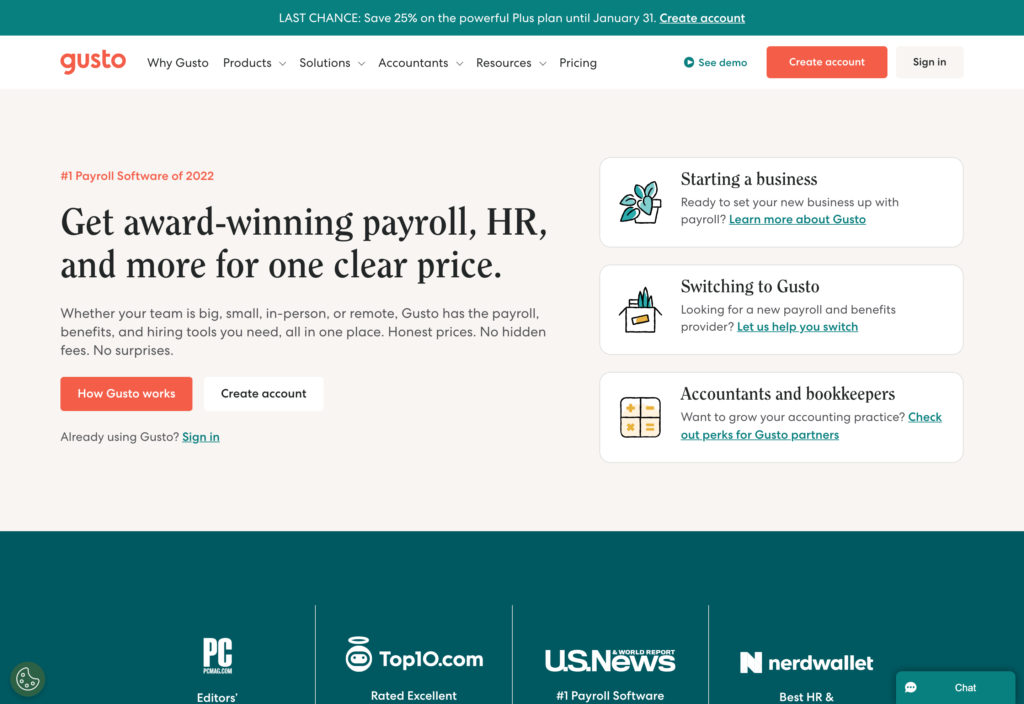
Key Features
- Compensation management
- Employee database
- Tax reporting
- Benefits management
Pros
- Intuitive interface
- Good customer support
Cons
- Limited customization features
- Can be difficult to set up
Gusto is a payroll software solution that aims to make paying employees easier and more accurate with features like direct deposit, payroll reporting, and built-in time tracking. Gusto will also automatically calculate and file payroll taxes.
Gusto also has templates and checklists to streamline hiring and onboarding. Users can import new hires into the system to add them to the employee database and set them up for payroll. Also, users can send and store important employee documents within Gusto.
The platform has an easy-to-use interface, though some users report it lacks customization options that would make payroll set-up and reporting more flexible. In addition, Gusto’s focus on payroll can save HR managers time, but it doesn’t have as robust a feature set as other HR software. It can also be tricky to set up.
Pricing
Starts at $40/month + $6/person/month Trial: No Free Plan: No
-
SAP SuccessFactors — Good for employee engagement
Available on
- Web
- iOS
- Android

Key Features
- Employee engagement and retention tools
- Built-in learning management system (LMS)
- Recruitment and hiring tools
- Onboarding features
Pros
- Streamlines benefits management and payroll
- Mobile app
Cons
- May present a steep learning curve for some
- Lacks customization options
SAP SuccessFactors describes its platform as a human experience management (HXM) suite comprising various cloud-based software applications.
This suite has features for core HR functions—including payroll, benefits management, employee onboarding, and training. It also focuses on employee experience and aims to make it easier for HR experts to gather insights from their teams to improve the workplace experience. There are also employee engagement tools like pulse surveys and recognition and rewards.
While SAP SuccessFactors boasts many features, some users say this creates a steep learning curve. Other users report a lack of customization features, making it hard to adjust the software according to their specific needs hard.
Pricing
Contact vendor for price Trial: No Free Plan: No
-

BambooHR — Good for hiring

Key Features
- Recruiting, hiring, and onboarding tools
- Benefits management
- Employee records
- Performance management
Pros
- Intuitive interface
- ATS included
Cons
- Limited reporting features
- Could include more customization options
BambooHR is a people management tool with an applicant tracking system (ATS) and additional recruitment features.
The software has tools for processing payroll, managing employees’ benefits, storing important documents, creating surveys, and more. BambooHR also helps with hiring by enabling HR managers to organize applicants and automate recruitment tasks, such as candidate communication. The software includes job board distribution, too.
The downside for some BambooHr users is the lack of customization and reporting options, particularly in the employee performance sector. Some customers report being unable to remove questions from performance reviews or schedule annual assessments that combine all quarterlies. Other users have said they wished they could view employee performance and organizational trends more easily in reports.
Pricing
Contact vendor for price Trial: Yes — 14 days Free Plan: No
-

Workday HCM — Good for HR automation
Available on
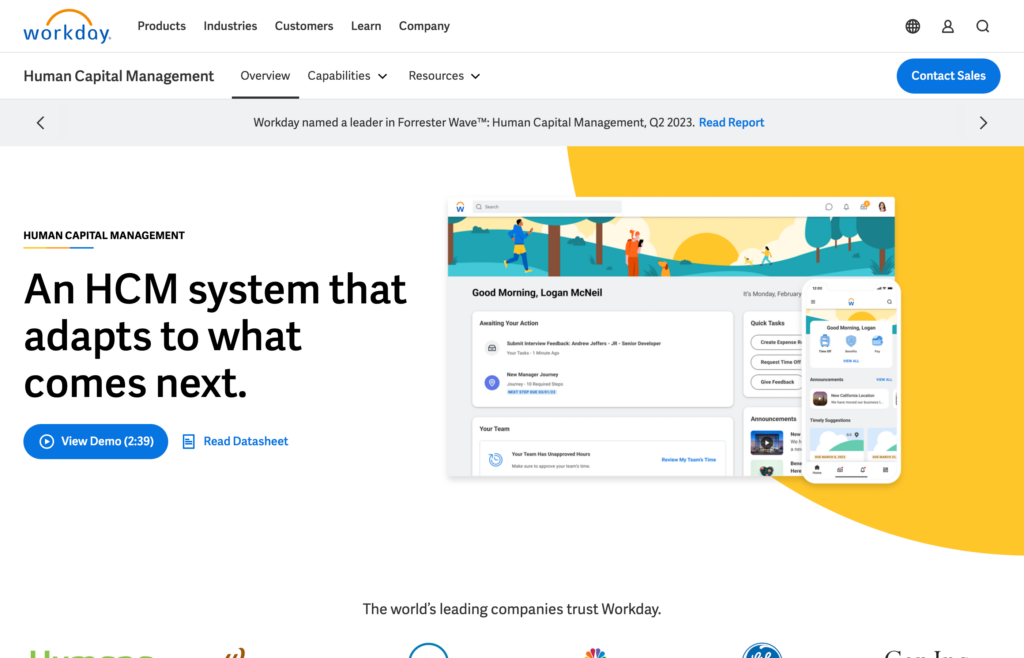
Key Features
- Benefits management
- Self-service portal
- Applicant tracking
- Employee onboarding
Pros
- User-friendly
- Built-in ATS
Cons
- Some users report implementation is difficult
- Customer support could be better
Workday HCM is part of Workday’s software application suite that aims to automate and modernize HR processes. It’s an HR software solution that provides talent management, payroll processing, and workforce planning features.
Workday HCM has a built-in applicant tracking system and recruitment management tools. Hiring managers can use these to find candidates and assess their fit for an open role. The platform also has onboarding and training tools to help bring new hires up to speed.
Many Workday HCM users appreciate its easy-to-use interface. But, online reviews report that the software is difficult to implement and can be buggy. Some users have also reported poor customer service when trying to troubleshoot issues.
Pricing
Contact vendor for price Trial: No Free Plan: No
-

Rippling — Good for a global workforce
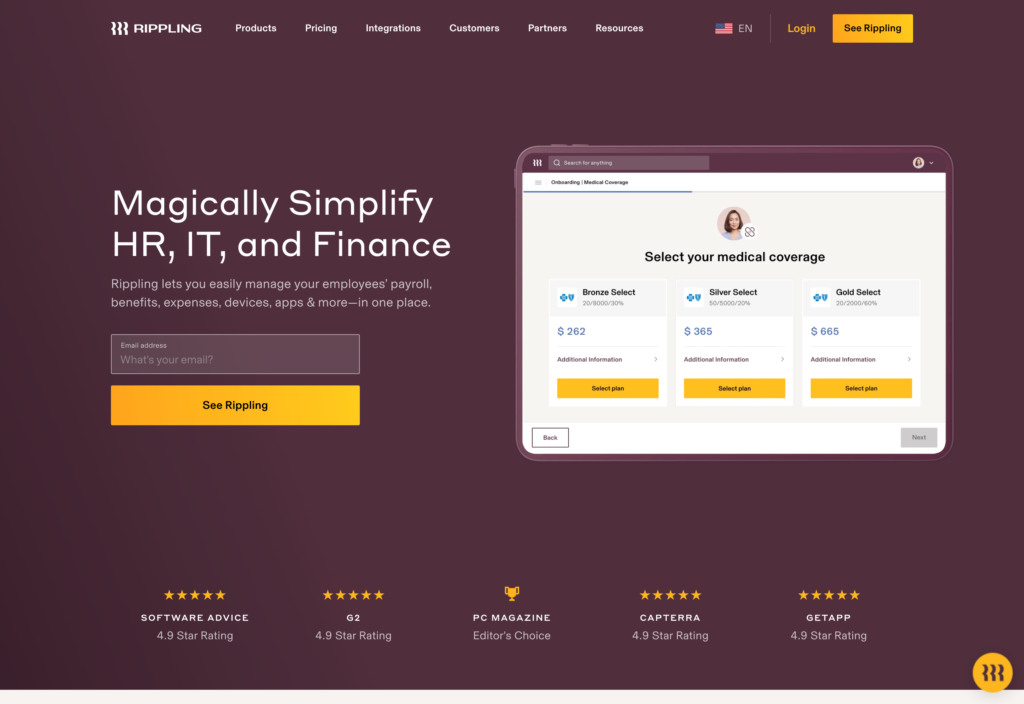
Key Features
- Time tracking
- Payroll processing
- Employee training
- Benefits management
Pros
- Built-in payroll processing with global payments
- Clean, intuitive dashboard
Cons
- No employee communication tools
- Can be slow and difficult to implement
Rippling is an HR software solution where users can track employee time and attendance and complete payroll. Payroll processing supports global payments for worldwide teams and will automatically deduct taxes and create employee pay stubs.
In addition to the time tracking and payroll features, Rippling offers employee retention and engagement tools. These include features for online training, surveys, and benefits management.
Unfortunately, Rippling lacks in-app communication tools like a team chat or updates feed. Some users have also reported difficulty implementing the software, stating that the process took quite a while.
Pricing
Starts at $8/user/month Trial: Yes Free Plan: No
-
Lattice — Good for tracking employee performance
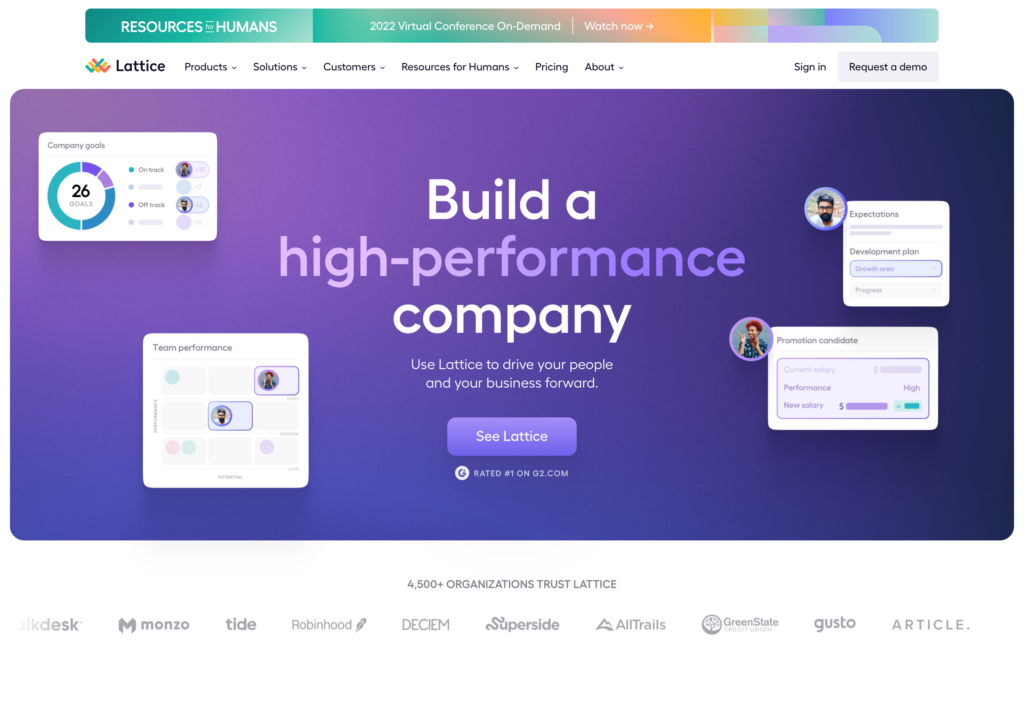
Key Features
- Performance appraisal
- Feedback monitoring
- Employee recognition
- KPI tracking
Pros
- Simplifies performance review scheduling
- Easy to navigate
Cons
- Not as robust as other HR software
- Limited integrations
Lattice is a people management platform with a strong focus on employee performance and people analytics. With Lattice, managers can easily set objectives, track results, and use metrics to monitor how employees are performing. Managers can also use the software to schedule performance reviews and stay updated with employee sentiment using a “weekly update” feature.
Lattice is a strong option when it comes to helping employees meet their goals and keeping them engaged with surveys, growth plans, and recognition. However, the software lacks some additional features that HR pros would find useful. These include document management, employee training, benefits management, time off management, and payroll tools.
Pricing
Starts at $11/user/month Trial: No Free Plan: No
Best HiBob Alternatives
| Topic |
 Start for free
Start for free
|
|
|

|

|

|
|
|---|---|---|---|---|---|---|---|
| Reviews |
4.8
|
4.6
|
5
|
4.6
|
4.4
|
4.9
|
4.5
|
| Pricing |
Starts at just $29/month for the first 30 users
|
Starts at $40/month + $6/person/month
|
Contact vendor for price
|
Contact vendor for price
|
Contact vendor for price
|
Starts at $8/user/month
|
Starts at $11/user/month
|
| Free Trial |
yes
14-day
|
no
|
no
|
yes
14 days
|
no
|
yes
|
no
|
| Free Plan |
yes
Free Up to 10 users
|
no
|
no
|
no
|
no
|
no
|
no
|
| Use cases |
The best alternative to HiBob
|
Good for streamlining payroll
|
Good for employee engagement
|
Good for hiring
|
Good for HR automation
|
Good for a global workforce
|
Good for tracking employee performance
|
| Available on |
Web, iOS, Android
|
Summary
HR software can simplify your workflows and help you spend less time doing repetitive, time-consuming tasks manually. With the right solution, you can also better support and oversee your employees—improving engagement, retention, and productivity.
HiBob is a popular software option for HR professionals, but some users have switched to using alternative platforms. While many HiBob alternatives exist, Connecteam is the best all-in-one solution. It can help you onboard and train employees, provide recognition and feedback, manage company events, store important documents, and more.