When construction workforce coordination breaks down, missed shifts turn into idle crews, delayed inspections, and cost overruns that eat directly into your margins.
I reviewed 6 construction workforce management software platforms and compared them by scheduling flexibility, time tracking accuracy, mobile usability, and construction-specific features.
Use these picks to staff jobs correctly, control labor costs, and keep projects moving on schedule.
Our Top Picks
-
1
Best all-in-one construction workforce management solution
-
2
Good for field reporting and labor tracking
-
3

Good for GPS time tracking and job costing
Why trust us?
Our team of unbiased software reviewers follows strict editorial guidelines, and our methodology is clear and open to everyone.
See our complete methodology
How I Chose the Best Construction Workforce Management Software
I tested the construction workforce management solutions through the lenses of the following features:
Important Core Features
- Employee scheduling: Construction workforce planning software should support skill-based scheduling to ensure the right workers are in the right place at the right time.
- Time tracking: The app should easily track time for both field and back-office staff. Ideally, the app should support restrictions like geofencing and facial recognition to curb time theft at the worksite.
- Employee onboarding and training: The app should also support mobile-friendly onboarding and staff training. It should enable you to induct new employees properly and ensure they understand all safety procedures and are appropriately prepared to enter your workplace.
- PTO management: The software should also enable managers to grant time off fairly, and without affecting staffing levels. Proper time off management ensures crew members are well-rested, reducing the risk of workplace accidents and enhancing productivity.
I also made sure the construction workforce management software is:
- User-friendly: A good construction workforce management software should be easy to use for all employees, including newbies. Employees should spend less time learning the software and more time using it to streamline workflows.
- Mobile-friendly: The solution should have easy-to-use mobile apps that let employees track time and keep up with schedules while they are in the field.
Finally, I checked for features that make construction workforce management software great:
- Payroll and reporting: The software should allow native payroll integrations to reduce payroll errors and speed up employee remuneration.
- Secure in-app chat: A robust in-app messaging tool helps keep members connected and collaborating effectively. It should offer push notifications for instant updates, shift reminders, and more are also super useful.
- Document management: The best construction workforce management software enables you to manage staff licenses and certifications. It should alert you when anything is due for renewal to ensure workforce readiness and compliance.
The 6 Construction Workforce Management Software
-
Connecteam — Best for all-in-one crew management
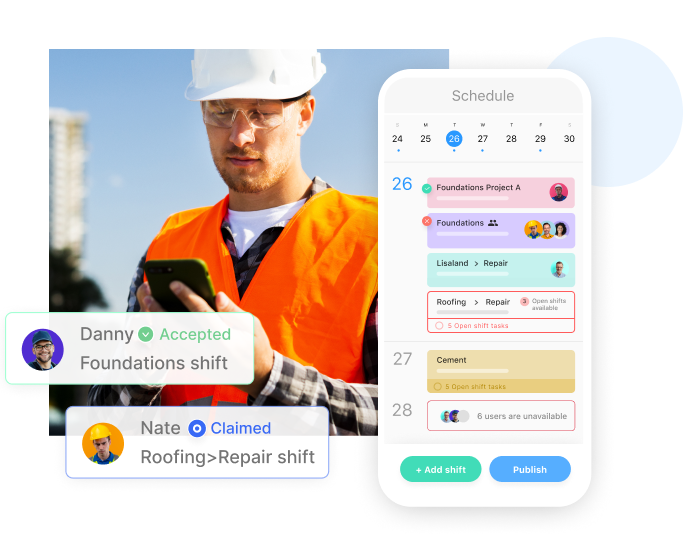
Connecteam is an all-in-one construction workforce management software that takes the hassle out of scheduling, time tracking, location tracking, and workforce management.
Why I chose Connecteam: Connecteam stood out because it’s affordable and feature-rich. It’s free plan, for example, provides all the features construction companies need to keep teams aligned and compliant across every jobsite. I also liked the intuitive Android and iOS app, which enables workers to track time and stay on top of schedule changes while in the field.
Let’s explore Connecteam’s key features:
Mobile-friendly onboarding and training
Connecteam Onboarding and Training ensures all employees complete safety and regulatory courses before they can be assigned tasks. This improves workplace safety and eliminates the risk of legal action.
Creating and distributing courses is pretty straightforward and can easily be done on mobile devices. What I really like is that Connecteam lets you use video, audio, and other elements to make complex topics easier to understand. Moreover, since Connecteam is SCORM-compliant, you can add existing courses to speed up the course-creation process.
Additionally, Connecteam courses are mobile-friendly, so you don’t have to gather all your crews in one location for training. Instead, employees can fit learning into their schedules to complete required training on time and without disrupting work. You can also administer quizzes at the end of each course to reinforce learning and test knowledge.
Smarter scheduling to keep teams aligned
Connecteam has an impressive array of basic and advanced features that make construction workforce scheduling quick and easy. My favorite tool is Connecteam auto-scheduler, which lets you schedule hundreds of employees in minutes. Its powerful skill-based scheduling capabilities make it indispensable for the construction industry, where different tasks require specific expertise and certification.
By assigning tasks based on crew qualifications, the auto-scheduler ensures the right employees are assigned to the right jobs. This reduces errors that often lead to costly rework and prevents project delays. Additionally, skill-based scheduling boosts workplace safety since only qualified employees handle specialized or high-risk tasks.
Moreover, Connecteam allows you to create scheduling rules to regulate employees’ maximum hours and maximum shifts per week. Doing so prevents fatigue and burnout that often lead to safety incidents and costly mistakes. The rules also help businesses comply with local labor laws, such as the California overtime law.
Other notable scheduling features include:
- Drag-and-drop scheduler
- Recurring shifts
- Shift swaps
Accurate and compliant time tracking
Connecteam’s time tracker eliminates time theft and enhances timesheet accuracy, plugging labor costs leaks before they drain your budget. I like the intuitive Android and iOS mobile apps that make time tracking easy for tech-shy employees, reducing missed sessions. You can also use the Connecteam time clock kiosk app to allow multiple employees to clock in on a shared device.
Connecteam also lets you set up geofences around job sites to curb off-site punching. Moreover, you can configure the geofence to automatically clock out workers who leave the worksite to prevent them from logging time they didn’t work. Connecteam geofence also notifies you when a worker leaves a job site. This lets you easily track field activities across many sites.
I also love Connecteam’s overtime tracker, which enables you to compensate employees fairly for hours exceeding mandated limits. This boosts morale and enables you to comply with labor laws to sidestep hefty penalties. Moreover, you can implement strict restrictions to prevent employees from working overtime. This is particularly useful if you want to control labor costs and prevent burnout.
Real-time location tracking
Connecteam’s location tracker gives you a bird’s-eye view of the real-time locations of your crew members. This helps enhance crew security, especially for employees in remote or unsupervised sites. Location tracking can also help quickly account for all crew members if there’s an on-site accident.
Connecteam’s route also helps review the movement of field supervisors, safety officers, delivery drivers, and other workers who move between sites. It adds GPS breadcrumbs with timestamps along the route at regular intervals. This helps determine when the employee entered or left a job site.
Additionally, Connecteam takes a GPS timestamp when an employee completes an online form, which is critical for compliance. It helps ensure site inspectors complete safety checklists on-site, and not after the fact. You can rest easy knowing the checklist reflects real conditions, not made-up details, making it easy to recommend effective fixes.
And so much more
Connecteam also offers other helpful workforce management tools, including:
- Built-in chat
- Online forms
- Document management
Connecteam also offers a free for life plan – Get Started Now!
0Key Features
Pros
- Very easy to use
- One of the most affordable options available
- Comprehensive customer support
- Customizable to meet your team’s needs
Cons
- Doesn’t yet support video calls
Pricing
Free-for-life plan availablePremium plans start at $29/month for 30 users
14-day free trial, no credit card required
Start your free trial -
Raken — Good for field reporting and labor tracking
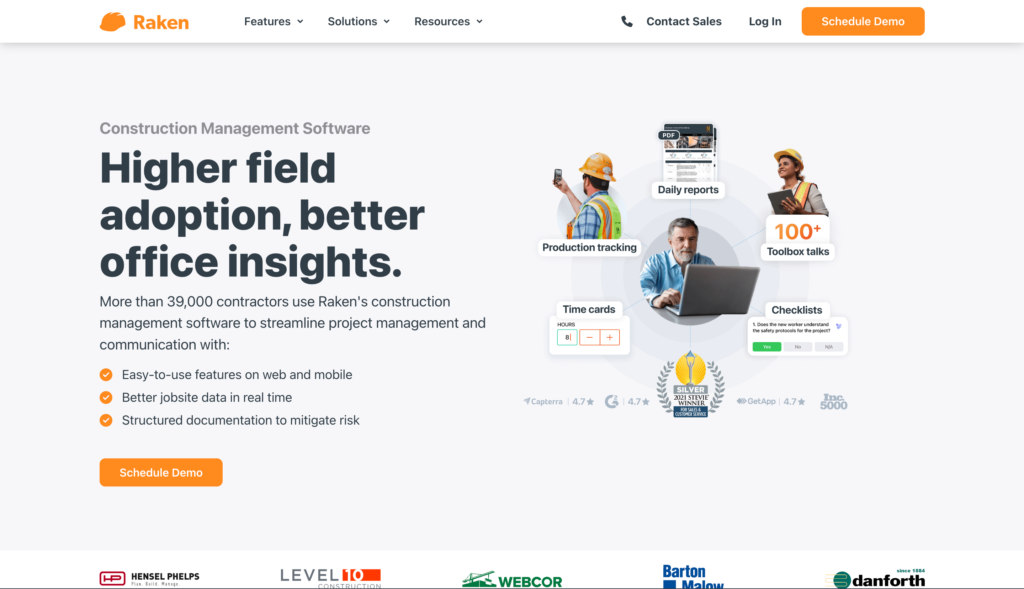
Raken is a construction management software for general contractors, specialty trades, and subcontractors of all sizes.
Why I chose Raken: Raken made it onto my list because it’s purposely built for companies in the construction industry. As a result, its features like time tracking and resource scheduling are tailored to solve the specific problems construction businesses face.
Let’s explore Raken’s key strengths and weaknesses:
Flexible time tracking
Raken offers flexible time tracking options, including mobile and kiosk apps, tailored to meet the diverse demands of the construction industry. I like its AI photo ID tool, which I found helpful for companies grappling with buddy punching. However, despite being AI-powered, it requires managers to review photo matches manually, which can be tedious.
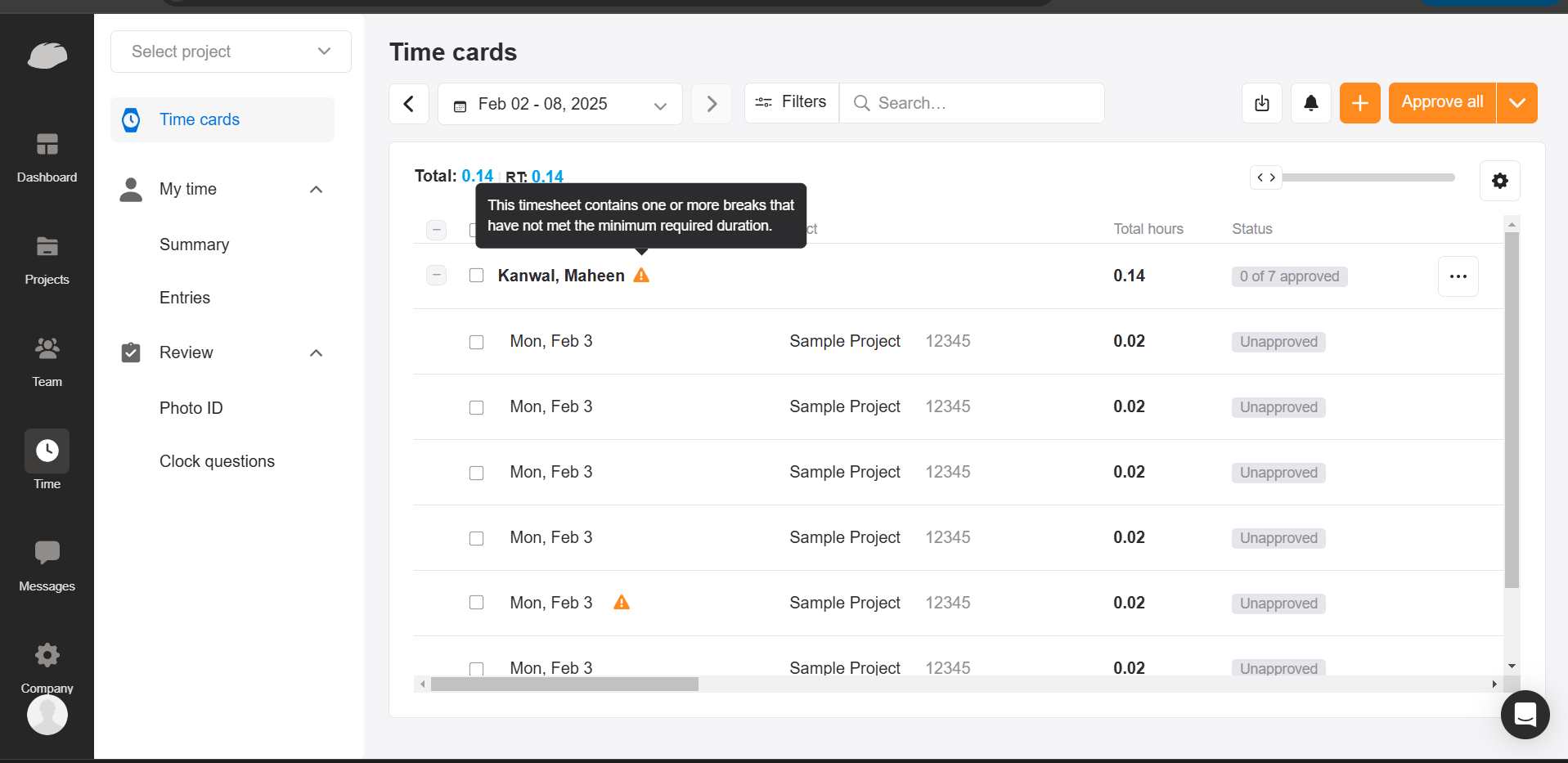
Rakens flags any timesheets with breaks that don’t meet the minimum required duration. I also appreciate that Raken enables businesses to track daily and weekly overtime for compliance. However, it lacks advanced controls like holiday, double time, and 7th consecutive day overtime. As a result, Raken might not be an apt time tracking app for construction businesses in states with strict labor laws, like California.
Efficient incident reporting
Raken’s Observation module provides tools that enable field employees to report safety and compliance issues with ease. Employees can report issues via mobile devices and add detailed descriptions, videos, photos, and attachments to give better context. The rich details ensure accurate records, which boost the chances of finding appropriate fixes.
Moreover, Raken makes it easy for managers to assign reported issues to specific team members or experts. This enhances accountability, allowing crew members to solve reported issues faster and more effectively.
Resource scheduling
I found it straightforward to create one-off and recurring shifts with Raken. The recurring shift lets you set shifts that follow a regular pattern to repeat weekly or monthly. While it saves you the manual hassle, it could have been more useful if it allowed daily and custom recurring frequencies, like Connecteam.
Moreover, the scheduling module lacks the advanced options you get with the best construction scheduling software. For example, there are no options to set hourly or shift limits. It also lacks built-in conflict detectors and self-service tools like shift swaps. For this reason, it’s only ideal for small construction companies with light scheduling needs.
What users say about Raken:
Raken has been a great app for us, but our favorite feature by far is the ease of uploading photos by just selecting them from the gallery.
It’s a little rough on searching past history
Key Features
- Time tracking
- Safety and quality management
- Document and certification management
- Resource scheduling
Pros
- Mobile apps work without internet connections
- Robust safety and quality control features
Cons
- Lacks a geofencing feature
- No built-in shift scheduling
Pricing
Starts at $34.67/month Trial: Yes — 14-day trial Free Plan: Yes
-

busybusy — Good for GPS time tracking and job costing

busybusy is a mobile time card app built primarily for businesses in the construction industry. It streamlines time tracking, equipment tracking, and job costing.
Why I chose Busybusy: busybusy snagged a spot on this list because of its robust time tracking tool designed specifically for the construction industry. It also offers other helpful construction workforce management features like location tracking and job costing. However, it came in third because of its limited customizations and advanced options.
Let’s discuss how its key features work:
GPS Time tracking
busybusy time tracker is highly adaptable, making it a great fit for the varied demands of the construction industry. You can use the web app to track time for back-office staff or the mobile app to track field employees’ work hours. Moreover, you can set up the time clock kiosk on mobile phones or tablets to let multiple employees clock in on a shared device.
When I last tested busybusy, I liked its geofence’s ability to prevent off-site punching. But while it enables business owners to compensate employees for time spent on actual jobs, I found a notable flaw. If an employee forgets to select the assigned task during clock-in, they can easily circumvent the geofence restriction.
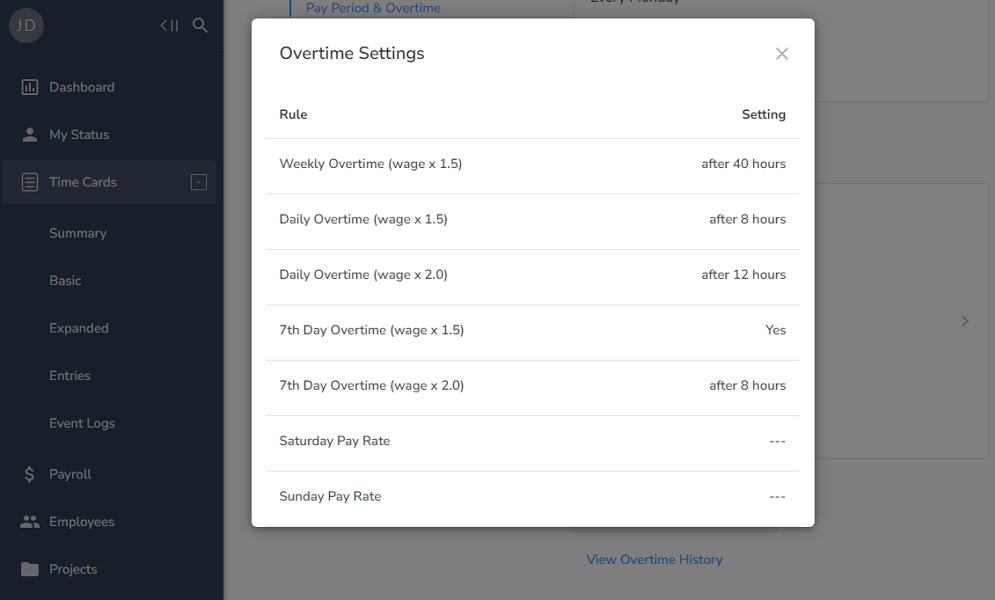
busybusy supports advanced types of overtime. busybusy also supports facial photo verification, but this feature isn’t automated. As a result, managers have to review photo matches manually, which adds an extra administrative load. The minor issue aside, busybusy’s overtime and break tracking comes with advanced controls that enable businesses to comply with labor laws.
Employee scheduling
Creating and assigning shifts with busybusy is a breeze. The app has handy tools like drag-and-drop functionality and a recurring shift tool. The latter allows you to create a shift once and set it to repeat weekly or monthly. I also appreciate the ability to add a cost code for each shift so that employees don’t have to select it when clocking in.
busybusy scheduling module lacks some of the advanced features you usually find with the best construction scheduling apps. It lacks scheduling rules, shift swaps, and conflict detectors. For this reason, it might not be apt for complex scheduling needs. However, its limited feature set makes it a good fit for solopreneurs and small construction firms with simple scheduling needs.
Jobs costing
The job costing feature makes busybusy one of the best construction labor management software. The tool helps you set different cost codes for various tasks in the construction sites, from excavation and digging trenches to flooring and plumbing. This sets the stage for fair remuneration for employees tackling different tasks during the day.
When clocking in, busybusy requires employees to select the appropriate cost code for the assigned task. Alternatively, you can predefine the cost code when scheduling the tasks. This ensures the app tracks and attributes the hours to a specific task. Using the pre-selected cost codes, busybusy calculates wages automatically for fair remuneration and detailed insights into labor costs.
What users say about Busybusy:
Makes keeping track of my employees time very easy.
Must refresh almost constantly because the software doesn’t update like it should.
Key Features
- Time tracking
- Equipment tracking
- Location tracking
- Job costing
Pros
- Geofencing and photo verification
- Functional offline mode
Cons
- Limited integrations
- Pricey payroll add-on
Pricing
Starts at $9.99/user/month Trial: Yes — 14-day trial Free Plan: Yes
-
Fieldwire — Good for site coordination with task-based workforce visibility
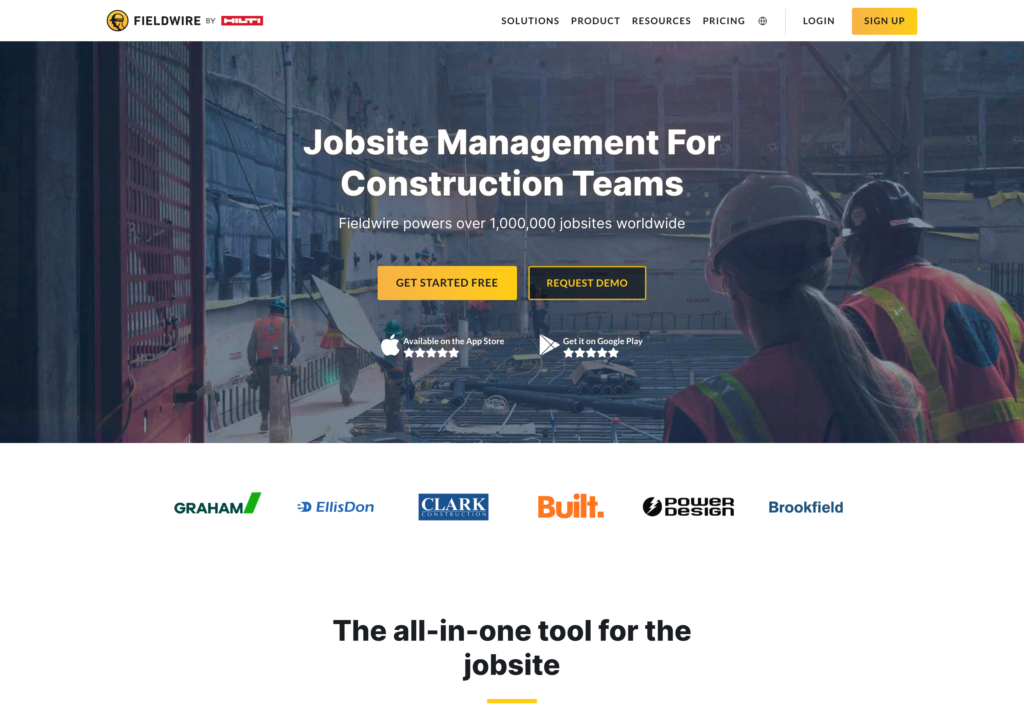
Fieldwire is a job site management software that streamlines field coordination, plan viewing, and task management.
Why I chose Fieldwire: Unlike my top three picks, Fieldwire lacks some vital workforce management tools like a built-in time tracker. However, it makes up for the missing features with powerful project and task management modules. It also comes with an intuitive plan viewer that helps crew members navigate and annotate construction drawings.
Let’s explore some of Fieldwire key features:
Task scheduling
Fieldwire’s powerful task scheduling makes it ideal for construction companies looking to ensure task-based workforces pull in the same direction. During testing, I found it easy to create, assign, and prioritize tasks. The app also lets you attach building plans for each task, giving teams the details they need to ensure work aligns with the design specifications.
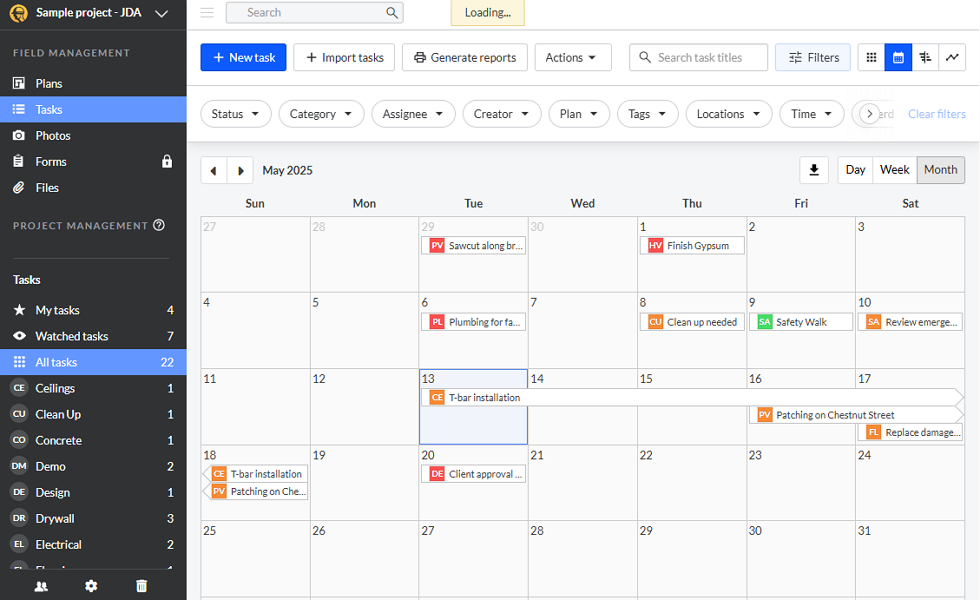
Fieldwire lets you color-code tasks on the schedule grid for easy tracking. I liked the ability to set task priorities to nudge workers to tackle urgent tasks first, while ensuring nothing is overlooked. Moreover, Fieldwire offers multiple task views including Kanban, Calendar, and Gantt Chart to suit diverse task management needs. Just bear in mind that the Gantt Chart doesn’t support task dependencies.
Project management
I found it easy to add a project from scratch or clone existing ones to save time on complex builds. Moreover, you can break construction projects into tasks to simplify progress tracking and enhance accountability.
Like many standalone project management software, Fieldwire ensures each project has its own hub. As a result, each project’s documents, tasks, files, photos, and forms are neatly organized in a single repository. This way, team members can access relevant materials with ease, preventing confusion and boosting workforce productivity.
Easy-to-use plan viewer
Fieldwire allows you to upload PDF, JPEG, or PNG plans from your device or cloud storage. I liked its OCR tool that automatically labels sheets, saving you the manual hassle and reducing errors during setup. However, in case of expected errors, you can edit sheets manually for better organization and efficient hyperlinking.
I really love the version control feature. By marking the version of each plan, the app ensures crew members only reference the current plan. This prevents confusion, such as building from outdated versions, and sidestepping costly reworks.
What users say about Fieldwire:
The checklist feature really helps keep things moving.
No ability to sort your plan pages is very inconvenient, especially for larger projects
Key Features
- Project management
- Task scheduling
- Change orders and RFIs
- Plan viewing and management
Pros
- Robust task scheduling
- Intuitive plan viewer
Cons
- No built-in time tracker
- Comparatively pricey
Pricing
Starts at $39/user/month Trial: No Free Plan: Yes
-

Procore — Good for integrating workforce tools into construction project management
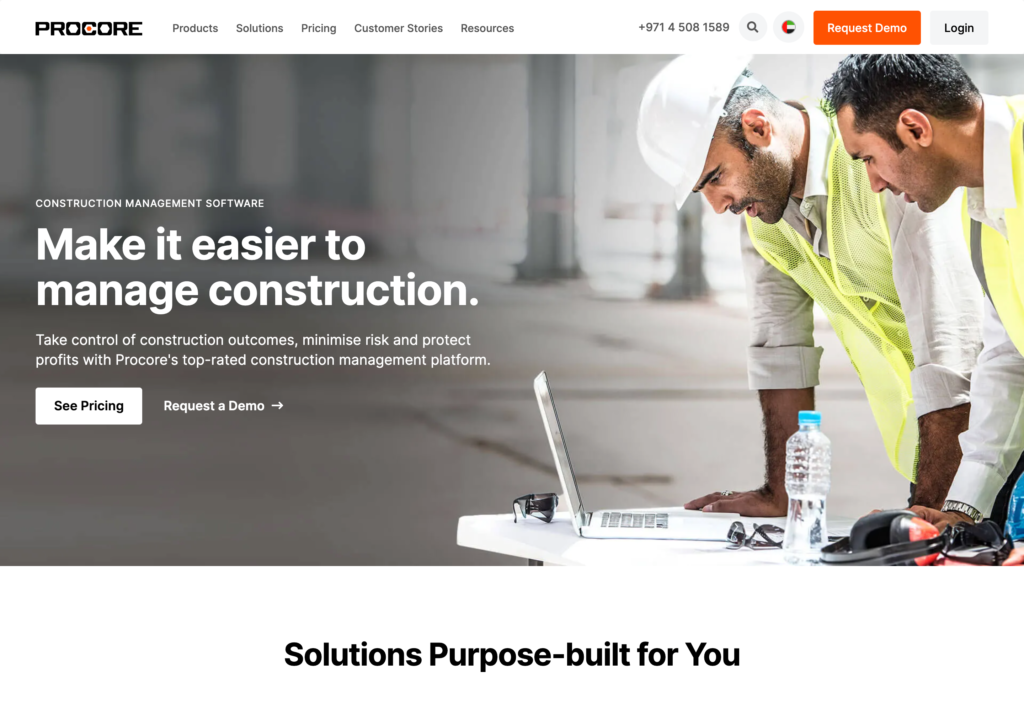
Procore is an all-in-one construction management software that streamlines workflows throughout a construction project lifecycle.
Why I chose Procore: I chose Procore because it automates everything from estimates and bidding to scheduling and invoicing, and everything in between. It helps you manage the key aspects of construction projects, without jumping between apps. However, its steep learning curve and hefty price tag make it less appealing to small construction companies.
Let’s explore how some of its features work:
Geofence time tracking
Procore has put time tracking on the back burner, and it’s unsurprising that it offers limited flexibility. I liked its platform-agnostic time tracker, which enables employees to track time on any internet-enabled device, mobile or desktop. However, the lack of a timeclock kiosk can be a turn-off for companies that want multiple employees to clock in on a shared device.
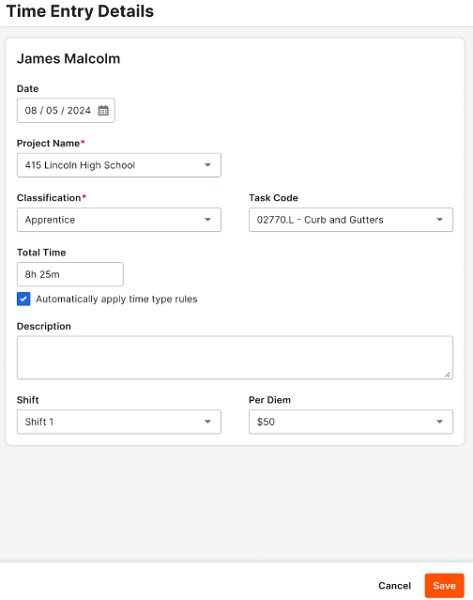
Employees and managers can also enter time details manually. That issue aside, Procore comes with a geofence tool. Unlike other geofencing apps, it doesn’t prevent off-site punching to curb time theft. Instead, it only reminds employees to clock in or out when they interact with the geofence. The geofence prevents missed or long sessions, but it would have been helpful if it restricted clock-ins outside the jobsite.
Employee scheduling
The resource planning feature enables you to schedule staff, ensuring crew members are where they need to be at the right time. The ability to schedule workers based on skills and availability prevents conflicts and last-minute changes that cause delays.
My only gripe is that scheduling isn’t straightforward. I had to jump through hoops before I could achieve full-shift coverage. In a real-world scenario, managers might waste valuable time trying to figure out how to create a schedule that works. Moreover, Procore lacks advanced features needed for complex and compliant scheduling, like scheduling rules.
What users say about Procore:
Simple submittal uploading. This is what I use mostly. The contractor reaches out and I upload our shop drawings and product data.
Procore was not very customizable and quite restrictive when it came to form-building.
Key Features
- Employee scheduling
- Forms and tasks
- Third-party app integrations
- Real-time communications
Pros
- Decent range of features
- Built-in team chat
Cons
- A little difficult to set up
- Customization is limited
Pricing
Contact vendor for price Trial: No Free Plan: No
-

Buildertrend — Good for residential builders needing client-facing features
Available on
- Web
- iOS
- Android
- Windows
- Mac
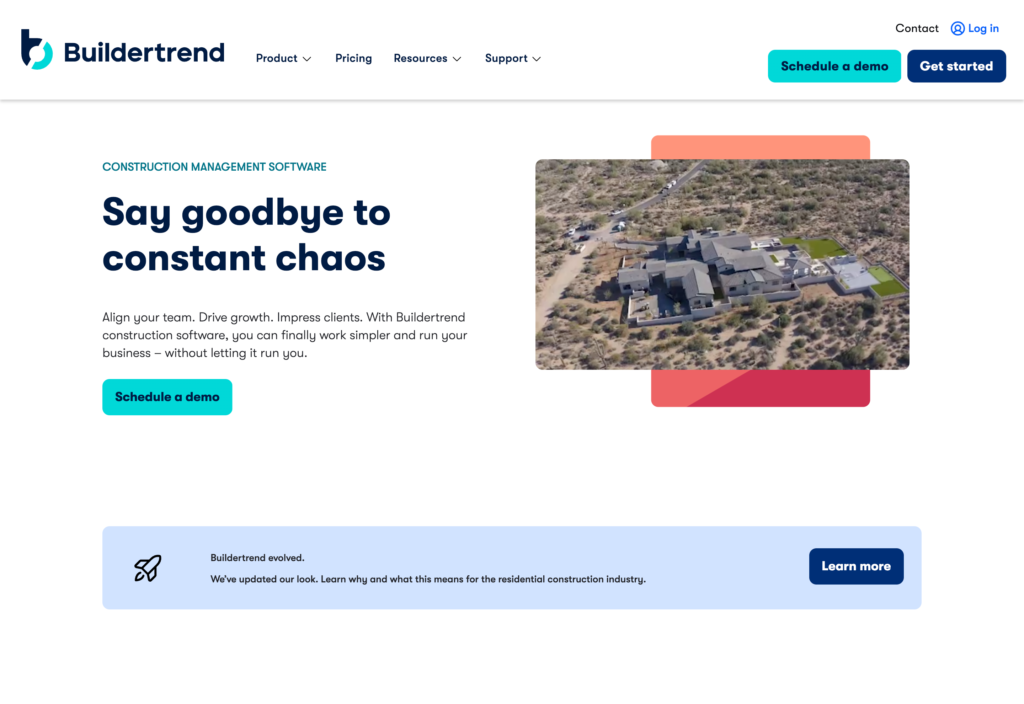
Buildertrend is a construction project management software designed with contractors, remodelers, and specialty trade teams in mind.
Why I chose Buildertrend: I find Buildertrend reliable for businesses looking to simplify crew scheduling, time tracking, and communication. Its robust features enable teams to stay aligned and productive, and to deliver projects on time. That said, the software has a hefty price tag that makes it unsuitable for small construction businesses.
Let’s explore Buildertrend’s core features:
Project scheduling
I found Buildertrend’s project scheduling tools perfect for construction businesses that need to organize builds and keep track of milestones. The app lets you set projected and actual start/end dates for each job. You can also designate workdays to create a clear project timeline and simplify progress tracking.
You can choose between Gantt Chart, Calendar, or Baseline view, whichever suits the way you operate. I particularly liked the Gantt Chart view as it helps create task dependencies to ensure employees complete tasks in the correct order. This minimizes clashes between trades, while eliminating hold-ups that threaten project timelines.
Time tracking
Buildertrend time tracker has a powerful offline mode that makes it ideal for tracking time in low-connectivity areas. During testing, the offline tool worked just fine, preventing missed sessions when I turned off my internet connection. The app stored offline data on my device and synced it automatically when the device was reconnected.
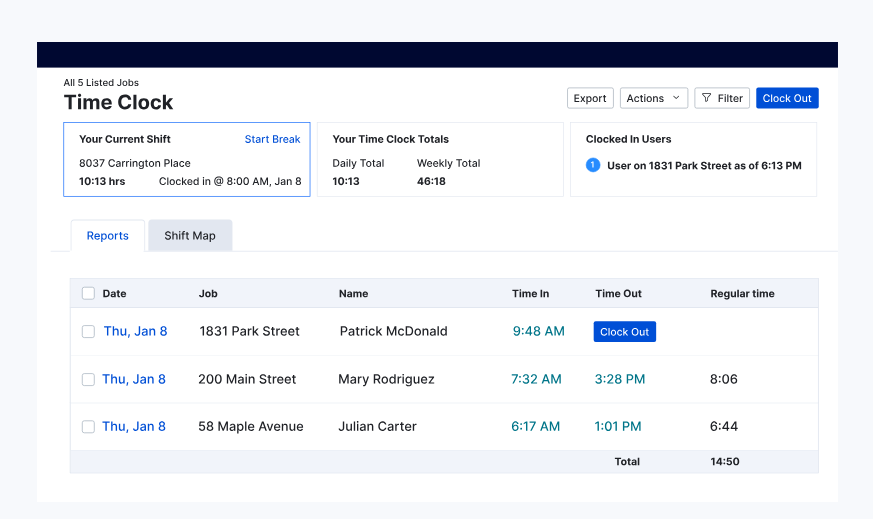
Buildertrend’s Time Clock provides a detailed timesheet. Moreover, Buildertrend uses geofencing to ensure employees clock in/out only when they are physically within the job site. It prevents time theft, ensuring you pay employees for the hours they spend on assigned tasks. This goes a long way towards minimizing labor cost overruns and boosting profitability.
What users say about Buildertrend:
The mobile app is often cited as a strength, allowing field workers, subcontractors, and project managers to update tasks, add photos, and communicate on the go
The bulky nature of the system, it looks initially very easy to cross-contaminate information through to areas you don’t want information stored.
Key Features
- Project management
- Lead management
- Task scheduling
- Time tracking
Pros
- Centralized project management
- Easy to create schedule
Cons
- Mobile app is glitchy
- Steep learning curve
Pricing
Pricing available upon request Trial: No Free Plan: No
Compare the Best Construction Workforce Management Softwares
| Topic |
 Start for free
Start for free
|
|

|
|

|

|
|---|---|---|---|---|---|---|
| Reviews |
4.8
|
4.7
|
4.5
|
4.6
|
4.5
|
4.5
|
| Pricing |
Starts at just $29/month for the first 30 users
|
Starts at $34.67/month
|
Starts at $9.99/user/month
|
Starts at $39/user/month
|
Contact vendor for price
|
Pricing available upon request
|
| Free Trial |
yes
14-day
|
yes
14-day trial
|
yes
14-day trial
|
no
|
no
|
no
|
| Free Plan |
yes
Free Up to 10 users
|
yes
|
yes
|
yes
|
no
|
no
|
| Use cases |
Best for all-in-one crew management
|
Good for field reporting and labor tracking
|
Good for GPS time tracking and job costing
|
Good for site coordination with task-based workforce visibility
|
Good for integrating workforce tools into construction project management
|
Good for residential builders needing client-facing features
|
| Available on |
Web, iOS, Android, Windows, Mac
|
What is Construction Workforce Management Software?
Construction workforce management software is a digital solution that enables construction companies to manage key aspects of their workforce. It helps companies track time, schedule crew, manage tasks, and streamline communication, to name a few perks. It improves job site coordination, keeping everyone aligned and accountable.
How Does Construction Workforce Management Software Work?
Construction workforce management software has many features that work in unison to streamline construction operations. Some of the notable features include:
- Time management, such as scheduling and time tracking (including time spent on certain projects or clients), expense and labor tracking, breaks, overtime, and PTO, and payroll and billing.
- Project management, such as checklists, digital forms, shift notes, and reports, all of which can be managed from the field.
- Safety and security, including worker certifications and required training, enforced breaks, and location tracking.
- Training and onboarding, such as training courses, knowledge bases, surveys and feedback, company events, and more.
The Benefits of Construction Workforce Management Software
Implementing solid workforce management software for your business can deliver a range of benefits. You can:
- Streamline daily operations. There are numerous ways management software can help construction teams work more efficiently. For example, Connecteam comes with a suite of time management tools, including time tracking, digital timesheets, and tools for time off and PTO management to help you save time on payroll processes. Checklists, inspection forms, and shift notes ensure workers always know what needs to be done.
- Save money. Construction workforce management solutions are designed to automate regular processes, such as payroll, and to make others much more efficient. They can help you save money through labor cost tracking and accurate employee timekeeping, which reduces time theft and costly payroll errors. Plus, automatic timesheet generation, payroll integrations, streamlined onboarding, and a centralized location for HR documents significantly reduce administrative costs.
- Maintain compliance. Most workforce management software comes with tools to help you maintain regulatory compliance. For example, you can set automatic breaks, monitor overtime and ensure the correct amount is paid, and provide your workers with easy access to workplace certifications and safety documents. Many solutions are also fully compliant with the General Data Protection Regulation (GDPR) and other privacy laws.
- Manage projects more efficiently. Features like recurring checklists, shift notes, and digital inspection forms help you effectively visualize an entire project before it gets off the ground. This helps you quote and invoice accurately and ensure the appropriate tasks are completed on time. Plus, progress tracking tools and reports for labor costs and time spent will help you closely monitor projects from start to finish, so they’re always on time and within budget.
- Manage multiple sites remotely. Real-time reporting offers a live picture of what’s happening at your construction sites. This is great for larger companies with multiple work sites. Software with GPS tracking provides even deeper insights and helps you ensure employees are safe and on-site during work hours. This can also help reduce time theft.
How Much Does Construction Workforce Management Software Cost?
Most construction workforce management apps implement a per-user pricing model, which offers excellent flexibility and scalability. The price per user varies across solutions, ranging between $5 and $39 per month.
Additionally, enterprise-grade platforms like Procore or Buildertrend can be pricey. This is because they have volume-based pricing, where the price varies based on annual construction volume.
Other platforms like Connecteam offer a hybrid model, letting you enjoy the best of both tiered and per-user pricing models. For example, Connecteam’s Basic plan costs $29 per month for 30 employees. This works out to less than $1 per employee per month; plus you can add users for as little as $0.8 per user.
FAQs
Connecteam is the most popular construction management software thanks to its impressive array of scheduling, time tracking, location tracking, and employee onboarding tools.
Construction workforce management is the process of scheduling, organizing, and tracking construction crews to ensure safe, efficient, and on-time project delivery.
Project management focuses on tasks and timelines, while workforce management entails labor scheduling, crew coordination, and time tracking.
The Bottom Line On Construction Workforce Management Software
Construction projects are often complicated, and things can become cluttered and disorganized if you don’t have strong project management skills. High-quality construction workforce management platforms can help you streamline workflows, improve efficiency, and keep all employees up-to-date with important developments.
There are a few attractive options out there, but Connecteam sits as a clear leader in the space. It comes with everything from in-app team messaging to employee scheduling and project management tools.
Start your free 14-day trial today and try out the best construction workforce management software.




