Managing crews, costs, and compliance across multiple sites is tough without the right tools.
Construction projects move fast, and small delays or mistakes can quickly add up. From scheduling shifts to tracking budgets and staying on top of safety checks, managers need software that keeps everything connected.
Below, I review the 7 top construction management platforms used in Australia, showing what each does best and where it fits.
Our Top Picks
-
1
Best all-in-one construction management software in Australia
-
2

-
3
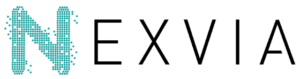
Good for budgeting
Why trust us?
Our team of unbiased software reviewers follows strict editorial guidelines, and our methodology is clear and open to everyone.
See our complete methodology
How I Chose the Best Construction Software in Australia
To give you a more specific look into how I narrowed down my list, these are the key functions and features I looked for when reviewing construction management software:
Must-have core features:
- GPS-enabled time clock: Track workers’ hours down to the second and see their real-time locations. This helps you keep employees accountable and productive—and it prevents time theft, too.
- Time off, breaks, and overtime management: Offer and manage time off and rest breaks in line with relevant laws and regulations. You can also track and prevent overtime by creating and implementing custom rules on the platform.
- Employee scheduling: Easily create construction job/shift schedules. Minimise scheduling conflicts and deal with last-minute changes effortlessly.
- Task and project management features: Assign tasks and track progress in real time. The best platforms let you add notes and files to tasks so workers can access everything they need in one place.
- Cost tracking and budget visibility: Monitor spending on labour, subcontractors, and materials in real time to stay on budget.
I looked for usability features, like:
- User-friendly interface: Good construction software makes it easy to track working hours, often with just one button.
- Remote access: Apps with remote access are an ideal way to manage remote workers’ time, since they allow them to log in from anywhere.
- Mobile-first functionality: Tools must work smoothly on phones and tablets so site teams can log hours, complete forms, and share updates without being tied to a desktop.
These are some other important features I kept an eye out for too:
- Custom forms and checklists: These allow you to share incident reports, inspection checklists, and more in real time. You can ensure that important tasks have been completed on time and respond to any emergencies without delay.
- Internal communication features: In-app chat lets you touch base with workers on the go, and a company newsfeed makes it easy to share updates with certain teams or your entire company at once.
- Training tools: These let you create and assign learning courses so workers can maintain and develop their skills and knowledge.
- Document management: Easily store and manage employee documents like licences, certifications, and tax information.
- Knowledge base: Securely store all your company information in one place and let workers access it anytime, anywhere.
The 7 Best Construction Management Softwares of 2026
-
Connecteam — Best all-in-one construction management software in Australia
I think Connecteam is the best construction management software in Australia. It helps construction crews track time, manage tasks, and stay connected across job sites.
Why I chose Connecteam: Its powerful time and location tracking tools give you full visibility of how workers are spending time across job sites. Task managers, forms, and checklists also help ensure that work is being completed safely and on time. It’s also got an intuitive interface and excellent customer service that make it stand out among competitors.
Let’s dive into Connecteam’s main features.
Allocate resources efficiently with drag-and-drop scheduling
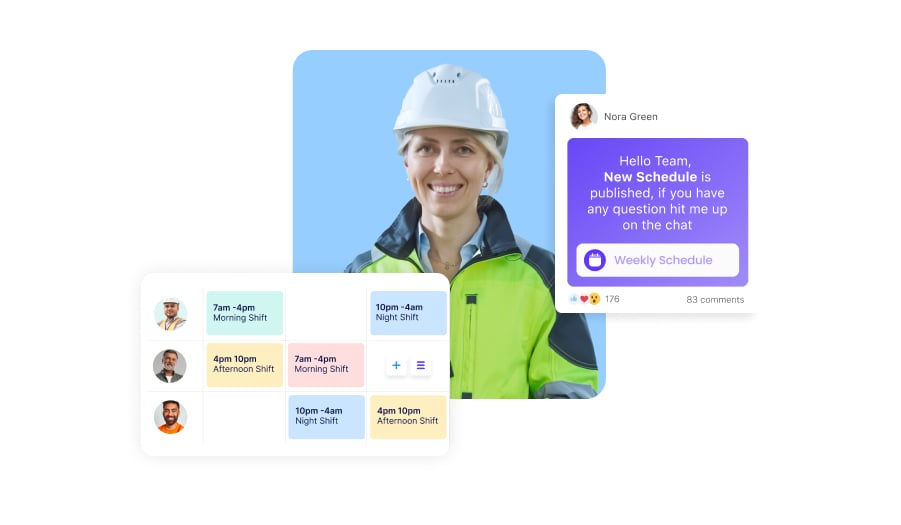
Connecteam’s drag-and-drop employee scheduler can be used to create shifts and assign them to workers. You can also save time by using shift templates, recurring or repeatable schedules, or importing schedules from Excel. You can see workers’ qualifications easily while scheduling so you can have the right people on the right projects.
Employees can indicate their availability and location preferences for shifts. They can also pick from open shifts with or without approval. For last-minute changes, you can easily swap shifts and notify workers of the changes through push notifications sent to their devices. Employees can also change shifts with their co-workers with or without your approval (you decide).
One useful feature is smart groups, which let you group staff by role, training level, or other criteria. You can use these groups to control who’s eligible for certain shifts or jobs, and the scheduler will prevent you from scheduling unqualified people.
I also love the auto-scheduler: Connecteam can create schedules for you based on qualifications, availability, shift distribution, and more.
Monitor your projects and workers from anywhere with a GPS-enabled time clock
With Connecteam’s employee time clock, your workers can punch in and out of jobs or shifts with a single touch of their mobile devices. The real-time GPS tracker shows you workers’ locations in real time while they’re on the clock. You can ensure everyone is where they need to be and prevent buddy punching.
Connecteam’s geofence time clock also lets you set up geofences: virtual boundaries around job sites. Workers are restricted from punching in if they’re not within a geofence, thus preventing time theft. They’re also sent reminders to clock in and out when they enter or leave the geofenced location.
Using these time entries, Connecteam will generate automated timesheets for payroll. These also account for breaks, overtime, and more. Use these timesheets with Connecteam’s direct payroll integrations, which include Xero and MYOB, or export them to use with your business’s preferred payroll provider.
I really liked how the GPS breadcrumbs can prove site attendance if there’s ever a client audit or safety check. For smaller contractors, this helps resolve disputes and keeps payroll accurate without extra paperwork.
Stay productive and compliant with time off, break, and overtime management
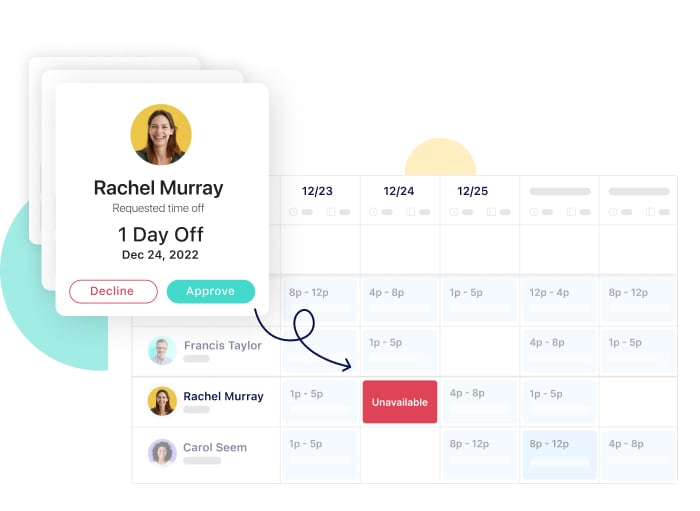
Connecteam functions as a time off app, which lets you create custom rules for time off, breaks, and overtime. It provides complete visibility of how much time off employees have remaining. Workers can request time off, such as annual leave, easily from the app. You can approve these requests within the app, too.
You’re also able to use Connecteam as break management software and include rest breaks directly into your team’s schedules to ensure they’re getting the downtime they need. Plus, you can set rules around overtime. This means that if a worker is approaching overtime, they’ll require your approval to continue work. I like how, on tight-budget projects, this stops crews from running unapproved hours that blow out margins. It also keeps you aligned with award requirements in Australia, where compliance can’t be left to chance.
Have full control and visibility of work progress with task management tools
Connecteam enables you to manage employee task tracking by easily creating and assigning tasks, including recurring tasks and subtasks. You can add notes, files, images, due dates, and more directly to tasks. This way, workers have access to everything they need to do a good job.
Connecteam also allows you to send push notifications to remind workers to complete their tasks. You can track progress in real time to identify and address workers who are behind on goals and deadlines. You’re even able to add tasks directly onto shifts so workers can see their task list as soon as they clock in.
Adhere to safety regulations and laws with customizable forms and checklists
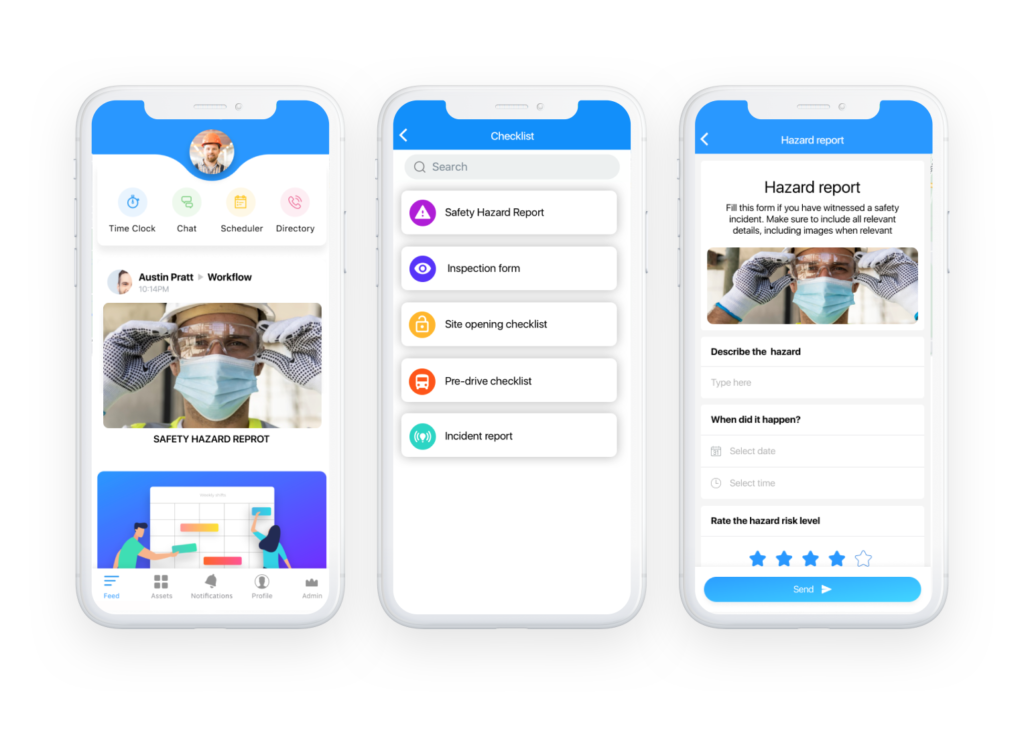
Connecteam makes it easy to stay safe and compliant with industry regulations with its digital forms and checklist feature.
You can create digital forms for sharing safety incident reports, gathering client feedback, and more. Further, custom checklists ensure workers complete site inspections, inventory checks, and so on. You can also add images, videos, time stamps, and e-signatures directly onto forms and checklists, reducing the risk of missed steps or incomplete records during audits.
Chat instantly with team members using the in-app chat, company directory
Your team can instantly report incidents, ask important questions, and more using Connecteam’s online team chat. Hold discussions one-on-one or with groups.
You can also speak to workers and their emergency contacts instantly using the company employee directory. Connecteam enables you to get in touch via email, telephone, or the chat feature.
Keep the team skilled and certified with training and document management tools
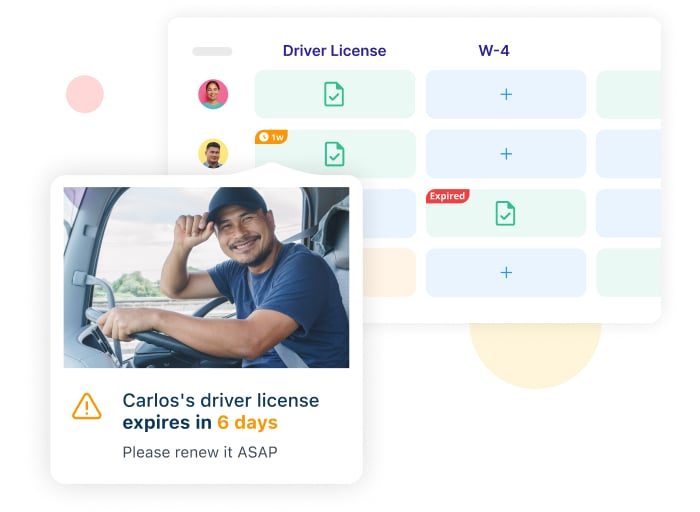
Construction workers require technical skills, certifications, and licences to do their jobs. With Connecteam’s timeline tool, you can track and assign refresher courses, certifications, and more to workers.
I love how the training software for employees lets you create and assign courses that workers can complete easily from their mobile devices. The company knowledge base can house guides such as standard operating procedures and safety manuals.
Further, it can store images, videos, and audio clips—all without any limitations on storage or file size.
Connecteam also has a team documents management tool you can use to store employee licences, certifications, and more. You can set expiry dates to keep documents current. I especially appreciate how automatic reminders can help prevent issues like expired white cards, working-at-heights tickets, or high-risk work licences that could otherwise cause costly delays.
Get customised reporting and so much more
Using Connecteam’s automated reporting tool, you can view detailed reports on every process discussed above. See reports on overtime hours, employee attendance, labour costs, how much time and money has been spent on certain tasks and projects, and more.
In addition, Connecteam provides many other features for HR and team management, including surveys, a company newsfeed, a field ticketing system, digital ID cards for site access, and more.
To top it all off, Connecteam is very reasonably priced. Companies with fewer than 10 users can use the app completely free of cost—no strings attached. Paid plans start as low as USD $29 (~AUD $44) per month for up to 30 users.
Connecteam also offers a free-for-life plan – Try Connecteam here!
Connecteam also offers a free for life plan – Try Connecteam here!
Key Features
- Drag-and-drop shift scheduling
- Time clock with built-in GPS and geofencing
- Full-feature task management
- Customisable forms and checklists
- Training, licences, and certifications management
- Secure built-in team chat
Pros
- Knowledge and document centres with unlimited storage
- Push notifications and smart alerts
- Mobile app that can be accessed from anywhere
- All-in-one solution
Cons
- Needs internet or Wi-Fi access to work
Pricing
Free-for-life plan availablePremium plans start at $29/month for 30 users
14-day free trial, no credit card required
Start your free trial -

Procore — Good for large construction firms needing full project lifecycle control
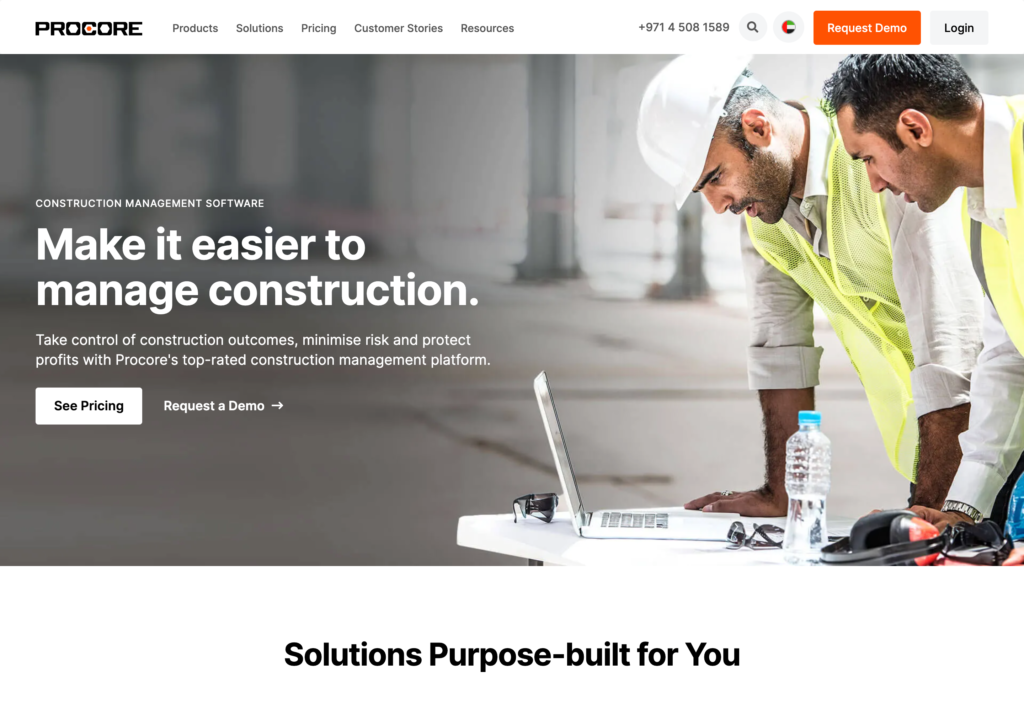
Procore is a cloud-based construction management platform with scheduling, time tracking, finance, and communication.
Why I chose Procore: It’s known for giving large construction firms complete project lifecycle control, making it one of the most comprehensive tools in this space.
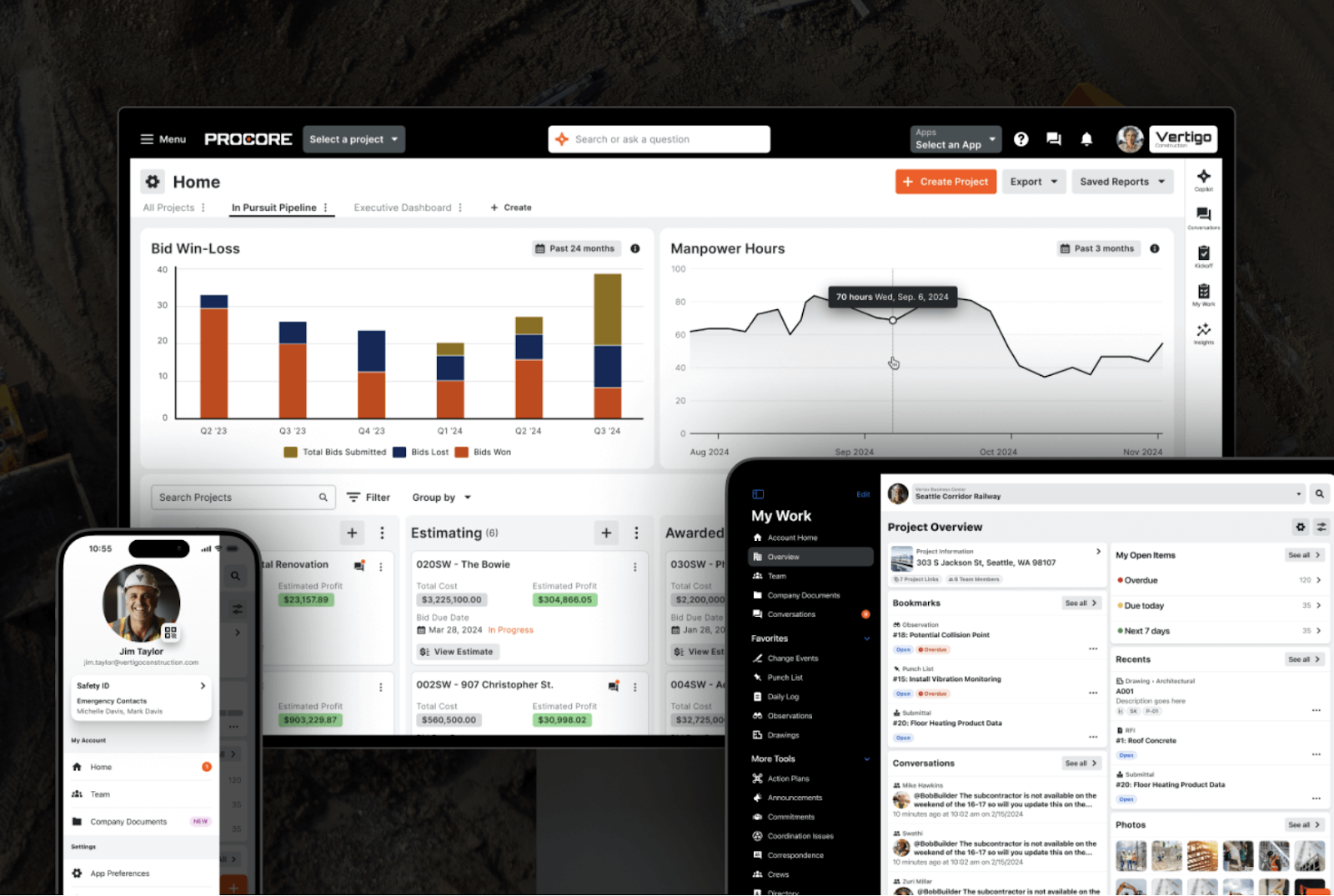
Here are some of its features.
Project management
Managers can upload drawings, log RFIs, and track issues directly in the system. I thought the project health dashboard was useful—colour codes show which jobs are on track and which are slipping.
For field supervisors, being able to file inspections, record incidents, and assign corrective actions right in the app keeps safety and quality data in one place. Custom forms also mean you can adapt checks to match local compliance requirements.
That said, when our team took a closer look at the platform, we found several user reviews (including the one shared below) indicating that learning these features can be difficult and overwhelming.
Time tracking
I found the time tracking very detailed. Workers can clock in and out from their phones, log breaks, and tag each punch to a specific project, cost code, or location. For managers, this level of input ties labour directly to project costs.
Plus, geofencing helps by reminding crews to punch in or out once they enter or leave job sites.
Scheduling
Procore’s scheduling tools double as a form of resource management, helping managers assign the right crews and equipment to the right tasks at the right time. It lets managers drag and drop assignments, tag employees by skills, and move people around when plans change.
I liked the labour request option. If a site suddenly needs more hands, a manager can push out a request, and available workers can respond, reducing the need for phone calls.
A limitation is the lack of schedule templates or auto-scheduling, both which save time in repetitive jobs. For small contractors without a big admin team, that absence could become frustrating.
Finance tracker
The finance tracker is structured like a clean spreadsheet, showing budgets, modifications, pending changes, and spending in real time. I liked that it connects with payroll data from time entries, which keeps labour costs aligned. For a business owner running multiple jobs, this gives a straightforward view of cash flow and helps avoid overspending.
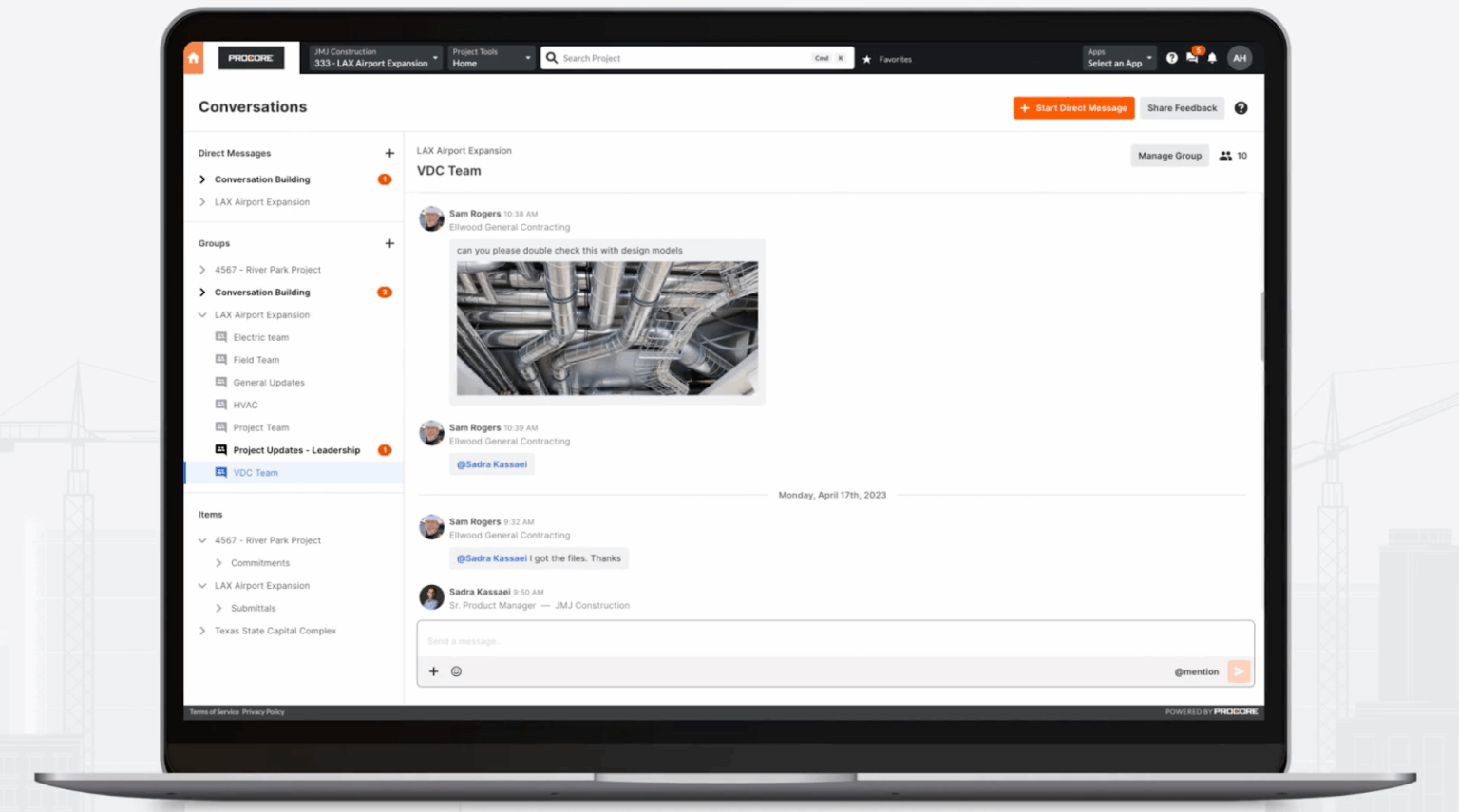
What users say about Procore
It is a great software to use as a central repository for submittals, photos, etc. It makes it much easier to provide reviews, feedback and approve purchases, and well as to download drawings and other documents.
For businesses that don’t have dedicated project management teams or tech experts, navigating through Procore’s interface can feel like a full-time job.
Key Features
- Project workflows with tasks and documents
- Gantt scheduling with linked dependencies
- RFIs and submittals tracking
- Budgeting and change order management
Pros
- Strong construction project management workflows
- Good scheduling for multi-trade jobs
Cons
- Steep learning curve for new users
- Overpriced and overpowered for smaller contractors
Pricing
Contact vendor for price Trial: No Free Plan: No
-
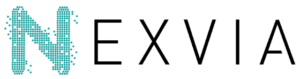
Nexvia — Good for Australian builders and fit-out specialists
Available on
- Web
- iOS
- Android
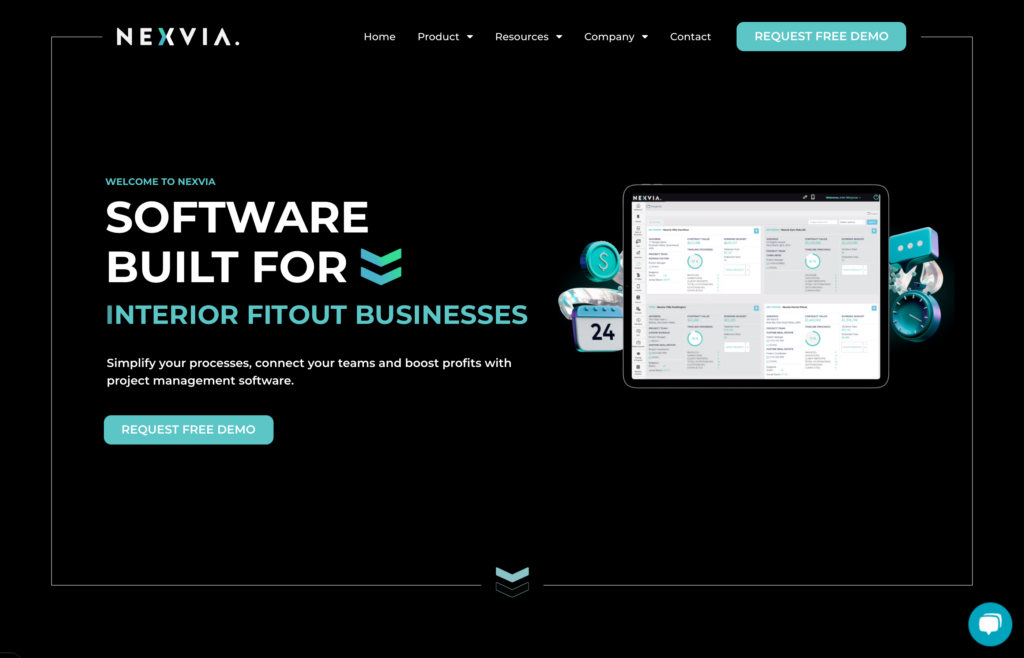
Nexvia is a cloud-based construction management platform tailored for Australian and New Zealand builders.
Why I chose Nexvia: I picked Nexvia because it’s built for local builders (including home builders and small-to-mid commercial builders) and fit‑out specialists. It brings together estimating, financials, field tools, and client/contractor access in a way that suits those doing repeatable interior or trade-focused work.
Estimating and tendering
Nexvia lets you build estimates and manage tenders directly within the platform. So before a project even kicks off, you’re already tracking quotes, comparing multiple bids, and setting budgets. For a small business owner, that means faster, more accurate scoping and less switching between tools. And since this cost information is upfront in the system, it helps prevent the unexpected overruns that often creep in later.
Budget tracker
The live budget tracker shows you real-time spend, variations, and defect-related costs in one view. I like how mistakes get flagged early, so you can make corrections quickly. But using this tool strategically means extra data entry. If you’re tight on admin bandwidth, updating every change could feel frustrating.
Site & field tools
Nexvia gives you time tracking (manual or real-time), a site register, and QR-code check-ins for contractor hours. You can also log defects, photos, safety audits, and requests for materials or labour right from your phone.
For foremen or crew leads, that means less paperwork and fewer miscommunications, as data flows directly back to the office.
Project management & collaboration
Nexvia brings together staff, clients, and contractors into one platform so communication and updates don’t get lost. Mobile access means site teams can feed data straight into dashboards and reports, while managers track timelines, budgets, and tasks in real time. I like how this reduces the constant back-and-forth between emails, calls, and spreadsheets, making it easier to keep everyone aligned.
What users say about Nexvia
It has a library function. We put all the unit price for each item and quickly search for the price whenever we needed to.
Sometimes our team uses the same project. When we use the same line item, it clashed and takes time to refresh.
Key Features
- Estimating and tender management
- Real-time budget and variation tracking
- Time tracking with QR check-ins
- Defect and safety audit logging
Pros
- Portals keep clients informed
- Suited for Aussie fit-out firms
Cons
- May feel complex for small jobs
- Limited global integrations
Pricing
Contact vendor for price Trial: No Free Plan: No
-

Sitemate — Good for streamlining site compliance and mobile form workflows
Available on
- Web
- iOS
- Android
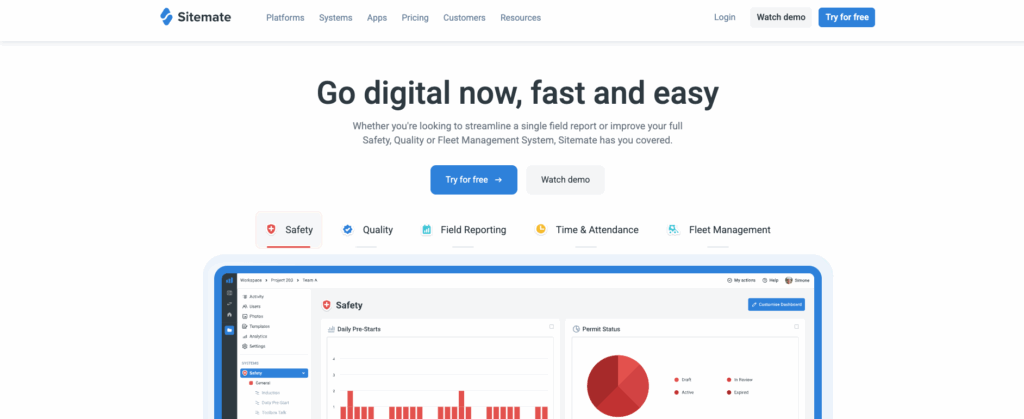
Sitemate is a no-code construction management platform designed to digitise site processes and compliance tasks. Its core product is Dashpivot, which acts as the tool for capturing, organising, and tracking real-time field data through custom forms and automated workflows.
Why I chose Sitemate: It focuses on simplifying compliance and form-driven tasks. For construction managers dealing with audits, inspections, and safety checklists, it offers a way to collect and manage this information digitally instead of on paper.
Digital forms and automated workflows
I like how Sitemate lets you build custom digital forms for daily reports, safety inspections, and site checklists. Instead of handing around clipboards, supervisors can collect data directly on tablets or phones with photos, videos, signatures, and even location tags.
Another standout feature? Forms can trigger workflows automatically. For example, a safety inspection marked with an issue can move straight to a manager for review or sign-off. That cuts down on manual admin, makes approvals faster, and provides managers with real-time insights into site issues as they happen.
Document management and collaboration
Sitemate also centralises documents, photos, and site records into one searchable database. I think this is useful for managers who need a reliable “single source of truth” for audits or compliance reviews.
Field teams can upload photos or forms directly, which is convenient for them and helps keep office staff aligned with what is happening on site.
Mobile tools and digital IDs
Since the platform is built for mobile, workers can keep submitting forms even when offline, and data syncs once they reconnect. I liked the addition of digital IDs for workers and visitors. This allows for quick, contactless sign-offs and streamlines entry approvals, which is practical for sites with rotating crews or multiple subcontractors checking in daily.
The only drawback I noticed is that it doesn’t go as deep on project scheduling or cost management. For example, it lacks advanced scheduling features like Gantt charts or resource allocation tools. Plus, its financial tools are more focused on capturing data rather than providing in-depth budget tracking or cost forecasting capabilities.
What users say about Dashpivot by Sitemate
Very happy with Dashpivot and the service along with products they have to offer. Templates are within my understanding to edit, and complete on site, on the run.
UX is poor you cannot read and adjust the full name of worklots on the left side of the screen.
Key Features
- Custom digital forms and checklists
- Automated review and approval flows
- Centralised doc and photo storage
- Worker and visitor digital IDs
Pros
- Mobile offline mode with auto-sync
- Fully customisable forms
Cons
- Limited focus on scheduling and cost control
- Setup of workflows can be time-consuming
Pricing
Starts atStarts at $30/user/month Trial: Yes Free Plan: No
-

Buildlogic — Good for developers and contractors seeking a locally tailored all-in-one solution
Available on
- Web
- iOS
- Android
- Windows
- Mac
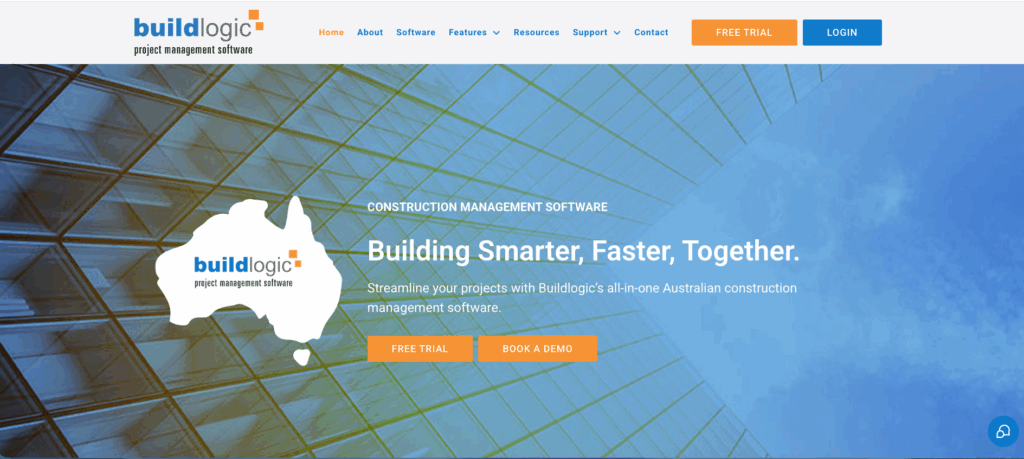
Buildlogic is an Australian-built construction management platform designed for contractors and developers who want project planning, document control, and contractor management in a single system.
Why I chose Buildlogic: It positions itself as an all-in-one tool tailored to the local market, making it appealing for contractors wanting everything from planning to compliance.
Project planning
I like how Buildlogic handles project planning through Gantt chart-style scheduling, resource allocation, and forecasting. Managers can build project timelines, assign tasks to trades, and see dependencies between activities.
For a site supervisor, this helps avoid clashes, like having painters booked before plasterers finish. Smaller contractors may find the planning features more overpowered than they need if they’re running only a handful of jobs at once, but for firms juggling multiple sites, these features keep work structured.
Document management
Buildlogic’s document management stood out for keeping drawings, specs, and site instructions in one controlled hub. I found the ability to track revisions useful when a drawing changes: It ensures everyone sees the latest version. From a crew perspective, having current documents accessible on site reduces the risk of rework caused by outdated plans.
Contractor management
The contractor management tools allow you to track subcontractor compliance, insurances, and performance. I thought this was great for developers needing to keep multiple subcontractors aligned and ensure site access requirements are met.
For managers, the system provides visibility into which contractors are cleared to work and who still has outstanding paperwork, which saves time during site inductions.
Key Features
- Gantt project planning and scheduling
- Resource allocation and forecasting
- Central document version control
- Site instruction tracking tool
Pros
- Good for Aussie developers
- Tracks contractor compliance
Cons
- Lacks deep finance tracking
- UI feels a bit dated
Pricing
Contact vendor for price Trial: Yes — 14-days Free Plan: No
-

Evolve Construction — Good for managing contractor payments, claims, and project alerts
Available on
- Web
- iOS
- Android
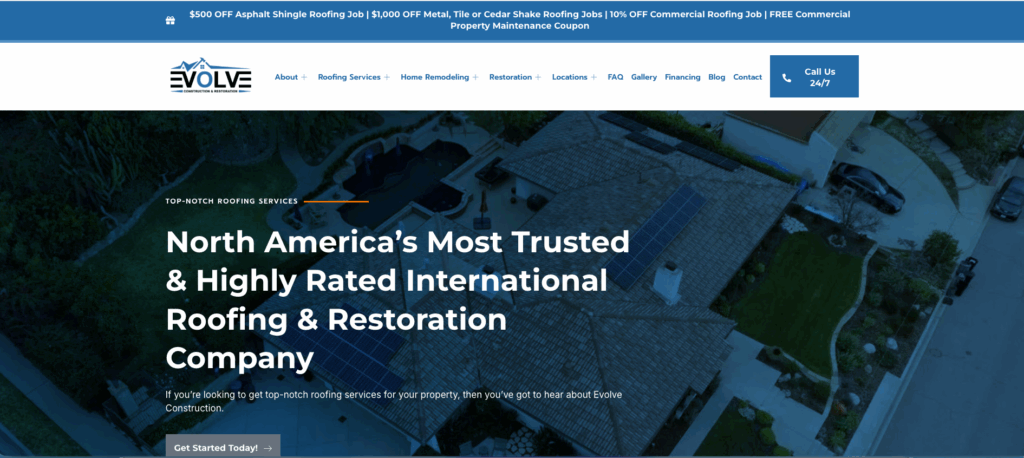
Evolve Construction is an Australian software platform that focuses on the financial and operational side of construction management. It offers tools for contractor payments, claims, estimating, and onsite project coordination.
Why I chose Evolve Construction: Evolve stood out because it’s designed for builders wanting tighter control over contractor payments and claims, alongside practical onsite tools for day-to-day project updates.
Contractor payments and claims
Evolve’s accounts payable software automates contractor payments. I like that managers can review claims, approve invoices, and release payments from one place rather than juggling spreadsheets and bank portals.
For a project manager, this means fewer missed or late payments, and for contractors, this reduces disputes over what’s been approved. One limitation is that full financial reporting is still less advanced than what larger ERP-style systems provide. For instance, it lacks features such as customizable dashboards and detailed job costing reports.
Onsite project coordination
The onsite tool allows managers and crews to log progress, track variations, and flag issues in real time. I think this is helpful for supervisors who need to send updates from the field without waiting until the end of the day.
Crews can check instructions, upload photos, or mark off tasks as completed, while managers back in the office see live alerts about delays or incidents. This constant feedback loop keeps jobs moving and avoids nasty surprises late in a project.
Estimating
Evolve’s estimating module ties into its financial tools, letting builders create detailed quotes and carry them through into live budgets. I thought this was valuable for firms that want continuity between winning a job and tracking its actual costs. From an owner’s perspective, it reduces the risk of estimates drifting once projects start.
Sales and marketing
Beyond project delivery, Evolve includes a CRM-like tool for managing leads and client communication. For smaller builders, I can see this being useful for keeping track of prospects and tenders without needing a separate system. It might not replace a full sales CRM for bigger companies, but it ties marketing tasks closer to project management.
Key Features
- Contractor claims and payables
- Variation and task tracking
- Estimating tied to live budgets
- Client and lead management CRM
Pros
- Automates contractor payments
- Onsite alerts sync with office
Cons
- Reporting is less advanced
- Sales tools basic for big firms
Pricing
Contact vendor for price Trial: No Free Plan: No
-

Styck — Good for financial tracking, RFIs, and cost forecasting in Australia
Available on
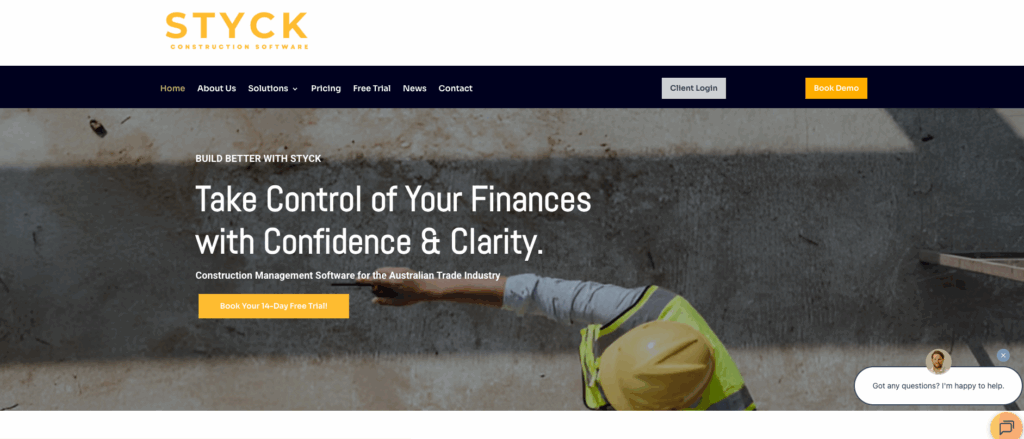
Styck is cloud-based construction management software built in Australia for local builders.
Why I chose Styck: It brings financial tracking, variations, RFIs, and cost forecasting together in a simple, Aussie-made package. It’s perfect for builders who need that level of detail without the complexity of enterprise systems.
Financial tracking & progress claims
Styck delivers budget tracking, progress claim management, retention tracking, and variation control in one straightforward dashboard. Managers can see budgets vs. actuals, track invoices, and manage retention payments—all without digging through multiple spreadsheets.
For crew leads, that means more transparency on payment stages and fewer surprises when payments come through. The only downside is that, while Styck’s reports provide basic financial overviews, they lack features like customizable dashboards or detailed, granular insights into individual project costs.
RFIs, variations & retentions
Styck bundles control over RFIs, variations, and retention claims (payments withheld until project completion) into one tool. That means site teams can submit RFIs or variation requests directly in the system, and managers can update contract terms with visibility. For smaller builders juggling scope changes, this cuts out endless email chains and keeps records concise.
Cost forecasting and commitments
With Styck’s cost forecasting tools, like committed cost tracking and progress claim visibility, you gain real-time insights into how current spend stacks up against the original estimate. I liked that this allows managers to flag overspending before it becomes an issue.
These forecasts give owners the clarity they need to make informed decisions about where to cut or reallocate spend. Crews can also see what tasks are committed vs. pending.
Key Features
- Budget tracking and progress claims
- RFI and variation management
- Retention and contractor claims
- Contact and project setup tools
Pros
- Combines RFIs and variations
- Forecasting helps spot risks
Cons
- Analytics are limited
- No scheduling or HR tools
Pricing
Starts at Trial: Yes — 14-days Free Plan: No
Compare the Best Construction Management Softwares
| Topic |
 Start for free
Start for free
|

|
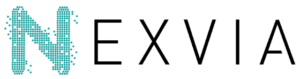
|

|

|

|

|
|---|---|---|---|---|---|---|---|
| Reviews |
4.8
|
4.5
|
4.6
|
4.7
|
N/A
|
4.7
|
N/A
|
| Pricing |
Starts at just $29/month for the first 30 users
|
Contact vendor for price
|
Contact vendor for price
|
Starts atStarts at $30/user/month
|
Contact vendor for price
|
Contact vendor for price
|
Starts at
|
| Free Trial |
yes
14-day
|
no
|
no
|
yes
|
yes
14-days
|
no
|
yes
14-days
|
| Free Plan |
yes
Free Up to 10 users
|
no
|
no
|
no
|
no
|
no
|
no
|
| Use cases |
Best all-in-one construction management software in Australia
|
Good for large construction firms needing full project lifecycle control
|
Good for Australian builders and fit-out specialists
|
Good for streamlining site compliance and mobile form workflows
|
Good for developers and contractors seeking a locally tailored all-in-one solution
|
Good for managing contractor payments, claims, and project alerts
|
Good for financial tracking, RFIs, and cost forecasting in Australia
|
| Available on |
Web, iOS, Android
|
Web, iOS, Android
|
Web, iOS, Android, Windows, Mac
|
Web, iOS, Android
|
What Is Construction Management Software?
Construction management software offers a range of tools for site supervisors and construction managers to help streamline their duties when it comes to managing and completing projects.
The software typically includes tools for planning, organising, and tracking projects from start to finish. It also usually has features for managers to create and assign jobs, track time, track progress, and manage documents.
Good platforms also offer task management and custom forms for safety checks, incident reports, and more. The best software has communication features—for example, an in-app chat—to keep the team updated and connected on projects. Finally, advanced reporting gives an overview of project costs and revenue.
All these features come together to help managers complete projects on time, with better quality, and within their budgets.
How Does Construction Management Software Work?
Construction management software works by using technology to streamline and automate project management in the construction industry. Contractors and managers can easily create, assign, and track progress on jobs. Plus, they can set rules for time off and breaks while allocating their resources. Some software even has built-in training. Managers can create and assign custom courses to keep workers in the loop with safety protocols and industry standards.
Workers can clock in and out of shifts to track time and send managers their timesheets for approval. Work chats make it easy for team members to communicate with each other and their managers about tasks. They can also update forms and checklists in real time from their app.
Most solutions are available on mobile devices so they can be used by construction teams who have access only to smartphones or tablets.
The Benefits of Construction Management Software
Maximised productivity through better resource allocation
You can assign your staff to shifts efficiently when you know their location and availability preferences. Moreover, visibility of workers’ time off can help you fill resource gaps ahead of time so you’re never understaffed. Plus, managing time off, breaks, and overtime gives workers the downtime they need so they stay energised and productive at work.
Improved compliance and reduced safety risks
Custom forms and checklists are a great way to make sure important tasks such as safety inspections have been conducted as required. With this software, you’ll be notified upon completion and e-signatures keep workers accountable.
Furthermore, with instant messaging, workers can immediately report any safety incidents at work. Software with a company directory stores details for all workers and their emergency contacts, saving you valuable time in an emergency.
Additionally, document management tools make it simple to store employee licences, certifications, and more. You can set expiry dates to ensure that they’re renewed on time, keeping your company compliant with industry laws and regulations.
Better control over projects and workers from anywhere
Software solutions with GPS-enabled time clocks enable you to track how and where your employees spend their time while working. This keeps them accountable at work and also helps you identify and address any inefficiencies such as time theft.
Moreover, with effective task management, you can also track team progress and address issues that may cause delays or missed deadlines.
Checklists are also a great tool to keep track of materials so you’re always aware of what you have in your inventory. This way, you’ll never have to halt work due to a lack of materials.
Lastly, in-app chats keep your team connected—fostering a sense of community across job sites and helping with engaging and retaining workers.
How Much Does Construction Management Software Cost?
Most construction management software uses a per-user per-month pricing model, but costs can vary significantly. On the lower end, Sitemate’s Dashpivot starts at about USD $25 (AUD $39) per user per month. Styck sits in the mid-range with multi-user plans from about AUD $399 per month.
On the premium side, Procore is designed for large firms and requires a custom quote. It’s generally considered one of the most costly platforms on the market.
Connecteam uses a different approach that makes it more cost-effective for your company. Its basic plan starts at just USD $29 for up to 30 users—that’s around just AUD $44. It also has a small business plan. Companies with 10 or fewer workers can use Connecteam completely free forever. There’s even a free trial you can sign up for.
>> Get started with Connecteam for free today! <<
FAQs
Construction management software comprises a range of tools to streamline team and project management. Key features include time tracking, shift scheduling, forms and checklists, and task management. Not all software solutions have all these features, so it’s best to opt for an all-in-one platform like Connecteam.
Contractors can monitor their workers using construction management software. Time tracking tools show how workers spend time across projects. GPS software shows workers’ locations during working hours so contractors can ensure everyone is where they need to be. And project management tools show work progress in real time.
Connecteam is the best all-in-one construction management software. Its GPS time tracking and drag-and-drop scheduling maximise productivity. Customised forms and checklists ensure that workers are completing essential tasks and checks, while document management keeps licences and certifications secure and up to date. Lastly, the in-app chat keeps everyone connected across job sites. You might also want to read our in depth review of the best employee scheduling software in Australia 2025 (In-Depth Comparison)
The Bottom Line On Construction Management Software
Managing a construction business comes with many challenges. Contractors need to navigate industry laws and safety regulations. Sticking to budgets and deadlines is also tricky when you can’t physically monitor your workers and materials. Luckily, construction management software can help.
Connecteam is the best option for construction companies in Australia. Its GPS time clock gives you visibility into how your team is managing their time, and smart scheduling makes it simple to assign workers and ensure you’re appropriately staffed. There are task management tools to keep all projects on track, a chat feature to communicate with workers from anywhere, and so much more.





