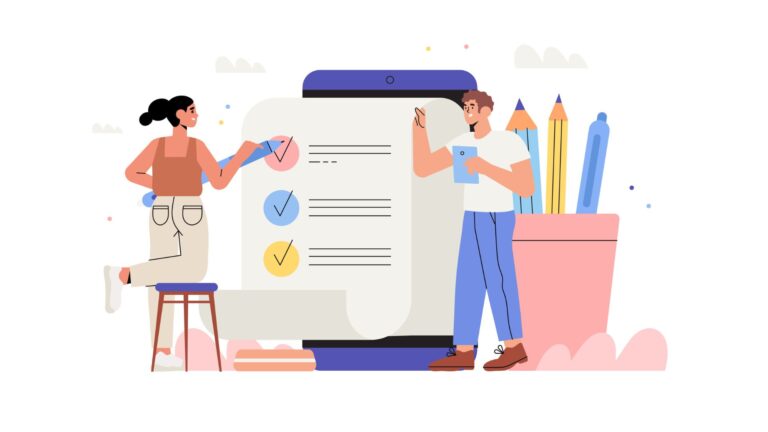Checklists are great for construction teams for quality control, safety audits, punch lists, and more. But creating checklists and keeping them organized can be a real headache. Digitize and streamline your checklist process with one of the 5 best construction checklist apps of 2025.
When overseeing construction projects, you need an easy way to know what needs to be done and record what your team members have completed. However, keeping lists organized and managing follow-through can be difficult.
That’s where construction checklist apps come in handy. These apps provide a platform to centralize and easily manage your safety inspections, punch lists, and general to-do lists. This way, you can keep your team consistent, focused, and efficient. Plus, the apps can save hours of administration time, and their tracking features can allow you to spot trends and opportunities so you can improve your operations.
Below, we explore the features you should look for in a construction checklist app and the top 5 apps currently on the market.
Our Top Picks
-
Best all-in-one construction checklist app
-

Good for checklists with lots of visuals
-

Good for commercial construction companies
Why trust us?
Our team of unbiased software reviewers follows strict editorial guidelines, and our methodology is clear and open to everyone.
See our complete methodology
17
Tools considered
10
Tools reviewed
5
Best tools chosen
What to Look For in a Construction Checklist App
- Templates and customization options. Preset templates for common checklists allow you to hit the ground running. Customization options let you standardize your business practices. Look for apps with both options.
- Cloud connectivity. You’ll want to review checklists and see your employees’ results, so look for an option that syncs to the cloud.
- Logic functionality to create dynamic forms. This means that the next options in a form change based on prior selections. Connecteam, for example, offers dynamic forms that adapt according to users’ input.
- Photo functionality. Taking a picture of a hazard or completed checklist item is easier than writing a description, so look for apps that allow you and your employees to upload photos directly to checklists.
- Signature fields. Requiring a sign-off on forms creates accountability for your employees and is vital for compliance records. For example, with Connecteam, you can require workers to provide an e-signature on any checklist or document you like.
- Other features and integrations. Some checklist functions are part of larger platforms that have other workforce management features. Ensure you aren’t picking a checklist app that overlaps too closely with something you already use. Alternatively, pick one that integrates with your current software. Or, better yet, pick an all-in-one solution like Connecteam that gives you everything you need in one place.
The 5 Best Construction Checklist Apps of 2025
-
Connecteam — Best all-in-one construction checklist app
Connecteam is the best all-in-one construction checklist app. It has all the key features construction project teams need to create and manage customized, consistent, and correct checklists. Our platform simplifies checklist management with custom forms and tasks, robust communication options, and more.
Let’s explore what Connecteam can do for you.
Quickly customize checklists for your business needs
Firstly, Connecteam lets you create custom forms and checklists in minutes. You can use one of the included templates and make changes or start from scratch. Checklists and forms you build can include sub-groups, images, documents, geolocation, and more. You can also set a deadline for each checklist to ensure things get done.
Employees can check off checklists and fill out forms from their mobile devices. They can use the camera for photo responses to show a completed activity or to report a hazard. With a touch of their screen, they can sign off on completion or get customer e-signatures for documentation.
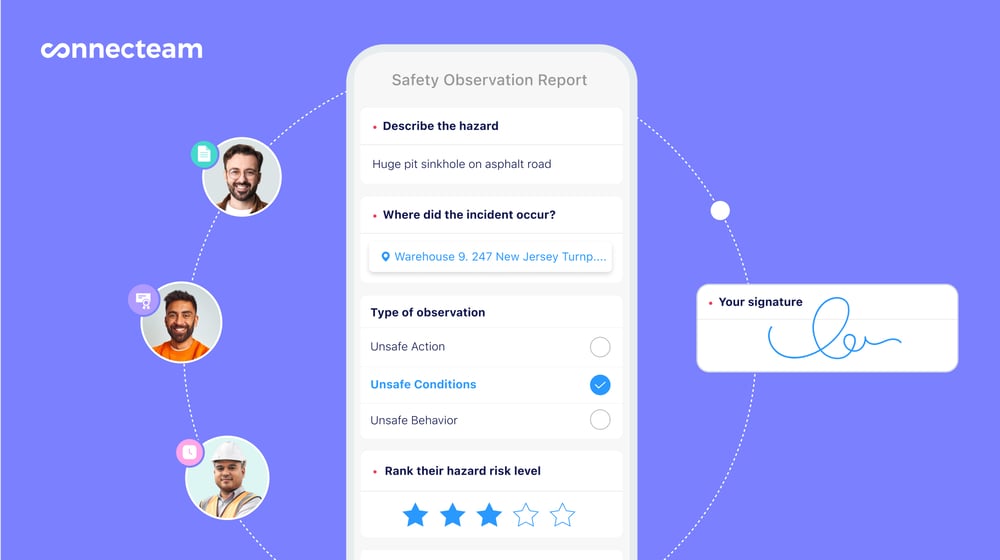
With Connecteam, you can also create dynamic forms using question logic. This means the questions adapt based on user input. For example, on a safety audit, if an employee checks “yes” for a safety hazard, they may be redirected to new questions asking about the hazard instead of moving to the next list item.
Centralized task management provides in-depth oversight
Connecteam doubles as project management software with its powerful task management tools.
In minutes, you can create and assign tasks to specific team members or even shifts. Each task can include sub-tasks, deadlines, descriptions, file attachments, and checklists. You can also set common tasks to recur, saving you the hassle of recreating them manually.
From the central admin dashboard, you can see all tasks and monitor their progress on the go. Filter by completion status, team member, location, client, and more at any given time.
Connecteam syncs all task data with the cloud so progress is updated in real time. The platform will also send you automatic notifications as employees complete tasks or when tasks go past their deadlines. This way, you can follow up with workers before issues snowball.
In addition, Connecteam offers reporting and analytics tools to generate reports on everything from attendance data to labor costs to time spent on certain tasks. These insights help you identify areas for improvement and make data-driven decisions for your company.
Task-specific communication keeps everyone updated and working efficiently
Every task has its own communication channel where you and your team members can chat about how it’s progressing, ask and answer questions, and share information, including documents and photos.
As a manager, you can follow a task through to completion without having to start a new task or separate thread. When an item requires additional work to be checked off, you can assign additional task items to specific employees. Connecteam can send employees push notifications about all task updates, and workers can continue communicating in the same channel.
Automation to ensure consistency and save time
With Connecteam, you can save your custom tasks and checklists to reuse and simplify future customization. You can also set tasks to repeat daily, weekly, or monthly—saving valuable time and effort.
Checklists are part of Connecteam’s best-in-class workforce management tools
Connecteam isn’t just checklists and forms—it’s an all-in-one work management platform with easy-to-use tools that can elevate your management game. Connecteam’s other features include time tracking, scheduling, training, document management, and more.
For construction teams in particular, Connecteam’s time clock, scheduler, and GPS location tracking capabilities are especially useful. You can assign shifts to specific construction sites, and set up geofences around job sites. Employees can clock in and out on their mobile devices only while in that location.

Additionally, checklists work seamlessly with other Connecteam features. You can attach checklists, forms, and tasks to shifts using the drag-and-drop scheduler. Plus, you can include linked checklists in messages in Connecteam’s in-app chat.
Affordable for all team sizes
While some apps can cost as much as $25 per user every month, Connecteam is 100% free to use for teams with up to 10 members. Premium paid plans start at $29 per month for teams of up to 30. Additional users are just $0.50 each per month after that.

An auditor described our use of Connecteam as innovative, ahead of its time for the industry and that we were pioneers!
Connecteam also offers a free for life plan – Get Started Now!
Key Features
Customization options
Media support—items can include photos, documents, and more
Task-specific communication
Central dashboard to view status of all tasks
Dynamic forms
Geolocation
Pros
Intuitive and easy to use
Real-time updates and alerts
Automation options for repeated tasks
Affordable for all teams
Cons
Needs internet or wifi access to work
Pricing
Free-for-life plan availablePremium plans start at $29/month for 30 users
14-day free trial, no credit card required
Start your free trial -

Onsite Checklist — Good for checklists with lots of visuals
Available on
- Web
- iOS
- Android

With OnSite Checklist, managers can import checklists they currently use to create new lists and templates. Or, they can create them from scratch. The app allows for checklists to have sections and subsections. Employees completing the lists can add multiple pictures to any item. The app can also generate custom charts, graphs, and PDFs for the checklist results.
The major drawback of OnSite Checklist is the lack of connectivity. The app isn’t cloud-connected, so it’s accessible only on the device it was originally downloaded on. And templates created in the web version must be emailed to a mobile device. In fact, the OnSite’s website warns that all data and past checklists are deleted if the app is deleted.
Key Features
- Custom templates
- Checklist sections and subsections
- Graphic representations of results
- Custom reports
Pros
- Multiple photos can be added to each item
- Can build templates based on current checklists
Cons
- No cloud connectivity
- No integrations
Pricing
Costs $1.50 for the app, no recurring fees Trial: No Free Plan: No
-

Novade — Good for commercial construction companies
Available on
- iOS
- Android
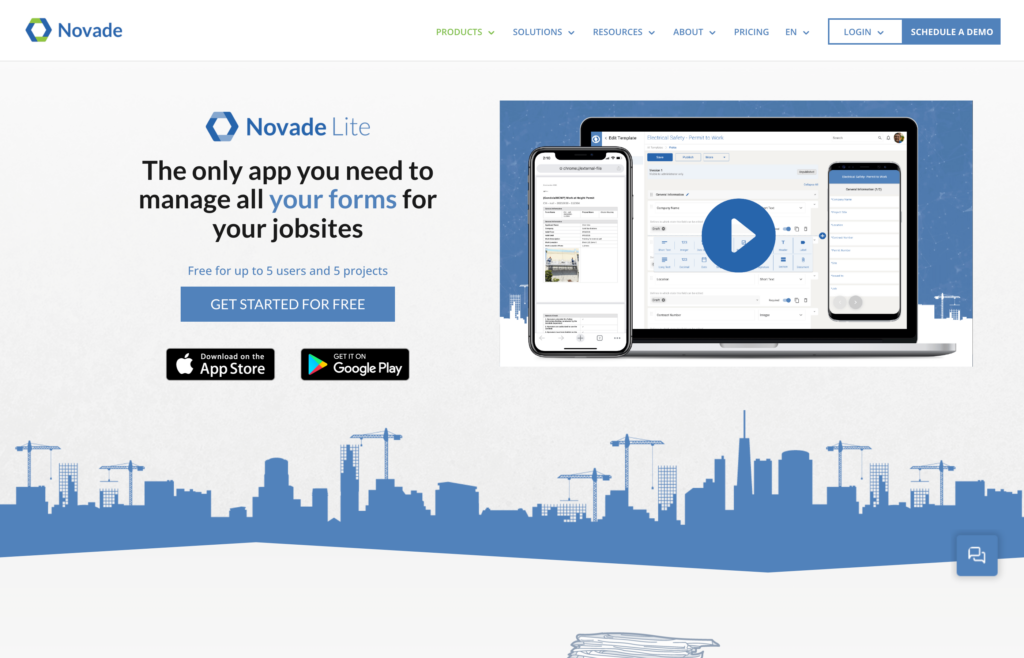
Novade is a construction checklist app that offers 2 plans: Lite for small to medium projects, and Enterprise for larger projects. Both options include forms and task checklists, among other features. The tasks and forms have options for various answer types, like images and employee signatures.
Both versions of the app include workflow management and custom reporting. They can store employee data to help with assigning forms, as well as for security and access levels. In addition, the checklist and form results feed into the app’s dashboard, and managers can review them alongside other metrics the app tracks.
Apart from forms and checklists, Novade includes features for various construction needs, like drawing and document storage. The Lite plan includes some project management capabilities, and the Enterprise plan is a full management suite featuring everything from employee time tracking to inventory.
The downside of Novade is that its per-user pricing model can become costly for larger teams. Additionally, some users have noted it’s difficult to set up the app.
Key Features
- Drawing and document storage
- Construction project management capabilities
- Personnel management for access and security
- Dashboards for data and workflow overviews
Pros
- App is tailored to the construction industry
- GPS functions within checklists
Cons
- Customers have said more training to set up the app could be useful
- Can get expensive for larger teams
Pricing
Starts at $25/user/month Trial: Yes Free Plan: Yes
-
Raken — Good for construction templates
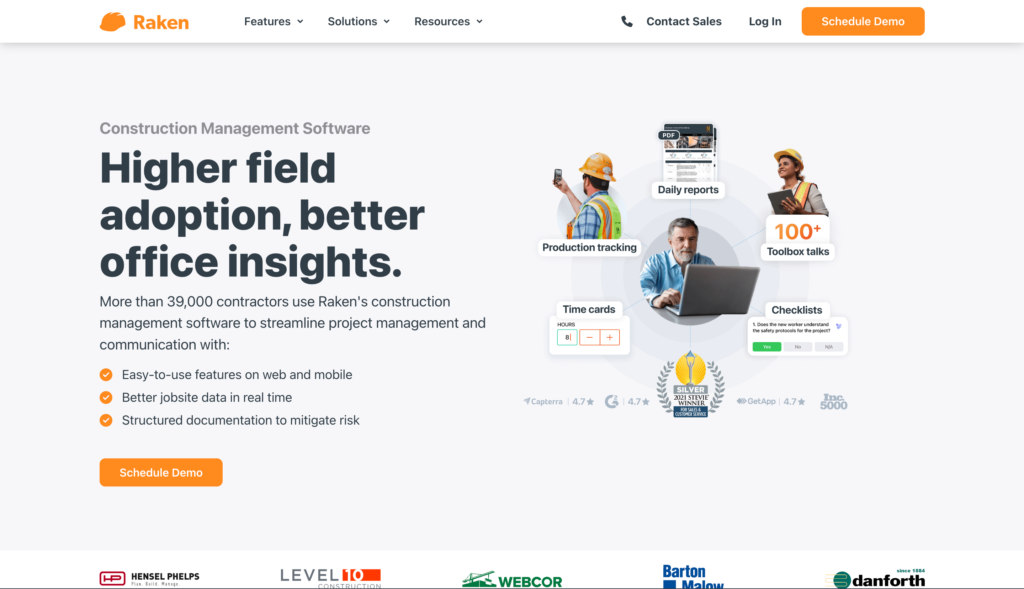
Raken is a construction management software solution with a checklist and forms feature featuring numerous construction-specific templates. There are both forms and checklist templates that can be used immediately or customized. These include a fire safety checklist, a change order form, and a forklift preparation checklist.
Users can fill out forms and checklists with preset answer options, photos, and signatures. Completed forms and checklists are saved and tracked in the app, and users can export them as PDFs for record-keeping, third-party review, or compliance purposes. They can also be shared via email.
In addition to the checklists and forms, Raken offers in-app messaging and scripts for “Toolbox Talks” or safety stand-downs. It also includes time tracking, though the time clock and attendance features aren’t GPS-enabled.
Key Features
- Library of construction industry-specific templates
- Equipment management functions
- Daily report functions
- PDF and email export options
Pros
- Free subcontractor access
- Integrates with other business software
Cons
- Users report offline functionality is limited
- Time tracking lacks GPS capabilities
Pricing
Contact vendor for price Trial: Yes Free Plan: Yes
-

SafetyCulture — Good for inspection companies
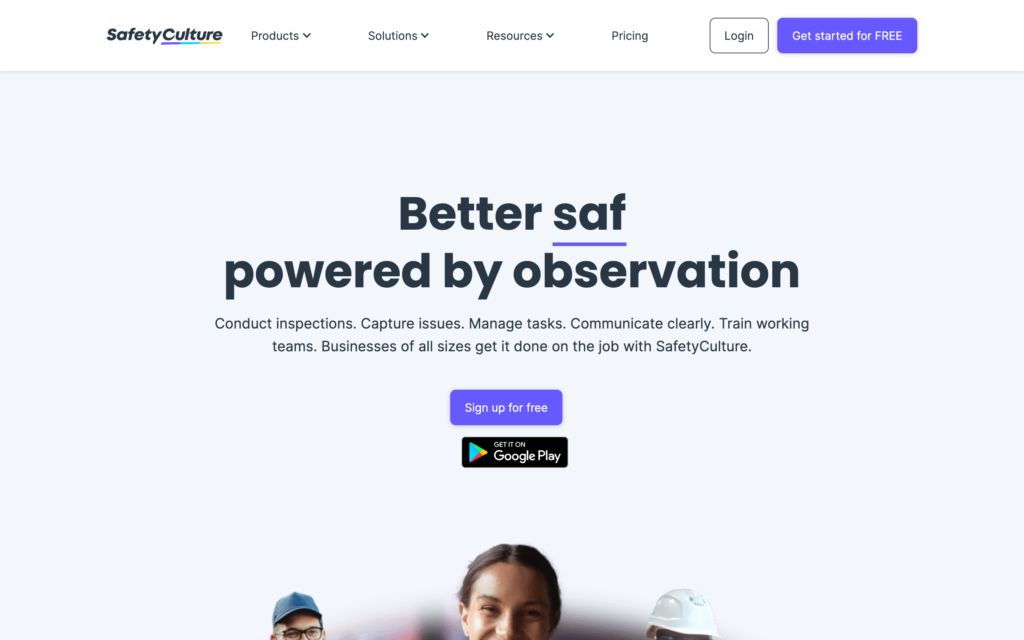
SafetyCulture’s iAuditor app is geared toward inspectors with a focus on fixing issues.
The app offers features like custom forms and checklists, logic options for dynamic forms, and the ability to assign actions for follow-up based on checklist responses. It also includes thousands of templates for checklists and forms.
Workers and managers can use iAuditor with physical sensors to start workflows based on environmental conditions. Also, employees can report safety issues from any mobile device without a paid license. This is especially helpful since the paid licenses are quite expensive per user per month.
Key Features
- In-app video communication
- Follow-up functionality for checklist items
- Integrates with physical sensors for environmental alerts
- Training module included
Pros
- Forms and checklists can adapt as users complete them
- QR code for employees to report issues from any mobile device
Cons
- Safety and inspection focus may not be ideal for other types of checklists
- Higher pricing per user
Pricing
Starts at $19/user/month Trial: Yes Free Plan: Yes
Compare the Best Construction Checklist Apps
| Topic |
 Start for free
Start for free
|

|

|
|

|
|---|---|---|---|---|---|
| Reviews |
4.8
|
N/A
|
5
|
4.7
|
4.6
|
| Pricing |
Starts at just $29/month for the first 30 users
|
Costs $1.50 for the app, no recurring fees
|
Starts at $25/user/month
|
Contact vendor for price
|
Starts at $19/user/month
|
| Free Trial |
yes
14-day
|
no
|
yes
|
yes
|
yes
|
| Free Plan |
yes
Free Up to 10 users
|
no
|
yes
|
yes
|
yes
|
| Use cases |
Best all-in-one construction checklist app
|
Good for checklists with lots of visuals
|
Good for commercial construction companies
|
Good for construction templates
|
Good for inspection companies
|
| Available on |
Web, iOS, Android
|
iOS, Android
|
What Are Construction Checklist Apps?
Construction checklist apps are tools construction teams use to create, organize, complete, and manage checklists while working on projects and carrying out day-to-day operations. Checklists can be anything from items to complete during a safety check to steps for completing a job.
Using consistent checklists ensures important steps aren’t forgotten or skipped and creates accountability for construction teams. They reduce the margin for error and boost productivity by keeping team members focused.
Having these checklists in an app makes them accessible to all employees on any construction site. Additionally, digital checklists are much easier to organize and track than pen-and-paper lists.
In general, checklist apps can help construction teams improve consistency, safety, and efficiency while saving time and ensuring they meet deadlines.
How Do Construction Checklist Apps Work?
Construction checklist apps work by providing a digital platform on a mobile device, like a smartphone or tablet, that guides construction professionals through specific tasks.
Managers use the app to create checklists based on current practices, best practices, or compliance requirements. Then, they assign checklists to specific employees, shifts, or construction sites. Common construction industry checklists include safety audits, punch lists, and general shift instructions.
Employees complete the checklists on their mobile device. This could be as simple as clicking the checkbox, or they may add photos, notes, or other documentation. There may be a signature field for them to verify or approve the checklist and signal they’ve completed it correctly.
These apps keep checklists organized and properly recorded. Most apps include in-app communication features and the ability for managers to monitor checklist completion in real time. Plus, some offer templates for quick checklist creation and the ability to create repeatable checklist items.
The Benefits of Construction Checklist Apps
Better quality control
Checklists leave little room for forgetting important tasks. And when they’re accessible on the go via a checklist app, it’s even easier for employees to ensure they don’t miss important steps in processes or complete work incorrectly. In this way, using digital checklists for your construction team helps ensure quality control in your work.
Checklist responses can also have high levels of detail and include photos, making it easier to identify and correct issues should they arise.
Increased productivity and efficiency
Checklists ensure employees don’t won’t waste time trying to remember the next step in a process, since everything’s already on the list. This minimizes downtime and increases productivity and efficiency—without any loss in accuracy.
With a checklist app, you and your employees can include additional notes and reminders that can save even more time. Plus, you can tailor notes and checklist items to specific job sites or clients for even more specificity.
Finally, when reviewing lists in the app, you can see in real time when there’s a slowdown or other process issue and address it quickly.
Improved safety and compliance
Safety checklists are some of the most commonly used on construction sites. Using an app can improve your team’s overall safety and ensure compliance with company safety policies. Apps can easily manage your safety audits and even encourage safety hazard reporting.
Many apps also have built-in safety checklist templates, which you can customize for your team. With these checklists on hand, employees know exactly what they need to do on-site to stay safe. This helps prevent near-misses, accidents, and injuries.
Additionally, several checklist apps have functions employees can use to report safety issues proactively. For example, employees can use in-app communication to inform you about a risk instantly. They can even share photos of it with you on the go. This way, you can address the issue quickly before it becomes a larger problem.
How Much Do Construction Checklist Apps Cost?
Some providers charge a flat fee, but most apps are priced per user, per month. This monthly price can vary based on the app’s features, particularly if it offers other workforce management tools. For all team members and managers to have access, some per-user pricing can get expensive quickly for larger teams.
Connecteam is a more affordable option, with paid plans starting at as little as $29 per month for up to 30 users, plus just $0.50 per additional user per month. Compare that to Novade, where the Lite plan is $24 per user, per month for more than 5 users. For a 35-employee company, Connecteam would cost $32 per month, while Novade Lite would be $720 per month.
Connecteam also offers a Small Business Plan that’s free for life for teams of 10 or fewer people.
FAQs
Construction teams use checklists to ensure all employees complete tasks to the company’s standards and according to relevant laws and regulations. Common checklists used in the construction industry include safety audit checklists, punch lists, equipment checklists, and quality control checklists.
There are many apps for construction workers that can streamline different aspects of construction operations—from project management to team communication and more. However, Connecteam is the best option. It’s a comprehensive work management platform with features like checklists, forms, a mobile time clock, an employee scheduler, task management tools, and much more.
The Bottom Line On Construction Checklist App
Checklists keep your construction projects moving smoothly, ensure everything meets your company’s quality standards, and help your workforce stay safe and compliant. Using a checklist app gives you a consistent way to manage, organize, and track your checklists. This can save time, improve safety, and reduce errors to deliver consistently high-quality results.
Connecteam is the best construction checklist app available in 2025. It offers useful templates, various customization capabilities, and many response options. Plus, it has tools for team communication and task management, a user-friendly interface, and affordable plans for businesses of all sizes. With Connecteam, you easily manage your checklists and have peace of mind knowing your team is on task.