Comprehensive GPS-enabled tracking, but lacks a free plan and key features on lower tiers
Verdict: 7.8/10
Timeero is an all-in-one tool for businesses with mobile or distributed teams, excelling in GPS-enabled time tracking and mileage logging. I found its user-friendly interface and real-time location tracking particularly impressive.
It’s ideal for companies in industries like construction, home healthcare, or field services where employee location tracking is crucial. However, businesses primarily needing basic time tracking without location tracking might find some features unnecessary.
While Timeero shines in its mobile capabilities, it may be overkill for small, office-based teams or those on tight budgets. Also, it lacks a free plan.
Key Features:
- Time tracking: Allows employees to clock in and out easily from any device.
- GPS tracking: Monitors employees’ locations.
- Geofencing: Sets virtual boundaries to automate clock-ins and clock-outs.
- Mileage tracking: Automatically calculates travel distances.
- Scheduling: Facilitates shift planning and dispatch for teams.
- Message Blast: Offers basic direct messaging capabilities for sending announcements to employees.
Pros
- Built-in mileage logging capabilities
- Excellent customer support
- Easy-to-use platform
Cons
- Mobile app glitches sometimes
- GPS isn’t 100% accurate based on location settings
- There’s no free plan
Timeero Pricing
Timeero offers 4 pricing plans:
| Plan | Basic | Pro | Premium | Enterprise |
| Price and users | $4/user/month | $8/user/month | $11/user/month | Custom pricing |
| Features | • Track time • Track GPS • Track mileage • Maximum of 10 users | Basic plus: • Jobs • Integrations • Scheduling • Geofencing • Message Blast • Time off • Unlimited users | Pro plus: • Clock out when GPS is off • Public API • Commuter mileage • Suggested mileage • Location addresses • Signatures • HIPAA compliance | Premium plus: • Dedicated account manager • Priority support • Single sign-on • Custom implementation |
Timeero’s pricing structure provides a flexible approach for businesses of different sizes, which I find quite strategic. The Basic plan is cost-effective for smaller teams needing essential tracking features. The Pro and Premium plans add more sophisticated functionalities and are suitable for businesses scaling their operations but get rather expensive quickly when you’re adding more users.
For larger organizations, the Enterprise plan provides customized solutions with extensive support, though you’ll need to consult with Timeero for a quote. Timeero also offers a 14-day free trial and a month free with annual subscriptions for lower-tier plans.
However, the lack of a permanent free plan could be a setback for startups or solopreneurs exploring time management options. Alternatives like Toggl Track offer a free plan. Meanwhile, Jibble is cheaper than Timeero. However, these may not match Timeero’s advanced GPS and mileage tracking features.
The table compares the month-to-month pricing for Timeero and competitors.
| Team size | Timeero (Pro) | Jibble (Ultimate) | Connecteam (Advanced) |
| 10 Users | $80/month | $79.90/month | Free for life—all features and dashboards |
| 20 Users | $160/month | $159.80/month | $49/month |
| 30 Users | $240/month | $239.70/month | $49/month |
| 50 Users | $400/month | $399.50/month | $79/month |
Verdict: 7/10
Timeero Usability and Interface
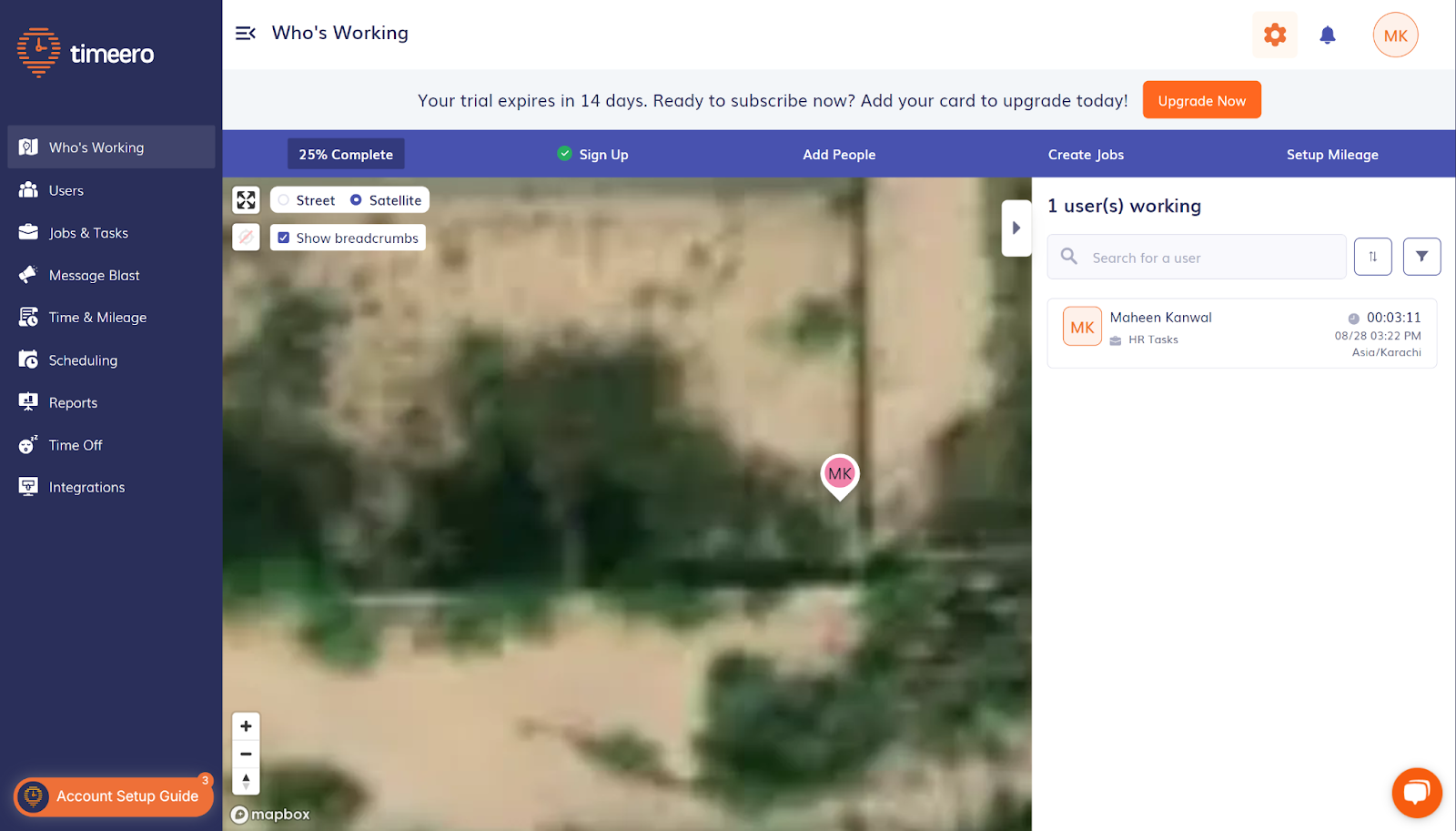
I found Timeero’s interface to be clean and well-organized. The dashboard presents a user-friendly layout with a world map displaying employee locations, which I appreciated for the quick visual overview.
The left sidebar neatly arranges key features: Who’s Working, Users, Jobs & Tasks, Message Blast, Time & Mileage, Scheduling, Reports, Time Off, and Integrations. This logical organization made navigation intuitive, allowing me to access different functionalities quickly.
Moreover, you can add users and assign them jobs with details like job name, code, hourly rate, and assigned user.
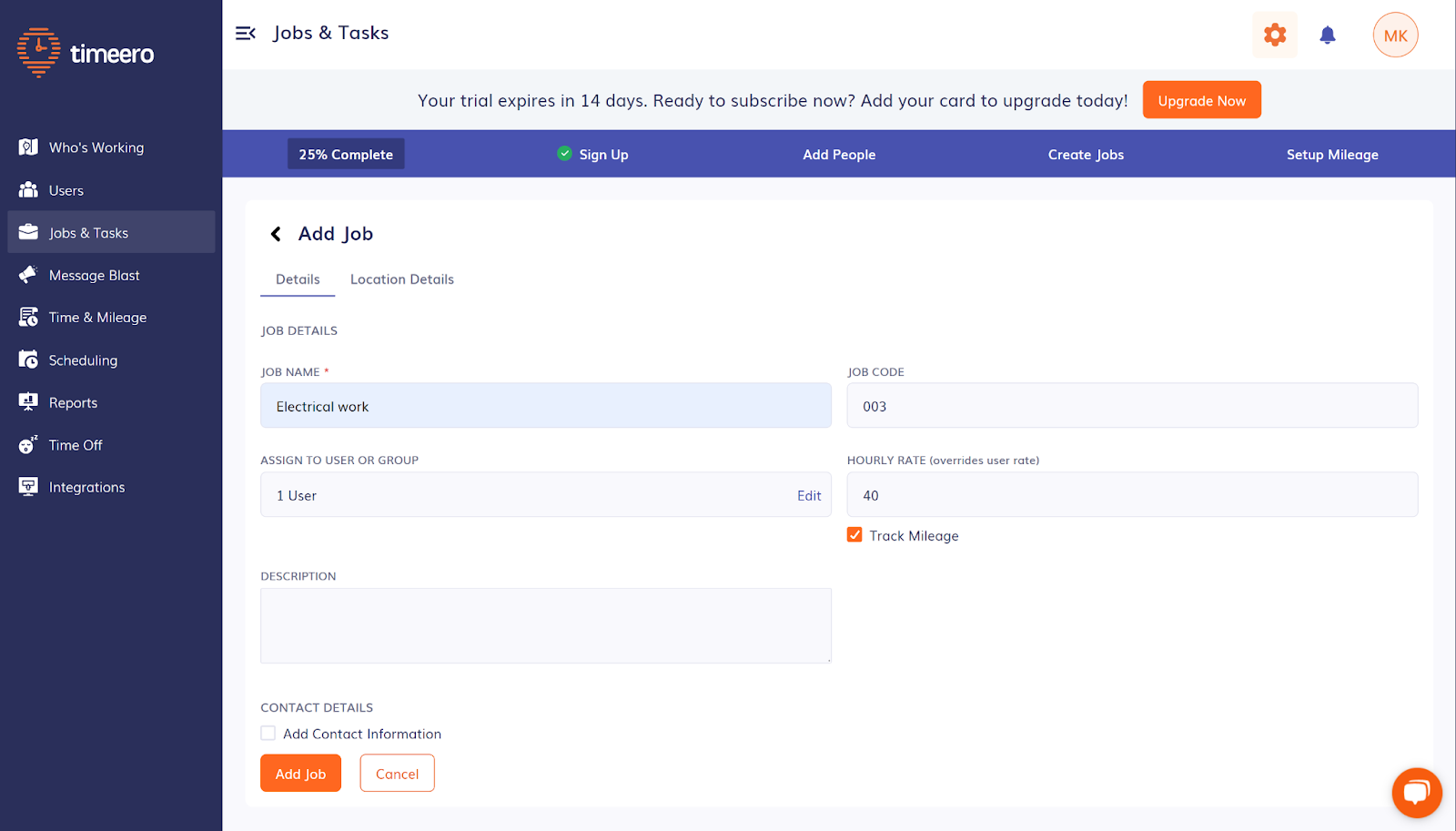
I found that setting up roles and permissions was pretty straightforward. To add people to Timeero, you assign them 1 of 3 roles: Administrator, Manager, or Employee.
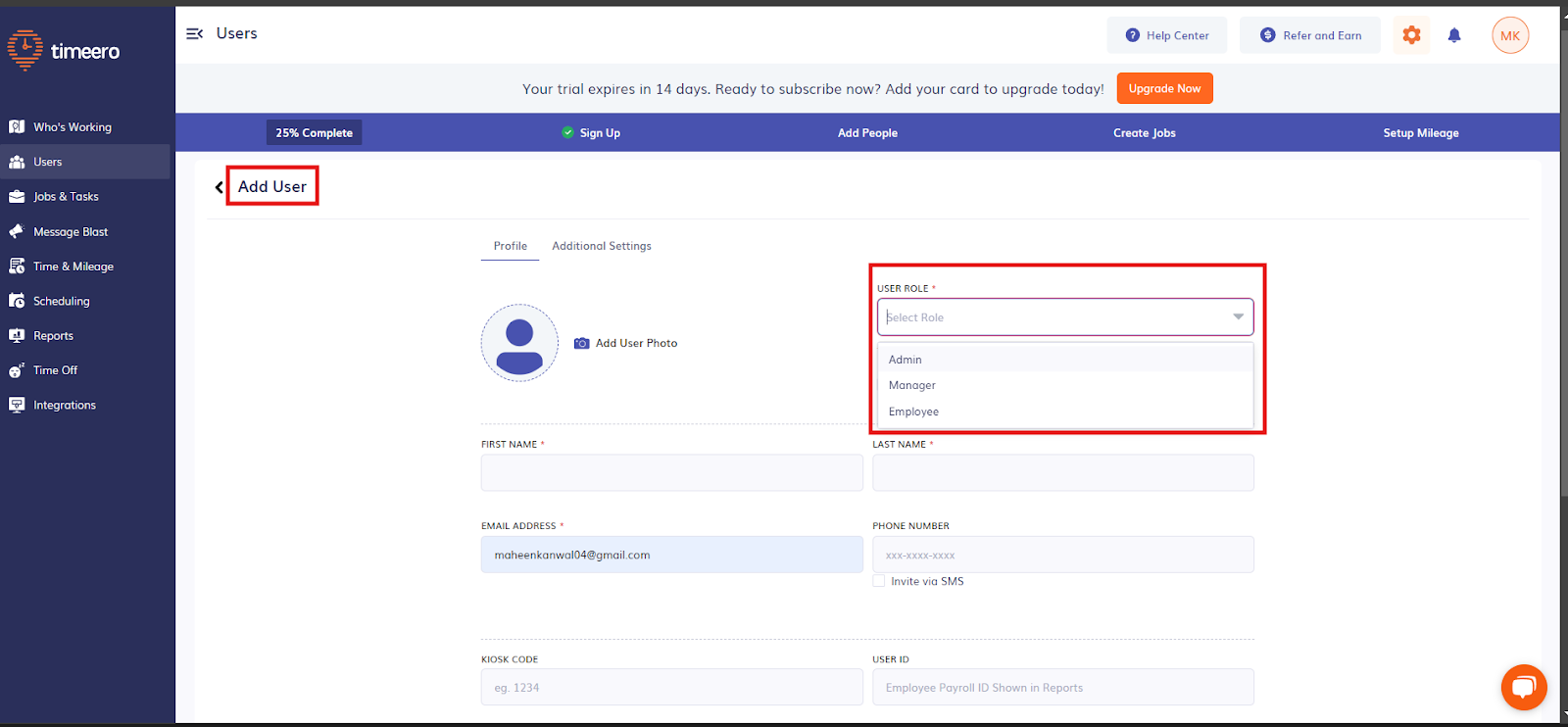
- Administrators have full control, managing users, settings, billing, and comprehensive reporting.
- Managers handle specific permissions within their groups, managing tasks like clocking in, timesheet approvals, scheduling, and team-specific reporting.
- Employees have basic access to clock in/out, view their schedules, and update their timesheets. But, if you ever need to give an employee a bit more responsibility, Timeero has this neat feature called Supervisor Permissions. This lets you boost an employee’s permissions so they can do things like run their own reports or manage their own jobs. I find this handy for team leads or senior staff.
Timeero’s interface balances functionality and simplicity. The gentle learning curve makes it accessible for users with varying levels of tech-savviness. The modern, uncluttered design contributes to a pleasant user experience, avoiding the overwhelming feeling some management tools can have. And the blue and white color scheme looks professional.
However, I didn’t notice any obvious features specifically catering to users with impaired vision or mobility. That said, Timeero has considered some ways to make the interface more accessible, such as clear contrast between text and background.
Verdict: 8/10
Mobile app
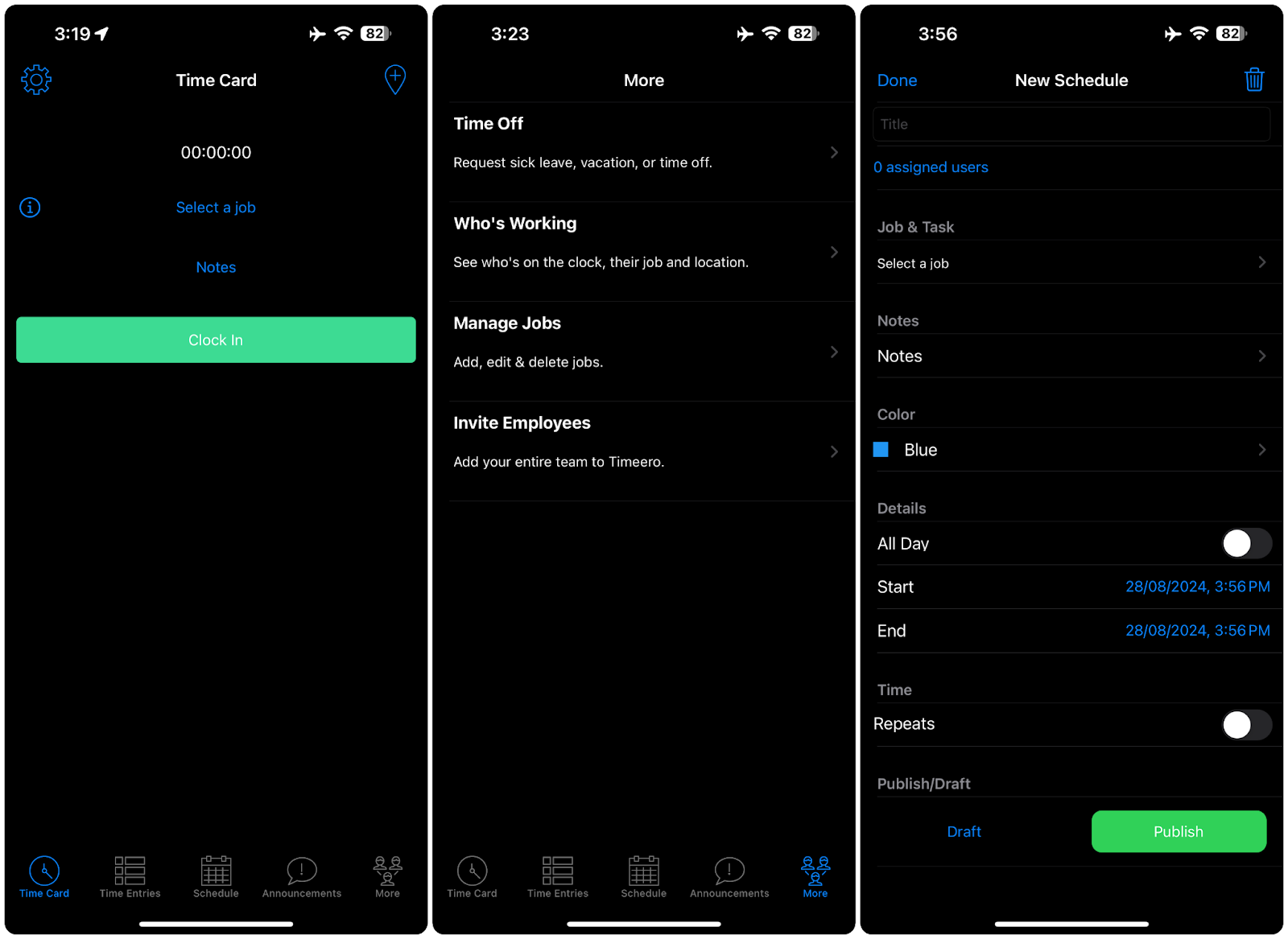
Timeero offers mobile apps for Android and iOS users. I used the iOS app, which effectively mirrors key features of the desktop interface, including time tracking, GPS location tracking, mileage logging, and scheduling.
I particularly appreciate how the app lets users not only view but also create and publish new schedules and jobs directly from their mobile devices. This capability stands out compared to some competitors like OnTheClock and Hubstaff, whose mobile apps enable viewing capabilities but not live updates.
The app’s standout feature is its offline capability. Employees can clock in/out and more without an internet connection—with data syncing automatically once connectivity is restored.
I was pleased to learn that tracking occurs only when an employee is clocked in. Timeero emphasizes that it’s not designed for secret tracking—users must log in and clock in for tracking to begin, and the app stops sending their location data to servers once they clock out.
The battery drain from constant GPS use is another point to consider. While Timeero has implemented measures to optimize battery usage, employees with older mobile devices might experience faster battery depletion.
Moreover, I noticed the mobile app lacks some advanced features available on the web version, such as detailed reporting.
Verdict: 7/10
| Menu Item | Admin | Employee | ||
| Website | Mobile App | Website | Mobile App | |
| Core features | ||||
| Who’s Working | ✅ | ✅ | ✅ | ✅ |
| Jobs & Tasks | ✅ | ✅ | ✅ | ✅ |
| Message Blast | ✅ | ✅ | ✅(read only) | ✅(read only) |
| Time & Mileage | ✅ | ✅ | ✅ | ✅ |
| Scheduling | ✅(create & edit) | ✅(create & edit) | ✅(view only) | ✅(view only) |
| Time Off | ✅ | ✅ | ✅ | ✅ |
| Integrations | ✅ | ❌ | ❌ | ❌ |
| Analysis features | ||||
| Dashboard (Analysis) | ✅ | ❌ | ❌ | ❌ |
| Reports | ✅ | ❌ | ❌ | ❌ |
| Activity Log | ✅ | ❌ | ❌ | ❌ |
| Management features | ||||
| Approvals | ✅ | ❌ | ❌ | ❌ |
| Invoices | ✅ | ❌ | ❌ | ❌ |
| Settings | ✅ | ❌ | ❌ | ❌ |
| User Management | ✅ | ❌ | ❌ | ❌ |
Timeero Core Functionalities
Time tracking and GPS tracking
Timeero’s time tracking feature simplifies monitoring employee hours, locations, and tasks. It offers various time tracking methods, including manual entry and automatic tracking via GPS.
For instance, employees can clock in and out through their mobile devices. They can also edit their timesheets with a pen icon that appears with their names, and you can see who’s edited timesheets through activity history.
Timeero also functions as a kiosk app, which allows multiple employees to clock in and out using a single shared device. It includes a facial recognition feature to verify employees’ identities, which can help prevent buddy punching.
Timeero’s GPS-based time tracking system offers real-time location tracking for employees. I found the geofencing feature useful for automatically clocking workers in and out when they’re entering or leaving predefined work areas.
Timeero also enables other forms of tracking—like break tracking. For example, the California Break Policy feature is designed to ensure compliance with stringent state labor laws and is especially beneficial for businesses in California, where meal and rest break laws can be tough to comply with. It enables you to track when employees begin and end breaks—and more—so you can ensure they’re taking their required breaks.
Unfortunately, advanced time tracking features (like break tracking) are restricted to the Pro and Premium plans. This limitation could disadvantage businesses on tight budgets.
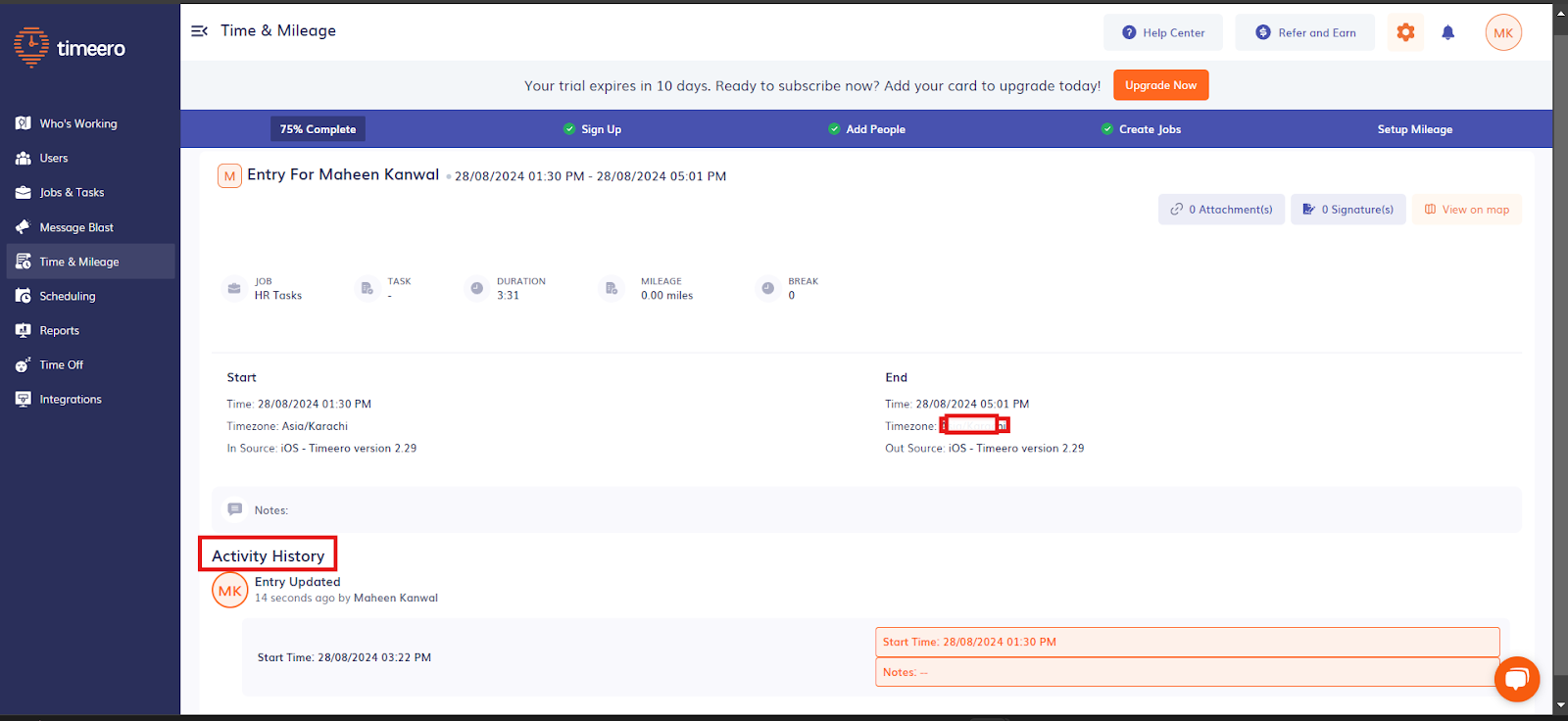
However, while timesheet entries can be edited, the timer can be started only through the mobile app in Timeero. There’s no option to start and stop the timer on the desktop, unlike Time Doctor, which provides both web and browser extension options.
Verdict: 8.5/10
Mileage tracking
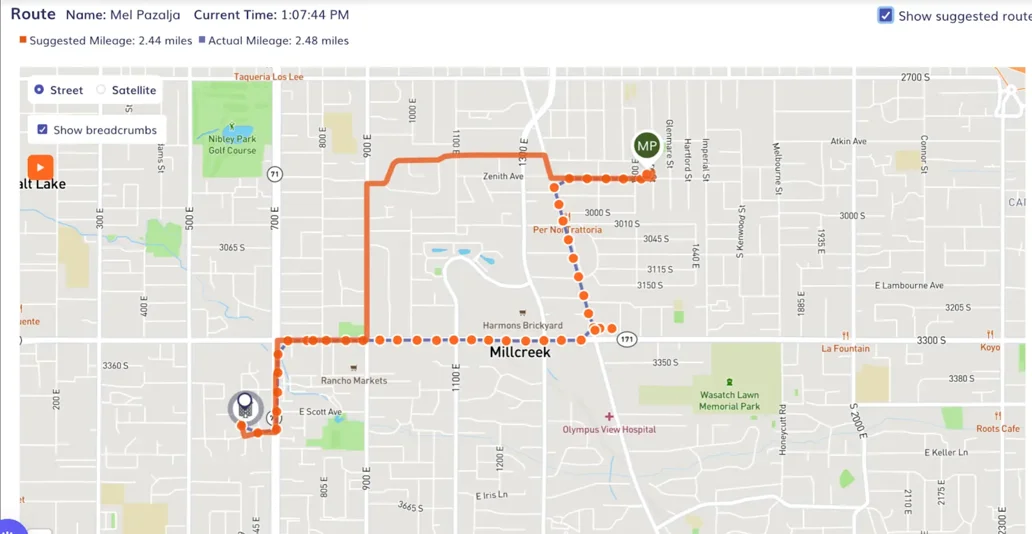
Timeero’s GPS-enabled mileage tracking uses real-time GPS tracking to monitor employee locations and automatically calculate mileage.
The mileage tracking calculates distances traveled and provides detailed reports. This could be particularly valuable for companies that need to reimburse employees or charge clients for travel—or track vehicle usage.
I appreciate its ability to track mileage even when offline. This could be beneficial for employees working in areas with poor cellular coverage.
Timeero offers a suggested mileage feature that recommends the shortest route to drivers and gives admins this information so they can compare the route the driver took to the suggested route.
While I think this could be great for reducing travel expenses and making drivers accountable for their route choices, it’s important to note that it isn’t a full-fledged route optimization feature. For instance, it doesn’t offer dynamic rerouting based on real-time traffic conditions.
Verdict: 9/10
Scheduling
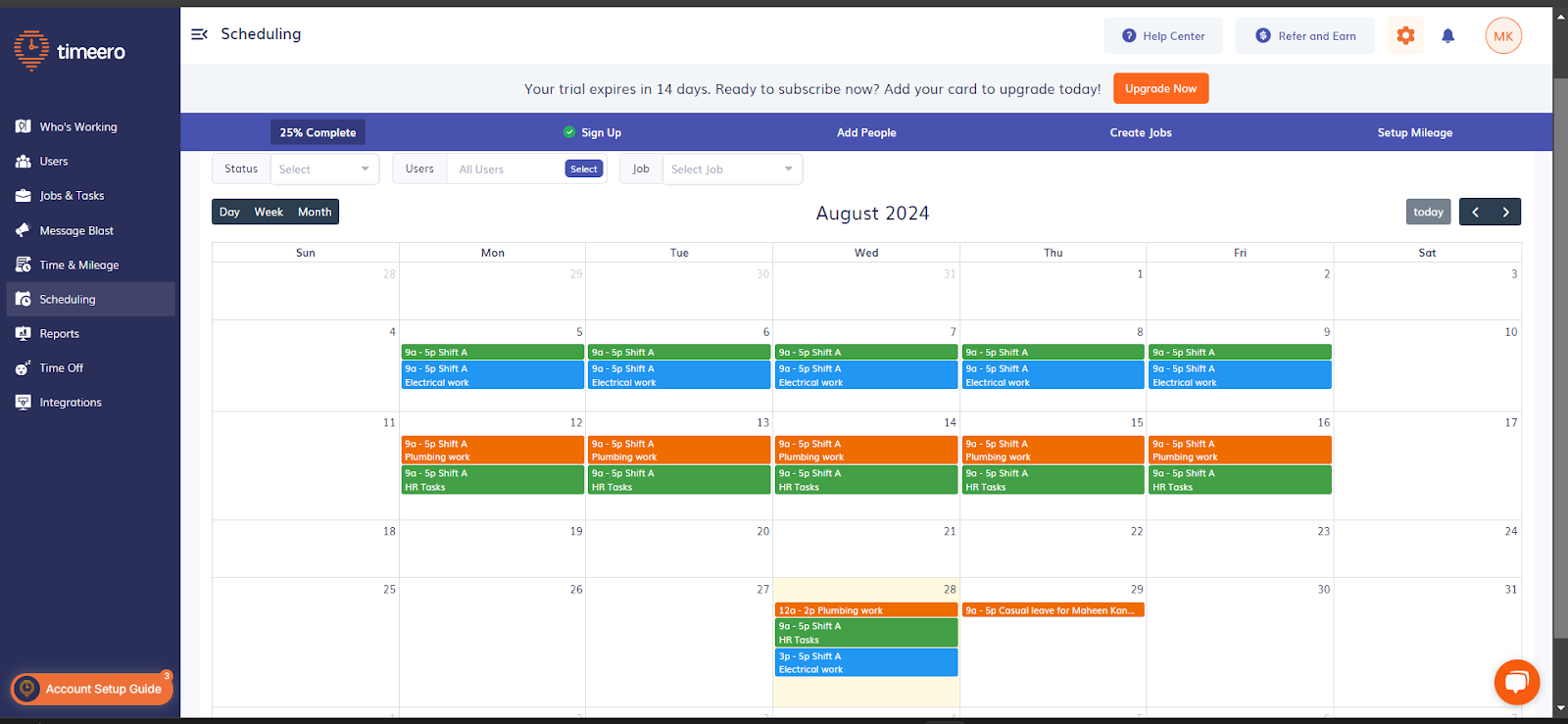
Timeero’s scheduling interface is user-friendly, featuring drag-and-drop for shifts, repeating shift options, and color-coded details for quick visual reference.
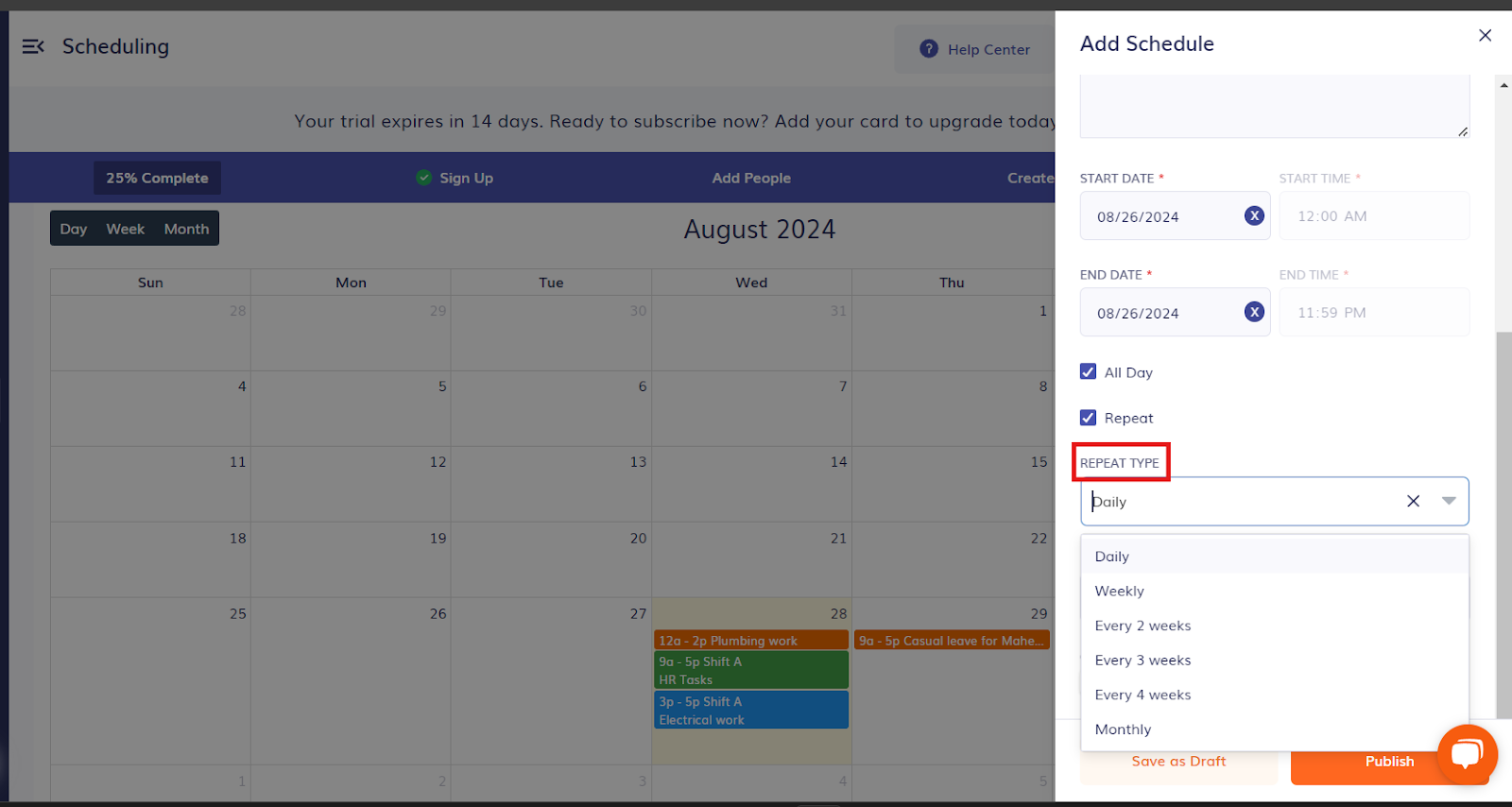
The feature supports shifts across different time zones, a critical benefit for businesses operating nationally or globally.
I love that you see a thumbs-up when an employee has accepted a shift and a thumbs-down when they’ve declined it.
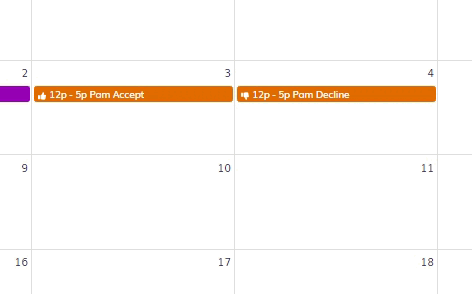
Also, when a time off request is approved, it automatically updates the schedule, preventing any scheduling conflicts. Plus, the system will notify you of any overlapping shifts or scheduling conflicts.
However, it’s important to note that these scheduling capabilities are available only in the Pro and Premium plans. This limitation might restrict access for businesses on the Basic plan. Also, Timeero doesn’t offer shift swapping.
Verdict: 8/10
Communication
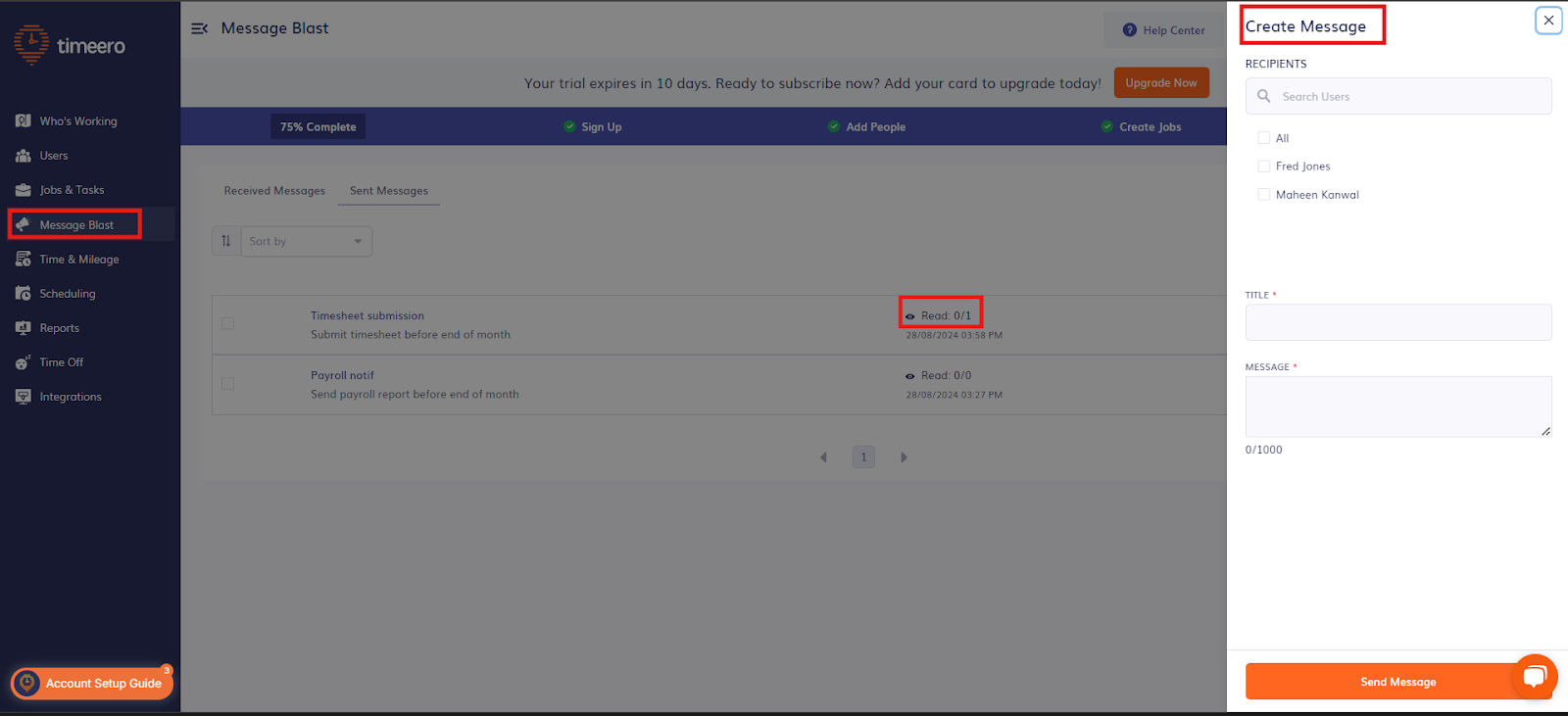
Timeero’s Message Blast feature serves as a straightforward communication tool designed for 1-way messaging from Admins or Managers to team members.
Messages appear in the “Announcement” tab on the mobile app. I appreciate the simplicity of the system, which ensures that important updates or information can reach the entire team efficiently.
However, the Message Blast function offers just basic functionality and lacks dynamic chat features, such as the ability for users to respond or interact within the same message thread.
This makes it less flexible compared with more comprehensive tools that facilitate 2-way chats or group discussions, such as Homebase and Connecteam.
Unlike Timeero, Connecteam gives you a full team chat, so teams can ask questions, respond instantly, and actually communicate. It’s real conversation, not just announcements.
Verdict: 5/10
Integrations
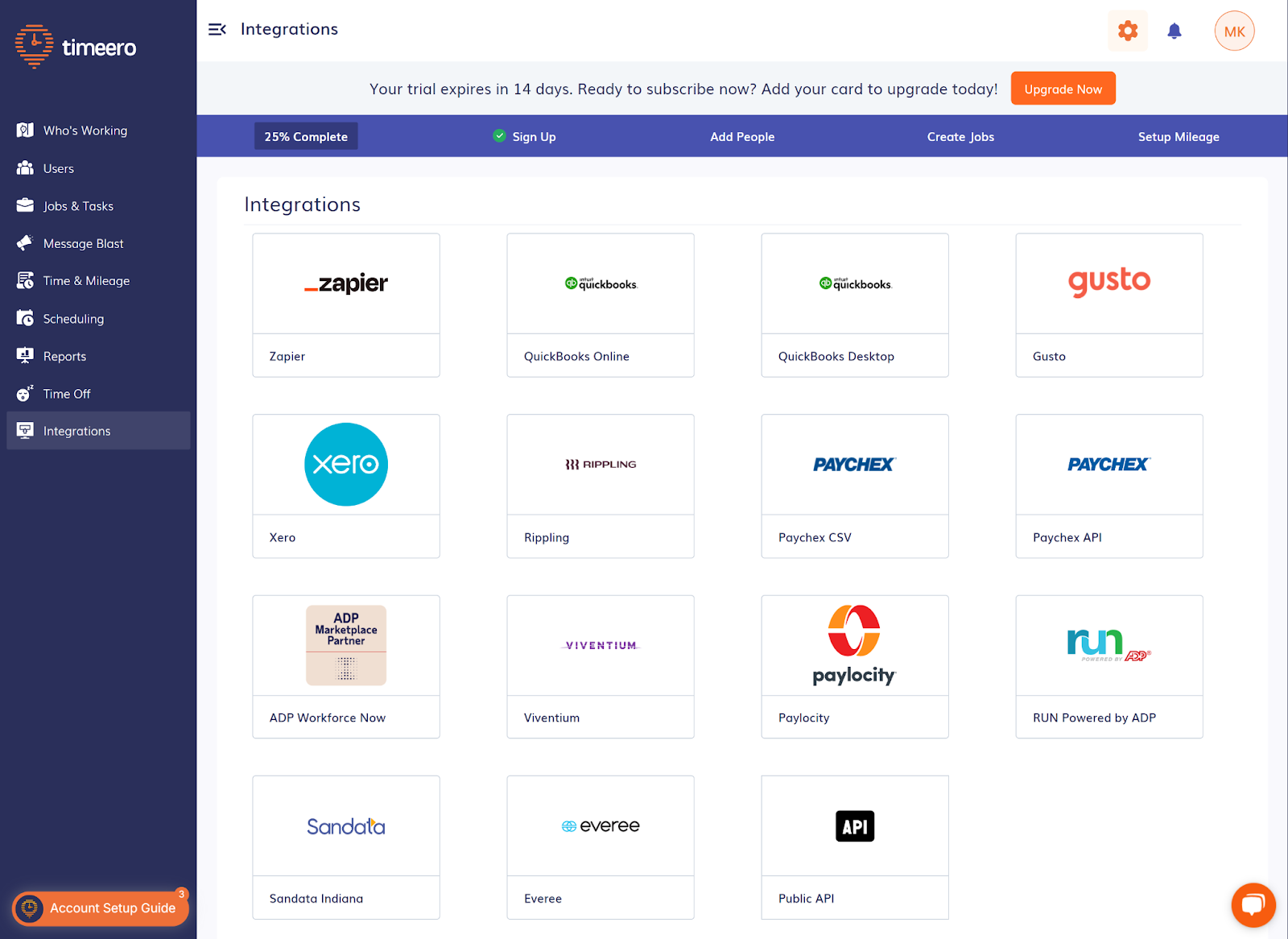
Timeero integrates with several apps and tools. It directly connects with leading payroll providers like Gusto, QuickBooks, Paychex, ADP, and Xero. This ensures smooth transitions of time worked and mileage data directly into payroll systems, which simplifies the payroll process and reduces the potential for errors.
Beyond payroll, Timeero also integrates with platforms like Rippling and leverages the power of Zapier, which significantly expands its integration capabilities. The Zapier connection allows Timeero to interact with hundreds of other apps, automating workflows across various business functions, including project management, customer relationship management, and even marketing.
Furthermore, Timeero’s public API supports custom integrations, so you can tailor the software to your specific business needs by linking it with other tools.
However, it’s important to note that many advanced integrations are available only in the Pro and Premium plans.
Verdict: 9/10
Timeero Security Features
Timeero uses strong encryption to protect data both in transit and at rest, ensuring all information remains secure.
It also supports multi-factor authentication, which adds an essential layer of security by requiring additional verification to access accounts. The system’s detailed user roles and permissions give you a good level of control over data access.
Furthermore, Timeero complies with major regulations like GDPR and HIPAA, making it a trustworthy choice for businesses that operate in regions with strict data privacy laws or handle sensitive health data.
However, it lacks biometric verification, such as fingerprint scanning, which could provide an even higher level of security.
Verdict: 9/10
Timeero Reporting & Analytics
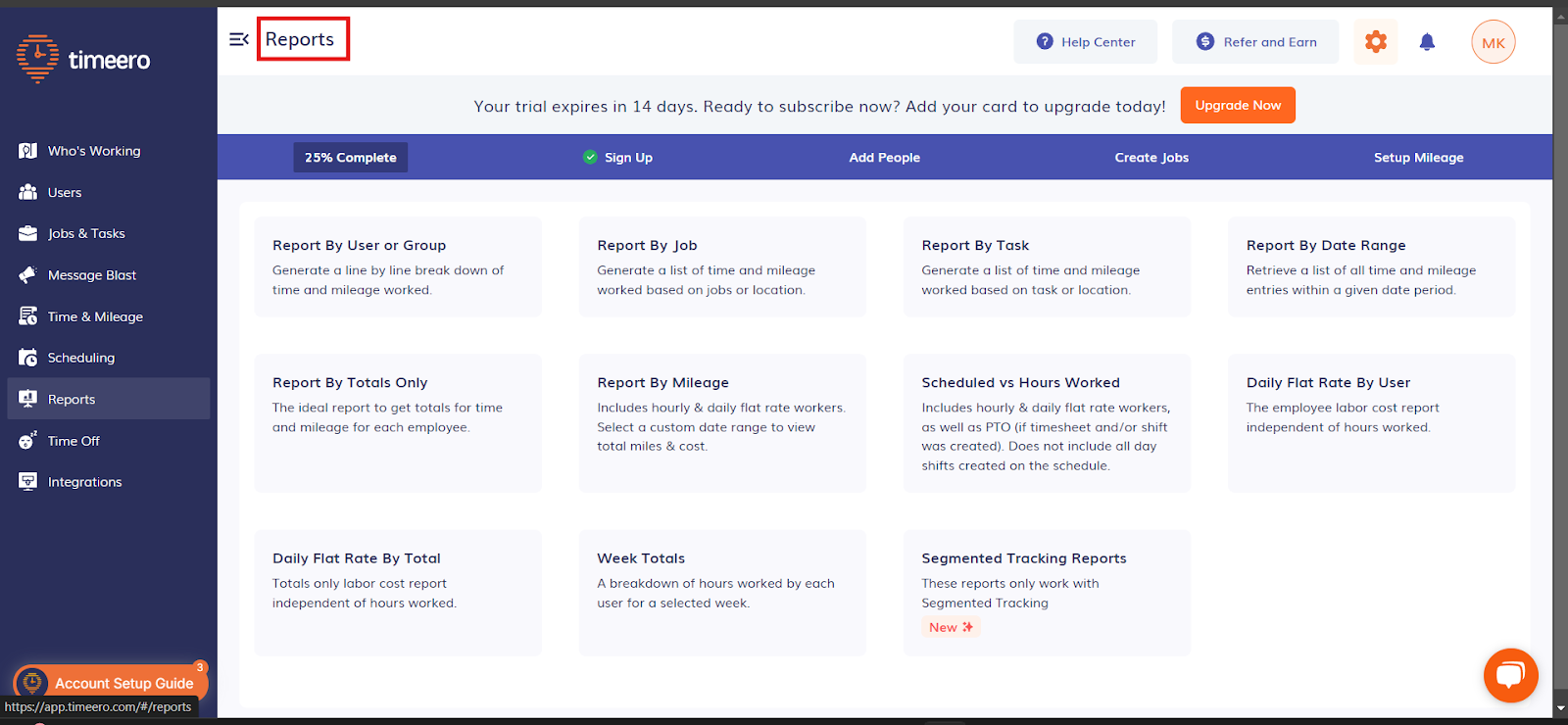
Timeero offers various reports that cater to different needs within workforce management. Here’s a breakdown of the report types available:
- Report by user or group: Break down of time and mileage for individuals or groups.
- Report by totals only: Overall totals for time and mileage for each employee.
- Premium pay report: Assess the need for premium pay under California break policies.
- Report by job: Time and mileage based on specific jobs or locations.
- Report by mileage: Total miles and associated costs, customizable by date range.
- Scheduled vs. hours worked: Comparison of scheduled hours with actual hours worked.
- Report by task: Detailed time and mileage per task.
- Break report: Details on breaks taken, including types and lengths.
- Report by date range: Time and mileage entries within a specified date range.
- Daily sign-offs: Verification of compliance with California break policies.
Generating reports in Timeero is straightforward. The interface lets you quickly select report types and custom date ranges, and you can easily export reports to CSV or PDF formats.
While the reports provide comprehensive data, they largely offer raw data. The data is detailed and useful for manual analysis, but Timeero lacks advanced analytical tools or AI functionalities that might automatically highlight trends or make forecasts.
Verdict: 7.5/10
Timeero Customer Support
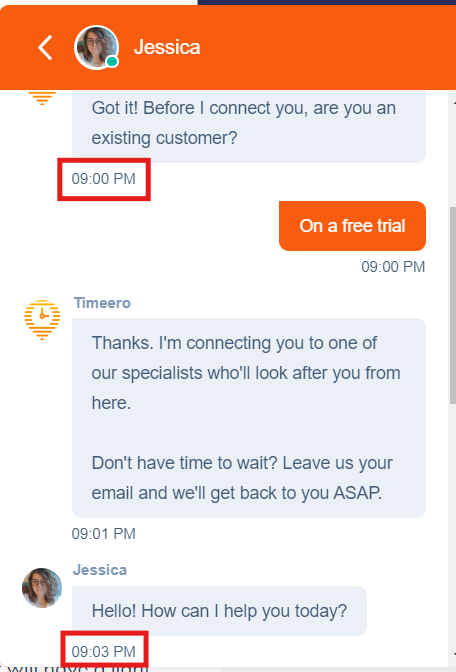
Timeero’s customer support includes various accessible options such as phone, email, and live chat. There’s also a detailed knowledge base.
The company’s support hours are from Monday to Friday, 7:00 am-5:00 pm MST, and on Saturdays from 9:00 am-3:00 pm MST. Notably, they are closed on Sundays, and live chat isn’t available outside these hours, so you can’t send messages when the chat is off.
In my interaction with Timeero’s support, I received a reply within 4 minutes, which I found quite impressive.
However, the limited availability on weekends and the lack of 24/7 chat support could be a drawback for users requiring assistance during these times.
Verdict: 8/10
What are Timeero Review Ratings from Review Sites?
(As of September 2024)
- Capterra: 4.4/5
- G2: 4.8/5
- Software Advice: 4.4/5
- TrustRadius: n/a
- GetApp: 4.4/5
- Google Play Store: 3.7/5
- Apple App Store: 4.3/5
Timeero proves to be an effective solution for businesses needing detailed tracking of time, location, and mileage, especially those with field staff. Its features—like GPS tracking, mileage calculation, and scheduling tools—are ideal for ensuring operational efficiency and compliance.
However, smaller businesses or those on tight budgets might be disappointed that so many great features are available only in higher-tier plans.
Timeero best suits medium to large businesses needing comprehensive workforce management, while smaller entities or startups might seek more cost-effective alternatives.
Connecteam: The Better Timeero Alternative
When considering alternatives to Timeero for managing your team, Connecteam is an option worth exploring.
Its time tracking features are just as comprehensive as Timeero’s and include an employee time clock, GPS tracking, geofencing, overtime and break tracking, and more.
I appreciate that Connecteam offers live geolocation tracking through a handy map view. This would be great for companies with, say, delivery drivers, as you can track their routes and ensure they’re taking efficient routes.
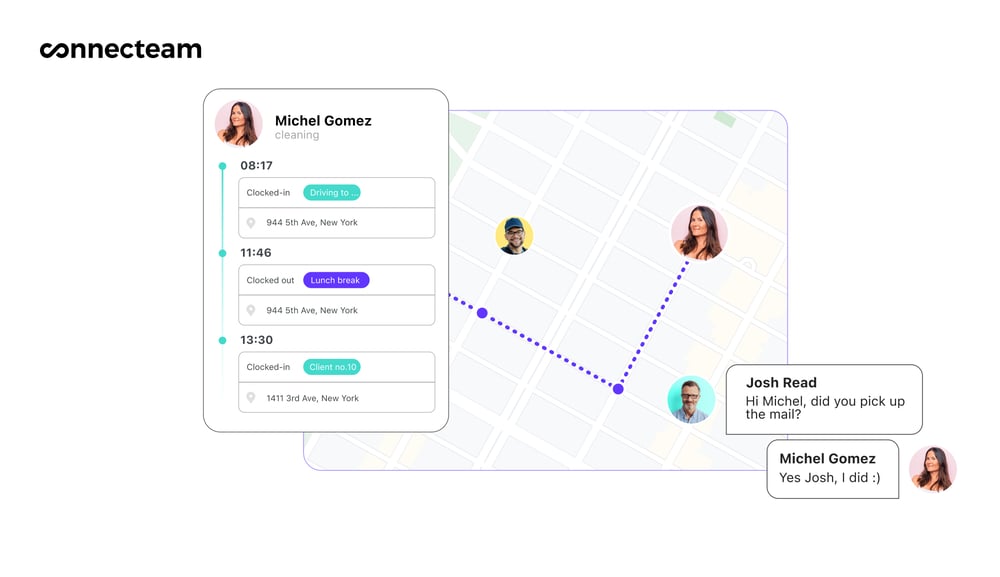
You can also track mileage by using shift attachments. With these, you can require employees to fill out information about each shift—including mileage—upon clocking out. Compare this information to live location tracking data to ensure it adds up.
In addition, Connecteam’s employee scheduler is even better than Timeero’s, allowing for complex shift planning, swapping, creating open shifts, and easy communicating schedules to employees.
And unlike Timeero’s 1-way broadcasts, Connecteam provides an online team chat for interactive, 2-way and group communication, enhancing team collaboration.

Beyond this, Connecteam expands into areas like employee task tracking, training and onboarding, surveys and polls, and more. Plus, it integrates with popular payroll systems, such as Paychex, Xero, and QuickBooks.
And the best part? Connecteam offers a free plan for up to 10 users, with paid plans starting at $29 for up to 30 users.
Get started with Connecteam for free today.
FAQs
Yes, Timeero offers a 14-day free trial without the need for credit card details.
Yes, Timeero offers HIPAA-compliance through its Premium and Enterprise plans. It encrypts protected health information, enables strict access controls, and more.
