Intelligent scheduling for field service and mobile workforces in medium to large-sized businesses
Verdict: 8/10
Skedulo is an advanced workforce management platform that excels in scheduling and dispatching for businesses with field-based teams. I found its intelligent scheduling capabilities particularly impressive, as they match workers to jobs based on skills, locations, and availability.
The software shines in complex scheduling scenarios, making it ideal for industries like healthcare, utilities, and field services.
However, while Skedulo is powerful, it may be overkill for small businesses with simple scheduling needs. And the interface, though functional, has a learning curve that might challenge less tech-savvy users.
Key Features:
- Intelligent scheduling and dispatching: Automatically assigns the right worker to the right job based on multiple factors.
- Route optimization: Suggests efficient travel routes to minimize travel time between jobs.
- Shifts and rostering: Enables the creation and management of worker shifts and rosters.
- Dynamic messaging: Facilitates real-time communication between field workers and managers via built-in messaging.
- Analytics and reporting: Offers insights into workforce performance and operational efficiency.
Pros
- AI-powered scheduling algorithms
- Powerful reporting and analytics
- Suitability for large-scale operations and complex scheduling
Cons
- Might be challenging for new users to learn
- May be too complex for small businesses with simple needs
- Is costlier than simpler alternatives
Skedulo Pricing
Skedulo’s pricing structure is based on a per-user monthly rate. It offers 2 main plans, and many organizations purchase both plans together to make full use of the software:
| Scheduler plan | Mobile Workers plan | |
| Suitable For | Managers and schedulers overseeing resource allocation | Field agents requiring robust mobile access capabilities |
| Features | • Book appointments based on business/team capacity • Assign workers based on skills, travel time & more • Dispatch work to workers with SMS & push notifications • Manage leave & unavailability • Filter job data through calendars, Gantt views, and maps • Track workers’ actions, data entry, and productivity • Collaborate with field teams in real-time | • Use mobile app for iOS and Android • Receive SMS and push notifications • Create & schedule jobs and activities • Submit leave and unavailability • Connect & synchronize with calendars • Use mapping, routing, and travel times • Access mobile forms, data collection, & data entry • Attach photos & collect signatures for work |
Skedulo doesn’t offer a free plan or a free trial, which is a drawback for potential customers wanting to test the software before committing. Interested parties must contact the sales team for pricing information.
My experience doing this was frustrating. After filling out the demo form on the website, I got an email from their representative inquiring about the use case and number of users. I responded, but then never heard back.
Skedulo also doesn’t accept monthly billing, which might be inconvenient for businesses that prefer more flexible payment options. The company mentions “low, per-user monthly rates,” but the actual costs aren’t publicly available, making it challenging to compare directly with competitors.
Some sources online mention that Skedulo starts at $59/user/month, but since their team never got back to me, I couldn’t verify the cost.
Skedulo’s lack of transparency regarding its pricing, absence of a free trial, and inflexible payment options, unfortunately make it less accessible for smaller companies and difficult for potential customers to evaluate.
However, that might be by design as Skedulo specifically mentions that it may be right for companies with fewer than 100 members.
Tools like Connecteam or Deputy provide free trials and more scalable pricing models, which can be more appealing for businesses with tight budgets.
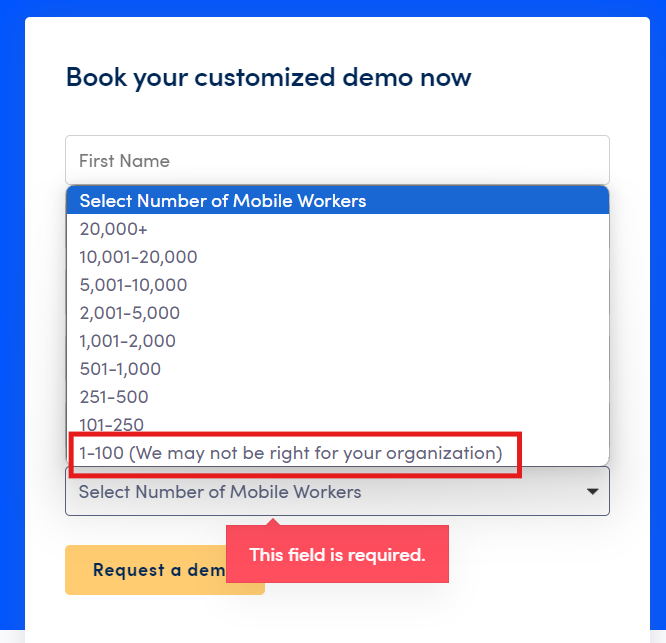
Verdict: 5/10
Skedulo Usability and Interface
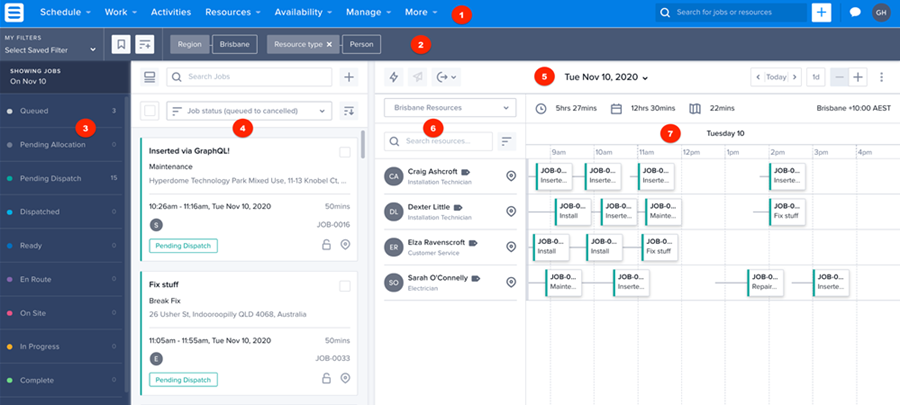
I found the Skedulo dashboard to be detailed and well-organized. The top navigation bar with tabs for Schedule, Jobs, Activities, Resources, Availability, Manage, and more provides a logical structure for accessing different features. I appreciated how the left sidebar categorizes jobs by status (Queued, Pending Allocation, Dispatched, etc.), making it easy to track workflow stages.
The general settings on the top right side of the console allow admins to configure various functionalities, such as inactivity timeout, calendar, travel time, and shift options.
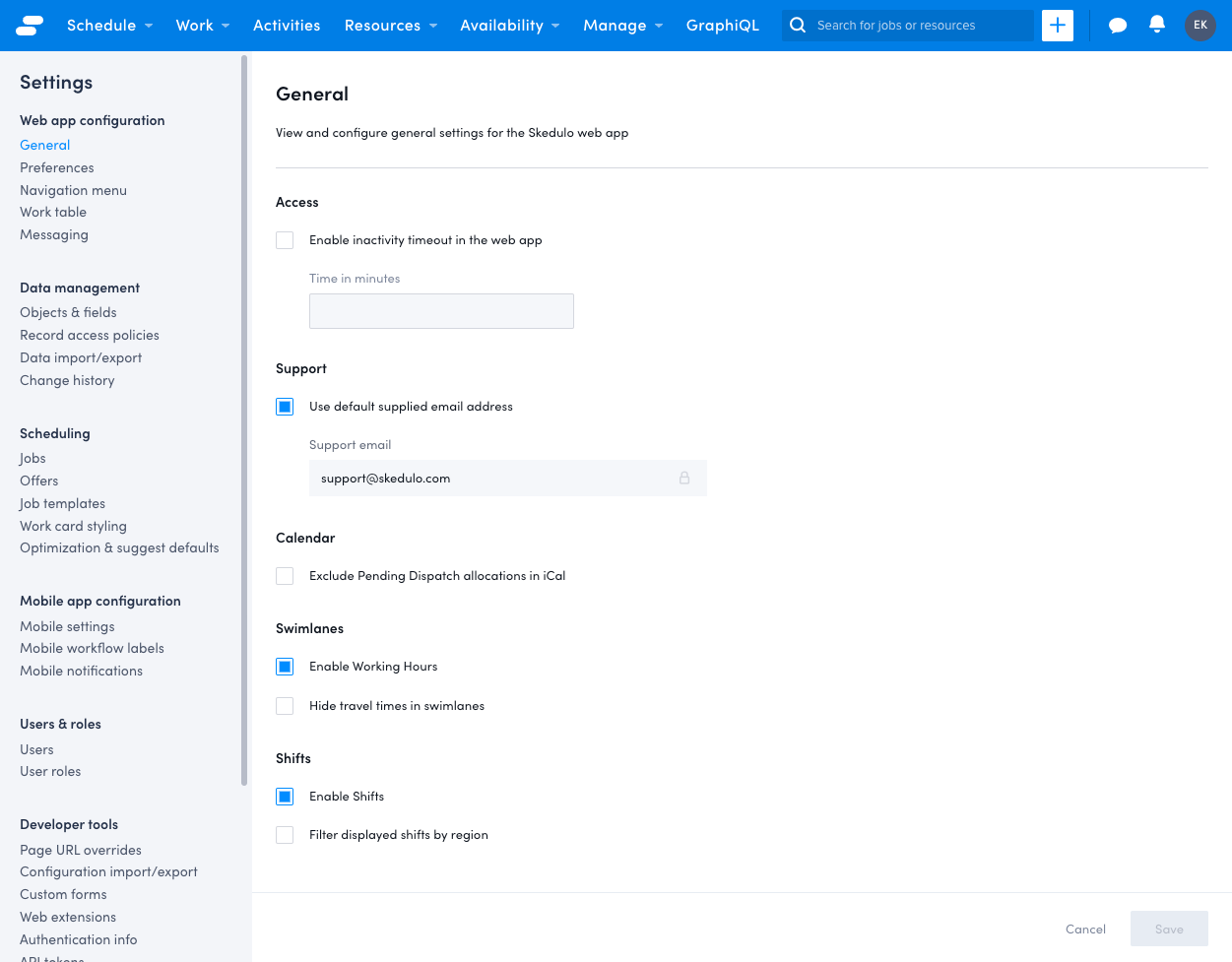
I also appreciate how you can manage different roles in Skedulo with customizable permissions.
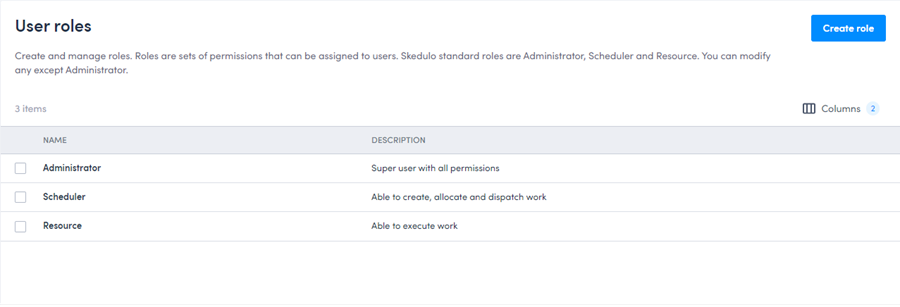
Skedulo’s standard user roles include:
- Administrators: Have full permissions that can’t be edited and are required for managing key system categories like Activity types and Job types. They can access the mobile app only if they also have a Resource role.
- Schedulers: Have full permissions necessary for using the Skedulo web app to create and allocate work items. Their access levels are customizable. They need a Resource role to access the mobile app.
- Resources: Resources are primarily field personnel who use the Skedulo mobile app to view and accept job assignments and manage their availability. Their permissions are more limited, focusing on job-related activities and personal data access.
You can customize the role permissions based on your organization’s preferences—except for the administrator role.
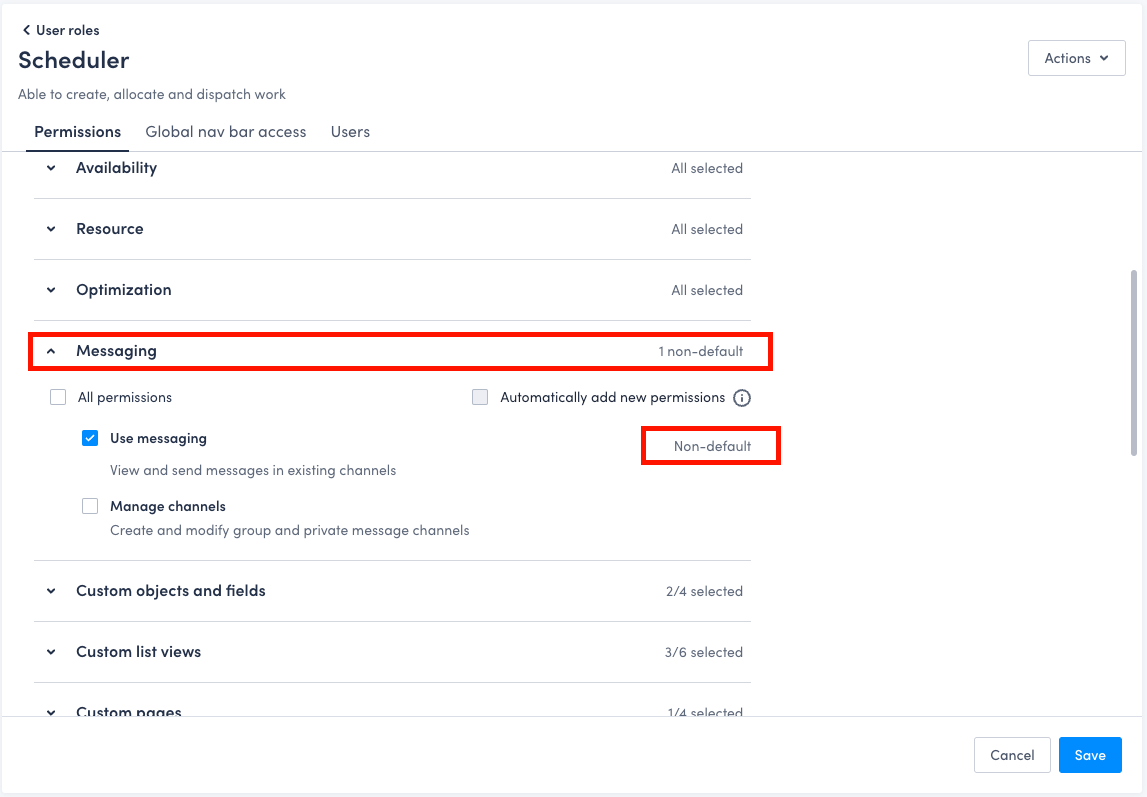
While the design is functional, it’s not particularly modern or stylish compared to some contemporary software interfaces like Jobber or ServiceTitan. However, its effective use of color coding provides a clear distinction between different statuses of jobs—such as “Pending Allocation” and “Dispatched.”
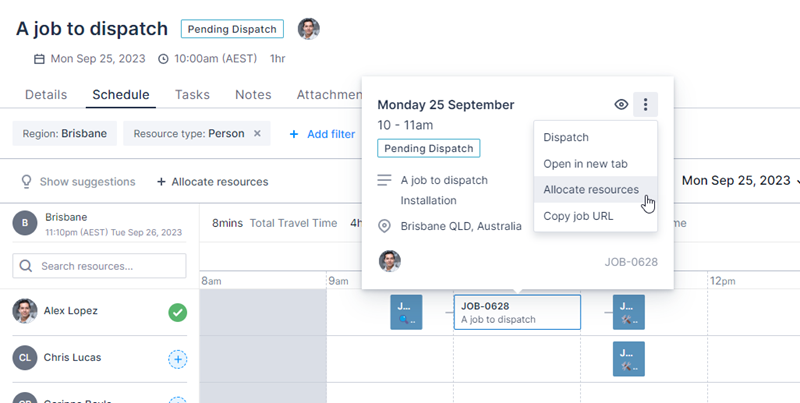
The interface is also quite information-dense, which might present a steeper learning curve for new users. Plus, I didn’t observe any obvious accessibility features, such as high-contrast modes or text-to-speech options.
Navigation seems straightforward for most functions, but some advanced features require digging through menus.
Verdict: 8/10
Mobile app
Skedulo offers mobile apps for Android and iOS called Skedulo v2 app. These are for field workers and seem to mirror most essential features of the web version.
The bottom navigation bar with Agenda, Messages, Notifications, and More options provides easy access to key features.
The Agenda on the home screen defaults to “Today.” This view displays workers’ daily itinerary, including summaries of jobs or activities, estimated travel times, and additional details.
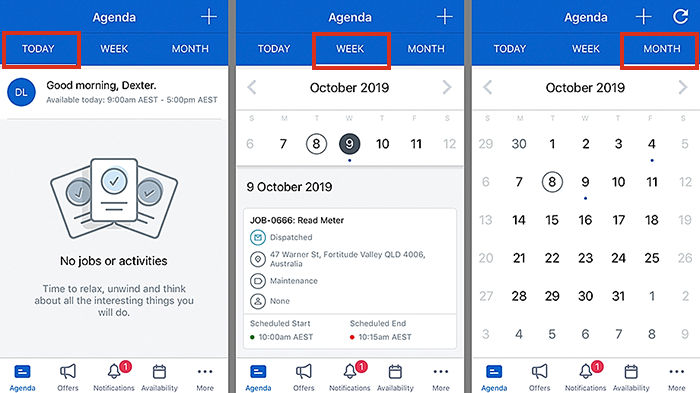
The Skedulo v2 mobile app provides features for managing both availability and unavailability, catering to the needs of field workers to indicate their working and non-working times. Users can create unavailability requests in the mobile app, specifying the type, start and end dates, and more.
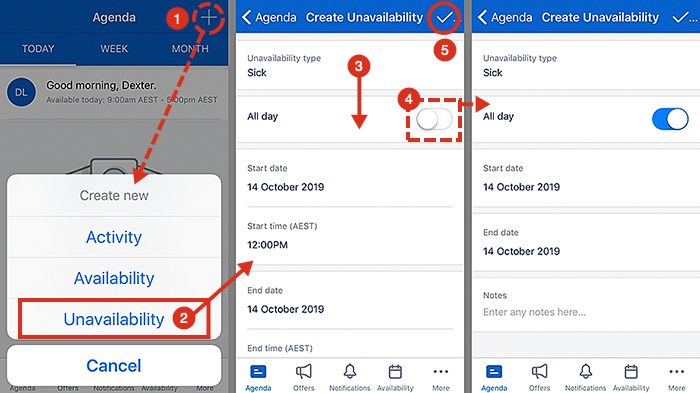
Once a shift is created and published by a scheduler, it becomes visible on the mobile app. Workers must log in or refresh their screen to view it. They must tap the nav bar button at the bottom right, select “Shifts” from the menu, and tap on a shift card for details.
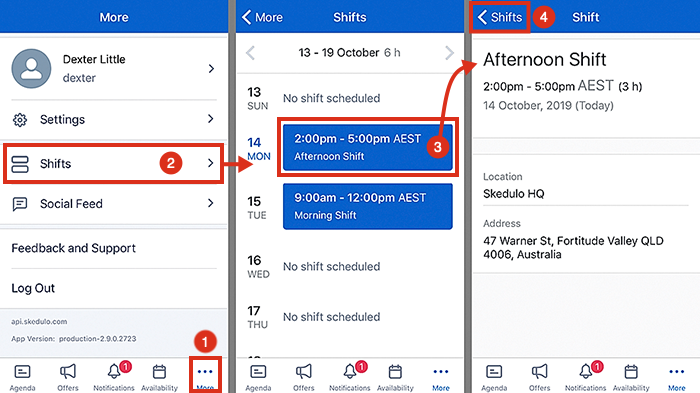
I found the offline sync feature particularly useful, as it allows field workers to continue working without an internet connection. You can perform almost all tasks offline, such as updating job statuses and capturing signatures. Changes automatically sync once the device reconnects to the internet.
The mobile app supports features like text resizing and color contrast adjustments, which are compliant with WCAG AA standards, enhancing accessibility for visually impaired users.
It’s important to note that the use of the Skedulo web app in a web browser on a mobile device isn’t supported.
Verdict: 9/10
| Features/Menu Items | Admin Web App | Admin Mobile App | Employee Web App | Employee Mobile App |
| Menu Items | ||||
| Scheduling | ✅ | ✅ | ❌ | ❌ |
| Jobs | ✅ | ✅ | ✅ | ✅ |
| Activities | ✅ | ✅ | ✅ | ✅ |
| Resources | ✅ | ✅ | ❌ | ❌ |
| Reports | ✅ | ❌ | ❌ | ❌ |
| Notifications | ✅ | ✅ | ✅ | ✅ |
| Analysis Features | ||||
| Analytics | ✅ | ❌ | ❌ | ❌ |
| Reporting | ✅ | ❌ | ❌ | ❌ |
| Dashboard Access | ✅ | ❌ | ✅ | ❌ |
| Management & Approval Features | ||||
| Settings | ✅ | ❌ | ❌ | View personal settings only |
| Manage Shifts | ✅ | ❌ | ❌ | View personal shifts only |
| Approve Time Entries | ✅ | ❌ | View personal time entries only | ❌ |
| Manage Leave | ✅ | ✅ | ❌ | Request leave only |
| Job Dispatching | ✅ | ✅ | View assigned jobs only | ❌ |
*For workers/resources, access to the web app is not included by default but can be granted through custom role configurations or permissions adjustments.
Skedulo Core Functionalities
Shift scheduling and rostering
In Skedulo, creating shifts (which include jobs and appointments) is straightforward. You can access the Shifts console from the navigation menu, where shifts can be created individually or in bulk by using the “Create Shift” button or right-clicking in the calendar space.
Moreover, you can prepare shifts in advance, which are initially marked as drafts. These can be activated individually or simultaneously. Plus, you can filter shifts based on region, location, and resource type or tags.
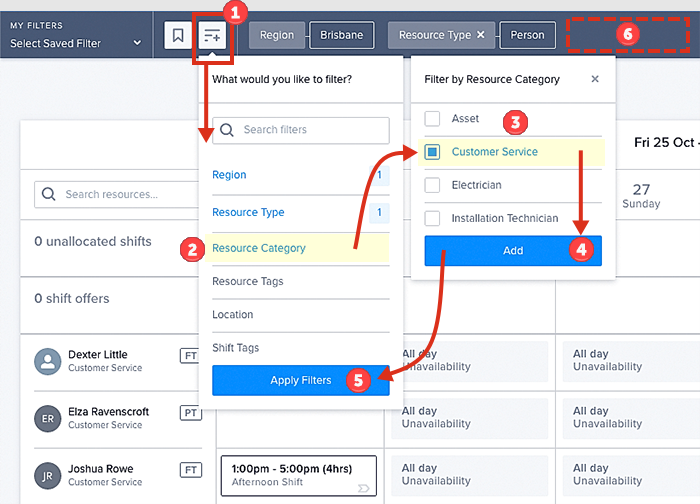
You can assign resources (a person or a physical asset like truck or forklift) to shifts during the shift creation process or by editing an existing shift. You can also reassign a shift by dragging and dropping a shift card in the calendar, which I find could really help with last-minute changes.
Shift tags let you filter resources based on specific skills or credentials, ensuring the right person is assigned to the right shift. If a resource doesn’t meet the tagged requirements, an exception icon appears, alerting you to potential conflicts—which is so useful.
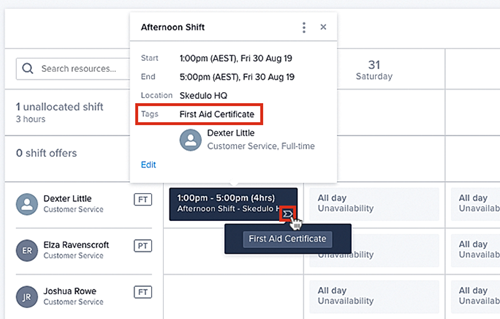
Editing existing shifts also enables you to change the date or time.
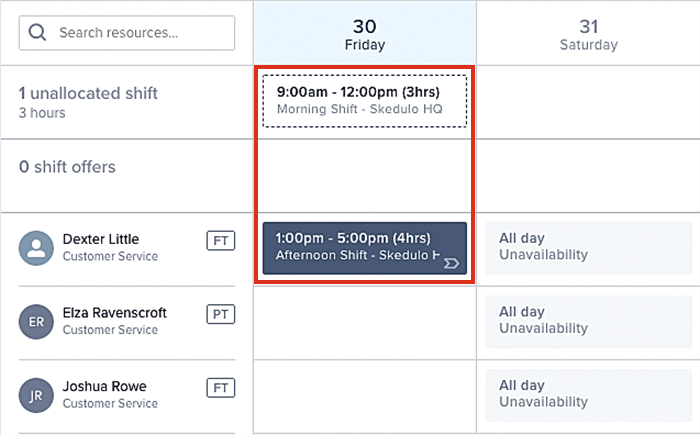
Another powerful feature is Skedulo’s MasterMind—an advanced scheduling engine that automates job scheduling. Key features include optimizing travel time, balancing workload, matching hard and soft skills with jobs, and scheduling breaks within the workday.
Administrators or users with the right permissions can configure working hour limits for field workers directly in the Skedulo web app. Then, the route optimization engine considers these limits for scheduling work (excluding travel time).
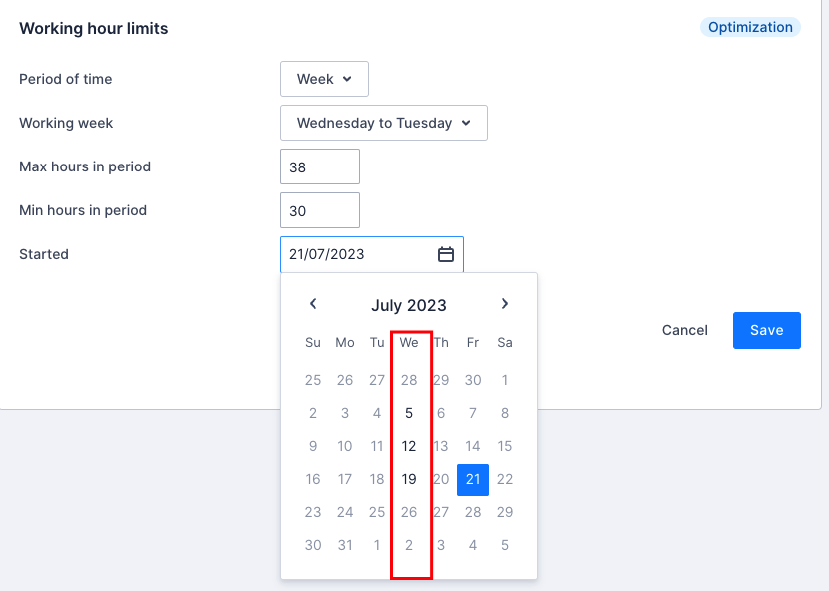
While Skedulo provides modern tools for shift scheduling, mastering the functionality might be tough for new users. Additionally, administrators must enable shifts in the navigation menu, which might delay initial setup.
Verdict: 9/10
Dispatching and work management
I like how Skedulo simplifies the way you create, allocate, and manage jobs, ensuring the effective use of resources and minimal travel time.
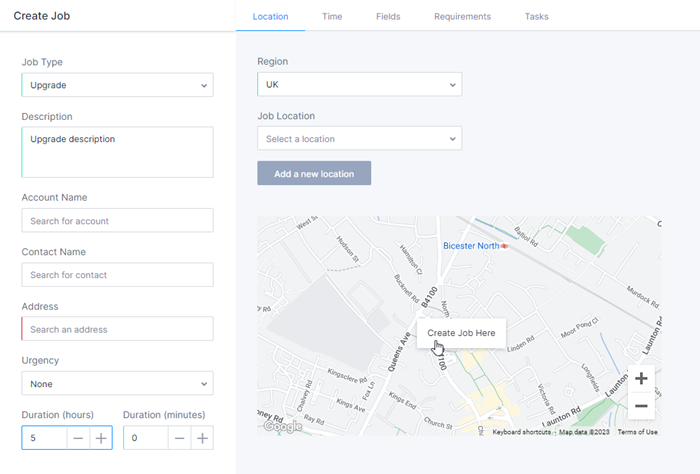
The Skedulo Work console is another platform for schedulers to manage work, offering a detailed list of all work items along with summaries and key information. Here’s an overview of its functionalities:
- Creating work: Schedulers can create and send work (job offers) to a pool of field workers, and workers can accept or decline based on their availability.
- Viewing work: A table displays all upcoming work and includes sortable columns, such as Name/Description, Job Type, Status, and Urgency.
- Bulk actions: These include Notify, Lock, Unlock, Deallocate, Unschedule, and Cancel on selected work items.
- Filtering and sorting: There’s a time filter for upcoming or past work and a region filter for viewing work in specific areas. Additional filters for Account, Contact, Job Type, and more can be applied to refine the view.
- Custom filter sets: Users can save custom filter sets for quick access to frequently viewed work configurations.
To dispatch a job, schedulers can click “Dispatch” at the top to notify all workers assigned to that job. If multiple workers are involved, the job remains “Pending Dispatch” until all notifications are confirmed. From the Work console, schedulers can select multiple jobs and notify all assigned personnel simultaneously.
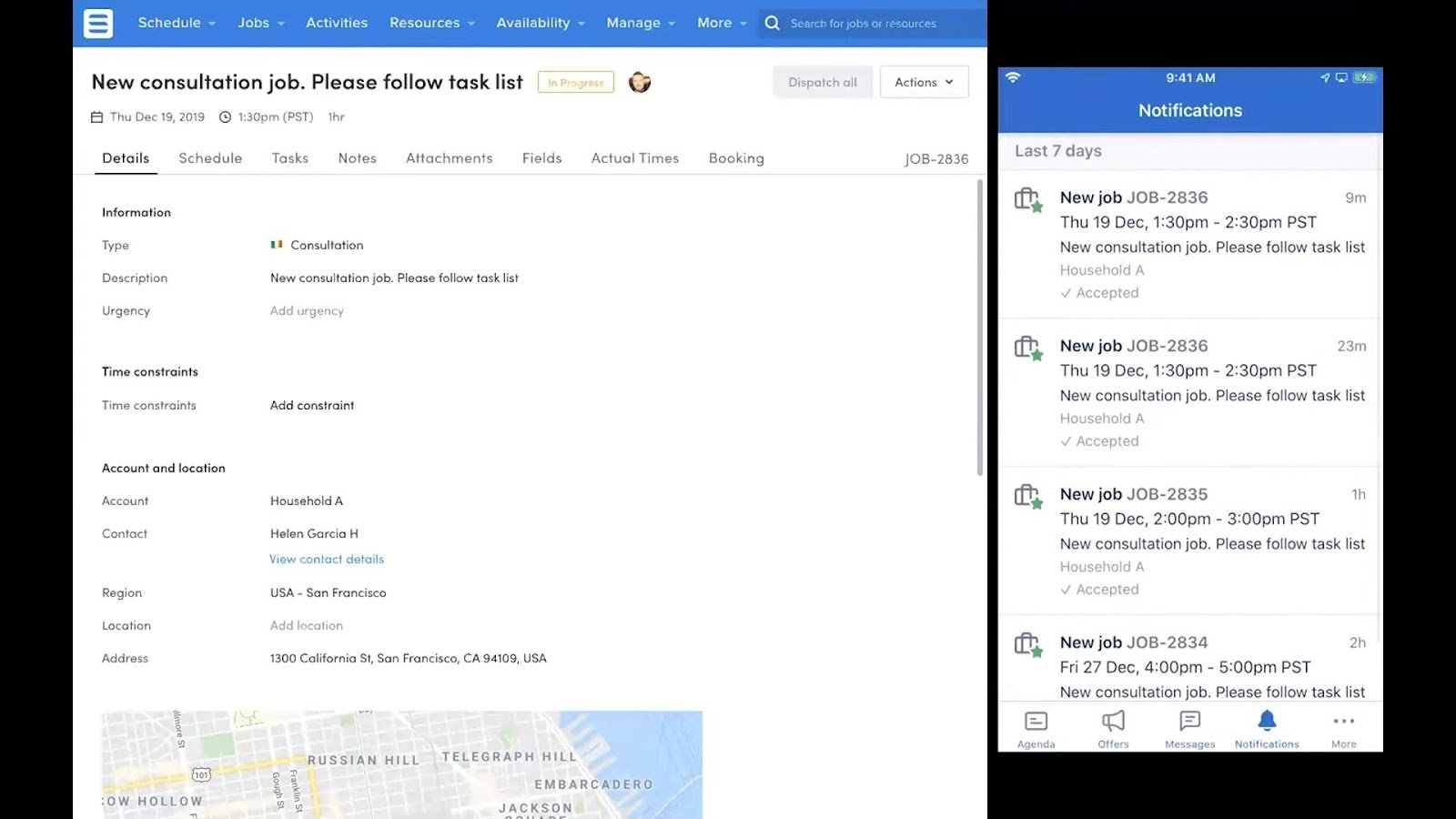
Skedulo’s route optimization tackles tough challenges like deciding the best order of stops for visiting multiple job sites by using the home addresses of your team and job locations. Skedulo uses something called geoservices—which considers traffic patterns—to calculate the most efficient travel routes and times.
While Skedulo handles most dispatch and route optimization tasks admirably, I noticed that the initial setup can be quite complex and might require technical support, which could be a hurdle for smaller businesses or companies without dedicated IT support.
Verdict: 8.5/10
Dynamic Messaging
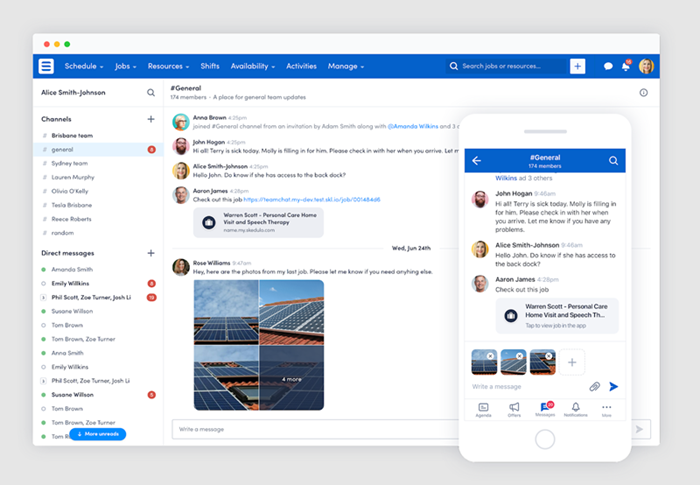
Dynamic Messaging is a paid add-on product within the Skedulo platform. This feature introduces instant messaging capabilities into both the web and mobile applications.
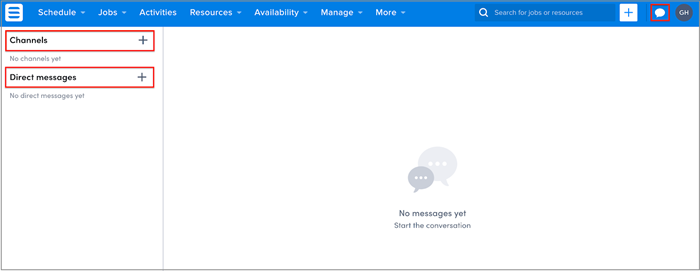
It’s important to note that enabling Dynamic Messaging disables the integration with Salesforce Chatter, so organizations currently using Salesforce might not want this add-on.
In the web app, creating a message channel is straightforward. You click on the chat bubble followed by the + icon to set up either a channel or a direct message. Channels can be public or private, catering to project discussions or general communications. You can add users to these channels by selecting them from a list.
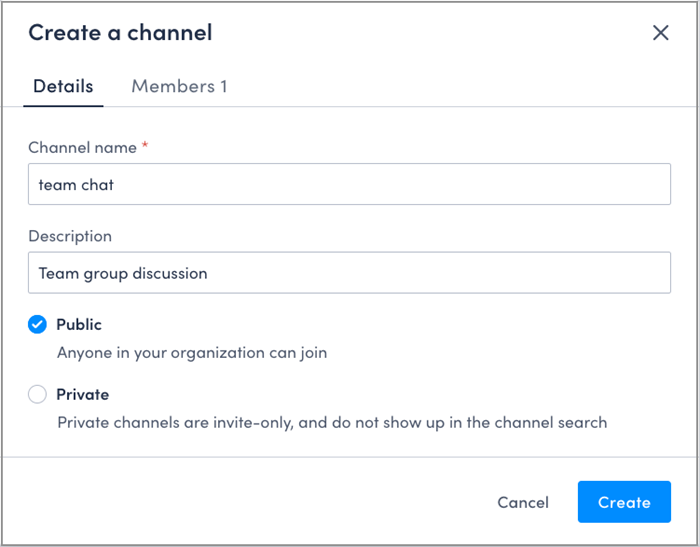
Direct messaging is similarly accessible. You can include up to 8 users, including yourself, facilitating smaller, more focused discussions.
Both channels and direct messages support attaching images and files and using emojis, which can make communication more engaging and comprehensive. Plus, you can tag individuals.
While Dynamic Messaging integrates well within Skedulo’s environment, its status as a paid add-on might deter some potential users, especially smaller organizations with tight budgets.
Verdict: 8/10
Integrations
Skedulo provides a suite of integrations with leading business applications for HR, payroll, CRM, and financial operations.
- Skedulo offers deep integration with Salesforce. Particularly notable is the Salesforce Chatter social integration. This integration allows users to leverage real-time social feeds and collaboration tools within Salesforce directly alongside Skedulo’s scheduling capabilities.
- Other notable integrations include ServiceNow, Workday, Xero, Tableau, DocuSign, SAP, and AWS.
- Skedulo also supports custom integrations through its API, providing flexibility to connect with other essential software solutions tailored to an organization’s needs.
Integrations are managed within the Skedulo web application.
Verdict: 9/10
Skedulo Security Features
Skedulo’s focus on strong technical security features assures that sensitive data is well-protected. Some features include:
- Encryption secures data being transmitted and at rest.
- Two-factor authentication adds an extra layer of security, safeguarding access to the platform.
- Access controls are granular, with clearly defined user roles and permissions. This setup prevents unauthorized data access within the organization
- Compliance standards like GDPR and HIPAA are supported.
Skedulo’s commitment to these regulations shows their dedication to data protection and privacy. The only enhancement I’d like to see is the integration of biometric verification options, such as fingerprint scanning.
Verdict: 9/10
Skedulo Reporting & Analytics
Skedulo offers a range of reporting and analytics capabilities designed to cater to various operational needs. Available reports include employee hours, geographic distribution of jobs, job hours by region, and detailed resource analytics.
The analytics, powered by Looker, provide a powerful tool for obtaining insights into various operational aspects.
Skedulo offers 4 standard dashboards, and users with Design permissions can add more.
- Job Analytics: Visualizes job data like monthly job creation by type, geographic distribution, and job hours by region. Includes analysis on job cancellation reasons, average travel times, and jobs created by each scheduler.
- Operational Analytics: Offers daily job statistics summaries and a job-by-job status count. Displays workers’ availability and job allocation list views.
- Resource Analytics: Focuses on resource trends, featuring a productivity leaderboard and resource churn rates over the last year. Provides insights into resource distribution by region, category, and tags.
- Resource Utilization: Concentrates on how workers use their time, detailing estimates and actual rates. Includes tables and heat maps of resource allocations and utilization over various periods.
Each dashboard contains multiple “Looks,” or analytic widgets, which can be customized and cross-filtered to provide interconnected insights.
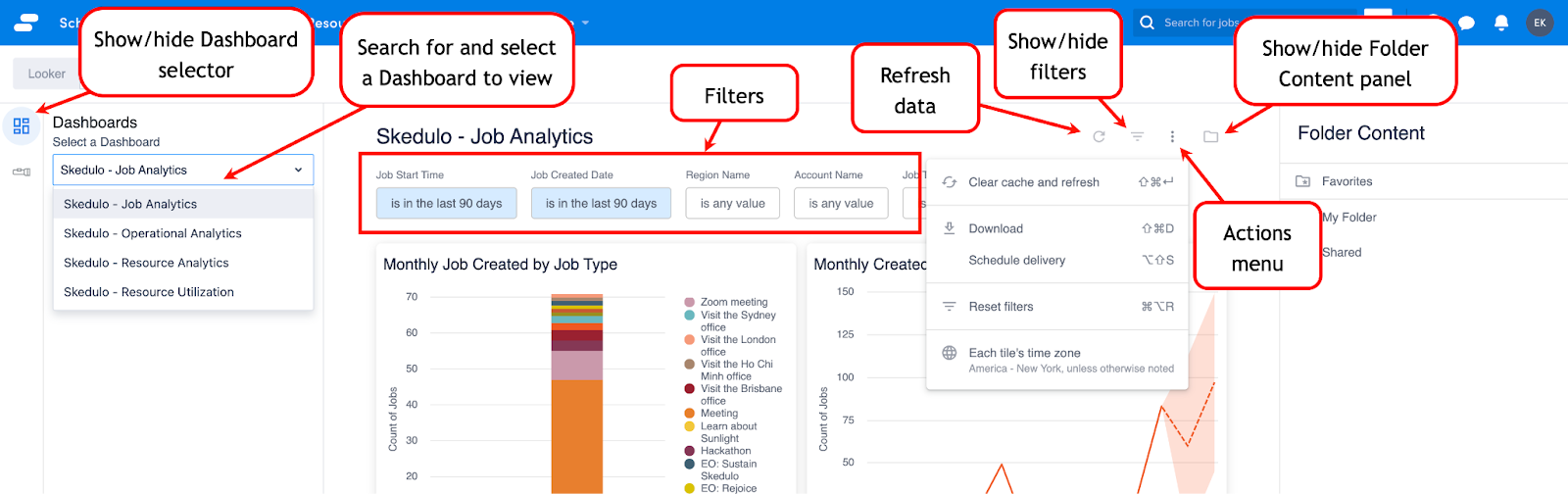
I find that the option to filter data across different parameters, like regions or job types—and apply these filters across all Looks in a dashboard—helps you see the exact information you want.
You can customize and filter reports to display relevant data. Plus, you can export data directly from individual looks or complete dashboards in formats such as TXT, XSL, CSV, JSON, HTML, Markdown, and PNG.
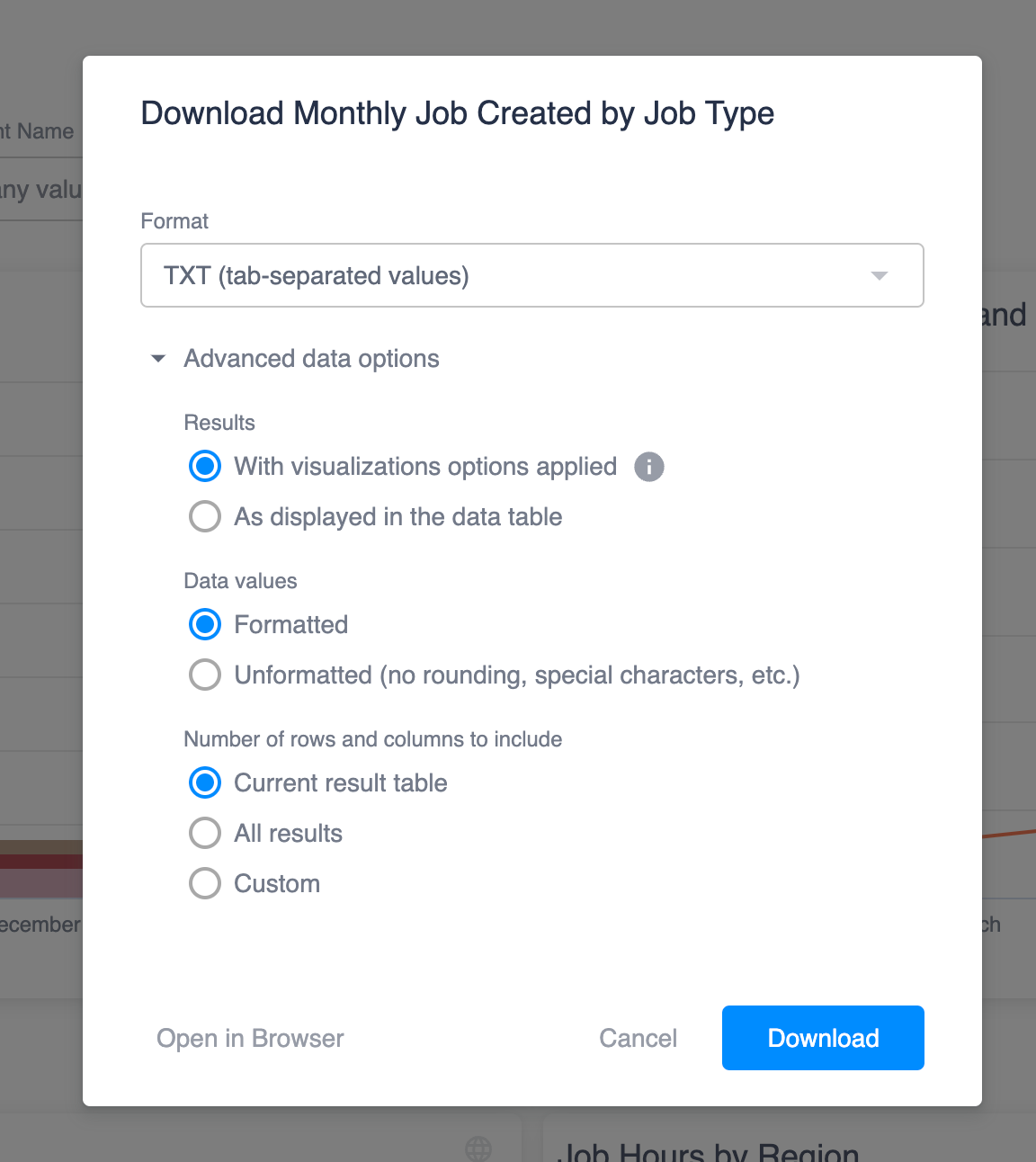
While Skedulo’s analytics are powerful, there’s a learning curve involved in fully using all available tools, which might be challenging for users unfamiliar with data analytics platforms. Also, while cross-filtering is valuable for gaining enhanced insights, it isn’t available across all dashboards.
Verdict: 8.5/10
Skedulo Customer Support
Skedulo offers various customer support options, including phone support, email, and a comprehensive online knowledge base.
However, it lacks a live chat feature, which could hinder some immediate support needs since users must create a support ticket for assistance. After submitting a ticket, I received an immediate ticket number via email, but I didn’t receive a response for 8 hours.
Skedulo provides structured SLAs (service level agreements) with defined response times that vary by the support plan:
- Critical issues may see a response time as quick as 30 minutes with the Enterprise plan.
- High and normal priority issues have varying response times, with the Enterprise plan offering responses within a few business hours.
- For less urgent issues, response times are prioritized as needed.
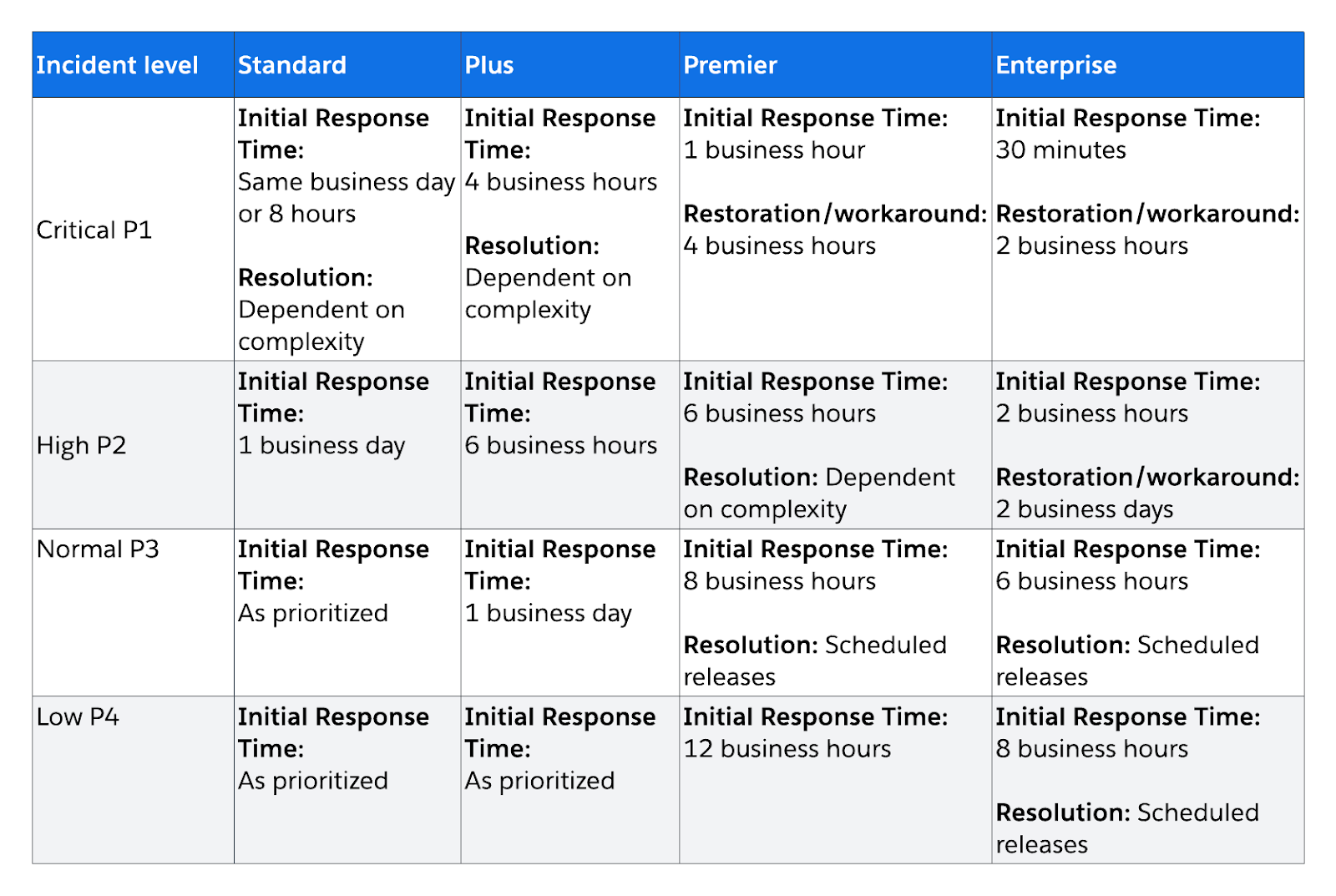
Also, I attempted to schedule a demo with the sales staff but didn’t receive a callback, which was frustrating.
Verdict: 6/10
What are Skedulo Review Ratings from Review Sites?
(As of July 2024)
- Capterra: 4.4/5
- G2: 4.1/5
- Software Advice: 4.5/5
- TrustRadius: 8.1/10
- GetApp: 4.4/5
- Google Play Store: 2.3/5
- Apple App Store: 2.4/5
Final Thoughts on Skedulo
Skedulo is best suited for organizations that require dynamic scheduling and workforce management, particularly those with complex, dynamic scheduling needs. Its advanced features, like route optimization and detailed analytics dashboards, make it ideal for businesses with mobile workforces and large enterprises.
However, smaller organizations or those looking for simple scheduling solutions that find Skedulo overly complex and potentially cost-prohibitive might want to look for Skedulo alternatives.
Connecteam: The Better Skedulo Alternative
While Skedulo offers a robust platform for employee scheduling and internal communication, Connecteam stands out as a superior alternative, especially for businesses with frontline and deskless workers.
Connecteam is a mobile-first, fully customizable app designed to streamline operations, communications, and HR for deskless workforces. With user-friendly software and robust customer support, Connecteam offers features like scheduling, time tracking, attendance, learning and training, and employee recognition.
Drag-and-Drop Scheduling
Connecteam’s smart scheduler simplifies shift planning with drag-and-drop functionality, schedule templates, and repeat shifts. This reduces scheduling time from hours to minutes. The platform alerts users to scheduling conflicts, employee leave, overtime, and availability, ensuring accurate and up-to-date schedules. Additionally, a shareable, read-only link allows clients to view assignments without system access.

Accurate Time and Location Tracking
Employees can clock in and out via desktop or mobile devices, ideal for teams working across multiple sites. The kiosk functionality allows for a central clock-in location. GPS-enabled tracking and geofencing ensure employees are where they need to be, sending reminders to clock in or out when entering or leaving a work zone, and preventing early clock-ins or late clock-outs to save on overtime costs.
Automated Timesheets
Connecteam’s time clock accurately tracks working hours, simplifying payroll processes. Automated timesheets can be converted into payroll reports, with direct integration to Gusto, QuickBooks Online, Paychex and Xero.
Task Management
Connecteam’s task management tool assigns clear tasks to employees, with subtasks and checklists for better project management. Real-time progress tracking and digital signature collection ensure all critical tasks are completed.
Customized Reporting and In-App Chat
Customizable reporting tracks time, attendance, and task progress across employees, locations, and projects. The in-app chat facilitates quick discussions, and the newsfeed allows for company-wide announcements. Customizable training courses keep employees skilled and updated.
This Might Interest You
Read an in-depth review of the best Skedulo alternatives to find the perfect solution for your business.
FAQs
Skedulo’s doesn’t make its pricing public as they say it depends on the specific needs of your business. To get accurate pricing details, you need to contact their sales team for a personalized quote.
Yes, Skedulo includes GPS location tracking to monitor the real-time location of your employees, ensuring they are where they need to be during their scheduled hours.
Yes, Skedulo is HIPAA compliant, which ensures that it securely handles protected health information in accordance with regulatory requirements.
No, Skedulo does not explicitly offer a free trial; however, you can discuss trial options with their sales team.
