The right pest control management software can hugely impact your business by allowing you to manage every aspect of your daily operations with just the click of a button. It’s the best solution to replace outdated, unorganized, strenuous, and time-consuming manual processes.
Managing a pest control business isn’t easy. From managing daily operations to assigning service orders to tracking employee work hours, it all takes a lot of valuable time and effort. It’s also very difficult to stay aligned with your technicians in the field.
However, not managing these things properly can result in a loss of productivity, profit, and business growth.
Luckily, with the right pest control software, you can streamline every aspect of your daily operations with complete ease and efficiency. You can also maintain complete oversight and control over what is happening out in the field.
We’ve lined up our top picks of the best pest control software solutions to help you find one that best suits your company’s needs and budget.
Our Top Picks
-
Best all-in-one pest control software
-

Good for automatically generating and sending invoices
-

Good for automating marketing processes
Why trust us?
Our team of unbiased software reviewers follows strict editorial guidelines, and our methodology is clear and open to everyone.
See our complete methodology
33
Tools considered
22
Tools reviewed
9
Best tools chosen
What to Look For in a Pest Control Software
Here’s to look for in the best pest control software:
- Customization and scalability: Look for pest control software that allows for customization to match your business needs. Additionally, consider whether the software can scale as your business grows.
- Scheduling: Effective pest control software should include an employee scheduler to manage appointments and your technicians’ calendars.
- Mobile time clock for accurate attendance tracking: An employee time clock is essential for accurately tracking technicians’ hours and reducing time theft.
- Mobile access: Look for software that offers mobile access, preferably with a mobile app. This is essential for technicians working in the field.
- Centralized communication features: Look for features that enable easy communication with your employees, including in-app chat, updates and announcements, and an employee directory.
- Reporting and analytics: Comprehensive reporting capabilities can provide valuable insights into your business performance, helping you make data-driven decisions.
- Compliance tools: Make sure the pest control software offers tools to help your business remain compliant with regional and industry regulations.
- On-the-go onboarding and training: Technicians should be able to access onboarding and training materials from their phones and complete both on the go. This eliminates the need for in-person training, saving businesses time and money and getting workers up to speed faster.
- Payroll integrations: Integrations with popular payroll systems allow you to automate and streamline payroll. Timesheets can also be exported as PDF or Excel files for easier payroll processing.
- Integrated billing and invoicing: The software should allow you to generate invoices, track credit card payments, and manage the financial aspects of your business.
- Customer management: Look for software that centralizes customer data, including service history, communication logs, and billing information.
- Inventory management: For businesses that sell pest control products, an inventory management feature can help keep track of stock levels and order supplies.
The 9 Best Pest Control Softwares of 2025
-
Connecteam — Best all-in-one pest control software
Connecteam is the best pest control software to effectively manage your employees and pest control services. Connecteam offers an easy, customizable interface that’s incredibly affordable.
Let’s take a closer look at how Connecteam can help your pest control business thrive:
Efficient employee scheduling tools
This pest control scheduling app you to view time-off requests, employee availability, and scheduling preferences directly in the app, preventing scheduling conflicts.
You can also assign specific jobs with all important notes field technicians need, including job location, time, and any important documents or checklists they need to do their jobs, no matter where they are.
Employee scheduling templates are another helpful tool to simplify the scheduling process even further. Once the schedule has been published, users receive immediate notifications on their phones.

Time clock with GPS-tracking ability
With Connecteam’s easy-to-use employee time clock, all of your employees can clock in and out with just one tap from their phones. You can see a full overview of who is clocked in at any given time and directly chat with employees that havent’ started working yet.
Connecteam’s Time Clock is also GPS-enabled, so you can see exactly where your workers are while they are on the clock. To prevent time theft, you can even set a geofence around a specific site to prevent your staff from clocking in and out when they are on-premise. Of course, workers’ locations are kept completely private when they’re off the clock.
In order to reduce the likelihood of errors and save time on payroll, Connecteam also creates automatic timesheets for payroll at the end of each pay period to be approved by the manager. You can then send these directly to payroll so you don’t have to manually enter employee working hours.
Keep all important documents in one easily accessible place
Connecteam’s document management system allows your technicians to access important team documents from their phones or tablets at any time. They can also easily share these documents with colleagues and supervisors, improving communication and collaboration among the whole team.
This pest control software also helps your entire team stay compliant with various regulations such as pesticide registration and licensing, integrated pest management programs, and pesticide use reporting. The app stores all documents securely and allows easy sharing with the right people, so sensitive information can be protected and mistakes can be avoided.
Easy task and project management
Allocate one-time and recurring tasks in just a few clicks with Connecteam’s task management tools. You can also include built-in reminders to make sure your technicians perform their tasks on time.
Attach images, files, and due dates, as well as detailed descriptions and subtasks. As tasks are completed, you will receive real-time updates so you know that important projects are completed on time.
Send and receive reports in real-time
Improve business processes by enabling employees and technicians to submit reports on the go, such as updates, inspection reports, work orders, and health and safety reports. All employees can fill out digital forms and checklists directly from their phones and submit them in an instant.
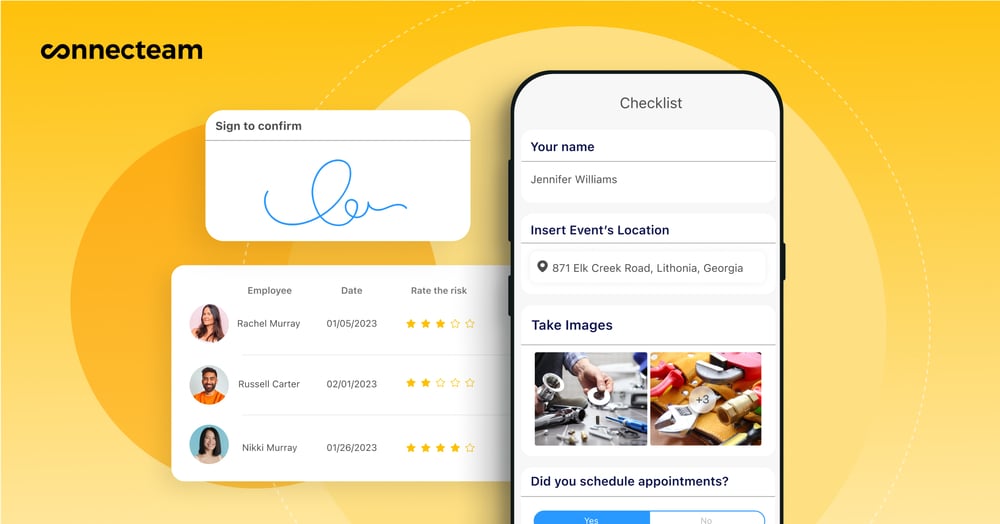
Streamline employee communication
Communicating with your office staff and technicians on the road is incredibly simple with Connecteam’s built-in online team chat.
Instantly communicate with your entire time no matter where they are with the in-app chat. You can also provide easy access to everyone’s contact information with the company employee directory, and use the social media-style newsfeed for important company updates and announcements. This pest control business software also gives users direct access to important information, such as guides, procedures, and emergency contacts, so everyone has all the information they need to perform their jobs.
Onboard and train new hires and existing drivers
With this pest control management software, you can quickly and efficiently onboard new technicians to your company from the field. Connecteam’s employee training app allows you to create customized and structured employee training materials and courses with training documents, read-and-sign forms, quizzes, videos, and PDFs.
Then, technicians can complete training directly from their smartphones or tablets, and managers can track their progress and results through the app.
Simplified compliance with ‘Read and Sign’ forms
Ensure that both your technicians in the field and office employees are compliant with company protocol and industry regulations through digital ‘read-and-sign’ digital forms and checklists. This could include making sure they’ve read the employee handbook, uniform agreement, or completed important pesticide-use training,
Enhanced workplace safety
Working with pesticides can be dangerous, so it’s important that your pest control workers have instant access to important safety information at all times. With Connecteam’s company knowledge base, you can ensure that your drivers can access important safety information and protocols, ongoing safety training, and real-time safety reporting.
All of the important documents your team needs to maintain workplace safety can be uploaded and stored in this digital filing cabinet.
And so much more…
In addition, Connecteam offers excellent customer service, a user-friendly interface, robust workforce management tools, and complete customizability.
Connecteam’s paid plan starts at just $29 per month for up to 30 users, and small businesses with fewer than 10 users can access the app completely free.
We found Connecteam solving almost all the issues that we ever had! We would a 100% recommend Connecteam!
Key Features
Pros
Intuitive and easy to use
All-in-one solution
Great customer support
Budget-friendly
Cons
Needs internet or wifi access to work
Pricing
Free-for-life plan availablePremium plans start at $29/month for 30 users
14-day free trial, no credit card required
Start your free trial -

Jobber — Good for automatically generating and sending invoices
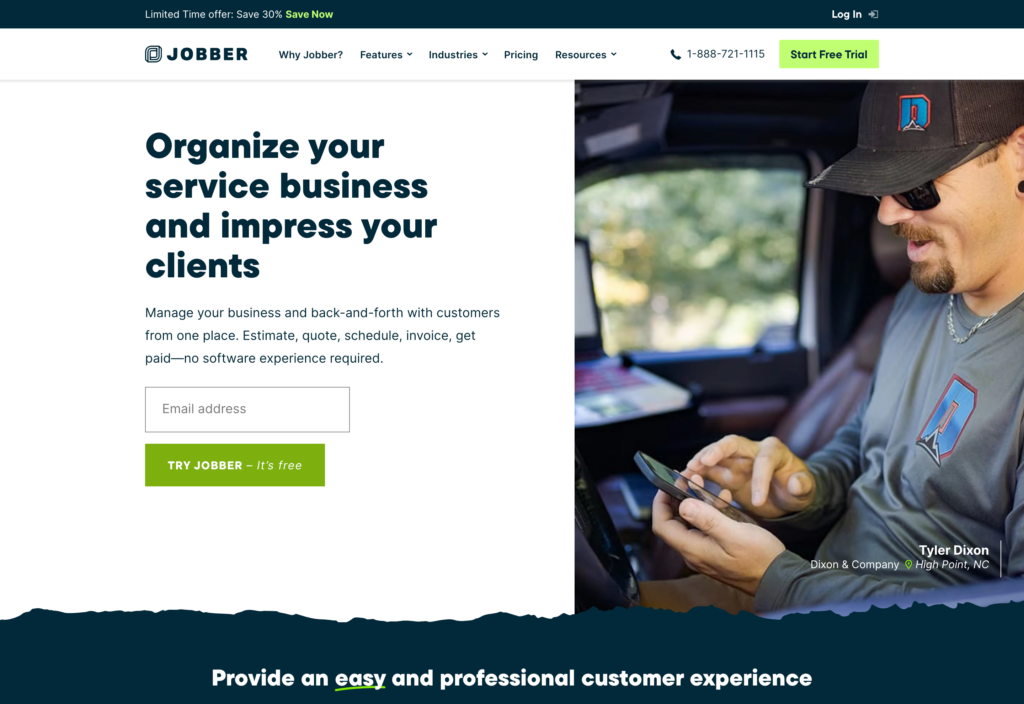
Jobber is a mobile pest control software that provides job tracking and customer management solutions for field service businesses.
With this pest control software, you can automate daily operations and grow your business. Whether it’s scheduling or detailed reports, Jobber offers features designed for your pest control business. In addition, Jobber has a mobile app for your employees as they’re always on the go.
Users can access information about clients and in-progress jobs instantly through the client management tool. This is all accessible via the mobile app, which is free to install and provides access to the rest of Jobber’s tools.
Key Features
- Alerts and notifications
- Appointment management
- Client management
- Customizable forms and reports
Pros
- Easy to share documents and notes with colleagues
- Batch invoice creation
Cons
- Not feature rich
- Can be expensive for small teams
Pricing
Starts at $29/month, for 1 user only Trial: Yes — 14-day Free Plan: No
-

Workwave — Good for automating marketing processes
Available on
- Web
- iOS
- Android
- Windows
- Mac
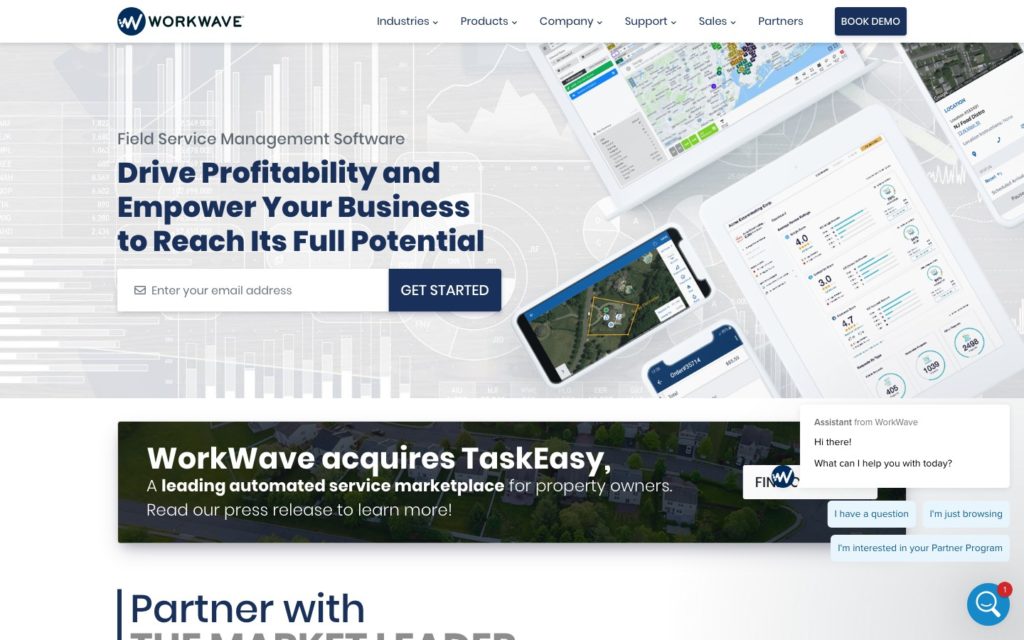
WorkWave offers several customized management tools for field service businesses, including pest control businesses. Its pest control software, PestPac, aims to help businesses increase revenue and profitability, by adapting operational processes to serve more customers – both in the office and in the field. WorkWave also offers a lite version of PestPac, a pest control software for small businesses.
It offers six key feature sets, namely for marketing, sales, office management, field operations, customer experience, and reporting. It further divides its features into those for commercial and residential businesses.
PestPac requires you to book a demo in order to learn more about pricing.
Key Features
- Marketing automation
- Order management
- Scheduling
- Digital templates and forms
Pros
- Good customer service
- Sends helpful reminders and notifications
Cons
- Users complain software is difficult to use
- Poor customer support
Pricing
Pricing is not publicly available Trial: Yes Free Plan: No
-
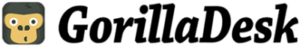
GorillaDesk — Good for processing payments
Available on
- Web
- iOS
- Android
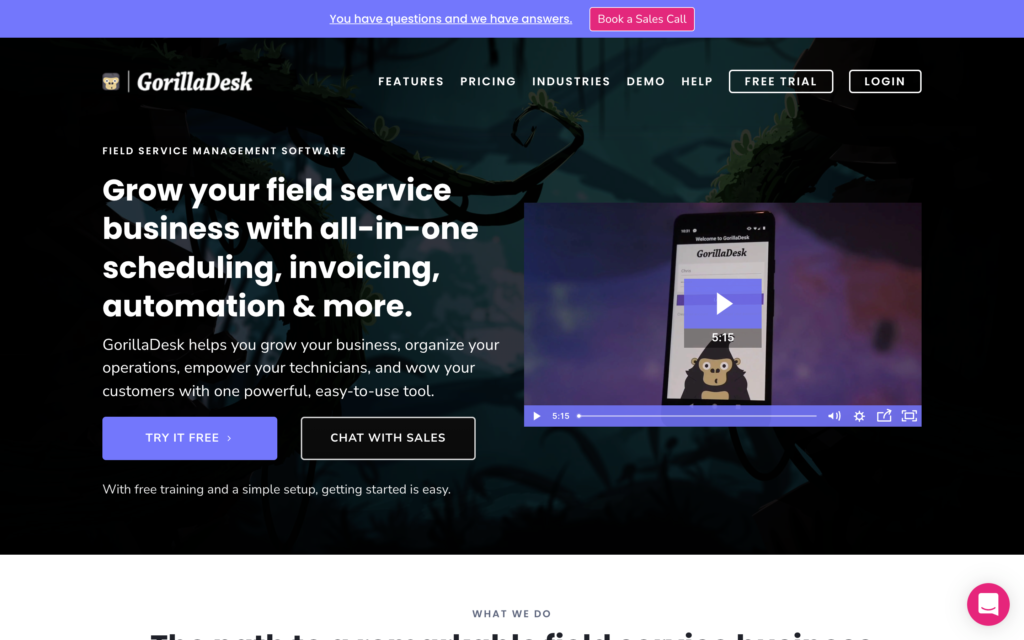
Pest control businesses require efficient scheduling and payment processing, and GorillaDesk is great for this. This pest control business software includes tools for scheduling, dispatching, invoices, payment processing, chemical tracking and reporting, customer communication, and automatic reporting. Additionally, GorillaDesk’s mobile pest control software provides integrations with multiple solutions, including Gmail and Square.
Key Features
- Billing and invoicing
- Chemicals management
- Customer management
- Fleet and employee management
Pros
- Customers can pay through the app and receive confirmations
- Great customer service
Cons
- Steep learning curve
- Customers can only access signature function if a worker is physically present
Pricing
Starts at $49/month Trial: Yes Free Plan: No
-

Pocomos — Good for managing customer relationships
Available on
- Web
- iOS
- Android
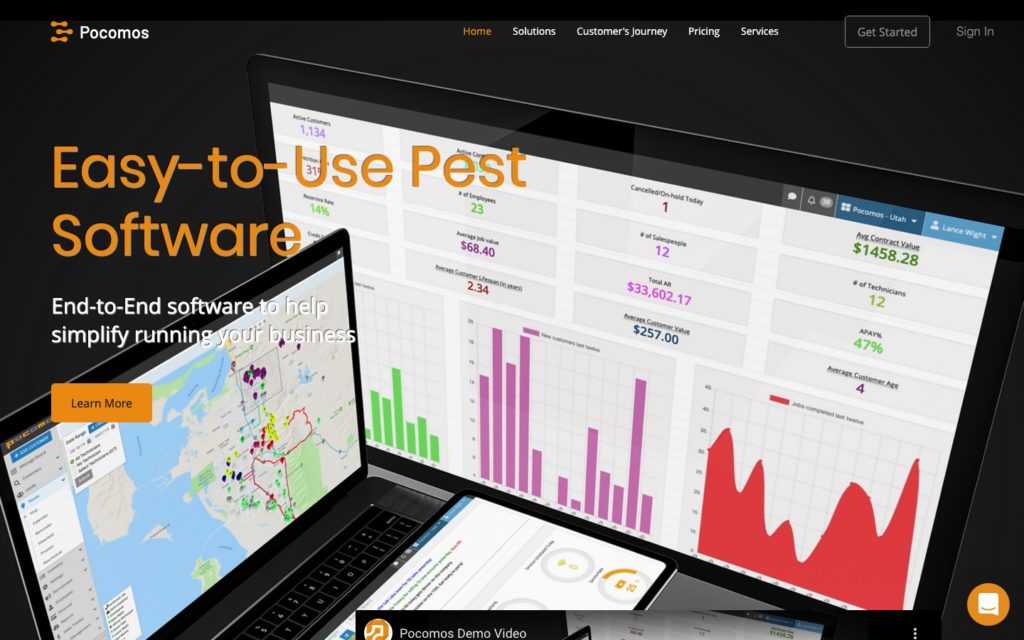
Pocomos’ pest control software offers many useful features, including tools for invoicing, a CRM (customer relationship manager), and electronic contracts. You can also maximize route planning, create schedules for your technicians, and even check the weather.
Technicians can easily create reports from the field. Product usage will show on service records and usage reports to ensure that your business remains compliant with state regulations. This also helps you track product usage per technician.
This software works across devices, allows you to focus on the customers, and even tracks your success. It also integrates with Google Maps, so your field workers can easily get directions to a job site.
Key Features
- Scheduling
- Route optimization
- Customer management
- Track and monitor sales
Pros
- Easy to route jobs
- Easy to text customers from the app
Cons
- No automated phone calls from the app
- Users complain client portal is not intuitive or easy to use
Pricing
Starts at $49/month Trial: Yes Free Plan: No
-

ServiceTracker — Good for maintaining compliance
Available on
- Web
- iOS
- Android
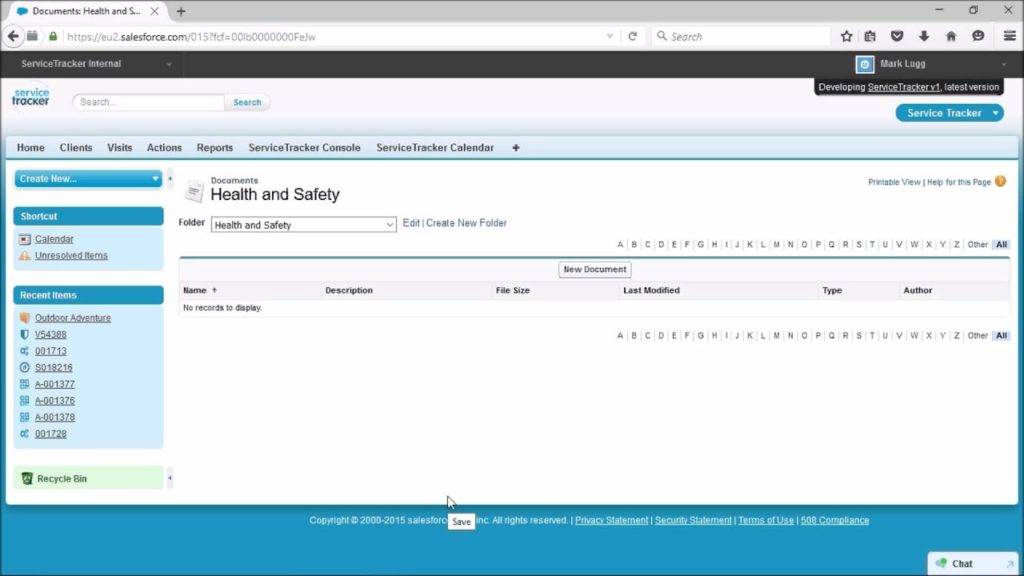
ServiceTracker was created by pest control professionals to help businesses handle compliance issues and access live data out in the field. It is run by cloud technology and is also in line with BPCA, HSE, and NPTA guidelines.
This software is easily adaptable for individual company needs, is user-friendly, and includes great customer support. The app includes helpful field and admin features including integration with Google Maps, portal creation for customers, as well as complete client management tools and scheduling abilities
Since ServiceTracker isn’t transparent regarding pricing, you’ll need to contact their support team to receive a quote.
Key Features
- Job and contract scheduling
- Manage state of service
- Biologist assessment management
- Contract management
Pros
- Good customer service
- Easy to use
Cons
- Accessible only from mobile devices
- Customers report that the app loses data
Pricing
Contact vendor for price Trial: No Free Plan: No
-
FieldRoutes — Good for managing routing
Available on
- Web
- iOS
- Android

Managing your pest control company is much easier with this software. FieldRoutes is another cloud-based pest control software that helps business owners and managers accelerate growth, streamline operations, increase customer retention, and maximize revenue.
With FieldRoutes you can streamline operations and routing. Control and manage client appointments and easily drag them into your technicians’ schedules. Additionally, you can send messages and alerts to your technicians in the field. This pest control CRM also provides billing and collection services to ensure you get paid for every job.
Key Features
- Billing and invoicing
- Routing
- Fleet management
- Scheduling
Pros
- Easy to train employees
- Top notch customer service
Cons
- Pricing can get expensive
- Poor sales and marketing features
Pricing
Starts at $199/month Trial: No Free Plan: No
-

Briostack — Good for marketing your business
Available on
- Web
- iOS
- Android
- Windows
- Mac
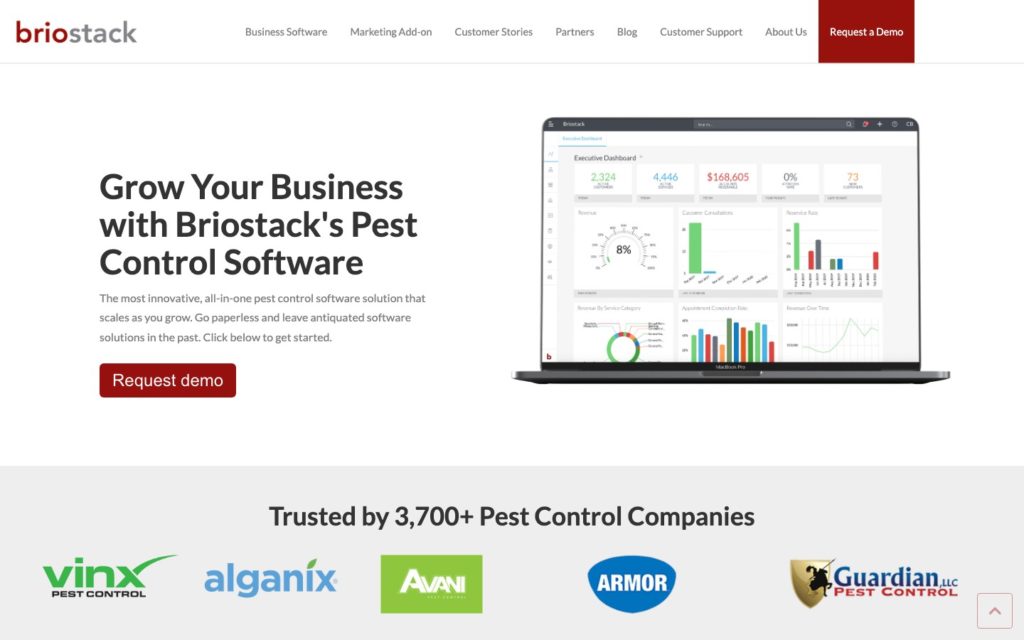
Briostack is another good pest control software solution that aims to help pest control companies manage all facets of their business.
With Briostack you can easily create employee schedules, manage client appointments, automate routing, and streamline communication. This pest control business software also offers marketing tools to speed up the client sign-up process and increase lead generation. They also have several integration options, such as Sentricon and FreshLime, to help manage your pest control services and customers.
Key Features
- Billing and invoicing
- Real-time alerts and notifications
- Customizable reports
- GPS
Pros
- Easy to use
- Great marketing tools and automations
Cons
- Unengaging user interface
- Prone to bugs
Pricing
Pricing is not publicly available Trial: No Free Plan: No
-
Synchroteam — Good for dispatching technicians
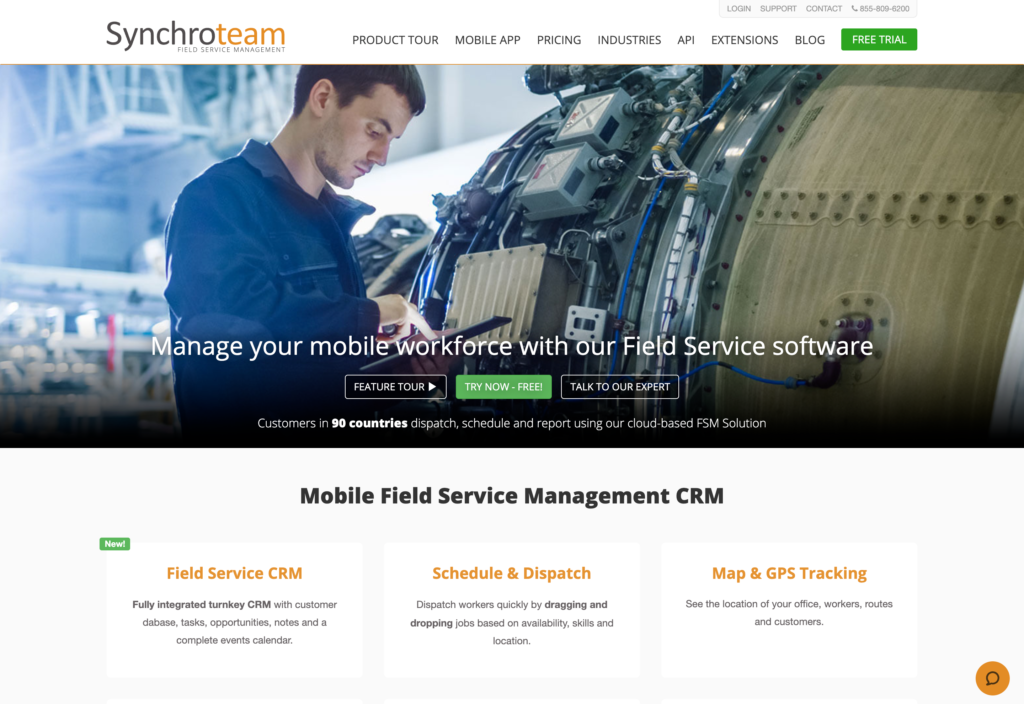
With Synchroteam, pest control businesses can completely manage all business activities with a full-service CRM, job scheduler, contract management tools, notifications, and inventory management features. You can quickly and efficiently schedule and dispatch your technicians with maps and GPS tracking, and accurately track employee hours and overtime hours. Additionally, one of this software’s core features is its customizable forms feature which allows technicians to create customizable, mobile-friendly job reports.
SynchroTeam also allows clients to book appointments from the app with just a click. And for an extra fee, you can also set up real-time emailing and text messaging to clients.
Key Features
- Time tracking
- Alerts and notifications
- Billing and invoicing
- Client portal
Pros
- Attractive interface
- Has lots of useful features
Cons
- Not budget-friendly
- Steep learning curve
Pricing
Starts at $31.5/user/month Trial: Yes — 14 days Free Plan: No
Compare the Best Pest Control Softwares
| Topic |
 Start for free
Start for free
|

|

|
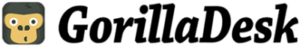
|

|
|
|

|
|
|---|---|---|---|---|---|---|---|---|---|
| Reviews |
4.8
|
4.5
|
3.2
|
4.8
|
4.5
|
4.4
|
4.3
|
3.9
|
4.5
|
| Pricing |
Starts at just $29/month for the first 30 users
|
Starts at $29/month, for 1 user only
|
Pricing is not publicly available
|
Starts at $49/month
|
Starts at $49/month
|
Contact vendor for price
|
Starts at $199/month
|
Pricing is not publicly available
|
Starts at $31.5/user/month
|
| Free Trial |
yes
14-day
|
yes
14-day
|
yes
|
yes
|
yes
|
no
|
no
|
no
|
yes
14 days
|
| Free Plan |
yes
Free Up to 10 users
|
no
|
no
|
no
|
no
|
no
|
no
|
no
|
no
|
| Use cases |
Best all-in-one pest control software
|
Good for automatically generating and sending invoices
|
Good for automating marketing processes
|
Good for processing payments
|
Good for managing customer relationships
|
Good for maintaining compliance
|
Good for managing routing
|
Good for marketing your business
|
Good for dispatching technicians
|
| Available on |
Web, iOS, Android, Windows, Mac
|
Web, iOS, Android
|
Web, iOS, Android
|
Web, iOS, Android
|
Web, iOS, Android
|
Web, iOS, Android, Windows, Mac
|
What Is Pest Control Software?
Pest control software helps business owners and managers operate their businesses more efficiently. You can automate processes such as scheduling, job tracking, optimized routing, inventory management, and customer relationship management (CRM). Pest control teams use pest control management software to optimize operational processes, boost efficiency, and increase profits.
How Does Pest Control Business Software Work?
Pest control business software allows you to partially automate your scheduling and work order management process.
You can create job schedules based on employees’ submitted availability, qualifications, proximity to job sites, and customer preference. Then, you can easily share schedules with your teams with a click of a button. The software has flexible scheduling options for you to handle sudden emergency jobs or changes, too.
Workers will then be notified that they have been assigned a task or job. You can attach all relevant job information to each job, too, such as the customer’s contact information and task details.
The software often includes GPS capabilities to track your workers’ location while on the job and plan routes. You can often also manage billing and invoicing information.
Benefits of Pest Control Software
Here are the main benefits of using pest control software in your business:
- Improved organization: Pest control software centralizes customer data, scheduling, service history, and billing information, making it easy to access and manage all essential business information in one place.
- Efficient scheduling and dispatching: The software optimizes technician schedules and routes, reducing travel time and ensuring timely service delivery to customers.
- Mobile access: Many pest control software solutions offer mobile apps or responsive web interfaces so technicians can access job details, update service records, and communicate with the office while in the field.
- Enhanced communication: Built-in communication features allow the office staff and technicians to remain in contact, reducing the likelihood of miscommunication and improving overall efficiency.
- Quick invoicing and billing: Streamlined invoicing and billing reduce paperwork and allow you to process payments faster.
- Inventory management: Some software helps track inventory levels, ensuring that the right products are available when needed.
- Better compliance management: Businesses can stay compliant with industry regulations and track pesticide usage, making it easier to meet reporting requirements.
- Data analytics and reporting: The software provides valuable insights through data analytics and reporting features so businesses can make data-driven decisions, identify trends, and optimize services.
- Improved customer service: Businesses have easy access to customer information so they can provide more personalized and responsive customer service.
- Time and cost savings: By automating various tasks and processes, businesses can save time, optimize cash flow, and eliminate overspending.
- Manage technicians in the field from anywhere: The best pest control software allows business owners to communicate and manage their technicians from the field through the app.
How Much Does Pest Control Business Software Cost?
The price of pest control software differs between providers and often depends on the number of users and the feature package. It is largely priced on a per-user, per-month basis. Pricing often ranges from $9-$250 per month, although this number is just an estimate. Software that also acts as a CRM usually charges per user, which can get rather expensive if you’re working with a large team.
Connecteam offers a completely free plan for small businesses with up to 10 users, while premium plans start at $29 for the first 30 employees.
FAQs
A powerful and robust pest control software like Connecteam will streamline daily operations, increase employee productivity, and reduce the day-to-day friction that slows managers and technicians down. With Connecteam, you can also efficiently track employee hours, centralize employee communication, easily schedule employees with just a few clicks, and so much more.
Good question! Some are much easier to use than others. It’s important when choosing the right pest control software that you take advantage of free trials and try each software our before making a choice.
Yes! Connecteam offers a completely free plan for small businesses with up to 10 users. This plan offers extermination companies access to everything they need to manage their teams from anywhere, including communication features, a precise time clock and job scheduler, document storage, and HR features.
In addition, most pest control management software solutions offer free trials so you can try them out before committing to purchase.
The Bottom Line On Pest Control Software Tool
Regardless if you’re working residential or commercial gigs, your business and employees will benefit from pest control company software. As mentioned, pest control software allows you to streamline daily operations – from time tracking, accurate payroll and timesheets, automated workflows from the field, efficient scheduling and dispatching, strong internal communication, and so much more.
Based on the list of pest control business management software above, your business will be better equipped to handle new projects and employee management.




