Jobber and Workiz are popular business management programs for small businesses. They offer similar services, but you may consider checking out Connecteam for an all-in-one business management solution.
Reliable, user-friendly business management software can help you streamline daily tasks and deliver a top customer experience. Without it, you might find yourself and your team becoming disorganized, which can reduce productivity and result in lower profitability for your business.
Jobber and Workiz are two popular business management apps. Both include time tracking, expense management, job quoting, job tracking, customer relationship management tools, and more. But which one is better? And are either right for your business?
In this article, we compare Workiz vs. Jobber and offer an alternative solution that’s even better for business management.
What Is Jobber?
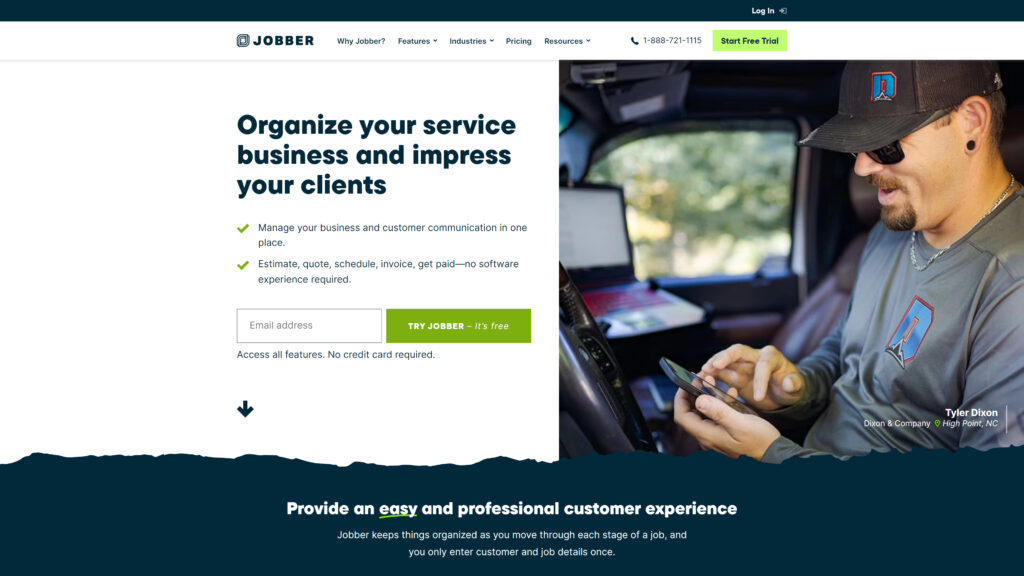
Jobber is a field service management program designed for mobile service companies. It has tools to help users look after all aspects of their daily operations, including customer communication, finances, job scheduling, and quotes.
For starters, there’s a client management tool, which lets users instantly access information about clients and in-progress jobs. This is all accessible via the mobile app, which is free to install and provides access to the rest of Jobber’s tools.
On the workers’ side of things, Jobber offers employee time tracking software and job schedules. Employees and managers can use Jobber to keep track of day-to-day tasks and workflows.
On the client-facing front, Jobber enables users to accept bookings. There’s a dedicated hub that enables clients to approve quotes, pay invoices online, and more. Jobber also offers customizable client notifications to keep customers up to date with services.
Additionally, Jobber offers quoting and invoicing tools, including customizable templates and automatic client reminders. There are also custom reporting, email marketing, task automation, expense tracking, and employee scheduling tools.
The main downside of Jobber is its relatively high cost. Time tracking and other important features aren’t available with the cheaper plans, and there’s no free-forever plan. Some of the tools also take a while to get the hang of.
Jobber key features
- Client manager: Business owners can store and access important client and job-related information.
- Time tracking: Employees can track their working hours through the mobile time clock app.
- Scheduling and dispatching: Managers can schedule and dispatch employees to jobs to ensure they’re completed in a timely manner.
- Expense tracking: Tools to help users monitor expenses and invoice clients accurately.
- Online bookings: Jobber enables users to accept online bookings for service-based businesses.
- Self-service client hub: Customers can use the self-serve client hub to pay invoices, approve quotes, request extra work, and more.
Jobber pros
- User-friendly interface
- Streamlined online booking interface
- Self-service client hub
- Tools for quoting and expense management
- Mobile app
Jobber cons
- Expensive
- No time tracking with cheaper plans
- Steep learning curve with some features
Read more about the advantages and disadvantages in our in-depth review of Jobber.
What Is Workiz?
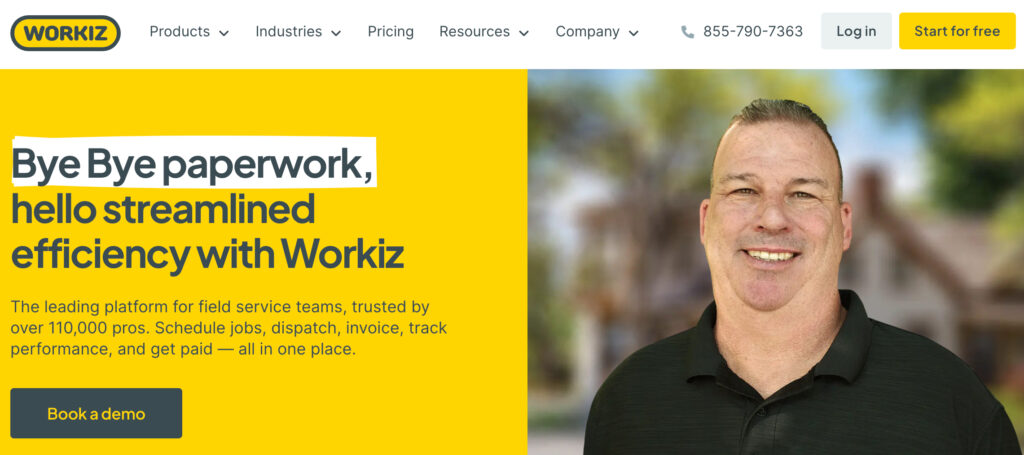
Workiz is an all-in-one mobile services program focused on helping users organize their team and save time.
One of its key features is automated workflows, which Workiz estimates increases productivity by 40%. There’s a lead management portal, inventory management, and invoicing and estimates tools as well. The dispatch center can help users quickly organize jobs and employees for the day.
There’s also a full reporting center that managers can use to keep track of important business metrics. What’s more, Workiz comes with integrations with Quickbooks, Angi, and other third-party platforms.
On the customer-facing front, Workiz facilitates online bookings and payments. Client payments are processed through WorkizPay, which has flexible, secure payment options.
Finally, the employee-facing interface enables time tracking, GPS tracking, and 2-way messaging. The GPS tracking tool can be used to view employee locations and dispatch the most appropriate workers to each job.
The main concern with Workiz is its performance. Some customers report slow load speeds and a glitchy app. Some integrations can also be quite difficult to set up, and it’s also quite an expensive option.
Workiz key features
- Automated workflows: Workiz has automations to streamline workflows and save managers and employees time and effort.
- Online bookings: Setting up online bookings makes it easy for potential clients to schedule an appointment online.
- Reports and analytics: The reporting and analytics hub provides access to customizable reports. They can be used to monitor everything from cancellation rates to advertising spend and aggregate revenue.
- Time tracking: The intuitive time tracker lets employees keep track of their work time for billing and payroll purposes.
- Integrated messaging: The built-in 2-way messaging feature enables managers to communicate with employees and clients at any time.
- WorkizPay: With WorkizPay, users can quickly and easily accept online payments from customers.
Workiz pros
- New features are regularly added
- Attractive customer payment interface
- Responsive customer support
- Fully-featured mobile app
Workiz cons
- Expensive
- Performance can be poor
- Integrations are hard to configure
Jobber vs. Workiz: Detailed Features Comparison
Now that you know a little bit about both programs, we can take a closer look at how they stack up against each other.
Time tracking
Jobber
Jobber has a built-in time tracker that’s linked to its billing and payroll tools. This enables employees to clock in and out with a tap of their screen, and managers can view who’s on the clock in real time.
Jobber also lets users generate and export timesheets based on tracked time. Time entries can also be edited manually, and notes can be added to each entry for record-keeping or other purposes.
Workiz
Workiz also has time tracking features. Employees can clock in via the mobile app or the web interface and track time for each job or for entire shifts. It’s also possible to manually edit time entries, but only with the web app.
GPS data will be added to each time entry if location tracking is enabled. Timesheets are automatically generated, and users can export data in CSV format for use with their payroll processing platform. There are also a few payroll integrations available that make it easier to export data.
Billing and invoicing
Jobber
Jobber has automatic invoice creation tools designed to help users save time and receive payments promptly. Invoice templates with job details are automatically generated when employees complete a job, and these can be customized as required.
Automatic payments, invoice tracking, and automated invoice follow-ups are also available.
Workiz
Workiz also has decent invoicing tools that let users create custom, branded invoices from their phone or computer. Users are able to configure automatic payment reminders, and online payment tools are available. There’s also a Quickbooks integration to seamlessly import Workiz invoices.
Online bookings
Jobber
Jobber’s online booking tools aim to make it easy for customers to book work. Customers can submit a booking request for work on specific dates and at certain times. Employers can review these requests before confirming and committing to the work.
Jobber also allows for notes to be added to each request. All information is easily transferred to a job or quote.
Workiz
Workiz’s booking tools are a little more powerful, and users can accept bookings immediately without having to confirm them. It also enables users to collect deposits at the time of booking, and there are tools for upselling to maximize profitability.
Reporting and analytics
Jobber
Jobber has a customizable reporting feature that covers finances, quotes, productivity, clients, and more. There are over 20 report formats, and users can export data as a CSV file. It’s also possible to set up automated reports that are delivered straight to users’ inboxes.
Workiz
Workiz has similarly powerful reporting tools backed by a visual analytics dashboard. It enables users to access dynamic reports, use smart filters to control the data they’re using, and customize their reports and dashboards.
Team management
Jobber
Jobber has various team management tools to help employees work more efficiently. First and foremost is the scheduling and dispatch tool, which enables managers to create jobs and assign them to team members in seconds. There are 5 different views managers can use to understand employee availability and reduce the risk of under or overscheduling.
Workiz
Workiz offers similar functionality, and its drag-and-drop calendar stands out as its best team management feature. This enables managers to visually organize jobs and ensure the appropriate team members are assigned to each job.
Platforms
Jobber
Jobber is available on both Android and iOS devices as a fully-featured mobile app. It’s also available as a web app through users’ preferred web browsers, and there’s a downloadable desktop version for Windows and Mac computers.
Workiz
Workiz is available as a web app for use through a web browser or as a downloadable mobile app for iOS and Android devices. There’s no stand-alone desktop app, but there is a Workiz Phone app that lets users make calls from their desktops.
Ease of use
Jobber
Jobber is easy to use, and its intuitive interface and mobile app are two of its biggest selling points. However, some features are complex by nature, and these can have a steep learning curve.
Workiz
Workiz is also quite easy to use, but its performance can be an issue. This can cause the app to glitch and lag, which can be frustrating. But apart from this, the employee-facing interface is intuitive and the client tools are self-explanatory.
Integrations
Jobber
Jobber has a small selection of integrations, including QuickBooks, Zapier, Stripe, Mailchimp, Thumbtack, and Square.
Workiz
Workiz also has a small selection of integrations—similar to Jobber’s—including QuickBooks, Zapier, Mailchimp, Zoom, and Gusto.
Jobber vs. Workiz: Pricing
Jobber
Jobber has no free-forever plan, and its cheapest package starts at $9 per month for a single user. Monthly and annual subscription options are available, and users can save with a 12-month plan. Extra users can be added to the Core, Connect, and Grow plans for $29 per user, per month.
Jobber’s paid plans include:
- Lite ($9/month). Supports a single user with unlimited clients. It includes a client self-service hub, quote and invoice tools, and online payment functionality.
- Core ($49/month). Also supports a single user and adds job scheduling, advanced reporting, and access to the Jobber app marketplace.
- Connect ($129/month). Supports up to 5 users and includes automatic payments, GPS tracking, online booking, message automations, and more.
- Grow ($249/month). Supports up to 15 users and includes lead management, quote add-ons, email marketing, and a Zapier integration.
Jobber offers a 14-day free trial.
Workiz
Workiz has a free-forever plan that supports up to 2 users. It includes scheduling, simple online booking, and support for up to 30 jobs, invoices, and estimates per month.
Workiz’s paid plans include:
- Standard ($225/month + $45/additional user). Includes online payments through Workiz Pay, customer account management, custom reporting, and support for unlimited jobs, invoices, and estimates.
- Ultimate (pricing on request). Includes tools like sales proposals, customized contracts, inventory management, and task management.
Workiz offers a 7-day free trial.
Workiz vs. Jobber: Which Is Right for Your Business?
An in-depth comparison shows that Jobber and Workiz are very similar business management programs. Both offer a range of tools targeted at service-based businesses, including a time tracking app, team management, and online bookings.
Jobber is slightly easier to use, but both boast user-friendly interfaces and attractive mobile apps. Some users have concerns about the performance of Workiz’s mobile app, and some of Jobber’s advanced features have a steep learning curve.
However, their price is a major point of separation. Jobber offers a simple “Lite” plan for $9 per user, per month. Even its most expensive “Connect” option is only $25.80 per user, per month.
Workiz, on the other hand, starts at $45 per month, per user. However, Workiz does have a free-forever plan.
Overall, Jobber is a decent option if you’re looking for a user-friendly business management program for a small service business. Workiz is also worth considering, especially if you have the budget for its higher fees.
All things considered, neither Jobber nor Workiz is the best all-around business management app. Connecteam stands out as the clear leader in this field.
The Best Solution: Why You Should Choose Connecteam Over Jobber and Workiz
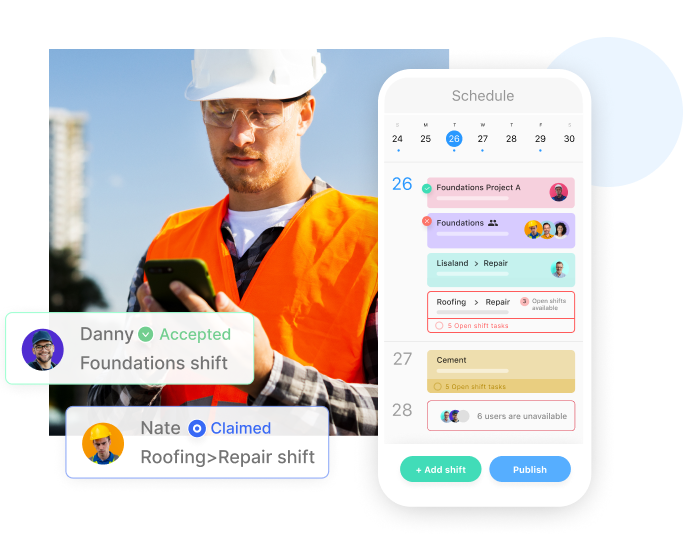
Connecteam is an all-in-one business management platform with a range of communications, operations, and HR tools. It’s super easy to use and is available via your web browser or as an Android or iOS app.
Connecteam is also a very affordable option. There’s a free-forever plan for teams of up to 10 users, and its paid packages start at just $29 per month for up to 30 users. There’s also a 14-day free trial.
At the forefront of Connecteam’s business management features is its time clock. Employees can clock in and out via the mobile app and track time with just a touch of their device. This makes tracking employee hours super straightforward. Plus, Connecteam’s time clock is accurate to the second.
In addition, you can view time reports and real-time data via the admin interface. Connecteam also enables you to add hours manually, input extra information to time entries, and track billable hours. You’ll also benefit from automatic timesheet generation and integrations with third-party payroll software, including Gusto and QuickBooks Online.
GPS tracking and geofencing features are available to help you keep track of where your employees are clocking in and out from. You can also view real-time tracking data for workers who are on the clock. Connecteam never tracks employee locations when they aren’t clocked in.
Another attractive feature is Connecteam’s task management tools, which enable you to create and share tasks with your employees. This is also useful to track project progress on a more granular level.
Connecteam even lets you create forms and checklists and send them to relevant team members via the mobile app. Your employees can complete these and send them back without ever having to leave the app.
On the communications front, Connecteam has an in-app chat that supports one-on-one and group messaging. Chats are secure, with data saved in Connecteam’s private cloud and not on employees’ devices, and users with admin status can set custom user permissions. Connecteam will send push notifications to employees whenever they receive a new message in an individual or group chat so nothing gets missed.
There’s also an updates feed where you can share company-wide announcements. You’re able to schedule posts and see which of your employees have viewed and interacted with your posts to monitor engagement.
Additionally, the surveys and polls tool makes it easy to gather feedback from employees and customers alike. Use templates or customize surveys with yes/no, multiple-choice, or open-ended questions and ratings. Live digital polls enable you to see results as they come in, and you have the option to set up anonymous surveys as well.
Connecteam also enables you to set up an employee directory. You can securely store contact information for your employees, clients, suppliers, and anyone else who’s important to your business. Similarly, with the knowledge base, you can store and manage all your business’s important documents.
Beyond this, Connecteam has a suite of HR and team management tools. These include a secure document management portal, onboarding and training tools, detailed employee timelines, and so much more. There are even features to help you manage time off, breaks, and overtime.
All in all, Connecteam has so much more to offer than either Workiz or Jobber. It’s an all-in-one business management program, and it comes with everything you need to run a successful business.
Connecteam key features
- One-touch time tracking: Connecteam’s time clock makes it easy for your employees to track their work hours. Clock in and out is as simple as a touch of your mobile device, and managers can track time-clock data in real time.
- GPS tracking and geofencing: With GPS tracking enabled, you can monitor employees’ locations whenever they are on the clock. Geofencing tools let you create virtual borders around job sites and restrict clock in and out to specific locations.
- Timesheets and payroll integrations: Timesheets can be automatically generated based on time clock data and manually edited as required. Your employees can review their timesheets and request changes from the mobile app. Once approved, timesheets can be exported directly to Gusto or QuickBooks Online or saved for use with a different payroll provider.
- Overtime, time-off, and break management: These tools automate employee breaks, time off, and overtime to save you time. You can set custom rules to ensure you’re maintaining regulatory compliance, and break and overtime hours are added to schedules automatically.
- Employee scheduling: Create accurate employee schedules with Connecteam’s drag-and-drop shift scheduling tool. Use this to stay on top of your workload and ensure the right workers are allocated to the right job sites.
- Task management: You can use Connecteam’s built-in task management tools to create and assign tasks to team members. Descriptions, images, files, and more can be attached to tasks.
- In-app chat: Connecteam’s secure messaging tool enables you to communicate with your team whenever and wherever. You can create one-on-one and group messages, and admin users have full moderator control of all conversations.
Connecteam pros
- Very easy to use
- Attractive free-forever plan
- Feature-rich time clock
- Versatile task and project management tools
- Do-it-all solution
Connecteam cons
- More integrations in development
Summary
Connecteam stands out as the best all-around business management platform on the market. It’s much easier to use than either Jobber or Workiz, and it provides a suite of project management, communications, and HR management tools.
Connecteam is also a very budget-friendly option. There’s Small Business Plan supporting up to 10 users completely free for life, and paid plans start at just $29 per month for up to 30 users.
Sign up for a 14-day free trial to test out Connecteam today.


