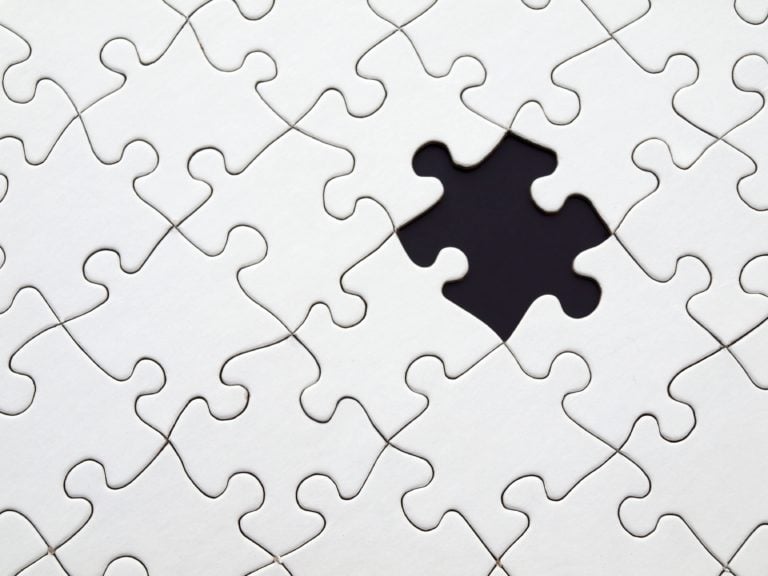Good employee departure announcements minimize disruption to productivity and team morale. In our guide, we share key steps and sample templates so you can make departure announcements that are both sensitive and professional.
Employees join and exit companies all the time. But it can still be nerve-wracking to tell team members that their coworker is leaving. Poor messaging around the exit can disrupt business operations and leave the rest of your team feeling shocked and confused.
That’s why it’s important to get your employee departure announcement right. You need to figure out who to inform, how to let them know, and what to say.
Our guide breaks this down for you. Below, we discuss key steps and best practices for your employee leaving announcement.
Key Takeaways
- Employee departure announcements can be surprising and stress-inducing for team members.
- Announcing the exit correctly helps to manage expectations. It also makes the departing worker and other team members feel valued and supported.
- We outline the key steps to crafting a great employee departure announcement. This includes providing important details about the departure and other relevant information.
- Craft your own departure messages or use our free templates for common exit scenarios.
We also provide sample announcement templates for different scenarios—including sensitive exits such as layoffs or terminations due to policy violations.
With these guidelines, you can manage your exit announcements professionally and effectively.
How To Announce an Employee Is Leaving: Key Steps
You can easily craft a good employee departure announcement by following the steps described below.
Choose the appropriate communication channel
The first step in announcing the departure of an employee is choosing the right channel for the announcement. You could do this using email, chat, your company newsfeed, or by calling a team meeting. Your choice depends on how many people you need to inform, how formal it needs to be, and the reason the person is leaving.
For example, companies with only a handful of employees can be told informally in a team meeting or a group chat. However, this also depends on the reason for departure. For example, retirement can be announced informally. But if a worker is fired due to misconduct, it warrants a more formal approach.
Larger, complex businesses may require a more formal approach for all exits. For instance, using an employee departure announcement email.
Our suggestion: Always put exits in writing—even if you also have a team meeting to discuss that an employee is leaving.
You can announce the departure using email, a newsfeed update, or a work chat. This way, you can provide all the relevant information in one place and the remaining employees can access it anytime they need to. Workers can also read and digest the news individually rather than in a team setting where their emotions can impact one another.
Software like Connecteam offers features such as a work chat and company newsfeed. You can announce an employee’s departure in a one-to-one chat for sensitive exits like layoffs, where you need to keep certain details on a need-to-know basis.
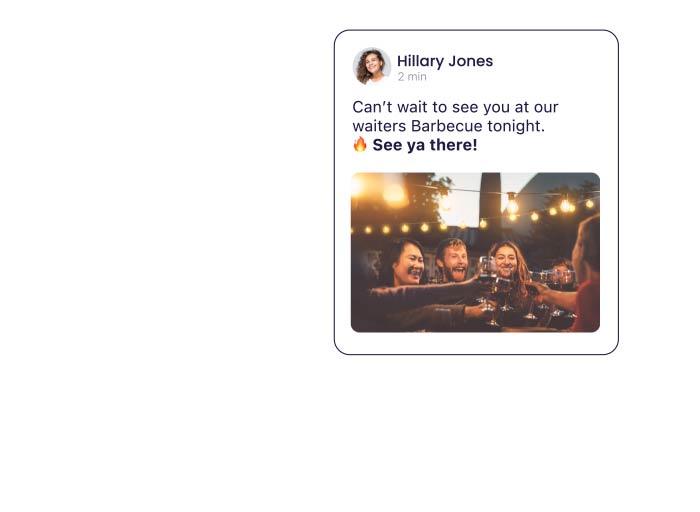
Or, you can use a group chat or post a message to the social feed for less sensitive exits, such as an employee’s retirement. Workers can read the updates in real time from their mobile apps. It’s also a great solution for teams that are on the move and may not have a company email address.
Pick the right audience
Think about who needs to know about the departing employee. This again depends on the size of the company and the reason for leaving.
For example, in large companies, it may not be relevant to inform the entire company when an employee leaves. So, the announcement may be limited to the worker’s immediate team and a few other colleagues. In smaller companies, where everyone is likely to know and work closely with everyone else, it may be important to let the entire company know.
Also, consider if there are specific team members who should be told about a departure before it’s announced more broadly. An example of this is telling the exiting worker’s direct reports first so that they aren’t thrown off guard by a public announcement.
Once you’ve decided on the audience, draft your email, chat message, or newsfeed update addressing them directly—e.g., “Dear Sales Team,” or “Dear Company.” If you’re contacting just a few workers, you can address them by their individual names.
Check out our article on the best team communication apps.
Provide important details about the departure
Share key information about a worker’s exit in one cohesive email or message. This includes:
Who is leaving
Ensure that you include the exiting worker’s first and last name. You may need to add a middle initial for more common names. There should be no confusion about who is leaving.
Why they’re leaving
Where appropriate, be transparent about the reason for leaving. For an employee resignation, this could be stating, “[Full Name] is moving on to a role outside of the company.” Or, “[Full Name] is leaving the company to pursue further education.”
In some cases, you can choose to be transparent about layoffs—especially when it’s already out in the open. For example, you can say, “Unfortunately, [Full Name] is leaving the company as part of recent restructuring.”
However, sometimes you may not want to share why somebody is leaving. For example, if a worker is leaving due to illness, it’s up to them if they want to share this and with whom. Be mindful in these scenarios by either leaving it out or asking for the employee’s consent before sharing.
Their leave date
Be clear about when the employee’s last working day with the company is. If the date of termination is different from the last working day, specify this. This is common in scenarios where a worker may use some of their accrued PTO at the end of their notice period. This means they’re still employed with the company until the end of their notice period but have stopped working.
Manage expectations
An employee leaving announcement can be stressful for the team if their expectations aren’t managed correctly. Your employee departure announcement template must include:
The short and long-term plan for the role
A departure from the team means a reduction in resources. This can be stressful for team members who are worried about the extra workload. Let them know the plan for that role so there’s no speculation.
If you’re backfilling the role, tell the team who will be handling the responsibilities for now. Also, share when you plan to hire for the role. Consider including information about how they can apply using the internal job board.
If the role has been eliminated in a layoff, let your team know the role won’t be backfilled. Clarify what this means for the team’s workload going forward.
Make sure you’ve given a heads-up to the person who will be taking on any additional responsibilities before you send a message or email announcing it.
Update Your Team From Anywhere
Use in-app chat and live updates to communicate with your team, even on the go.
Information regarding a handover
Let the team know how the departing worker will be handing over their responsibilities. You don’t need to go into great detail when you’re first announcing an employee is leaving. This can be done in a follow-up message or meeting.
However, you should detail who the duties will be handed over to and when the handover is expected to be complete. This reassures everyone that the workload is under control.
Any changes to the reporting structure
If a manager is leaving, let the team know how this will change the reporting structure in the short and long term. For example, you could tell them who they will be reporting to until a new manager has been assigned.
Include information about any planned farewell event
Although they’re optional, it’s common for companies to plan a farewell event for a departing employee. If you’re planning one, include relevant details about the event in your departure announcement message.
For industries where employees are distributed across different locations, you can host virtual send-offs.
Write an employee departure note that includes the date, time, and location of or joining link for the event.
Pro Tip
You can plan farewell events easily with Connecteam. It lets you invite, provide details, and track event attendance from one place. Workers can RSVP directly from their mobile devices, too.
Try Connecteam 100% Free for 14 Days – No Credit Card Required
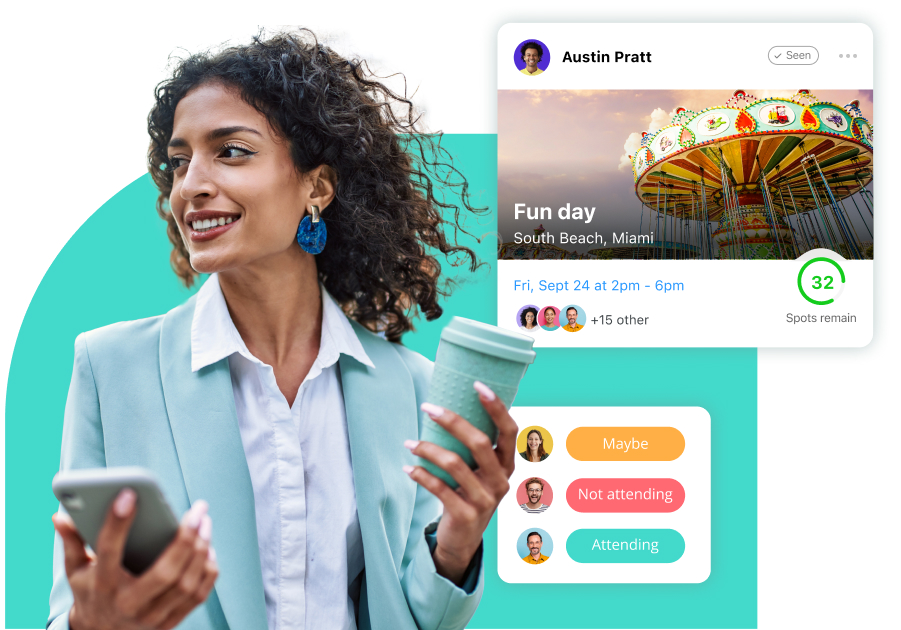
Show gratitude and wish them the best
Acknowledge the contributions and efforts the worker has made during their time with the company. It will make them feel valued and appreciated, even as they leave.
Additionally, wish them the best in their new role, degree, and so on. If you don’t know what they’re doing next, you can simply say something like, “Join me in wishing [Full Name] all the best for their next chapter.”
Parting ways positively leaves the doors open for future work together. Moreover, it shows the team that the company recognizes and respects employees.
Sign off and provide contact details for additional questions
Close the employee departure note with your choice of greeting, your name, and your job title. For example, “Kind Regards, [Your Full Name], [Job Title].” Also, share contact details for any additional questions or concerns that recipients have—whether that’s you or someone else.
Sample Templates
Informing people about their coworker’s departure can be easy or challenging, depending on the circumstances. To help with this, we’ve provided a few sample employee departure email templates for multiple exit scenarios. You can adjust and use these for your own departure announcement messages.
You can also download our free Employee Termination Letter Template.
A. Formal template announcing a departure due to being laid off
Dear Team [Company Name] / Team [Department Name] / All,
I am writing to announce the departure of [Exiting Worker’s Full Name] from our company. Unfortunately, due to recent restructuring, we have had to lay off several employees, including [Exiting Worker’s First Name]. Their last day with the Company will be [Termination Date] and their last working day will be [Last Working Date].
We will be restructuring the role [Role Name] over the next month. In the interim, [Exiting Worker’s First Name] will be handing over essential responsibilities to [Full Name].
During their time here, [Exiting Worker’s First Name] has made significant contributions to our company including [Insert Key Contributions]. We are deeply grateful for the value they’ve added to [Company Name].
Please join me in expressing our heartfelt appreciation for [Exiting Worker’s Full Name] and wishing them the best in their future endeavors.
Sincerely,
[Your Name]
[Your Title]
B. Formal template announcing a departure for an external job
Dear Team [Company Name] / Team [Department Name] / All,
I am writing to let you know that [Exiting Worker’s Full Name] has decided to move on to an opportunity outside of [Company Name]. Their last day with the company will be [Termination Date] and their last working day will be [Last Working Date].
We will be hiring for their role, [Role Name], over the next few weeks. You can use our internal job board if you wish to apply or make a referral. In the meantime, [Exiting Worker’s First Name] will be preparing a detailed handover document to ensure a successful transfer of responsibilities.
During their time here, [Exiting Worker’s First Name] has made significant contributions to our company, including [Insert Key Contributions].
We’ve organized a farewell event for them on [Date] at [Time] at [Location]. Let me know if you can make it by replying to this email.
Please join me in thanking [Exiting Worker’s First Name] for all their efforts and wishing them success in their next role.
Kind Regards,
[Your Name]
[Your Title]
C. Formal template announcing a sensitive departure due to gross misconduct
Dear Team [Company Name] / Team [Department Name] / All,
It is with great regret that I must announce the departure of [Exiting Worker’s Full Name] from our company, effective immediately. [Exiting Worker’s First Name] has been terminated from their position for displaying behaviors that violated the values and standards of our company.
We take all instances of misconduct very seriously. Our decision was not made lightly. We expect all workers to adhere to our company’s policies and maintain the highest standards of conduct and professionalism.
We understand this may have come as a shock to you and that this might be difficult to process. We have taken all the necessary steps to ensure that our company remains a safe and ethical environment for our workers. We continue to encourage all of you to report any concerns or incidents of misconduct to human resources (HR) so they can be investigated thoroughly.
We will contact relevant team members to discuss the temporary distribution of responsibilities for [Role Name]. We aim to fill this position as soon as possible. We appreciate your support and understanding during this sensitive time.
Please reach out to me if you have any questions or concerns.
Thank you,
[Your Name]
[Your Title]
D. Informal template announcing a retirement
Dear Team [Company Name] / Team [Department Name] / All,
I am writing to share the bittersweet news that after [X] years of working with [Company Name], [Exiting Worker’s Full Name] is retiring. Their last day with the company will be [Termination Date] and their last working day will be [Last Working Date].
During their time here, [Exiting Worker’s First Name] has made many contributions to our success and culture. These include [Insert Key Contributions].
While we’re going to miss them dearly, we wholeheartedly support their decision to enjoy some well-deserved time with loved ones.
To celebrate [Exiting Worker’s First Name]’s retirement, we will be hosting a farewell party in their honor on [Date and Time] at [Location]. We hope you will join us in saying goodbye and expressing our appreciation for their time with our company.
We will be hiring for this role, [Role Name], over the next few weeks. [Exiting Worker’s First Name] will be preparing a detailed handover document to ensure a successful transfer of responsibilities.
Please join me in thanking [Exiting Worker’s First Name] for everything they’ve done for us and wishing them happiness for this next chapter of their life.
Best,
[Your Name]
[Your Title]
What changed with Connecteam? Being able to give updates quickly to my team.
What Not to Do When Announcing Employee Departures
- Don’t be vague: Be clear and direct in your announcement that the employee is leaving the company.
- Don’t share personal details: Respect the employee’s privacy and refrain from sharing personal details or reasons for their departure unless the employee allows it.
- Don’t speak negatively: Even if the departure was due to performance issues or disciplinary actions, it’s best to remain neutral and professional in your communication. Avoid making negative comments or assigning blame to anyone.
- Don’t spread rumors: Stick to the facts and avoid speculating or spreading rumors about the circumstances surrounding the employee’s departure.
- Don’t delay communication: Announce the departure as soon as possible to avoid too much speculation or gossip.
- Don’t forget to update contact information: Remember to update internal directories, email lists, and other work communication channels to reflect the employee’s departure.
Handle Employee Departures With Ease With the #1 Employee Management App
Working with remote and nondesk employees makes it difficult to reach everyone at once. Fortunately, employee communication apps, like Connecteam, allow you to streamline the process of announcing employee departures and reach anyone on your team who needs to receive this information.
Here’s how:
Announce employee departures with your entire team at once
If sharing an employee departure with your entire team, Connecteam’s company updates feature makes it easy. Write the announcement and simply post it on the newsfeed for your employees to read from their mobile devices, no matter where they’re working.
This gives fellow employees a chance to respond with likes, emojis, and messages to the leaving team member to help cultivate a warm and encouraging departure.
You can even see who read the message and who didn’t, and send notifications to those who haven’t yet to make sure they see your announcement.
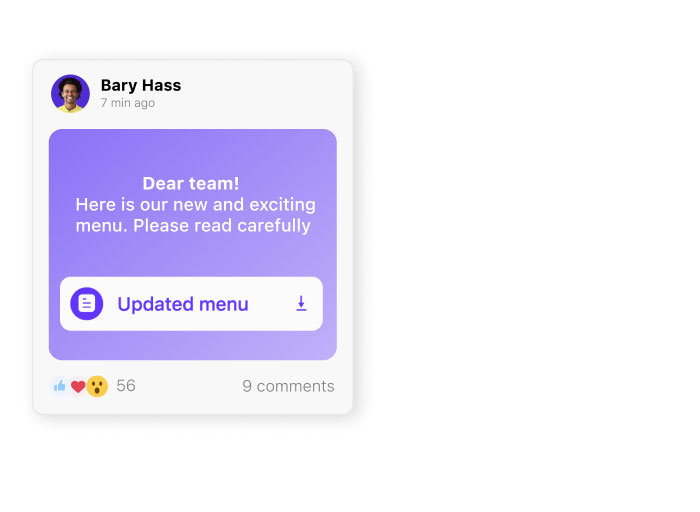
Send an employee departure to select team members
A convenient yet still private way to announce an employee is leaving the company is with Connecteam’s online team chat. You can send an employee departure message to select staff members individually, or create a group chat and share it with those who need to know at once.
Update task assignments
Easily hand over the departing employee’s tasks with Connecteam’s task management app. Update task assignments and instructions and easily reassign which employee is responsible with the click of a button.
As soon as you change task ownership, the employee will receive an instant notification on their mobile device so they have all relevant details including due dates. You can even add images, videos, checklists, and forms to clarify the task assignment and make sure the employee has all the information they need to get the job done.
Get insightful feedback from your team about the employee departure process
Connecteam can also facilitate feedback from other employees about the departure process using the survey feature. Create customizable surveys to help understand the impact of the departure on the team and improve future protocols.
Example survey questions include:
- How well was the departure communicated to you and the team?
- Were you given enough information about why the employee departed?
- How timely and appropriately do you feel the communication about the departure was handled?
- Were there any immediate challenges you faced following the departure?
- Were there clear guidelines and support for handing over responsibilities?
- How has the departure affected the morale of the team?
- What changes would you suggest for managing future departures more effectively?
Get started with Connecteam for free today!

Conclusion
Announcing an employee is leaving may be easy and natural in cases like retirement or the end of an internship. However, it can be tricky when the departure is unexpected, as with voluntary resignations, or when the departure is sensitive, as with involuntary turnover.
If the announcement isn’t handled correctly, it can leave employees shocked and confused. It can also create stress around how the team will meet its targets with fewer workers.
By following the steps we outlined above, and by using our employee leaving announcement templates, you can ensure that you handle each situation effectively and sensitively.
You can share your announcement by email, a work chat, or a company newsfeed. Whatever channel you choose, following our guidelines will help you craft an announcement that’s clear, concise, and makes your team feel supported.
Keep Your Team Aligned, Engaged, and Connected
Connecteam is the #1 employee communication app for the non-desk workforce