Yoobic helps with employee communication, learning, and task management, but it may not suit every business’s needs. Explore top 5 alternatives for 2026.
Managing frontline teams isn’t easy, especially when your workers are spread across different locations. Miscommunications, unclear tasks, and insufficient training can hinder your operations.
Frontline employee engagement platforms help keep your team connected, informed, and cohesive. Yoobic is one such platform, but it’s not right for every business. Read more about the advantages and disadvantages in our comprehensive in-depth Yoobic review.
Below, I review 5 best Yoobic alternatives to help you choose the best for your needs.
Our Top Picks
-
1
The best alternative to Yoobic
-
2
Good for social media-style news feed
-
3

Good for task management and operational compliance
Why trust us?
Our team of unbiased software reviewers follows strict editorial guidelines, and our methodology is clear and open to everyone.
See our complete methodology
What Is Yoobic?
Yoobic is a digital workplace platform that helps users engage and manage their frontline teams more effectively. It combines communication, task management, and learning features into one mobile-first solution to keep workforces connected and aligned with company goals.
The platform enables organizations to distribute important updates, standard operating procedures (SOPs), and training materials directly to their employees’ phones—while also enabling real-time chat and collaboration between teams.
Users can also assign and track operational tasks, conduct audits at various locations, and deliver bite-sized training modules that employees can complete during their downtime.
Why Are People Moving Away From Yoobic?
Yoobic has garnered some great user reviews—4.4 on Capterra and 4.6 on G2. However, it’s not without shortcomings.
For instance, some users have pointed to issues with its functionality. One reviewer stated, “The app would glitch often. We had quizzes from Licensed Producers and during the quiz the app would get buggy.” Another said, “At the end of uploading sometimes it takes a bit longer to upload due to reception.”
Others have complaints about user management. For instance, one customer wrote, “I wish there was a better way to manage our user hierarchy.” Another user complained that “user permissions are incredibly customizable, but still rigid to a few roles.”
There are frustrations with reporting and analytics, too. For instance, one user said, “I don’t love the reporting and the way it’s broken out. it can be hard to find the data you need.” Meanwhile, another user complained about the analytics: “Admin interface is quite complicated to handle when it comes to creating campaigns. Analytics are also not so flexible.”
I found that Yoobic’s interface can feel overwhelming at first, with a steep learning curve for new administrators. Plus, while the platform offers many features, the pricing can become costly as your team grows—especially compared with more affordable alternatives.
Let’s look at some Yoobic competitors below.
The 5 Best Yoobic Alternatives of 2026
-
Connecteam — The best alternative to Yoobic

Connecteam is an all-in-one employee management platform that combines comprehensive communication, task management, and employee engagement features in a user-friendly mobile experience.
Why I chose Connecteam: I love how it addresses common Yoobic pain points with an intuitive interface and comprehensive feature set—plus, it’s affordable. I found its mobile-first approach particularly well-suited for frontline teams.
In-app chat for dynamic team communication
Connecteam’s online team chat functionality impressed me with its versatility. You can engage in 1:1 conversations, create group chats for teams or projects, and even set up dedicated channels for specific departments.
What sets Connecteam apart from Yoobic is the granular control over chat permissions and security settings. Connecteam allows employees to chat and share files, voice recordings, and even GIFs and emoji reactions.
Meanwhile, admins have strong controls to manage these interactions and maintain professional boundaries. You can set permissions to control who can start chats, share files, and access certain information.
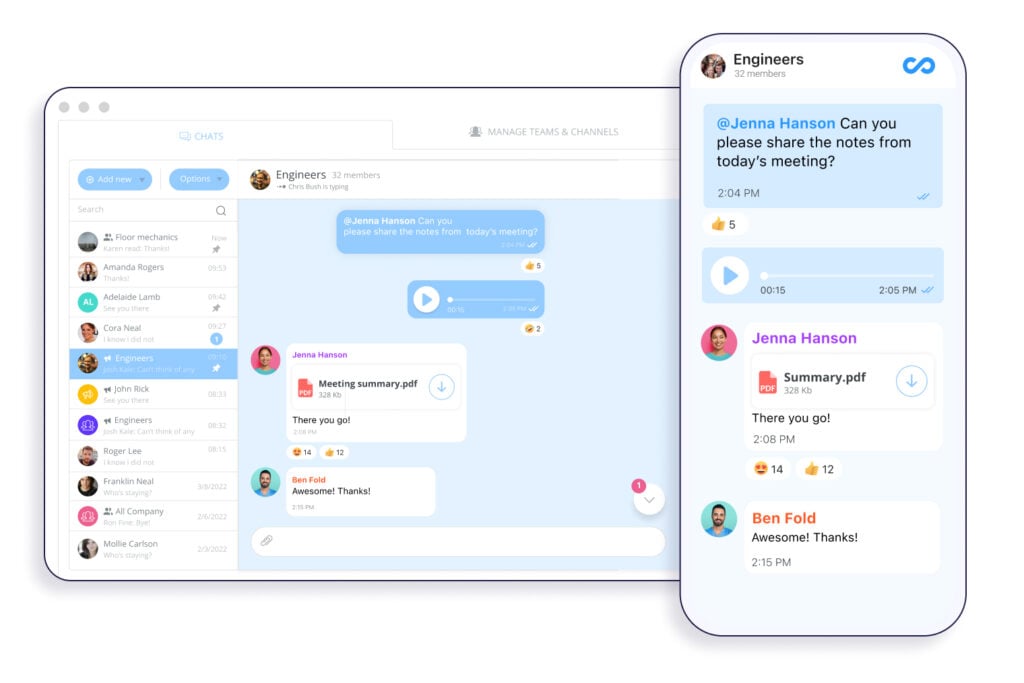
Social-style company news feed for interaction
The company updates feed brings a refreshing social media approach to internal communications. Unlike Yoobic’s more traditional announcement system, Connecteam lets you create engaging posts with rich media content including images, videos, and GIFs.
I appreciate how you can target updates to specific teams or locations, schedule posts in advance, and pin critical announcements. You can track engagement through read receipts and interaction through likes and comments. Plus, you can appoint moderators to manage content and interactions through different permission settings.
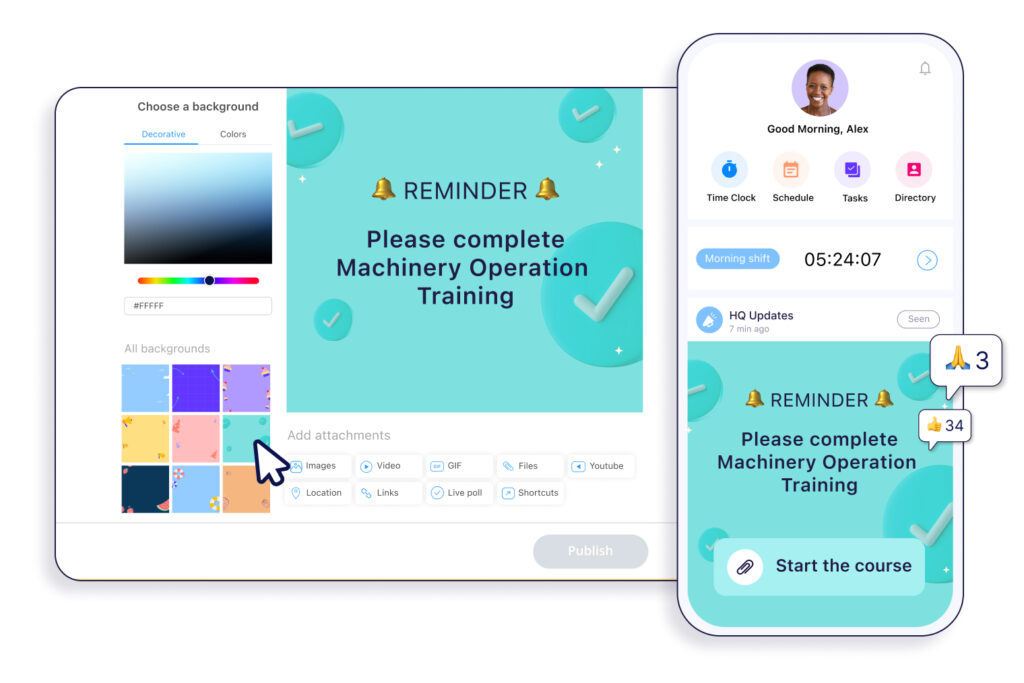
Comprehensive employee directory
The searchable employee directory software goes beyond basic contact information. You can customize profile fields to include any relevant details about your team members—from emergency contacts to certifications.
I find the ability to initiate calls right from the directory particularly useful for frontline teams. The directory integrates seamlessly with other platform features—like the task manager and chat. This makes it easy to assign tasks or send messages to specific employees.
Centralized knowledge hub
The company knowledge base takes a smart approach to information management. You can easily organize and share company policies, SOPs, and training materials using a drag-and-drop tool. What sets it apart from Yoobic is the intuitive search, which allows you to search the entire knowledge base effortlessly. Plus, the strong access controls let you decide exactly who can view, edit, or share sensitive documents.
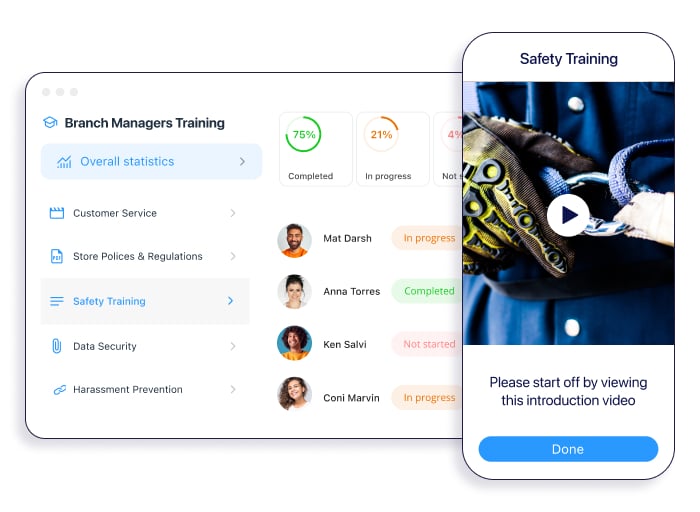
Employee engagement suite
Connecteam offers a rich set of engagement tools. I was particularly impressed by the employee communication survey feature, which lets you create custom questionnaires using multiple-choice, rating scales, or open-ended questions.
Plus, real-time analytics provide actionable insights into team sentiment and support strategic decisions.
The rewards and recognition system adds another layer of engagement by letting you reward employees with customizable digital badges and awards for their achievements. This fosters a positive and motivating work environment.
Digital forms & checklists for task management
With the employee task management app, you can create, assign, and track tasks while setting priorities and deadlines.
The digital forms feature enables you to create various forms—anything from inspection checklists to incident reports. This feature stands out with its dynamic fields that adapt based on user input. For instance, a site-based audit form might ask additional questions if the auditor answers “yes” to the presence of a hazard.
I love how the addition of e-signatures for form completion adds an extra layer of accountability and compliance.
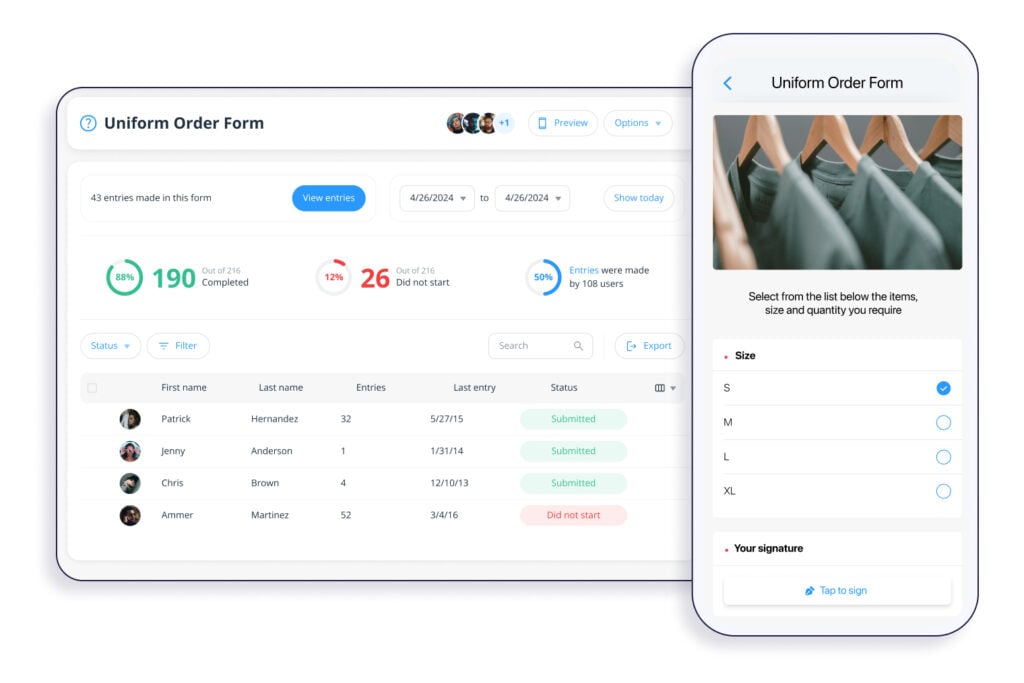
Training & development
Connecteam’s built-in employee training software impressed me with its flexibility. You can create and distribute training materials in various formats—from quick microlearning modules to comprehensive courses.
The ability to include quizzes and track completion rates helps ensure knowledge retention. I found the option to combine training with task management particularly useful for onboarding new employees.
Much more for comprehensive employee management
What truly sets Connecteam apart is its extensive feature set beyond communication and engagement tools. For instance, there’s a powerful employee time clock with a real-time GPS tracker, advanced staff scheduling, and detailed reporting tools—all integrated within the same mobile-friendly interface.
This all-around approach eliminates the need for too many software solutions, making it a more cost-effective choice for many organizations.
Connecteam also offers a free for life plan – Get Started Now!
Key Features
Online team chat and directory
Social-style company feed
Knowledge base
Employee surveys and recognition
Digital forms and checklists
Training and development tools
Pros
User-friendly platform
Comprehensive feature set
Affordable pricing structure
Suitable for businesses of all sizes
Cons
More integrations in development
Pricing
Free-for-life plan availablePremium plans start at $29/month for 30 users
14-day free trial, no credit card required
Start your free trial -
Workvivo — Good for social media-style news feed
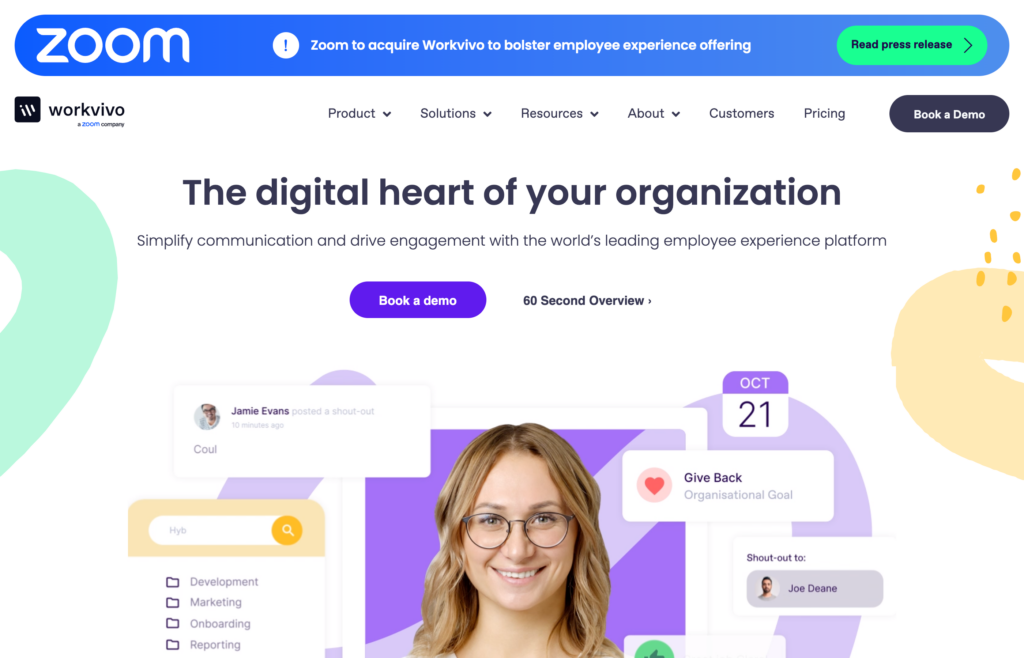
Workvivo is a digital employee experience platform that aims to unite your workforce through social communication and engagement features.
Why I chose Workvivo: I was immediately drawn to its social media-inspired interface, which I found more intuitive and engaging than Yoobic’s traditional intranet approach.
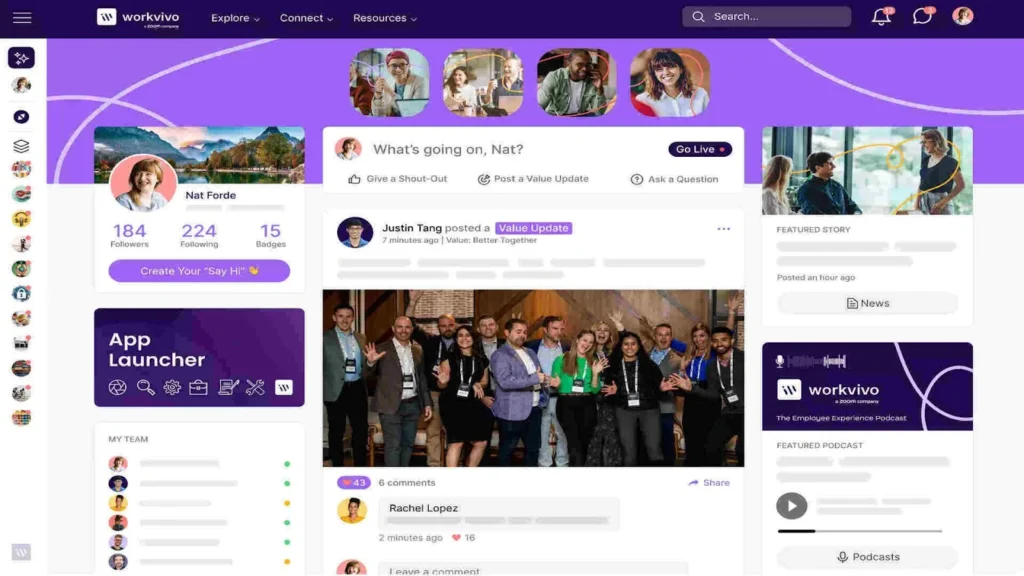
Internal communications
Workvivo’s activity feed is a dynamic environment where employees can engage with various media formats—from videos and images to GIFs.
I enjoyed the use of hashtags and channels (dedicated spaces for specific topics or teams) for organizing communication. They provide a straightforward way to navigate through content compared with the more cumbersome folder-based systems found in other platforms.
I was also impressed with the newsletter functionality, as many other employee experience platforms don’t offer this. You can easily create and distribute company newsletters to employees, fostering a sense of community and keeping everyone informed.
Employee engagement
Workvivo offers rich engagement capabilities. I was impressed by the peer recognition system that lets employees give shout-outs and award badges to colleagues.
Additionally, Workvivo offers survey features to let you gather valuable feedback from employees. You can create and release surveys to all staff or specific teams and spaces. Plus, the survey management dashboard provides a clear overview of active and completed surveys, making it easy to track and analyze responses.
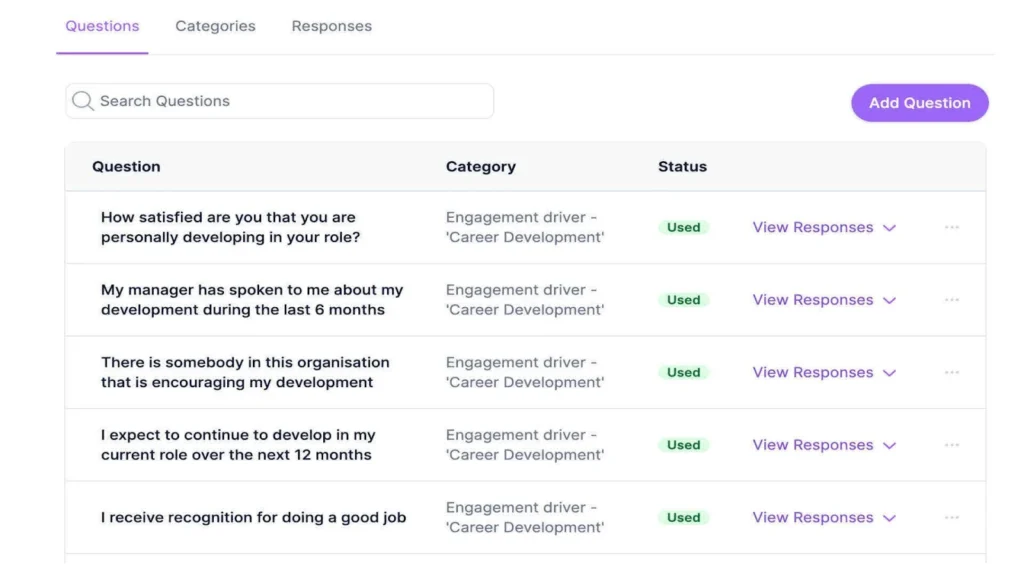
Information & content management
I found that Workvivo’s document management capabilities were supportive, offering unlimited storage and a searchable online cloud space—which is ideal for companies without a dedicated cloud solution.
Limitations
I noticed some gaps in Workvivo’s offerings. The lack of task management functionality frustrated me. I was also disappointed to find no built-in learning management system or microlearning features. The pricing is also higher than most competitors’ pricing.
Key Features
- Social-media-style feed
- Employee chat
- Employee recognition tools
- Surveys and badges
Pros
- Intuitive social media-like interface
- Strong security & 24/7 support
Cons
- Limited collaboration tools
- Missing task management and learning tools
Pricing
Contact vendor for price Trial: No Free Plan: No
-

Jolt — Good for task management and operational compliance
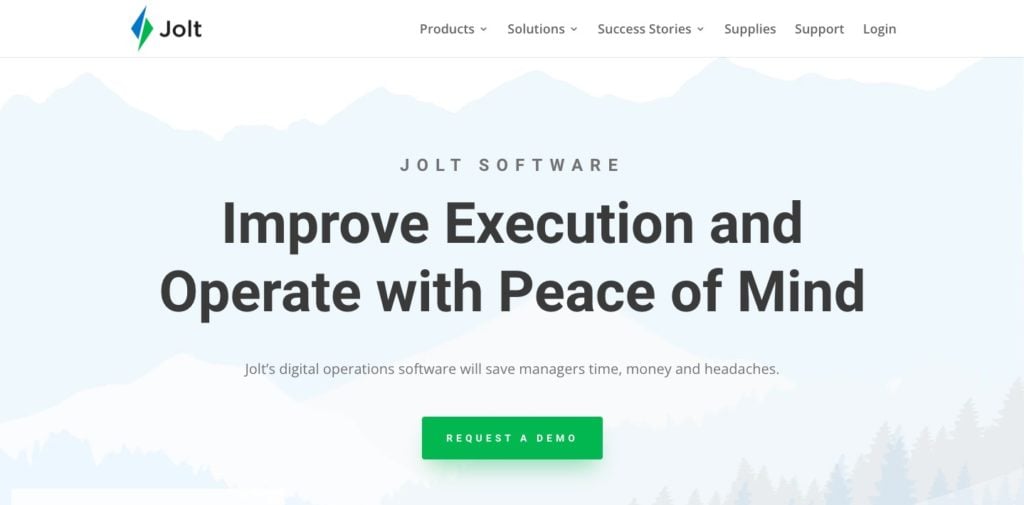
Jolt is an operations execution platform that focuses on streamlining daily operations, team communication, and employee training for frontline teams.
Why I chose Jolt: I appreciate its strong focus on operational compliance and standardization, which makes it particularly well-suited for businesses with multiple locations—like restaurants and retail stores.
Centralized communications
Jolt offers a centralized communication hub where teams can share updates and announcements. I found its announcement templates particularly useful for maintaining consistent communications across locations. I also appreciate the inclusion of read receipts and message targeting.
However, the interface feels more functional than engaging compared with more modern workplace tools.
Task management & operations
The platform excels in daily operations management with digital checklists and task lists. Teams can create, assign, and track recurring tasks, while managers get real-time visibility into completion rates. The temperature logs and food safety checklists are especially valuable for food service businesses.
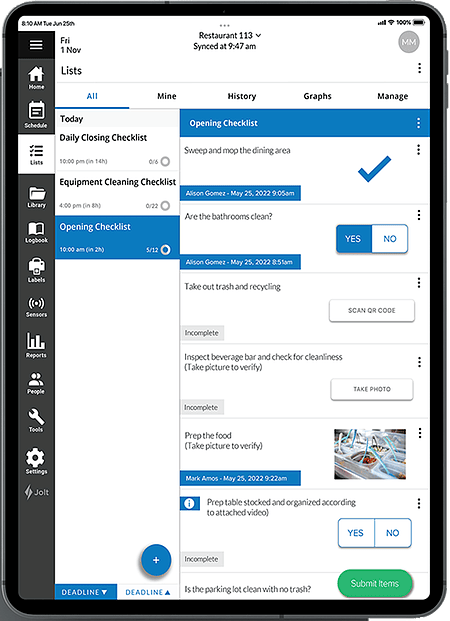
Training & knowledge management
Jolt’s information library serves as a central repository for training materials and SOPs. The platform offers microlearning capabilities, so you can break down training into digestible portions. I like that Jolt tracks comprehension through quick quizzes after each module.

Limitations
I wish the mobile app was more intuitive. There’s definitely a learning curve for new users.
Also, the communication features feel basic compared with modern team chat platforms. For instance, there’s no employee chat. Also, the pricing structure—which is based on the number of locations rather than users—might not suit all business models.
Key Features
- Digital checklists
- Task management
- Employee training and knowledge base
- Team announcements and communications
Pros
- Strong operational compliance features
- Comprehensive training tracking
Cons
- Lacks chat features
- Complex interface for basic tasks
Pricing
Contact vendor for price Trial: No Free Plan: No
-

Blink — Good for mobile-first experience for deskless workers

Blink is a frontline employee platform that combines communication, workplace resources, and digital workplace tools.
Why I chose Blink: The platform caught my attention with its clean, user-friendly interface and strong focus on frontline accessibility. Its mobile-first design feels more natural for deskless workers than Yoobic’s more traditional design.
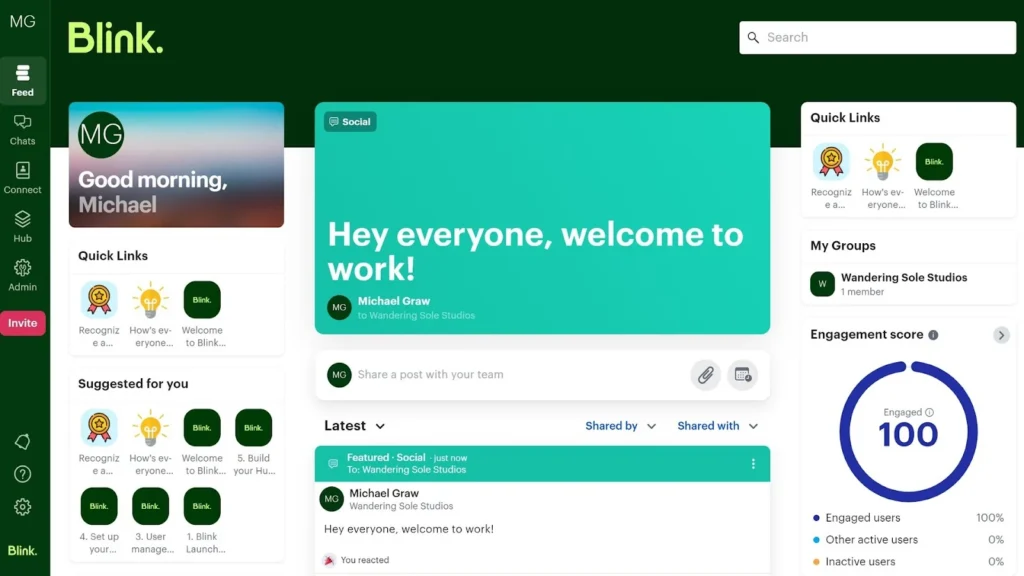
Employee communications
Blink’s newsfeed feature serves as a central hub for company updates, news, and announcements. You can target communications to specific teams or locations while keeping the content discoverable through AI-powered search functionality.
I found the engagement tools particularly impressive—employees can like, comment, and share posts more intuitively than they can in Yoobic.
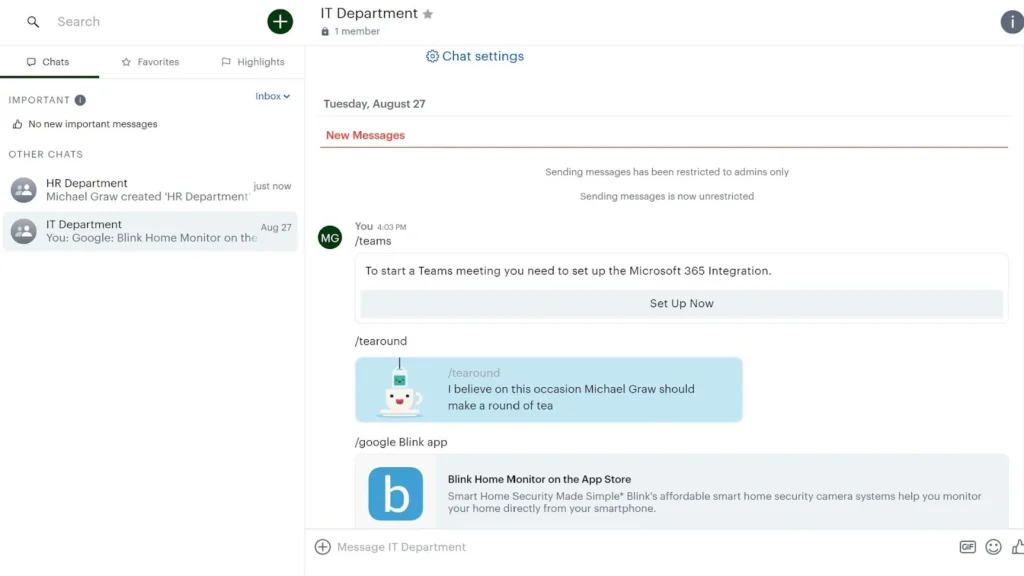
Employee engagement & resources
Blink’s approach to document management and resources feels refreshingly straightforward. The platform organizes workplace resources, forms, and documents in an easily searchable hub. I appreciate how the hub shows each employee relevant content based on their role and location.
Moreover, Blink’s colleague recognition feature allows employees to recognize and appreciate their peers with customizable awards and personal notes.
Task management
The platform includes basic task management capabilities through its Workplace Forms feature. Teams can create digital checklists and forms. These forms are completely customizable, allowing you to add or remove fields and modify the look and feel to match your brand identity.
The ability to capture photos and signatures within forms is useful for compliance purposes.
Microlearning & training
Unlike Yoobic’s structured learning modules, Blink takes a more flexible approach to knowledge sharing. While it doesn’t offer a full-fledged learning management system, you can distribute training materials through the hub and track engagement. This might be sufficient for basic training needs, but I fear it could fall short for organizations with more complex training needs.
Limitations
I think the platform could benefit from stronger analytics and reporting capabilities, especially for tracking employee engagement metrics. And while the pricing is competitive, some advanced features are available only on the enterprise tier.
Key Features
- Team communication and newsfeed
- Resources hub
- Custom forms and checklists
- AI-powered search functionality
Pros
- Intuitive mobile experience
- Strong document management
Cons
- Basic task management
- Limited microlearning capabilities
Pricing
Starts at $4.50/user/month Trial: Yes Free Plan: No
-
Jostle — Good for simple simple intranet capabilities
Available on
- Web
- iOS
- Android
- Windows
- Mac
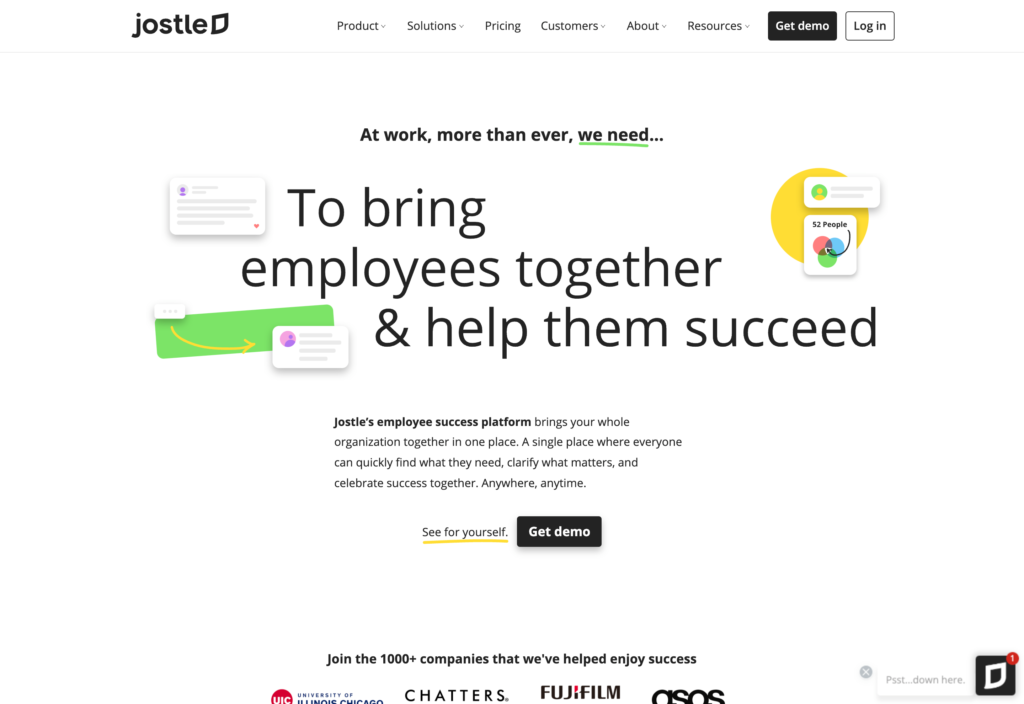
ostle is an intranet platform focusing on employee engagement and internal communications with a clean, organized approach to workplace connectivity.
Why I chose Jostle: I like its straightforward, no-frills approach to employee engagement. I found its focus on simplicity refreshing compared to Yoobic’s feature-heavy interface, though this simplicity comes with some trade-offs.
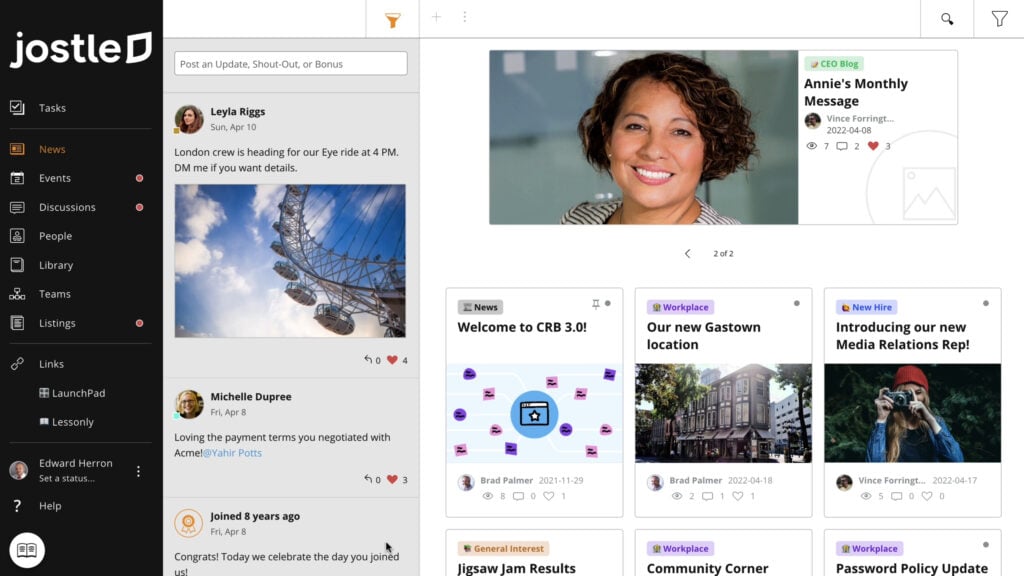
Jostle’s intranet interface features news updates, employee milestones, and social interactions. Communication tools
The NEWS feature serves as the central communication hub where you can post company updates and announcements. I appreciate how Jostle organizes content into channels, making it easier to navigate than Yoobic.
The Broadcast feature, known as JostleTV, streams your platform to any TV in your workspace—for example, the lunchroom, factory floor, or meeting rooms. It continuously displays the latest news, announcements, photo albums, employee recognitions, calendar events, and more.
Employee engagement & connections
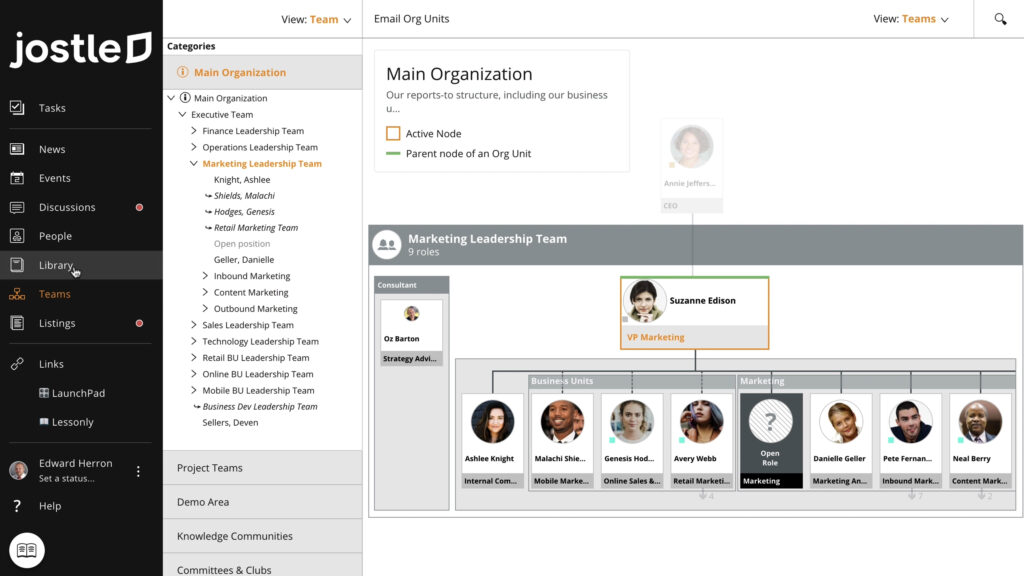
Jostle’s platform displays an organizational chart, detailing team roles and structures. Jostle’s People feature stands out with its rich employee profiles and org chart visualization. The platform makes it easy to find and connect with colleagues across the organization.
The peer recognition system is basic, but I think it effectively promotes employee appreciation through shout-outs and celebrations.
Information management
The library feature provides a clean, organized space for document storage and sharing. I found its classification system intuitive, even though it’s not as advanced as some competitors. The search functionality works well for finding both content and people, but I wish it had more advanced filtering options.
Task & project management
The platform offers basic task management through its Teams space, where groups can collaborate on projects and track progress. However, I found these features somewhat lightweight. While you can create and assign tasks to team members, Jostle lacks the more advanced features that Yoobic offers—such as real-time analytics, detailed operational workflows, and comprehensive task tracking.
Limitations
I found several areas where Jostle could improve. The lack of strong learning management features means you’ll need additional software for structured training programs. And the mobile app, while functional, doesn’t feel as polished as modern workplace apps.
Key Features
- News and communications
- Employee profiles and org charts
- Document management library
- Team collaboration spaces
Pros
- Clean, uncluttered interface
- Strong people-finding capabilities
Cons
- Limited task management tools
- Basic training capabilities
Pricing
Contact vendor for price Trial: Yes — 30-day Free Plan: Yes — For up to 15 users
Compare the Best Yoobic Alternatives
| Topic |
 Start for free
Start for free
|
|

|

|
|
|---|---|---|---|---|---|
| Reviews |
4.8
|
4.7
|
4.7
|
4.7
|
4.3
|
| Pricing |
Starts at just $29/month for the first 30 users
|
Contact vendor for price
|
Contact vendor for price
|
Starts at $4.50/user/month
|
Contact vendor for price
|
| Free Trial |
yes
14-day
|
no
|
no
|
yes
|
yes
30-day
|
| Free Plan |
yes
Free Up to 10 users
|
no
|
no
|
no
|
yes
For up to 15 users
|
| Use cases |
The best alternative to Yoobic
|
Good for social media-style news feed
|
Good for task management and operational compliance
|
Good for mobile-first experience for deskless workers
|
Good for simple simple intranet capabilities
|
| Available on |
Web, iOS, Android, Windows, Mac
|
Wrapping Up: The Top Yoobic competitors
Picking the right platform for your frontline teams comes down to what your business needs most. While Yoobic works well for basic needs, some alternatives offer more features for better value.
For instance, Workvivo excels at team engagement, Jolt focuses on operational tasks, Blink offers strong communication features, Apploye integrates well with project management tools and Jostle keeps things simple and organized.
Connecteam stands out by combining all the essential tools in one easy-to-use mobile app. Beyond its communication, task management, and training features, Connecteam offers a built-in scheduler, GPS time clock, and so much more at an affordable price—making it a great all-in-one workforce management platform.




