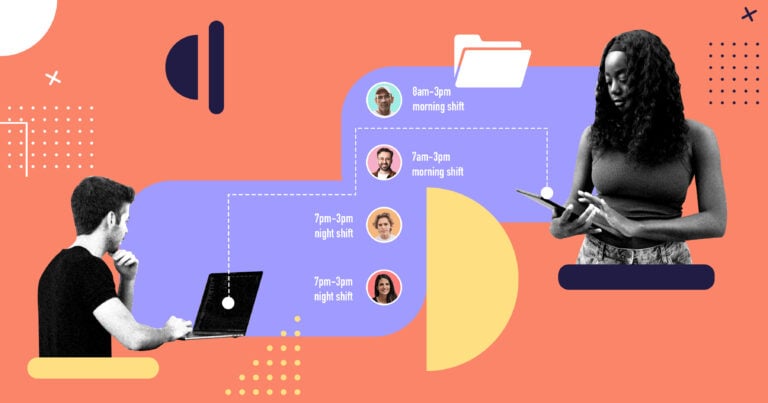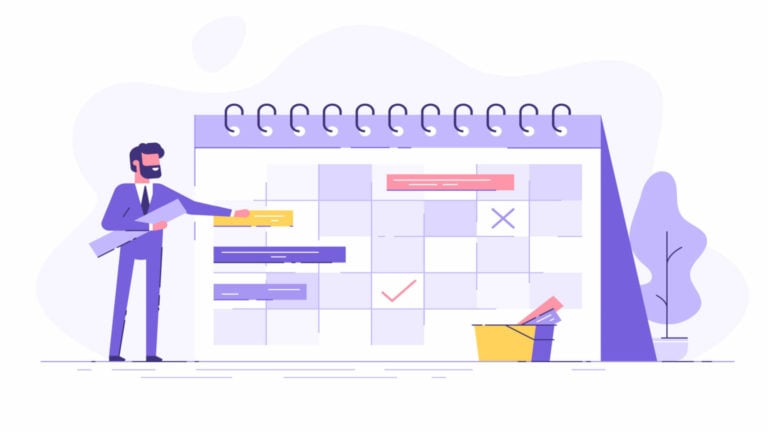Creating work schedules is a complicated process. Fortunately, work scheduling apps can help simplify the process and make your life easier.
Setting up work schedules can get complicated, especially if you have a large team, are managing multiple locations, or are trying to use spreadsheets. Trying to manage it all manually can take a lot of time, and today’s schedule might not work tomorrow if someone calls in sick at the last minute or needs to switch shifts. A work schedule app can help.
A work scheduling app runs on your phone or computer. It has features that allow you to set up the same schedule week after week in minutes or create a completely different set of shifts every week. Best of all, today’s top apps let you swap shifts, inform employees when they’re working, and fill in scheduling gaps fast, all from your device.
Not all work scheduling apps are made equal, though. Let’s take a look at the options that will save the most time and make your organization run smoothly.
Our Top Picks
-
1
Best all-in-one work scheduling app
-
2
Good for companies who want to reduce scheduling mistakes
-
3

Good for companies who want to allow clients to book appointments
Why trust us?
Our team of unbiased software reviewers follows strict editorial guidelines, and our methodology is clear and open to everyone.
See our complete methodology
What to Look For in a Work Schedule App
Here are some key features you should look for when selecting a job scheduling software solution.
- Drag-and-drop shift scheduler. The work scheduling app should allow you to easily plan upcoming shifts or rearrange schedules.
- Auto-scheduling: This feature automatically generates schedules based on availability, preferences, and business needs to speed up the scheduling process and eliminate manual scheduling.
- Scheduling templates. The best app should let you save everyone’s regular working shifts and reuse your own shift templates so you don’t have to manually create new schedules every week.
- Advanced notifications and alerts. Make sure the work schedule software sends managers notifications when employees work overtime, clock in, and request PTO.
- Time off management features. The software should let you track and approve employee PTO and absences from your mobile device.
- Flexible shift swapping. It should allow employees to trade jobs and get coverage when they are out of the office. Your workers should also be able to assign themselves an open shift, which managers can then approve.
- Payroll integrations. The best work scheduling apps allow you to easily export employee timesheets to Excel or your payroll software for easier payroll processing.
- GPS time clock with geofencing. Employees should be able to clock in and out from their mobile devices. Look for an app with geofencing technology so you know employees are clocking in and out from their job sites.
- Compliance with labor laws. Look for work schedule software with features to help you comply with labor laws and regulations, like tracking scheduling breaks, overtime, or managing employee licenses or certifications.
- In-app chat. Having a secure chat feature in the app allows your team members to message each other, ask questions, and collaborate on jobs from anywhere.
- Reporting and analytics features. The best app for work schedules provides detailed analytics so you can make data-driven decisions for your business.
The 9 Best Work Schedule Apps of 2026
-
Connecteam — Best all-in-one work scheduling app
Connecteam is the best app for creating work schedules on the go and provides all the tools you need to create and manage schedules with complete ease and efficiency. Aside from top-notch customer support, Connecteam offers an intuitive user experience and a highly customizable platform.
Let’s take a look at how Connecteam can help your business simplify the scheduling process:
Intuitive drag-and-drop shift scheduler
Connecteam operation system offers an intuitive drag-and-drop scheduling tool so you can simply drag employees’ names to the scheduler. You can also assign shifts and jobs based on employee location, qualifications, preferences, and availability.
The app also comes with scheduling templates to make the process even easier. Use Connecteam’s premade work scheduling templates or customize your own to fit your needs. You can also create and automatically assign recurring shifts.
Additionally, you can generate a shareable, read-only link to the schedule, allowing clients to stay informed about their projects without needing system access.
Connecteam also comes with a job conflict alert system that flags scheduling errors in real-time. This prevents you from accidentally double scheduling, assigning unqualified employees to shifts, or scheduling employees who are taking time off.
Once you publish the schedule, the app even integrates with Google Calendar so your employees can transfer their shifts right from the app into their personal calendars and never miss a shift again.
AI scheduling to eliminate manual work
Connecteam’s AI scheduling feature allows you to make employee schedules in seconds. You can predefine in the app how many staff you need per shift as well as which roles, and the AI scheduler will create the schedule for you, taking into consideration employee availability, preferences, skillsets, and business need.
You can also easily make any changes manually if you need, drastically speeding up the scheduling process.
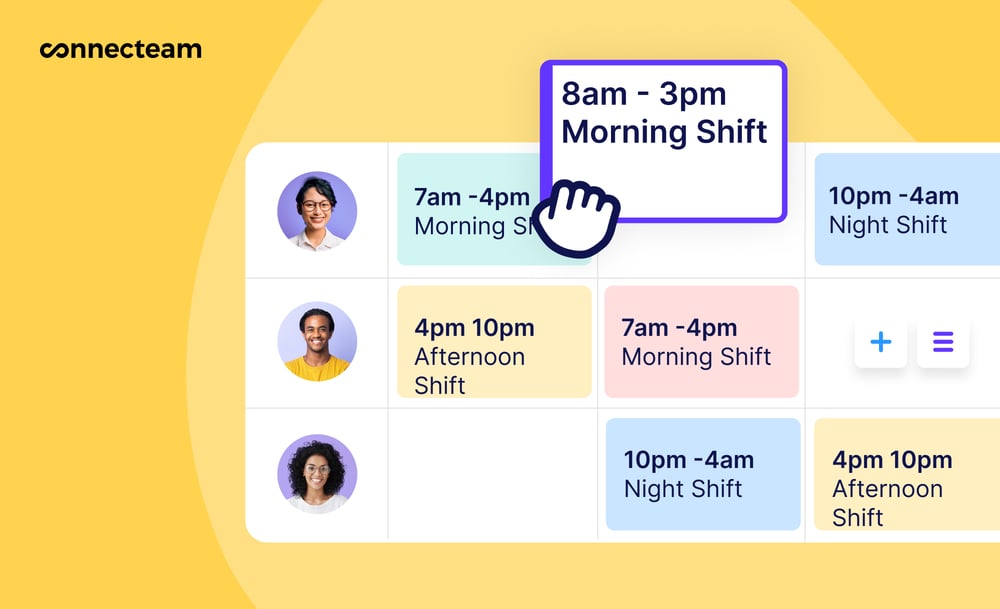
GPS time clock and geofencing tools for better oversight
Connecteam’s GPS-enabled time clock lets employees clock in and clock out directly from their mobile phones right from their job sites. With Connecteam’s real-time location tracking feature, you can see where your employees are in real time. That way, you can be sure no one is getting paid while they aren’t on the job.
In addition, geofencing functions let you draw digital borders around job sites to restrict clocking in and out to particular areas. If someone strays outside the borders of the geofence, both you and them will receive a notification.
But rest assured: Connecteam never records employees’ locations when they’re clocked out.
Shift swapping for seamless coverage
With Connecteam’s work schedule app, employees can trade jobs with manager approval. You can approve or deny shift swaps directly from the app with just one click.
If you approve a shift swap, the app will automatically update the schedule and send push notifications to anyone whose job details have changed.
Chat features to communicate with your team
Connecteam’s chat feature makes team communication simple. That way, no matter where your employees are, they can quickly and easily ask and answer questions about jobs and tasks, and even share files and snap photos to share.

Add tasks, forms, checklists, and descriptions to jobs
When creating schedules, you can include shift-specific details like tasks, forms, checklists, and descriptions that employees will be able to see as soon as they clock in for their shifts.
That way, employees understand exactly what’s expected of them during their shifts you can check in with their progress throughout the day.
Request or approve PTO with a single click
Connecteam’s PTO management tool allows you to view leave requests and PTO allowances right from the app. Keep track of your team’s approved and requested time off, keep an eye on how much time off you’re spending, and ensure you’re properly staffed when employees are away.
Your team can easily request time off through the mobile app, too. Your employee’s PTO will automatically be added to your scheduling dashboard so you don’t accidentally schedule them for a shift during that time.
These features ensure compliance with labor laws and help everyone maintain a healthy work-life balance.
Easily manage employee breaks and overtime
Connecteam automatically alerts employees when they need to take a break. You can also set the app to automatically notify you when an employee approaches overtime.
This way, you can more easily manage overtime pay, reduce the amount you spend on payroll, and ensure that you comply with labor laws.
Integrations with popular payroll solutions
Connecteam’s work scheduling app directly integrates with RUN Powered by ADP®, Gusto, QuickBooks Online, Paychex and Xero for seamless payroll. Connecteam also offers tools to automatically create employee timesheets. It eliminates the need for you to manually enter your employees’ hours into payroll software by recording them on their timesheets automatically.
Detailed reports, smart notifications, document storage, and so much more!
With Connecteam, you can generate detailed, customizable reports on any business-related processes, like payroll spending, training completion rates, and employee attendance.
Additionally, Connecteam has powerful HR tools to manage employee recognition, training and learning, employee milestones, and documents. Maintain records of your employees’ training, qualifications, and licensing expiration dates, as well.
Teams of up to 10 people can get Connecteam’s free version for life, and the platform’s paid plan starts at just $29/month for up to 30 users.
I had people that we would just schedule for work and hope and pray that they show up. And now, we have an average of a 90-95% attendance rate.
Key Features
Pros
Add tasks, forms, checklists, and more to jobs
Integrates with popular payroll solutions
AI shift or job scheduling
One-click job swapping
Cons
Needs internet or wifi access to work
Pricing
Free-for-life plan availablePremium plans start at $29/month for 30 users
14-day free trial, no credit card required
Start your free trial -
Humanity by TCP Software — Good for companies who want to reduce scheduling mistakes
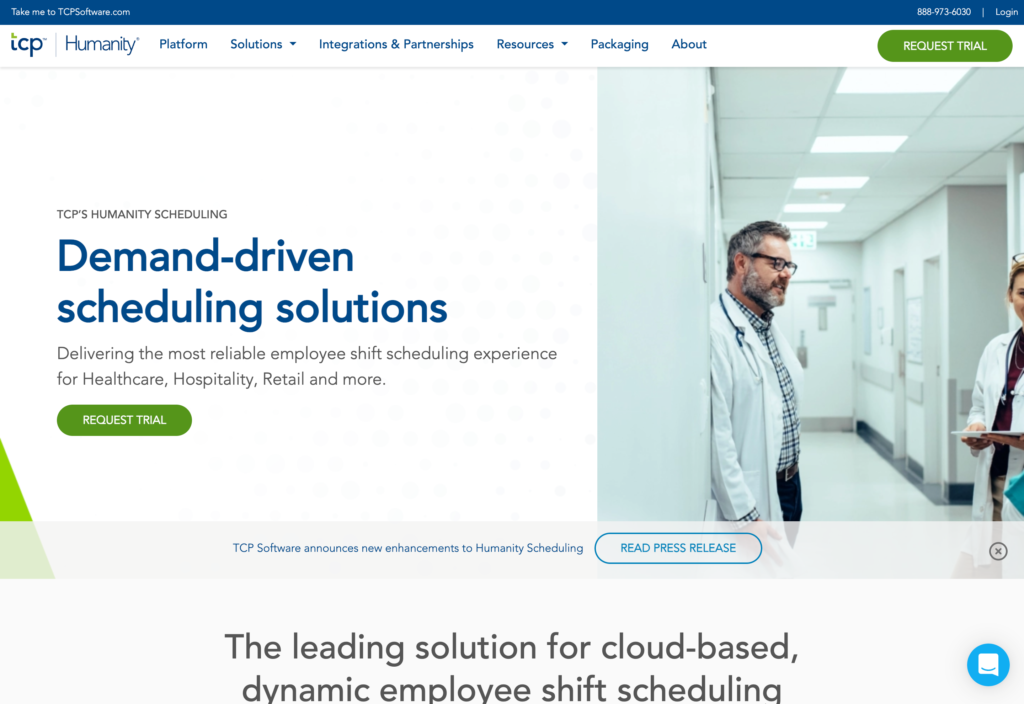
Humanity makes it easy to set up and change schedules from any mobile device. The app can generate reports of where your time has gone and predict what you may need from shifts in the future, including how many workers you’ll need for each day and timeframe.
Using the dashboard, you can message your team and see who’s currently at work and who’s scheduled to work on the next shift. With the scheduling feature, you can view and organize all your shifts for the day, week, next two weeks, or month, by individual employee or role.
You can work with schedules in a list view or visual view to see who should be working when. Click on a cell inside the calendar to create a schedule, type in the start and end time and who’s working, and press enter. If there are any conflicts or mistakes in your schedules, an error message appears.
Key Features
- Dashboard to help employees see when their next shift is, who is on shift, and more
- In-app communication with teams and managers
- View schedules for a single day, week, two weeks, or a month at a time
- Easily edit a shift by seeing who’s available to work, who has overlapping shifts, and what roles you’re filling for the shift
Pros
- Drag and drop shifts to reschedule or assign to another employee
- It’s easy to copy shifts and repeat them within your schedule
Cons
- Some users have reported it’s difficult to switch shifts on the mobile apps
- No free version available
Pricing
Contact vendor for price Trial: Yes Free Plan: No
-

Calendly — Good for companies who want to allow clients to book appointments
Available on
- Web
- iOS
- Android
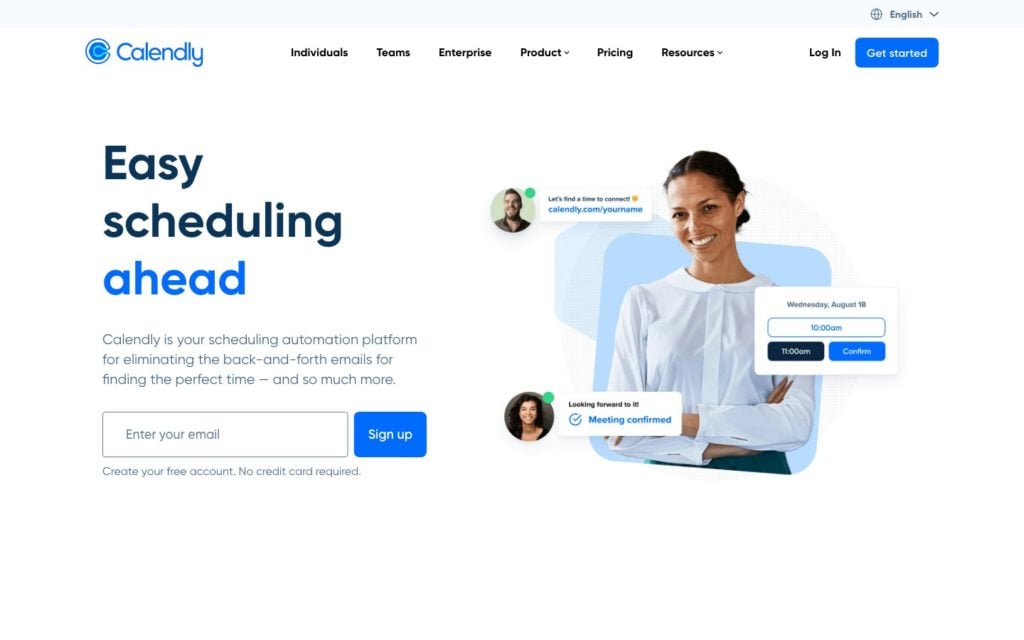
Different organizations have different scheduling needs. For businesses who need to book client appointments or meetings, Calendly is a great option. Simply share your Calendly link through a website or email so employees, clients, and customers can choose a time to meet that works for them. The app does automatic time zone calculations, so you always know when your meetings are.
Both you and customers can get reminders about upcoming appointments. You can glance over your open times and upcoming appointments, too. You can even include meeting details, such as an agenda, to keep everyone on the same page.
Key Features
- Schedule when you’re available for meetings and when you’re not
- Clients and prospects can set up meetings without email addresses or lengthy discussions
- Easily schedule different-length meetings
- Schedule one-on-one or team meetings
Pros
- Integrations with Zoom, Google, Slack, Microsoft, and other common meeting software
- Available in English, French, German, & Spanish
Cons
- Support is only available through chat
- App does not schedule work shifts
Pricing
Starts at $10/user/month Trial: Yes — Yes, 14-day Free Plan: Yes
-

Sling — Good for companies with hourly employees across multiple locations
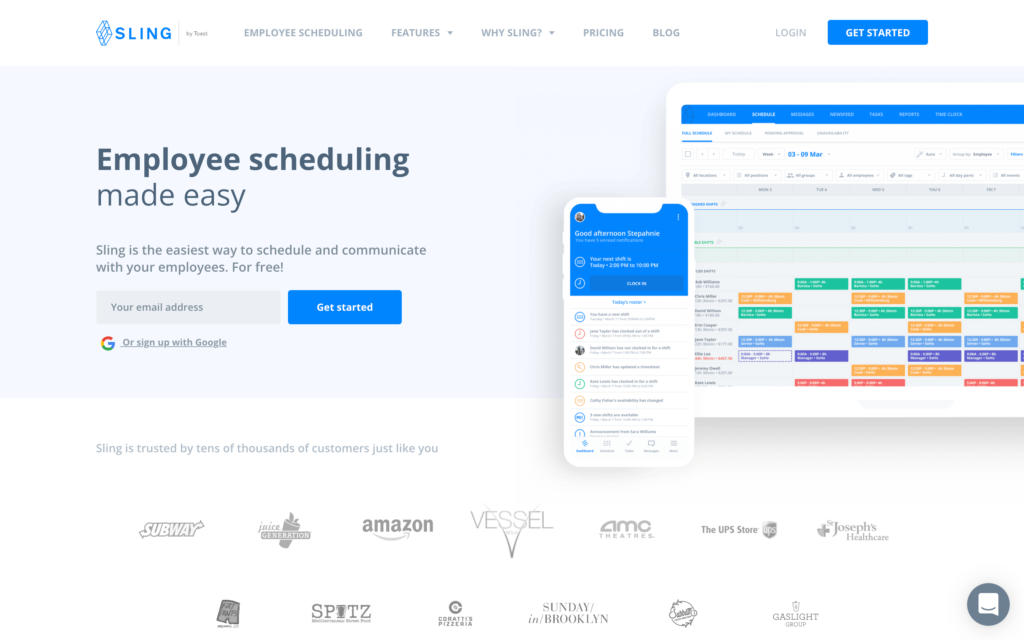
Sling combines shift scheduling with easy team messaging, a newsfeed for team-wide and company-wide messages, and a task organizer to manage work duties. Even if you have employees across multiple locations, Sling works to get everyone scheduled easily: just drag and drop shifts around the calendar. If you need to make last-minute changes, it’s easy to do because you can message your team to find out who’s available, and then update the schedule live.
Sling also lets you easily compare labor costs, scheduled hours, and overtime costs as you schedule. You can generate reports and get alerts for overtime so you can avoid paying extra. You can even schedule multiple locations across different time zones on the same platform.
Key Features
- Get notifications when work tasks are completed
- Share videos, photos, and notes in-app
- Get overtime notifications
- You can provide directions to work locations in the work app
Pros
- Review labor costs of your schedule before you finalize shifts
- Geofencing feature to make sure workers are where they need to be
Cons
- Mobile time tracking and calendar synchronization only available with Premium version
- Limited customization
Pricing
Starts at $2/user/month Trial: Yes — 15-day trial Free Plan: Yes — Up to 50 users (Changing to 30 users from March 1st, 2025)
-

WorkTime — Good for organizations who want to monitor remote employees
Available on
- Web
- iOS
- Android
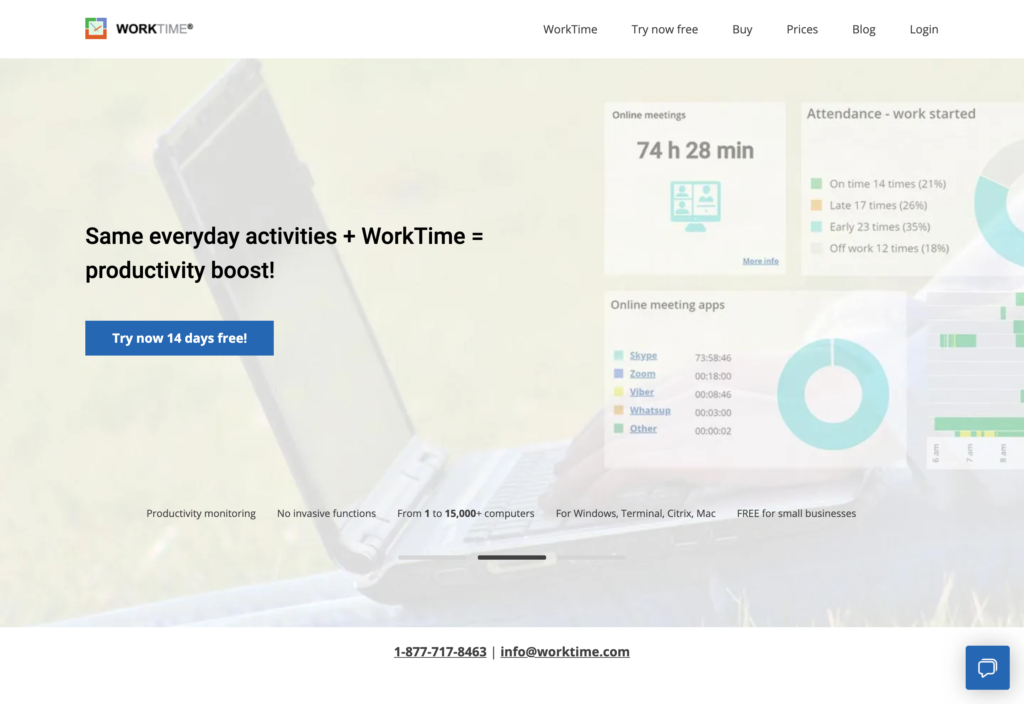
WorkTime lets you set up employees for success while fighting absenteeism. With the app, you can view logins and logouts, idle times, and when workers are on the job.
WorkTime monitors employee computer activity, software and internet use, and productivity, so you can make sure employees are on track. WorkTime only monitors the data needed to measure employee productivity, so private messages and private online activity stay safe. The app can also help you identify distractions at work, computers left on after hours, and overtime in your schedules.
Key Features
- Monitor employee activity and productivity
- Monitor software and internet use of remote, deskless, and on-site workers
- Visual reports show you how much idle time and productive time you have at work
- Track the number of meetings and time spent on each specific app
Pros
- Software use tracking lets you see whether you have underused apps you can cancel
- HIPPA compliant and no recording of keystrokes or screenshots
Cons
- No system for easily setting up shifts
- No integrations
Pricing
Starts at $5.99/month + $5.99/user Trial: Yes Free Plan: Yes
-

Shiftboard ScheduleFlex — Good for shift-based workers, especially in manufacturing, corrections, and healthcare
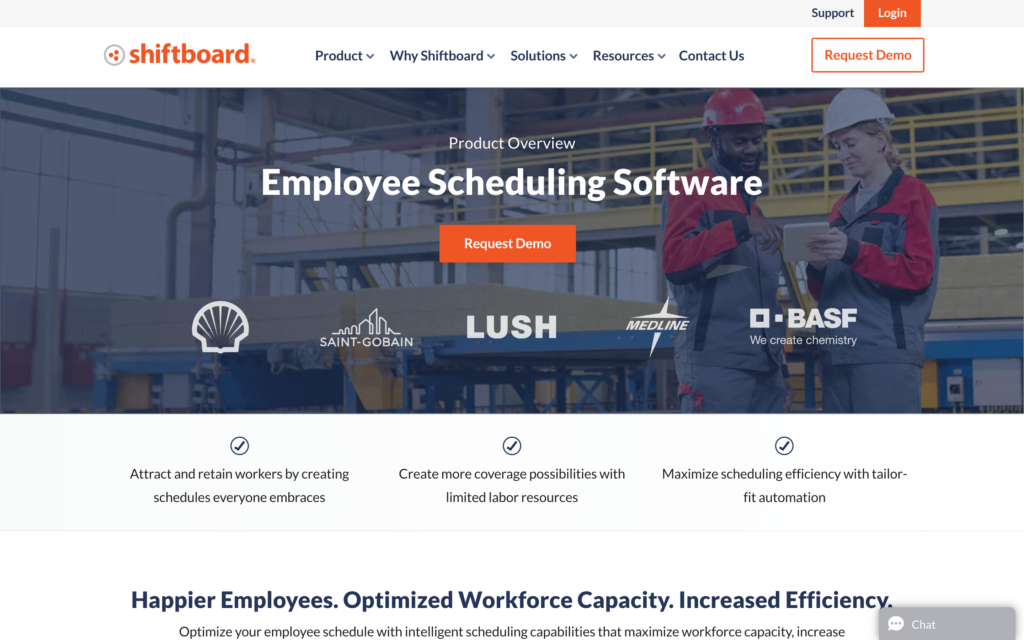
Shiftboard is a solution for complex industry scheduling, especially for healthcare, corrections, manufacturing, and utilities. The schedule can accommodate job rotations and production line changes. It can also help you schedule emergency response teams, on-call workers, and turnarounds.
Shiftboard can also help you automate scheduling so it meets the requirements of union agreements and internal procedures. For example, you can make sure workers get a specific amount of break time between shifts or specify a minimum number of hours.
Workers can use their mobile devices to pick up or trade shifts, volunteer to take work shifts, request time off, or turn down scheduled shifts. If you need to schedule overtime, the app makes sure you can do so fairly, based on seniority, overtime already worked, job role, and employees’ history of refusing shifts.
Key Features
- Monitor employee preferences for work so you can create schedules workers want
- Overview of schedules lets you spot staffing and scheduling gaps
- Schedule contingent or temp staff by allowing them to bid on or volunteer for shifts
- In-app list of available workers is available as you schedule
Pros
- Automated calls, texts, or mobile notifications let workers know when shifts have been changed or are available
- Ability to split shifts
Cons
- Implementation fees are charged
- The company does not list its subscription costs
Pricing
Contact vendor for price Trial: No Free Plan: No
-
Google Calendar — Good for organizations looking for a simple, flexible way to schedule
Available on
- Web
- iOS
- Android
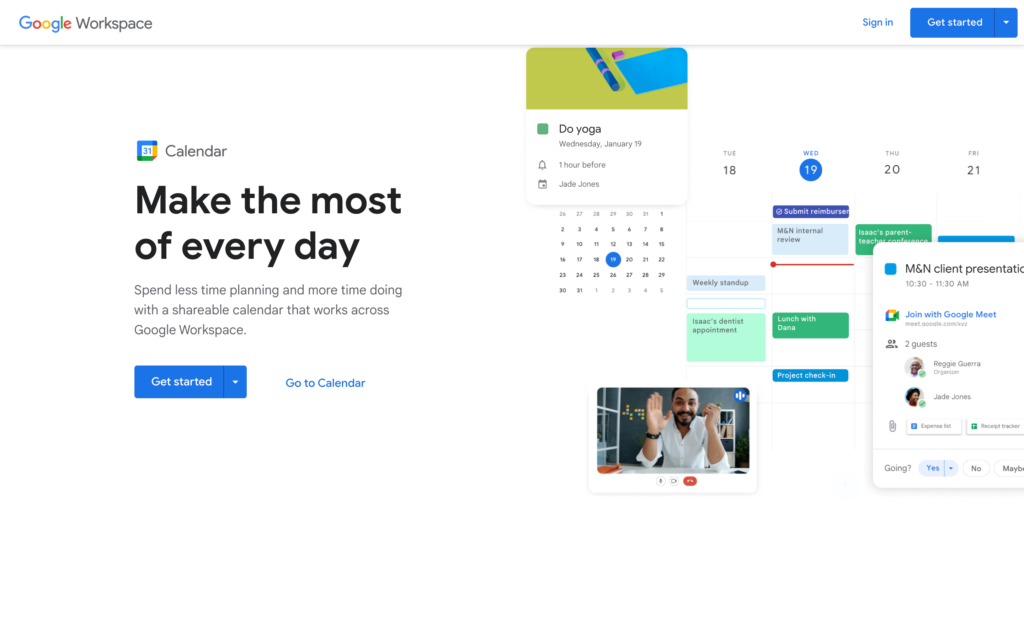
Google Calendar is available to any workplace or individual with Gmail. While it’s free to use, businesses can choose a paid Google Workspace account, which comes with more collaboration and productivity tools.
Google Calendar lets you view schedules by the day, week, or month. You can see all your workers’ availability and appointments on one calendar.
Google Calendar automatically sends reminders when workers have meetings or upcoming tasks. The calendar also syncs with personal calendars, so you can see when workers aren’t available before you schedule any shifts.
Scheduling is as simple as clicking a square on the calendar and filling in the details of the shift or meeting with workers, durations, and details. An email will sent to workers, letting them know they have been invited to a shift or meeting. They can respond to let you know they will be there.
Key Features
- Integrations with Outlook, Apple Calendar, Office 365, Google Workspace, Facebook, Twitter, and Calendly
- Create shared calendars so teams can see what others are doing and when colleagues are available
- Choose calendars that show national holidays
- Include notes with Google Calendar invitations, including meeting agendas and links to video conference meeting rooms
Pros
- Available in 41 languages
- Used globally, so most internet users are familiar with Google products
Cons
- Lacks the features of many other scheduling programs, such as labor cost management
- Employees may double-book themselves if they don’t sync their personal Google calendar with their work calendar
Pricing
Contact vendor for price Trial: No Free Plan: Yes
-

ZoomShift — Good for small and medium-sized companies
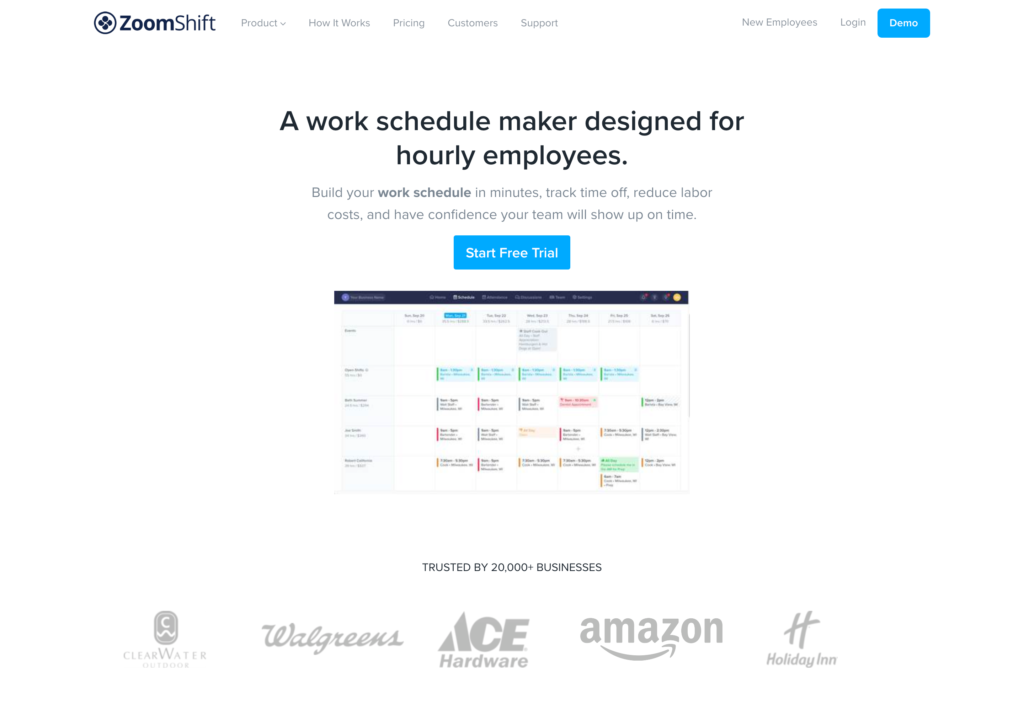
ZoomShift is designed to make it simple to set up schedules and make changes fast. You can copy shifts and schedules easily, and if someone calls out sick or you need a replacement, you don’t have to contact employees. You can send out a notification of an open shift and empower employees to claim it.
When you create a schedule in ZoomShift, the top of the web page automatically shows you the labor cost and hours worked. This way, you can see how moving team members around affects your budget.
When you’re ready to share your schedule, you can send it to everyone who’s working with one click. Employees can send messages or request time off right in the app.
Key Features
- Schedule templates let you set up repeating shifts
- Drag and drop shifts into place on a calendar to quickly set up a schedule
- Send schedule updates through push notifications, text, or email
- Workers are automatically reminded before their shifts start
Pros
- View calendar daily, weekly, or monthly
- See company events, employee availability, time off, and swapped shifts
Cons
- Overtime warnings only available in Premium plan
- Not ideal for freelancers or large companies
Pricing
Starts at $2/active team member/month Trial: Yes — 14-day Free Plan: Yes
-
HotSchedules by Fourth
HotSchedules by Fourth — Good for restaurant and hospitality businesses
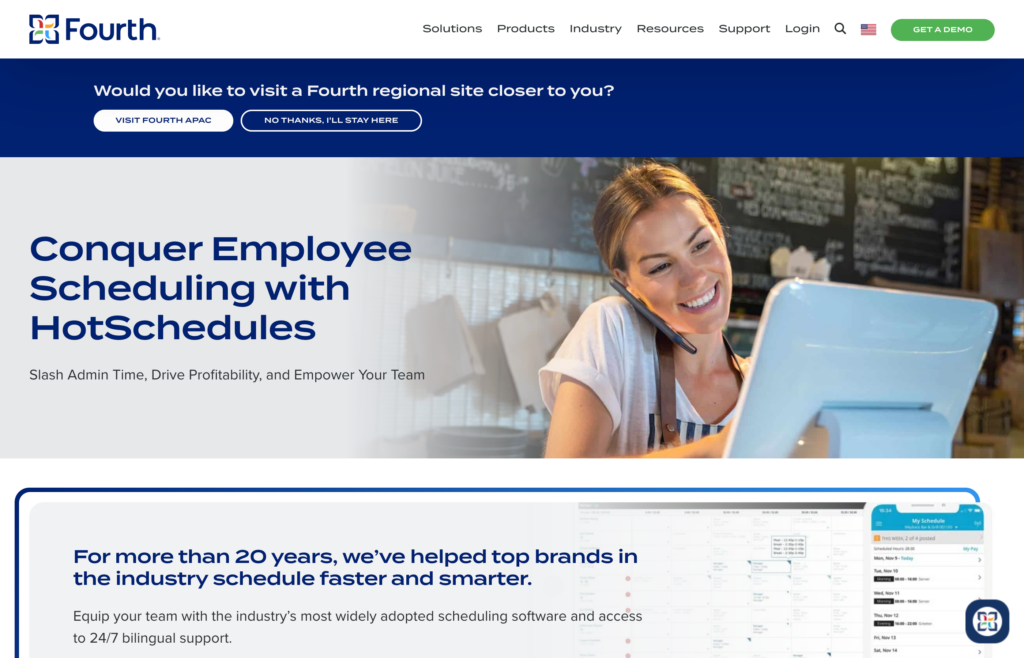
For busy restaurants that need a lot of flexibility, Fourth lets managers easily review and manage shifts. If there is a sudden need for more workers, the app lets owners send out an SOS emergency notice so available workers can come in.
Fourth can manage multiple restaurant locations and set up schedules that focus on the breakfast, lunch, or dinner rush. Forecasting features let managers predict what staff will be needed and when. For example, if past data shows that bartenders are most needed Saturdays at 7 PM, managers can see this report and choose to schedule accordingly, such as scheduling more bartenders at this time.
Key Features
- Analytics dashboards after every shift evaluate labor costs
- Rotas update automatically once a schedule is updated
- Shifts can be approved with one click
- Template schedules to make scheduling faster
Pros
- HotSchedules feature prompts managers to ensure they comply with local and state labor laws, such as mandatory breaks
- Minor workers feature ensures minors aren’t shown shifts available during school hours
Cons
- Many features may not be relevant outside the restaurant industry
- No pricing available on the website
Pricing
Contact vendor for price Trial: Yes — 30-day Free Plan: No
Compare the Best Work Schedule Apps
| Topic |
 Start for free
Start for free
|
|

|

|

|

|
|

|
HotSchedules by Fourth |
|---|---|---|---|---|---|---|---|---|---|
| Reviews |
4.8
|
4.3
|
3.8
|
4.6
|
4.2
|
4.4
|
4.8
|
4.5
|
4.4
|
| Pricing |
Starts at just $29/month for the first 30 users
|
Contact vendor for price
|
Starts at $10/user/month
|
Starts at $2/user/month
|
Starts at $5.99/month + $5.99/user
|
Contact vendor for price
|
Contact vendor for price
|
Starts at $2/active team member/month
|
Contact vendor for price
|
| Free Trial |
yes
14-day
|
yes
|
yes
Yes, 14-day
|
yes
15-day trial
|
yes
|
no
|
no
|
yes
14-day
|
yes
30-day
|
| Free Plan |
yes
Free Up to 10 users
|
no
|
yes
|
yes
Up to 50 users (Changing to 30 users from March 1st, 2025)
|
yes
|
no
|
yes
|
yes
|
no
|
| Use cases |
Best all-in-one work scheduling app
|
Good for companies who want to reduce scheduling mistakes
|
Good for companies who want to allow clients to book appointments
|
Good for companies with hourly employees across multiple locations
|
Good for organizations who want to monitor remote employees
|
Good for shift-based workers, especially in manufacturing, corrections, and healthcare
|
Good for organizations looking for a simple, flexible way to schedule
|
Good for small and medium-sized companies
|
Good for restaurant and hospitality businesses
|
| Available on |
Web, iOS, Android
|
Web, iOS, Android
|
Web, iOS, Android
|
What is a Work Schedule App?
A work scheduling app is a type of employee scheduling software for mobile devices that helps you assign and manage employee work schedules and shifts. It can help you create a productive work week by easily assigning shifts and determining who needs to be at work and when.
A good work scheduling app also helps you manage time and teams. It can save you time when compared with trying to sort out schedules with pen and paper. Features in these apps can also help you avoid overtime or enable you to trade shifts if one worker can’t make it in. It helps make sure you’re staffed appropriately.
How Does a Work Schedule App Work?
Employee scheduling apps allow you to create customized schedules for your employees. You can look at a day, week, or month that you need to schedule and fill in every section of time your business needs staffed with the right workers.
Many apps also let you set up templates or move shifts around so you can make sure you have the team you need for the workload and schedule employees for the right job.
Scheduling apps also usually let workers know when they need to work, and they should allow you to make changes to your schedule as needed. They help you send notifications to remind employees about upcoming work and can even be integrated with an employee clock, so you can see who is working, who is late, who is about to show up for work, as well as using our employee time tracking app to keep track of their work hours.
The Benefits of a Work Schedule App
There are many benefits of using a work scheduling app, including:
Accurate scheduling
The best work scheduling software helps businesses create accurate schedules on a regular basis. It automates the process by considering employee availability, skill sets, and preferences. As a result, businesses can better manage labor costs and ensure that the right workers are available at the right time.
Streamlined communication
Features like in-app chat, public company newsfeeds, and employee directories make it easier for employees to keep in touch and ask managers questions in real time.
Increased productivity and efficiency
The best apps for work schedules allow managers to create schedules easily, find substitutes for last-minute absences, and manage availability for multiple locations or teams.
Real-time updates and accessibility
Employees have access to their most current schedules directly from their phones, reducing confusion and ensuring employees are always aware of any changes or updates to their shifts.
Reduced labor costs
Businesses save money by reducing manual scheduling costs. Work scheduling apps also help managers create efficient schedules without scheduling errors. They also help businesses reduce overtime pay.
Compliance with labor laws
Work scheduling apps include tools to help businesses comply with labor laws. They can more easily track employee hours, ensure employees take breaks, and monitor overtime so businesses don’t face penalties.
Integration with other software
Many apps integrate with other software, like payroll or time-tracking tools. That way, businesses can streamline processes and work more efficiently.
How Much Does a Work Schedule App Cost?
Work schedule apps are usually charged monthly, by the feature, and/or by the number of users. The more employees you have to schedule and the more features you want to enjoy, the more you are likely to spend.
Connecteam, for example, is 100% free for up to ten users, with access to all of the most popular features. You can enjoy Connecteam free for life for small teams. You get not only a work schedule app, but also a mobile time clock, free task management tools, a knowledge base, online onboarding and training features, in-app chat, and more.
Looking for a cost-effective solution? Check out our guide to the best free employee scheduling software in 2026
You have everything you need to manage your teams and work at your fingertips, even when your entire staff is on the go.
FAQs
One of the simplest ways is with a top work schedule app. An app lets you create, update, and change schedules on the go and communicate shifts to all your employees. It saves you time compared to scheduling on spreadsheets or with pen and paper.
There are free work scheduling apps. For small teams, Connecteam is 100% free for life for up to ten users. If you have larger teams, a paid subscription service will likely give you the functionality and stability you need.
Staff scheduling makes sure you can keep your business going. It makes sure you have enough staff for every workday and shift to get work done. It also helps you manage costs by helping you avoid overstaffing and unnecessary overtime costs.
Some work schedule apps offer free options, like free plans and free trials. However, free plans usually have limited features. However, Connecteam is the best free work schedule app and offers a completely free plan for businesses with up to 10 employees. The app includes all scheduling features as well as Connecteam’s entire suite of employee management tools.
The Bottom Line On Work Schedule App
Unlike trying to sort out work schedules with pen and paper or spreadsheets, schedule apps are dynamic. They simplify the scheduling process and easily enable time off requests, last-minute changes, and more. When you make changes to a schedule or shift trades in these apps, they will automatically adjust the rest of the schedule so you can see how a shift swap affects overtime and employee hours.
A work scheduling app such as Connecteam also lets you track time worked, labor costs, and more. For small businesses, large enterprises, and everything in between, Connecteam lets you manage the work you need to get done much more quickly.