Plant maintenance software supports plant managers by helping plan and schedule equipment upkeep within the facility. In this guide, we’ll cover the 7 best plant maintenance software solutions, how they work, how much they cost, and more.
The manufacturing industry is set to grow in the coming years, with experts predicting as much as a 10% compound annual growth rate (CAGR) by 2030. For manufacturing plant managers, that means more work and higher expectations.
One of the ways that you can meet and exceed expectations and keep up with industry growth is to use plant maintenance software. These systems help you streamline the maintenance aspect of managing a manufacturing plant. They can assist you in tracking equipment repairs, overseeing replacement parts, and more.
In this guide, we explore the best plant maintenance software solutions available today—plus their key features and how to use the software to benefit your facility.
Our Top Picks
-
Best all-in-one plant maintenance software
-

Good for streamlined equipment maintenance
-

Good for unlimited work order creation
Why trust us?
Our team of unbiased software reviewers follows strict editorial guidelines, and our methodology is clear and open to everyone.
See our complete methodology
25
Tools considered
16
Tools reviewed
7
Best tools chosen
What to Look For in a Plant Maintenance Software
Look for the following key features when choosing plant maintenance software.
- Inventory management: Enables you to keep tabs on how many spare parts you have, re-order parts as needed, and more easily procure replacements when necessary.
- Asset management: Allows you to track maintenance history for equipment, manage maintenance-related documents, and prioritize equipment updates and repairs.
- Automation: Saves time and helps you prevent excess repairs by automating maintenance reminders and recurring work orders. It can also automate scheduling machinery servicing or document creation, among other things.
- Work order management: Allows you to create work orders, track their progress, and manage any other internal or external actions relating to the work orders.
- Maintenance scheduling and planning tools: Make it easy to create and manage maintenance schedules, allocate resources, and track service progress.
- Reporting and analytics: Enable you to generate detailed reports on maintenance costs and activities, equipment performance, and other key data points about how your equipment is performing.
- Mobile app: Lets you check in on maintenance progress from anywhere, anytime. Connecteam, for example, has a user-friendly mobile app you can use wherever you are.
- Integrations: Allow you to integrate your plant maintenance system with other tools you already use. For instance, Connecteam integrates with payroll software platforms Gusto and QuickBooks Online for streamlined processing.
The 7 Best Plant Maintenance Softwares of 2025
-
Connecteam — Best all-in-one plant maintenance software
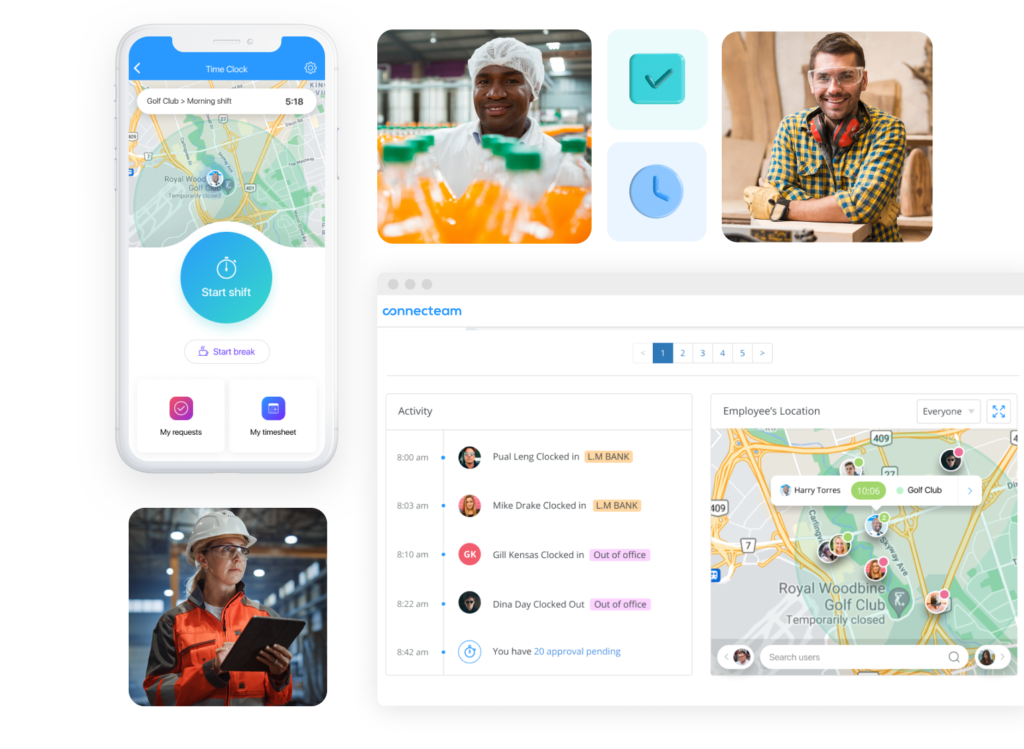
Key Features
Efficient employee scheduling tools
Secure team chat and updates feed
Robust reporting tools
Checklists and forms
Customizable knowledge base
Mobile app for on-the-go access
Pros
All-in-one platform
Smart alerts and notifications for streamlined communication
Comprehensive customer support
Affordable for teams of all sizes
Cons
Needs internet or wifi access to work
Connecteam is an all-in-one employee management software solution that offers a range of features to streamline and optimize various aspects of plant management—including plant maintenance.
Let’s take a closer look at Connecteam’s key features.
Create schedules in minutes
Connecteam’s scheduling app enables you to create employee schedules from scratch or using templates. The drag-and-drop interface is simple to navigate, and you can even set common schedules to recur each day, week, or month.
Employees can note their availability and shift preferences, and then you can use this info to create conflict-free schedules. There’s also the option to create open shifts, which any qualified worker can sign up for.
Task management tools to ensure your team stays on top of projects
Additionally, Connecteam offers task management tools. Create custom tasks or use a template—adding descriptions, due dates, subtasks, file attachments, images, and more. You can assign tasks to employees instantly, and Connecteam will notify them of their assignments.
Likewise, you can request status updates and send automated reminders to employees to complete tasks. Via the central dashboard, you can carefully monitor task progress. It shows all your tasks and lets you filter by completion date, employee, location, and more.
Connecteam even offers a dedicated communication channel specifically for discussing tasks.
Checklists and forms to boost efficiency and oversight
With Connecteam, you can create custom forms and checklists for safety inspections, incident reports, maintenance requests, and more. The drag-and-drop form builder lets you easily add text fields, checkboxes, dropdown menus, and attachments.
You can also use forms and checklists for inventory management, tracking your assets and spare parts.
Since Connecteam is available via a mobile app, you and your team can access and fill out digital forms and reports on the go. The app allows for both online and offline form submission, so data collection works even if you aren’t connected to the internet.
Connecteam’s forms also let you capture information about maintenance in real time. This eliminates the need for manual data entry and enables faster responses to critical issues and requests.
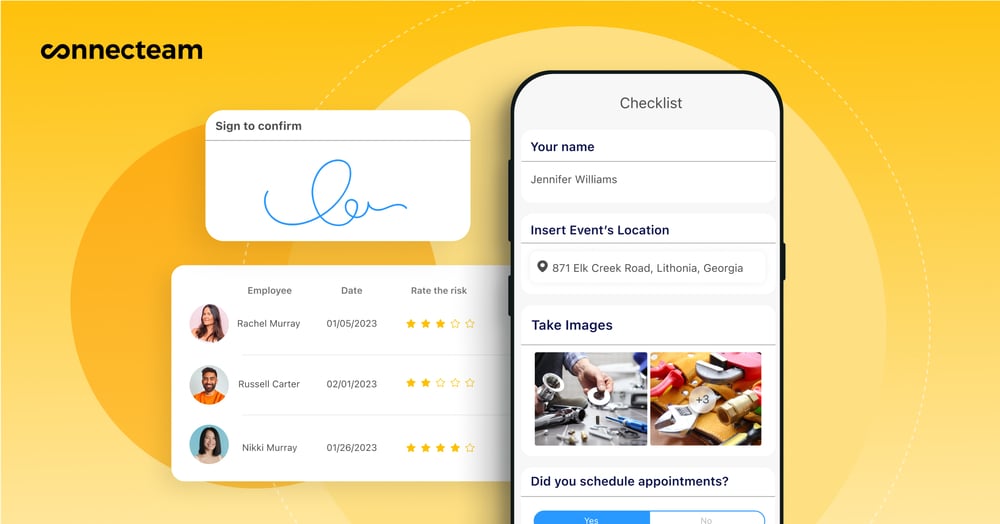
Digital reports for tracking progress, costs, and more
Connecteam also has powerful reporting tools that let you generate digital reports on almost anything. View reports on time spent on projects, employee attendance, overtime costs, and more.
When it comes to plant maintenance, you can generate reports and gain insights into costs and inventory associated with regular asset upkeep.
You can then store these reports in the knowledge base, making them easy to access and reference as needed for future operations decisions.
Keep employees informed with a custom knowledge base
With Connecteam’s knowledge base, you can create a digital library of information for your employees to access. You can upload all your important business documents—like standard operating procedures (SOPs), training materials, your employee handbook, and more.
From there, you can sort the knowledge base into different sections. This ensures your documents stay organized and your team members can always easily find what they need. The built-in search functionality makes accessing information easy, too.
Connecteam keeps all knowledge base data secure using end-to-end encryption. This means no unauthorized third parties can access your company documents. There are also no storage limits—store as much information as you need!
Your team members can edit documents together in real time, too. Connecteam syncs the knowledge base with the cloud so everyone works from the most recent version of every file.
In-app chat, updates feed, and more
Lastly, Connecteam has 2 standout communication tools: the built-in team chat and the updates feed.
With the chat feature, you and your employees can communicate in individual messages or group chats about any work-related topics. Talk about equipment servicing progress, ask and answer questions about maintenance protocols, and more. Send images, videos, audio notes, and file attachments within messages for easy information sharing.
Connecteam sends automated notifications when you receive a new message, and you can mute conversations whenever you need to.
The updates feed is great for sharing announcements with larger teams or your entire workforce at the same time. Make posts more engaging by adding GIFs, images, and videos, and check who’s seen your updates so you can follow up if needed. You can also schedule your feed posts to maximize their reach.

Beyond these features, Connecteam offers plenty of other tools for HR management and business operations. These include features for employee recognition, time off management, event management, time tracking, training and onboarding, and so much more.
Connecteam also offers a free for life plan – Try Connecteam here!
Pricing
Free-for-life plan availablePremium plans start at $29/month for 30 users
14-day free trial, no credit card required
Start your free trial -

SafetyCulture — Good for streamlined equipment maintenance
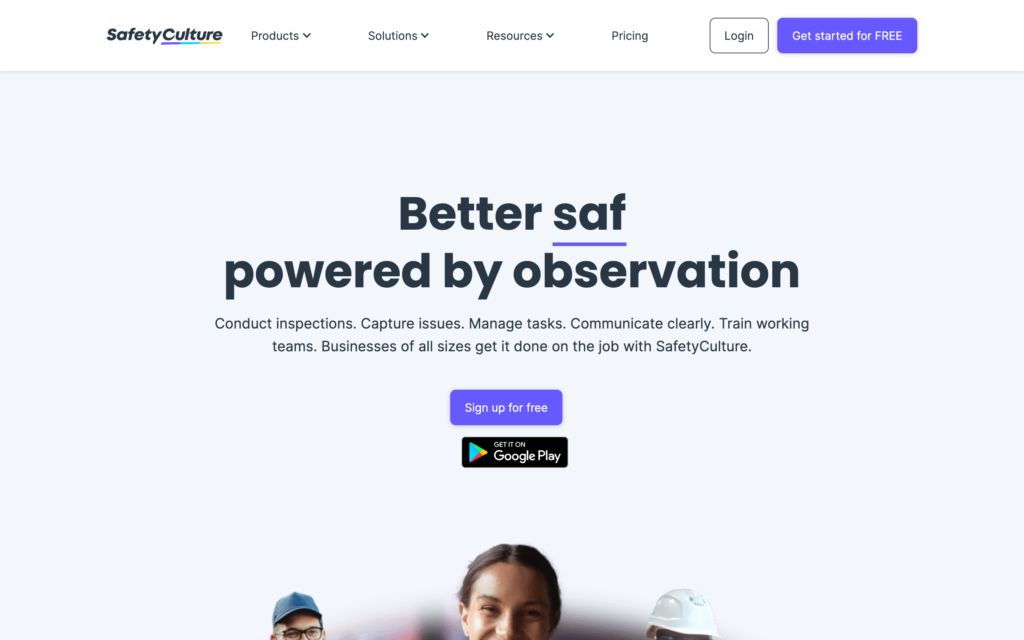
Key Features
- Notifications for job delegation
- Equipment monitoring sensors
- Analytics tools
- Template editor to create reports and schedules
Pros
- Automated monitoring
- Capture issues within seconds
Cons
- User interface isn’t as intuitive as other options
- No scheduling or time tracking tools
SafetyCulture is a plant maintenance software solution that can help organizations improve their maintenance processes, enhance safety management, ensure compliance, and drive operational efficiency. It provides tools for equipment maintenance, safety inspections, audits, incident reporting, work orders, and data analysis.
It can also automate information to streamline reporting, gathering data, and coordinating maintenance tasks. All data stored on the platform adheres to security regulations, including the General Data Protection Regulation (GDPR).
The platform also offers digital checklists for tasks. Users can download these from the library within the platform.
However, SafetyCulture doesn’t have any tools for employee time tracking or scheduling. Its interface also isn’t as user-friendly as some other platforms.
Pricing
Starts at $19/user/month Trial: Yes Free Plan: Yes
-

MaintainX — Good for unlimited work order creation
Available on
- Web
- iOS
- Android
- Windows
- Mac
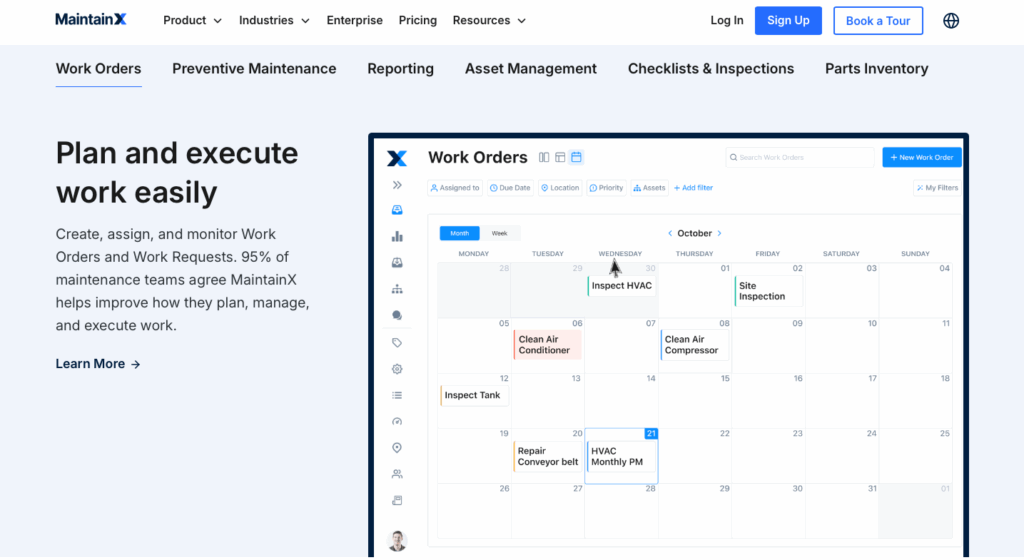
Key Features
- Easy checklist creation
- Task delegation
- Ability to create recurring work orders
- Equipment breakdown reports
Pros
- Easy inventory tracking
- Fast and up-to-date notifications
Cons
- No scheduling tools
- May be difficult for some to use
MaintainX is another management software designed to help with the maintenance aspect of managing a plant. This software focuses on helping plant managers provide preventive and reactive maintenance.
This software features checklist creation that lets managers build and distribute forms to help ensure employees complete maintenance tasks. Additionally, the software features a reporting dashboard for tracking progress on work orders.
Finally, MaintainX’s allows users to create, edit, and delegate work orders. Users can set these to recur to avoid creating new orders for each new maintenance task.
A drawback of MaintainX is that it isn’t an all-in-one solution, so it lacks features like scheduling. It’s also more complex than other platforms. Some users may find it difficult to get used to.
Pricing
Starts at $16/user/month Trial: Yes Free Plan: Yes
-
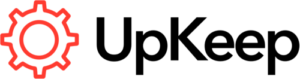
UpKeep — Good for improving manufacturing and maintenance tasks
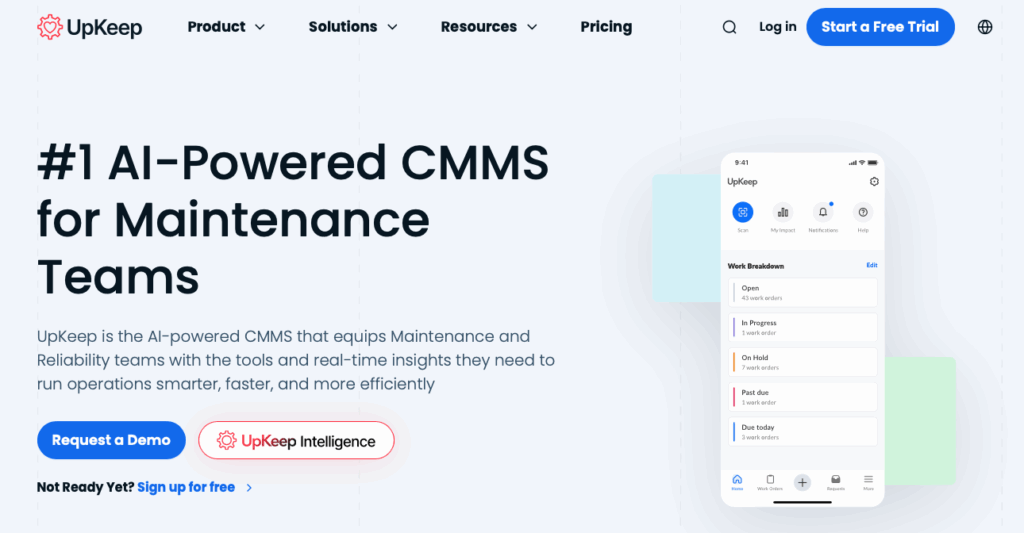
Key Features
- Maintenance and asset management tools
- Centralized command center
- Analytics feature
- Portal for work requests
Pros
- Ability to track maintenance history
- Integrates with other management tools
Cons
- Limited advanced features
- Reports of delayed chat support
UpKeep is a popular manufacturing plant management software designed to optimize maintenance operations for various industries. It facilitates communication and collaboration with its centralized command center.
UpKeep provides a comprehensive asset management system to track and manage all plant assets. Users can record asset details, track maintenance history, and set up maintenance schedules specific to each asset. This can help improve maintenance planning and asset lifespans.
Additionally, UpKeep integrates with various systems, including accounting, asset management, and procurement tools.
However, the system lacks advanced features. Users may be limited to simple actions rather than being able to use UpKeep to complete complex plant maintenance tasks.
Pricing
Starts at $20 per month per user Trial: Yes — 7 days Free Plan: No
-
Fiix — Good for organizations in the manufacturing industry
Available on
- Web
- iOS
- Android
- Windows
- Mac
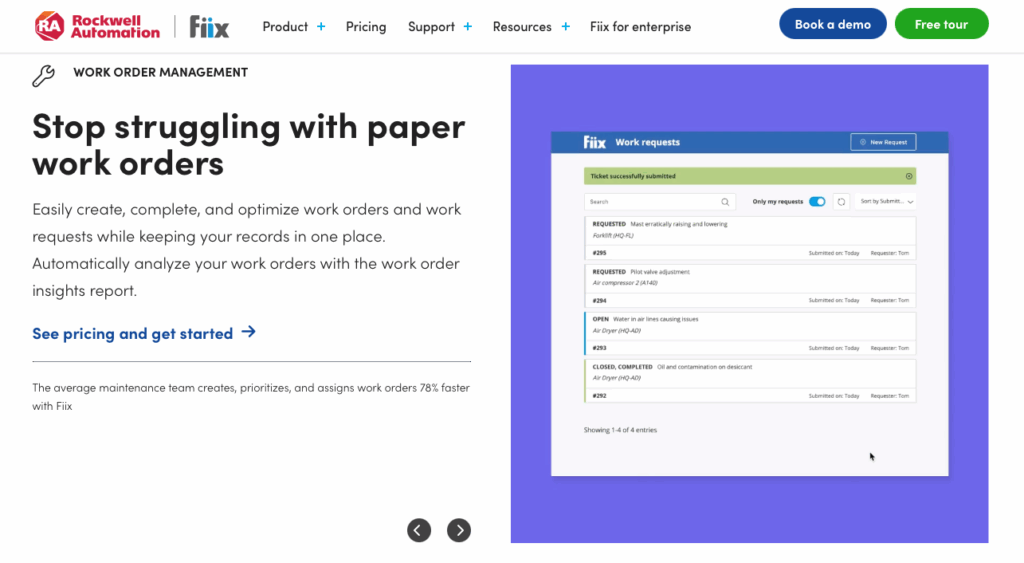
Key Features
- QR code scanning
- Offline capabilities
- Automated task scheduling
- Integrations with other software
Pros
- Comprehensive customer service
- Easy data storage under each asset
Cons
- Reports that software automatically logs out when not in use
- Some users note difficulty creating reports
Fiix by Rockwell Automation is a CMMS solution that allows manufacturing companies to plan, optimize, and monitor maintenance tasks. This helps prevent malfunctions that hinder productivity.
Users can access Fiix’s dashboard from a desktop or via its mobile app. They can tailor the dashboard to their plant’s schedules, costs, and procedures.
In addition, Fiix integrates with other plant management systems, such as enterprise resource planning (ERP) and enterprise asset management (EAM) systems. This can help streamline information flow between a plant’s departments.
A downside is that Fiix reportedly logs users out when it’s not in use. Additionally, some users claim that creating reports using the software is difficult.
Pricing
Starts at $45/user/month Trial: No Free Plan: No
-
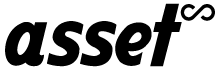
Asset Infinity — Good for tracking solutions and asset management
Available on
- Web
- iOS
- Android
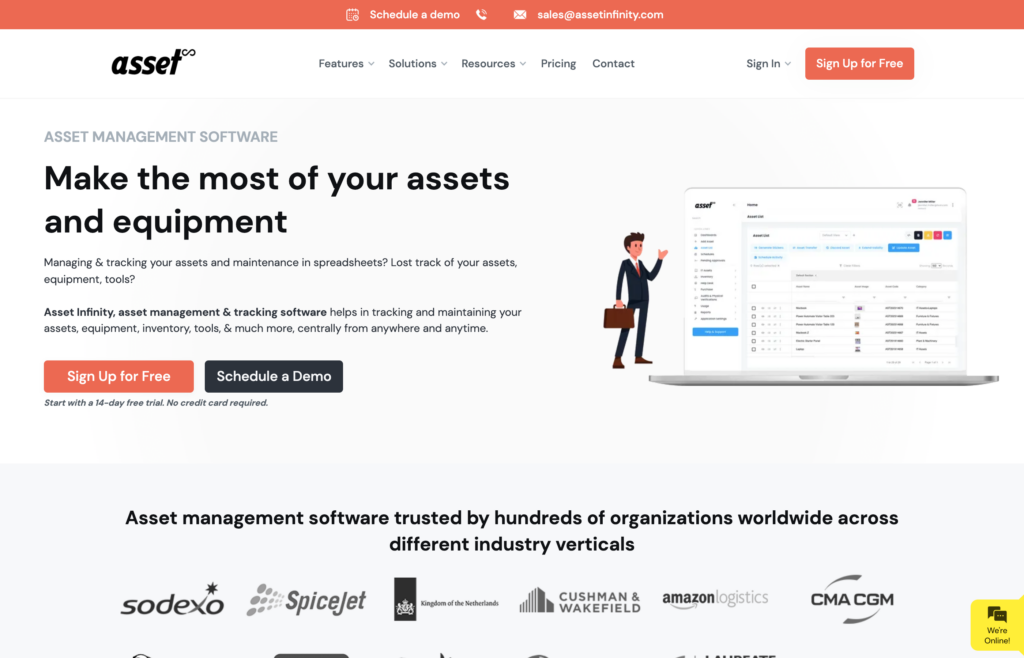
Key Features
- Asset tracking
- Breakdowns and incidents
- Preventative maintenance
- Ability to create work orders
Pros
- Customer support
- Can maintain significant amount of assets
Cons
- Relatively expensive
- Some users report the mobile app can lag
Asset Infinity is a CMMS software solution with asset management tools for plant maintenance. It lets managers quickly monitor historical logs and assets from a central dashboard. In addition, Asset Infinity enables email exchanges and mobile notifications.
The software aims to decrease downtime, minimizing potential asset and equipment failures. It also facilitates digital reports and analytics to help determine maintenance costs.
In addition, the platform allows users to create and manage work orders and preventive maintenance tasks. Users can assign work orders to technicians, track their progress, and ensure workers complete maintenance activities on time.
Asset Infinity is customizable, so it can suit businesses in various organizations. However, users have reported that the mobile app can lag.
Pricing
Starts at $130/month Trial: Yes Free Plan: No
-
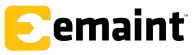
eMaint CMMS — Good for organizations with several departments
Available on
- Web
- iOS
- Android
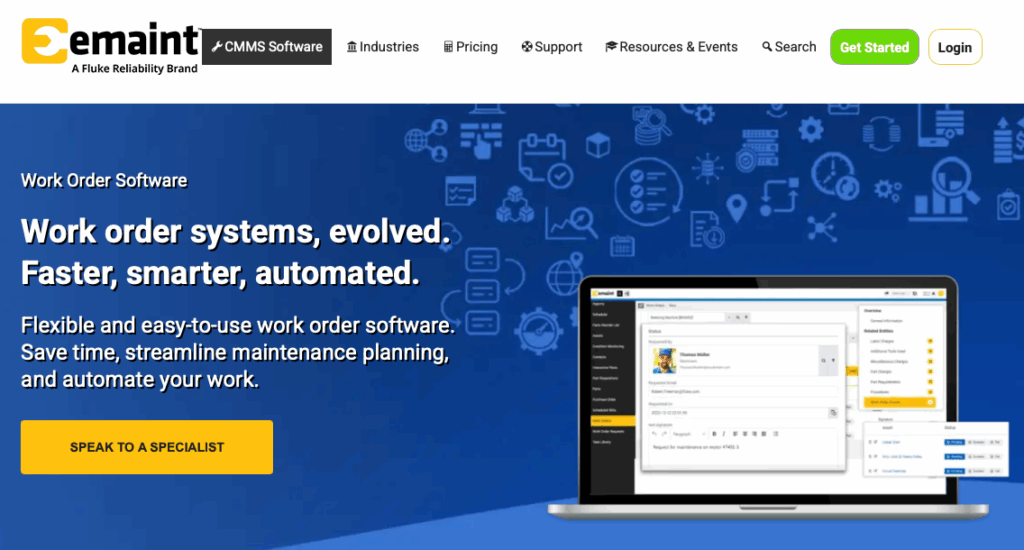
Key Features
- Work and purchase order creation
- Automated task scheduling
- Mobile app
- Analytics tools
Pros
- Customizable reports and scheduling
- Quick navigation
Cons
- No free version
- Users report difficulty tracking component failure
eMaint CMMS is a plant maintenance software solution offered by Fluke Corporation. It’s designed to help organizations—particularly industrial plants— manage maintenance operations and assets.
The platform facilitates collaboration among team members, making it a good option for organizations with several departments. eMaint CMMS also provides unlimited access to asset inventory, work orders, and maintenance logs.
Additionally, the software helps organizations manage inventory and spare parts associated with maintenance activities. Users can track stock levels, create purchase orders, and manage spare parts availability.
Unfortunately, users have claimed it’s difficult to track component failure using the software.
Pricing
Starts at $69/month Trial: No Free Plan: No
Compare the Best Plant Maintenance Softwares
| Topic |
 Start for free
Start for free
|

|

|
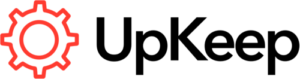
|
|
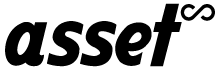
|
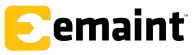
|
|---|---|---|---|---|---|---|---|
| Reviews |
4.8
|
4.6
|
4.8
|
4.6
|
4.4
|
4.7
|
4.4
|
| Pricing |
Starts at just $29/month for the first 30 users
|
Starts at $19/user/month
|
Starts at $16/user/month
|
Starts at $20 per month per user
|
Starts at $45/user/month
|
Starts at $130/month
|
Starts at $69/month
|
| Free Trial |
yes
14-day
|
yes
|
yes
|
yes
7 days
|
no
|
yes
|
no
|
| Free Plan |
yes
Free Up to 10 users
|
yes
|
yes
|
no
|
no
|
no
|
no
|
| Use cases |
Best all-in-one plant maintenance software
|
Good for streamlined equipment maintenance
|
Good for unlimited work order creation
|
Good for improving manufacturing and maintenance tasks
|
Good for organizations in the manufacturing industry
|
Good for tracking solutions and asset management
|
Good for organizations with several departments
|
| Available on |
Web, iOS, Android, Windows, Mac
|
Web, iOS, Android, Windows, Mac
|
Web, iOS, Android
|
Web, iOS, Android
|
What Is Plant Maintenance Software?
Plant maintenance software is a technology designed to help plant managers oversee the upkeep, repair, and replacement of machinery and assets. The software can be web-based or cloud-based. It’s sometimes called a CMMS (a computerized maintenance management system) or EAM (enterprise asset management) software.
Plant management software is often used in manufacturing plants, but it can also be used in industrial plants or businesses that require large amounts of machinery and equipment to operate.
The software helps with planning and tracking, automates maintenance scheduling and streamlines maintenance tasks, and makes it easier to detect equipment issues and failures. Platforms typically have in-depth reporting features, too, to track project progress, labor costs, and more.
Overall, this software is essential to optimizing plant operations, reducing downtime, and ensuring a plant’s assets are in good working condition.
How Does Plant Maintenance Software Work?
Plant maintenance software works by providing plant managers with a platform for overseeing asset maintenance and upkeep. The software digitizes and automates many processes, helping free up managers’ time to focus on more important tasks.
A few key features of plant maintenance software include:
- Automated scheduling tools and scheduling templates
- Work order creation and management features
- Inventory management system
- Maintenance reports and analytics
- Predictive maintenance capabilities to analyze equipment and predict failures
- Forms and checklists to ensure smooth workflows and compliance with labor laws
- Integrations with other software, such as enterprise resource planning (ERP) systems
- Communication tools to keep in touch with all maintenance team members
The Benefits of Plant Maintenance Software
Boosted efficiency
This software helps streamline all your plant management operations. Automating manual processes eliminates errors and miscommunications in managing inventories, work orders, and maintenance tasks. This leads to boosted efficiency and productivity across your entire workforce.
Improved communication
Plant maintenance management software ensures seamless team collaboration, giving employees easier access to important maintenance information.
Better problem-solving
A good software solution makes monitoring assets through reports and analytics easy. In turn, this gives you better visibility so you can proactively respond to issues as they arise—and prevent them from happening in the first place.
Cost savings
These systems make it easier for you to allocate resources, reduce errors, and pinpoint areas that cost your business unnecessary money.
Improved project management and organization
Plant maintenance software also makes it easier to keep your plant organized. These systems provide a central location to store things like reports, documents, and schedules.
By having everything in one central location, you can avoid key pieces of information from going missing. At the same time, you can sort your information into specific folders to better track progress and find reports quickly when needed.
How Much Does Plant Maintenance Software Cost?
Plant maintenance software can vary widely in price. This is due to factors like the features and functionality each platform offers, the vendor, and more.
Some platforms charge per user, per month, while others have a flat monthly fee and a per-user monthly cost. Other plant management software options offer annual subscriptions at a discounted price.
The software generally ranges from $15 to $150 per month. However, this price can increase if you add more users or premium features to your plan. For example, Asset Infinity charges $130 per month for up to 500 assets and items. You’ll have to contact the vendor for a custom quote if you need to accommodate more.
Connecteam takes a different approach. It offers a free-for-life plan for small businesses with up to 10 employees. This lets smaller manufacturing plant managers get started with a CMMS at no extra cost.
Connecteam provides paid plans for larger businesses starting at $29 per month for up to 30 users. You can add users for just $0.50 each per month.
FAQs
You can integrate planning maintenance software with enterprise resource planning (ERP), inventory management, and asset management systems to support easy data exchange.
Before purchasing, remember to check the specific plant maintenance software you’re considering to ensure it integrates with your current tools.
Plant maintenance software providers employ various measures to protect sensitive information. These include user authentication, data backups, and data encryption. Providers also adhere to industry-standard compliance protocols, such as the General Data Protection Regulation (GDPR), to protect information sent across the platform.
Many platforms offer free trials. Others, like Connecteam, offer a free trial and a free plan for a certain number of users.
The Bottom Line On Plant Maintenance Software
Plant maintenance software can help you reduce costs, boost efficiency, and streamline your processes. These platforms have key features such as a scheduling system and spare parts inventory management that make maintenance procedures a breeze.
There are many options out there, but Connecteam is the best plant maintenance software on the market. With features for everything from scheduling to time tracking to employee communication and more, Connecteam helps you manage every aspect of plant maintenance within your organization.




