Explore my top picks for the 5 best employee training tracking software in 2025 to streamline training management, ensure compliance, and boost team performance.
Tracking employee training can be overwhelming, with numerous programs and compliance requirements to stay on top of.
But with the right employee training tracking software, you can streamline progress monitoring, automate reminders, and centralize data—saving time and reducing errors.
In this article, I review the best 5 employee training tracking software solutions to help you find the right option for your organization.
Our Top Picks
-
Best all-in-one employee training tracking software solution
-

Good for personalizing training completion certificates
-

Good for on-the-go mobile learning
Why trust us?
Our team of unbiased software reviewers follows strict editorial guidelines, and our methodology is clear and open to everyone.
See our complete methodology
17
Tools considered
10
Tools reviewed
5
Best tools chosen
What to Look For in a Employee Training Tracking Software Solution
I prioritized these features when researching the best employee training tracking software:
First, I looked for must-have features:
- Centralized database: Store and organize all training data in one place for easy access.
- Tracking and reporting: Monitor training progress, track completion status, and generate reports to assess training effectiveness.
- Course management: Create and manage training courses; define objectives, content, and prerequisites; and publish training in various formats.
I also made sure the software has:
- Employee profiles: Maintain detailed records of employees’ job roles, skills, training history, etc.
- Mobile accessibility: Enable on-the-go access to training materials and progress tracking.
- User-friendly interface: Ensure everyone can navigate the software easily.
Finally, I checked for features that make employee training tracking software great:
- Compliance management: Make sure training complies with regulatory standards and certifications to avoid legal issues.
- Integrations: Connect seamlessly with your other software, such as HR tools and learning management systems (LMS).
- Internal communication: Allow for two-way communication between employees and managers, such as through a built-in chat or newsfeed.
The 5 Best Employee Training Tracking Software Solutions of 2025
-
Connecteam — Best all-in-one employee training tracking software solution
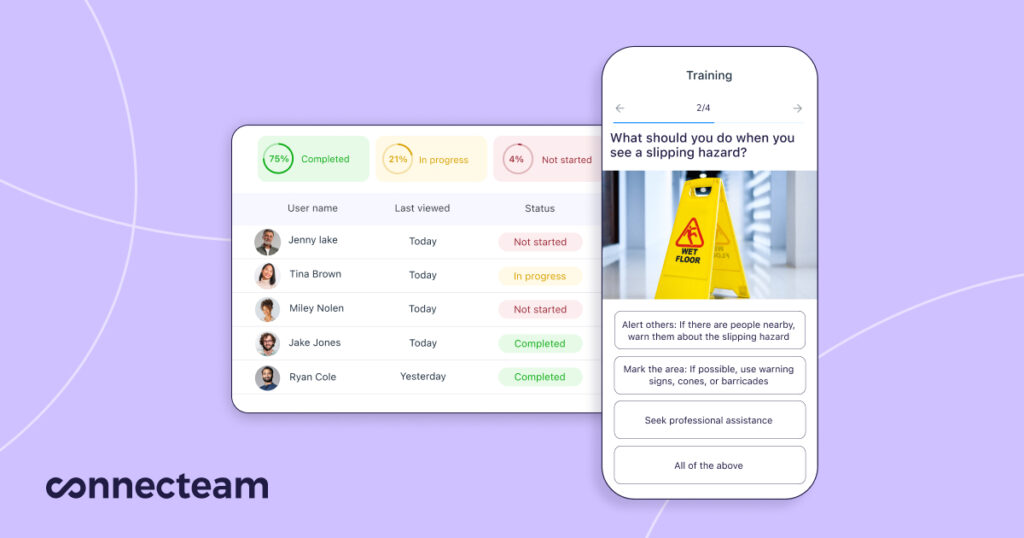
Connecteam is a do-everything workforce management platform that tops my list as the best all-in-one training tracking software.
Why I chose Connecteam: I love how efficiently it streamlines employee training, with tailored courses, detailed tracking and engaging, accessible tools for employees and managers.
Let’s take a closer look at how Connecteam can manage employee training.
Customized training courses
Gone are the days of sitting for hours at in-person training sessions or spending thousands of dollars on training materials. With Connecteam, you can create your own training courses with documents, images, and self-made videos directly in the app.
I really like how you can store all training courses in consecutive order in one centralized place. No matter where your employees are located, they can complete the training at their own pace.
💡 Pro Tip:
You don’t need fancy cameras or a film crew to create training videos. All you need is your smartphone camera, and you’re good to go! Take a quick video of an experienced worker demonstrating a process or of your CEO explaining the company culture. Then, within seconds, upload it into the Connecteam app to create enjoyable and interesting training content for new employees.
Interactive training methods
I really like how Connecteam keeps training interactive with customizable surveys and quizzes throughout the training processes. These tools help ensure employees fully comprehend the material and enhance their interest and engagement.
It also helps you spot weaknesses in your training material. For example, if a large number of employees get a certain question wrong, it’s probably not explained well enough in your training.
Accessible training materials
Thanks to Connecteam’s complete onboarding and training tools, you can store all training materials directly in the app. Employees can access them directly from their mobile devices from wherever they’re located, making it easy to complete training on the go.
Another benefit I like is that you can quickly make changes to training documents, as they’re stored in the cloud. This ensures all employees are working from the most up-to-date materials.
Detailed reporting and training tracking
With its admin dashboard, Connecteam acts as training records software, too. This functionality lets you monitor each employee’s training status, course completion, and knowledge level through progress data.
I appreciate the dashboard’s robust filter for finding the detailed information you need and exporting the reports for your records. You can exactly who has completed their training and send automatic reminders to those who haven’t.
Compliant storage capabilities
Connecteam helps you ensure industry compliance by providing unlimited cloud storage and archiving all training activities with its document storage feature. If you ever need to prove that your employees have completed specific training or certification training requirements, you have instant access to all training records.
Feedback functionality
With Connecteam’s forms feature, you can easily gather training feedback from employees. Create customized questionnaires with multiple-choice or open-ended questions to learn what new employees enjoyed and what they think could be improved in the training process. That way, you can make any necessary changes to your training course to improve the experience.
Streamlined internal communication
Another feature I love is Connecteam’s in-app chat, which I feel is particularly great for new employees completing training. You can instant-message new hires (or current employees) to check in on their training progress, follow up on any issues, and gather feedback in real time. The chat also allows for group messages, so you can post team-wide training updates on the go.
Integrations
Connecteam integrates with:
- Gusto
- Paychex
- RUN Powered by ADP®
- Quickbooks
- Xero
- Zapier
All at an affordable price
The cherry on top for me is that Connecteam is more affordable than many other training tracking software on the market. It’s 100% free for small businesses, and premium plans start at only $29 per month for up to 30 users.
Connecteam also offers a free for life plan – Get Started Now!
Key Features
- Activity and progress monitoring
- Training completion status and overview
- Push notifications and direct messaging
- Quiz performance and progress tracking
- Unlimited and secured storage of training activity
Pros
- Intuitive and easy to use
- Fully customizable settings
- Great customer support
- Budget-friendly
Cons
- Needs internet or Wi-Fi access to work
Pricing
Free-for-life plan availablePremium plans start at $29/month for 30 users
No credit card required
Try Connecteam here -

LearnUpon — Good for personalizing training completion certificates
Available on
- Web
- iOS
- Android
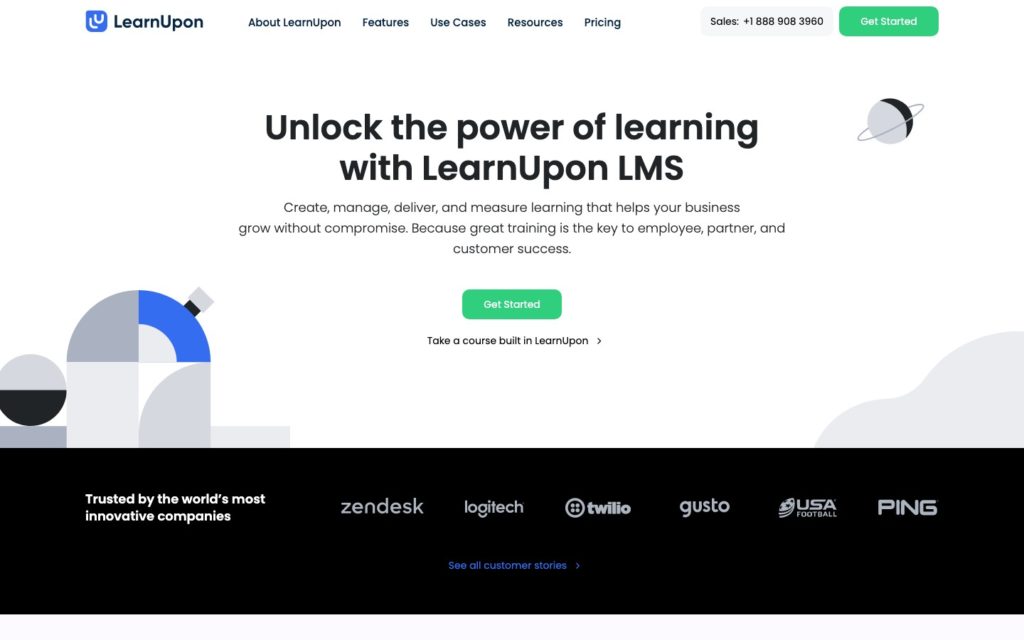
LearnUpon is an AI-powered LMS with tools for managing training programs and delivering learning experiences to support employee development and business growth.
Why I chose LearnUpon: I like how the platform focuses on combining streamlined training management with engaging learner experiences.
Training management
For me, one of the main benefits of LearnUpon is its flexible training approach. Users can choose between mandatory, self-service training, or a combination of both. You can also give learners the option to browse a course catalog and self-enroll, or you can automate enrollments based on user groups for mandatory training.
I also like the Learning Paths feature, which allows admins and managers to create structured training paths. They can create a specific sequence or enable users to choose their own path.
Managers and admins can also use built-in assessment features such as exams, assignments, and knowledge checks to assess learner progress and reinforce key concepts.
Additionally, learners can get personalized training completion certificates and receive automated alerts as a reminder to recertify.
Tracking and reporting
LearnUpon makes it easy to track and measure training data—such as user progress, exam results, employee survey responses—and training histories.
With out-of-the-box reports, you can quickly generate insights on learner progress, course status, certifications, and more. I like that you can filter reports and customize them to meet your needs—whether you’re tracking data ranges or survey results. You can also automate and schedule reports, exporting them in Excel or PDF format or directly to team inboxes.
In addition, I found the admin dashboard useful. You can view real-time updates on stats, such as enrollment and user logins, to stay informed without running new reports.
Drawbacks
I would have liked to see internal communication tools that enable immediate interaction between managers and employees during training.
Also, LearnUpon might prove expensive for some teams.
What users say about LearnUpon
I really appreciate how the LearnUpon software is easy to use as an admin and as an end user. Navigation is very clear and so much is customizable which has been invaluable for a non-profit that really is unique and unlike others in the field.
The inability to do a bulk update of expiration dates. Having to go through each individual module to change the date is inefficient and time consuming.
Key Features
- Progress monitoring
- Self-service training hub
- Report scheduling
- Certifications
- Integration options
Pros
- Good customer service
- Allows for detailed training tracking
- AI-powered learning
Cons
- Not budget-friendly
- Limited ability to change default settings
Pricing
Starts at $1,249/month Trial: No Free Plan: No
-

iSpring Learn — Good for on-the-go mobile learning
Available on
- Web
- iOS
- Android
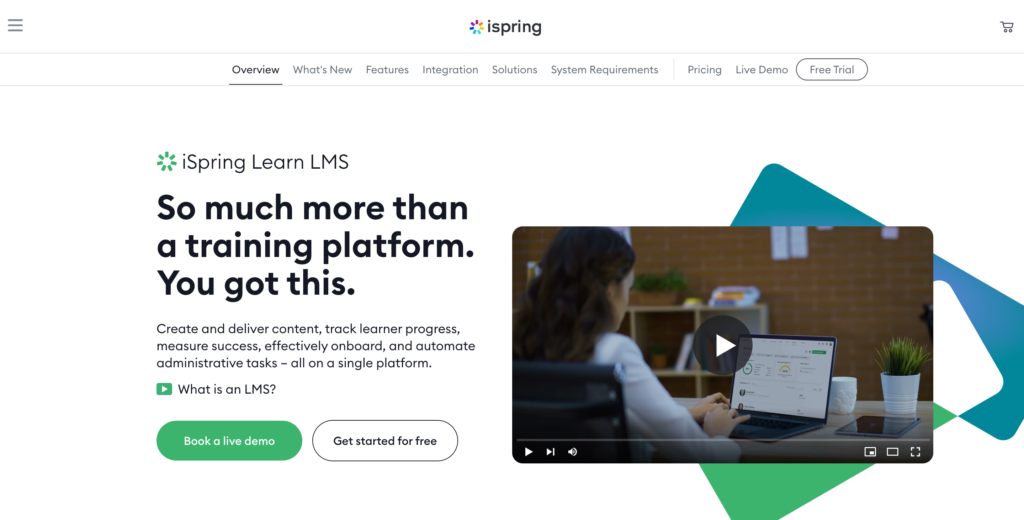
iSpring Learn is an LMS that offers in-house and on-the-go solutions for employee training, onboarding, and upskilling.
Why I chose iSpring Learn: I like how users can access training at any time via the app.
Training
iSpring Learn’s native mobile app allows users to access training materials from any device, whether online or offline. This flexibility is ideal for teams on the go, as they can continue their learning during business trips, commutes, or even in places with poor signal.
To ensure data is secure at all times, iSpring Learn uses dedicated cloud storage that protects sensitive training information. Its infrastructure is designed to withstand extremely high data loads, too, which means your team shouldn’t experience interruptions during training.
Along with training, managers can access the 360-degree performance appraisal process to track and evaluate employee performance.
eLearning content
iSpring Learn is tightly integrated with iSpring’s Authoring tool, which allows organizations to create, deliver, and manage eLearning content.
Employees can also access a library of ready-made courses from iSpring Academy. The course library is regularly updated, providing new content for various training needs.
Additionally, you can customize your training portal to suit your organization’s brand and needs. There’s also the option to translate your portal into any language.
Drawbacks
I found it disappointing that you can assign a language version per organization only, not on an individual basis.
Another downside is that the system lacks an integrated team chat.
What users say about iSpring Learn
iSpring Learn is an affordable and easy-to-use solution. You don’t need to be an expert to use it and you can set the solution in just a couple of hours!
One thing we are missing is the opportunity to better track the invitation emails that have been sent to invited clients and possibly resent new messages.
Key Features
- Mobile app
- 360-degree performance appraisals
- Authoring tool
- Offline training access
- Training portal
Pros
- Online and offline app access
- Secure cloud storage and data protection
- Integration with iSpring Authoring tool
Cons
- Limited course customization options compared to others
- May require additional integrations for full functionality
Pricing
Starts at $3.66/user/month Trial: Yes Free Plan: No
-
TalentLMS — Good for viewing custom reports
Available on
- Web
- iOS
- Android
- Windows
- Mac
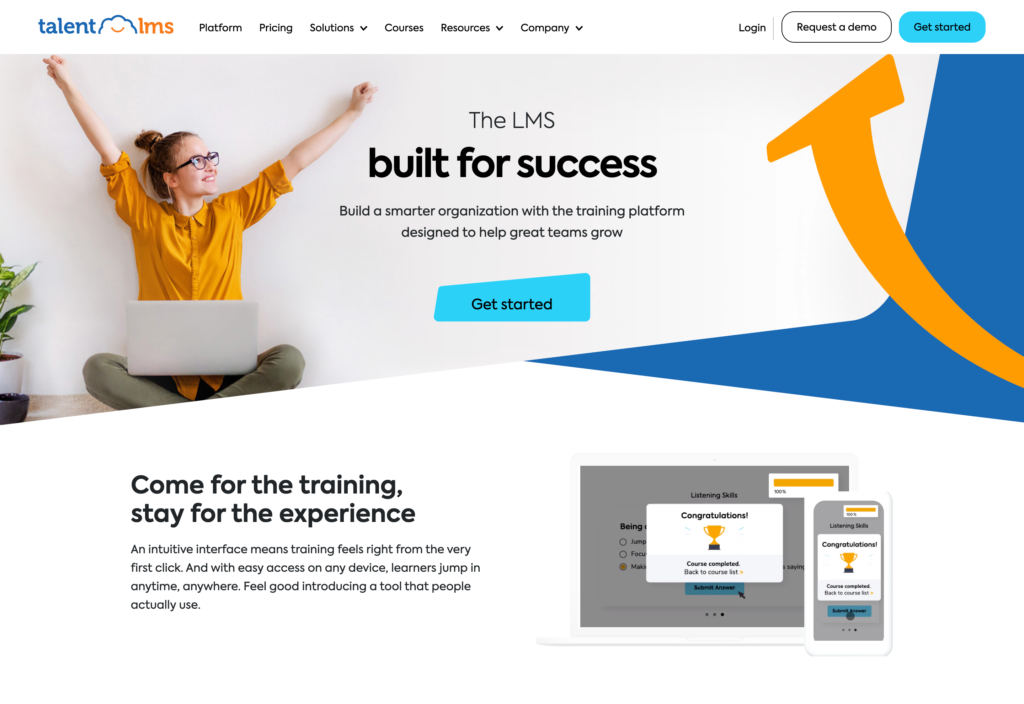
TalentLMS is a cloud-based LMS with features for training delivery, tracking, and reporting.
Why I chose TalentLMS: It’s easy to track progress, customize training, and stay on top of completions with automated reminders—all in one place.
Reporting
TalentLMS’ reporting tool lets you focus on the metrics that matter most to your organization. I like how you can use customizable filters to create tailored reports that provide a detailed overview of your training program. The reports are clear, actionable, and easily downloadable.
You can also schedule reports weekly or monthly, which will help you stay on track without the need for manual input. Plus, sharing reports with your team and stakeholders is simple, even if they don’t have access to the LMS.
Course management
TalentLMS simplifies course management with intuitive tools to organize and deliver training. I like the AI-powered content generation tool, which lets you quickly create standalone content or entire courses.
I also like how you can add diverse media types, import online resources, or drag and drop pre-existing courses to tailor your training.
Drawbacks
One drawback of TalentLMS is that it may require additional customization for organizations with more complex training needs. Additionally, I found that it’s prone to software bugs.
What users say about TalentLMS
The ability to customize the platform to fit your business branding makes it great and very welcoming to new beginners. A wide range of content being available to be included in training courses is very beneficial.
There could be more options for the different styles of learning. An easier to use interface for admins for rotating students through would be helpful. The current system isn’t bad, just a little cumbersome.
Key Features
- Automated user management actions
- Tracking and reporting
- Infographics
- Certifications
- Integration options
Pros
- User-friendly
- Customization options
- Good data overview
Cons
- Prone to bugs
- System limitations
Pricing
Starts at $59/month Trial: No Free Plan: Yes
-

360Learning — Good for streamlining user management
Available on
- Web
- iOS
- Android
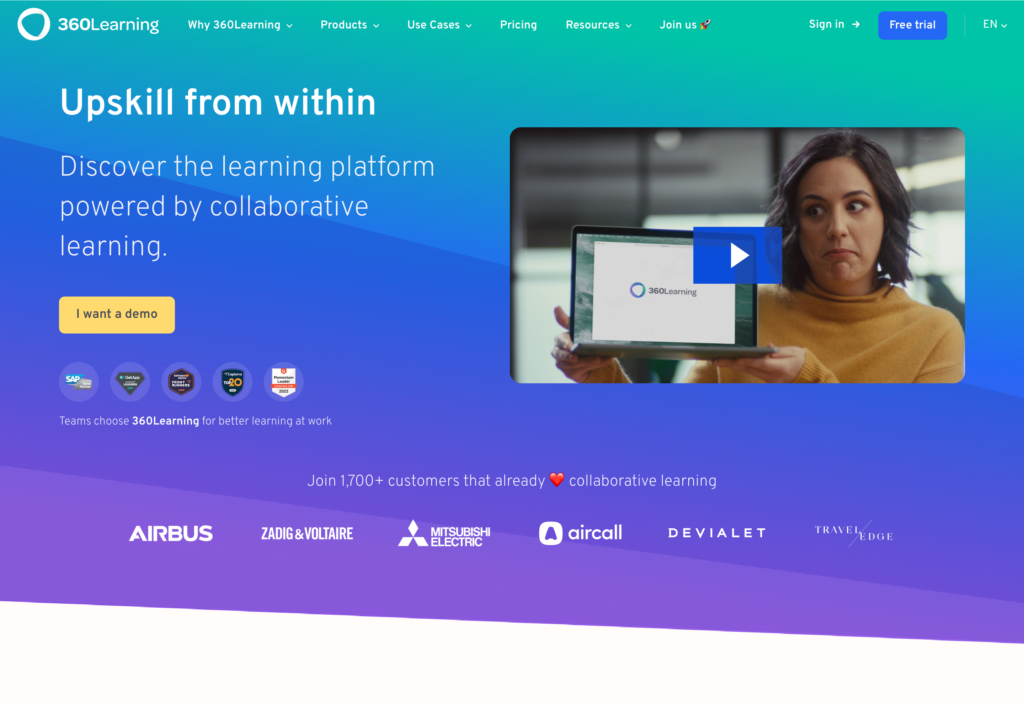
Why I chose 360Learning: I appreciate 360Learning’s focus on collaborative training and its ability to streamline user management.
Here are its best features:
User management and training
360Learning simplifies managing users with a centralized dashboard. Assigning learners to groups, managing permissions, and tracking progress in one place is easy.
The platform also supports bulk uploads, which can save time during onboarding. I also appreciate how it automatically assigns training paths based on role or predefined triggers.
Another highlight for me is the automatic mandatory training feature. This allows managers to set up recurring training sessions and automate reminders to ensure learners stay on track. I like that you can set up automated enrollment triggers for new staff, too.
That said, while these tools work well for routine tasks, I found the reporting options somewhat basic.
AI-powered learning and knowledge retention
360Learning incorporates AI to enhance learning experiences. I appreciate that you can use the AI feature to generate relevant course content for employees based on their roles and past activities. This feature can also help personalize training paths without manual oversight.
The platform also offers knowledge retention tools, such as spaced repetition and interactive quizzes.
What users say about 360Learning
I really like 360Learning for its easy-to-use, interactive setup where everyone can share their thoughts and learn from each other. It’s great how it works smoothly on both computers and smartphones, making learning convenient anytime, anywhere. Plus, the feedback and data it provides help us keep improving our training.
It would be beneficial if there were more options for content creation. In addition, there should be better reporting features. Lastly, there are regular updates to stay on top of for platform efficiency. Users should be aware of them to maximize software usage.
Key Features
- Knowledge retention tools
- Automatic mandatory training
- AI-powered learning paths
- AI course authoring tool
- Automatic enrollment
Pros
- AI-powered learning management system
- Collaborative course creation
- Automation features
Cons
- Limited user directory
- Mobile limitations
Pricing
Starts at $8/user/month Trial: Yes Free Plan: No
Compare the Best Employee Training Tracking Software Solutions
| Topic |
 Start for free
Start for free
|

|

|
|

|
|---|---|---|---|---|---|
| Reviews |
4.8
|
4.8
|
4.6
|
4.7
|
4.6
|
| Pricing |
Starts at just $29/month for the first 30 users
|
Starts at $1,249/month
|
Starts at $3.66/user/month
|
Starts at $59/month
|
Starts at $8/user/month
|
| Free Trial |
yes
14-day
|
no
|
yes
|
no
|
yes
|
| Free Plan |
yes
Free Up to 10 users
|
no
|
no
|
yes
|
no
|
| Use cases |
Best all-in-one employee training tracking software solution
|
Good for personalizing training completion certificates
|
Good for on-the-go mobile learning
|
Good for viewing custom reports
|
Good for streamlining user management
|
| Available on |
Web, iOS, Android
|
Web, iOS, Android
|
Web, iOS, Android, Windows, Mac
|
Web, iOS, Android
|
What Is Training Tracking Software?
This kind of software allows you to manage and track all the training activities in your business. It usually includes features to create training materials and distribute them to your team, manage employee attendance and training progress, track progress, and create data-driven reports.
With employee training management software, you can easily create and manage training programs and assign them to specific employees or groups. Another benefit is that with a training app, employees can access training materials and courses at their own pace, directly from their phones.
💡Pro Tip:
To save your small business money, take advantage of a free HR software solution that allows you to easily manage your HR operations.
How Does Training Tracking Software Work?
Training tracking software provides a centralized place for managers to upload and store training courses and documents. It allows managers to create customized training courses which may include written materials, videos, images, and quizzes.
Another benefit is that this type of software acts as an employee training tracker. It monitors progress and performance, highlights training milestones, tracks employee training hours, and ensures companies meet compliance requirements.
The Benefits Of Training Tracking Software
Let’s take a look at the individual benefits of training tracking software:
More effective training programs
By consolidating all documents and courses into one centralized database, employers can make necessary updates and changes whenever they see fit. Digitized training programs also mean they’re more easily accessible and can be completed according to employees’ timetables. It also makes it possible for you to provide the right training whenever it’s needed, creating a better-trained workforce.
More engaged and productive workforce
Accessibility to training materials at any time means employees are able to consistently learn how to improve in their roles, helping them feel more motivated and engaged at work. This also leads to higher employee retention.
Compliance with industry requirements
You can ensure employees are well-versed on compliance training by storing all training documents, forms, and coursework in a cloud-based system. That way, it’s easy to prove compliance with regulatory standards at any time.
Improved manager oversight
Training software comes with a dashboard in which managers can track employee progress and milestones as they go through the training process. Usually, it also provides data and reports to gain better insight into how employees are progressing.
Accessible training on the go
With training available directly from their phones, employees working from the field can access training materials at any time, from anywhere.
Two-way communication
Software that includes in-app chat makes it possible for workers to ask managers questions about their training or discuss important issues.
FAQs
The most straightforward reasons are to ensure your trainees’ are completing and understanding training sessions and that training is worth the investment. You can measure who completed training and how the sessions impacted your company.
On top of that, the software allows you to plan your resources by using your employee training records to predict their ability to perform new roles or learn new skills. This helps you identify skill gaps and prepare for future training.
Plus, training tracking software gives you the ability to sort, report, and analyze training data so you can identify trends.
Luckily, no.
Using one software solution to create, present, and track your training program will make the process much easier to manage. And most of the training tracking software solutions listed here are meant to do just that.
The Bottom Line On Employee Training Tracking Software Solution
With the right software to track employee training, you can say goodbye to daunting paperwork and spreadsheets. You can get all the data you need to ensure your training is running smoothly, effectively, and efficiently—and plan new training in mere minutes.
The best news? It doesn’t have to be expensive or yet another software to add to the one you use for handling all your other HR matters. With a solution like Connecteam, you have all the tools you need to roll out and track training and manage your workforce with ease.
Try Connecteam free today and see how it can transform your business operations.




