We review the 10 best HVAC apps on the market to help streamline your business and help your technicians work more efficiently.
To run a successful HVAC business, you need to manage lots of moving parts. You need to manage multiple ongoing jobs, schedule technicians and send them into the field, and make sure all your employees are paid for the time they work.
That’s where HVAC apps come in handy. These apps can help you automate and streamline business operations and repetitive tasks and make it easier to ensure every job is covered by the right technician.
In this article, we’ll be going over the 10 best HVAC apps on the market today to make your and your employees’ lives easier.
Our Top Picks
-
Best-all-in-one HVAC app
-
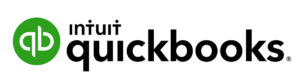
Best for managing your business finances
-
Best for Carrier HVAC systems
Why trust us?
Our team of unbiased software reviewers follows strict editorial guidelines, and our methodology is clear and open to everyone.
See our complete methodology
37
Tools considered
25
Tools reviewed
10
Best tools chosen
What to Look for in an HVAC App
Here’s a list of what to look for when choosing an HVAC service app for your business:
1. Job management and scheduling
Look for an app with a drag-and-drop job scheduler to create customized schedules for your entire team. This will help you manage appointments.
2. In-app communication
The best HVAC apps have communication tools like private and group chats, and an employee newsfeed for publishing important updates and announcements for your team.
3. Document management
The app should have a knowledge base where you can upload and store important company documents. You should also be able to set customized permissions to make sure only the right people can access them.
4. Employee time clock
The app should have a mobile time clock that employees can use from their phones to clock in and out of work. The app should also create automated timesheets which you can edit as needed.
5. Training and onboarding tools
Look for an HVAC app that allows you to upload customized onboarding and training materials directly into the app so employees can complete both processes from their phones, while on the go.
6. Diagnostic tools
These tools allow technicians to input system readings and receive diagnostic feedback, streamlining the troubleshooting process.
7. Calculation tools
Accurate load, duct sizing, and refrigerant calculations are crucial for ensuring optimal system performance and customer satisfaction.
8. Technical documentation
Immediate access to equipment manuals and wiring diagrams means technicians can reference vital information on-site, reducing downtime.
and better time management.
9. Invoicing and quoting
The ability to generate invoices and quotes on-site enhances professionalism and speeds up the billing process.
10. Customer database
Storing customer details and service history in one place enhances service personalization and facilitates follow-up appointments.
The 10 Best HVAC Apps of 2025
-
Connecteam — Best-all-in-one HVAC app
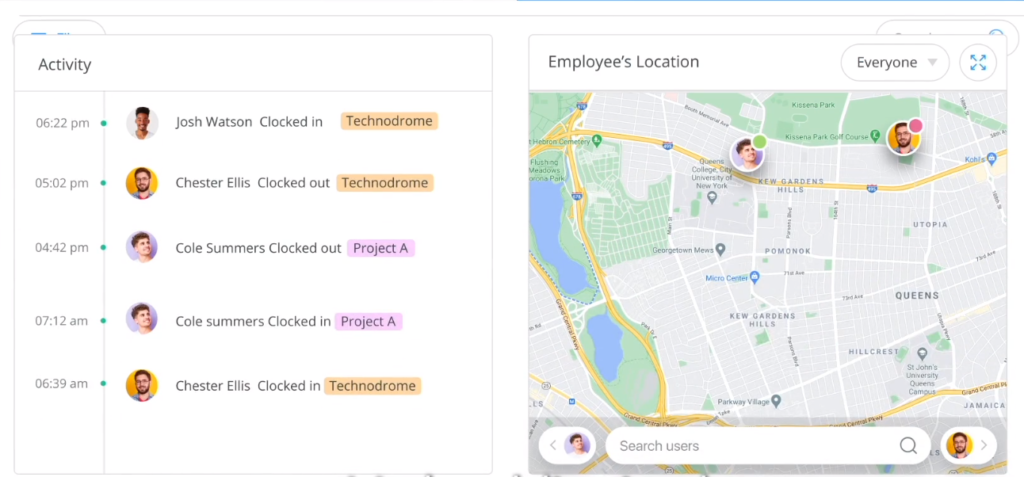
Connecteam is the best all-in-one HVAC app for technicians that provides everything you need to manage jobs, schedules, dispatch technicians, and track performance no matter where your staff is working from and even while on the go.
Simplified task and project management
With Connecteam’s task management feature, you can create one-time and recurring jobs and tasks in just a few clicks. Whether you receive a work order to replace HVAC equipment, such as ref tools, monitor pressure drops, or conduct refrigerant charging, you can set automated reminders to make sure your field technicians perform each task on time.
You can also add detailed descriptions and subtasks to each job and receive progress updates in real-time as tasks are completed. That way, you can stay up-to-date on all jobs and their progress.
Efficient employee scheduling tools
Connecteam’s employee scheduling app includes a drag-and-drop scheduler so you can assign specific jobs to HVAC technicians and include important notes and documents, as needed. That way, employees have all the relevant information they need to do their jobs on customers’ heating and cooling systems.

You can also manage all things PTO directly from the app, including time-off requests and scheduling preferences.
In addition, Connecteam comes with employee and job scheduling templates so you don’t have to start from scratch every time you need to create a schedule. However, you can also create your own templates or new schedules as often as needed. Then, once published, employees are immediately notified on their phones.
🧠 Did You Know?
Connecteam integrates with Google Calendar so your employees can transfer their shifts right from the app into their personal calendars.
Time clock with GPS-tracking ability
The easy-to-use time clock allows HVAC technicians can clock in and out directly from their phones. You can also easily view who’s clocked in at any given time and chat with any technicians who haven’t started their shifts yet.
To ensure that workers are only clocked in and out while at their job sites, Connecteam’s Time Clock is GPS-enabled so you can see exactly where your workers are while they’re on the job. However, it’s important to note that when workers are off the clock, their locations are kept completely confidential.
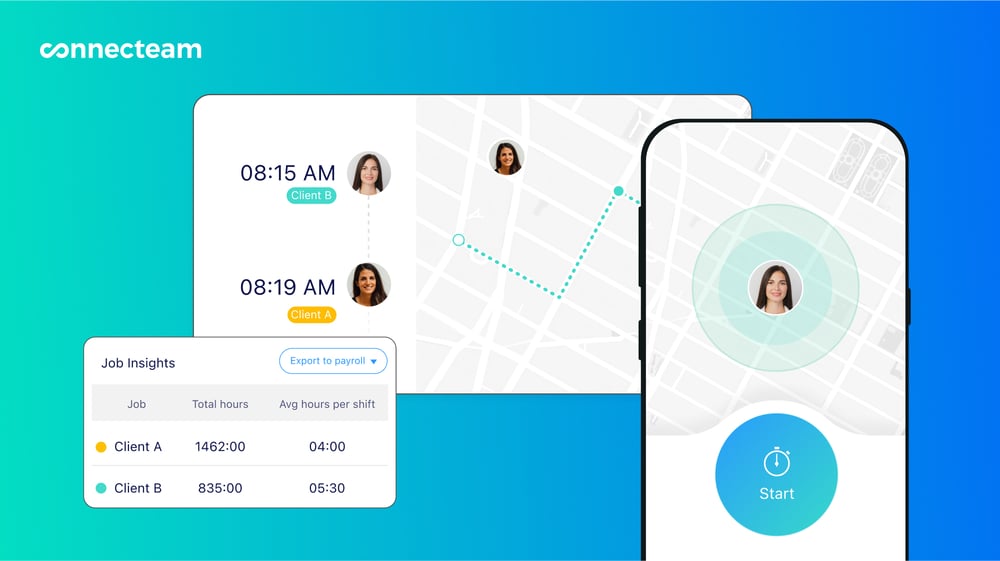
At the end of the pay period, Connecteam automatically creates timesheets that you can edit, approve, and export to Excel or accounting software, like Quickbooks and Gustro. That way, you don’t have to manually enter everyone’s hours.
Send and receive reports in real-time on the go
Make reporting as easy as possible for your technicians with customizable forms and checklists. Create any types of reporting forms you need and upload them right to the app. Then, technicians can fill them out and submit them right from the field on their mobile devices.
Keep all important documents in one easily accessible place
Your technicians can access Connecteam’s Knowledge Base from anywhere at any time, using their mobile devices or tablets, to access any information you’ve stored.
This can include anything from valve sizing and presetting information to ensure optimal flow rates to employee manuals. Additionally, the documents can be shared easily among colleagues and supervisors, facilitating better collaboration and communication.
Streamline employee communication
Communicating with your office staff and HVAC technicians in the field is simple with Connecteam’s built-in employee chat.
Instantly communicate with your entire workforce with private and group chats and share important updates and announcements on the social media-like company newsfeed.

You can also provide easy access to everyone’s contact information with the employee directory and make phone calls directly from the app.
Simplified compliance with ‘Read and Sign’ forms
This HVAC app also helps technicians stay compliant with easy ‘ready and sign’ forms using Connecteam’s forms and checklists feature. Whether it’s ensuring everyone is up to date on the latest EPA refrigerant protocol or industry safety standards, Conncteam makes it easy to make sure your technicians are up to date.
All uploaded documents are securely stored, and you can select who has access to which documents.
Onboard and train new hires and existing field workers
Quickly and efficiently onboard new field workers or train existing workers on new procedures straight from the field. Connecteam allows you to create customized and structured employee training materials and courses with training documents, read-and-sign forms, quizzes, videos, and PDFs.
For example, if you want to make sure new technicians know how to measure superheat and subcooling or are trained to handle all varieties of refrigerants, including newer eco-friendly options, you could create your own videos on how to do so. Then, you can upload them right to the app so technicians can refer to them whenever they need to.
Then, training can be completed directly on HVAC technicians’ smartphones, and managers can track their progress to keep everyone on the same page. With in-app chat, workers can easily contact their managers or colleagues if they have questions during training.
And so much more…
In addition, Connecteam offers excellent customer service, a user-friendly interface, robust workforce management tools, and complete customizability. It helps you manage the day-to-day operations of your business so you can be successful in the long term.
Connecteam’s paid plan starts at just $29 per month for up to 30 users, and small businesses with fewer than 10 users can access the app completely free.
Connecteam is really helpful with keeping accountability and having quick communication with my staff. It’s really helpful to have it all in one place.
Connecteam also offers a free for life plan – Get Started Now!
Key Features
Schedule technicians to multiple jobs
Technicians can clock in and out from the mobile app
Online knowledgebase for your employees
Automated timesheets
Pros
Very easy to use
Supports communication with technicians
Supports GPS tracking in the field
Integrates with payroll software
Cons
Needs internet or wifi access to work
Pricing
Free-for-life plan availablePremium plans start at $29/month for 30 users
Amazing HVAC App for Your Service Technicians
Try Connecteam here -
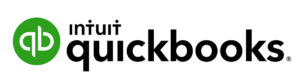
QuickBooks Online — Good for managing your business finances
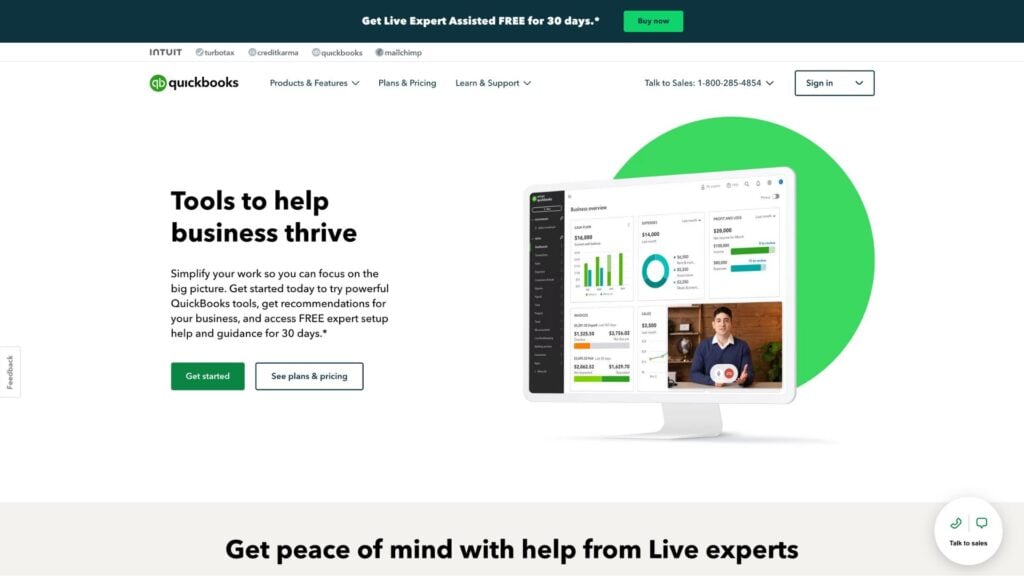
QuickBooks Accounting is one of the top apps for managing your business’s finances. The app makes it easy to invoice customers for the work your technicians have done and enables you to track expenses across custom categories. You can also track inventory and see what’s on order so your technicians always have the parts they need to keep working.
The QuickBooks Accounting app clearly shows how much money is flowing in and out of your business at any time. The app offers customizable financial reports, including default reports that help you track your profitability on any given job.
Another plus to QuickBooks Accounting is that it integrates with Connecteam.
Key Features
- Job-specific expense tracking
- Simplified invoicing
- Inventory tracking
- 1099s for contractors
Pros
- Customizable financial reports
- Track profitability by job
Cons
- No free plan
- Inventory tracking requires upgrade
Pricing
Starts at $17.5/month Trial: Yes — 30-day Free Plan: No
-
Carrier Enterprise HVAC Pro+ — Good for carrier HVAC systems
Available on
- iOS
- Android
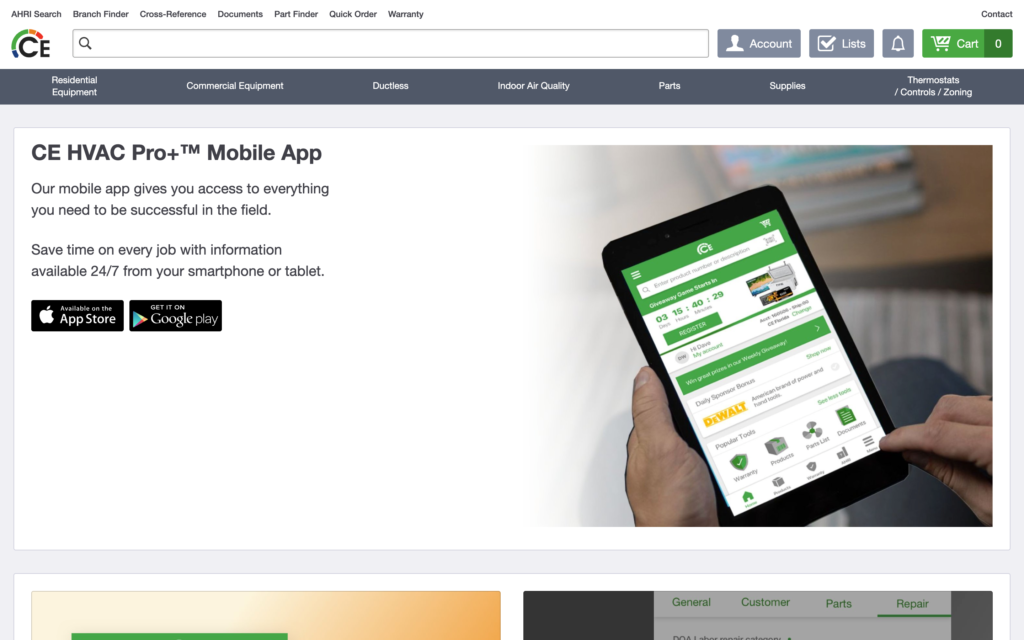
The Carrier Enterprise HVAC Assist app is a handy tool for any HVAC business that regularly installs Carrier products. The app allows technicians to see prices for Carrier equipment in real time and order the parts they need with just a few taps. The app also offers mobile-only deals and information about nearby retailers that stock Carrier products.
The Carrier Enterprise HVAC Assist app also helps with servicing Carrier products. Technicians can quickly pull up spec sheets for any Carrier product and see what products are compatible with the system they’re working on.
Key Features
- Order Carrier products quickly
- Real-time pricing
- Information about in-stock parts nearby
- Spec sheets for all Carrier products
Pros
- QR code scanner to pull up part specs
- Supports warranty claims
Cons
- Only supports Carrier products
- Must enable location services
Pricing
Free Trial: Yes Free Plan: Yes
-
HVAC Load Plus
HVAC Load Plus — Good for calculating heating and cooling block loads
Available on
- iOS

The HVAC Load Plus app is a simple calculator that can help technicians determine the proper heating and cooling block loads for any HVAC system. The app lets you enter all of the relevant details about the system you’re working on, including your location, the number of windows and rooms there are, building construction materials, and more.
This HVAC app can email its results for simple sharing as well as export your data to Excel for more detailed manipulations. You can create an unlimited number of projects.
Key Features
- Worldwide weather database
- Data for hundreds of construction parameters
- Export data to Excel
- Unlimited projects
Pros
- Very easy to use
- Share and archive your calculations by email
Cons
- Not available for Android devices
- Data is not synced to the cloud
Pricing
Starts at $24.99 on App Store Trial: No Free Plan: No
-
Duct Calc Elite
Duct Calc Elite — Good for calculating duct sizes
Available on
- iOS
- Android
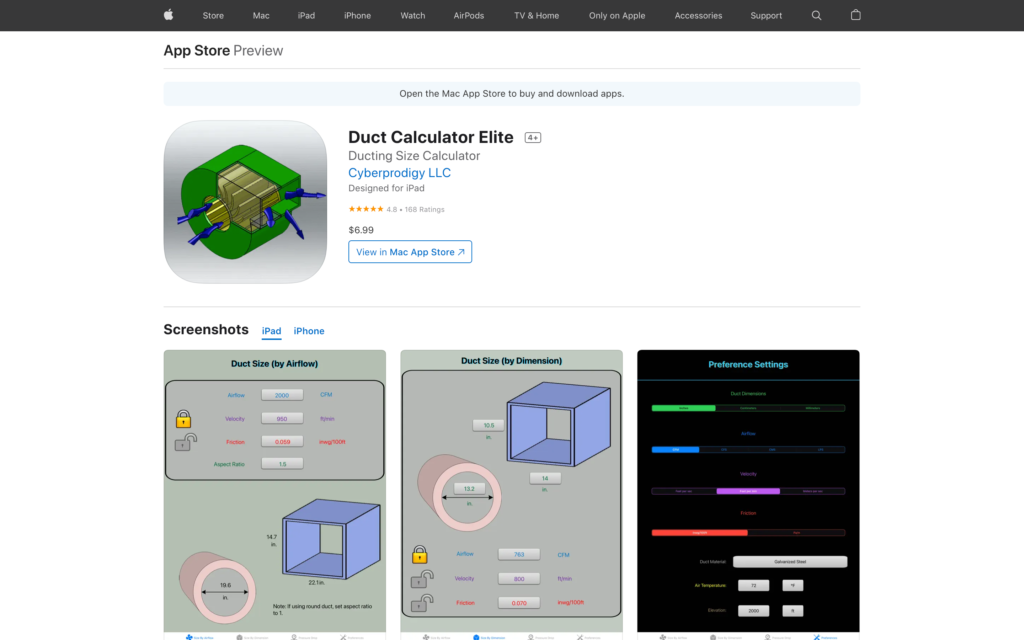
Duct Calc Elite is another calculator app. It’s designed to help you determine the right duct size for any HVAC system. It works for both round and rectangular ducts, and you can type in parameters instead of fiddling with inaccurate sliders.
The calculator offers three calculation modes: duct size by airflow, duct size by dimension, and pressure drop. So you can solve for duct size based on the desired velocity or friction in the system, or vice versa.
Key Features
- Based on 2009 ASHRAE Handbook
- Three calculation modes
- Wide range of units available
- Supports round and rectangular ducts
Pros
- Available for iOS and Android
- Type in numbers for accuracy
Cons
- Cannot save calculations
- Similar online tools are free to use
Pricing
Starts at $6.99 on Google Play and App Store Trial: No Free Plan: No
-
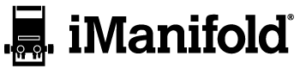
iManifold — Good for diagnosing HVAC issues
Available on
- iOS
- Android
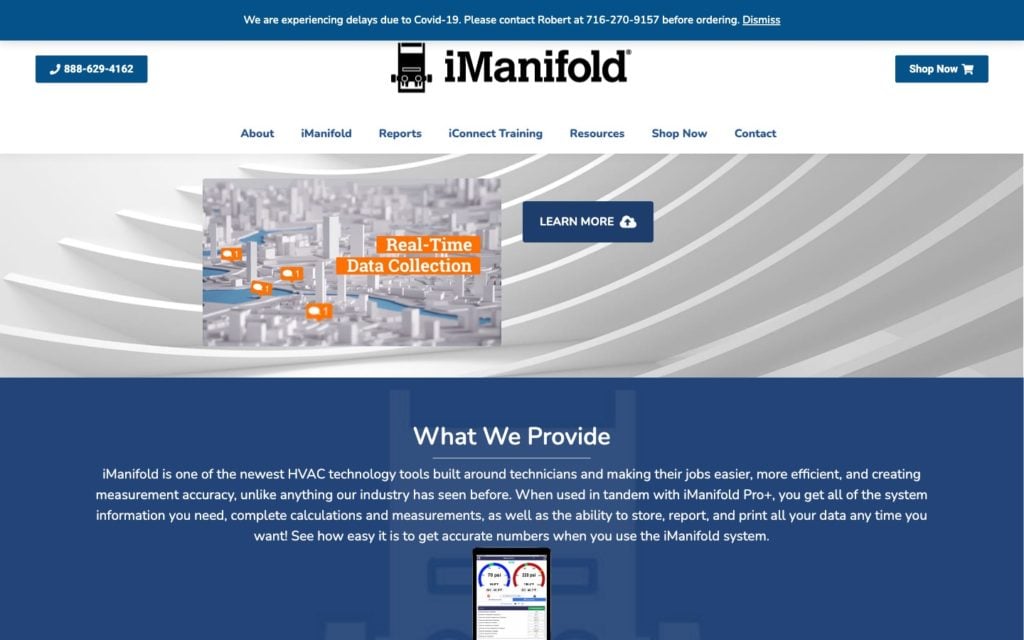
iManifold is a complex calculator app designed to help you troubleshoot a malfunctioning HVAC system. You can enter a wide range of variables including everything from airflow to line pressure to temperature split, and iManifold will diagnose what could be causing issues with your system.
iManifold has more than 40 refrigerant and equipment profiling options, so it can be tailored for most HVAC systems that you’re likely to encounter. You can also add notes and photos, allowing you to keep all of your data about a malfunctioning HVAC system in one place.
Key Features
- Diagnose malfunctioning HVAC systems
- Compatible with any manifold gauge
- 40+ refrigerant and profiling options
- Store notes and photos
Pros
- Highly customizable for most HVAC systems
- Project data is saved to the cloud
Cons
- Design is not user-friendly
- Must create an iManifold account
Pricing
Free on Google Play and App Store Trial: No Free Plan: No
-
Ref Tools
Ref Tools — Good for calculating refrigerant pressure-temperature ratio
Available on
- iOS
- Android
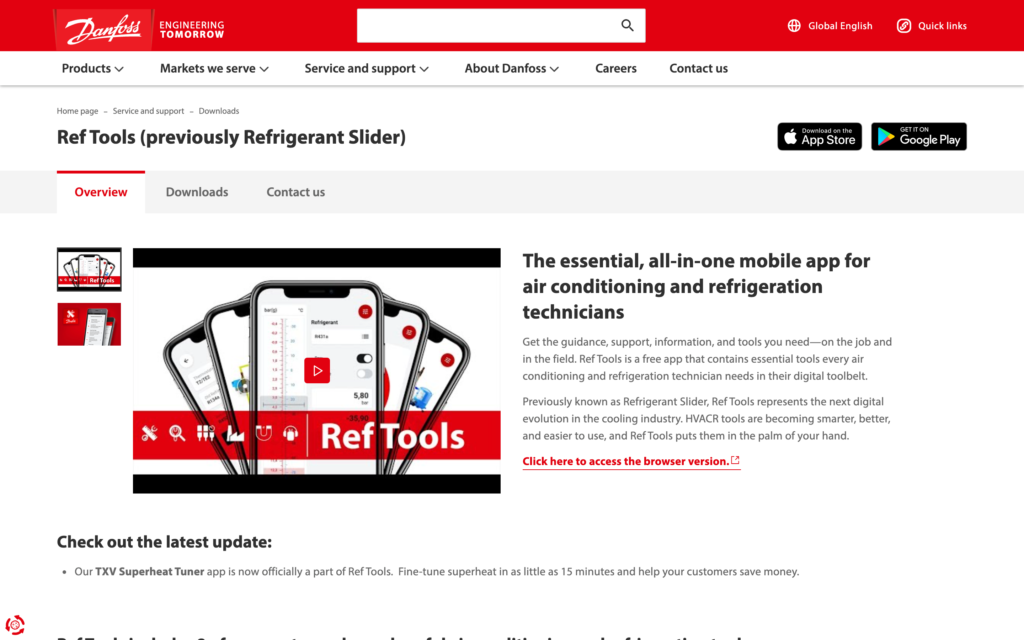
Refrigerant Slider is a module in the handy Ref Tools app from Danfoss Group, one of the leading manufacturers of HVAC refrigerants. The app calculates the required pressure-temperature ratio for more than 80 refrigerants, making it easy to know how to properly charge the HVAC system you’re working on. Calculations are based on the Refprop 10 model.
In addition, Refrigerant Slider offers detailed information about all of the refrigerants in its database. You can check the global-warming potential and ozone-depleting potential, which is nice if you have an option to use a more environmentally friendly refrigerant in an HVAC system.
Key Features
- Calculate P-T ratio for any HVAC system
- Supports 80+ refrigerants
- Detailed information about refrigerants
- Based on Refprop 10 model
Pros
- Very easy to use
- Simple pressure and temperature visualization
Cons
- Now part of the Ref Tools app
- Cannot save project data
Pricing
Free on Google Play and App Store Trial: No Free Plan: No
-

MeasureQuick — Good for tracking HVAC system data
Available on
- iOS
- Android

MeasureQuick HVAC is an HVAC project management and diagnostics app. It works with a wide variety of probes and manifest gauges to help you measure the performance of any HVAC system and identify potential issues. You can also save photos, notes, and project details, putting all of the information about an HVAC system in a single location.
Even better, MeasureQuick makes it easy to compile and share HVAC system data. It’s a simple way for technicians to document their work and demonstrate that a system has been inspected fully.
Key Features
- Works with most probes and gauges
- Diagnose system issues
- Save photos and notes
- Share project details
Pros
- Easy to use
- Identifies major and minor system faults
Cons
- Initial configuration is time-consuming
- Must pay to compile PDF reports
Pricing
Free on Google Play and App Store Trial: No Free Plan: No
-
HVAC Flashcards
HVAC Flashcards — Good for brushing up on HVAC basics
Available on
- iOS
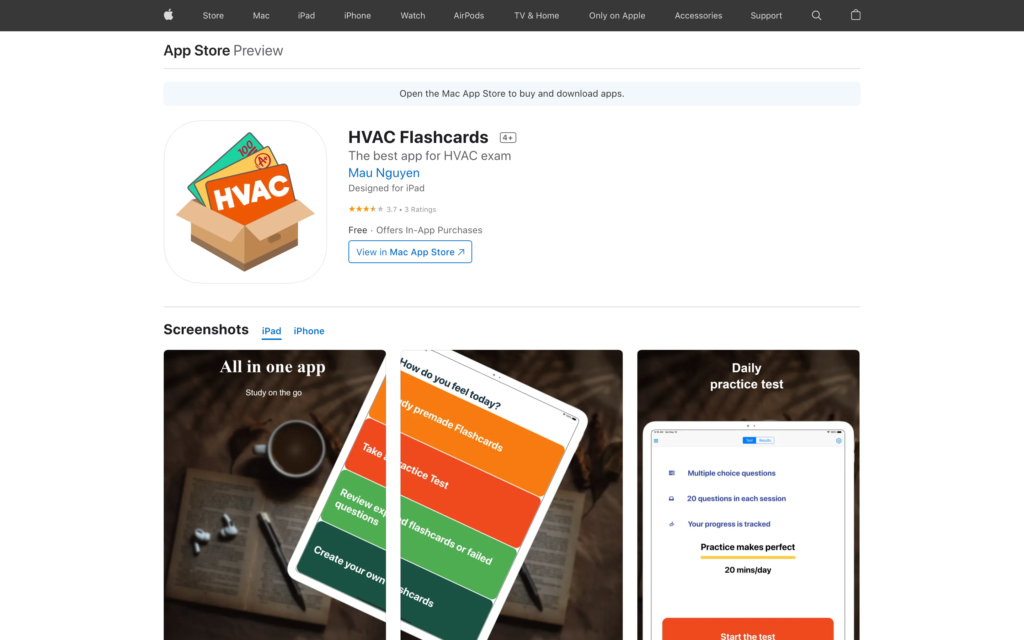
The HVAC Flashcards app is designed for novice technicians who are studying for the HVAC exam or want to brush up on HVAC fundamentals. The app includes more than 1,000 pre-made flashcards on topics like air distribution, heat pumps, refrigerants, gas and electric heat, and more.
The app offers several different learning modes, including practice tests and flashcard collections that you can browse through on your own time. You can also save flashcards offline. The app tracks your practice test success rate over time so you can see how much you’ve learned.
Key Features
- 1,000+ pre-made flashcards
- Covers most major HVAC topics
- Practice tests
- Download flashcards for offline study
Pros
- Tracks your progress over time
- Ability to read flashcards out loud
Cons
- Practice tests take 20+ minutes
- Not possible to create your own sets of cards
Pricing
Free on App Store (in-app purchases) Trial: No Free Plan: No
-
HVAC Test Pro 2022
HVAC Test Pro 2022 — Good for practicing for the HVAC exam
Available on
- iOS
- Android
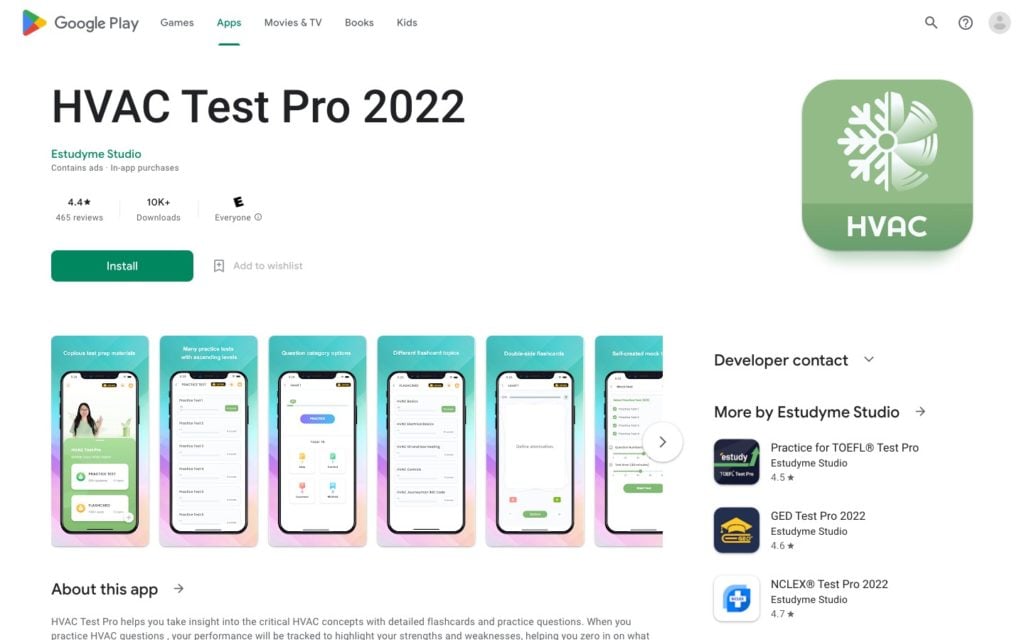
HVAC Test Pro is a useful app for iOS and Android that can help you study for the HVAC exam. It offers more than 1,000 practice test questions to work through. In-app analytics help you keep track of what questions you’ve gotten wrong and which topic areas you need to practice the most. The app also has a built-in calendar so you can see how consistent you’ve been about studying.
HVAC Test Pro questions can be saved offline. A text-to-speech feature enables you to practice without looking at your phone.
Key Features
- 1,000+ practice questions
- Track your progress
- Covers all topics on the HVAC exam
- Text-to-speech enabled
Pros
- Free to use
- Quickly return to questions you got wrong
Cons
- Cannot create custom questions
- Ad supported
Pricing
Free on Google Play Trial: No Free Plan: No
Compare the Best HVAC Apps for Service Technicians
| Topic |
 Start for free
Start for free
|
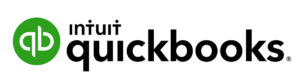
|
|
HVAC Load Plus | Duct Calc Elite |
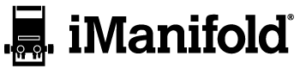
|
Ref Tools |

|
HVAC Flashcards | HVAC Test Pro 2022 |
|---|---|---|---|---|---|---|---|---|---|---|
| Reviews |
4.8
|
4.3
|
N/A
|
N/A
|
N/A
|
N/A
|
N/A
|
N/A
|
N/A
|
N/A
|
| Pricing |
Starts at just $29/month for the first 30 users
|
Starts at $17.5/month
|
Free
|
Starts at $24.99 on App Store
|
Starts at $6.99 on Google Play and App Store
|
Free on Google Play and App Store
|
Free on Google Play and App Store
|
Free on Google Play and App Store
|
Free on App Store (in-app purchases)
|
Free on Google Play
|
| Free Trial |
yes
14-day
|
yes
30-day
|
yes
|
no
|
no
|
no
|
no
|
no
|
no
|
no
|
| Free Plan |
yes
Free Up to 10 users
|
no
|
yes
|
no
|
no
|
no
|
no
|
no
|
no
|
no
|
| Use cases |
Best-all-in-one HVAC app
|
Good for managing your business finances
|
Good for carrier HVAC systems
|
Good for calculating heating and cooling block loads
|
Good for calculating duct sizes
|
Good for diagnosing HVAC issues
|
Good for calculating refrigerant pressure-temperature ratio
|
Good for tracking HVAC system data
|
Good for brushing up on HVAC basics
|
Good for practicing for the HVAC exam
|
| Available on |
iOS, Android
|
iOS
|
iOS, Android
|
iOS, Android
|
iOS, Android
|
iOS, Android
|
iOS
|
iOS, Android
|
What are HVAC Apps?
HVAC apps are mobile apps that can be used by HVAC businesses and technicians. They cover a wide range of functions, including helping businesses coordinate technicians and bill clients. HVAC apps that are designed specifically for technicians in the field offer calculators to properly adjust or troubleshoot HVAC systems. Some HVAC apps are educational and help aspiring technicians prepare for the HVAC exam.
The best apps for HVAC technicians come with employee management features, like job scheduling, time clock, employee communication, payroll tools, and task management features.
How Do HVAC Apps Work?
Different types of HVAC apps perform different functions. For HVAC businesses, apps like Connecteam and QuickBooks Accounting help you streamline your operations and finances. They offer tools for tracking your technicians in the field, invoicing clients, and ensuring your staff are paid on time.
For HVAC technicians, there is a wide range of HVAC calculator apps. These apps are designed to be used in the field and can help you figure out the proper duct size, refrigerant load, or other parameters for setting up an HVAC system. There are also HVAC apps that work with manifest gauges and other sensors to help you troubleshoot malfunctioning systems.
Educational HVAC apps are meant to be used by novice HVAC technicians who are preparing for the HVAC exam. These apps offer flashcards and practice tests, and can track your learning progress so you know what topics to spend more time studying.
How Much Do HVAC Apps Cost?
HVAC service apps vary widely in price depending on what features you need. You can get many HVAC calculator apps and educational apps for free. More advanced calculator tools may charge a one-time fee when you download the app.
More advanced HVAC apps for business management typically require a monthly subscription. For example, Connecteam starts at $29/month for up to 30 users and offers a wide range of features including time tracking, communication, and shift scheduling. You can also use Connecteam completely for free to schedule jobs for up to 10 users.
FAQs
HVAC software is designed to help HVAC businesses run more smoothly and to enable HVAC technicians to optimize the systems they’re working on. HVAC software can cover everything from job scheduling to accounting to calculating the right size for a duct.
The best HVAC software for businesses is Connecteam. Connecteam enables you to assign technicians to jobs, easily track the hours your technicians work, and communicate with technicians in the field.
Some HVAC apps are free, but not all. Many HVAC calculators for technicians charge a one-time fee when you download the app. Apps like Connecteam are free for up to 10 users.
The Bottom Line On HVAC Apps for Service Technicians
HVAC apps can help your HVAC business run more smoothly and make it easier for technicians to build efficient HVAC systems. These apps include features from task management and scheduling software to accounting tools and HVAC calculators.
If you’re looking for the best HVAC app in 2023, check out Connecteam. Connecteam is free for up to 30 users and makes it easy to assign technicians to jobs. It can also streamline your payroll process, help you communicate with technicians in the field, and ensure that no HVAC job is overlooked.



