Looking to optimize your staffing? I explore the best healthcare staffing software, focusing on features for enhanced staff management.
Healthcare staffing challenges like scheduling complexities and ineffective communication can lead to staff burnout, affect patient care, and more.
The best healthcare staffing software addresses these issues by streamlining recruitment, onboarding, and workforce management.
In this article, I examine the 5 best healthcare staffing software solutions so you can choose the best one for your practice or agency.
Our Top Picks
-
Best all-in-one healthcare staffing software
-

Good for temporary staffing agencies
-

Good for robust recruitment automation
Why trust us?
Our team of unbiased software reviewers follows strict editorial guidelines, and our methodology is clear and open to everyone.
See our complete methodology
17
Tools considered
10
Tools reviewed
5
Best tools chosen
How I Chose the Best Healthcare Staffing Software
Here are some key features I looked for in the top healthcare staffing tools.
Must-have features:
- Applicant tracking system (ATS): Streamlines recruitment by managing job postings, applications, candidate screening, interviews, and communications in one platform.
- Resume parsing and skills matching: Automatically aligns healthcare candidates with jobs by matching skills to patient care needs, ensuring appropriate staff assignments.
- Credential and compliance management: Offers automated and secure verification of credentials, plus compliance reporting tools.
- Shift scheduling: Automates the scheduling process, enabling easy shift assignments based on availability and qualifications.
- Time and attendance tracking: Enables monitoring of staff hours to ensure accurate payroll and help manage labor costs, incorporating clock-in and clock-out functions through mobile apps or on-site time clocks.
I also made sure the software is:
- Mobile access enabled for staff to view schedules, submit requests, and receive notifications from their smartphones.
- User-friendly—requiring minimal training for managers and staff.
Finally, I checked for features that make healthcare staffing software great:
- Onboarding and training: Supports seamless staff onboarding and continuous training, meeting healthcare standards and promoting efficient professional development.
- HIPAA-compliant communication tools: Includes messaging and task management features to improve staff coordination.
- Self-service portal: Empowers staff to manage their schedules, submit time-off requests, and access essential documents.
- Financial management: Offers the ability to manage billing, invoicing, and pay rates for different roles and shifts—a feature that’s especially relevant for agencies managing temporary or substitute staff.
- Integration: The ability to integrate with other systems, such as electronic health records (EHRs), payroll systems, and human resources information systems (HRIS).
The 5 Best Healthcare Staffing Softwares of 2025
-
Connecteam — Best all-in-one healthcare staffing software
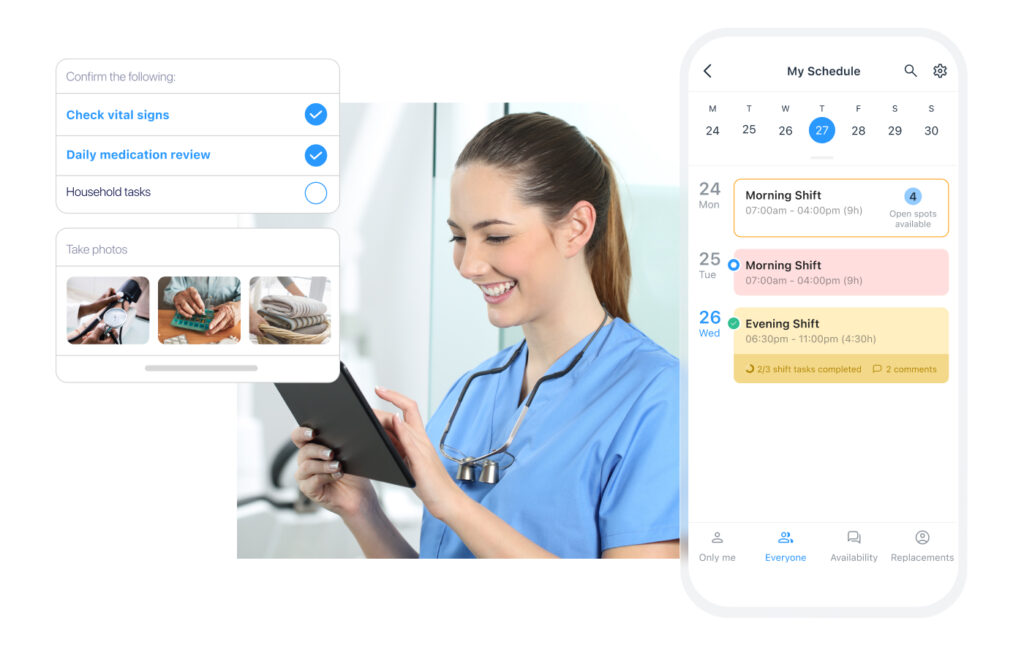
Connecteam is a great healthcare staffing and workforce management software because of its robust features. It helps you optimize various staffing operations, from onboarding to daily management.
Why I chose Connecteam: I chose it because it offers a comprehensive, fully HIPAA-compliant solution for managing staff, scheduling shifts, tracking time and locations, and coordinating—all through a user-friendly interface and a mobile app.
Let’s have a look at its features below.
Talent onboarding, development, and management
Connecteam offers comprehensive tools to support onboarding and training healthcare professionals, focusing on enhancing employee competencies and maintaining compliance. New hires can onboard themselves through their smartphones, which I find incredibly convenient.
You can collect and store information from new hires—such as licenses, certifications, background checks, and contracts—in a secure and easily accessible staff documents center. Plus, you can share vital documents like offer letters, employee handbooks, and other compliance forms with them.
With Connecteam, training new hires and existing staff is a breeze. The employee training software lets you create custom courses. You can even create quizzes and surveys to assess understanding.
The employee timeline management feature lets you track your staff’s professional milestones, including training completions and performance evaluations. You can also use this feature to track certification expirations and ensure staff qualifications remain current.
Drag-and-drop scheduling
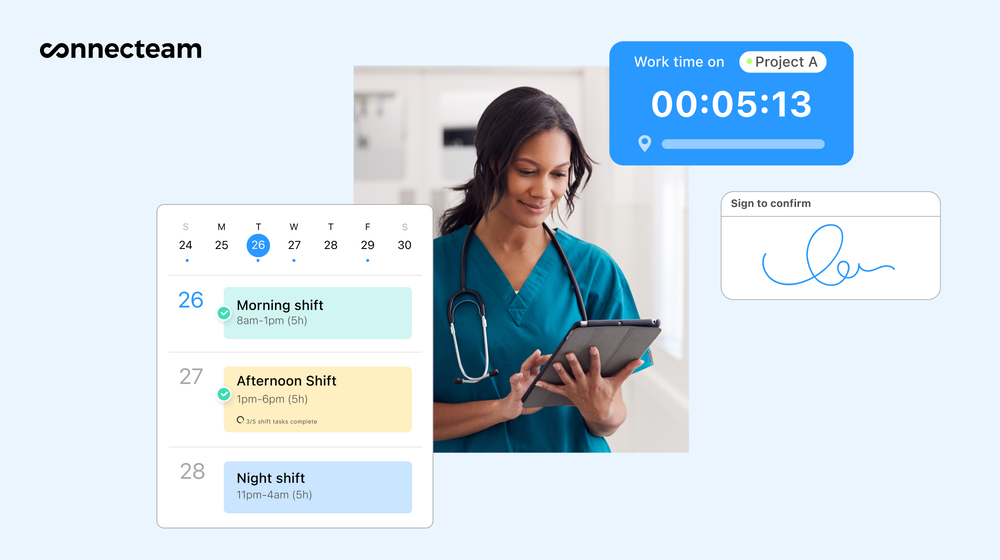
Connecteam’s drag-and-drop scheduling app is a lifesaver for handling complex rosters across various units. It allows you to tailor your shift patterns with customizable templates that meet the demanding operational hours of healthcare facilities.
The auto-scheduler generates optimal schedules by considering staff availability, qualifications, and predefined rules, streamlining the scheduling process further. Plus, you can keep your medical staff in the loop with instant updates on shifts. You can even empower staff with the flexibility to manage their availability and swap shifts easily.
Streamlined employee timekeeping
Connecteam enhances employee timekeeping with a GPS-based time clock app that allows you to set staff reminders to ensure timely clock-ins and clock-outs. I love that you can set up virtual boundaries to restrict clock-ins to specific areas. I also appreciate that Connecteam can automatically clock out staff for mandatory breaks.
Connecteam enables you to track work hours, live locations, and mileage. All recorded work hours convert to automated timesheets, and you can apply different rates to different shifts. The software can also automate rates for overtime shifts.
Additionally, the Connecteam timesheet app simplifies payroll processing by enabling 1-click timesheet exports to popular payroll software like QuickBooks, Xero, or Gusto, ensuring seamless integration between time tracking and payroll management.
Staff communication
Connecteam’s employee directory software enables quick, easy contact with any staff member. The online team chat, featuring end-to-end encryption and full HIPAA compliance, allows you to communicate with them instantly. I find this invaluable for coordinating patient care and handling emergencies.
You can quickly share important updates, coordinate with various services departments, and manage shift changes effectively. Create specific group chats and share files directly, including patient reports or images.
Through the task management app, you can provide shift instructions and assign and monitor tasks—from patient care to administrative duties.
Moreover, Connecteam’s digital forms and checklists allow you to streamline data collection and standardize processes critical for patient care and safety. Staff can complete and submit these forms on the go. This ensures that vital information—including patient health statuses, medication checklists, and procedural compliance—is accurately recorded and instantly accessible to you no matter where you are.
Robust employee engagement
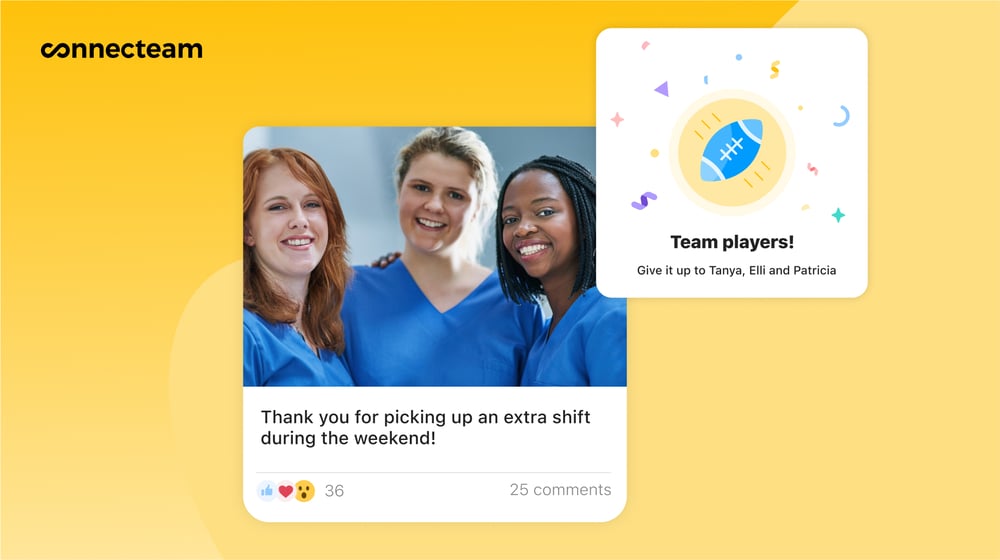
To enhance team morale, Connecteam provides an employee appreciation app that includes digital rewards and recognition capabilities for celebrating staff achievements.
Plus, with Connecteam’s surveys and polls, you can evaluate your healthcare staff’s engagement, training effectiveness, and overall job satisfaction.
Connecteam also offers a free for life plan – Get Started Now!
Key Features
Onboarding and training
Centralized document storage
Automatic shift scheduler
GPS-based time tracking
Team chat
Employee rewards and recognition
Pros
All-in-one staffing solution for all healthcare practices
User-friendly
Affordable for businesses of all sizes
Fully HIPAA-compliant and secure
Cons
No patient scheduling feature
Pricing
Free-for-life plan availablePremium plans start at $29/month for 30 users
14-day free trial, no credit card required
Start your free trial -

NextCrew — Good for temporary staffing agencies
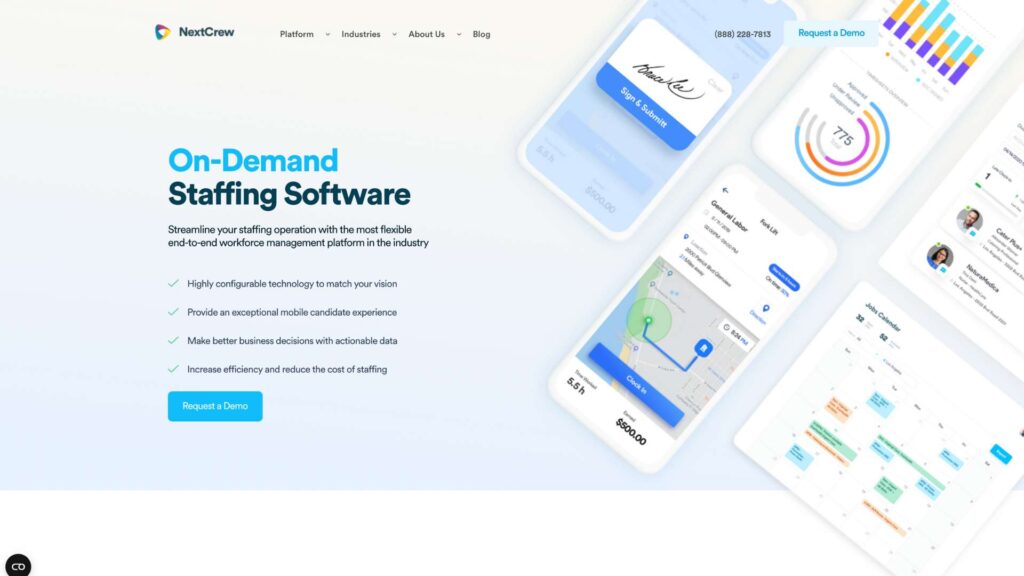
NextCrew is a cloud-based healthcare and medical staffing software that streamlines staffing processes across diverse healthcare settings, including travel, per-diem, home healthcare, and allied services. It primarily caters to temporary staffing agencies.
Why I chose NextCrew: I think NextCrew is one of the best medical staffing software because of its thorough onboarding process, AI-driven job management and scheduling, and self-service capabilities. Let’s explore its specific features.
Recruiting and onboarding
With the onboarding feature, you can craft detailed job ads specifying qualifications and locations and then post them on your chosen job boards. NextCrew’s filters help you quickly find candidates by their skills, disciplines, and availability.
You can smoothly onboard selected candidates using e-signatures and an intuitive interface. The software’s automations can help you gather essential documents, verify certifications, and ensure all new hires have received the necessary immunizations and completed mandatory training and background checks.
I noticed that NextCrew lacks in-depth training modules and engagement analytics, which was a bit disappointing.
AI-powered job management and scheduling
This AI-powered job engine automates the matching process, identifying available staff for you based on criteria like proximity, discipline, and availability. You can then review these suggested matches and assign jobs with confidence.
Additionally, you can enable location-based job notifications for nurses and other staff so they can see nearby shifts. The self-scheduling feature empowers them to select shifts that best fit their schedules.
Timesheet management with geofencing
I appreciate that NextCrew enables you to establish virtual perimeters around patients’ homes or designated healthcare sites using GPS coordinates. This allows you to ensure that staff members are precisely where they should be when clocking in or out.
Client and employee self-service
NextCrew’s Client Self-Service feature is great for staffing agencies. It enhances healthcare staffing by enabling clients to manage jobs through a simple drag-and-drop calendar based on agency settings. This functionality lets clients directly oversee staffing needs, approve timesheets, and review healthcare providers who have completed services.
Moreover, workers can use the employee self-service portal to manage their profiles by detailing availability, rates, and credentials. They can conveniently upload documents and set expiration alerts. This enhances communication, streamlines license and certification management, and facilitates efficient staff selection and payroll integration—from scheduling to payment.
Integrations
NextCrew integrates with job boards like Indeed, payroll software, financial software like QuickBooks, and other CRM and HRIS systems.
What users say about NextCrew
Efficient and accurate way to track schedules and run reports. I am also able to reach hundreds of staff with one notification and they are able to quickly respond.
It’s a relatively “young” system but holds so much potential. We hoped the dashboard and KPIs reporting would be better. Staff reviewing their timesheets could be improved as well.
Key Features
- AI-powered job automation and scheduling
- Recruiting and onboarding
- Timesheet management
- Employee and client self-service
Pros
- Robust AI technology
- Streamlined onboarding
Cons
- Limited customization
- Lacks advanced features like training modules
Pricing
Contact vendor for price Trial: No Free Plan: No
-

Bullhorn — Good for robust recruitment automation
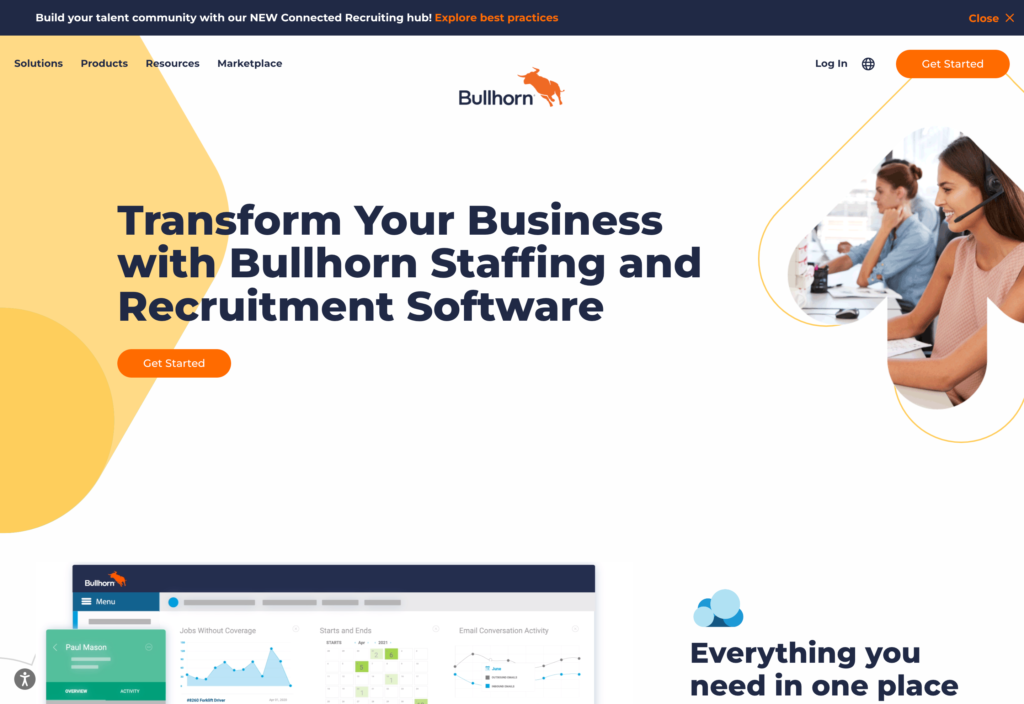
Bullhorn is a healthcare and medical staffing software solution designed to streamline the entire staffing process—from recruitment to payroll.
Why I chose Bullhorn: I find Bullhorn to be another one of the best medical staffing software for its robust automation features, including recruitment and vendor management system (VMS) automation.
Recruitment and onboarding
Bullhorn’s ATS streamlines the hiring process for nurses, doctors, and other medical personnel. You can post job vacancies, track applicants, and use advanced search filters to identify candidates with specific medical skills or credentials.
Another great feature is that you can organize medical candidates into various stages of the hiring process for efficient pipeline management. The system also simplifies onboarding with centralized documentation and automated compliance checks, ensuring new healthcare hires are ready and compliant from day one.
Credentialing and compliance
Bullhorn’s credentialing feature ensures that your medical staff’s credentials and certifications are up to date and compliant with healthcare regulations. The system automatically alerts you about expiring credentials, which I appreciate.
Bullhorn shift scheduler
The shift scheduler feature enables you to assign shifts based on employee qualifications, availability, and regulatory compliance needs. I like how the scheduler adeptly manages shift swaps and last-minute staffing changes.
Time, bill, and payroll management
Bullhorn accommodates the specific needs of healthcare staffing with tools for creating employee profiles, logging hours, and submitting timesheets. Its integration of time management with payroll features includes a web timesheet portal and mobile capabilities. This facilitates easy time tracking, overtime management, and expense reporting.
Additionally, it supports complex billing and invoicing requirements, including VMS import for streamlined billing processes. This ensures precise payroll and billing management.
VMS Automation
Bullhorn’s VMS automation feature integrates with over 40 systems, automating job orders and reducing manual data entry. This enables you to fill positions quickly by automatically matching job orders with candidate profiles based on qualifications and availability.
What users say about Bullhorn
It’s a great platform to manage candidates, clients, and job reqs in a place that’s easy for everyone to access
The filters don’t work correctly. EG, we have ‘DPA’ & ‘Non DPA’ – BH did not have the ability to differentiate between the two using the filter, because they both said ‘DPA’. We had to either change the terminology (which is industry standard in the medical field) or use the advanced search rather than the filters.
Key Features
- Recruitment automation with ATS integration
- Credentialing and compliance management
- Shift scheduler
- VMS automation
Pros
- Enhanced recruitment efficiency
- Extensive integrations with ATS and VMS providers
Cons
- Steeper learning curve
- Higher costs
Pricing
Contact vendor for price Trial: No Free Plan: No
-
MakeShift —
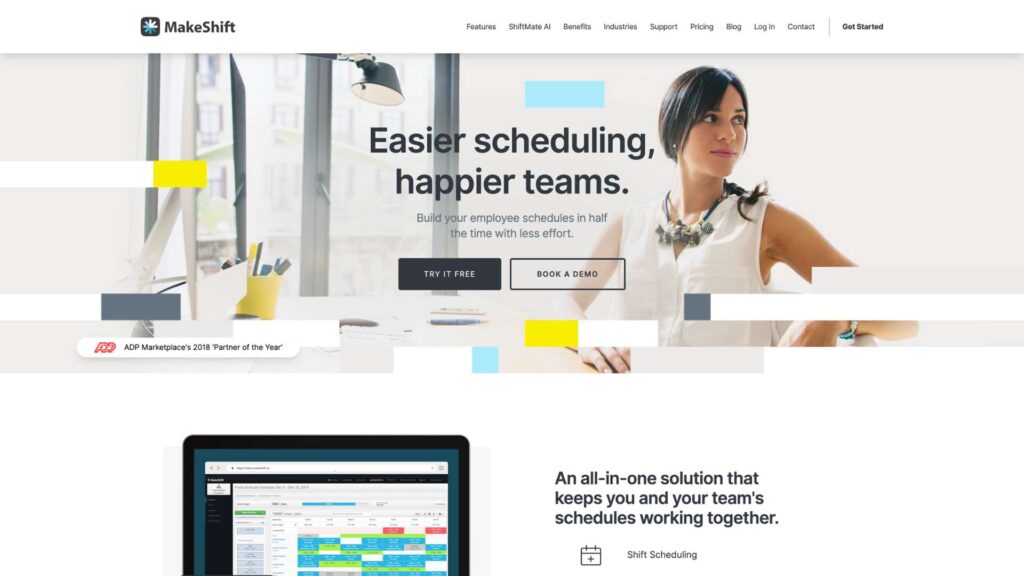
MakeShift is a staff scheduling software with comprehensive healthcare scheduling features.
Why I chose X: MakeShift got on my list for its AI-powered platform, ShiftMateAI, which uses generative AI to address scheduling challenges. A noteworthy feature of ShiftMateAI is ShiftPredict, which analyzes and predicts staffing needs based on historical patient volume data.
Scheduling
You can set up rotating schedules for nurses, doctors, and other staff to ensure continuous coverage. With MakeShift’s skills-based schedules, you can assign staff based on specific skills and certifications.
With ShiftPredict, you can set up rules to prevent staff from working excessive consecutive shifts. I like that the system alerts you when employees are nearing fatigue thresholds, allowing you to make proactive scheduling changes.
Plus, you can use the MakeShift Live app to manage schedules on the go.
Unfortunately, MakeShift’s strict focus on scheduling means it lacks comprehensive staffing features for recruiting, onboarding, and managing and tracking credentials.
Time and attendance
MakeShift’s geofence feature ensures accurate clock-ins, with options for web or app-based time tracking. You can customize overtime and holiday rules to fit labor laws and policies. Plus, you can easily manage payroll with direct timesheet approval and export.
What users say about MakeShift
Easy to use, user friendly. Great way to be able to keep track of when your shifts are and if you want to switch shifts.
Not being to look at an employee as a whole. You can only see a person’s time only in the department that you are in, even though they have hours worked in another department.
Key Features
- Rotation-based and skills-based scheduling
- Geofence time clock
- MakeShift Live app
- Fatigue management rules and alerts
Pros
- Customizable rules
- AI automation and efficiency
Cons
- Lacks recruitment features
- Lacks comprehensive HR features
Pricing
Starts at $2.75/user/month Trial: Yes — 14 days Free Plan: No
-

OnShift — Good for homecare providers
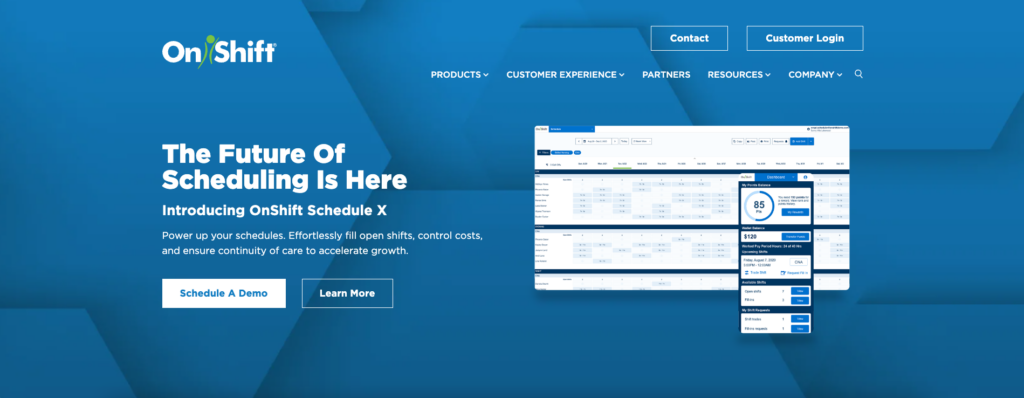
OnShift is a healthcare staffing software specifically designed to cater to the long-term post-acute care and senior living industry.
Why I chose OnShift: I chose it because it offers a comprehensive solution for healthcare staffing challenges.
Talent acquisition
OnShift helps you attract and hire qualified candidates for your healthcare positions. You can create and post job openings on multiple job boards, social media, and your own career site. Plus, you can track and manage applicants, schedule interviews, and send offer letters through the platform.
Unfortunately, OnShift lacks a native ATS platform.
Workforce management and engagement
OnShift’s scheduling tool enables you to create and manage schedules efficiently, accounting for staff availability, qualifications, and compliance requirements.
SAMI (the schedule automation marketplace integration) further automates the scheduling process by matching open shifts with available, qualified staff in real time. Plus, the platform’s time and attendance feature simplifies clocking in.
Another great feature I came across is OnShift Engage, which rewards staff with achievements, feedback, and referrals. You can also provide training, coaching, and recognition through the platform.
Payroll & HRIS
OnShift simplifies payroll and HR processes by integrating with existing systems. You can automate payroll calculations, deductions, and taxes.
What users say about OnShift
There is much more to this software than meets the eye. We use it for shifts, schedules, bonuses, accountability and earned rewards.
The mobile app was lacking, and not very useful to schedulers.
Key Features
- Talent acquisition
- Workforce scheduling
- OnShift Engage
- Payroll and HRIS
Pros
- User-friendly interface
- Comprehensive workforce management features
Cons
- Focuses primarily on long-term care
- Lacks ATS
Pricing
Contact vendor for pricing Trial: No Free Plan: No
Compare the Best Healthcare Staffing Software
| Topic |
 Start for free
Start for free
|

|

|
|

|
|---|---|---|---|---|---|
| Reviews |
4.8
|
4.8
|
4.1
|
4.5
|
4.2
|
| Pricing |
Starts at just $29/month for the first 30 users
|
Contact vendor for price
|
Contact vendor for price
|
Starts at $2.75/user/month
|
Contact vendor for pricing
|
| Free Trial |
yes
14-day
|
no
|
no
|
yes
14 days
|
no
|
| Free Plan |
yes
Free Up to 10 users
|
no
|
no
|
no
|
no
|
| Use cases |
Best all-in-one healthcare staffing software
|
Good for temporary staffing agencies
|
Good for robust recruitment automation
|
|
Good for homecare providers
|
| Available on |
What Is Healthcare Staffing Software?
Healthcare or medical staffing software is a specialized tool designed to assist you in efficiently managing and optimizing your workforce. It streamlines the recruitment, scheduling, time tracking, and compliance processes, ensuring you place the right healthcare professionals in the right roles at the right times.
Staffing agencies specializing in healthcare, along with HR departments in hospitals, clinics, and long-term care facilities, use this software to meet operational needs. These include managing temporary staff and aligning staffing levels with patient care demands.
How Does Healthcare Staffing Software Work?
Healthcare staffing solutions are crucial in a sector where staffing needs can change rapidly due to patient care demands, regulatory requirements, and high levels of burnout and turnover.
This software allows you to quickly post job openings, screen and hire qualified candidates, create and distribute shift schedules, coordinate shifts, and ensure compliance with healthcare regulations. It facilitates efficient workforce management, enabling you to focus on improving patient care and operational efficiencies.
For healthcare workers, this software simplifies daily operations by providing a centralized platform for accessing schedules, swapping shifts, clocking in and out, managing availability, and more. Workers can receive instant updates on shift changes, submit time-off requests, and communicate with their managers directly through the platform.
The Benefits of Healthcare Staffing Software
Let’s have a look at the benefits of using a healthcare staffing tool.
Improved operational efficiency
Healthcare staffing software streamlines scheduling and reduces administrative workload for both staffing agencies and healthcare facilities. This efficiency allows agencies to focus on growth and client services. Meanwhile, facilities can dedicate more resources to patient care.
Enhanced compliance with regulations
By automatically tracking medical staff’s qualifications like certifications and licenses, the best medical staffing software ensures that all staffing decisions comply with stringent healthcare regulations and standards. This minimizes the risk of non-compliance penalties and enhances patient safety.
Better staff utilization
With features like shift planning and skills matching, healthcare staffing solutions optimize the allocation of staff based on their skills and availability. This ensures that appropriately qualified personnel always handle patient care. Plus, it helps with evenly distributing workloads, preventing staff burnout.
Increased staff satisfaction
This software allows staff to manage their schedules, access pay stubs, and submit requests on their own. This can increase job satisfaction and morale because it empowers staff with greater control over their work-life balance and personal responsibilities. It can help prevent burnout, too.
Cost savings
Healthcare staffing software reduces costs by optimizing schedules and minimizing overtime including more accurate time & attendance for healthcare workers. This benefits both staffing agencies and healthcare facilities through efficient resource use and higher patient care quality.
How much does Healthcare Staffing Software cost?
Healthcare staffing software typically follows a subscription-based pricing model. Costs vary widely depending on the features, scalability, and support options.
Representative prices in the industry can range from a few hundred to several thousand dollars per month, depending on the size of the organization and the depth of functionality required. Expect prices to vary from $30-$100/user/month for basic features, with more advanced solutions reaching $200+/user/month.
Connecteam stands out with its transparent and budget-friendly approach. It offers a free Small Business Plan, which provides access to core features for up to 10 users. This makes it ideal for small and growing agencies and healthcare organizations. Paid plans start at just $29 monthly for up to 30 users.
FAQs
Staffing software is a digital tool designed to help staffing agencies and other businesses automate employee recruitment, scheduling, and management. It streamlines various processes and improves efficiency in matching job candidates and currently employed staff with open positions.
Human resources management (HRM) in staffing refers to the strategic approach to managing people in an organization through recruitment, selection, training, and development. This ensures the workforce is skilled, satisfied, and effectively deployed to meet the organization’s goals and objectives.
Staffing examples include recruiting educators for a school, hiring sales associates for retail, onboarding engineers for a tech firm, and deploying travel nurses for a hospital. It involves placing suitable candidates in appropriate job roles.
The Bottom Line On Healthcare Staffing Software
Unique staffing challenges in the healthcare industry include finding suitable healthcare workers, managing complex schedules, tracking compliance, and ensuring timely staff placement. Healthcare staffing software simplifies and automates these tasks.
Among my top picks, Connecteam is the best healthcare staffing software for its comprehensive features. It offers streamlined talent management, effective scheduling, precise timekeeping, and enhanced staff communication and management. It’s an optimal choice for healthcare facilities and staffing agencies looking to improve operational efficiency and staff satisfaction.




