Effective employee engagement is key to boosting productivity and retaining top talent. We review the 10 best employee engagement apps so you can make the best decision for your team.
Employee engagement is critical to organizational success. Low engagement levels can reduce productivity, increase turnover, and impact a company’s profits. However, building and managing employee engagement can be tricky and time-consuming.
You may find it particularly challenging to build employee engagement if you’re managing deskless workers. They can often feel disconnected from company culture and out of the loop with business decisions.
Employee engagement software is built to help keep employees motivated and engaged. They include features that track workers’ performance and goals, offer employees rewards and recognition, improve communication between you and your team, and more. In this guide, we look at the 10 best employee engagement apps so you can decide what works best for your team.
Our Top Picks
-
1
The best solution to improve employee engagement and boost your team's productivity & satisfaction
-
2
Good for companies who already use Slack or Microsoft Teams
-
3

Good for interacting with employees on the social feed
Why trust us?
Our team of unbiased software reviewers follows strict editorial guidelines, and our methodology is clear and open to everyone.
See our complete methodology
What to Look For in a Employee Engagement App
Top employee engagement apps are designed to be effective, customizable, and easy to use. Keep an eye out for the following features:
- Internal chat system: Gives employees a secure and noise-free platform to engage with each other. This helps strengthen working relationships between team members, especially if they work across different locations.
- Newsfeed: Enables you to send your employees news, important company updates, and other announcements in real time.
- Goal-setting and tracking: Provides workers with a clear set of goals. You can measure engagement levels and track employee performance against these goals.
- Surveys and polls: These help you to gather employee feedback and empower employees to take part in decision-making.
- Recognition and rewards tool: Provides you with an online platform to appreciate your employees’ achievements. This can boost morale and incentivize employees to improve their performance.
- Affordable price: Aligns with your budget and gives you good value for money.
- Helpful customer support: For a better overall user experience.
The 10 Best Employee Engagement Apps
-
Connecteam — Best all-in-one employee engagement app
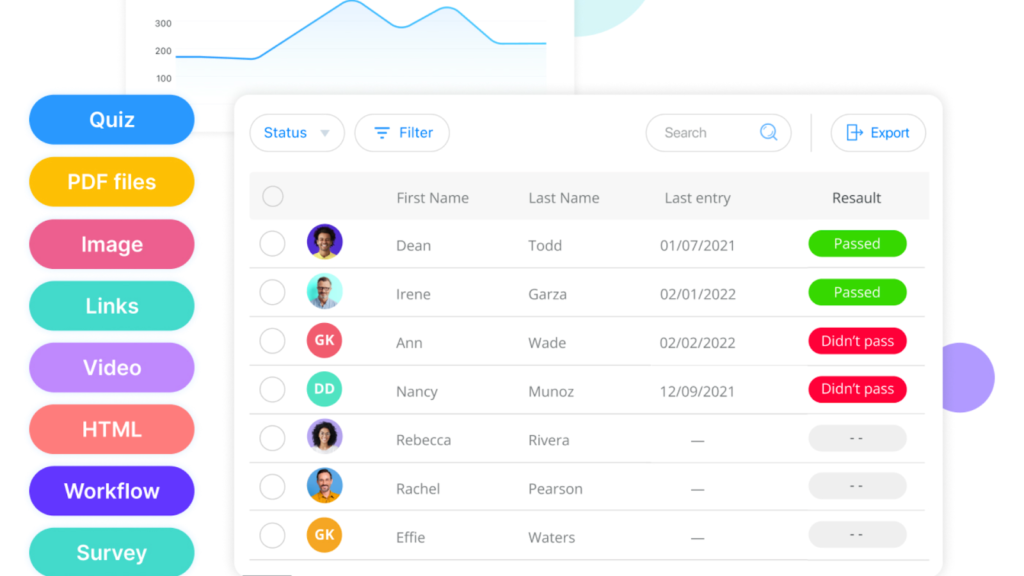
Connecteam is the best employee engagement app on the market today. It’s a one-stop shop for all the tools you need to keep your deskless team engaged and committed to company goals. Moreover, with Connecteam’s employee engagement mobile app, you can track and manage engagement levels from wherever you are.
Connecteam’s simple interface is easy to navigate, making it great for both remote employees spread out in the field and team members who are less tech-savvy. Additionally, Connecteam’s lower price point and hands-on customer support make it stand out from the crowd.
Here’s how Connecteam can help with improving employee engagement.
Keep your team updated and engaged with in-app chat and newsfeed
Connecteam’s in-app chat allows for instant communication with employees in one-on-one, group, or company-wide settings. This is a great way for frontline and field employees to feel less isolated from their managers and peers.
You can also embed chats in daily operations. The chat tool integrates with Connecteam’s scheduling, time clock, and forms features for quick communication. This keeps conversations in context and prevents non-work distractions like texting and web browsing.
Additionally, you can use the newsfeed to send employees company updates and announcements in real time. This helps workers feel connected and ensures that important information is never missed. You can also track what kinds of newsfeed posts get the most views, comments, and reactions to help improve team engagement.
Bring your team together with company events
Internal company events are a great way to boost morale and bring together employees who might work at different job sites. From holiday parties to team-building offsites, you can create any work event on Connecteam’s app. You can also track event attendance and send follow-up reminders. Employees can access all the information they need and RSVP right from inside the app.
Keep employees focused and driven with efficient task management
Connecteam’s task management feature allows you to create and assign tasks to your team. When employees have complete visibility of their workload, they can manage their time more efficiently.
Workers can update their progress in real time to let managers know when they’ve completed a task. Providing employees with a set of clear, actionable tasks helps keep them driven and engaged to get the work done.
Tailored recognition and rewards so employees keep up the good work
Employees feel motivated and valued when their efforts are appreciated. You can send employees words of praise and gratitude with personal messages in the in-app chat. Or, you can put their success in the spotlight by awarding them with fun badges or shout-outs on the company newsfeed.
Additionally, you can incentivize employees with rewards such as digital tokens that can be redeemed for gift cards. Finally, you can also use this platform to celebrate things like birthdays and work anniversaries.
Foster a culture of professional growth with the timeline app
Connecteam’s timeline app is a great way to track employee milestones and their history with the company. You can track department changes, performance reviews, salary appraisals, and more.
You can also add important courses such as compliance or safety training to employee timelines, and ensure that employee certifications are up to date. Supporting professional development in this way helps empower your team to grow and do better work.
The knowledge base provides employees with unlimited resources
Connecteam’s knowledge base enables you to store and manage your company wiki, files, and other media in one central location. It has end-to-end encryption and no storage limit.
A centralized repository for company files can be super helpful for employees who are scattered across different locations. They can instantly access any information they need on the job.
A knowledge base also creates greater transparency across different business functions and helps employees understand how their work supports larger company goals.
Training courses and quizzes make learning fun and engaging
Connecteam offers an online training hub, so new hires can get the support they need and current employees can upskill. You can use this tool to track progress and identify knowledge gaps. You can also create customized courses and quizzes to make learning fun and boost employee engagement.
Surveys and polls keep you updated on employee opinions
You can use Connecteam’s pulse surveys to gather real-time feedback from your team. You can also create employee surveys and custom polls. These can be used to let employees participate in decision-making, which can help them feel more engaged with the company and invested in its success.
GPS-enabled time clock for effective time tracking, and so much more
Connecteam goes beyond just employee engagement. Its drag-and-drop scheduling tool lets you create and adjust employee shifts quickly and easily. Using Connecteam’s GPS-enabled time tracker, you can identify employees who might not be spending their work hours effectively. This can help you address disengagement early on.
You can explore Connecteam’s employee engagement features and more with a 14-day free trial. Then, upgrade to a paid plan starting as low as $29 per month for the first 30 users.
Teams of up to 10 can opt for Connecteam’s Small Business Plan, which is completely free forever—no strings attached.
The Connecteam employee engagement mobile app is available for iOS and Android users. You can also access a web-based version of the software from your desktop.
Connecteam also offers a free for life plan – Try Connecteam here!
0Key Features
Pros
All-in-one solution
Intuitive and highly customizable features
Excellent value for money
Dedicated customer support team
Cons
Needs internet or wifi access to work
Pricing
Free-for-life plan availablePremium plans start at $29/month for 30 users
14-day free trial, no credit card required
Start your free trial -
EngageWith — Good for companies who already use Slack or Microsoft Teams
Available on
- Web
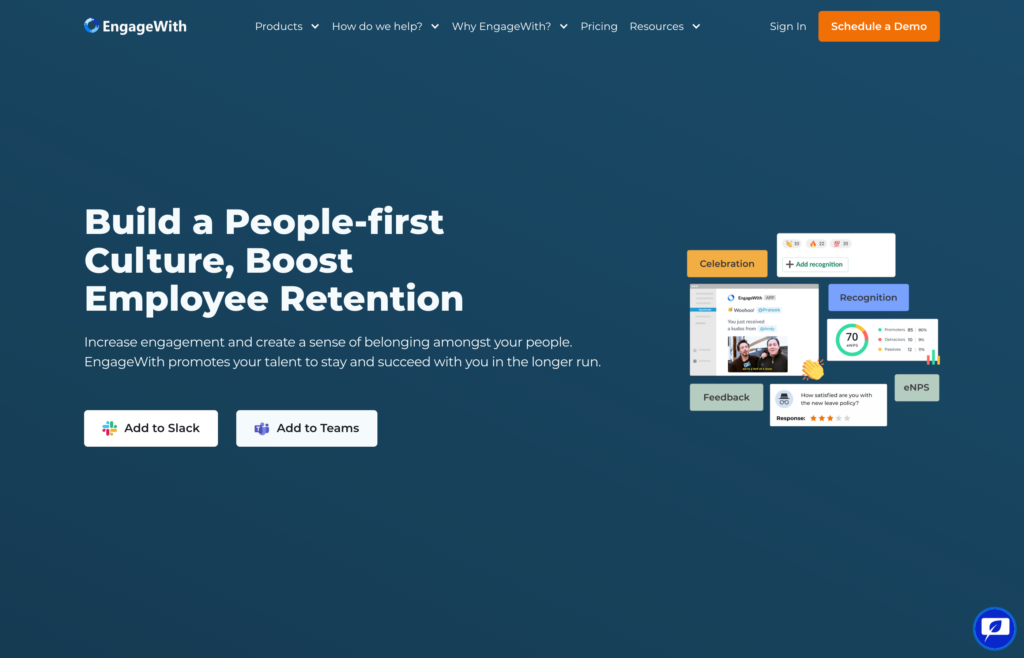
EngageWith is an employee engagement app that offers rewards and recognition tools. You can use these to give kudos and shout-outs to your employees. You can also create personalized pulse surveys or choose from pre-built templates to collect employee feedback. The app’s reporting dashboard provides relevant metrics from survey responses.
While EngageWith comes in at a low price point, it can only be used as an integration with Microsoft Teams and Slack. The extra cost of these communication apps can increase your overall employee engagement budget. Furthermore, you can’t customize EngageWith’s interface to match your needs.
EngageWith is available as web-based software and can be accessed from your desktop.
Key Features
- Employee recognition
- Pulse surveys
- Birthday bot
- Dynamic leaderboard
Pros
- End-to-end encryption
- Anonymous feedback feature
Cons
- No mobile app
- Limited customization capabilities
Pricing
Starts at $4/user/month Trial: Yes Free Plan: Yes
-

Blink — Good for interacting with employees on the social feed

Blink is among a few mobile apps for employee engagement that aim to improve communication across an organization. You can send updates and announcements to team members and collect feedback via surveys and polls. Employees can use the recognition system to send each other words of gratitude. The app also includes a social feed.
Blink offers some advanced features, such as on-demand translation, with its enterprise plans. However, these are better suited for larger, more complex businesses. Blink doesn’t list prices for these plans on its website, so you’ll have to fill in a web form if you want to get a quote.
Blink allows for third-party integrations and can be accessed on desktop and mobile devices.
Key Features
- Employee recognition tool
- Newsfeed
- Employee directory
- Surveys
Pros
- Mobile access
- Third-party integrations available
Cons
- Some features are difficult to use
- Expensive due to minimum number of users required
Pricing
Starts at $4.50/user/month Trial: Yes Free Plan: No
-

Officevibe — Good for assessing workplace morale
Available on
- Web
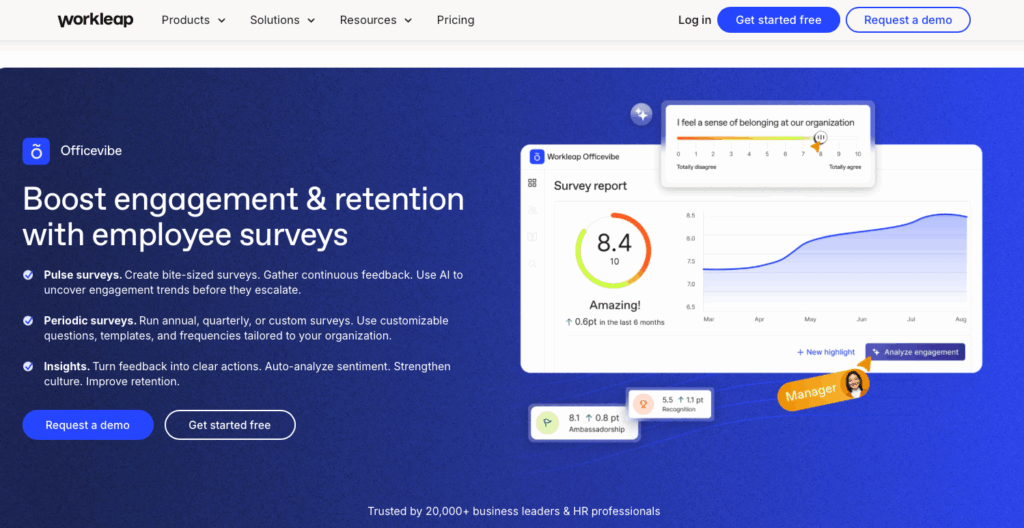
Officevibe is designed to improve the employee experience through performance management and feedback. Features include goal-setting and one-on-one development check-ins. You can also use Officevibe for employee engagement surveys and pulse surveys to gather employee opinions.
Employees have the option to answer surveys anonymously. However, this may not work so well for smaller teams if employees suspect that they could be identified.
Officevibe can be accessed from your desktop browser. However, to access it from a mobile device, you’ll need to integrate it with a third-party communication app like Slack or Microsoft Teams. This means Officevibe may be less suitable for deskless teams compared to other software on the market.
Key Features
- Pulse surveys
- Feedback and messaging
- Goal-setting
- Reporting
Pros
- Allows for anonymous feedback
- Third-party integrations with communication apps
Cons
- Limited customization capabilities
- Initial setup can be complex
Pricing
Starts at $5/user/month Trial: Yes — 14-day Free Plan: Yes
-
WeThrive — Good for employee well-being management
Available on
- Web
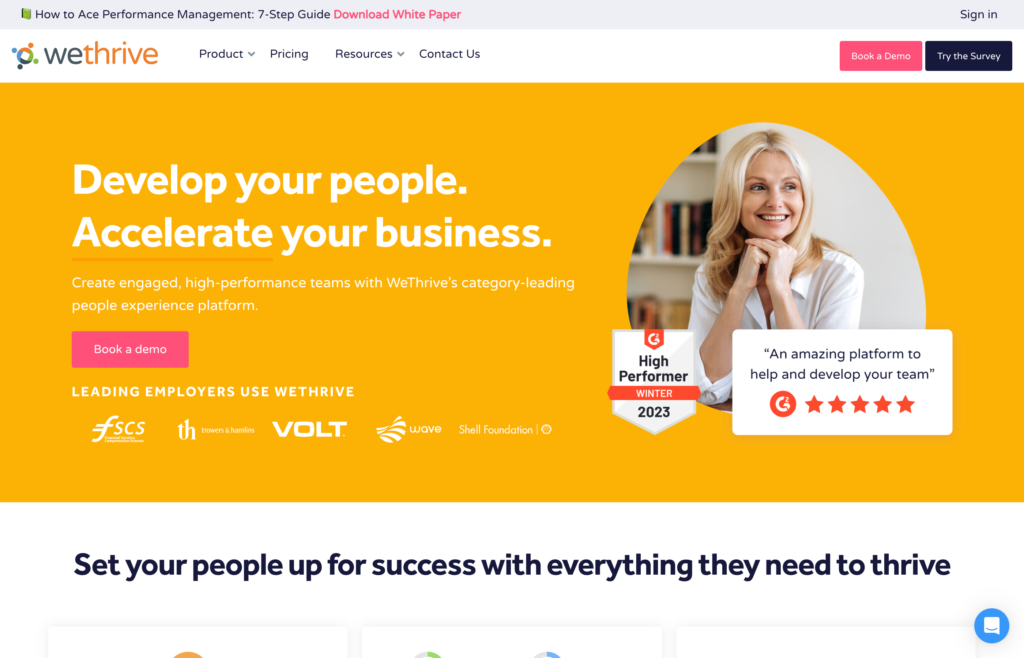
WeThrive is an employee engagement app that aims to improve mental health and overall well-being. It offers a variety of resources, such as self-assessment toolkits, articles, and other interactive tools. It also reminds you to check in with your employees regularly and send digital surveys to stay on top of employee morale.
WeThrive is designed to understand and assess your employees’ state of mind. Its employee assistance program provides access to a licensed therapist or counselor for one-on-one support. It’s best suited for companies who are looking for this specific solution and are willing to pay a relatively high price for it.
WeThrive doesn’t currently have a mobile app, but you can access the software on your desktop browser.
Key Features
- Employee assistance program
- Surveys
- Performance management
- Employee database
Pros
- Easy to use
- Good customer service
Cons
- Expensive due to a minimum number of users required
- No mobile app
Pricing
Starts at $5/user/month Trial: No Free Plan: No
-
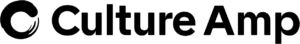
Culture Amp — Good for fast-growing start-ups and Fortune 500 companies
Available on
- Web
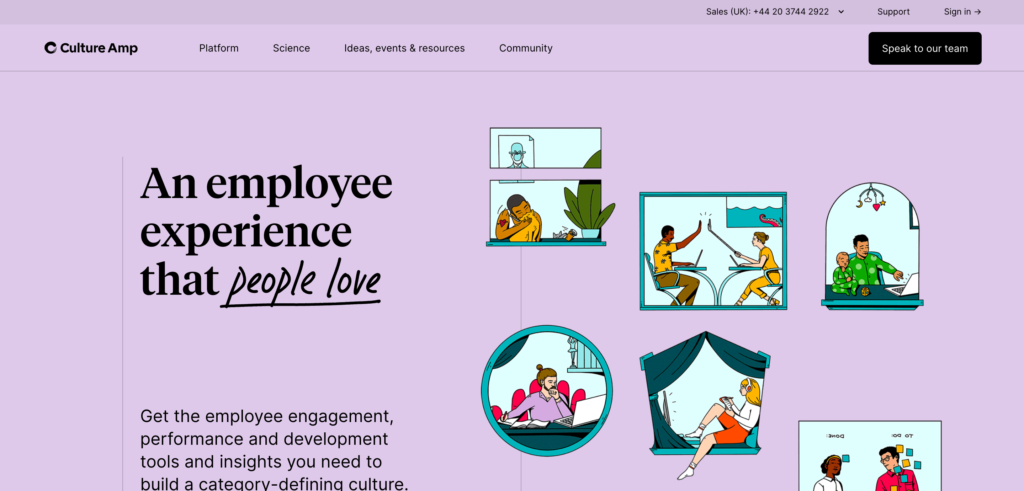
Culture Amp is an employee experience platform. It includes features such as employee feedback forms, pulse surveys, and data analytics. The app also offers development tools such as goal-setting and career planning. Additionally, you can use the reporting dashboard for predictive insights linking engagement and performance levels.
Culture Amp is widely used by fast-growing start-ups and large-cap companies. The software can be accessed on your web browser but there is no app for mobile devices.
Note that the basic package only includes survey and reporting functionalities. Access to the full set of employee engagement tools may be unaffordable for small- to medium-sized businesses.
Key Features
- Pulse and exit surveys
- Performance management
- Goal-tracking
- Access management
Pros
- Advanced reporting and analytics
- Industry benchmarking
Cons
- No mobile app
- Expensive and opaque pricing plans
Pricing
Contact vendor for price Trial: No Free Plan: No
-
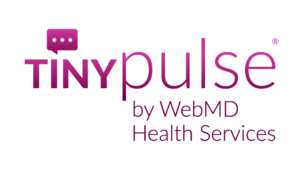
TINYpulse — Good for decision-making
Available on
- Web
- iOS
- Android
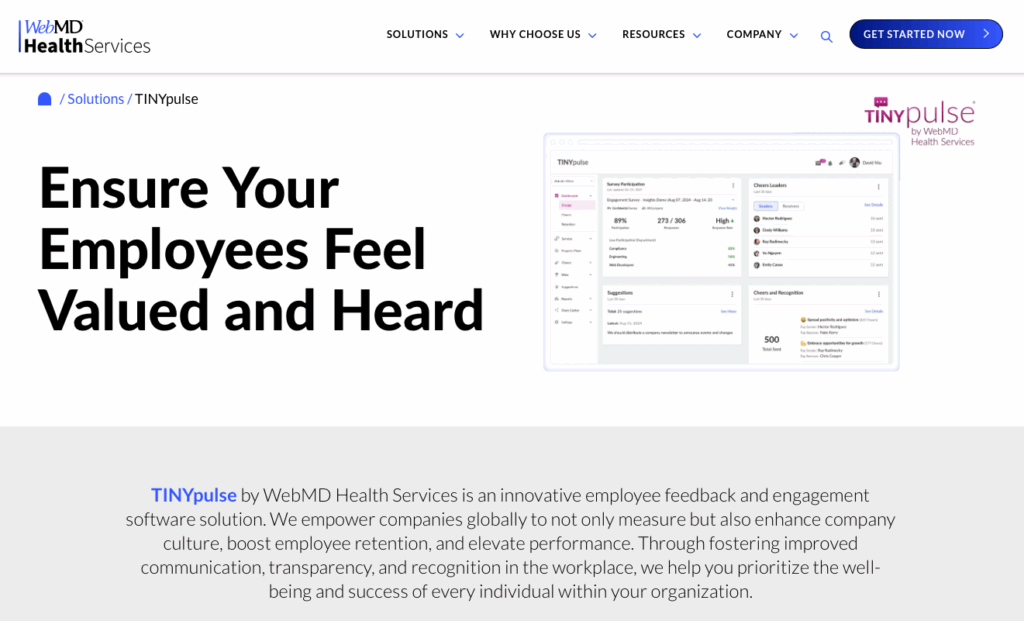
TINYpulse is an employee survey tool that allows you to collect real-time feedback and employee opinions. The platform’s key focus is enabling employees to partake in company decisions and ramp up the speed of decision-making.
With TINYpulse, you can use the survey library to pick a template that suits your needs. The platform also has tools for social recognition.
TINYpulse allows for anonymous feedback. However, employees from smaller teams have reported skepticism about how anonymous it really is. It may therefore be best suited for medium- to large-sized companies.
You can access TINYpulse on your desktop browser or mobile device. The platform integrates with third-party communication apps. However, it doesn’t have its own built-in communication system.
Key Features
- Activity dashboard
- “Cheers For Peers” recognition tool
- Messaging
- Employee engagement surveys
Pros
- Good customer support
- Provides benchmarking data
Cons
- Anonymity can be compromised for smaller teams
- Price plans are not transparent
Pricing
Contact vendor for price Trial: No Free Plan: No
-
Lattice — Good for 360-degree feedback
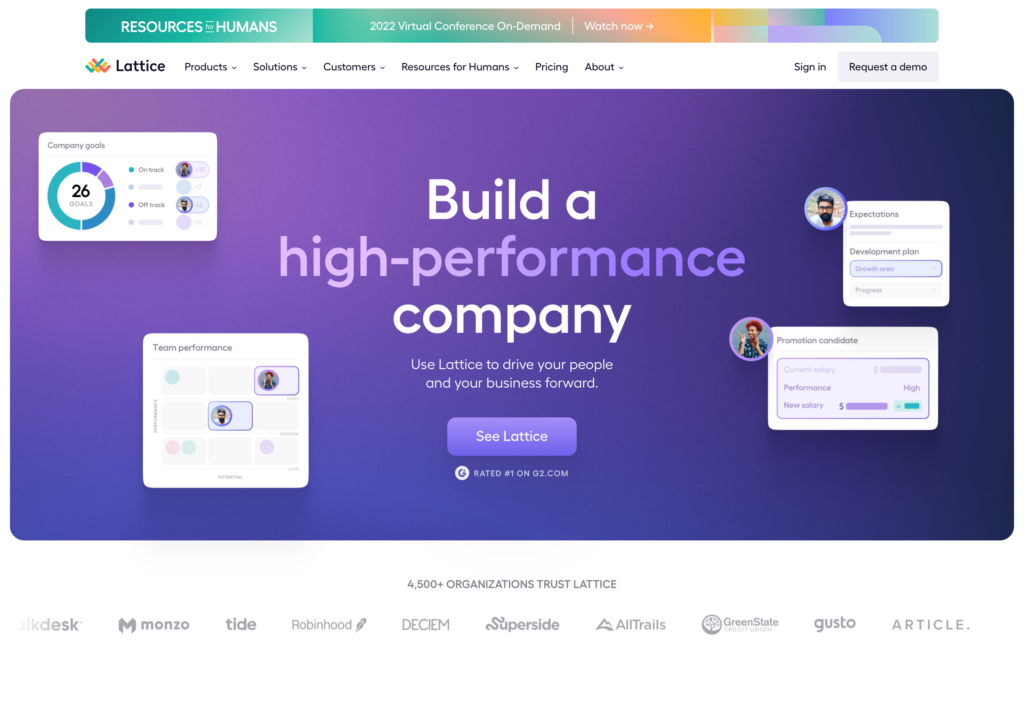
Lattice is a performance management software solution. It’s designed to help track and improve employee output levels. Its features include goal-setting, check-ins, and peer feedback. You can use the reporting dashboard to track and address areas for improvement.
Lattice also provides features such as employee surveys, compensation management, and career development. However, these have to be purchased separately from the recognition plan. It can become costly if you’re looking for a complete employee engagement solution.
Lattice is available on web browsers and mobile devices.
Key Features
- Peer appraisals
- Performance management
- Employee engagement surveys
- Goal-setting
Pros
- Provides a view of all historical tasks
- Calendar syncing
Cons
- Can be clunky and hard to navigate
- No built-in communication tools
Pricing
Starts at $11/user/month Trial: No Free Plan: No
-
Engagedly — Good for large companies with tech-savvy employees
Available on
- Web
- iOS
- Android

Engagedly is a performance management and employee engagement software. The platform’s features include goal-setting, regular check-ins, feedback, and recognition tools. It also has a social intranet to facilitate peer-to-peer interaction and team building.
Engagedly works well for medium- to large-sized companies with 100-10,000 employees. Its gamification features are best suited to tech-savvy employees. Moreover, the complex interface might not be ideal for frontline workers.
Engagedly can be accessed from your desktop browser and mobile device.
Key Features
- Check-in tools
- Surveys and polls
- Employee database
- Reporting dashboard
Pros
- Easier self-appraisals using goal tracking
- Gamified features
Cons
- User interface can be complex
- Reports of the app being slow
Pricing
Contact vendor for price Trial: No Free Plan: No
-
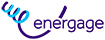
Energage — Good for employee engagement surveys
Available on
- Web
- iOS
- Android
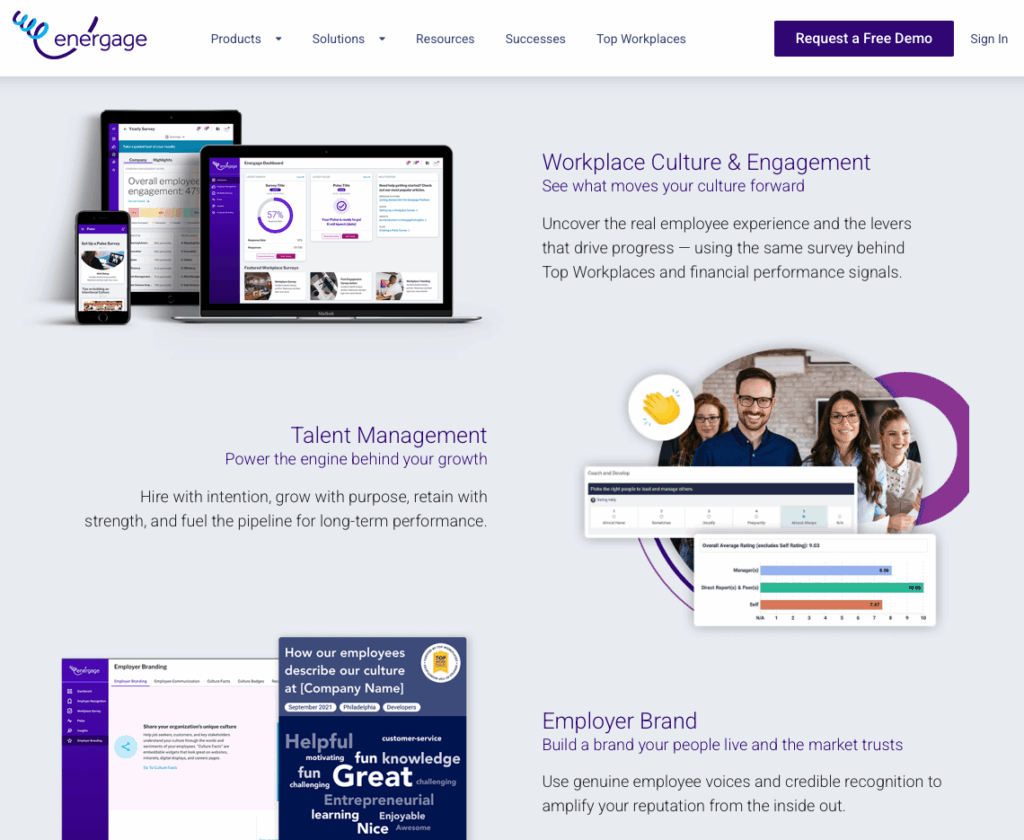
Energage’s employee engagement software uses feedback, goal tracking, and recognition tools to improve team engagement. The platform is largely focused on engagement surveys and pulse surveys. The Insights feature analyzes survey results and helps you address areas of concern in the team.
You can also use Energage in your recruitment process. The employer branding tool can help you share company values with prospective candidates.
While Energage provides a range of engagement tools, it doesn’t have an internal communications app. This is usually a crucial feature for deskless workers to stay connected. Overall, Energage is not as feature-rich as other mobile apps for employee engagement.
Key Features
- Employee engagement surveys
- Pulse surveys
- Employer branding tool
- Reporting and insights
Pros
- Surveys are easy to set up
- Helpful summary snapshots
Cons
- Costly and opaque pricing
- Could provide better customer support for initial setup
Pricing
Contact vendor for price Trial: No Free Plan: No
Compare the Best Employee Engagement Apps
| Topic |
 Start for free
Start for free
|
|

|

|
|
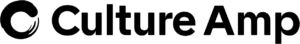
|
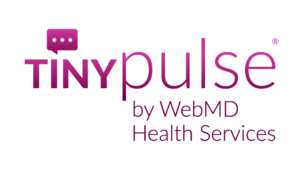
|
|
|
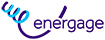
|
|---|---|---|---|---|---|---|---|---|---|---|
| Reviews |
4.8
|
4.3
|
4.7
|
4.6
|
4.7
|
4.7
|
4.6
|
4.5
|
4.7
|
4.5
|
| Pricing |
Starts at just $29/month for the first 30 users
|
Starts at $4/user/month
|
Starts at $4.50/user/month
|
Starts at $5/user/month
|
Starts at $5/user/month
|
Contact vendor for price
|
Contact vendor for price
|
Starts at $11/user/month
|
Contact vendor for price
|
Contact vendor for price
|
| Free Trial |
yes
14-day
|
yes
|
yes
|
yes
14-day
|
no
|
no
|
no
|
no
|
no
|
no
|
| Free Plan |
yes
Free Up to 10 users
|
yes
|
no
|
yes
|
no
|
no
|
no
|
no
|
no
|
no
|
| Use cases |
Best all-in-one employee engagement app
|
Good for companies who already use Slack or Microsoft Teams
|
Good for interacting with employees on the social feed
|
Good for assessing workplace morale
|
Good for employee well-being management
|
Good for fast-growing start-ups and Fortune 500 companies
|
Good for decision-making
|
Good for 360-degree feedback
|
Good for large companies with tech-savvy employees
|
Good for employee engagement surveys
|
| Available on |
Web
|
Web
|
Web
|
Web
|
Web, iOS, Android
|
Web, iOS, Android
|
Web, iOS, Android
|
What Are Employee Engagement Apps?
Employee engagement apps are tools that managers and HR leaders use to boost engagement levels and increase productivity within their teams. Key functionalities include communication platforms, surveys and polls, training tools, and employee recognition features. Using employee engagement apps enhances the overall employee experience at a company.
The best employee engagement apps give managers complete visibility of how employees are feeling and performing at work. This helps managers continuously improve company culture. Overall, companies that prioritize employee engagement have happier teams and better employee retention.
How Do Employee Engagement Apps Work?
Employee engagement apps focus on keeping employees motivated, productive, and satisfied at work. They offer an array of tools to help managers track and manage their team members effectively. While features and functionalities vary across apps, most solutions include the following:
- Communication software such as instant messaging and social feeds for easy internal conversations.
- Feedback mechanisms like employee engagement surveys and polls. These help you gather opinions, identify trends, and empower employees to voice their opinions.
- Goal-setting tools so that team members and managers have clarity on tasks and targets and can track progress in real time.
- Recognition features to enable top-down and peer-to-peer recognition. You can use them to convey gratitude, praise, rewards, and more.
- Reporting dashboards to provide relevant metrics across all of the above areas.
Most top employee engagement apps are available on web browsers as well as mobile devices.
The Benefits of Employee Engagement Apps
Keeping employees engaged and committed to their work is essential to your organization’s success. However, if you don’t have visibility of how your employees are feeling, it’s tricky to improve team engagement levels. This is especially true for managers of deskless teams, who need to ensure that their employees don’t feel isolated and disconnected from company culture.
This is where employee engagement mobile apps come in. They can help you:
- Gain insight into employee opinions. Feedback tools can get you the information you need to address areas of concern. Pulse surveys enable you to involve employees in decision-making where appropriate. Giving employees a platform for expression makes them feel heard, engaged, and empowered.
- Improve performance by setting clear goals. Task and goal management tools allow you to tell employees exactly what they need to achieve and by when. This way, you can keep employees accountable and identify performance gaps.
- Motivate employees by acknowledging their achievements. Reward and recognition features let you appreciate your employees’ contributions. You can recognize them privately to reinforce good work and keep them engaged. Alternatively, you can showcase their achievements and encourage others to follow suit.
- Boost overall job satisfaction and retention. You’ll be able to show employees that you value them and care for their success. You’ll find that they’ll be happier, work harder, and stick with you for a longer time.
- Strengthen working relationships and enhance company culture. Features such as work chats, social feeds, and company events can help employees connect with you and their colleagues. This is a great way to foster connections within deskless teams.
How Much Do Employee Engagement Apps Cost?
Employee engagement apps differ vastly in pricing, although most seem to follow a pay-per-user model. For example, Blink’s basic pack is priced at $3.50 per month, per user, while EngageWith starts at $4 per month, per user. At the higher end, Lattice starts at $11 per month, per user, which can get expensive for larger teams.
Note that lower-priced apps often have hidden costs. Blink requires a minimum number of users, increasing the overall cost. Additionally, EngageWith can only be used with Slack or Microsoft Teams—both expensive products.
Moreover, expensive apps don’t necessarily mean more features. Lattice, for instance, has a separate fee for its employee engagement and development tools.
Connecteam’s price plans are affordable and transparent. Its basic plan starts at just $29 per month for up to 30 users, and small businesses with up to 10 users can access Connecteam for free. You can also sign up for a 14-day free trial before committing to a plan.
Connecteam goes far beyond just employee engagement. It’s an all-in-one operations, communications, and HR solution that provides you with the best value for money.
FAQs
An employee app with features such as pulse surveys, feedback forms, and reporting tools can help capture employee engagement and job satisfaction. You can also detect low engagement levels by looking at employee turnover rates and absenteeism. It’s easiest to capture these metrics by using employee engagement software tools.
A good employee engagement app goes beyond the typical survey and recognition tools. It will provide powerful features such as a social feed, a knowledge base, and an events platform. These help to make employees feel connected and supported. Importantly, the best apps will also be user-friendly, accessible remotely, and customizable.
Connecteam is an all-in-one desktop and mobile software for engaging and managing deskless workers. Its employee engagement features include an in-app chat, surveys and polls, recognition tools, and so much more. You can use Connecteam to view real-time progress, provide instant feedback, and keep employees accountable.
The Bottom Line On Employee Engagement App
The right employee engagement app lets you connect with and engage employees. Features like a newsfeed, a knowledge base, in-app chat, and various recognition tools will help keep employees satisfied, committed to their jobs, and engaged with the work they do.
Connecteam’s platform is user-friendly, feature-rich, and comes at a very affordable price. In addition to its employee engagement tools, Connecteam offers operations and HR management tools—making it the perfect all-in-one solution. Additionally, you can access it right from your mobile device—super helpful for remote managers and deskless workers.
Sign up for a free trial to decide if Connecteam is right for you.




